A Guide On Setting Up And Managing Etsy Ads

Imagine going to a local fair to sell your products, only to realize that there are thousands of other sellers that you have to compete with.
Etsy is much the same way, but on a much larger scale. It’s a wonderful platform for resellers, but the sheer amount of competition alone can make you dizzy. How do you even begin to make your products visible?
This is where Etsy advertisements come in. Setting up and managing Etsy ads can help you stand out in a saturated market, boosting your sales. Let’s explore how they work.
How do Etsy ads work?
Etsy has two types of ads:
- Off-site Etsy ads: These are the ads that Etsy shows throughout the web, including search engine results, social media sites, and apps. You’re automatically enrolled into these ads and will only have to pay when you make a sale because of them.
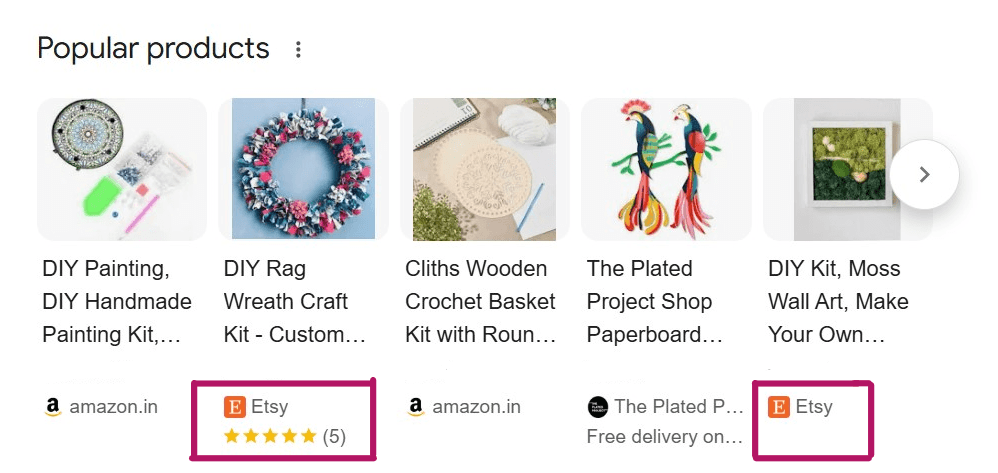
Etsy automatically chooses to display the most relevant product listings as part of its off-site ads policy. This means there’s no effort needed from your side!
- On-site Etsy ads: When you set up Etsy on-site ads, your listings will be shown inside Etsy under search results, “related items” sections, and other pages to users who search for relevant keywords.
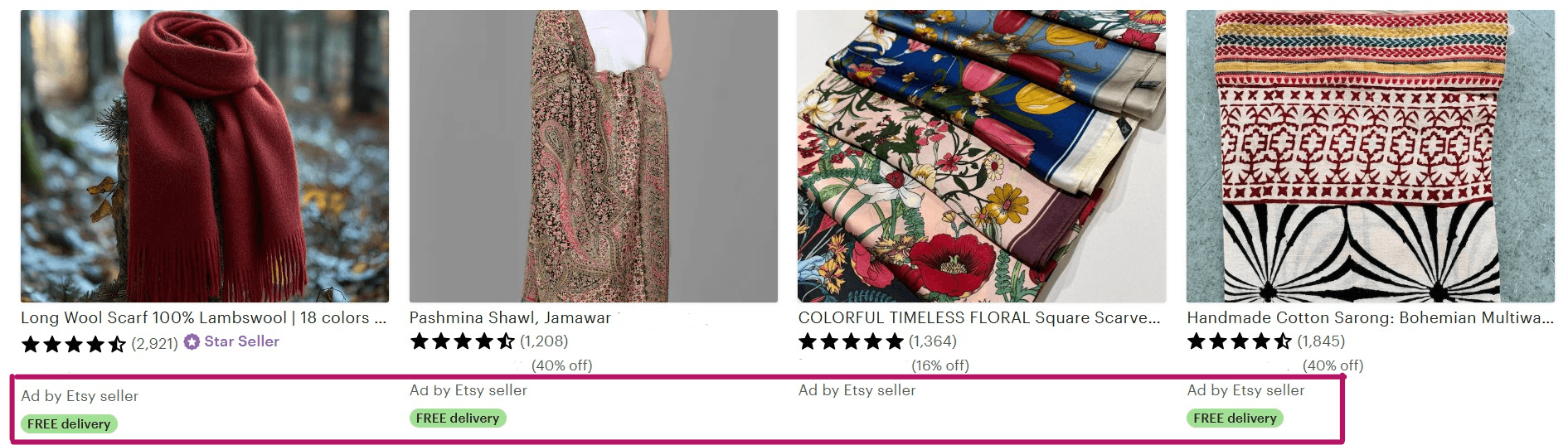
For on-site ads, you can choose the listings you want to promote and Etsy will automatically target your preferred audience with the ads. But, where your ad gets placed is based on a number of factors, such as your bid amount (i.e. how much you’re willing to pay), search relevance, listing quality, and so on.
Let’s say you want to place an ad so that your listing for candles appears at the very top of the search results. But 3 of your rivals are also competing for the same spot. Whose ad will Etsy choose to place there? The one who bids the highest amount!
How much do Etsy ads cost?
Etsy has different payment policies for its on-site and off-site ads.
Etsy off-site ads cost
Off-site ads work on a commission-based policy, with the commission percentage determined based on your annual Etsy revenue. If you made less than $10,000 in Etsy sales for the last 12 months, you’ll pay a 15% commission for each sale you made through an off-site Etsy ad.
If your Etsy sales crossed $10,000 for the last 12 months, you’ll only have to pay a discounted rate of 12% per ad that got you a sale.
You can also opt out of Etsy off-site ads, but the caveat is that your sales shouldn’t have crossed $10,000. Once they do, you won’t be able to opt out again — even if you make less than $10,000 for a particular year in the middle.
The amount you’ll pay for a single Attributed Order (i.e. sale made through an off-site ad) will never exceed $100 no matter what the actual commission amount comes out to be.
Etsy on-site ads cost
On-site ads work on a cost-per-click (CPC) basis, where you’ll only be charged when someone clicks on the ad. Note that you’ll have to pay for each click, regardless of whether the click turns into a sale or not.
Etsy has a much lower CPC rate when compared to other platforms. You can expect to pay anywhere between $0.20 to $0.50 per click.
On-site ads also have a minimum and maximum daily ad budget. The minimum is $1 per day, while the maximum budget is capped at $25 per day in the beginning. You’ll also never be charged beyond your maximum budget.
If you want to spend more on advertising your Etsy listings per day, you’ll have to wait a bit. Another tip to expand your budget is to start using up your $25 every day. Etsy will check how much you’re spending on average for advertising and increase your maximum budget over time.
How to set up Etsy ads
If you’re a new seller who has just opened their Etsy shop, it’s worth noting that you need to wait 15 days before you can start running an Etsy Ads campaign.
Here’s how to set up your first campaign:
1. Head to Etsy Shop Manager from the website. If you’re using the Etsy Seller app, click on the More option.
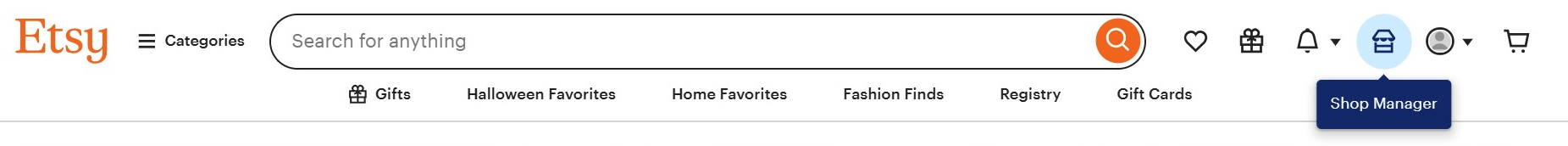
2. Select Marketing.
3. Choose the Etsy Ads option.
4. Set your daily budget based on how much you’re willing to spend on advertising. This could be any amount between $1 and $25.
5. Once you’re done, select the Start Advertising option.
Your ads will automatically be shown only to buyers from the countries you deliver to. So, if you’re a US-based seller who delivers to the US and Canada, buyers from those countries will be able to see your ads when they search for relevant keywords. This intuitive feature from Etsy makes sure that you get the most out of your advertising budget.
If you want to make your ads visible to buyers from other locations, just use residential proxies.
How to change your Etsy advertisement budget
Let’s say you started off with an advertising budget of $5 per day. After seeing some good results, you want to increase your budget to $10 per day. Here’s how you can do it:
1. Go to Etsy Ads and choose the Manage your budget option.
2. Set your new ads budget.
3. Click on the Update button and you’re all set!
How do you choose which of your listings to advertise?
When you set up an Etsy Ads campaign, all of your listings get enrolled into it by default, so all of them will be advertised under relevant keywords. But, if you want to limit the listings that you advertise, you can do so by following these steps:
1. Go to Etsy Ads and choose Manage Advertised Listings.
2. Here, you can search through your listings to select the ones you want to stop advertising. If you have any specific listings in mind, filter them by section or by advertising status.
3. Once you find the listing, select the Ad on/ off button near it to remove it from your Etsy Ads campaign (or to include it in the campaign).
4. To change the status of multiple listings at once, just select them all by checking the box next to them. Then head over to Turn Listings and choose On or Off.
5. Click on Update and you’re done!
How to turn off Etsy ads
Taking a vacation or a hiatus from selling on Etsy and want to cool it with the advertising for a bit? You can turn Etsy ads off completely.
Turn off Etsy on-site ads
To do this:
1. From Shop Manager, head to Marketing.
2. Choose the Etsy Ads option.
3. You’ll see a text called Show more orders. Beneath that, choose Pause your ads.
4. Then select the Turn off ads button.
You can always turn your ads back on whenever you want. When you come back, Etsy will let you get started with the previously allotted maximum budget, which means you won’t have to start from scratch at $25 per day.
Turn off Etsy off-site ads
If your annual Etsy sales haven’t exceeded $10,000, you can turn off Etsy’s off-site ads if the commission is putting you at a loss.
To do this:
1. Go to Shop Manager and select the Settings button.
2. Choose the Off-site ads button.
3. Click on Opt out of off-site ads and confirm your choice. Now your listings won’t be advertised anywhere outside Etsy.
How to track your Etsy ads’ performance?
Etsy automatically gives you a detailed ad performance graph that you can use to analyze and tweak your strategy. You get information about the following:
- Ad views
- Ad clicks
- Click rate
- Number of orders from ads
- Revenue from ads
- Budget spent
- Return on ad spend (i.e., how much revenue you’re making per dollar spent on ads)
- Search terms through which potential buyers found your ads
- Graphs
With these metrics, you can see how your ads are performing and what you may need to tweak to get a better return on your investment. Maybe your ads are being displayed prominently but aren’t getting as many clicks. This could be a sign that your listing photos need improvement.
So, monitor your ads diligently and make the necessary changes, and you’ll see better results.
Questions or just say hello!
Well, congratulations to you for making it this far! Here’s a reward in the form of a 10% discount code on your first month of Crosslist (add during check-out). Sign up now with a 3-day money-back guarantee!
10% off
BLOG10
You can learn more about how Crosslist works here.
If you have further questions, feedback, bug reports, or want to know a bit more about us, why not swing by for a chat and say G’day! You can have a chat with us through Messenger.
