9 Best Shopify Store Design Apps For A Better Customer Experience

Scroll-stopping. Eye candy. A visual delight. Online stores that are attractive often have fewer bounce rates. Combine a pleasing visual with stellar user experience, and you’ve got more sales on your hands.
This is because people don’t want to jump through hoops to buy something online. They want easy navigation and stunning visuals. If you have a Shopify-powered e-commerce store that’s still very bare-bones, here are some of the best Shopify store design apps that can glam up your virtual shop.
1. Replo
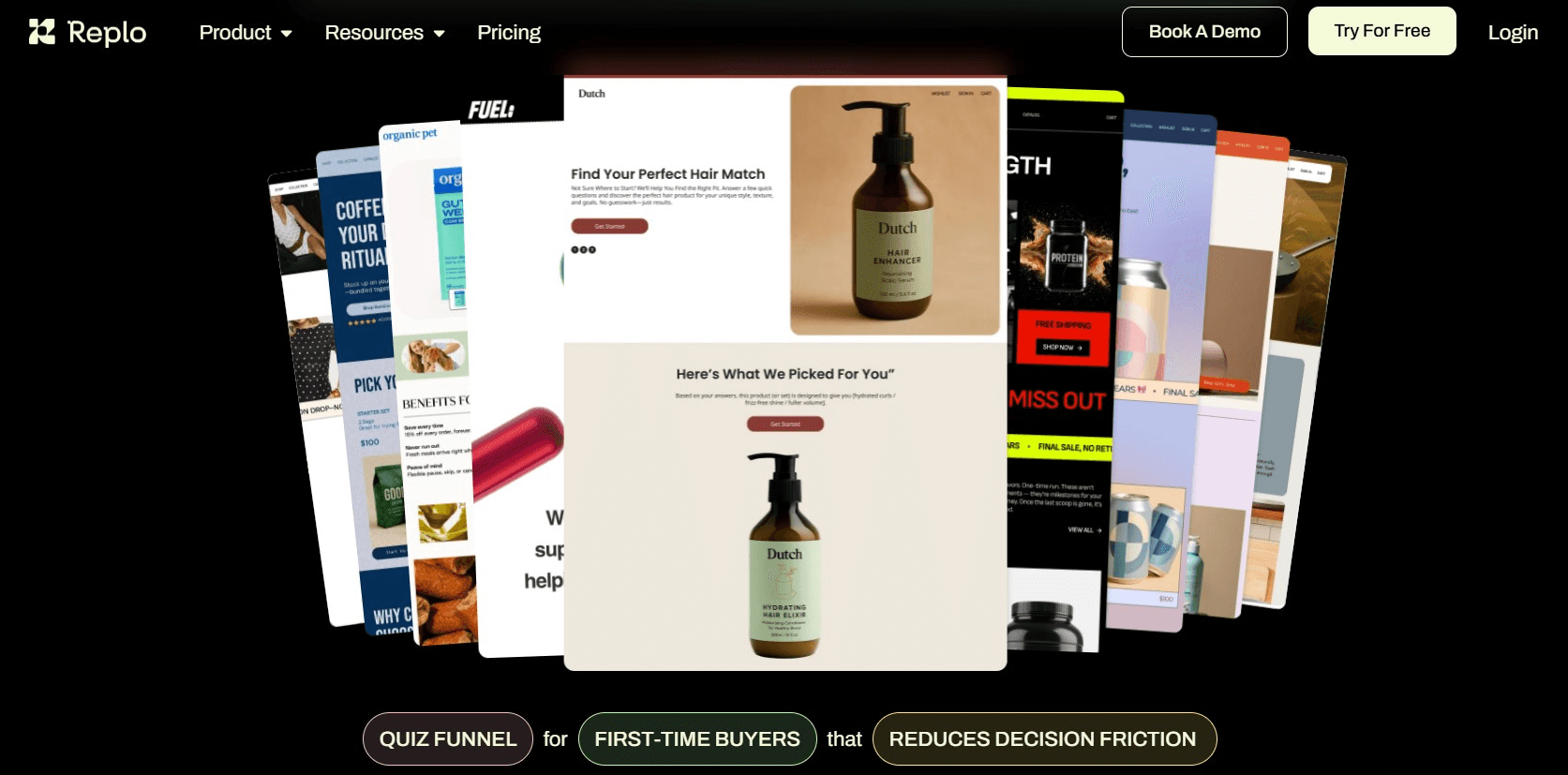
Price: Starts at $119/ month
Replo is an AI store builder + Shopify landing page builder that lets you build and beautify your online store. Chat with the AI store builder, describe the kind of page you want to build, and voila! Replo AI will have it up and running for you within minutes! You can also give Replo a photo advertisement and ask the tool to build you a page based on that.
Replo’s Shopify theme builder comes with hundreds of ready-made templates for you to edit and personalize. You can tweak even the tiniest details — from your store’s color palette to the spaces between each section.
💡 Tip: If you want more personalized help, though, you can reach out to regional agencies by searching for “[location] website studio.” For instance, Perth website studio.
2. Platter+
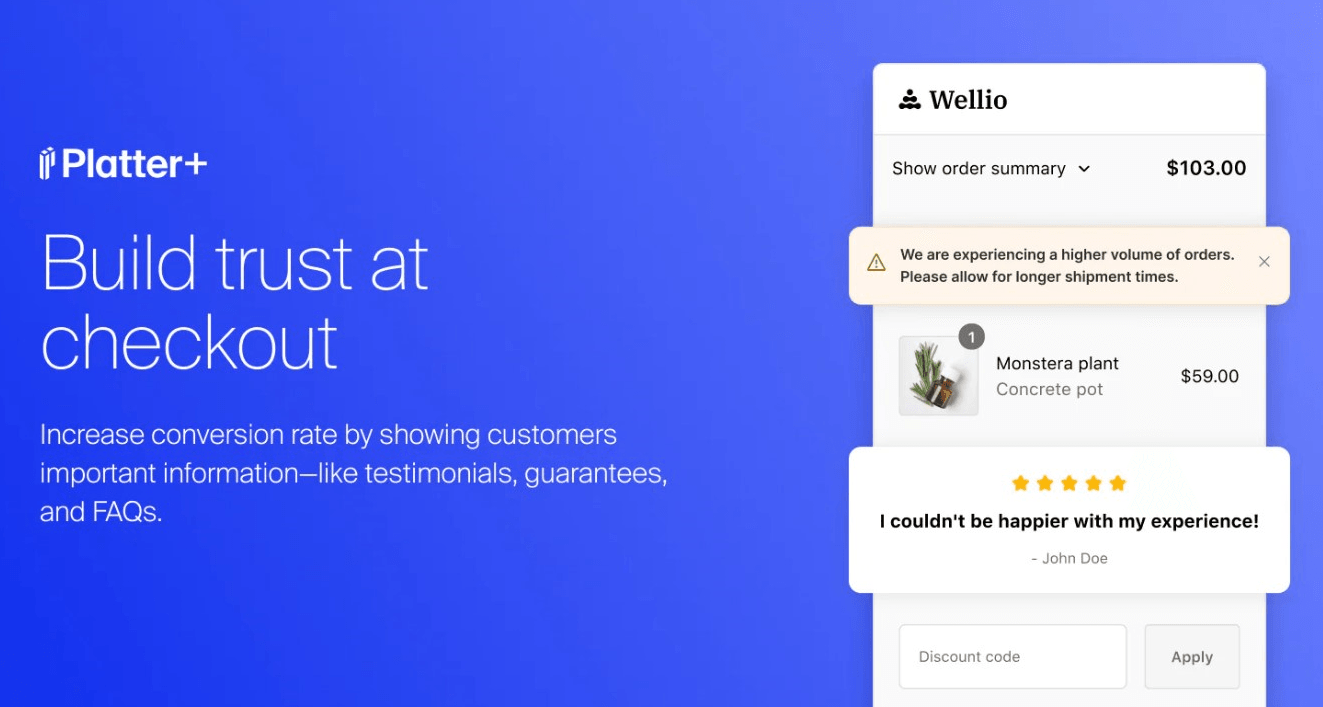
Price: Starts at $99/ month
What most sellers overlook is that your customer’s checkout experience is also part of a Shopify store design. It needs to be easy to use, look good, and reassure buyers that they’re making the right choice by choosing you. In fact, the checkout page can make or break your sales.
This is what Platter+ helps you deliver: a great checkout experience that reduces abandoned carts. With this Shopify app, you can add upsells and cross-sells to the checkout page, build trust by highlighting testimonials, add FAQs, and offer personalized recommendations using AI. And these customizations can be completed within minutes with Platter+.
If you’re looking for some full-scale Shopify help, Platter also runs an agency where they help you ideate, design, and develop your Shopify store from scratch. You won’t have to lift a single finger! However, this option might be best for large-scale enterprises since Platter’s costs are a little steep (starting at $25,000).
3. Canvify
Price: $14.70/ month
If you’re a Canva buff who often wishes you could just design your landing pages on Canva and call it a day? Great news, because, with Canvify, you can do exactly that! Just whip up a design on Canva, and this tool will help you turn those into native Shopify pages. You won’t have to learn how to use a Shopify store builder or learn to code.
The best part about Canvify is that you can include links, videos, animations, and what not on Canva, and carry them over perfectly to Shopify. It supports mobile-friendly, responsive designs, making it easy for anyone to personalize their Shopify design easily.
4. PageFly
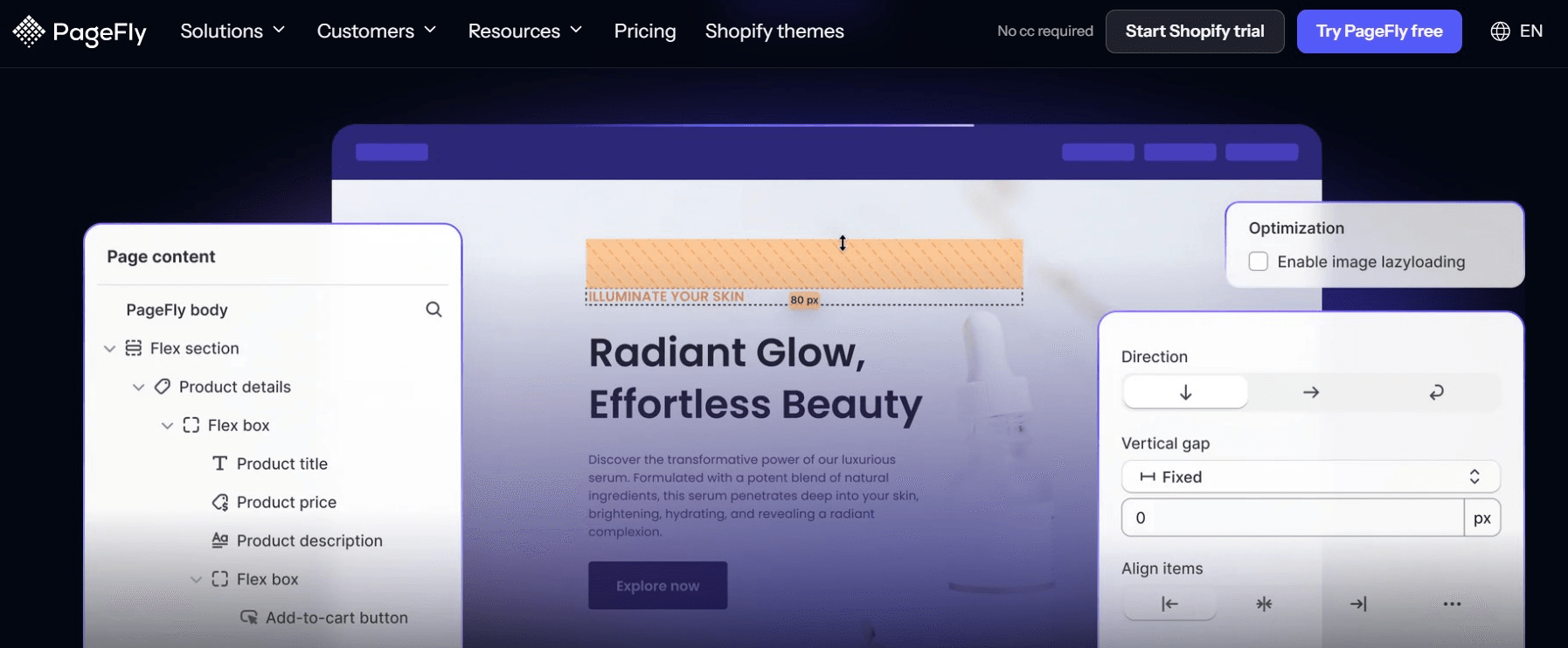
Price: Starts at $18/ month with a limited free plan available
PageFly works in several languages and lets you tailor the design of your Shopify store according to your preferences. You can start with one of the available themes or start from scratch and design and style each layout on your own with the tool’s drag-and-drop feature. PageFly’s dynamic layout capabilities make it stand out! You also get a live preview of what your store will look like so that there won’t be any surprises later on.
Not sure which design to go with? You can A/B test your pages with PageFly and pick the one that converts best. You also have the option of adding sales-boosting elements, such as countdowns, upsells, trust badges, and so on.
5. Rebuy
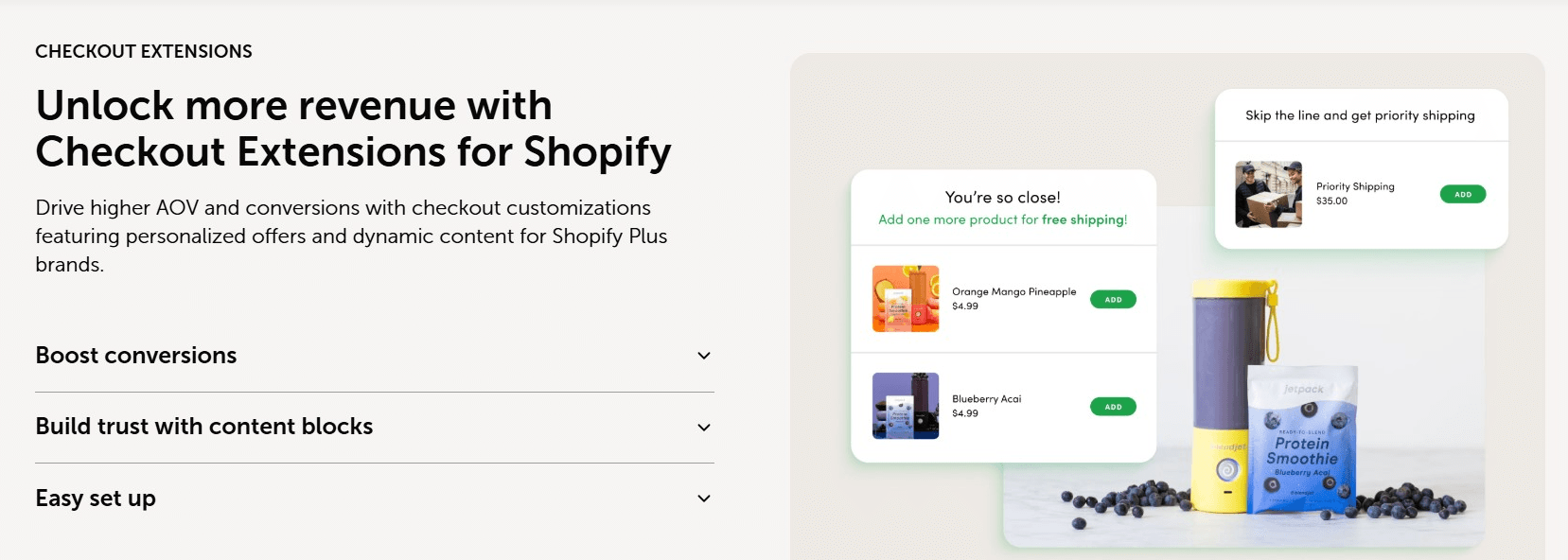
Price: Starts at $25/ month
You know what one of the best ways is to keep your customers coming back for more? Personalizing their online shopping experience. This means giving them thoughtful product recommendations, letting them know how much more they need to spend to unlock benefits (such as a free gift or free shipping), and giving them the options to build tailored bundles.
This is where Rebuy comes in. This Shopify personalization tool lets you include smart features to give your customers a better experience at each step of their journey. You can place widgets on all of your pages to promote upsells, add tiered progress bars, smart search features, and collection builders. You can also tailor the checkout experience through extensions — everything designed to increase sales and reduce bounce rates.
6. Shogun
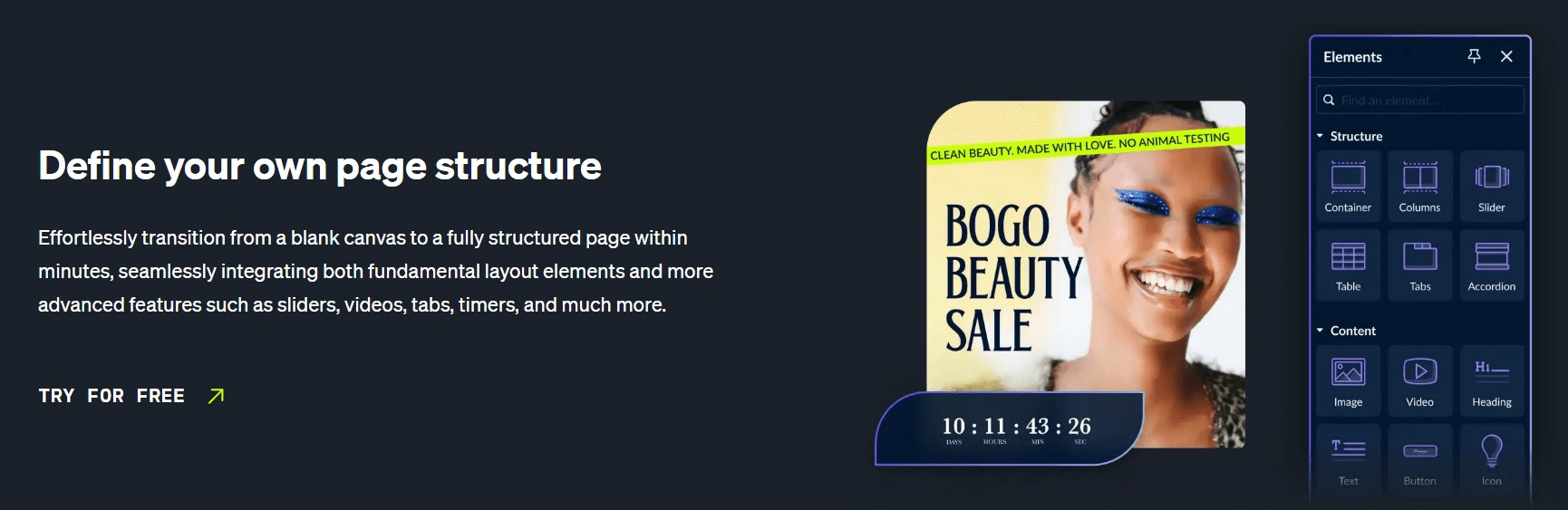
Price: Starts at $39/ month
Whether you want a no-code option, or don’t mind coding to get some personalized features, Shogun is the Shopify store design app for you. The easy drag-and-drop feature lets you build your store within minutes. You can define the structure you want for each page and customize your store with unique elements, such as carousels, buttons, embeds, sliders, and more.
Shogun’s page builder layout lets you tailor the pages by placing elements wherever you want. And if you want to add more advanced features? You can code them. This tool adapts your pages for any screen size, too. With the help of Shogun’s AI builder, you can quickly turn your ideas into full-fledged sections.
Shogun also goes a step further and lets you launch campaigns and/ or personalize your store according to a customer’s location, preferences, and the place where they came from (i.e. affiliate links, Instagram, etc.).
7. Beae
Price: Starts at $19.99/ month with a limited free plan available
Don’t have any design or coding skills? Don’t worry, because Beae’s got you. With one of the tool’s many pre-made templates, you can have your Shopify store design all done in a jiffy. You can build any type of page you want with as many elements as you want. You can easily manage and keep track of all of them using Beae’s nested blocks.
All of the designs are mobile-friendly. This Shopify storefront design tool also offers several business growth tools to help you build a store that’s guaranteed to convert. You can A/B test your pages to see which ones will drive more sales. Beae also boasts fast landing pages that are SEO-optimized to increase your discoverability.
8. EComposer
Price: Starts at $19/ month with a limited free plan available
EComposer is a drag-and-drop page builder that comes with a variety of pre-made templates for stores of all kinds. Whether you want to create a 404 page or an FAQ page, you can do so with EComposer. Unlike other traditional Shopify web builder tools, this one lets you place your page elements wherever you want, customizing to your heart’s content.
One of its standout features, though, is its AI tool that lets you generate full pages quickly. Want to create a new section that your theme doesn’t support? Consider it done with EComposer. You can also use this tool’s sales boosters, such as color swatches, testimonials, bundle upsells, etc. to boost revenue. Lazy loading helps you maintain your store speed, too.
9. OT Section
Price: Free (yes, really)
Shopify themes only have 15 sections. If you’re a hobbyist who only sells a couple of products — great. Maybe you could make do with those 15 sections. But if you’re a full-fledged online seller, it probably is nowhere near enough for you. OT Section swoops in to fill this gap.
With OT Section, you can add any sections to your Shopify theme, and you have more than 150 new options to choose from. What do these sections include? Announcement bars, countdowns, spin the wheels, pop-ups, slideshows, trust badges, footers, and so on. Each section you choose is completely customizable and completely free! Simply drag and drop the sections into your Shopify theme editor, and you’re good to go.
Each section is mobile-friendly and fully performance-tested, so none of them will slow down your store. Not only will you be visually enhancing your Shopify store, you’ll also be giving your customers a better shopping experience.
And, that’s a wrap! Another thing to note is that most of these tools also give you analytics, so if one of them isn’t working for you, feel free to try other ones.
Do you have any favorite Shopify store design apps that we missed? Let us know in the comments below!
Questions or just say hello!
Well, congratulations to you for making it this far! Here’s a reward in the form of a 10% discount code on your first month of Crosslist (add during check-out). Sign up now with a 3-day money-back guarantee!
10% off
BLOG10
You can learn more about how Crosslist works here.
If you have further questions, feedback, bug reports, or want to know a bit more about us, why not swing by for a chat and say G’day! You can have a chat with us through Messenger.
