How To Schedule A USPS Package Pickup + Benefits

How To Schedule A USPS Package Pickup + Benefits

How To Schedule A USPS Package Pickup + Benefits

How To Schedule A USPS Package Pickup + Benefits

It's Friday evening, and instead of relaxing, you're rushing to the post office for the 5th day in a row to ship off that day’s orders so that the delivery doesn't get delayed.
Tedious, right?
On the one hand, you want to provide excellent customer service by shipping packages out early. But, on the other hand, you hate how these trips to the post office eat up your time.
So, what do you do when you really have to ship an order but are short on time?
Enter: package pickups, an absolute life-saver. Let’s explore what it is and how to schedule a USPS package pickup to streamline your shipping needs.
What is a package pickup? How does it work?
A package pickup is a service offered by shipping couriers (including USPS) where you can arrange for a delivery person to come to your doorstep (or a location of your choosing) and pick up your packages for you.
In other words, with a scheduled package pickup, you don’t have to go to the post office to drop off your packages.
All you need to do is login to the website or mobile app of the shipping service you’re using and schedule a pickup for a small fee.
Most carriers allow same-day, next-day, or a future-day pickup, although the first might cost extra.
When scheduling a package pickup, it’s important to have all your packages ready to be shipped, meaning they should be packed correctly with all the labels attached and be ready to go.
What is the USPS package pickup service?
USPS has 4 types of package pickup services available (more on this below) where your letter carrier will pick up your packages and drop them off at the post office for you.
The USPS package pickup service is available when you’re shipping items using one of the following domestic or international methods:
Priority Mail Express
Priority Mail
USPS Ground Advantage
Returns
Global Express Guaranteed
Priority Mail Express International
Priority Mail International
First-Class Package International Service
Items being shipped by other methods, such as First Class Mail, Parcel Select Ground, Media Mail, etc., are also eligible for USPS package pickup as long as they’re combined with packages being sent using one of the above-mentioned methods.
How does the USPS package pickup service work?
USPS offers 4 different types of package pickup services:
Pickup on demand: You can arrange for your packages to be picked up either on the same day (as long as you schedule it by 4.59 AM), the next day, or sometime in the future during a specific window of time. You need to pay a certain amount of fee per trip, regardless of how many packages need to be picked up.
Package pickup: This is a free service that allows you to schedule a pickup for the next day or a designated date in the future. The most important difference from the pickup-on-demand service is that with this service you can’t specify a timeframe for the package pickup. There’s also no same-day pickup with this service.
Recurring package pickup: If you’re a high-volume e-commerce business that ships out orders periodically, you can schedule recurring package pickups weekly or at regular intervals.
Collection service: This service lets you drop your prepaid mail in a nearby collection box, or hand it over to the letter carrier directly without going to the post office.
To arrange for your items to be picked up, you need to schedule it via the USPS website or app (more on this below).
You can schedule a USPS package pickup anytime between Monday to Saturday (excluding public holidays).
If you submit a pickup request on a Sunday or a holiday, your item will be picked up on the next day. You can schedule your pickup as much as a year in advance! 🤯
If you need a same-day pickup, your only option is to schedule a Pickup on Demand by 4.59 AM on that day and pay the fee.
The same goes for scheduling a USPS package pickup during a specific timeframe.
You can edit or cancel your pickup by 4.59 AM on the day of the pickup.
There’s also no limit to the number of packages you can schedule for pickup! And you don’t have to be present during the time of pickup, either.
How to schedule a USPS package pickup?
You can schedule a pickup either through the USPS mobile app or their website. Here are the steps to schedule a pickup through the USPS website:
Step 1: Head to the USPS website and log in with your credentials. Or register a new account if you’re a new user. Signing in to your account before scheduling just makes the whole process easier and faster.
Step 2: Place your cursor over the Send button on the top of the toolbar. From the dropdown menu, select Schedule a Pickup.
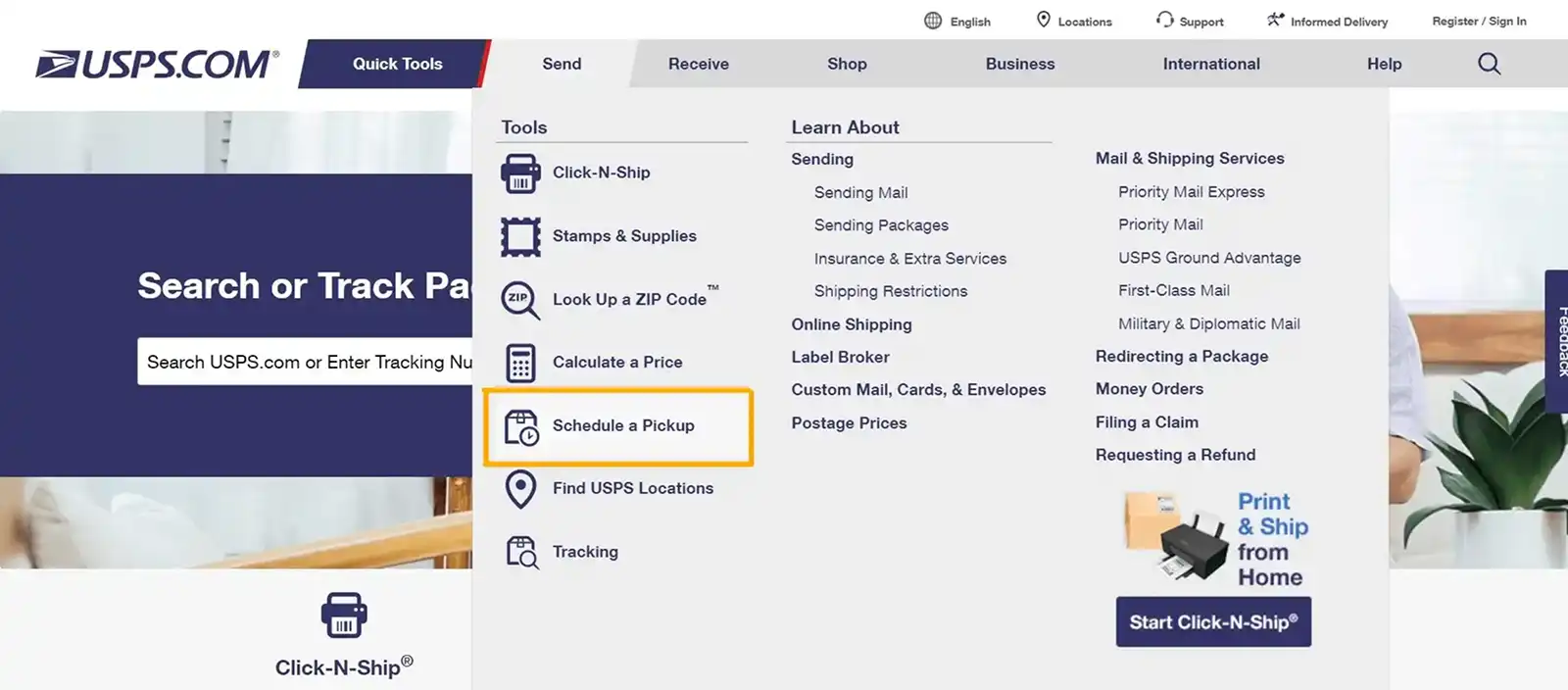
Step 3: You’ll be prompted to enter the address of your preferred pickup location, including your phone number and email. If this address is a business address, check the box at the top of the screen.
If you login to your existing account, you won’t have to keep adding these details again and again (assuming your pickup location remains the same).
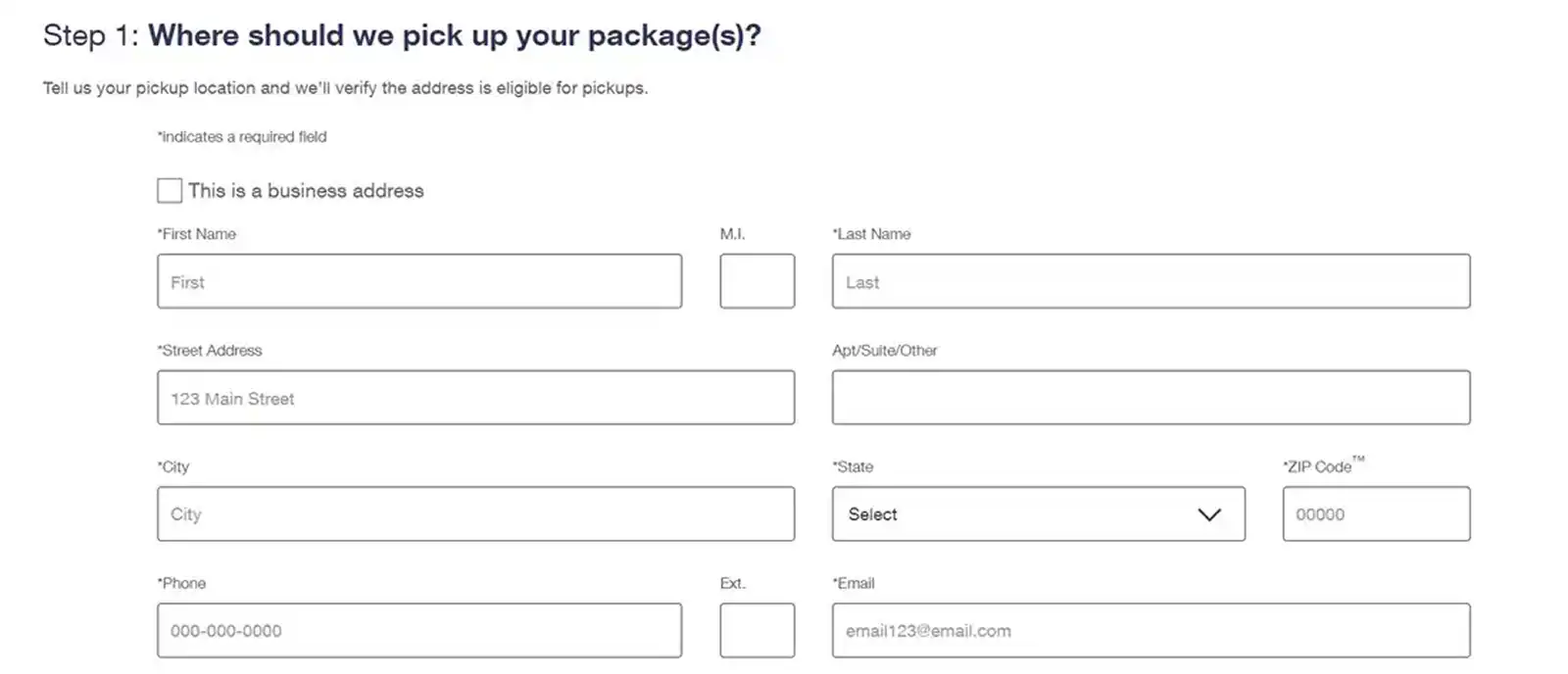
Once you enter the address, click on the Check Availability button. If the USPS package pickup service is available in your area, you can proceed to the next section.
Step 4: You’ll be asked whether there’s a dog at the address you mentioned. Answer accordingly and head on to section 2.
Step 5: In this step, you need to enter where you’ll be leaving your package. There are several options available: inside the mailbox, porch, front/ back/ side door, knock on door, office, reception, and mail room.
If your preferred drop-off point isn’t available, click on Other and enter where you’ll be leaving the items in the additional instructions box below.
If you live in a multi-story building, you need to place your package at a secure location on the ground level.
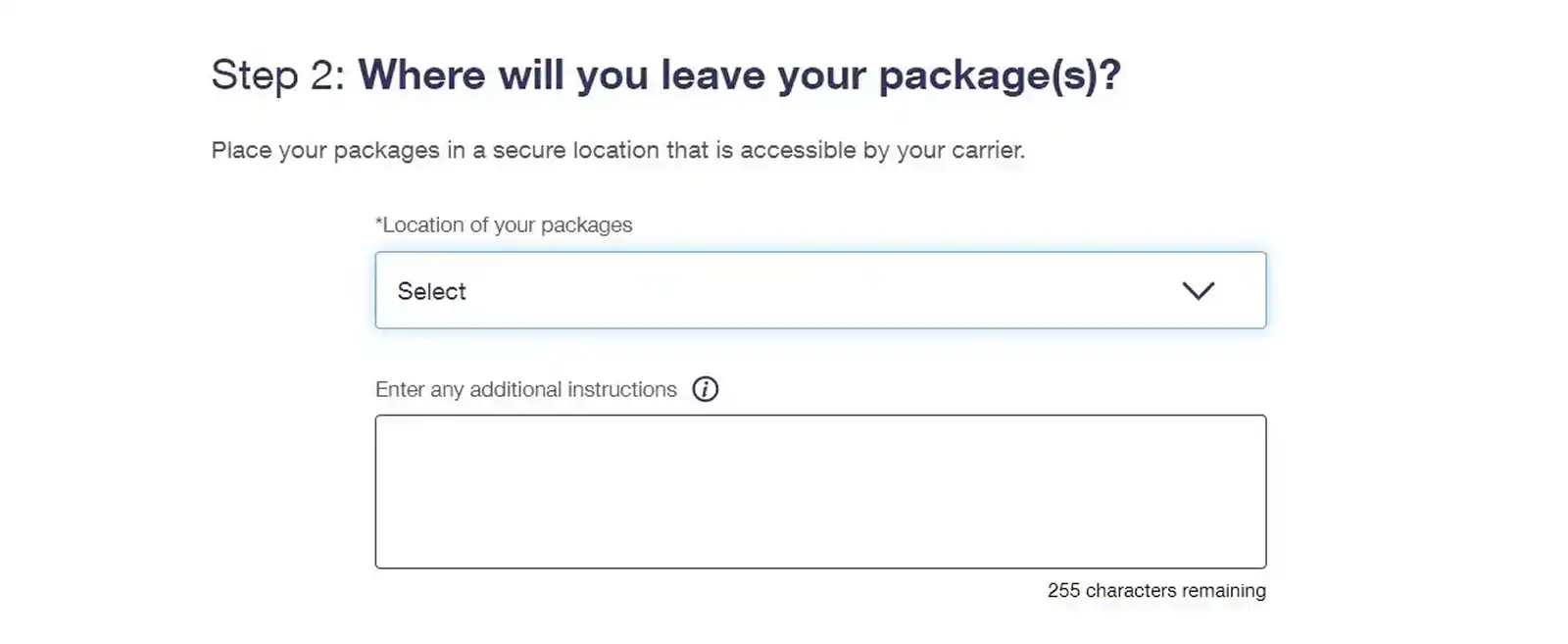
Step 6: Next up is choosing the time and date of your pickup.
If you want your package to be picked up within a specific timeframe, select the second option. However, you’ll have to pay a fee of $26.50. If you’re okay with any time, select the first option.
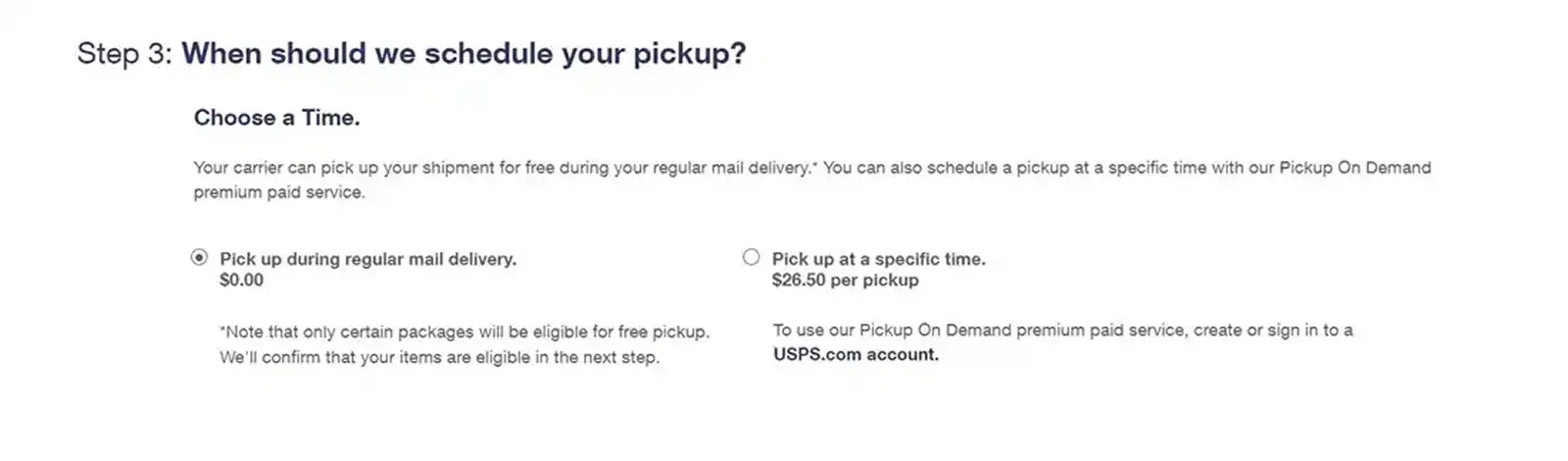
Once this is done, scroll down, and choose the date.
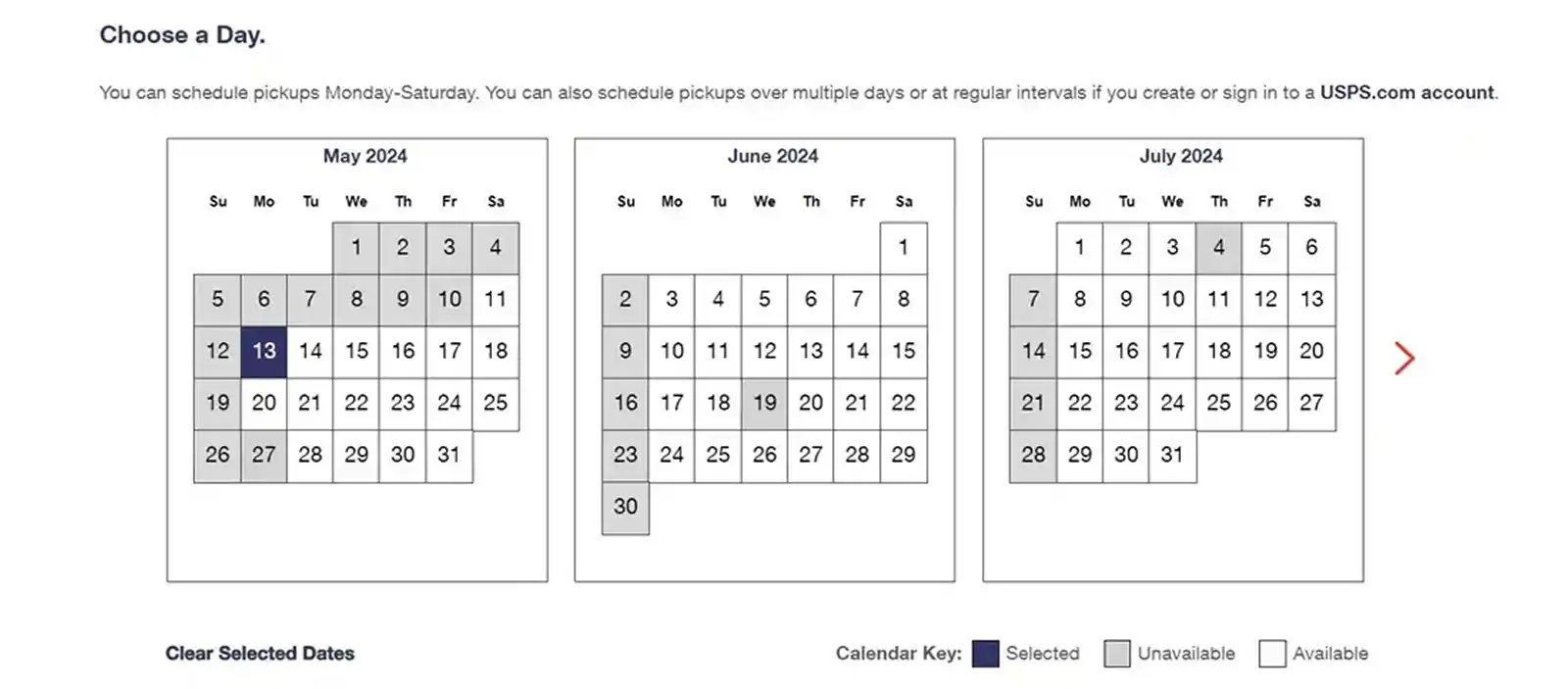
Note: If you want to schedule a recurring package pickup, you need to login.
Step 7: Finally, enter the number of packages you want to be picked up (sorted according to the shipping method) and the weight of the package.
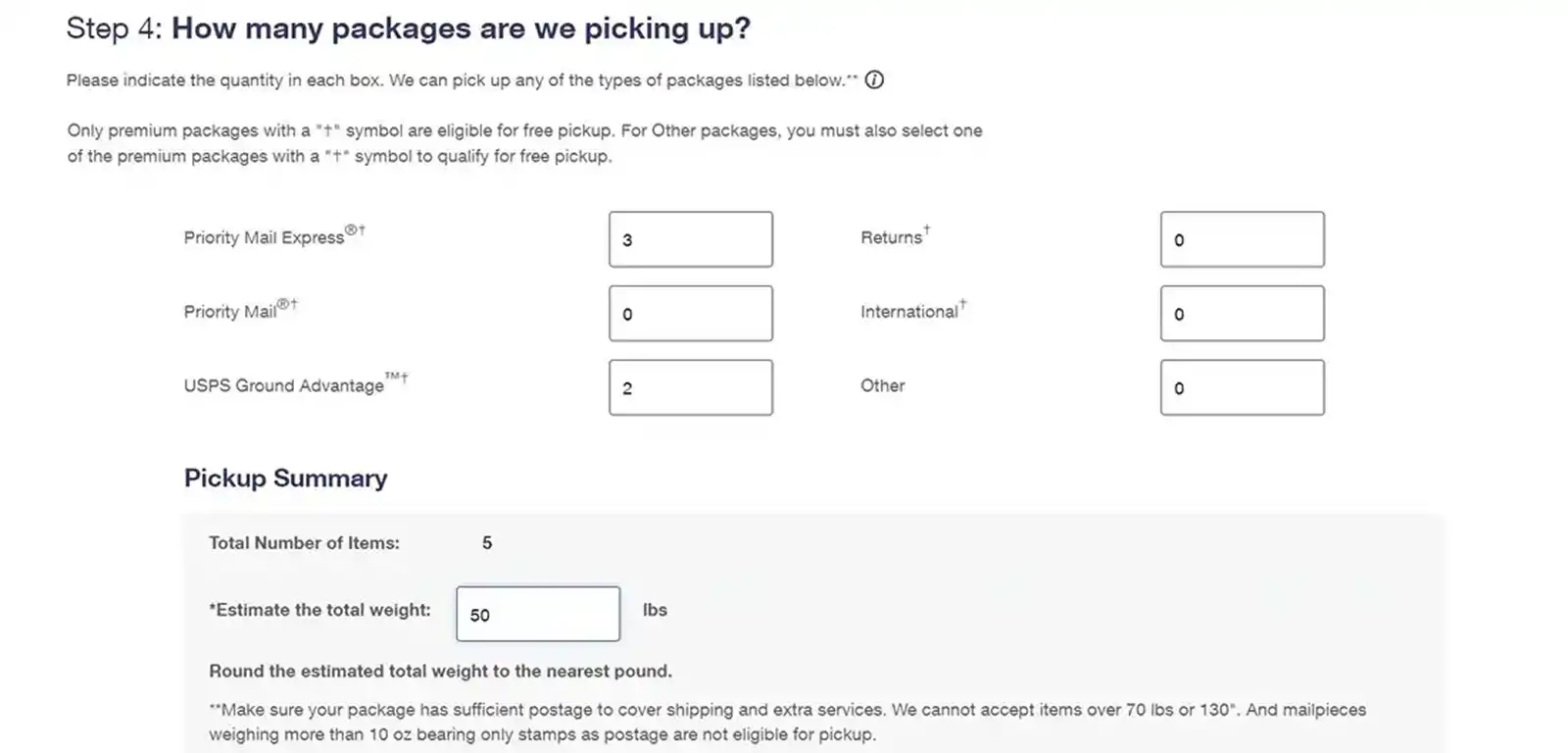
Scroll down, agree to the terms and conditions, and click on the Schedule a Pickup button.
Aaaaand that’s it! Your orders are ready to be picked up right from your home!
Once your package has been picked up, you’ll also get a confirmation email (or a notice left at the designated location in case you haven’t provided an email address).
If your package hasn’t been picked up, check the designated location. The letter carrier would have left a notice detailing the reasons.
Tip: If you're using public Wi-Fi and are worried about keeping your sensitive information (such as your address) secure, use a VPN.
How to modify/cancel a scheduled pickup?
Head to Schedule a Pickup from the Send option on the toolbar. Click on Modify an Existing Pickup.
A dialogue box will prompt you to enter your confirmation number and email address/ phone number.
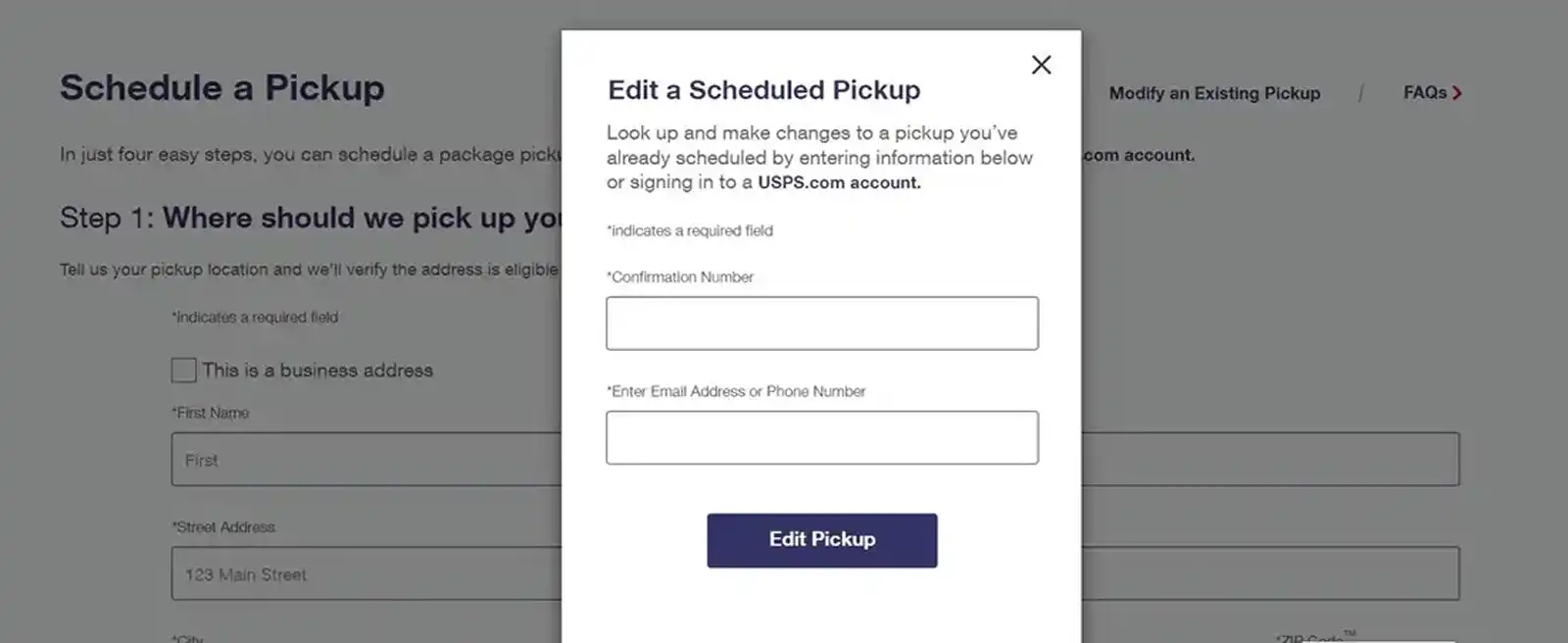
Click on the Edit Pickup button and modify the pickup information. You can also remove or add a package from the scheduled pick-up here.
Note that you need to modify or cancel the pickup request before 5 AM local time on the day of the scheduled pick up.
If you want to cancel, scroll down and select Cancel this Scheduled Pickup. After you confirm the changes, you’ll receive a new email regarding the update or cancellation.
Requirements for scheduling a USPS package pickup
While scheduling a USPS package pickup is easy, you need to make sure that your packages adhere to the conditions put forth by the carrier.
Only then will your items be eligible for pickup.
The size of your package(s) can’t exceed 70 pounds and 130 inches in total length and girth.
Packages must be properly sealed and affixed with the necessary postage stamps.
Your packages must have sufficient pickup postage (prepaid). Eligible ones include Click-N-Ship labels, PC Postage products, or Postage Meters.
Only mailpieces weighing less than 10 ounces or having a thickness of ½ inch are eligible for regular postage stamps. If you use regular postage stamps for a heavier or thicker package, you need to hand over the items to an employee at the post office yourself.
If you’re shipping packages internationally, you must complete the shipping labels, customs forms, and postage payments online for your items to be picked up. If you’re using a handwritten customs form, you need to go to the post office and drop off the items with an employee yourself.
Benefits of scheduling a USPS package pickup
Now that we’ve learned everything about scheduling a USPS package pickup, let’s take a look at how, exactly, this service benefits you.
Saves valuable time by cutting down on your trips to the post office/ standing in a long queue to drop off your packages. As a small business owner, you can use this time on some other task, instead.
The package pickup service by USPS is free (unlike other carriers). The only thing you need to spend is a few minutes of your time to schedule it.
It’s convenient and flexible, allowing you to schedule the pickup on a date and location of your choosing.
Bottom line: it’s a pretty great service with reliable workers!
It's Friday evening, and instead of relaxing, you're rushing to the post office for the 5th day in a row to ship off that day’s orders so that the delivery doesn't get delayed.
Tedious, right?
On the one hand, you want to provide excellent customer service by shipping packages out early. But, on the other hand, you hate how these trips to the post office eat up your time.
So, what do you do when you really have to ship an order but are short on time?
Enter: package pickups, an absolute life-saver. Let’s explore what it is and how to schedule a USPS package pickup to streamline your shipping needs.
What is a package pickup? How does it work?
A package pickup is a service offered by shipping couriers (including USPS) where you can arrange for a delivery person to come to your doorstep (or a location of your choosing) and pick up your packages for you.
In other words, with a scheduled package pickup, you don’t have to go to the post office to drop off your packages.
All you need to do is login to the website or mobile app of the shipping service you’re using and schedule a pickup for a small fee.
Most carriers allow same-day, next-day, or a future-day pickup, although the first might cost extra.
When scheduling a package pickup, it’s important to have all your packages ready to be shipped, meaning they should be packed correctly with all the labels attached and be ready to go.
What is the USPS package pickup service?
USPS has 4 types of package pickup services available (more on this below) where your letter carrier will pick up your packages and drop them off at the post office for you.
The USPS package pickup service is available when you’re shipping items using one of the following domestic or international methods:
Priority Mail Express
Priority Mail
USPS Ground Advantage
Returns
Global Express Guaranteed
Priority Mail Express International
Priority Mail International
First-Class Package International Service
Items being shipped by other methods, such as First Class Mail, Parcel Select Ground, Media Mail, etc., are also eligible for USPS package pickup as long as they’re combined with packages being sent using one of the above-mentioned methods.
How does the USPS package pickup service work?
USPS offers 4 different types of package pickup services:
Pickup on demand: You can arrange for your packages to be picked up either on the same day (as long as you schedule it by 4.59 AM), the next day, or sometime in the future during a specific window of time. You need to pay a certain amount of fee per trip, regardless of how many packages need to be picked up.
Package pickup: This is a free service that allows you to schedule a pickup for the next day or a designated date in the future. The most important difference from the pickup-on-demand service is that with this service you can’t specify a timeframe for the package pickup. There’s also no same-day pickup with this service.
Recurring package pickup: If you’re a high-volume e-commerce business that ships out orders periodically, you can schedule recurring package pickups weekly or at regular intervals.
Collection service: This service lets you drop your prepaid mail in a nearby collection box, or hand it over to the letter carrier directly without going to the post office.
To arrange for your items to be picked up, you need to schedule it via the USPS website or app (more on this below).
You can schedule a USPS package pickup anytime between Monday to Saturday (excluding public holidays).
If you submit a pickup request on a Sunday or a holiday, your item will be picked up on the next day. You can schedule your pickup as much as a year in advance! 🤯
If you need a same-day pickup, your only option is to schedule a Pickup on Demand by 4.59 AM on that day and pay the fee.
The same goes for scheduling a USPS package pickup during a specific timeframe.
You can edit or cancel your pickup by 4.59 AM on the day of the pickup.
There’s also no limit to the number of packages you can schedule for pickup! And you don’t have to be present during the time of pickup, either.
How to schedule a USPS package pickup?
You can schedule a pickup either through the USPS mobile app or their website. Here are the steps to schedule a pickup through the USPS website:
Step 1: Head to the USPS website and log in with your credentials. Or register a new account if you’re a new user. Signing in to your account before scheduling just makes the whole process easier and faster.
Step 2: Place your cursor over the Send button on the top of the toolbar. From the dropdown menu, select Schedule a Pickup.
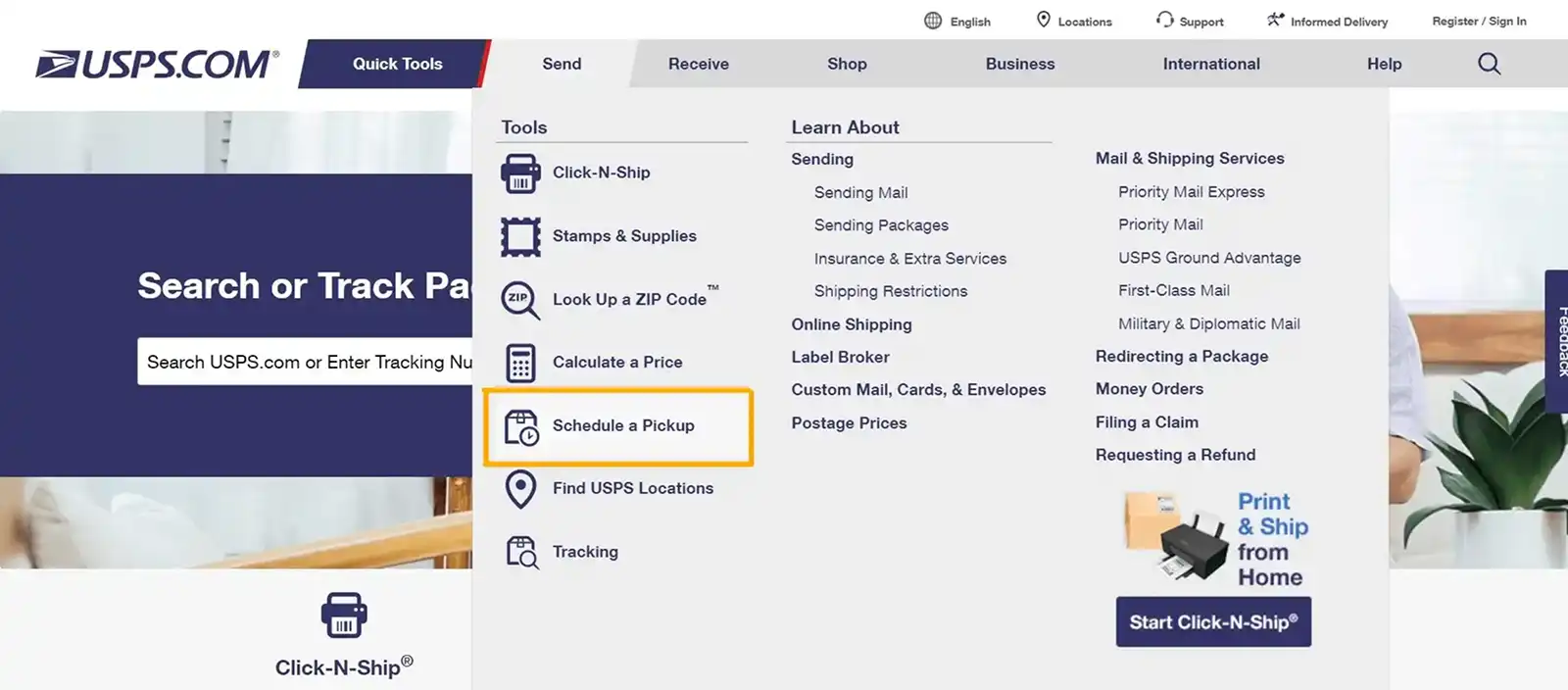
Step 3: You’ll be prompted to enter the address of your preferred pickup location, including your phone number and email. If this address is a business address, check the box at the top of the screen.
If you login to your existing account, you won’t have to keep adding these details again and again (assuming your pickup location remains the same).
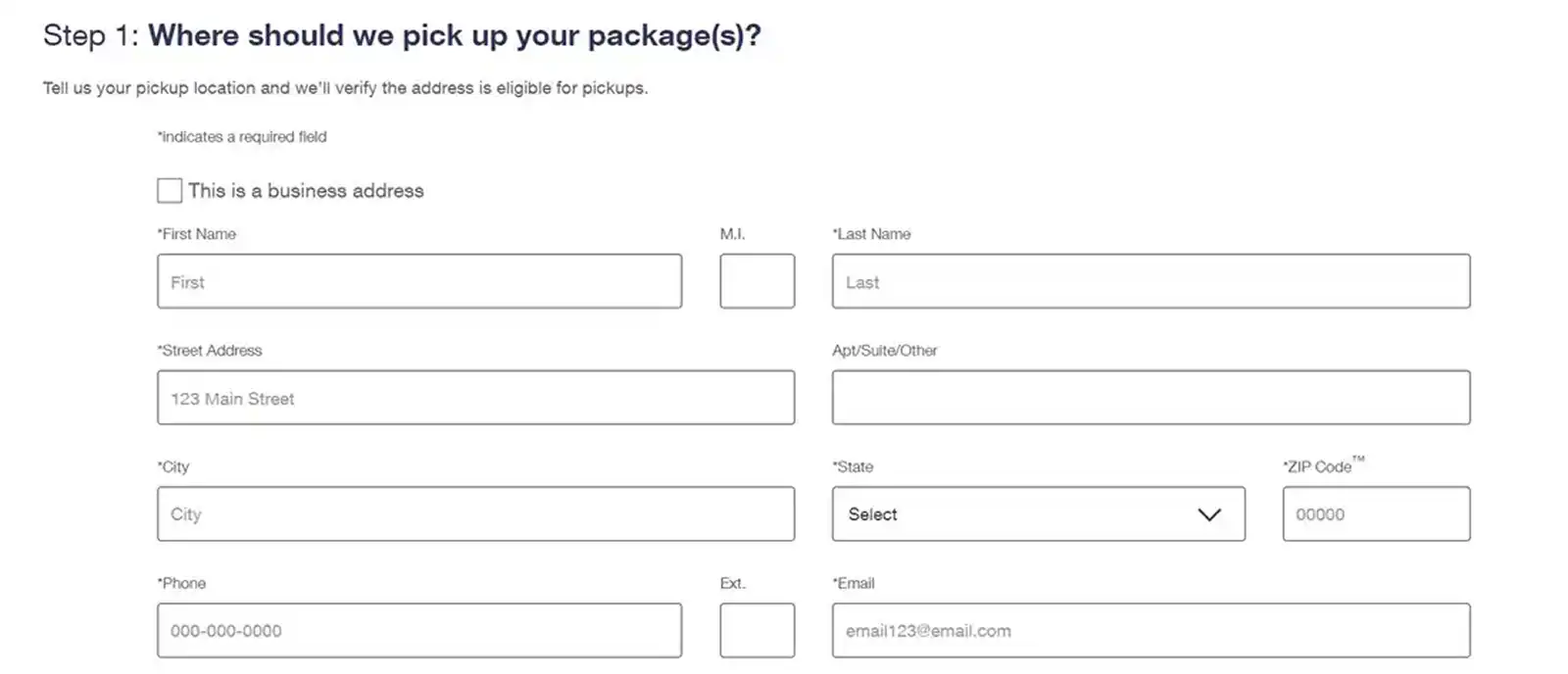
Once you enter the address, click on the Check Availability button. If the USPS package pickup service is available in your area, you can proceed to the next section.
Step 4: You’ll be asked whether there’s a dog at the address you mentioned. Answer accordingly and head on to section 2.
Step 5: In this step, you need to enter where you’ll be leaving your package. There are several options available: inside the mailbox, porch, front/ back/ side door, knock on door, office, reception, and mail room.
If your preferred drop-off point isn’t available, click on Other and enter where you’ll be leaving the items in the additional instructions box below.
If you live in a multi-story building, you need to place your package at a secure location on the ground level.
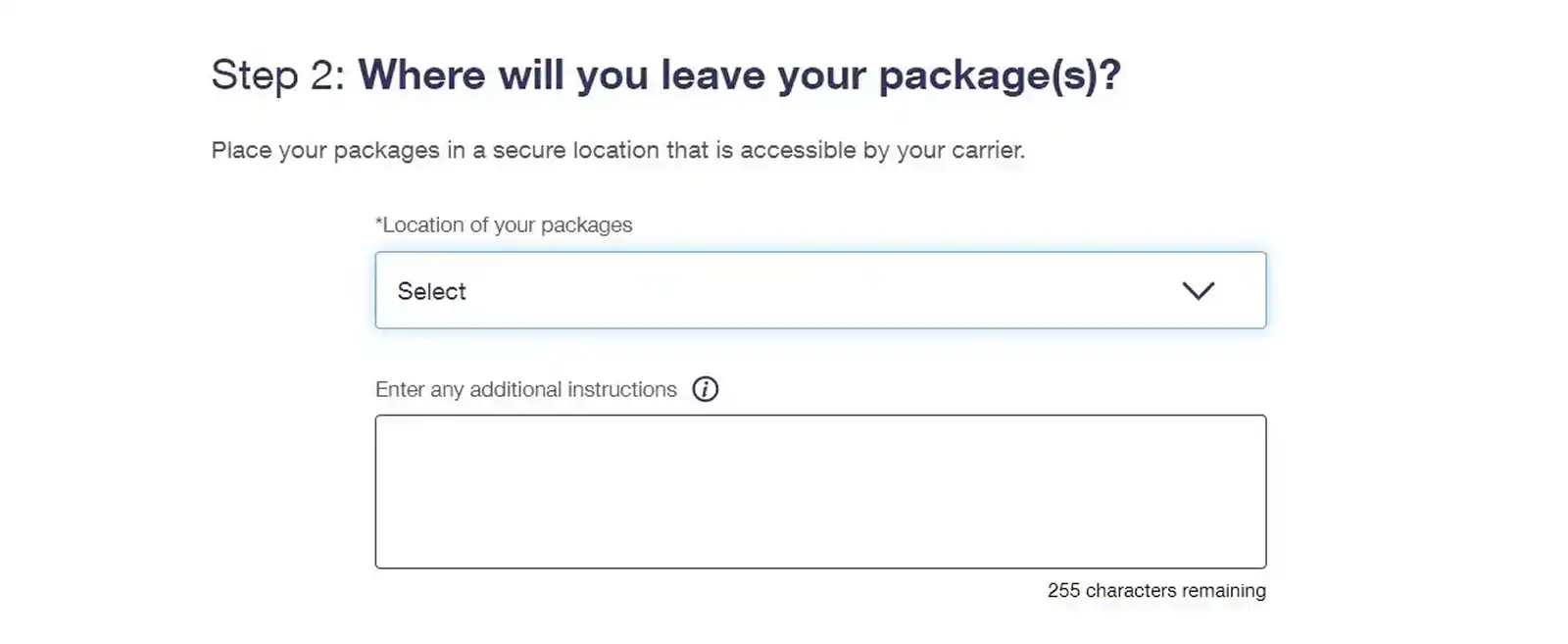
Step 6: Next up is choosing the time and date of your pickup.
If you want your package to be picked up within a specific timeframe, select the second option. However, you’ll have to pay a fee of $26.50. If you’re okay with any time, select the first option.
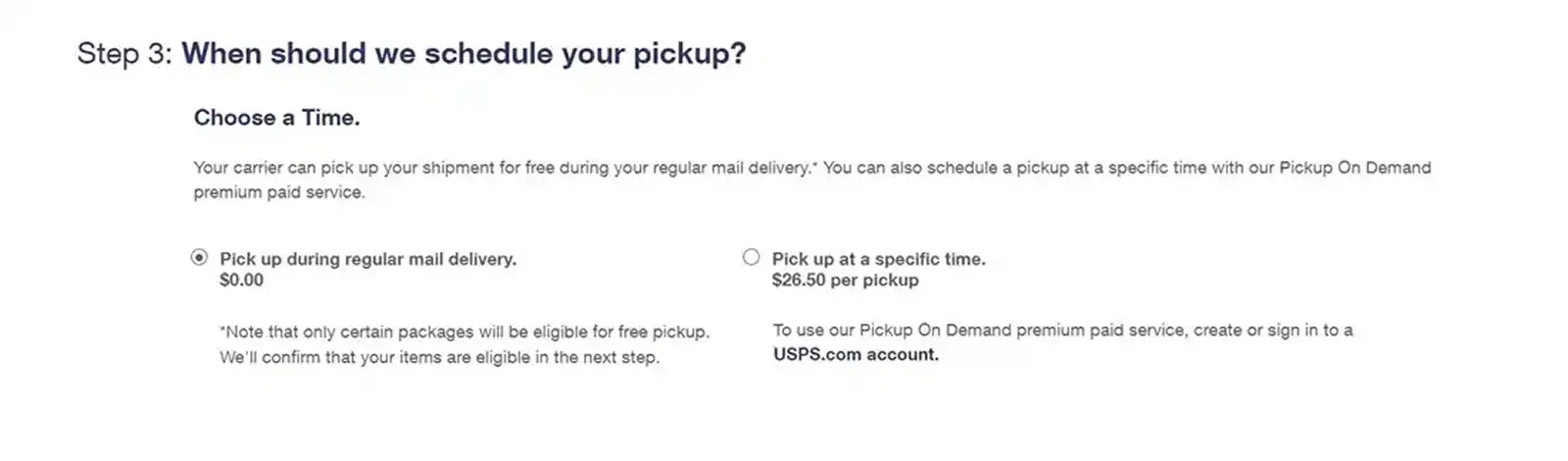
Once this is done, scroll down, and choose the date.
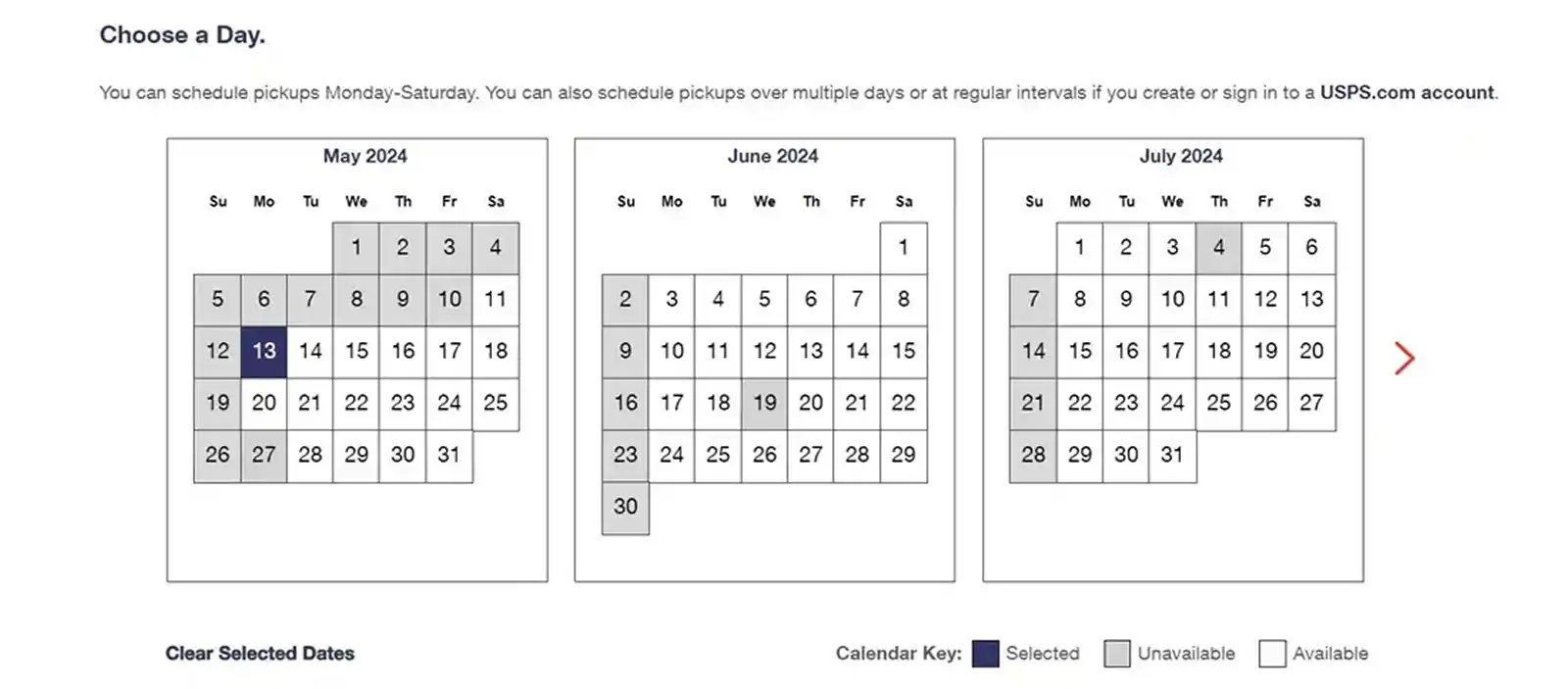
Note: If you want to schedule a recurring package pickup, you need to login.
Step 7: Finally, enter the number of packages you want to be picked up (sorted according to the shipping method) and the weight of the package.
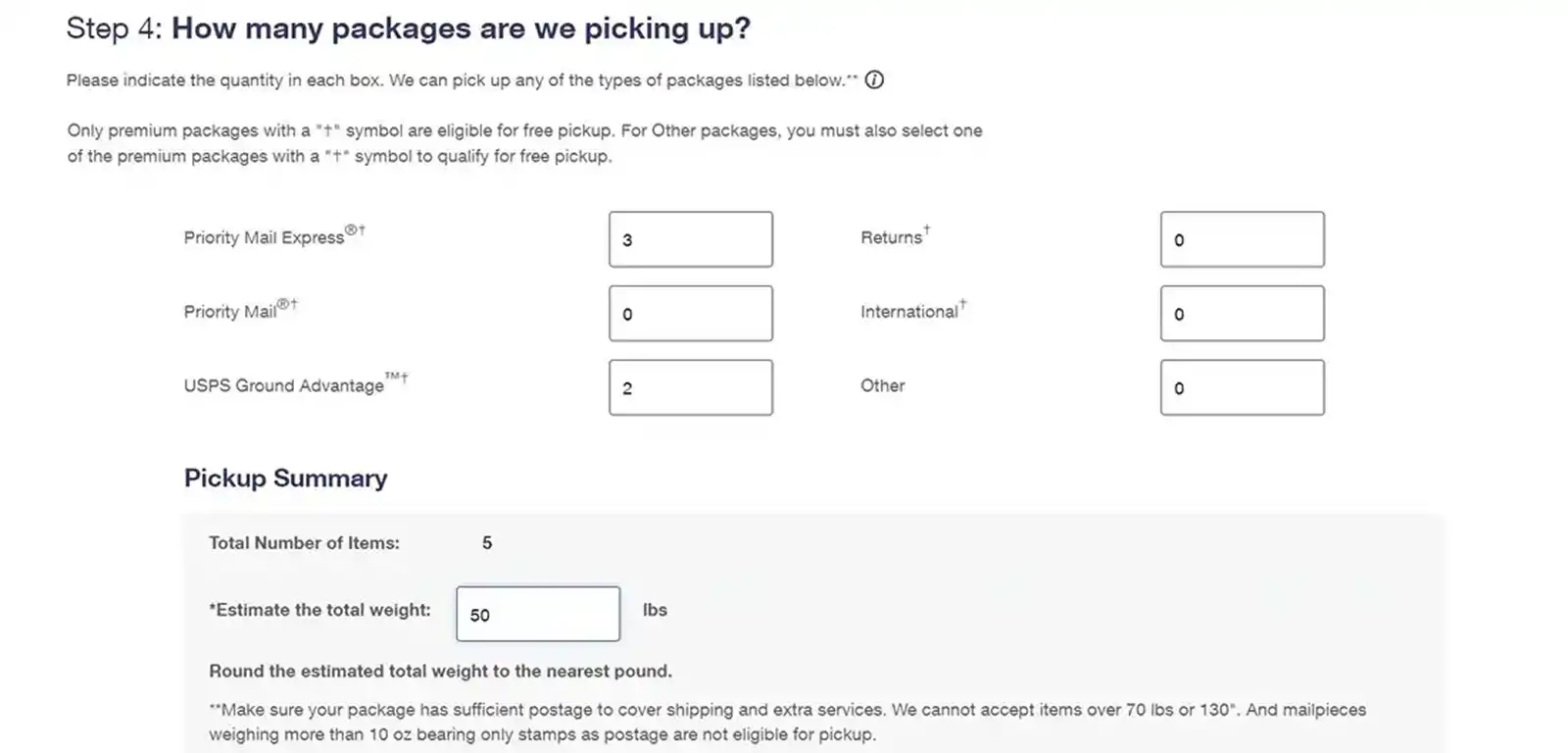
Scroll down, agree to the terms and conditions, and click on the Schedule a Pickup button.
Aaaaand that’s it! Your orders are ready to be picked up right from your home!
Once your package has been picked up, you’ll also get a confirmation email (or a notice left at the designated location in case you haven’t provided an email address).
If your package hasn’t been picked up, check the designated location. The letter carrier would have left a notice detailing the reasons.
Tip: If you're using public Wi-Fi and are worried about keeping your sensitive information (such as your address) secure, use a VPN.
How to modify/cancel a scheduled pickup?
Head to Schedule a Pickup from the Send option on the toolbar. Click on Modify an Existing Pickup.
A dialogue box will prompt you to enter your confirmation number and email address/ phone number.
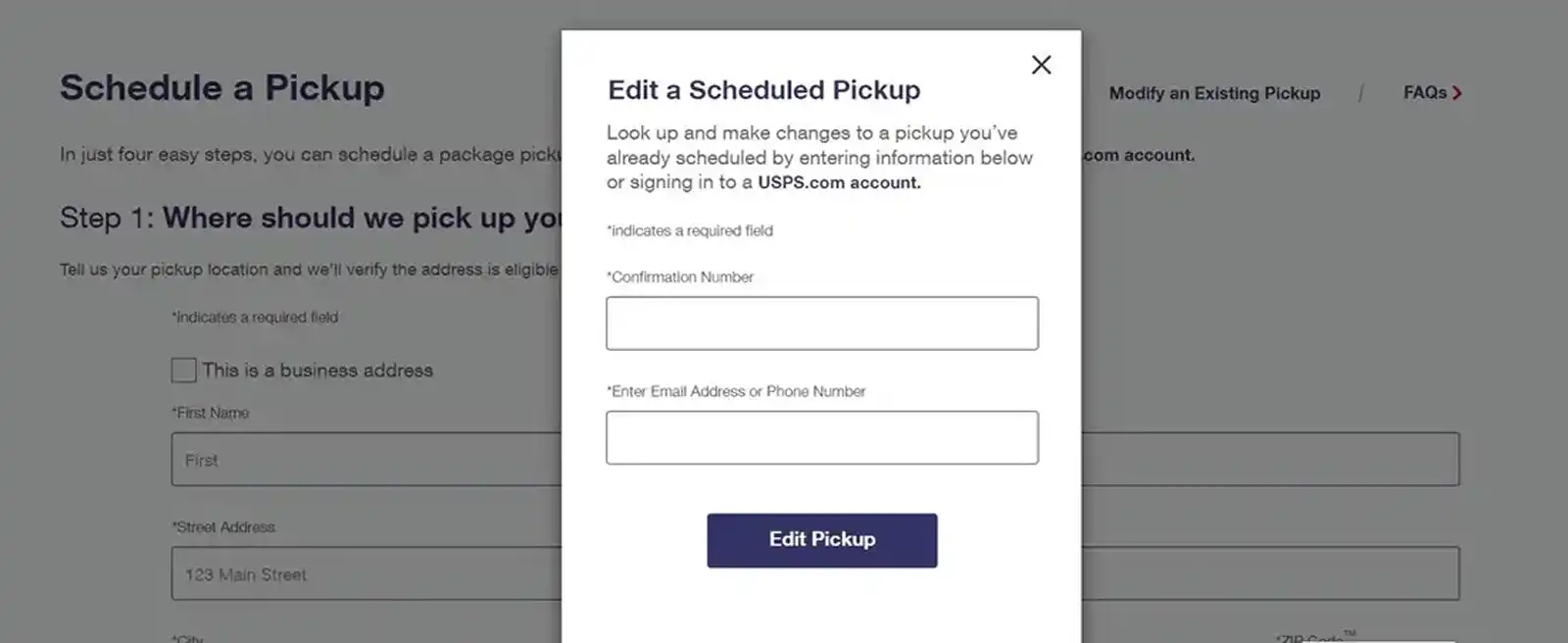
Click on the Edit Pickup button and modify the pickup information. You can also remove or add a package from the scheduled pick-up here.
Note that you need to modify or cancel the pickup request before 5 AM local time on the day of the scheduled pick up.
If you want to cancel, scroll down and select Cancel this Scheduled Pickup. After you confirm the changes, you’ll receive a new email regarding the update or cancellation.
Requirements for scheduling a USPS package pickup
While scheduling a USPS package pickup is easy, you need to make sure that your packages adhere to the conditions put forth by the carrier.
Only then will your items be eligible for pickup.
The size of your package(s) can’t exceed 70 pounds and 130 inches in total length and girth.
Packages must be properly sealed and affixed with the necessary postage stamps.
Your packages must have sufficient pickup postage (prepaid). Eligible ones include Click-N-Ship labels, PC Postage products, or Postage Meters.
Only mailpieces weighing less than 10 ounces or having a thickness of ½ inch are eligible for regular postage stamps. If you use regular postage stamps for a heavier or thicker package, you need to hand over the items to an employee at the post office yourself.
If you’re shipping packages internationally, you must complete the shipping labels, customs forms, and postage payments online for your items to be picked up. If you’re using a handwritten customs form, you need to go to the post office and drop off the items with an employee yourself.
Benefits of scheduling a USPS package pickup
Now that we’ve learned everything about scheduling a USPS package pickup, let’s take a look at how, exactly, this service benefits you.
Saves valuable time by cutting down on your trips to the post office/ standing in a long queue to drop off your packages. As a small business owner, you can use this time on some other task, instead.
The package pickup service by USPS is free (unlike other carriers). The only thing you need to spend is a few minutes of your time to schedule it.
It’s convenient and flexible, allowing you to schedule the pickup on a date and location of your choosing.
Bottom line: it’s a pretty great service with reliable workers!
It's Friday evening, and instead of relaxing, you're rushing to the post office for the 5th day in a row to ship off that day’s orders so that the delivery doesn't get delayed.
Tedious, right?
On the one hand, you want to provide excellent customer service by shipping packages out early. But, on the other hand, you hate how these trips to the post office eat up your time.
So, what do you do when you really have to ship an order but are short on time?
Enter: package pickups, an absolute life-saver. Let’s explore what it is and how to schedule a USPS package pickup to streamline your shipping needs.
What is a package pickup? How does it work?
A package pickup is a service offered by shipping couriers (including USPS) where you can arrange for a delivery person to come to your doorstep (or a location of your choosing) and pick up your packages for you.
In other words, with a scheduled package pickup, you don’t have to go to the post office to drop off your packages.
All you need to do is login to the website or mobile app of the shipping service you’re using and schedule a pickup for a small fee.
Most carriers allow same-day, next-day, or a future-day pickup, although the first might cost extra.
When scheduling a package pickup, it’s important to have all your packages ready to be shipped, meaning they should be packed correctly with all the labels attached and be ready to go.
What is the USPS package pickup service?
USPS has 4 types of package pickup services available (more on this below) where your letter carrier will pick up your packages and drop them off at the post office for you.
The USPS package pickup service is available when you’re shipping items using one of the following domestic or international methods:
Priority Mail Express
Priority Mail
USPS Ground Advantage
Returns
Global Express Guaranteed
Priority Mail Express International
Priority Mail International
First-Class Package International Service
Items being shipped by other methods, such as First Class Mail, Parcel Select Ground, Media Mail, etc., are also eligible for USPS package pickup as long as they’re combined with packages being sent using one of the above-mentioned methods.
How does the USPS package pickup service work?
USPS offers 4 different types of package pickup services:
Pickup on demand: You can arrange for your packages to be picked up either on the same day (as long as you schedule it by 4.59 AM), the next day, or sometime in the future during a specific window of time. You need to pay a certain amount of fee per trip, regardless of how many packages need to be picked up.
Package pickup: This is a free service that allows you to schedule a pickup for the next day or a designated date in the future. The most important difference from the pickup-on-demand service is that with this service you can’t specify a timeframe for the package pickup. There’s also no same-day pickup with this service.
Recurring package pickup: If you’re a high-volume e-commerce business that ships out orders periodically, you can schedule recurring package pickups weekly or at regular intervals.
Collection service: This service lets you drop your prepaid mail in a nearby collection box, or hand it over to the letter carrier directly without going to the post office.
To arrange for your items to be picked up, you need to schedule it via the USPS website or app (more on this below).
You can schedule a USPS package pickup anytime between Monday to Saturday (excluding public holidays).
If you submit a pickup request on a Sunday or a holiday, your item will be picked up on the next day. You can schedule your pickup as much as a year in advance! 🤯
If you need a same-day pickup, your only option is to schedule a Pickup on Demand by 4.59 AM on that day and pay the fee.
The same goes for scheduling a USPS package pickup during a specific timeframe.
You can edit or cancel your pickup by 4.59 AM on the day of the pickup.
There’s also no limit to the number of packages you can schedule for pickup! And you don’t have to be present during the time of pickup, either.
How to schedule a USPS package pickup?
You can schedule a pickup either through the USPS mobile app or their website. Here are the steps to schedule a pickup through the USPS website:
Step 1: Head to the USPS website and log in with your credentials. Or register a new account if you’re a new user. Signing in to your account before scheduling just makes the whole process easier and faster.
Step 2: Place your cursor over the Send button on the top of the toolbar. From the dropdown menu, select Schedule a Pickup.
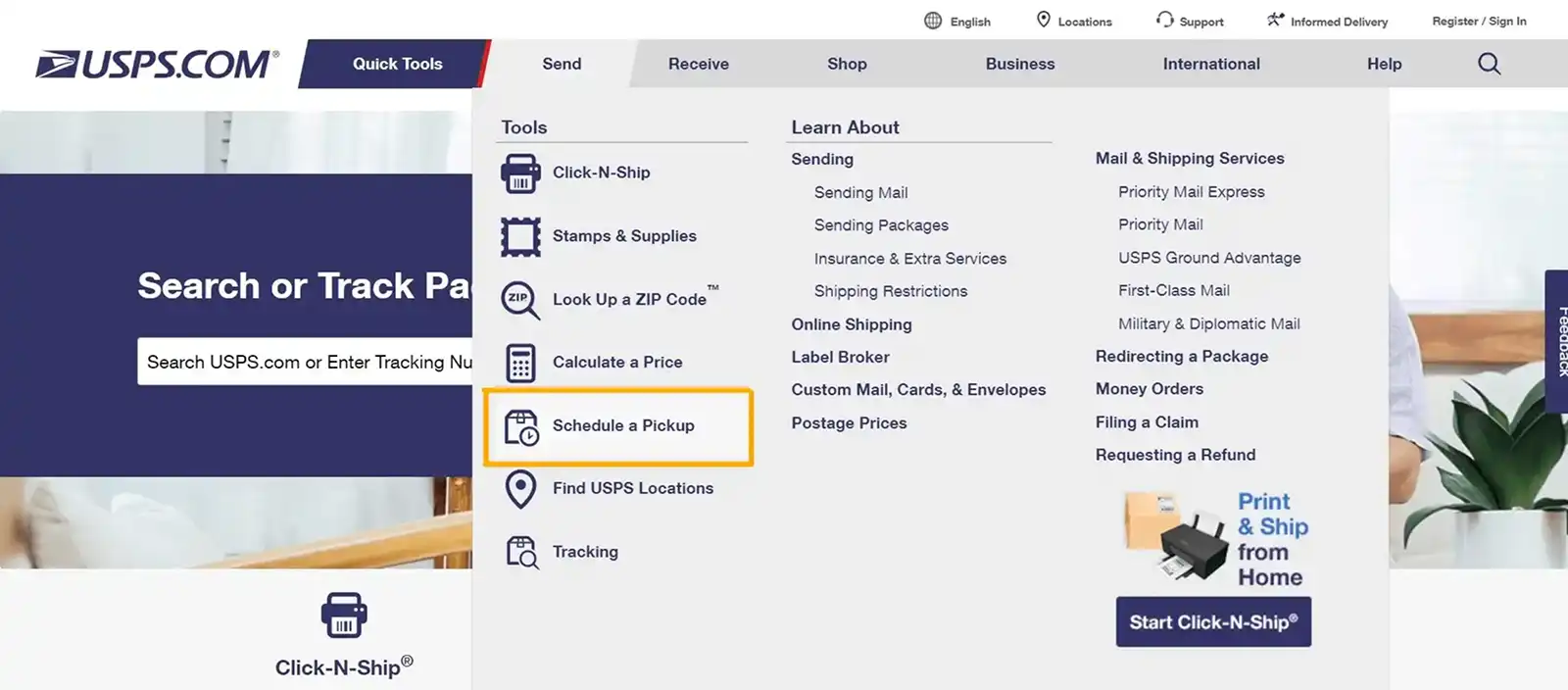
Step 3: You’ll be prompted to enter the address of your preferred pickup location, including your phone number and email. If this address is a business address, check the box at the top of the screen.
If you login to your existing account, you won’t have to keep adding these details again and again (assuming your pickup location remains the same).
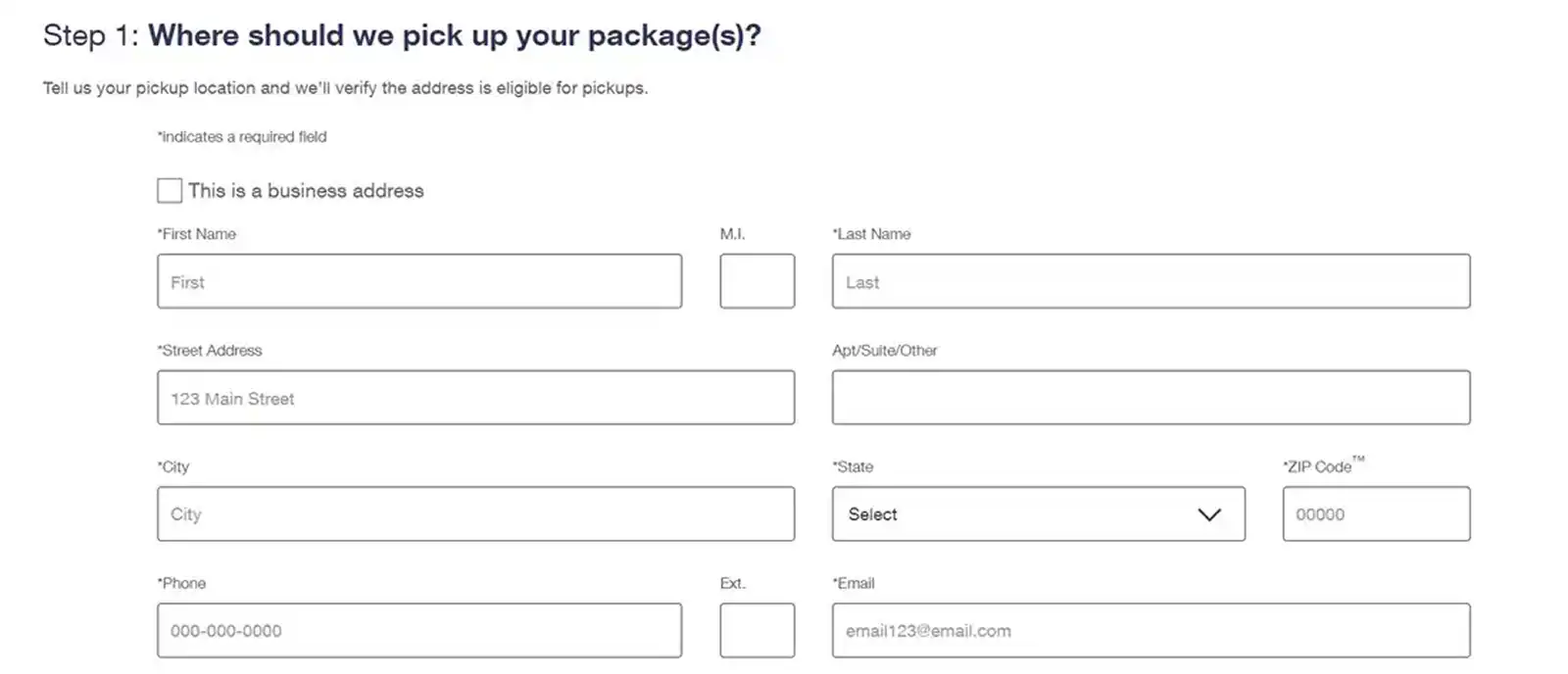
Once you enter the address, click on the Check Availability button. If the USPS package pickup service is available in your area, you can proceed to the next section.
Step 4: You’ll be asked whether there’s a dog at the address you mentioned. Answer accordingly and head on to section 2.
Step 5: In this step, you need to enter where you’ll be leaving your package. There are several options available: inside the mailbox, porch, front/ back/ side door, knock on door, office, reception, and mail room.
If your preferred drop-off point isn’t available, click on Other and enter where you’ll be leaving the items in the additional instructions box below.
If you live in a multi-story building, you need to place your package at a secure location on the ground level.
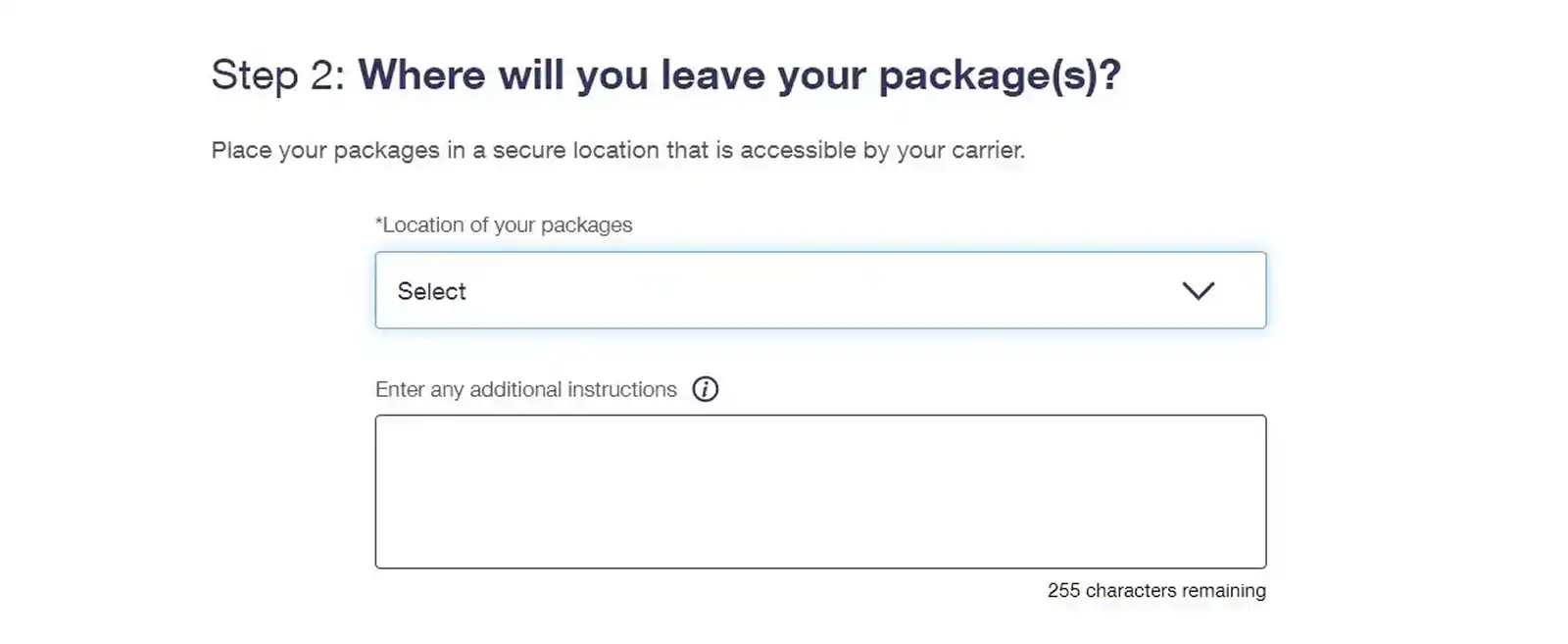
Step 6: Next up is choosing the time and date of your pickup.
If you want your package to be picked up within a specific timeframe, select the second option. However, you’ll have to pay a fee of $26.50. If you’re okay with any time, select the first option.
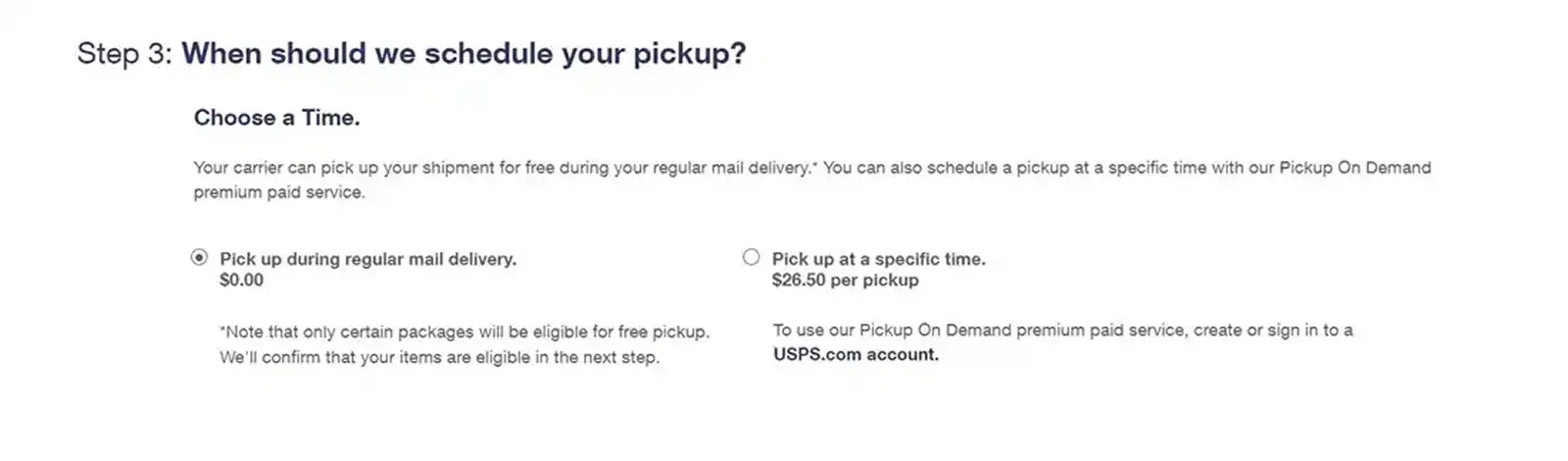
Once this is done, scroll down, and choose the date.
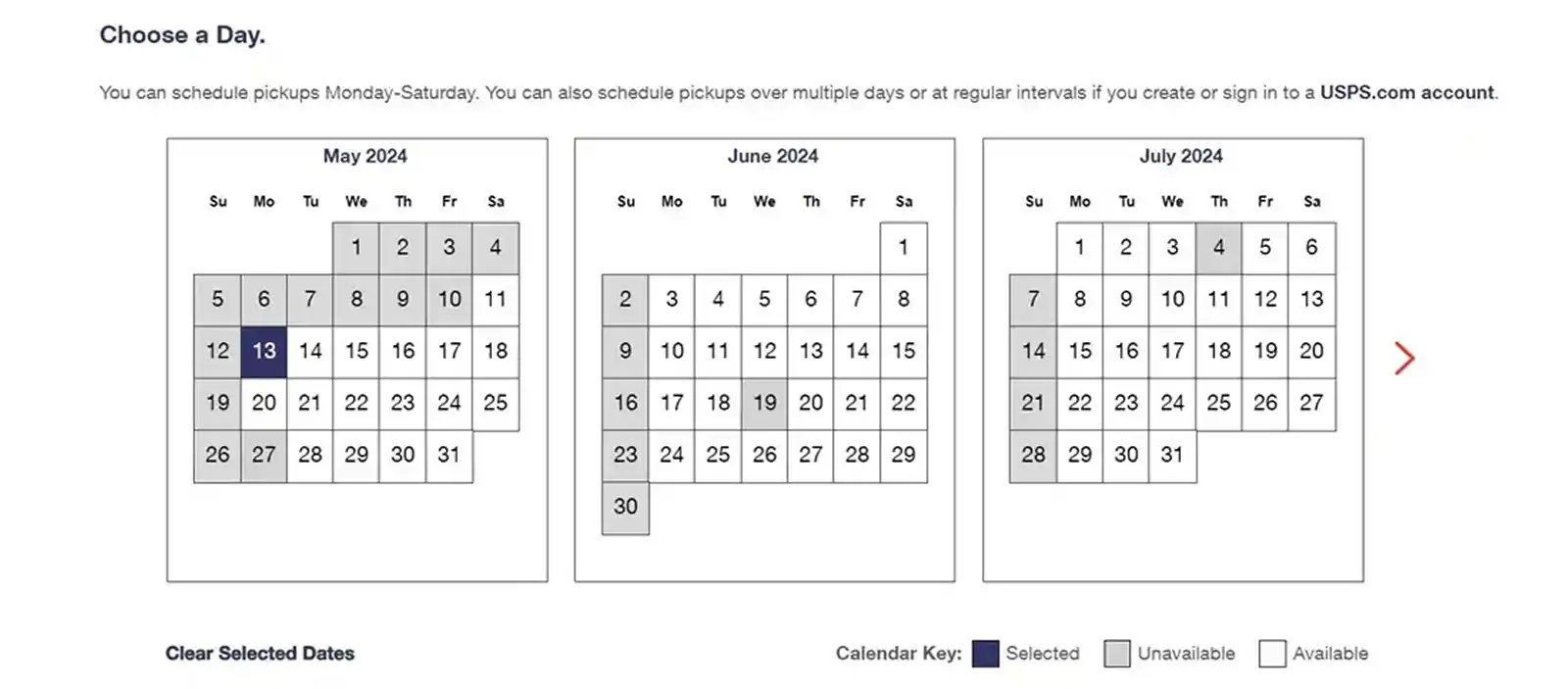
Note: If you want to schedule a recurring package pickup, you need to login.
Step 7: Finally, enter the number of packages you want to be picked up (sorted according to the shipping method) and the weight of the package.
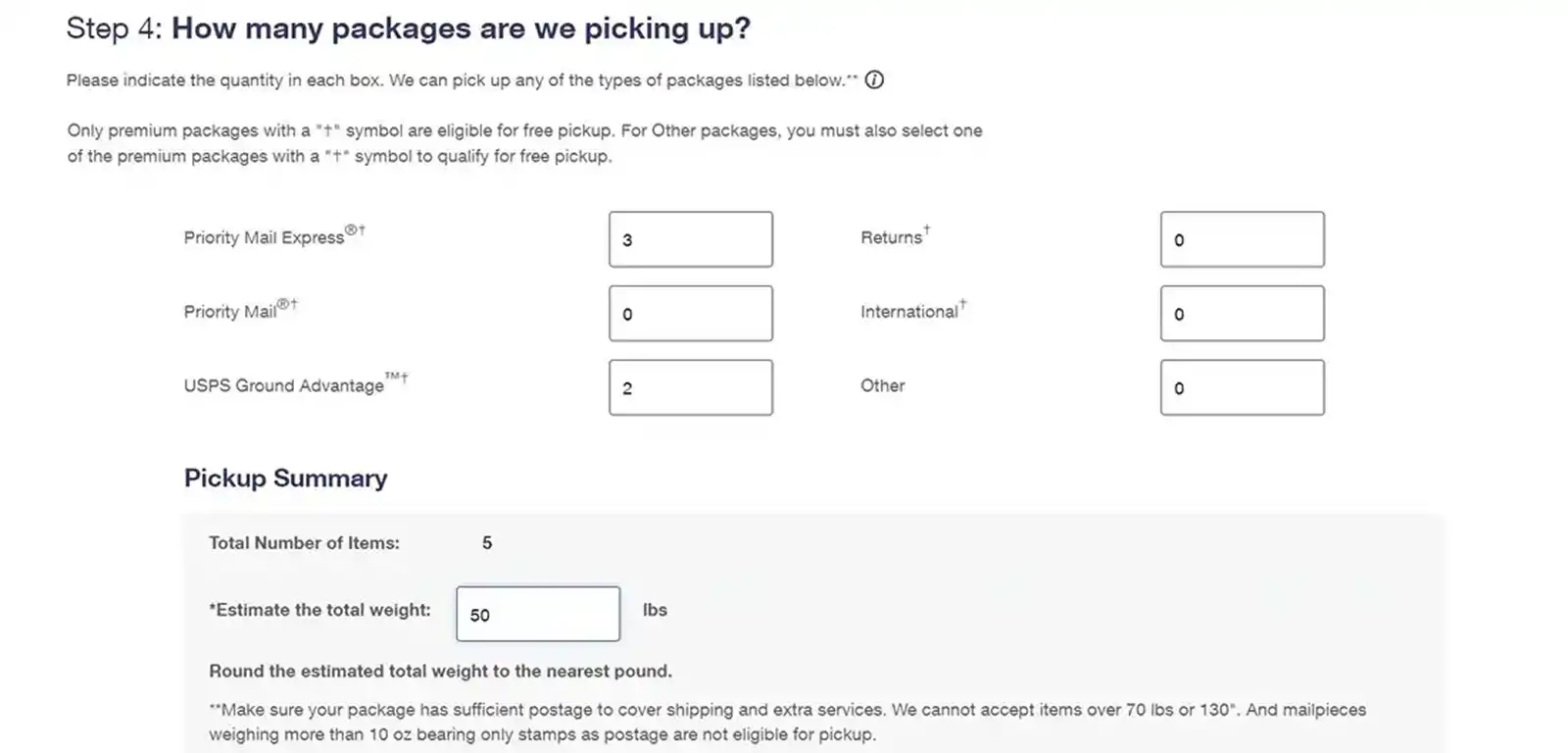
Scroll down, agree to the terms and conditions, and click on the Schedule a Pickup button.
Aaaaand that’s it! Your orders are ready to be picked up right from your home!
Once your package has been picked up, you’ll also get a confirmation email (or a notice left at the designated location in case you haven’t provided an email address).
If your package hasn’t been picked up, check the designated location. The letter carrier would have left a notice detailing the reasons.
Tip: If you're using public Wi-Fi and are worried about keeping your sensitive information (such as your address) secure, use a VPN.
How to modify/cancel a scheduled pickup?
Head to Schedule a Pickup from the Send option on the toolbar. Click on Modify an Existing Pickup.
A dialogue box will prompt you to enter your confirmation number and email address/ phone number.
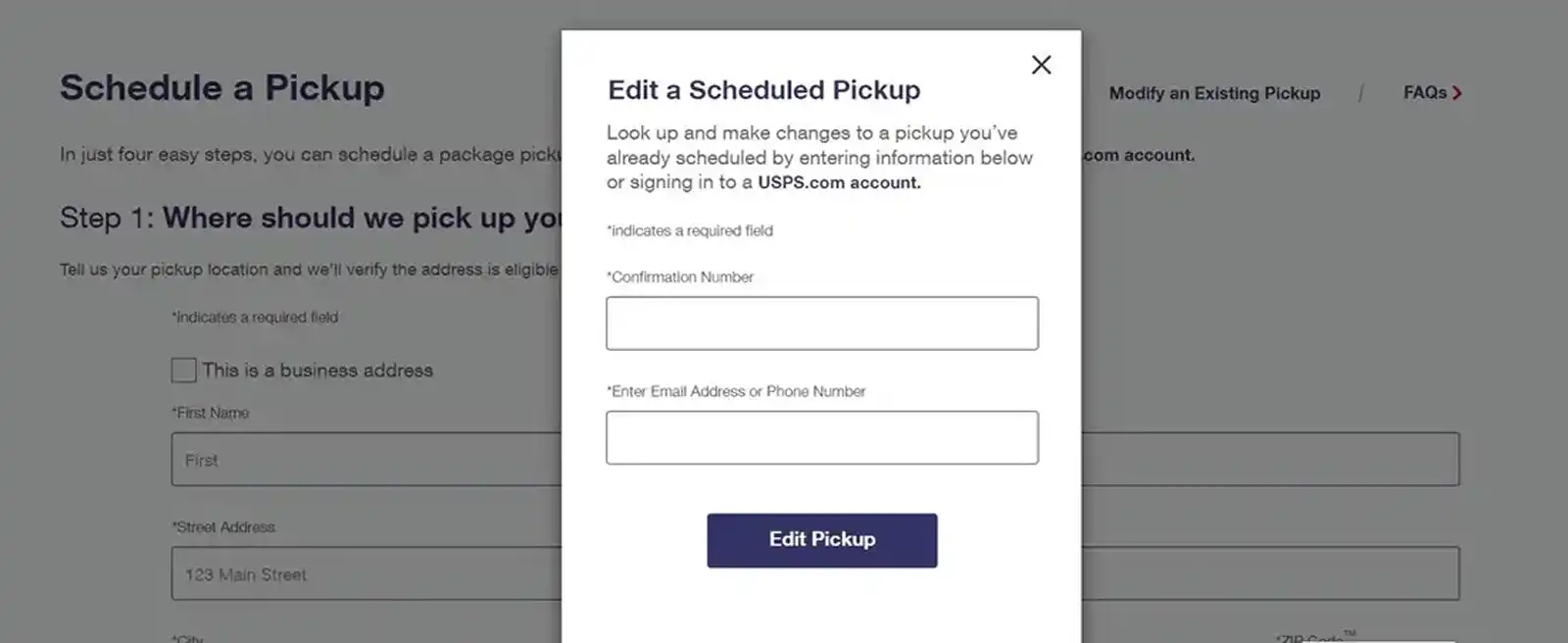
Click on the Edit Pickup button and modify the pickup information. You can also remove or add a package from the scheduled pick-up here.
Note that you need to modify or cancel the pickup request before 5 AM local time on the day of the scheduled pick up.
If you want to cancel, scroll down and select Cancel this Scheduled Pickup. After you confirm the changes, you’ll receive a new email regarding the update or cancellation.
Requirements for scheduling a USPS package pickup
While scheduling a USPS package pickup is easy, you need to make sure that your packages adhere to the conditions put forth by the carrier.
Only then will your items be eligible for pickup.
The size of your package(s) can’t exceed 70 pounds and 130 inches in total length and girth.
Packages must be properly sealed and affixed with the necessary postage stamps.
Your packages must have sufficient pickup postage (prepaid). Eligible ones include Click-N-Ship labels, PC Postage products, or Postage Meters.
Only mailpieces weighing less than 10 ounces or having a thickness of ½ inch are eligible for regular postage stamps. If you use regular postage stamps for a heavier or thicker package, you need to hand over the items to an employee at the post office yourself.
If you’re shipping packages internationally, you must complete the shipping labels, customs forms, and postage payments online for your items to be picked up. If you’re using a handwritten customs form, you need to go to the post office and drop off the items with an employee yourself.
Benefits of scheduling a USPS package pickup
Now that we’ve learned everything about scheduling a USPS package pickup, let’s take a look at how, exactly, this service benefits you.
Saves valuable time by cutting down on your trips to the post office/ standing in a long queue to drop off your packages. As a small business owner, you can use this time on some other task, instead.
The package pickup service by USPS is free (unlike other carriers). The only thing you need to spend is a few minutes of your time to schedule it.
It’s convenient and flexible, allowing you to schedule the pickup on a date and location of your choosing.
Bottom line: it’s a pretty great service with reliable workers!
It's Friday evening, and instead of relaxing, you're rushing to the post office for the 5th day in a row to ship off that day’s orders so that the delivery doesn't get delayed.
Tedious, right?
On the one hand, you want to provide excellent customer service by shipping packages out early. But, on the other hand, you hate how these trips to the post office eat up your time.
So, what do you do when you really have to ship an order but are short on time?
Enter: package pickups, an absolute life-saver. Let’s explore what it is and how to schedule a USPS package pickup to streamline your shipping needs.
What is a package pickup? How does it work?
A package pickup is a service offered by shipping couriers (including USPS) where you can arrange for a delivery person to come to your doorstep (or a location of your choosing) and pick up your packages for you.
In other words, with a scheduled package pickup, you don’t have to go to the post office to drop off your packages.
All you need to do is login to the website or mobile app of the shipping service you’re using and schedule a pickup for a small fee.
Most carriers allow same-day, next-day, or a future-day pickup, although the first might cost extra.
When scheduling a package pickup, it’s important to have all your packages ready to be shipped, meaning they should be packed correctly with all the labels attached and be ready to go.
What is the USPS package pickup service?
USPS has 4 types of package pickup services available (more on this below) where your letter carrier will pick up your packages and drop them off at the post office for you.
The USPS package pickup service is available when you’re shipping items using one of the following domestic or international methods:
Priority Mail Express
Priority Mail
USPS Ground Advantage
Returns
Global Express Guaranteed
Priority Mail Express International
Priority Mail International
First-Class Package International Service
Items being shipped by other methods, such as First Class Mail, Parcel Select Ground, Media Mail, etc., are also eligible for USPS package pickup as long as they’re combined with packages being sent using one of the above-mentioned methods.
How does the USPS package pickup service work?
USPS offers 4 different types of package pickup services:
Pickup on demand: You can arrange for your packages to be picked up either on the same day (as long as you schedule it by 4.59 AM), the next day, or sometime in the future during a specific window of time. You need to pay a certain amount of fee per trip, regardless of how many packages need to be picked up.
Package pickup: This is a free service that allows you to schedule a pickup for the next day or a designated date in the future. The most important difference from the pickup-on-demand service is that with this service you can’t specify a timeframe for the package pickup. There’s also no same-day pickup with this service.
Recurring package pickup: If you’re a high-volume e-commerce business that ships out orders periodically, you can schedule recurring package pickups weekly or at regular intervals.
Collection service: This service lets you drop your prepaid mail in a nearby collection box, or hand it over to the letter carrier directly without going to the post office.
To arrange for your items to be picked up, you need to schedule it via the USPS website or app (more on this below).
You can schedule a USPS package pickup anytime between Monday to Saturday (excluding public holidays).
If you submit a pickup request on a Sunday or a holiday, your item will be picked up on the next day. You can schedule your pickup as much as a year in advance! 🤯
If you need a same-day pickup, your only option is to schedule a Pickup on Demand by 4.59 AM on that day and pay the fee.
The same goes for scheduling a USPS package pickup during a specific timeframe.
You can edit or cancel your pickup by 4.59 AM on the day of the pickup.
There’s also no limit to the number of packages you can schedule for pickup! And you don’t have to be present during the time of pickup, either.
How to schedule a USPS package pickup?
You can schedule a pickup either through the USPS mobile app or their website. Here are the steps to schedule a pickup through the USPS website:
Step 1: Head to the USPS website and log in with your credentials. Or register a new account if you’re a new user. Signing in to your account before scheduling just makes the whole process easier and faster.
Step 2: Place your cursor over the Send button on the top of the toolbar. From the dropdown menu, select Schedule a Pickup.
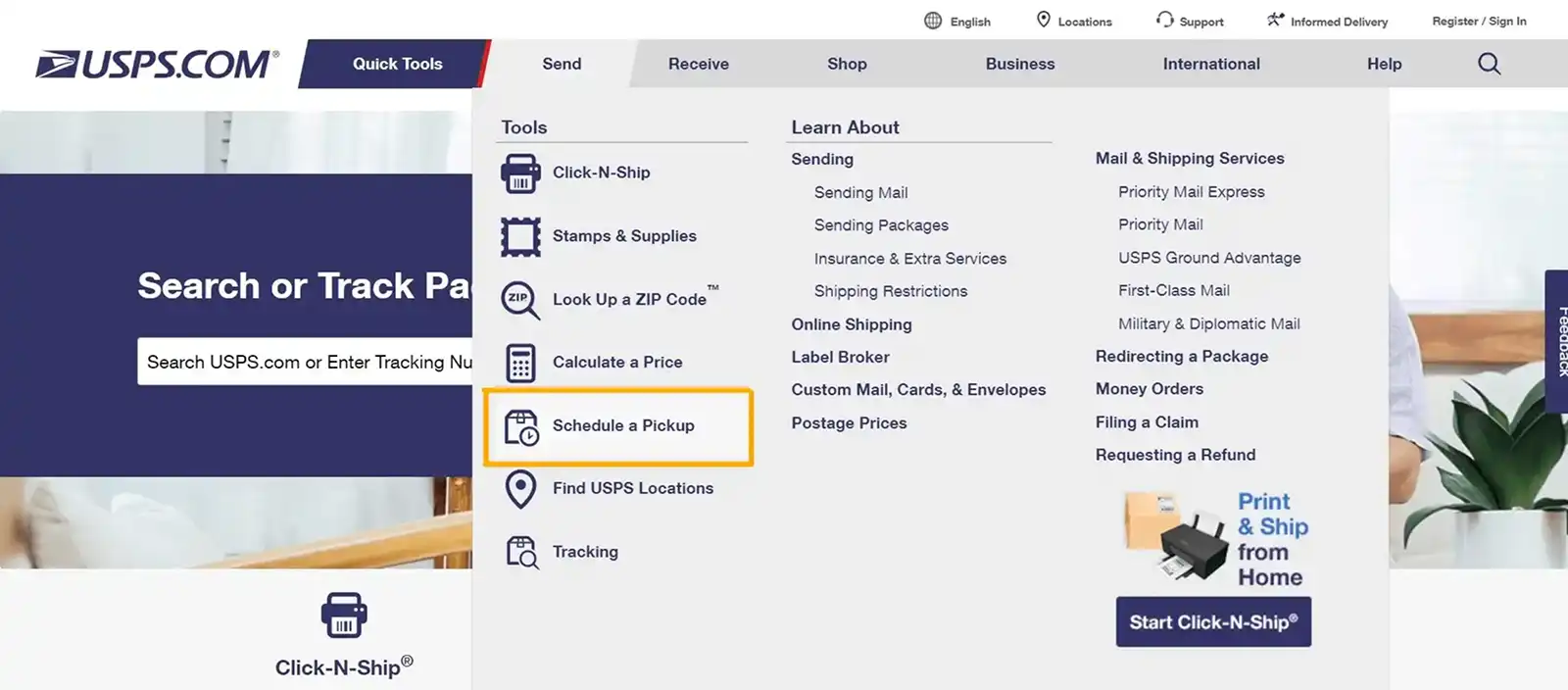
Step 3: You’ll be prompted to enter the address of your preferred pickup location, including your phone number and email. If this address is a business address, check the box at the top of the screen.
If you login to your existing account, you won’t have to keep adding these details again and again (assuming your pickup location remains the same).
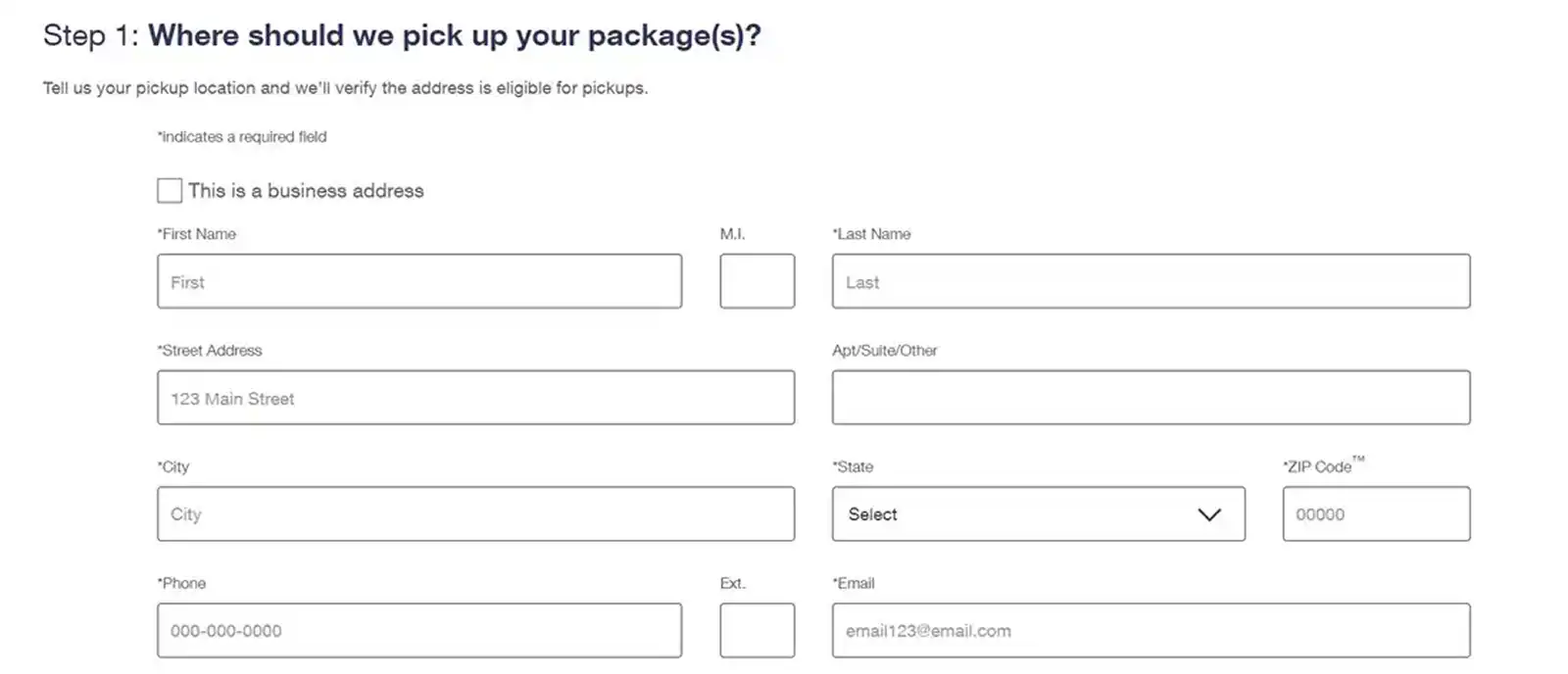
Once you enter the address, click on the Check Availability button. If the USPS package pickup service is available in your area, you can proceed to the next section.
Step 4: You’ll be asked whether there’s a dog at the address you mentioned. Answer accordingly and head on to section 2.
Step 5: In this step, you need to enter where you’ll be leaving your package. There are several options available: inside the mailbox, porch, front/ back/ side door, knock on door, office, reception, and mail room.
If your preferred drop-off point isn’t available, click on Other and enter where you’ll be leaving the items in the additional instructions box below.
If you live in a multi-story building, you need to place your package at a secure location on the ground level.
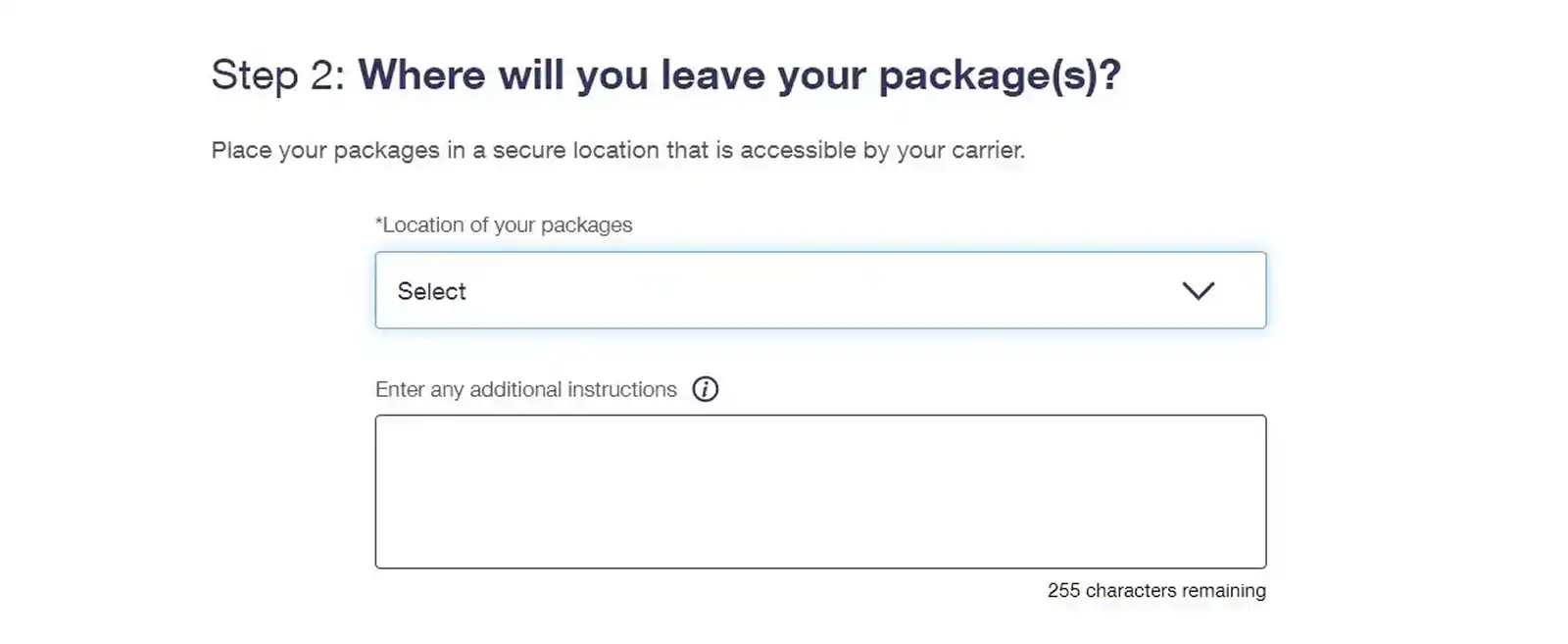
Step 6: Next up is choosing the time and date of your pickup.
If you want your package to be picked up within a specific timeframe, select the second option. However, you’ll have to pay a fee of $26.50. If you’re okay with any time, select the first option.
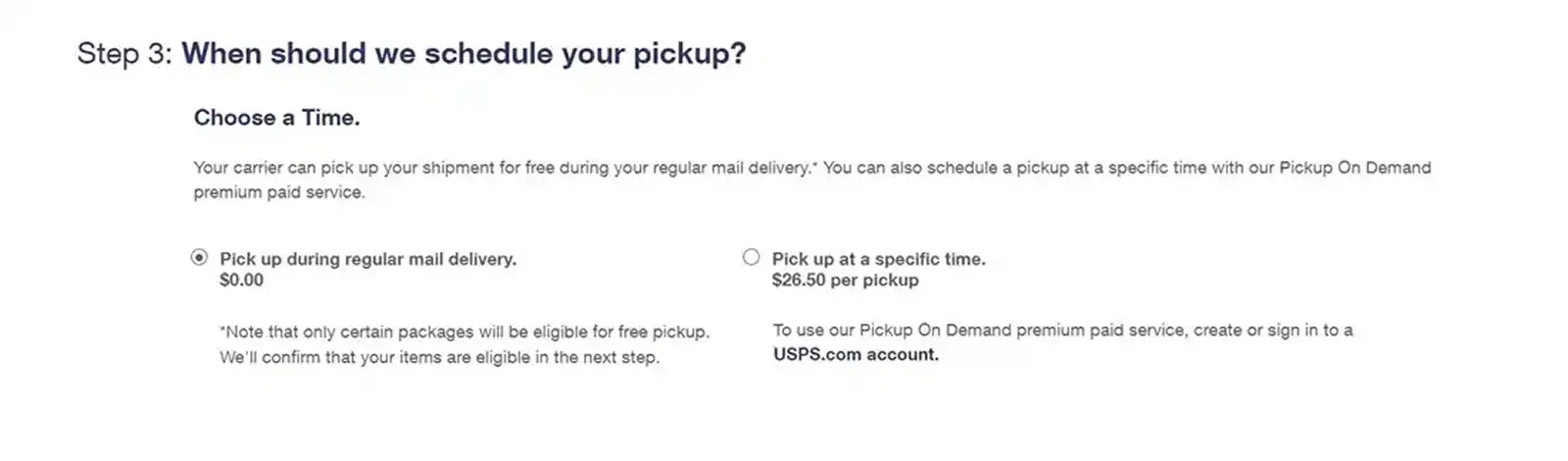
Once this is done, scroll down, and choose the date.
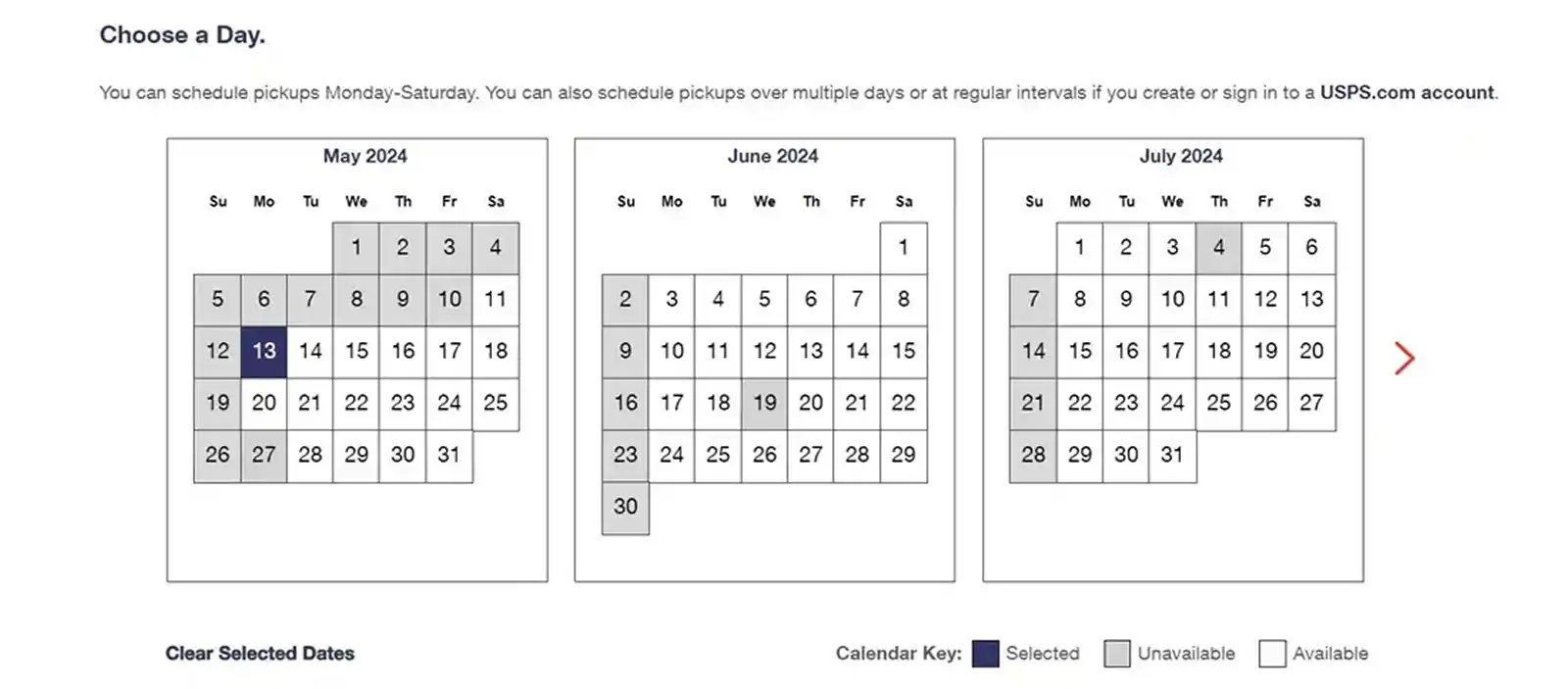
Note: If you want to schedule a recurring package pickup, you need to login.
Step 7: Finally, enter the number of packages you want to be picked up (sorted according to the shipping method) and the weight of the package.
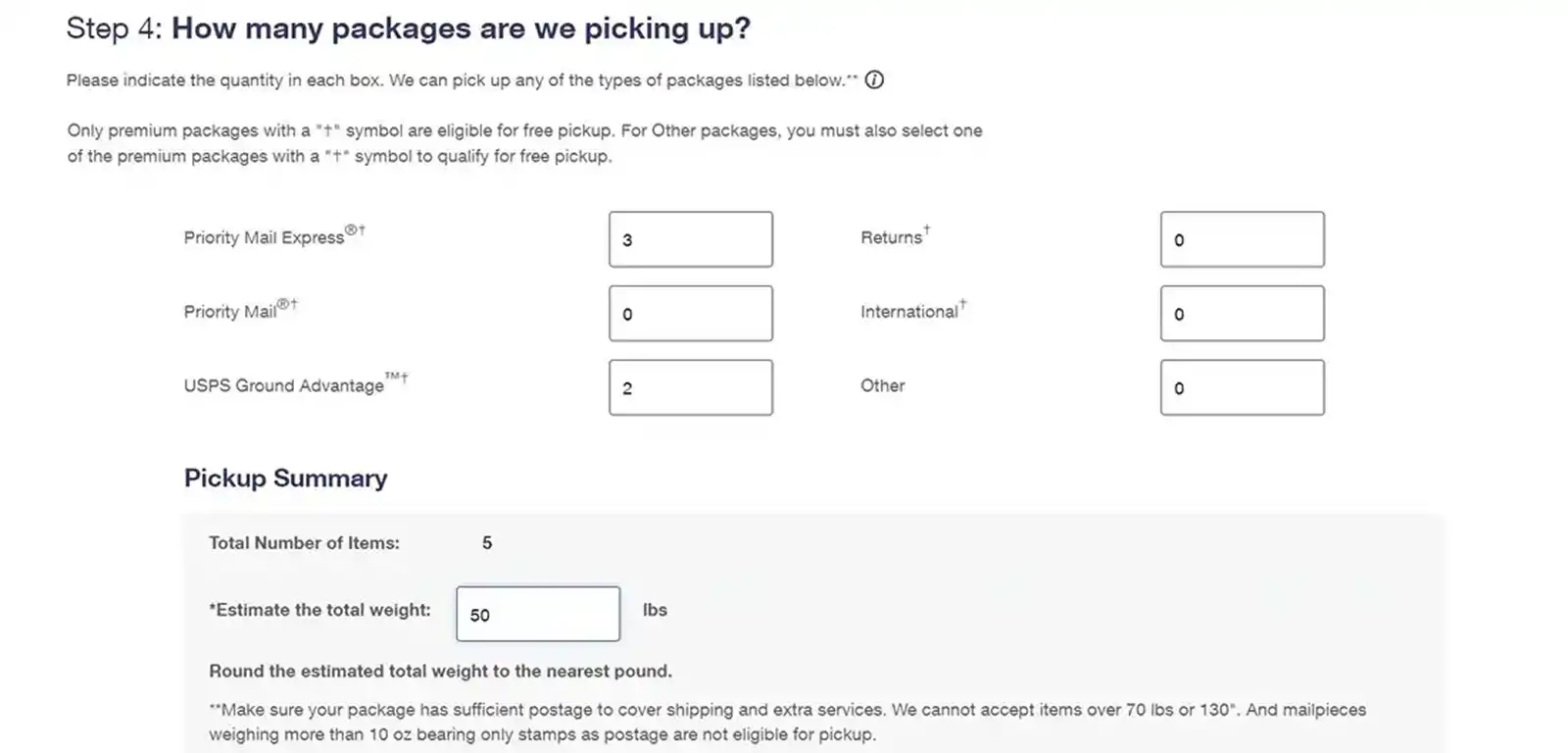
Scroll down, agree to the terms and conditions, and click on the Schedule a Pickup button.
Aaaaand that’s it! Your orders are ready to be picked up right from your home!
Once your package has been picked up, you’ll also get a confirmation email (or a notice left at the designated location in case you haven’t provided an email address).
If your package hasn’t been picked up, check the designated location. The letter carrier would have left a notice detailing the reasons.
Tip: If you're using public Wi-Fi and are worried about keeping your sensitive information (such as your address) secure, use a VPN.
How to modify/cancel a scheduled pickup?
Head to Schedule a Pickup from the Send option on the toolbar. Click on Modify an Existing Pickup.
A dialogue box will prompt you to enter your confirmation number and email address/ phone number.
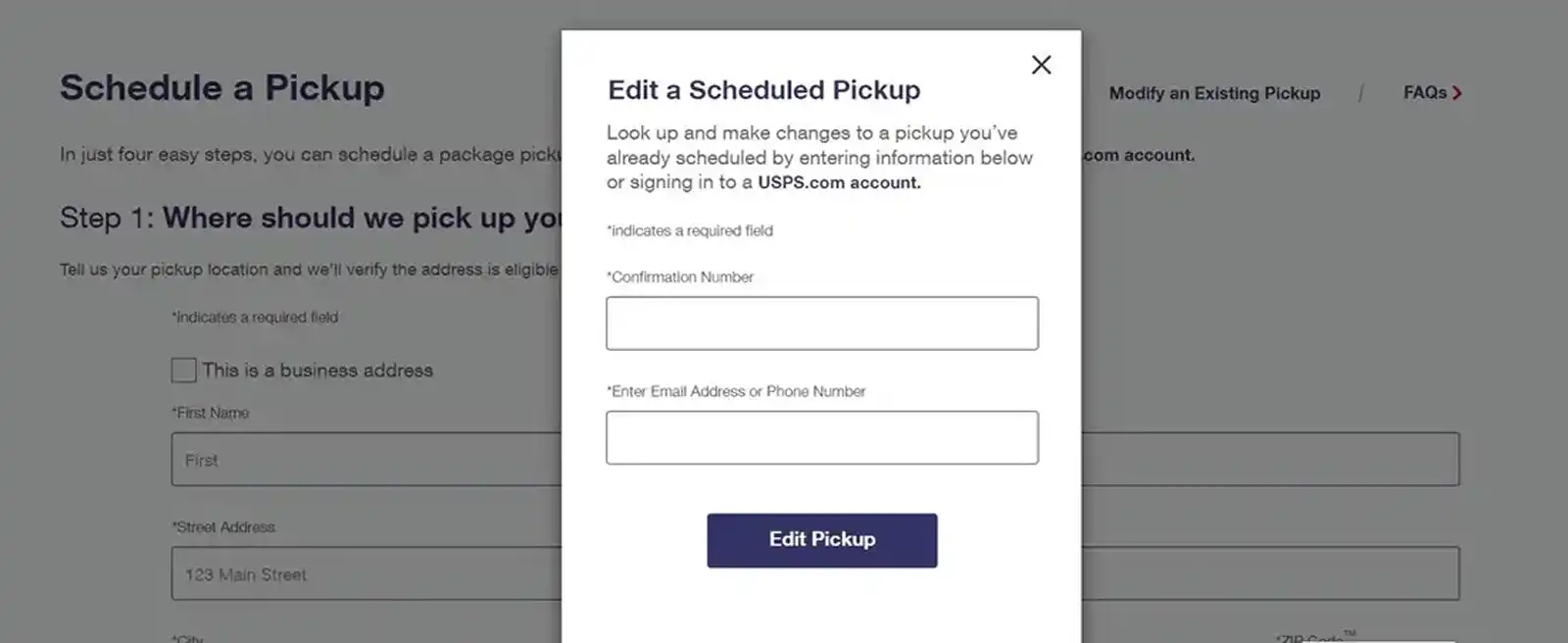
Click on the Edit Pickup button and modify the pickup information. You can also remove or add a package from the scheduled pick-up here.
Note that you need to modify or cancel the pickup request before 5 AM local time on the day of the scheduled pick up.
If you want to cancel, scroll down and select Cancel this Scheduled Pickup. After you confirm the changes, you’ll receive a new email regarding the update or cancellation.
Requirements for scheduling a USPS package pickup
While scheduling a USPS package pickup is easy, you need to make sure that your packages adhere to the conditions put forth by the carrier.
Only then will your items be eligible for pickup.
The size of your package(s) can’t exceed 70 pounds and 130 inches in total length and girth.
Packages must be properly sealed and affixed with the necessary postage stamps.
Your packages must have sufficient pickup postage (prepaid). Eligible ones include Click-N-Ship labels, PC Postage products, or Postage Meters.
Only mailpieces weighing less than 10 ounces or having a thickness of ½ inch are eligible for regular postage stamps. If you use regular postage stamps for a heavier or thicker package, you need to hand over the items to an employee at the post office yourself.
If you’re shipping packages internationally, you must complete the shipping labels, customs forms, and postage payments online for your items to be picked up. If you’re using a handwritten customs form, you need to go to the post office and drop off the items with an employee yourself.
Benefits of scheduling a USPS package pickup
Now that we’ve learned everything about scheduling a USPS package pickup, let’s take a look at how, exactly, this service benefits you.
Saves valuable time by cutting down on your trips to the post office/ standing in a long queue to drop off your packages. As a small business owner, you can use this time on some other task, instead.
The package pickup service by USPS is free (unlike other carriers). The only thing you need to spend is a few minutes of your time to schedule it.
It’s convenient and flexible, allowing you to schedule the pickup on a date and location of your choosing.
Bottom line: it’s a pretty great service with reliable workers!
