Release Notes – February 11, 2022

Hi Crosslisters! After a few months of development, we’re pleased to bring you another update. In our last State of Crosslist article, we mentioned that we began developing a relist/delist feature to be rolled out in multiple phases, with the most important marketplaces receiving the feature first. Today, we’re letting you know you that we’ve added this feature for Poshmark.
After Poshmark, we plan on gradually rolling out the relist/delist function for eBay and Mercari, with the remaining marketplaces to follow after.
On top of that, we’re also introducing custom templates. Templates allow you to create a listing form with predetermined data that is shared throughout your inventory. For example, if you’re only selling items in excellent condition on Poshmark and Mercari, you can set up a template with Poshmark and Mercari selected and the condition already set to “Like new”, saving you some additional time when creating a new listing.
Along with direct/relist and templates, we also made some other changes. Find out more below.
What’s New?
- Delist/relist for Poshmark (*): For new listings posted on Poshmark using Crosslist, you will now be able to easily delist or relist them with just a few clicks:
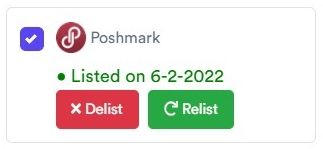
The Delist button allows you to easily delist an item from your inventory without having to navigate to Poshmark yourself. This makes inventory management from within our application even easier. The Relist button is a combination of the Delist button and the Post button. This means that the listing is first deleted, after which it is posted again. Note that for now, the post action will still open a new tab that needs to be posted manually after filling. However, we are very close to releasing an autopost feature that will make the last step obsolete. We’re sure that this is going to be a huge time-saver! - Importing and cross listing from Facebook: After a struggle with the Facebook website, we finally managed to implement importing and cross listing from Facebook Marketplace to other marketplaces. Right now, we only support single import and direct cross listing though. It is still unclear on whether we’ll ever be able to add bulk import for Facebook.
- Custom templates (*): You can now create custom templates which allow you to set up a listing form with some predetermined data. This is ideal if you use a certain template in your descriptions already, or whether you only sell one specific time of item, e.g. men’s shirts.
- Additional domains: Over the past few months, we’ve also added additional domains for Poshmark, Vinted and eBay. In particular, we have focused on adding the Australian and Canadian variants of eBay, Poshmark and Vinted. You can change the domain that Crosslist uses in your account settings.
(*) Note: The delist/relist feature and the custom templates are currently only available in the Gold plan.
Bugfixes.
- Various bug fixes concerning form filling and importing: We’ve fixed a few form filling and import bugs over the past couple of months. The majority of these were caused due to changes in the marketplaces’ websites. We are working hard on setting up a system to detect these issues more quickly.
Questions or just say hello!
That’s it for now. If you have further questions, feedback, bug reports or want to know a bit more about us, why not swing by for a chat and say G’day! You can view our website or have a chat with us through Instagram. Finally, we’re also available on Twitter.
