How To Cross List From Poshmark To Facebook Marketplace (And Vice Versa)
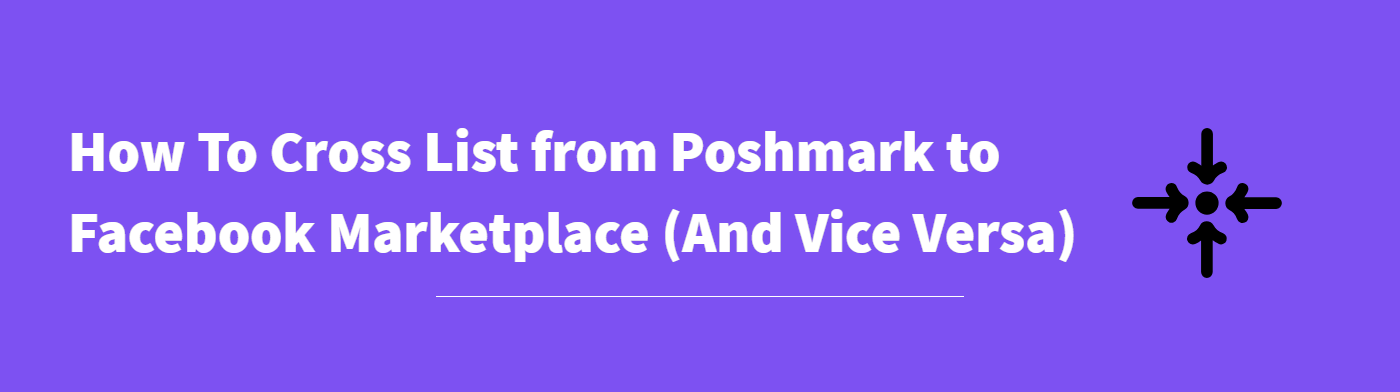
Everybody says multi-channel selling is great — and it is! — but nobody talks about how difficult it is to shift your existing inventory from one marketplace to another. It’s hours upon hours of tedious, repetitive work. Not to mention the very real chance there is of human error.
Luckily, Crosslist offers a solution for this. So, whether you’re a Poshmark seller looking for an easy way to cross post your inventory to Facebook Marketplace, or vice versa, you’ve come to the right place.
With Crosslist, you can import and shift all of your listings within minutes! Let’s look at how.
First things first: Get Crosslist
Since this process won’t work without Crosslist, the first thing you must do is sign up for a subscription (if you don’t already have one, that is).
We’re one of the most affordable cross posting platforms out there, which means you’ll have a variety of subscription plans to choose from. Our most affordable plan starts at just $29.99/ month. There’s also a 3-day money-back guarantee as long as you create fewer than 20 listings. (Please note that even imported listings get counted towards this.)
Another bonus is that even after you finish cross listing your inventory from Poshmark to FB Marketplace (or vice versa), you can simply create a listing in Crosslist and post them to both the platforms simultaneously!
Once to sign up, here’s what you’ll do to shift your existing inventory from Poshmark to FB Marketplace (or vice versa):
- Importing your existing inventory from Poshmark (or FB Marketplace) to Crosslist
- Enhancing and optimizing the listings by adding missing details, etc. (if needed)
- Posting the listings to FB Marketplace (or Poshmark)
Let’s see how to carry out each step in detail.
Importing your existing inventory from Poshmark (or FB Marketplace) to Crosslist
Before you can go about cross posting using Crosslist, your existing inventory needs to be brought in. There are two ways of doing this: importing your listings one by one, or importing them in bulk. Unless you only have one or two listings, it just makes sense to import them in bulk.
To start this, log in to Crosslist and head to My listings. Click on the Import button that’s at the top left corner of the screen.
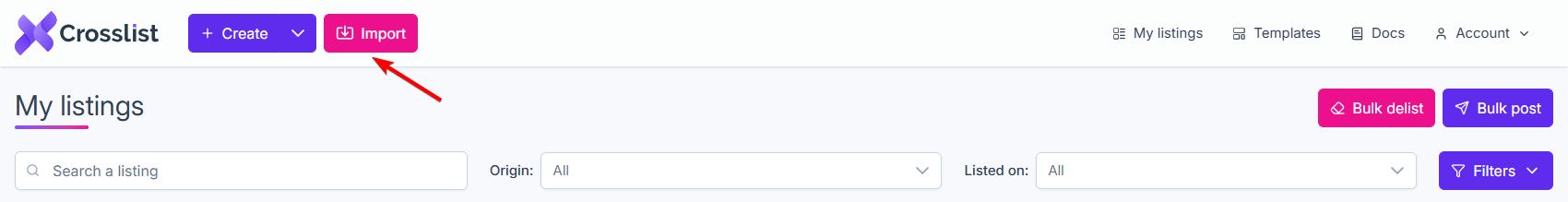
Now, you’ll see a page with all of the 11 marketplaces that Crosslist supports. It’ll ask you to select the platform you want to import from. Here, that would be Poshmark (or FB Marketplace).
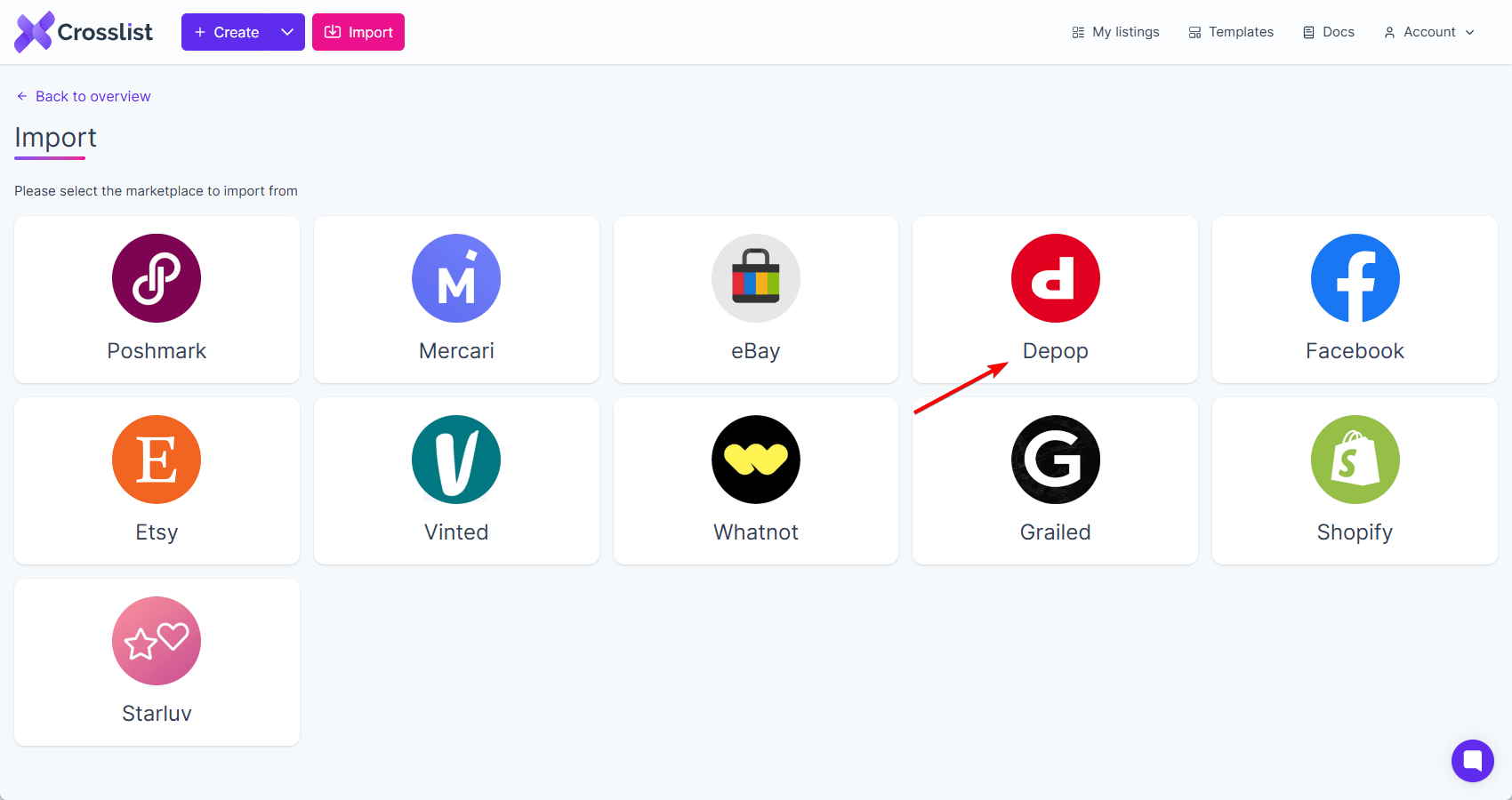
Select your platform and Crosslist will automatically start syncing all of your listings from there. You’ll see a yellow sync text at the top indicating this.
Give the tool a few minutes to get the job done — especially if you have a large volume of listings. Once the sync is complete, it’s time to choose which of your listings will make it on to Crosslist and beyond.
You can either:
- Import the entirety of your inventory to Crosslist in a single go (regardless of whether you have 50 listings or 500), or
- Import your Poshmark (or FB Marketplace) listings in batches (with a maximum of 100 listings allowed per batch)
If you’re planning to cross-sell all of your products, choose the first option. If you’re only planning to sell certain types of products from your inventory on the other platform (such as only high heels), then the second option might be better for you.
When choosing the second option, though, you also need to take care not to import the same listings twice. Well, no need to break your head over it as Crosslist makes this very easy. Just toggle the “Only show listings not yet imported” button available at the top of the screen near the search bar, and you’ll be good to go!
Alternatively, if your plan is to cross post only a handful of listings, just use the advanced search bar to find and select them.
Once your choices are made, click on the Import (x) listings button at the top right corner of the screen.
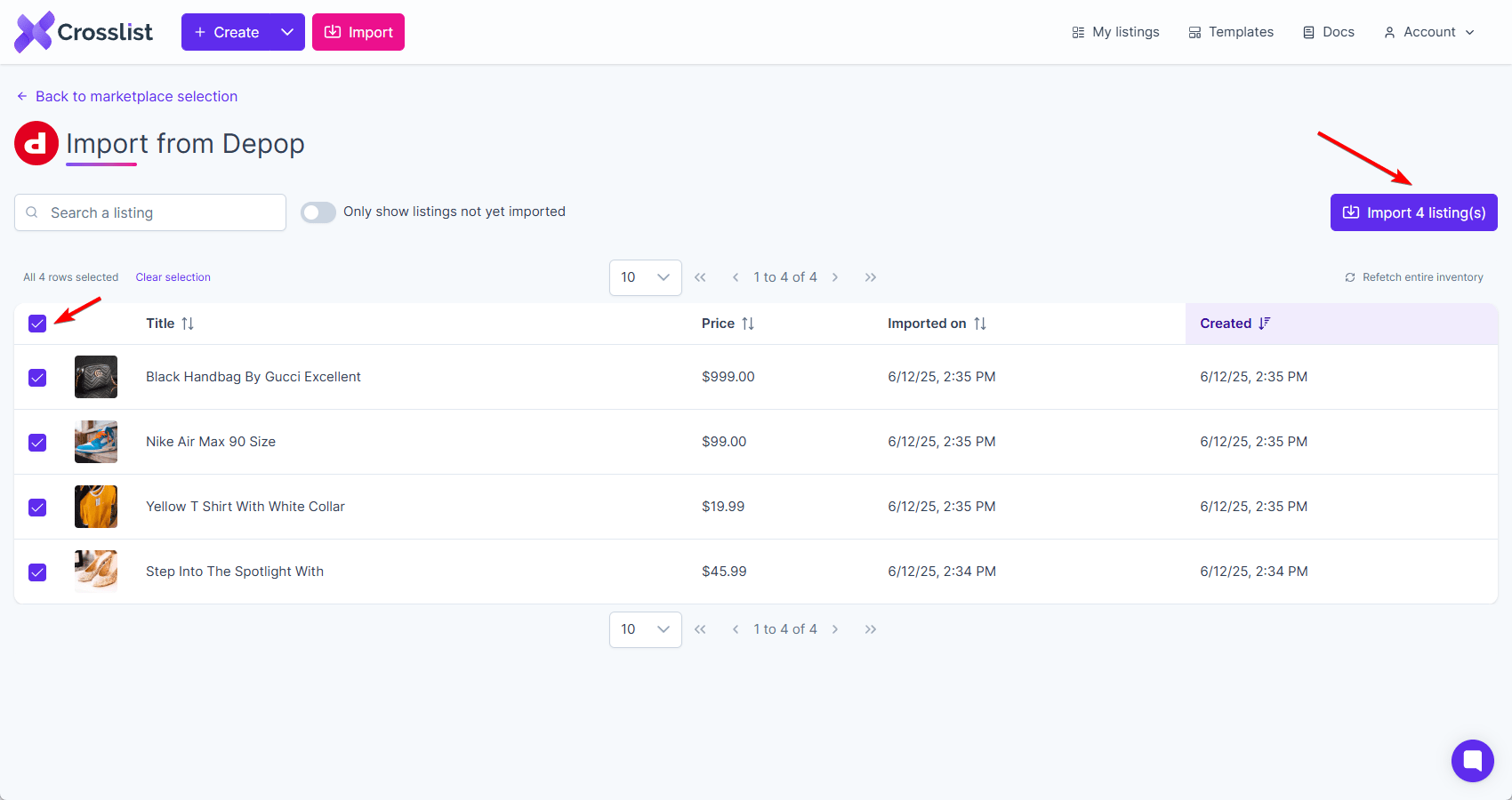
This marks the end of bringing your inventory to Crosslist.
Enhancing and optimizing your imported listings
The product details that you need to give differs on each marketplace, so you might need to add the additional info needed by Poshmark or FB Marketplace before you go ahead to cross posting your listings.
Poshmark-specific info:
When cross listing from FB Marketplace to Poshmark, here are some things you’ll have to add:
- Original price, i.e. the retail price of the product. If you don’t want to reveal this info to buyers, or if the product doesn’t have a retail price (in case it was handcrafted), you can enter a zero in this field. Note that you can’t leave it blank.
- Product availability. Crosslist automatically fills this in with “For sale,” meaning that it’s available to be sold immediately. If that’s not the case, and you’re reserving the product for a certain buyer, you can change this to “Not for sale.” If you want to announce a future product drop, set this field to “Drops” and include the date on which it will become available for purchase.
- Tags. Does the product have the original tag attached? If yes, let the buyers know, as that might drive up the demand. If you don’t want to, though, no biggie, as this part is optional.
Facebook Marketplace-specific information:
- Your location. To help you connect with buyers near you as FB Marketplace is all about local selling.
- Tags: Generic product tags to help identify your products.
You can also skip this step and go directly to posting the listings, because Crosslist will prompt you to add any missing details if required. 👇
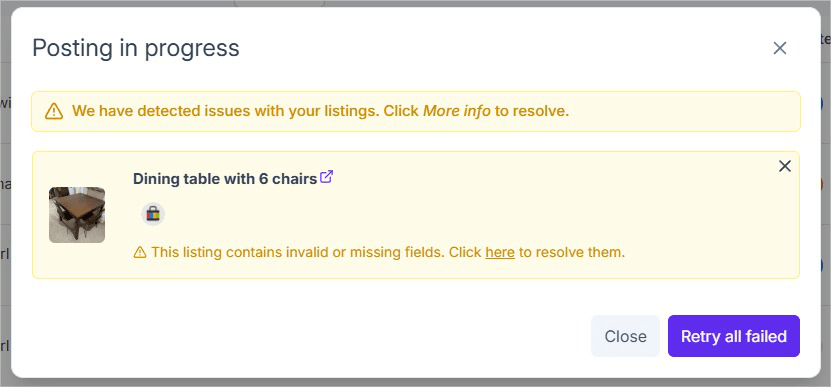
Alternatively, you can also just optimize your listings by adding better pictures, enhancing your product descriptions, or just making sure all your tags and categories are on point. If your existing listings were created a long time ago, enhancing them will only give you a boost.
Let’s say you offer software product development services (like SPD technology). And since you first created your listings, you’ve made a few modifications to the software you sell. It might be worth updating your descriptions to reflect that!
Posting your listings
The final step is to actually post your listings to FB Marketplace (or Poshmark). Again, you can post the listings one by one, or all together in bulk.
To post a single listing, first select it from the listings overview. Then, choose where you want to post it to and click the Post button.
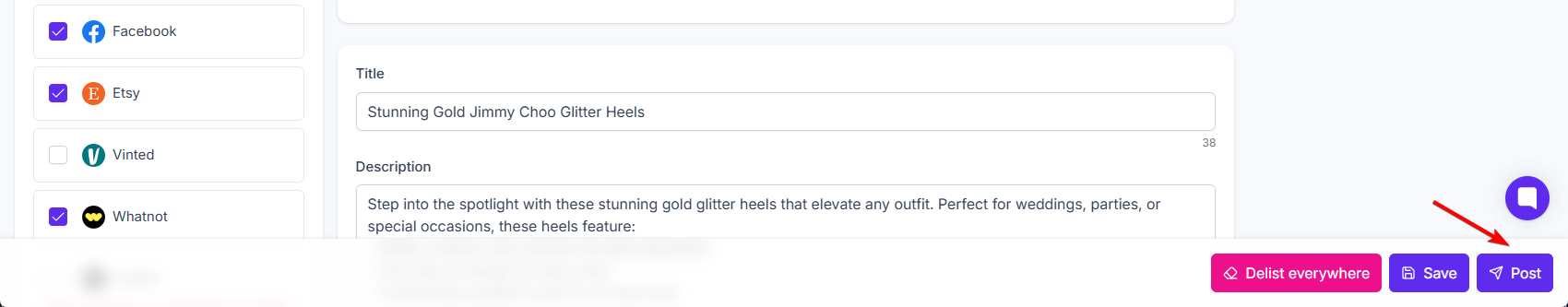
To post your full imported inventory in bulk, select them from the listings overview and click on the Bulk post (x) listings button on the top right corner of the screen.
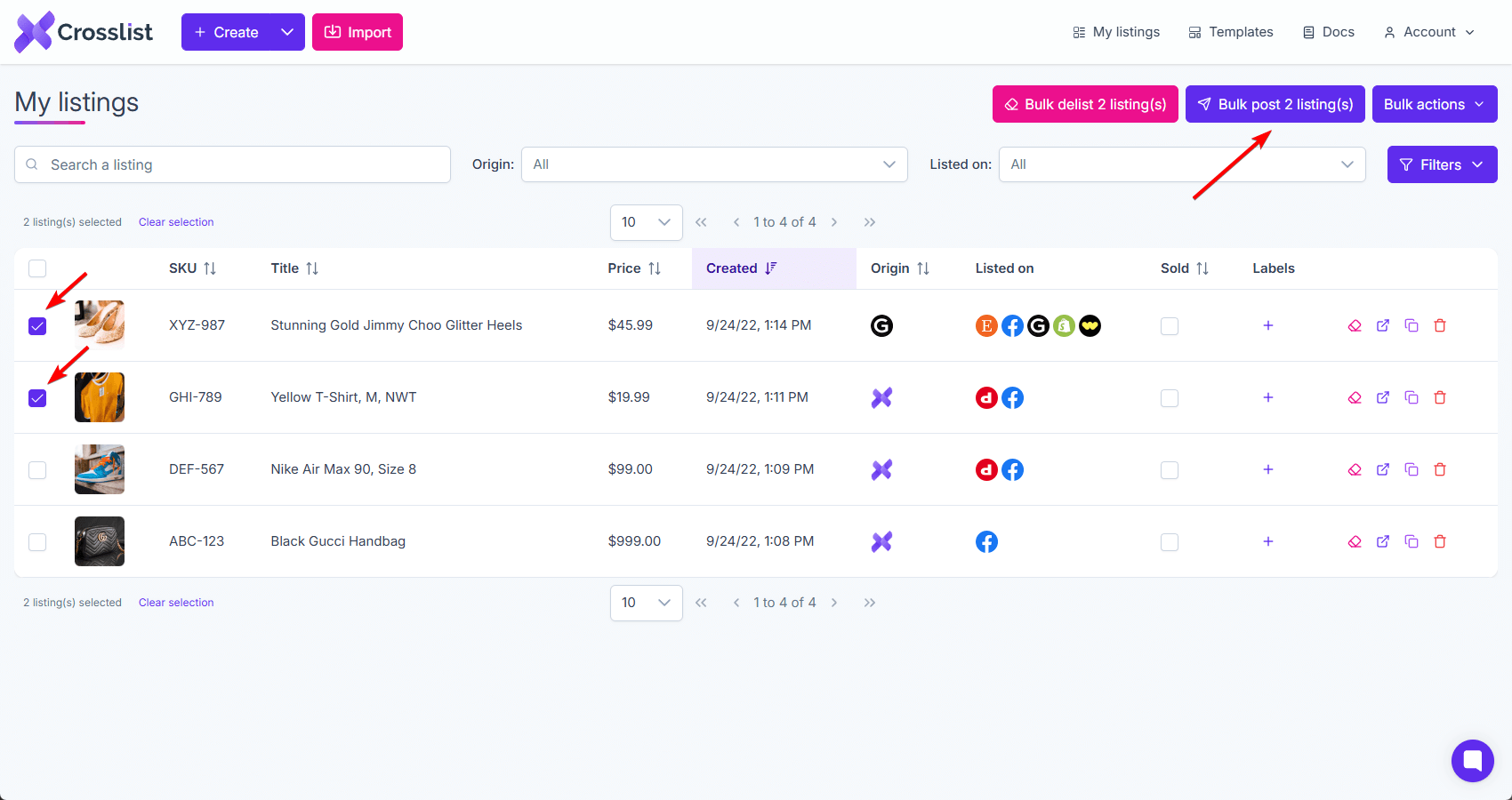
From the pop-up that appears, select the marketplace(s) you want to post them to. In this case, that would be FB Marketplace or Poshmark.
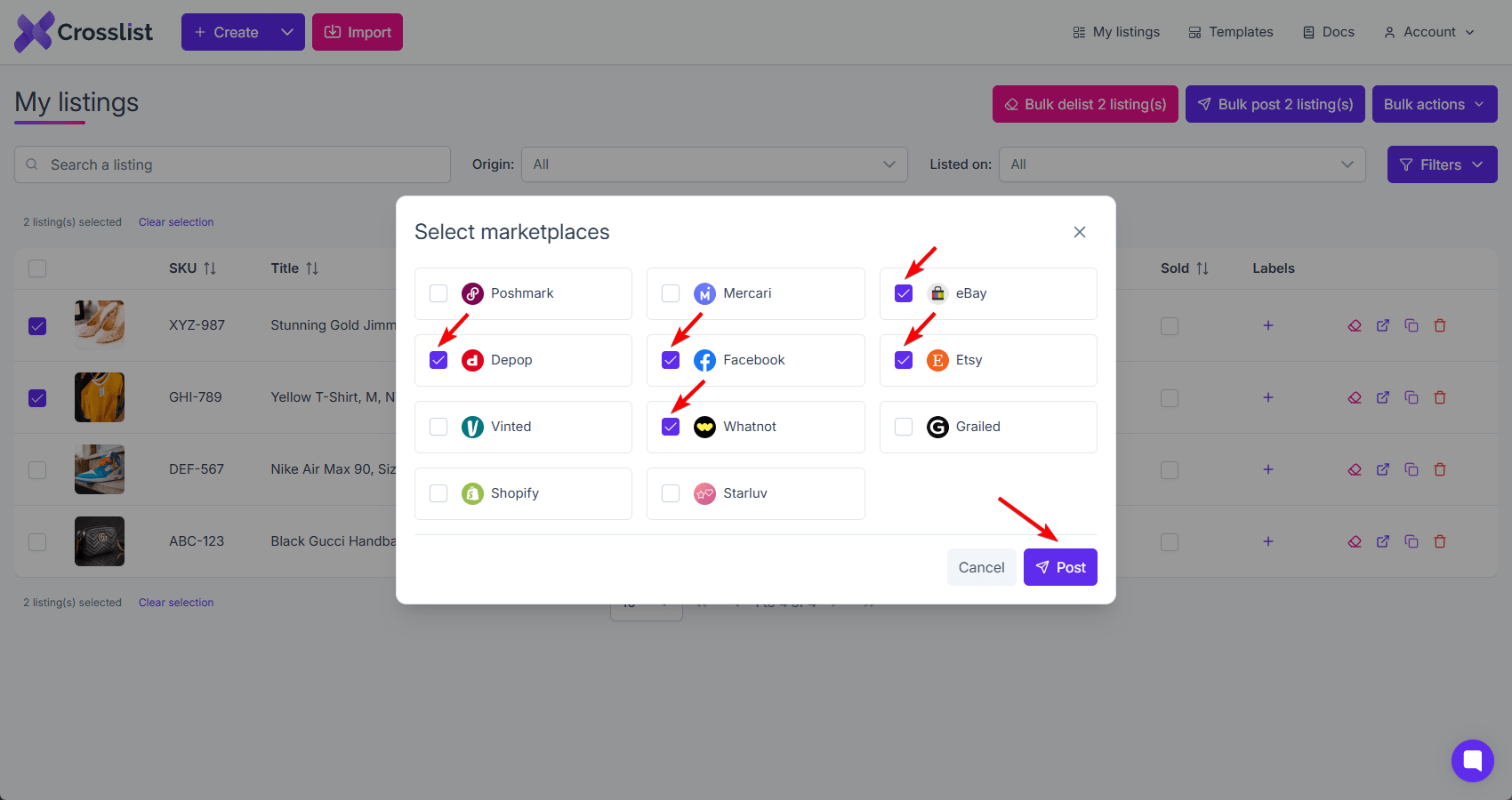
Then click the Post button and sit back and wait for Crosslist to make the magic happen.
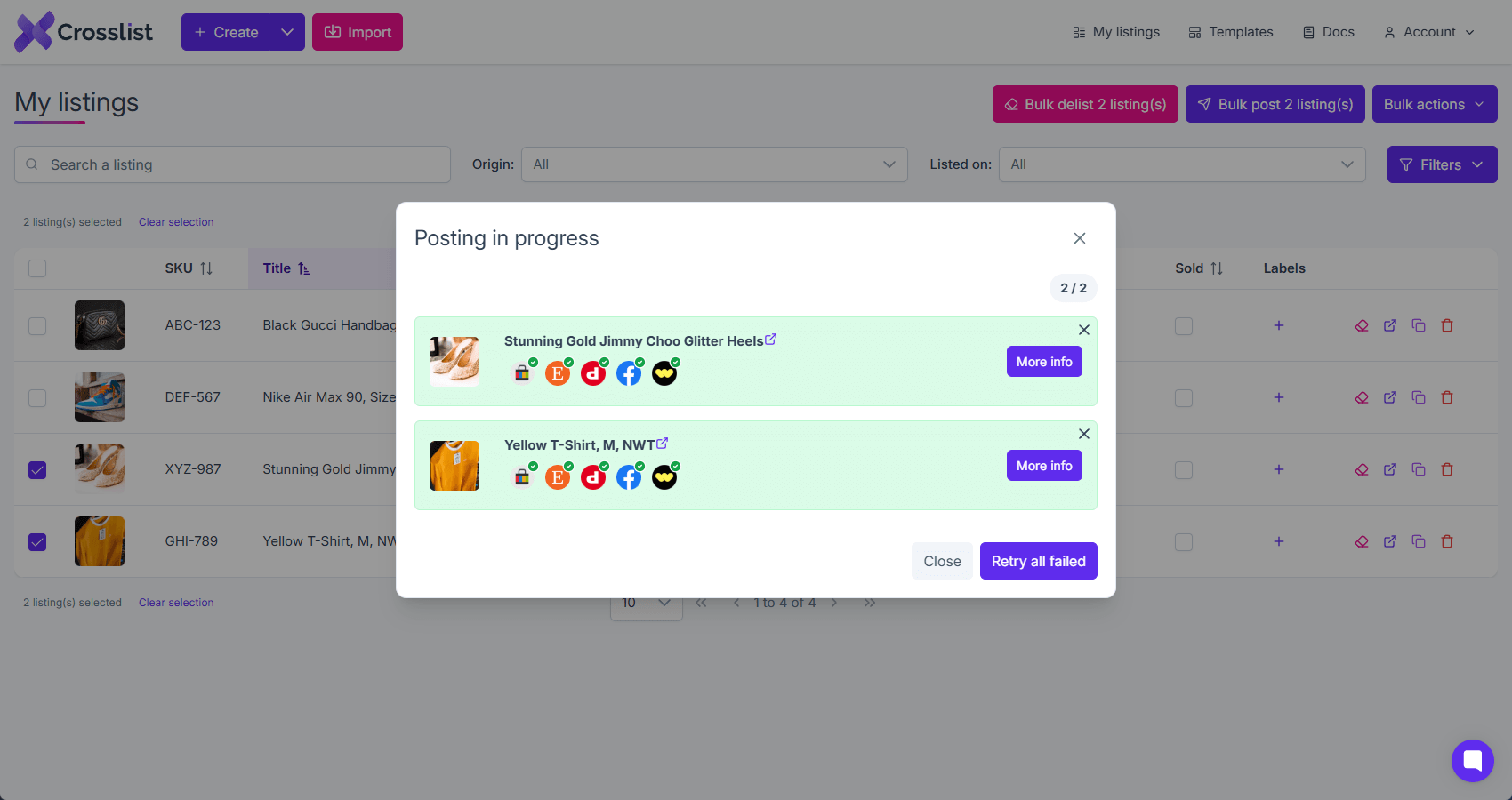
That’s right! You don’t have to do anything else. No more manual intervention needed from you.
Crosslist will open a single tab for each marketplace (regardless of the number of listings you’re cross posting) and automatically post them in the background.
Crosslist uses a queuing system to gradually distribute all of your listings without letting your account fall victim to rate limits. Speed and safety!
What else can you do with Crosslist?
Once you’re done with all this shifting inventory business, you can create any new listings directly within Crosslist and post it to both Poshmark and FB Marketplace at once! (And the other supported marketplaces, too, if you wish.)
Other than that, with Crosslist, you can:
- Create AI generated listings
- Get pricing suggestions for your products with our smart AI tool
- Relist and delist your stale listings
- Set up default shipping profiles for each marketplace that will automatically get added to the listings you create
- View your entire inventory from a single dashboard
- Edit your product images using our advanced image editor
- Increase your Poshmark sales using Crosslist’s free Poshmark bot
- Get discounts when you sign up for quarterly and annual plans
👉 Here’s a comprehensive review of Crosslist’s features that you can check out
It’s also worth noting that Crosslist has 4.6 stars out of 5 on Trustpilot, calculated from over 500 reviews. Here’s what one customer had to say about us:
“This program has made reselling and posting to multiple selling platforms EXTREMELY effective and most importantly EASY!!! It is SO WORTH the investment for a small business such as ours. With everything we have to worry about in our line of work, cross listing is not one of them!! THANK YOU for making our listing on multiple selling platforms so efficiently effortless!!”
-Naturally Divine Gifts, US
Try Crosslist now! We actually deliver on what we promise.
Questions or just say hello!
Well, congratulations to you for making it this far! Here’s a reward in the form of a 10% discount code on your first month of Crosslist (add during check-out). Sign up now with a 3-day money-back guarantee!
10% off
BLOG10
You can learn more about how Crosslist works here.
If you have further questions, feedback, bug reports, or want to know a bit more about us, why not swing by for a chat and say G’day! You can have a chat with us through Messenger.
