OneShop's Pricing: How Much Does It Cost Compared To Crosslist?

OneShop's Pricing: How Much Does It Cost Compared To Crosslist?

OneShop's Pricing: How Much Does It Cost Compared To Crosslist?

OneShop's Pricing: How Much Does It Cost Compared To Crosslist?

There are some things that resellers absolutely cannot go without: marketing their business, building a good relationship with suppliers and shipping carriers, and multichannel cross listing apps like Crosslist and OneShop.
The latter act as huge time savers, automating the entire listing process for you, reducing the manual intervention needed from your side.
When it comes to choosing the right cross posting app for your business, pricing plays an important role.
The tool that's going to be the best fit for you needs to have all the necessary features and also be affordable.
That's why, in this article, we compare the pricing plans of Crosslist and OneShop to see which one combines functionality with affordability!
OneShop's pricing: how much does it cost?
OneShop used to have a few different subscription plans, but they merged everything into a single subscription plan that costs $45/ month.
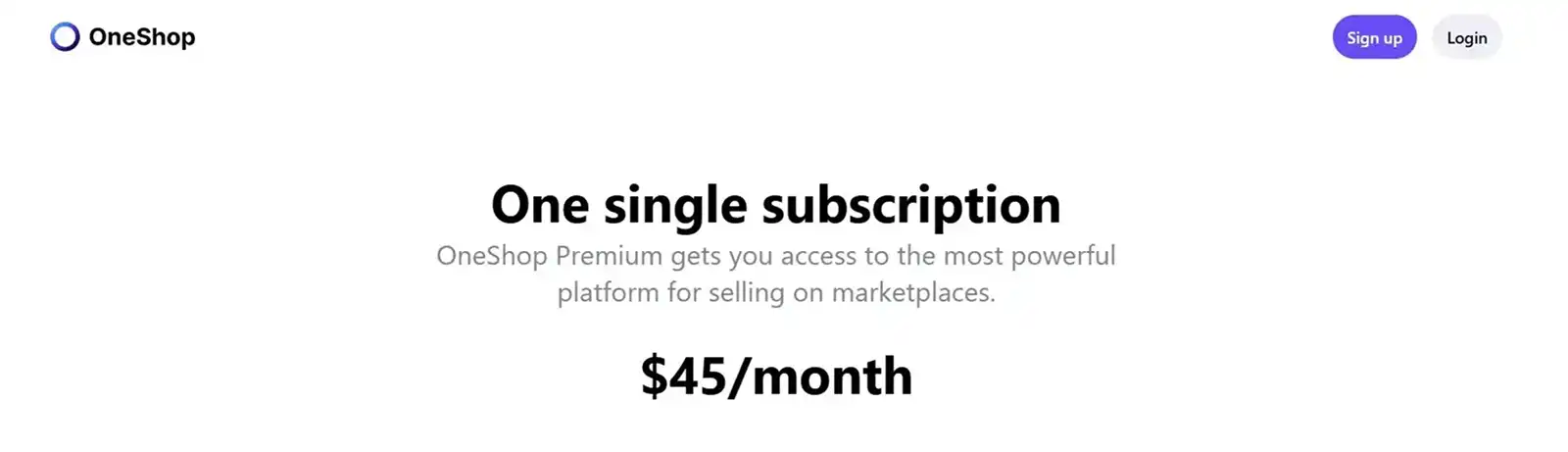
This means that no matter your business needs, your only option is to get this subscription.
Having no options is… not ideal, to say the least, because it doesn't give you the chance to pick a plan that fits your business requires the best.
For instance, if you were just a hobbyist reseller, a cheaper plan geared towards low-volume sellers might be better for you.
But, with OneShop, you're forced to pay for a premium plan even if you might never need/ use many of the features.
OneShop also offers a 7-day free trial for those of you who want to get a lay of the land before committing to a paid membership.
Here’s a look at all the features you get with the $45/ month subscription plan 👇
Cross list to 5 supported marketplaces, namely Depop, Poshmark, Tradesy, Mercari, and eBay, which is rather limited.
Multiple forms per marketplace to cross post your listings with some shared characteristics. Per marketplace, OneShop will prompt you to fill out the missing site-specific information (i.e., any field attributes required for certain sites that were missing in the common OneShop listing form you filled out – such as size, shipping information, etc.)
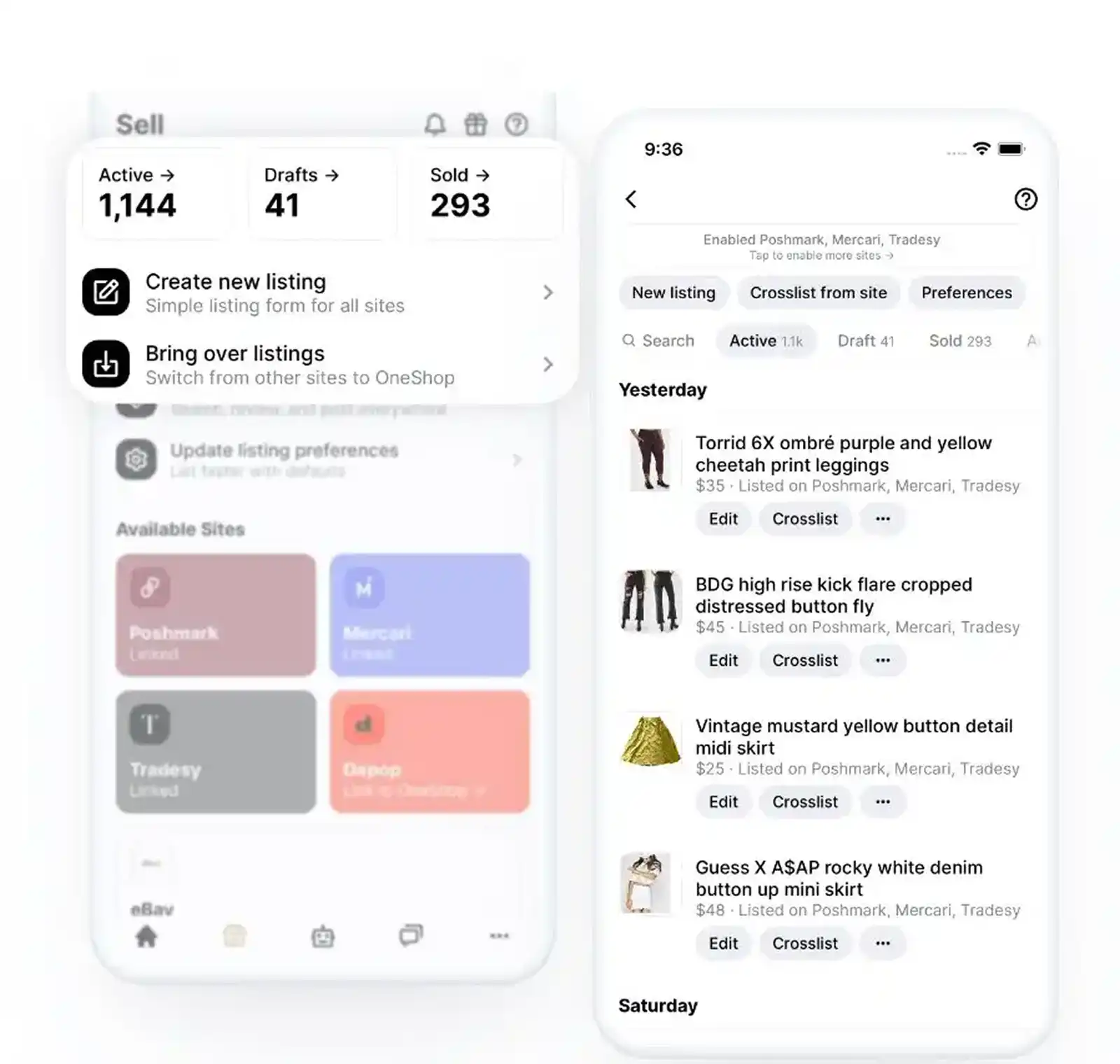
Auto posting each listing one-by-one in the background.
A basic cropping tool and a background remover.
Support for US and Canadian variants of marketplaces.
Sales analytics showcased through graphs to help you easily track your business performance. You can see which products are performing the best (and on which platforms), set some monthly goals for your business, and even see how your sales stack up against that of other resellers! You can use this data to tweak your business strategy.
Import your existing listings and inventory from other sites directly. This means you no longer have to copy your existing listings to your clipboard, paste them into OneShop, and then manually clear clipboard contents. Instead, you can skip these steps and have the listings imported straight to your dashboard.
Ability to create and post listings right from your mobile phone.
Create listings templates for similar items so that you aren’t starting from scratch every time.
Bots that relist, bump, and share your listings automatically to give your items a boost.
While these features are pretty good, there are some that are glaringly absent, especially for that price tag. Here’s what OneShop doesn’t have 👇:
Support for some popular marketplaces like Etsy, Shopify, and Facebook Marketplace.
No bulk auto posting for your listings in the background.
AI-generated listings.
Support for all field attributes required by all the 5 supported marketplaces on the listing form.
An image editor. This means you need to edit your images using a different software tool before you upload them to OneShop. Moreover, OneShop only lets you upload square images, which can be a hassle.
No option to set up default shipping preferences for each platform you sell to.
Verdict: OneShop’s single subscription plan is a bit limiting when it comes to offering features that will make the listing process easier for you, especially considering its hefty price tag of $45/month.
Crosslist's pricing: how much does it cost?
Unlike OneShop, Crosslist offers a total of 4 different subscription plans, giving you more options to pick the ones best suited to your needs.
Each plan differs based on the maximum number of new listings you can create in a month, the number of images you can store on Crosslist per listing, as well as the total number of photo background removals you can carry out.
Want to hear what the best part is, though?
Each one of Crosslist’s subscriptions (and yes, this includes even the most expensive Diamond plan) costs less than OneShop’s single plan.
See it for yourself 👇
Plan | Price | New listings per month | Max. images per listing | Background removals |
|---|---|---|---|---|
Bronze | $29.99/mo | 200 | 9 | Unlimited |
Silver | $34.99/mo | 500 | 9 | Unlimited |
Gold | $39.99/mo | 1000 | 15 | Unlimited |
Diamond | $44.99/mo | Unlimited | 24 | Unlimited |
Crosslist also offers a 3-day money-back guarantee if you wish to revoke your subscription.
The only condition is that you must have created 20 or fewer listings.
The other best thing about Crosslist is that all of our plans come with all the essential features that you might need (many of which are notably missing in OneShop).
We don’t gate keep any necessary features from you, even if you only purchase the Bronze plan.
Here’s a look at all the various features you get with Crosslist 👇:
11 supported marketplaces, including Etsy, Shopify, and Facebook Marketplace (this is 6 more than what OneShop supports).
A single dynamic form that asks you to fill out all the field attributes needed for all 9 marketplaces, regardless of how many of them you want to cross post to. This saves you a lot of time from having to fill out any missing information every time.
Bulk auto posting for all of your listings in the background within seconds. This means that once you fill out the listing form and hit that Submit button, your work is completely done! Crosslist will automatically open a single tab for each marketplace and post your listings on its own. You won’t have to manually intervene at all!
Support for marketplace variants in 4 countries, namely US, UK, Canada, and Australia. Crosslist automatically posts your listings to the correct domain based on your location without any action required from you. Our multichannel e-commerce software also converts measurements from the metric to the imperial system and vice versa on its own.
A bulk import tool through which you can bring in your entire inventory (from one of the other marketplaces) to Crosslist. Want to import only specific listings? Use the tool's advanced search feature to search for and select them. Want to import only certain types of listings? Select and import them in batches of 100. Once you import them, you can cross post all the listings at once to other marketplaces.
An add-on that lets you generate entire product listings within seconds using just the product photos that you upload. We’re talking details like title, product description, brand, color, and even condition. The AI add-on also gives you optimal pricing suggestions based on market trends, reducing the time you need to spend on market research.
Here’s a breakdown of how much you will pay for our AI add-on, based on your billing cycle 👇:
Add-on | Price (monthly) | Price (quarterly) | Price (annually) |
|---|---|---|---|
AI-generated listings | $4.99/mo | $12.99/qtr | $39.99/yr |
Depending on the subscription plan you select, the number of listings you can generate with AI varies.
Here’s an overview of that 👇
Bronze plan: 200/month
Silver plan: 500/month
Gold plan: 1000/month
Diamond plan: 2000/month
But wait, there's more! Crosslist also offers:
Custom listing templates to make your job easier when creating listings for similar products. You can just create a template with all the common characteristics filled up so that you won’t be starting from square one when creating each listing.
Inventory management from a single dashboard that lets you take stock of your inventory at a glance. You can add tags to group similar listings so that you can search for them easily. The dashboard also lets you view where each listing has been posted.
The option to set up shipping profiles with default shipping preferences for each marketplace you sell on. This preference will automatically be added to your product listings.
The ability to set price mark-ups (or markdowns) for all of your listings in bulk and tailored to each marketplace.
An advanced image editor that lets you crop, rotate, add stickers, adjust the brightness, saturation, and contrast, blur out sensitive information, annotate, and apply filters.
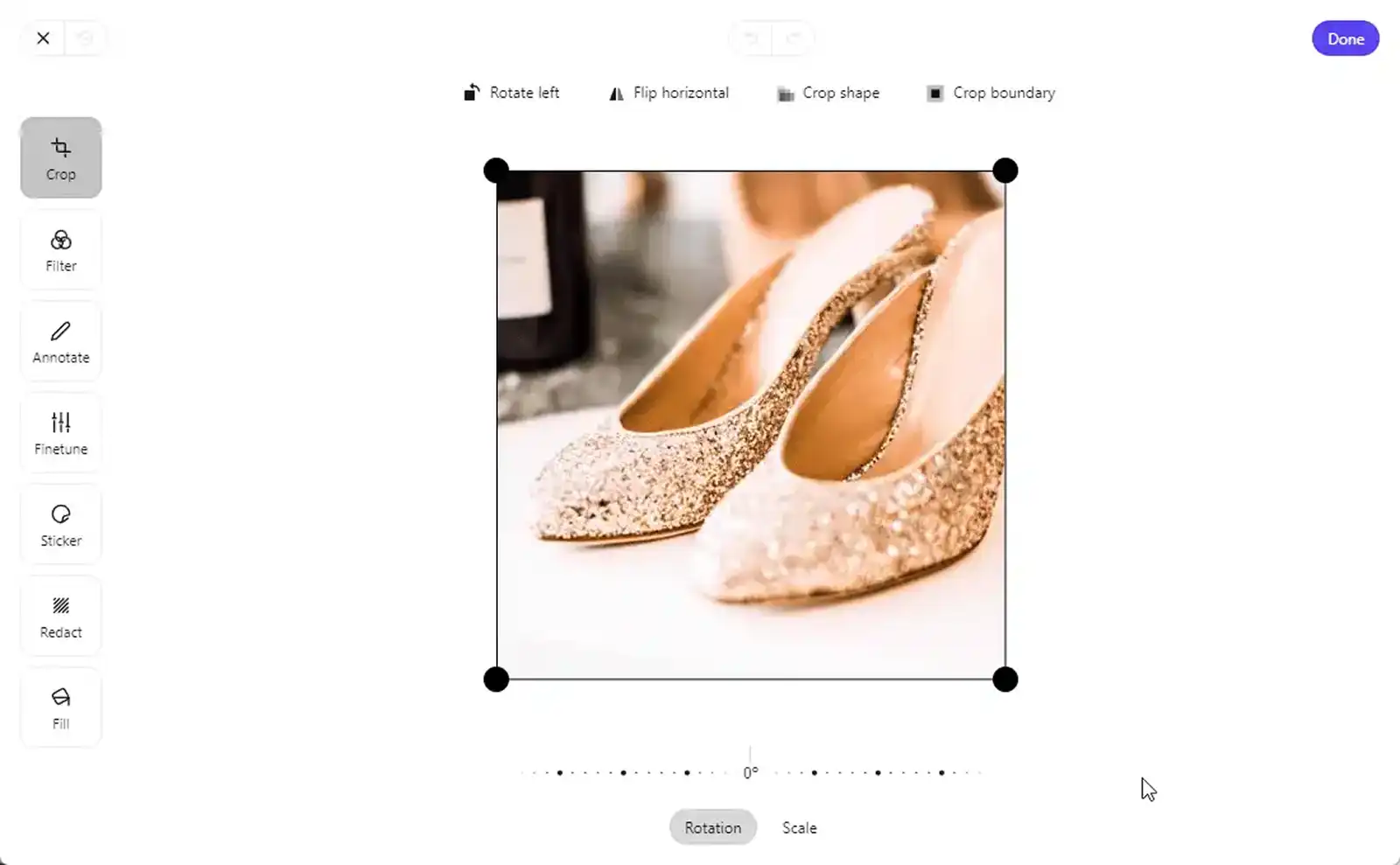
A bulk background removal tool that lets you remove the backgrounds from all the photos you upload with just the click of a button.
Mobile support.
Personalized customer service 24×7 where an actual human resolves your queries instead of an AI chatbot.
In addition to all these wonderful features that come with very affordable price tags, Crosslist also gives you ways to save even more money when you choose our annual or quarterly subscription plans.
An annual subscription plan gets you a 30% discount, while a quarterly one gets you a 15% discount!
Here’s how much you will pay (and how much you will save) with Crosslist’s annual subscription plans 👇
Plan | Price | New listings per month | Max. images per listing | Background removals | Amount saved |
|---|---|---|---|---|---|
Bronze | $249.99/yr | 200 | 9 | Unlimited | $110 |
Silver | $299.99/yr | 500 | 9 | Unlimited | $120 |
Gold | $339.99/yr | 1000 | 15 | Unlimited | $160 |
Diamond | $379.99/yr | Unlimited | 24 | Unlimited | $160 |
If you don’t want to commit to a year's worth of subscription, you can choose one of our quarterly plans and still get a discount.
Here’s how much you will pay (and how much you will save) with Crosslist’s quarterly subscription plans 👇
Plan | Price | New listings per month | Max. images per listing | Background removals | Amount saved |
|---|---|---|---|---|---|
Bronze | $74.99/qtr | 200 | 9 | Unlimited | $15 |
Silver | $89.99/qtr | 500 | 9 | Unlimited | $15 |
Gold | $99.99/qtr | 1000 | 15 | Unlimited | $20 |
Diamond | $114.99/qtr | Unlimited | 24 | Unlimited | $20 |
If you want absolute numbers, you will end up saving a total of $15 with the Bronze and Silver plans when billed quarterly, while the Gold and Diamond quarterly plans get you a discount of $20.
This truly makes Crosslist the most affordable multiplatform listing tool ever!
Verdict: All of Crosslist’s plans are more affordable than OneShop.
Moreover, Crosslist also has a lot of useful and intuitive features that make your life easier in a myriad of tiny ways, which is lacking in OneShop.
Crosslist vs OneShop: which one offers more bang for your buck?
The clear winner is… *drumroll* Crosslist!
More budget-friendly and with better, more useful features that save you a lot of time, energy, and manual labor.
It’s the only cross listing app that actually automates the listing process for you.
Other tools like OneShop need a lot of manual intervention and double-checking from your side, which is time-consuming and prone to human error.
If you need a little more convincing, here’s what our customers have to say about our tool: (Psst.. we have a 4.6 star-rating on Trustpilot!).
“I was so fearful to list on other platforms. I was only listing on EBAY. I finally took the leap and opened accounts on 4 other platforms. Crosslist makes it easy to not only list, but to delist and control inventory. I love it.”
— James, Trustpilot
“I love being able to host all my inventory items in one place and then upload at once to multiple platforms. I'll be the first one to admit that I just sort of "jumped in" and didn't explore an tutorials, but I was able to get my inventory loaded and ensured that they're all listed on the 3 different platforms I use primarily. Very excited to see how this new tool can help me increase my sales and manage my inventory as this next year begins.”
— Stephanie, Trustpilot
There are some things that resellers absolutely cannot go without: marketing their business, building a good relationship with suppliers and shipping carriers, and multichannel cross listing apps like Crosslist and OneShop.
The latter act as huge time savers, automating the entire listing process for you, reducing the manual intervention needed from your side.
When it comes to choosing the right cross posting app for your business, pricing plays an important role.
The tool that's going to be the best fit for you needs to have all the necessary features and also be affordable.
That's why, in this article, we compare the pricing plans of Crosslist and OneShop to see which one combines functionality with affordability!
OneShop's pricing: how much does it cost?
OneShop used to have a few different subscription plans, but they merged everything into a single subscription plan that costs $45/ month.
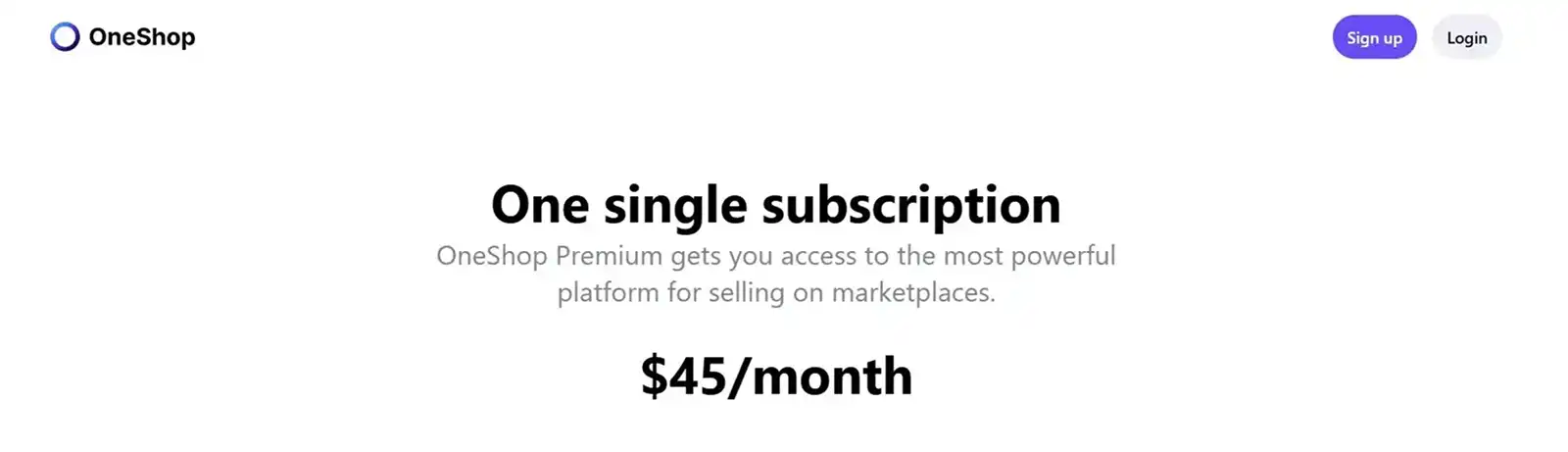
This means that no matter your business needs, your only option is to get this subscription.
Having no options is… not ideal, to say the least, because it doesn't give you the chance to pick a plan that fits your business requires the best.
For instance, if you were just a hobbyist reseller, a cheaper plan geared towards low-volume sellers might be better for you.
But, with OneShop, you're forced to pay for a premium plan even if you might never need/ use many of the features.
OneShop also offers a 7-day free trial for those of you who want to get a lay of the land before committing to a paid membership.
Here’s a look at all the features you get with the $45/ month subscription plan 👇
Cross list to 5 supported marketplaces, namely Depop, Poshmark, Tradesy, Mercari, and eBay, which is rather limited.
Multiple forms per marketplace to cross post your listings with some shared characteristics. Per marketplace, OneShop will prompt you to fill out the missing site-specific information (i.e., any field attributes required for certain sites that were missing in the common OneShop listing form you filled out – such as size, shipping information, etc.)
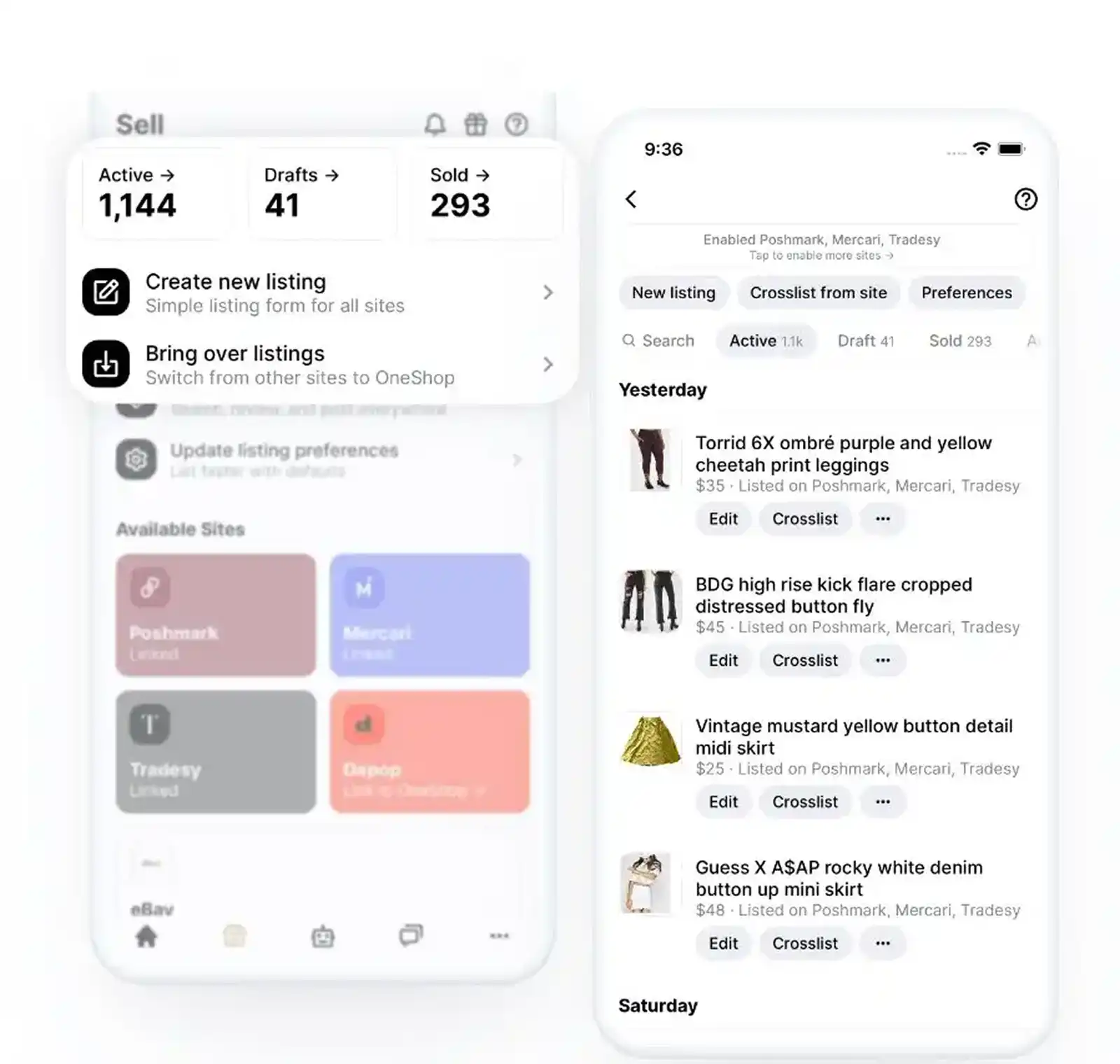
Auto posting each listing one-by-one in the background.
A basic cropping tool and a background remover.
Support for US and Canadian variants of marketplaces.
Sales analytics showcased through graphs to help you easily track your business performance. You can see which products are performing the best (and on which platforms), set some monthly goals for your business, and even see how your sales stack up against that of other resellers! You can use this data to tweak your business strategy.
Import your existing listings and inventory from other sites directly. This means you no longer have to copy your existing listings to your clipboard, paste them into OneShop, and then manually clear clipboard contents. Instead, you can skip these steps and have the listings imported straight to your dashboard.
Ability to create and post listings right from your mobile phone.
Create listings templates for similar items so that you aren’t starting from scratch every time.
Bots that relist, bump, and share your listings automatically to give your items a boost.
While these features are pretty good, there are some that are glaringly absent, especially for that price tag. Here’s what OneShop doesn’t have 👇:
Support for some popular marketplaces like Etsy, Shopify, and Facebook Marketplace.
No bulk auto posting for your listings in the background.
AI-generated listings.
Support for all field attributes required by all the 5 supported marketplaces on the listing form.
An image editor. This means you need to edit your images using a different software tool before you upload them to OneShop. Moreover, OneShop only lets you upload square images, which can be a hassle.
No option to set up default shipping preferences for each platform you sell to.
Verdict: OneShop’s single subscription plan is a bit limiting when it comes to offering features that will make the listing process easier for you, especially considering its hefty price tag of $45/month.
Crosslist's pricing: how much does it cost?
Unlike OneShop, Crosslist offers a total of 4 different subscription plans, giving you more options to pick the ones best suited to your needs.
Each plan differs based on the maximum number of new listings you can create in a month, the number of images you can store on Crosslist per listing, as well as the total number of photo background removals you can carry out.
Want to hear what the best part is, though?
Each one of Crosslist’s subscriptions (and yes, this includes even the most expensive Diamond plan) costs less than OneShop’s single plan.
See it for yourself 👇
Plan | Price | New listings per month | Max. images per listing | Background removals |
|---|---|---|---|---|
Bronze | $29.99/mo | 200 | 9 | Unlimited |
Silver | $34.99/mo | 500 | 9 | Unlimited |
Gold | $39.99/mo | 1000 | 15 | Unlimited |
Diamond | $44.99/mo | Unlimited | 24 | Unlimited |
Crosslist also offers a 3-day money-back guarantee if you wish to revoke your subscription.
The only condition is that you must have created 20 or fewer listings.
The other best thing about Crosslist is that all of our plans come with all the essential features that you might need (many of which are notably missing in OneShop).
We don’t gate keep any necessary features from you, even if you only purchase the Bronze plan.
Here’s a look at all the various features you get with Crosslist 👇:
11 supported marketplaces, including Etsy, Shopify, and Facebook Marketplace (this is 6 more than what OneShop supports).
A single dynamic form that asks you to fill out all the field attributes needed for all 9 marketplaces, regardless of how many of them you want to cross post to. This saves you a lot of time from having to fill out any missing information every time.
Bulk auto posting for all of your listings in the background within seconds. This means that once you fill out the listing form and hit that Submit button, your work is completely done! Crosslist will automatically open a single tab for each marketplace and post your listings on its own. You won’t have to manually intervene at all!
Support for marketplace variants in 4 countries, namely US, UK, Canada, and Australia. Crosslist automatically posts your listings to the correct domain based on your location without any action required from you. Our multichannel e-commerce software also converts measurements from the metric to the imperial system and vice versa on its own.
A bulk import tool through which you can bring in your entire inventory (from one of the other marketplaces) to Crosslist. Want to import only specific listings? Use the tool's advanced search feature to search for and select them. Want to import only certain types of listings? Select and import them in batches of 100. Once you import them, you can cross post all the listings at once to other marketplaces.
An add-on that lets you generate entire product listings within seconds using just the product photos that you upload. We’re talking details like title, product description, brand, color, and even condition. The AI add-on also gives you optimal pricing suggestions based on market trends, reducing the time you need to spend on market research.
Here’s a breakdown of how much you will pay for our AI add-on, based on your billing cycle 👇:
Add-on | Price (monthly) | Price (quarterly) | Price (annually) |
|---|---|---|---|
AI-generated listings | $4.99/mo | $12.99/qtr | $39.99/yr |
Depending on the subscription plan you select, the number of listings you can generate with AI varies.
Here’s an overview of that 👇
Bronze plan: 200/month
Silver plan: 500/month
Gold plan: 1000/month
Diamond plan: 2000/month
But wait, there's more! Crosslist also offers:
Custom listing templates to make your job easier when creating listings for similar products. You can just create a template with all the common characteristics filled up so that you won’t be starting from square one when creating each listing.
Inventory management from a single dashboard that lets you take stock of your inventory at a glance. You can add tags to group similar listings so that you can search for them easily. The dashboard also lets you view where each listing has been posted.
The option to set up shipping profiles with default shipping preferences for each marketplace you sell on. This preference will automatically be added to your product listings.
The ability to set price mark-ups (or markdowns) for all of your listings in bulk and tailored to each marketplace.
An advanced image editor that lets you crop, rotate, add stickers, adjust the brightness, saturation, and contrast, blur out sensitive information, annotate, and apply filters.
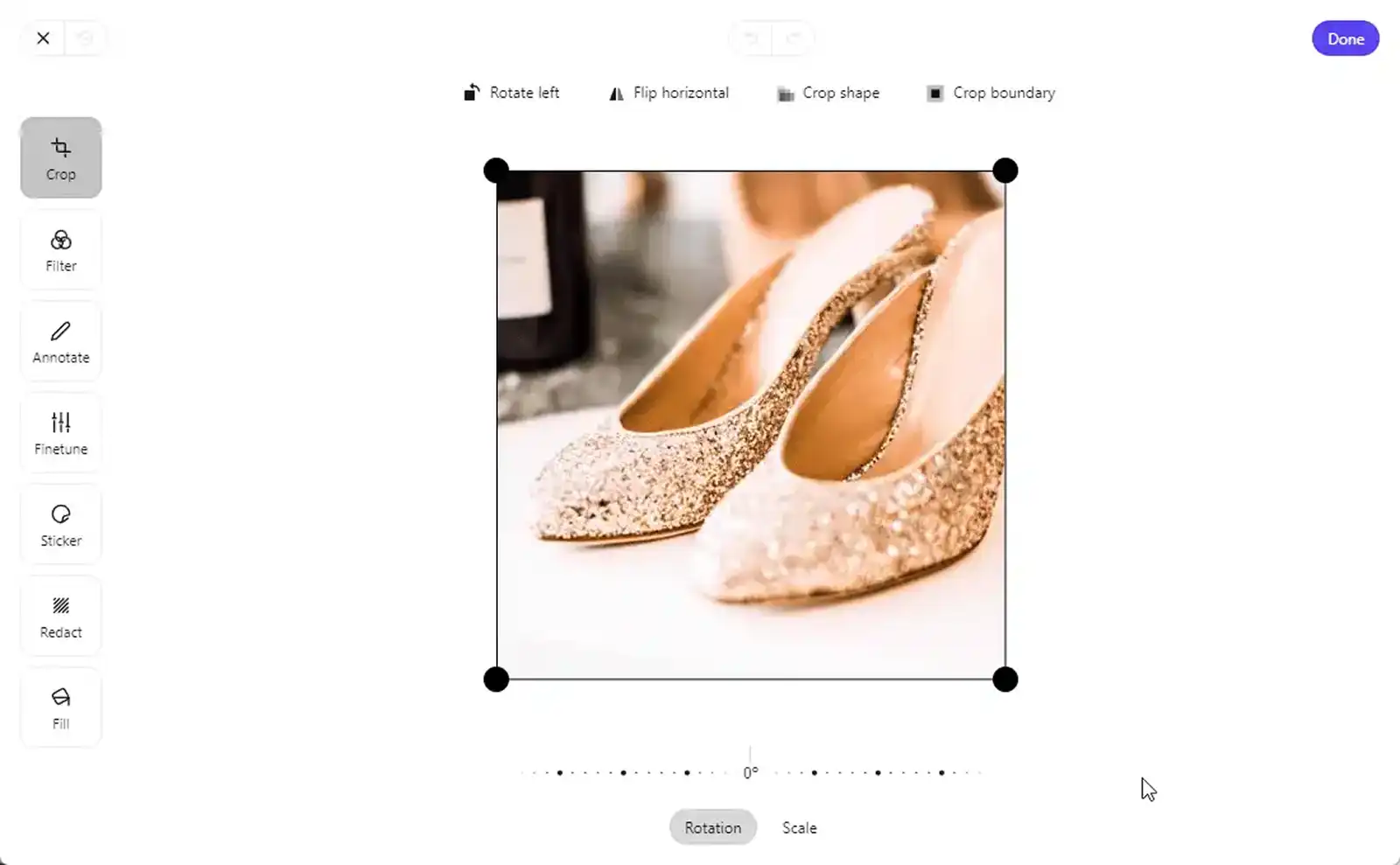
A bulk background removal tool that lets you remove the backgrounds from all the photos you upload with just the click of a button.
Mobile support.
Personalized customer service 24×7 where an actual human resolves your queries instead of an AI chatbot.
In addition to all these wonderful features that come with very affordable price tags, Crosslist also gives you ways to save even more money when you choose our annual or quarterly subscription plans.
An annual subscription plan gets you a 30% discount, while a quarterly one gets you a 15% discount!
Here’s how much you will pay (and how much you will save) with Crosslist’s annual subscription plans 👇
Plan | Price | New listings per month | Max. images per listing | Background removals | Amount saved |
|---|---|---|---|---|---|
Bronze | $249.99/yr | 200 | 9 | Unlimited | $110 |
Silver | $299.99/yr | 500 | 9 | Unlimited | $120 |
Gold | $339.99/yr | 1000 | 15 | Unlimited | $160 |
Diamond | $379.99/yr | Unlimited | 24 | Unlimited | $160 |
If you don’t want to commit to a year's worth of subscription, you can choose one of our quarterly plans and still get a discount.
Here’s how much you will pay (and how much you will save) with Crosslist’s quarterly subscription plans 👇
Plan | Price | New listings per month | Max. images per listing | Background removals | Amount saved |
|---|---|---|---|---|---|
Bronze | $74.99/qtr | 200 | 9 | Unlimited | $15 |
Silver | $89.99/qtr | 500 | 9 | Unlimited | $15 |
Gold | $99.99/qtr | 1000 | 15 | Unlimited | $20 |
Diamond | $114.99/qtr | Unlimited | 24 | Unlimited | $20 |
If you want absolute numbers, you will end up saving a total of $15 with the Bronze and Silver plans when billed quarterly, while the Gold and Diamond quarterly plans get you a discount of $20.
This truly makes Crosslist the most affordable multiplatform listing tool ever!
Verdict: All of Crosslist’s plans are more affordable than OneShop.
Moreover, Crosslist also has a lot of useful and intuitive features that make your life easier in a myriad of tiny ways, which is lacking in OneShop.
Crosslist vs OneShop: which one offers more bang for your buck?
The clear winner is… *drumroll* Crosslist!
More budget-friendly and with better, more useful features that save you a lot of time, energy, and manual labor.
It’s the only cross listing app that actually automates the listing process for you.
Other tools like OneShop need a lot of manual intervention and double-checking from your side, which is time-consuming and prone to human error.
If you need a little more convincing, here’s what our customers have to say about our tool: (Psst.. we have a 4.6 star-rating on Trustpilot!).
“I was so fearful to list on other platforms. I was only listing on EBAY. I finally took the leap and opened accounts on 4 other platforms. Crosslist makes it easy to not only list, but to delist and control inventory. I love it.”
— James, Trustpilot
“I love being able to host all my inventory items in one place and then upload at once to multiple platforms. I'll be the first one to admit that I just sort of "jumped in" and didn't explore an tutorials, but I was able to get my inventory loaded and ensured that they're all listed on the 3 different platforms I use primarily. Very excited to see how this new tool can help me increase my sales and manage my inventory as this next year begins.”
— Stephanie, Trustpilot
There are some things that resellers absolutely cannot go without: marketing their business, building a good relationship with suppliers and shipping carriers, and multichannel cross listing apps like Crosslist and OneShop.
The latter act as huge time savers, automating the entire listing process for you, reducing the manual intervention needed from your side.
When it comes to choosing the right cross posting app for your business, pricing plays an important role.
The tool that's going to be the best fit for you needs to have all the necessary features and also be affordable.
That's why, in this article, we compare the pricing plans of Crosslist and OneShop to see which one combines functionality with affordability!
OneShop's pricing: how much does it cost?
OneShop used to have a few different subscription plans, but they merged everything into a single subscription plan that costs $45/ month.
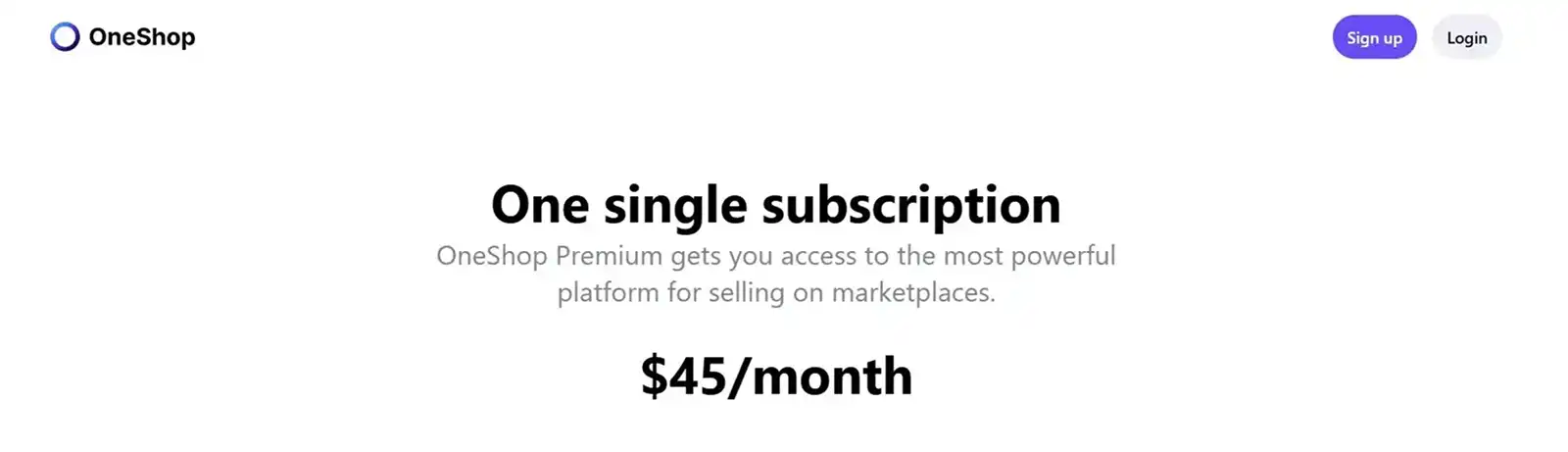
This means that no matter your business needs, your only option is to get this subscription.
Having no options is… not ideal, to say the least, because it doesn't give you the chance to pick a plan that fits your business requires the best.
For instance, if you were just a hobbyist reseller, a cheaper plan geared towards low-volume sellers might be better for you.
But, with OneShop, you're forced to pay for a premium plan even if you might never need/ use many of the features.
OneShop also offers a 7-day free trial for those of you who want to get a lay of the land before committing to a paid membership.
Here’s a look at all the features you get with the $45/ month subscription plan 👇
Cross list to 5 supported marketplaces, namely Depop, Poshmark, Tradesy, Mercari, and eBay, which is rather limited.
Multiple forms per marketplace to cross post your listings with some shared characteristics. Per marketplace, OneShop will prompt you to fill out the missing site-specific information (i.e., any field attributes required for certain sites that were missing in the common OneShop listing form you filled out – such as size, shipping information, etc.)
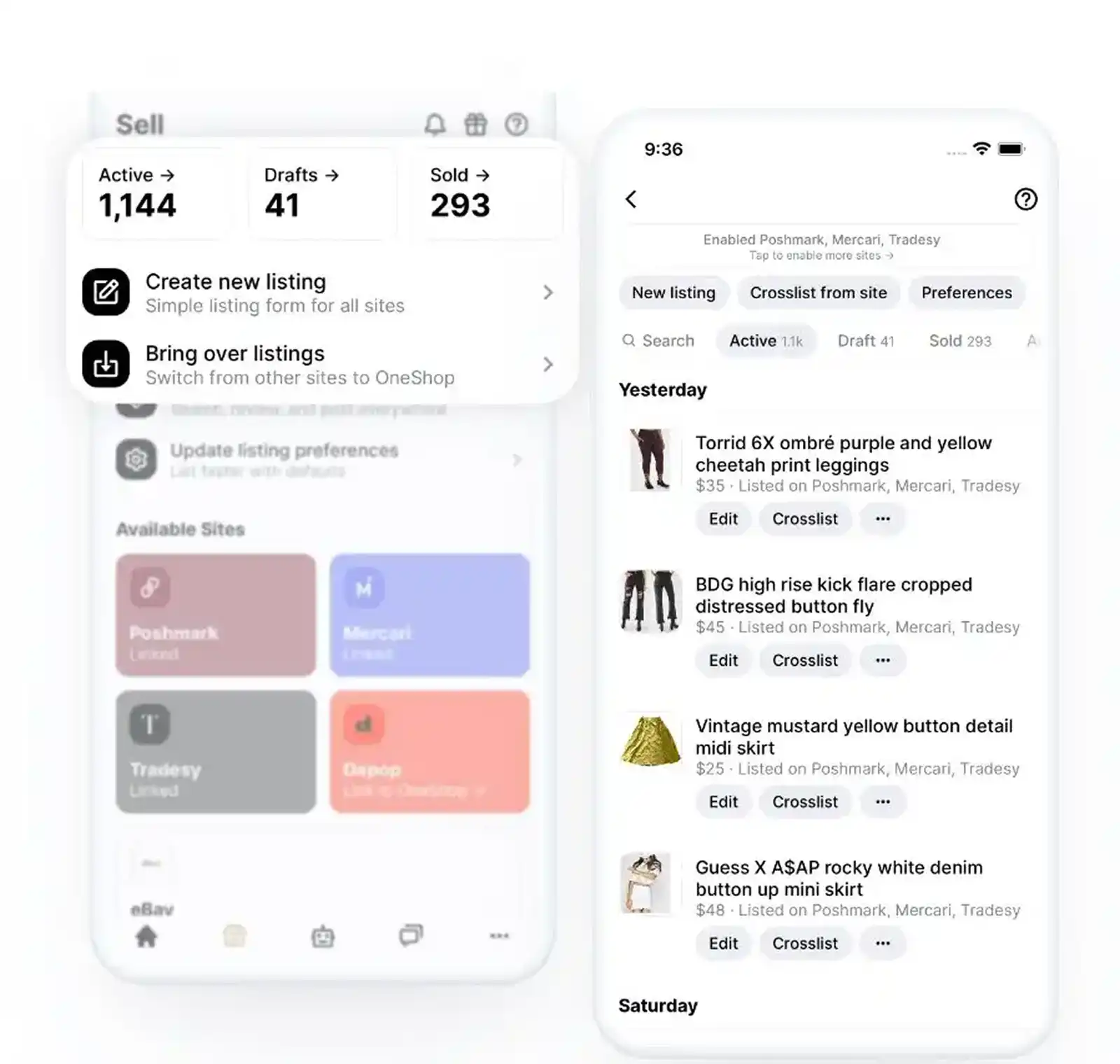
Auto posting each listing one-by-one in the background.
A basic cropping tool and a background remover.
Support for US and Canadian variants of marketplaces.
Sales analytics showcased through graphs to help you easily track your business performance. You can see which products are performing the best (and on which platforms), set some monthly goals for your business, and even see how your sales stack up against that of other resellers! You can use this data to tweak your business strategy.
Import your existing listings and inventory from other sites directly. This means you no longer have to copy your existing listings to your clipboard, paste them into OneShop, and then manually clear clipboard contents. Instead, you can skip these steps and have the listings imported straight to your dashboard.
Ability to create and post listings right from your mobile phone.
Create listings templates for similar items so that you aren’t starting from scratch every time.
Bots that relist, bump, and share your listings automatically to give your items a boost.
While these features are pretty good, there are some that are glaringly absent, especially for that price tag. Here’s what OneShop doesn’t have 👇:
Support for some popular marketplaces like Etsy, Shopify, and Facebook Marketplace.
No bulk auto posting for your listings in the background.
AI-generated listings.
Support for all field attributes required by all the 5 supported marketplaces on the listing form.
An image editor. This means you need to edit your images using a different software tool before you upload them to OneShop. Moreover, OneShop only lets you upload square images, which can be a hassle.
No option to set up default shipping preferences for each platform you sell to.
Verdict: OneShop’s single subscription plan is a bit limiting when it comes to offering features that will make the listing process easier for you, especially considering its hefty price tag of $45/month.
Crosslist's pricing: how much does it cost?
Unlike OneShop, Crosslist offers a total of 4 different subscription plans, giving you more options to pick the ones best suited to your needs.
Each plan differs based on the maximum number of new listings you can create in a month, the number of images you can store on Crosslist per listing, as well as the total number of photo background removals you can carry out.
Want to hear what the best part is, though?
Each one of Crosslist’s subscriptions (and yes, this includes even the most expensive Diamond plan) costs less than OneShop’s single plan.
See it for yourself 👇
Plan | Price | New listings per month | Max. images per listing | Background removals |
|---|---|---|---|---|
Bronze | $29.99/mo | 200 | 9 | Unlimited |
Silver | $34.99/mo | 500 | 9 | Unlimited |
Gold | $39.99/mo | 1000 | 15 | Unlimited |
Diamond | $44.99/mo | Unlimited | 24 | Unlimited |
Crosslist also offers a 3-day money-back guarantee if you wish to revoke your subscription.
The only condition is that you must have created 20 or fewer listings.
The other best thing about Crosslist is that all of our plans come with all the essential features that you might need (many of which are notably missing in OneShop).
We don’t gate keep any necessary features from you, even if you only purchase the Bronze plan.
Here’s a look at all the various features you get with Crosslist 👇:
11 supported marketplaces, including Etsy, Shopify, and Facebook Marketplace (this is 6 more than what OneShop supports).
A single dynamic form that asks you to fill out all the field attributes needed for all 9 marketplaces, regardless of how many of them you want to cross post to. This saves you a lot of time from having to fill out any missing information every time.
Bulk auto posting for all of your listings in the background within seconds. This means that once you fill out the listing form and hit that Submit button, your work is completely done! Crosslist will automatically open a single tab for each marketplace and post your listings on its own. You won’t have to manually intervene at all!
Support for marketplace variants in 4 countries, namely US, UK, Canada, and Australia. Crosslist automatically posts your listings to the correct domain based on your location without any action required from you. Our multichannel e-commerce software also converts measurements from the metric to the imperial system and vice versa on its own.
A bulk import tool through which you can bring in your entire inventory (from one of the other marketplaces) to Crosslist. Want to import only specific listings? Use the tool's advanced search feature to search for and select them. Want to import only certain types of listings? Select and import them in batches of 100. Once you import them, you can cross post all the listings at once to other marketplaces.
An add-on that lets you generate entire product listings within seconds using just the product photos that you upload. We’re talking details like title, product description, brand, color, and even condition. The AI add-on also gives you optimal pricing suggestions based on market trends, reducing the time you need to spend on market research.
Here’s a breakdown of how much you will pay for our AI add-on, based on your billing cycle 👇:
Add-on | Price (monthly) | Price (quarterly) | Price (annually) |
|---|---|---|---|
AI-generated listings | $4.99/mo | $12.99/qtr | $39.99/yr |
Depending on the subscription plan you select, the number of listings you can generate with AI varies.
Here’s an overview of that 👇
Bronze plan: 200/month
Silver plan: 500/month
Gold plan: 1000/month
Diamond plan: 2000/month
But wait, there's more! Crosslist also offers:
Custom listing templates to make your job easier when creating listings for similar products. You can just create a template with all the common characteristics filled up so that you won’t be starting from square one when creating each listing.
Inventory management from a single dashboard that lets you take stock of your inventory at a glance. You can add tags to group similar listings so that you can search for them easily. The dashboard also lets you view where each listing has been posted.
The option to set up shipping profiles with default shipping preferences for each marketplace you sell on. This preference will automatically be added to your product listings.
The ability to set price mark-ups (or markdowns) for all of your listings in bulk and tailored to each marketplace.
An advanced image editor that lets you crop, rotate, add stickers, adjust the brightness, saturation, and contrast, blur out sensitive information, annotate, and apply filters.
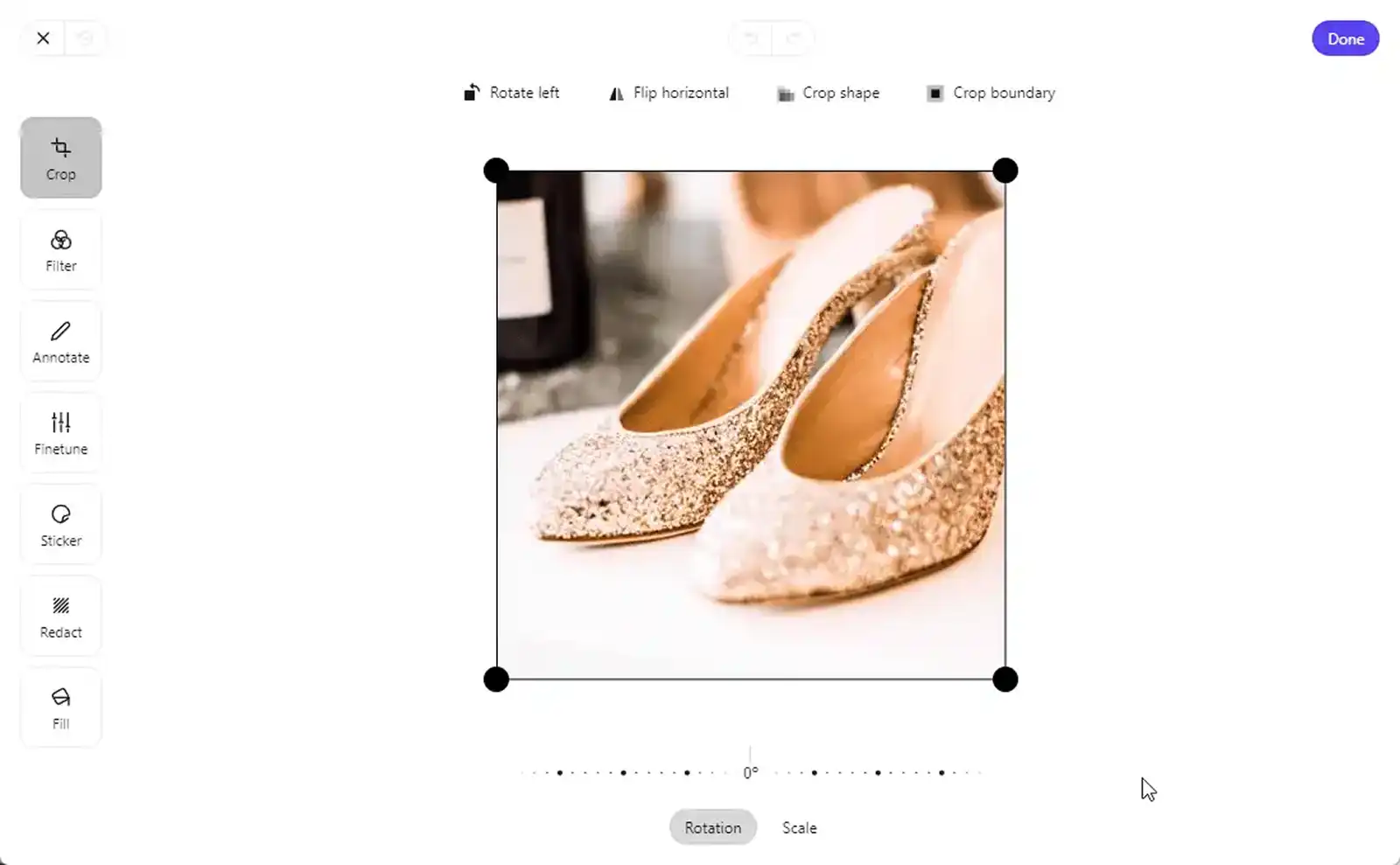
A bulk background removal tool that lets you remove the backgrounds from all the photos you upload with just the click of a button.
Mobile support.
Personalized customer service 24×7 where an actual human resolves your queries instead of an AI chatbot.
In addition to all these wonderful features that come with very affordable price tags, Crosslist also gives you ways to save even more money when you choose our annual or quarterly subscription plans.
An annual subscription plan gets you a 30% discount, while a quarterly one gets you a 15% discount!
Here’s how much you will pay (and how much you will save) with Crosslist’s annual subscription plans 👇
Plan | Price | New listings per month | Max. images per listing | Background removals | Amount saved |
|---|---|---|---|---|---|
Bronze | $249.99/yr | 200 | 9 | Unlimited | $110 |
Silver | $299.99/yr | 500 | 9 | Unlimited | $120 |
Gold | $339.99/yr | 1000 | 15 | Unlimited | $160 |
Diamond | $379.99/yr | Unlimited | 24 | Unlimited | $160 |
If you don’t want to commit to a year's worth of subscription, you can choose one of our quarterly plans and still get a discount.
Here’s how much you will pay (and how much you will save) with Crosslist’s quarterly subscription plans 👇
Plan | Price | New listings per month | Max. images per listing | Background removals | Amount saved |
|---|---|---|---|---|---|
Bronze | $74.99/qtr | 200 | 9 | Unlimited | $15 |
Silver | $89.99/qtr | 500 | 9 | Unlimited | $15 |
Gold | $99.99/qtr | 1000 | 15 | Unlimited | $20 |
Diamond | $114.99/qtr | Unlimited | 24 | Unlimited | $20 |
If you want absolute numbers, you will end up saving a total of $15 with the Bronze and Silver plans when billed quarterly, while the Gold and Diamond quarterly plans get you a discount of $20.
This truly makes Crosslist the most affordable multiplatform listing tool ever!
Verdict: All of Crosslist’s plans are more affordable than OneShop.
Moreover, Crosslist also has a lot of useful and intuitive features that make your life easier in a myriad of tiny ways, which is lacking in OneShop.
Crosslist vs OneShop: which one offers more bang for your buck?
The clear winner is… *drumroll* Crosslist!
More budget-friendly and with better, more useful features that save you a lot of time, energy, and manual labor.
It’s the only cross listing app that actually automates the listing process for you.
Other tools like OneShop need a lot of manual intervention and double-checking from your side, which is time-consuming and prone to human error.
If you need a little more convincing, here’s what our customers have to say about our tool: (Psst.. we have a 4.6 star-rating on Trustpilot!).
“I was so fearful to list on other platforms. I was only listing on EBAY. I finally took the leap and opened accounts on 4 other platforms. Crosslist makes it easy to not only list, but to delist and control inventory. I love it.”
— James, Trustpilot
“I love being able to host all my inventory items in one place and then upload at once to multiple platforms. I'll be the first one to admit that I just sort of "jumped in" and didn't explore an tutorials, but I was able to get my inventory loaded and ensured that they're all listed on the 3 different platforms I use primarily. Very excited to see how this new tool can help me increase my sales and manage my inventory as this next year begins.”
— Stephanie, Trustpilot
There are some things that resellers absolutely cannot go without: marketing their business, building a good relationship with suppliers and shipping carriers, and multichannel cross listing apps like Crosslist and OneShop.
The latter act as huge time savers, automating the entire listing process for you, reducing the manual intervention needed from your side.
When it comes to choosing the right cross posting app for your business, pricing plays an important role.
The tool that's going to be the best fit for you needs to have all the necessary features and also be affordable.
That's why, in this article, we compare the pricing plans of Crosslist and OneShop to see which one combines functionality with affordability!
OneShop's pricing: how much does it cost?
OneShop used to have a few different subscription plans, but they merged everything into a single subscription plan that costs $45/ month.
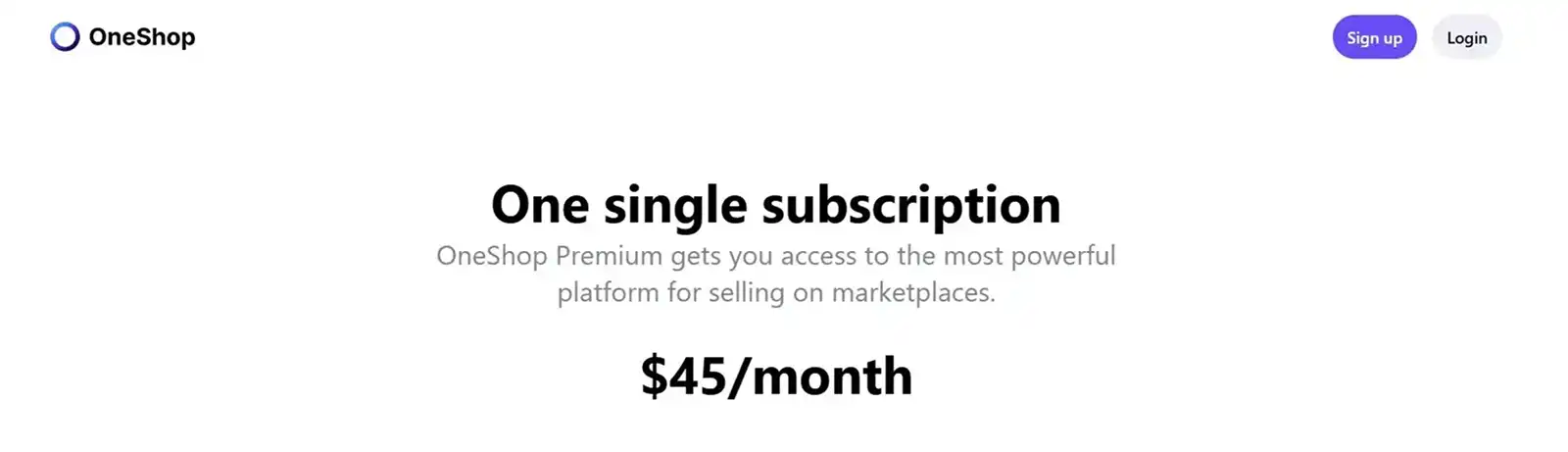
This means that no matter your business needs, your only option is to get this subscription.
Having no options is… not ideal, to say the least, because it doesn't give you the chance to pick a plan that fits your business requires the best.
For instance, if you were just a hobbyist reseller, a cheaper plan geared towards low-volume sellers might be better for you.
But, with OneShop, you're forced to pay for a premium plan even if you might never need/ use many of the features.
OneShop also offers a 7-day free trial for those of you who want to get a lay of the land before committing to a paid membership.
Here’s a look at all the features you get with the $45/ month subscription plan 👇
Cross list to 5 supported marketplaces, namely Depop, Poshmark, Tradesy, Mercari, and eBay, which is rather limited.
Multiple forms per marketplace to cross post your listings with some shared characteristics. Per marketplace, OneShop will prompt you to fill out the missing site-specific information (i.e., any field attributes required for certain sites that were missing in the common OneShop listing form you filled out – such as size, shipping information, etc.)
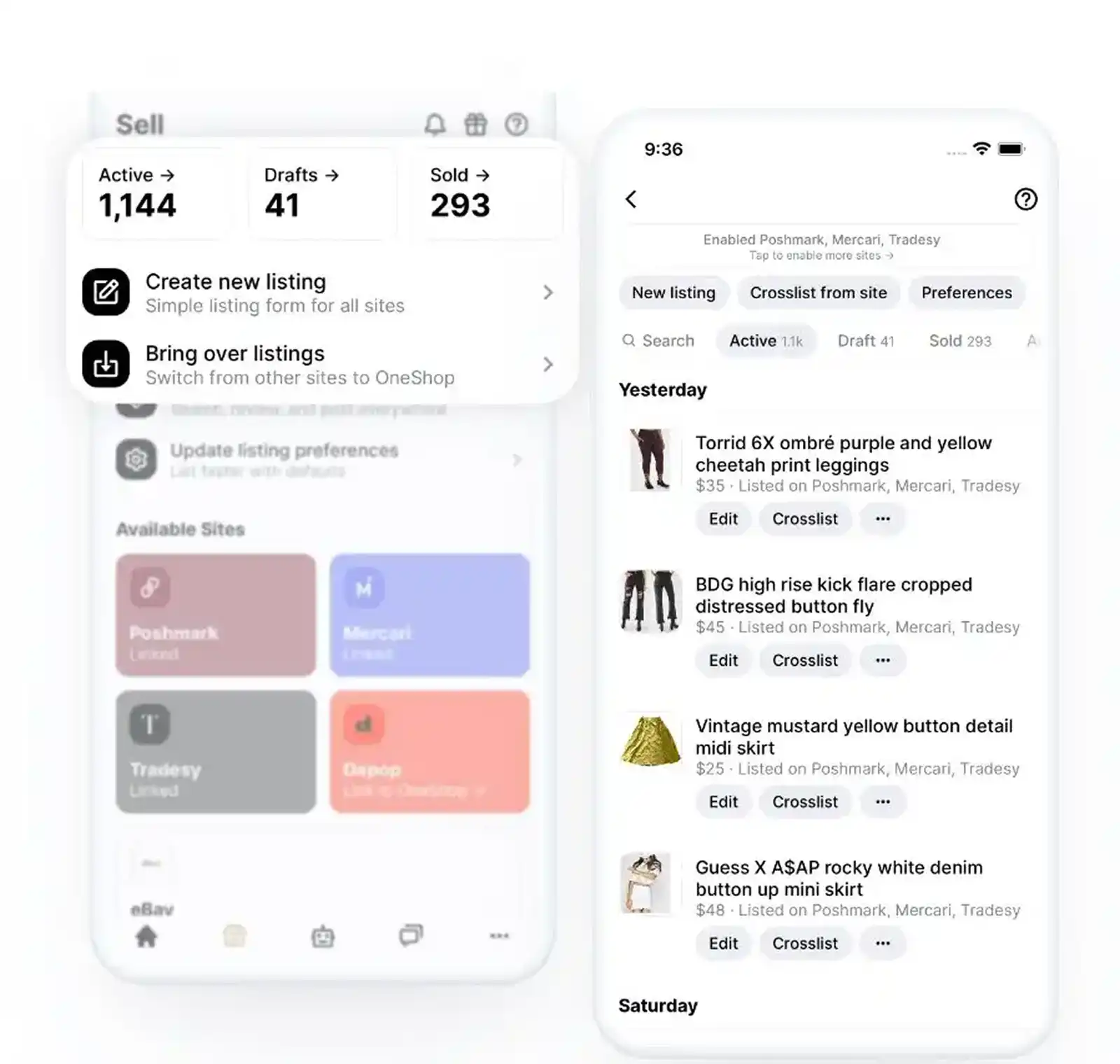
Auto posting each listing one-by-one in the background.
A basic cropping tool and a background remover.
Support for US and Canadian variants of marketplaces.
Sales analytics showcased through graphs to help you easily track your business performance. You can see which products are performing the best (and on which platforms), set some monthly goals for your business, and even see how your sales stack up against that of other resellers! You can use this data to tweak your business strategy.
Import your existing listings and inventory from other sites directly. This means you no longer have to copy your existing listings to your clipboard, paste them into OneShop, and then manually clear clipboard contents. Instead, you can skip these steps and have the listings imported straight to your dashboard.
Ability to create and post listings right from your mobile phone.
Create listings templates for similar items so that you aren’t starting from scratch every time.
Bots that relist, bump, and share your listings automatically to give your items a boost.
While these features are pretty good, there are some that are glaringly absent, especially for that price tag. Here’s what OneShop doesn’t have 👇:
Support for some popular marketplaces like Etsy, Shopify, and Facebook Marketplace.
No bulk auto posting for your listings in the background.
AI-generated listings.
Support for all field attributes required by all the 5 supported marketplaces on the listing form.
An image editor. This means you need to edit your images using a different software tool before you upload them to OneShop. Moreover, OneShop only lets you upload square images, which can be a hassle.
No option to set up default shipping preferences for each platform you sell to.
Verdict: OneShop’s single subscription plan is a bit limiting when it comes to offering features that will make the listing process easier for you, especially considering its hefty price tag of $45/month.
Crosslist's pricing: how much does it cost?
Unlike OneShop, Crosslist offers a total of 4 different subscription plans, giving you more options to pick the ones best suited to your needs.
Each plan differs based on the maximum number of new listings you can create in a month, the number of images you can store on Crosslist per listing, as well as the total number of photo background removals you can carry out.
Want to hear what the best part is, though?
Each one of Crosslist’s subscriptions (and yes, this includes even the most expensive Diamond plan) costs less than OneShop’s single plan.
See it for yourself 👇
Plan | Price | New listings per month | Max. images per listing | Background removals |
|---|---|---|---|---|
Bronze | $29.99/mo | 200 | 9 | Unlimited |
Silver | $34.99/mo | 500 | 9 | Unlimited |
Gold | $39.99/mo | 1000 | 15 | Unlimited |
Diamond | $44.99/mo | Unlimited | 24 | Unlimited |
Crosslist also offers a 3-day money-back guarantee if you wish to revoke your subscription.
The only condition is that you must have created 20 or fewer listings.
The other best thing about Crosslist is that all of our plans come with all the essential features that you might need (many of which are notably missing in OneShop).
We don’t gate keep any necessary features from you, even if you only purchase the Bronze plan.
Here’s a look at all the various features you get with Crosslist 👇:
11 supported marketplaces, including Etsy, Shopify, and Facebook Marketplace (this is 6 more than what OneShop supports).
A single dynamic form that asks you to fill out all the field attributes needed for all 9 marketplaces, regardless of how many of them you want to cross post to. This saves you a lot of time from having to fill out any missing information every time.
Bulk auto posting for all of your listings in the background within seconds. This means that once you fill out the listing form and hit that Submit button, your work is completely done! Crosslist will automatically open a single tab for each marketplace and post your listings on its own. You won’t have to manually intervene at all!
Support for marketplace variants in 4 countries, namely US, UK, Canada, and Australia. Crosslist automatically posts your listings to the correct domain based on your location without any action required from you. Our multichannel e-commerce software also converts measurements from the metric to the imperial system and vice versa on its own.
A bulk import tool through which you can bring in your entire inventory (from one of the other marketplaces) to Crosslist. Want to import only specific listings? Use the tool's advanced search feature to search for and select them. Want to import only certain types of listings? Select and import them in batches of 100. Once you import them, you can cross post all the listings at once to other marketplaces.
An add-on that lets you generate entire product listings within seconds using just the product photos that you upload. We’re talking details like title, product description, brand, color, and even condition. The AI add-on also gives you optimal pricing suggestions based on market trends, reducing the time you need to spend on market research.
Here’s a breakdown of how much you will pay for our AI add-on, based on your billing cycle 👇:
Add-on | Price (monthly) | Price (quarterly) | Price (annually) |
|---|---|---|---|
AI-generated listings | $4.99/mo | $12.99/qtr | $39.99/yr |
Depending on the subscription plan you select, the number of listings you can generate with AI varies.
Here’s an overview of that 👇
Bronze plan: 200/month
Silver plan: 500/month
Gold plan: 1000/month
Diamond plan: 2000/month
But wait, there's more! Crosslist also offers:
Custom listing templates to make your job easier when creating listings for similar products. You can just create a template with all the common characteristics filled up so that you won’t be starting from square one when creating each listing.
Inventory management from a single dashboard that lets you take stock of your inventory at a glance. You can add tags to group similar listings so that you can search for them easily. The dashboard also lets you view where each listing has been posted.
The option to set up shipping profiles with default shipping preferences for each marketplace you sell on. This preference will automatically be added to your product listings.
The ability to set price mark-ups (or markdowns) for all of your listings in bulk and tailored to each marketplace.
An advanced image editor that lets you crop, rotate, add stickers, adjust the brightness, saturation, and contrast, blur out sensitive information, annotate, and apply filters.
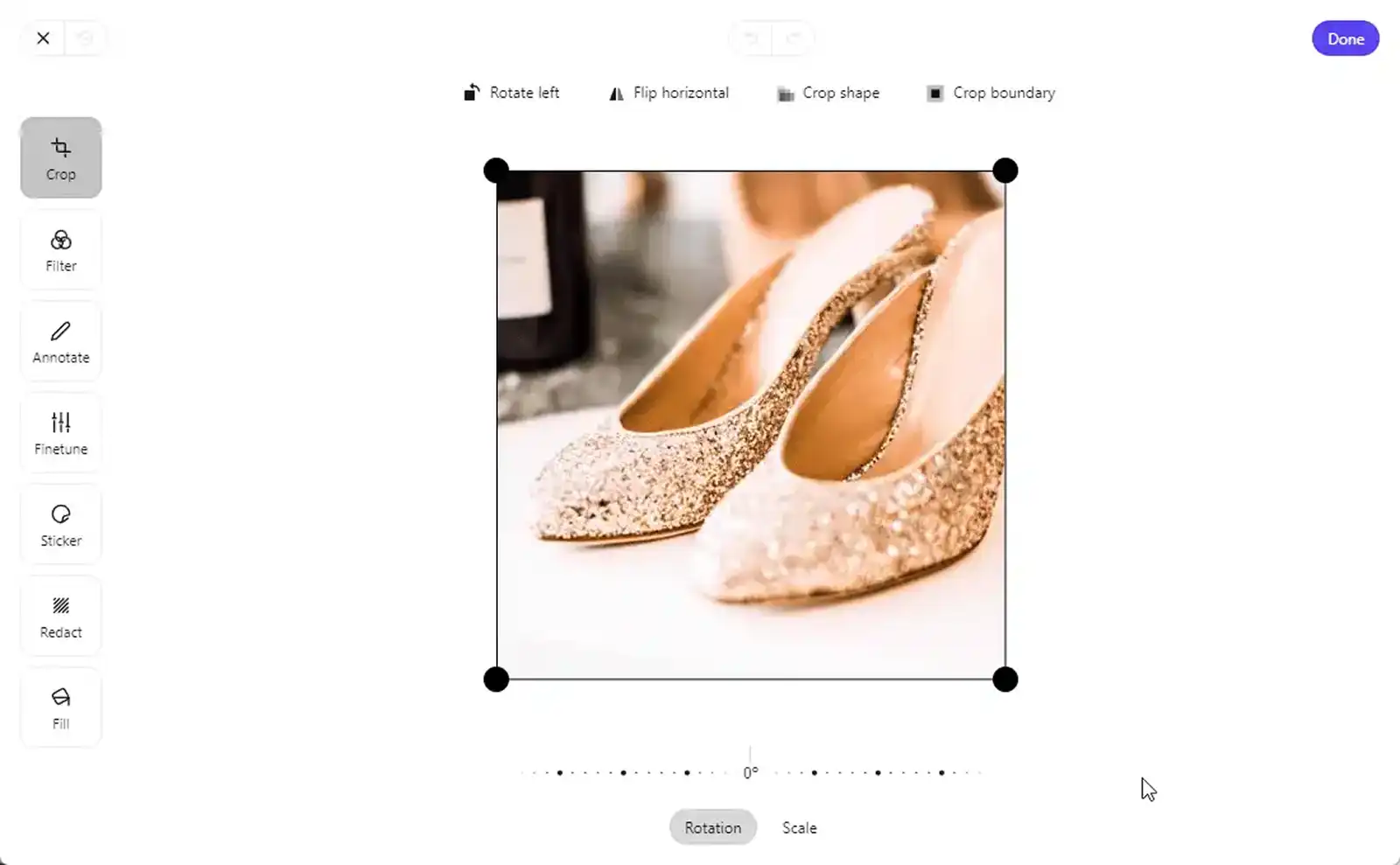
A bulk background removal tool that lets you remove the backgrounds from all the photos you upload with just the click of a button.
Mobile support.
Personalized customer service 24×7 where an actual human resolves your queries instead of an AI chatbot.
In addition to all these wonderful features that come with very affordable price tags, Crosslist also gives you ways to save even more money when you choose our annual or quarterly subscription plans.
An annual subscription plan gets you a 30% discount, while a quarterly one gets you a 15% discount!
Here’s how much you will pay (and how much you will save) with Crosslist’s annual subscription plans 👇
Plan | Price | New listings per month | Max. images per listing | Background removals | Amount saved |
|---|---|---|---|---|---|
Bronze | $249.99/yr | 200 | 9 | Unlimited | $110 |
Silver | $299.99/yr | 500 | 9 | Unlimited | $120 |
Gold | $339.99/yr | 1000 | 15 | Unlimited | $160 |
Diamond | $379.99/yr | Unlimited | 24 | Unlimited | $160 |
If you don’t want to commit to a year's worth of subscription, you can choose one of our quarterly plans and still get a discount.
Here’s how much you will pay (and how much you will save) with Crosslist’s quarterly subscription plans 👇
Plan | Price | New listings per month | Max. images per listing | Background removals | Amount saved |
|---|---|---|---|---|---|
Bronze | $74.99/qtr | 200 | 9 | Unlimited | $15 |
Silver | $89.99/qtr | 500 | 9 | Unlimited | $15 |
Gold | $99.99/qtr | 1000 | 15 | Unlimited | $20 |
Diamond | $114.99/qtr | Unlimited | 24 | Unlimited | $20 |
If you want absolute numbers, you will end up saving a total of $15 with the Bronze and Silver plans when billed quarterly, while the Gold and Diamond quarterly plans get you a discount of $20.
This truly makes Crosslist the most affordable multiplatform listing tool ever!
Verdict: All of Crosslist’s plans are more affordable than OneShop.
Moreover, Crosslist also has a lot of useful and intuitive features that make your life easier in a myriad of tiny ways, which is lacking in OneShop.
Crosslist vs OneShop: which one offers more bang for your buck?
The clear winner is… *drumroll* Crosslist!
More budget-friendly and with better, more useful features that save you a lot of time, energy, and manual labor.
It’s the only cross listing app that actually automates the listing process for you.
Other tools like OneShop need a lot of manual intervention and double-checking from your side, which is time-consuming and prone to human error.
If you need a little more convincing, here’s what our customers have to say about our tool: (Psst.. we have a 4.6 star-rating on Trustpilot!).
“I was so fearful to list on other platforms. I was only listing on EBAY. I finally took the leap and opened accounts on 4 other platforms. Crosslist makes it easy to not only list, but to delist and control inventory. I love it.”
— James, Trustpilot
“I love being able to host all my inventory items in one place and then upload at once to multiple platforms. I'll be the first one to admit that I just sort of "jumped in" and didn't explore an tutorials, but I was able to get my inventory loaded and ensured that they're all listed on the 3 different platforms I use primarily. Very excited to see how this new tool can help me increase my sales and manage my inventory as this next year begins.”
— Stephanie, Trustpilot
