Primelister vs List Perfectly: How Do They Compare To Crosslist?

Primelister vs List Perfectly: How Do They Compare To Crosslist?

Primelister vs List Perfectly: How Do They Compare To Crosslist?

Primelister vs List Perfectly: How Do They Compare To Crosslist?

As a reseller, you’ve probably heard of multi-platform listing apps such as Crosslist, PrimeLister, and List Perfectly.
They make our jobs as resellers far smoother, letting you sell on multiple platforms simultaneous with ease.
But, when the time comes to choose a cross posting app for your online business, this question always comes up: which one is the best?
To help you pick the right one for your business, we’ve stacked Crosslist, PrimeLister, and List Perfectly against each other in this article.
Let’s compare their features in detail and see which one comes out on top!
Crosslist, Primelister, and List Perfectly: a comparison
As multichannel listing tools, Crosslist, PrimeLister, and List Perfectly have one main function: to help you create a single listing and cross post the same to all the different platforms you sell on.
In other words, you don’t have to manually create a separate listing on each platform for each item you sell.
Imagine how much time and energy you can save with these apps!
While cross listing is the primary function of these apps, each one has a different way of carrying out the process. This is where they differ.
There are also additional features offered by each tool that make your job even easier.
Let’s compare the features of Crosslist, PrimeLister, and List Perfectly in detail to see which one offers more bang for the buck. (Hint: It’s Crosslist. 😉)
1. Supported marketplaces
Crosslist | Primelister | List Perfectly |
|---|---|---|
11 | 8 | 11 |
Crosslist and List Perfectly both support more marketplaces compared to Primelister, which only lets you cross list to 8 platforms.
With List Perfectly, you can cross post to 10 supported marketplaces. But, posting to the 11th one (Instagram) needs to be done separately.
On Crosslist, you can cross list to all the 11 supported platforms in seconds with zero hassle!
Verdict: Crosslist and List Perfectly > PrimeLister
2. Listing form, cross listing, and background autoposting
Crosslist | Primelister | List Perfectly |
|---|---|---|
✅ Just one dynamic form to cross list your items on all marketplaces | ❌ One form, but opens multiple tabs | ❌ One form, but opens multiple tabs |
✅ Bulk auto posting in the background | ❌ No auto posting. Have to manually check and approve each listing | ❌ No auto posting. Have to manually check and approve each listing |
With Primelister, you can cross post your listings to multiple marketplaces at once (only on the pro plan). But, there's a downside.
The tool uses form-filling software, which requires a lot of manual input from you, is cumbersome, and slows down your computer. This means there's no auto posting in the background.
We'll explain more.
Suppose you create 2 listings and want to post them to 5 different marketplaces. Primelister will prompt you to select all the platforms.
Once you do, the tool will open a separate tab for each listing. This means 5×2 = 10 tabs in total.
Now, for each listing, Primelister will fill in the attributes that you already entered when creating the listing. But, you have to further check each listing and enter any missing information (such as size, shipping info, etc.)
Imagine how time-consuming it would be if you had to cross post 10, 20, 30 listings.
Not only is this tedious, it's also prone to error. All in all, not a great option if you want to save time.
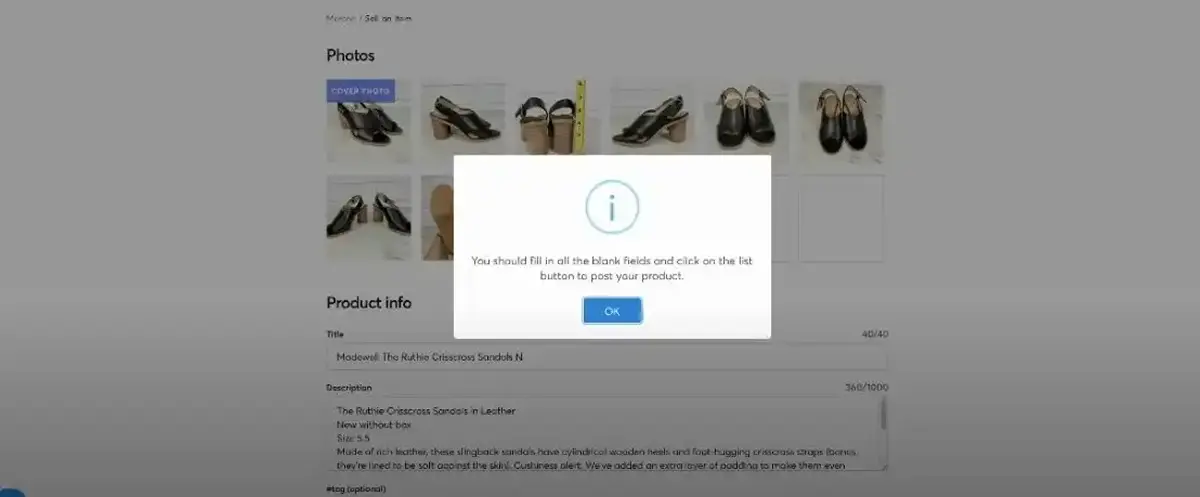
List Perfectly also lets you cross post to 10 marketplaces at once (except Instagram). But it has the same downside as that of Primelister: it uses form-filling software.
This means the tool will open a million tabs on your desktop, bogging your device down.
Another disadvantage is that unless you get the most expensive pro plan, only a few field attributes are supported by List Perfectly when you create a new listing.
So, you'll have to check each listing manually, input the missing information (of which there will be a lot), check that everything is right, and hit Submit.
It takes too much time and requires a lot of manual intervention, defeating the entire purpose of a cross listing app.
Crosslist, on the other hand, lets you cross post to all 11 marketplaces simultaneously, has a single dynamic form (which supports all the field attributes needed for every single reselling platform), and auto posts your listings in the background!
This means your work is done once you fill out the form, select your marketplaces, and hit that Submit button.
Exactly zero manual intervention required from you after that.
Our tool will automatically post all the listings in the background.
This means it'll open exactly a single tab for each marketplace.
No more having to contend with a million open tabs or worry about your device's juices being used up for this alone.
You can continue working on your computer without any interruptions.
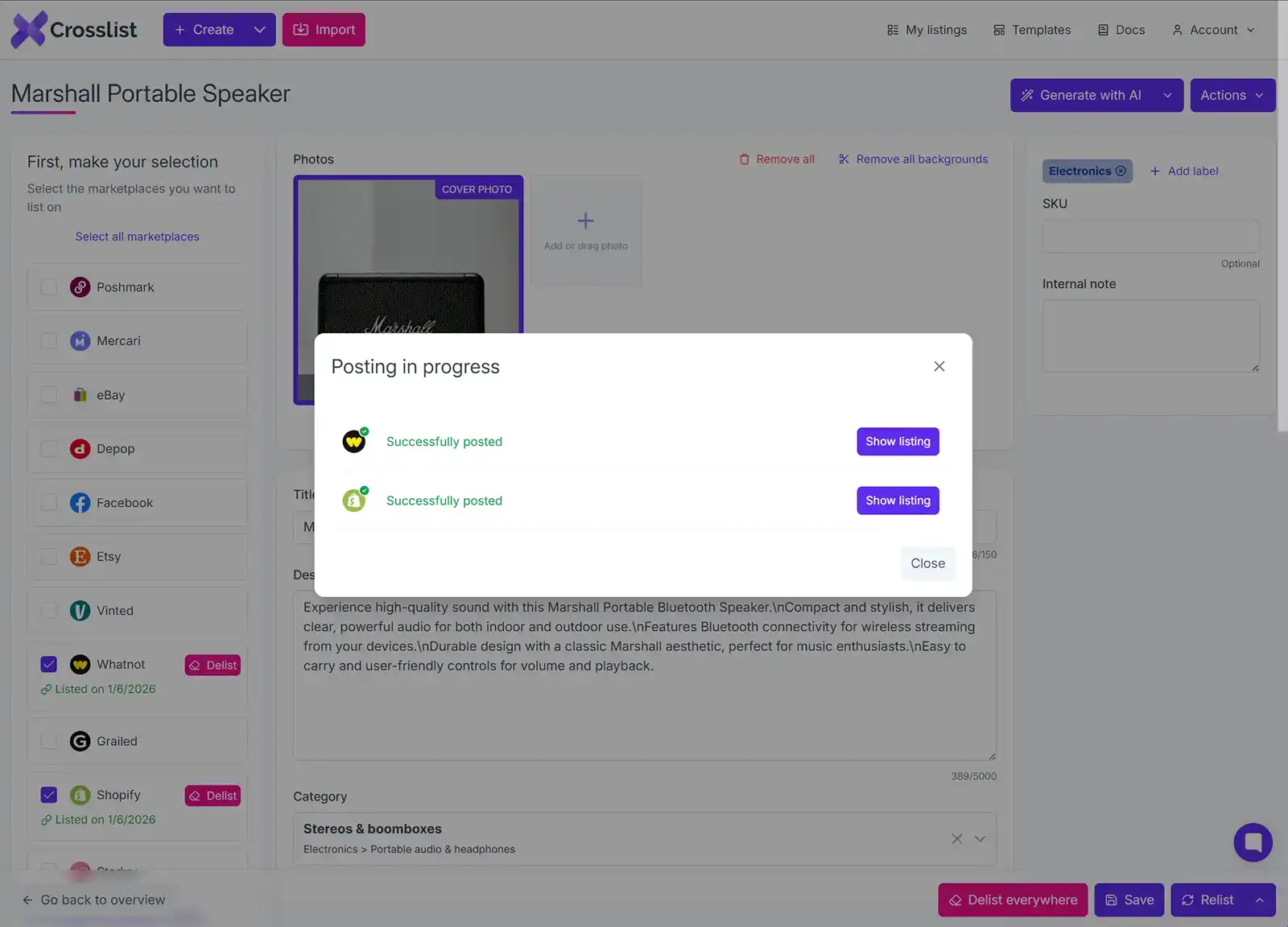
If you have an existing inventory that you want to cross list to other platforms, you can easily use Crosslist’s bulk import tool.
This intuitive tool syncs your entire closet before you import and even lets you search for specific listings.
And, hey, it even shows you which items you have already imported!
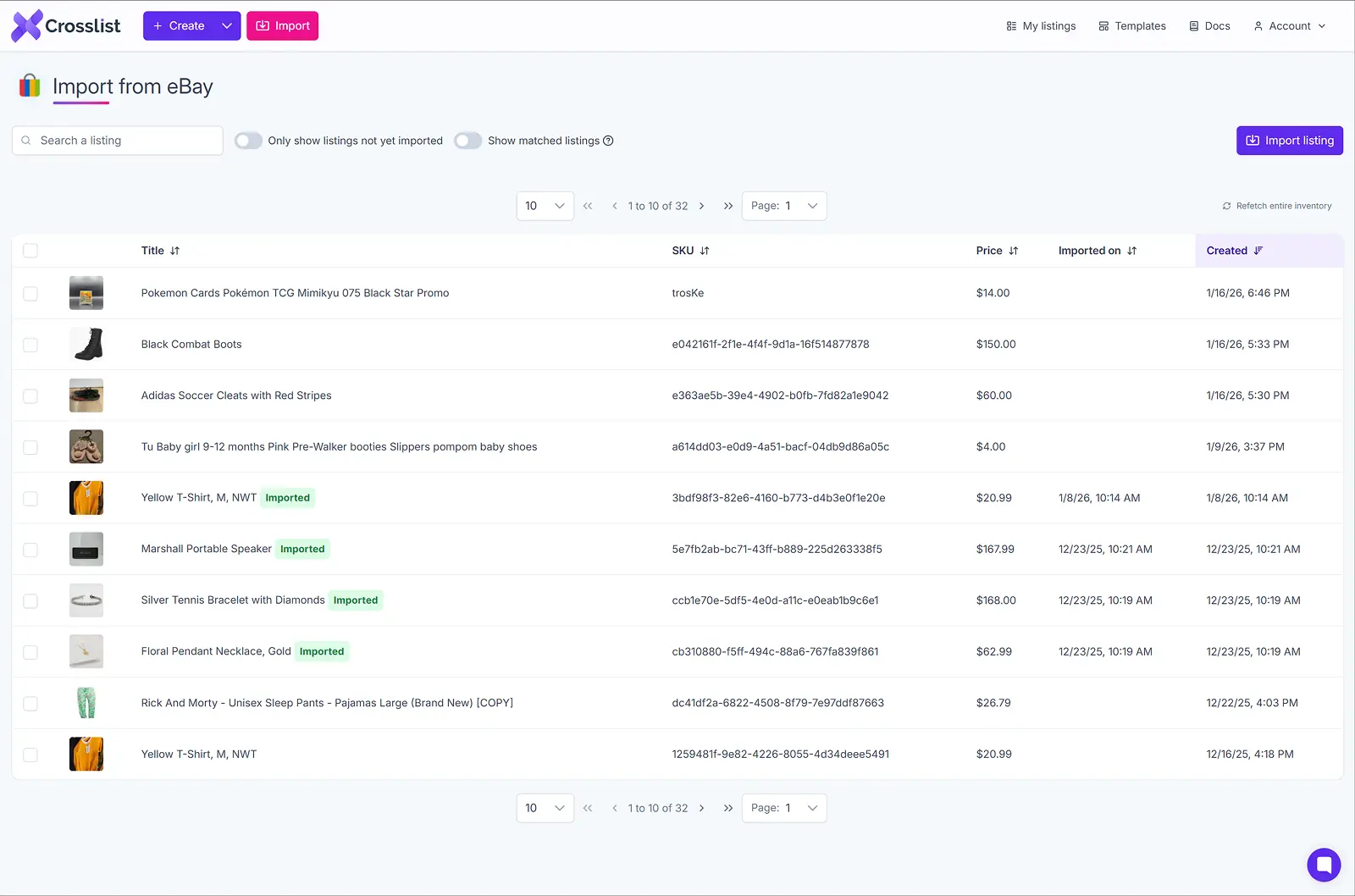
In short, you save a lot of time with Crosslist, as it's the only multiplatform listing tool that truly automates the listing process.
Verdict: Crosslist > PrimeLister and List Perfectly
3. Pricing
Crosslist | Primelister | List Perfectly |
|---|---|---|
3-day money-back guarantee, but only if you’ve created fewer than 20 listings. | 14-day free trial. | A 5-day money-back guarantee, or free for the first 100 listings, whichever comes first. |
Very affordable, with plans starting at $29.99/month. All essential features are available right from the cheapest plan. | Prices start at $29.99/month, but many essential features (including the cross listing function itself) are available only in the more expensive pro plan. | Prices start at $29/month, but many of the essential features are available only in the more expensive plans. |
The subscriptions for all the three marketplaces start at the same price point, but the difference lies in how many features these basic plans allow.
Primelister comes with a total of two plans, a Basic plan at $29.99/month, and a Pro plan at $49.99/month.
While the basic plan does support certain useful tasks, such as delisting and auto relisting, importing, as well as scheduling tasks, what it doesn’t support is cross listing.
Yep, you heard that right! You cannot cross post your listings to multiple platforms with the basic Primelister plan. You need to get the pro plan for that, which is a little absurd (and more expensive).
Here’s how the two pricing plans compare to each other 👇:
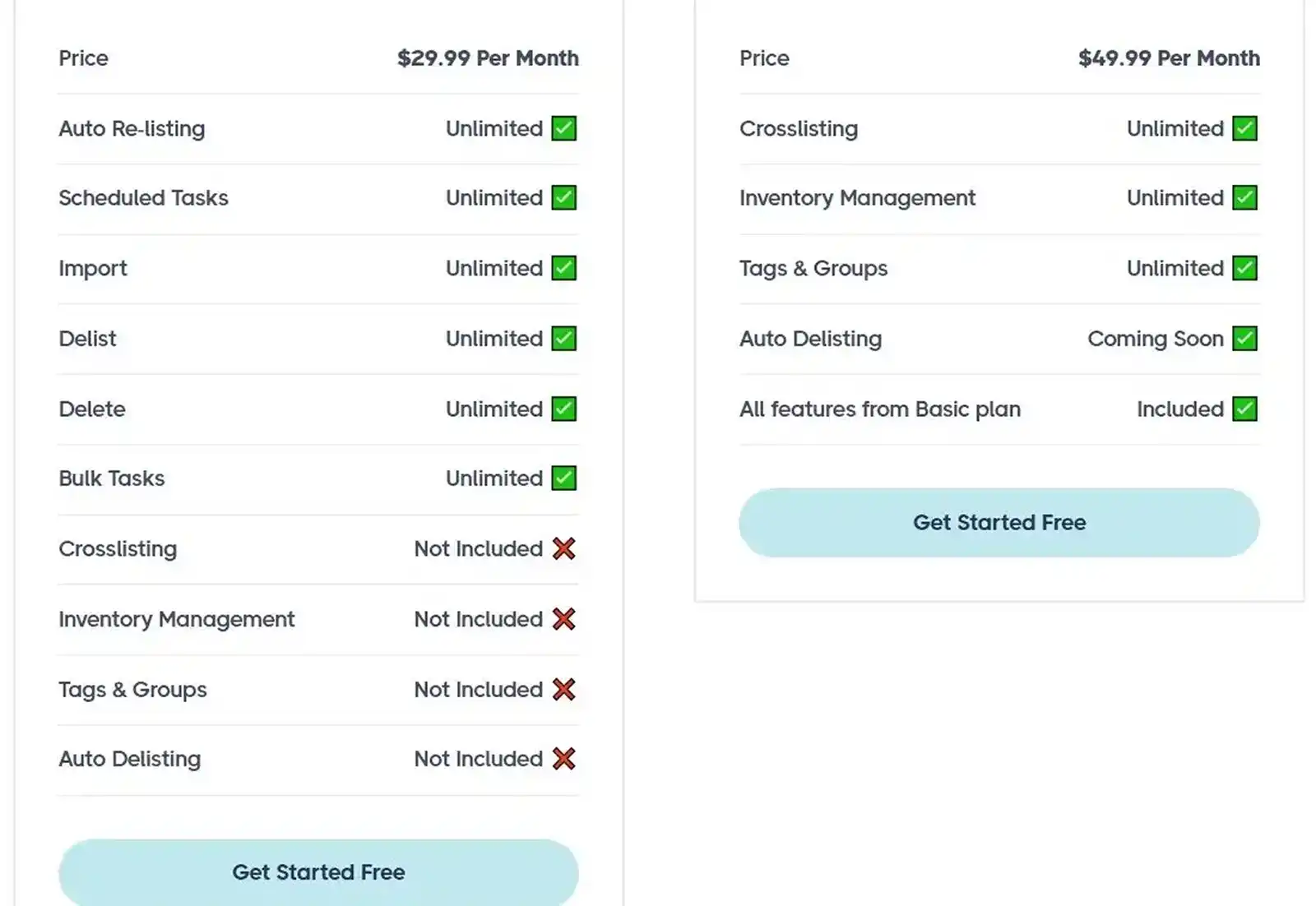
If you want to save some money, you can get the annual subscription plans, which give you a 30% discount.
The basic plan costs $249.99/year and the pro one costs $399.99/year. Keep in mind, though, that you’ll be locked in for an entire year.
There’s also a free 14-day trial available for Primelister, but you can only perform a maximum of 100 tasks. Cross listing, relisting, and delisting are counted among the tasks, while importing and deleting your listings aren’t counted.
List Perfectly has three pricing plans – a Simple plan at $29/month, a Business plan at $49/month, and a Pro plan at $69/month, with a fourth Pro Plus plan on the way.
While the simple and business plans do seem affordable at first glance, these plans don’t support many essential features, such as bulk actions and support for all the required attributes on the listing form.
For instance, the simple plan only lets you enter the title, description, and price.
This means that when you list to multiple marketplaces, you have to enter the other attributes manually every time for each listing, which is very time-consuming.
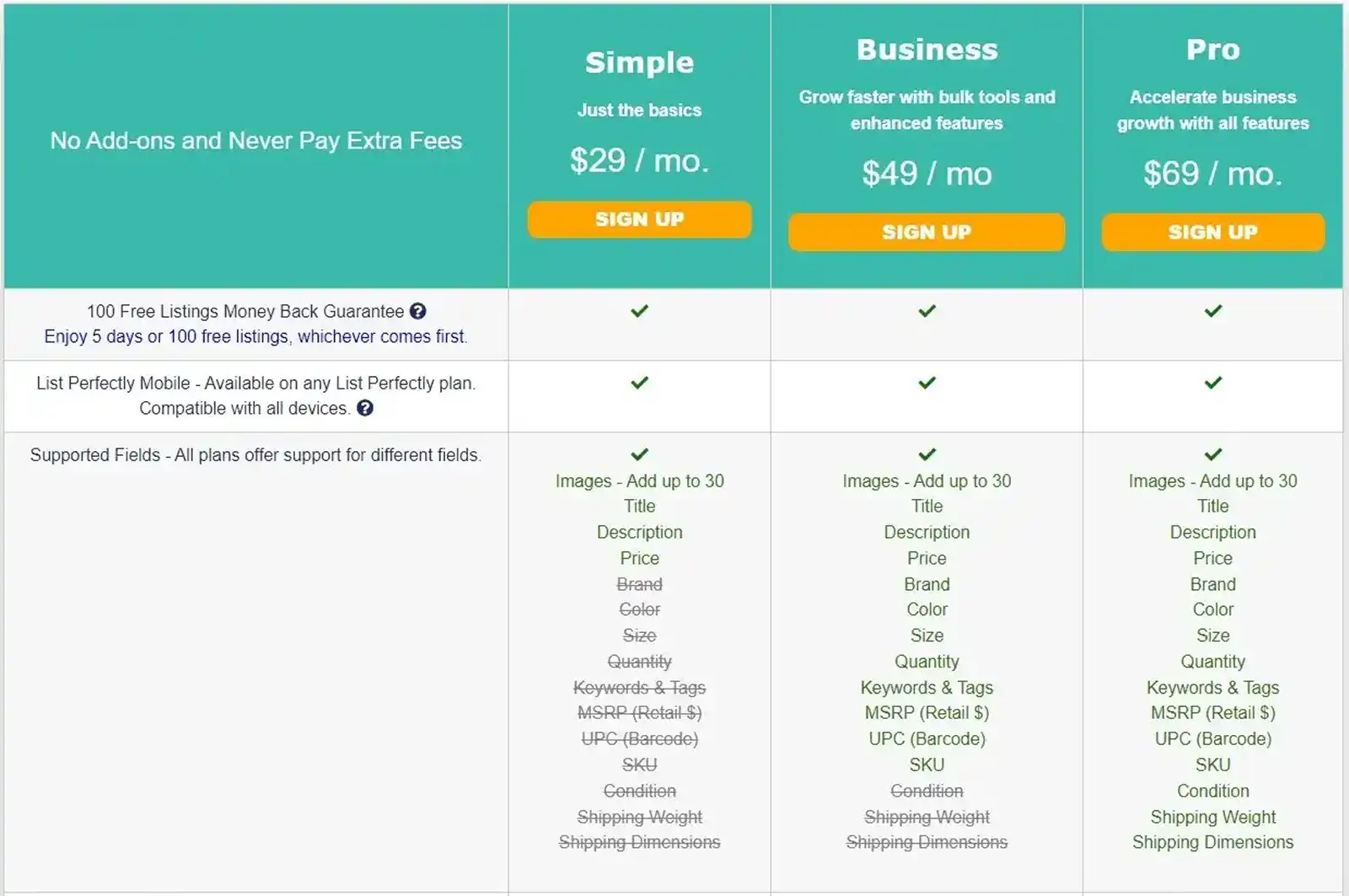
The simple plan also doesn’t let you carry out any bulk actions that would make your life easier. You can’t bulk import or cross post unlimited items, nor can you cross list to Instagram or Shopify.
If you need any of these features (and you will, especially if you resell items in bulk), then your only choice is to choose the most expensive pro plan.
You can also get the business plan if you have no use for features like the pricing and measurement tools.
List Perfectly doesn't have any annual plans that'll get you a discount.
Crosslist, however, offers the best of both worlds. Not only is it affordable, it also doesn't gate keep any essential features behind a more expensive subscription.
That's right. All the features are available right from the most affordable bronze plan.
Plan | Price | New listings per month | Max. images per listing | Background removals |
|---|---|---|---|---|
Bronze | $29.99/mo | 200 | 9 | Unlimited |
Silver | $34.99/mo | 500 | 9 | Unlimited |
Gold | $39.99/mo | 1000 | 15 | Unlimited |
Diamond | $44.99/mo | Unlimited | 24 | Unlimited |
Even the most expensive diamond plan is cheaper than the pro plans available in List Perfectly and PrimeLister.
And you get to create unlimited listings to boot.
Want to save even further? Opt for one of Crosslist's annual plans and get a discount of 30%!
Plan | Price | New listings per month | Max. images per listing | Background removals | Amount saved |
|---|---|---|---|---|---|
Bronze | $74.99/qtr | 200 | 9 | Unlimited | $15 |
Silver | $89.99/qtr | 500 | 9 | Unlimited | $15 |
Gold | $99.99/qtr | 1000 | 15 | Unlimited | $20 |
Diamond | $114.99/qtr | Unlimited | 24 | Unlimited | $20 |
Want a discount without locking in your subscription for an entire year? We have quarterly plans, too, for a 15% discount.
Plan | Price | New listings per month | Max. images per listing | Background removals | Amount saved |
|---|---|---|---|---|---|
Bronze | $74.99/qtr | 200 | 9 | Unlimited | $15 |
Silver | $89.99/qtr | 500 | 9 | Unlimited | $15 |
Gold | $99.99/qtr | 1000 | 15 | Unlimited | $20 |
Diamond | $114.99/qtr | Unlimited | 24 | Unlimited | $20 |
Crosslist also has only one add-on which lets you generate AI listings. It's not an essential feature and is only meant to make your life easier.
Here's an overview of how much you'll have to pay for the add-on in the monthly, quarterly, and annual plans 👇
Add-on | Price (monthly) | Price (quarterly) | Price (annually) |
|---|---|---|---|
AI-generated listings | $4.99/mo | $12.99/qtr | $39.99/yr |
Here's a direct comparison of how much you'll save when you choose Crosslist over Primelister 👇
Crosslist | Primelister | Difference (%) | |
|---|---|---|---|
200 listings | $29.99 | $49.99 | -60% |
500 listings | $34.99 | $49.99 | -30% |
1000 listings | $39.99 | $49.99 | -20% |
∞ listings | $44.99 | $49.99 | -10% |
And here's how much you'll save with Crosslist when compared to List Perfectly 👇
Crosslist | List Perfectly | Difference (%) | |
|---|---|---|---|
200 listings | $29.99 | $69 | -55% |
500 listings | $34.99 | $69 | -50% |
1000 listings | $39.99 | $69 | -40% |
∞ listings | $44.99 | $69 | -35% |
Verdict: Crosslist > List Perfectly and Primelister
4. AI-generated listings
Crosslist | Primelister | List Perfectly |
|---|---|---|
✅ Supports AI-generated listings | ❌ No AI-generated listings | ✅ Supports AI-generated listings |
List Perfectly boasts an AI-powered Listing Assistant which is basically a ChatGPT integration that lets you create an entire listing out of product photos alone.
You can either upload your product photos, or simply the barcode of the item you’re selling, and the Listing Assistant will generate a full product listing for you, including title, description, keywords, tags, and item specifics.
You can even set the tone of voice for the product description!
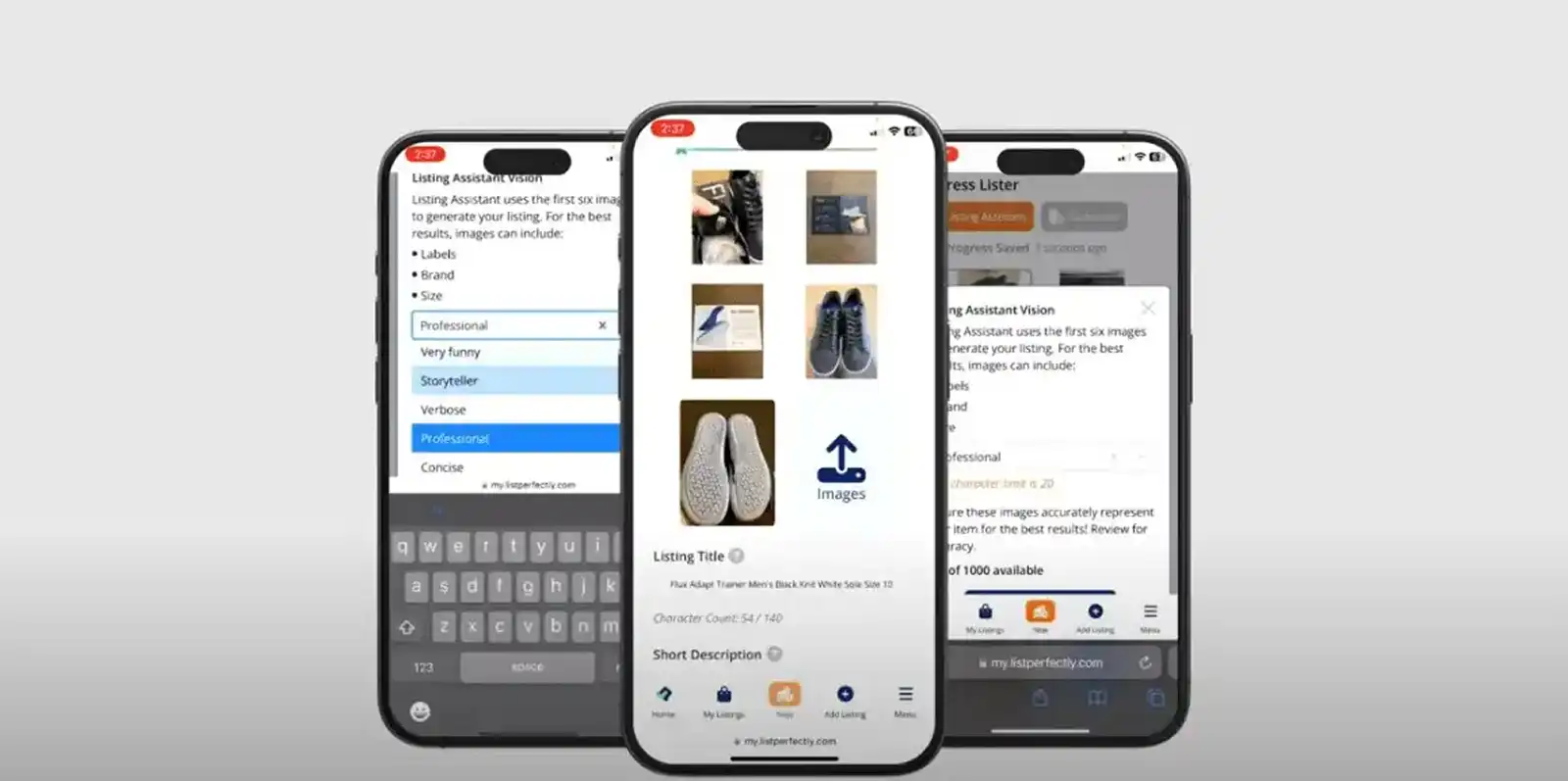
The Listing Assistant is available with all of List Perfectly’s plans.
But, there are restrictions as to how many listings you can generate each month.
Here’s an overview of how many listings you can create per month 👇:
Basic plan: 25/month
Business plan: 50/month
Pro plan: 100/month
These are not very huge numbers, which means that if you sell a large volume of items every month, you would need to write the rest of the product descriptions yourself or copy and paste from ChatGPT (or other AI tools) directly.
Crosslist’s AI-generator add-on works in a similar way. All you need to do is upload product image photos from all angles and hit that Generate with AI button.
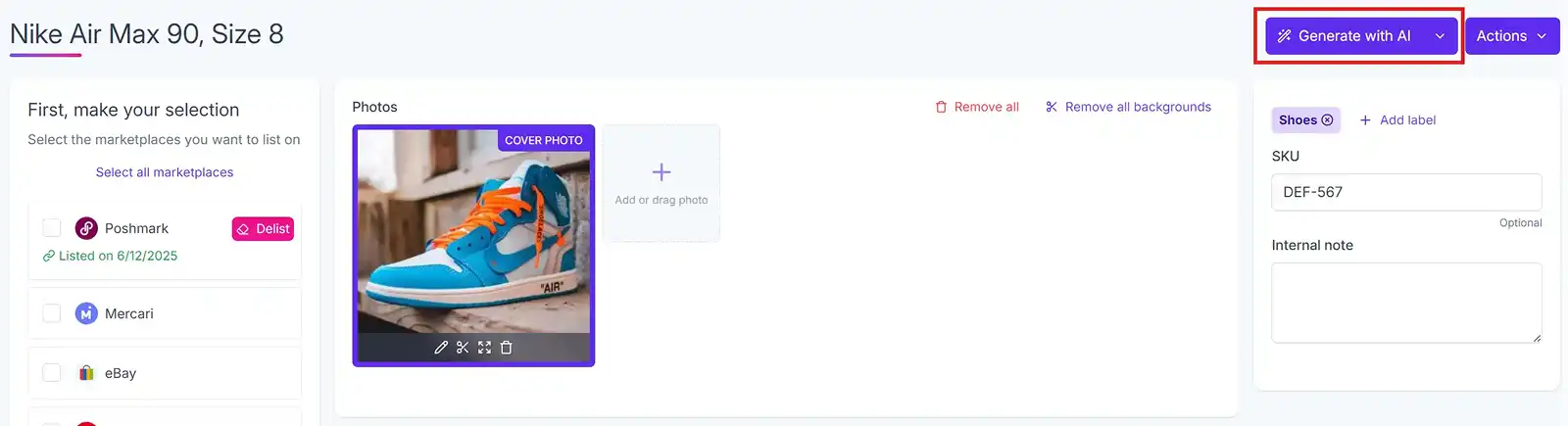
And boom!
The entire listing will be generated for you.
This includes a title, product description, brand, item color, and even condition.
Unlike List Perfectly, you can generate hundreds of listings every month with our AI add-on.
Here’s an overview of how many times you can use this particular feature in a month 👇
Bronze plan: 200/month
Silver plan: 500/month
Gold plan: 1000/month
Diamond plan: 2000/month
Clearly, Crosslist’s AI add-on is more reseller friendly, especially if you sell a high volume of items every month.
Another benefit of Crosslist’s AI tool is that it trawls the entire internet, analyzes market trends, and gives you optimal pricing suggestions for your products.
This not only makes your prices competitive, but also saves you a ton of time on market research.
Verdict: Crosslist > List Perfectly and Primelister.
5. Image editor and background remover
Crosslist | Primelister | List Perfectly |
|---|---|---|
Has a state-of-the-art editor and unlimited background removals. | Has neither. | Has a basic editor and background remover with a lot of restrictions under the basic plan. |
List Perfectly has a basic image editor that has all the usual functions you would expect: crop, rotate, adjust brightness, saturation, and contrast, and apply filters.
Fair warning, though.
You can’t do anything except crop or rotate your pictures in the basic plan. This means you need to get your photos edited using a separate software before you upload it to List Perfectly.
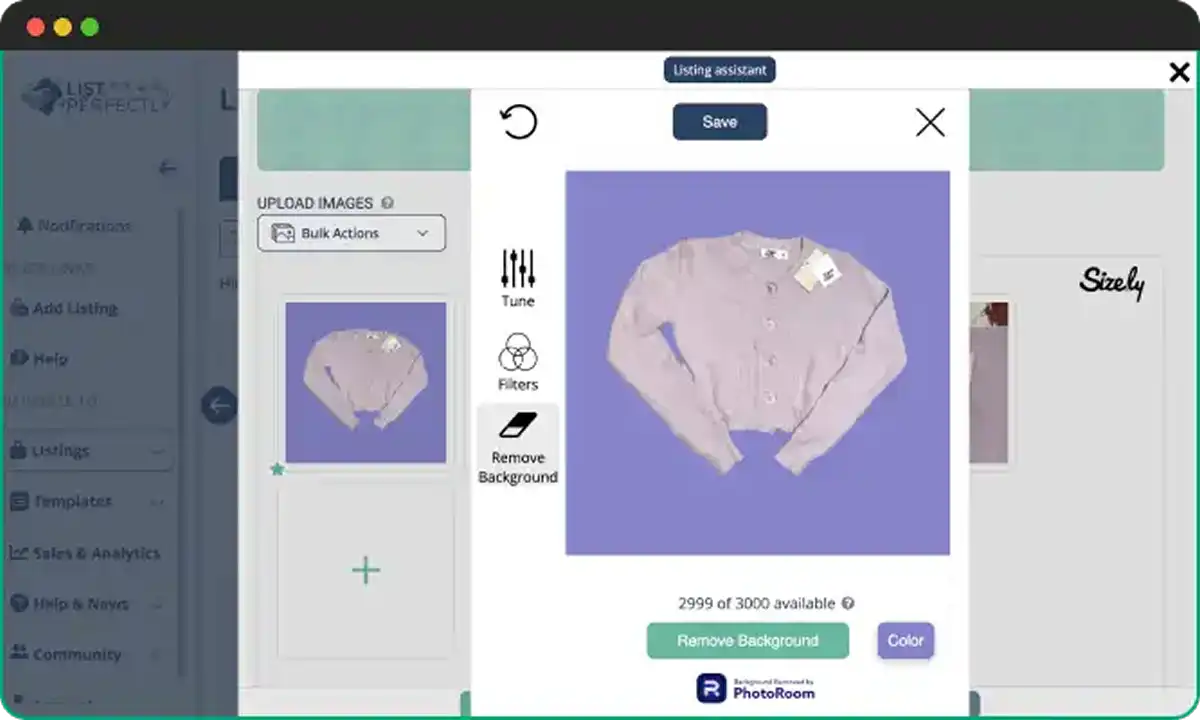
You can also remove the backgrounds from all of your photos and even change them to a color of your choice.
(See the picture above for reference.)
Another benefit of List Perfectly’s image editor is that it automatically resizes all your images according to the size requirements of each platform.
Crosslist has an advanced image editor, which comes with all the features available in List Perfectly plus a bit extra.
With Crosslist, you can add stickers, blur out certain parts of the photo (which will come in handy when you want to hide personal information or your face), and even annotate your images.
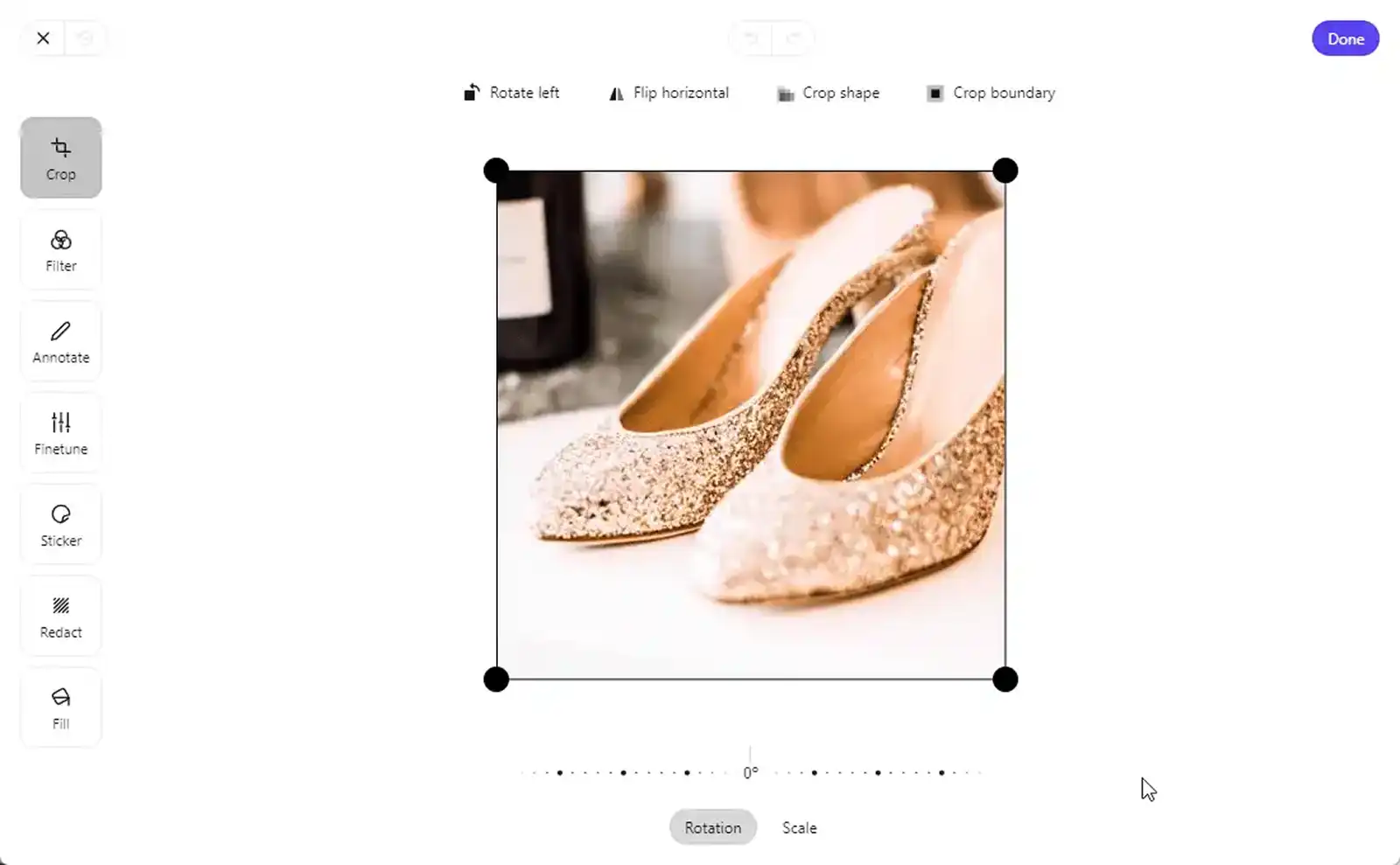
Moreover, removing the background from all of your images at once is as easy as clicking a button.
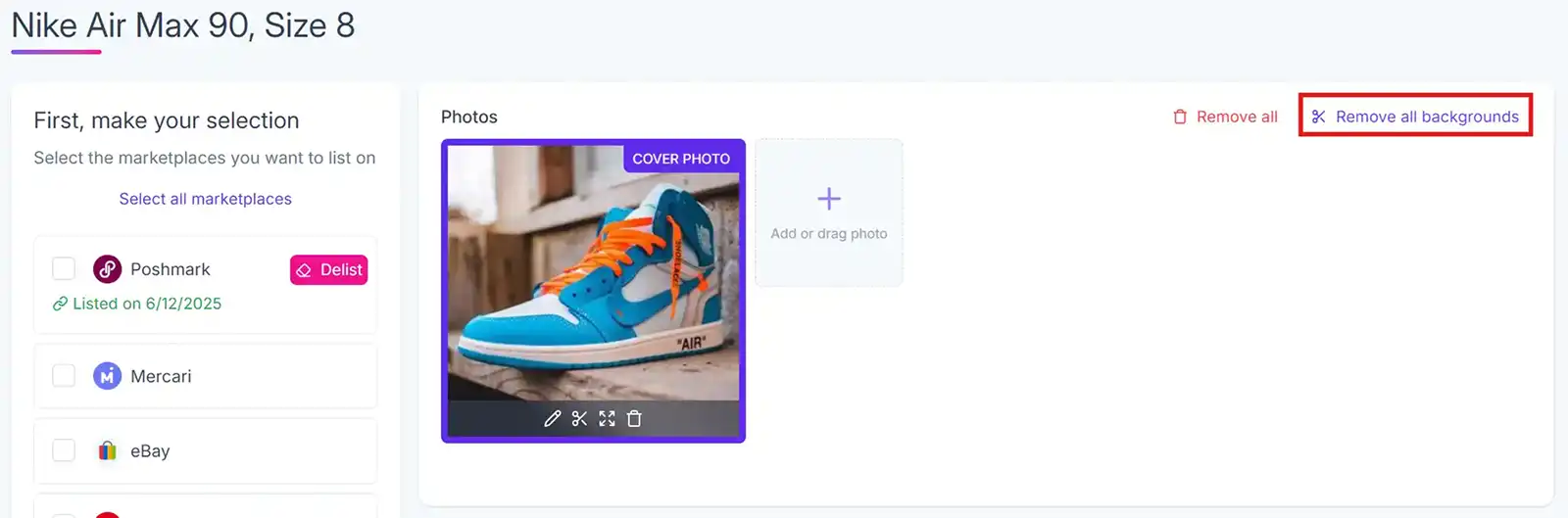
Crosslist also automatically resizes all your images (without cutting anything off) to fit the size limits of each platform. For instance, Poshmark only accepts square-shaped images.
So, when you upload a rectangular image to one of your listings on Crosslist, our multichannel e-commerce tool will add a black border and turn it into a square while maintaining the integrity of the picture. Easy peasy!
Verdict: Crosslist > List Perfectly and Primelister
6. Support for marketplaces in multiple regions
Crosslist | Primelister | List Perfectly |
|---|---|---|
✅ Supports US, UK, CA, and AU marketplaces | ❌ Supports only US, CA, and AU | ❌ Supports only US |
Crosslist is the only multi-channel listing tool that supports marketplace variants in 4 countries, namely US, UK, Canada, and Australia.
Based on your region, Crosslist automatically posts the listings to the relevant domains. You don’t have to spend any time changing your settings.
Let’s say you live in Canada and are cross posting your listings to eBay. Crosslist will automatically post the listings to poshmark.ca instead of poshmark.com.
Another good news is that Crosslist also automatically converts the measurements from the metric to the imperial system and vice versa when cross listing between international variants.
Verdict: Crosslist > List Perfectly and Primelister
7. Inventory management and bulk relisting and delisting
All three cross posting apps let you take a look at your entire closet at a glance from a single dashboard.
This makes managing your inventory pretty easy. You can even add specific tags and group similar items to help you search for them quickly.
While inventory management is available with all of List Perfectly and Crosslist’s subscription plans, with Primelister, you need to have the pro plan to get access to it, which isn’t ideal.
All the marketplaces also support bulk actions, such as relisting, delisting, and cross posting.
Here’s a demo of Crosslist’s bulk delist feature in action 👇:
Crosslist doesn’t place any restrictions on the number of times you can perform a bulk action.
Technically, you could delist your entire closet at the same time, too!
While List Perfectly has an auto delist feature, Crosslist does not (because it’s very buggy).
PrimeLister has promised that they’ll introduce this feature soon.
At Crosslist, we’re focusing on only bringing you features that are stable and won’t cause any glitches.
As you can see, each multi-channel listing tool is different, so you need to do your due diligence and research properly before you pick one!
Crosslist is the best multiplatform listing tool for your business
Affordable, intuitive, and time-saving – these are few of the words you can use to describe Crosslist.
It’s built for resellers of all kinds, which means it anticipates your needs at every turn and gives you solutions for every single one.
Let’s take a look at all of its outstanding features at a glance:
Bulk auto posting in the background, which means the tool doesn’t open a million tabs like Primelister and List Perfectly.
Bulk import tool that lets you import your entire inventory to Crosslist in one go, no matter its size. You can even search for and import specific listings alone before cross posting the full inventory to other marketplaces in bulk.
Is the most affordable cross listing app, especially when compared to PrimeLister and List Perfectly.
Truly automates the listing process by making sure that you only have to fill up one form and don’t need to intervene manually after that.
Unlike PrimeLister and List Perfectly, all of the essential features are available right from the most affordable Bronze plan. No gatekeeping essential functions behind a higher subscription plan.
Lets you generate complete product listings with AI.
Offers even more chances to save money with quarterly and annual subscription plans.
Saves you from having to do pricing research by giving optimal pricing suggestions.
Allows for unlimited bulk actions, such as importing, delisting, relisting, and cross listing.
Is the only cross listing app that comes with a state-of-the-art image editor and lets you carry out unlimited background removals.
Lets you set up shipping profiles with your preferred shipping method for each marketplace. This gets automatically applied to your listings.
Is the only cross posting tool that supports Canada, UK, and Australia-based marketplaces in addition to US-based ones.
Bottom line: Crosslist will save you a lot of time, money, and energy by streamlining your business operations.
Want some social proof? Here’s what our customers have to say about Crosslist!
“I have been an online reseller now for over 6 years and have tried multiple cross-posting apps before. Since I am a high volume seller it was hard to find an app that allowed me to cross-post in bulk and to do so quickly with minimal effort on my part. With Crosslist I have FINALLY found a cross-list app that meets my needs. Crosslist is lightning fast both with importing / cross-posting and requires minimal box filing. Super quick, super efficient and their customer service is top-notch. Absolute game-changer for my small business!”
— Erica, Trustpilot
“Really happy I switched to Crosslist! AI is great and customer service has been great! Lists items incredibly fast! I have no complaints at all!”
— Adrian, Trustpilot
As a reseller, you’ve probably heard of multi-platform listing apps such as Crosslist, PrimeLister, and List Perfectly.
They make our jobs as resellers far smoother, letting you sell on multiple platforms simultaneous with ease.
But, when the time comes to choose a cross posting app for your online business, this question always comes up: which one is the best?
To help you pick the right one for your business, we’ve stacked Crosslist, PrimeLister, and List Perfectly against each other in this article.
Let’s compare their features in detail and see which one comes out on top!
Crosslist, Primelister, and List Perfectly: a comparison
As multichannel listing tools, Crosslist, PrimeLister, and List Perfectly have one main function: to help you create a single listing and cross post the same to all the different platforms you sell on.
In other words, you don’t have to manually create a separate listing on each platform for each item you sell.
Imagine how much time and energy you can save with these apps!
While cross listing is the primary function of these apps, each one has a different way of carrying out the process. This is where they differ.
There are also additional features offered by each tool that make your job even easier.
Let’s compare the features of Crosslist, PrimeLister, and List Perfectly in detail to see which one offers more bang for the buck. (Hint: It’s Crosslist. 😉)
1. Supported marketplaces
Crosslist | Primelister | List Perfectly |
|---|---|---|
11 | 8 | 11 |
Crosslist and List Perfectly both support more marketplaces compared to Primelister, which only lets you cross list to 8 platforms.
With List Perfectly, you can cross post to 10 supported marketplaces. But, posting to the 11th one (Instagram) needs to be done separately.
On Crosslist, you can cross list to all the 11 supported platforms in seconds with zero hassle!
Verdict: Crosslist and List Perfectly > PrimeLister
2. Listing form, cross listing, and background autoposting
Crosslist | Primelister | List Perfectly |
|---|---|---|
✅ Just one dynamic form to cross list your items on all marketplaces | ❌ One form, but opens multiple tabs | ❌ One form, but opens multiple tabs |
✅ Bulk auto posting in the background | ❌ No auto posting. Have to manually check and approve each listing | ❌ No auto posting. Have to manually check and approve each listing |
With Primelister, you can cross post your listings to multiple marketplaces at once (only on the pro plan). But, there's a downside.
The tool uses form-filling software, which requires a lot of manual input from you, is cumbersome, and slows down your computer. This means there's no auto posting in the background.
We'll explain more.
Suppose you create 2 listings and want to post them to 5 different marketplaces. Primelister will prompt you to select all the platforms.
Once you do, the tool will open a separate tab for each listing. This means 5×2 = 10 tabs in total.
Now, for each listing, Primelister will fill in the attributes that you already entered when creating the listing. But, you have to further check each listing and enter any missing information (such as size, shipping info, etc.)
Imagine how time-consuming it would be if you had to cross post 10, 20, 30 listings.
Not only is this tedious, it's also prone to error. All in all, not a great option if you want to save time.
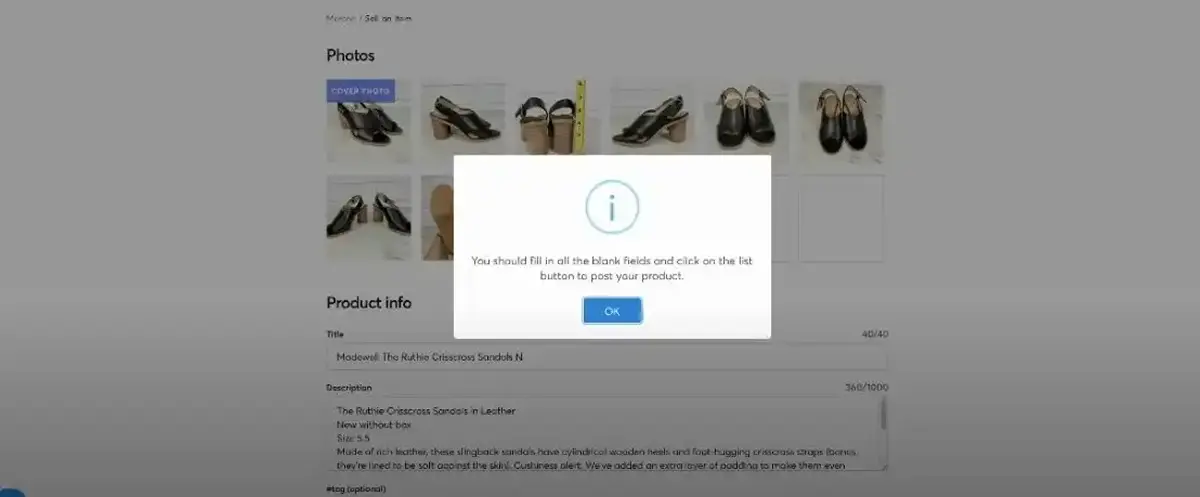
List Perfectly also lets you cross post to 10 marketplaces at once (except Instagram). But it has the same downside as that of Primelister: it uses form-filling software.
This means the tool will open a million tabs on your desktop, bogging your device down.
Another disadvantage is that unless you get the most expensive pro plan, only a few field attributes are supported by List Perfectly when you create a new listing.
So, you'll have to check each listing manually, input the missing information (of which there will be a lot), check that everything is right, and hit Submit.
It takes too much time and requires a lot of manual intervention, defeating the entire purpose of a cross listing app.
Crosslist, on the other hand, lets you cross post to all 11 marketplaces simultaneously, has a single dynamic form (which supports all the field attributes needed for every single reselling platform), and auto posts your listings in the background!
This means your work is done once you fill out the form, select your marketplaces, and hit that Submit button.
Exactly zero manual intervention required from you after that.
Our tool will automatically post all the listings in the background.
This means it'll open exactly a single tab for each marketplace.
No more having to contend with a million open tabs or worry about your device's juices being used up for this alone.
You can continue working on your computer without any interruptions.
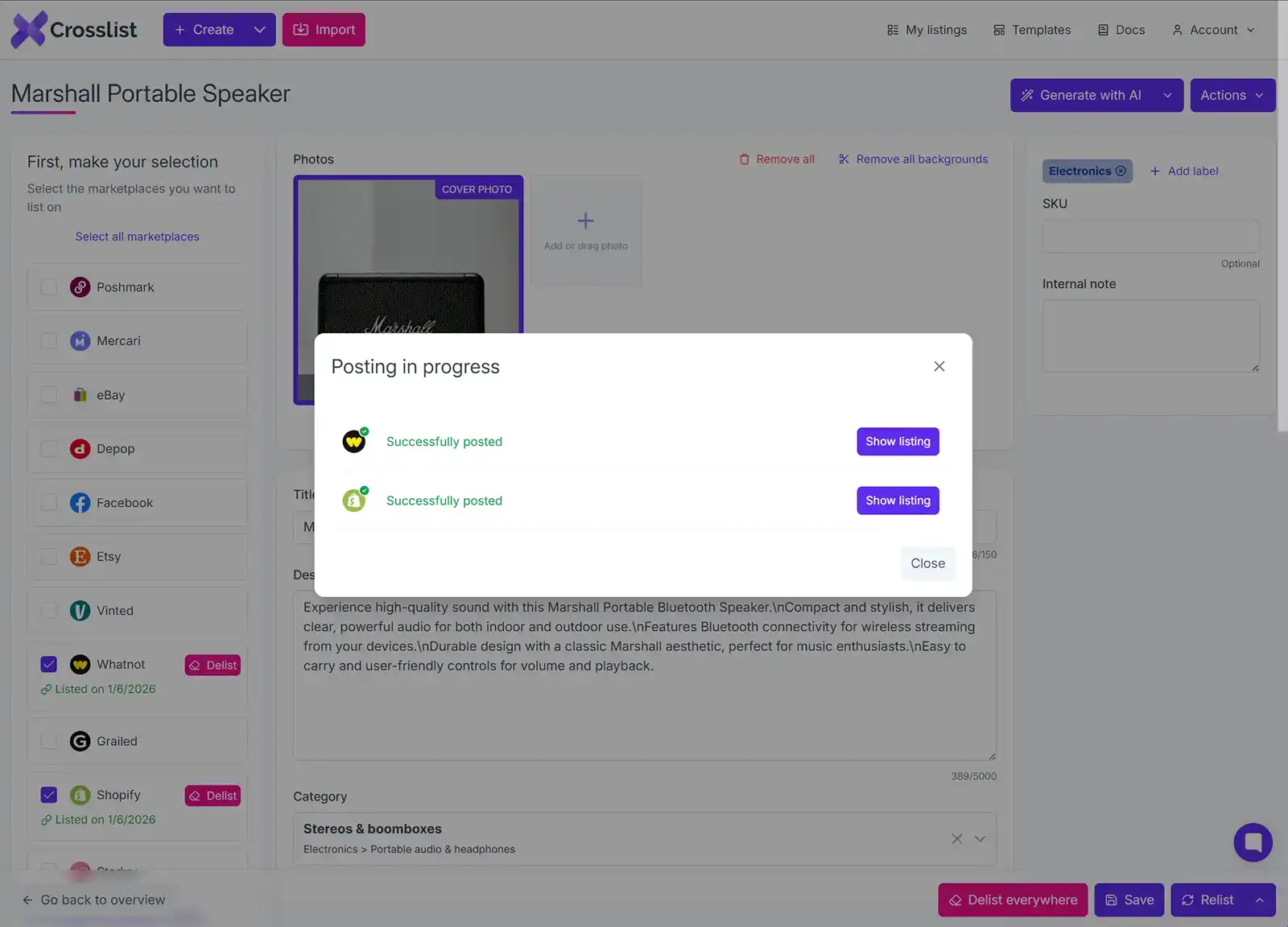
If you have an existing inventory that you want to cross list to other platforms, you can easily use Crosslist’s bulk import tool.
This intuitive tool syncs your entire closet before you import and even lets you search for specific listings.
And, hey, it even shows you which items you have already imported!
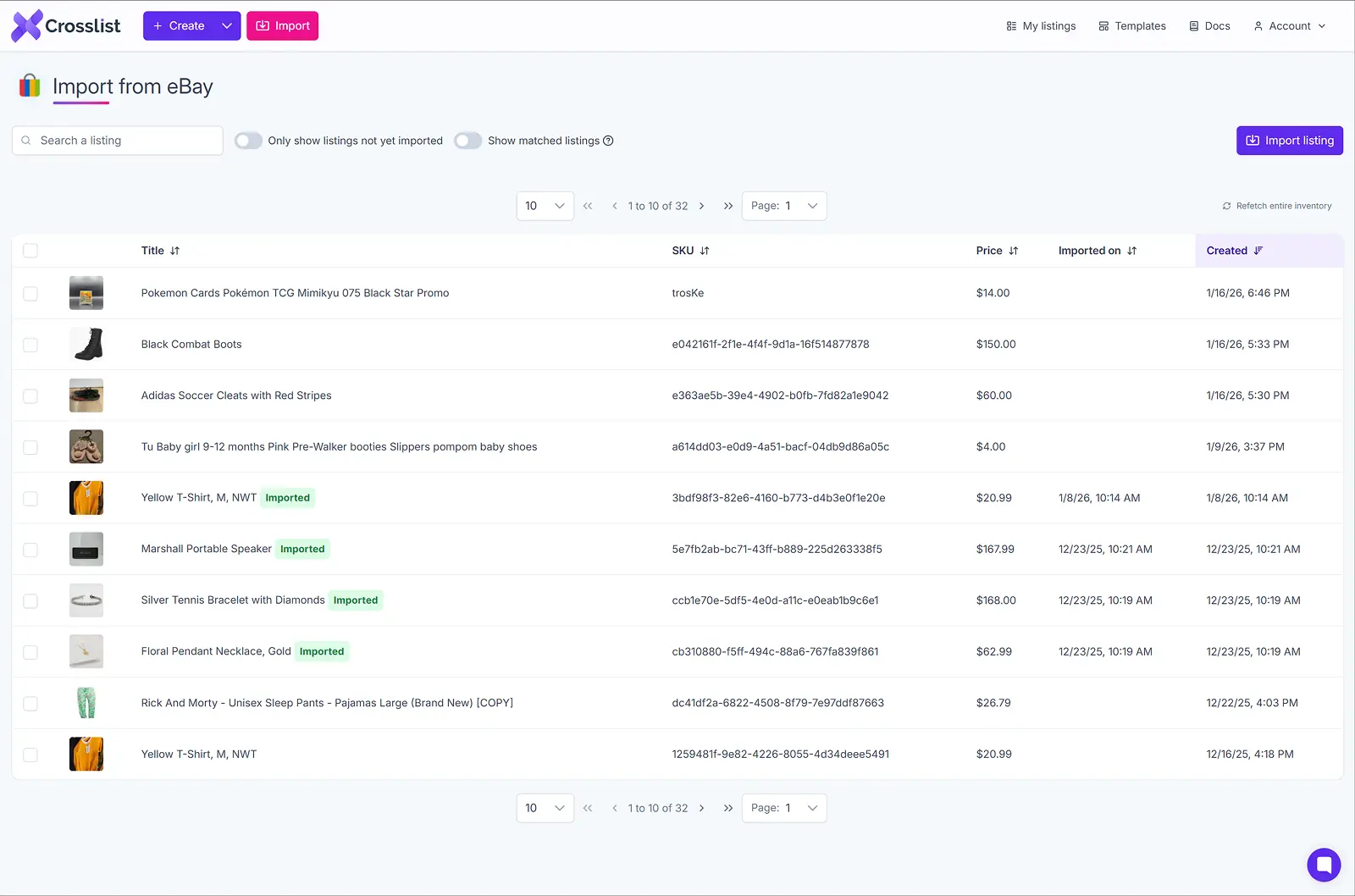
In short, you save a lot of time with Crosslist, as it's the only multiplatform listing tool that truly automates the listing process.
Verdict: Crosslist > PrimeLister and List Perfectly
3. Pricing
Crosslist | Primelister | List Perfectly |
|---|---|---|
3-day money-back guarantee, but only if you’ve created fewer than 20 listings. | 14-day free trial. | A 5-day money-back guarantee, or free for the first 100 listings, whichever comes first. |
Very affordable, with plans starting at $29.99/month. All essential features are available right from the cheapest plan. | Prices start at $29.99/month, but many essential features (including the cross listing function itself) are available only in the more expensive pro plan. | Prices start at $29/month, but many of the essential features are available only in the more expensive plans. |
The subscriptions for all the three marketplaces start at the same price point, but the difference lies in how many features these basic plans allow.
Primelister comes with a total of two plans, a Basic plan at $29.99/month, and a Pro plan at $49.99/month.
While the basic plan does support certain useful tasks, such as delisting and auto relisting, importing, as well as scheduling tasks, what it doesn’t support is cross listing.
Yep, you heard that right! You cannot cross post your listings to multiple platforms with the basic Primelister plan. You need to get the pro plan for that, which is a little absurd (and more expensive).
Here’s how the two pricing plans compare to each other 👇:
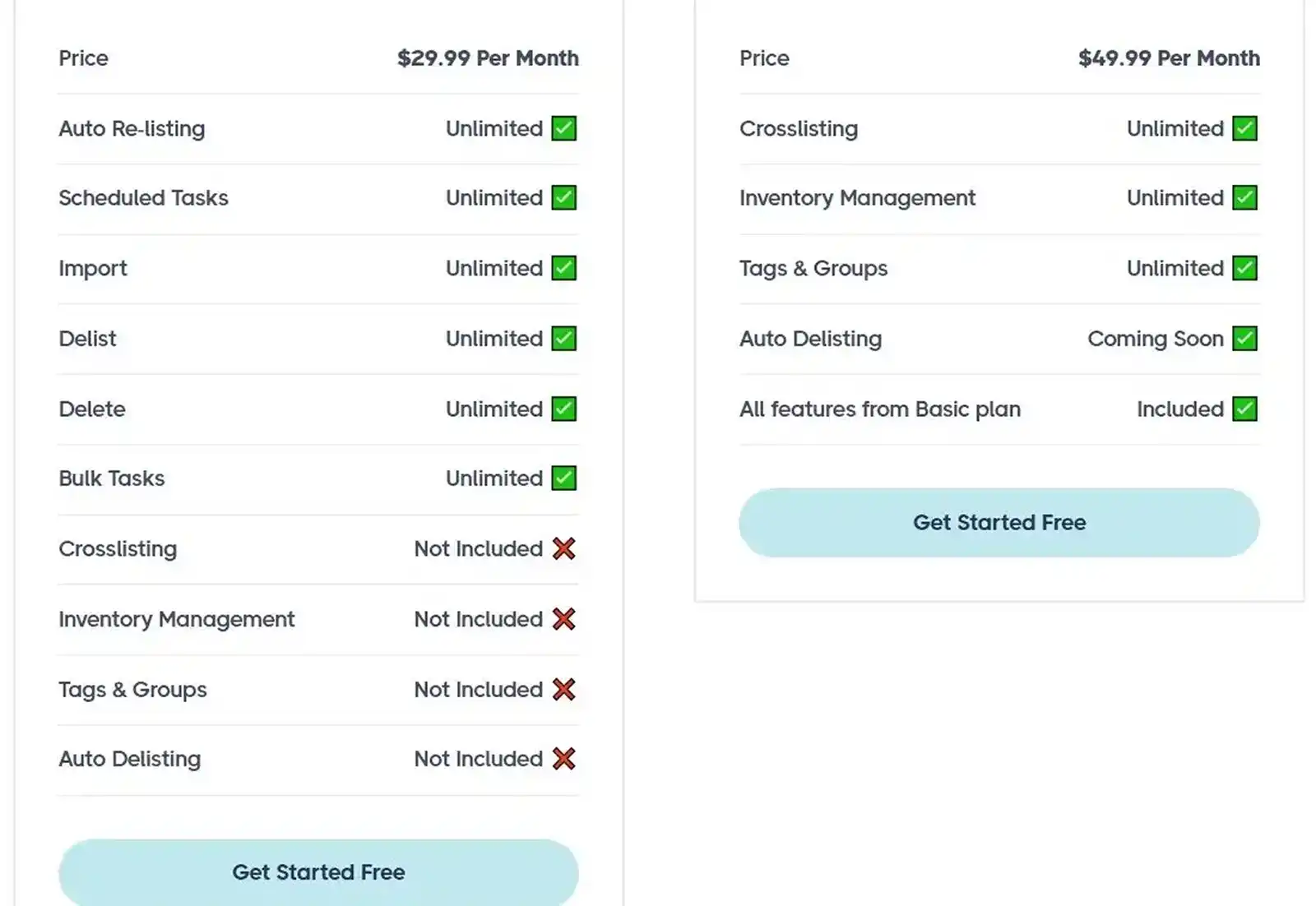
If you want to save some money, you can get the annual subscription plans, which give you a 30% discount.
The basic plan costs $249.99/year and the pro one costs $399.99/year. Keep in mind, though, that you’ll be locked in for an entire year.
There’s also a free 14-day trial available for Primelister, but you can only perform a maximum of 100 tasks. Cross listing, relisting, and delisting are counted among the tasks, while importing and deleting your listings aren’t counted.
List Perfectly has three pricing plans – a Simple plan at $29/month, a Business plan at $49/month, and a Pro plan at $69/month, with a fourth Pro Plus plan on the way.
While the simple and business plans do seem affordable at first glance, these plans don’t support many essential features, such as bulk actions and support for all the required attributes on the listing form.
For instance, the simple plan only lets you enter the title, description, and price.
This means that when you list to multiple marketplaces, you have to enter the other attributes manually every time for each listing, which is very time-consuming.
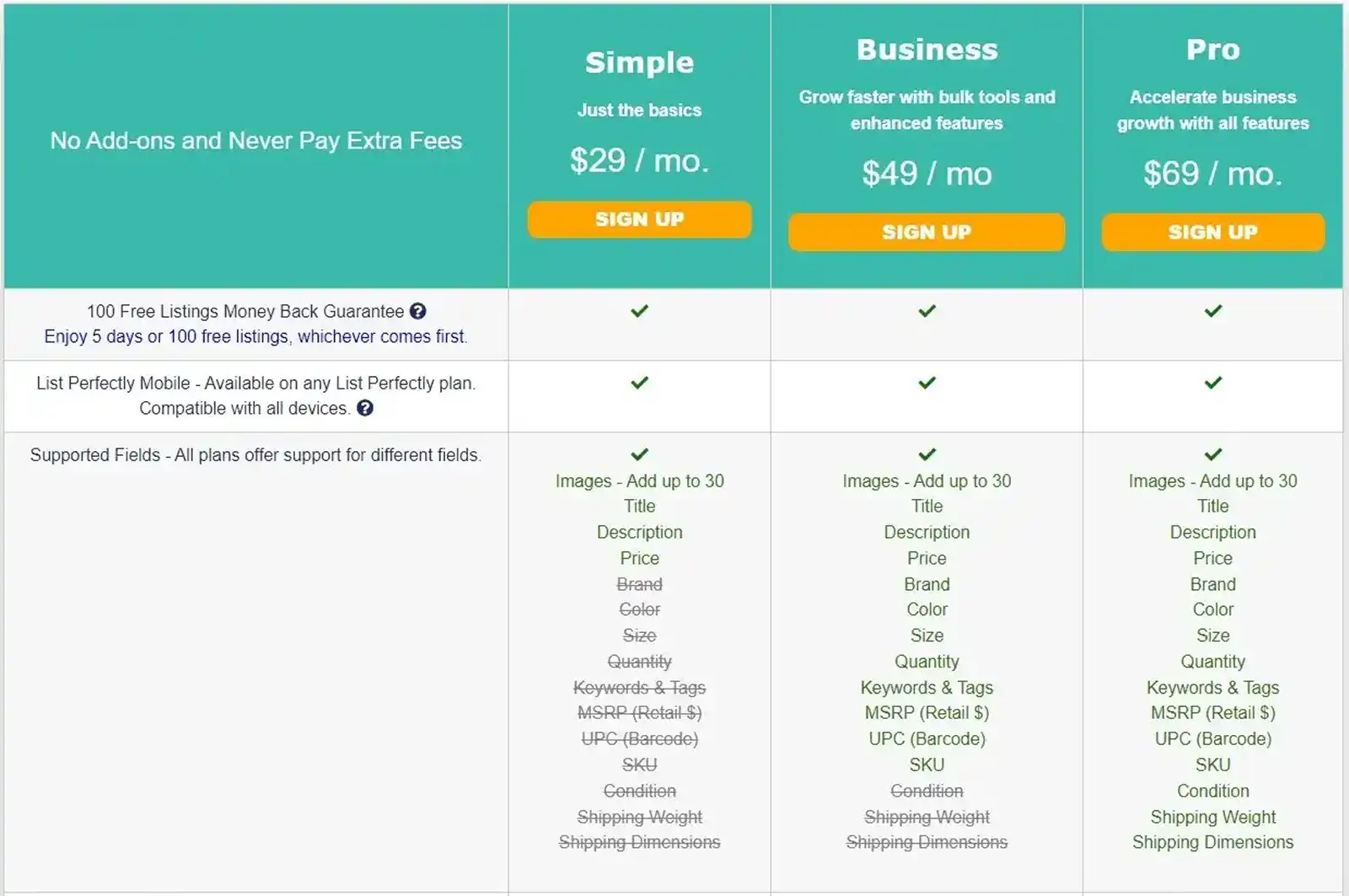
The simple plan also doesn’t let you carry out any bulk actions that would make your life easier. You can’t bulk import or cross post unlimited items, nor can you cross list to Instagram or Shopify.
If you need any of these features (and you will, especially if you resell items in bulk), then your only choice is to choose the most expensive pro plan.
You can also get the business plan if you have no use for features like the pricing and measurement tools.
List Perfectly doesn't have any annual plans that'll get you a discount.
Crosslist, however, offers the best of both worlds. Not only is it affordable, it also doesn't gate keep any essential features behind a more expensive subscription.
That's right. All the features are available right from the most affordable bronze plan.
Plan | Price | New listings per month | Max. images per listing | Background removals |
|---|---|---|---|---|
Bronze | $29.99/mo | 200 | 9 | Unlimited |
Silver | $34.99/mo | 500 | 9 | Unlimited |
Gold | $39.99/mo | 1000 | 15 | Unlimited |
Diamond | $44.99/mo | Unlimited | 24 | Unlimited |
Even the most expensive diamond plan is cheaper than the pro plans available in List Perfectly and PrimeLister.
And you get to create unlimited listings to boot.
Want to save even further? Opt for one of Crosslist's annual plans and get a discount of 30%!
Plan | Price | New listings per month | Max. images per listing | Background removals | Amount saved |
|---|---|---|---|---|---|
Bronze | $74.99/qtr | 200 | 9 | Unlimited | $15 |
Silver | $89.99/qtr | 500 | 9 | Unlimited | $15 |
Gold | $99.99/qtr | 1000 | 15 | Unlimited | $20 |
Diamond | $114.99/qtr | Unlimited | 24 | Unlimited | $20 |
Want a discount without locking in your subscription for an entire year? We have quarterly plans, too, for a 15% discount.
Plan | Price | New listings per month | Max. images per listing | Background removals | Amount saved |
|---|---|---|---|---|---|
Bronze | $74.99/qtr | 200 | 9 | Unlimited | $15 |
Silver | $89.99/qtr | 500 | 9 | Unlimited | $15 |
Gold | $99.99/qtr | 1000 | 15 | Unlimited | $20 |
Diamond | $114.99/qtr | Unlimited | 24 | Unlimited | $20 |
Crosslist also has only one add-on which lets you generate AI listings. It's not an essential feature and is only meant to make your life easier.
Here's an overview of how much you'll have to pay for the add-on in the monthly, quarterly, and annual plans 👇
Add-on | Price (monthly) | Price (quarterly) | Price (annually) |
|---|---|---|---|
AI-generated listings | $4.99/mo | $12.99/qtr | $39.99/yr |
Here's a direct comparison of how much you'll save when you choose Crosslist over Primelister 👇
Crosslist | Primelister | Difference (%) | |
|---|---|---|---|
200 listings | $29.99 | $49.99 | -60% |
500 listings | $34.99 | $49.99 | -30% |
1000 listings | $39.99 | $49.99 | -20% |
∞ listings | $44.99 | $49.99 | -10% |
And here's how much you'll save with Crosslist when compared to List Perfectly 👇
Crosslist | List Perfectly | Difference (%) | |
|---|---|---|---|
200 listings | $29.99 | $69 | -55% |
500 listings | $34.99 | $69 | -50% |
1000 listings | $39.99 | $69 | -40% |
∞ listings | $44.99 | $69 | -35% |
Verdict: Crosslist > List Perfectly and Primelister
4. AI-generated listings
Crosslist | Primelister | List Perfectly |
|---|---|---|
✅ Supports AI-generated listings | ❌ No AI-generated listings | ✅ Supports AI-generated listings |
List Perfectly boasts an AI-powered Listing Assistant which is basically a ChatGPT integration that lets you create an entire listing out of product photos alone.
You can either upload your product photos, or simply the barcode of the item you’re selling, and the Listing Assistant will generate a full product listing for you, including title, description, keywords, tags, and item specifics.
You can even set the tone of voice for the product description!
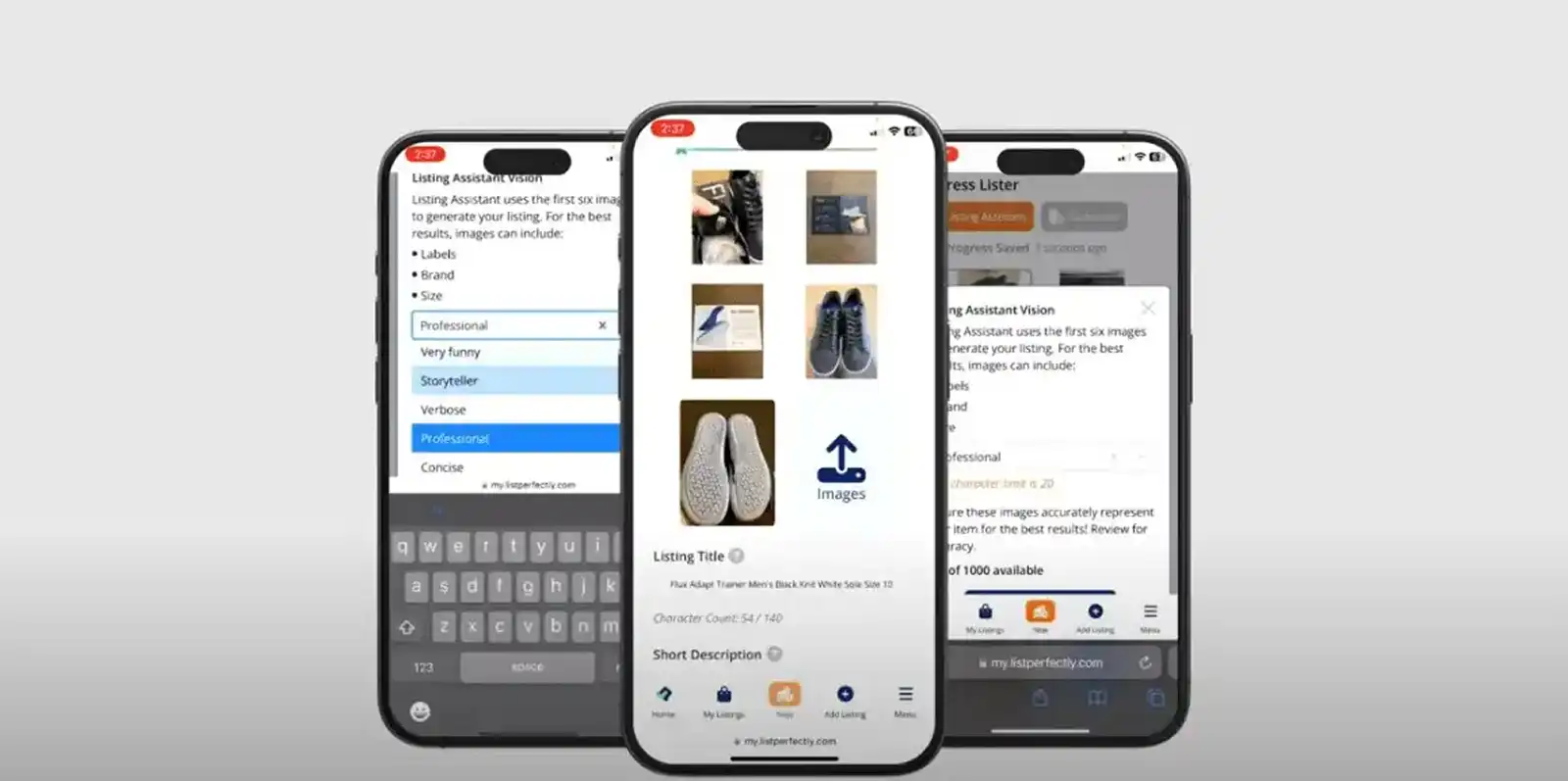
The Listing Assistant is available with all of List Perfectly’s plans.
But, there are restrictions as to how many listings you can generate each month.
Here’s an overview of how many listings you can create per month 👇:
Basic plan: 25/month
Business plan: 50/month
Pro plan: 100/month
These are not very huge numbers, which means that if you sell a large volume of items every month, you would need to write the rest of the product descriptions yourself or copy and paste from ChatGPT (or other AI tools) directly.
Crosslist’s AI-generator add-on works in a similar way. All you need to do is upload product image photos from all angles and hit that Generate with AI button.
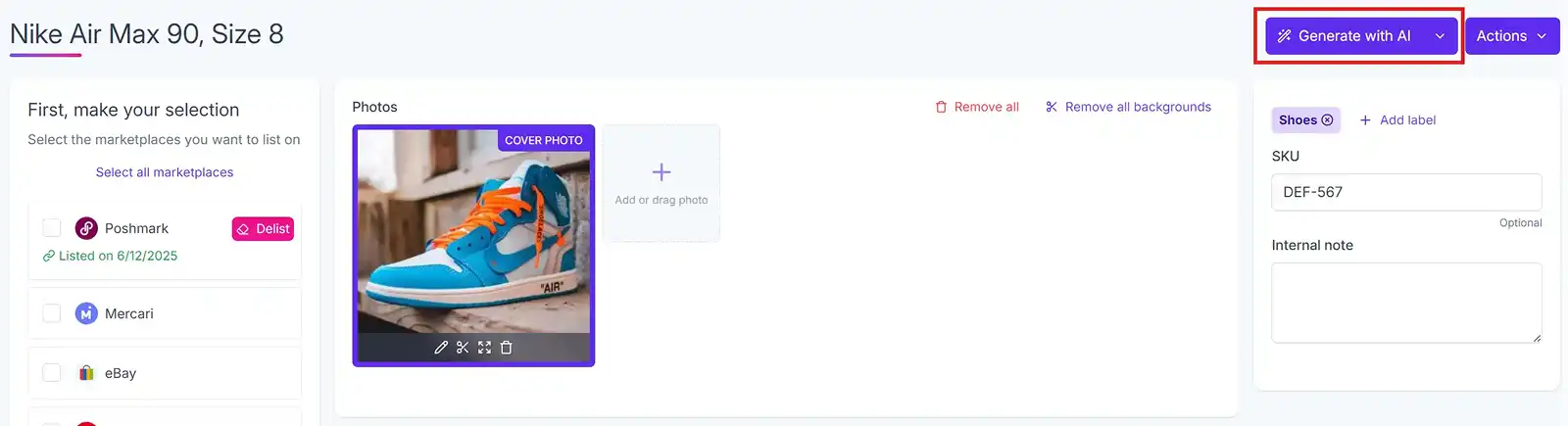
And boom!
The entire listing will be generated for you.
This includes a title, product description, brand, item color, and even condition.
Unlike List Perfectly, you can generate hundreds of listings every month with our AI add-on.
Here’s an overview of how many times you can use this particular feature in a month 👇
Bronze plan: 200/month
Silver plan: 500/month
Gold plan: 1000/month
Diamond plan: 2000/month
Clearly, Crosslist’s AI add-on is more reseller friendly, especially if you sell a high volume of items every month.
Another benefit of Crosslist’s AI tool is that it trawls the entire internet, analyzes market trends, and gives you optimal pricing suggestions for your products.
This not only makes your prices competitive, but also saves you a ton of time on market research.
Verdict: Crosslist > List Perfectly and Primelister.
5. Image editor and background remover
Crosslist | Primelister | List Perfectly |
|---|---|---|
Has a state-of-the-art editor and unlimited background removals. | Has neither. | Has a basic editor and background remover with a lot of restrictions under the basic plan. |
List Perfectly has a basic image editor that has all the usual functions you would expect: crop, rotate, adjust brightness, saturation, and contrast, and apply filters.
Fair warning, though.
You can’t do anything except crop or rotate your pictures in the basic plan. This means you need to get your photos edited using a separate software before you upload it to List Perfectly.
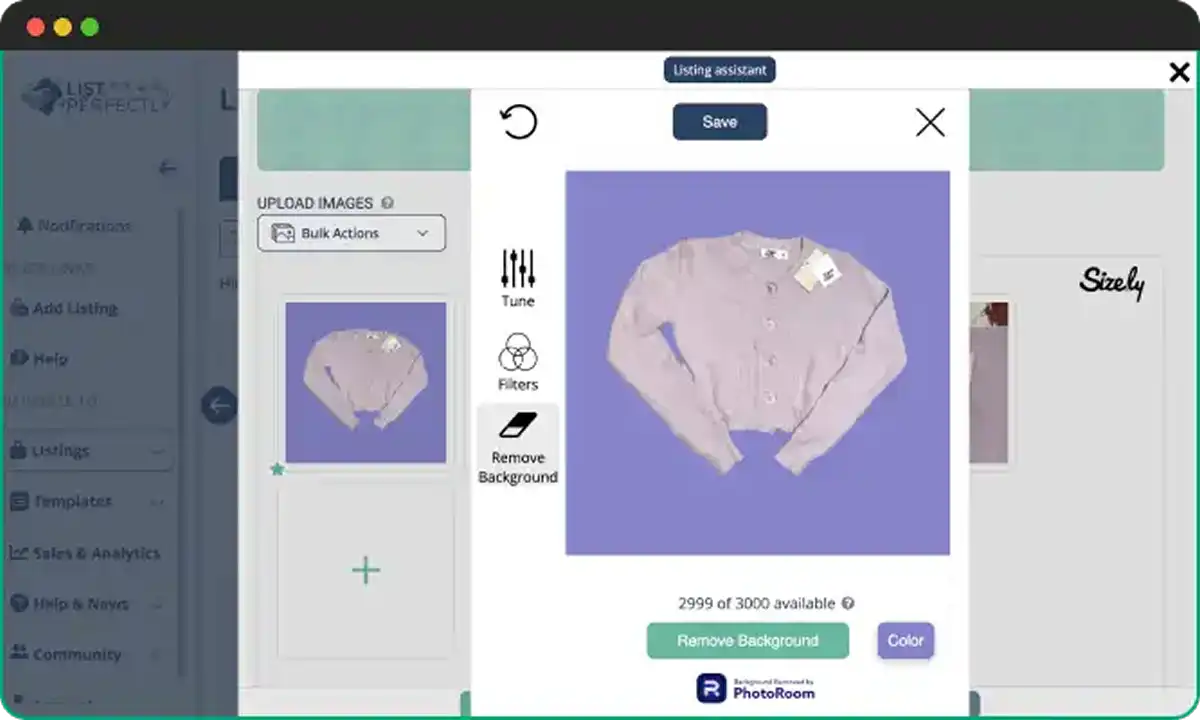
You can also remove the backgrounds from all of your photos and even change them to a color of your choice.
(See the picture above for reference.)
Another benefit of List Perfectly’s image editor is that it automatically resizes all your images according to the size requirements of each platform.
Crosslist has an advanced image editor, which comes with all the features available in List Perfectly plus a bit extra.
With Crosslist, you can add stickers, blur out certain parts of the photo (which will come in handy when you want to hide personal information or your face), and even annotate your images.
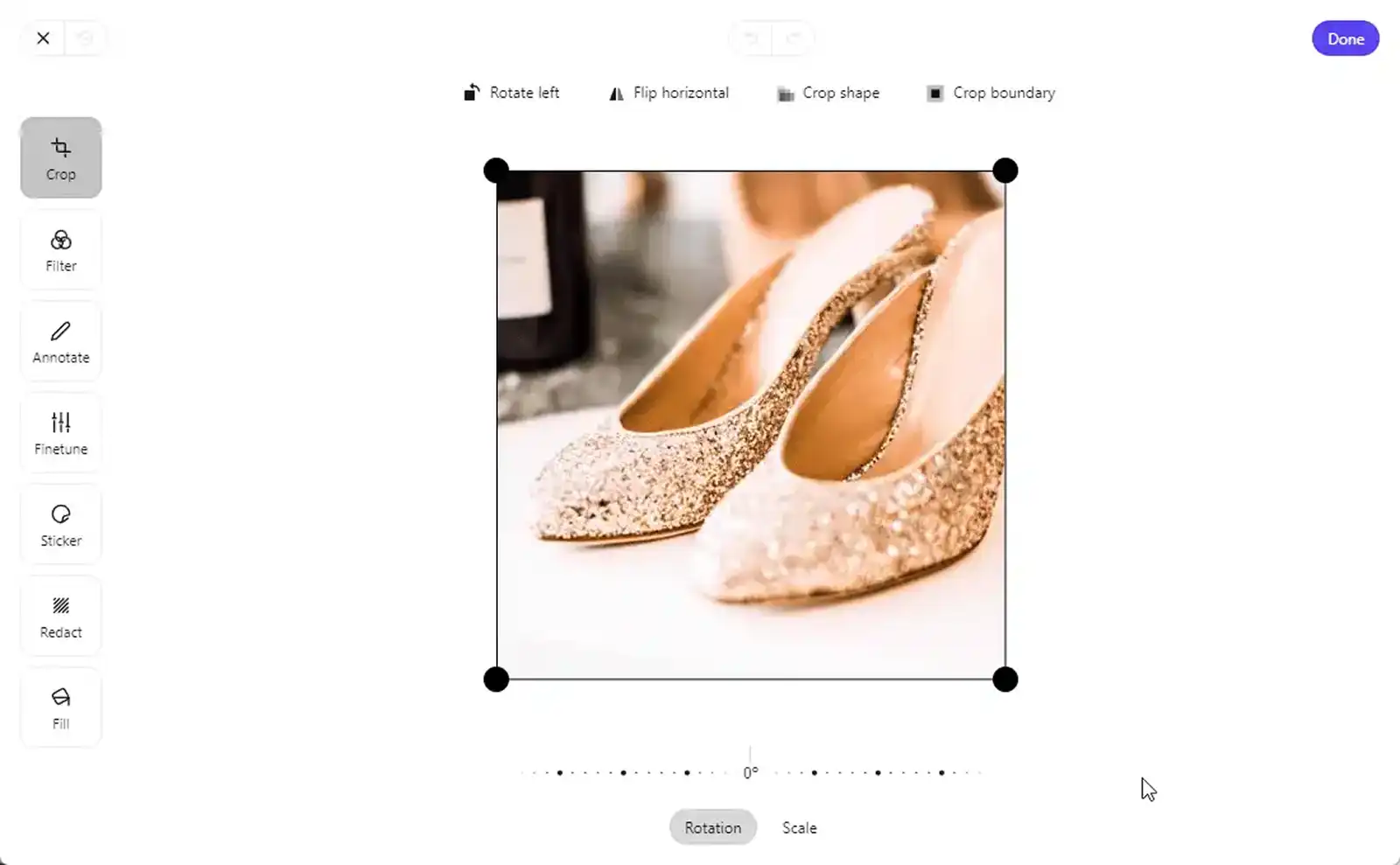
Moreover, removing the background from all of your images at once is as easy as clicking a button.
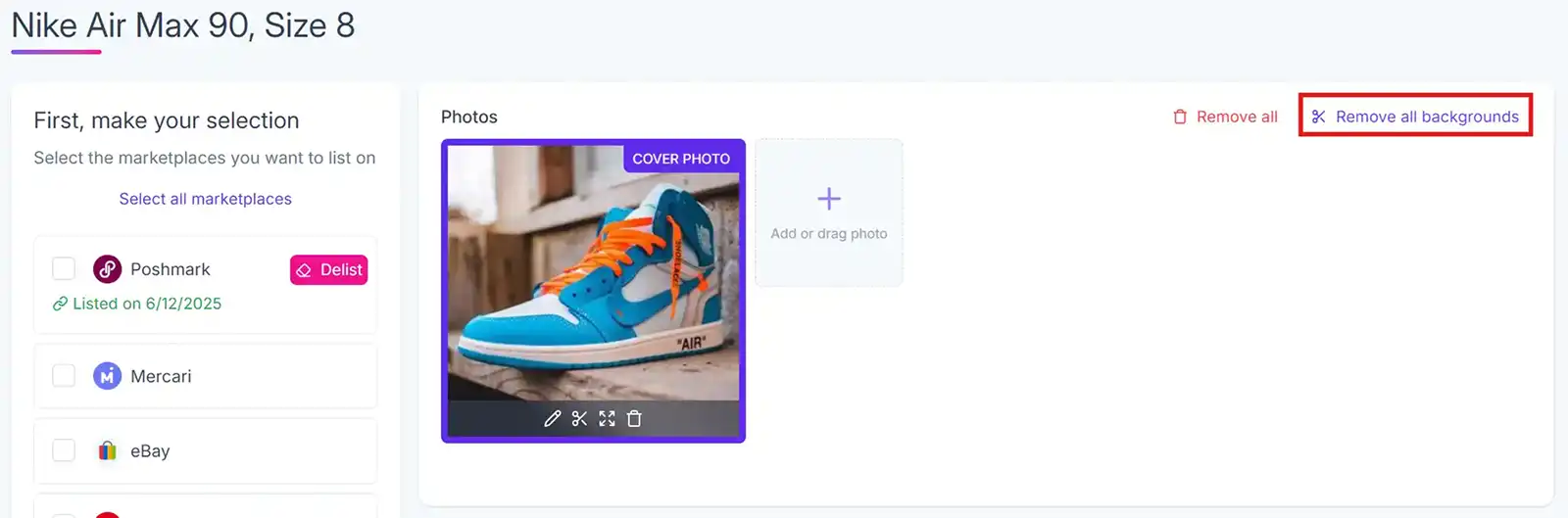
Crosslist also automatically resizes all your images (without cutting anything off) to fit the size limits of each platform. For instance, Poshmark only accepts square-shaped images.
So, when you upload a rectangular image to one of your listings on Crosslist, our multichannel e-commerce tool will add a black border and turn it into a square while maintaining the integrity of the picture. Easy peasy!
Verdict: Crosslist > List Perfectly and Primelister
6. Support for marketplaces in multiple regions
Crosslist | Primelister | List Perfectly |
|---|---|---|
✅ Supports US, UK, CA, and AU marketplaces | ❌ Supports only US, CA, and AU | ❌ Supports only US |
Crosslist is the only multi-channel listing tool that supports marketplace variants in 4 countries, namely US, UK, Canada, and Australia.
Based on your region, Crosslist automatically posts the listings to the relevant domains. You don’t have to spend any time changing your settings.
Let’s say you live in Canada and are cross posting your listings to eBay. Crosslist will automatically post the listings to poshmark.ca instead of poshmark.com.
Another good news is that Crosslist also automatically converts the measurements from the metric to the imperial system and vice versa when cross listing between international variants.
Verdict: Crosslist > List Perfectly and Primelister
7. Inventory management and bulk relisting and delisting
All three cross posting apps let you take a look at your entire closet at a glance from a single dashboard.
This makes managing your inventory pretty easy. You can even add specific tags and group similar items to help you search for them quickly.
While inventory management is available with all of List Perfectly and Crosslist’s subscription plans, with Primelister, you need to have the pro plan to get access to it, which isn’t ideal.
All the marketplaces also support bulk actions, such as relisting, delisting, and cross posting.
Here’s a demo of Crosslist’s bulk delist feature in action 👇:
Crosslist doesn’t place any restrictions on the number of times you can perform a bulk action.
Technically, you could delist your entire closet at the same time, too!
While List Perfectly has an auto delist feature, Crosslist does not (because it’s very buggy).
PrimeLister has promised that they’ll introduce this feature soon.
At Crosslist, we’re focusing on only bringing you features that are stable and won’t cause any glitches.
As you can see, each multi-channel listing tool is different, so you need to do your due diligence and research properly before you pick one!
Crosslist is the best multiplatform listing tool for your business
Affordable, intuitive, and time-saving – these are few of the words you can use to describe Crosslist.
It’s built for resellers of all kinds, which means it anticipates your needs at every turn and gives you solutions for every single one.
Let’s take a look at all of its outstanding features at a glance:
Bulk auto posting in the background, which means the tool doesn’t open a million tabs like Primelister and List Perfectly.
Bulk import tool that lets you import your entire inventory to Crosslist in one go, no matter its size. You can even search for and import specific listings alone before cross posting the full inventory to other marketplaces in bulk.
Is the most affordable cross listing app, especially when compared to PrimeLister and List Perfectly.
Truly automates the listing process by making sure that you only have to fill up one form and don’t need to intervene manually after that.
Unlike PrimeLister and List Perfectly, all of the essential features are available right from the most affordable Bronze plan. No gatekeeping essential functions behind a higher subscription plan.
Lets you generate complete product listings with AI.
Offers even more chances to save money with quarterly and annual subscription plans.
Saves you from having to do pricing research by giving optimal pricing suggestions.
Allows for unlimited bulk actions, such as importing, delisting, relisting, and cross listing.
Is the only cross listing app that comes with a state-of-the-art image editor and lets you carry out unlimited background removals.
Lets you set up shipping profiles with your preferred shipping method for each marketplace. This gets automatically applied to your listings.
Is the only cross posting tool that supports Canada, UK, and Australia-based marketplaces in addition to US-based ones.
Bottom line: Crosslist will save you a lot of time, money, and energy by streamlining your business operations.
Want some social proof? Here’s what our customers have to say about Crosslist!
“I have been an online reseller now for over 6 years and have tried multiple cross-posting apps before. Since I am a high volume seller it was hard to find an app that allowed me to cross-post in bulk and to do so quickly with minimal effort on my part. With Crosslist I have FINALLY found a cross-list app that meets my needs. Crosslist is lightning fast both with importing / cross-posting and requires minimal box filing. Super quick, super efficient and their customer service is top-notch. Absolute game-changer for my small business!”
— Erica, Trustpilot
“Really happy I switched to Crosslist! AI is great and customer service has been great! Lists items incredibly fast! I have no complaints at all!”
— Adrian, Trustpilot
As a reseller, you’ve probably heard of multi-platform listing apps such as Crosslist, PrimeLister, and List Perfectly.
They make our jobs as resellers far smoother, letting you sell on multiple platforms simultaneous with ease.
But, when the time comes to choose a cross posting app for your online business, this question always comes up: which one is the best?
To help you pick the right one for your business, we’ve stacked Crosslist, PrimeLister, and List Perfectly against each other in this article.
Let’s compare their features in detail and see which one comes out on top!
Crosslist, Primelister, and List Perfectly: a comparison
As multichannel listing tools, Crosslist, PrimeLister, and List Perfectly have one main function: to help you create a single listing and cross post the same to all the different platforms you sell on.
In other words, you don’t have to manually create a separate listing on each platform for each item you sell.
Imagine how much time and energy you can save with these apps!
While cross listing is the primary function of these apps, each one has a different way of carrying out the process. This is where they differ.
There are also additional features offered by each tool that make your job even easier.
Let’s compare the features of Crosslist, PrimeLister, and List Perfectly in detail to see which one offers more bang for the buck. (Hint: It’s Crosslist. 😉)
1. Supported marketplaces
Crosslist | Primelister | List Perfectly |
|---|---|---|
11 | 8 | 11 |
Crosslist and List Perfectly both support more marketplaces compared to Primelister, which only lets you cross list to 8 platforms.
With List Perfectly, you can cross post to 10 supported marketplaces. But, posting to the 11th one (Instagram) needs to be done separately.
On Crosslist, you can cross list to all the 11 supported platforms in seconds with zero hassle!
Verdict: Crosslist and List Perfectly > PrimeLister
2. Listing form, cross listing, and background autoposting
Crosslist | Primelister | List Perfectly |
|---|---|---|
✅ Just one dynamic form to cross list your items on all marketplaces | ❌ One form, but opens multiple tabs | ❌ One form, but opens multiple tabs |
✅ Bulk auto posting in the background | ❌ No auto posting. Have to manually check and approve each listing | ❌ No auto posting. Have to manually check and approve each listing |
With Primelister, you can cross post your listings to multiple marketplaces at once (only on the pro plan). But, there's a downside.
The tool uses form-filling software, which requires a lot of manual input from you, is cumbersome, and slows down your computer. This means there's no auto posting in the background.
We'll explain more.
Suppose you create 2 listings and want to post them to 5 different marketplaces. Primelister will prompt you to select all the platforms.
Once you do, the tool will open a separate tab for each listing. This means 5×2 = 10 tabs in total.
Now, for each listing, Primelister will fill in the attributes that you already entered when creating the listing. But, you have to further check each listing and enter any missing information (such as size, shipping info, etc.)
Imagine how time-consuming it would be if you had to cross post 10, 20, 30 listings.
Not only is this tedious, it's also prone to error. All in all, not a great option if you want to save time.
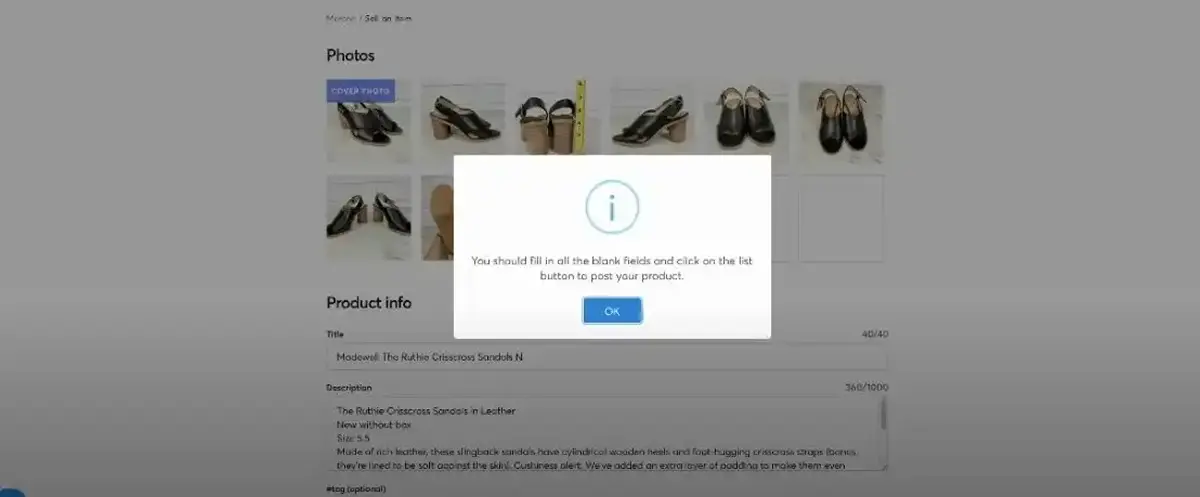
List Perfectly also lets you cross post to 10 marketplaces at once (except Instagram). But it has the same downside as that of Primelister: it uses form-filling software.
This means the tool will open a million tabs on your desktop, bogging your device down.
Another disadvantage is that unless you get the most expensive pro plan, only a few field attributes are supported by List Perfectly when you create a new listing.
So, you'll have to check each listing manually, input the missing information (of which there will be a lot), check that everything is right, and hit Submit.
It takes too much time and requires a lot of manual intervention, defeating the entire purpose of a cross listing app.
Crosslist, on the other hand, lets you cross post to all 11 marketplaces simultaneously, has a single dynamic form (which supports all the field attributes needed for every single reselling platform), and auto posts your listings in the background!
This means your work is done once you fill out the form, select your marketplaces, and hit that Submit button.
Exactly zero manual intervention required from you after that.
Our tool will automatically post all the listings in the background.
This means it'll open exactly a single tab for each marketplace.
No more having to contend with a million open tabs or worry about your device's juices being used up for this alone.
You can continue working on your computer without any interruptions.
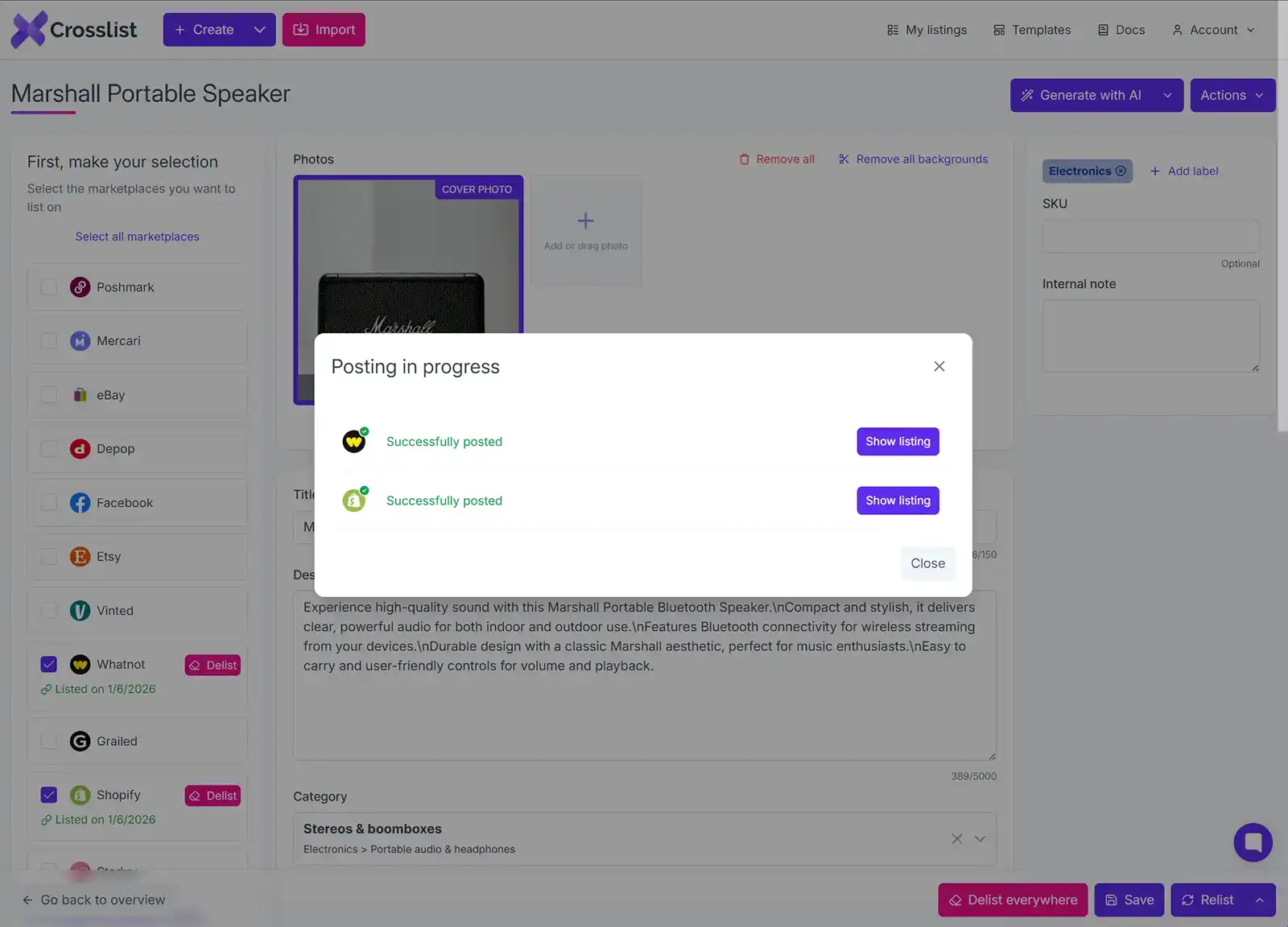
If you have an existing inventory that you want to cross list to other platforms, you can easily use Crosslist’s bulk import tool.
This intuitive tool syncs your entire closet before you import and even lets you search for specific listings.
And, hey, it even shows you which items you have already imported!
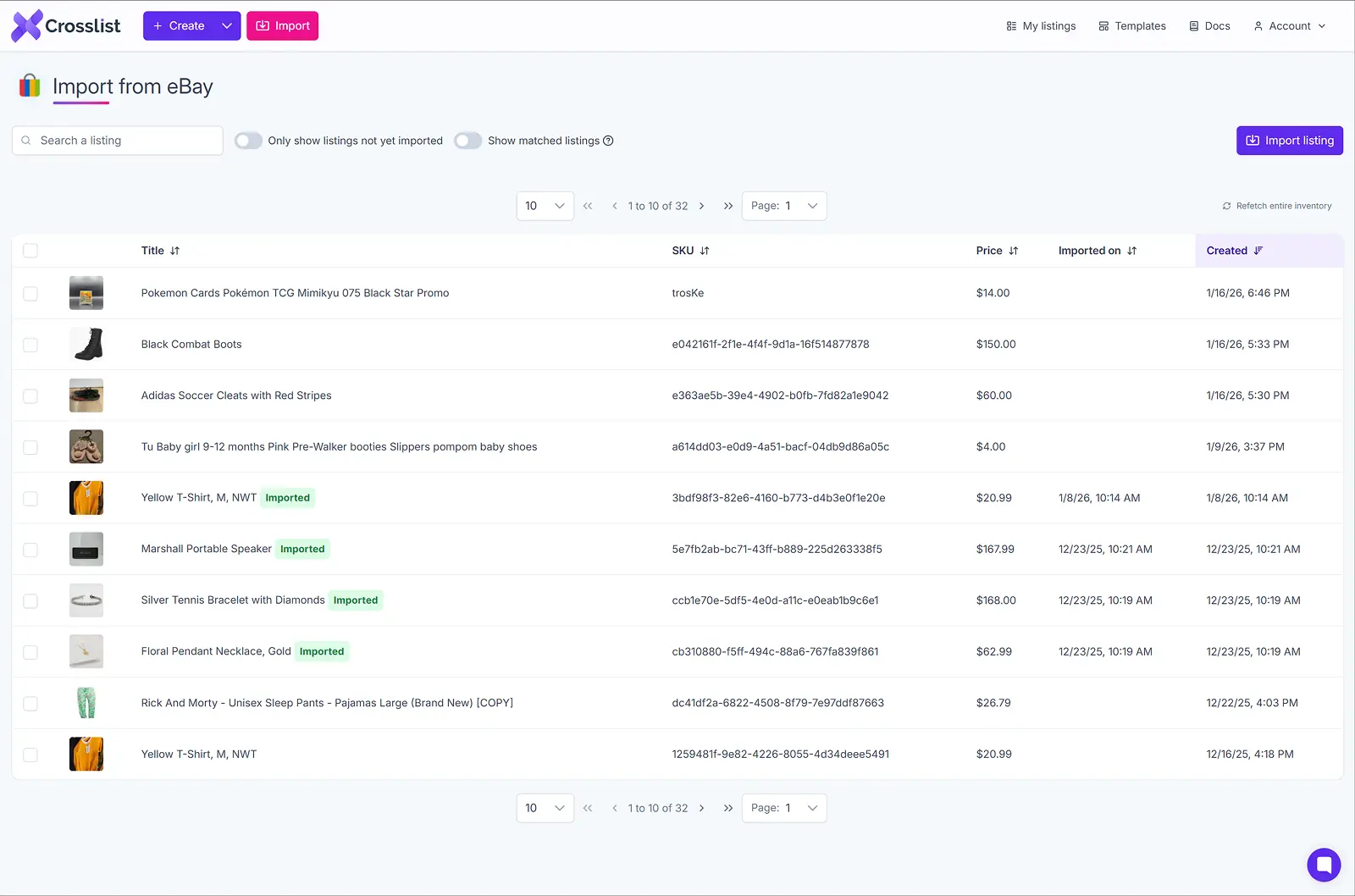
In short, you save a lot of time with Crosslist, as it's the only multiplatform listing tool that truly automates the listing process.
Verdict: Crosslist > PrimeLister and List Perfectly
3. Pricing
Crosslist | Primelister | List Perfectly |
|---|---|---|
3-day money-back guarantee, but only if you’ve created fewer than 20 listings. | 14-day free trial. | A 5-day money-back guarantee, or free for the first 100 listings, whichever comes first. |
Very affordable, with plans starting at $29.99/month. All essential features are available right from the cheapest plan. | Prices start at $29.99/month, but many essential features (including the cross listing function itself) are available only in the more expensive pro plan. | Prices start at $29/month, but many of the essential features are available only in the more expensive plans. |
The subscriptions for all the three marketplaces start at the same price point, but the difference lies in how many features these basic plans allow.
Primelister comes with a total of two plans, a Basic plan at $29.99/month, and a Pro plan at $49.99/month.
While the basic plan does support certain useful tasks, such as delisting and auto relisting, importing, as well as scheduling tasks, what it doesn’t support is cross listing.
Yep, you heard that right! You cannot cross post your listings to multiple platforms with the basic Primelister plan. You need to get the pro plan for that, which is a little absurd (and more expensive).
Here’s how the two pricing plans compare to each other 👇:
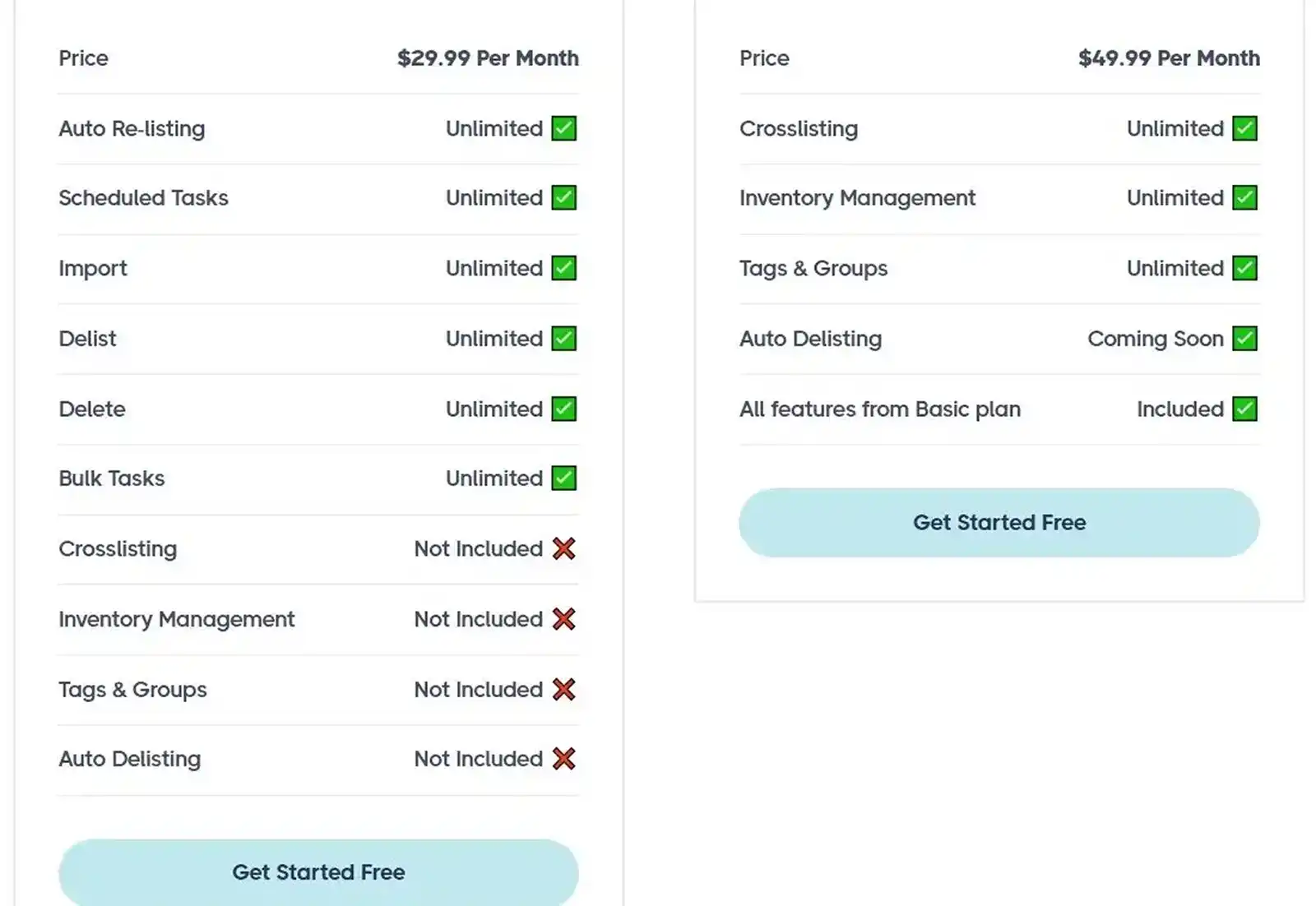
If you want to save some money, you can get the annual subscription plans, which give you a 30% discount.
The basic plan costs $249.99/year and the pro one costs $399.99/year. Keep in mind, though, that you’ll be locked in for an entire year.
There’s also a free 14-day trial available for Primelister, but you can only perform a maximum of 100 tasks. Cross listing, relisting, and delisting are counted among the tasks, while importing and deleting your listings aren’t counted.
List Perfectly has three pricing plans – a Simple plan at $29/month, a Business plan at $49/month, and a Pro plan at $69/month, with a fourth Pro Plus plan on the way.
While the simple and business plans do seem affordable at first glance, these plans don’t support many essential features, such as bulk actions and support for all the required attributes on the listing form.
For instance, the simple plan only lets you enter the title, description, and price.
This means that when you list to multiple marketplaces, you have to enter the other attributes manually every time for each listing, which is very time-consuming.
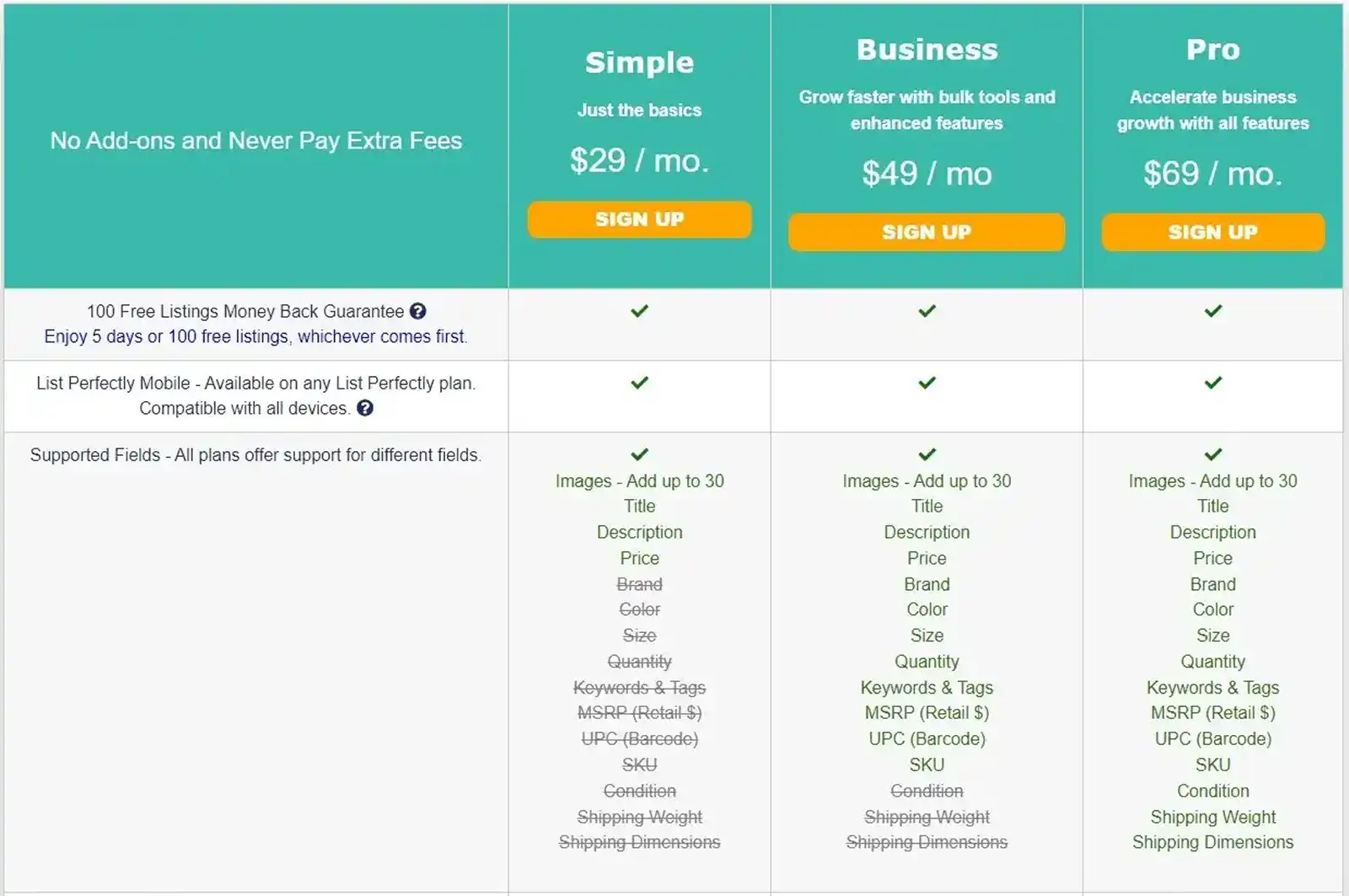
The simple plan also doesn’t let you carry out any bulk actions that would make your life easier. You can’t bulk import or cross post unlimited items, nor can you cross list to Instagram or Shopify.
If you need any of these features (and you will, especially if you resell items in bulk), then your only choice is to choose the most expensive pro plan.
You can also get the business plan if you have no use for features like the pricing and measurement tools.
List Perfectly doesn't have any annual plans that'll get you a discount.
Crosslist, however, offers the best of both worlds. Not only is it affordable, it also doesn't gate keep any essential features behind a more expensive subscription.
That's right. All the features are available right from the most affordable bronze plan.
Plan | Price | New listings per month | Max. images per listing | Background removals |
|---|---|---|---|---|
Bronze | $29.99/mo | 200 | 9 | Unlimited |
Silver | $34.99/mo | 500 | 9 | Unlimited |
Gold | $39.99/mo | 1000 | 15 | Unlimited |
Diamond | $44.99/mo | Unlimited | 24 | Unlimited |
Even the most expensive diamond plan is cheaper than the pro plans available in List Perfectly and PrimeLister.
And you get to create unlimited listings to boot.
Want to save even further? Opt for one of Crosslist's annual plans and get a discount of 30%!
Plan | Price | New listings per month | Max. images per listing | Background removals | Amount saved |
|---|---|---|---|---|---|
Bronze | $74.99/qtr | 200 | 9 | Unlimited | $15 |
Silver | $89.99/qtr | 500 | 9 | Unlimited | $15 |
Gold | $99.99/qtr | 1000 | 15 | Unlimited | $20 |
Diamond | $114.99/qtr | Unlimited | 24 | Unlimited | $20 |
Want a discount without locking in your subscription for an entire year? We have quarterly plans, too, for a 15% discount.
Plan | Price | New listings per month | Max. images per listing | Background removals | Amount saved |
|---|---|---|---|---|---|
Bronze | $74.99/qtr | 200 | 9 | Unlimited | $15 |
Silver | $89.99/qtr | 500 | 9 | Unlimited | $15 |
Gold | $99.99/qtr | 1000 | 15 | Unlimited | $20 |
Diamond | $114.99/qtr | Unlimited | 24 | Unlimited | $20 |
Crosslist also has only one add-on which lets you generate AI listings. It's not an essential feature and is only meant to make your life easier.
Here's an overview of how much you'll have to pay for the add-on in the monthly, quarterly, and annual plans 👇
Add-on | Price (monthly) | Price (quarterly) | Price (annually) |
|---|---|---|---|
AI-generated listings | $4.99/mo | $12.99/qtr | $39.99/yr |
Here's a direct comparison of how much you'll save when you choose Crosslist over Primelister 👇
Crosslist | Primelister | Difference (%) | |
|---|---|---|---|
200 listings | $29.99 | $49.99 | -60% |
500 listings | $34.99 | $49.99 | -30% |
1000 listings | $39.99 | $49.99 | -20% |
∞ listings | $44.99 | $49.99 | -10% |
And here's how much you'll save with Crosslist when compared to List Perfectly 👇
Crosslist | List Perfectly | Difference (%) | |
|---|---|---|---|
200 listings | $29.99 | $69 | -55% |
500 listings | $34.99 | $69 | -50% |
1000 listings | $39.99 | $69 | -40% |
∞ listings | $44.99 | $69 | -35% |
Verdict: Crosslist > List Perfectly and Primelister
4. AI-generated listings
Crosslist | Primelister | List Perfectly |
|---|---|---|
✅ Supports AI-generated listings | ❌ No AI-generated listings | ✅ Supports AI-generated listings |
List Perfectly boasts an AI-powered Listing Assistant which is basically a ChatGPT integration that lets you create an entire listing out of product photos alone.
You can either upload your product photos, or simply the barcode of the item you’re selling, and the Listing Assistant will generate a full product listing for you, including title, description, keywords, tags, and item specifics.
You can even set the tone of voice for the product description!
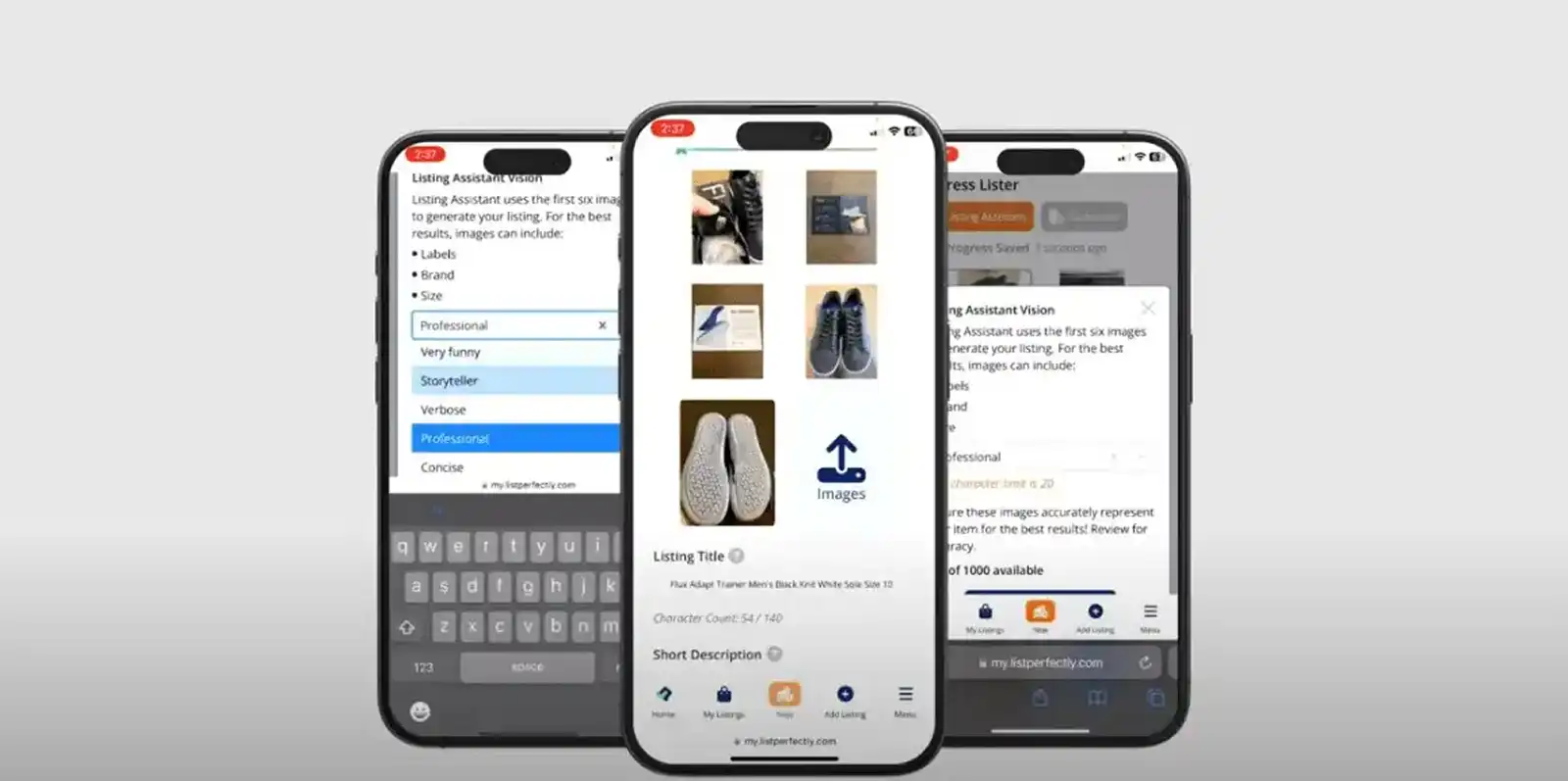
The Listing Assistant is available with all of List Perfectly’s plans.
But, there are restrictions as to how many listings you can generate each month.
Here’s an overview of how many listings you can create per month 👇:
Basic plan: 25/month
Business plan: 50/month
Pro plan: 100/month
These are not very huge numbers, which means that if you sell a large volume of items every month, you would need to write the rest of the product descriptions yourself or copy and paste from ChatGPT (or other AI tools) directly.
Crosslist’s AI-generator add-on works in a similar way. All you need to do is upload product image photos from all angles and hit that Generate with AI button.
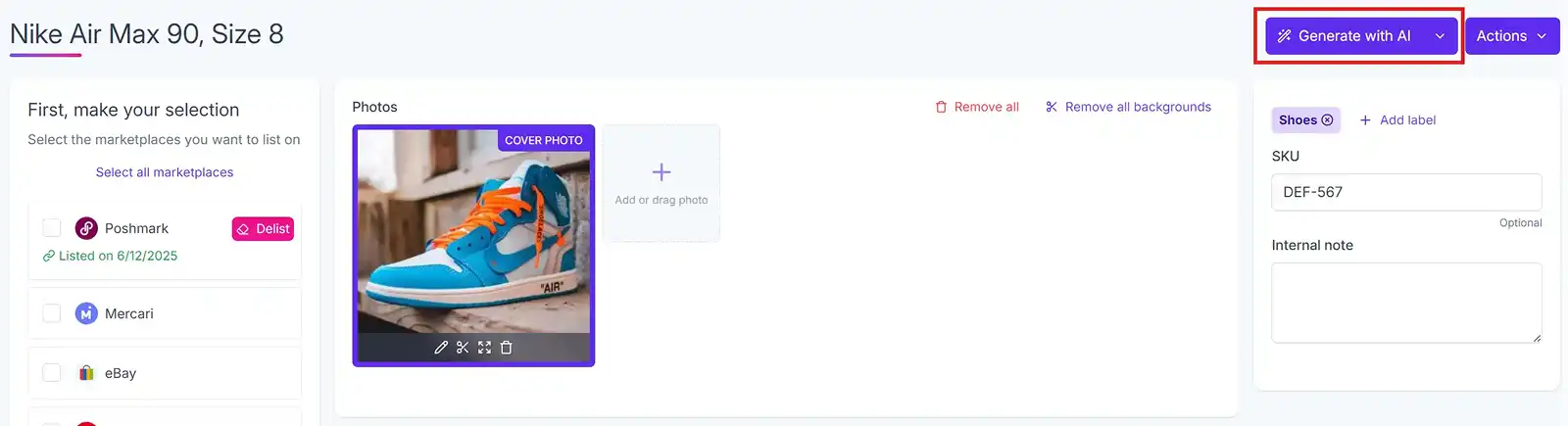
And boom!
The entire listing will be generated for you.
This includes a title, product description, brand, item color, and even condition.
Unlike List Perfectly, you can generate hundreds of listings every month with our AI add-on.
Here’s an overview of how many times you can use this particular feature in a month 👇
Bronze plan: 200/month
Silver plan: 500/month
Gold plan: 1000/month
Diamond plan: 2000/month
Clearly, Crosslist’s AI add-on is more reseller friendly, especially if you sell a high volume of items every month.
Another benefit of Crosslist’s AI tool is that it trawls the entire internet, analyzes market trends, and gives you optimal pricing suggestions for your products.
This not only makes your prices competitive, but also saves you a ton of time on market research.
Verdict: Crosslist > List Perfectly and Primelister.
5. Image editor and background remover
Crosslist | Primelister | List Perfectly |
|---|---|---|
Has a state-of-the-art editor and unlimited background removals. | Has neither. | Has a basic editor and background remover with a lot of restrictions under the basic plan. |
List Perfectly has a basic image editor that has all the usual functions you would expect: crop, rotate, adjust brightness, saturation, and contrast, and apply filters.
Fair warning, though.
You can’t do anything except crop or rotate your pictures in the basic plan. This means you need to get your photos edited using a separate software before you upload it to List Perfectly.
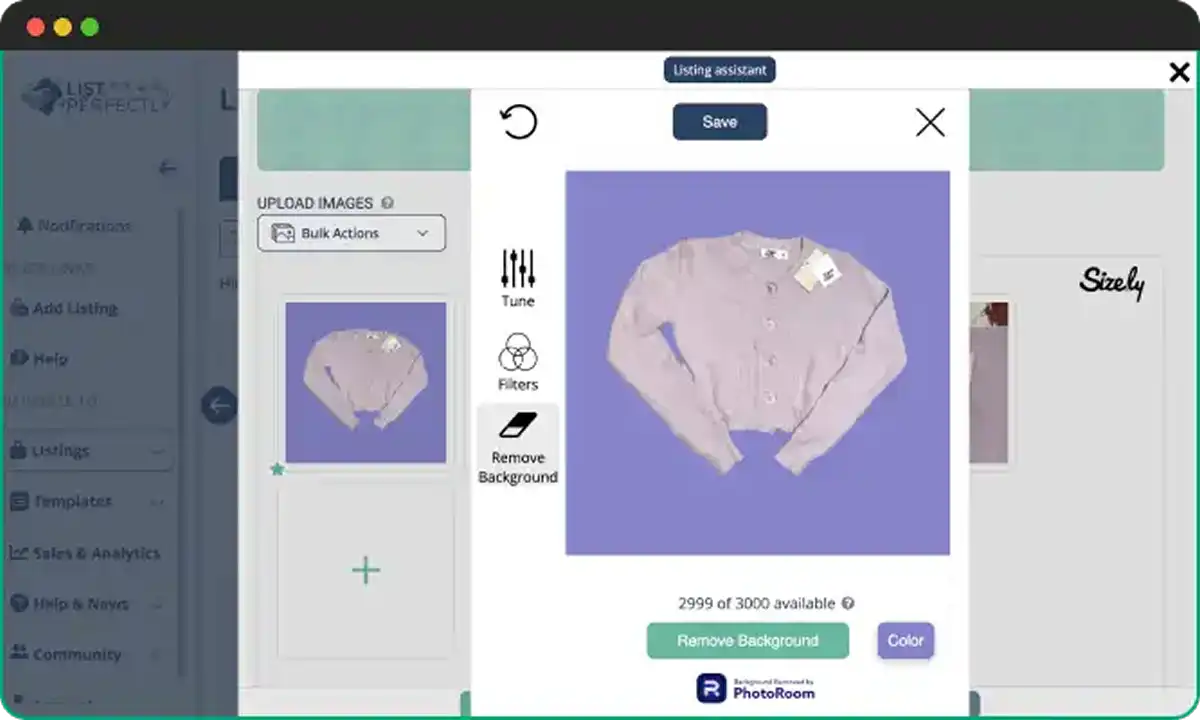
You can also remove the backgrounds from all of your photos and even change them to a color of your choice.
(See the picture above for reference.)
Another benefit of List Perfectly’s image editor is that it automatically resizes all your images according to the size requirements of each platform.
Crosslist has an advanced image editor, which comes with all the features available in List Perfectly plus a bit extra.
With Crosslist, you can add stickers, blur out certain parts of the photo (which will come in handy when you want to hide personal information or your face), and even annotate your images.
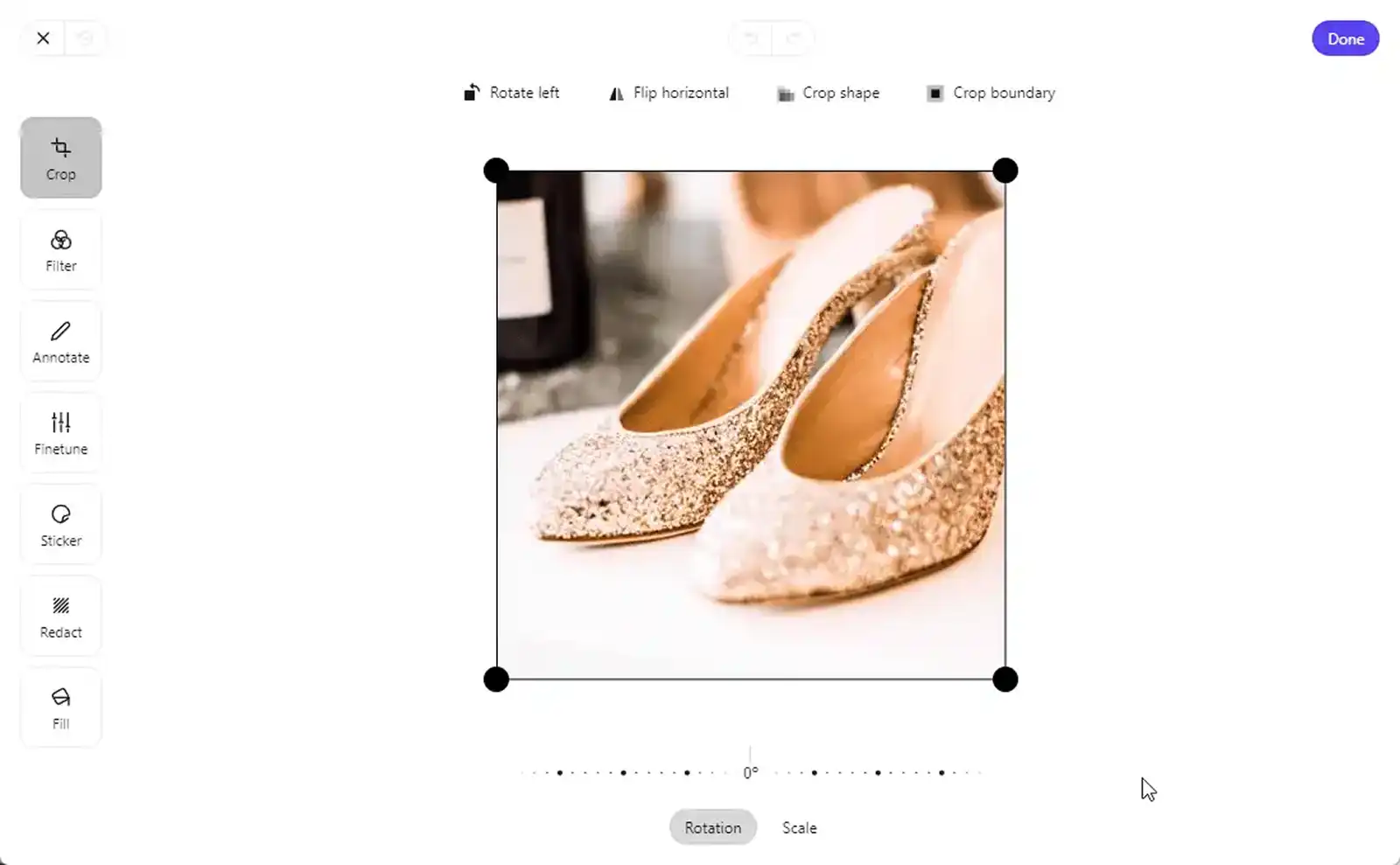
Moreover, removing the background from all of your images at once is as easy as clicking a button.
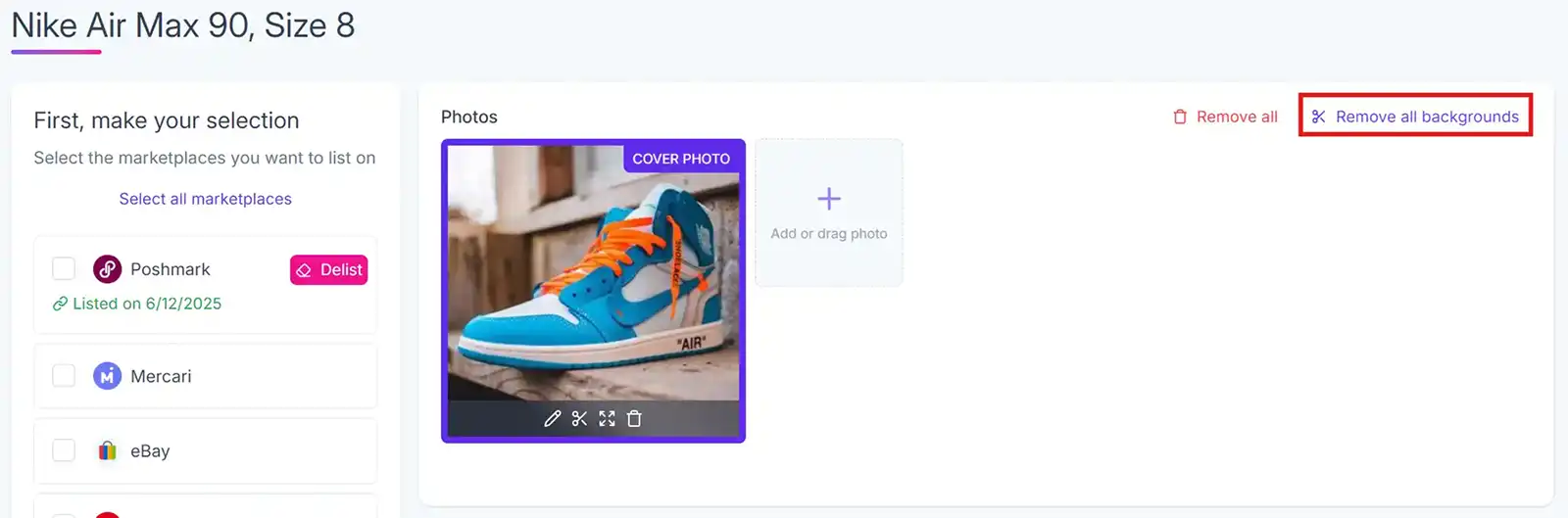
Crosslist also automatically resizes all your images (without cutting anything off) to fit the size limits of each platform. For instance, Poshmark only accepts square-shaped images.
So, when you upload a rectangular image to one of your listings on Crosslist, our multichannel e-commerce tool will add a black border and turn it into a square while maintaining the integrity of the picture. Easy peasy!
Verdict: Crosslist > List Perfectly and Primelister
6. Support for marketplaces in multiple regions
Crosslist | Primelister | List Perfectly |
|---|---|---|
✅ Supports US, UK, CA, and AU marketplaces | ❌ Supports only US, CA, and AU | ❌ Supports only US |
Crosslist is the only multi-channel listing tool that supports marketplace variants in 4 countries, namely US, UK, Canada, and Australia.
Based on your region, Crosslist automatically posts the listings to the relevant domains. You don’t have to spend any time changing your settings.
Let’s say you live in Canada and are cross posting your listings to eBay. Crosslist will automatically post the listings to poshmark.ca instead of poshmark.com.
Another good news is that Crosslist also automatically converts the measurements from the metric to the imperial system and vice versa when cross listing between international variants.
Verdict: Crosslist > List Perfectly and Primelister
7. Inventory management and bulk relisting and delisting
All three cross posting apps let you take a look at your entire closet at a glance from a single dashboard.
This makes managing your inventory pretty easy. You can even add specific tags and group similar items to help you search for them quickly.
While inventory management is available with all of List Perfectly and Crosslist’s subscription plans, with Primelister, you need to have the pro plan to get access to it, which isn’t ideal.
All the marketplaces also support bulk actions, such as relisting, delisting, and cross posting.
Here’s a demo of Crosslist’s bulk delist feature in action 👇:
Crosslist doesn’t place any restrictions on the number of times you can perform a bulk action.
Technically, you could delist your entire closet at the same time, too!
While List Perfectly has an auto delist feature, Crosslist does not (because it’s very buggy).
PrimeLister has promised that they’ll introduce this feature soon.
At Crosslist, we’re focusing on only bringing you features that are stable and won’t cause any glitches.
As you can see, each multi-channel listing tool is different, so you need to do your due diligence and research properly before you pick one!
Crosslist is the best multiplatform listing tool for your business
Affordable, intuitive, and time-saving – these are few of the words you can use to describe Crosslist.
It’s built for resellers of all kinds, which means it anticipates your needs at every turn and gives you solutions for every single one.
Let’s take a look at all of its outstanding features at a glance:
Bulk auto posting in the background, which means the tool doesn’t open a million tabs like Primelister and List Perfectly.
Bulk import tool that lets you import your entire inventory to Crosslist in one go, no matter its size. You can even search for and import specific listings alone before cross posting the full inventory to other marketplaces in bulk.
Is the most affordable cross listing app, especially when compared to PrimeLister and List Perfectly.
Truly automates the listing process by making sure that you only have to fill up one form and don’t need to intervene manually after that.
Unlike PrimeLister and List Perfectly, all of the essential features are available right from the most affordable Bronze plan. No gatekeeping essential functions behind a higher subscription plan.
Lets you generate complete product listings with AI.
Offers even more chances to save money with quarterly and annual subscription plans.
Saves you from having to do pricing research by giving optimal pricing suggestions.
Allows for unlimited bulk actions, such as importing, delisting, relisting, and cross listing.
Is the only cross listing app that comes with a state-of-the-art image editor and lets you carry out unlimited background removals.
Lets you set up shipping profiles with your preferred shipping method for each marketplace. This gets automatically applied to your listings.
Is the only cross posting tool that supports Canada, UK, and Australia-based marketplaces in addition to US-based ones.
Bottom line: Crosslist will save you a lot of time, money, and energy by streamlining your business operations.
Want some social proof? Here’s what our customers have to say about Crosslist!
“I have been an online reseller now for over 6 years and have tried multiple cross-posting apps before. Since I am a high volume seller it was hard to find an app that allowed me to cross-post in bulk and to do so quickly with minimal effort on my part. With Crosslist I have FINALLY found a cross-list app that meets my needs. Crosslist is lightning fast both with importing / cross-posting and requires minimal box filing. Super quick, super efficient and their customer service is top-notch. Absolute game-changer for my small business!”
— Erica, Trustpilot
“Really happy I switched to Crosslist! AI is great and customer service has been great! Lists items incredibly fast! I have no complaints at all!”
— Adrian, Trustpilot
As a reseller, you’ve probably heard of multi-platform listing apps such as Crosslist, PrimeLister, and List Perfectly.
They make our jobs as resellers far smoother, letting you sell on multiple platforms simultaneous with ease.
But, when the time comes to choose a cross posting app for your online business, this question always comes up: which one is the best?
To help you pick the right one for your business, we’ve stacked Crosslist, PrimeLister, and List Perfectly against each other in this article.
Let’s compare their features in detail and see which one comes out on top!
Crosslist, Primelister, and List Perfectly: a comparison
As multichannel listing tools, Crosslist, PrimeLister, and List Perfectly have one main function: to help you create a single listing and cross post the same to all the different platforms you sell on.
In other words, you don’t have to manually create a separate listing on each platform for each item you sell.
Imagine how much time and energy you can save with these apps!
While cross listing is the primary function of these apps, each one has a different way of carrying out the process. This is where they differ.
There are also additional features offered by each tool that make your job even easier.
Let’s compare the features of Crosslist, PrimeLister, and List Perfectly in detail to see which one offers more bang for the buck. (Hint: It’s Crosslist. 😉)
1. Supported marketplaces
Crosslist | Primelister | List Perfectly |
|---|---|---|
11 | 8 | 11 |
Crosslist and List Perfectly both support more marketplaces compared to Primelister, which only lets you cross list to 8 platforms.
With List Perfectly, you can cross post to 10 supported marketplaces. But, posting to the 11th one (Instagram) needs to be done separately.
On Crosslist, you can cross list to all the 11 supported platforms in seconds with zero hassle!
Verdict: Crosslist and List Perfectly > PrimeLister
2. Listing form, cross listing, and background autoposting
Crosslist | Primelister | List Perfectly |
|---|---|---|
✅ Just one dynamic form to cross list your items on all marketplaces | ❌ One form, but opens multiple tabs | ❌ One form, but opens multiple tabs |
✅ Bulk auto posting in the background | ❌ No auto posting. Have to manually check and approve each listing | ❌ No auto posting. Have to manually check and approve each listing |
With Primelister, you can cross post your listings to multiple marketplaces at once (only on the pro plan). But, there's a downside.
The tool uses form-filling software, which requires a lot of manual input from you, is cumbersome, and slows down your computer. This means there's no auto posting in the background.
We'll explain more.
Suppose you create 2 listings and want to post them to 5 different marketplaces. Primelister will prompt you to select all the platforms.
Once you do, the tool will open a separate tab for each listing. This means 5×2 = 10 tabs in total.
Now, for each listing, Primelister will fill in the attributes that you already entered when creating the listing. But, you have to further check each listing and enter any missing information (such as size, shipping info, etc.)
Imagine how time-consuming it would be if you had to cross post 10, 20, 30 listings.
Not only is this tedious, it's also prone to error. All in all, not a great option if you want to save time.
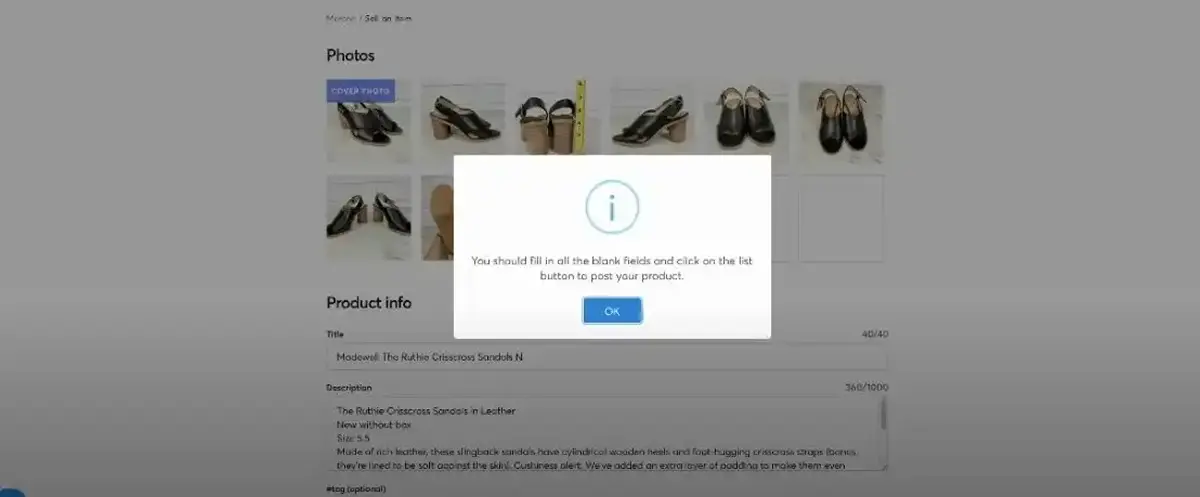
List Perfectly also lets you cross post to 10 marketplaces at once (except Instagram). But it has the same downside as that of Primelister: it uses form-filling software.
This means the tool will open a million tabs on your desktop, bogging your device down.
Another disadvantage is that unless you get the most expensive pro plan, only a few field attributes are supported by List Perfectly when you create a new listing.
So, you'll have to check each listing manually, input the missing information (of which there will be a lot), check that everything is right, and hit Submit.
It takes too much time and requires a lot of manual intervention, defeating the entire purpose of a cross listing app.
Crosslist, on the other hand, lets you cross post to all 11 marketplaces simultaneously, has a single dynamic form (which supports all the field attributes needed for every single reselling platform), and auto posts your listings in the background!
This means your work is done once you fill out the form, select your marketplaces, and hit that Submit button.
Exactly zero manual intervention required from you after that.
Our tool will automatically post all the listings in the background.
This means it'll open exactly a single tab for each marketplace.
No more having to contend with a million open tabs or worry about your device's juices being used up for this alone.
You can continue working on your computer without any interruptions.
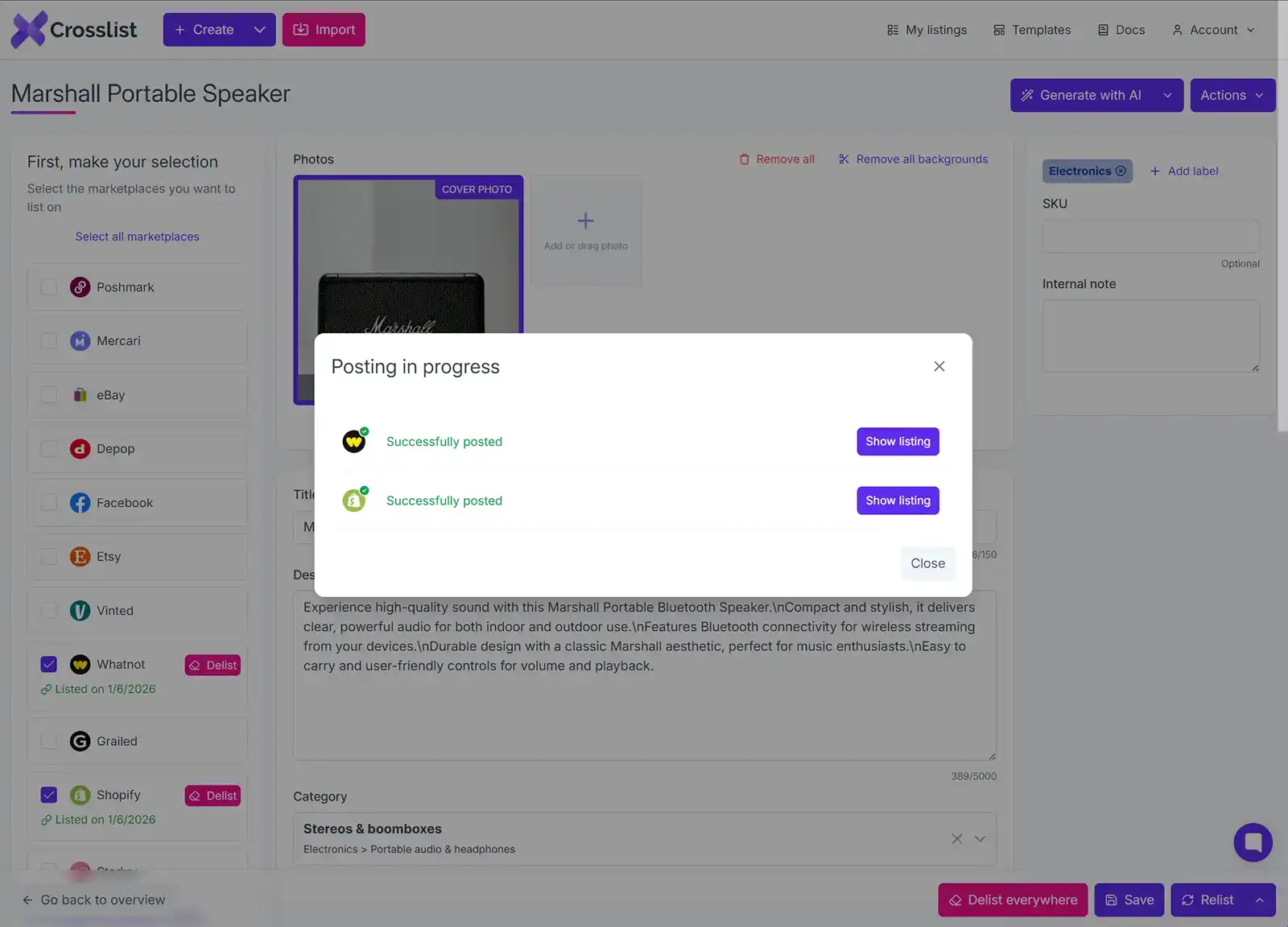
If you have an existing inventory that you want to cross list to other platforms, you can easily use Crosslist’s bulk import tool.
This intuitive tool syncs your entire closet before you import and even lets you search for specific listings.
And, hey, it even shows you which items you have already imported!
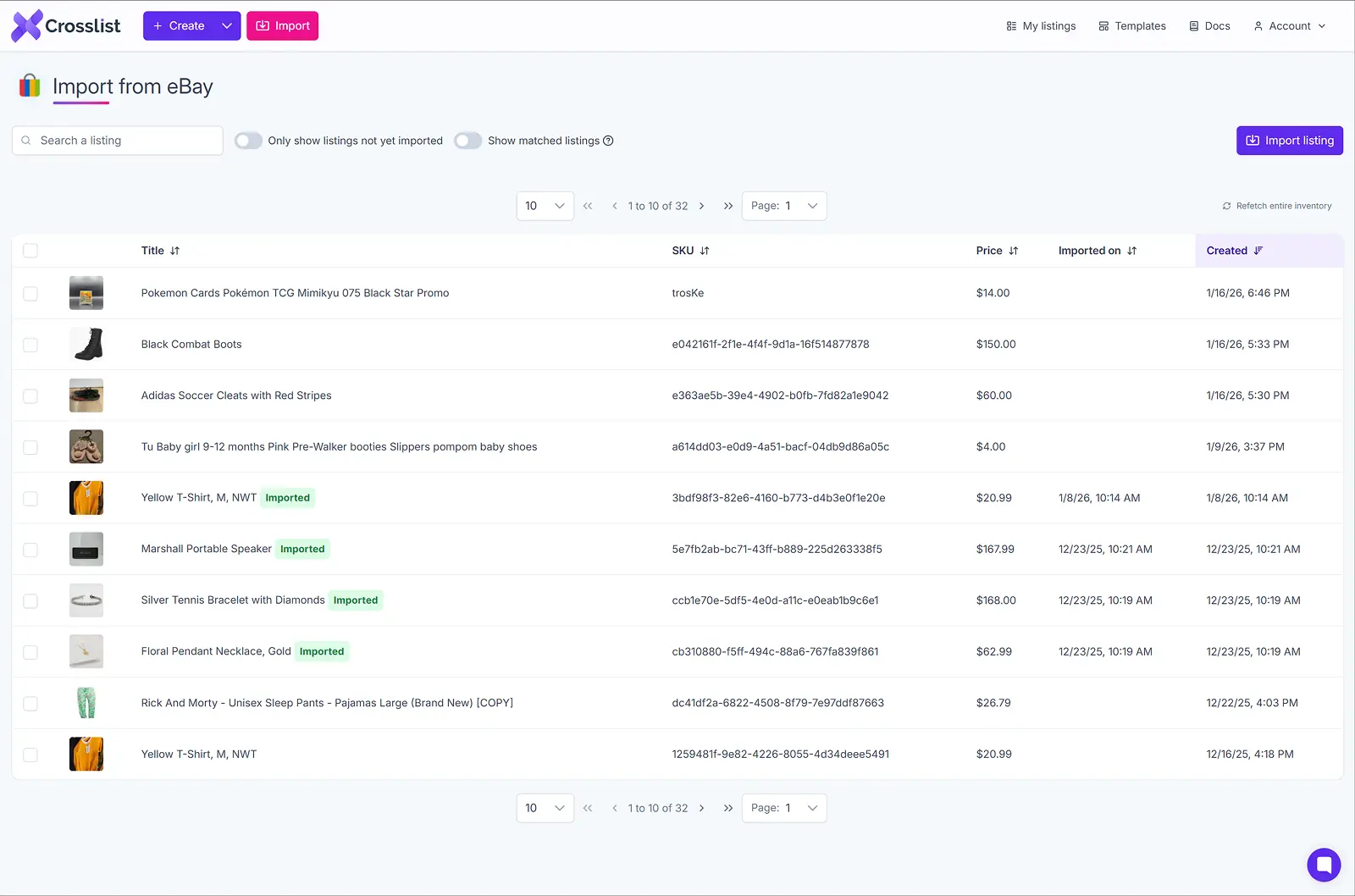
In short, you save a lot of time with Crosslist, as it's the only multiplatform listing tool that truly automates the listing process.
Verdict: Crosslist > PrimeLister and List Perfectly
3. Pricing
Crosslist | Primelister | List Perfectly |
|---|---|---|
3-day money-back guarantee, but only if you’ve created fewer than 20 listings. | 14-day free trial. | A 5-day money-back guarantee, or free for the first 100 listings, whichever comes first. |
Very affordable, with plans starting at $29.99/month. All essential features are available right from the cheapest plan. | Prices start at $29.99/month, but many essential features (including the cross listing function itself) are available only in the more expensive pro plan. | Prices start at $29/month, but many of the essential features are available only in the more expensive plans. |
The subscriptions for all the three marketplaces start at the same price point, but the difference lies in how many features these basic plans allow.
Primelister comes with a total of two plans, a Basic plan at $29.99/month, and a Pro plan at $49.99/month.
While the basic plan does support certain useful tasks, such as delisting and auto relisting, importing, as well as scheduling tasks, what it doesn’t support is cross listing.
Yep, you heard that right! You cannot cross post your listings to multiple platforms with the basic Primelister plan. You need to get the pro plan for that, which is a little absurd (and more expensive).
Here’s how the two pricing plans compare to each other 👇:
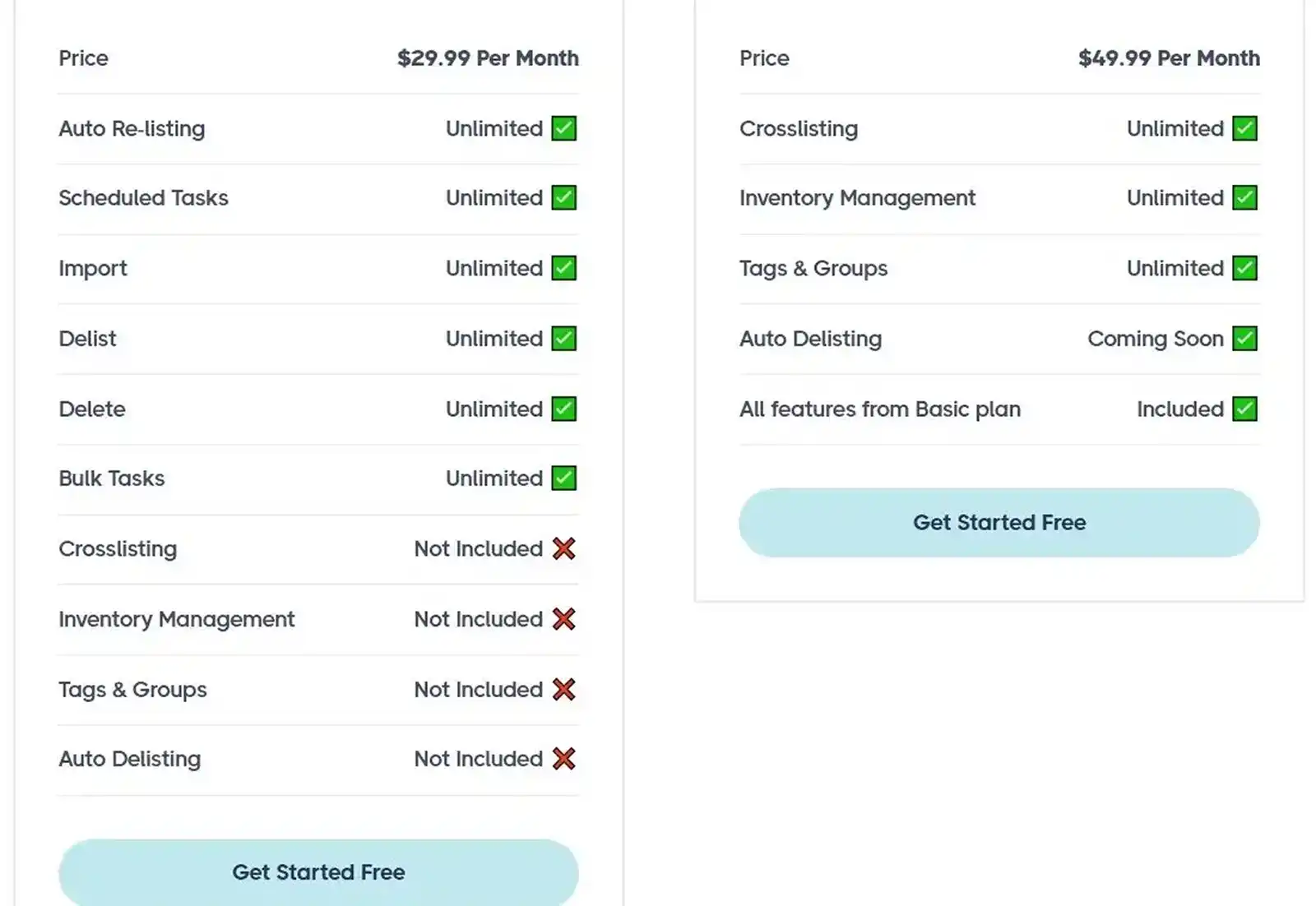
If you want to save some money, you can get the annual subscription plans, which give you a 30% discount.
The basic plan costs $249.99/year and the pro one costs $399.99/year. Keep in mind, though, that you’ll be locked in for an entire year.
There’s also a free 14-day trial available for Primelister, but you can only perform a maximum of 100 tasks. Cross listing, relisting, and delisting are counted among the tasks, while importing and deleting your listings aren’t counted.
List Perfectly has three pricing plans – a Simple plan at $29/month, a Business plan at $49/month, and a Pro plan at $69/month, with a fourth Pro Plus plan on the way.
While the simple and business plans do seem affordable at first glance, these plans don’t support many essential features, such as bulk actions and support for all the required attributes on the listing form.
For instance, the simple plan only lets you enter the title, description, and price.
This means that when you list to multiple marketplaces, you have to enter the other attributes manually every time for each listing, which is very time-consuming.
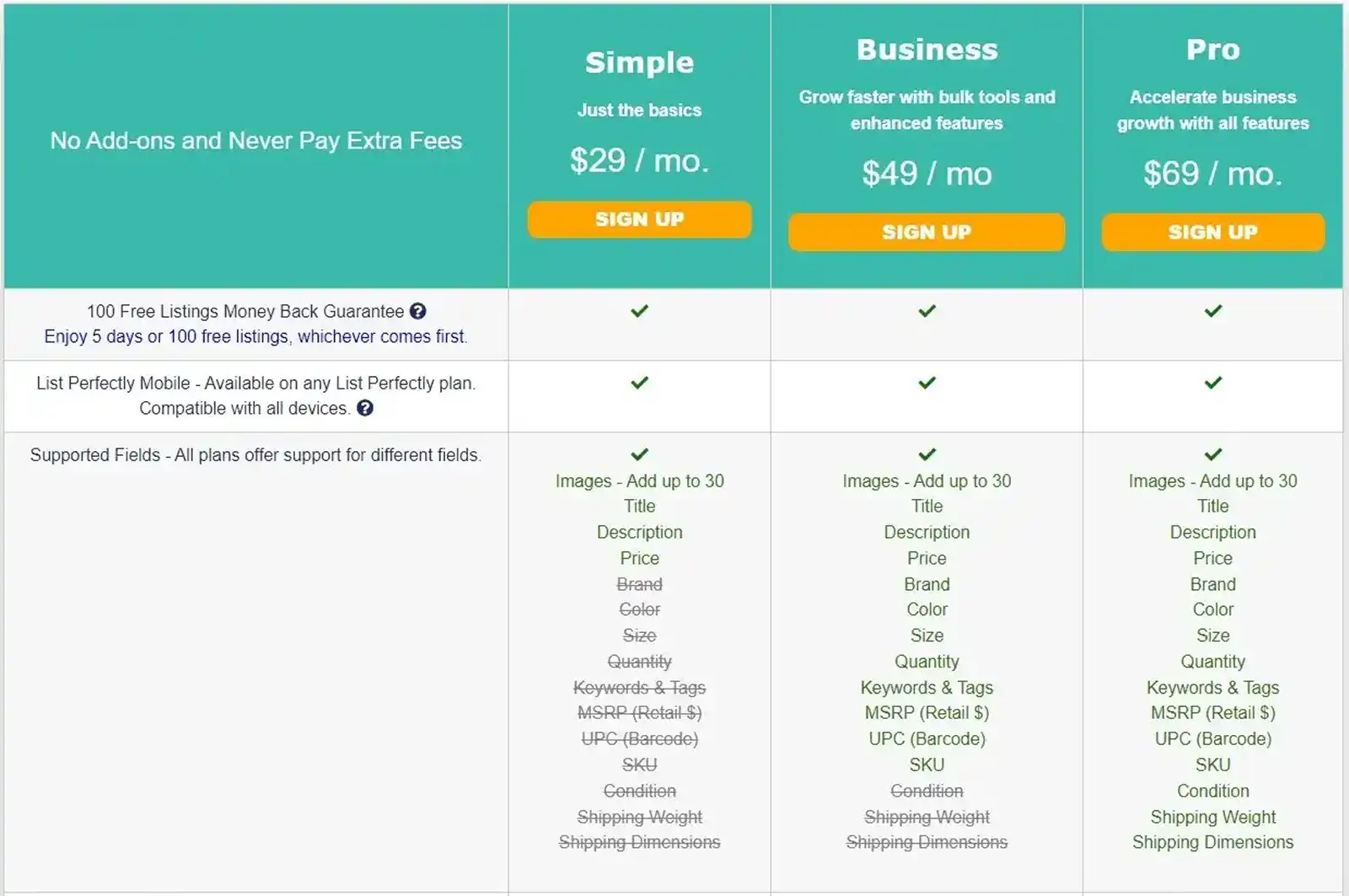
The simple plan also doesn’t let you carry out any bulk actions that would make your life easier. You can’t bulk import or cross post unlimited items, nor can you cross list to Instagram or Shopify.
If you need any of these features (and you will, especially if you resell items in bulk), then your only choice is to choose the most expensive pro plan.
You can also get the business plan if you have no use for features like the pricing and measurement tools.
List Perfectly doesn't have any annual plans that'll get you a discount.
Crosslist, however, offers the best of both worlds. Not only is it affordable, it also doesn't gate keep any essential features behind a more expensive subscription.
That's right. All the features are available right from the most affordable bronze plan.
Plan | Price | New listings per month | Max. images per listing | Background removals |
|---|---|---|---|---|
Bronze | $29.99/mo | 200 | 9 | Unlimited |
Silver | $34.99/mo | 500 | 9 | Unlimited |
Gold | $39.99/mo | 1000 | 15 | Unlimited |
Diamond | $44.99/mo | Unlimited | 24 | Unlimited |
Even the most expensive diamond plan is cheaper than the pro plans available in List Perfectly and PrimeLister.
And you get to create unlimited listings to boot.
Want to save even further? Opt for one of Crosslist's annual plans and get a discount of 30%!
Plan | Price | New listings per month | Max. images per listing | Background removals | Amount saved |
|---|---|---|---|---|---|
Bronze | $74.99/qtr | 200 | 9 | Unlimited | $15 |
Silver | $89.99/qtr | 500 | 9 | Unlimited | $15 |
Gold | $99.99/qtr | 1000 | 15 | Unlimited | $20 |
Diamond | $114.99/qtr | Unlimited | 24 | Unlimited | $20 |
Want a discount without locking in your subscription for an entire year? We have quarterly plans, too, for a 15% discount.
Plan | Price | New listings per month | Max. images per listing | Background removals | Amount saved |
|---|---|---|---|---|---|
Bronze | $74.99/qtr | 200 | 9 | Unlimited | $15 |
Silver | $89.99/qtr | 500 | 9 | Unlimited | $15 |
Gold | $99.99/qtr | 1000 | 15 | Unlimited | $20 |
Diamond | $114.99/qtr | Unlimited | 24 | Unlimited | $20 |
Crosslist also has only one add-on which lets you generate AI listings. It's not an essential feature and is only meant to make your life easier.
Here's an overview of how much you'll have to pay for the add-on in the monthly, quarterly, and annual plans 👇
Add-on | Price (monthly) | Price (quarterly) | Price (annually) |
|---|---|---|---|
AI-generated listings | $4.99/mo | $12.99/qtr | $39.99/yr |
Here's a direct comparison of how much you'll save when you choose Crosslist over Primelister 👇
Crosslist | Primelister | Difference (%) | |
|---|---|---|---|
200 listings | $29.99 | $49.99 | -60% |
500 listings | $34.99 | $49.99 | -30% |
1000 listings | $39.99 | $49.99 | -20% |
∞ listings | $44.99 | $49.99 | -10% |
And here's how much you'll save with Crosslist when compared to List Perfectly 👇
Crosslist | List Perfectly | Difference (%) | |
|---|---|---|---|
200 listings | $29.99 | $69 | -55% |
500 listings | $34.99 | $69 | -50% |
1000 listings | $39.99 | $69 | -40% |
∞ listings | $44.99 | $69 | -35% |
Verdict: Crosslist > List Perfectly and Primelister
4. AI-generated listings
Crosslist | Primelister | List Perfectly |
|---|---|---|
✅ Supports AI-generated listings | ❌ No AI-generated listings | ✅ Supports AI-generated listings |
List Perfectly boasts an AI-powered Listing Assistant which is basically a ChatGPT integration that lets you create an entire listing out of product photos alone.
You can either upload your product photos, or simply the barcode of the item you’re selling, and the Listing Assistant will generate a full product listing for you, including title, description, keywords, tags, and item specifics.
You can even set the tone of voice for the product description!
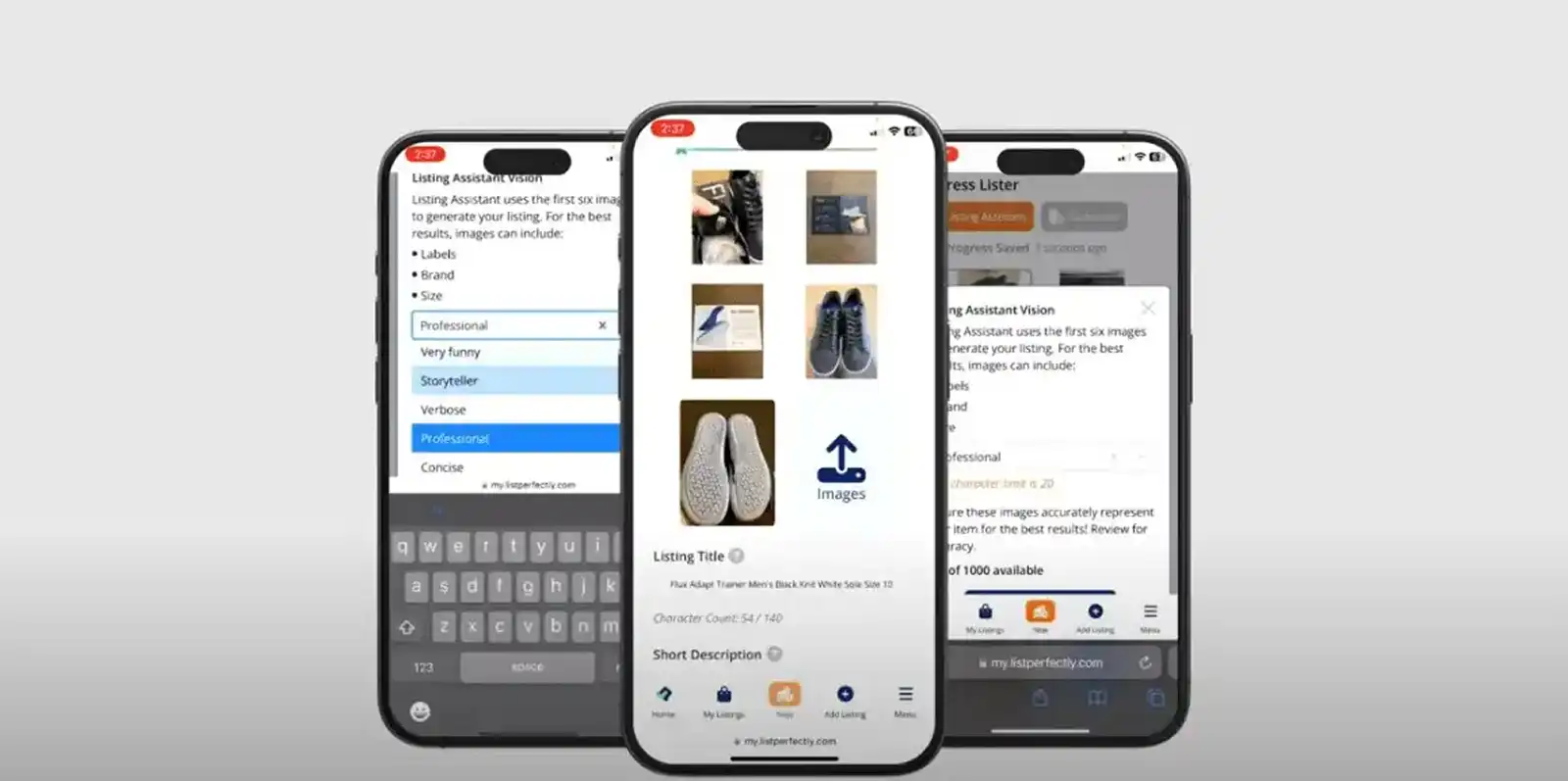
The Listing Assistant is available with all of List Perfectly’s plans.
But, there are restrictions as to how many listings you can generate each month.
Here’s an overview of how many listings you can create per month 👇:
Basic plan: 25/month
Business plan: 50/month
Pro plan: 100/month
These are not very huge numbers, which means that if you sell a large volume of items every month, you would need to write the rest of the product descriptions yourself or copy and paste from ChatGPT (or other AI tools) directly.
Crosslist’s AI-generator add-on works in a similar way. All you need to do is upload product image photos from all angles and hit that Generate with AI button.
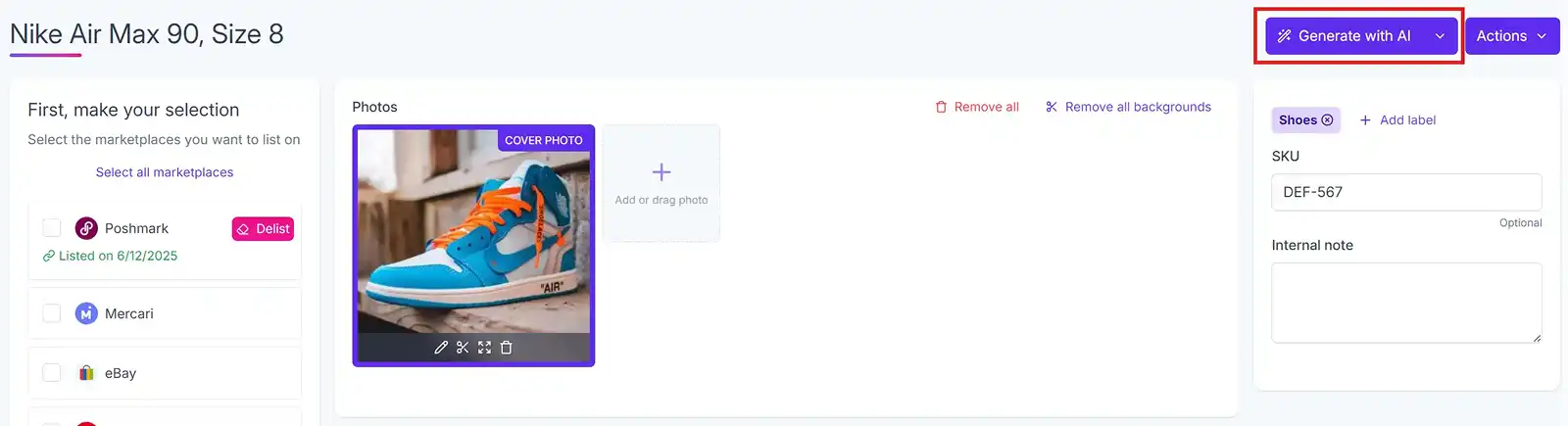
And boom!
The entire listing will be generated for you.
This includes a title, product description, brand, item color, and even condition.
Unlike List Perfectly, you can generate hundreds of listings every month with our AI add-on.
Here’s an overview of how many times you can use this particular feature in a month 👇
Bronze plan: 200/month
Silver plan: 500/month
Gold plan: 1000/month
Diamond plan: 2000/month
Clearly, Crosslist’s AI add-on is more reseller friendly, especially if you sell a high volume of items every month.
Another benefit of Crosslist’s AI tool is that it trawls the entire internet, analyzes market trends, and gives you optimal pricing suggestions for your products.
This not only makes your prices competitive, but also saves you a ton of time on market research.
Verdict: Crosslist > List Perfectly and Primelister.
5. Image editor and background remover
Crosslist | Primelister | List Perfectly |
|---|---|---|
Has a state-of-the-art editor and unlimited background removals. | Has neither. | Has a basic editor and background remover with a lot of restrictions under the basic plan. |
List Perfectly has a basic image editor that has all the usual functions you would expect: crop, rotate, adjust brightness, saturation, and contrast, and apply filters.
Fair warning, though.
You can’t do anything except crop or rotate your pictures in the basic plan. This means you need to get your photos edited using a separate software before you upload it to List Perfectly.
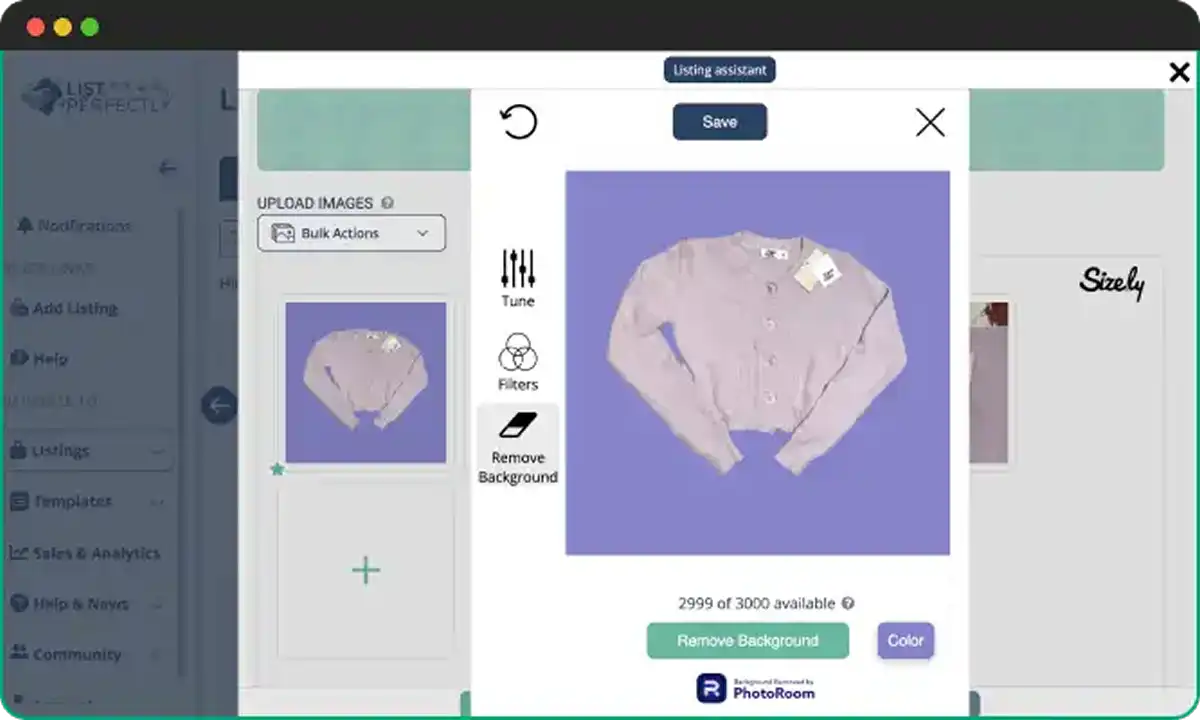
You can also remove the backgrounds from all of your photos and even change them to a color of your choice.
(See the picture above for reference.)
Another benefit of List Perfectly’s image editor is that it automatically resizes all your images according to the size requirements of each platform.
Crosslist has an advanced image editor, which comes with all the features available in List Perfectly plus a bit extra.
With Crosslist, you can add stickers, blur out certain parts of the photo (which will come in handy when you want to hide personal information or your face), and even annotate your images.
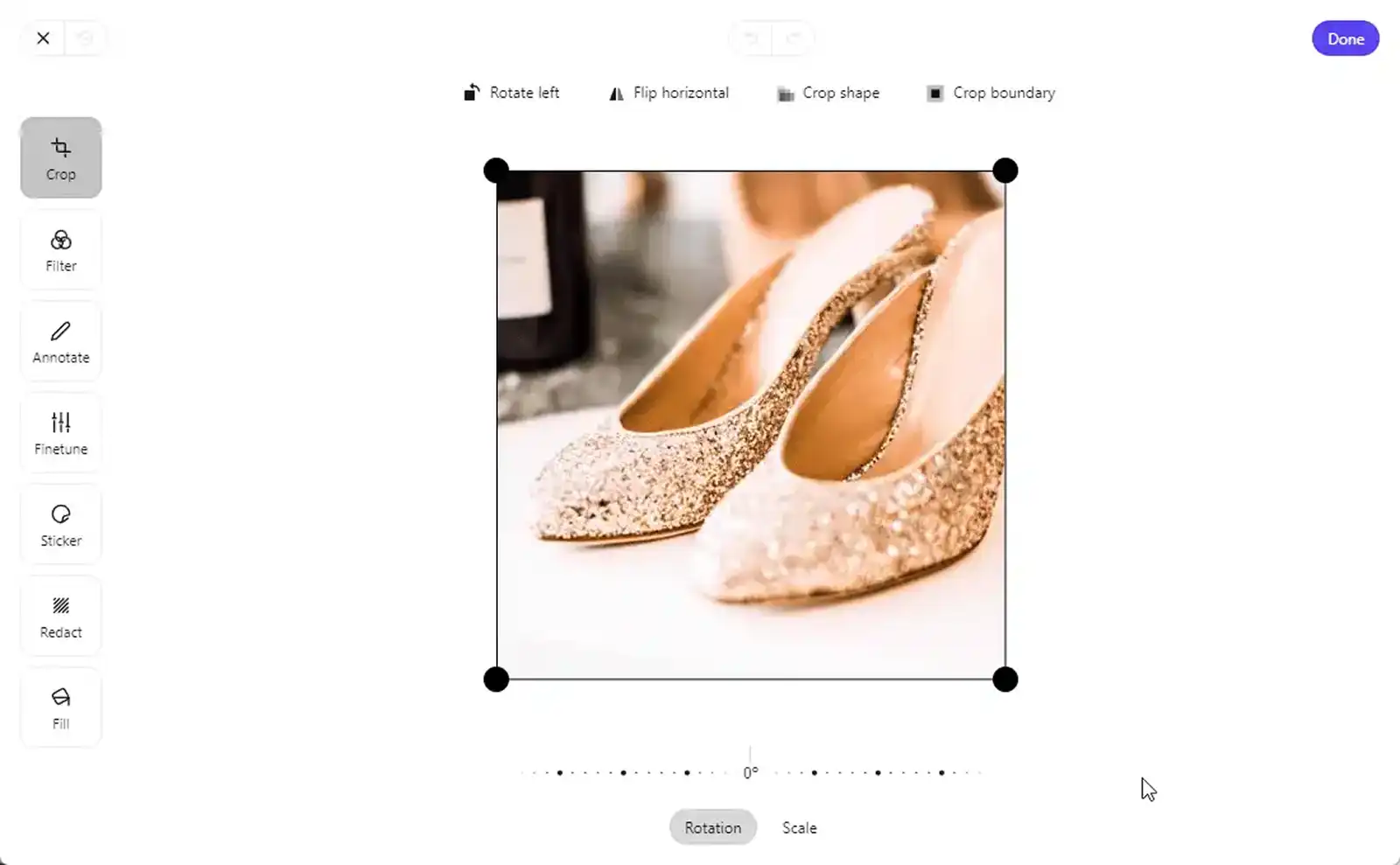
Moreover, removing the background from all of your images at once is as easy as clicking a button.
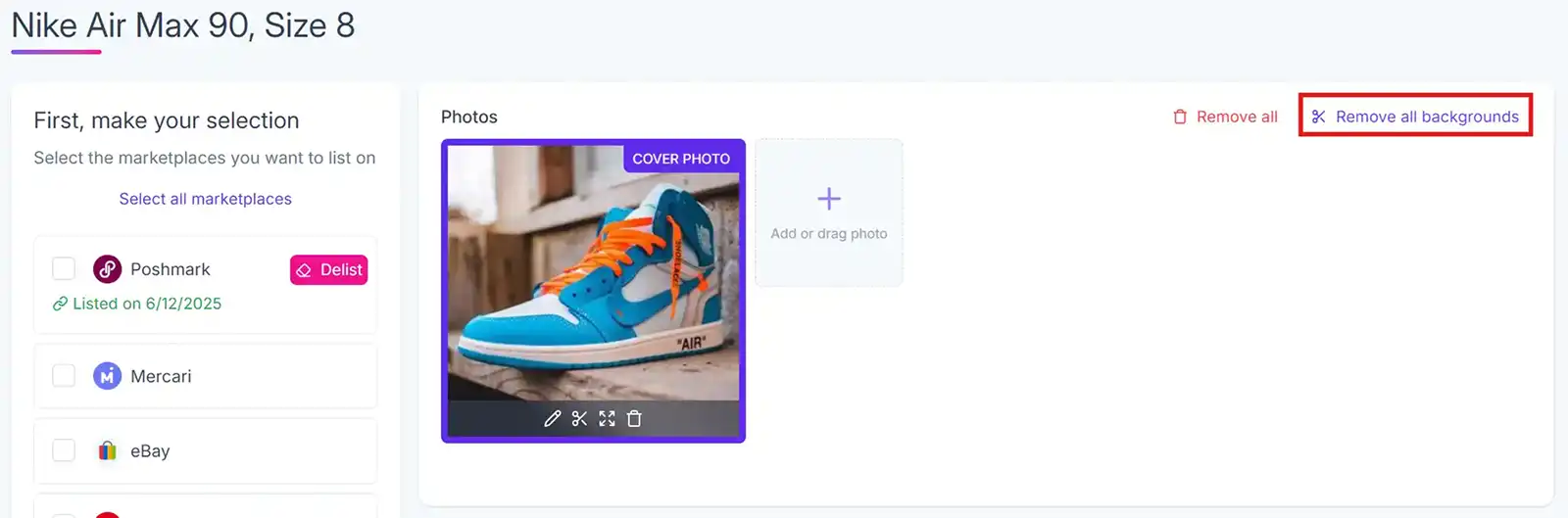
Crosslist also automatically resizes all your images (without cutting anything off) to fit the size limits of each platform. For instance, Poshmark only accepts square-shaped images.
So, when you upload a rectangular image to one of your listings on Crosslist, our multichannel e-commerce tool will add a black border and turn it into a square while maintaining the integrity of the picture. Easy peasy!
Verdict: Crosslist > List Perfectly and Primelister
6. Support for marketplaces in multiple regions
Crosslist | Primelister | List Perfectly |
|---|---|---|
✅ Supports US, UK, CA, and AU marketplaces | ❌ Supports only US, CA, and AU | ❌ Supports only US |
Crosslist is the only multi-channel listing tool that supports marketplace variants in 4 countries, namely US, UK, Canada, and Australia.
Based on your region, Crosslist automatically posts the listings to the relevant domains. You don’t have to spend any time changing your settings.
Let’s say you live in Canada and are cross posting your listings to eBay. Crosslist will automatically post the listings to poshmark.ca instead of poshmark.com.
Another good news is that Crosslist also automatically converts the measurements from the metric to the imperial system and vice versa when cross listing between international variants.
Verdict: Crosslist > List Perfectly and Primelister
7. Inventory management and bulk relisting and delisting
All three cross posting apps let you take a look at your entire closet at a glance from a single dashboard.
This makes managing your inventory pretty easy. You can even add specific tags and group similar items to help you search for them quickly.
While inventory management is available with all of List Perfectly and Crosslist’s subscription plans, with Primelister, you need to have the pro plan to get access to it, which isn’t ideal.
All the marketplaces also support bulk actions, such as relisting, delisting, and cross posting.
Here’s a demo of Crosslist’s bulk delist feature in action 👇:
Crosslist doesn’t place any restrictions on the number of times you can perform a bulk action.
Technically, you could delist your entire closet at the same time, too!
While List Perfectly has an auto delist feature, Crosslist does not (because it’s very buggy).
PrimeLister has promised that they’ll introduce this feature soon.
At Crosslist, we’re focusing on only bringing you features that are stable and won’t cause any glitches.
As you can see, each multi-channel listing tool is different, so you need to do your due diligence and research properly before you pick one!
Crosslist is the best multiplatform listing tool for your business
Affordable, intuitive, and time-saving – these are few of the words you can use to describe Crosslist.
It’s built for resellers of all kinds, which means it anticipates your needs at every turn and gives you solutions for every single one.
Let’s take a look at all of its outstanding features at a glance:
Bulk auto posting in the background, which means the tool doesn’t open a million tabs like Primelister and List Perfectly.
Bulk import tool that lets you import your entire inventory to Crosslist in one go, no matter its size. You can even search for and import specific listings alone before cross posting the full inventory to other marketplaces in bulk.
Is the most affordable cross listing app, especially when compared to PrimeLister and List Perfectly.
Truly automates the listing process by making sure that you only have to fill up one form and don’t need to intervene manually after that.
Unlike PrimeLister and List Perfectly, all of the essential features are available right from the most affordable Bronze plan. No gatekeeping essential functions behind a higher subscription plan.
Lets you generate complete product listings with AI.
Offers even more chances to save money with quarterly and annual subscription plans.
Saves you from having to do pricing research by giving optimal pricing suggestions.
Allows for unlimited bulk actions, such as importing, delisting, relisting, and cross listing.
Is the only cross listing app that comes with a state-of-the-art image editor and lets you carry out unlimited background removals.
Lets you set up shipping profiles with your preferred shipping method for each marketplace. This gets automatically applied to your listings.
Is the only cross posting tool that supports Canada, UK, and Australia-based marketplaces in addition to US-based ones.
Bottom line: Crosslist will save you a lot of time, money, and energy by streamlining your business operations.
Want some social proof? Here’s what our customers have to say about Crosslist!
“I have been an online reseller now for over 6 years and have tried multiple cross-posting apps before. Since I am a high volume seller it was hard to find an app that allowed me to cross-post in bulk and to do so quickly with minimal effort on my part. With Crosslist I have FINALLY found a cross-list app that meets my needs. Crosslist is lightning fast both with importing / cross-posting and requires minimal box filing. Super quick, super efficient and their customer service is top-notch. Absolute game-changer for my small business!”
— Erica, Trustpilot
“Really happy I switched to Crosslist! AI is great and customer service has been great! Lists items incredibly fast! I have no complaints at all!”
— Adrian, Trustpilot
