How To Relist And Delist On Multiple Marketplaces With Crosslist

How To Relist And Delist On Multiple Marketplaces With Crosslist

How To Relist And Delist On Multiple Marketplaces With Crosslist

How To Relist And Delist On Multiple Marketplaces With Crosslist

Let us tell you a story.
Peter, an avid Pokemon collector and eBay seller, set up shop on Mercari as well and expanded his business. But, he ran into a problem. His sales grew so much that he was having to set aside time everyday just to manually delist his sold items.
Then he found out about Crosslist’s bulk relist and delist feature, which saved him loads of time and increased his operational efficiency!
Wondering what the relist and delist feature is?
It’s one of the most important things you should look for in your multi-platform listing tool.
Let’s learn what it is, how it can help your e-commerce business, and how to use the feature with Crosslist.
What is the relist/delist feature on multi-platform listing tools?
Delisting an item refers to the process of removing the product listing of that particular item from one or more of the marketplaces it’s listed on.
Relisting, on the other hand, refers to the process of deleting your listings from marketplaces and immediately replacing them with a brand-new listing of the same product.
(Psst.. With Crosslist, you can carry out both of these actions individually and in bulk! 😉)
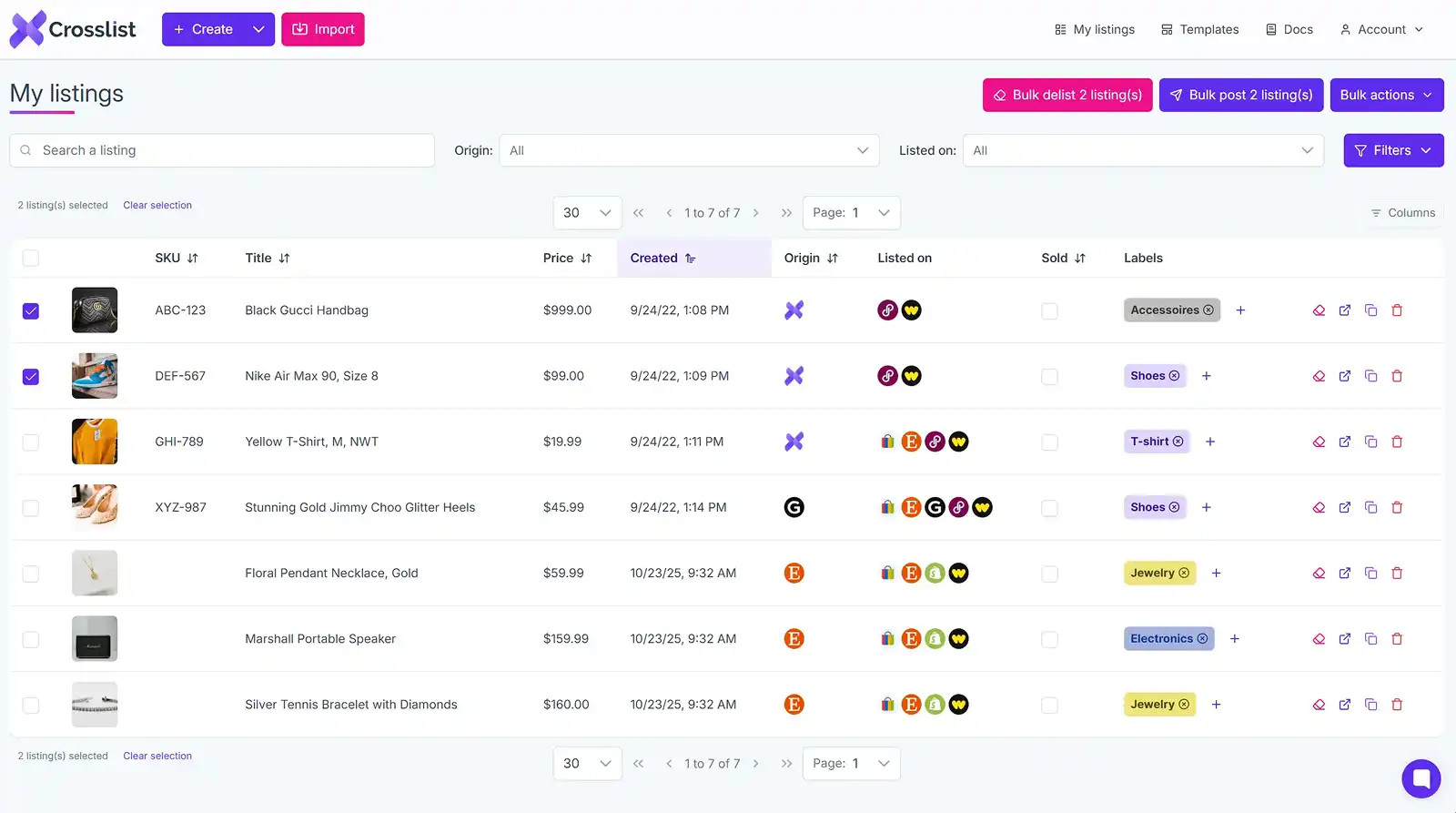
But do you even need these features?
Short answer: yes! Long answer… Well, let’s see when, exactly, they will come in handy.
When does the relist/delist tool come in handy?
Relisting and delisting your items from e-commerce sites periodically is important.
Before we look at the benefits of it, let’s learn when you should be relisting and delisting.
You should delist your items from marketplaces when:
Your items have been sold out
The stock arrival is taking longer than you expected
You no longer want to sell those products
As for relisting, it’s a good option when:
You aren’t getting any sales despite having the product listings up for weeks
Your listings have become stale (i.e., more than 30 days old)
Now, let’s explore how relisting and delisting benefits your e-commerce business!
Benefits of relisting and delisting your items
Whether you're an expert reseller, or are new to the game, your online business can benefit immensely by relisting and delisting your items.
Let’s talk about delisting first. This action lets you remove any “out of stock” or “sold out” listings so that nobody accidentally orders them.
But, why do you need to go to a multi-platform listing tool like Crosslist and delist your product listings from there? Can’t you just go to the platform directly to remove the listing?
You certainly can. But the problem lies in doing this several times across several platforms – especially if you have a large inventory and tend to sell out of things pretty fast.
This is where the bulk delisting feature from Crosslist comes in handy (more on this later). You can delist however many product listings you want from multiple marketplaces in one go!
There’s another bonus as well. Even after you delist, the product listing will still be stored in Crosslist, which will save you the hassle of creating a new listing when the product is back in stock, and you’re ready to sell it once again!
On to relisting. This one is a little more tricky than delisting, but very necessary. To understand the benefits of relisting, we need to first talk about how the algorithms of online marketplaces work.
The most important thing you need to know about these e-commerce platforms is that they prioritize fresher product listings, which is where relisting comes into play.
So, what happens when you relist a product instead of keeping up your old listings?
Your new listings get boosted by the marketplace and appear on the main newsfeed of users, giving you more exposure.
Your followers get a notification that you have listed a new product, which increases their chances of checking out that item and buying it!
Your fresh listings are promoted in search results, meaning it appears higher up when someone searches for the keywords related to your product.
Anybody who has saved a similar product will get a notification about your new listing.
A relist is considered the same as a new listing, which online marketplaces love! The number of new listings is one of the metrics considered for your shop stats (weekly) and global ranking.
All of this translates to more sales for you! Why would you say no to free marketing and exposure? 😉
Now, for the section you have all been waiting for…
How to relist and delist on multiple marketplaces with Crosslist
We’ll run you through the steps of relisting and delisting (both individually and in bulk) with Crosslist, the #1 multichannel e-commerce software!
Note that you can perform both of these actions whether you created the original listing on Crosslist, or imported it from another marketplace. (i.e., you can relist and delist with Crosslist no matter the origin of the listing).
Delisting an item
You can delist an item with the help of Crosslist in two different ways. Open Crosslist and head over to the listings overview.
Here, search for the listing (or listings) you want to delist.
You can use the search bar in the top left corner to search by title or date created. (If you don’t remember the details, just take a look at the actual listing on one of the platforms you cross-posted it on.)
Select all the listings you want to delist by clicking the checkbox on the extreme left column. Then, click on the Bulk delist X items button available on the top right.
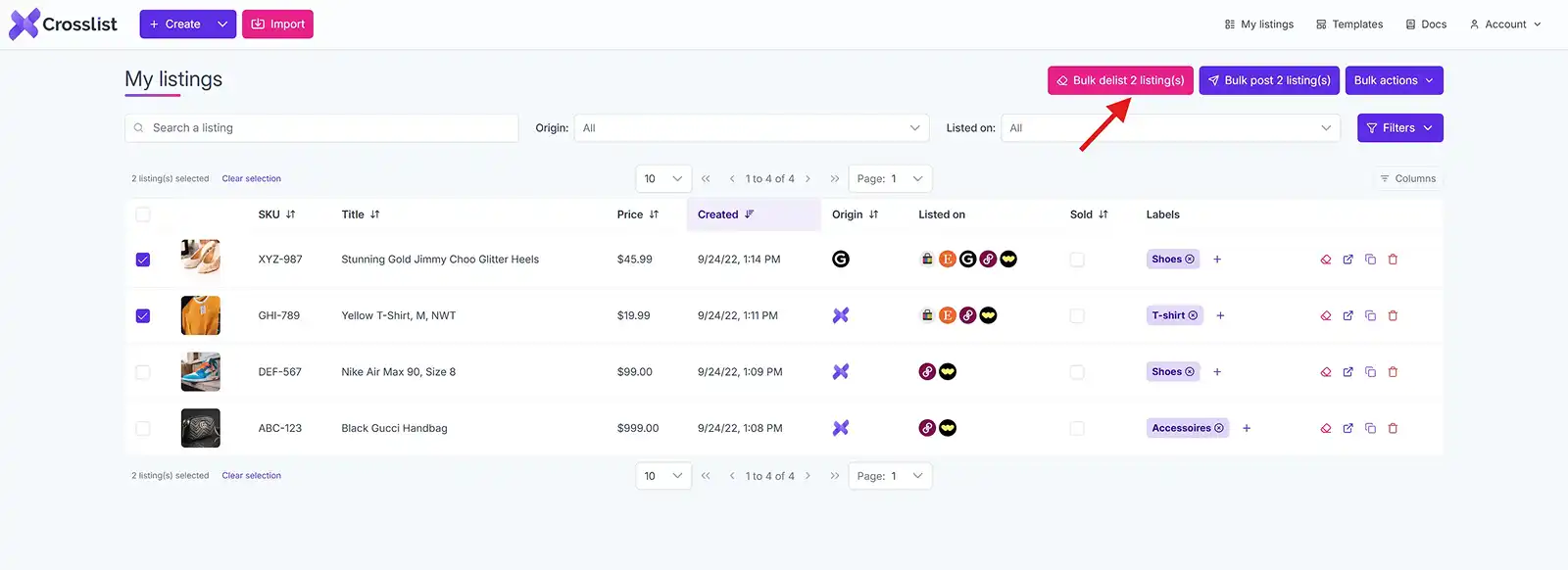
Once you do that, you’ll see a pop-up button with a list of all the marketplaces supported by Crosslist (hint: that’s 11 marketplaces in total).
Here, select the marketplaces you want to delist your product listings from. Let’s say you have the product listed on Depop, Etsy, and Mercari.
But, you only want to delist it from Depop. In that case, simply select Depop in the pop-up window.
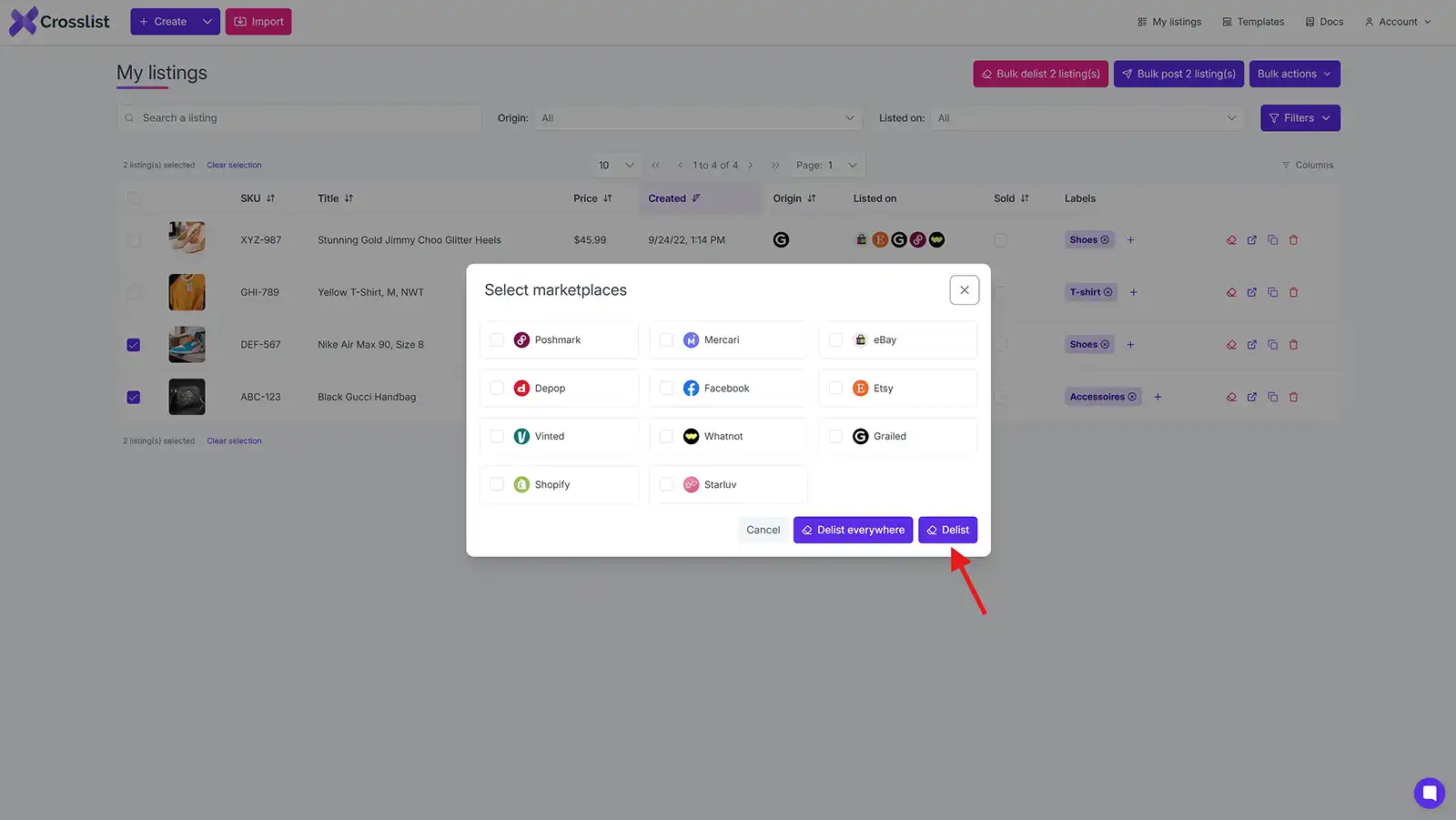
Then, click the Delist button, and you’ll be done!
Here’s a helpful demo video on how this cool Crosslist feature works 👇
In some cases (when you no longer have the item in stock), you might want to delist the product from every single platform it’s listed on.
In that case, instead of selecting all the marketplaces you have listed it on, simply click on the Delist everywhere button and Crosslist will delist those listings from everywhere.
(Note that you don’t need to select any marketplaces here at all. Just leave the boxes blank).
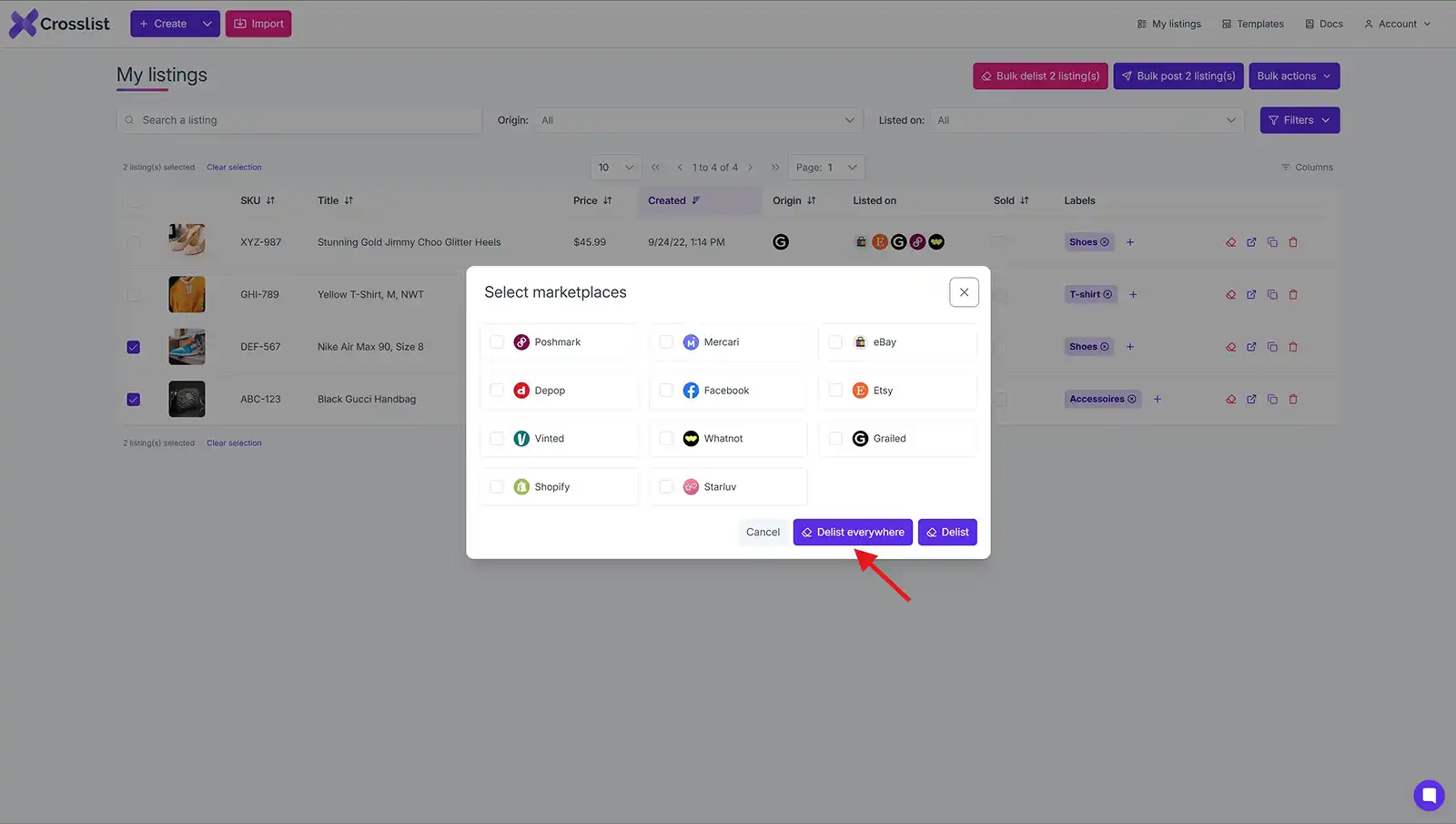
Another way to delist from all marketplaces at once is by going to the product’s listing detail page.
Here, you can either click Delist everywhere to remove the listing from all marketplaces or choose specific marketplaces using the individual Delist buttons.
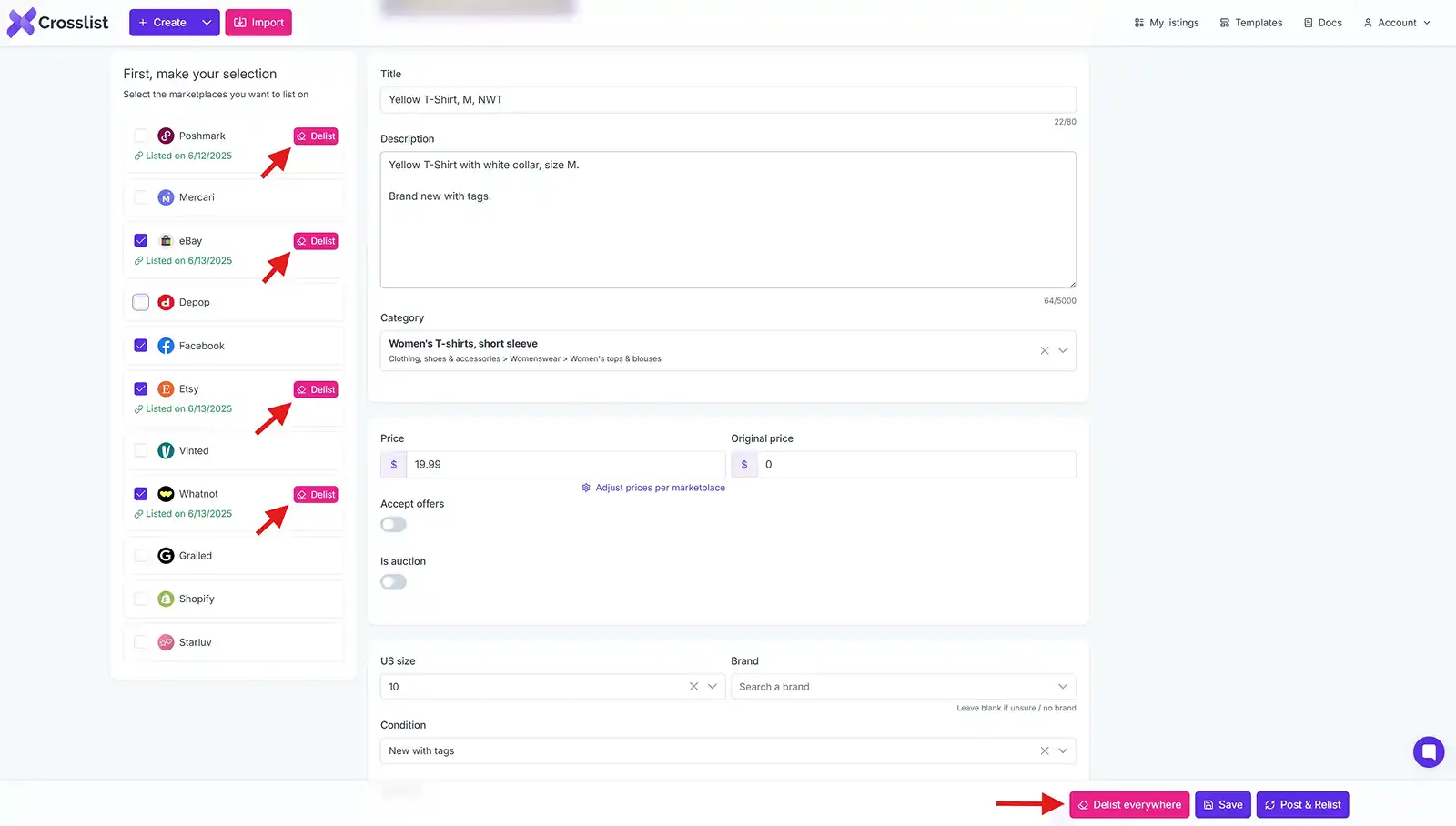
And you’re all done with just the click of a few buttons. Easy-peasy, right?
Note: Some marketplaces like Vinted don't allow you to delist products until after their team has completed a validation check.
Relisting an item
Relisting with Crosslist is actually a process that involves delisting as well, because your product listings need to be delisted before our app can relist them.
This prevents any duplicate listings. So, our multichannel listing tool automatically delists the items first before proceeding with relisting.
It’s also worth noting that when you relist something with the help of Crosslist, it’s practically the same as creating a new listing (except, with fewer steps). The marketplaces will consider the listing as fresh and put it under the “New Listings” tab.
Relisting items with Crosslist is very similar to delisting. And yes, there are two ways to do it. But we’ll run you through all the steps on how to relist items on different marketplaces once again, in case you hopped onto this section directly.
Open your Crosslist dashboard and choose the listings that you want to refresh from the My listings overview.
You can make use of the search bar on the top left and search for the specific listings you’re looking for – either by typing in the title or the date created.
(Seek help from the published listing from the actual marketplace if you’re having trouble remembering any of these details.)
Once you have found the listings, select them by clicking on the checkbox you see on the extreme left column. Then, click the Bulk post X listings button in the top right corner of the screen.
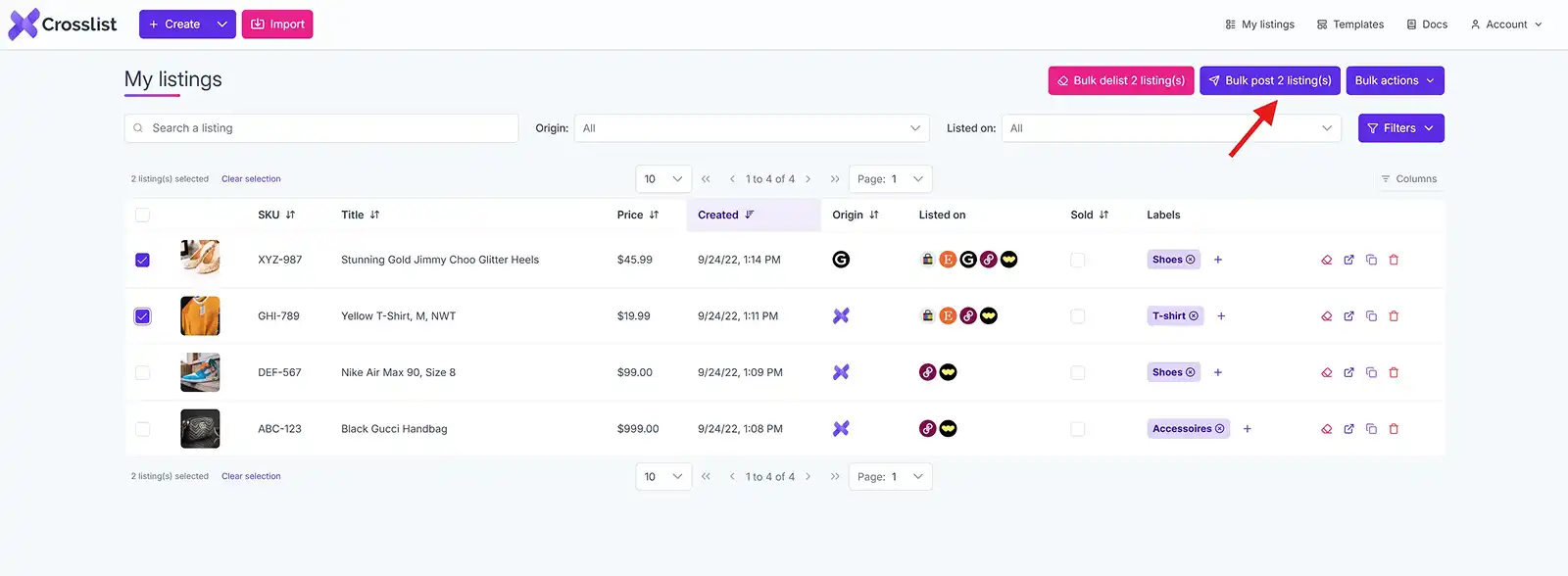
Next, you’ll be met with a pop-up that prompts you to select the marketplaces you want to relist on. Once again, you can select the marketplaces by clicking on the checkbox.
If your current product listing is up on eBay, Facebook Marketplace, and Depop, but you only want to relist it on Facebook Marketplace, then simply select that one platform.
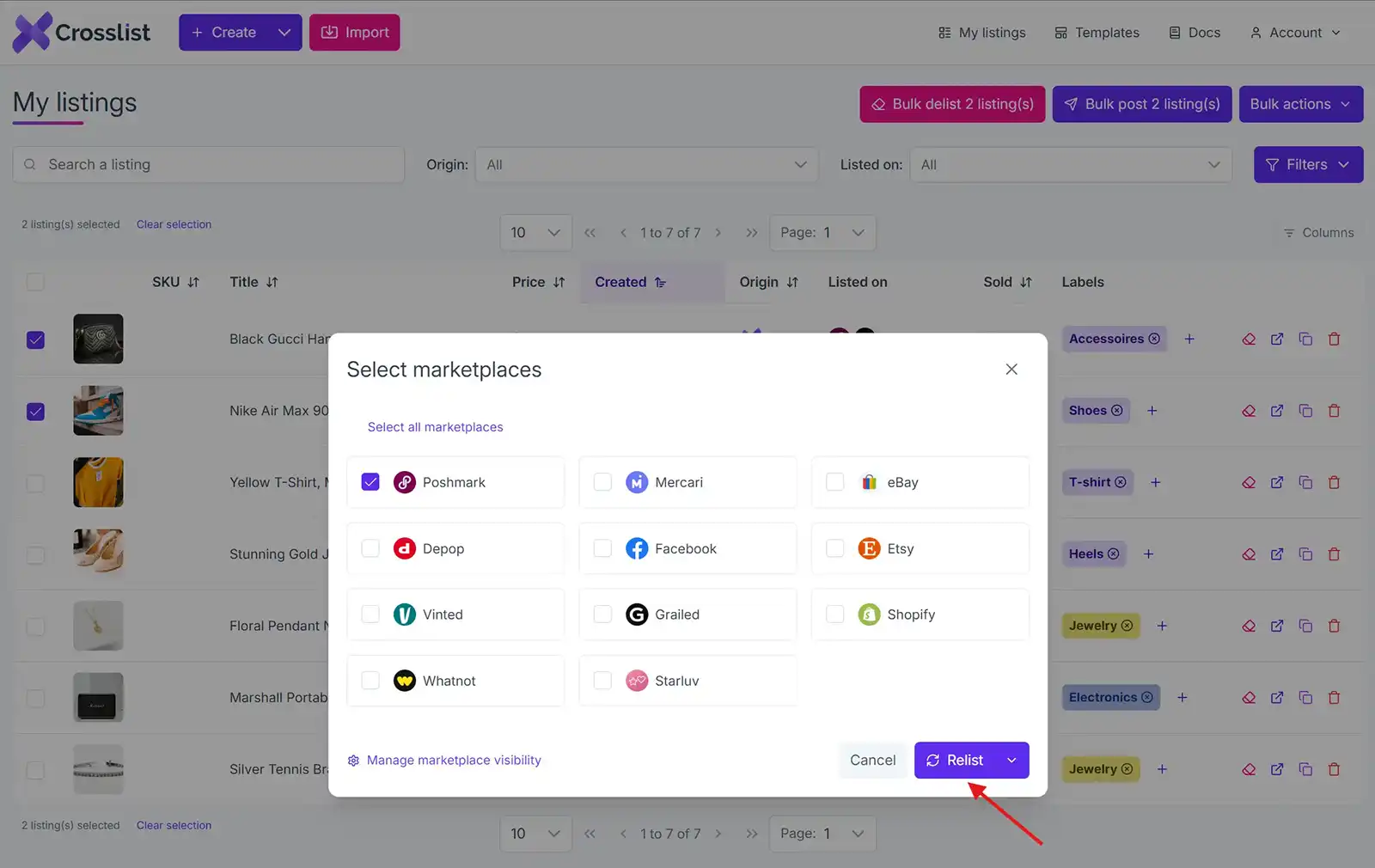
Click on the Relist button at the bottom of the pop-up, and you’re all done! This method works for refreshing multiple listings simultaneously.
If you’re looking to refresh only a single listing, you can head directly to the specific listing detail page, select the marketplaces you want to relist on from the list on the left side, and hit that Relist button!
Note: Some marketplaces (like eBay) that allow buyers to place offers may not let you relist your items till the offer window has closed.
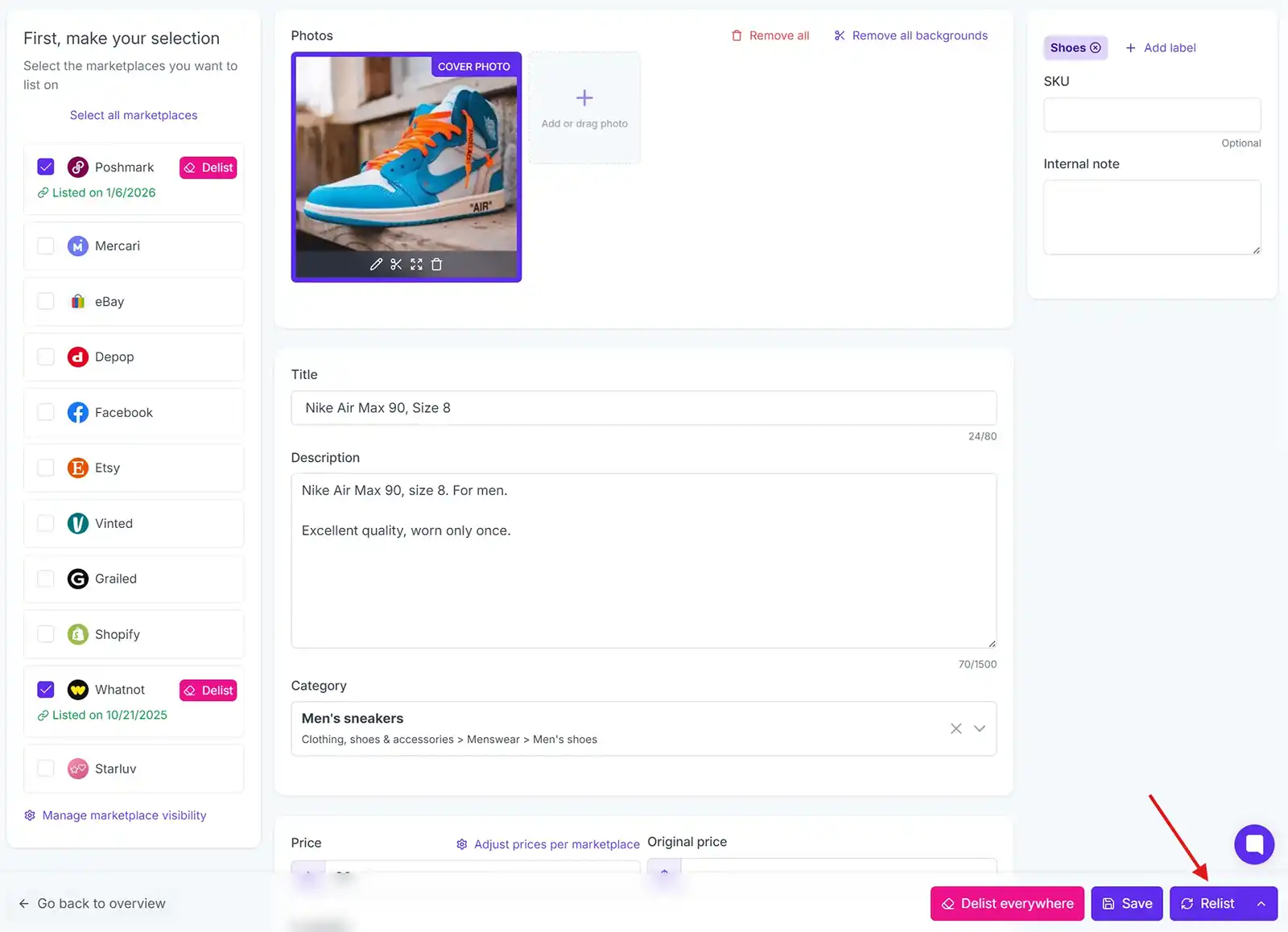
But, wait. Talking about this method brings up a very specific situation that you may run into, where you find yourself wanting to both post and relist the product listing. We’ll explain.
Let’s say you have a particular listing that’s active on Depop and Poshmark. And now you find yourself wanting to relist on both platforms and create a new listing on Mercari as well.
What do you do now? Relist it first and then come back and create a fresh listing for Mercari? Nope. This is where Crosslist’s intuitive feature comes to the rescue! 🦸
All you need to do is follow the steps you would take to relist the product, except you select Mercari from the sidebar (or the pop-up, depending on which method you’re using) as well.
When you do this, a tiny bit of magic happens. Our multi-channel e-commerce listing tool automatically changes the Relist button into Post and relist.
Not only does this ensure that your item gets relisted on Poshmark and Depop, it also makes sure that the listing gets posted to Mercari.
Note: You don’t need to delist any items before you relist them. Crosslist automatically delists the listing from any marketplace where it’s currently posted before reposting it. You never have to worry about duplicate listings!
What sets Crosslist’s delist and relist feature apart from that of other multi-channel listing tools is we offer unlimited bulk delists and relists (for multiple items across several platforms, simultaneously).
Many other cross listing tools have an upper limit (such as Vendoo), but Crosslist doesn’t! So, technically speaking, you can delist or relist your entire inventory at the same time. Yes, really.
How often is too often when it comes to relisting on online marketplaces?
While there’s neither a limit, nor a hard-and-fast rule about relisting, we generally recommend that you wait at least 30 days (or even longer if you’re selling luxury goods or other items that have niche buyers) before you relist your items.
If you do it too often, the marketplace might mistakenly flag you as a bot or a suspicious user.
To avoid this, it's important to stay cautious and know how to spot fake text messages that claim to be from the platform, as scammers may take advantage of these situations.
So, don’t overdo it: let your listings breathe before relisting.
But, there are some instances where you might want to relist your items before the 30 days are up. Such as when a Posh Party is coming up, or if a marketplace is having a promotion for a certain type of product.
With that being said, using the relist feature also depends on the marketplaces themselves. Here are some things you need to keep in mind:
Grailed only allows you to refresh your listings once per week. Moreover, you can’t refresh your listings unless you lower your price. So, we don’t recommend relisting on Grailed unless you’re getting no sales at all.
Poshmark has a new Excessive Listing Removal policy that prohibits you from refreshing or mass deleting your stale listings before 60 days have passed.
On Etsy, you need to pay a fee per new listing you create. We already saw in one of the initial sections that when you relist your listings, it’s counted as a brand new listing by marketplaces. This means, if you relist often on Etsy, you’ll be paying a fee for each one.
In addition to charging you a fee, Etsy also prioritizes which listings to boost based on the number of views and positive feedback you get. So, use the relist feature sparingly for Etsy.
Like Etsy, eBay also charges you a fee each time you create a listing. And each time you upgrade/ renew it. But, you’ll incur this fee only if you list more than 250 items per month. Moreover, eBay also ends a listing if it has been unsuccessful (i.e. the item hasn’t been sold). You can renew it, but it might be better to relist it as a new listing. In a nutshell: Use the relist feature for items listed on eBay when the listing is about to end so that you don’t end up overpaying on listing fees.
Bottom line: Relisting is a great feature that can boost your listings to the top and increase your sales.
But know when to use it, which marketplaces to use it on, and which multi-channel listing software to use it with.
(PS: The right answer is Crosslist. 😉)
Let us tell you a story.
Peter, an avid Pokemon collector and eBay seller, set up shop on Mercari as well and expanded his business. But, he ran into a problem. His sales grew so much that he was having to set aside time everyday just to manually delist his sold items.
Then he found out about Crosslist’s bulk relist and delist feature, which saved him loads of time and increased his operational efficiency!
Wondering what the relist and delist feature is?
It’s one of the most important things you should look for in your multi-platform listing tool.
Let’s learn what it is, how it can help your e-commerce business, and how to use the feature with Crosslist.
What is the relist/delist feature on multi-platform listing tools?
Delisting an item refers to the process of removing the product listing of that particular item from one or more of the marketplaces it’s listed on.
Relisting, on the other hand, refers to the process of deleting your listings from marketplaces and immediately replacing them with a brand-new listing of the same product.
(Psst.. With Crosslist, you can carry out both of these actions individually and in bulk! 😉)
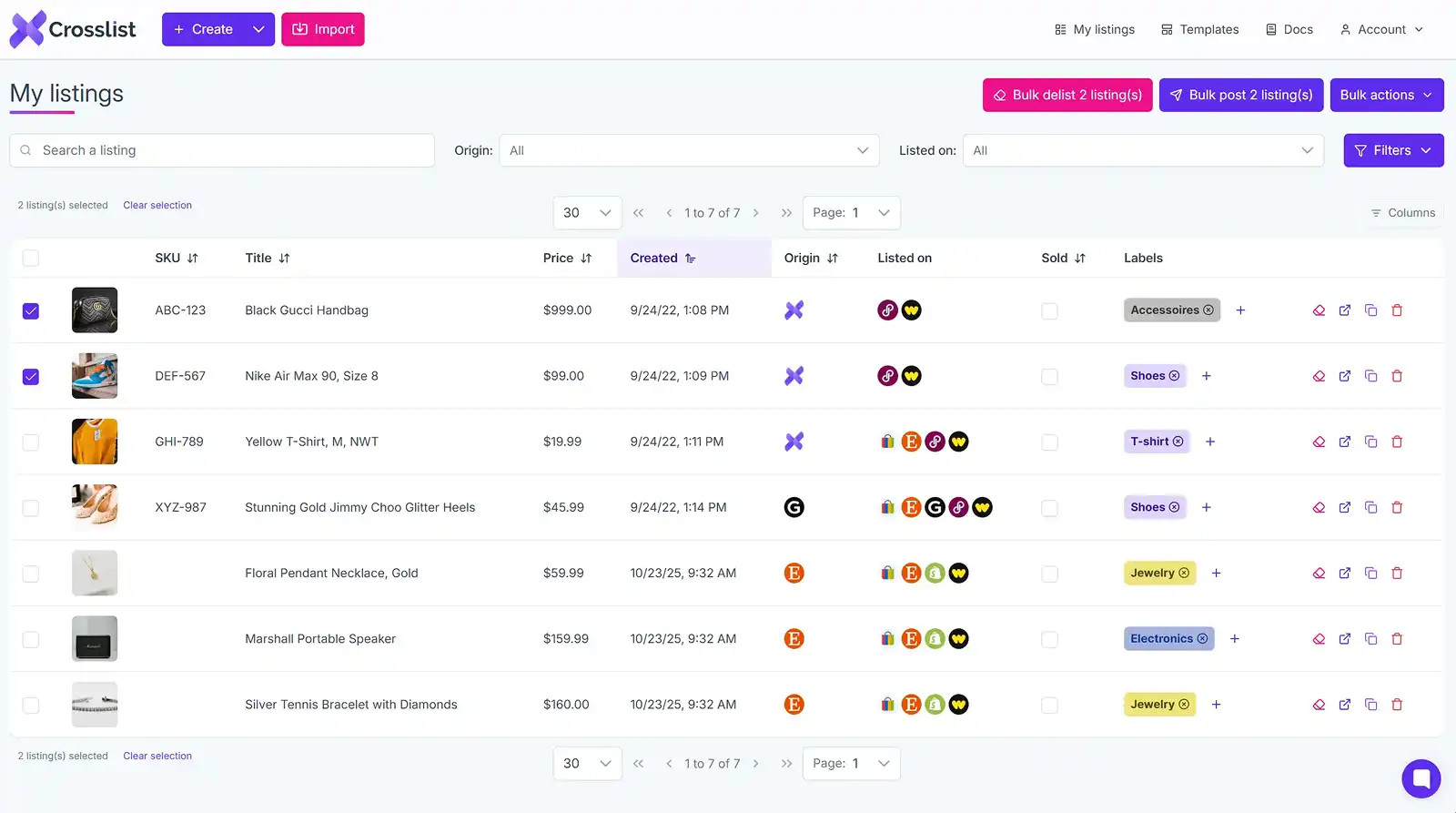
But do you even need these features?
Short answer: yes! Long answer… Well, let’s see when, exactly, they will come in handy.
When does the relist/delist tool come in handy?
Relisting and delisting your items from e-commerce sites periodically is important.
Before we look at the benefits of it, let’s learn when you should be relisting and delisting.
You should delist your items from marketplaces when:
Your items have been sold out
The stock arrival is taking longer than you expected
You no longer want to sell those products
As for relisting, it’s a good option when:
You aren’t getting any sales despite having the product listings up for weeks
Your listings have become stale (i.e., more than 30 days old)
Now, let’s explore how relisting and delisting benefits your e-commerce business!
Benefits of relisting and delisting your items
Whether you're an expert reseller, or are new to the game, your online business can benefit immensely by relisting and delisting your items.
Let’s talk about delisting first. This action lets you remove any “out of stock” or “sold out” listings so that nobody accidentally orders them.
But, why do you need to go to a multi-platform listing tool like Crosslist and delist your product listings from there? Can’t you just go to the platform directly to remove the listing?
You certainly can. But the problem lies in doing this several times across several platforms – especially if you have a large inventory and tend to sell out of things pretty fast.
This is where the bulk delisting feature from Crosslist comes in handy (more on this later). You can delist however many product listings you want from multiple marketplaces in one go!
There’s another bonus as well. Even after you delist, the product listing will still be stored in Crosslist, which will save you the hassle of creating a new listing when the product is back in stock, and you’re ready to sell it once again!
On to relisting. This one is a little more tricky than delisting, but very necessary. To understand the benefits of relisting, we need to first talk about how the algorithms of online marketplaces work.
The most important thing you need to know about these e-commerce platforms is that they prioritize fresher product listings, which is where relisting comes into play.
So, what happens when you relist a product instead of keeping up your old listings?
Your new listings get boosted by the marketplace and appear on the main newsfeed of users, giving you more exposure.
Your followers get a notification that you have listed a new product, which increases their chances of checking out that item and buying it!
Your fresh listings are promoted in search results, meaning it appears higher up when someone searches for the keywords related to your product.
Anybody who has saved a similar product will get a notification about your new listing.
A relist is considered the same as a new listing, which online marketplaces love! The number of new listings is one of the metrics considered for your shop stats (weekly) and global ranking.
All of this translates to more sales for you! Why would you say no to free marketing and exposure? 😉
Now, for the section you have all been waiting for…
How to relist and delist on multiple marketplaces with Crosslist
We’ll run you through the steps of relisting and delisting (both individually and in bulk) with Crosslist, the #1 multichannel e-commerce software!
Note that you can perform both of these actions whether you created the original listing on Crosslist, or imported it from another marketplace. (i.e., you can relist and delist with Crosslist no matter the origin of the listing).
Delisting an item
You can delist an item with the help of Crosslist in two different ways. Open Crosslist and head over to the listings overview.
Here, search for the listing (or listings) you want to delist.
You can use the search bar in the top left corner to search by title or date created. (If you don’t remember the details, just take a look at the actual listing on one of the platforms you cross-posted it on.)
Select all the listings you want to delist by clicking the checkbox on the extreme left column. Then, click on the Bulk delist X items button available on the top right.
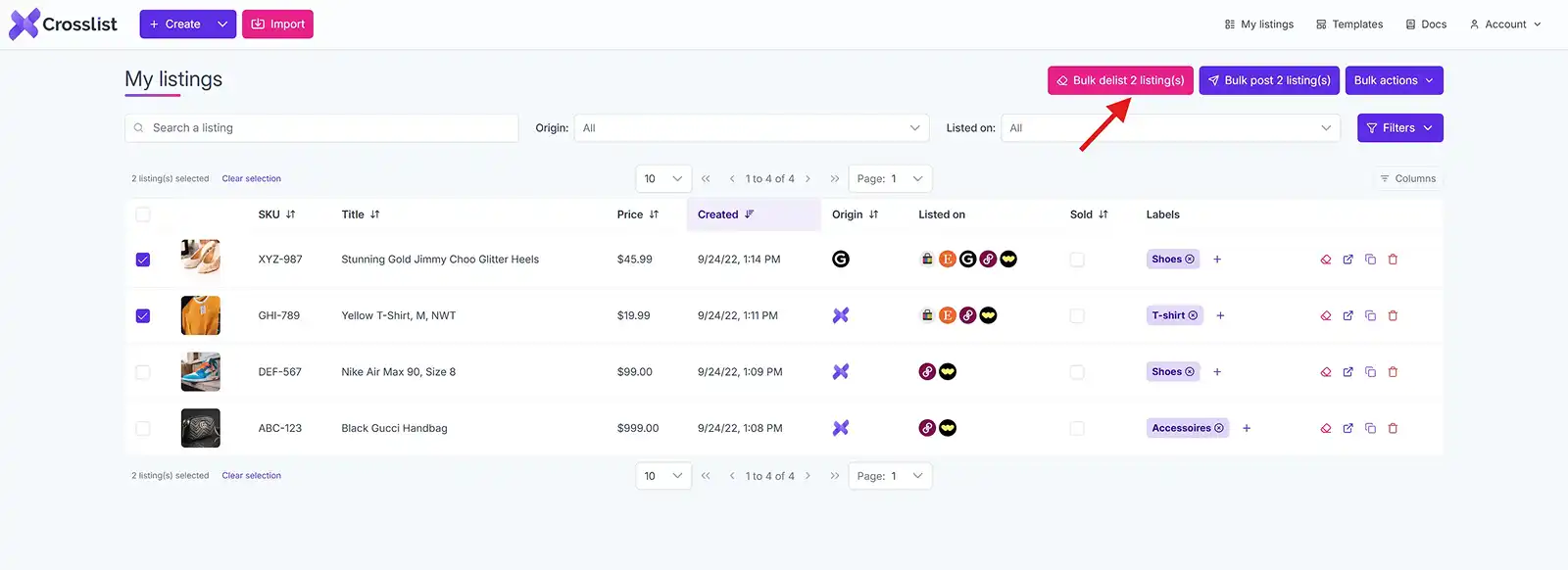
Once you do that, you’ll see a pop-up button with a list of all the marketplaces supported by Crosslist (hint: that’s 11 marketplaces in total).
Here, select the marketplaces you want to delist your product listings from. Let’s say you have the product listed on Depop, Etsy, and Mercari.
But, you only want to delist it from Depop. In that case, simply select Depop in the pop-up window.
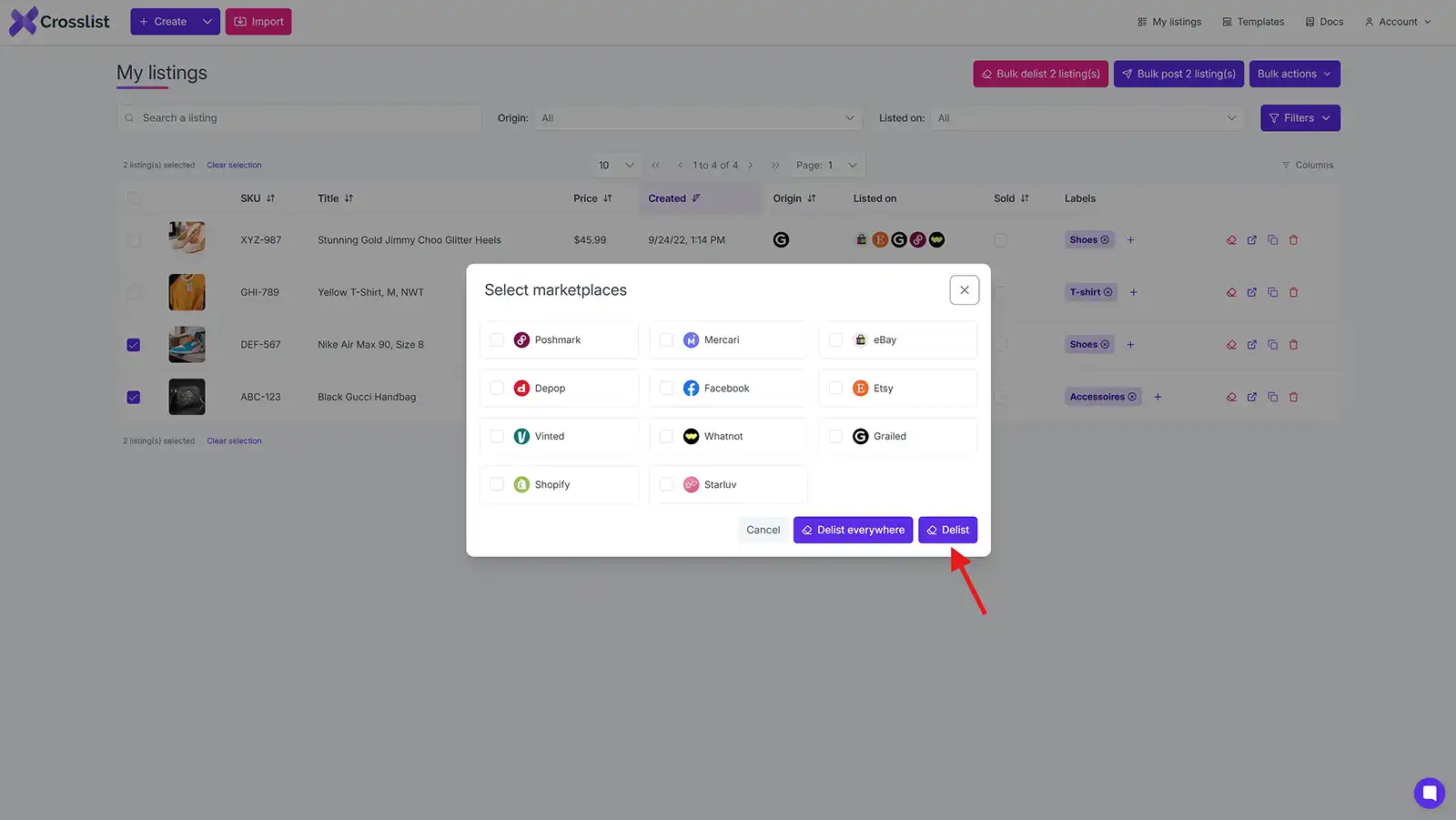
Then, click the Delist button, and you’ll be done!
Here’s a helpful demo video on how this cool Crosslist feature works 👇
In some cases (when you no longer have the item in stock), you might want to delist the product from every single platform it’s listed on.
In that case, instead of selecting all the marketplaces you have listed it on, simply click on the Delist everywhere button and Crosslist will delist those listings from everywhere.
(Note that you don’t need to select any marketplaces here at all. Just leave the boxes blank).
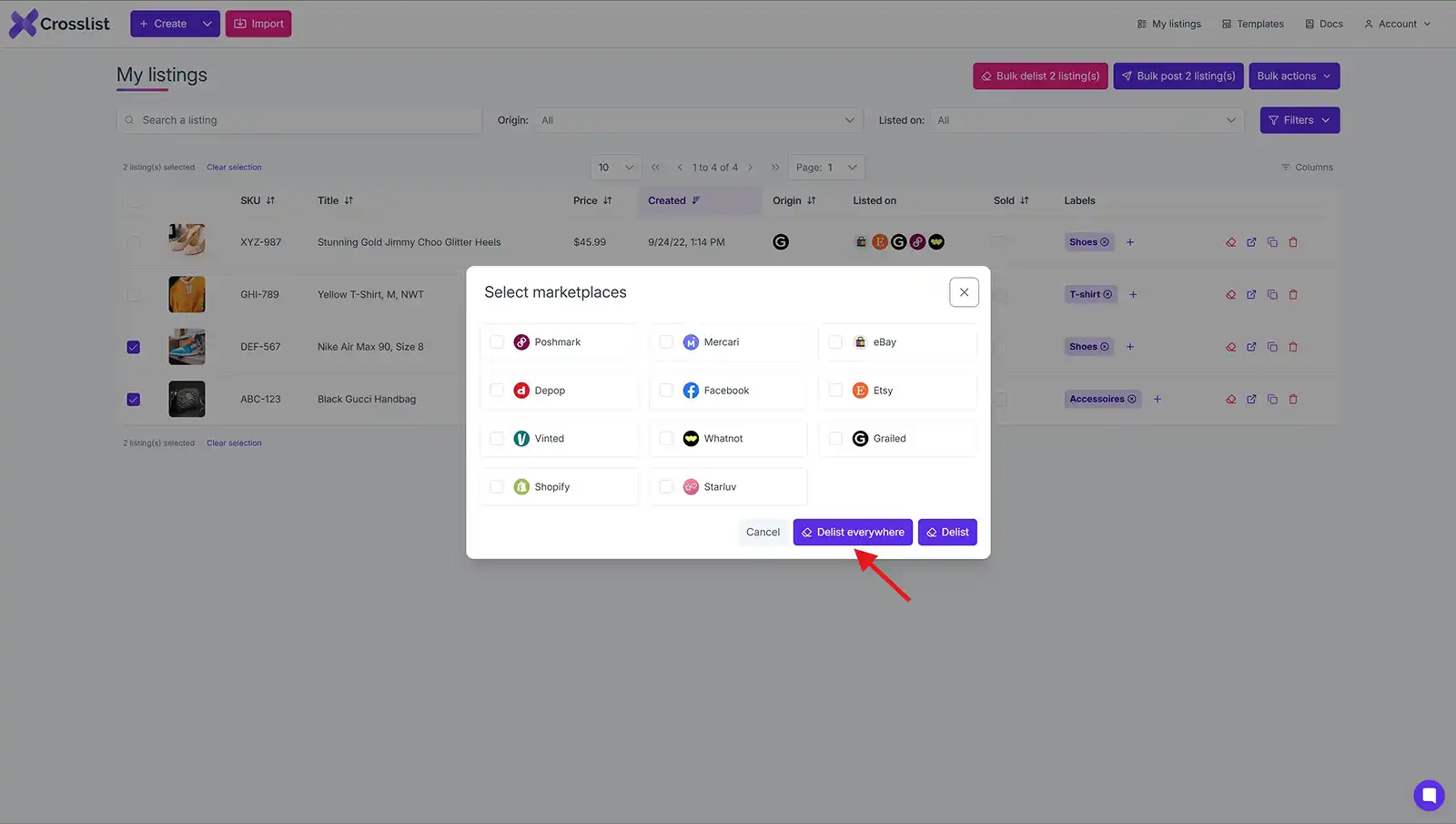
Another way to delist from all marketplaces at once is by going to the product’s listing detail page.
Here, you can either click Delist everywhere to remove the listing from all marketplaces or choose specific marketplaces using the individual Delist buttons.
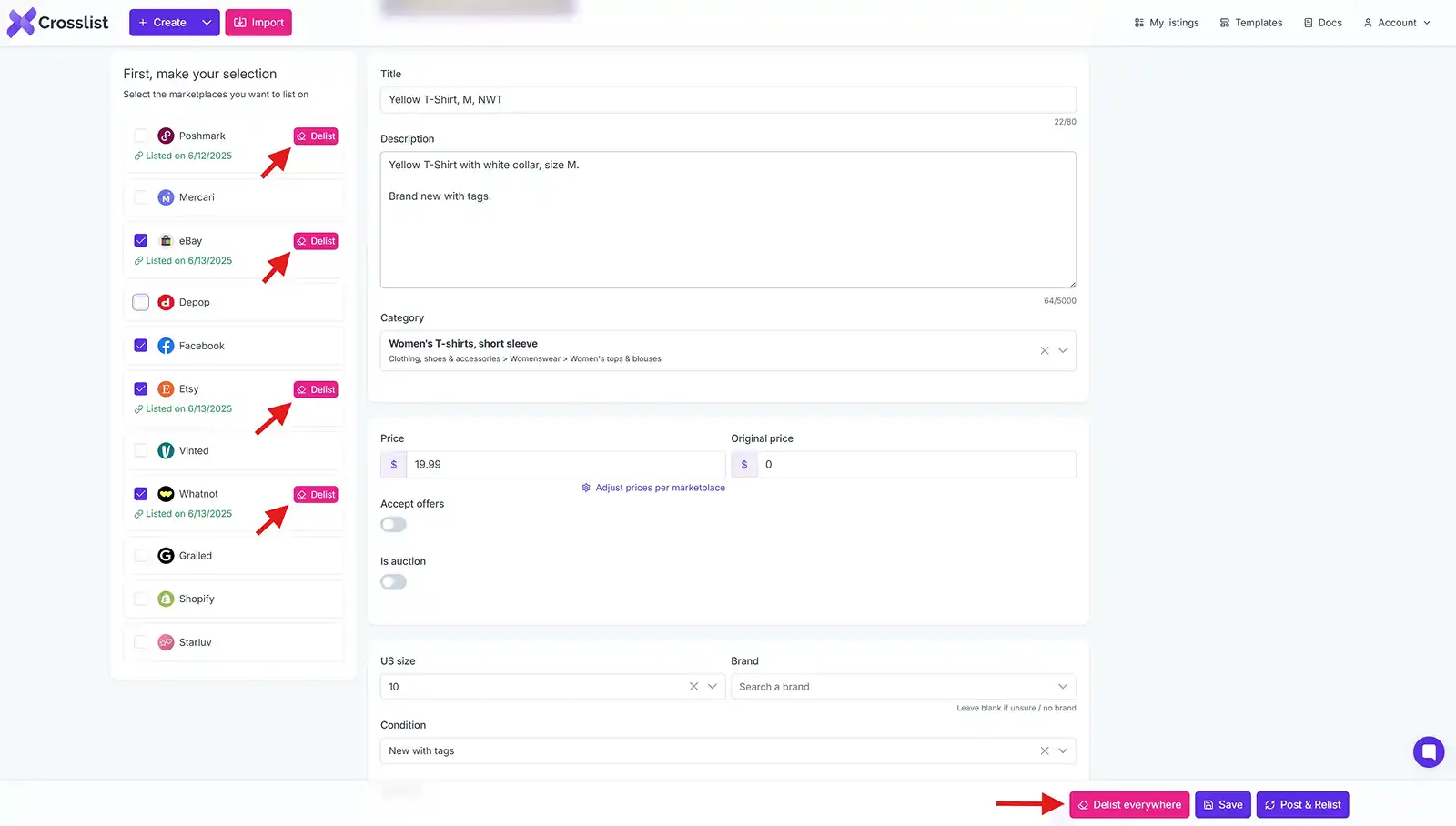
And you’re all done with just the click of a few buttons. Easy-peasy, right?
Note: Some marketplaces like Vinted don't allow you to delist products until after their team has completed a validation check.
Relisting an item
Relisting with Crosslist is actually a process that involves delisting as well, because your product listings need to be delisted before our app can relist them.
This prevents any duplicate listings. So, our multichannel listing tool automatically delists the items first before proceeding with relisting.
It’s also worth noting that when you relist something with the help of Crosslist, it’s practically the same as creating a new listing (except, with fewer steps). The marketplaces will consider the listing as fresh and put it under the “New Listings” tab.
Relisting items with Crosslist is very similar to delisting. And yes, there are two ways to do it. But we’ll run you through all the steps on how to relist items on different marketplaces once again, in case you hopped onto this section directly.
Open your Crosslist dashboard and choose the listings that you want to refresh from the My listings overview.
You can make use of the search bar on the top left and search for the specific listings you’re looking for – either by typing in the title or the date created.
(Seek help from the published listing from the actual marketplace if you’re having trouble remembering any of these details.)
Once you have found the listings, select them by clicking on the checkbox you see on the extreme left column. Then, click the Bulk post X listings button in the top right corner of the screen.
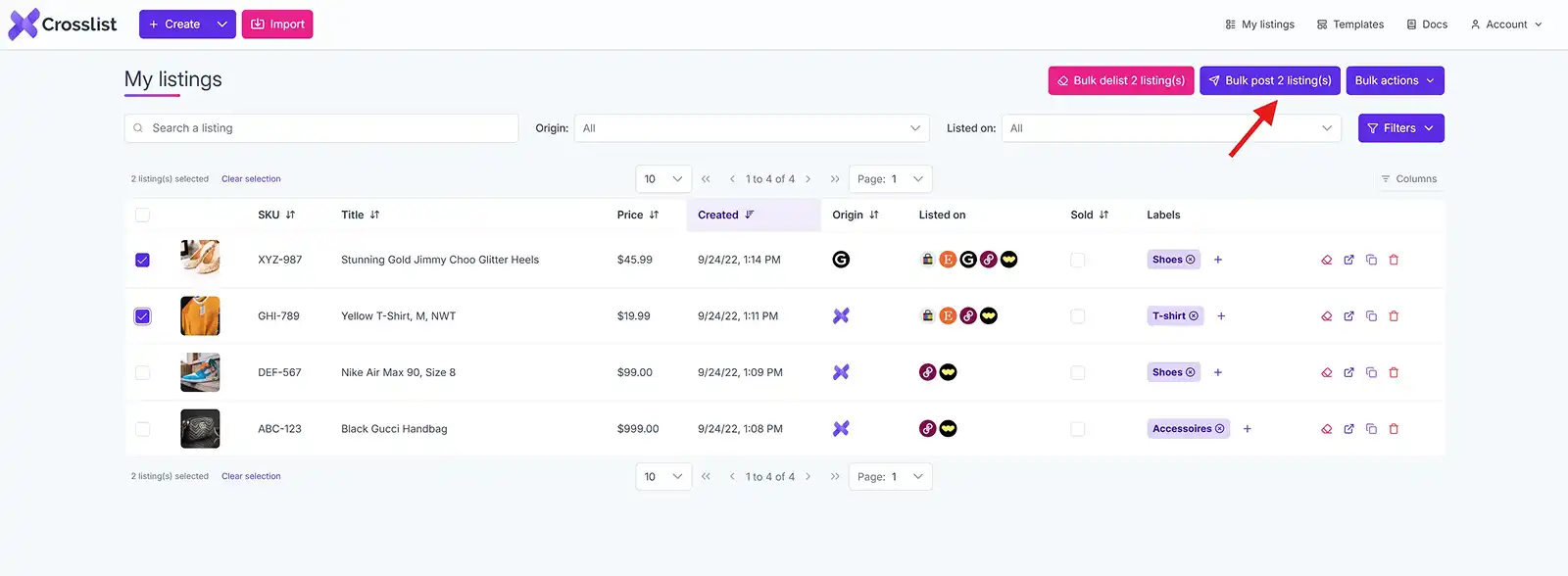
Next, you’ll be met with a pop-up that prompts you to select the marketplaces you want to relist on. Once again, you can select the marketplaces by clicking on the checkbox.
If your current product listing is up on eBay, Facebook Marketplace, and Depop, but you only want to relist it on Facebook Marketplace, then simply select that one platform.
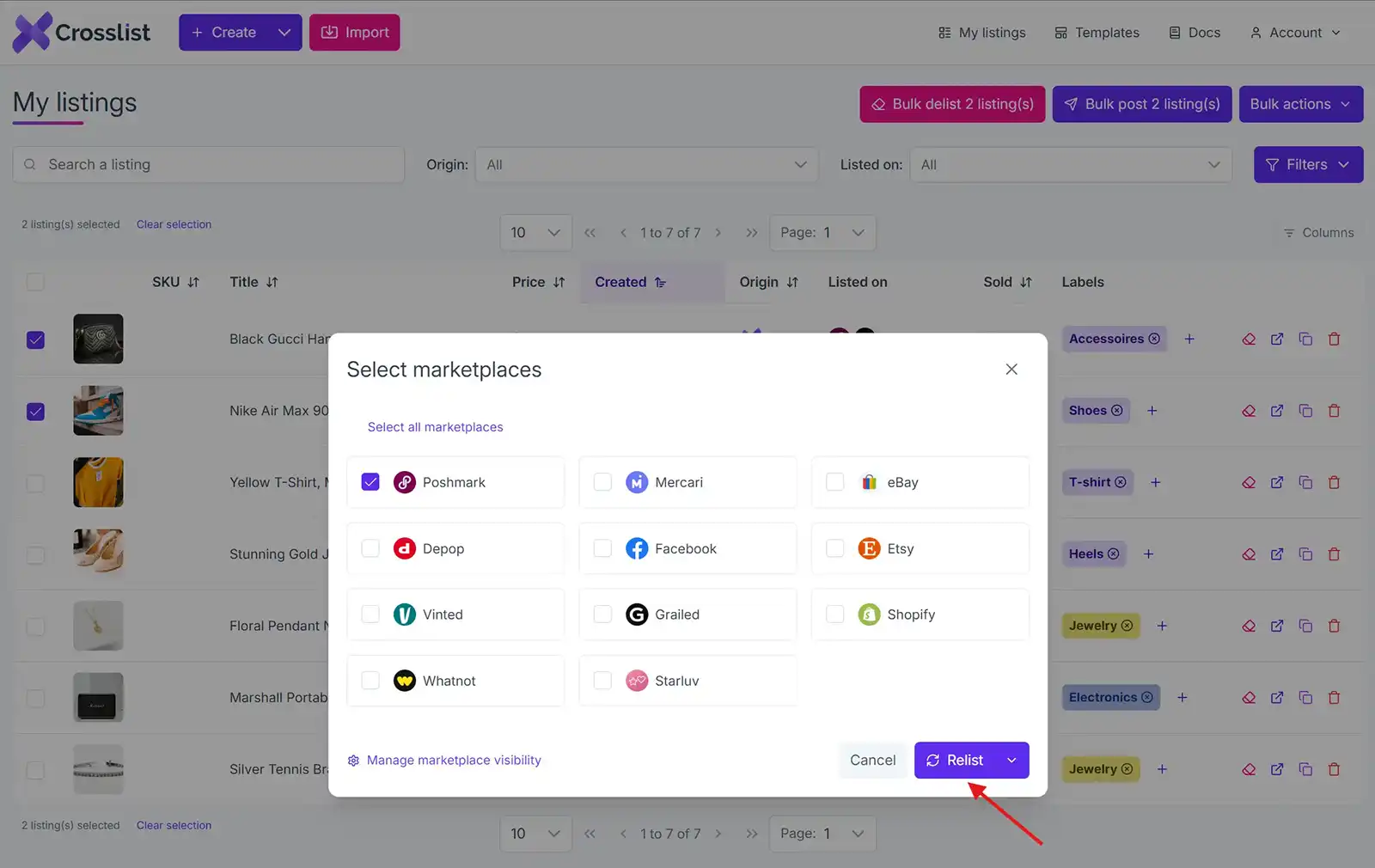
Click on the Relist button at the bottom of the pop-up, and you’re all done! This method works for refreshing multiple listings simultaneously.
If you’re looking to refresh only a single listing, you can head directly to the specific listing detail page, select the marketplaces you want to relist on from the list on the left side, and hit that Relist button!
Note: Some marketplaces (like eBay) that allow buyers to place offers may not let you relist your items till the offer window has closed.
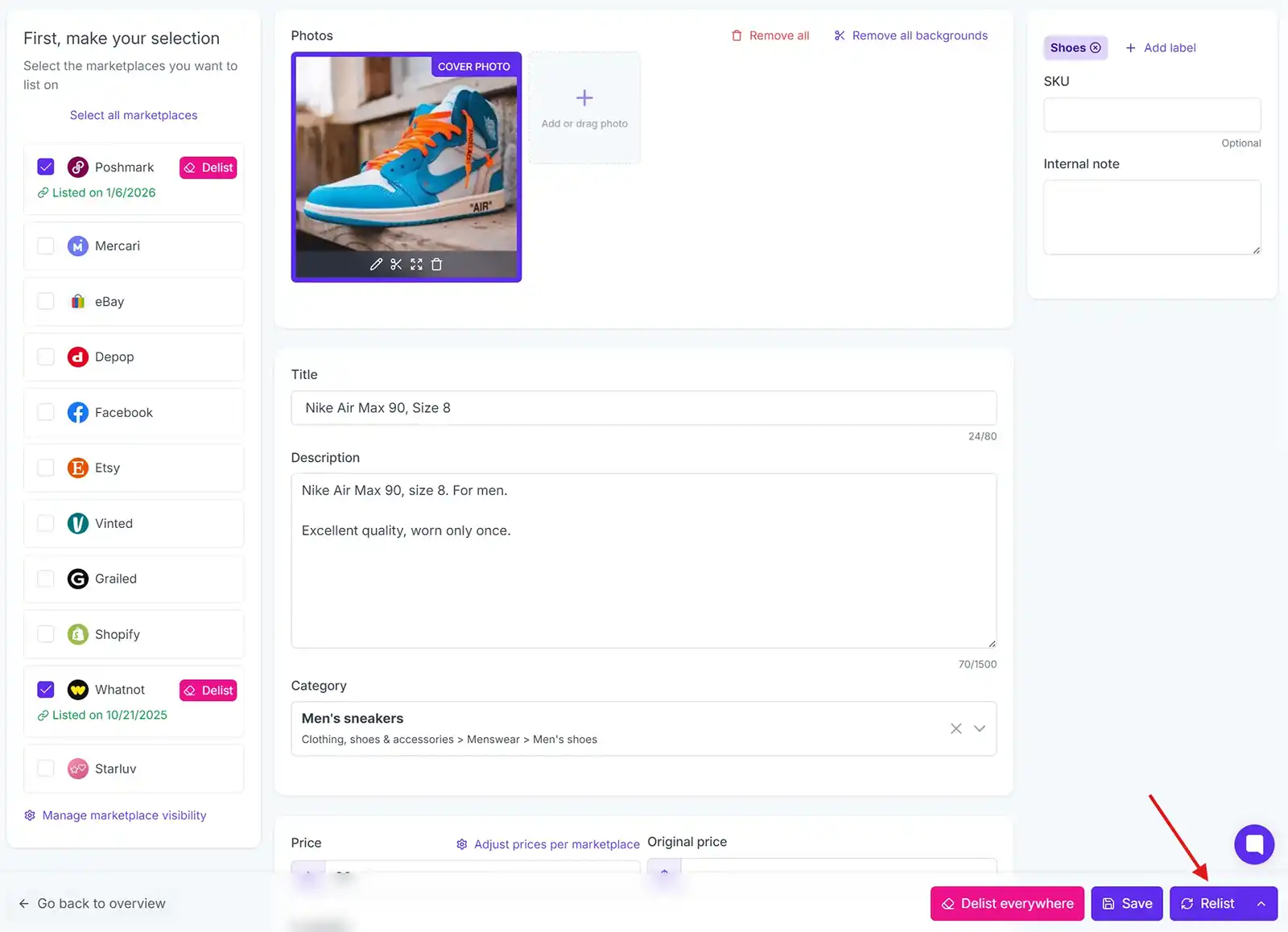
But, wait. Talking about this method brings up a very specific situation that you may run into, where you find yourself wanting to both post and relist the product listing. We’ll explain.
Let’s say you have a particular listing that’s active on Depop and Poshmark. And now you find yourself wanting to relist on both platforms and create a new listing on Mercari as well.
What do you do now? Relist it first and then come back and create a fresh listing for Mercari? Nope. This is where Crosslist’s intuitive feature comes to the rescue! 🦸
All you need to do is follow the steps you would take to relist the product, except you select Mercari from the sidebar (or the pop-up, depending on which method you’re using) as well.
When you do this, a tiny bit of magic happens. Our multi-channel e-commerce listing tool automatically changes the Relist button into Post and relist.
Not only does this ensure that your item gets relisted on Poshmark and Depop, it also makes sure that the listing gets posted to Mercari.
Note: You don’t need to delist any items before you relist them. Crosslist automatically delists the listing from any marketplace where it’s currently posted before reposting it. You never have to worry about duplicate listings!
What sets Crosslist’s delist and relist feature apart from that of other multi-channel listing tools is we offer unlimited bulk delists and relists (for multiple items across several platforms, simultaneously).
Many other cross listing tools have an upper limit (such as Vendoo), but Crosslist doesn’t! So, technically speaking, you can delist or relist your entire inventory at the same time. Yes, really.
How often is too often when it comes to relisting on online marketplaces?
While there’s neither a limit, nor a hard-and-fast rule about relisting, we generally recommend that you wait at least 30 days (or even longer if you’re selling luxury goods or other items that have niche buyers) before you relist your items.
If you do it too often, the marketplace might mistakenly flag you as a bot or a suspicious user.
To avoid this, it's important to stay cautious and know how to spot fake text messages that claim to be from the platform, as scammers may take advantage of these situations.
So, don’t overdo it: let your listings breathe before relisting.
But, there are some instances where you might want to relist your items before the 30 days are up. Such as when a Posh Party is coming up, or if a marketplace is having a promotion for a certain type of product.
With that being said, using the relist feature also depends on the marketplaces themselves. Here are some things you need to keep in mind:
Grailed only allows you to refresh your listings once per week. Moreover, you can’t refresh your listings unless you lower your price. So, we don’t recommend relisting on Grailed unless you’re getting no sales at all.
Poshmark has a new Excessive Listing Removal policy that prohibits you from refreshing or mass deleting your stale listings before 60 days have passed.
On Etsy, you need to pay a fee per new listing you create. We already saw in one of the initial sections that when you relist your listings, it’s counted as a brand new listing by marketplaces. This means, if you relist often on Etsy, you’ll be paying a fee for each one.
In addition to charging you a fee, Etsy also prioritizes which listings to boost based on the number of views and positive feedback you get. So, use the relist feature sparingly for Etsy.
Like Etsy, eBay also charges you a fee each time you create a listing. And each time you upgrade/ renew it. But, you’ll incur this fee only if you list more than 250 items per month. Moreover, eBay also ends a listing if it has been unsuccessful (i.e. the item hasn’t been sold). You can renew it, but it might be better to relist it as a new listing. In a nutshell: Use the relist feature for items listed on eBay when the listing is about to end so that you don’t end up overpaying on listing fees.
Bottom line: Relisting is a great feature that can boost your listings to the top and increase your sales.
But know when to use it, which marketplaces to use it on, and which multi-channel listing software to use it with.
(PS: The right answer is Crosslist. 😉)
Let us tell you a story.
Peter, an avid Pokemon collector and eBay seller, set up shop on Mercari as well and expanded his business. But, he ran into a problem. His sales grew so much that he was having to set aside time everyday just to manually delist his sold items.
Then he found out about Crosslist’s bulk relist and delist feature, which saved him loads of time and increased his operational efficiency!
Wondering what the relist and delist feature is?
It’s one of the most important things you should look for in your multi-platform listing tool.
Let’s learn what it is, how it can help your e-commerce business, and how to use the feature with Crosslist.
What is the relist/delist feature on multi-platform listing tools?
Delisting an item refers to the process of removing the product listing of that particular item from one or more of the marketplaces it’s listed on.
Relisting, on the other hand, refers to the process of deleting your listings from marketplaces and immediately replacing them with a brand-new listing of the same product.
(Psst.. With Crosslist, you can carry out both of these actions individually and in bulk! 😉)
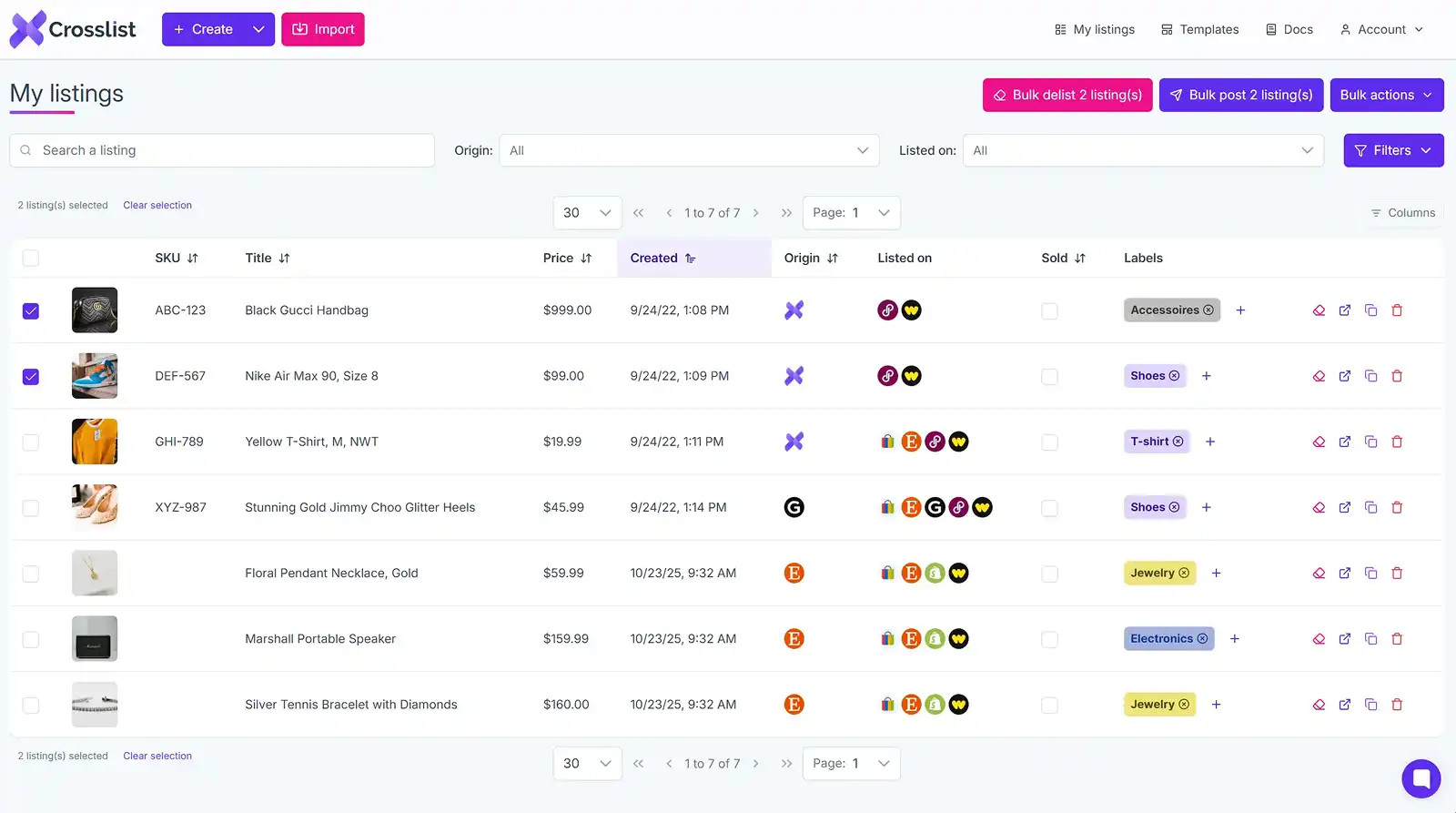
But do you even need these features?
Short answer: yes! Long answer… Well, let’s see when, exactly, they will come in handy.
When does the relist/delist tool come in handy?
Relisting and delisting your items from e-commerce sites periodically is important.
Before we look at the benefits of it, let’s learn when you should be relisting and delisting.
You should delist your items from marketplaces when:
Your items have been sold out
The stock arrival is taking longer than you expected
You no longer want to sell those products
As for relisting, it’s a good option when:
You aren’t getting any sales despite having the product listings up for weeks
Your listings have become stale (i.e., more than 30 days old)
Now, let’s explore how relisting and delisting benefits your e-commerce business!
Benefits of relisting and delisting your items
Whether you're an expert reseller, or are new to the game, your online business can benefit immensely by relisting and delisting your items.
Let’s talk about delisting first. This action lets you remove any “out of stock” or “sold out” listings so that nobody accidentally orders them.
But, why do you need to go to a multi-platform listing tool like Crosslist and delist your product listings from there? Can’t you just go to the platform directly to remove the listing?
You certainly can. But the problem lies in doing this several times across several platforms – especially if you have a large inventory and tend to sell out of things pretty fast.
This is where the bulk delisting feature from Crosslist comes in handy (more on this later). You can delist however many product listings you want from multiple marketplaces in one go!
There’s another bonus as well. Even after you delist, the product listing will still be stored in Crosslist, which will save you the hassle of creating a new listing when the product is back in stock, and you’re ready to sell it once again!
On to relisting. This one is a little more tricky than delisting, but very necessary. To understand the benefits of relisting, we need to first talk about how the algorithms of online marketplaces work.
The most important thing you need to know about these e-commerce platforms is that they prioritize fresher product listings, which is where relisting comes into play.
So, what happens when you relist a product instead of keeping up your old listings?
Your new listings get boosted by the marketplace and appear on the main newsfeed of users, giving you more exposure.
Your followers get a notification that you have listed a new product, which increases their chances of checking out that item and buying it!
Your fresh listings are promoted in search results, meaning it appears higher up when someone searches for the keywords related to your product.
Anybody who has saved a similar product will get a notification about your new listing.
A relist is considered the same as a new listing, which online marketplaces love! The number of new listings is one of the metrics considered for your shop stats (weekly) and global ranking.
All of this translates to more sales for you! Why would you say no to free marketing and exposure? 😉
Now, for the section you have all been waiting for…
How to relist and delist on multiple marketplaces with Crosslist
We’ll run you through the steps of relisting and delisting (both individually and in bulk) with Crosslist, the #1 multichannel e-commerce software!
Note that you can perform both of these actions whether you created the original listing on Crosslist, or imported it from another marketplace. (i.e., you can relist and delist with Crosslist no matter the origin of the listing).
Delisting an item
You can delist an item with the help of Crosslist in two different ways. Open Crosslist and head over to the listings overview.
Here, search for the listing (or listings) you want to delist.
You can use the search bar in the top left corner to search by title or date created. (If you don’t remember the details, just take a look at the actual listing on one of the platforms you cross-posted it on.)
Select all the listings you want to delist by clicking the checkbox on the extreme left column. Then, click on the Bulk delist X items button available on the top right.
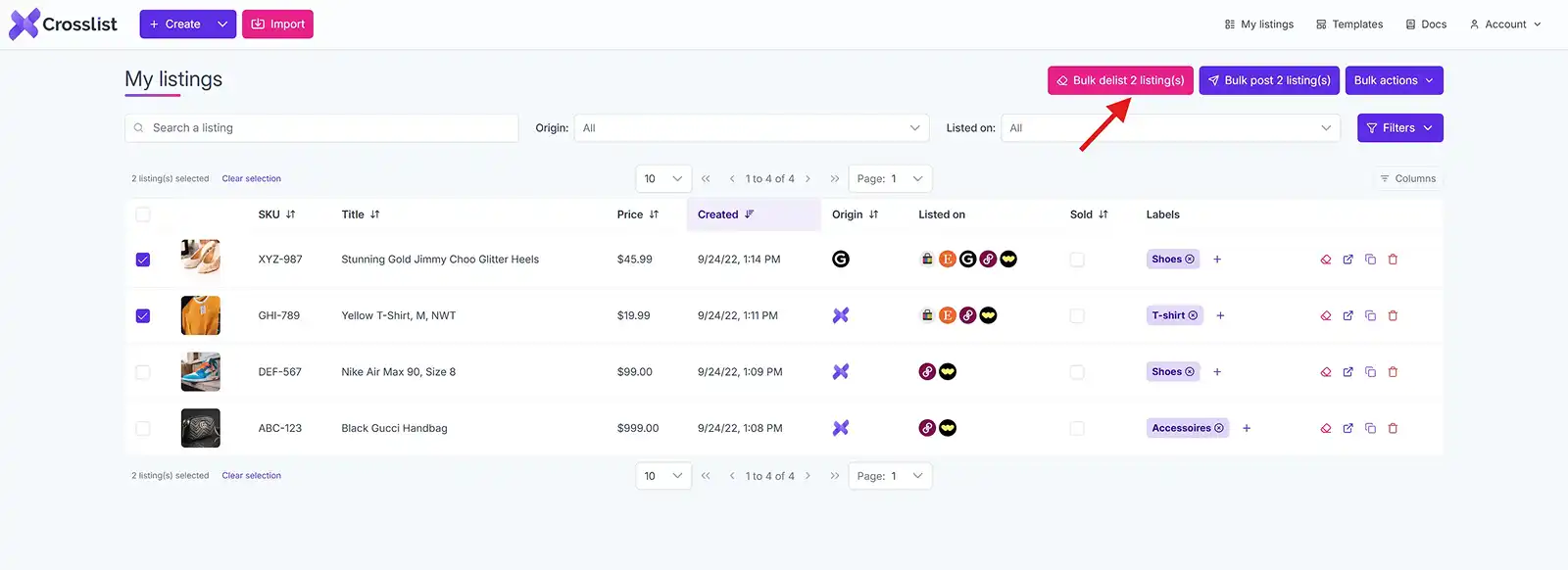
Once you do that, you’ll see a pop-up button with a list of all the marketplaces supported by Crosslist (hint: that’s 11 marketplaces in total).
Here, select the marketplaces you want to delist your product listings from. Let’s say you have the product listed on Depop, Etsy, and Mercari.
But, you only want to delist it from Depop. In that case, simply select Depop in the pop-up window.
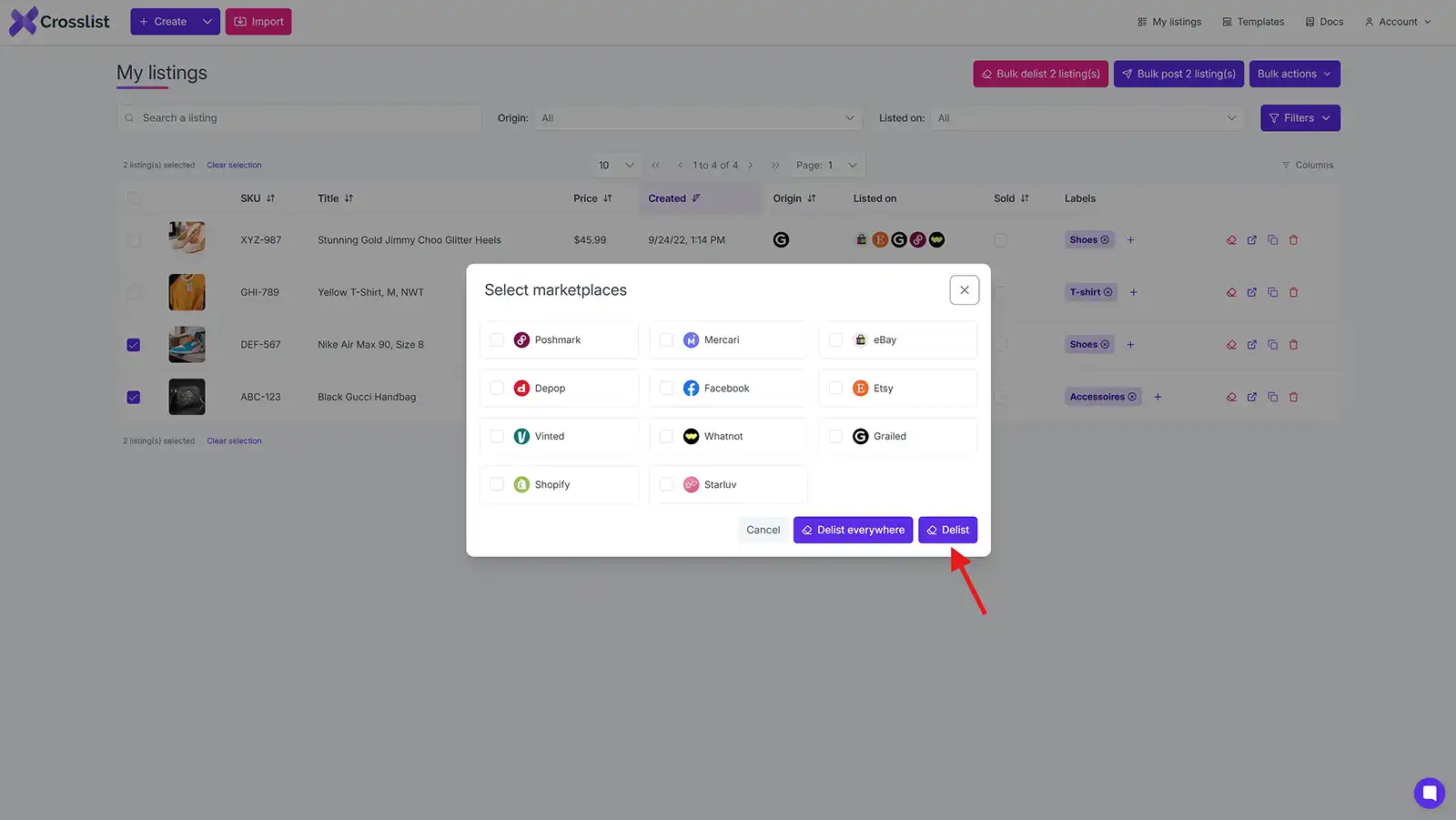
Then, click the Delist button, and you’ll be done!
Here’s a helpful demo video on how this cool Crosslist feature works 👇
In some cases (when you no longer have the item in stock), you might want to delist the product from every single platform it’s listed on.
In that case, instead of selecting all the marketplaces you have listed it on, simply click on the Delist everywhere button and Crosslist will delist those listings from everywhere.
(Note that you don’t need to select any marketplaces here at all. Just leave the boxes blank).
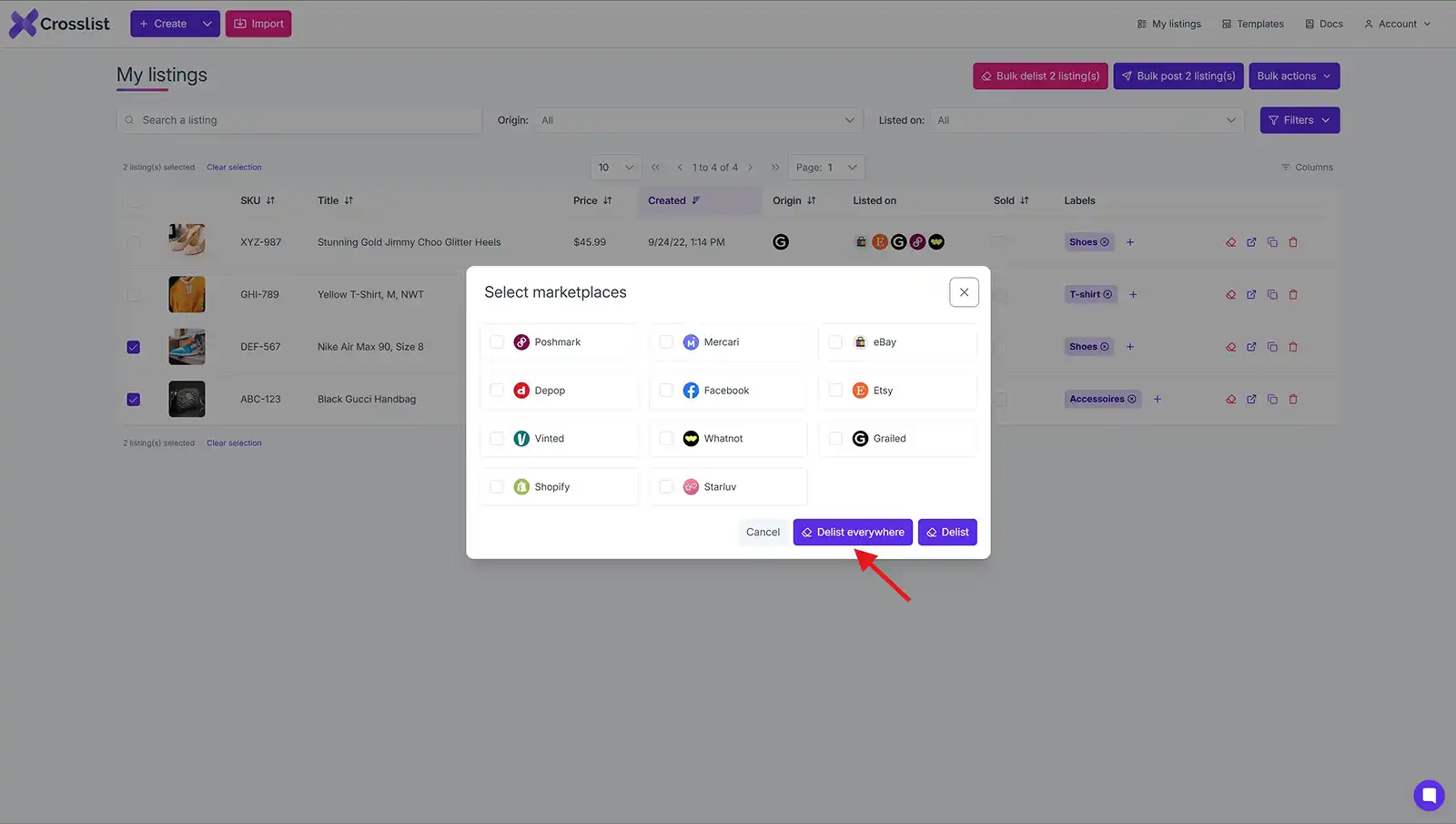
Another way to delist from all marketplaces at once is by going to the product’s listing detail page.
Here, you can either click Delist everywhere to remove the listing from all marketplaces or choose specific marketplaces using the individual Delist buttons.
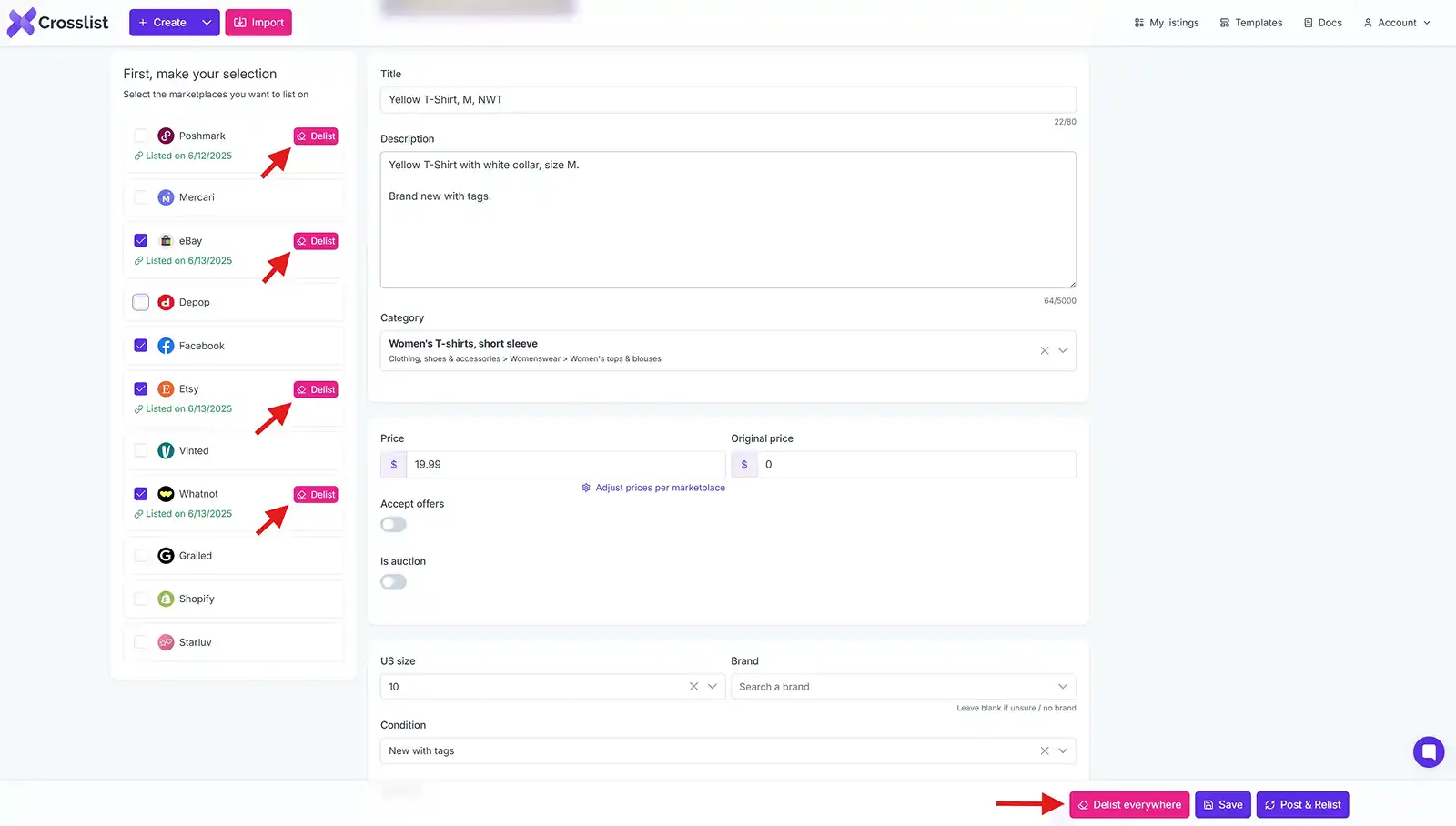
And you’re all done with just the click of a few buttons. Easy-peasy, right?
Note: Some marketplaces like Vinted don't allow you to delist products until after their team has completed a validation check.
Relisting an item
Relisting with Crosslist is actually a process that involves delisting as well, because your product listings need to be delisted before our app can relist them.
This prevents any duplicate listings. So, our multichannel listing tool automatically delists the items first before proceeding with relisting.
It’s also worth noting that when you relist something with the help of Crosslist, it’s practically the same as creating a new listing (except, with fewer steps). The marketplaces will consider the listing as fresh and put it under the “New Listings” tab.
Relisting items with Crosslist is very similar to delisting. And yes, there are two ways to do it. But we’ll run you through all the steps on how to relist items on different marketplaces once again, in case you hopped onto this section directly.
Open your Crosslist dashboard and choose the listings that you want to refresh from the My listings overview.
You can make use of the search bar on the top left and search for the specific listings you’re looking for – either by typing in the title or the date created.
(Seek help from the published listing from the actual marketplace if you’re having trouble remembering any of these details.)
Once you have found the listings, select them by clicking on the checkbox you see on the extreme left column. Then, click the Bulk post X listings button in the top right corner of the screen.
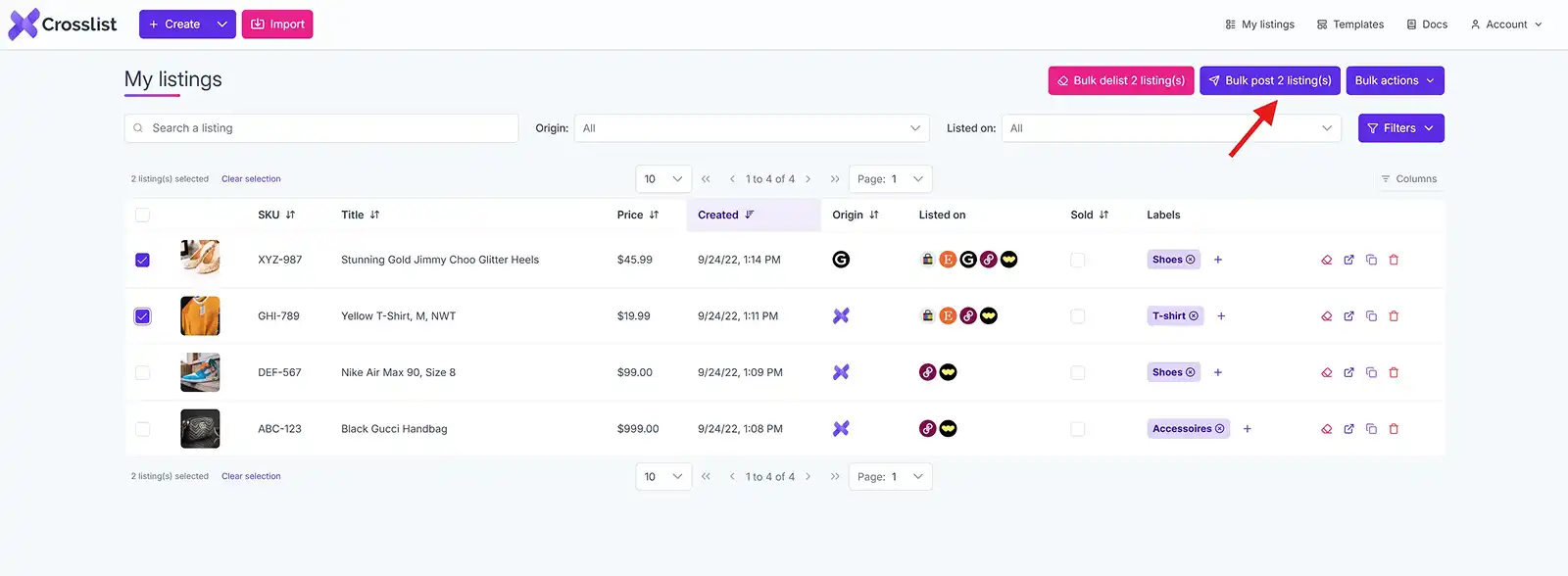
Next, you’ll be met with a pop-up that prompts you to select the marketplaces you want to relist on. Once again, you can select the marketplaces by clicking on the checkbox.
If your current product listing is up on eBay, Facebook Marketplace, and Depop, but you only want to relist it on Facebook Marketplace, then simply select that one platform.
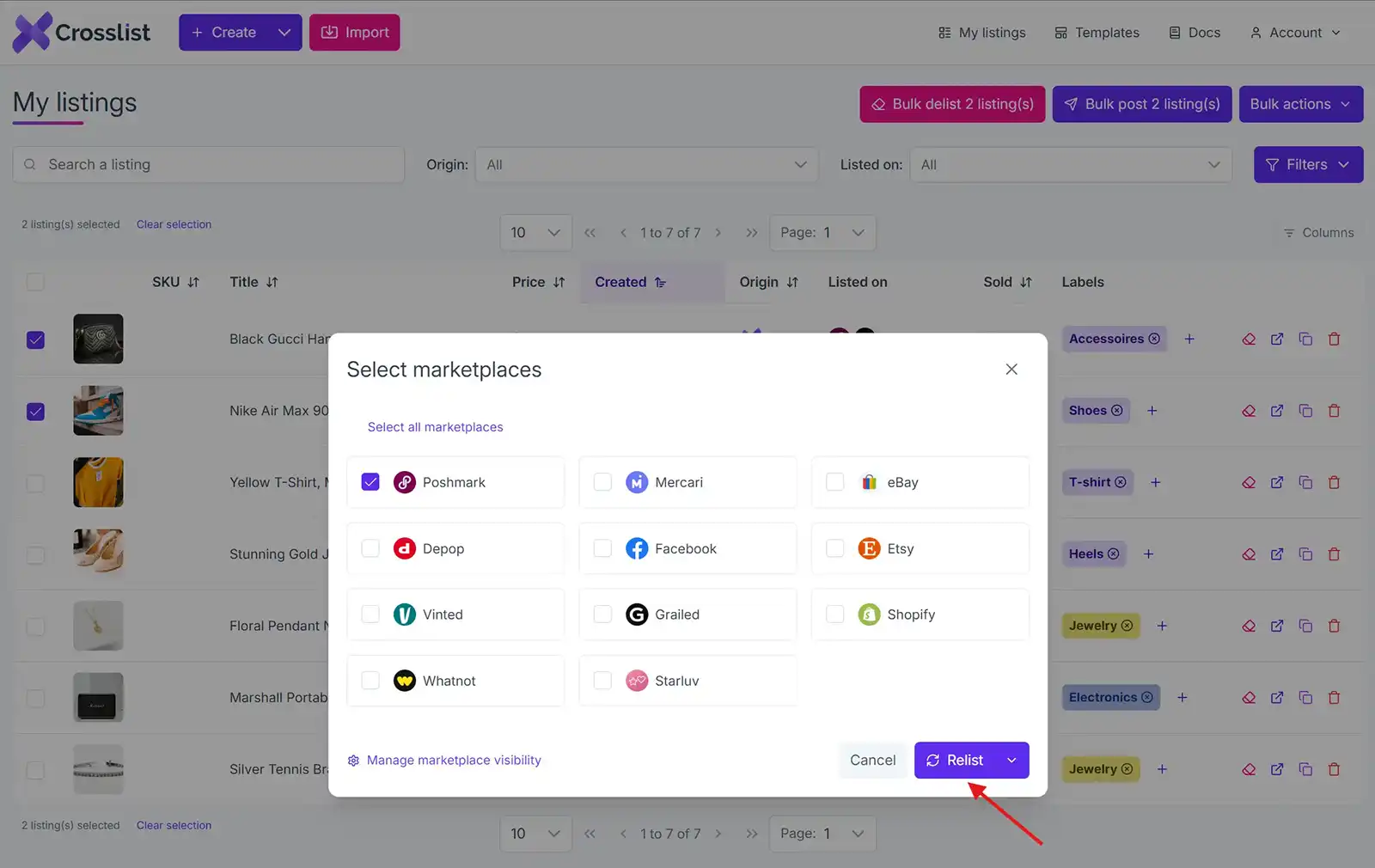
Click on the Relist button at the bottom of the pop-up, and you’re all done! This method works for refreshing multiple listings simultaneously.
If you’re looking to refresh only a single listing, you can head directly to the specific listing detail page, select the marketplaces you want to relist on from the list on the left side, and hit that Relist button!
Note: Some marketplaces (like eBay) that allow buyers to place offers may not let you relist your items till the offer window has closed.
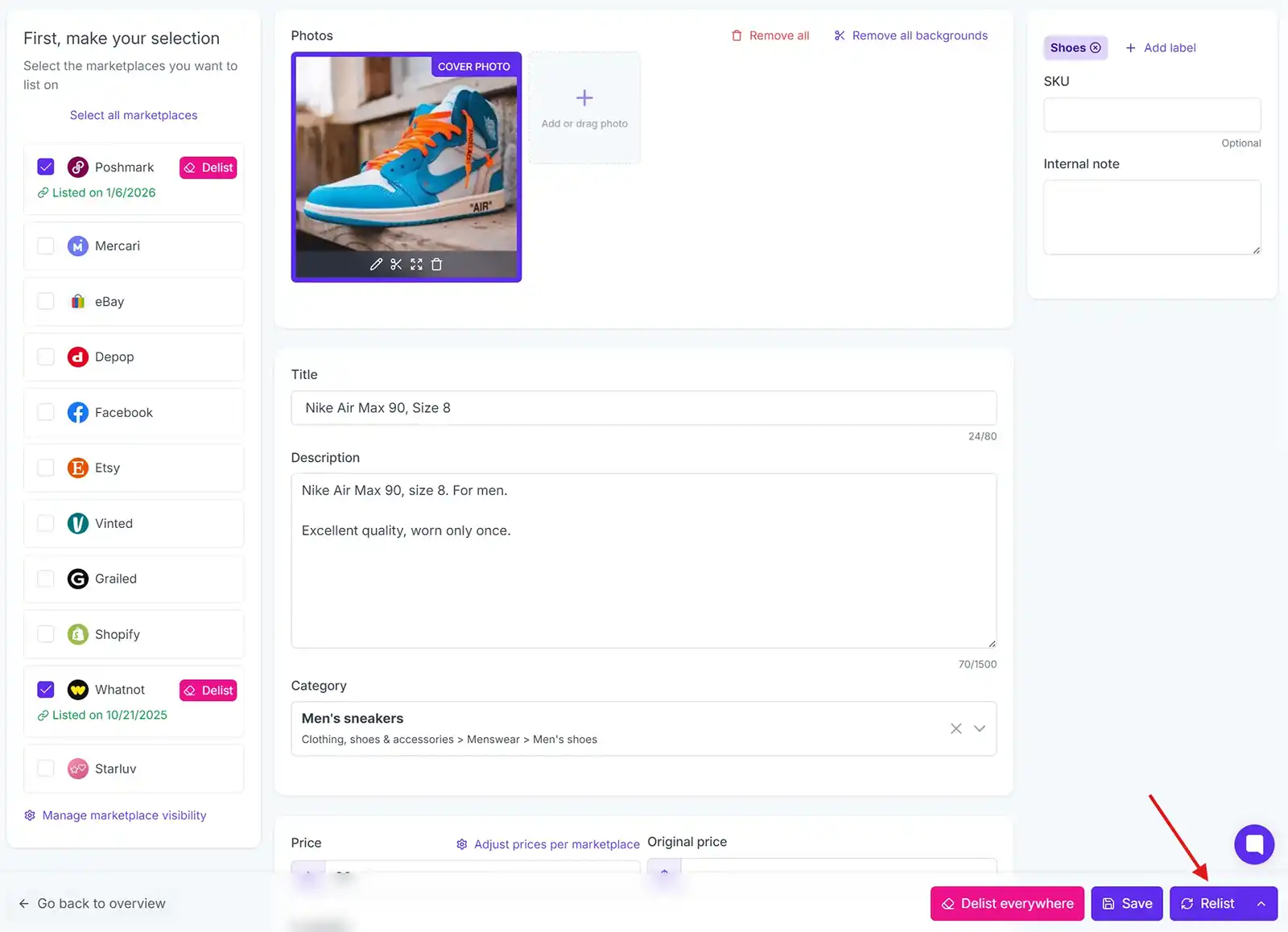
But, wait. Talking about this method brings up a very specific situation that you may run into, where you find yourself wanting to both post and relist the product listing. We’ll explain.
Let’s say you have a particular listing that’s active on Depop and Poshmark. And now you find yourself wanting to relist on both platforms and create a new listing on Mercari as well.
What do you do now? Relist it first and then come back and create a fresh listing for Mercari? Nope. This is where Crosslist’s intuitive feature comes to the rescue! 🦸
All you need to do is follow the steps you would take to relist the product, except you select Mercari from the sidebar (or the pop-up, depending on which method you’re using) as well.
When you do this, a tiny bit of magic happens. Our multi-channel e-commerce listing tool automatically changes the Relist button into Post and relist.
Not only does this ensure that your item gets relisted on Poshmark and Depop, it also makes sure that the listing gets posted to Mercari.
Note: You don’t need to delist any items before you relist them. Crosslist automatically delists the listing from any marketplace where it’s currently posted before reposting it. You never have to worry about duplicate listings!
What sets Crosslist’s delist and relist feature apart from that of other multi-channel listing tools is we offer unlimited bulk delists and relists (for multiple items across several platforms, simultaneously).
Many other cross listing tools have an upper limit (such as Vendoo), but Crosslist doesn’t! So, technically speaking, you can delist or relist your entire inventory at the same time. Yes, really.
How often is too often when it comes to relisting on online marketplaces?
While there’s neither a limit, nor a hard-and-fast rule about relisting, we generally recommend that you wait at least 30 days (or even longer if you’re selling luxury goods or other items that have niche buyers) before you relist your items.
If you do it too often, the marketplace might mistakenly flag you as a bot or a suspicious user.
To avoid this, it's important to stay cautious and know how to spot fake text messages that claim to be from the platform, as scammers may take advantage of these situations.
So, don’t overdo it: let your listings breathe before relisting.
But, there are some instances where you might want to relist your items before the 30 days are up. Such as when a Posh Party is coming up, or if a marketplace is having a promotion for a certain type of product.
With that being said, using the relist feature also depends on the marketplaces themselves. Here are some things you need to keep in mind:
Grailed only allows you to refresh your listings once per week. Moreover, you can’t refresh your listings unless you lower your price. So, we don’t recommend relisting on Grailed unless you’re getting no sales at all.
Poshmark has a new Excessive Listing Removal policy that prohibits you from refreshing or mass deleting your stale listings before 60 days have passed.
On Etsy, you need to pay a fee per new listing you create. We already saw in one of the initial sections that when you relist your listings, it’s counted as a brand new listing by marketplaces. This means, if you relist often on Etsy, you’ll be paying a fee for each one.
In addition to charging you a fee, Etsy also prioritizes which listings to boost based on the number of views and positive feedback you get. So, use the relist feature sparingly for Etsy.
Like Etsy, eBay also charges you a fee each time you create a listing. And each time you upgrade/ renew it. But, you’ll incur this fee only if you list more than 250 items per month. Moreover, eBay also ends a listing if it has been unsuccessful (i.e. the item hasn’t been sold). You can renew it, but it might be better to relist it as a new listing. In a nutshell: Use the relist feature for items listed on eBay when the listing is about to end so that you don’t end up overpaying on listing fees.
Bottom line: Relisting is a great feature that can boost your listings to the top and increase your sales.
But know when to use it, which marketplaces to use it on, and which multi-channel listing software to use it with.
(PS: The right answer is Crosslist. 😉)
Let us tell you a story.
Peter, an avid Pokemon collector and eBay seller, set up shop on Mercari as well and expanded his business. But, he ran into a problem. His sales grew so much that he was having to set aside time everyday just to manually delist his sold items.
Then he found out about Crosslist’s bulk relist and delist feature, which saved him loads of time and increased his operational efficiency!
Wondering what the relist and delist feature is?
It’s one of the most important things you should look for in your multi-platform listing tool.
Let’s learn what it is, how it can help your e-commerce business, and how to use the feature with Crosslist.
What is the relist/delist feature on multi-platform listing tools?
Delisting an item refers to the process of removing the product listing of that particular item from one or more of the marketplaces it’s listed on.
Relisting, on the other hand, refers to the process of deleting your listings from marketplaces and immediately replacing them with a brand-new listing of the same product.
(Psst.. With Crosslist, you can carry out both of these actions individually and in bulk! 😉)
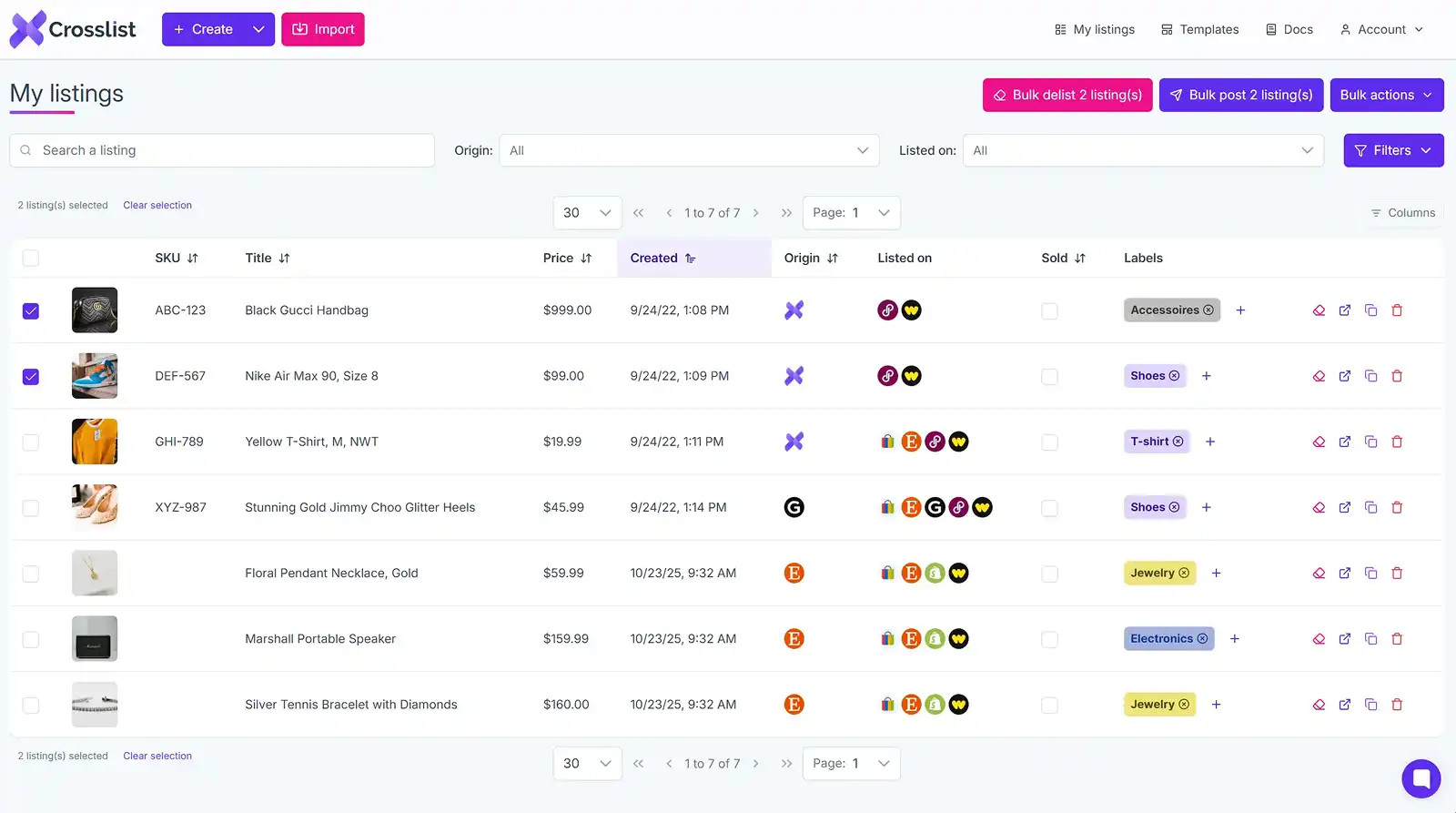
But do you even need these features?
Short answer: yes! Long answer… Well, let’s see when, exactly, they will come in handy.
When does the relist/delist tool come in handy?
Relisting and delisting your items from e-commerce sites periodically is important.
Before we look at the benefits of it, let’s learn when you should be relisting and delisting.
You should delist your items from marketplaces when:
Your items have been sold out
The stock arrival is taking longer than you expected
You no longer want to sell those products
As for relisting, it’s a good option when:
You aren’t getting any sales despite having the product listings up for weeks
Your listings have become stale (i.e., more than 30 days old)
Now, let’s explore how relisting and delisting benefits your e-commerce business!
Benefits of relisting and delisting your items
Whether you're an expert reseller, or are new to the game, your online business can benefit immensely by relisting and delisting your items.
Let’s talk about delisting first. This action lets you remove any “out of stock” or “sold out” listings so that nobody accidentally orders them.
But, why do you need to go to a multi-platform listing tool like Crosslist and delist your product listings from there? Can’t you just go to the platform directly to remove the listing?
You certainly can. But the problem lies in doing this several times across several platforms – especially if you have a large inventory and tend to sell out of things pretty fast.
This is where the bulk delisting feature from Crosslist comes in handy (more on this later). You can delist however many product listings you want from multiple marketplaces in one go!
There’s another bonus as well. Even after you delist, the product listing will still be stored in Crosslist, which will save you the hassle of creating a new listing when the product is back in stock, and you’re ready to sell it once again!
On to relisting. This one is a little more tricky than delisting, but very necessary. To understand the benefits of relisting, we need to first talk about how the algorithms of online marketplaces work.
The most important thing you need to know about these e-commerce platforms is that they prioritize fresher product listings, which is where relisting comes into play.
So, what happens when you relist a product instead of keeping up your old listings?
Your new listings get boosted by the marketplace and appear on the main newsfeed of users, giving you more exposure.
Your followers get a notification that you have listed a new product, which increases their chances of checking out that item and buying it!
Your fresh listings are promoted in search results, meaning it appears higher up when someone searches for the keywords related to your product.
Anybody who has saved a similar product will get a notification about your new listing.
A relist is considered the same as a new listing, which online marketplaces love! The number of new listings is one of the metrics considered for your shop stats (weekly) and global ranking.
All of this translates to more sales for you! Why would you say no to free marketing and exposure? 😉
Now, for the section you have all been waiting for…
How to relist and delist on multiple marketplaces with Crosslist
We’ll run you through the steps of relisting and delisting (both individually and in bulk) with Crosslist, the #1 multichannel e-commerce software!
Note that you can perform both of these actions whether you created the original listing on Crosslist, or imported it from another marketplace. (i.e., you can relist and delist with Crosslist no matter the origin of the listing).
Delisting an item
You can delist an item with the help of Crosslist in two different ways. Open Crosslist and head over to the listings overview.
Here, search for the listing (or listings) you want to delist.
You can use the search bar in the top left corner to search by title or date created. (If you don’t remember the details, just take a look at the actual listing on one of the platforms you cross-posted it on.)
Select all the listings you want to delist by clicking the checkbox on the extreme left column. Then, click on the Bulk delist X items button available on the top right.
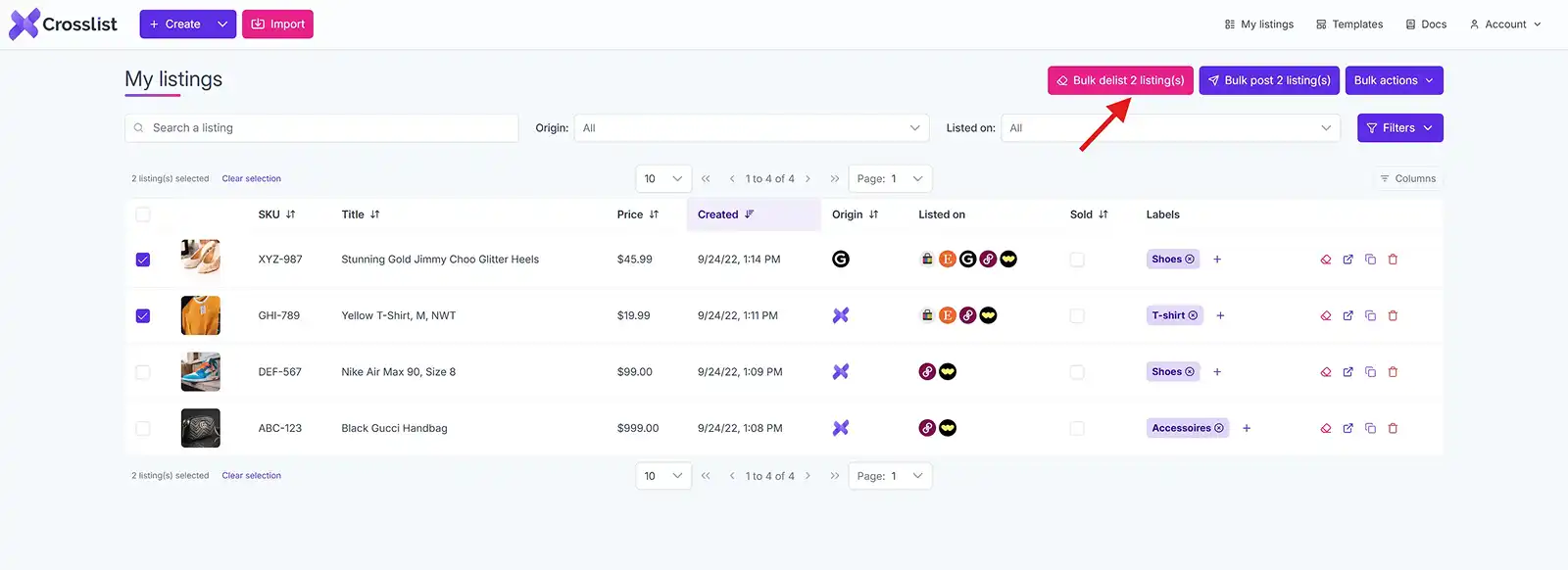
Once you do that, you’ll see a pop-up button with a list of all the marketplaces supported by Crosslist (hint: that’s 11 marketplaces in total).
Here, select the marketplaces you want to delist your product listings from. Let’s say you have the product listed on Depop, Etsy, and Mercari.
But, you only want to delist it from Depop. In that case, simply select Depop in the pop-up window.
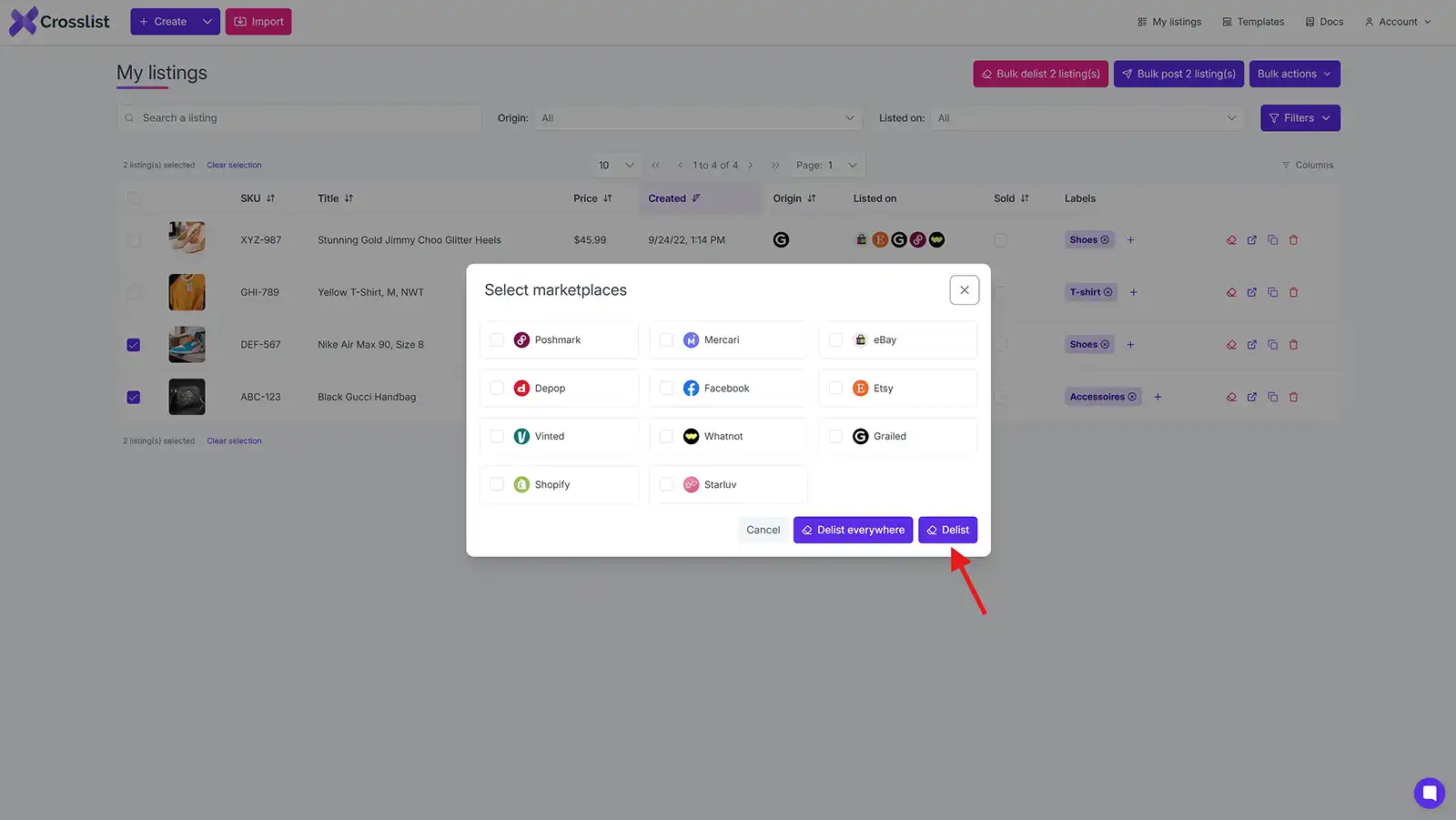
Then, click the Delist button, and you’ll be done!
Here’s a helpful demo video on how this cool Crosslist feature works 👇
In some cases (when you no longer have the item in stock), you might want to delist the product from every single platform it’s listed on.
In that case, instead of selecting all the marketplaces you have listed it on, simply click on the Delist everywhere button and Crosslist will delist those listings from everywhere.
(Note that you don’t need to select any marketplaces here at all. Just leave the boxes blank).
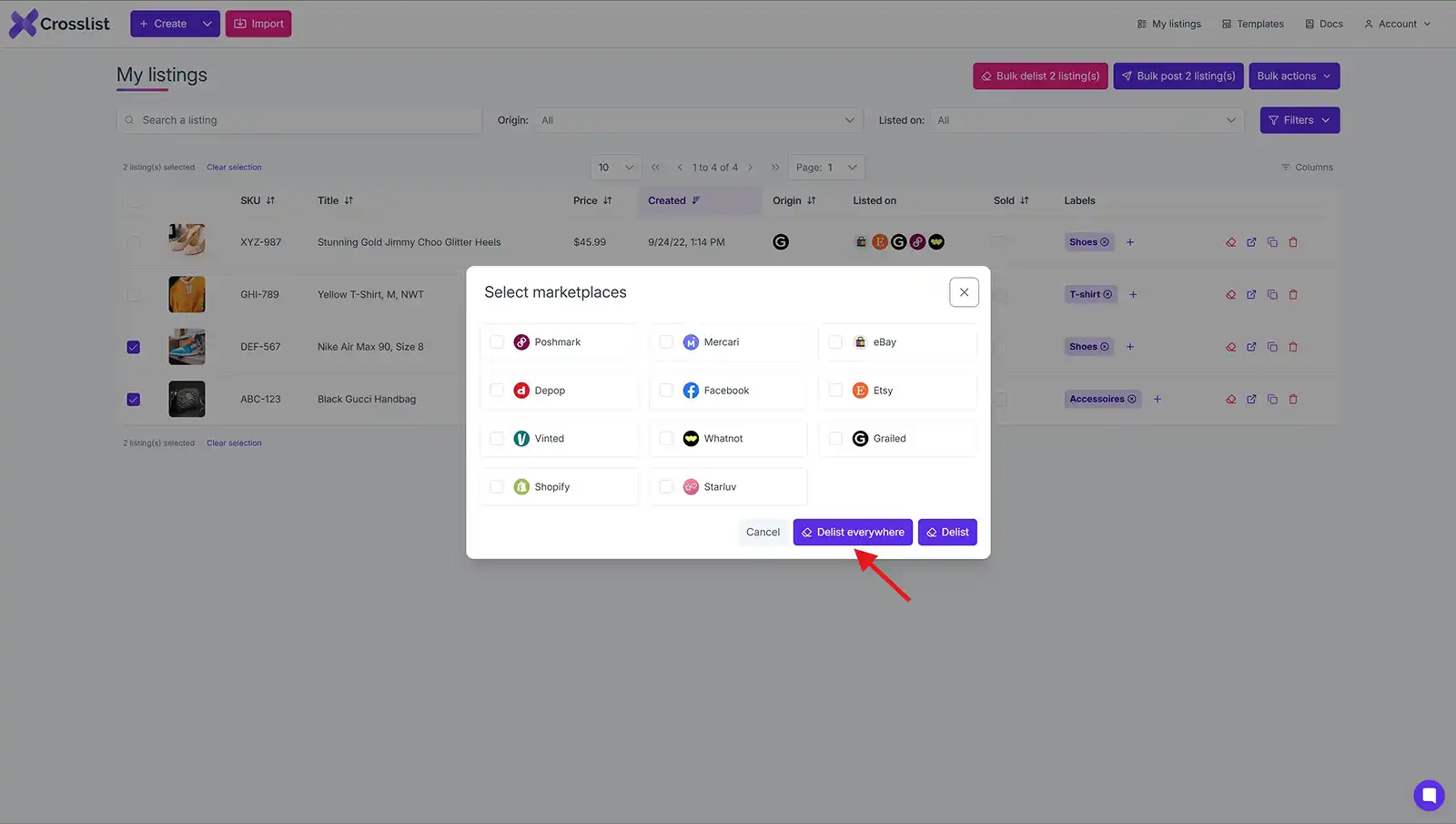
Another way to delist from all marketplaces at once is by going to the product’s listing detail page.
Here, you can either click Delist everywhere to remove the listing from all marketplaces or choose specific marketplaces using the individual Delist buttons.
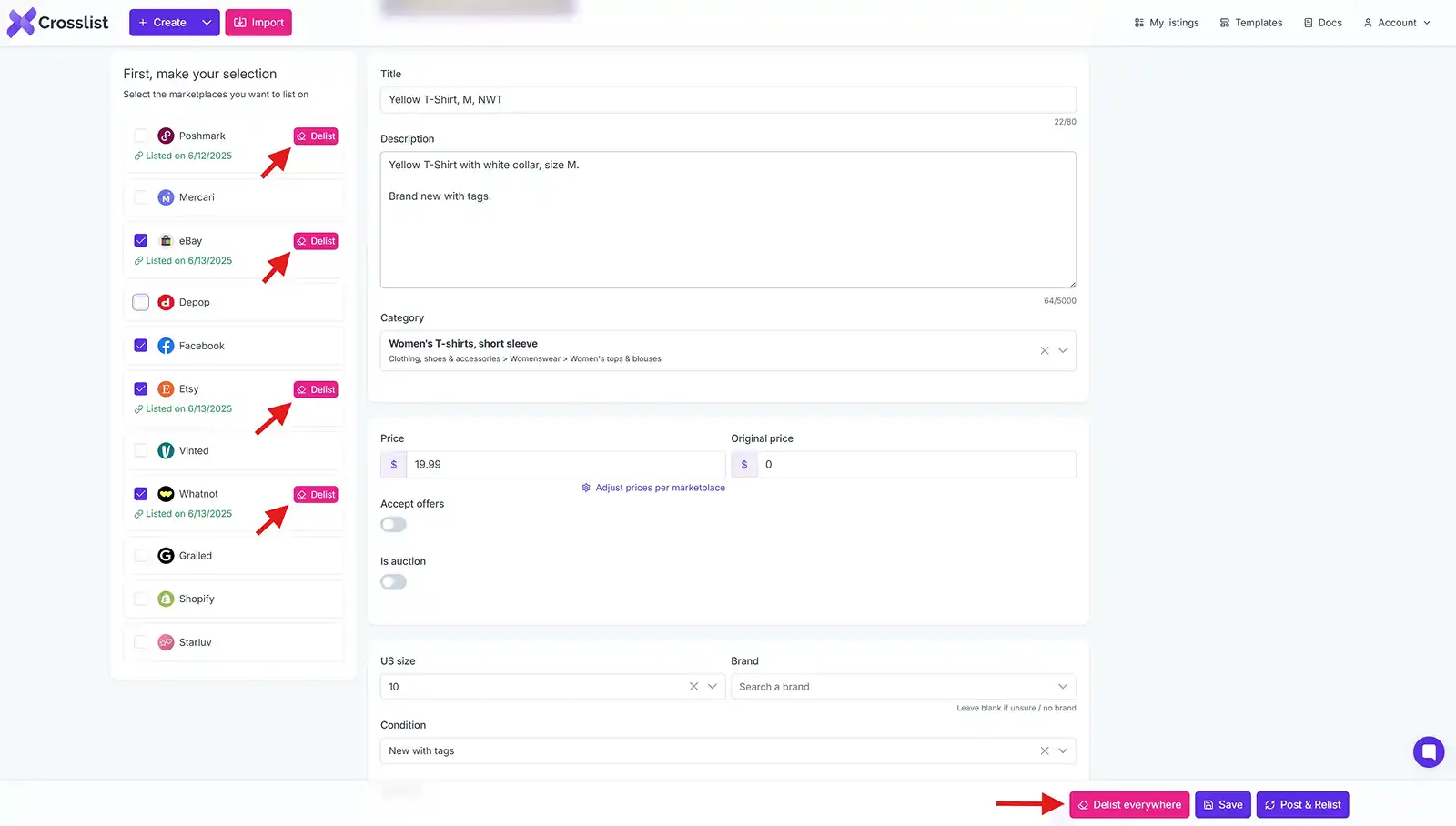
And you’re all done with just the click of a few buttons. Easy-peasy, right?
Note: Some marketplaces like Vinted don't allow you to delist products until after their team has completed a validation check.
Relisting an item
Relisting with Crosslist is actually a process that involves delisting as well, because your product listings need to be delisted before our app can relist them.
This prevents any duplicate listings. So, our multichannel listing tool automatically delists the items first before proceeding with relisting.
It’s also worth noting that when you relist something with the help of Crosslist, it’s practically the same as creating a new listing (except, with fewer steps). The marketplaces will consider the listing as fresh and put it under the “New Listings” tab.
Relisting items with Crosslist is very similar to delisting. And yes, there are two ways to do it. But we’ll run you through all the steps on how to relist items on different marketplaces once again, in case you hopped onto this section directly.
Open your Crosslist dashboard and choose the listings that you want to refresh from the My listings overview.
You can make use of the search bar on the top left and search for the specific listings you’re looking for – either by typing in the title or the date created.
(Seek help from the published listing from the actual marketplace if you’re having trouble remembering any of these details.)
Once you have found the listings, select them by clicking on the checkbox you see on the extreme left column. Then, click the Bulk post X listings button in the top right corner of the screen.
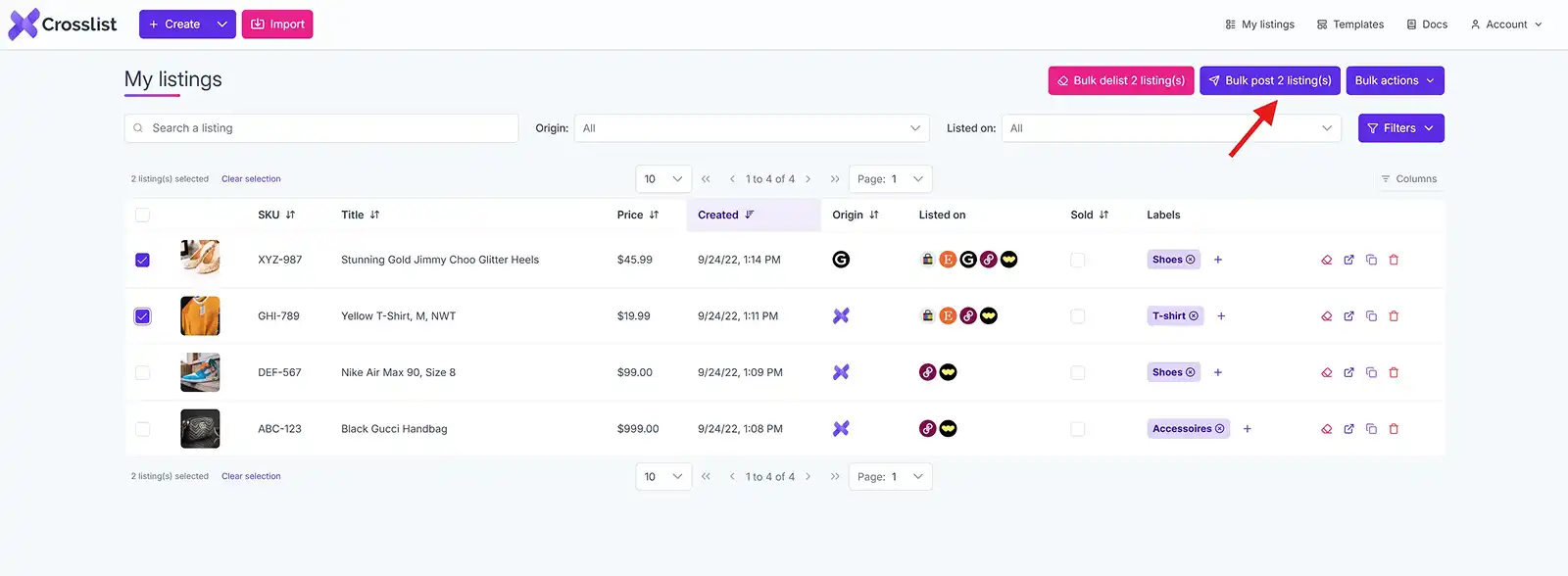
Next, you’ll be met with a pop-up that prompts you to select the marketplaces you want to relist on. Once again, you can select the marketplaces by clicking on the checkbox.
If your current product listing is up on eBay, Facebook Marketplace, and Depop, but you only want to relist it on Facebook Marketplace, then simply select that one platform.
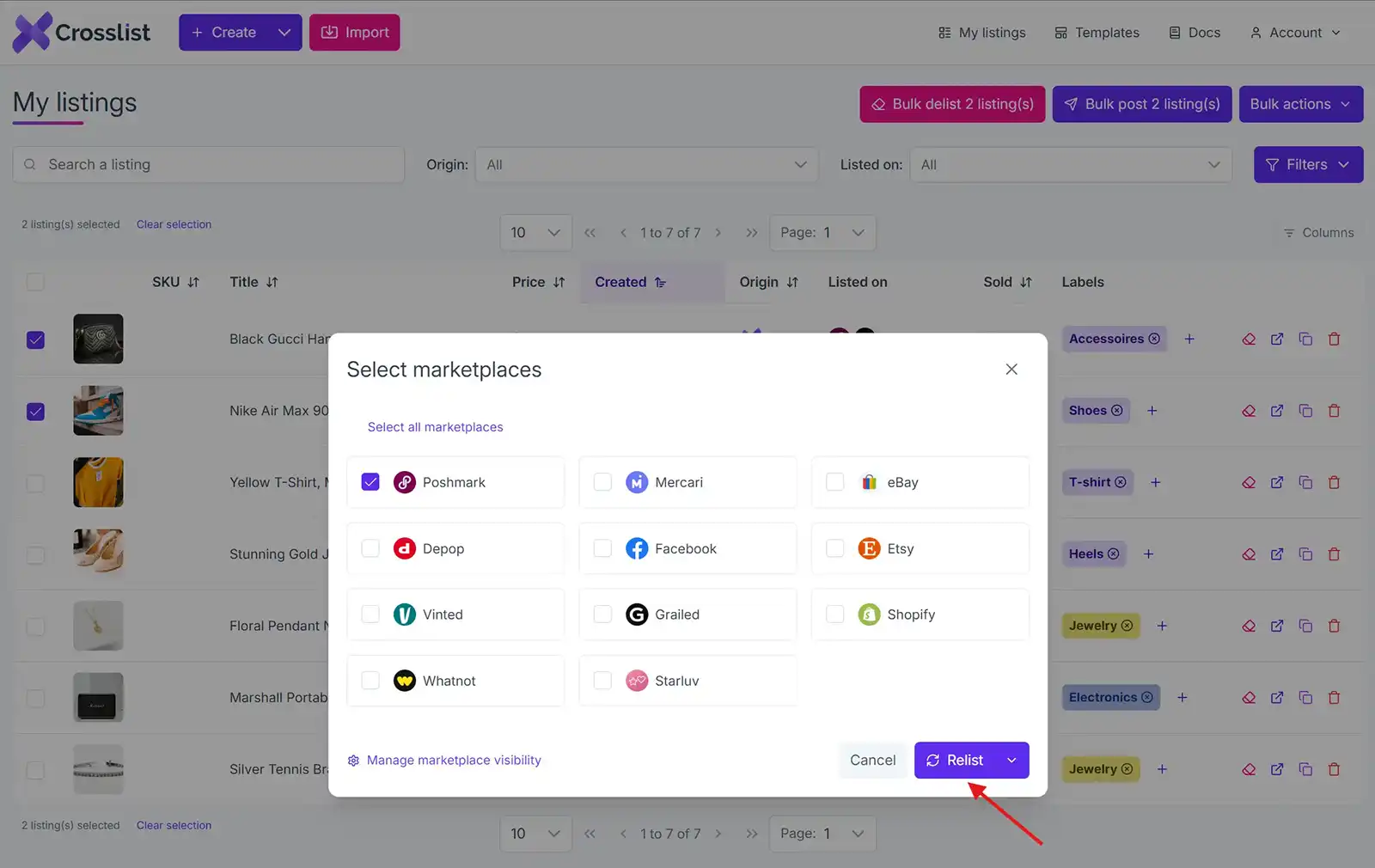
Click on the Relist button at the bottom of the pop-up, and you’re all done! This method works for refreshing multiple listings simultaneously.
If you’re looking to refresh only a single listing, you can head directly to the specific listing detail page, select the marketplaces you want to relist on from the list on the left side, and hit that Relist button!
Note: Some marketplaces (like eBay) that allow buyers to place offers may not let you relist your items till the offer window has closed.
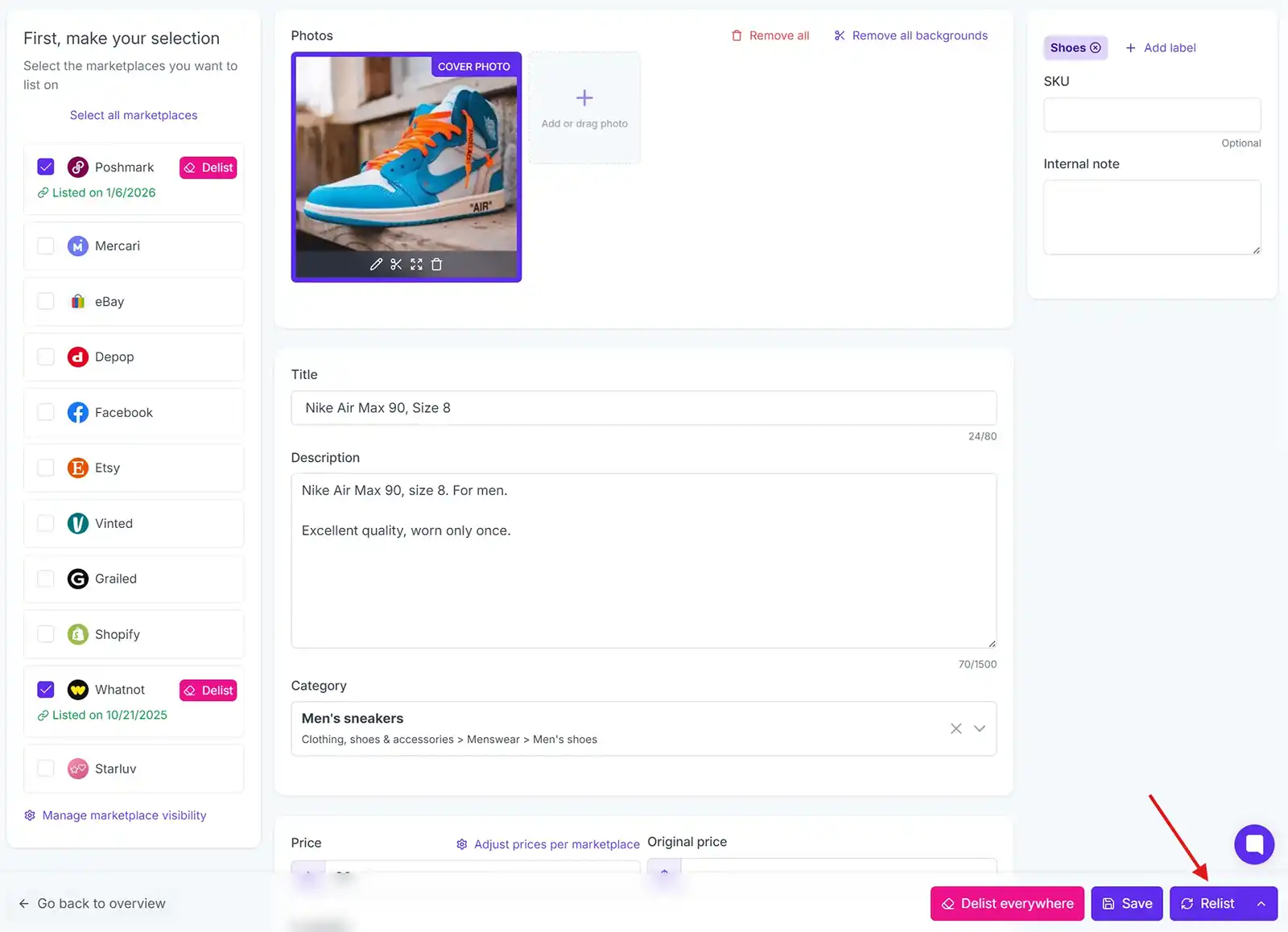
But, wait. Talking about this method brings up a very specific situation that you may run into, where you find yourself wanting to both post and relist the product listing. We’ll explain.
Let’s say you have a particular listing that’s active on Depop and Poshmark. And now you find yourself wanting to relist on both platforms and create a new listing on Mercari as well.
What do you do now? Relist it first and then come back and create a fresh listing for Mercari? Nope. This is where Crosslist’s intuitive feature comes to the rescue! 🦸
All you need to do is follow the steps you would take to relist the product, except you select Mercari from the sidebar (or the pop-up, depending on which method you’re using) as well.
When you do this, a tiny bit of magic happens. Our multi-channel e-commerce listing tool automatically changes the Relist button into Post and relist.
Not only does this ensure that your item gets relisted on Poshmark and Depop, it also makes sure that the listing gets posted to Mercari.
Note: You don’t need to delist any items before you relist them. Crosslist automatically delists the listing from any marketplace where it’s currently posted before reposting it. You never have to worry about duplicate listings!
What sets Crosslist’s delist and relist feature apart from that of other multi-channel listing tools is we offer unlimited bulk delists and relists (for multiple items across several platforms, simultaneously).
Many other cross listing tools have an upper limit (such as Vendoo), but Crosslist doesn’t! So, technically speaking, you can delist or relist your entire inventory at the same time. Yes, really.
How often is too often when it comes to relisting on online marketplaces?
While there’s neither a limit, nor a hard-and-fast rule about relisting, we generally recommend that you wait at least 30 days (or even longer if you’re selling luxury goods or other items that have niche buyers) before you relist your items.
If you do it too often, the marketplace might mistakenly flag you as a bot or a suspicious user.
To avoid this, it's important to stay cautious and know how to spot fake text messages that claim to be from the platform, as scammers may take advantage of these situations.
So, don’t overdo it: let your listings breathe before relisting.
But, there are some instances where you might want to relist your items before the 30 days are up. Such as when a Posh Party is coming up, or if a marketplace is having a promotion for a certain type of product.
With that being said, using the relist feature also depends on the marketplaces themselves. Here are some things you need to keep in mind:
Grailed only allows you to refresh your listings once per week. Moreover, you can’t refresh your listings unless you lower your price. So, we don’t recommend relisting on Grailed unless you’re getting no sales at all.
Poshmark has a new Excessive Listing Removal policy that prohibits you from refreshing or mass deleting your stale listings before 60 days have passed.
On Etsy, you need to pay a fee per new listing you create. We already saw in one of the initial sections that when you relist your listings, it’s counted as a brand new listing by marketplaces. This means, if you relist often on Etsy, you’ll be paying a fee for each one.
In addition to charging you a fee, Etsy also prioritizes which listings to boost based on the number of views and positive feedback you get. So, use the relist feature sparingly for Etsy.
Like Etsy, eBay also charges you a fee each time you create a listing. And each time you upgrade/ renew it. But, you’ll incur this fee only if you list more than 250 items per month. Moreover, eBay also ends a listing if it has been unsuccessful (i.e. the item hasn’t been sold). You can renew it, but it might be better to relist it as a new listing. In a nutshell: Use the relist feature for items listed on eBay when the listing is about to end so that you don’t end up overpaying on listing fees.
Bottom line: Relisting is a great feature that can boost your listings to the top and increase your sales.
But know when to use it, which marketplaces to use it on, and which multi-channel listing software to use it with.
(PS: The right answer is Crosslist. 😉)
