What Is The Best Multichannel E-Commerce Software In 2026?

What Is The Best Multichannel E-Commerce Software In 2026?

What Is The Best Multichannel E-Commerce Software In 2026?

What Is The Best Multichannel E-Commerce Software In 2026?

Imagine having a wonderful online presence (with good sales numbers and reviews) on several e-commerce stores, but being unable to scale up simply because you’re drowning in admin work?
This is the unfortunate reality of so many multichannel resellers.
You spend so much time managing your inventory and creating one product listing after the other that you’re left with no time to work on the important things like product development, branding, and marketing.
But, here’s the good news: you can automate the listing process and save a ton of your time with the help of this remarkable thing called multichannel selling software!
Let’s explore what they are, how they can help your e-commerce business, and which one is the best of them all.
What is a multiplatform listing tool?
Simply put, a multichannel listing tool is an app or software (like Crosslist) that lets you create a single product listing and cross-post the same to different platforms.
This means that when selling the same product across different e-commerce marketplaces, you won’t have to create multiple product listings for it. Just one is enough.
While this is the main function of a multichannel e-commerce tool, you’ll also get other features such as inventory management from a single dashboard, image editing, and analytics that help you streamline your business workflow.
Note: Multi-platform listing tools are also known as cross-listing or cross-posting apps.
Benefits of multi-marketplace listing software for online resellers
How do the features of multichannel listing software tools convert into benefits for your business?
In many ways, it turns out.
Increases efficiency: By creating a single listing for a product and posting it to multiple marketplaces, you get to save a lot of time and energy. Additionally, the fact that you get to manage your entire inventory in a single dashboard is pretty convenient, too.
Saves time: This goes without saying, but by automating a huge chunk of the repetitive product listing process, you get to put your time to better use.
Decreases human error: Different online platforms have different listing formats. Trying to create listings for each one is a laborious and error-prone process, especially when you’re working with several listings at once. But, by using a multichannel e-commerce software, you’ll only be filling in one form which has all the relevant listing fields required for every platform, which increases accuracy.
Maintains brand consistency: When you post the same product listings across multiple marketplaces, you get rid of any inconsistencies in descriptions and images that may pop up. This helps keep your personal brand consistent everywhere, increasing customer trust.
Provides data analytics: A lot of multi-platform listing tools analyze your sales data and provide insights on your business (such as which platform and times of the year work best for sales) that can help you make data-driven decisions.
In short, cross-listing tools help you expand your multichannel selling strategy, ultimately leading to more visibility and more sales.
Now that you’ve got the first big decision out of the way (i.e. deciding to use a multi-marketplace listing software in the first place), the next one is choosing which multichannel e-commerce software to use.
Don’t worry, we’ll guide you through that, too. (But, here’s a hint. It’s Crosslist. 😉)
Best multichannel listing software in 2025: Crosslist
Let’s take a look at each one of Crosslist’s features in detail, and you’ll know why it’s the best multichannel selling software out there.
#1. Crosslist supports 11 different marketplaces
Whether you want to sell on one marketplace, or nine, Crosslist has got you covered!
Our multichannel listing software supports all the major e-commerce platforms, such as:
eBay
Poshmark
Etsy
Depop
Facebook
Vinted
Mercari
Grailed
Shopify
Whatnot
Starluv
#2. Complete just one dynamic form – list everywhere
This is one of Crosslist’s best features. No matter how many marketplaces you decide to crosspost your listings on, you only ever need to fill out a single dynamic form.
This single form has all the product attributes required by all 11 marketplaces (including category, size, brand, condition, and shipping).
Depending on which platforms you’re posting your listing to, the form will automatically capture the required listing attributes alone.
All you need to do is click on Create a listing and fill up the form. On the left-hand side, you’ll see a list of all the marketplaces.
Simply click the checkbox next to the platforms you want to post that particular product listing to and click on the Post button.
In just a few seconds, all your product listings will go live everywhere! Pretty convenient, right?
Here’s a demo video to give you a better idea of what this feature looks like in action 👇:
The main reason we love this feature is that it saves you from having to remember how the product listing fields differ from marketplace to marketplace.
Plus, the attributes on the dynamic form never change, no matter which marketplaces you choose.
So, even if you initially choose to cross list only on eBay and Etsy, but come back later and decide to list the product on Poshmark and Depop as well, you’ll be able to use the same form you filled out.
That means you will never, ever have to fill out a form more than once for the same product.
#3. Bulk autoposting in the background
So, you’ve created a product listing for chosen 5 marketplaces to post it on. What happens after you click on the Post button?
Well, some multichannel listing tools open up a different tab for each marketplace and use buggy form-filling software to populate the required attributes.
And then, you have to manually click on each tab and hit the submit button for each listing. Again. But not Crosslist.
With Crosslist, once you hit Post, all your work is done. Yes, really. You don’t need to do anything more (other than not closing the tabs).
Our multichannel e-commerce software automatically transfers and posts all the product listings to the selected marketplaces in the background.
And the best part? Crosslist does this in seconds!
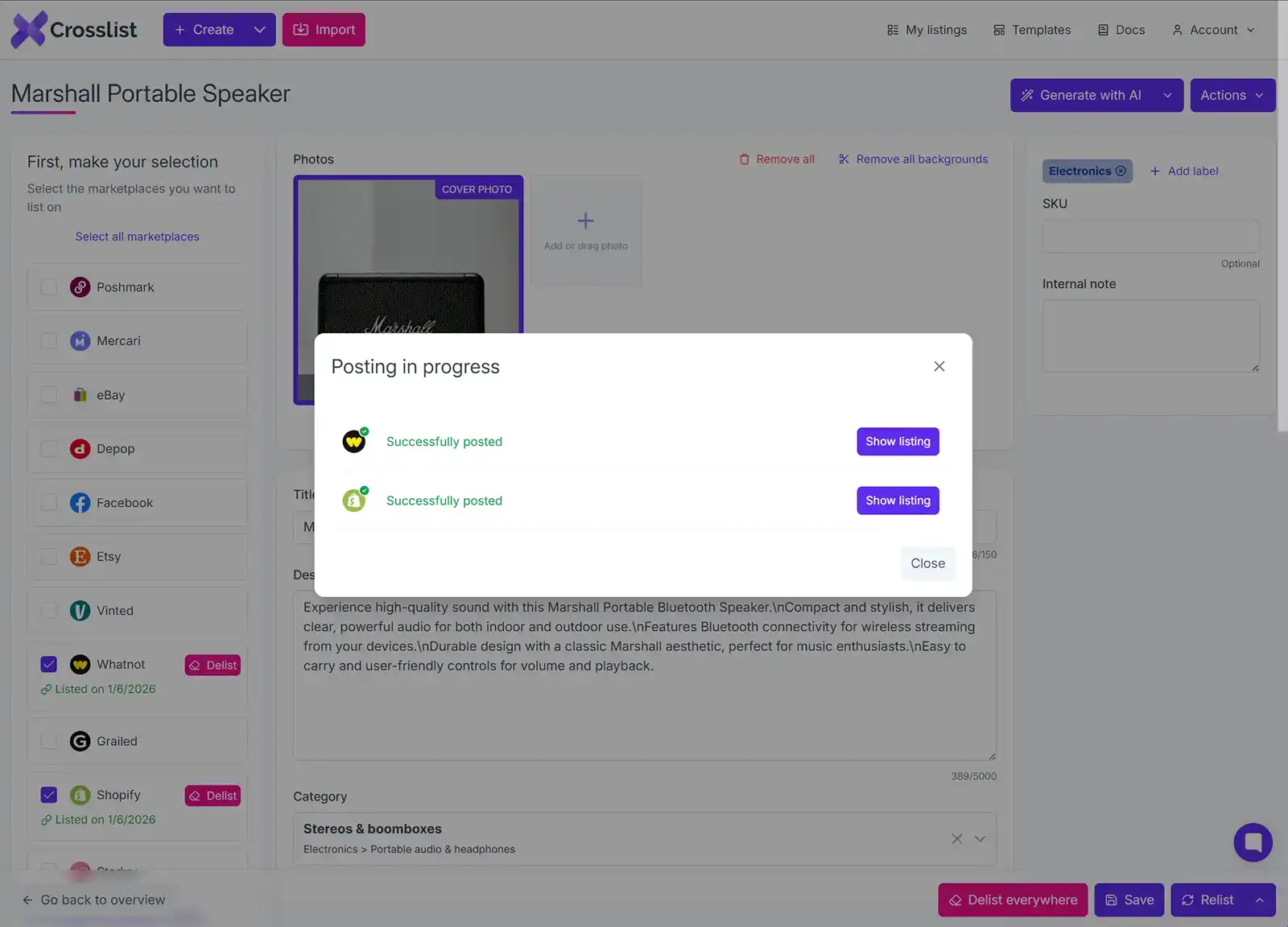
Once the listings have been auto-posted, our tool will send you a confirmation.
You can leave it as it is, or click on the Open button to do a post-launch review of the listing just to see that it’s all good. (And it will be. We promise.)
#4. Transfer listings easily between marketplaces with the bulk import tool
This is the feature that sets Crosslist apart from other cross posting apps, making it the best multichannel e-commerce software tool.
With Crosslist, you can import listings from one marketplace in bulk and easily transfer them to others, all while using the same simple listing form. It's that easy!
Want to import only certain listings? No problem! Use the bulk import tool's advanced search function to find and select the listings you want to import.
If you're importing in batches, toggle the Only show listings not yet imported button to make sure you aren't importing the same ones twice.
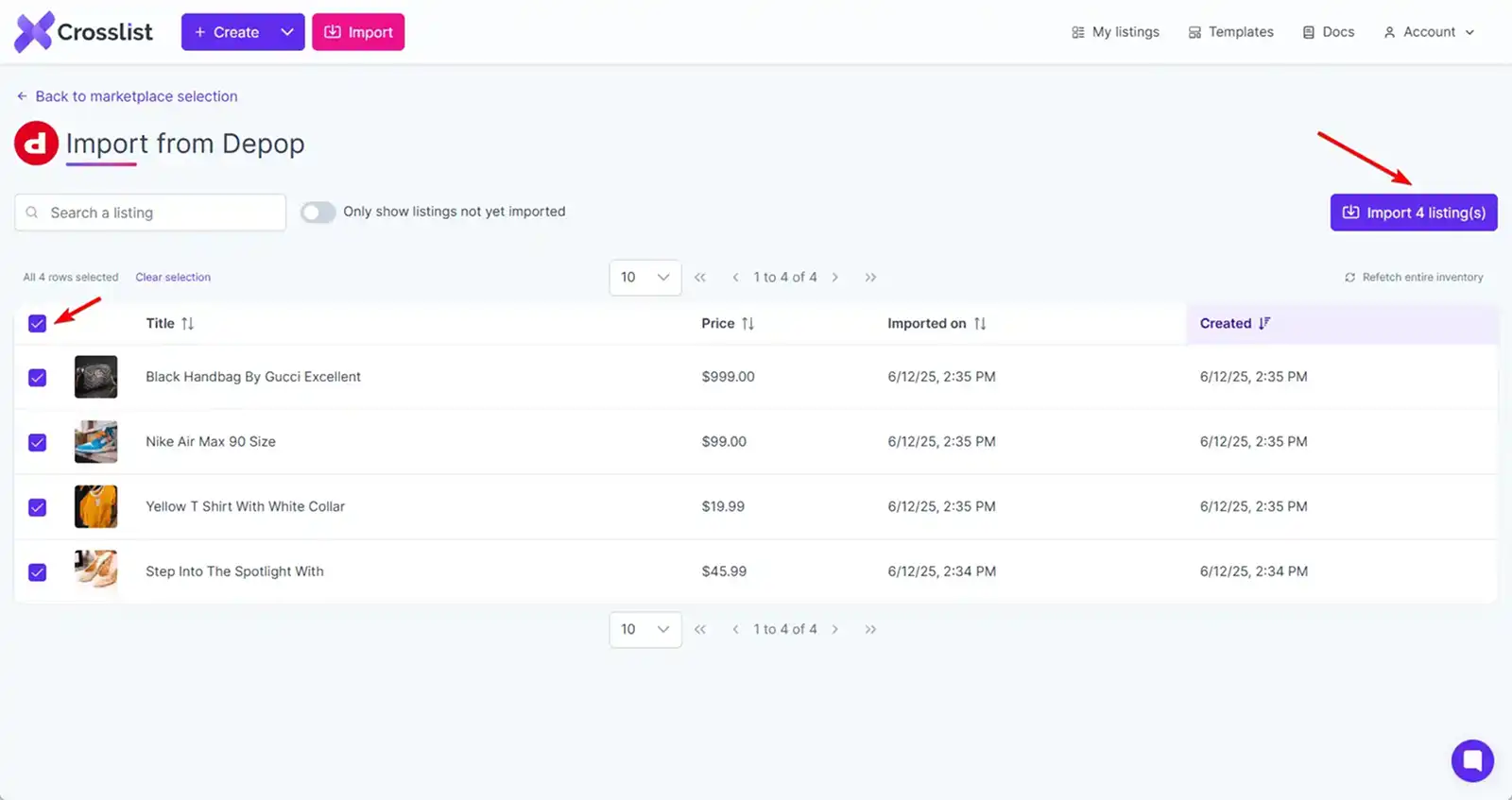
And if any missing information needs to be added? Crosslist will automatically highlight them and prompt you to fill them in when you cross post.
Crosslist supports 11 major marketplaces, including eBay, Poshmark, Mercari, Depop, Facebook Marketplace, Etsy, Vinted, Grailed, Shopify, Whatnot and Starluv.
Start by importing your listings from any of these platforms into Crosslist with just a couple of clicks.
Once they're in the system, you can post them to multiple other marketplaces in no time!
By the way, you can do this in bulk directly from the listing overview. Our users are used to transferring dozens of listings at the same time from one marketplace to another!
As we mentioned before, with Crosslist's unified listing form, you won’t need to worry about filling out different forms for each marketplace.
ou input your listing information once, and Crosslist takes care of the rest, automatically adjusting the data to match the requirements of each platform.
It's all designed to save you time and effort, so you can focus on growing your business. You can see it in action here!
#5. Generate listings with AI
You probably already know how important it is to get the product description, title, and other details right when it comes to a listing.
It needs to form the perfect balance between being eye-catching and giving potential buyers all the necessary information they might need about the product.
This can be a challenging feat if you’re not a writer.
Sure, you can use an AI tool to write the descriptions for you. But, think about it. All that prompting and back-and-forth is going to take a lot of time.
So, to make your lives easier, Crosslist decided to come up with a “generate with AI” feature!
Our state-of-the-art AI algorithm just needs one picture of the product from you (which you’ll be uploading anyway).
Based on that, it will generate a title, description, and fill in all the product details such as brand, color, condition, and even whether the tags are included or not–all in just a few seconds!
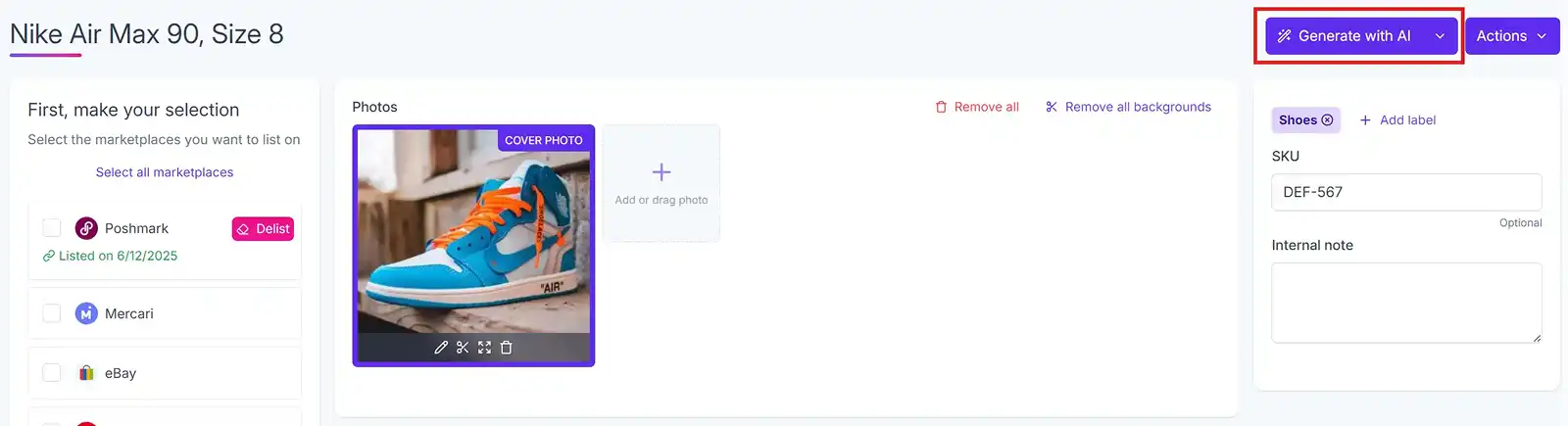
But, wait. There’s more.
Crosslist’s AI tool also scours the internet for price trends and current market conditions and gives you suggestions on optimal market prices.
This reduces the amount of market research you need to do and ensures that your products are competitively priced.
You’ll thank us for all the time you end up saving. 😉
Here’s a demo of our AI tool in action 👇:
Note: To use our AI tool, you need to purchase it as an add-on first.
#6. Relist and delist products in bulk
First things first. What is relisting and delisting?
Delisting refers to taking out your listings from one or more marketplaces. This could either be due to your stock running out, or because you simply don’t want to sell a certain product anymore.
Relisting, on the other hand, refers to the process of removing the listings from marketplaces temporarily, only to immediately repost them as fresher product listings.
But why remove only to relist immediately after? This is because certain marketplaces prioritize and boost newer product listings.
So, if any of your products aren’t getting sold for a while, it may be worth it to relist them. This way, these products will appear higher up in buyers’ searches.
Crosslist allows you to delist and relist your product listings in bulk. All you need to do is head over to your Crosslist dashboard, select the listings you want to delist, and click the Bulk delist button.
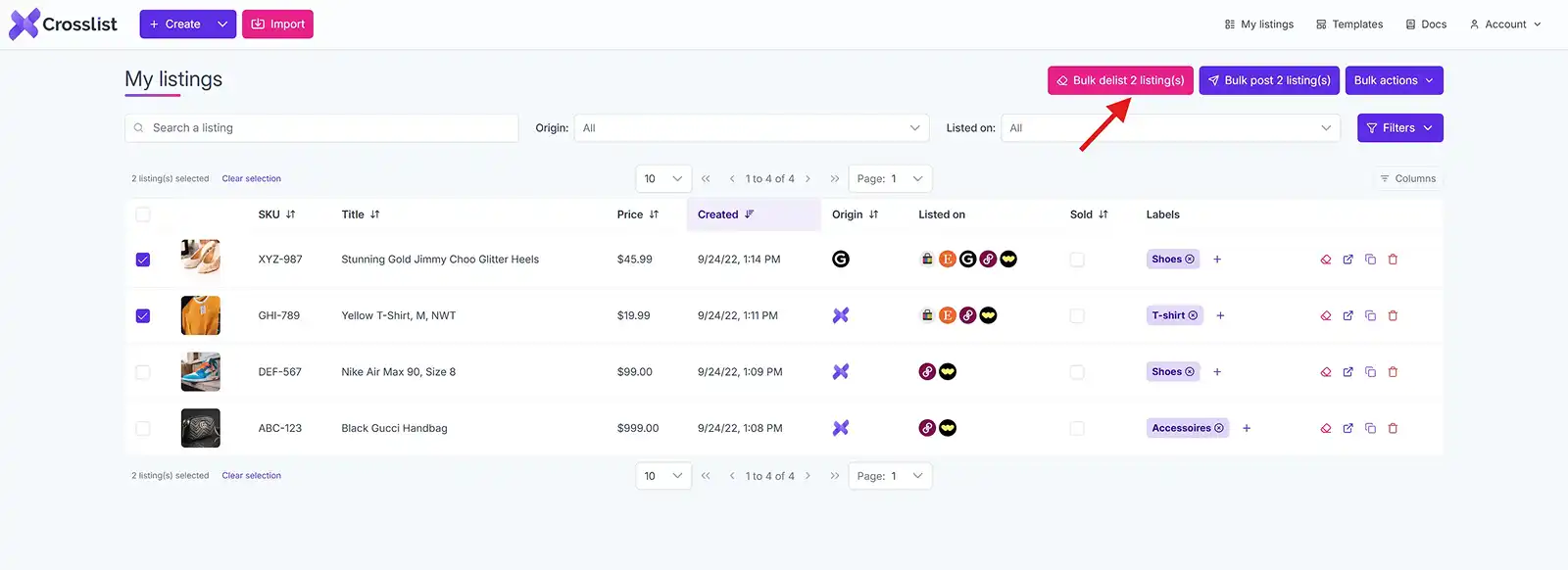
To relist, select the Bulk post button, instead.
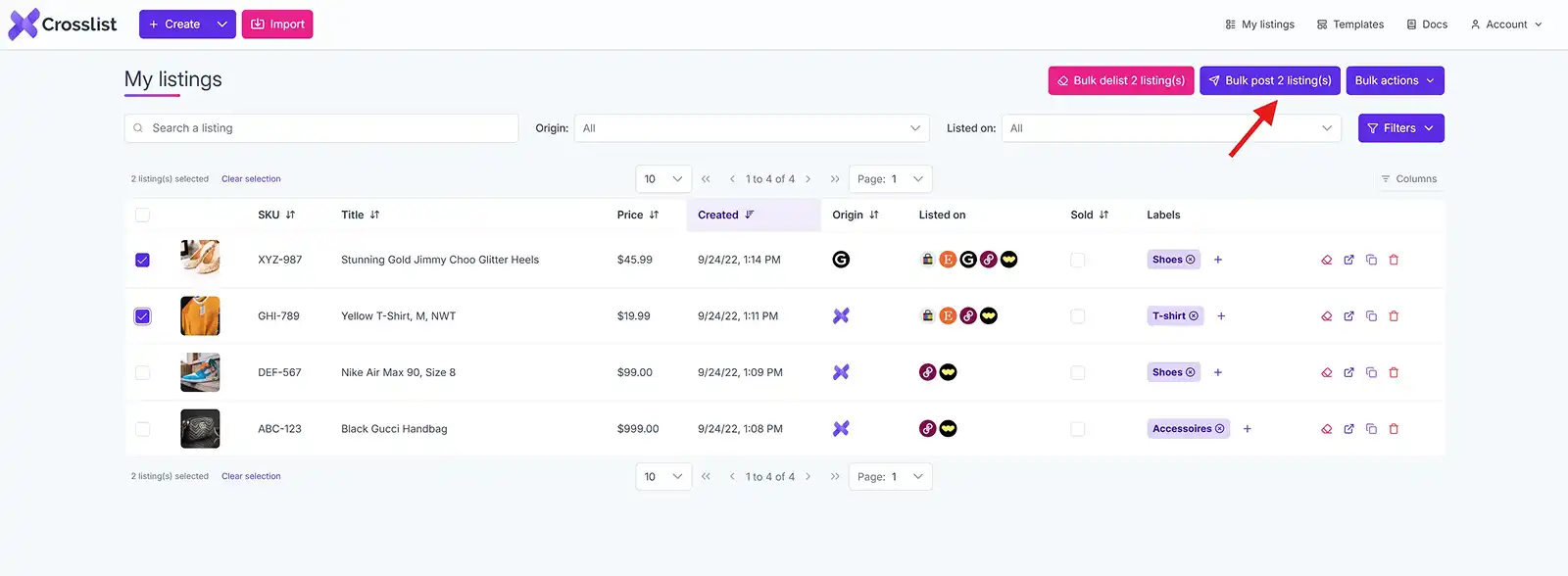
In both cases, you’ll be prompted to select all the marketplaces you want to relist or delist from. Aaaand that’s it! Easy as pie.
Note: With Crosslist, you don’t have to worry about creating duplicate listings as our multi-platform listing tool will automatically delist any listings before relisting it.
#7. State-of-the-art image editor
What’s a product listing without high quality photos?
Even if your product is the best, unless this shines through your photos, buyers won’t be interested. This means that in addition to taking excellent photos, you also need to edit them well.
Luckily, Crosslist has an in-built stellar image editor (along with the Gold and Diamond subscriptions) that boasts some attractive features.
You’ll find all the usual features you would expect from an image editing tool, such as crop (either freehand or into a shape, like a square), blur certain details (such as personal information), add filters, flip the images, annotate, and add stickers (for when you want to hide your face).
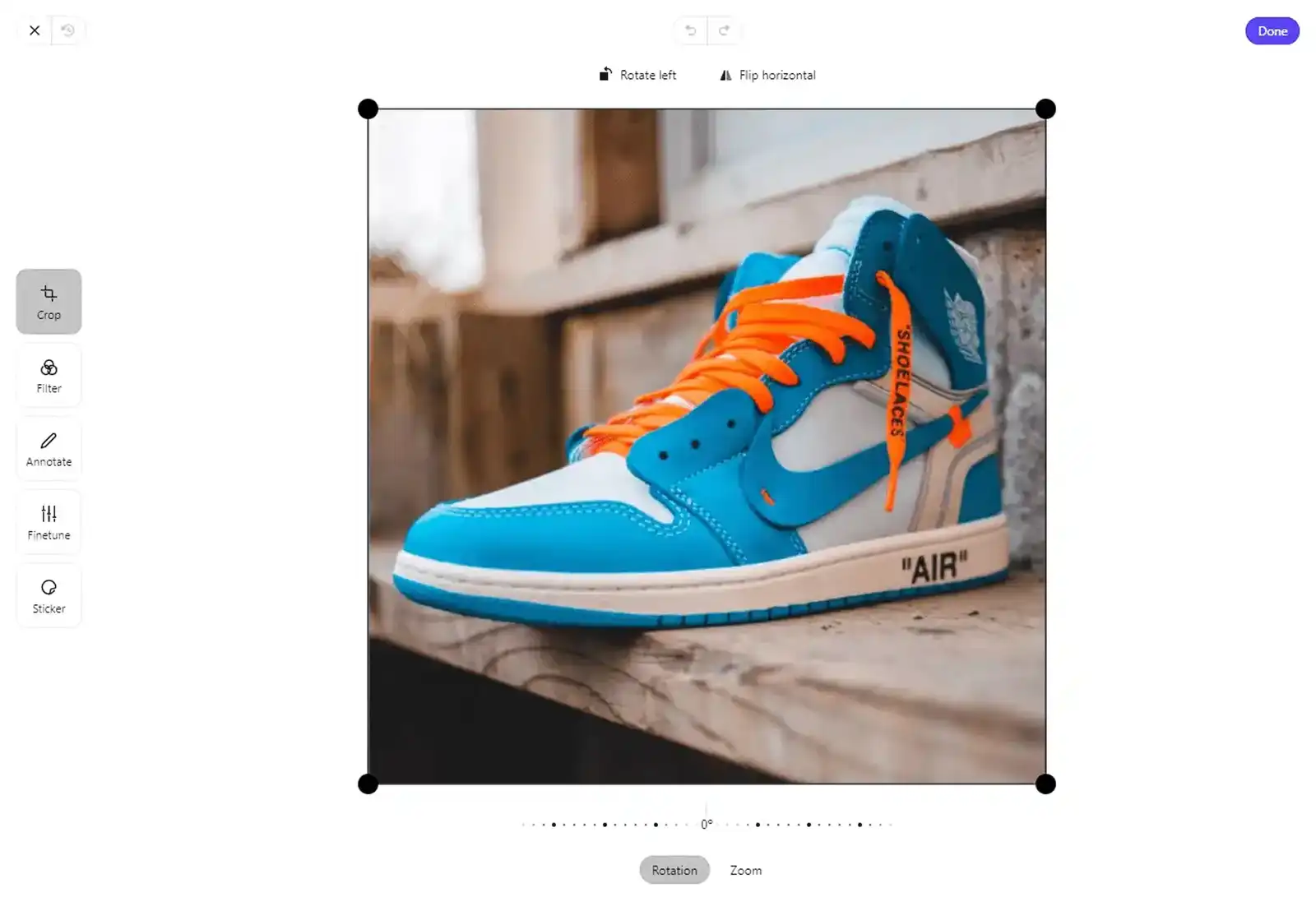
#8. Unlimited image background removals
Another stand-out feature that involves image management is the ability to remove the backgrounds (and replace it with a plain white background) from all the photos at the same time with a single click.
This means you can take your photos anywhere without having to worry about the surroundings. All you need to do is upload the pictures and click on the Remove all backgrounds button 👇.
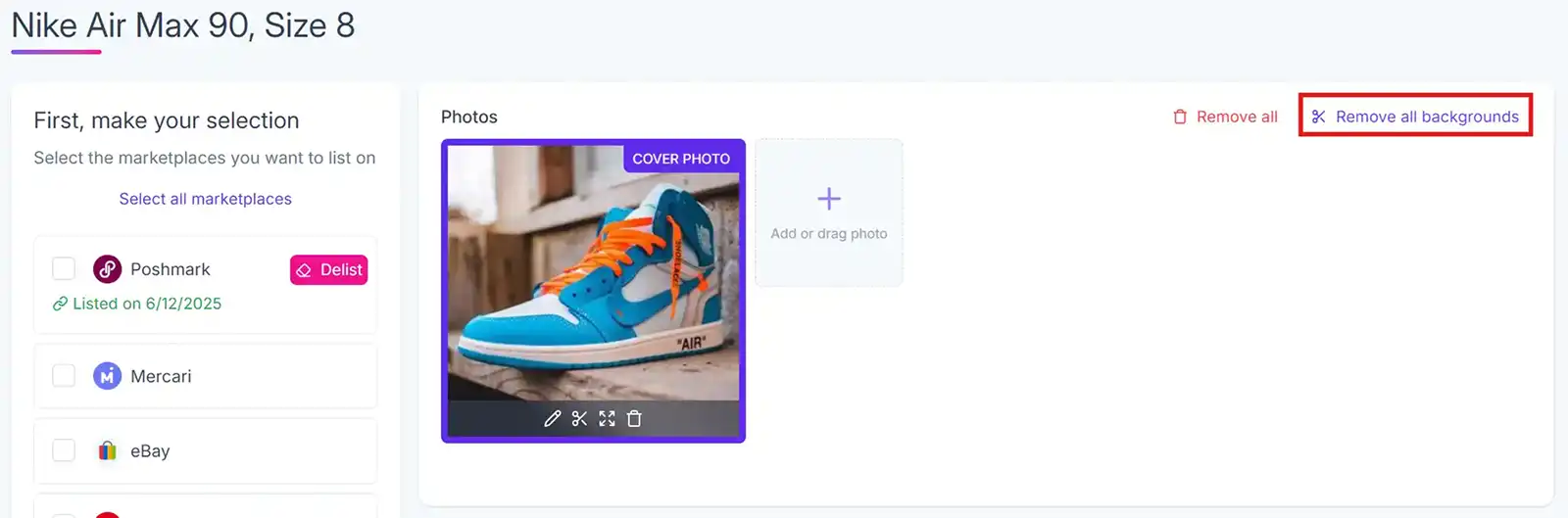
If you want to remove the background from a single photo, click on the scissor icon available at the bottom left of each photo.
Note: You can upload and store up to 24 images per listing!
#9. Auto resizing images
Crosslist also has another cool feature.
Some online marketplaces like Poshmark and Depop only allow square-shaped images to be used on your product listings.
But you don’t really have to worry about this when you have Crosslist to help you!
That’s because, even if you upload rectangular images, our multichannel listing software will automatically add black borders and turn them square-shaped whenever you want to post the listing to Poshmark or Depop.
Like this 👇:
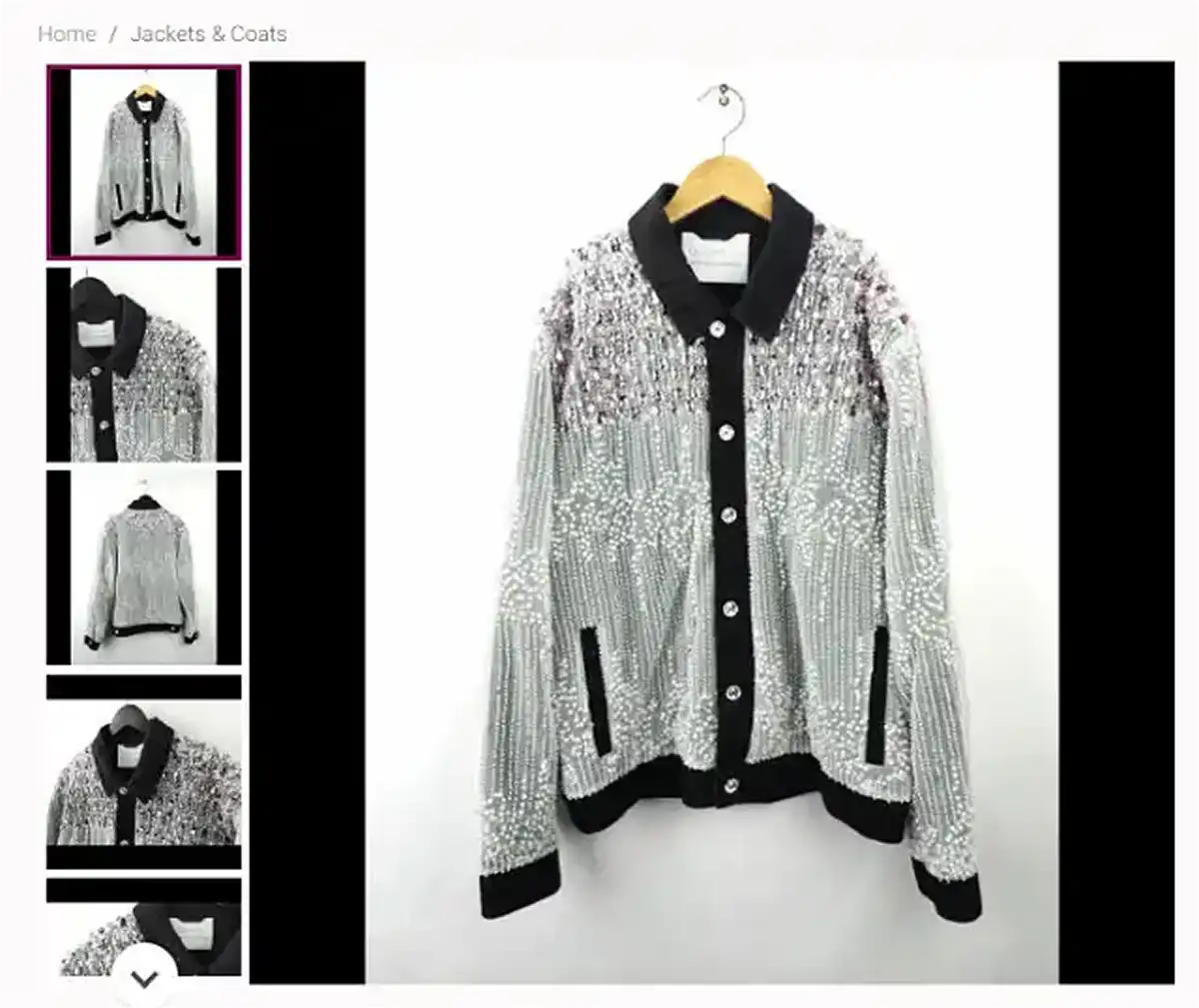
Now, this begs the question: what happens if you try posting rectangular images to Poshmark or Depop without using Crosslist?
The marketplaces will automatically crop the images into square shapes, resulting in certain areas of your photos getting cut out. Notice how the sleeves and hanger have been cut off below?
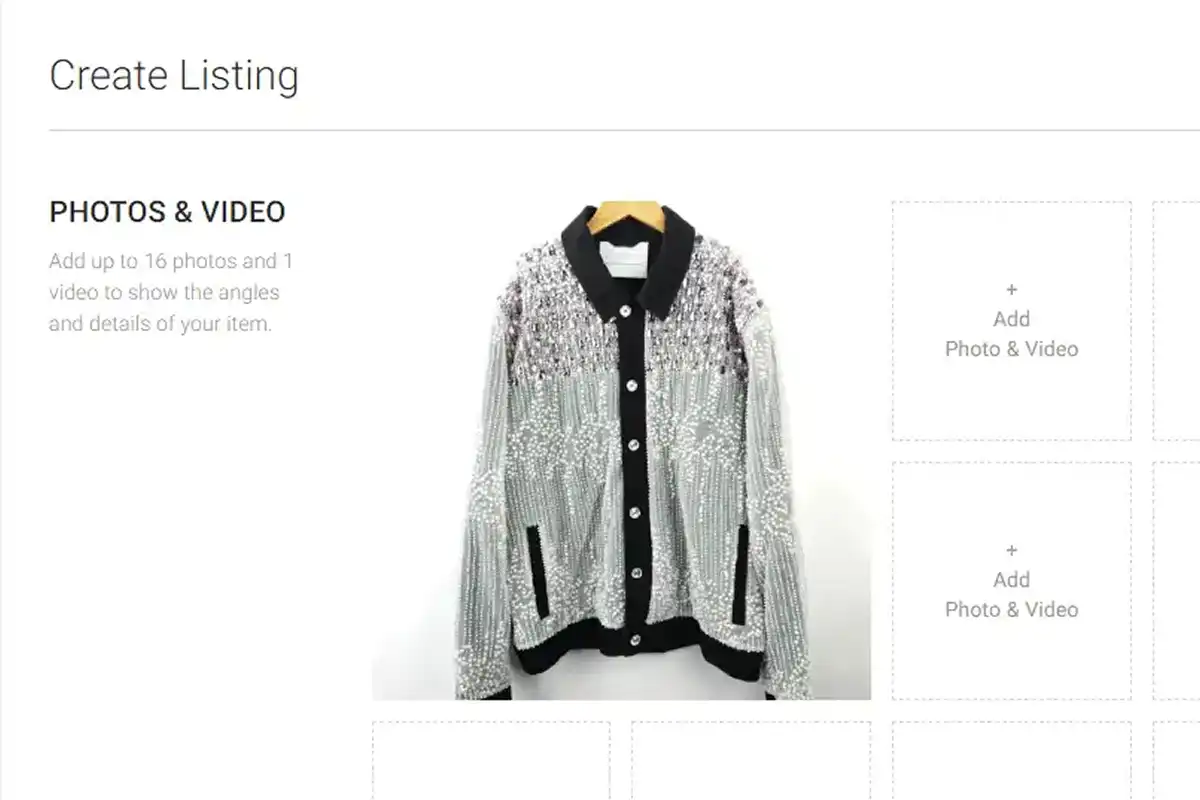
Bottom line: Use Crosslist. We’ve already anticipated all of your potential problems and provided solutions to them. 😉
#10. Use listing templates and tags
Let’s say you have a few different products that share some common features.
For example, different styles of shirts that belong to the same brand and are in the same condition (i.e. brand new, used, etc.).
Normally, what you would do is create a different listing for each of these shirts. This means that you’ll be filling in the common characteristics more than once.
But, what if you could save time on this, too? Enter: Crosslist’s template-based listings.
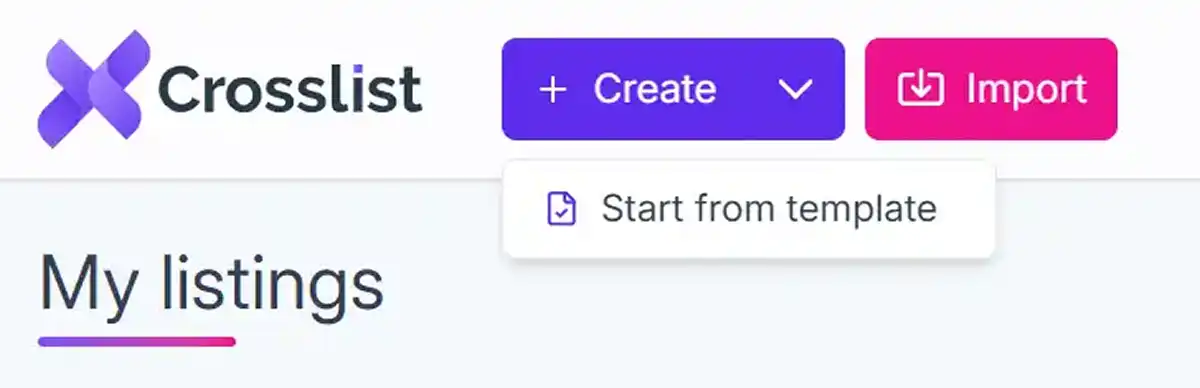
This feature is similar to other types of templates you might have used in the past – such as ones that allow you to easily create legal documents or social media posts.
Crosslist’s template feature allows you to create a listing template, fill in all the common attributes of multiple products, and save it.
Whenever you want to list one of those shirts, instead of starting from scratch, you can simply pull up the template with the partially filled-in information.
All you need to do is fill in the rest of the fields and ta-da!
Your listing is ready, quicker than ever! You can also bulk edit your listings by simply editing the listing templates.
There’s no limit to the amount of templates you can create, so go ham on it.
#11. Manage your listings from one dashboard
Crosslist has a unified dashboard overview that lets you see all of your product listings on the same page. But the best part is that all of the information you need is also available at a glance.
This includes a cover image, title of the product listing, date created, where the listing originated (whether on Crosslist or a different platform), price, marketplaces it’s currently listed on, and tags.
Additionally, you also have a field that you can mark once your product has been sold.
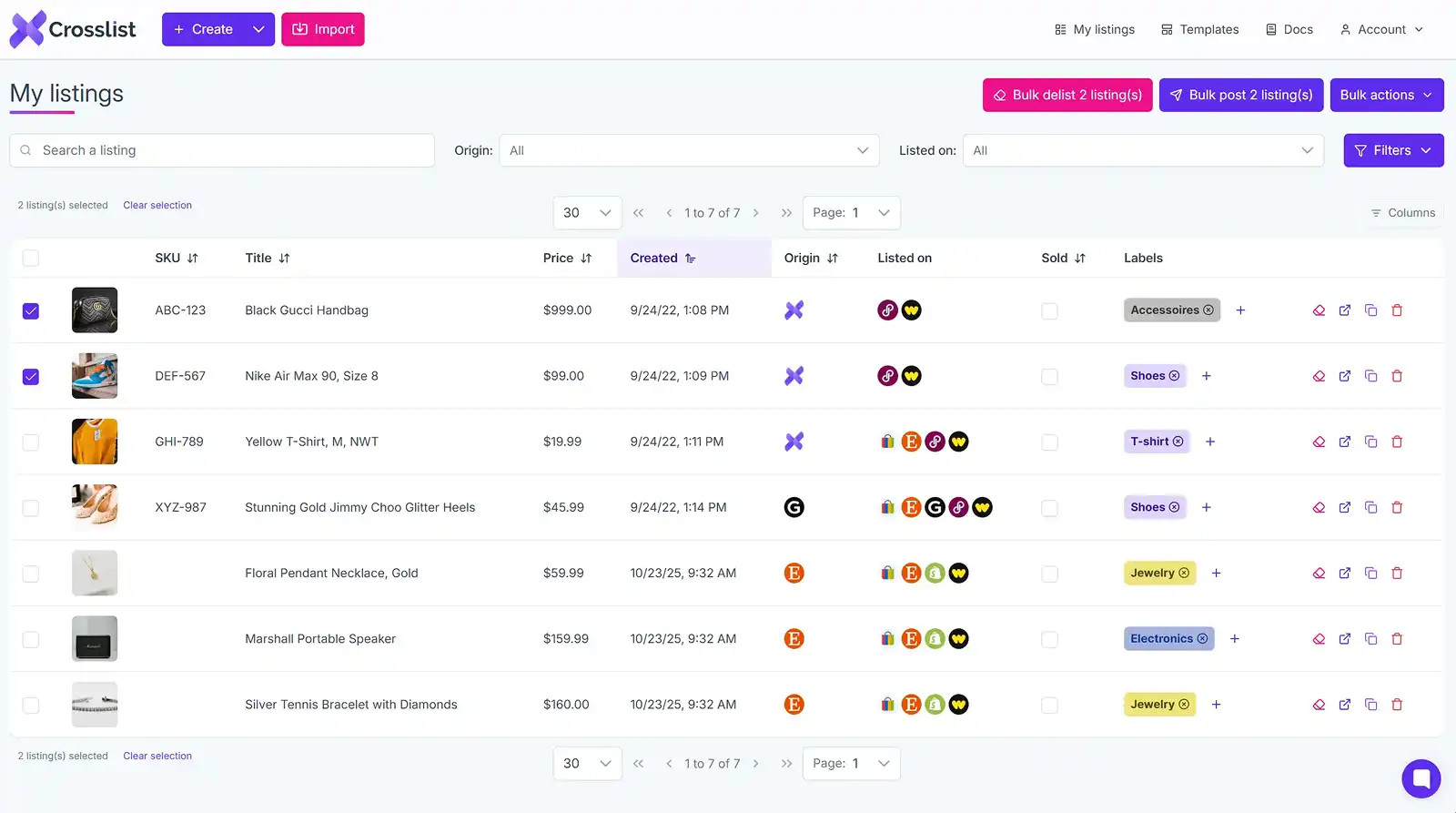
Pretty much every information you need to manage your inventory – all on the same page!
You can make use of the tags section to add custom tags and streamline your inventory management process even more.
#12. Set up shipping profiles
Here’s another problem with multi-channel reselling that doesn’t get talked about enough in our opinion: selecting the shipping method for each e-commerce site you sell on.
If you’ve already come across this problem, you know exactly what we’re talking about!
Each platform has its own preferred shipping method(s). This means you need to keep in mind all the various shipping options available for each platform and select your preferred option every time you create a listing. If you don’t have Crosslist, that is.
With our multichannel e-commerce listing software, though, everything is easy. Including this.
Crosslist lets you review all the shipping options available for each platform (see here) and lets you set up default shipping profiles for each.
When you create a listing for a marketplace, the shipping method you selected will automatically be applied to that listing!
Currently, Crosslist supports three different shipping methods:
Prepaid shipping where the marketplace itself takes care of the shipping label.
Ship it yourself where you take care of the shipping label.
Local pick up where the buyer comes to your location and picks up the parcel themselves.
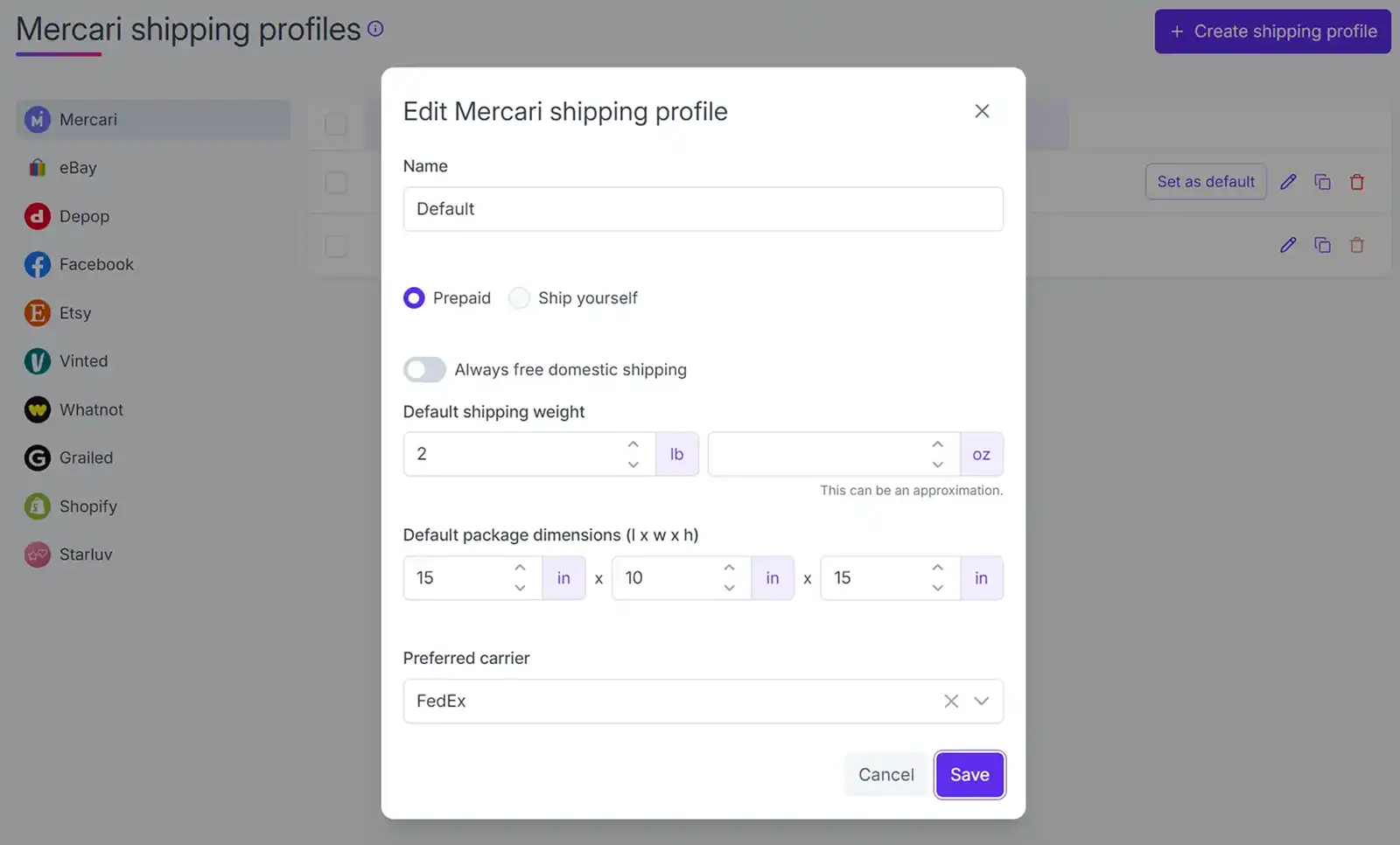
Note: You won’t see the option to set your preferred shipping method to marketplaces that don’t offer more than one option.
And this is why Crosslist is the best multichannel selling software out there!
What countries does Crosslist support?
Crosslist provides support for US, UK, Canada, and Australia-based variants of the 11 marketplaces.
And, hey, our multi-channel selling software automatically chooses the correct domain based on your country.
For example, if you’re from the UK and cross listing on eBay, our app will automatically send the listing to ebay.co.uk instead of ebay.com. Very intuitive, isn’t it?
Alternatively, you can choose the correct domains yourself by going to Account settings and navigating to Region settings.
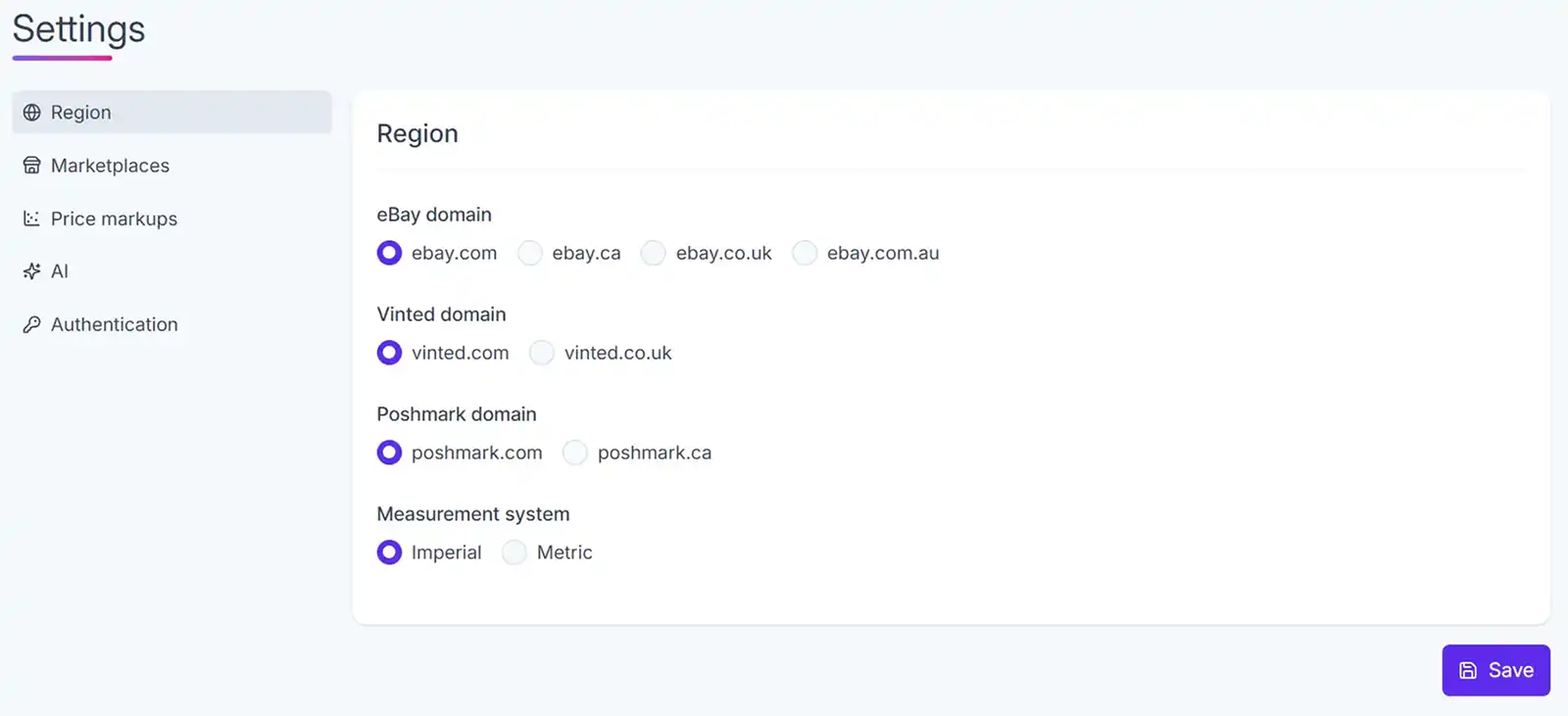
We hope we’ve convinced you that Crosslist is the best multichannel listing tool out there.
We genuinely care about our customers, which is why we have so many features that make your reselling process easier in big and small ways.
We also offer mobile support and excellent customer care where you’ll talk to a real human to get your issues resolved.
But, hey, you don’t have to take our word for it. You can take the word of our customers. 😉
What users are saying about Crosslist
With a 4.6 star rating and more than 500 reviews on Trustpilot, Crosslist boasts happy customers who say that they have been able to save so much time and become much more efficient.
Brenda, who sells handmade ceramic creations, says that she doubled her sales in just 3 months by transferring her inventory from Etsy to eBay through the help of Crosslist.
What’s better, she was able to maintain a consistent brand voice, too!
“Crosslist was the bridge I didn’t know I needed. The thought of managing sales on two platforms was intimidating, but with Crosslist, it felt like a breeze. I’ve been able to share my art with a broader audience, and the response has been heartwarming. Crosslist is a must for artists looking to expand their online presence as easily as possible.”
– Brenda
Here’s what Aaron from the US has to say about Crosslist:
“Crosslist has been such an amazing tool for my business. It streamlines operations and cuts down on labor times by probably 90%. It is extremely valuable and I'm thankful to have found something like it. I will be a customer as long as I am in business.”
– Aaron
And Anna Bennett from the US thinks Crosslist is the fastest multichannel e-commerce software out there (we agree with her 😉):
“The quickest cross listing software out there. Gives complete cross listing of description and other specs. Developing new features constantly. This also includes a decent AI. Have come to respect customers' opinions and also to be responsive to quick fix of issues.”
– Anna Bennett
What do you think? Ready to try out the best multi-platform listing tool?
Imagine having a wonderful online presence (with good sales numbers and reviews) on several e-commerce stores, but being unable to scale up simply because you’re drowning in admin work?
This is the unfortunate reality of so many multichannel resellers.
You spend so much time managing your inventory and creating one product listing after the other that you’re left with no time to work on the important things like product development, branding, and marketing.
But, here’s the good news: you can automate the listing process and save a ton of your time with the help of this remarkable thing called multichannel selling software!
Let’s explore what they are, how they can help your e-commerce business, and which one is the best of them all.
What is a multiplatform listing tool?
Simply put, a multichannel listing tool is an app or software (like Crosslist) that lets you create a single product listing and cross-post the same to different platforms.
This means that when selling the same product across different e-commerce marketplaces, you won’t have to create multiple product listings for it. Just one is enough.
While this is the main function of a multichannel e-commerce tool, you’ll also get other features such as inventory management from a single dashboard, image editing, and analytics that help you streamline your business workflow.
Note: Multi-platform listing tools are also known as cross-listing or cross-posting apps.
Benefits of multi-marketplace listing software for online resellers
How do the features of multichannel listing software tools convert into benefits for your business?
In many ways, it turns out.
Increases efficiency: By creating a single listing for a product and posting it to multiple marketplaces, you get to save a lot of time and energy. Additionally, the fact that you get to manage your entire inventory in a single dashboard is pretty convenient, too.
Saves time: This goes without saying, but by automating a huge chunk of the repetitive product listing process, you get to put your time to better use.
Decreases human error: Different online platforms have different listing formats. Trying to create listings for each one is a laborious and error-prone process, especially when you’re working with several listings at once. But, by using a multichannel e-commerce software, you’ll only be filling in one form which has all the relevant listing fields required for every platform, which increases accuracy.
Maintains brand consistency: When you post the same product listings across multiple marketplaces, you get rid of any inconsistencies in descriptions and images that may pop up. This helps keep your personal brand consistent everywhere, increasing customer trust.
Provides data analytics: A lot of multi-platform listing tools analyze your sales data and provide insights on your business (such as which platform and times of the year work best for sales) that can help you make data-driven decisions.
In short, cross-listing tools help you expand your multichannel selling strategy, ultimately leading to more visibility and more sales.
Now that you’ve got the first big decision out of the way (i.e. deciding to use a multi-marketplace listing software in the first place), the next one is choosing which multichannel e-commerce software to use.
Don’t worry, we’ll guide you through that, too. (But, here’s a hint. It’s Crosslist. 😉)
Best multichannel listing software in 2025: Crosslist
Let’s take a look at each one of Crosslist’s features in detail, and you’ll know why it’s the best multichannel selling software out there.
#1. Crosslist supports 11 different marketplaces
Whether you want to sell on one marketplace, or nine, Crosslist has got you covered!
Our multichannel listing software supports all the major e-commerce platforms, such as:
eBay
Poshmark
Etsy
Depop
Facebook
Vinted
Mercari
Grailed
Shopify
Whatnot
Starluv
#2. Complete just one dynamic form – list everywhere
This is one of Crosslist’s best features. No matter how many marketplaces you decide to crosspost your listings on, you only ever need to fill out a single dynamic form.
This single form has all the product attributes required by all 11 marketplaces (including category, size, brand, condition, and shipping).
Depending on which platforms you’re posting your listing to, the form will automatically capture the required listing attributes alone.
All you need to do is click on Create a listing and fill up the form. On the left-hand side, you’ll see a list of all the marketplaces.
Simply click the checkbox next to the platforms you want to post that particular product listing to and click on the Post button.
In just a few seconds, all your product listings will go live everywhere! Pretty convenient, right?
Here’s a demo video to give you a better idea of what this feature looks like in action 👇:
The main reason we love this feature is that it saves you from having to remember how the product listing fields differ from marketplace to marketplace.
Plus, the attributes on the dynamic form never change, no matter which marketplaces you choose.
So, even if you initially choose to cross list only on eBay and Etsy, but come back later and decide to list the product on Poshmark and Depop as well, you’ll be able to use the same form you filled out.
That means you will never, ever have to fill out a form more than once for the same product.
#3. Bulk autoposting in the background
So, you’ve created a product listing for chosen 5 marketplaces to post it on. What happens after you click on the Post button?
Well, some multichannel listing tools open up a different tab for each marketplace and use buggy form-filling software to populate the required attributes.
And then, you have to manually click on each tab and hit the submit button for each listing. Again. But not Crosslist.
With Crosslist, once you hit Post, all your work is done. Yes, really. You don’t need to do anything more (other than not closing the tabs).
Our multichannel e-commerce software automatically transfers and posts all the product listings to the selected marketplaces in the background.
And the best part? Crosslist does this in seconds!
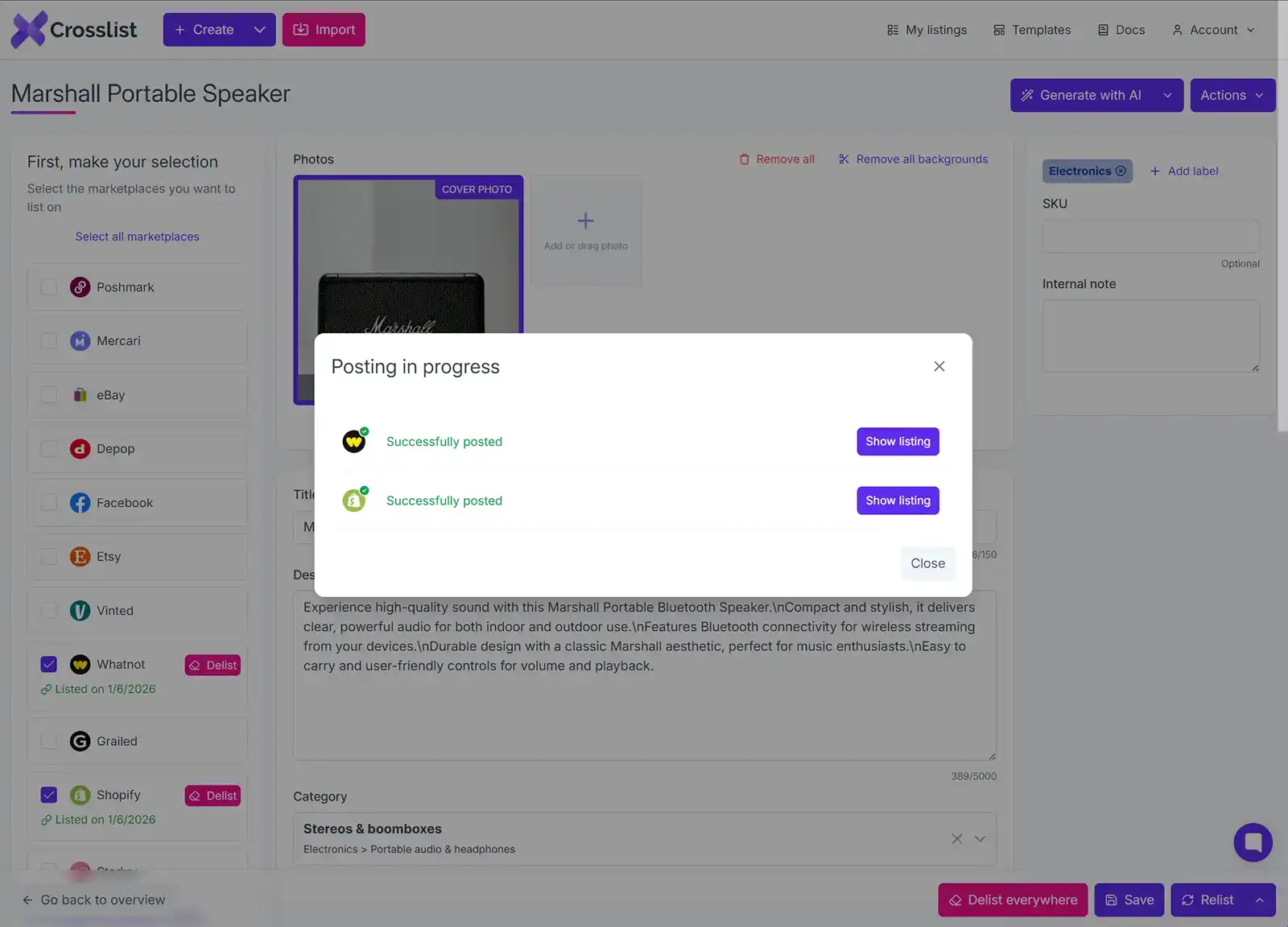
Once the listings have been auto-posted, our tool will send you a confirmation.
You can leave it as it is, or click on the Open button to do a post-launch review of the listing just to see that it’s all good. (And it will be. We promise.)
#4. Transfer listings easily between marketplaces with the bulk import tool
This is the feature that sets Crosslist apart from other cross posting apps, making it the best multichannel e-commerce software tool.
With Crosslist, you can import listings from one marketplace in bulk and easily transfer them to others, all while using the same simple listing form. It's that easy!
Want to import only certain listings? No problem! Use the bulk import tool's advanced search function to find and select the listings you want to import.
If you're importing in batches, toggle the Only show listings not yet imported button to make sure you aren't importing the same ones twice.
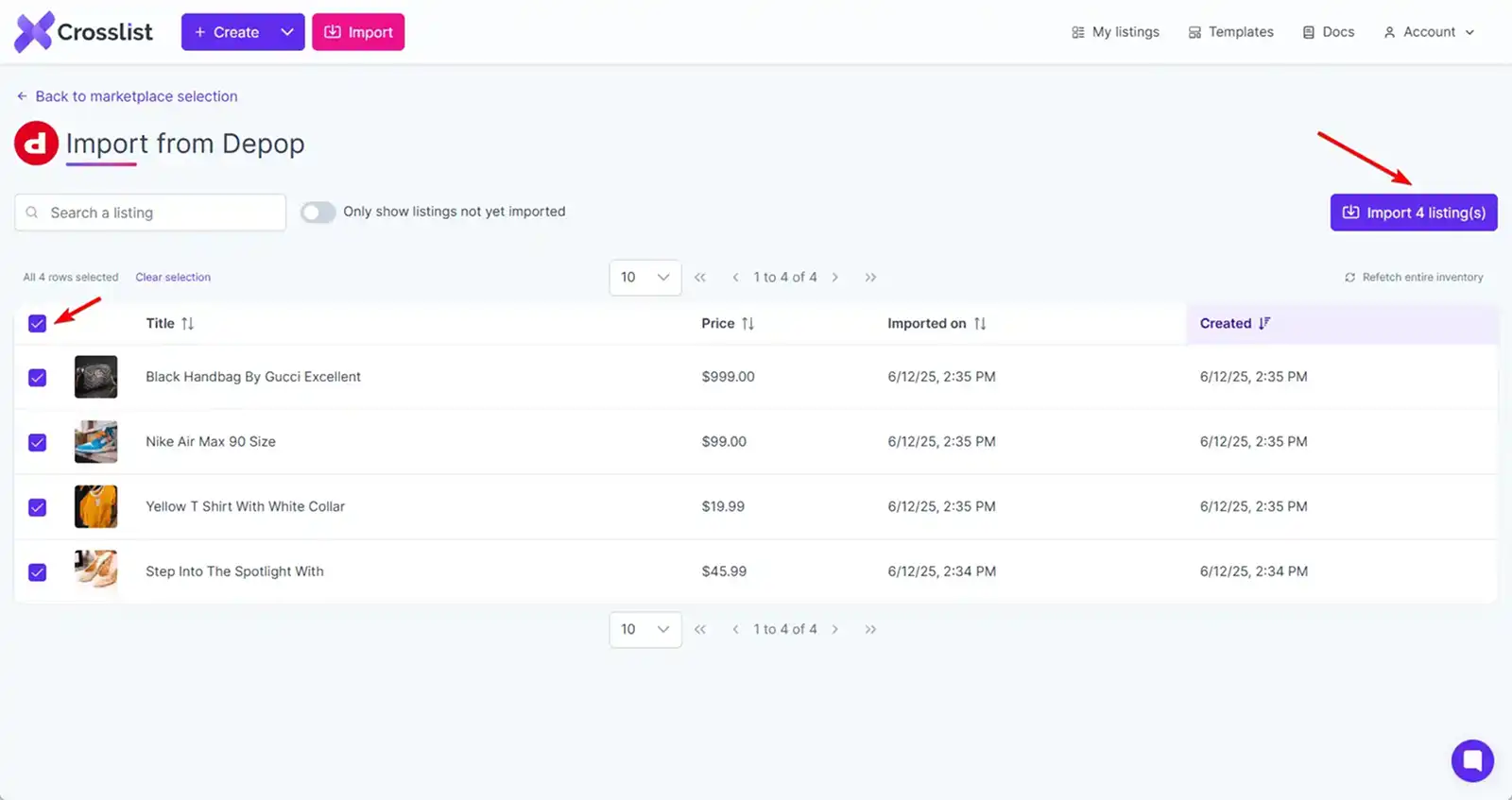
And if any missing information needs to be added? Crosslist will automatically highlight them and prompt you to fill them in when you cross post.
Crosslist supports 11 major marketplaces, including eBay, Poshmark, Mercari, Depop, Facebook Marketplace, Etsy, Vinted, Grailed, Shopify, Whatnot and Starluv.
Start by importing your listings from any of these platforms into Crosslist with just a couple of clicks.
Once they're in the system, you can post them to multiple other marketplaces in no time!
By the way, you can do this in bulk directly from the listing overview. Our users are used to transferring dozens of listings at the same time from one marketplace to another!
As we mentioned before, with Crosslist's unified listing form, you won’t need to worry about filling out different forms for each marketplace.
ou input your listing information once, and Crosslist takes care of the rest, automatically adjusting the data to match the requirements of each platform.
It's all designed to save you time and effort, so you can focus on growing your business. You can see it in action here!
#5. Generate listings with AI
You probably already know how important it is to get the product description, title, and other details right when it comes to a listing.
It needs to form the perfect balance between being eye-catching and giving potential buyers all the necessary information they might need about the product.
This can be a challenging feat if you’re not a writer.
Sure, you can use an AI tool to write the descriptions for you. But, think about it. All that prompting and back-and-forth is going to take a lot of time.
So, to make your lives easier, Crosslist decided to come up with a “generate with AI” feature!
Our state-of-the-art AI algorithm just needs one picture of the product from you (which you’ll be uploading anyway).
Based on that, it will generate a title, description, and fill in all the product details such as brand, color, condition, and even whether the tags are included or not–all in just a few seconds!
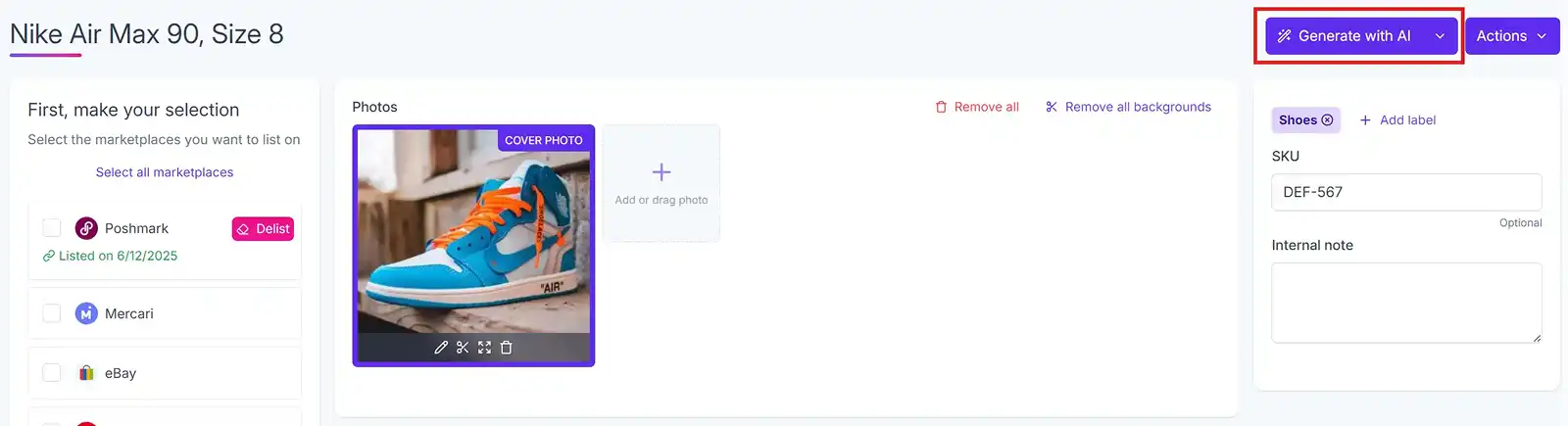
But, wait. There’s more.
Crosslist’s AI tool also scours the internet for price trends and current market conditions and gives you suggestions on optimal market prices.
This reduces the amount of market research you need to do and ensures that your products are competitively priced.
You’ll thank us for all the time you end up saving. 😉
Here’s a demo of our AI tool in action 👇:
Note: To use our AI tool, you need to purchase it as an add-on first.
#6. Relist and delist products in bulk
First things first. What is relisting and delisting?
Delisting refers to taking out your listings from one or more marketplaces. This could either be due to your stock running out, or because you simply don’t want to sell a certain product anymore.
Relisting, on the other hand, refers to the process of removing the listings from marketplaces temporarily, only to immediately repost them as fresher product listings.
But why remove only to relist immediately after? This is because certain marketplaces prioritize and boost newer product listings.
So, if any of your products aren’t getting sold for a while, it may be worth it to relist them. This way, these products will appear higher up in buyers’ searches.
Crosslist allows you to delist and relist your product listings in bulk. All you need to do is head over to your Crosslist dashboard, select the listings you want to delist, and click the Bulk delist button.
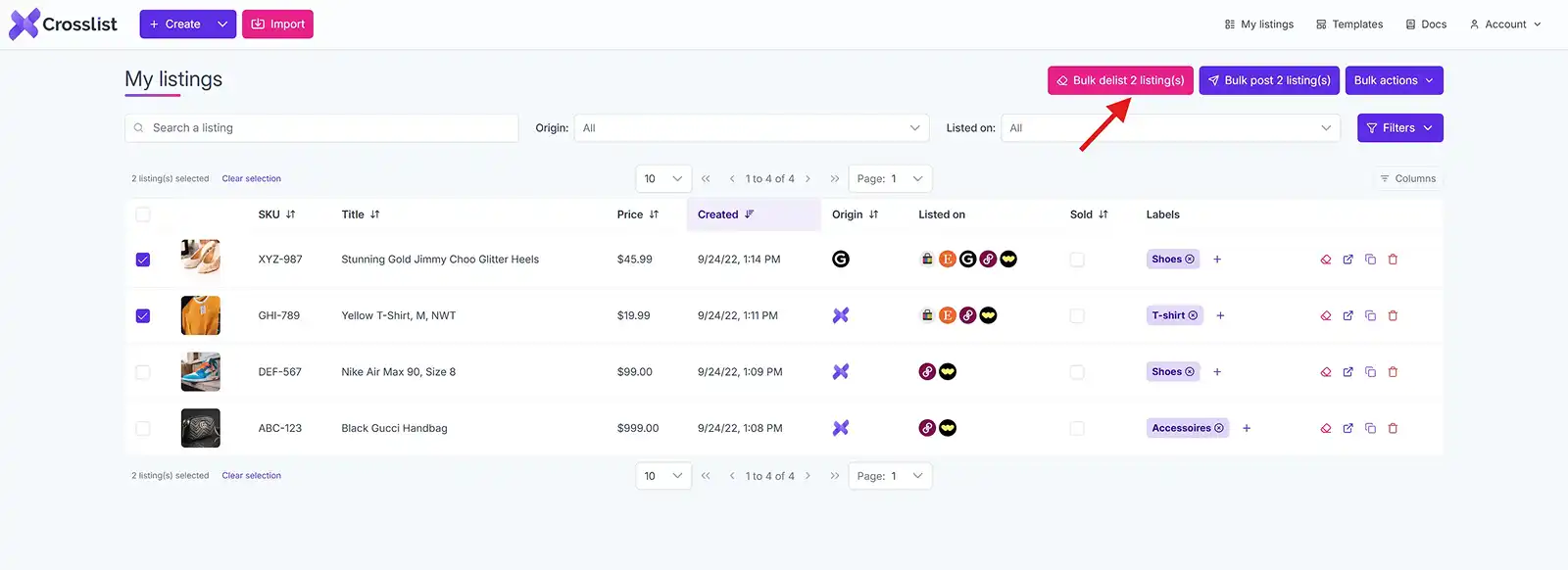
To relist, select the Bulk post button, instead.
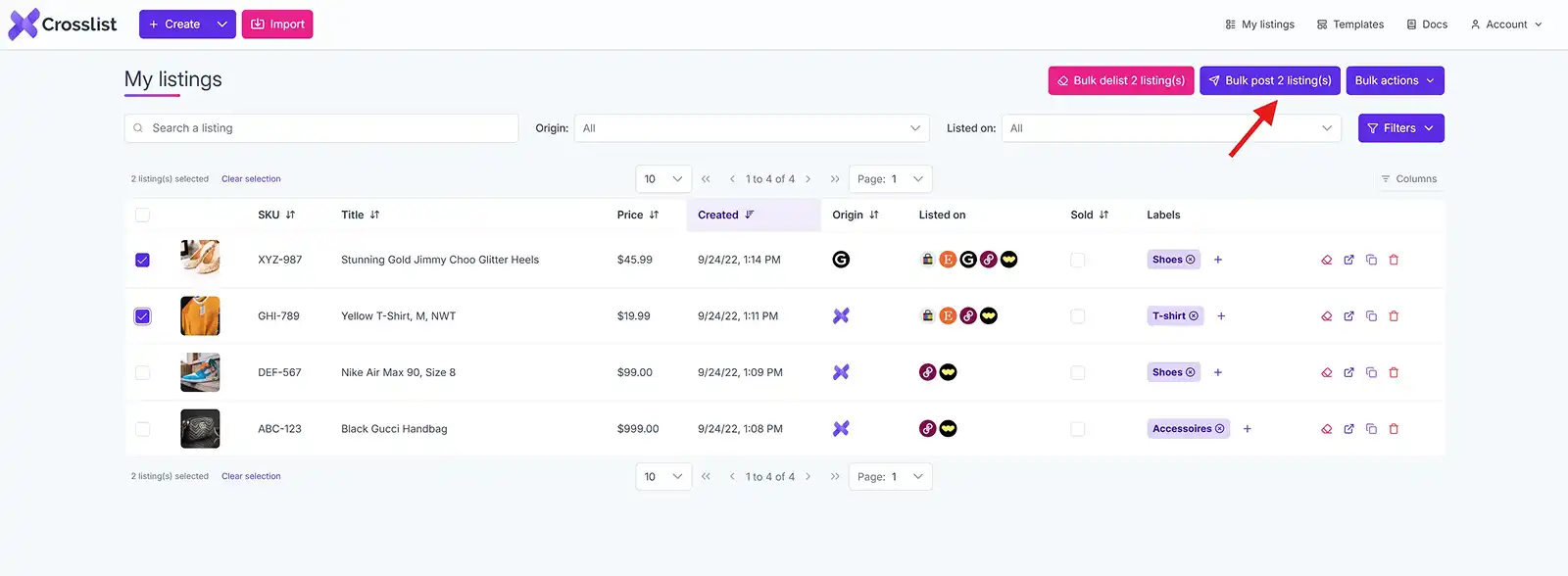
In both cases, you’ll be prompted to select all the marketplaces you want to relist or delist from. Aaaand that’s it! Easy as pie.
Note: With Crosslist, you don’t have to worry about creating duplicate listings as our multi-platform listing tool will automatically delist any listings before relisting it.
#7. State-of-the-art image editor
What’s a product listing without high quality photos?
Even if your product is the best, unless this shines through your photos, buyers won’t be interested. This means that in addition to taking excellent photos, you also need to edit them well.
Luckily, Crosslist has an in-built stellar image editor (along with the Gold and Diamond subscriptions) that boasts some attractive features.
You’ll find all the usual features you would expect from an image editing tool, such as crop (either freehand or into a shape, like a square), blur certain details (such as personal information), add filters, flip the images, annotate, and add stickers (for when you want to hide your face).
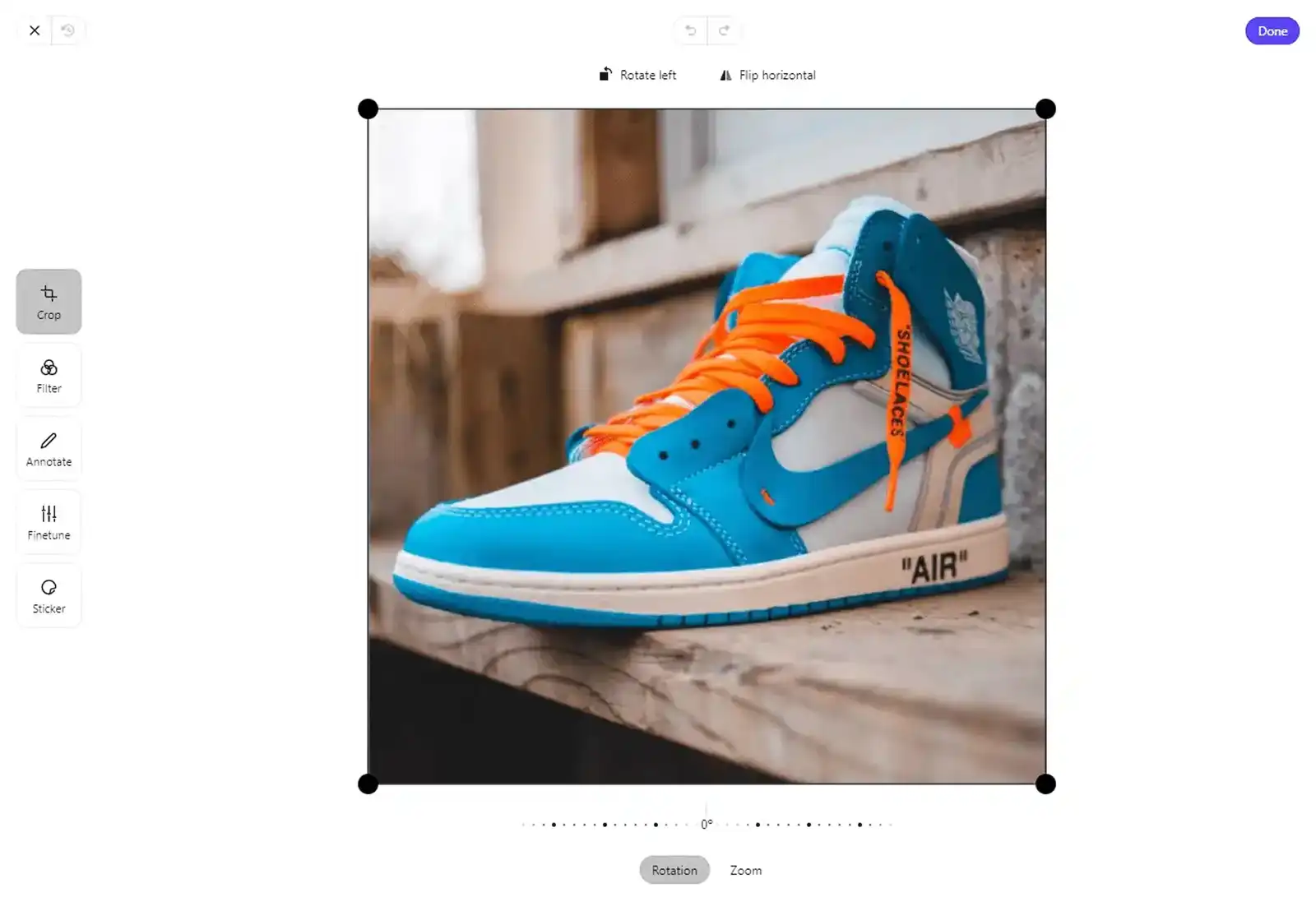
#8. Unlimited image background removals
Another stand-out feature that involves image management is the ability to remove the backgrounds (and replace it with a plain white background) from all the photos at the same time with a single click.
This means you can take your photos anywhere without having to worry about the surroundings. All you need to do is upload the pictures and click on the Remove all backgrounds button 👇.
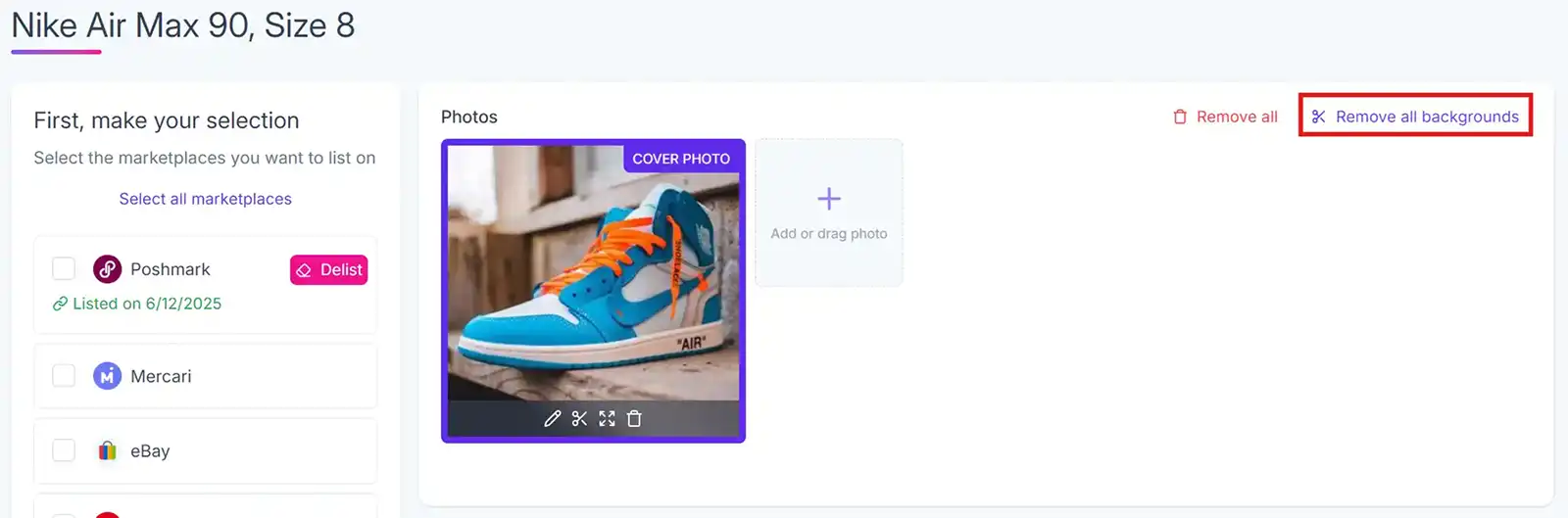
If you want to remove the background from a single photo, click on the scissor icon available at the bottom left of each photo.
Note: You can upload and store up to 24 images per listing!
#9. Auto resizing images
Crosslist also has another cool feature.
Some online marketplaces like Poshmark and Depop only allow square-shaped images to be used on your product listings.
But you don’t really have to worry about this when you have Crosslist to help you!
That’s because, even if you upload rectangular images, our multichannel listing software will automatically add black borders and turn them square-shaped whenever you want to post the listing to Poshmark or Depop.
Like this 👇:
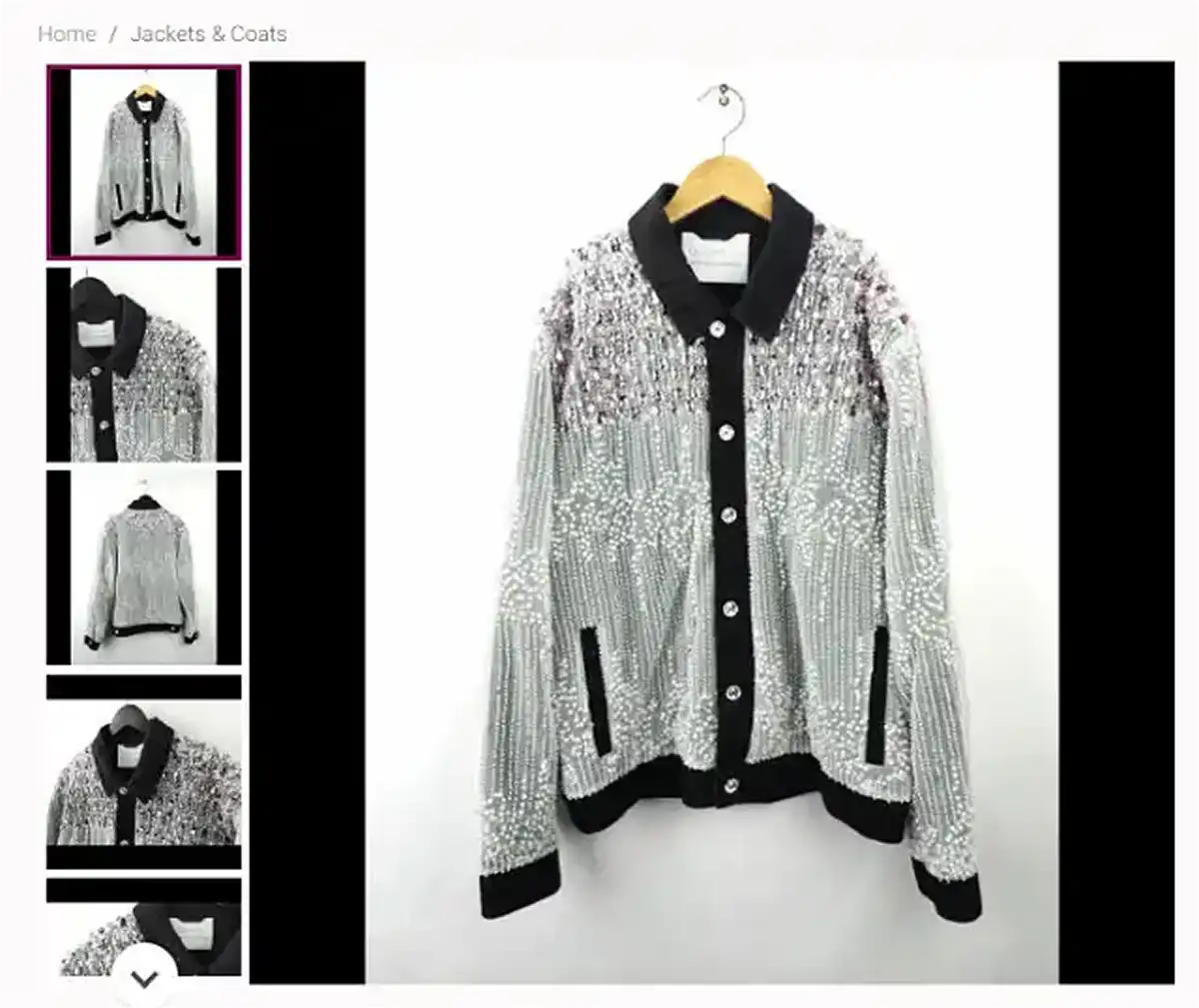
Now, this begs the question: what happens if you try posting rectangular images to Poshmark or Depop without using Crosslist?
The marketplaces will automatically crop the images into square shapes, resulting in certain areas of your photos getting cut out. Notice how the sleeves and hanger have been cut off below?
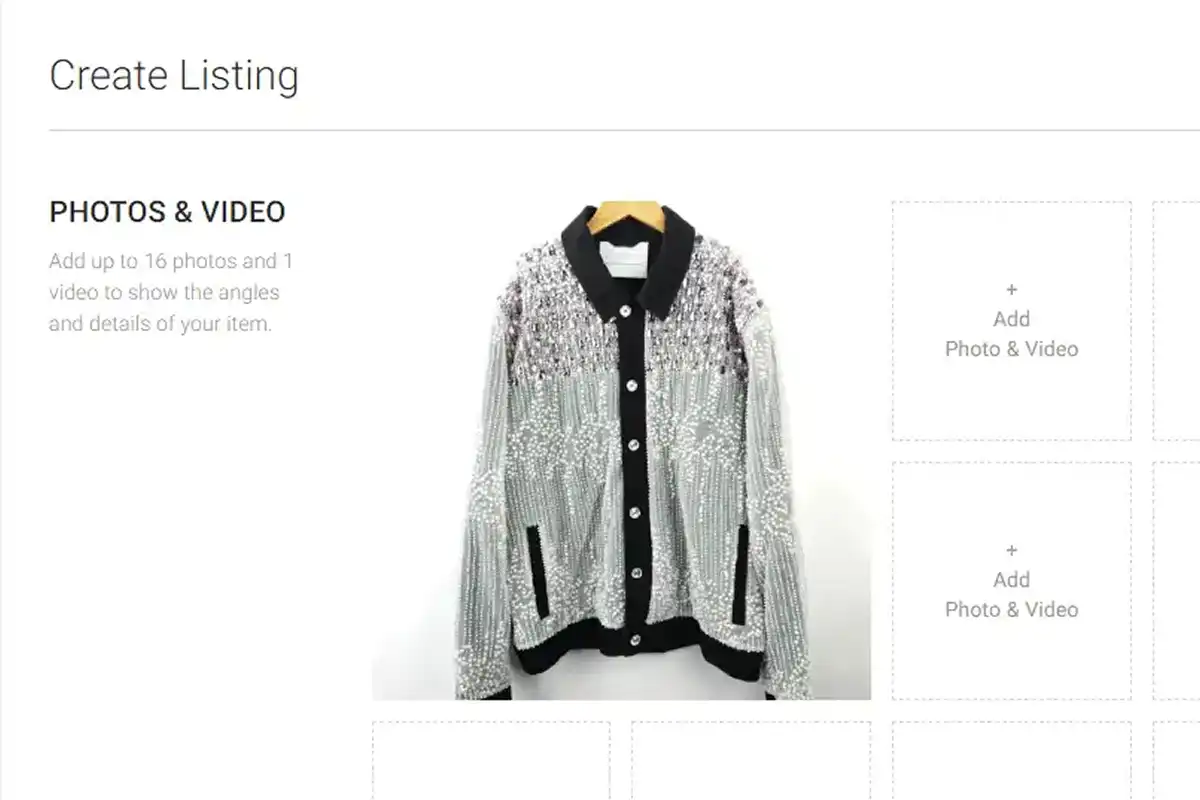
Bottom line: Use Crosslist. We’ve already anticipated all of your potential problems and provided solutions to them. 😉
#10. Use listing templates and tags
Let’s say you have a few different products that share some common features.
For example, different styles of shirts that belong to the same brand and are in the same condition (i.e. brand new, used, etc.).
Normally, what you would do is create a different listing for each of these shirts. This means that you’ll be filling in the common characteristics more than once.
But, what if you could save time on this, too? Enter: Crosslist’s template-based listings.
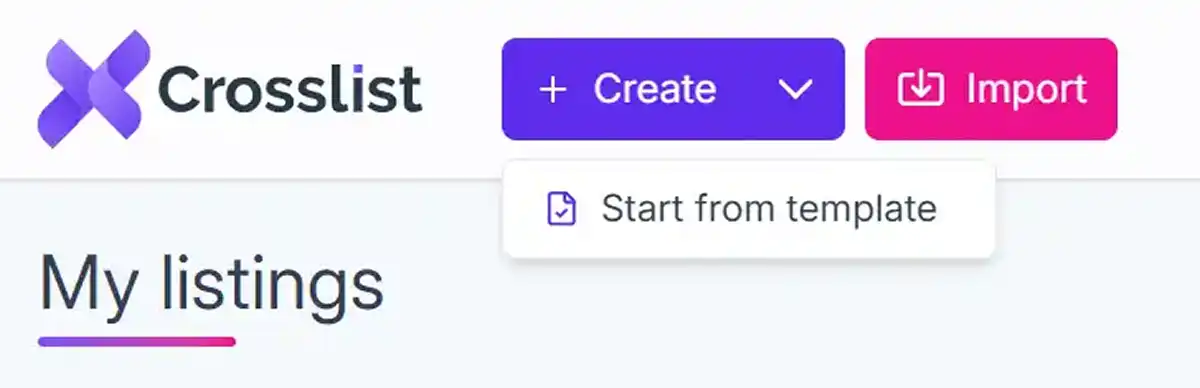
This feature is similar to other types of templates you might have used in the past – such as ones that allow you to easily create legal documents or social media posts.
Crosslist’s template feature allows you to create a listing template, fill in all the common attributes of multiple products, and save it.
Whenever you want to list one of those shirts, instead of starting from scratch, you can simply pull up the template with the partially filled-in information.
All you need to do is fill in the rest of the fields and ta-da!
Your listing is ready, quicker than ever! You can also bulk edit your listings by simply editing the listing templates.
There’s no limit to the amount of templates you can create, so go ham on it.
#11. Manage your listings from one dashboard
Crosslist has a unified dashboard overview that lets you see all of your product listings on the same page. But the best part is that all of the information you need is also available at a glance.
This includes a cover image, title of the product listing, date created, where the listing originated (whether on Crosslist or a different platform), price, marketplaces it’s currently listed on, and tags.
Additionally, you also have a field that you can mark once your product has been sold.
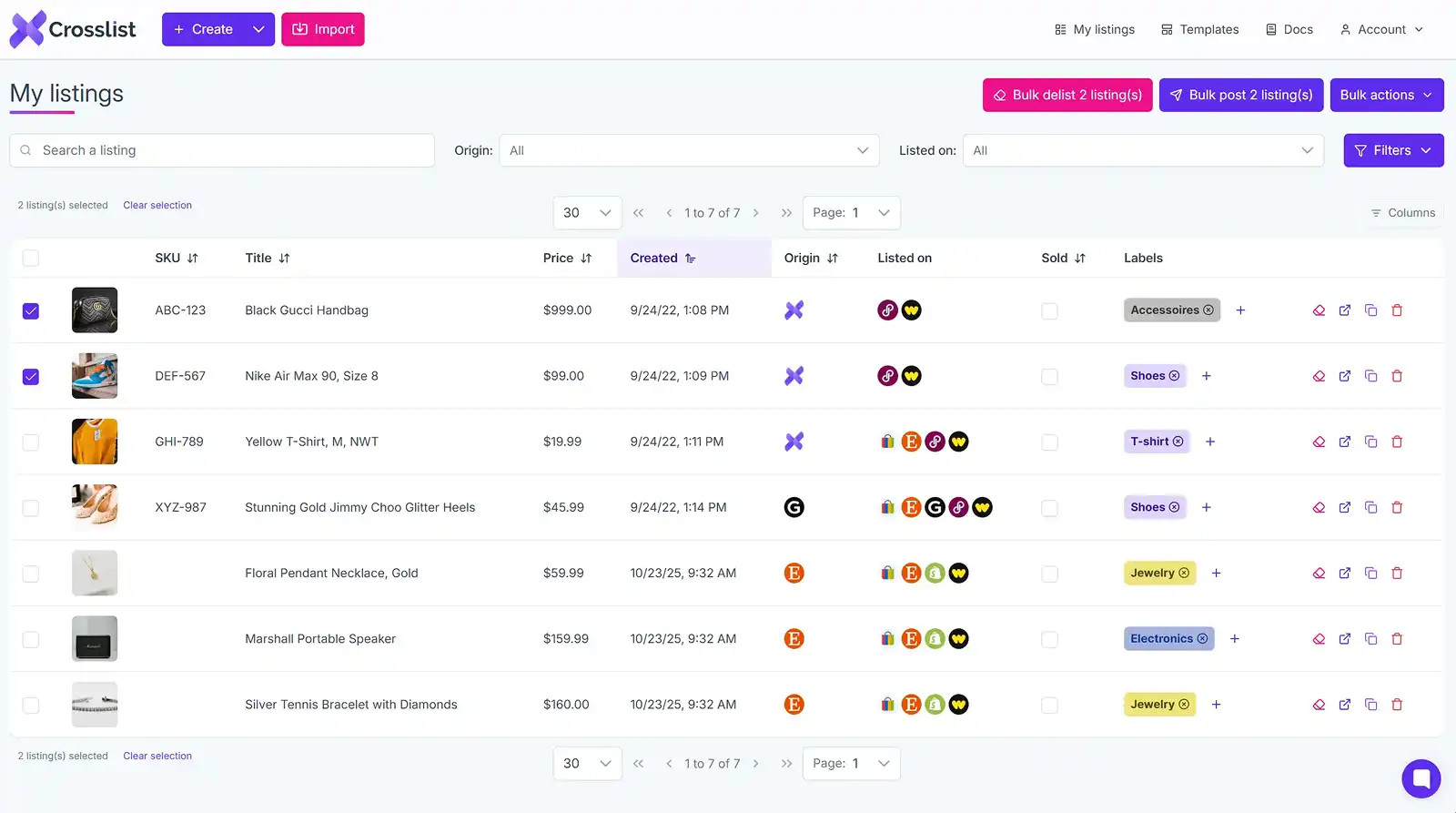
Pretty much every information you need to manage your inventory – all on the same page!
You can make use of the tags section to add custom tags and streamline your inventory management process even more.
#12. Set up shipping profiles
Here’s another problem with multi-channel reselling that doesn’t get talked about enough in our opinion: selecting the shipping method for each e-commerce site you sell on.
If you’ve already come across this problem, you know exactly what we’re talking about!
Each platform has its own preferred shipping method(s). This means you need to keep in mind all the various shipping options available for each platform and select your preferred option every time you create a listing. If you don’t have Crosslist, that is.
With our multichannel e-commerce listing software, though, everything is easy. Including this.
Crosslist lets you review all the shipping options available for each platform (see here) and lets you set up default shipping profiles for each.
When you create a listing for a marketplace, the shipping method you selected will automatically be applied to that listing!
Currently, Crosslist supports three different shipping methods:
Prepaid shipping where the marketplace itself takes care of the shipping label.
Ship it yourself where you take care of the shipping label.
Local pick up where the buyer comes to your location and picks up the parcel themselves.
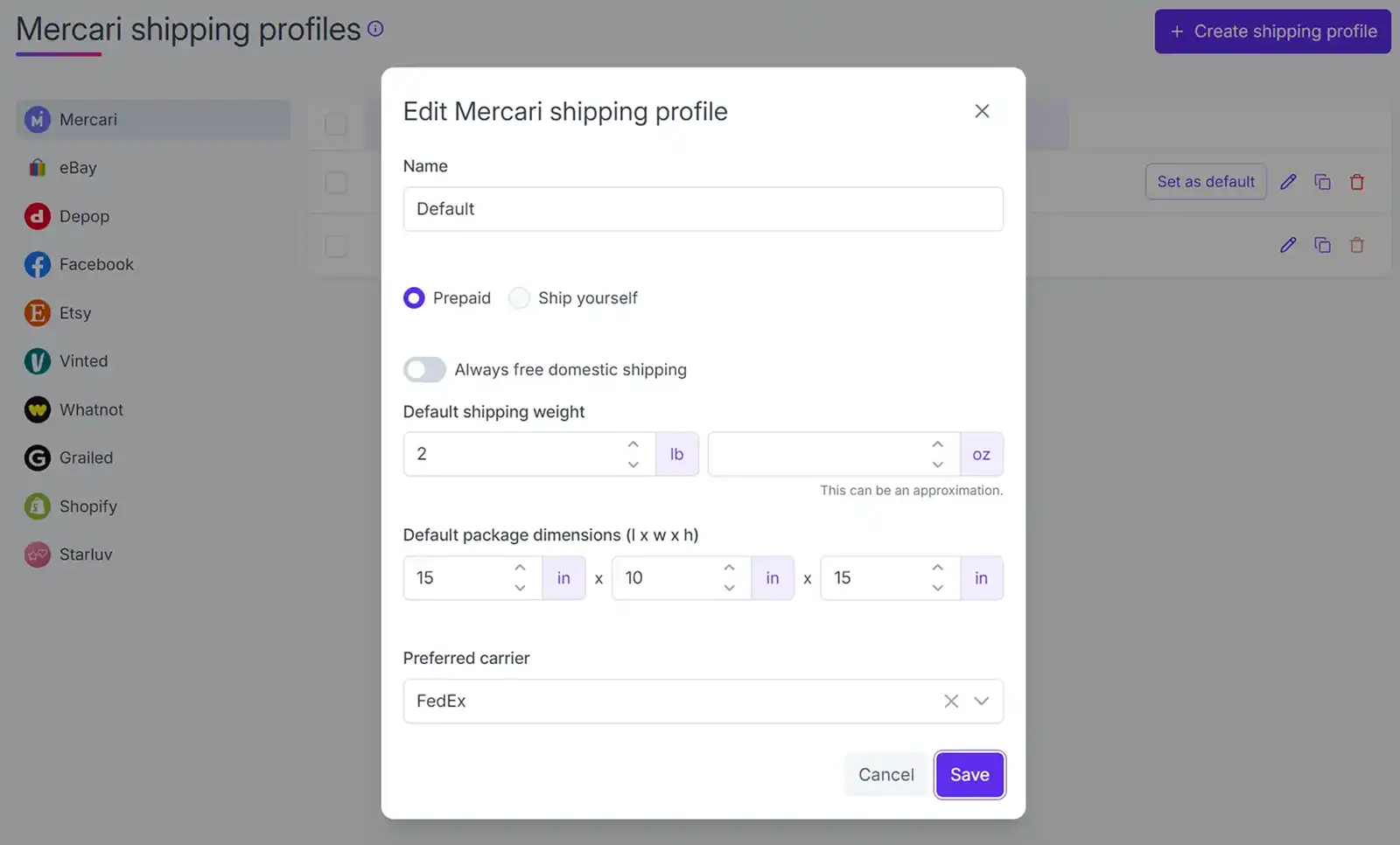
Note: You won’t see the option to set your preferred shipping method to marketplaces that don’t offer more than one option.
And this is why Crosslist is the best multichannel selling software out there!
What countries does Crosslist support?
Crosslist provides support for US, UK, Canada, and Australia-based variants of the 11 marketplaces.
And, hey, our multi-channel selling software automatically chooses the correct domain based on your country.
For example, if you’re from the UK and cross listing on eBay, our app will automatically send the listing to ebay.co.uk instead of ebay.com. Very intuitive, isn’t it?
Alternatively, you can choose the correct domains yourself by going to Account settings and navigating to Region settings.
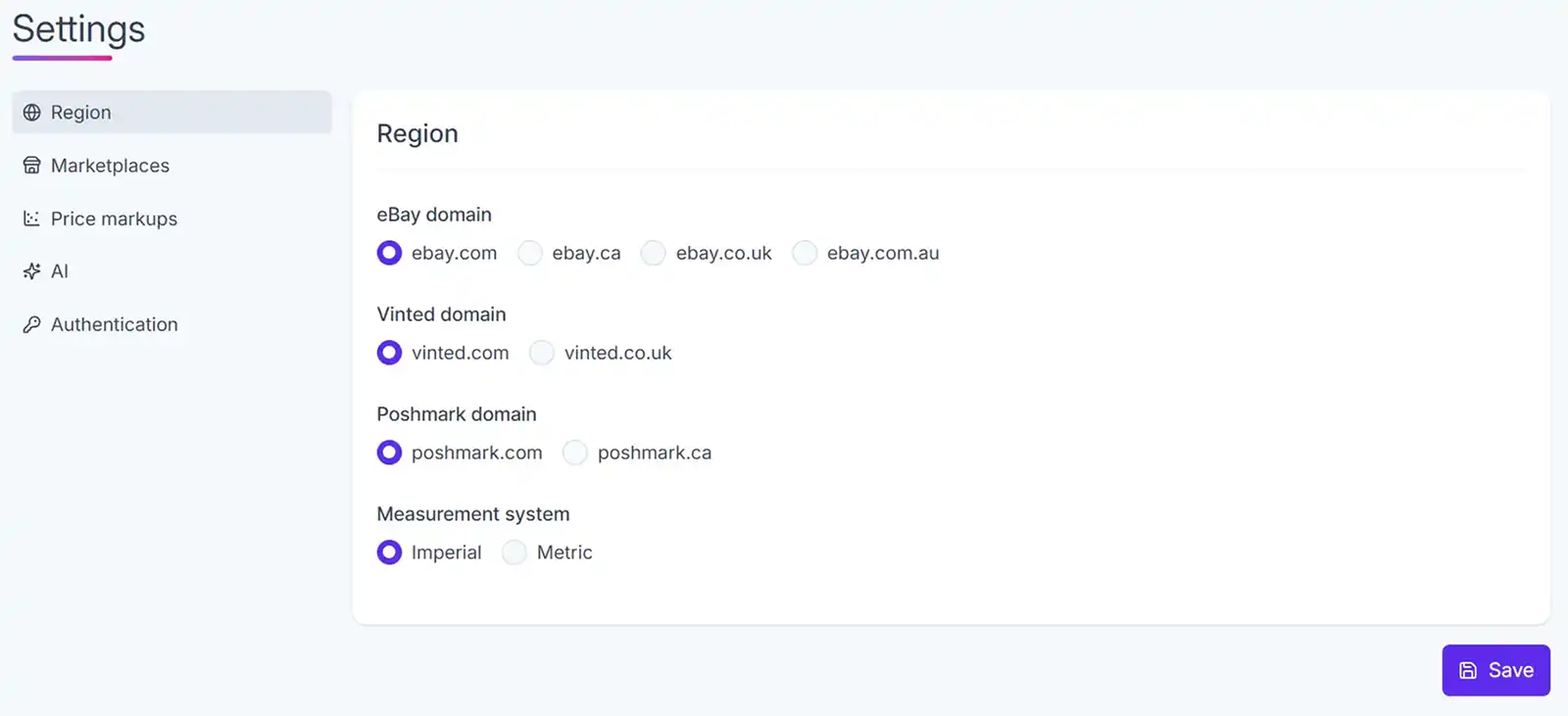
We hope we’ve convinced you that Crosslist is the best multichannel listing tool out there.
We genuinely care about our customers, which is why we have so many features that make your reselling process easier in big and small ways.
We also offer mobile support and excellent customer care where you’ll talk to a real human to get your issues resolved.
But, hey, you don’t have to take our word for it. You can take the word of our customers. 😉
What users are saying about Crosslist
With a 4.6 star rating and more than 500 reviews on Trustpilot, Crosslist boasts happy customers who say that they have been able to save so much time and become much more efficient.
Brenda, who sells handmade ceramic creations, says that she doubled her sales in just 3 months by transferring her inventory from Etsy to eBay through the help of Crosslist.
What’s better, she was able to maintain a consistent brand voice, too!
“Crosslist was the bridge I didn’t know I needed. The thought of managing sales on two platforms was intimidating, but with Crosslist, it felt like a breeze. I’ve been able to share my art with a broader audience, and the response has been heartwarming. Crosslist is a must for artists looking to expand their online presence as easily as possible.”
– Brenda
Here’s what Aaron from the US has to say about Crosslist:
“Crosslist has been such an amazing tool for my business. It streamlines operations and cuts down on labor times by probably 90%. It is extremely valuable and I'm thankful to have found something like it. I will be a customer as long as I am in business.”
– Aaron
And Anna Bennett from the US thinks Crosslist is the fastest multichannel e-commerce software out there (we agree with her 😉):
“The quickest cross listing software out there. Gives complete cross listing of description and other specs. Developing new features constantly. This also includes a decent AI. Have come to respect customers' opinions and also to be responsive to quick fix of issues.”
– Anna Bennett
What do you think? Ready to try out the best multi-platform listing tool?
Imagine having a wonderful online presence (with good sales numbers and reviews) on several e-commerce stores, but being unable to scale up simply because you’re drowning in admin work?
This is the unfortunate reality of so many multichannel resellers.
You spend so much time managing your inventory and creating one product listing after the other that you’re left with no time to work on the important things like product development, branding, and marketing.
But, here’s the good news: you can automate the listing process and save a ton of your time with the help of this remarkable thing called multichannel selling software!
Let’s explore what they are, how they can help your e-commerce business, and which one is the best of them all.
What is a multiplatform listing tool?
Simply put, a multichannel listing tool is an app or software (like Crosslist) that lets you create a single product listing and cross-post the same to different platforms.
This means that when selling the same product across different e-commerce marketplaces, you won’t have to create multiple product listings for it. Just one is enough.
While this is the main function of a multichannel e-commerce tool, you’ll also get other features such as inventory management from a single dashboard, image editing, and analytics that help you streamline your business workflow.
Note: Multi-platform listing tools are also known as cross-listing or cross-posting apps.
Benefits of multi-marketplace listing software for online resellers
How do the features of multichannel listing software tools convert into benefits for your business?
In many ways, it turns out.
Increases efficiency: By creating a single listing for a product and posting it to multiple marketplaces, you get to save a lot of time and energy. Additionally, the fact that you get to manage your entire inventory in a single dashboard is pretty convenient, too.
Saves time: This goes without saying, but by automating a huge chunk of the repetitive product listing process, you get to put your time to better use.
Decreases human error: Different online platforms have different listing formats. Trying to create listings for each one is a laborious and error-prone process, especially when you’re working with several listings at once. But, by using a multichannel e-commerce software, you’ll only be filling in one form which has all the relevant listing fields required for every platform, which increases accuracy.
Maintains brand consistency: When you post the same product listings across multiple marketplaces, you get rid of any inconsistencies in descriptions and images that may pop up. This helps keep your personal brand consistent everywhere, increasing customer trust.
Provides data analytics: A lot of multi-platform listing tools analyze your sales data and provide insights on your business (such as which platform and times of the year work best for sales) that can help you make data-driven decisions.
In short, cross-listing tools help you expand your multichannel selling strategy, ultimately leading to more visibility and more sales.
Now that you’ve got the first big decision out of the way (i.e. deciding to use a multi-marketplace listing software in the first place), the next one is choosing which multichannel e-commerce software to use.
Don’t worry, we’ll guide you through that, too. (But, here’s a hint. It’s Crosslist. 😉)
Best multichannel listing software in 2025: Crosslist
Let’s take a look at each one of Crosslist’s features in detail, and you’ll know why it’s the best multichannel selling software out there.
#1. Crosslist supports 11 different marketplaces
Whether you want to sell on one marketplace, or nine, Crosslist has got you covered!
Our multichannel listing software supports all the major e-commerce platforms, such as:
eBay
Poshmark
Etsy
Depop
Facebook
Vinted
Mercari
Grailed
Shopify
Whatnot
Starluv
#2. Complete just one dynamic form – list everywhere
This is one of Crosslist’s best features. No matter how many marketplaces you decide to crosspost your listings on, you only ever need to fill out a single dynamic form.
This single form has all the product attributes required by all 11 marketplaces (including category, size, brand, condition, and shipping).
Depending on which platforms you’re posting your listing to, the form will automatically capture the required listing attributes alone.
All you need to do is click on Create a listing and fill up the form. On the left-hand side, you’ll see a list of all the marketplaces.
Simply click the checkbox next to the platforms you want to post that particular product listing to and click on the Post button.
In just a few seconds, all your product listings will go live everywhere! Pretty convenient, right?
Here’s a demo video to give you a better idea of what this feature looks like in action 👇:
The main reason we love this feature is that it saves you from having to remember how the product listing fields differ from marketplace to marketplace.
Plus, the attributes on the dynamic form never change, no matter which marketplaces you choose.
So, even if you initially choose to cross list only on eBay and Etsy, but come back later and decide to list the product on Poshmark and Depop as well, you’ll be able to use the same form you filled out.
That means you will never, ever have to fill out a form more than once for the same product.
#3. Bulk autoposting in the background
So, you’ve created a product listing for chosen 5 marketplaces to post it on. What happens after you click on the Post button?
Well, some multichannel listing tools open up a different tab for each marketplace and use buggy form-filling software to populate the required attributes.
And then, you have to manually click on each tab and hit the submit button for each listing. Again. But not Crosslist.
With Crosslist, once you hit Post, all your work is done. Yes, really. You don’t need to do anything more (other than not closing the tabs).
Our multichannel e-commerce software automatically transfers and posts all the product listings to the selected marketplaces in the background.
And the best part? Crosslist does this in seconds!
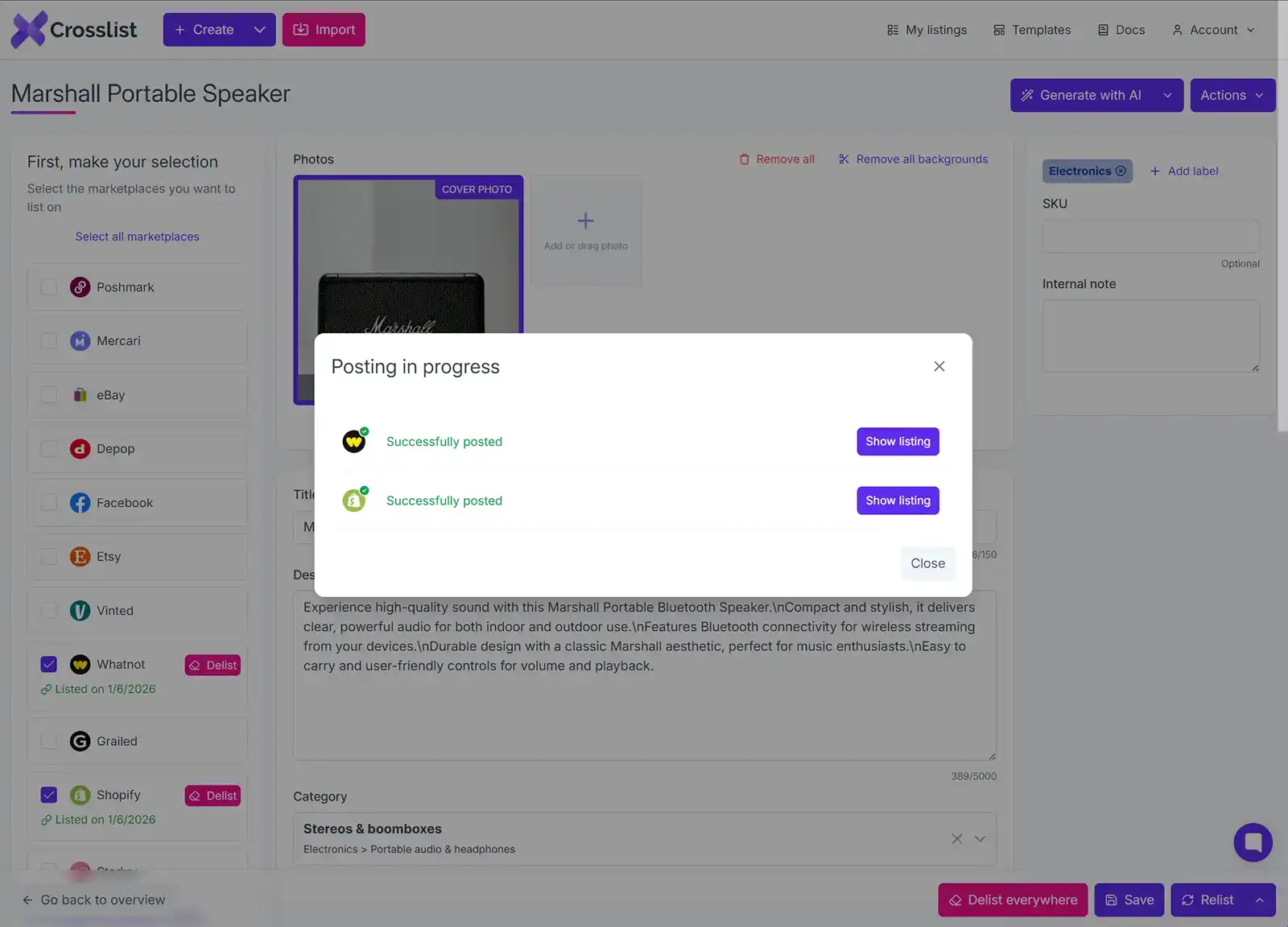
Once the listings have been auto-posted, our tool will send you a confirmation.
You can leave it as it is, or click on the Open button to do a post-launch review of the listing just to see that it’s all good. (And it will be. We promise.)
#4. Transfer listings easily between marketplaces with the bulk import tool
This is the feature that sets Crosslist apart from other cross posting apps, making it the best multichannel e-commerce software tool.
With Crosslist, you can import listings from one marketplace in bulk and easily transfer them to others, all while using the same simple listing form. It's that easy!
Want to import only certain listings? No problem! Use the bulk import tool's advanced search function to find and select the listings you want to import.
If you're importing in batches, toggle the Only show listings not yet imported button to make sure you aren't importing the same ones twice.
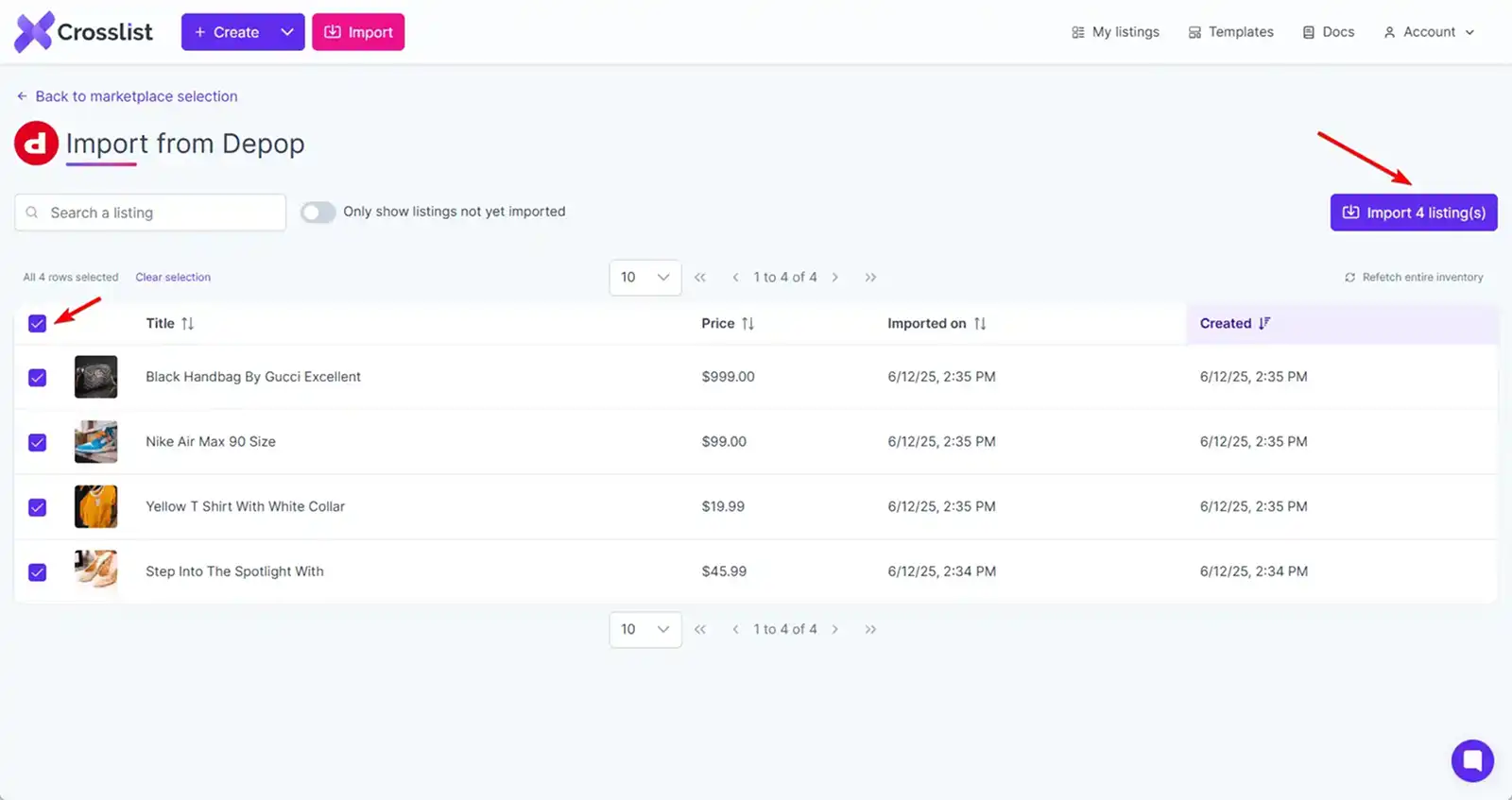
And if any missing information needs to be added? Crosslist will automatically highlight them and prompt you to fill them in when you cross post.
Crosslist supports 11 major marketplaces, including eBay, Poshmark, Mercari, Depop, Facebook Marketplace, Etsy, Vinted, Grailed, Shopify, Whatnot and Starluv.
Start by importing your listings from any of these platforms into Crosslist with just a couple of clicks.
Once they're in the system, you can post them to multiple other marketplaces in no time!
By the way, you can do this in bulk directly from the listing overview. Our users are used to transferring dozens of listings at the same time from one marketplace to another!
As we mentioned before, with Crosslist's unified listing form, you won’t need to worry about filling out different forms for each marketplace.
ou input your listing information once, and Crosslist takes care of the rest, automatically adjusting the data to match the requirements of each platform.
It's all designed to save you time and effort, so you can focus on growing your business. You can see it in action here!
#5. Generate listings with AI
You probably already know how important it is to get the product description, title, and other details right when it comes to a listing.
It needs to form the perfect balance between being eye-catching and giving potential buyers all the necessary information they might need about the product.
This can be a challenging feat if you’re not a writer.
Sure, you can use an AI tool to write the descriptions for you. But, think about it. All that prompting and back-and-forth is going to take a lot of time.
So, to make your lives easier, Crosslist decided to come up with a “generate with AI” feature!
Our state-of-the-art AI algorithm just needs one picture of the product from you (which you’ll be uploading anyway).
Based on that, it will generate a title, description, and fill in all the product details such as brand, color, condition, and even whether the tags are included or not–all in just a few seconds!
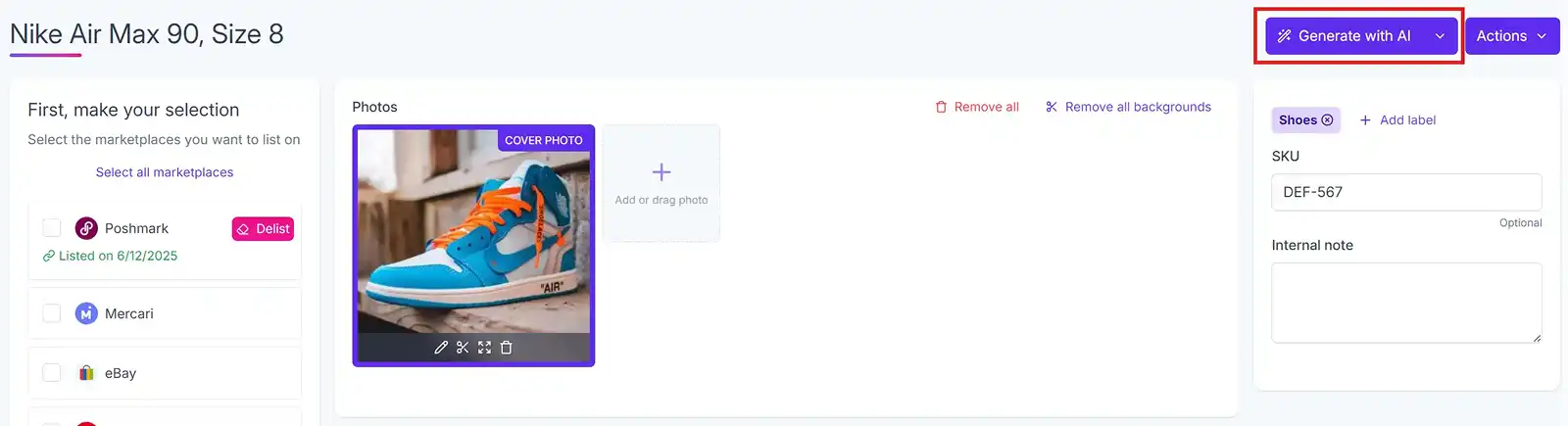
But, wait. There’s more.
Crosslist’s AI tool also scours the internet for price trends and current market conditions and gives you suggestions on optimal market prices.
This reduces the amount of market research you need to do and ensures that your products are competitively priced.
You’ll thank us for all the time you end up saving. 😉
Here’s a demo of our AI tool in action 👇:
Note: To use our AI tool, you need to purchase it as an add-on first.
#6. Relist and delist products in bulk
First things first. What is relisting and delisting?
Delisting refers to taking out your listings from one or more marketplaces. This could either be due to your stock running out, or because you simply don’t want to sell a certain product anymore.
Relisting, on the other hand, refers to the process of removing the listings from marketplaces temporarily, only to immediately repost them as fresher product listings.
But why remove only to relist immediately after? This is because certain marketplaces prioritize and boost newer product listings.
So, if any of your products aren’t getting sold for a while, it may be worth it to relist them. This way, these products will appear higher up in buyers’ searches.
Crosslist allows you to delist and relist your product listings in bulk. All you need to do is head over to your Crosslist dashboard, select the listings you want to delist, and click the Bulk delist button.
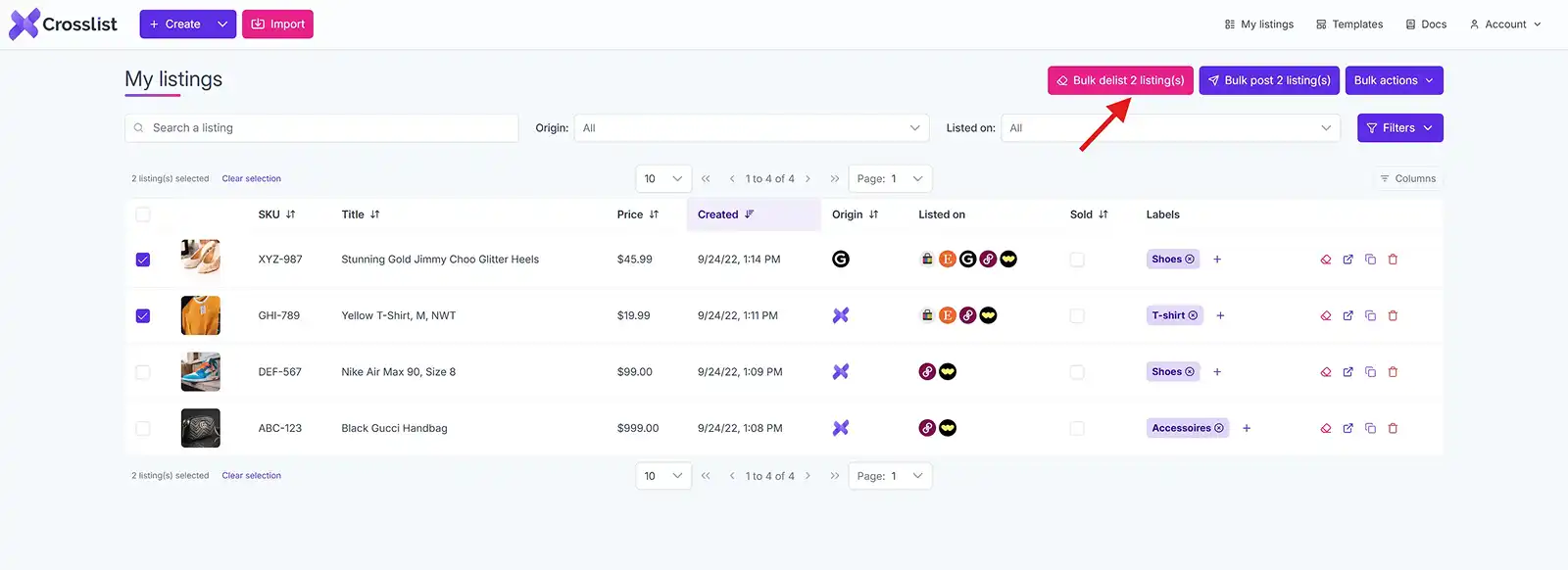
To relist, select the Bulk post button, instead.
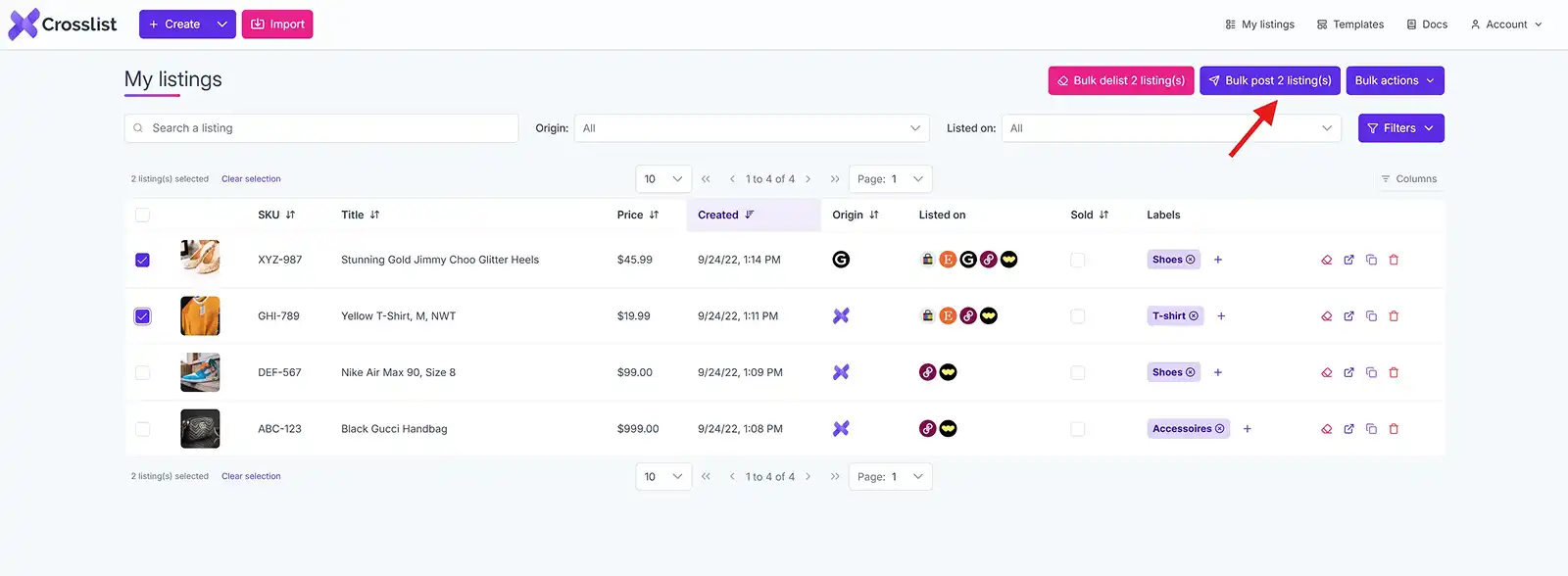
In both cases, you’ll be prompted to select all the marketplaces you want to relist or delist from. Aaaand that’s it! Easy as pie.
Note: With Crosslist, you don’t have to worry about creating duplicate listings as our multi-platform listing tool will automatically delist any listings before relisting it.
#7. State-of-the-art image editor
What’s a product listing without high quality photos?
Even if your product is the best, unless this shines through your photos, buyers won’t be interested. This means that in addition to taking excellent photos, you also need to edit them well.
Luckily, Crosslist has an in-built stellar image editor (along with the Gold and Diamond subscriptions) that boasts some attractive features.
You’ll find all the usual features you would expect from an image editing tool, such as crop (either freehand or into a shape, like a square), blur certain details (such as personal information), add filters, flip the images, annotate, and add stickers (for when you want to hide your face).
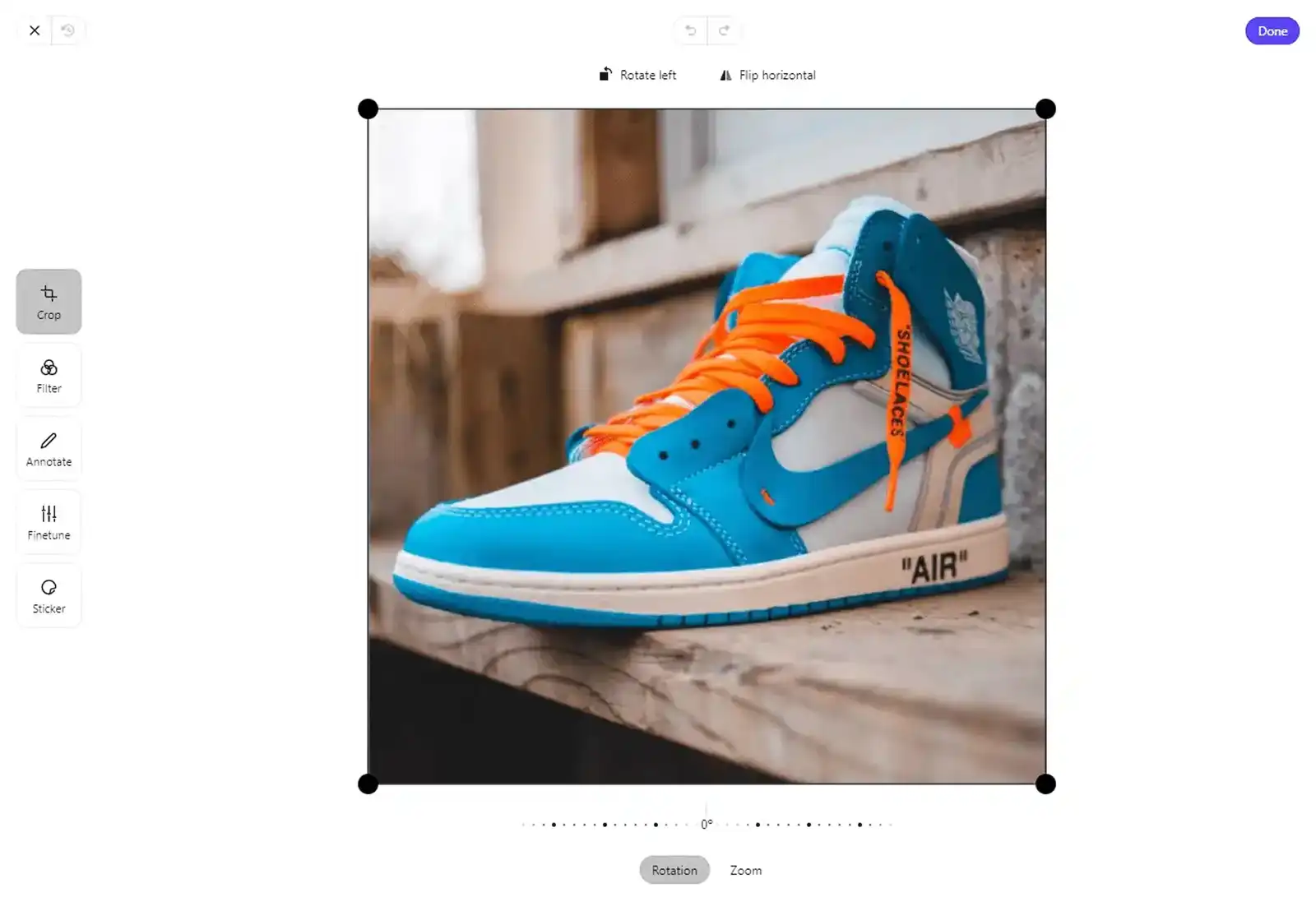
#8. Unlimited image background removals
Another stand-out feature that involves image management is the ability to remove the backgrounds (and replace it with a plain white background) from all the photos at the same time with a single click.
This means you can take your photos anywhere without having to worry about the surroundings. All you need to do is upload the pictures and click on the Remove all backgrounds button 👇.
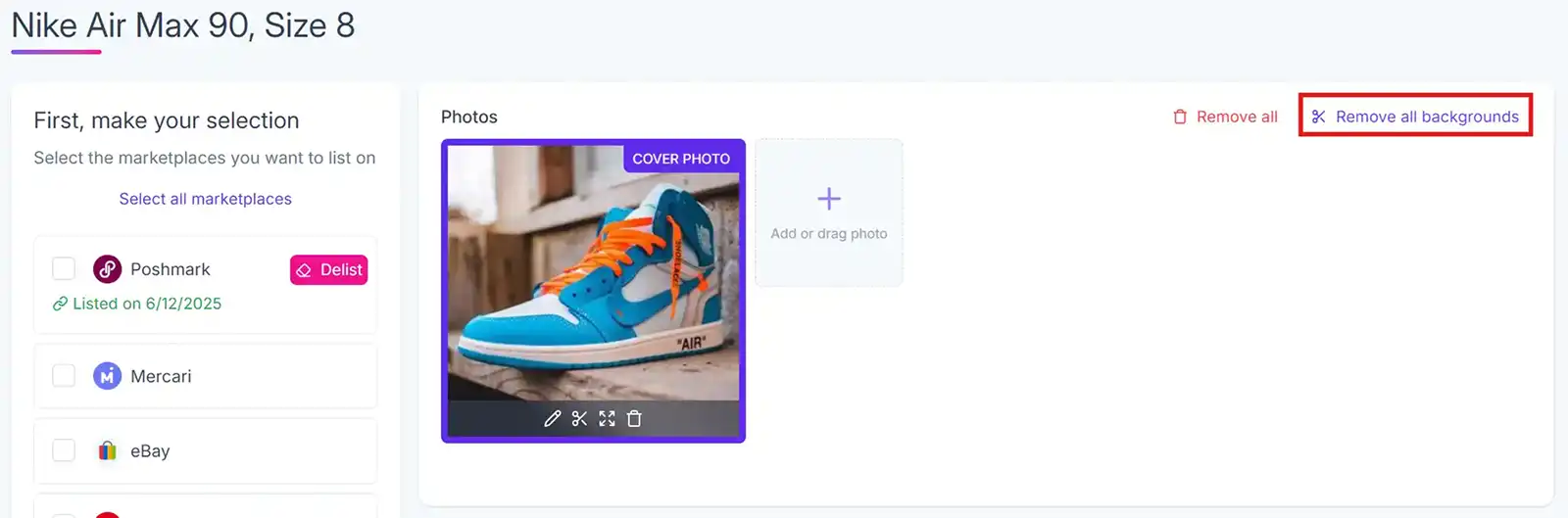
If you want to remove the background from a single photo, click on the scissor icon available at the bottom left of each photo.
Note: You can upload and store up to 24 images per listing!
#9. Auto resizing images
Crosslist also has another cool feature.
Some online marketplaces like Poshmark and Depop only allow square-shaped images to be used on your product listings.
But you don’t really have to worry about this when you have Crosslist to help you!
That’s because, even if you upload rectangular images, our multichannel listing software will automatically add black borders and turn them square-shaped whenever you want to post the listing to Poshmark or Depop.
Like this 👇:
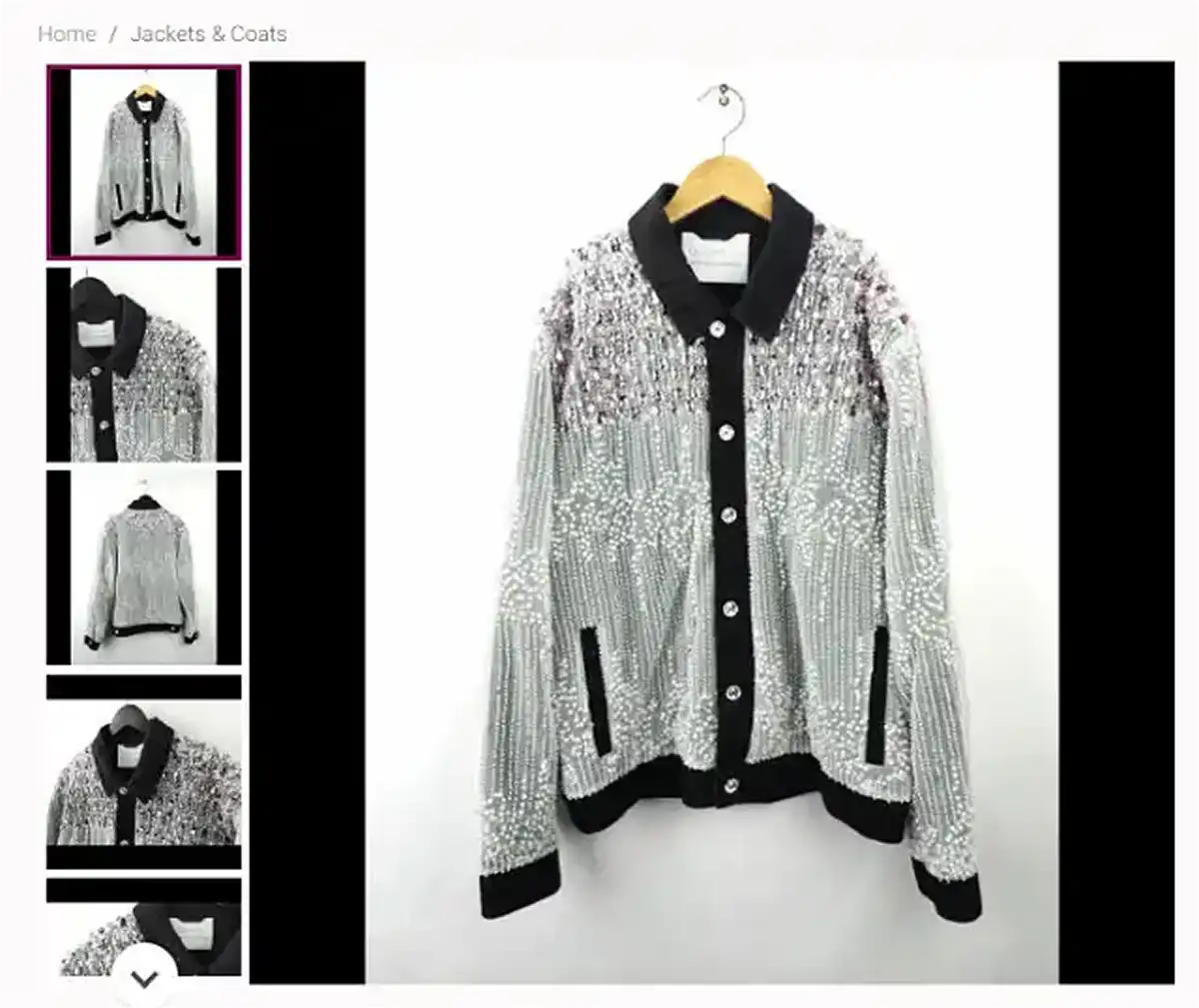
Now, this begs the question: what happens if you try posting rectangular images to Poshmark or Depop without using Crosslist?
The marketplaces will automatically crop the images into square shapes, resulting in certain areas of your photos getting cut out. Notice how the sleeves and hanger have been cut off below?
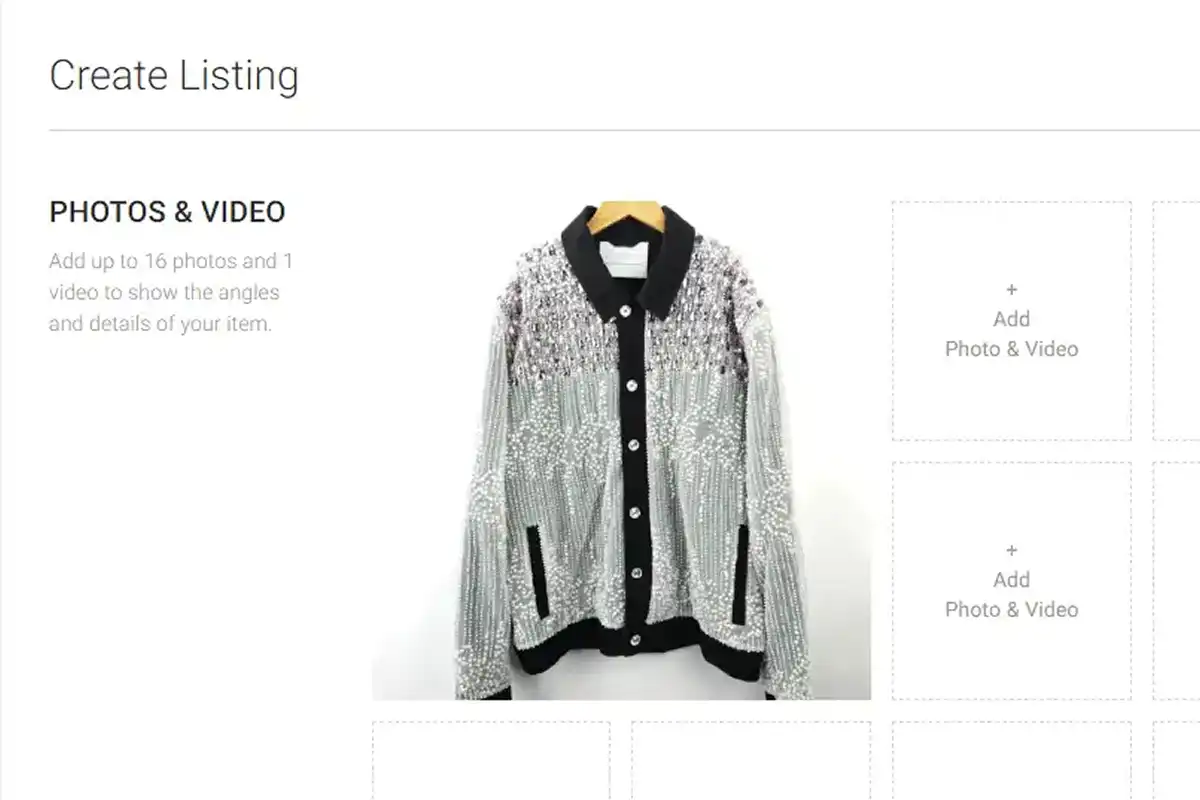
Bottom line: Use Crosslist. We’ve already anticipated all of your potential problems and provided solutions to them. 😉
#10. Use listing templates and tags
Let’s say you have a few different products that share some common features.
For example, different styles of shirts that belong to the same brand and are in the same condition (i.e. brand new, used, etc.).
Normally, what you would do is create a different listing for each of these shirts. This means that you’ll be filling in the common characteristics more than once.
But, what if you could save time on this, too? Enter: Crosslist’s template-based listings.
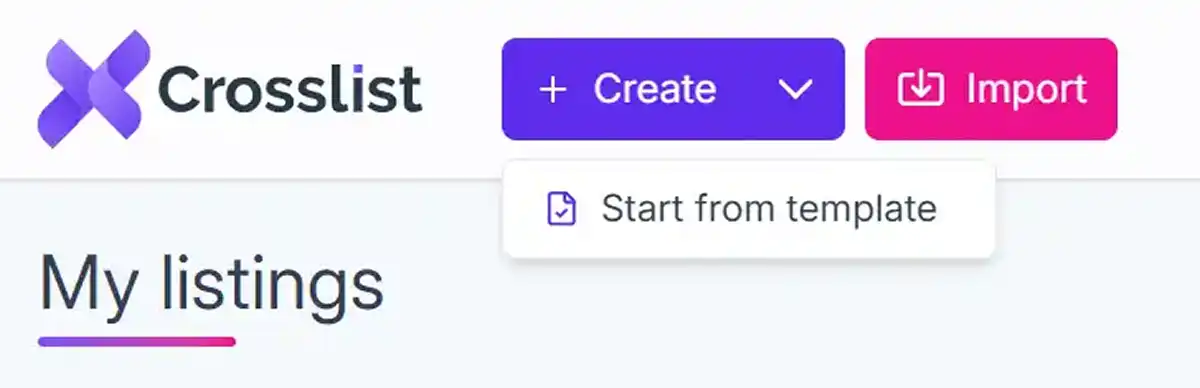
This feature is similar to other types of templates you might have used in the past – such as ones that allow you to easily create legal documents or social media posts.
Crosslist’s template feature allows you to create a listing template, fill in all the common attributes of multiple products, and save it.
Whenever you want to list one of those shirts, instead of starting from scratch, you can simply pull up the template with the partially filled-in information.
All you need to do is fill in the rest of the fields and ta-da!
Your listing is ready, quicker than ever! You can also bulk edit your listings by simply editing the listing templates.
There’s no limit to the amount of templates you can create, so go ham on it.
#11. Manage your listings from one dashboard
Crosslist has a unified dashboard overview that lets you see all of your product listings on the same page. But the best part is that all of the information you need is also available at a glance.
This includes a cover image, title of the product listing, date created, where the listing originated (whether on Crosslist or a different platform), price, marketplaces it’s currently listed on, and tags.
Additionally, you also have a field that you can mark once your product has been sold.
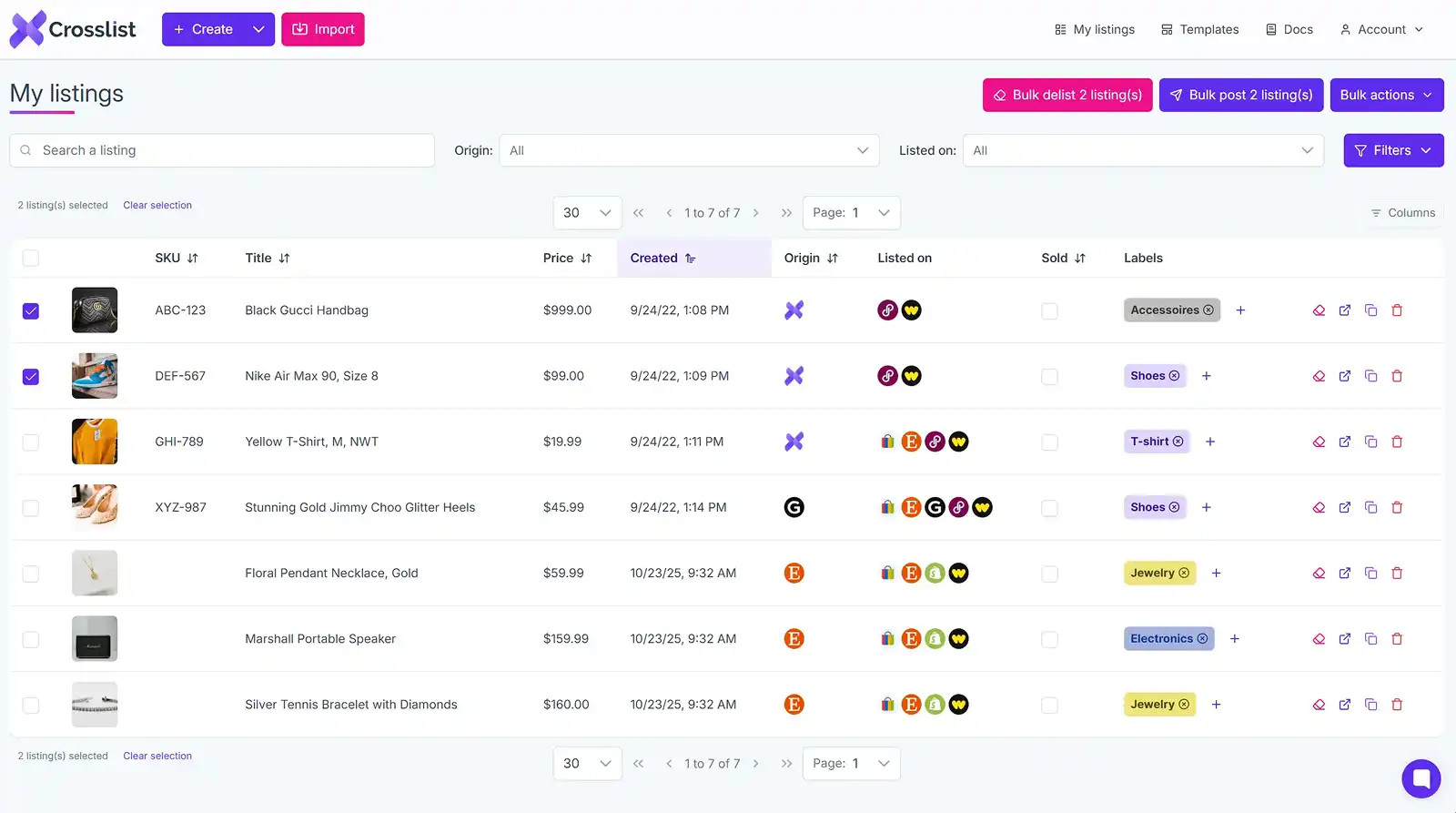
Pretty much every information you need to manage your inventory – all on the same page!
You can make use of the tags section to add custom tags and streamline your inventory management process even more.
#12. Set up shipping profiles
Here’s another problem with multi-channel reselling that doesn’t get talked about enough in our opinion: selecting the shipping method for each e-commerce site you sell on.
If you’ve already come across this problem, you know exactly what we’re talking about!
Each platform has its own preferred shipping method(s). This means you need to keep in mind all the various shipping options available for each platform and select your preferred option every time you create a listing. If you don’t have Crosslist, that is.
With our multichannel e-commerce listing software, though, everything is easy. Including this.
Crosslist lets you review all the shipping options available for each platform (see here) and lets you set up default shipping profiles for each.
When you create a listing for a marketplace, the shipping method you selected will automatically be applied to that listing!
Currently, Crosslist supports three different shipping methods:
Prepaid shipping where the marketplace itself takes care of the shipping label.
Ship it yourself where you take care of the shipping label.
Local pick up where the buyer comes to your location and picks up the parcel themselves.
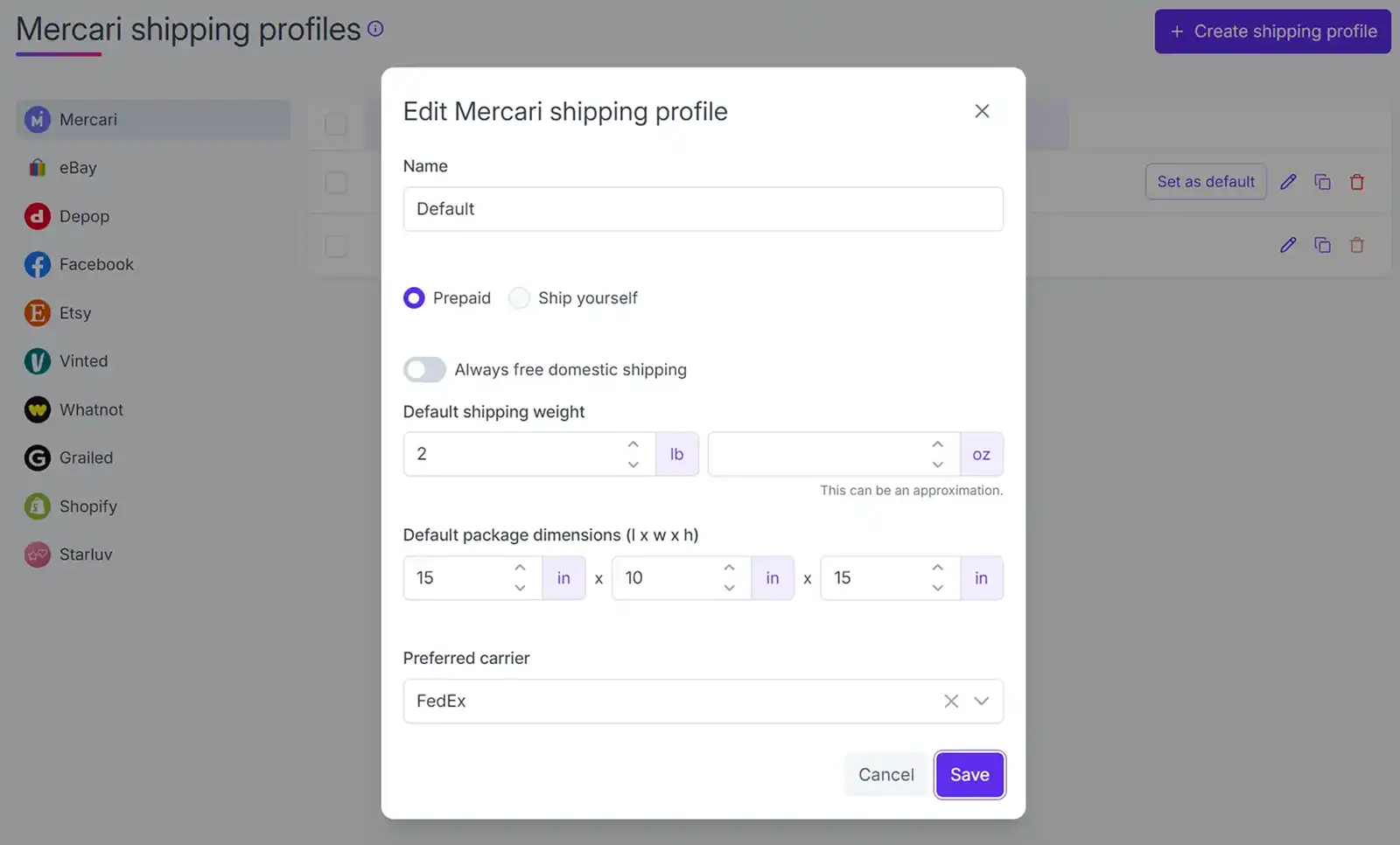
Note: You won’t see the option to set your preferred shipping method to marketplaces that don’t offer more than one option.
And this is why Crosslist is the best multichannel selling software out there!
What countries does Crosslist support?
Crosslist provides support for US, UK, Canada, and Australia-based variants of the 11 marketplaces.
And, hey, our multi-channel selling software automatically chooses the correct domain based on your country.
For example, if you’re from the UK and cross listing on eBay, our app will automatically send the listing to ebay.co.uk instead of ebay.com. Very intuitive, isn’t it?
Alternatively, you can choose the correct domains yourself by going to Account settings and navigating to Region settings.
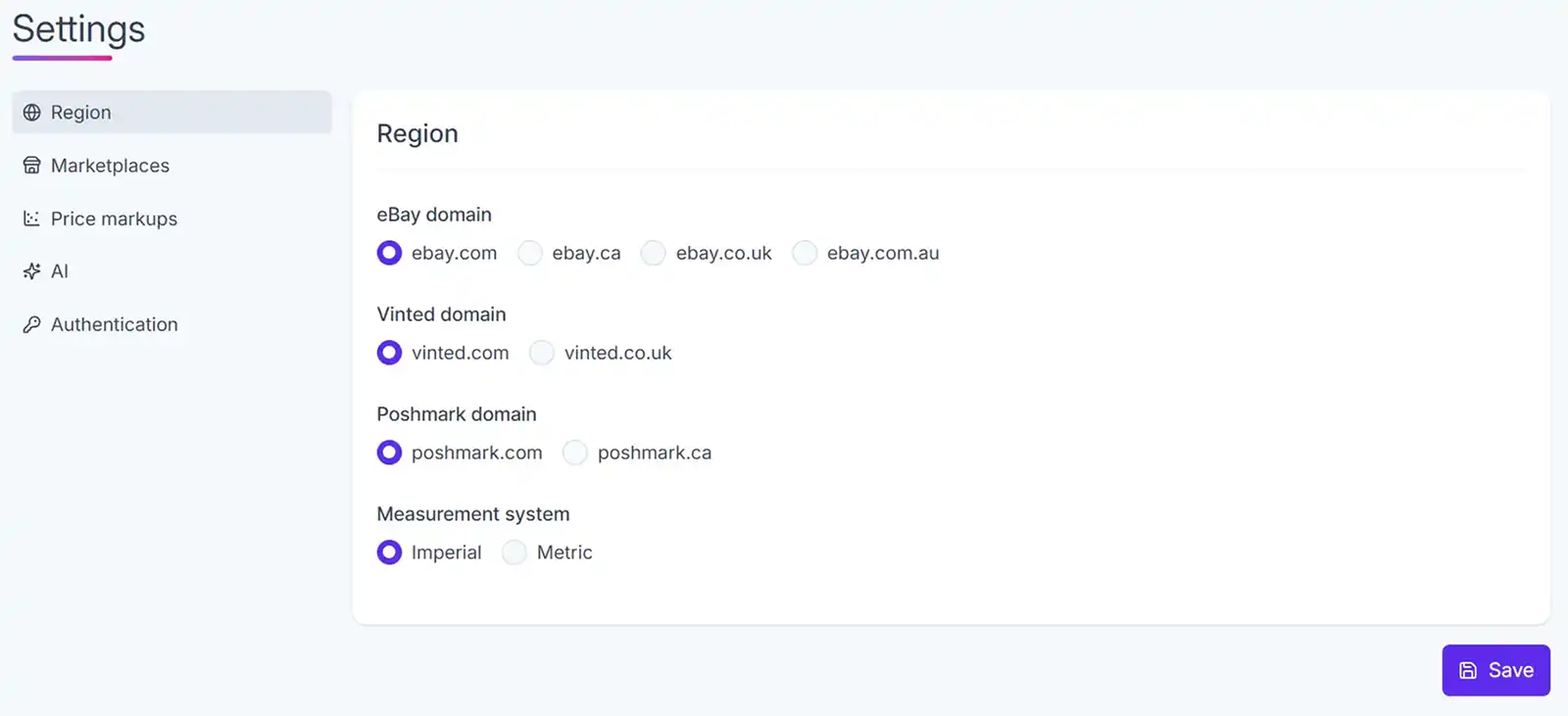
We hope we’ve convinced you that Crosslist is the best multichannel listing tool out there.
We genuinely care about our customers, which is why we have so many features that make your reselling process easier in big and small ways.
We also offer mobile support and excellent customer care where you’ll talk to a real human to get your issues resolved.
But, hey, you don’t have to take our word for it. You can take the word of our customers. 😉
What users are saying about Crosslist
With a 4.6 star rating and more than 500 reviews on Trustpilot, Crosslist boasts happy customers who say that they have been able to save so much time and become much more efficient.
Brenda, who sells handmade ceramic creations, says that she doubled her sales in just 3 months by transferring her inventory from Etsy to eBay through the help of Crosslist.
What’s better, she was able to maintain a consistent brand voice, too!
“Crosslist was the bridge I didn’t know I needed. The thought of managing sales on two platforms was intimidating, but with Crosslist, it felt like a breeze. I’ve been able to share my art with a broader audience, and the response has been heartwarming. Crosslist is a must for artists looking to expand their online presence as easily as possible.”
– Brenda
Here’s what Aaron from the US has to say about Crosslist:
“Crosslist has been such an amazing tool for my business. It streamlines operations and cuts down on labor times by probably 90%. It is extremely valuable and I'm thankful to have found something like it. I will be a customer as long as I am in business.”
– Aaron
And Anna Bennett from the US thinks Crosslist is the fastest multichannel e-commerce software out there (we agree with her 😉):
“The quickest cross listing software out there. Gives complete cross listing of description and other specs. Developing new features constantly. This also includes a decent AI. Have come to respect customers' opinions and also to be responsive to quick fix of issues.”
– Anna Bennett
What do you think? Ready to try out the best multi-platform listing tool?
Imagine having a wonderful online presence (with good sales numbers and reviews) on several e-commerce stores, but being unable to scale up simply because you’re drowning in admin work?
This is the unfortunate reality of so many multichannel resellers.
You spend so much time managing your inventory and creating one product listing after the other that you’re left with no time to work on the important things like product development, branding, and marketing.
But, here’s the good news: you can automate the listing process and save a ton of your time with the help of this remarkable thing called multichannel selling software!
Let’s explore what they are, how they can help your e-commerce business, and which one is the best of them all.
What is a multiplatform listing tool?
Simply put, a multichannel listing tool is an app or software (like Crosslist) that lets you create a single product listing and cross-post the same to different platforms.
This means that when selling the same product across different e-commerce marketplaces, you won’t have to create multiple product listings for it. Just one is enough.
While this is the main function of a multichannel e-commerce tool, you’ll also get other features such as inventory management from a single dashboard, image editing, and analytics that help you streamline your business workflow.
Note: Multi-platform listing tools are also known as cross-listing or cross-posting apps.
Benefits of multi-marketplace listing software for online resellers
How do the features of multichannel listing software tools convert into benefits for your business?
In many ways, it turns out.
Increases efficiency: By creating a single listing for a product and posting it to multiple marketplaces, you get to save a lot of time and energy. Additionally, the fact that you get to manage your entire inventory in a single dashboard is pretty convenient, too.
Saves time: This goes without saying, but by automating a huge chunk of the repetitive product listing process, you get to put your time to better use.
Decreases human error: Different online platforms have different listing formats. Trying to create listings for each one is a laborious and error-prone process, especially when you’re working with several listings at once. But, by using a multichannel e-commerce software, you’ll only be filling in one form which has all the relevant listing fields required for every platform, which increases accuracy.
Maintains brand consistency: When you post the same product listings across multiple marketplaces, you get rid of any inconsistencies in descriptions and images that may pop up. This helps keep your personal brand consistent everywhere, increasing customer trust.
Provides data analytics: A lot of multi-platform listing tools analyze your sales data and provide insights on your business (such as which platform and times of the year work best for sales) that can help you make data-driven decisions.
In short, cross-listing tools help you expand your multichannel selling strategy, ultimately leading to more visibility and more sales.
Now that you’ve got the first big decision out of the way (i.e. deciding to use a multi-marketplace listing software in the first place), the next one is choosing which multichannel e-commerce software to use.
Don’t worry, we’ll guide you through that, too. (But, here’s a hint. It’s Crosslist. 😉)
Best multichannel listing software in 2025: Crosslist
Let’s take a look at each one of Crosslist’s features in detail, and you’ll know why it’s the best multichannel selling software out there.
#1. Crosslist supports 11 different marketplaces
Whether you want to sell on one marketplace, or nine, Crosslist has got you covered!
Our multichannel listing software supports all the major e-commerce platforms, such as:
eBay
Poshmark
Etsy
Depop
Facebook
Vinted
Mercari
Grailed
Shopify
Whatnot
Starluv
#2. Complete just one dynamic form – list everywhere
This is one of Crosslist’s best features. No matter how many marketplaces you decide to crosspost your listings on, you only ever need to fill out a single dynamic form.
This single form has all the product attributes required by all 11 marketplaces (including category, size, brand, condition, and shipping).
Depending on which platforms you’re posting your listing to, the form will automatically capture the required listing attributes alone.
All you need to do is click on Create a listing and fill up the form. On the left-hand side, you’ll see a list of all the marketplaces.
Simply click the checkbox next to the platforms you want to post that particular product listing to and click on the Post button.
In just a few seconds, all your product listings will go live everywhere! Pretty convenient, right?
Here’s a demo video to give you a better idea of what this feature looks like in action 👇:
The main reason we love this feature is that it saves you from having to remember how the product listing fields differ from marketplace to marketplace.
Plus, the attributes on the dynamic form never change, no matter which marketplaces you choose.
So, even if you initially choose to cross list only on eBay and Etsy, but come back later and decide to list the product on Poshmark and Depop as well, you’ll be able to use the same form you filled out.
That means you will never, ever have to fill out a form more than once for the same product.
#3. Bulk autoposting in the background
So, you’ve created a product listing for chosen 5 marketplaces to post it on. What happens after you click on the Post button?
Well, some multichannel listing tools open up a different tab for each marketplace and use buggy form-filling software to populate the required attributes.
And then, you have to manually click on each tab and hit the submit button for each listing. Again. But not Crosslist.
With Crosslist, once you hit Post, all your work is done. Yes, really. You don’t need to do anything more (other than not closing the tabs).
Our multichannel e-commerce software automatically transfers and posts all the product listings to the selected marketplaces in the background.
And the best part? Crosslist does this in seconds!
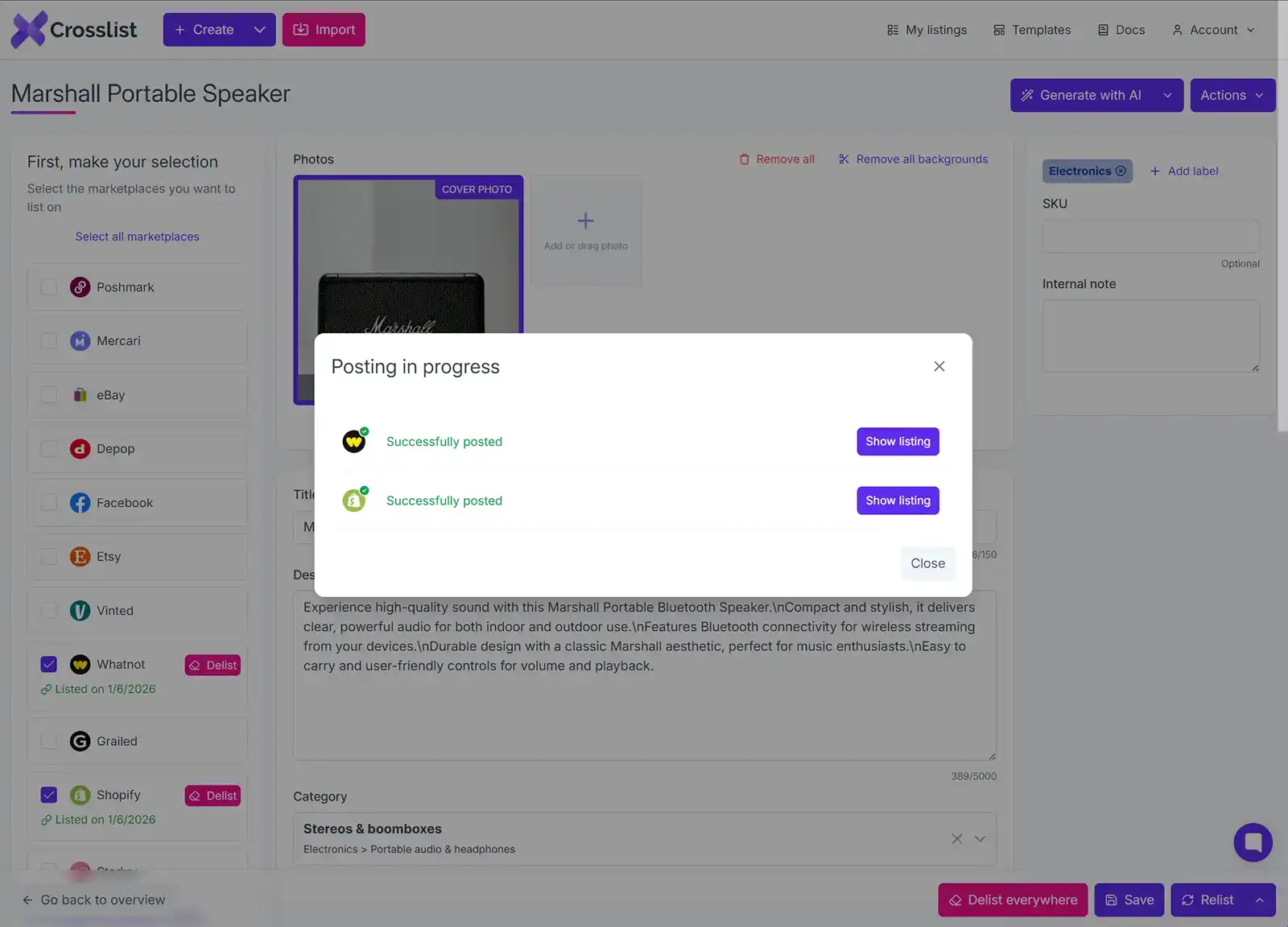
Once the listings have been auto-posted, our tool will send you a confirmation.
You can leave it as it is, or click on the Open button to do a post-launch review of the listing just to see that it’s all good. (And it will be. We promise.)
#4. Transfer listings easily between marketplaces with the bulk import tool
This is the feature that sets Crosslist apart from other cross posting apps, making it the best multichannel e-commerce software tool.
With Crosslist, you can import listings from one marketplace in bulk and easily transfer them to others, all while using the same simple listing form. It's that easy!
Want to import only certain listings? No problem! Use the bulk import tool's advanced search function to find and select the listings you want to import.
If you're importing in batches, toggle the Only show listings not yet imported button to make sure you aren't importing the same ones twice.
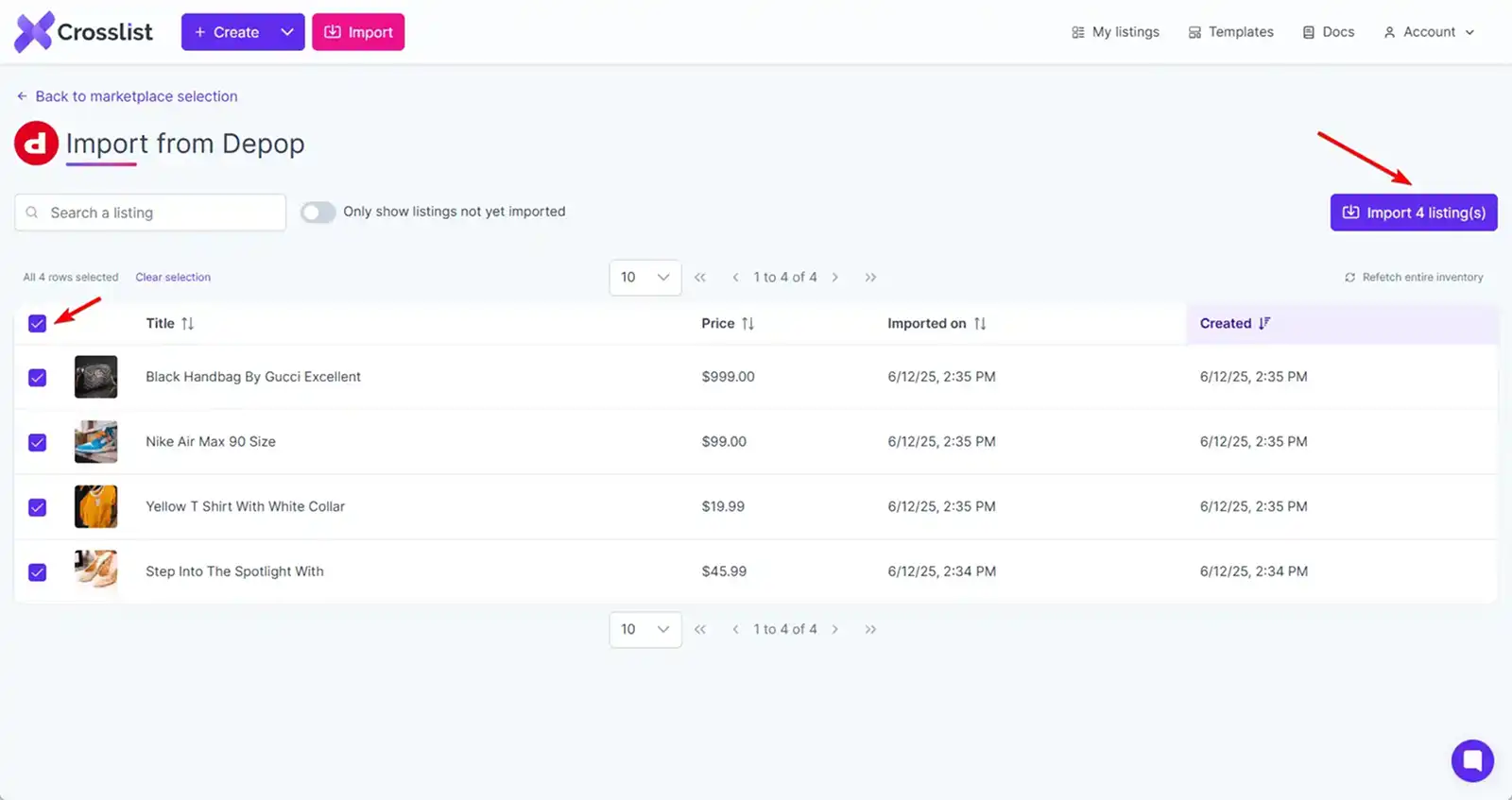
And if any missing information needs to be added? Crosslist will automatically highlight them and prompt you to fill them in when you cross post.
Crosslist supports 11 major marketplaces, including eBay, Poshmark, Mercari, Depop, Facebook Marketplace, Etsy, Vinted, Grailed, Shopify, Whatnot and Starluv.
Start by importing your listings from any of these platforms into Crosslist with just a couple of clicks.
Once they're in the system, you can post them to multiple other marketplaces in no time!
By the way, you can do this in bulk directly from the listing overview. Our users are used to transferring dozens of listings at the same time from one marketplace to another!
As we mentioned before, with Crosslist's unified listing form, you won’t need to worry about filling out different forms for each marketplace.
ou input your listing information once, and Crosslist takes care of the rest, automatically adjusting the data to match the requirements of each platform.
It's all designed to save you time and effort, so you can focus on growing your business. You can see it in action here!
#5. Generate listings with AI
You probably already know how important it is to get the product description, title, and other details right when it comes to a listing.
It needs to form the perfect balance between being eye-catching and giving potential buyers all the necessary information they might need about the product.
This can be a challenging feat if you’re not a writer.
Sure, you can use an AI tool to write the descriptions for you. But, think about it. All that prompting and back-and-forth is going to take a lot of time.
So, to make your lives easier, Crosslist decided to come up with a “generate with AI” feature!
Our state-of-the-art AI algorithm just needs one picture of the product from you (which you’ll be uploading anyway).
Based on that, it will generate a title, description, and fill in all the product details such as brand, color, condition, and even whether the tags are included or not–all in just a few seconds!
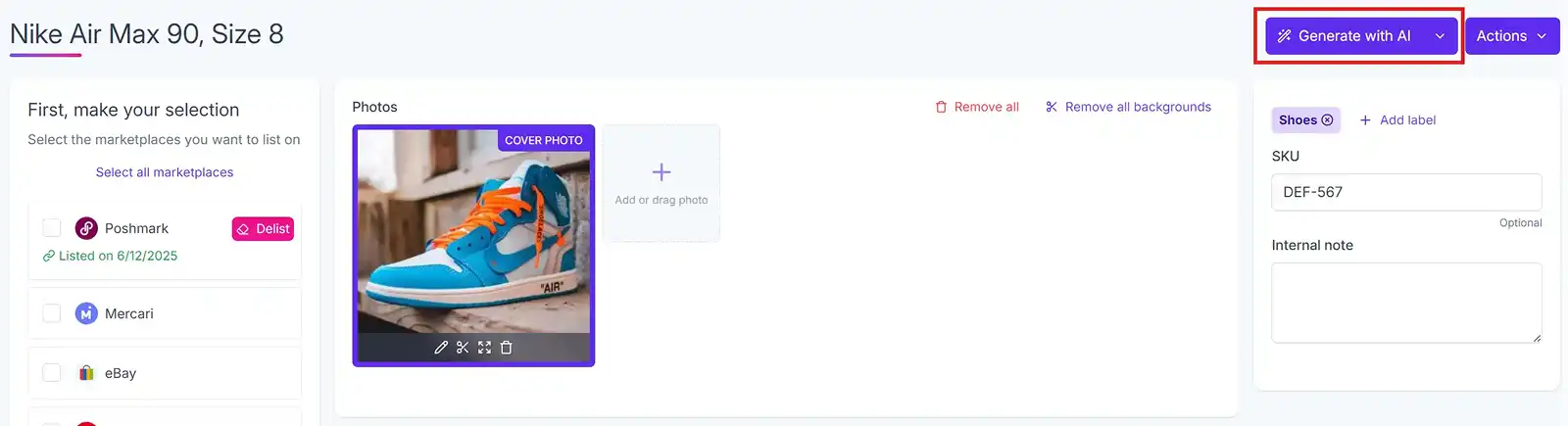
But, wait. There’s more.
Crosslist’s AI tool also scours the internet for price trends and current market conditions and gives you suggestions on optimal market prices.
This reduces the amount of market research you need to do and ensures that your products are competitively priced.
You’ll thank us for all the time you end up saving. 😉
Here’s a demo of our AI tool in action 👇:
Note: To use our AI tool, you need to purchase it as an add-on first.
#6. Relist and delist products in bulk
First things first. What is relisting and delisting?
Delisting refers to taking out your listings from one or more marketplaces. This could either be due to your stock running out, or because you simply don’t want to sell a certain product anymore.
Relisting, on the other hand, refers to the process of removing the listings from marketplaces temporarily, only to immediately repost them as fresher product listings.
But why remove only to relist immediately after? This is because certain marketplaces prioritize and boost newer product listings.
So, if any of your products aren’t getting sold for a while, it may be worth it to relist them. This way, these products will appear higher up in buyers’ searches.
Crosslist allows you to delist and relist your product listings in bulk. All you need to do is head over to your Crosslist dashboard, select the listings you want to delist, and click the Bulk delist button.
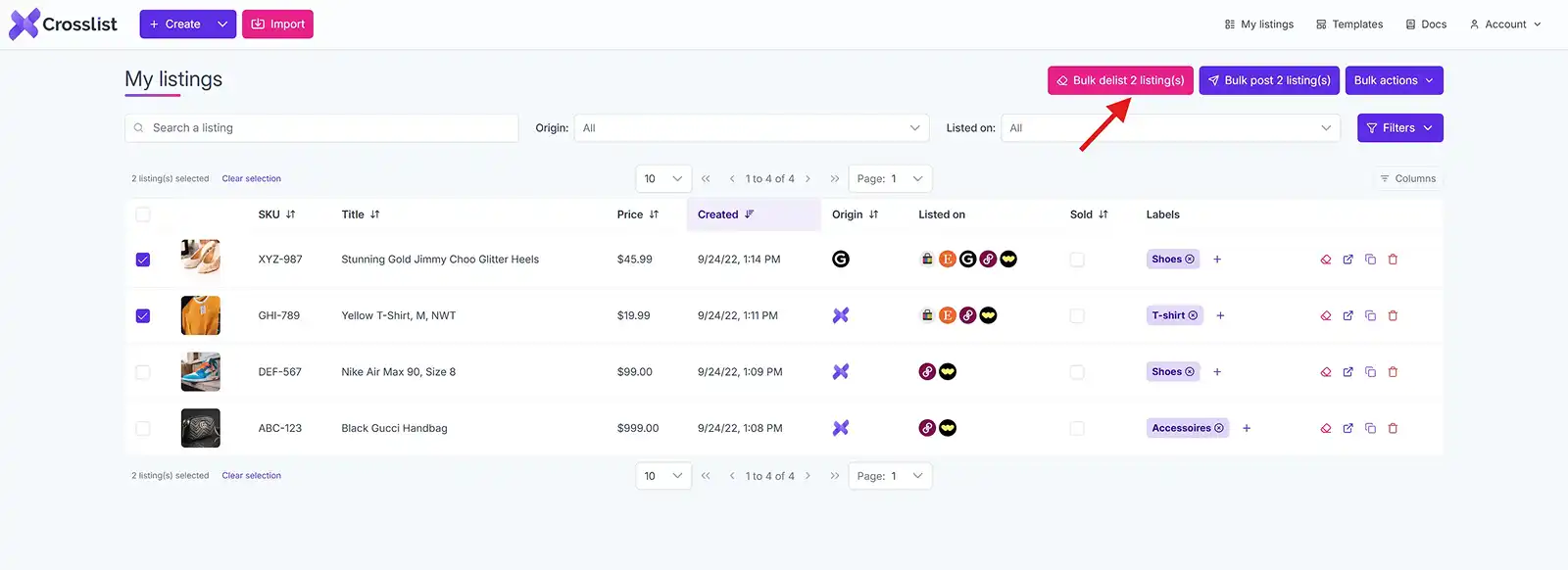
To relist, select the Bulk post button, instead.
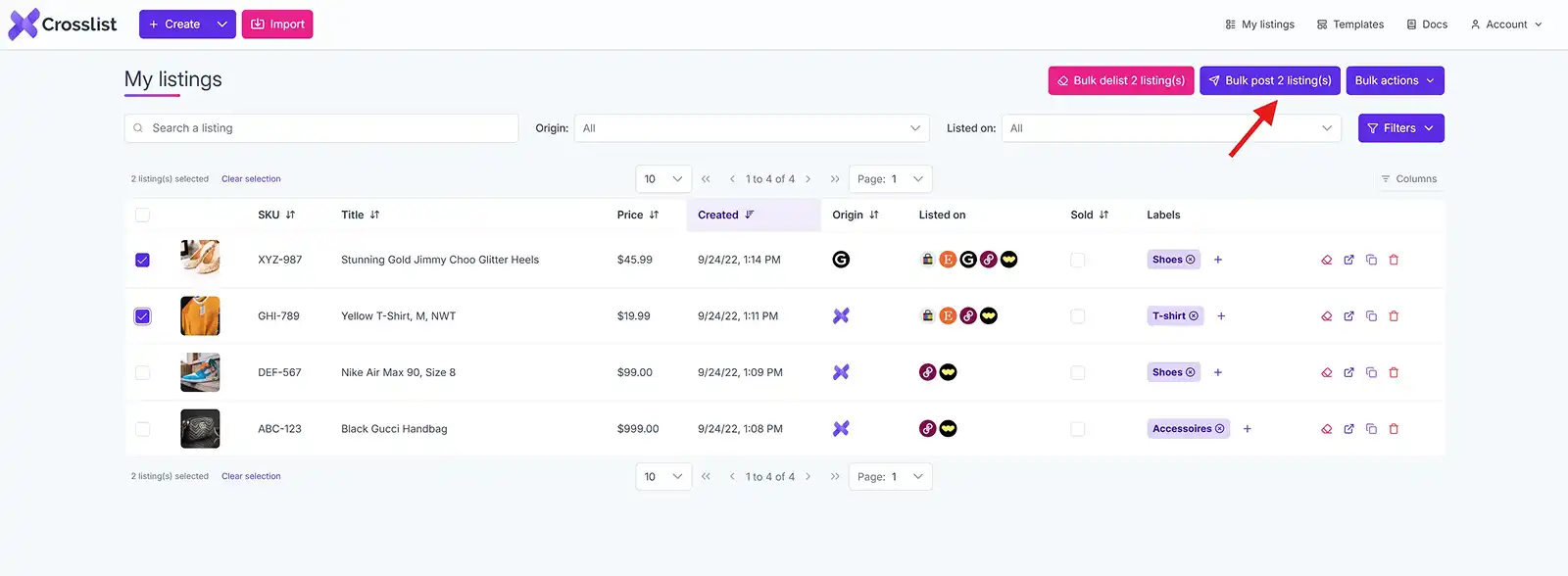
In both cases, you’ll be prompted to select all the marketplaces you want to relist or delist from. Aaaand that’s it! Easy as pie.
Note: With Crosslist, you don’t have to worry about creating duplicate listings as our multi-platform listing tool will automatically delist any listings before relisting it.
#7. State-of-the-art image editor
What’s a product listing without high quality photos?
Even if your product is the best, unless this shines through your photos, buyers won’t be interested. This means that in addition to taking excellent photos, you also need to edit them well.
Luckily, Crosslist has an in-built stellar image editor (along with the Gold and Diamond subscriptions) that boasts some attractive features.
You’ll find all the usual features you would expect from an image editing tool, such as crop (either freehand or into a shape, like a square), blur certain details (such as personal information), add filters, flip the images, annotate, and add stickers (for when you want to hide your face).
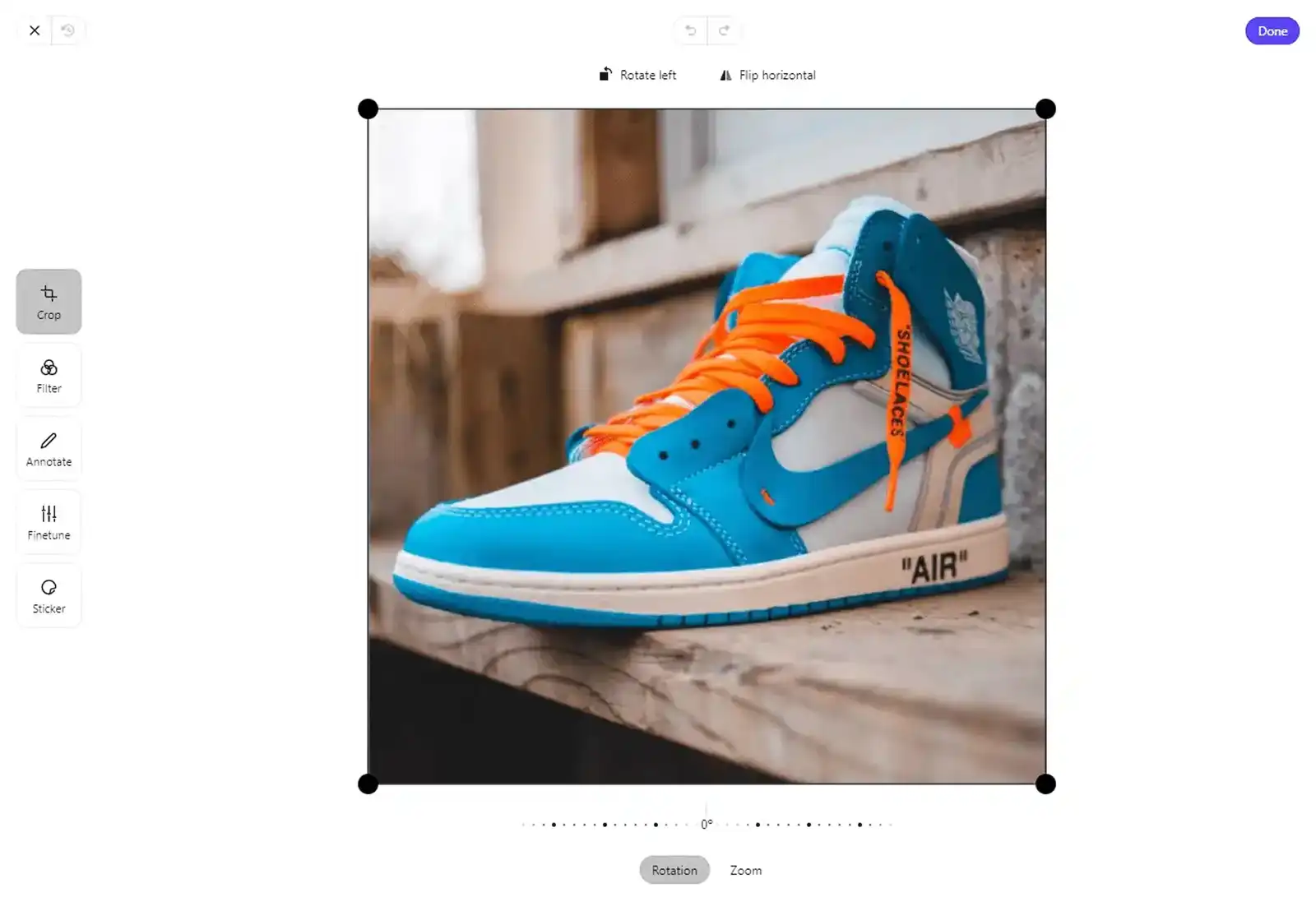
#8. Unlimited image background removals
Another stand-out feature that involves image management is the ability to remove the backgrounds (and replace it with a plain white background) from all the photos at the same time with a single click.
This means you can take your photos anywhere without having to worry about the surroundings. All you need to do is upload the pictures and click on the Remove all backgrounds button 👇.
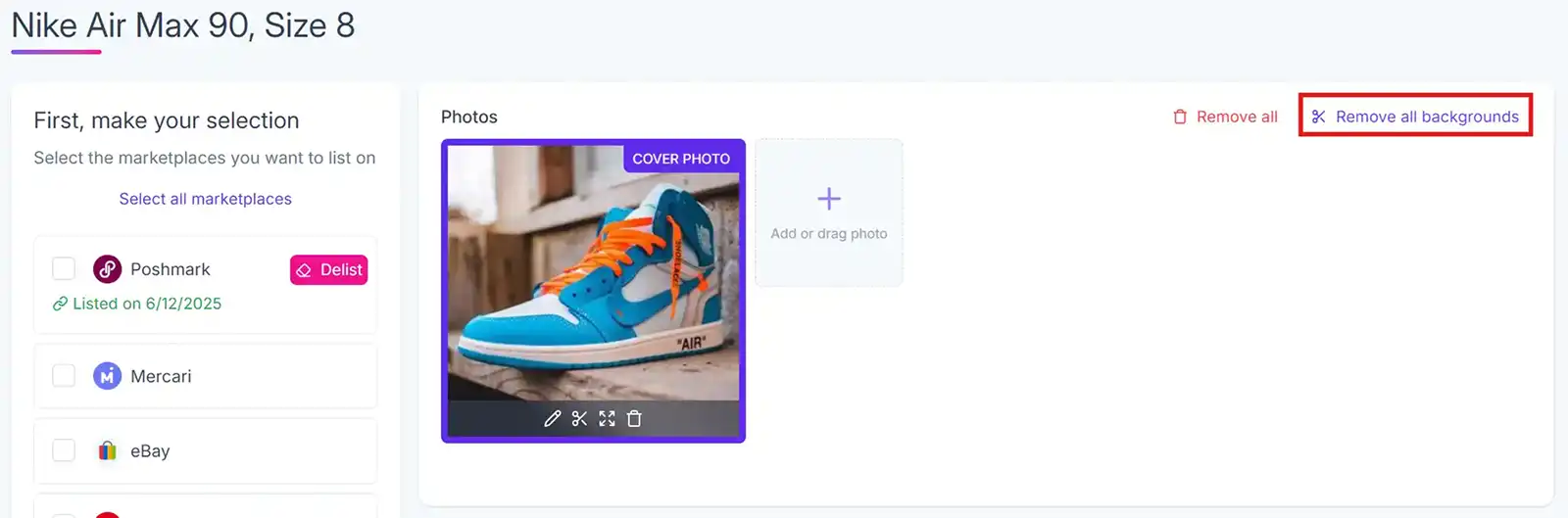
If you want to remove the background from a single photo, click on the scissor icon available at the bottom left of each photo.
Note: You can upload and store up to 24 images per listing!
#9. Auto resizing images
Crosslist also has another cool feature.
Some online marketplaces like Poshmark and Depop only allow square-shaped images to be used on your product listings.
But you don’t really have to worry about this when you have Crosslist to help you!
That’s because, even if you upload rectangular images, our multichannel listing software will automatically add black borders and turn them square-shaped whenever you want to post the listing to Poshmark or Depop.
Like this 👇:
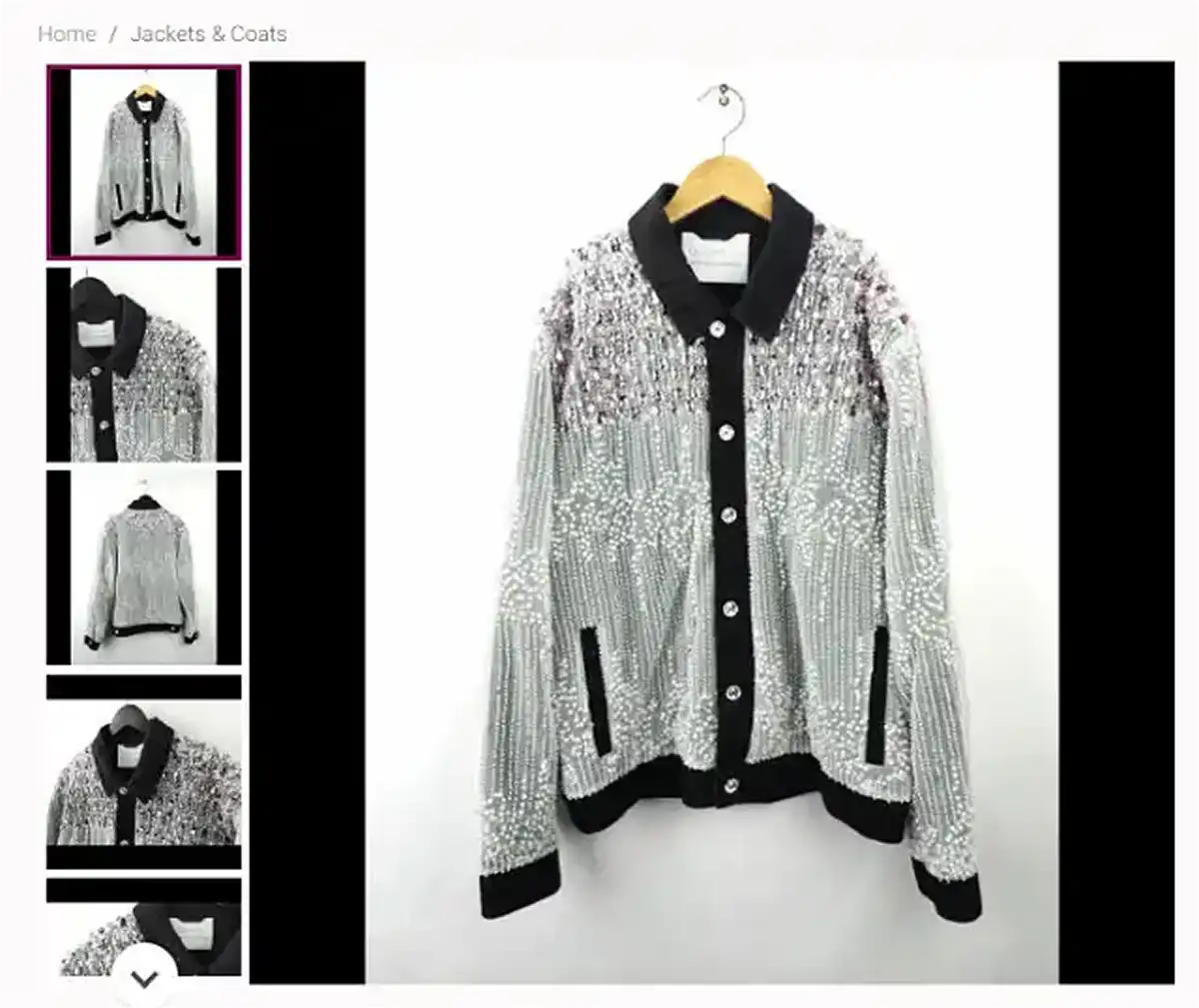
Now, this begs the question: what happens if you try posting rectangular images to Poshmark or Depop without using Crosslist?
The marketplaces will automatically crop the images into square shapes, resulting in certain areas of your photos getting cut out. Notice how the sleeves and hanger have been cut off below?
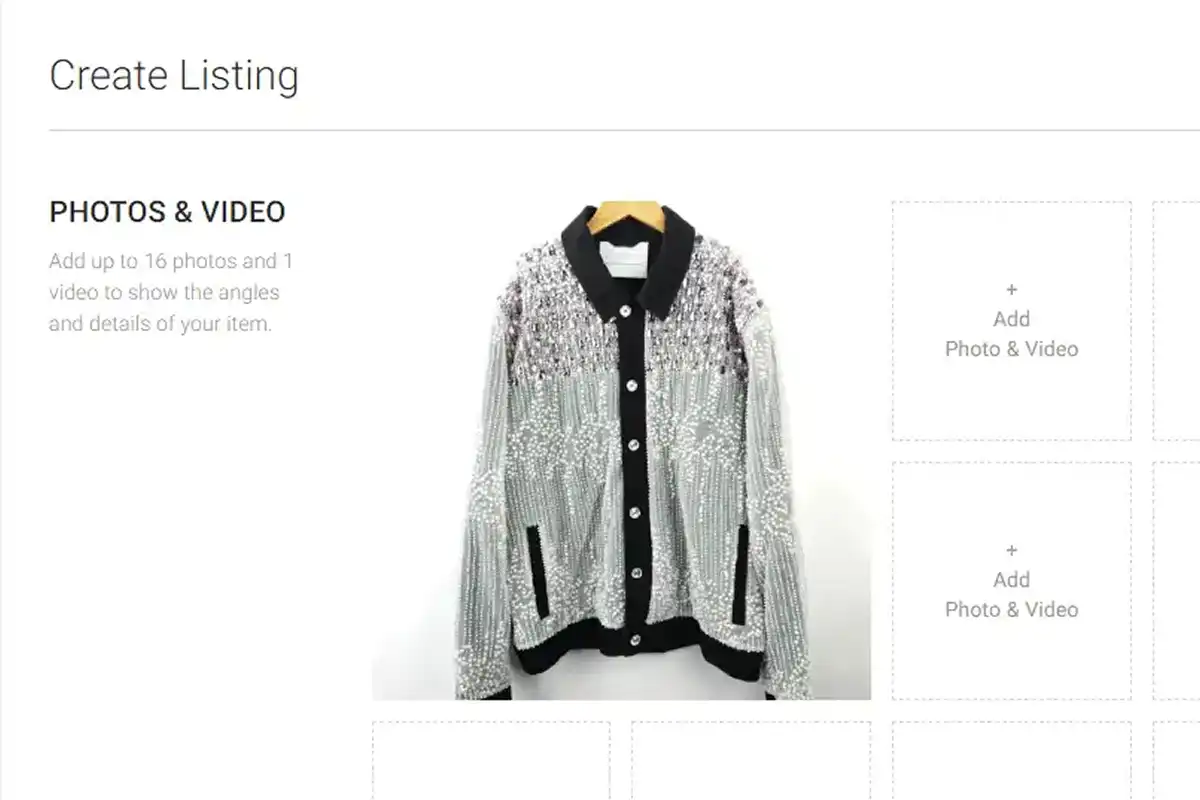
Bottom line: Use Crosslist. We’ve already anticipated all of your potential problems and provided solutions to them. 😉
#10. Use listing templates and tags
Let’s say you have a few different products that share some common features.
For example, different styles of shirts that belong to the same brand and are in the same condition (i.e. brand new, used, etc.).
Normally, what you would do is create a different listing for each of these shirts. This means that you’ll be filling in the common characteristics more than once.
But, what if you could save time on this, too? Enter: Crosslist’s template-based listings.
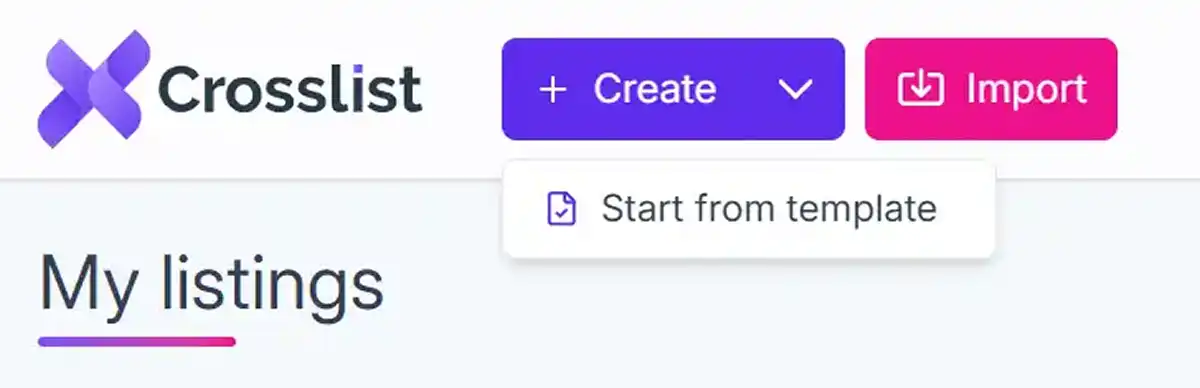
This feature is similar to other types of templates you might have used in the past – such as ones that allow you to easily create legal documents or social media posts.
Crosslist’s template feature allows you to create a listing template, fill in all the common attributes of multiple products, and save it.
Whenever you want to list one of those shirts, instead of starting from scratch, you can simply pull up the template with the partially filled-in information.
All you need to do is fill in the rest of the fields and ta-da!
Your listing is ready, quicker than ever! You can also bulk edit your listings by simply editing the listing templates.
There’s no limit to the amount of templates you can create, so go ham on it.
#11. Manage your listings from one dashboard
Crosslist has a unified dashboard overview that lets you see all of your product listings on the same page. But the best part is that all of the information you need is also available at a glance.
This includes a cover image, title of the product listing, date created, where the listing originated (whether on Crosslist or a different platform), price, marketplaces it’s currently listed on, and tags.
Additionally, you also have a field that you can mark once your product has been sold.
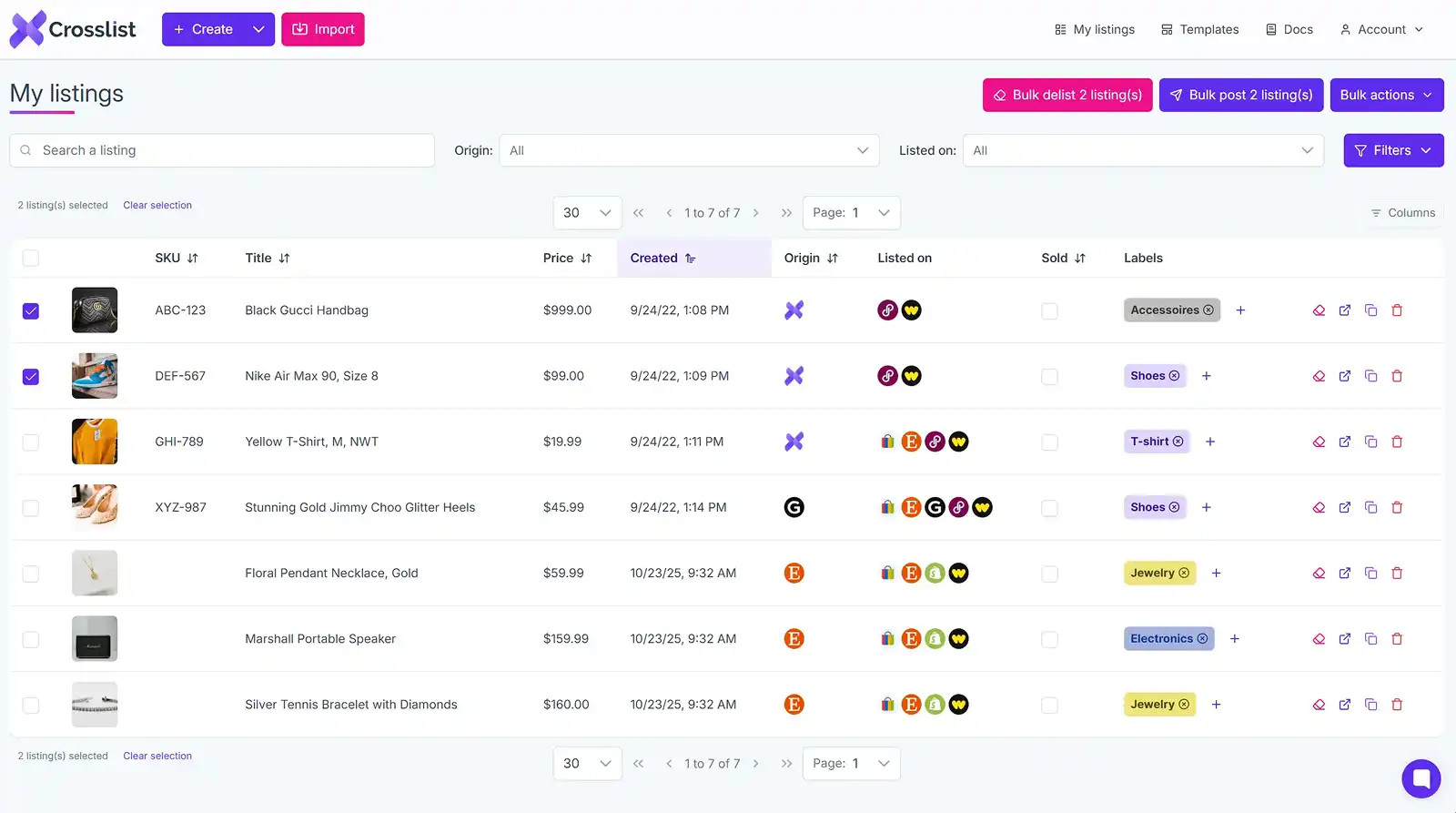
Pretty much every information you need to manage your inventory – all on the same page!
You can make use of the tags section to add custom tags and streamline your inventory management process even more.
#12. Set up shipping profiles
Here’s another problem with multi-channel reselling that doesn’t get talked about enough in our opinion: selecting the shipping method for each e-commerce site you sell on.
If you’ve already come across this problem, you know exactly what we’re talking about!
Each platform has its own preferred shipping method(s). This means you need to keep in mind all the various shipping options available for each platform and select your preferred option every time you create a listing. If you don’t have Crosslist, that is.
With our multichannel e-commerce listing software, though, everything is easy. Including this.
Crosslist lets you review all the shipping options available for each platform (see here) and lets you set up default shipping profiles for each.
When you create a listing for a marketplace, the shipping method you selected will automatically be applied to that listing!
Currently, Crosslist supports three different shipping methods:
Prepaid shipping where the marketplace itself takes care of the shipping label.
Ship it yourself where you take care of the shipping label.
Local pick up where the buyer comes to your location and picks up the parcel themselves.
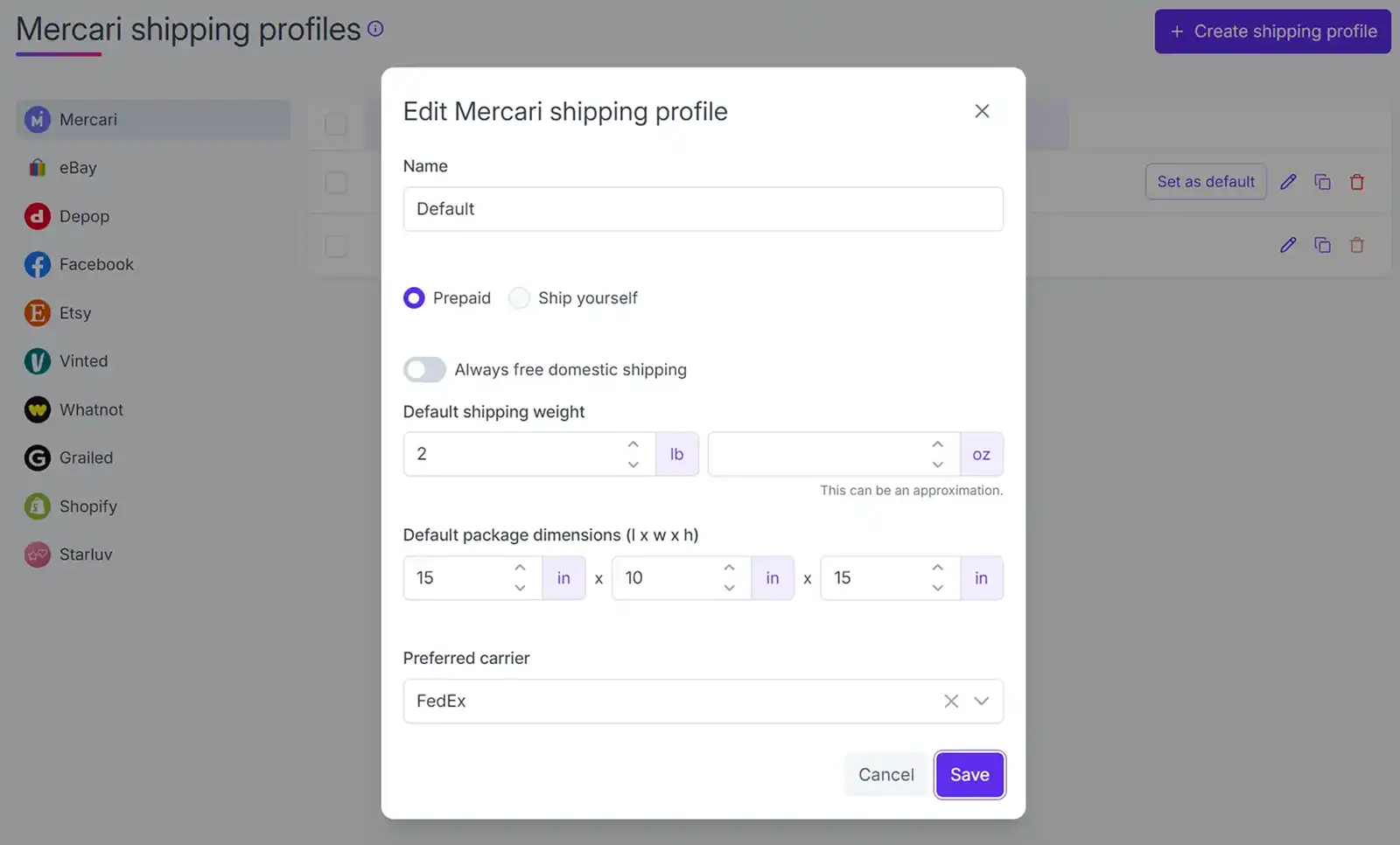
Note: You won’t see the option to set your preferred shipping method to marketplaces that don’t offer more than one option.
And this is why Crosslist is the best multichannel selling software out there!
What countries does Crosslist support?
Crosslist provides support for US, UK, Canada, and Australia-based variants of the 11 marketplaces.
And, hey, our multi-channel selling software automatically chooses the correct domain based on your country.
For example, if you’re from the UK and cross listing on eBay, our app will automatically send the listing to ebay.co.uk instead of ebay.com. Very intuitive, isn’t it?
Alternatively, you can choose the correct domains yourself by going to Account settings and navigating to Region settings.
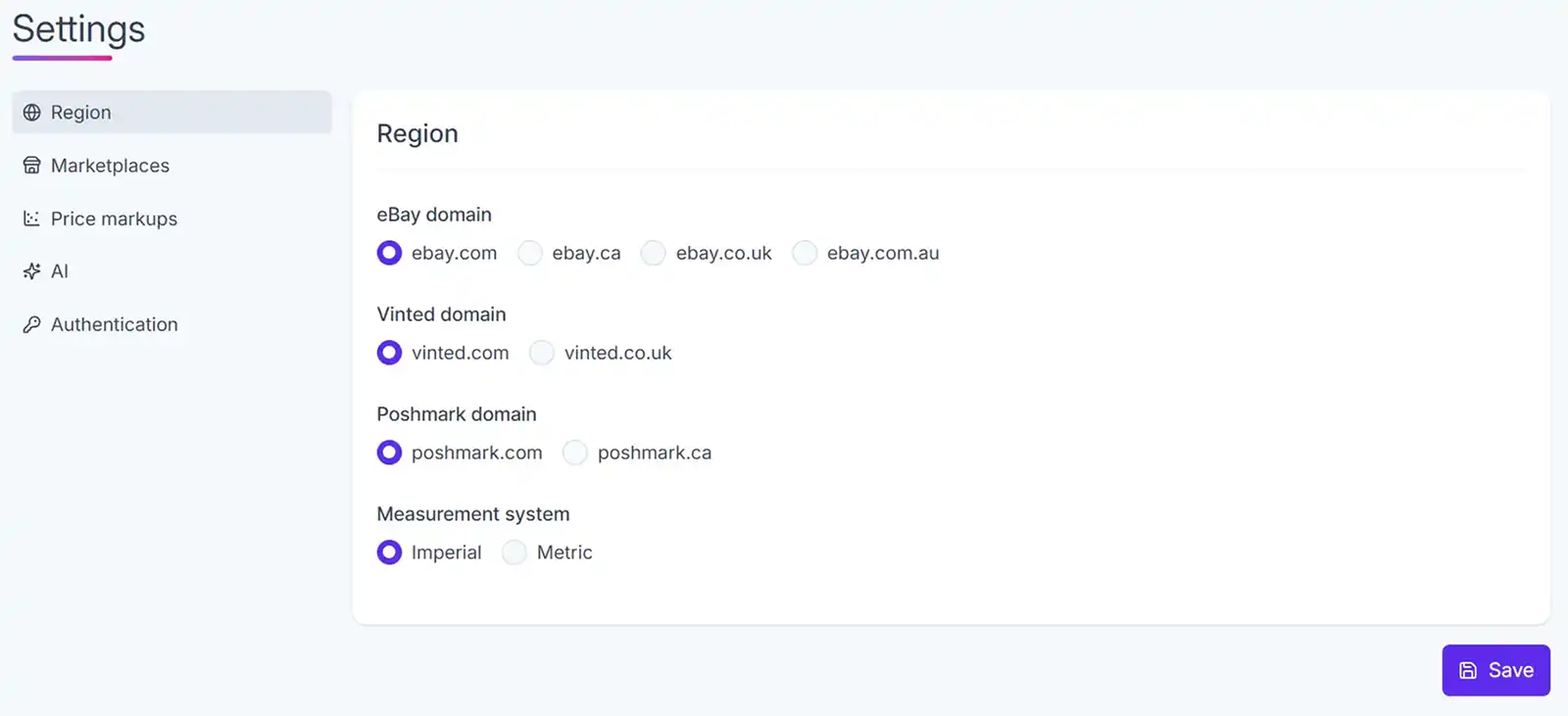
We hope we’ve convinced you that Crosslist is the best multichannel listing tool out there.
We genuinely care about our customers, which is why we have so many features that make your reselling process easier in big and small ways.
We also offer mobile support and excellent customer care where you’ll talk to a real human to get your issues resolved.
But, hey, you don’t have to take our word for it. You can take the word of our customers. 😉
What users are saying about Crosslist
With a 4.6 star rating and more than 500 reviews on Trustpilot, Crosslist boasts happy customers who say that they have been able to save so much time and become much more efficient.
Brenda, who sells handmade ceramic creations, says that she doubled her sales in just 3 months by transferring her inventory from Etsy to eBay through the help of Crosslist.
What’s better, she was able to maintain a consistent brand voice, too!
“Crosslist was the bridge I didn’t know I needed. The thought of managing sales on two platforms was intimidating, but with Crosslist, it felt like a breeze. I’ve been able to share my art with a broader audience, and the response has been heartwarming. Crosslist is a must for artists looking to expand their online presence as easily as possible.”
– Brenda
Here’s what Aaron from the US has to say about Crosslist:
“Crosslist has been such an amazing tool for my business. It streamlines operations and cuts down on labor times by probably 90%. It is extremely valuable and I'm thankful to have found something like it. I will be a customer as long as I am in business.”
– Aaron
And Anna Bennett from the US thinks Crosslist is the fastest multichannel e-commerce software out there (we agree with her 😉):
“The quickest cross listing software out there. Gives complete cross listing of description and other specs. Developing new features constantly. This also includes a decent AI. Have come to respect customers' opinions and also to be responsive to quick fix of issues.”
– Anna Bennett
What do you think? Ready to try out the best multi-platform listing tool?
