Shopify vs WooCommerce: Which Hosting To Choose For Resellers?

You’ve been crushing it on marketplaces like Etsy, eBay, and Poshmark for a while now, and you’re fully immersed in the thrill of online selling.
But now, you’re thinking bigger – it’s time to join the big leagues with a standalone online store. A question looms – which hosting platform is your ticket to e-commerce success?
There are plenty of eCommerce platforms out there, but Shopify and WooCommerce stand out as the most popular. So, which one of these two is right for you?
We’ll unpack all the technical nitty-gritty to help you find the best fit for your business.
Overview of Shopify and WooCommerce
Let’s set the stage with our two contenders. Shopify, a heavyweight in the e-commerce ring, offers a sleek, all-in-one platform that’s all about getting you selling fast and efficiently. It offers resellers a user-friendly interface, no tech headaches, and a suite of powerful tools to simplify online selling.
On the other hand, we have WooCommerce, a well-known e-commerce plugin for WordPress. Flexibility is its middle name, and customization is its game. WooCommerce gives you unlimited scope to customize and personalize the user experience to your heart’s content.
But this level of flexibility comes at a cost; it’s way more hands-on and requires some technical knowledge, often CSS and JavaScript.
While both platforms have their strengths and weaknesses, let’s look at how they fare for the needs of your average reseller.
Ease of use
When it comes to setting up your store with minimal fuss, Shopify is an entrepreneur’s dream. Its intuitive design means you can have your store up and running in no time, even if you’re not a tech wizard.
The platform guides you through each step, making the process smooth and straightforward. There are thousands of beautiful, professional themes and templates to choose from that don’t require any tinkering to function efficiently.
Check out an example of a Shopify theme below:
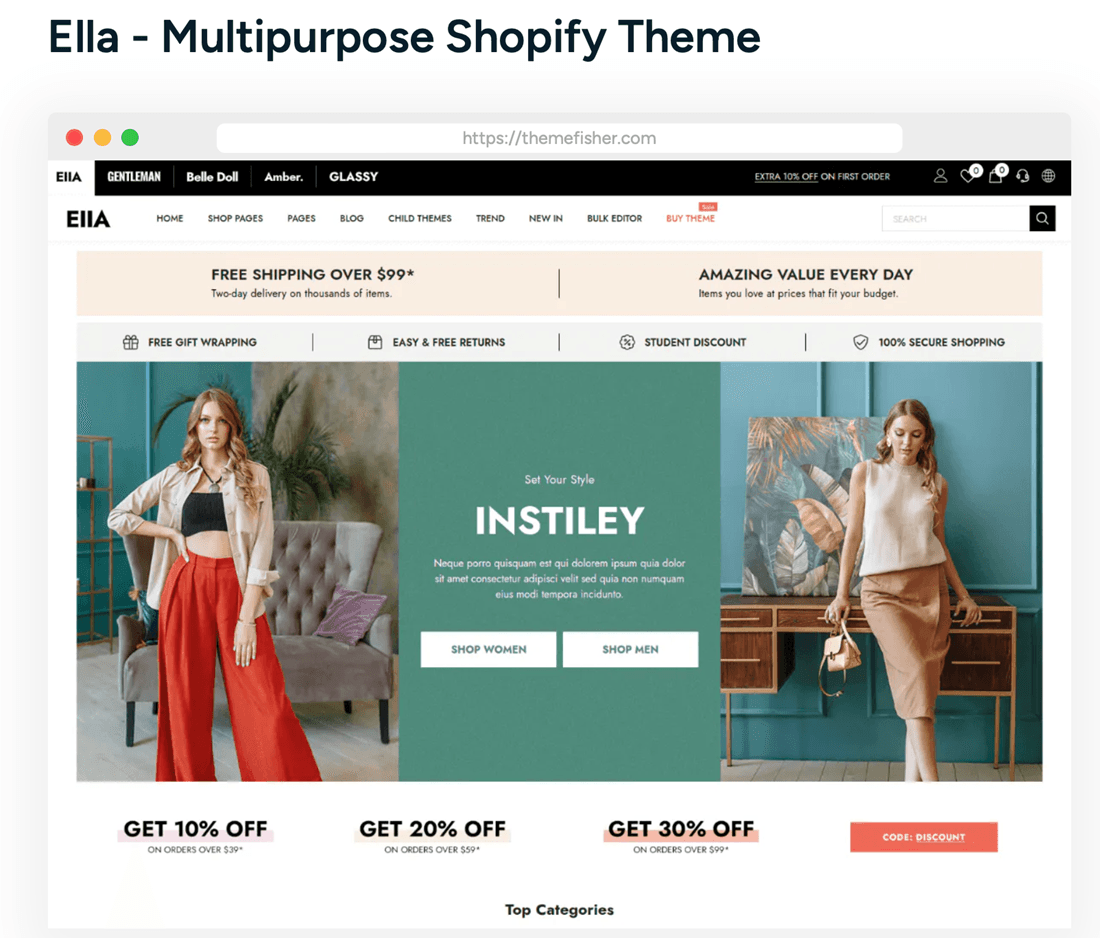
WooCommerce, while offering a world of possibilities, can be a bit daunting for beginners. It requires a basic understanding of WordPress, and setting up your store might involve a steeper learning curve.
If you want to get going in a hurry, a WordPress web design crash course will potentially frustrate you and slow you down.
However, if you’re willing to put in the hours or have the capital to hire a freelancer to assist you, the effort pays off with the level of customization it offers.
Winner: Shopify
Customization and design
This is where WooCommerce really shines. You can tailor every aspect of your store, from intricate layouts to unique features, creating a truly bespoke online presence. This capability is a dream come true for those with specific visions or complex requirements for their online stores.
However, this level of customization isn’t without its challenges. It typically requires a solid grasp of web development or at least a willingness to learn. If you’re up for the challenge, the possibilities with WooCommerce are virtually endless.
WooCommerce recently launched Woo Express, a premium all-in-one solution for entrepreneurs with intuitive features like AI-assisted product descriptions, no-code editing, and hosting for as little as $39 a month.
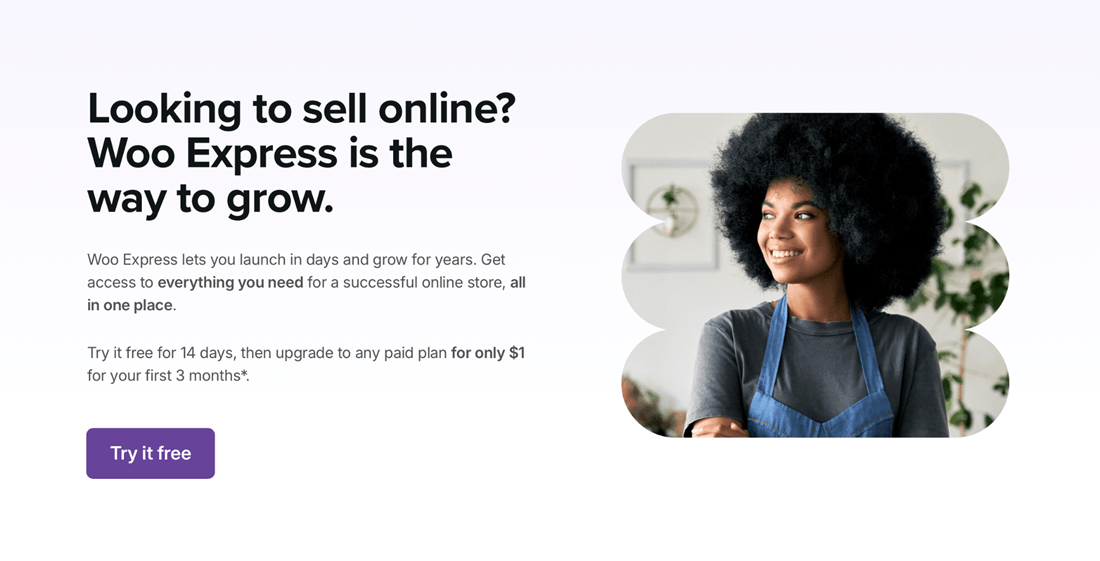
On the flip side, Shopify provides a more streamlined and user-friendly approach. It boasts a wide selection of professionally designed themes, each offering a variety of styles and layouts.
While Shopify’s customization options might not be as extensive as WooCommerce’s, they are more than sufficient for most sellers who want a stylish, functional store without the need for extensive coding.
Winner: WooCommerce
Cost comparison
Budget is a crucial factor in choosing your platform. Shopify operates on a subscription model, with different plans to suit various business sizes.
These plans include hosting, security, and access to Shopify’s support team. However, be mindful of additional costs like themes, apps, and transaction fees.
Here are the current plans for 2023:
- Shopify Starter: At $9/month, this plan is optimized for selling on social media with limited features and is mobile-friendly.
- Basic Shopify: Priced at $25/month, this plan is suitable for small businesses or adding a storefront to existing ones.
- Shopify: For $65/month, this plan is designed for larger businesses, offering robust tools like gift cards and cart recovery.
- Advanced Shopify: At $399/month, it caters to companies with low transaction rates and priority shipping.
- Shopify Plus: Priced at $2000/month, this is aimed at enterprise-level selling, used by large corporations like Sony and Unilever.
Each plan charges a transaction fee unless Shopify Payments is used, which reduces the Starter plan fee to 5% and removes transaction fees for the Basic, Shopify, and Advanced plans. The transaction fees for third-party apps are 2% for Basic Shopify, 1% for Shopify, and 0.5% for Advanced Shopify.
These fees help Shopify maintain optimal levels of service regardless of the number of visitors to your store.
WooCommerce is a free plugin, but don’t let that fool you. While the initial cost is low, expenses can accumulate with premium themes, plugins, and hosting services.
Also, consider the cost of potential custom development if you go down the WooCommerce route. Here are some typical associated costs:
- Web Hosting and Setup: Hosting plans can start as low as $3.95 per month. Remember, you’ll also need a domain name, but this is often included with your hosting. If you are looking for a good hosting partner, check out HostZealout.
- Website Design and Themes: WooCommerce provides free functional themes, but more professional designs require a website designer or premium themes. Child themes for WooCommerce’s Storefront theme are about $39 each, with more comprehensive libraries available at higher costs.
- Functional Features and Extensions: Basic WooCommerce features are free, but additional functionalities like SEO, payment processing, and marketing require paid extensions. Many payment-processing extensions are free, but additional services may incur fees.
- Other Costs: Consider costs for an SSL certificate (around $49 per year), premium SEO tools (like Yoast at $99 per year), email marketing tools (like Mailchimp with packages starting around $10 per month), and site security services (costs vary based on the provider).
Winner: Shopify
Scalability and performance
Both Shopify and WooCommerce are scalable, but they take different paths. Shopify’s robust infrastructure can easily handle increased traffic and sales as your business grows. It’s designed to support businesses of all sizes.
WooCommerce can also scale to meet high demands. However, scaling with WooCommerce might require more technical involvement to ensure optimal performance as well as upgrading your hosting.
WooCommerce offers Woo Enterprise for high-volume stores as an all-in-one e-commerce solution. This product is trusted by big-name brands like Weber, Singer, and Yoast SEO.
From an SEO perspective, resellers also retain much more control over their content, site structure, and ability to rank in SERPS.
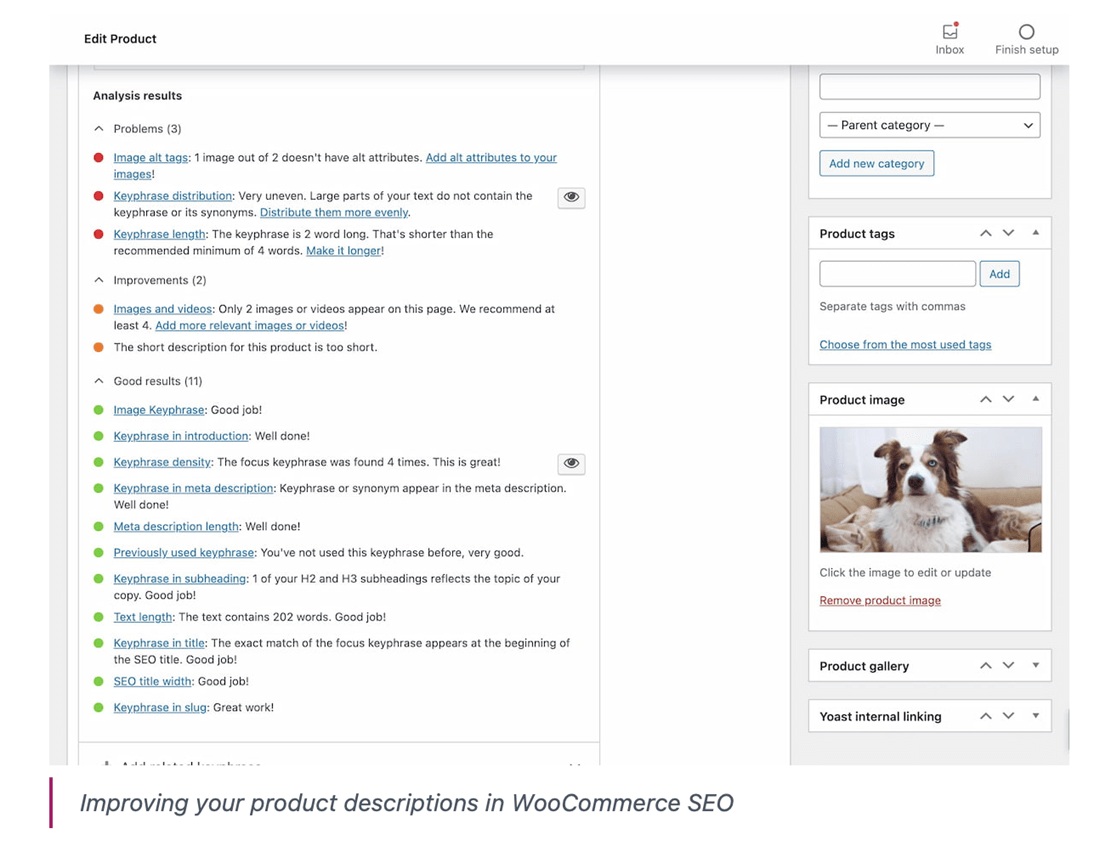
Winner: WooCommerce
Conclusion
Ultimately, the choice between Shopify and WooCommerce comes down to what you prioritize – ease of use and ready-made solutions with Shopify or flexibility and customization with WooCommerce.
From where we sit and have spoken with countless online resellers, most find the jump to Shopify the easiest transition. This preference largely stems from Shopify’s user-friendly interface and streamlined setup process, which appeals to those looking for a hassle-free transition to a standalone online store.
Remember, when you sell on Etsy or Poshmark, you’ll be very accustomed to having built-in sales tools, which may make you feel more at home setting up shop on Shopify.
Many resellers appreciate the platform’s comprehensive tools that simplify managing an online business, from inventory management to payment processing and shipping. The availability of various themes and apps allows for sufficient customization without overwhelming the average seller.
Shopify’s reliable customer support is often highlighted as a significant advantage, providing reassurance and assistance as resellers navigate building and growing their online presence.
While WooCommerce offers greater flexibility and customization, the ease and simplicity of Shopify seem to resonate more with resellers who value efficiency and a more guided e-commerce experience.
Ready to get started? Read our guide to selling on Shopify.
Grow your business with Crosslist
Elevate your reselling game with Crosslist at your side. Whether you choose Shopify or WooCommerce for your standalone store, it’s still important to diversify by keeping your presence alive and well on your existing channels.
Crosslist seamlessly integrates with your favorite marketplaces, making your selling journey smoother and more profitable. Bulk upload your listing across multiple online platforms to save hours that you can put into setting up a standalone store. Let’s grow your business together!
Questions or just say hello!
Well, congratulations to you for making it this far! Here’s a reward in the form of a 10% discount code on your first month of Crosslist (add during check-out). Sign up now with a 3-day money-back guarantee!
10% off
BLOG10
You can learn more about how Crosslist works here.
If you have further questions, feedback, bug reports, or want to know a bit more about us, why not swing by for a chat and say G’day! You can have a chat with us through Messenger.
