Save time cross listing on the world’s largest online marketplaces.
Crosslist® allows sellers to list quickly on marketplaces such as eBay, Poshmark, and Mercari. Sign up now with our 3-day money-back guarantee!
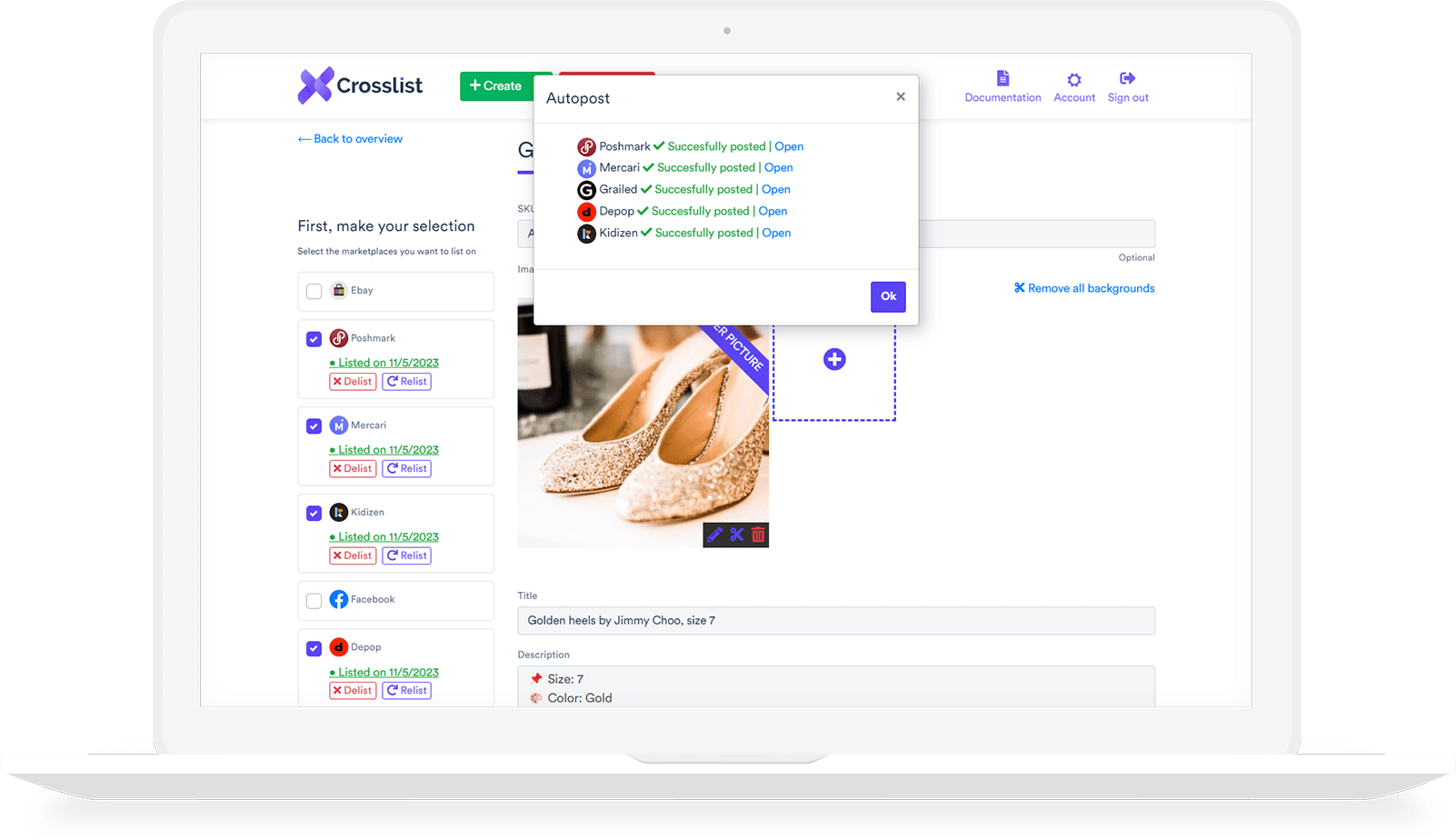
One-click integrations with:


















Transfer your inventory in a matter of seconds.
Simple, easy-to-use interface. Autopost your listings in bulk with the best cross listing app.
Just the right amount of features. No less, no more.
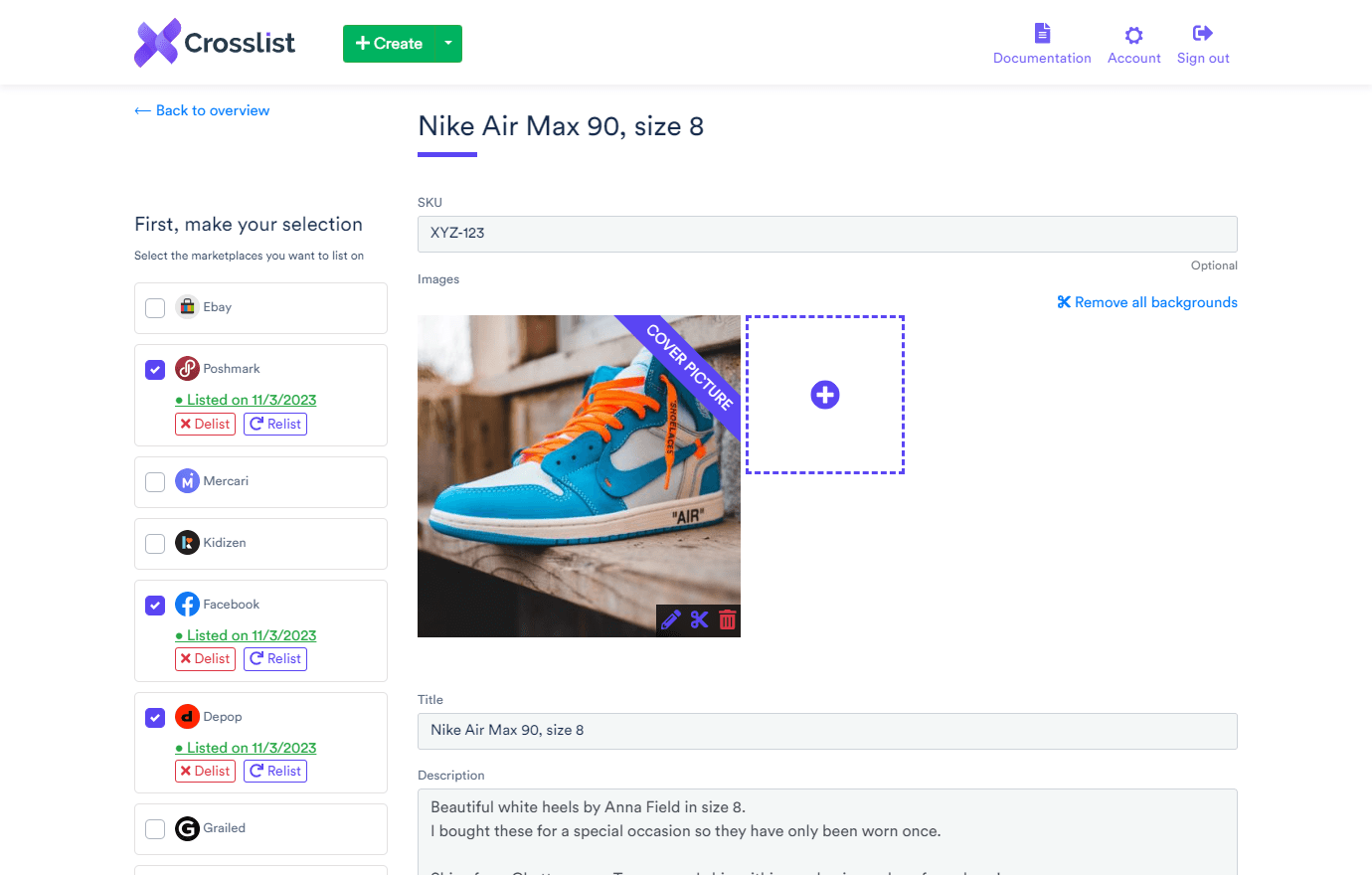
Bulk list on multiple marketplaces.
Increase your sales.
Grow your business by selling on multiple channels. Crosslist integrates with 9 different marketplaces, across all continents.
Save time.
Save time manually completing forms. Autopost your listings in the background without manual intervention.
Manage your listings from one interface.
Relist and delist capabilities.
Sold an item? Delist your listings in bulk from one convenient dashboard. Want to drop your prices? Relist quickly everywhere with Crosslist.
Tools to make your life easier.
Build unlimited listing templates in advance. Enhance your pictures using our state-of-the-art image editor. Remove image backgrounds in bulk with one click.
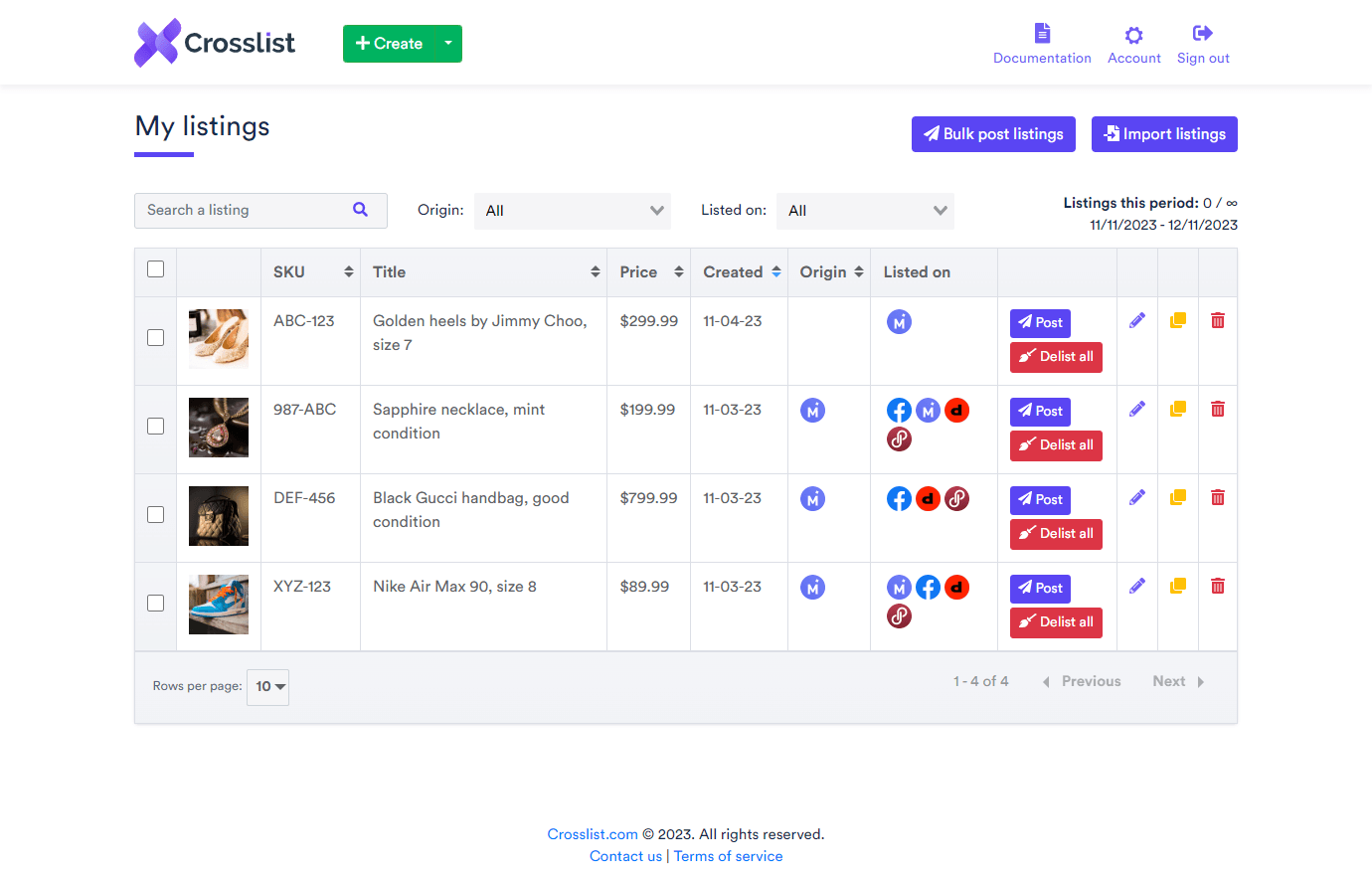
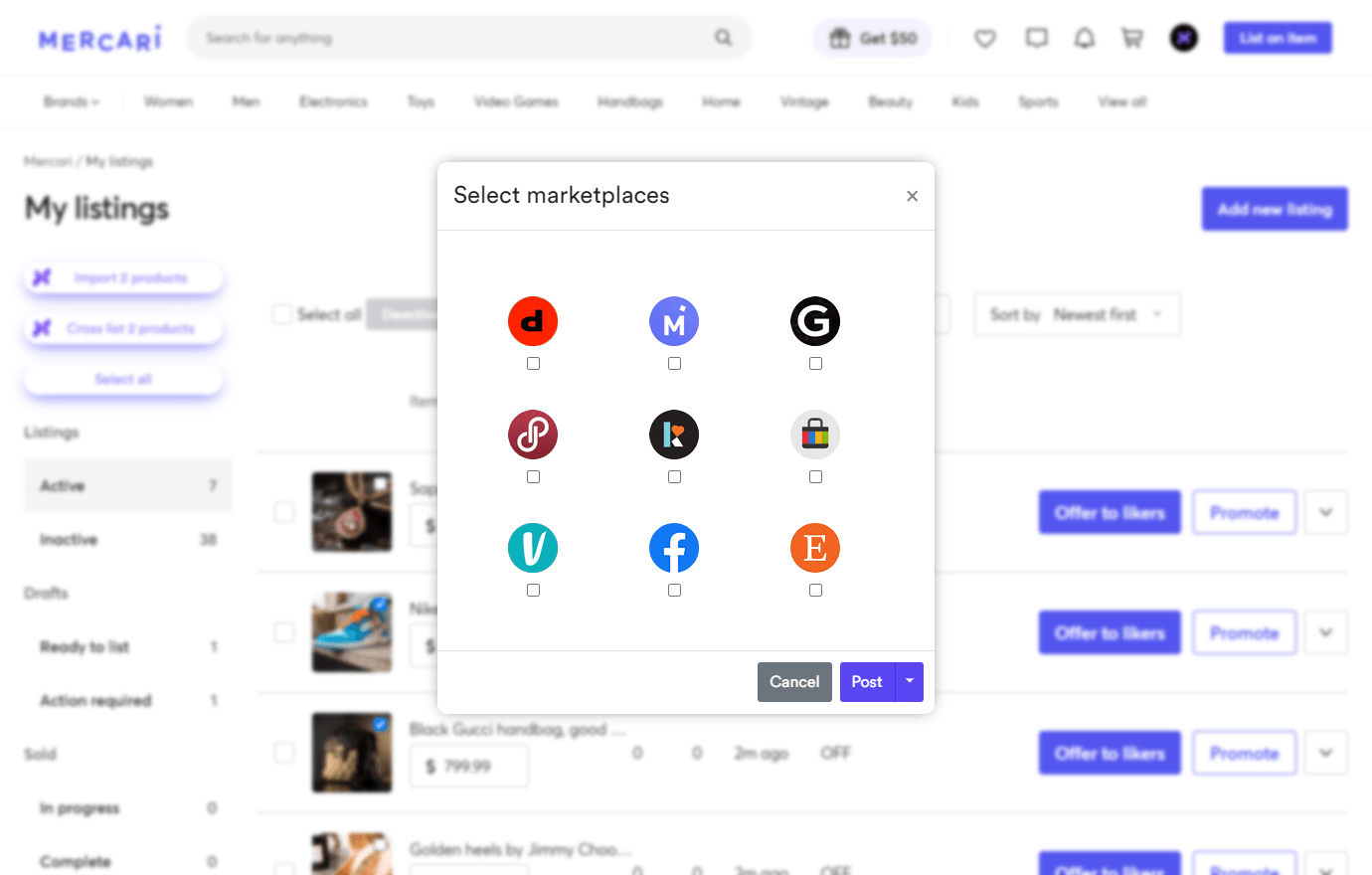
Cross list between 9 marketplaces.
Quick and efficient.
Transfer listings directly between multiple marketplaces in a matter of seconds. Crosslist automatically posts listings in the background.
Unlimited autoposting.
Import or cross list products in bulk or one by one with just one mouse click, all without limits and at an affordable price point.



