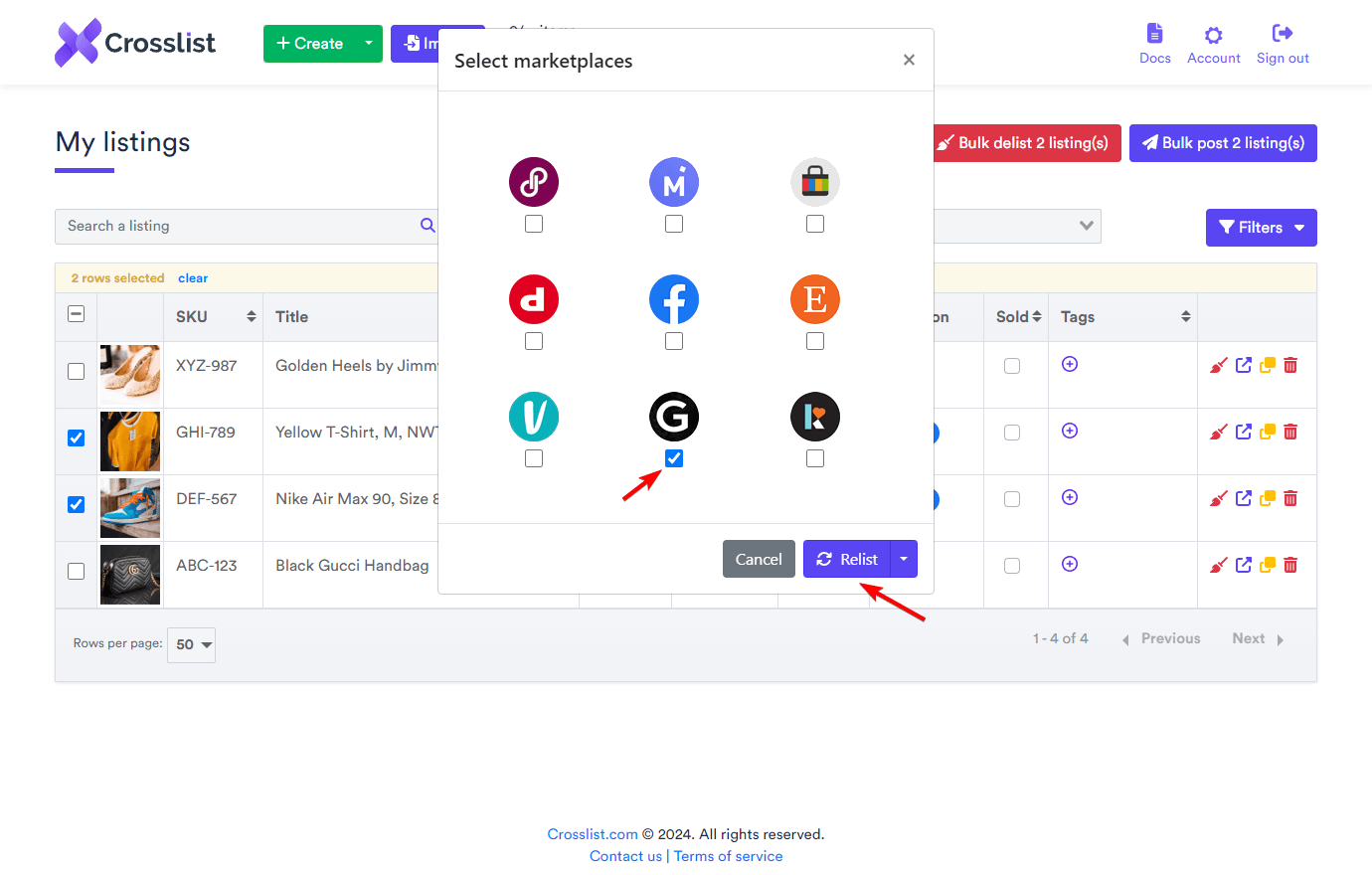How to relist on
Grailed in 2025 with Crosslist?
Crosslist® is an AI-powered platform that allows sellers to relist quickly on Grailed and other marketplaces.
With Crosslist for Grailed, you can easily refresh your inventory in seconds and get a bump in the search results to attract more potential buyers.
Sign up now with our 3-day money-back guarantee!

Why relist your items on Grailed?
Boost visibility.
Easily increase the visibility of your listings on Grailed by relisting your products frequently.
By relisting your products, they appear higher in search results, attracting more attention and potential buyers. Keep your inventory visible for maximum exposure.
Make changes fast.
Keep your listings up-to-date on Grailed by relisting whenever you make changes.
Whether you’re lowering prices, updating photos, or tweaking descriptions, relisting quickly highlights these changes, keeping your listings attractive and up-to-date.
Follow trends.
Make sure your seasonal items are front and center on Grailed as the seasons change.
Whether it’s summer sandals or winter coats, relisting your products at the beginning of each season increases their visibility to shoppers right when they’re searching for these items.
How to relist on Grailed with Crosslist® in 4 simple steps.
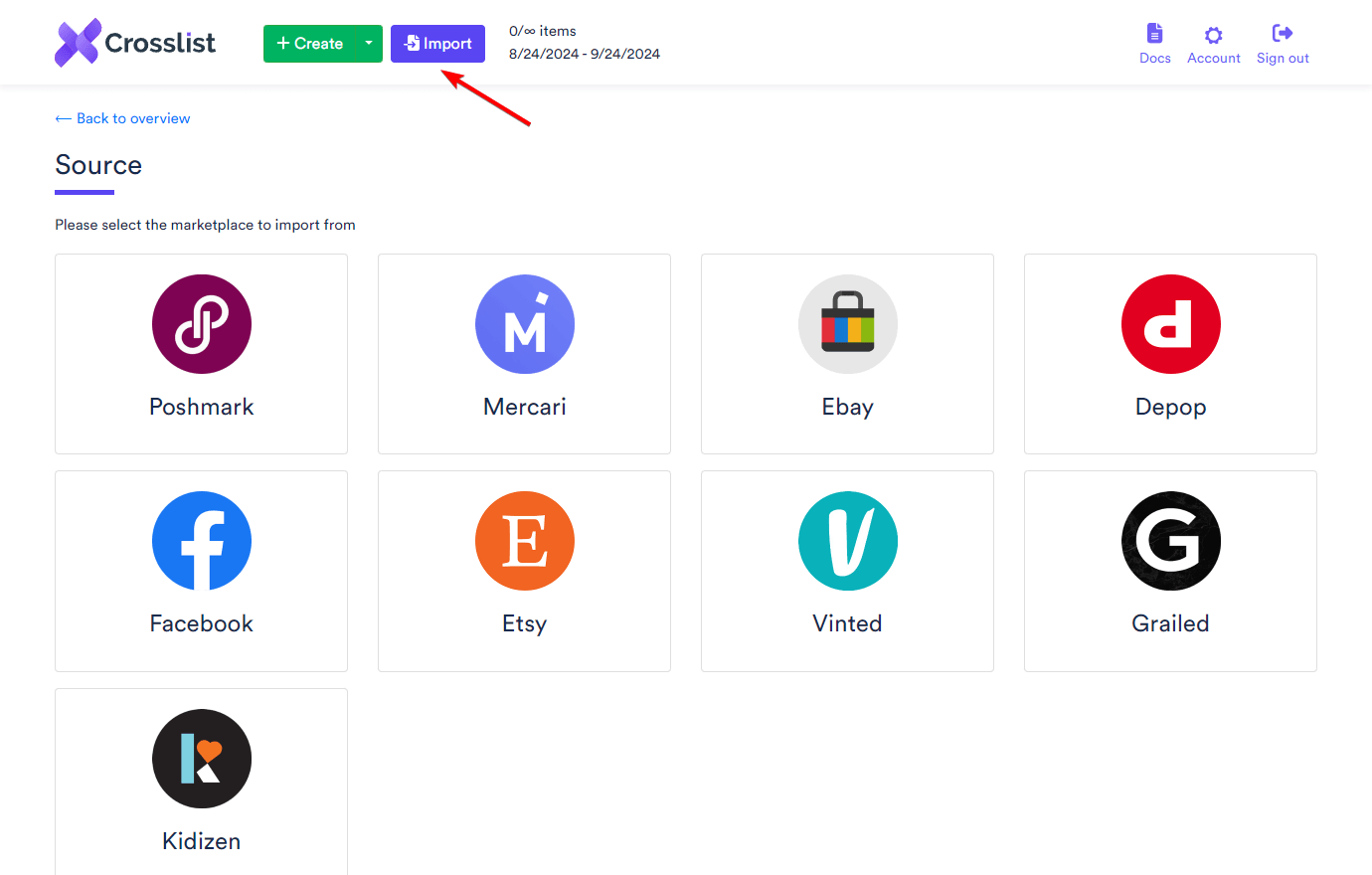
Step 1: Import your Grailed listings into Crosslist.
Click the Import button to import your listings into Crosslist.
By importing your Grailed listings into Crosslist, you create a direct connection between Crosslist and Grailed.
This connection allows Crosslist to efficiently manage your Grailed inventory, making it easy to delist and relist your items with just a few clicks.
With Crosslist, you can bulk import your listings from all 9 supported marketplaces, including Grailed. The process is fast and usually only takes a few minutes.
Step 2: Navigate to your Crosslist listing overview.
After importing your Grailed listings into Crosslist, you can easily access and manage them from your Crosslist listing overview, making it simple to track all your items in one place.
You can use the Origin or Listed on filters to narrow down your listings and view only the items currently listed on Grailed. This makes relisting across multiple marketplaces simple and quick.
If you like, you can update your listing details before relisting on Grailed. For example, you can lower the price to attract more buyers, or you can tweak your description.
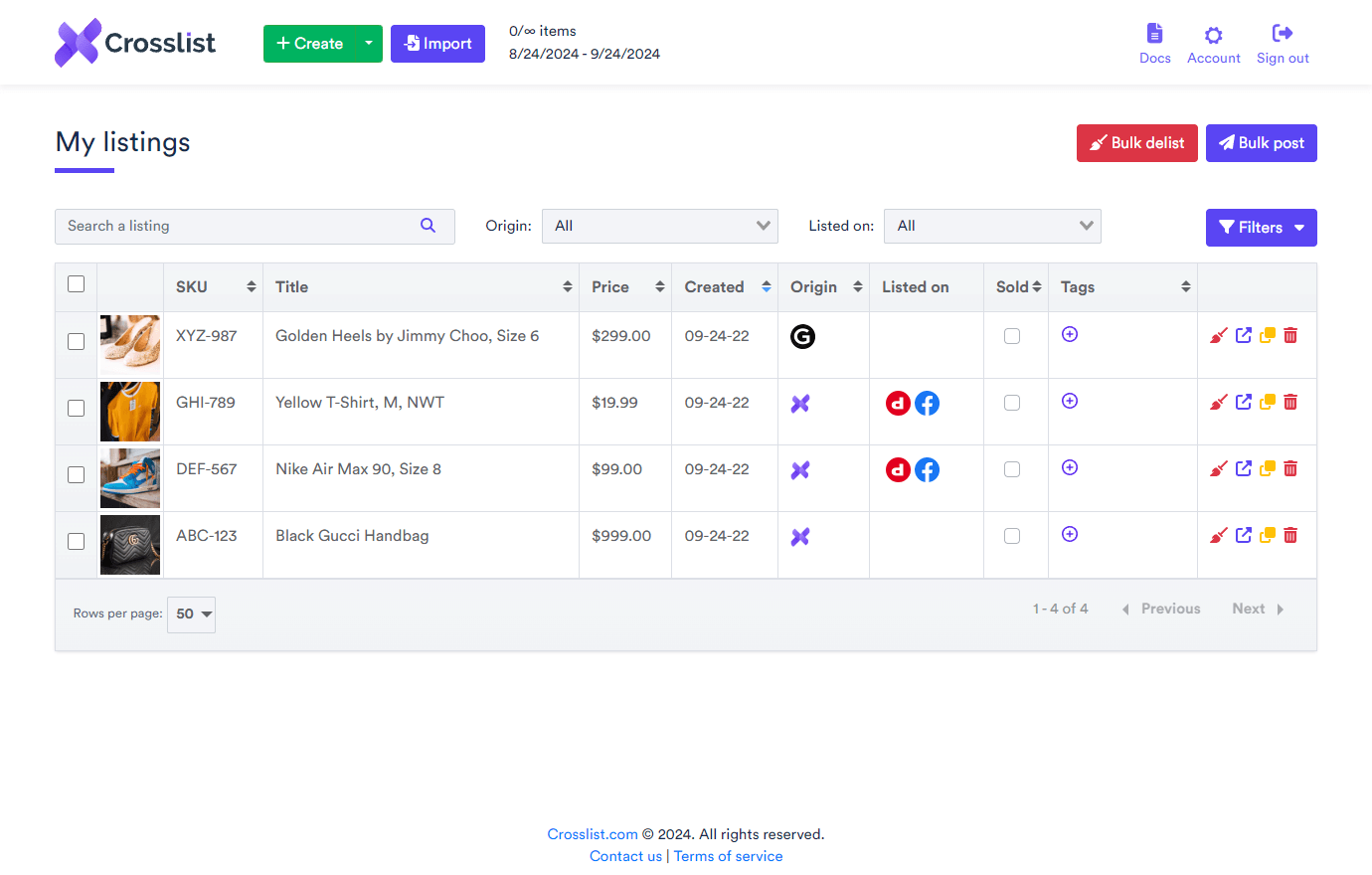
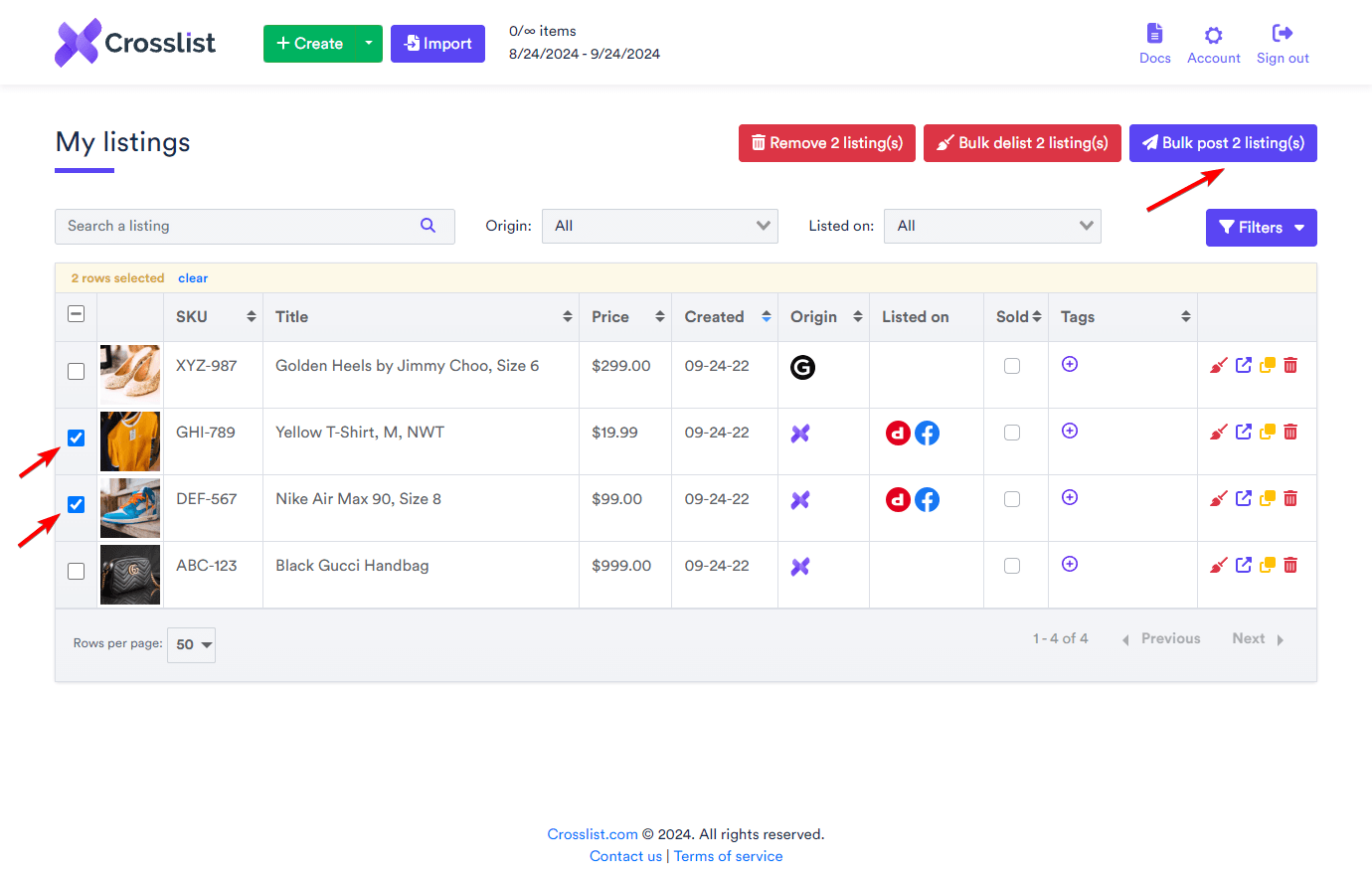
Step 3: Select the listings you want to relist on Grailed.
Now, select the listings you want to relist on Grailed from your listing overview. You can select up to 100 listings at the same time to relist in bulk on Grailed.
After selecting your listings, click the Bulk post listings button. A pop-up will appear that allows you to choose the marketplaces where you want to list your items.
In the pop-up, check the box for Grailed to relist your items on Grailed. If you want, you can also select other marketplaces to list on and reach a wider audience.
Step 4: Click the Relist button to initiate the relisting process.
Click the Relist button to begin the relisting process on Grailed. Crosslist will first delist your items from Grailed before proceeding to relist them.
By delisting your old listings first, Crosslist ensures you’re posting a fresh listing, which helps boost your visibility in Grailed search results.
When relisting multiple items, Crosslist opens new tabs for each listing where the listing takes place in the background. Be sure to navigate to these tabs to monitor the relisting process.