OneShop vs Vendoo: How Do They Differ From Crosslist?

OneShop vs Vendoo: How Do They Differ From Crosslist?

OneShop vs Vendoo: How Do They Differ From Crosslist?

OneShop vs Vendoo: How Do They Differ From Crosslist?

Look around you, and you’ll find that there’s no shortage of multi-platform cross posting apps for resellers who sell on multiple platforms.
And it’s not hard to guess why.
Cross listing apps like Crosslist, Vendoo, and OneShop free up time in your schedule by automating the listing process, increase your operational efficiency, help you maintain brand consistency across all platforms, and just save you a ton of energy.
But when it comes to picking a cross listing app for your business, which one should you go for?
In this guide, we’ll help you choose the right fit for you by stacking Crosslist, Vendoo, and OneShop against each other!
Crosslist, OneShop, and Vendoo: a comparison
OneShop, Vendoo, and Crosslist are all cross listing tools that help you create a single listing and post it to all the marketplaces that you sell from.
This eliminates the need for you to manually create a separate product listing on each platform for each item you sell.
Despite all three tools doing the same job, their processes are quite different.
As are their other features.
Let’s compare their features one at a time to see which one is the right fit for your business!
(We’ll give you a hint: It’s Crosslist. 😉)
1. Supported marketplaces
Crosslist | Vendoo | OneShop |
|---|---|---|
11 | 11 (but with expensive add-on) | 5 |
At first glance, it might seem like Vendoo is on par with Crosslist (what with both the tools supporting the same number of marketplaces), that's actually not true.
But, here’s the kicker.
For any product listing that you create, you can only cross list it to a maximum of 3 marketplaces. Want to post it on more marketplaces? You’ll have to pay extra and get an add-on.
Crosslist, however, lets you cross post your listings to all 11 supported marketplaces (including Shopify, Whatnot, and Starluv) at the same time!
While OneShop also lets you do this, it only supports 5 platforms, namely eBay, Tradesy, Poshmark, Depop, and Mercari, which is nowhere near enough.
Verdict: Crosslist > OneShop and Vendoo
2. Listing form, cross listing, and background autoposting
Crosslist | Vendoo | OneShop |
|---|---|---|
✅ Just one dynamic form to cross list your items on all marketplaces | ❌ A form for each marketplace | ❌ One form, but you need to fill in missing information for each marketplace |
✅ Bulk auto posting in the background | ✅ Bulk auto posting in the background | ❌ No bulk autoposting |
Vendoo has a complicated process where you have to fill out a common form known as “The Vendoo Form” first.
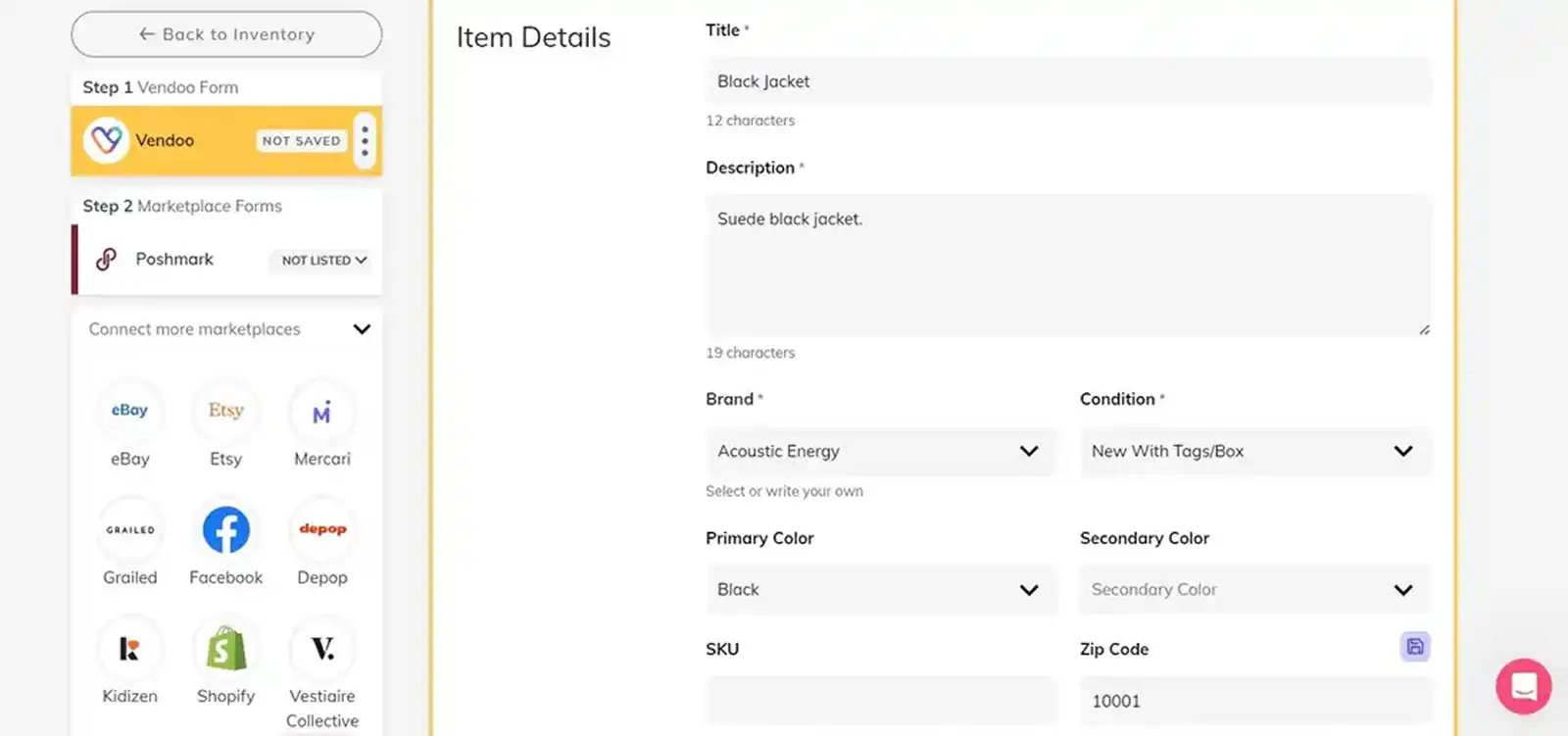
Once this is done, you need to select all the marketplaces you want to cross list to one-by-one.
Every time you select a marketplace, you’ll be prompted to fill out any missing information specific to that marketplace on a separate marketplace form.
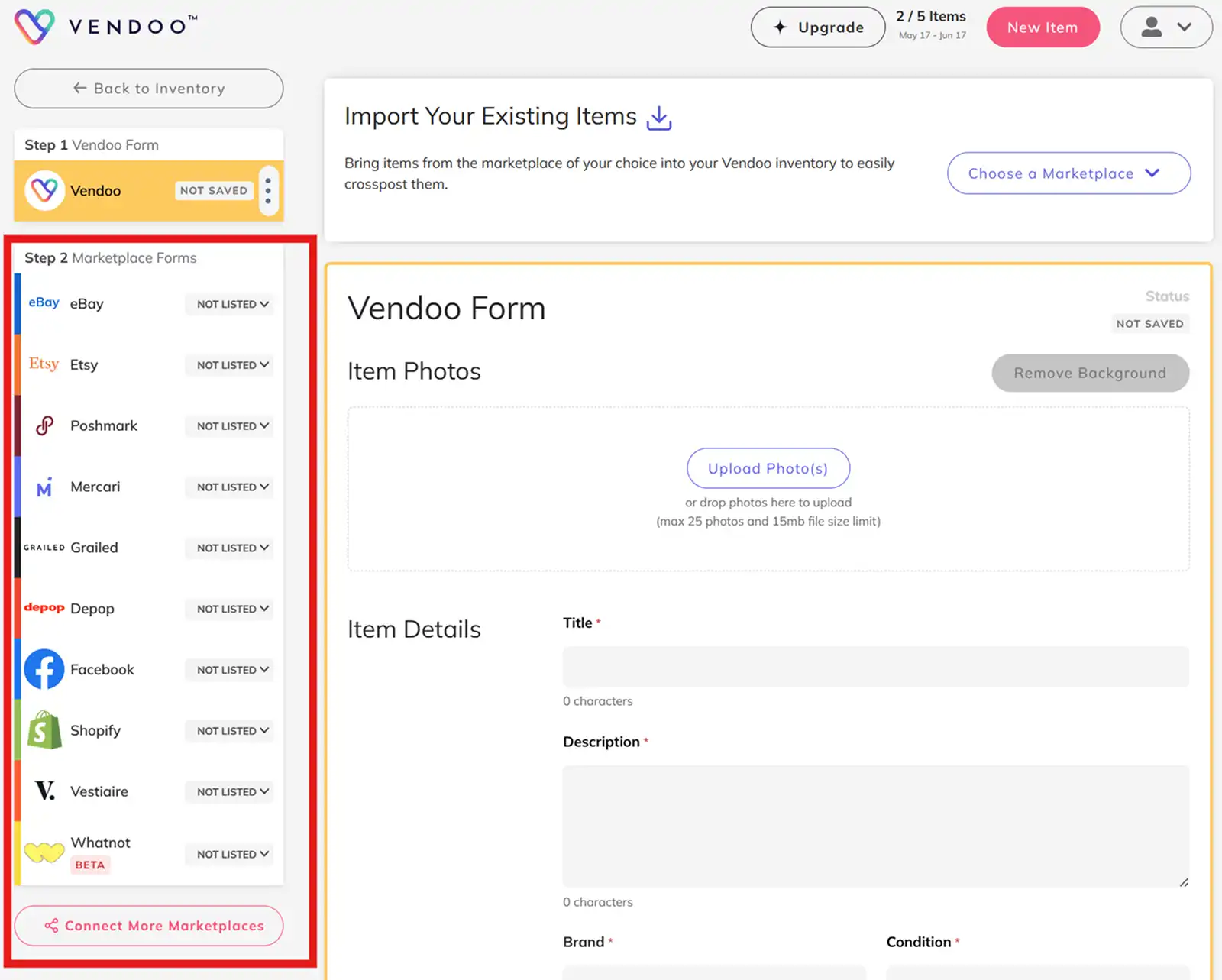
This means that if you want to cross list 5 items to 3 marketplaces with Vendoo, you’ll be filling out 4 forms for each listing. So, a total of 12 forms, which is a huge time-suck!
Vendoo also doesn’t let you cross post directly from one marketplace to another.
You need to import the required listings to Vendoo first (by purchasing a $5 add-on for this).
OneShop has a single form, but you need to fill out site-specific information for every marketplace you select.
This means that, like Vendoo, the common form only supports the field attributes that are the same across all reselling platforms.
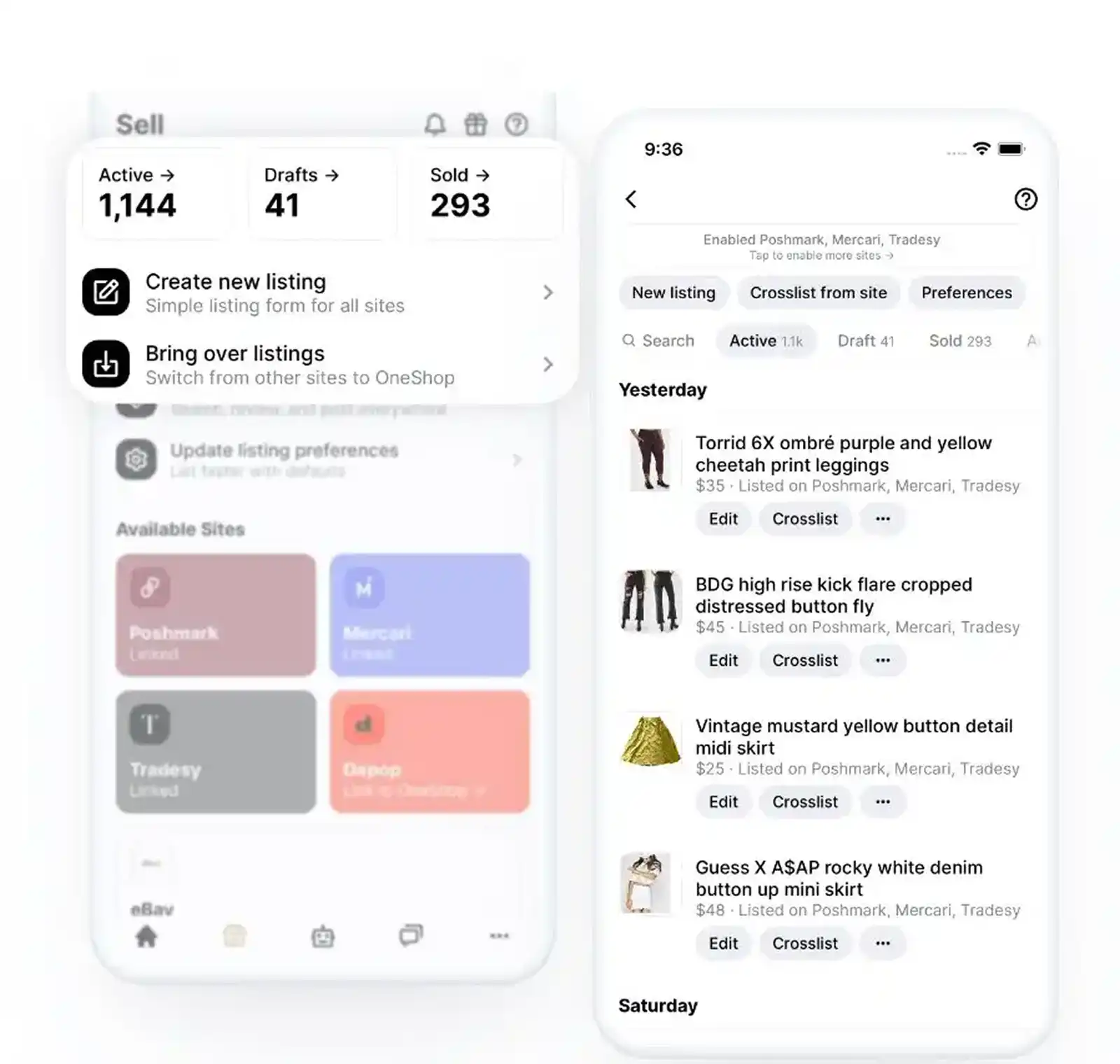
OneShop does, however, make it a bit easier than Vendoo since you can fill out all the missing info on the same screen instead of having to juggle multiple forms.
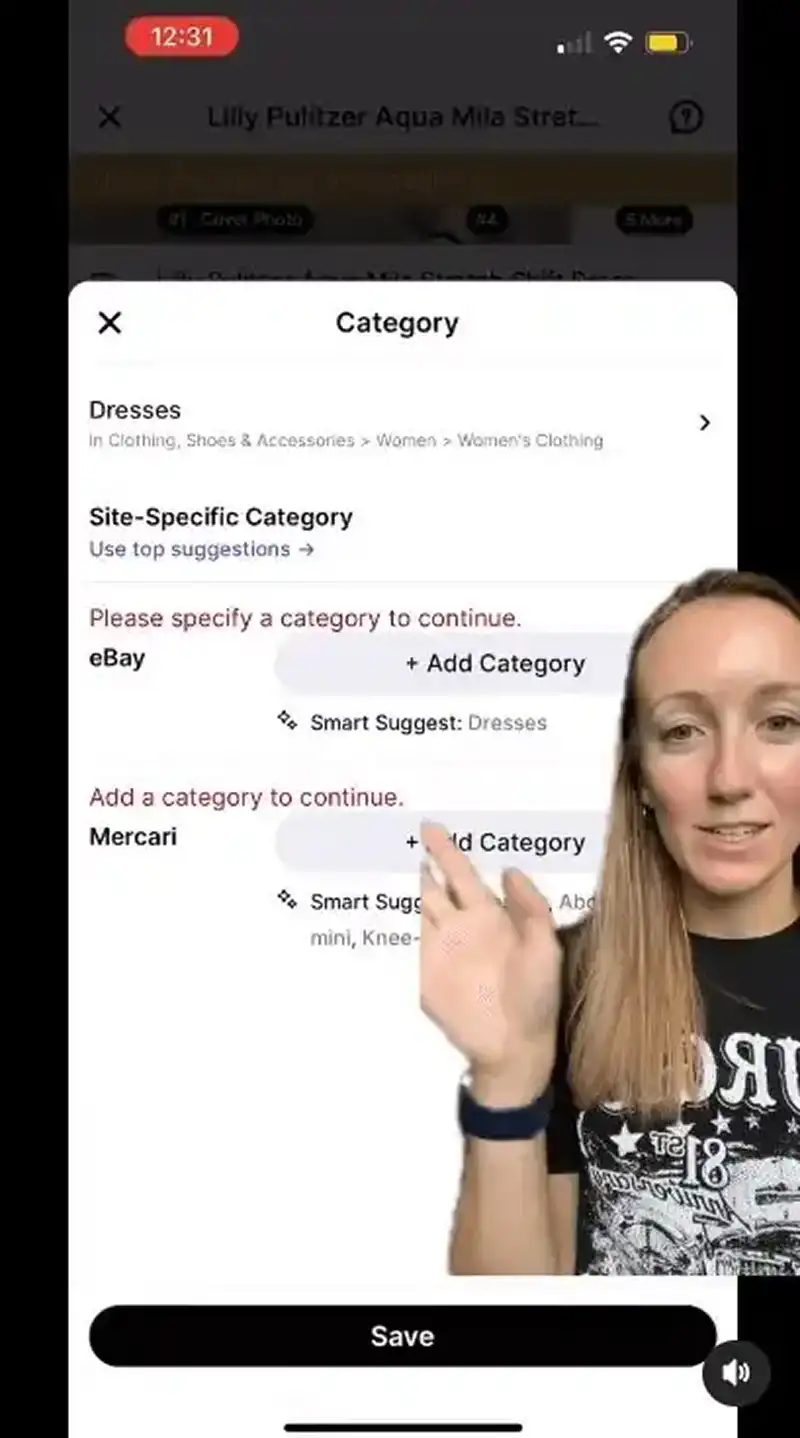
OneShop also lets you simultaneously select all the marketplaces you want to post to. But their method is a bit different and, frankly, confusing.
Instead of selecting the places you want to post the listing to, you need to select the platforms you don’t want to post to.
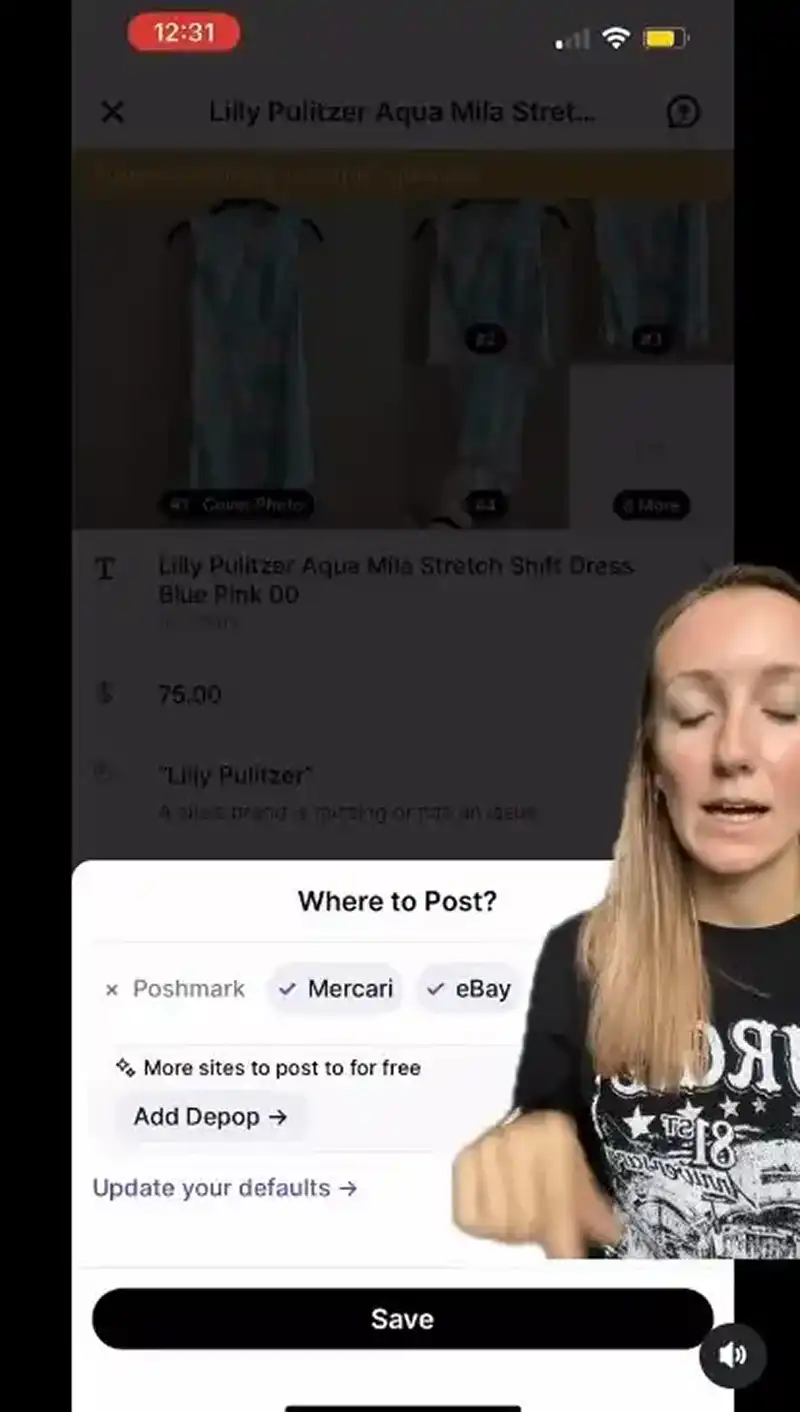
Crosslist is neither confusing, nor tedious.
There’s only one single dynamic form for you to fill out. And this form supports all the field attributes required by all the 11 marketplaces that our tool supports.
So, once you fill out the form, just select all the platforms you want to post your listing to, and you’re done! Really.
Crosslist will automatically pull only the required information from the form. No more having to fill out missing information.
Once you hit that Submit button, our tool automatically posts all the listings in the background.
You can just sit back and relax or do some other work without having to worry about double-checking any information.
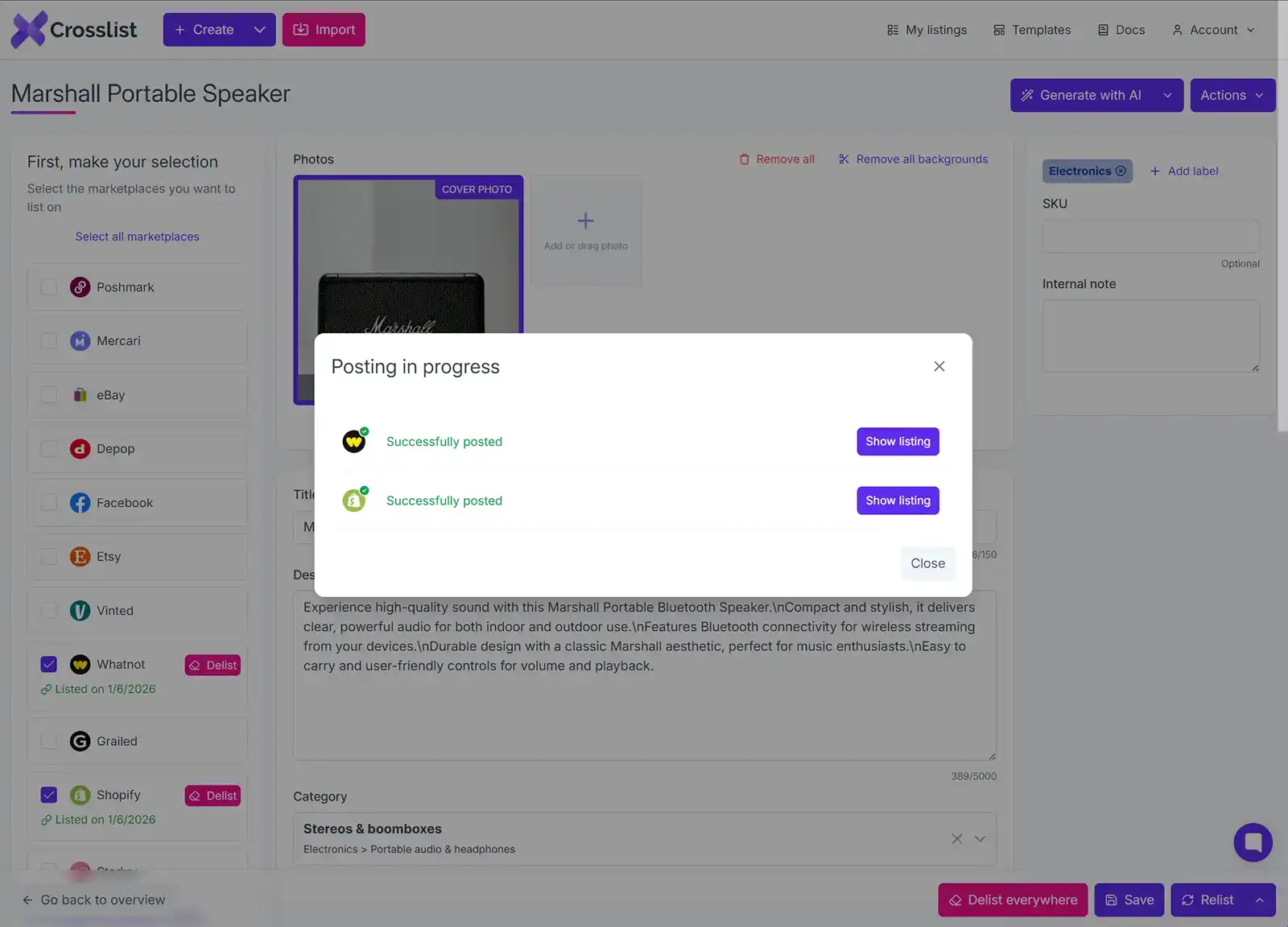
Already have an existing inventory (on a platform like Mercari) that you want to also cross post to other sites?
Crosslist lets you import that full inventory in bulk (regardless of whether you have 20 listings or 200) with just the click of a few buttons.
Alternatively, if you only want to import certain listings, you can use the bulk import tool's advanced search function to find and select them before you hit that "import" button.
Once your listings have been imported, you can cross list them in bulk to the other marketplaces that you sell on.
Verdict: Crosslist > OneShop and Vendoo.
With Crosslist, you get to truly automate the listing process without any manual intervention needed from your side.
It also offers more ways for you to save your time.
3. Pricing
Crosslist | Vendoo | OneShop |
|---|---|---|
Most affordable cross listing app for the number of features it offers. Even the most expensive Diamond plan is way cheaper than Vendoo. | Relatively, the most expensive cross posting app with many essential features only available as add-ons. | Expensive compared to Crosslist. |
3-day money back guarantee as long as you’ve created fewer than 20 listings. | A free basic plan that lets you create only 5 new listings per month. | 7-day free trial. |
Vendoo has 7 pricing tiers, with the cheapest Starter Plan costing $8.99/month and the most expensive Expert Plan costing $149.99/month.
Each plan has a set number of new listings you can create and photo background removals you can carry out per month.
There’s also an additional free plan, but it’s very limited in terms of features.
You can only create a maximum of 5 new listings per month with it.
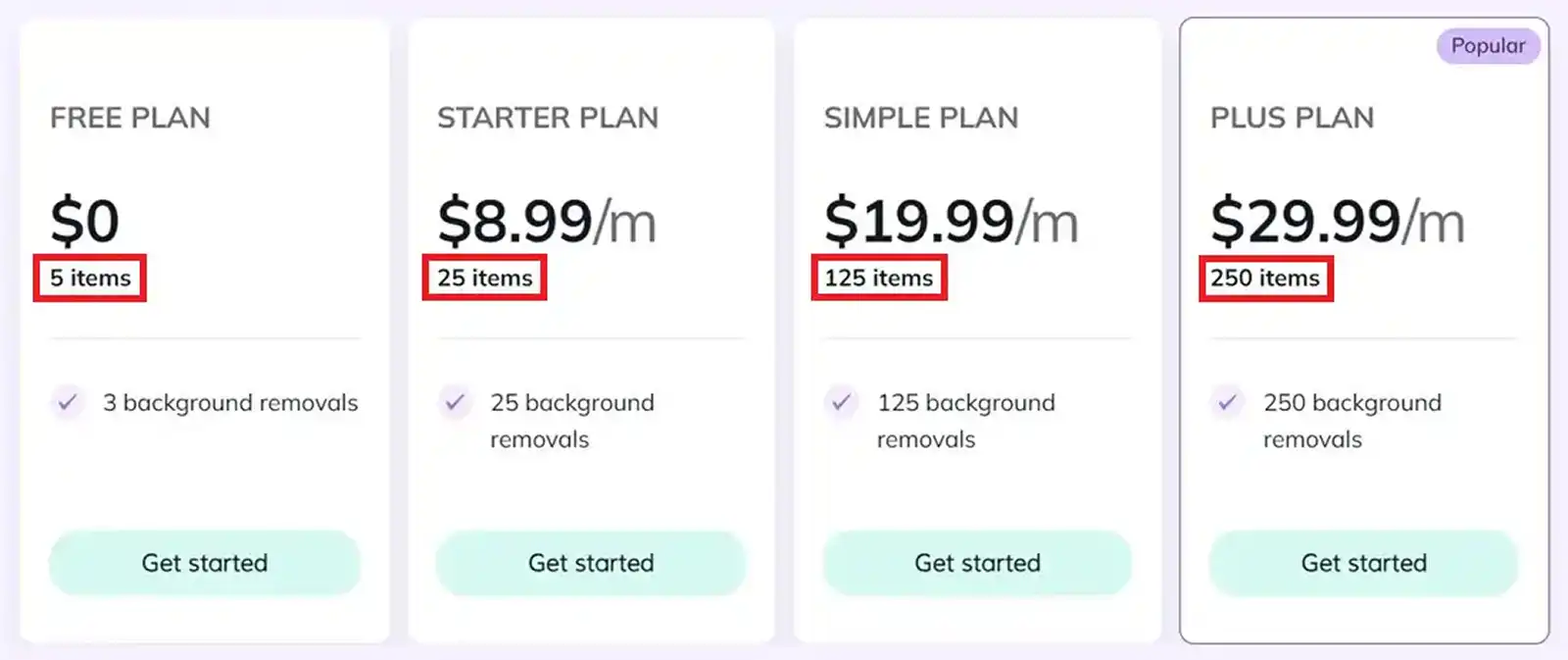
The other plans aren’t much better in terms of the maximum number of listings allowed.
And yes, this includes the higher-end plans, too.
Take the Expert Plan, for example. It only lets you create 4000 new listings for the hefty price of $149.99/month.
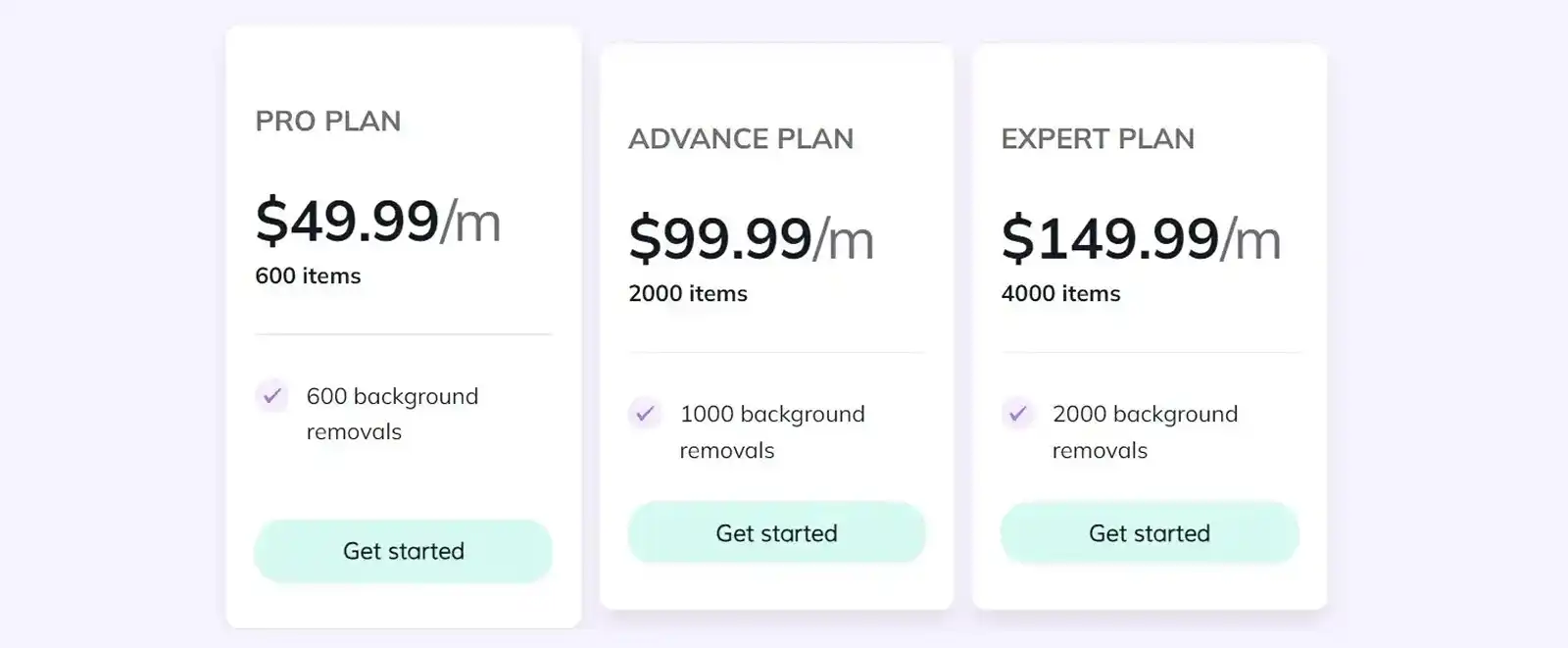
Another thing to note is that none of these Vendoo plans include these three essential features: cross listing to more than 3 marketplaces, delisting and relisting in bulk, importing your existing inventory to Vendoo.
So, what do you do when you need these features?
You pay even more money and get add-ons. Yep, you heard that right.
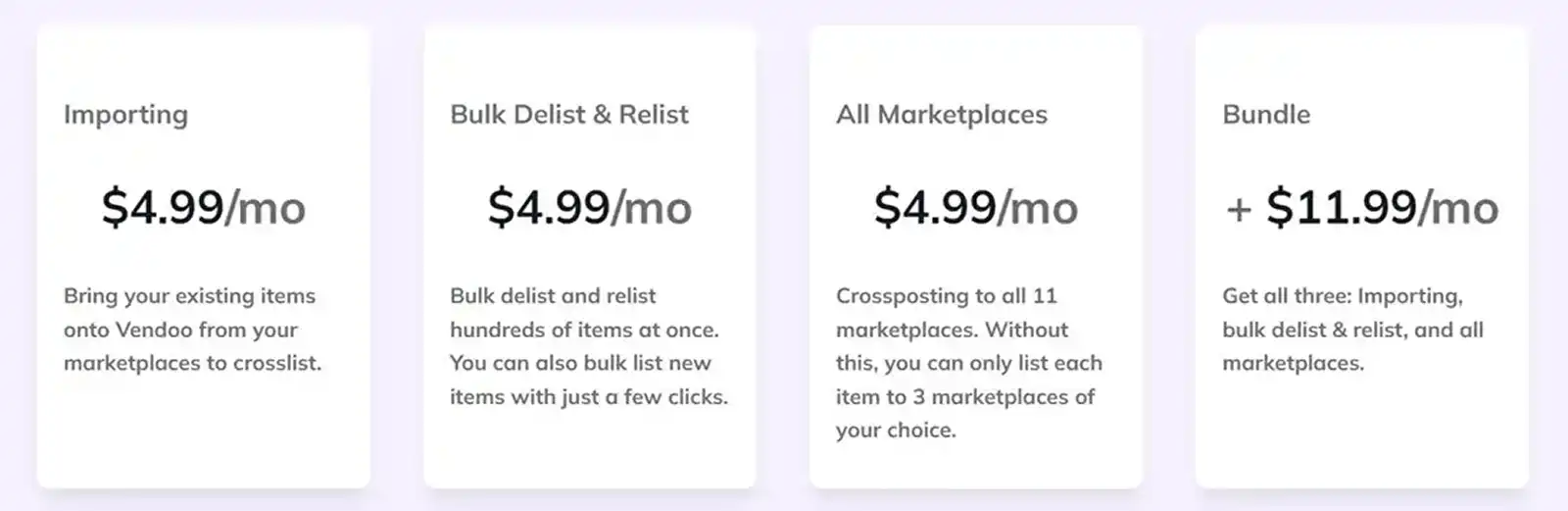
Since most resellers need at least one of these features, you’ll be paying an extra $5 - $12 on top of your subscription plans.
Or you can opt for one of Vendoo’s annual subscription plans (which come with the add-ons), but you’ll have to use this tool for an entire year.
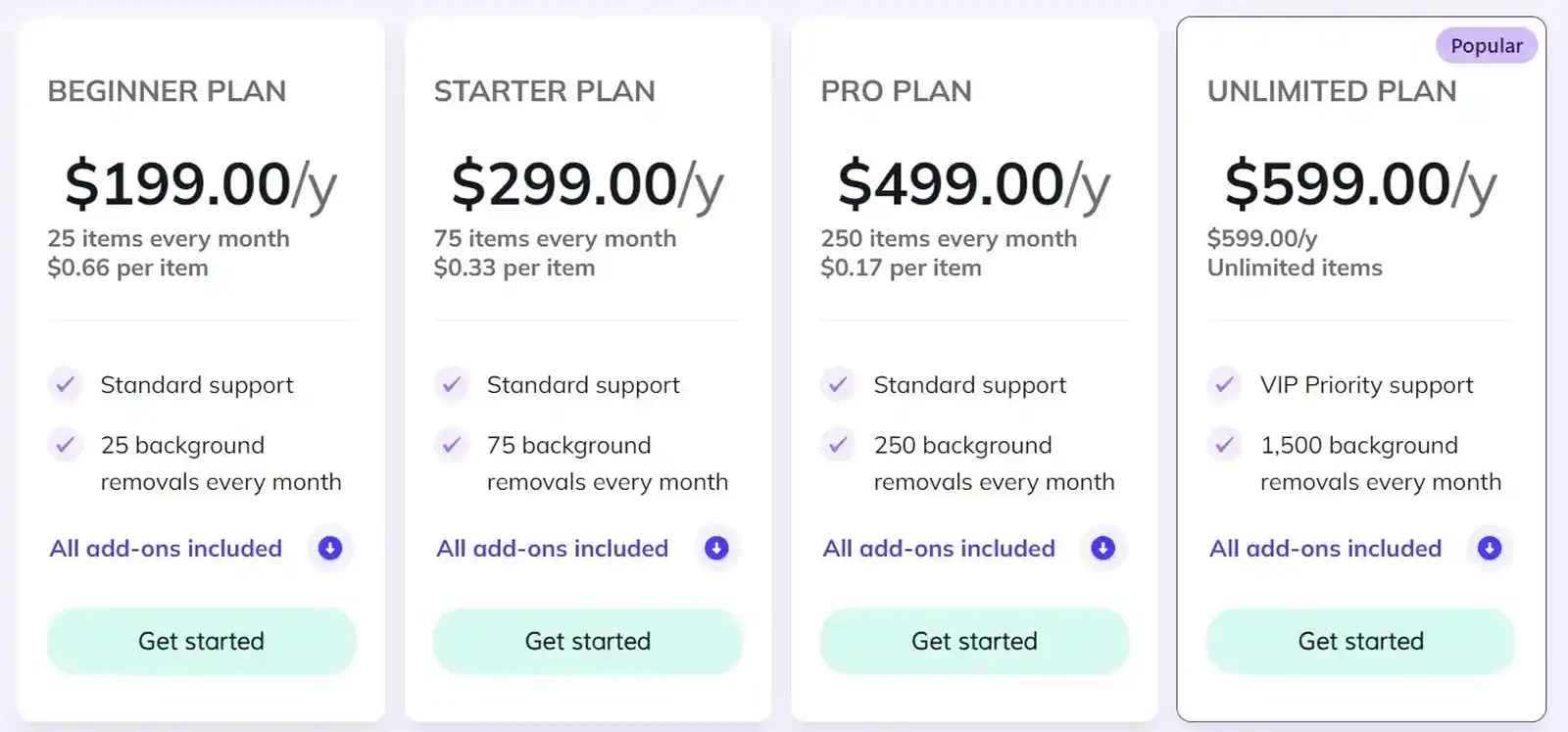
Like the monthly plans, the annual plans aren’t much to write home about.
While they do give you a discount and come with the add-on features, the number of listings and background removals available to you is very limited.
The only plan of value is the Unlimited plan which lets you create as many new listings as you want.
But it comes with a very expensive price tag at $599/year.
It’s safe to say that, overall, Vendoo is very expensive.
OneShop has a single subscription plan that costs $45/month.
All the features that OneShop has are available to you under this plan with no additional add-ons.
There’s also a 7-day free trial so that you can test the waters and see if this app fits your reselling needs.
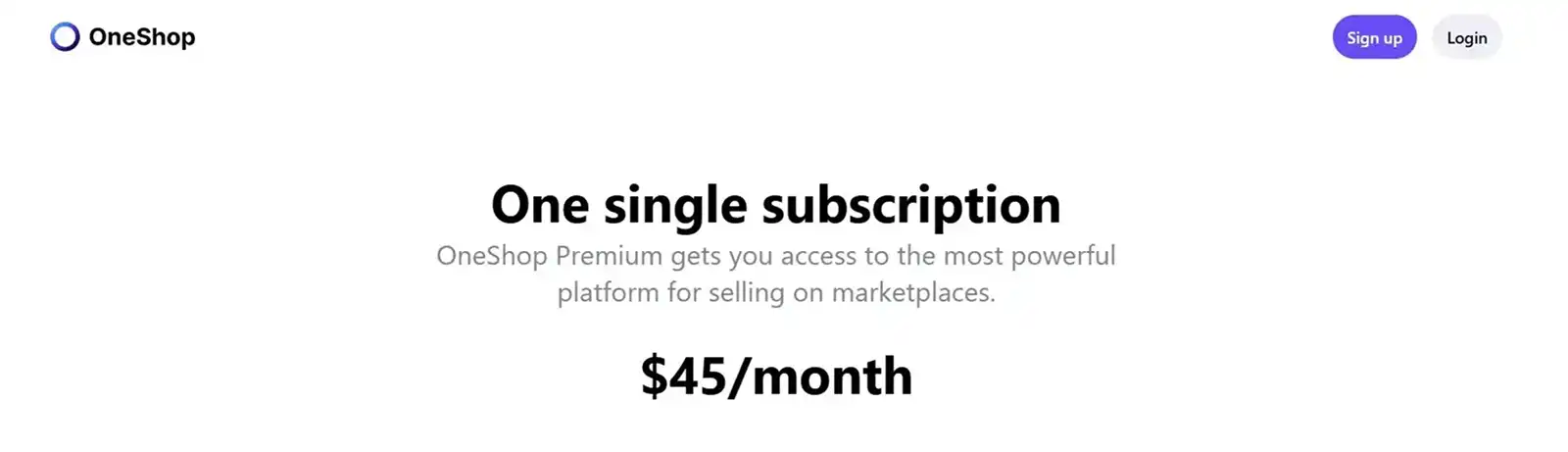
Considering the fact that OneShop only supports 5 marketplaces (which doesn’t include popular ones like Etsy and Facebook Marketplace), we don’t feel that its price is justified.
Moreover, the lack of options when it comes to subscription plans isn’t good, either.
Crosslist falls perfectly in the middle by offering 4 different subscription plans, ranging from $29.99/month to $44.99/month.
Not only do you get flexibility without being bogged down with too many options, you also get to save money. All of our plans are cheaper than OneShop’s plan and several of Vendoo’s plans.
Even our Diamond plan, which is the most expensive one with the option to create unlimited listings, only costs $44.99/ month.
We also don’t hide any essential features behind a paywall.
This means you can cross list your items to all 11 marketplaces, import existing listings to Crosslist in bulk, and delist and relist your items!
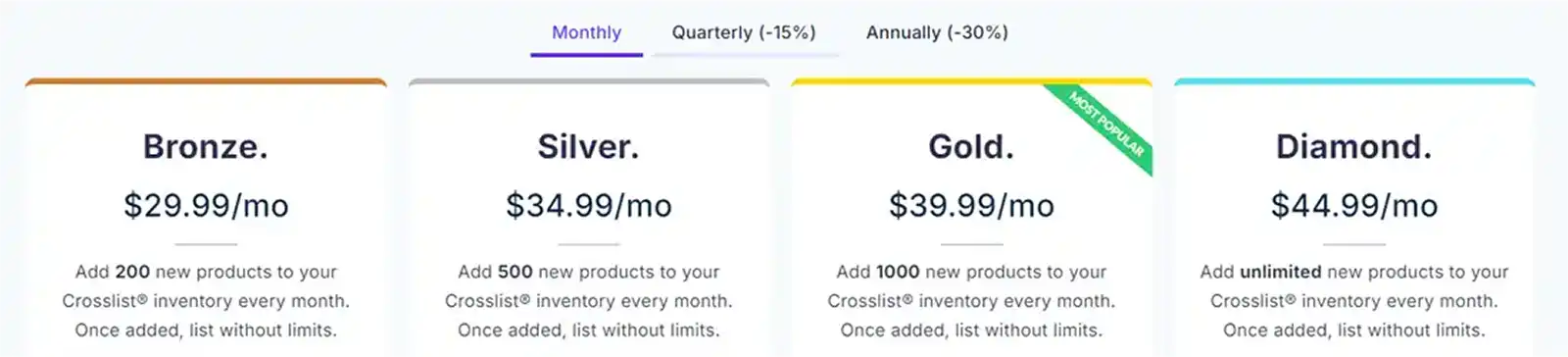
You can save even more money — a total of 30% — by opting into one of Crosslist’s annual plans.
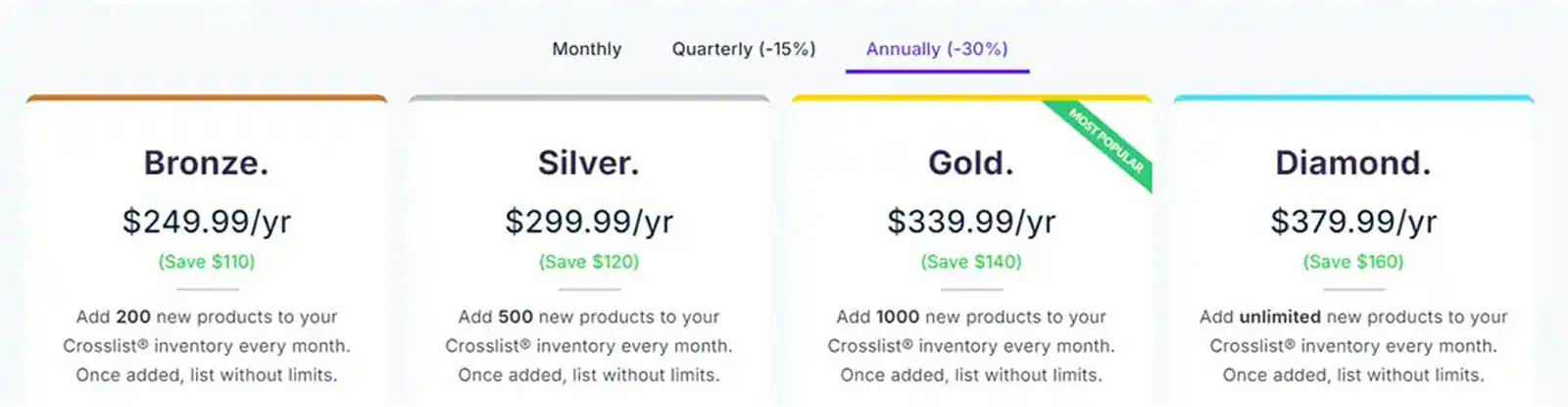
But, some of you may not want to lock in your subscriptions for an entire year.
Worry not, because you can get one of Crosslist’s quarterly subscriptions and still save 15%.
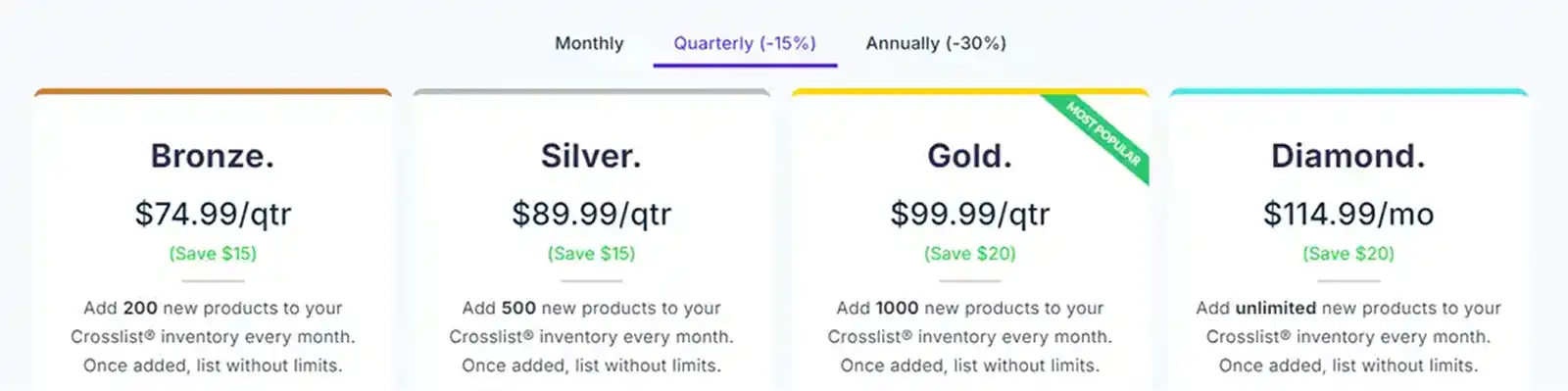
Crosslist also has only one add-on, and guess what?
It’s not an essential feature! It’s only meant to help you save even more time by generating listings for you, if that’s something you’re looking for.
Here’s a price breakdown of the AI add-on under Crosslist’s monthly, quarterly, and annual subscriptions respectively 👇:
Monthly: $4.99/mo
Quarterly: $12.99/qtr
Annually: $39.99/yr
If you’re still not convinced that Crosslist is the most affordable multi-channel e-commerce listing tool, take a look at how much you’ll save with our tool as opposed to Vendoo 👇
Crosslist | Vendoo | Difference (%) | |
|---|---|---|---|
200 listings | $29.99 | $41.98 | -30% |
500 listings | $34.99 | $61.98 | -45% |
1000 listings | $39.99 | $111.98 | -65% |
4000 listings | $44.99 | NA | -70% |
Since OneShop only has one $45 plan, it’s pretty clear at first glance that all of Crosslist’s plans cost less than that.
Verdict: Crosslist > OneShop and Vendoo
4. AI-generated listings
Crosslist | Vendoo | OneShop |
|---|---|---|
✅ Supports AI-generated listings | ❌ No AI-generated listings | ❌ No AI-generated listings |
This is one of the areas where Crosslist stands out the most! It’s the only multichannel listing tool among the three to offer AI-generated listings.
With our tool’s intuitive AI add-on feature, you can generate complete product listings, right from the title and product description to condition, color, and brand.
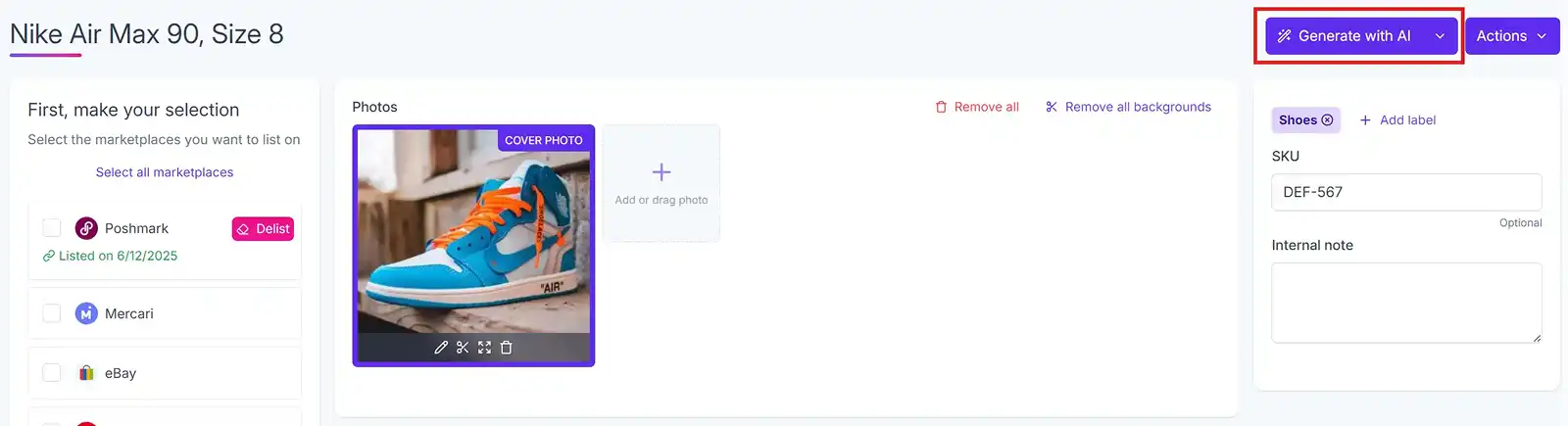
All you need to do is upload a few product images that show what your product looks like from different angles and click the Generate with AI button.
Tada! You’re all done!
Watch this demo video to see this feature in action 👇
Whether you struggle with writing unique product descriptions, or just don’t want to do it for item after item, this feature will be a lifesaver!
You’ll no longer have to spend hours trying out various prompts on ChatGPT or editing and copy-pasting the descriptions it creates into your cross listing app.
Another highlight of Crosslist’s AI tool is that it also gives you optimal pricing suggestions for your items.
It will go through the entire interweb, analyze the pricing trends of similar items, and give you suggestions.
This helps you price your items competitively (without it being too high or too low when compared to your rivals) and frees up the time you would have spent doing market research.
It’s worth mentioning that while Vendoo also has a pricing tool, it’s very limited.
For starters, you need an active eBay account connected to Vendoo for the tool to work, which means it’s not useful for anyone who doesn’t sell on eBay.
Moreover, the tool also gives you pricing suggestions based on the trends on eBay alone.
Verdict: Crosslist > OneShop and Vendoo
5. Image editor and background remover
Crosslist | Vendoo | OneShop |
|---|---|---|
Has a state-of-the-art editor and unlimited background removals. | Has a very basic editor and background remover. | Has a very basic cropping tool and background remover. |
Vendoo offers users a very basic image editor that only has bare bones features like crop, rotate, adjust brightness, saturation, and contrast.
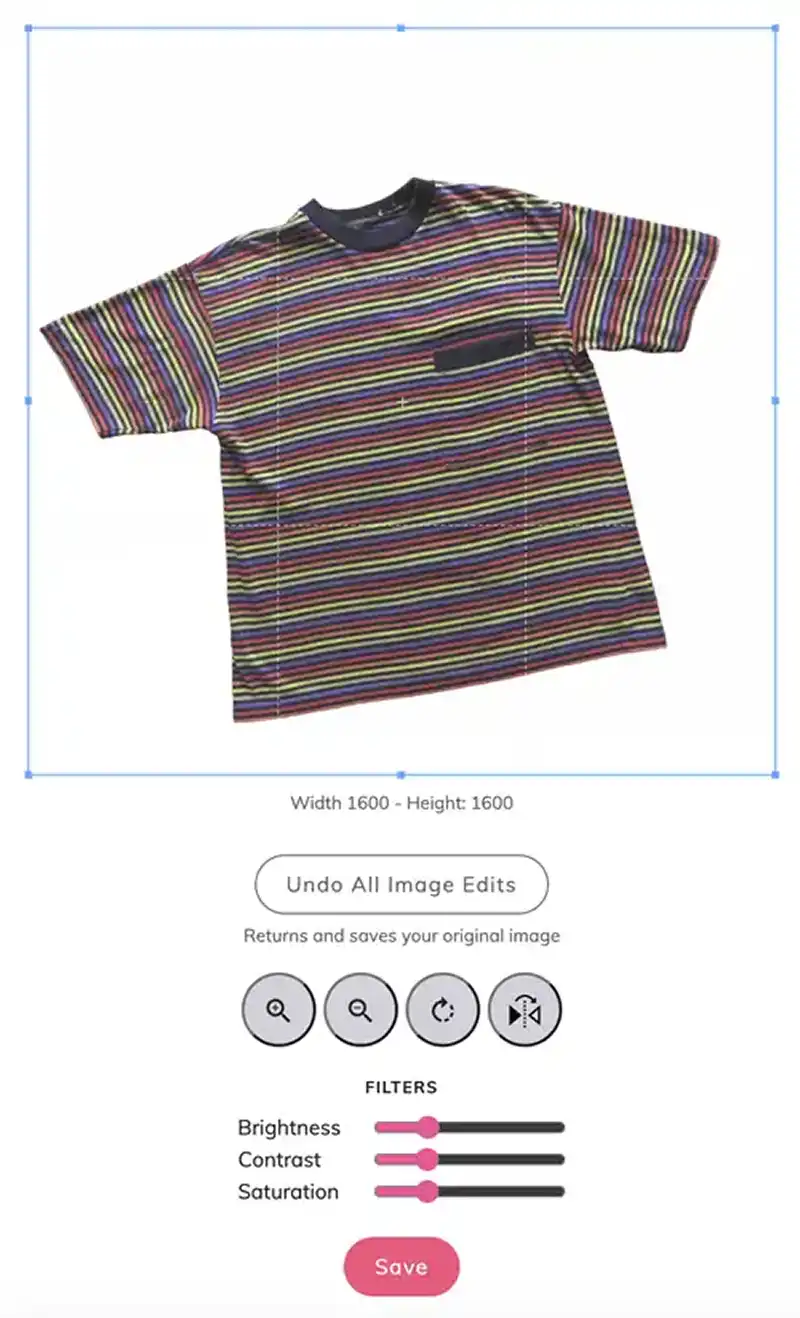
It also gives you the option to remove the backgrounds to your photos – either individually, or in bulk. But, remember that Vendoo places a limit on the number of background removals you can carry out each month!
OneShop doesn’t have an image editor; rather, it has an image cropping tool.
The app dictates that you can only upload square-shaped photos.
So, you can crop your images into squares using OneShop, but that’s about it. You can’t perform any other editing functions in-app and will have to rely on third-party sites to edit your photos.
It does have a photo background remover, though.
Crosslist not only has a bulk photo background remover, it also has an advanced image editor.
The editor has several useful features, such as applying filters, blurring sensitive information, using stickers, annotating the images, etc.
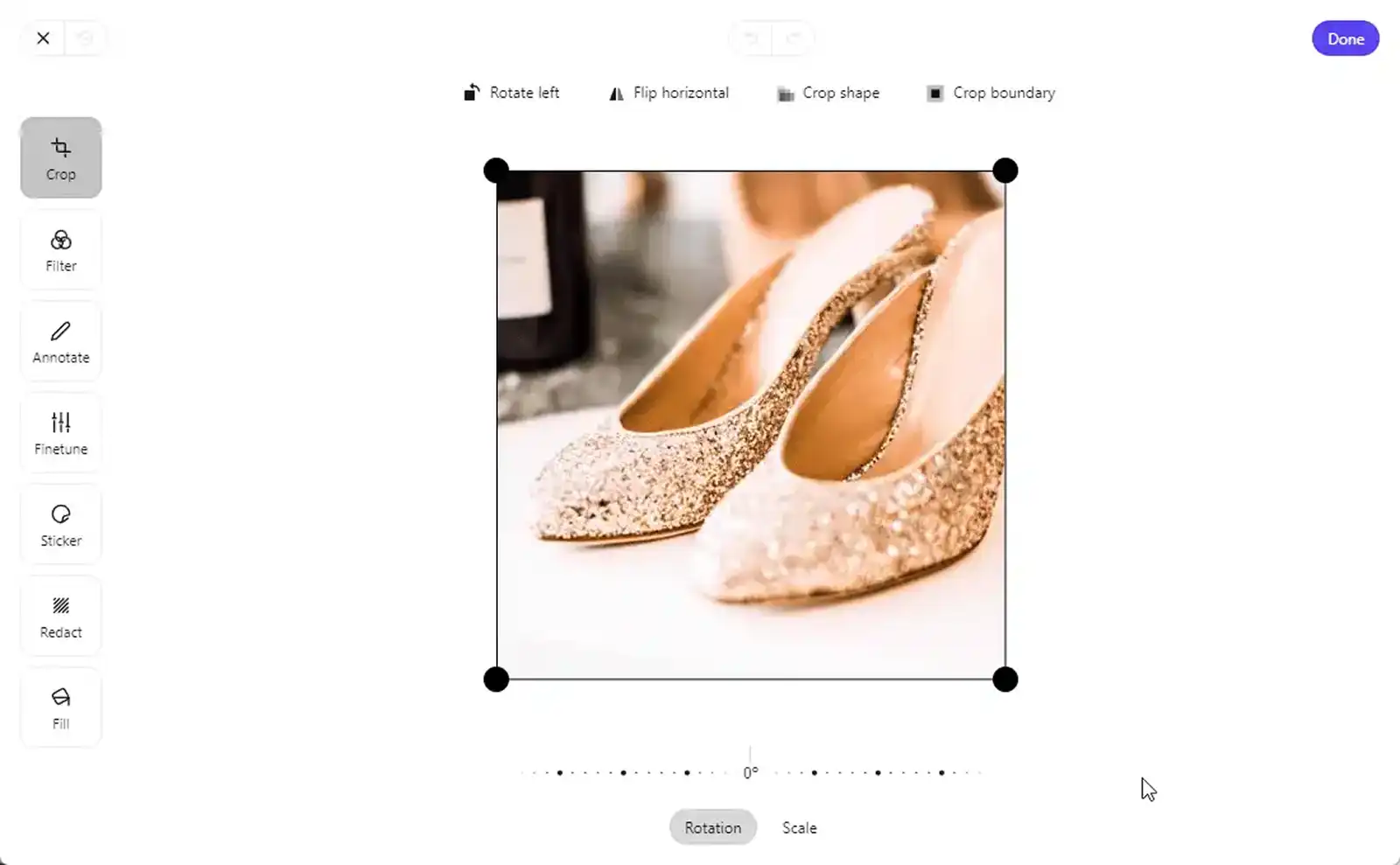
You can also easily remove all the backgrounds from your photos with the single click of a button.
It’s also worth noting that Crosslist’s Gold and Diamond plans come with unlimited image background removals.
To put things into perspective, Vendoo’s Pro Plan, which is priced at $49.99/month, only allows for a maximum of 600 background removals.
Comparatively, Crosslist’s Gold Plan ($39.99/month) and Diamond Plan ($44.99/month) are both cheaper and allow for unlimited background removals!
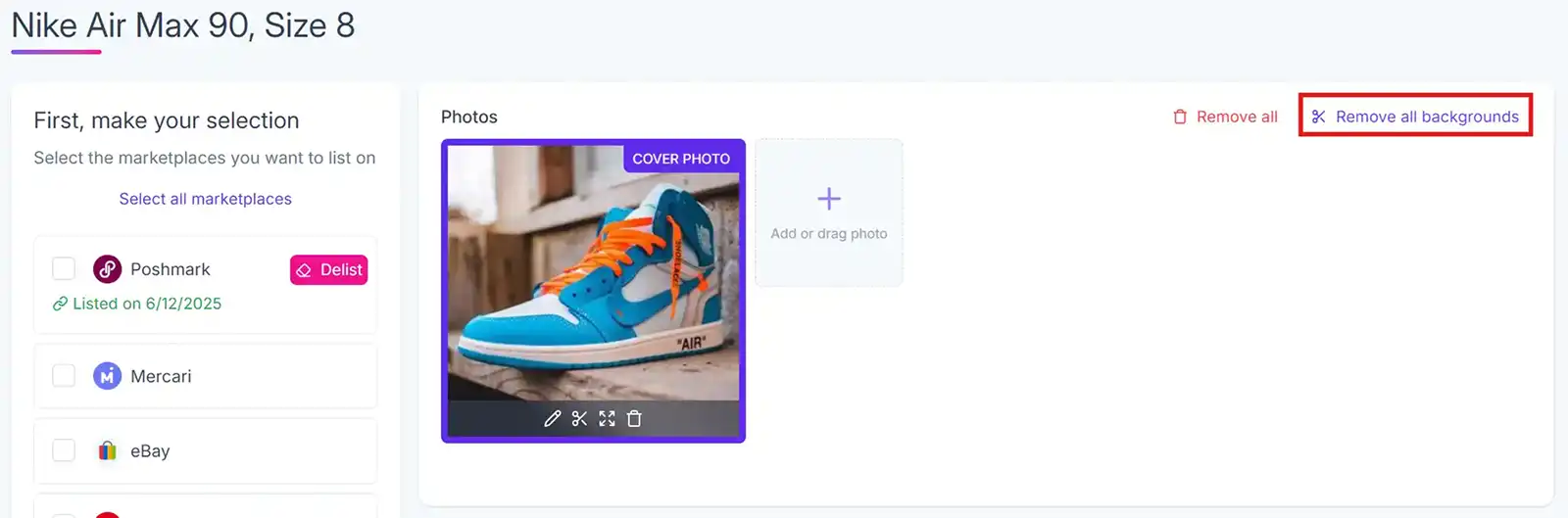
Additionally, Crosslist’s very intuitive image editor automatically resizes the images (without cutting off any part of it) to follow the size requirements set forth by different platforms.
For example, Poshmark only accepts square-shaped images, so Crosslist automatically adds a black border to turn the images into squares for you.
Verdict: Crosslist > OneShop and Vendoo
6. Support for marketplaces in multiple regions
Crosslist | Vendoo | OneShop |
|---|---|---|
✅ Supports US, UK, CA, and AU marketplaces | ❌ Supports only US and UK | ❌ Supports only US and CA |
Crosslist is, once again, the only cross posting tool out of the three that supports resellers from the UK, Canada, and Australia.
Australian marketplaces, in particular, are not supported by any other cross listing app out there except for Crosslist!
Based on the region you’re from, Crosslist automatically posts your listings to the correct domain.
For instance, if you’re from Canada and you cross list a certain listing to Poshmark, Crosslist will automatically post it to poshmark.ca instead of poshmark.com.
Moreover, our multi-platform listing tool also automatically converts the sizes from metric to imperial, or vice versa, when listing between international variants.
Verdict: Crosslist > OneShop and Vendoo
7. Inventory management and bulk relisting and delisting
Crosslist | Vendoo | OneShop |
|---|---|---|
✅ Inventory management available from a single dashboard | ✅ Inventory management available from a single dashboard | ✅ Inventory management available from a single dashboard |
✅ Bulk relist and delist | ✅ Bulk relist and delist | ❌ No bulk relist and delist |
All three cross listing tools let you manage your entire inventory from a single dashboard, complete with custom tags to filter your products better. Analytics and auto delisting are, however, only available with OneShop and Vendoo.
The analytics feature in these two apps gives you a breakdown of your sales across all the platforms.
You can see things like which time of the year is best for certain items, and so on.
In short, it helps with SEO for SaaS platforms. We're working hard to bring this feature to Crosslist soon! 🤞
Crosslist and Vendoo both offer bulk relist and delist, which is nice if you want to make changes to your listings in bulk or want to give them a boost in the search results.
Here’s how it works for Crosslist 👇
Crosslist is the best fit for your business
Crosslist is the most affordable and intuitive multi-platform listing tool for your business.
Here are all the different ways in which it stands out:
Very affordable, especially when you consider the range of features it offers.
Offers even more chances to save money with quarterly and annual subscription plans.
Truly automates the listing process by making sure that you only have to fill up one form and don’t need to intervene manually after that.
No essential features hidden behind paywalls and no restriction of features for cheaper plans. All features are available right from the least expensive bronze plan.
Bulk auto posting in the background, which means the tool doesn’t open a million tabs and bog your computer down.
Lets you generate complete product listings with AI.
Saves you from having to do pricing research by giving optimal pricing suggestions.
Allows for unlimited bulk actions, such as importing, delisting, relisting, and cross listing.
Is the only cross listing app that comes with a state-of-the-art image editor and lets you carry out unlimited background removals.
Lets you set up shipping profiles with your preferred shipping method for each marketplace. This gets automatically applied to your listings.
Is the only cross posting tool that supports Canada, UK, and Australia-based marketplaces in addition to US-based ones.
Bottom line: Crosslist truly is the best fit for your reselling business!
Want more proof? Below are some testimonials from our happy customers!
“This is my favorite tool that I work with. It is so easy to import listings from sites you are signed up for and post them on your other platforms in seconds. I also really appreciate how it helps you find errors in the listings you already have.”
— Brittany Kline, Trustpilot
“Crosslist has become a HUGE time saver for me when listing across multiple platforms! Since being able to relist items daily in bulk with ease, I've seen sales increase tenfold. Thanks for all you do, Crosslist!”
— Carly Masters, Trustpilot
Look around you, and you’ll find that there’s no shortage of multi-platform cross posting apps for resellers who sell on multiple platforms.
And it’s not hard to guess why.
Cross listing apps like Crosslist, Vendoo, and OneShop free up time in your schedule by automating the listing process, increase your operational efficiency, help you maintain brand consistency across all platforms, and just save you a ton of energy.
But when it comes to picking a cross listing app for your business, which one should you go for?
In this guide, we’ll help you choose the right fit for you by stacking Crosslist, Vendoo, and OneShop against each other!
Crosslist, OneShop, and Vendoo: a comparison
OneShop, Vendoo, and Crosslist are all cross listing tools that help you create a single listing and post it to all the marketplaces that you sell from.
This eliminates the need for you to manually create a separate product listing on each platform for each item you sell.
Despite all three tools doing the same job, their processes are quite different.
As are their other features.
Let’s compare their features one at a time to see which one is the right fit for your business!
(We’ll give you a hint: It’s Crosslist. 😉)
1. Supported marketplaces
Crosslist | Vendoo | OneShop |
|---|---|---|
11 | 11 (but with expensive add-on) | 5 |
At first glance, it might seem like Vendoo is on par with Crosslist (what with both the tools supporting the same number of marketplaces), that's actually not true.
But, here’s the kicker.
For any product listing that you create, you can only cross list it to a maximum of 3 marketplaces. Want to post it on more marketplaces? You’ll have to pay extra and get an add-on.
Crosslist, however, lets you cross post your listings to all 11 supported marketplaces (including Shopify, Whatnot, and Starluv) at the same time!
While OneShop also lets you do this, it only supports 5 platforms, namely eBay, Tradesy, Poshmark, Depop, and Mercari, which is nowhere near enough.
Verdict: Crosslist > OneShop and Vendoo
2. Listing form, cross listing, and background autoposting
Crosslist | Vendoo | OneShop |
|---|---|---|
✅ Just one dynamic form to cross list your items on all marketplaces | ❌ A form for each marketplace | ❌ One form, but you need to fill in missing information for each marketplace |
✅ Bulk auto posting in the background | ✅ Bulk auto posting in the background | ❌ No bulk autoposting |
Vendoo has a complicated process where you have to fill out a common form known as “The Vendoo Form” first.
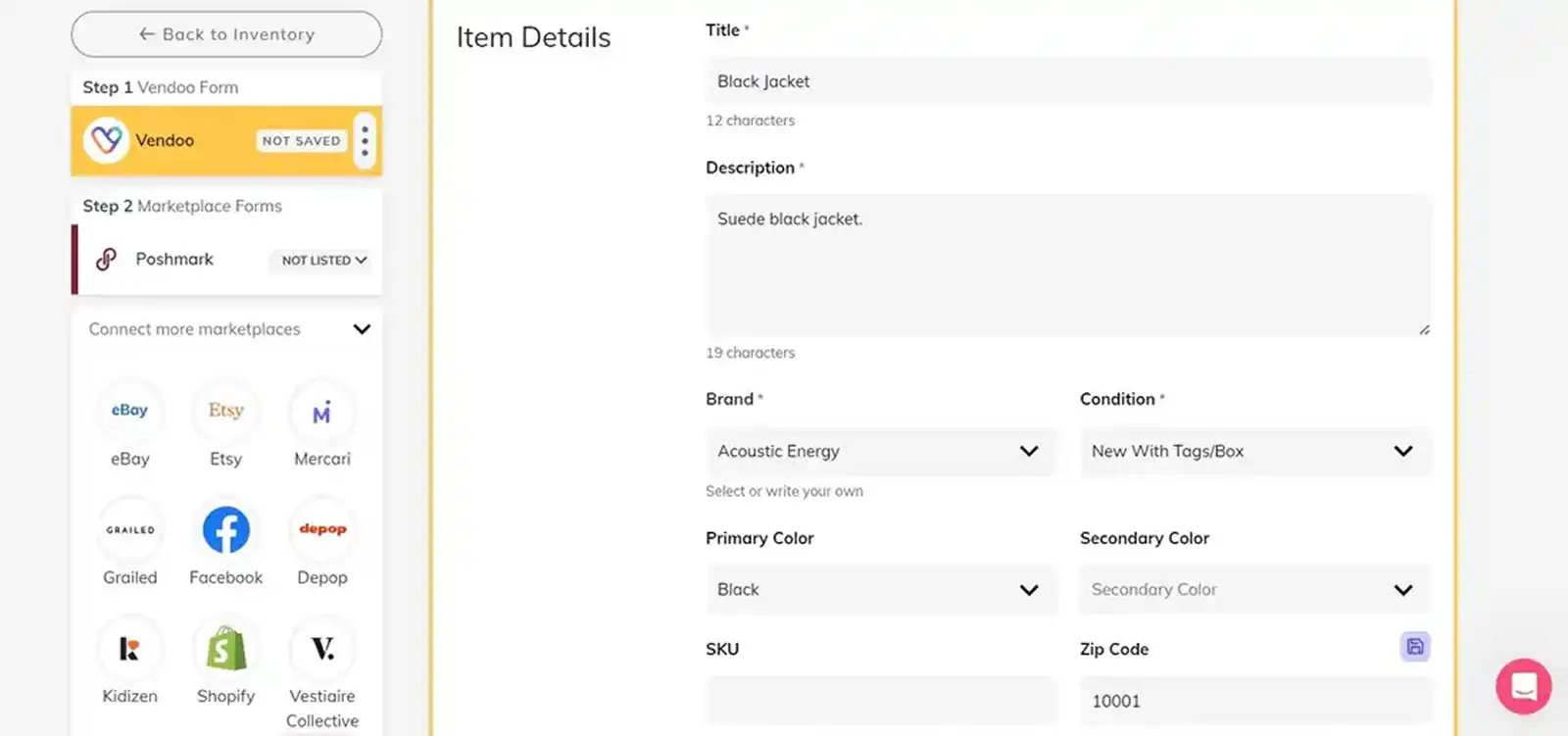
Once this is done, you need to select all the marketplaces you want to cross list to one-by-one.
Every time you select a marketplace, you’ll be prompted to fill out any missing information specific to that marketplace on a separate marketplace form.
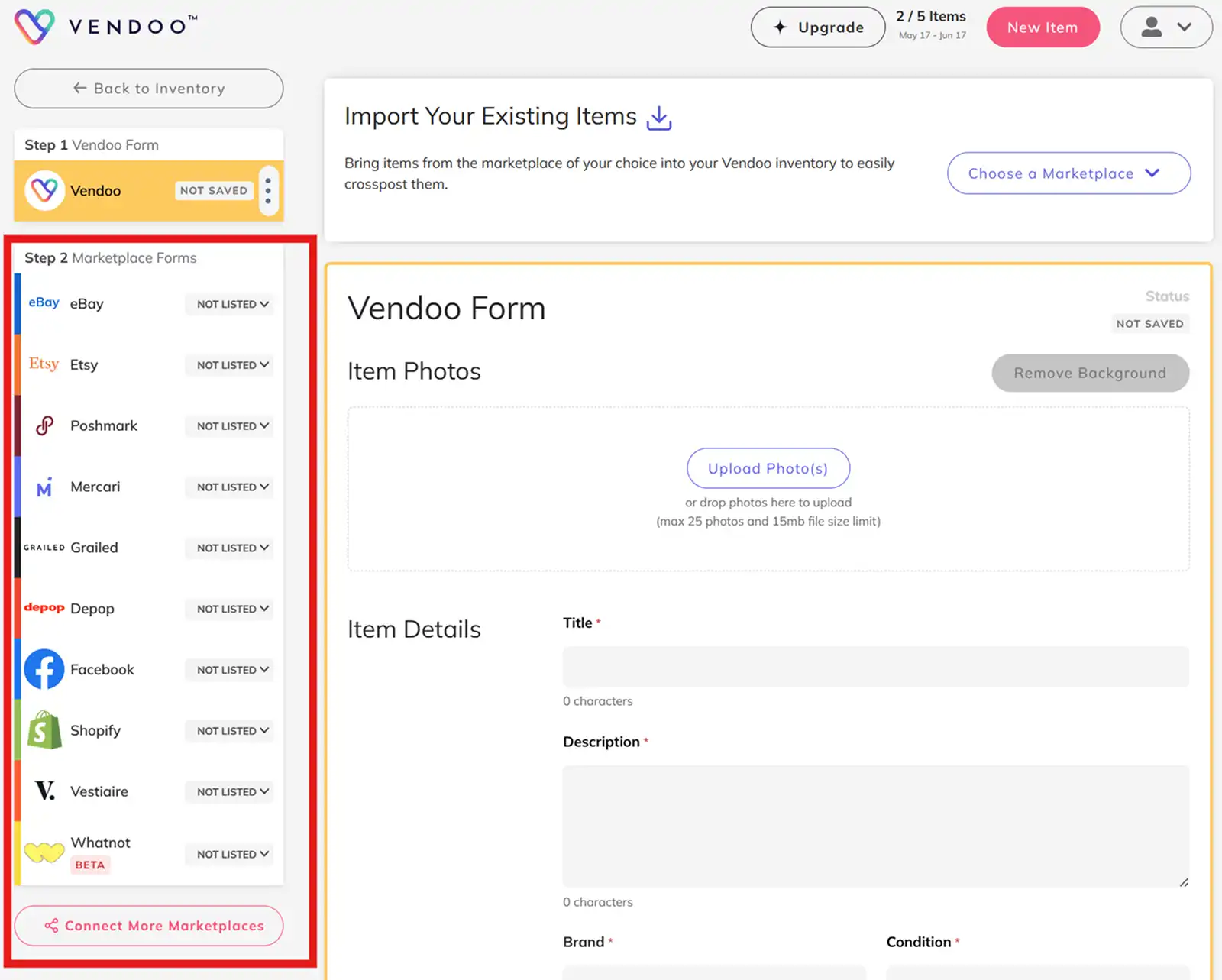
This means that if you want to cross list 5 items to 3 marketplaces with Vendoo, you’ll be filling out 4 forms for each listing. So, a total of 12 forms, which is a huge time-suck!
Vendoo also doesn’t let you cross post directly from one marketplace to another.
You need to import the required listings to Vendoo first (by purchasing a $5 add-on for this).
OneShop has a single form, but you need to fill out site-specific information for every marketplace you select.
This means that, like Vendoo, the common form only supports the field attributes that are the same across all reselling platforms.
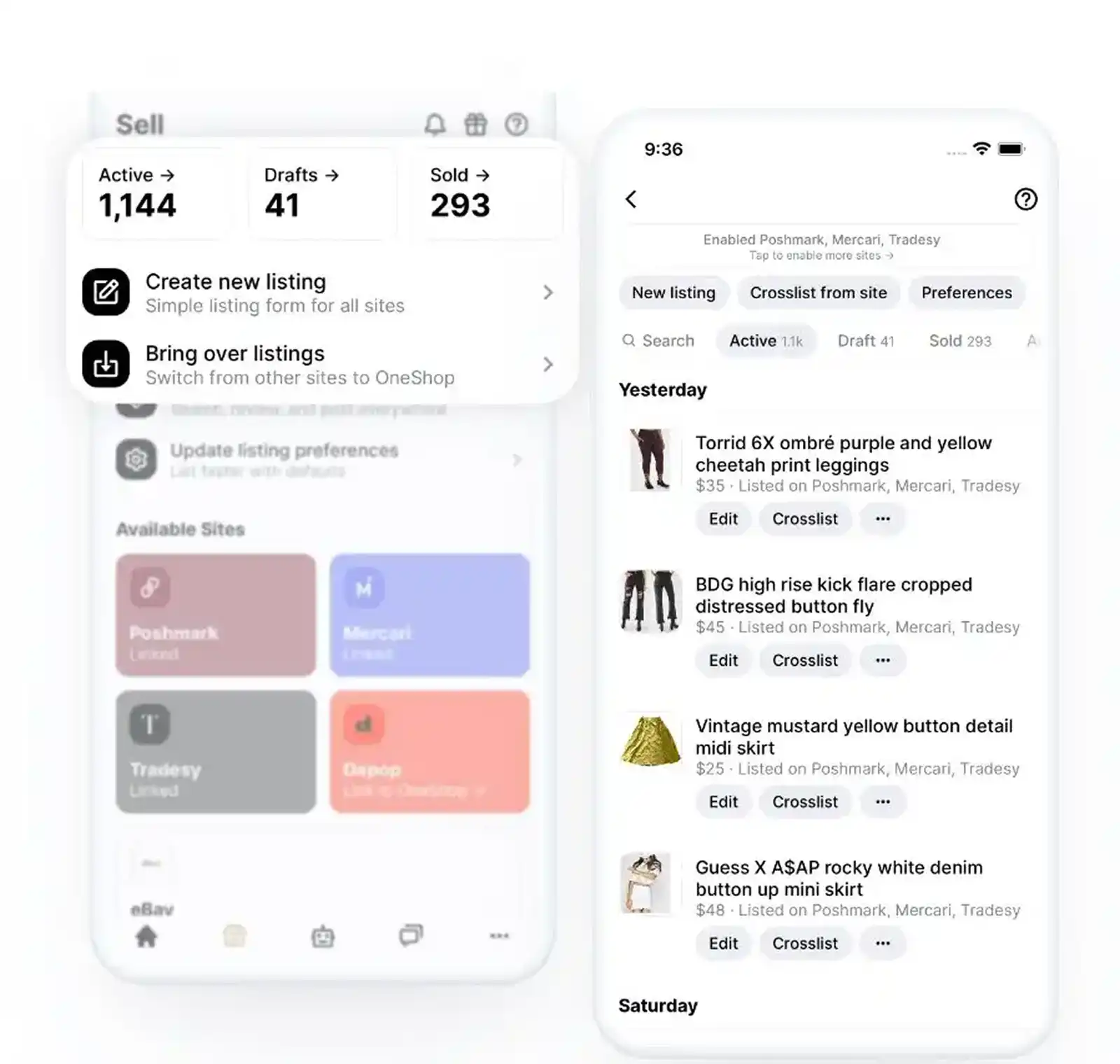
OneShop does, however, make it a bit easier than Vendoo since you can fill out all the missing info on the same screen instead of having to juggle multiple forms.
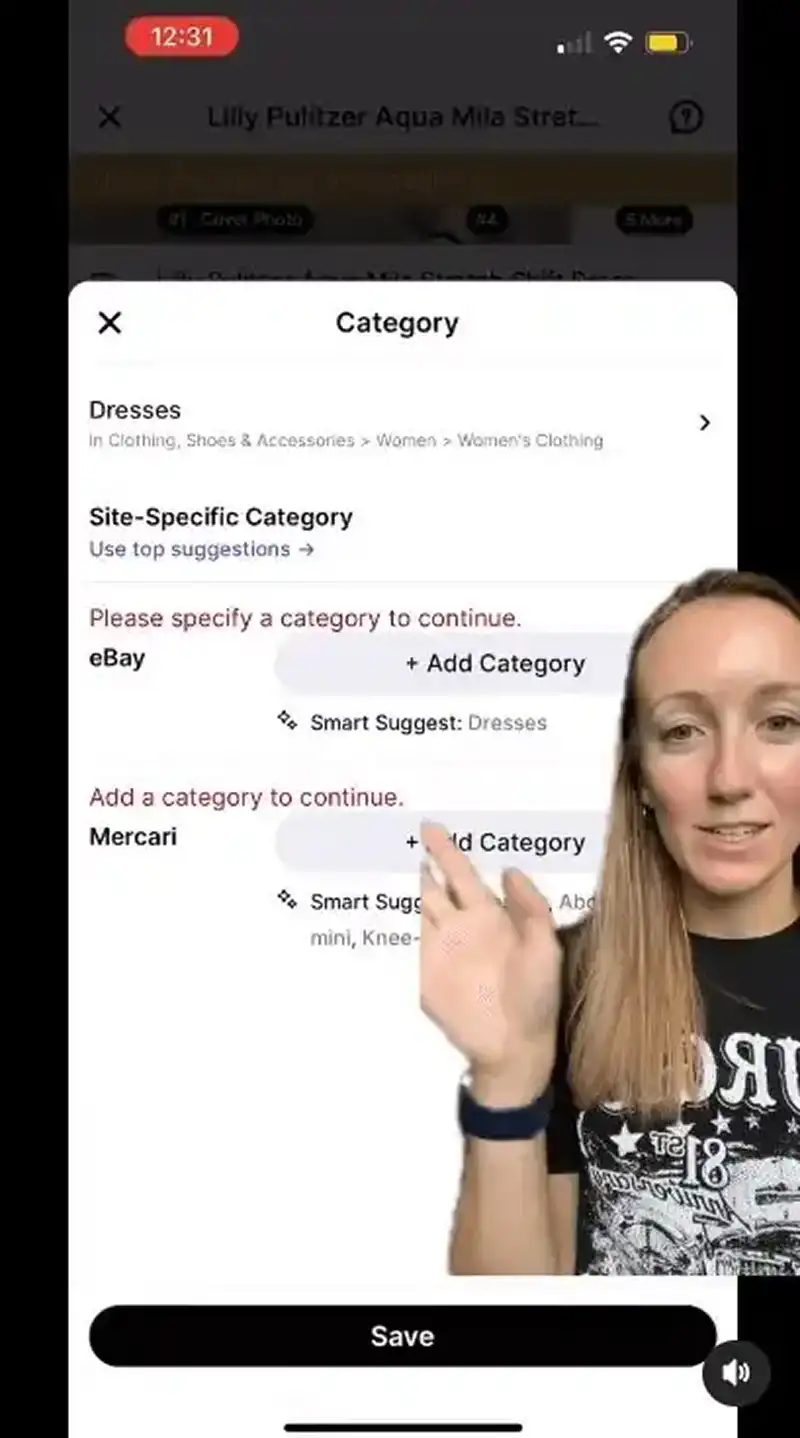
OneShop also lets you simultaneously select all the marketplaces you want to post to. But their method is a bit different and, frankly, confusing.
Instead of selecting the places you want to post the listing to, you need to select the platforms you don’t want to post to.
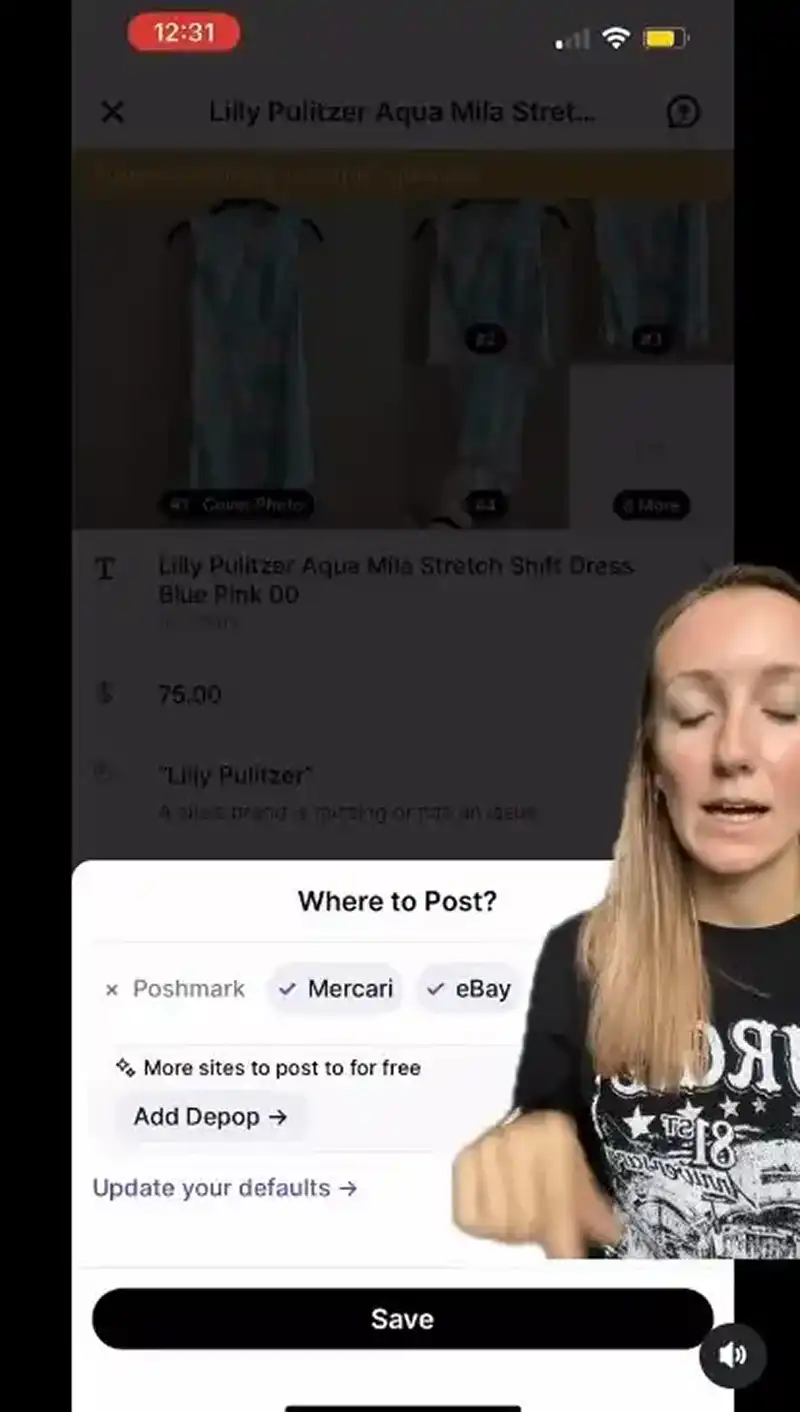
Crosslist is neither confusing, nor tedious.
There’s only one single dynamic form for you to fill out. And this form supports all the field attributes required by all the 11 marketplaces that our tool supports.
So, once you fill out the form, just select all the platforms you want to post your listing to, and you’re done! Really.
Crosslist will automatically pull only the required information from the form. No more having to fill out missing information.
Once you hit that Submit button, our tool automatically posts all the listings in the background.
You can just sit back and relax or do some other work without having to worry about double-checking any information.
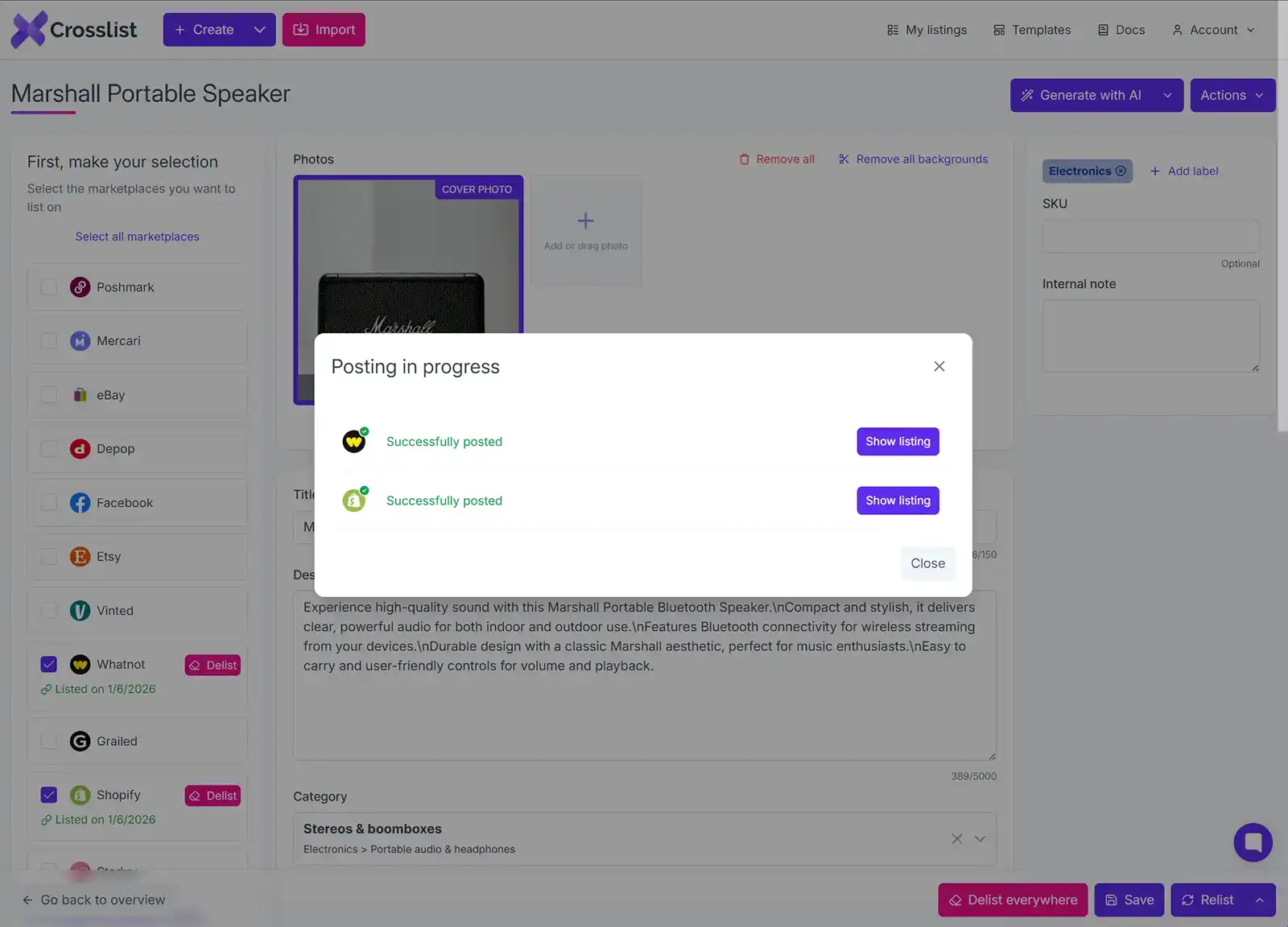
Already have an existing inventory (on a platform like Mercari) that you want to also cross post to other sites?
Crosslist lets you import that full inventory in bulk (regardless of whether you have 20 listings or 200) with just the click of a few buttons.
Alternatively, if you only want to import certain listings, you can use the bulk import tool's advanced search function to find and select them before you hit that "import" button.
Once your listings have been imported, you can cross list them in bulk to the other marketplaces that you sell on.
Verdict: Crosslist > OneShop and Vendoo.
With Crosslist, you get to truly automate the listing process without any manual intervention needed from your side.
It also offers more ways for you to save your time.
3. Pricing
Crosslist | Vendoo | OneShop |
|---|---|---|
Most affordable cross listing app for the number of features it offers. Even the most expensive Diamond plan is way cheaper than Vendoo. | Relatively, the most expensive cross posting app with many essential features only available as add-ons. | Expensive compared to Crosslist. |
3-day money back guarantee as long as you’ve created fewer than 20 listings. | A free basic plan that lets you create only 5 new listings per month. | 7-day free trial. |
Vendoo has 7 pricing tiers, with the cheapest Starter Plan costing $8.99/month and the most expensive Expert Plan costing $149.99/month.
Each plan has a set number of new listings you can create and photo background removals you can carry out per month.
There’s also an additional free plan, but it’s very limited in terms of features.
You can only create a maximum of 5 new listings per month with it.
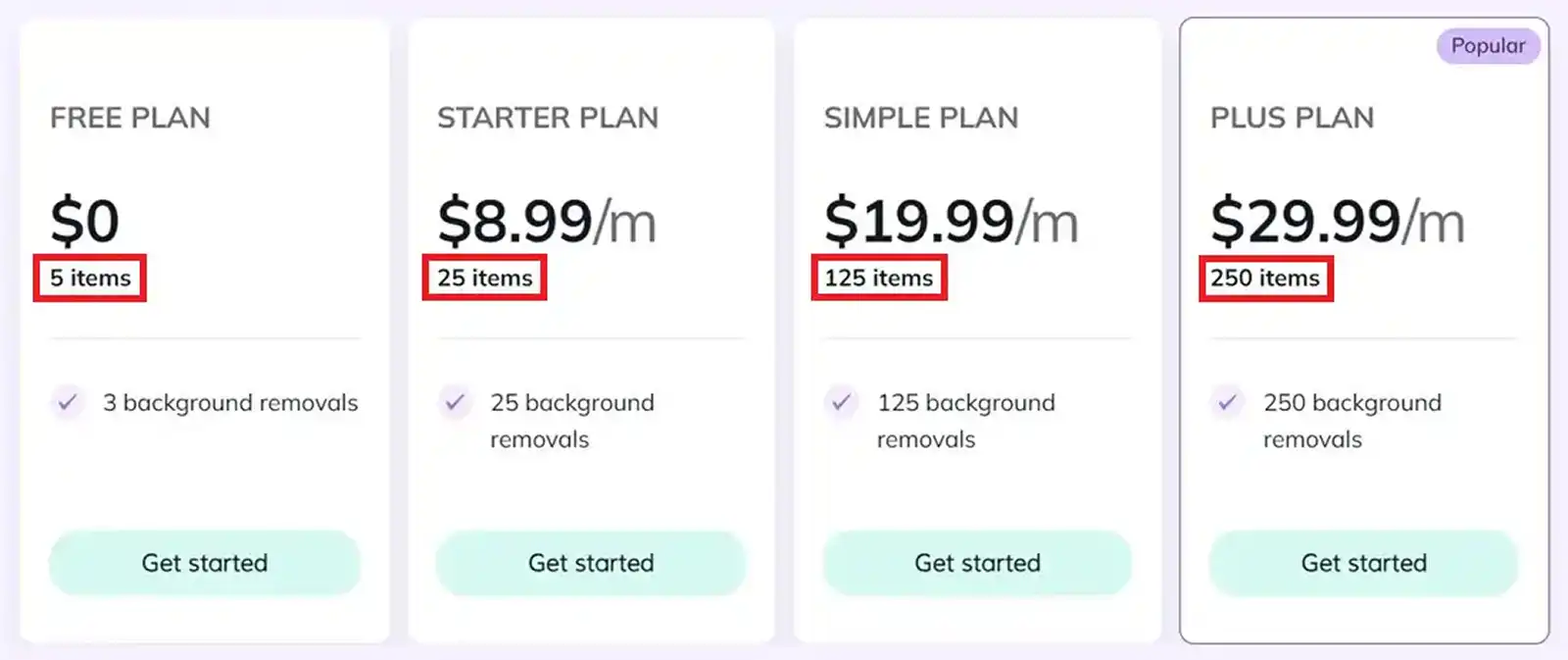
The other plans aren’t much better in terms of the maximum number of listings allowed.
And yes, this includes the higher-end plans, too.
Take the Expert Plan, for example. It only lets you create 4000 new listings for the hefty price of $149.99/month.
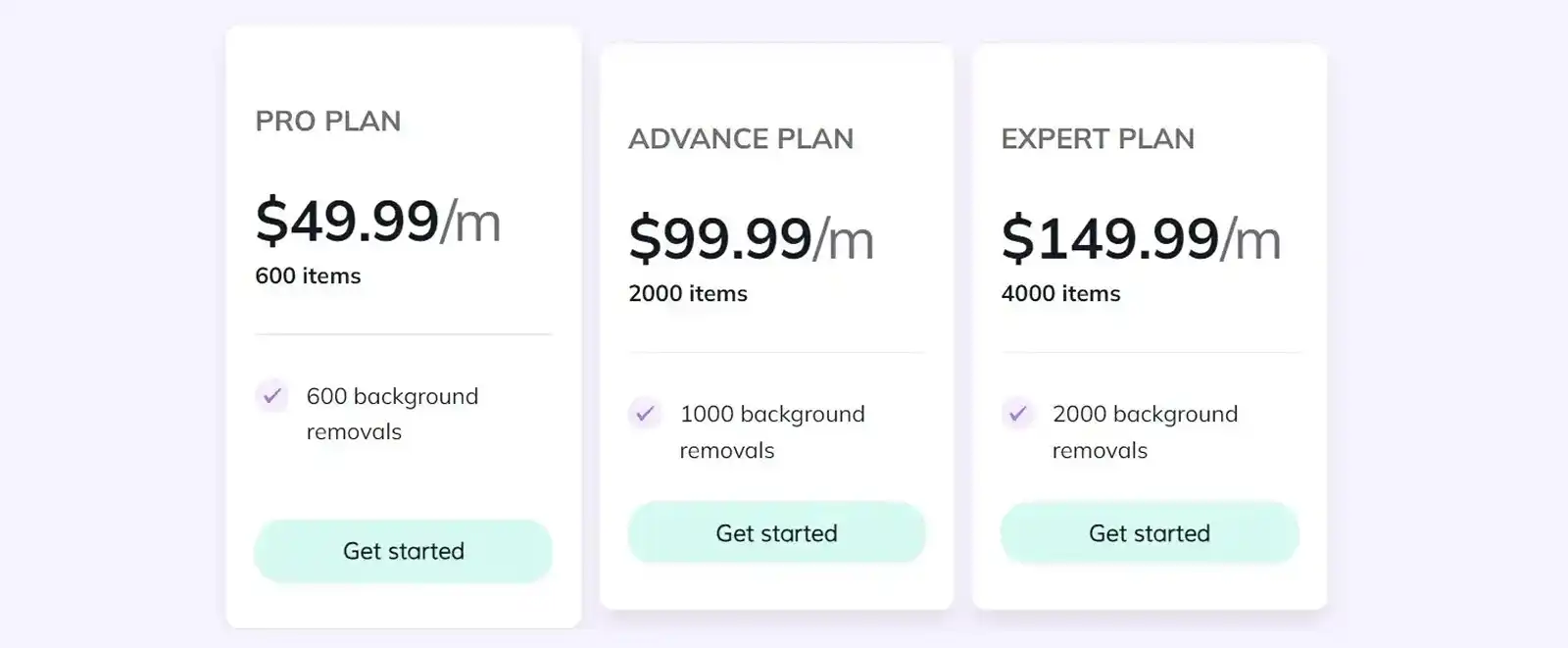
Another thing to note is that none of these Vendoo plans include these three essential features: cross listing to more than 3 marketplaces, delisting and relisting in bulk, importing your existing inventory to Vendoo.
So, what do you do when you need these features?
You pay even more money and get add-ons. Yep, you heard that right.
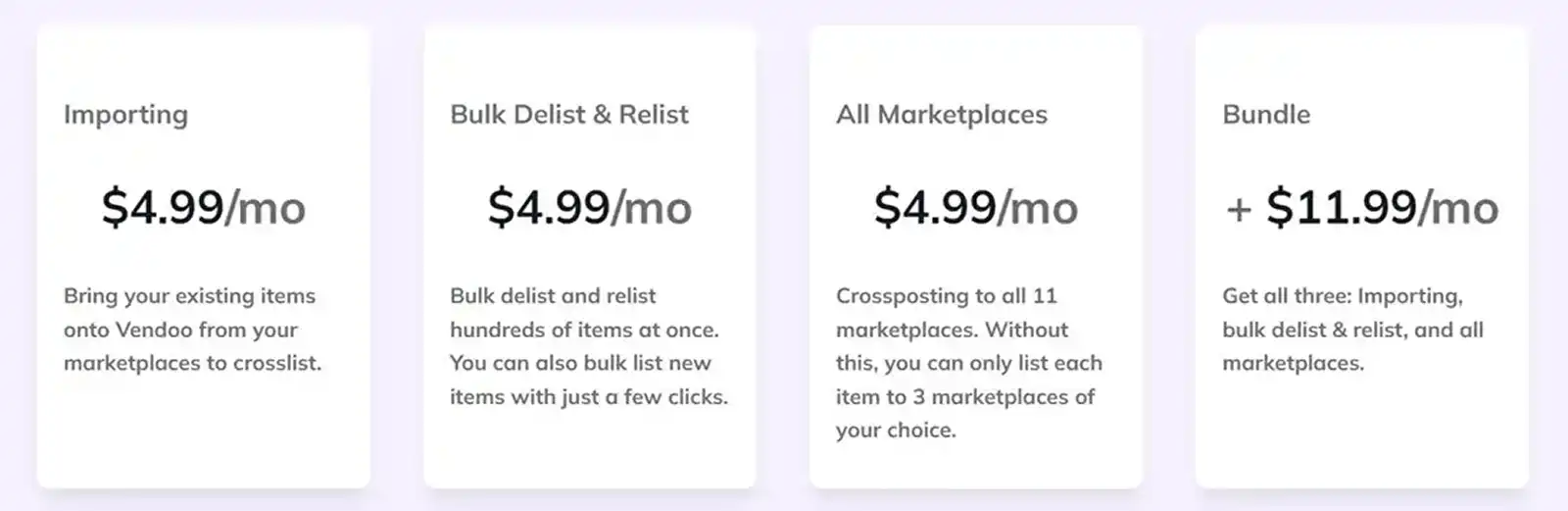
Since most resellers need at least one of these features, you’ll be paying an extra $5 - $12 on top of your subscription plans.
Or you can opt for one of Vendoo’s annual subscription plans (which come with the add-ons), but you’ll have to use this tool for an entire year.
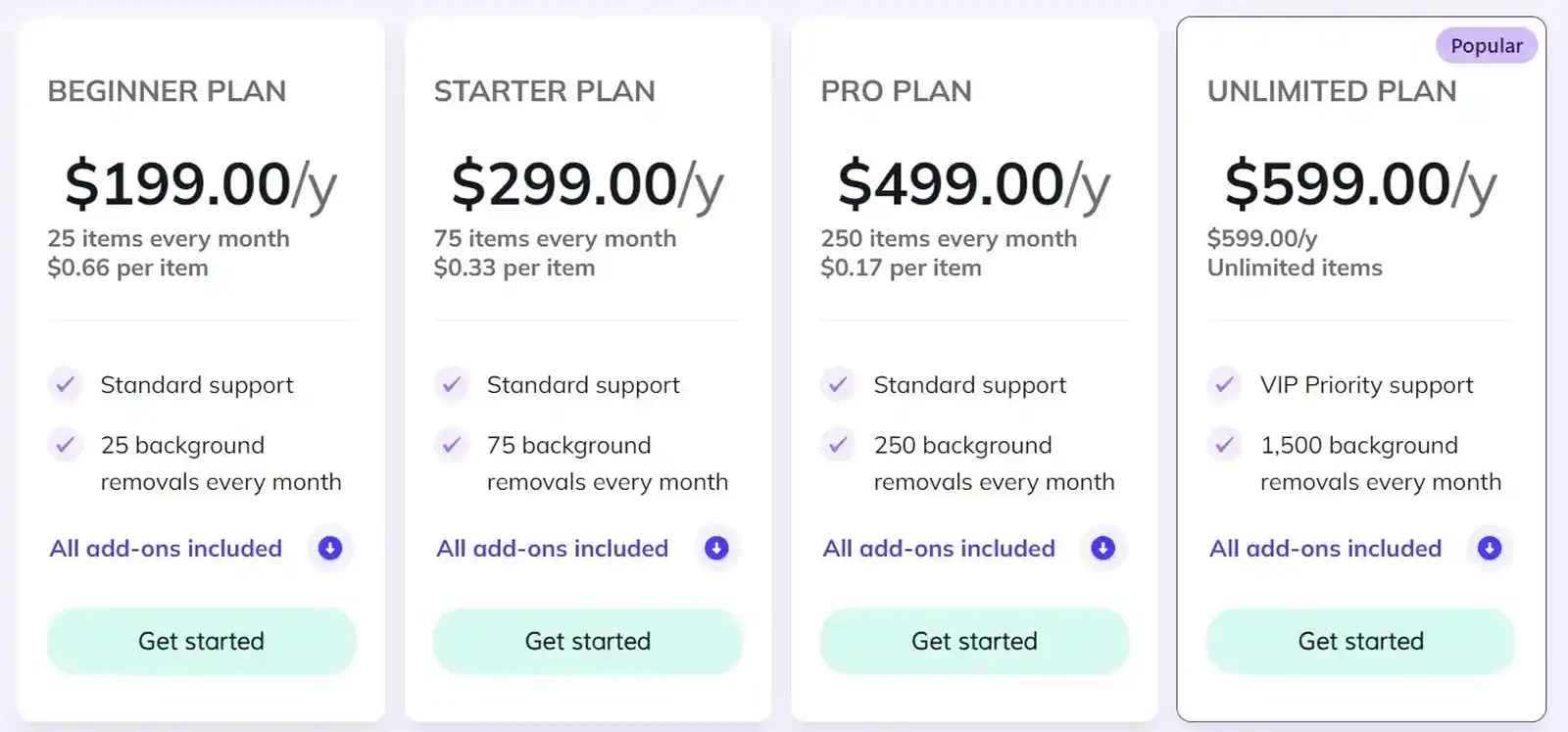
Like the monthly plans, the annual plans aren’t much to write home about.
While they do give you a discount and come with the add-on features, the number of listings and background removals available to you is very limited.
The only plan of value is the Unlimited plan which lets you create as many new listings as you want.
But it comes with a very expensive price tag at $599/year.
It’s safe to say that, overall, Vendoo is very expensive.
OneShop has a single subscription plan that costs $45/month.
All the features that OneShop has are available to you under this plan with no additional add-ons.
There’s also a 7-day free trial so that you can test the waters and see if this app fits your reselling needs.
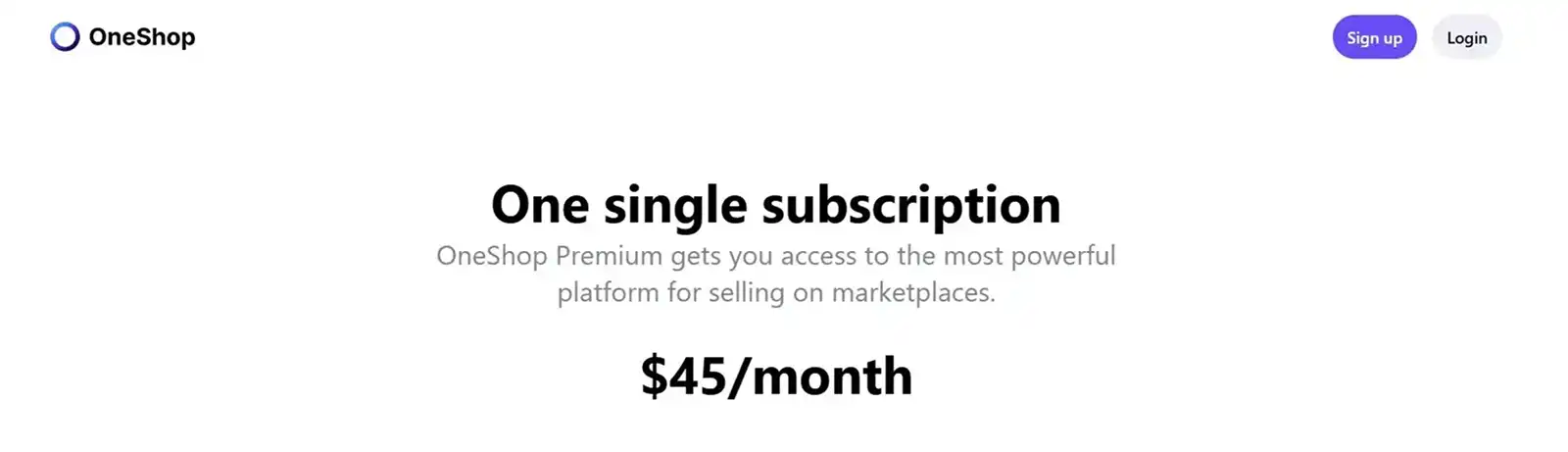
Considering the fact that OneShop only supports 5 marketplaces (which doesn’t include popular ones like Etsy and Facebook Marketplace), we don’t feel that its price is justified.
Moreover, the lack of options when it comes to subscription plans isn’t good, either.
Crosslist falls perfectly in the middle by offering 4 different subscription plans, ranging from $29.99/month to $44.99/month.
Not only do you get flexibility without being bogged down with too many options, you also get to save money. All of our plans are cheaper than OneShop’s plan and several of Vendoo’s plans.
Even our Diamond plan, which is the most expensive one with the option to create unlimited listings, only costs $44.99/ month.
We also don’t hide any essential features behind a paywall.
This means you can cross list your items to all 11 marketplaces, import existing listings to Crosslist in bulk, and delist and relist your items!
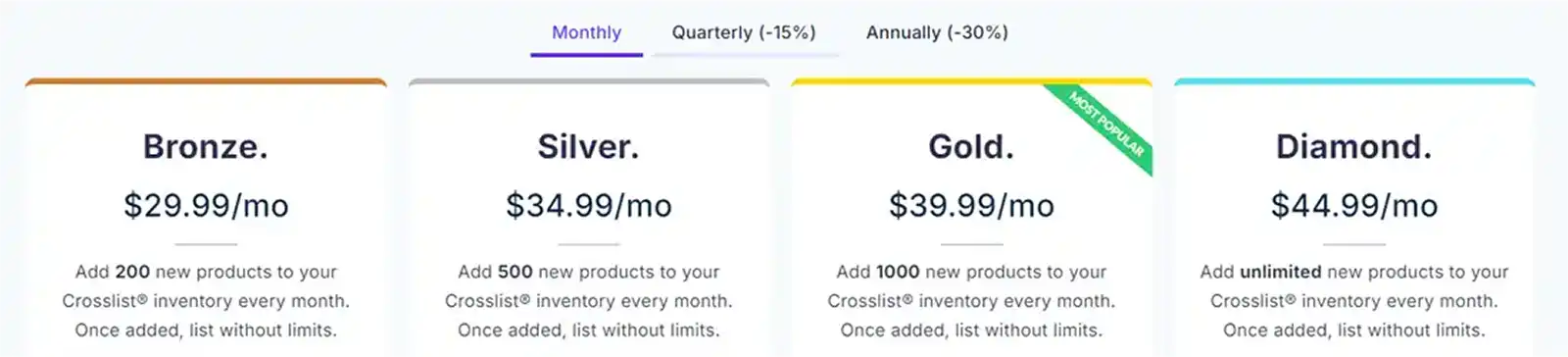
You can save even more money — a total of 30% — by opting into one of Crosslist’s annual plans.
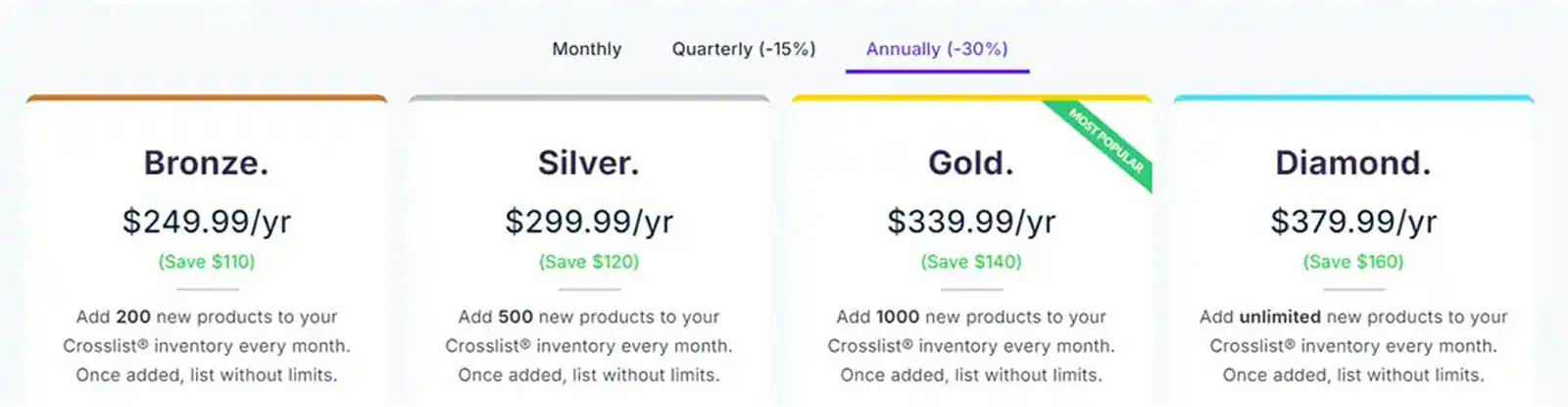
But, some of you may not want to lock in your subscriptions for an entire year.
Worry not, because you can get one of Crosslist’s quarterly subscriptions and still save 15%.
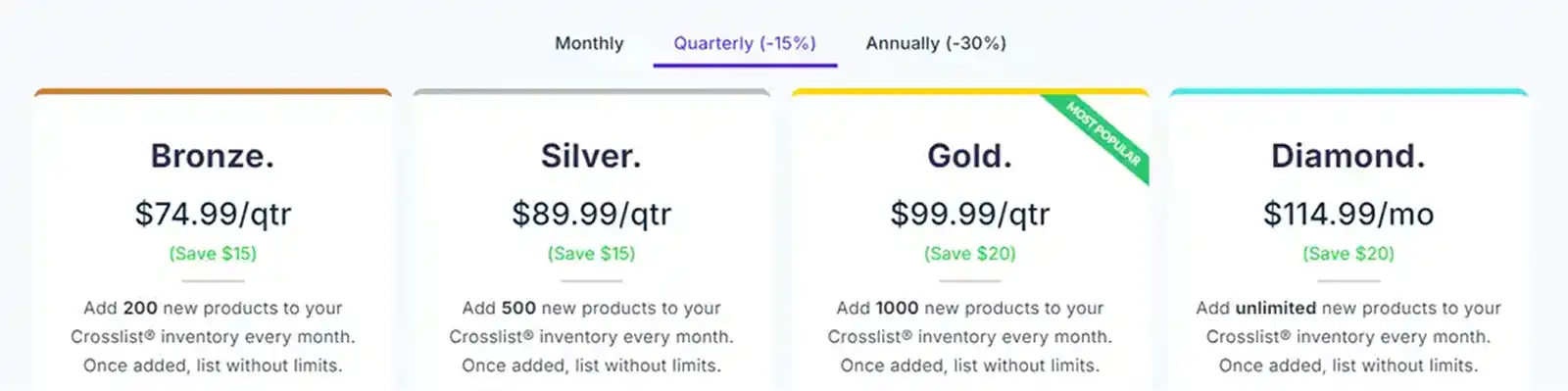
Crosslist also has only one add-on, and guess what?
It’s not an essential feature! It’s only meant to help you save even more time by generating listings for you, if that’s something you’re looking for.
Here’s a price breakdown of the AI add-on under Crosslist’s monthly, quarterly, and annual subscriptions respectively 👇:
Monthly: $4.99/mo
Quarterly: $12.99/qtr
Annually: $39.99/yr
If you’re still not convinced that Crosslist is the most affordable multi-channel e-commerce listing tool, take a look at how much you’ll save with our tool as opposed to Vendoo 👇
Crosslist | Vendoo | Difference (%) | |
|---|---|---|---|
200 listings | $29.99 | $41.98 | -30% |
500 listings | $34.99 | $61.98 | -45% |
1000 listings | $39.99 | $111.98 | -65% |
4000 listings | $44.99 | NA | -70% |
Since OneShop only has one $45 plan, it’s pretty clear at first glance that all of Crosslist’s plans cost less than that.
Verdict: Crosslist > OneShop and Vendoo
4. AI-generated listings
Crosslist | Vendoo | OneShop |
|---|---|---|
✅ Supports AI-generated listings | ❌ No AI-generated listings | ❌ No AI-generated listings |
This is one of the areas where Crosslist stands out the most! It’s the only multichannel listing tool among the three to offer AI-generated listings.
With our tool’s intuitive AI add-on feature, you can generate complete product listings, right from the title and product description to condition, color, and brand.
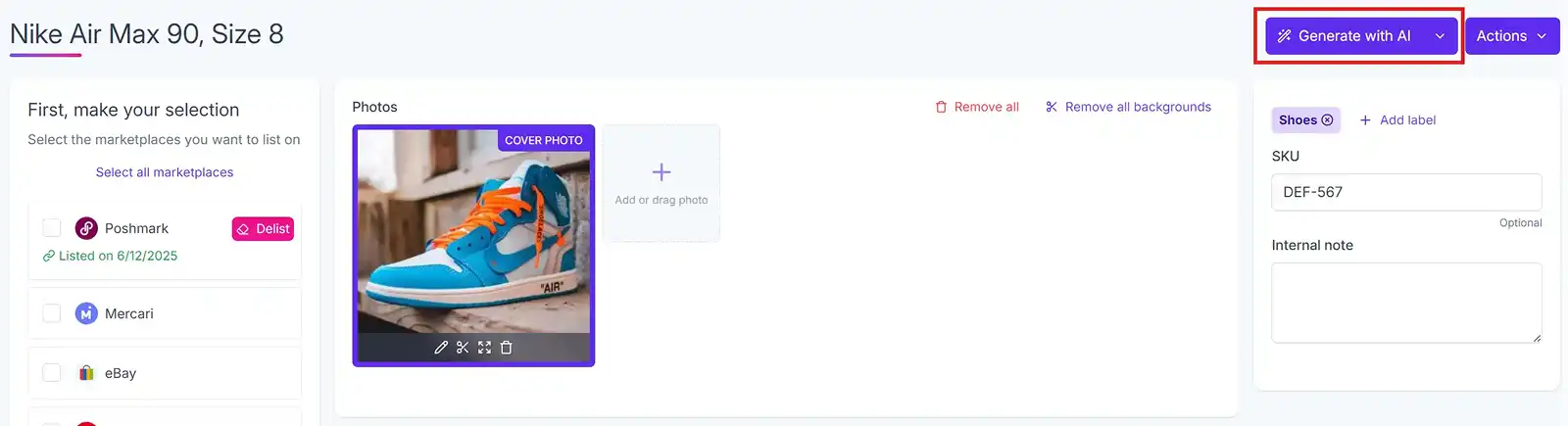
All you need to do is upload a few product images that show what your product looks like from different angles and click the Generate with AI button.
Tada! You’re all done!
Watch this demo video to see this feature in action 👇
Whether you struggle with writing unique product descriptions, or just don’t want to do it for item after item, this feature will be a lifesaver!
You’ll no longer have to spend hours trying out various prompts on ChatGPT or editing and copy-pasting the descriptions it creates into your cross listing app.
Another highlight of Crosslist’s AI tool is that it also gives you optimal pricing suggestions for your items.
It will go through the entire interweb, analyze the pricing trends of similar items, and give you suggestions.
This helps you price your items competitively (without it being too high or too low when compared to your rivals) and frees up the time you would have spent doing market research.
It’s worth mentioning that while Vendoo also has a pricing tool, it’s very limited.
For starters, you need an active eBay account connected to Vendoo for the tool to work, which means it’s not useful for anyone who doesn’t sell on eBay.
Moreover, the tool also gives you pricing suggestions based on the trends on eBay alone.
Verdict: Crosslist > OneShop and Vendoo
5. Image editor and background remover
Crosslist | Vendoo | OneShop |
|---|---|---|
Has a state-of-the-art editor and unlimited background removals. | Has a very basic editor and background remover. | Has a very basic cropping tool and background remover. |
Vendoo offers users a very basic image editor that only has bare bones features like crop, rotate, adjust brightness, saturation, and contrast.
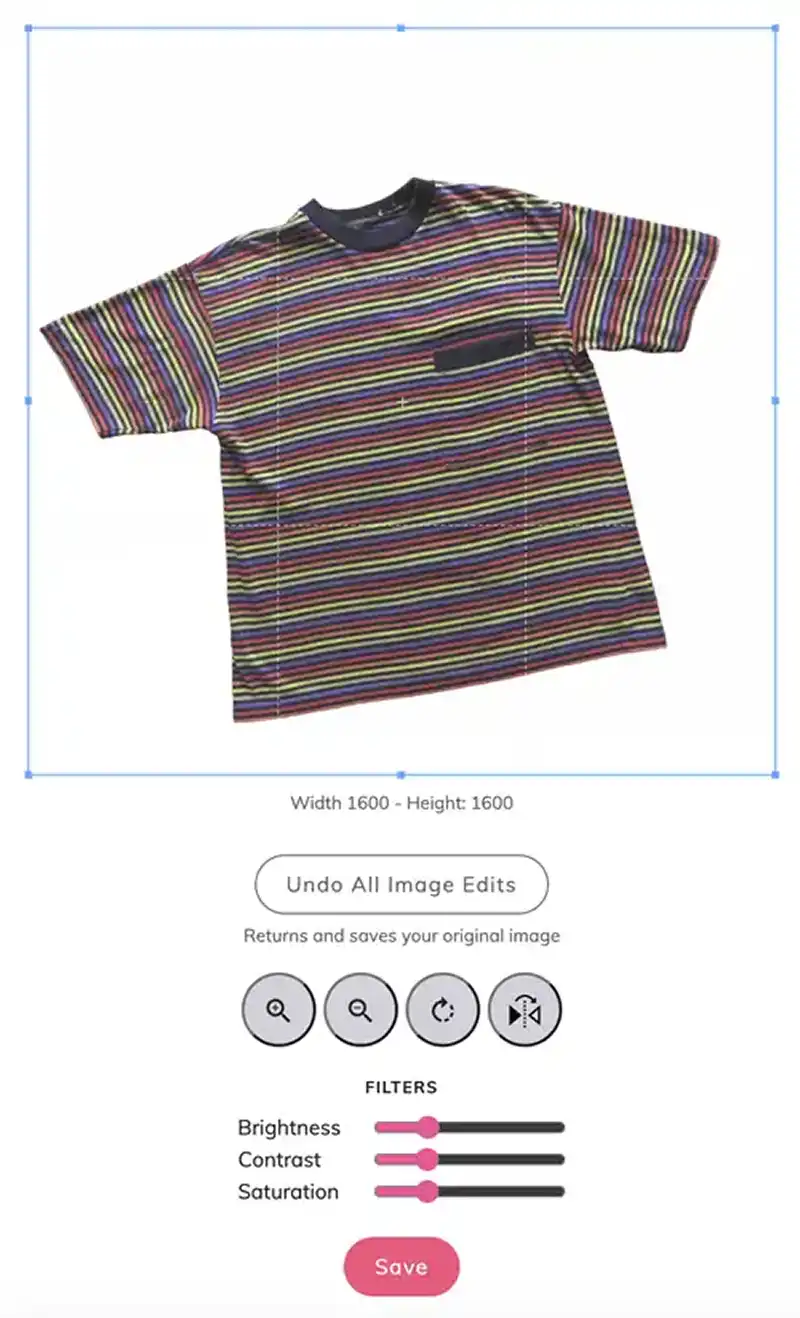
It also gives you the option to remove the backgrounds to your photos – either individually, or in bulk. But, remember that Vendoo places a limit on the number of background removals you can carry out each month!
OneShop doesn’t have an image editor; rather, it has an image cropping tool.
The app dictates that you can only upload square-shaped photos.
So, you can crop your images into squares using OneShop, but that’s about it. You can’t perform any other editing functions in-app and will have to rely on third-party sites to edit your photos.
It does have a photo background remover, though.
Crosslist not only has a bulk photo background remover, it also has an advanced image editor.
The editor has several useful features, such as applying filters, blurring sensitive information, using stickers, annotating the images, etc.
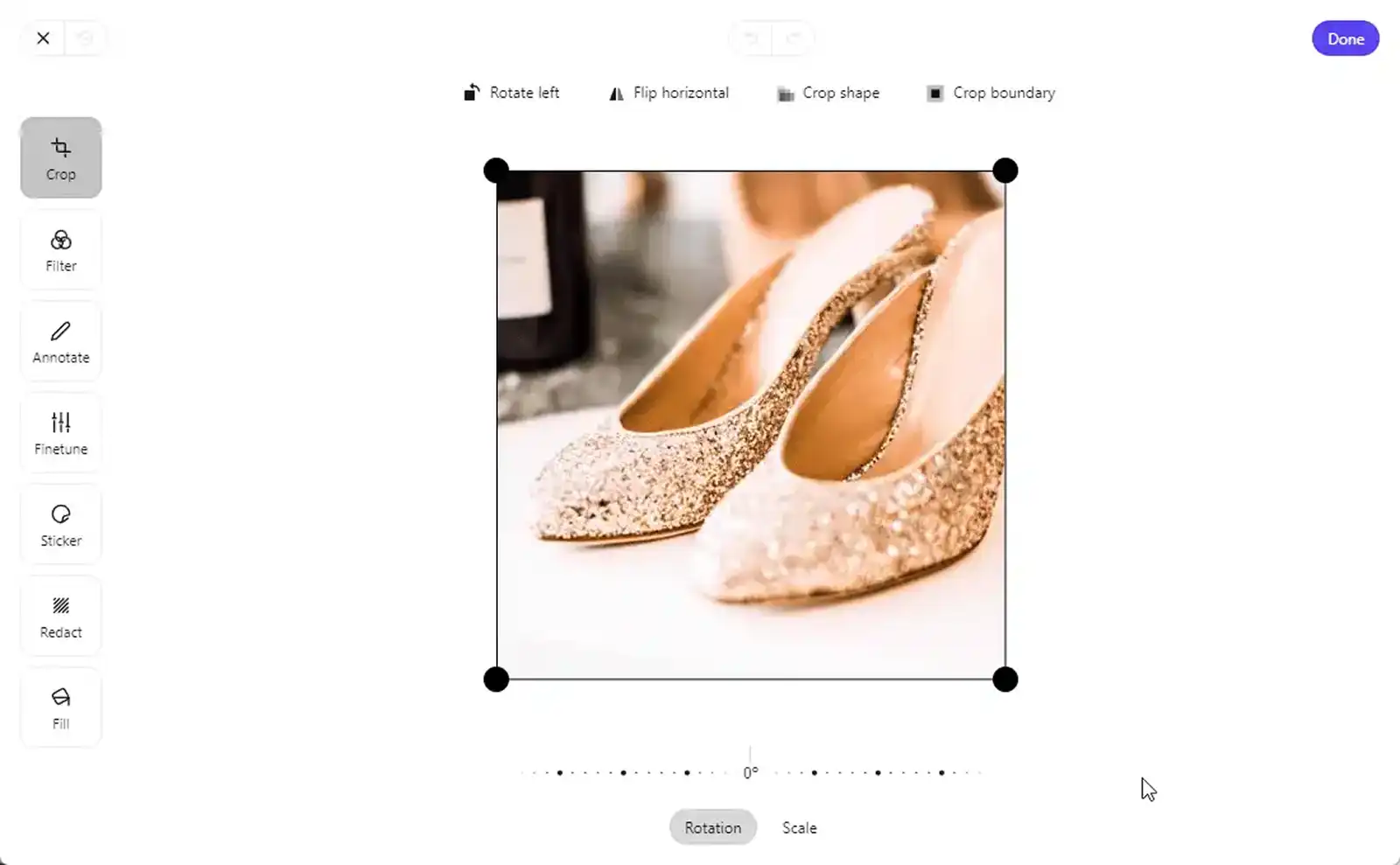
You can also easily remove all the backgrounds from your photos with the single click of a button.
It’s also worth noting that Crosslist’s Gold and Diamond plans come with unlimited image background removals.
To put things into perspective, Vendoo’s Pro Plan, which is priced at $49.99/month, only allows for a maximum of 600 background removals.
Comparatively, Crosslist’s Gold Plan ($39.99/month) and Diamond Plan ($44.99/month) are both cheaper and allow for unlimited background removals!
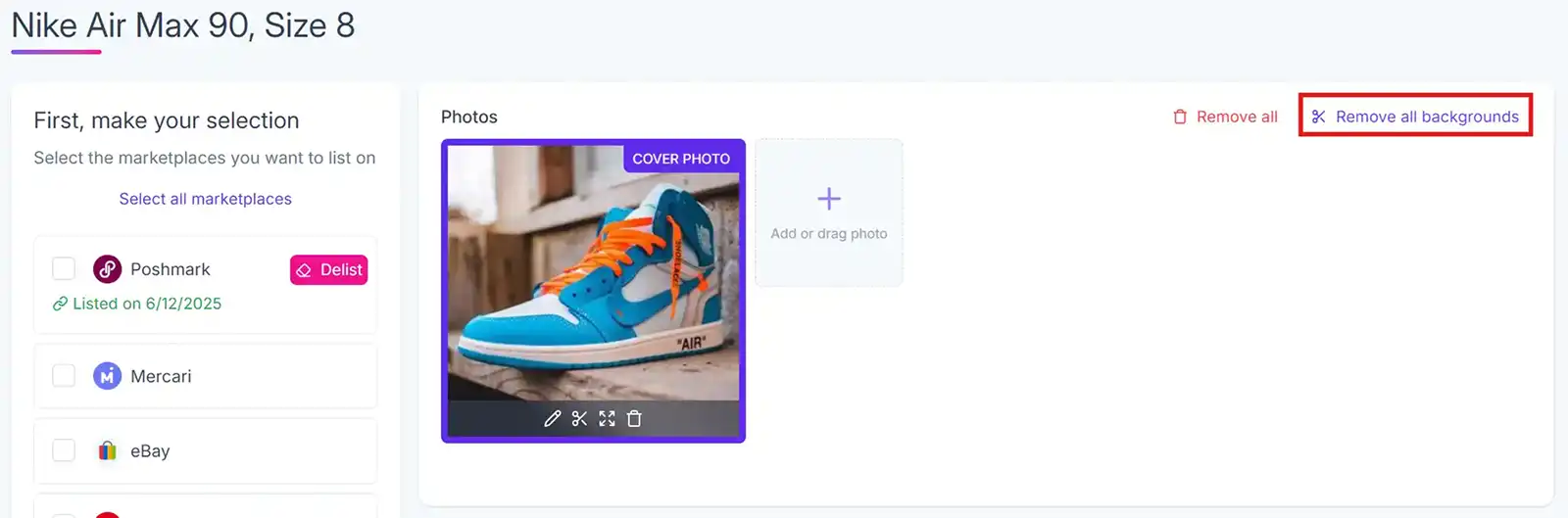
Additionally, Crosslist’s very intuitive image editor automatically resizes the images (without cutting off any part of it) to follow the size requirements set forth by different platforms.
For example, Poshmark only accepts square-shaped images, so Crosslist automatically adds a black border to turn the images into squares for you.
Verdict: Crosslist > OneShop and Vendoo
6. Support for marketplaces in multiple regions
Crosslist | Vendoo | OneShop |
|---|---|---|
✅ Supports US, UK, CA, and AU marketplaces | ❌ Supports only US and UK | ❌ Supports only US and CA |
Crosslist is, once again, the only cross posting tool out of the three that supports resellers from the UK, Canada, and Australia.
Australian marketplaces, in particular, are not supported by any other cross listing app out there except for Crosslist!
Based on the region you’re from, Crosslist automatically posts your listings to the correct domain.
For instance, if you’re from Canada and you cross list a certain listing to Poshmark, Crosslist will automatically post it to poshmark.ca instead of poshmark.com.
Moreover, our multi-platform listing tool also automatically converts the sizes from metric to imperial, or vice versa, when listing between international variants.
Verdict: Crosslist > OneShop and Vendoo
7. Inventory management and bulk relisting and delisting
Crosslist | Vendoo | OneShop |
|---|---|---|
✅ Inventory management available from a single dashboard | ✅ Inventory management available from a single dashboard | ✅ Inventory management available from a single dashboard |
✅ Bulk relist and delist | ✅ Bulk relist and delist | ❌ No bulk relist and delist |
All three cross listing tools let you manage your entire inventory from a single dashboard, complete with custom tags to filter your products better. Analytics and auto delisting are, however, only available with OneShop and Vendoo.
The analytics feature in these two apps gives you a breakdown of your sales across all the platforms.
You can see things like which time of the year is best for certain items, and so on.
In short, it helps with SEO for SaaS platforms. We're working hard to bring this feature to Crosslist soon! 🤞
Crosslist and Vendoo both offer bulk relist and delist, which is nice if you want to make changes to your listings in bulk or want to give them a boost in the search results.
Here’s how it works for Crosslist 👇
Crosslist is the best fit for your business
Crosslist is the most affordable and intuitive multi-platform listing tool for your business.
Here are all the different ways in which it stands out:
Very affordable, especially when you consider the range of features it offers.
Offers even more chances to save money with quarterly and annual subscription plans.
Truly automates the listing process by making sure that you only have to fill up one form and don’t need to intervene manually after that.
No essential features hidden behind paywalls and no restriction of features for cheaper plans. All features are available right from the least expensive bronze plan.
Bulk auto posting in the background, which means the tool doesn’t open a million tabs and bog your computer down.
Lets you generate complete product listings with AI.
Saves you from having to do pricing research by giving optimal pricing suggestions.
Allows for unlimited bulk actions, such as importing, delisting, relisting, and cross listing.
Is the only cross listing app that comes with a state-of-the-art image editor and lets you carry out unlimited background removals.
Lets you set up shipping profiles with your preferred shipping method for each marketplace. This gets automatically applied to your listings.
Is the only cross posting tool that supports Canada, UK, and Australia-based marketplaces in addition to US-based ones.
Bottom line: Crosslist truly is the best fit for your reselling business!
Want more proof? Below are some testimonials from our happy customers!
“This is my favorite tool that I work with. It is so easy to import listings from sites you are signed up for and post them on your other platforms in seconds. I also really appreciate how it helps you find errors in the listings you already have.”
— Brittany Kline, Trustpilot
“Crosslist has become a HUGE time saver for me when listing across multiple platforms! Since being able to relist items daily in bulk with ease, I've seen sales increase tenfold. Thanks for all you do, Crosslist!”
— Carly Masters, Trustpilot
Look around you, and you’ll find that there’s no shortage of multi-platform cross posting apps for resellers who sell on multiple platforms.
And it’s not hard to guess why.
Cross listing apps like Crosslist, Vendoo, and OneShop free up time in your schedule by automating the listing process, increase your operational efficiency, help you maintain brand consistency across all platforms, and just save you a ton of energy.
But when it comes to picking a cross listing app for your business, which one should you go for?
In this guide, we’ll help you choose the right fit for you by stacking Crosslist, Vendoo, and OneShop against each other!
Crosslist, OneShop, and Vendoo: a comparison
OneShop, Vendoo, and Crosslist are all cross listing tools that help you create a single listing and post it to all the marketplaces that you sell from.
This eliminates the need for you to manually create a separate product listing on each platform for each item you sell.
Despite all three tools doing the same job, their processes are quite different.
As are their other features.
Let’s compare their features one at a time to see which one is the right fit for your business!
(We’ll give you a hint: It’s Crosslist. 😉)
1. Supported marketplaces
Crosslist | Vendoo | OneShop |
|---|---|---|
11 | 11 (but with expensive add-on) | 5 |
At first glance, it might seem like Vendoo is on par with Crosslist (what with both the tools supporting the same number of marketplaces), that's actually not true.
But, here’s the kicker.
For any product listing that you create, you can only cross list it to a maximum of 3 marketplaces. Want to post it on more marketplaces? You’ll have to pay extra and get an add-on.
Crosslist, however, lets you cross post your listings to all 11 supported marketplaces (including Shopify, Whatnot, and Starluv) at the same time!
While OneShop also lets you do this, it only supports 5 platforms, namely eBay, Tradesy, Poshmark, Depop, and Mercari, which is nowhere near enough.
Verdict: Crosslist > OneShop and Vendoo
2. Listing form, cross listing, and background autoposting
Crosslist | Vendoo | OneShop |
|---|---|---|
✅ Just one dynamic form to cross list your items on all marketplaces | ❌ A form for each marketplace | ❌ One form, but you need to fill in missing information for each marketplace |
✅ Bulk auto posting in the background | ✅ Bulk auto posting in the background | ❌ No bulk autoposting |
Vendoo has a complicated process where you have to fill out a common form known as “The Vendoo Form” first.
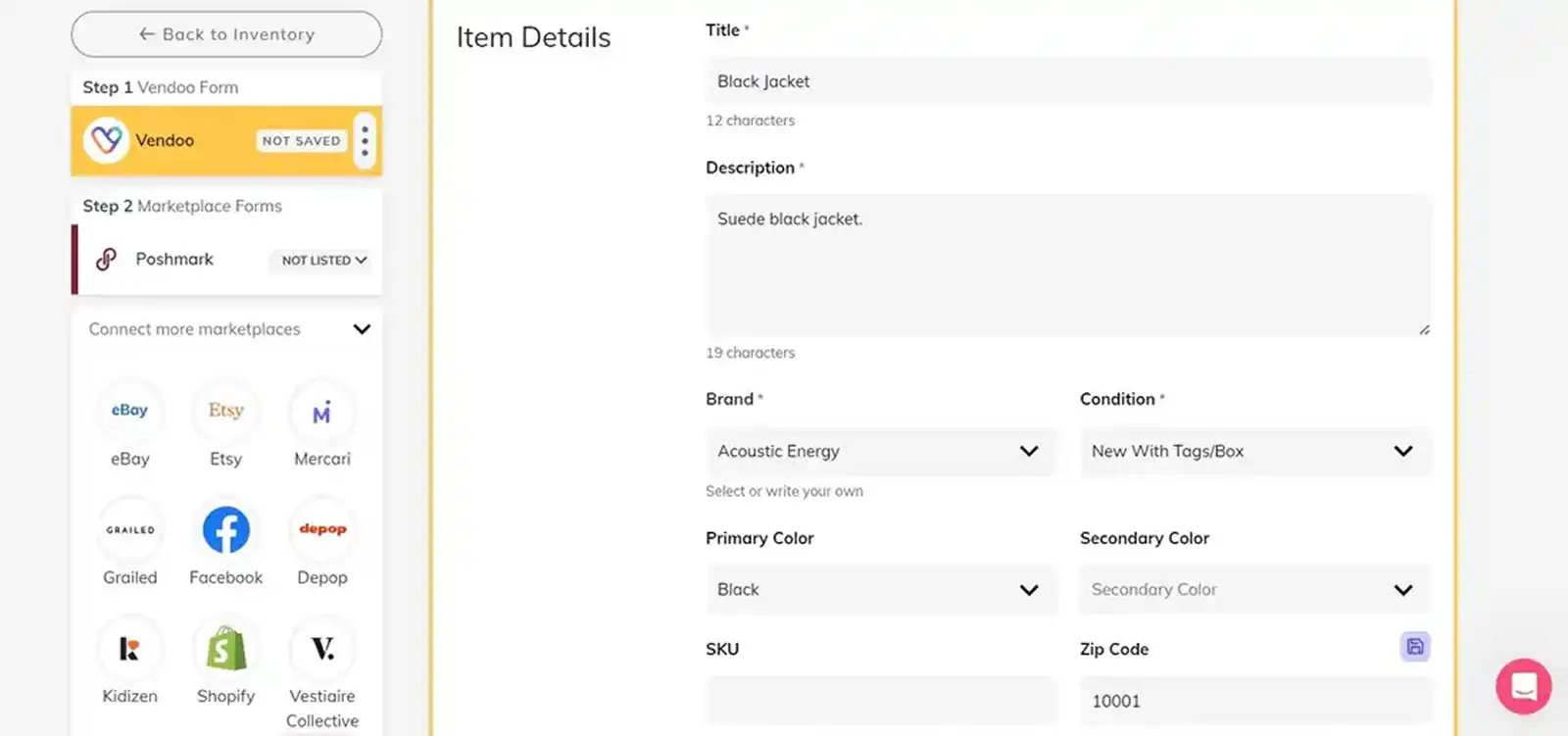
Once this is done, you need to select all the marketplaces you want to cross list to one-by-one.
Every time you select a marketplace, you’ll be prompted to fill out any missing information specific to that marketplace on a separate marketplace form.
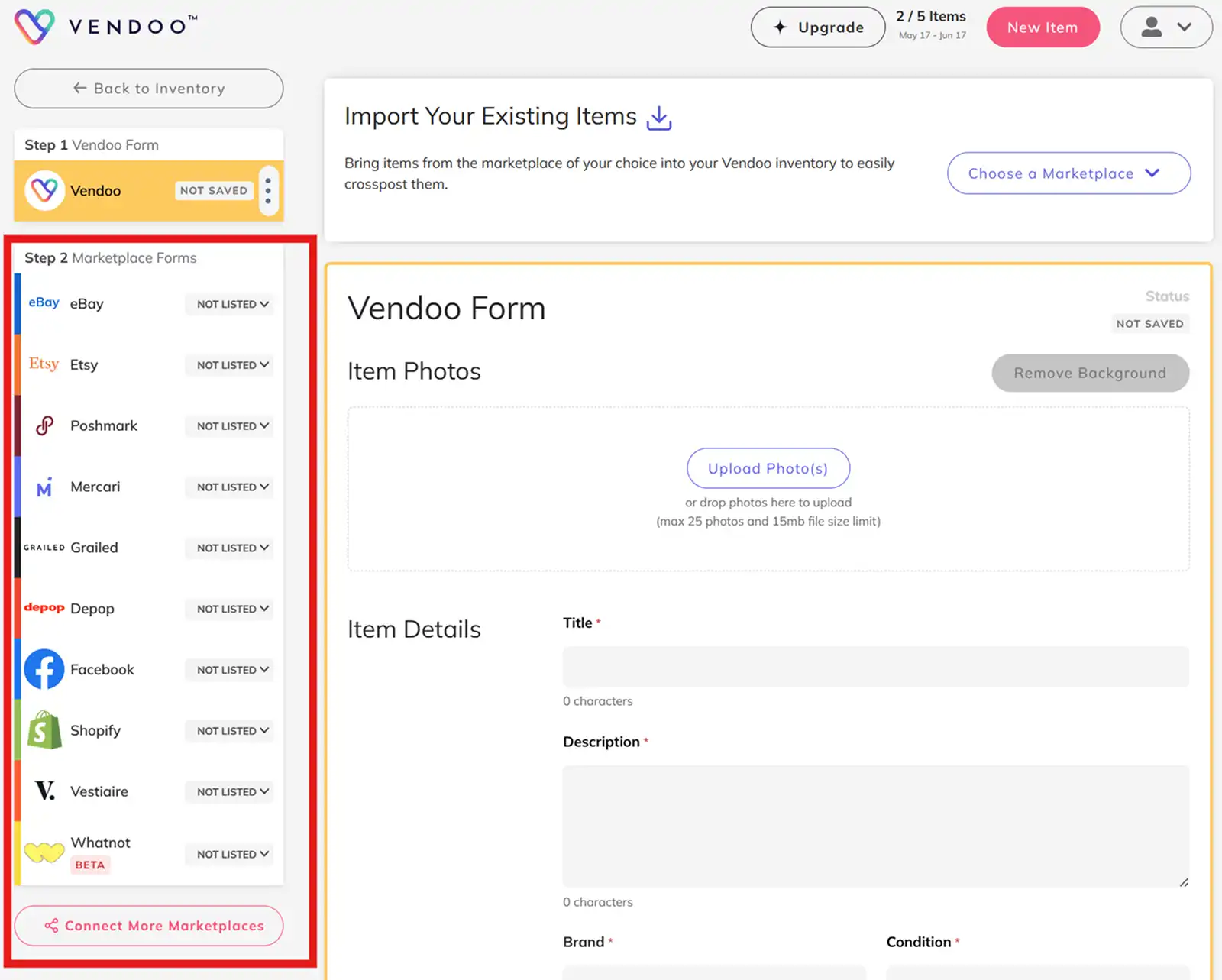
This means that if you want to cross list 5 items to 3 marketplaces with Vendoo, you’ll be filling out 4 forms for each listing. So, a total of 12 forms, which is a huge time-suck!
Vendoo also doesn’t let you cross post directly from one marketplace to another.
You need to import the required listings to Vendoo first (by purchasing a $5 add-on for this).
OneShop has a single form, but you need to fill out site-specific information for every marketplace you select.
This means that, like Vendoo, the common form only supports the field attributes that are the same across all reselling platforms.
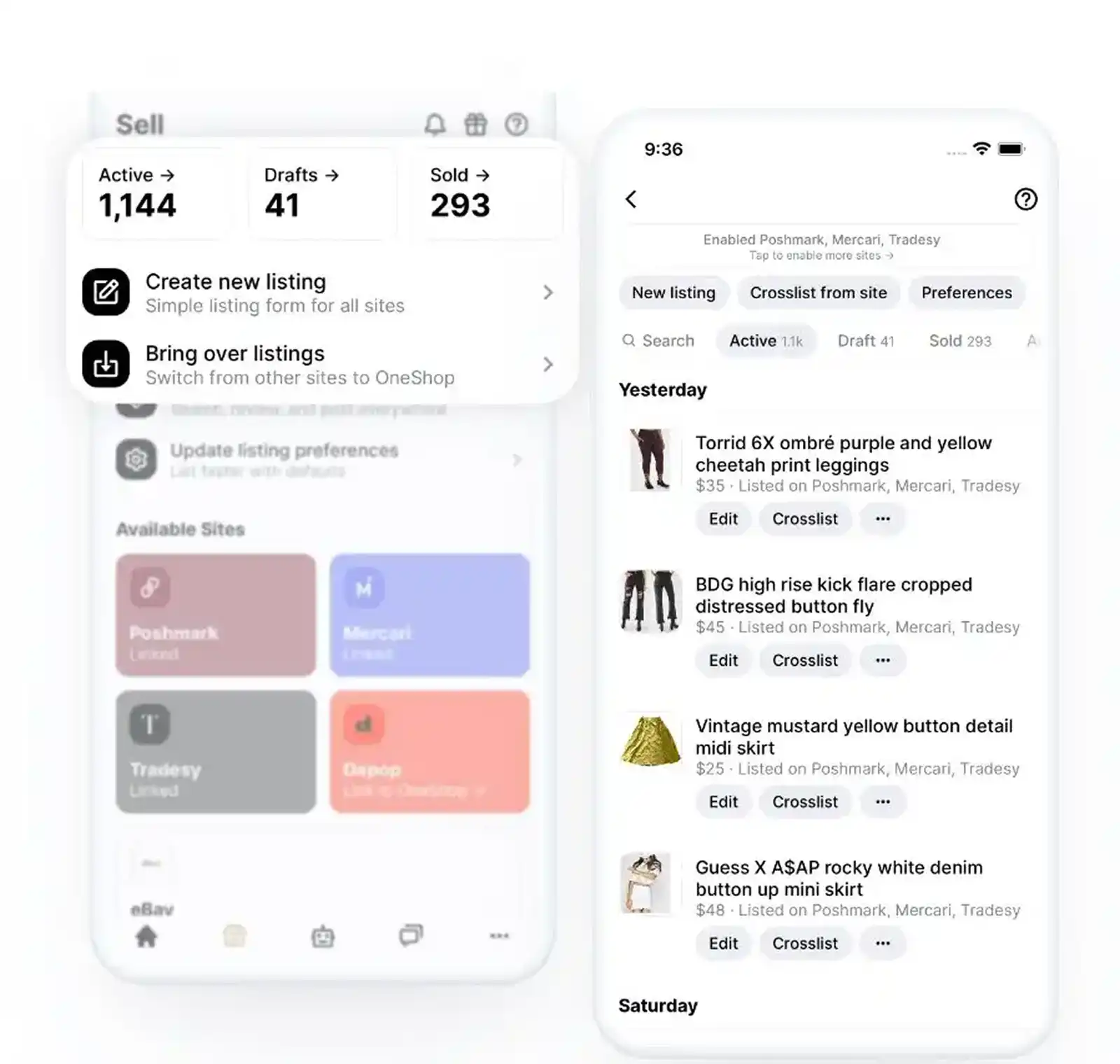
OneShop does, however, make it a bit easier than Vendoo since you can fill out all the missing info on the same screen instead of having to juggle multiple forms.
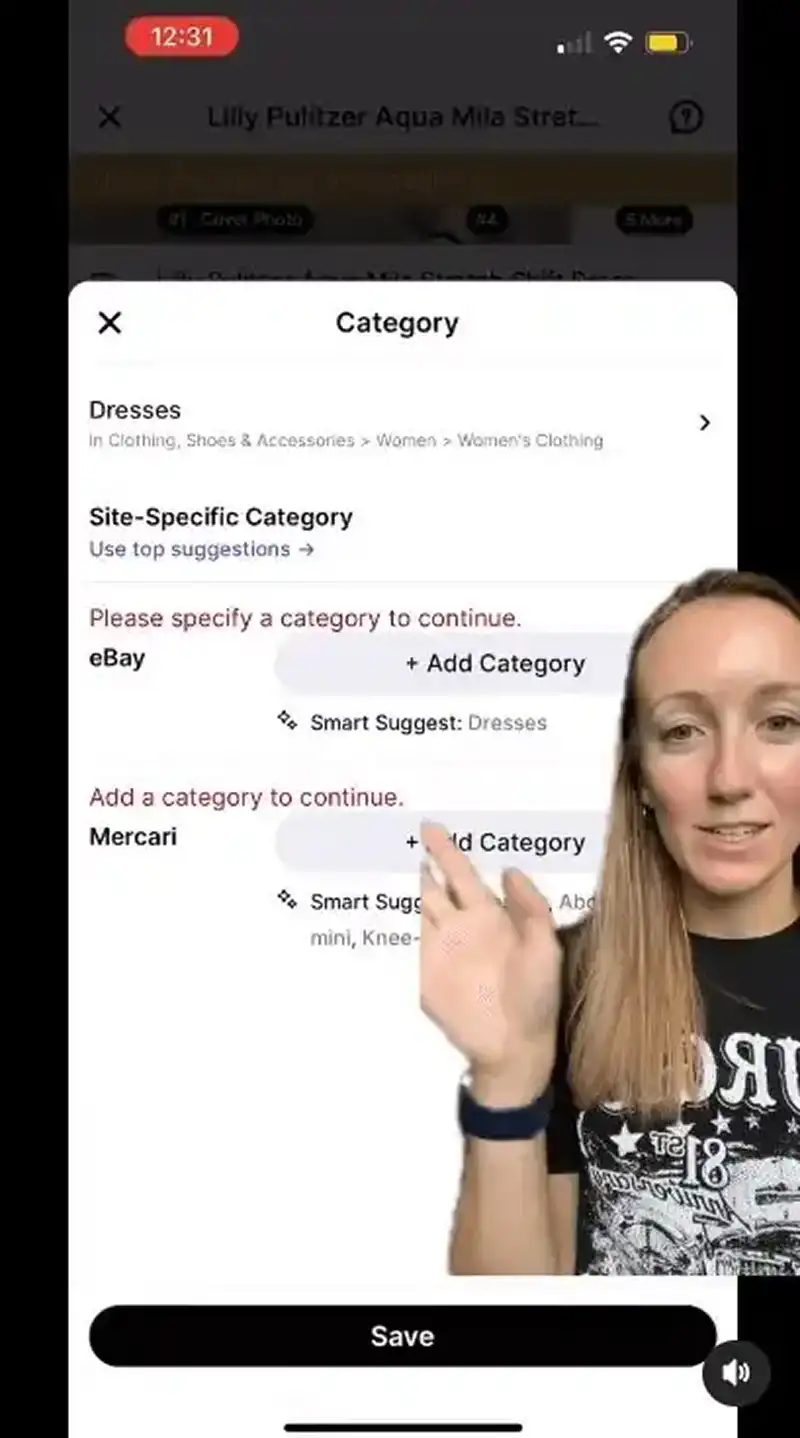
OneShop also lets you simultaneously select all the marketplaces you want to post to. But their method is a bit different and, frankly, confusing.
Instead of selecting the places you want to post the listing to, you need to select the platforms you don’t want to post to.
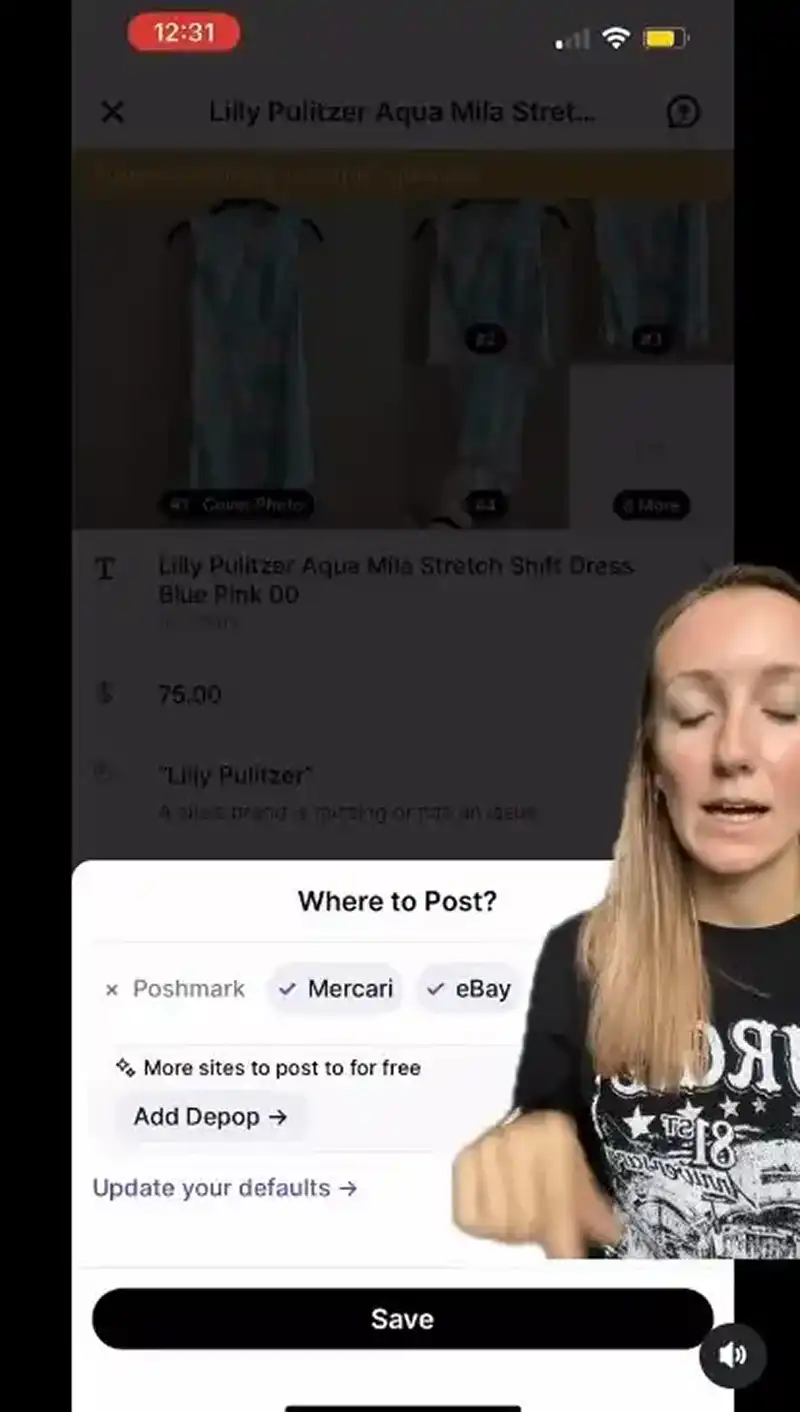
Crosslist is neither confusing, nor tedious.
There’s only one single dynamic form for you to fill out. And this form supports all the field attributes required by all the 11 marketplaces that our tool supports.
So, once you fill out the form, just select all the platforms you want to post your listing to, and you’re done! Really.
Crosslist will automatically pull only the required information from the form. No more having to fill out missing information.
Once you hit that Submit button, our tool automatically posts all the listings in the background.
You can just sit back and relax or do some other work without having to worry about double-checking any information.
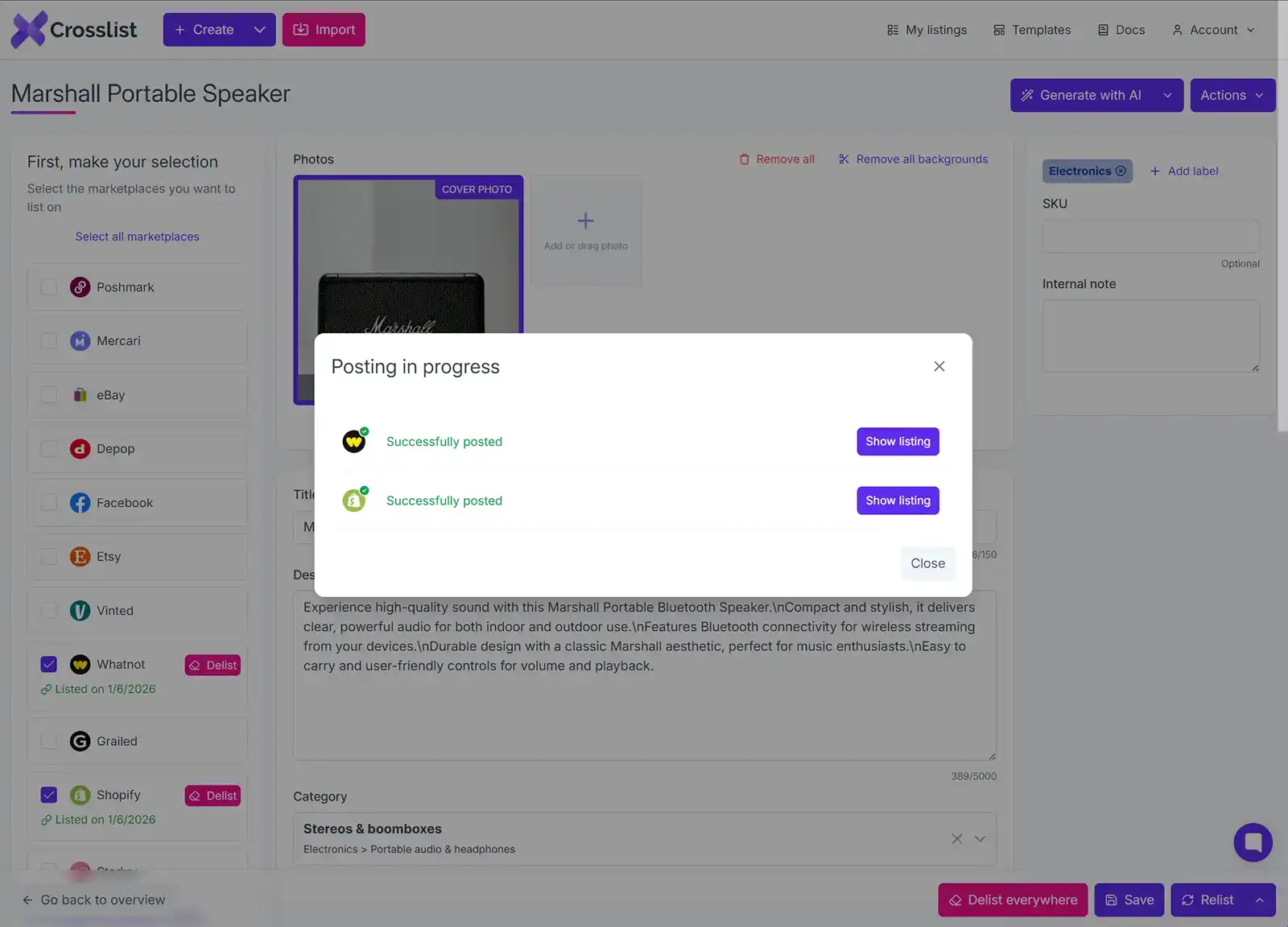
Already have an existing inventory (on a platform like Mercari) that you want to also cross post to other sites?
Crosslist lets you import that full inventory in bulk (regardless of whether you have 20 listings or 200) with just the click of a few buttons.
Alternatively, if you only want to import certain listings, you can use the bulk import tool's advanced search function to find and select them before you hit that "import" button.
Once your listings have been imported, you can cross list them in bulk to the other marketplaces that you sell on.
Verdict: Crosslist > OneShop and Vendoo.
With Crosslist, you get to truly automate the listing process without any manual intervention needed from your side.
It also offers more ways for you to save your time.
3. Pricing
Crosslist | Vendoo | OneShop |
|---|---|---|
Most affordable cross listing app for the number of features it offers. Even the most expensive Diamond plan is way cheaper than Vendoo. | Relatively, the most expensive cross posting app with many essential features only available as add-ons. | Expensive compared to Crosslist. |
3-day money back guarantee as long as you’ve created fewer than 20 listings. | A free basic plan that lets you create only 5 new listings per month. | 7-day free trial. |
Vendoo has 7 pricing tiers, with the cheapest Starter Plan costing $8.99/month and the most expensive Expert Plan costing $149.99/month.
Each plan has a set number of new listings you can create and photo background removals you can carry out per month.
There’s also an additional free plan, but it’s very limited in terms of features.
You can only create a maximum of 5 new listings per month with it.
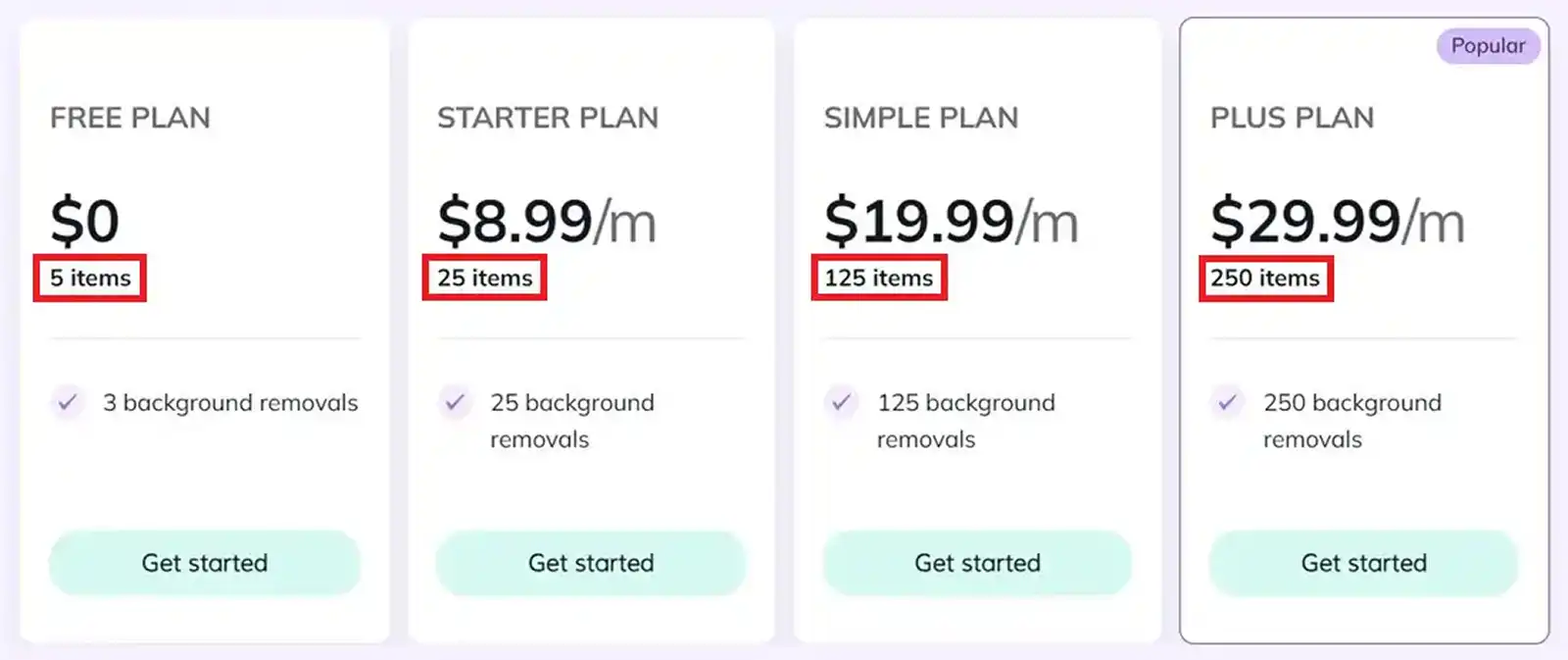
The other plans aren’t much better in terms of the maximum number of listings allowed.
And yes, this includes the higher-end plans, too.
Take the Expert Plan, for example. It only lets you create 4000 new listings for the hefty price of $149.99/month.
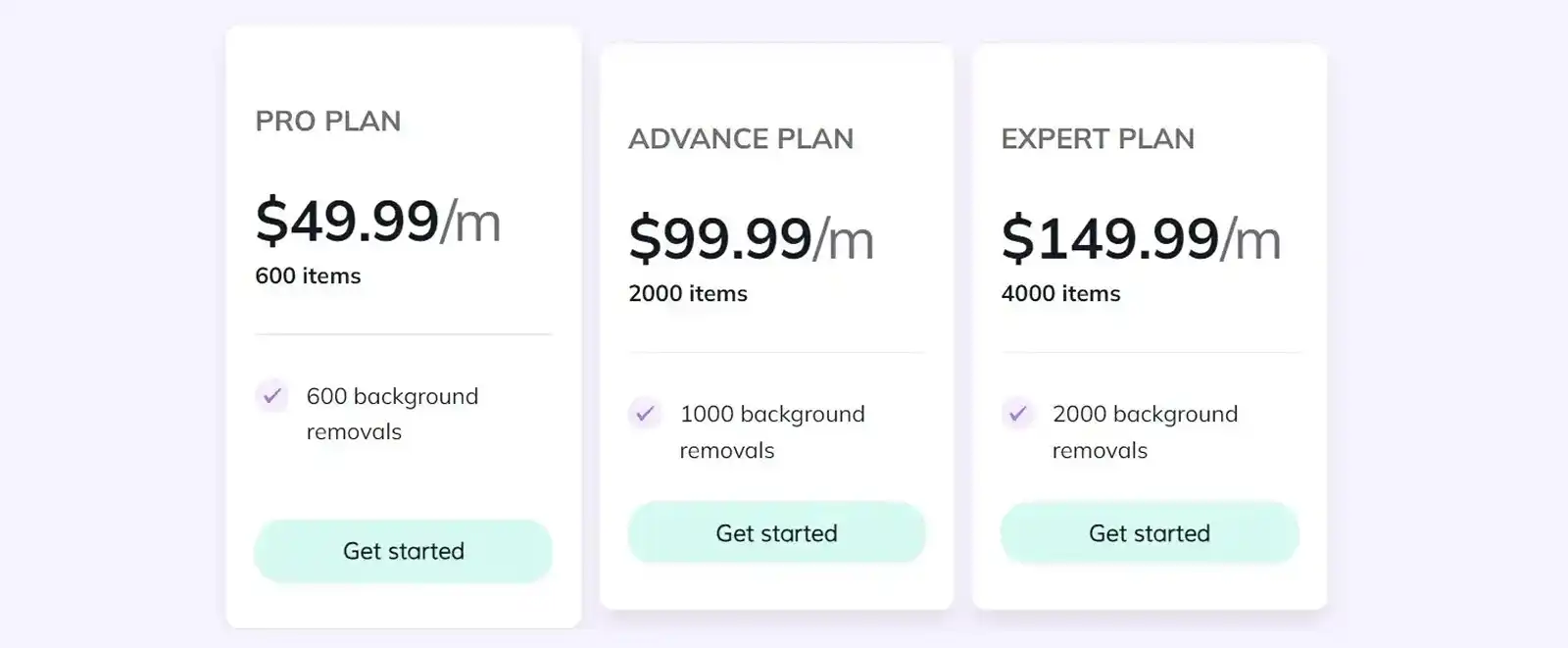
Another thing to note is that none of these Vendoo plans include these three essential features: cross listing to more than 3 marketplaces, delisting and relisting in bulk, importing your existing inventory to Vendoo.
So, what do you do when you need these features?
You pay even more money and get add-ons. Yep, you heard that right.
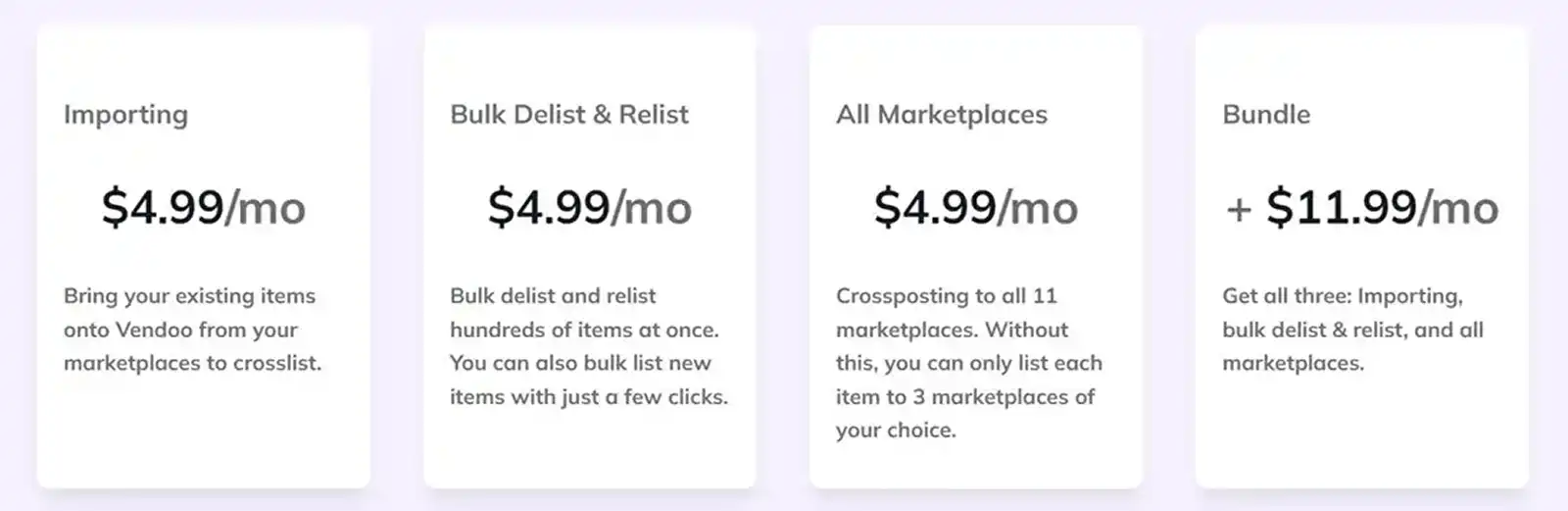
Since most resellers need at least one of these features, you’ll be paying an extra $5 - $12 on top of your subscription plans.
Or you can opt for one of Vendoo’s annual subscription plans (which come with the add-ons), but you’ll have to use this tool for an entire year.
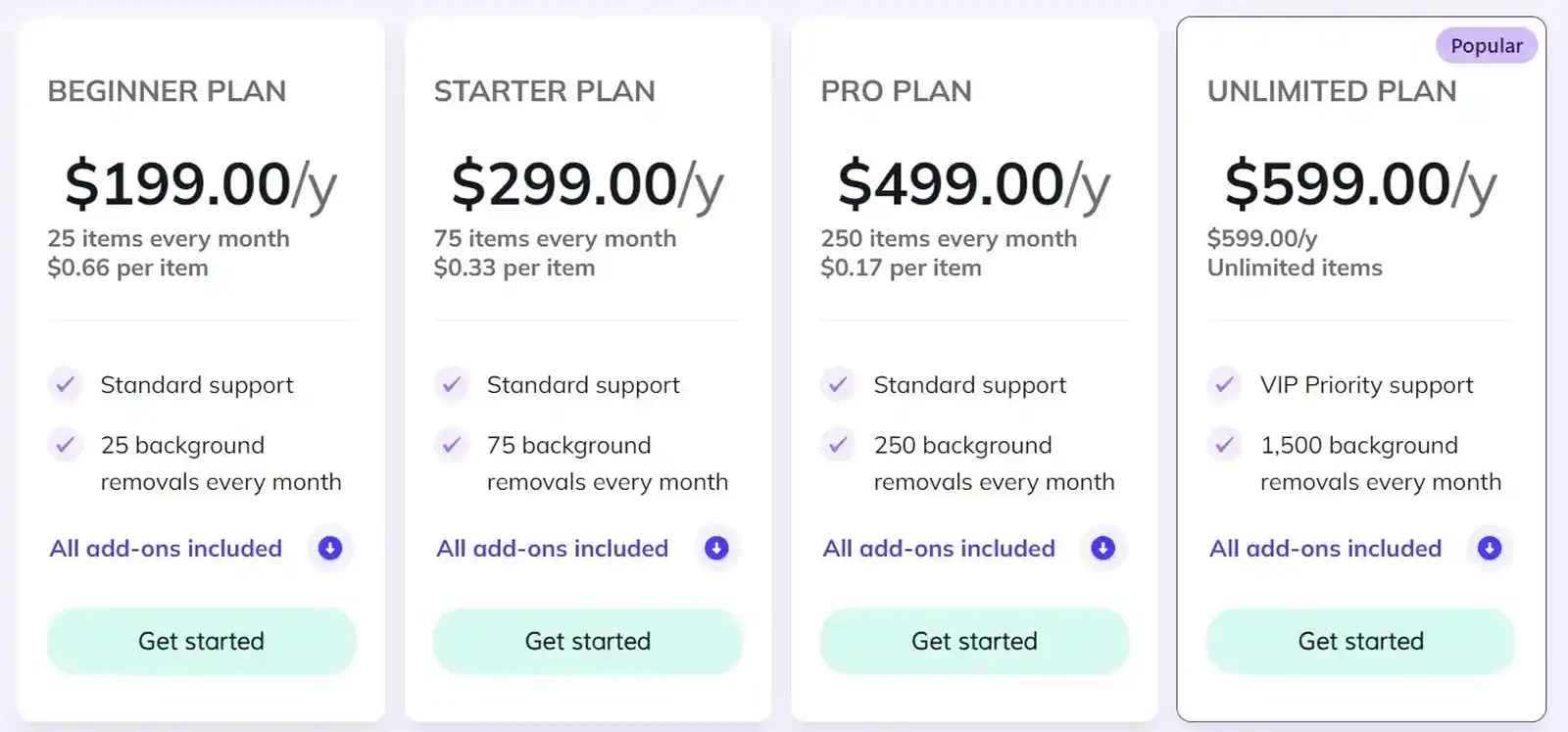
Like the monthly plans, the annual plans aren’t much to write home about.
While they do give you a discount and come with the add-on features, the number of listings and background removals available to you is very limited.
The only plan of value is the Unlimited plan which lets you create as many new listings as you want.
But it comes with a very expensive price tag at $599/year.
It’s safe to say that, overall, Vendoo is very expensive.
OneShop has a single subscription plan that costs $45/month.
All the features that OneShop has are available to you under this plan with no additional add-ons.
There’s also a 7-day free trial so that you can test the waters and see if this app fits your reselling needs.
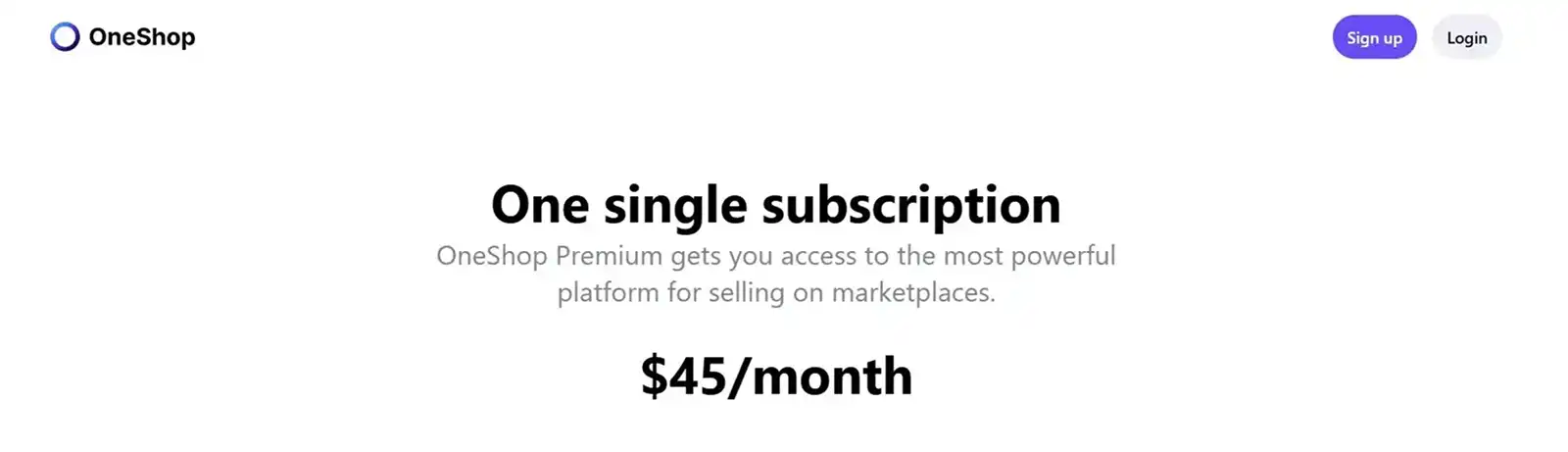
Considering the fact that OneShop only supports 5 marketplaces (which doesn’t include popular ones like Etsy and Facebook Marketplace), we don’t feel that its price is justified.
Moreover, the lack of options when it comes to subscription plans isn’t good, either.
Crosslist falls perfectly in the middle by offering 4 different subscription plans, ranging from $29.99/month to $44.99/month.
Not only do you get flexibility without being bogged down with too many options, you also get to save money. All of our plans are cheaper than OneShop’s plan and several of Vendoo’s plans.
Even our Diamond plan, which is the most expensive one with the option to create unlimited listings, only costs $44.99/ month.
We also don’t hide any essential features behind a paywall.
This means you can cross list your items to all 11 marketplaces, import existing listings to Crosslist in bulk, and delist and relist your items!
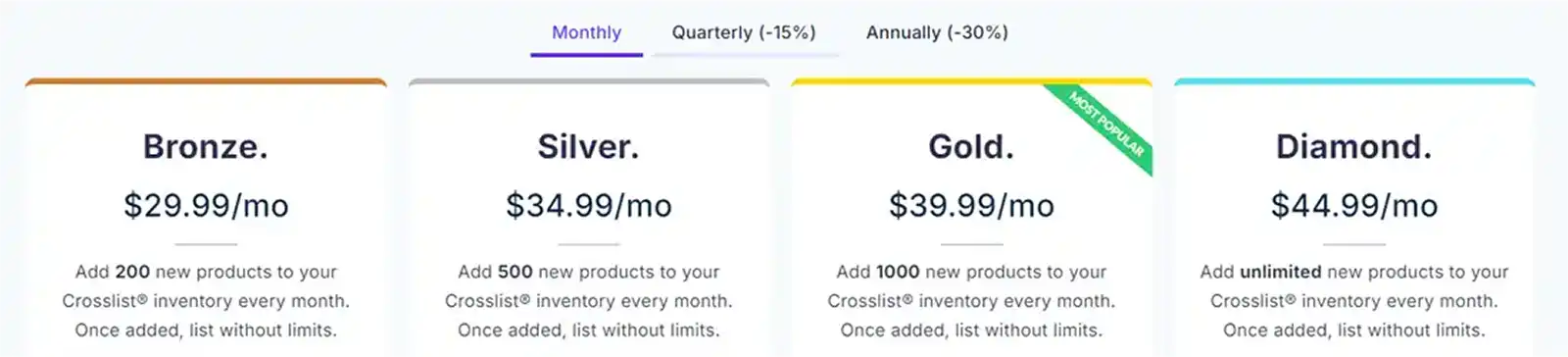
You can save even more money — a total of 30% — by opting into one of Crosslist’s annual plans.
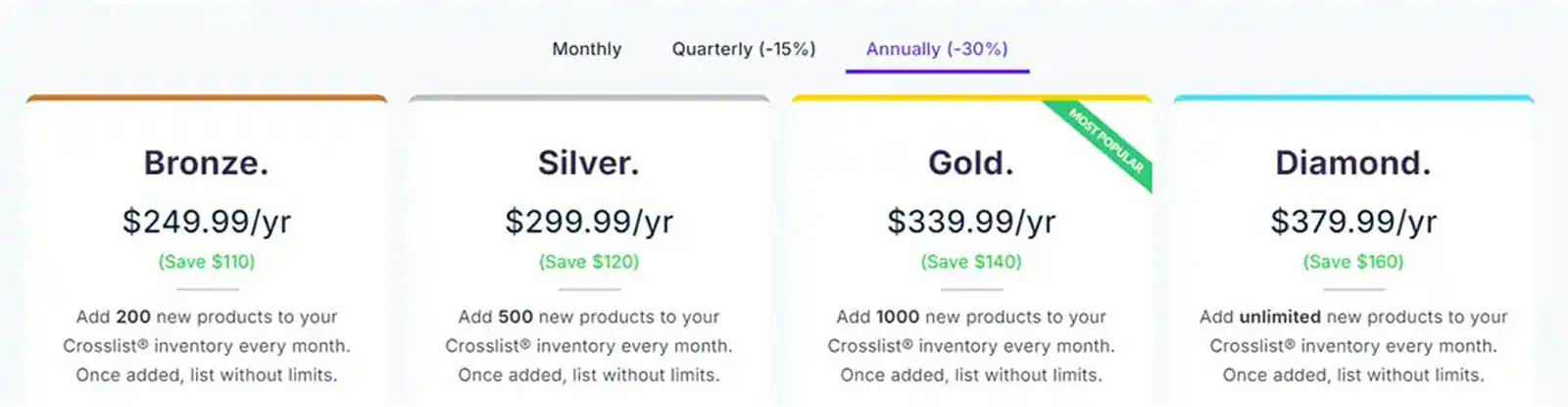
But, some of you may not want to lock in your subscriptions for an entire year.
Worry not, because you can get one of Crosslist’s quarterly subscriptions and still save 15%.
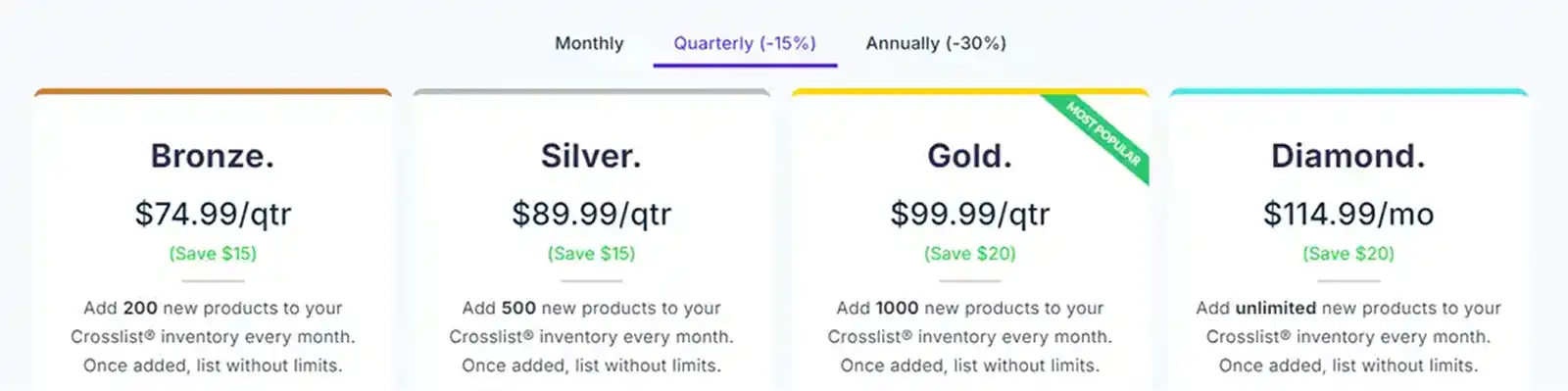
Crosslist also has only one add-on, and guess what?
It’s not an essential feature! It’s only meant to help you save even more time by generating listings for you, if that’s something you’re looking for.
Here’s a price breakdown of the AI add-on under Crosslist’s monthly, quarterly, and annual subscriptions respectively 👇:
Monthly: $4.99/mo
Quarterly: $12.99/qtr
Annually: $39.99/yr
If you’re still not convinced that Crosslist is the most affordable multi-channel e-commerce listing tool, take a look at how much you’ll save with our tool as opposed to Vendoo 👇
Crosslist | Vendoo | Difference (%) | |
|---|---|---|---|
200 listings | $29.99 | $41.98 | -30% |
500 listings | $34.99 | $61.98 | -45% |
1000 listings | $39.99 | $111.98 | -65% |
4000 listings | $44.99 | NA | -70% |
Since OneShop only has one $45 plan, it’s pretty clear at first glance that all of Crosslist’s plans cost less than that.
Verdict: Crosslist > OneShop and Vendoo
4. AI-generated listings
Crosslist | Vendoo | OneShop |
|---|---|---|
✅ Supports AI-generated listings | ❌ No AI-generated listings | ❌ No AI-generated listings |
This is one of the areas where Crosslist stands out the most! It’s the only multichannel listing tool among the three to offer AI-generated listings.
With our tool’s intuitive AI add-on feature, you can generate complete product listings, right from the title and product description to condition, color, and brand.
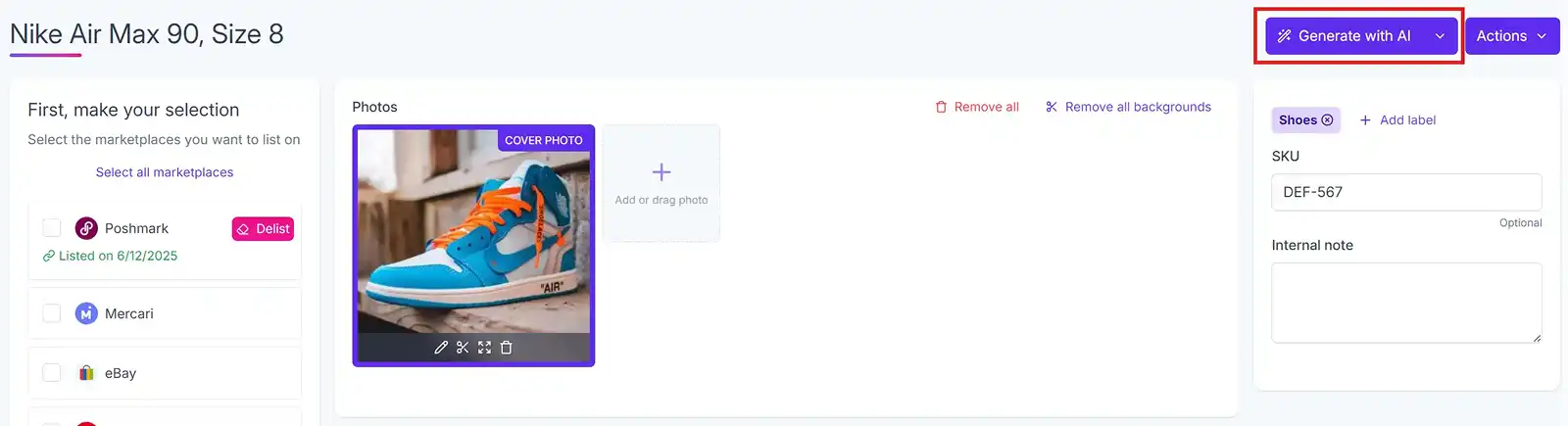
All you need to do is upload a few product images that show what your product looks like from different angles and click the Generate with AI button.
Tada! You’re all done!
Watch this demo video to see this feature in action 👇
Whether you struggle with writing unique product descriptions, or just don’t want to do it for item after item, this feature will be a lifesaver!
You’ll no longer have to spend hours trying out various prompts on ChatGPT or editing and copy-pasting the descriptions it creates into your cross listing app.
Another highlight of Crosslist’s AI tool is that it also gives you optimal pricing suggestions for your items.
It will go through the entire interweb, analyze the pricing trends of similar items, and give you suggestions.
This helps you price your items competitively (without it being too high or too low when compared to your rivals) and frees up the time you would have spent doing market research.
It’s worth mentioning that while Vendoo also has a pricing tool, it’s very limited.
For starters, you need an active eBay account connected to Vendoo for the tool to work, which means it’s not useful for anyone who doesn’t sell on eBay.
Moreover, the tool also gives you pricing suggestions based on the trends on eBay alone.
Verdict: Crosslist > OneShop and Vendoo
5. Image editor and background remover
Crosslist | Vendoo | OneShop |
|---|---|---|
Has a state-of-the-art editor and unlimited background removals. | Has a very basic editor and background remover. | Has a very basic cropping tool and background remover. |
Vendoo offers users a very basic image editor that only has bare bones features like crop, rotate, adjust brightness, saturation, and contrast.
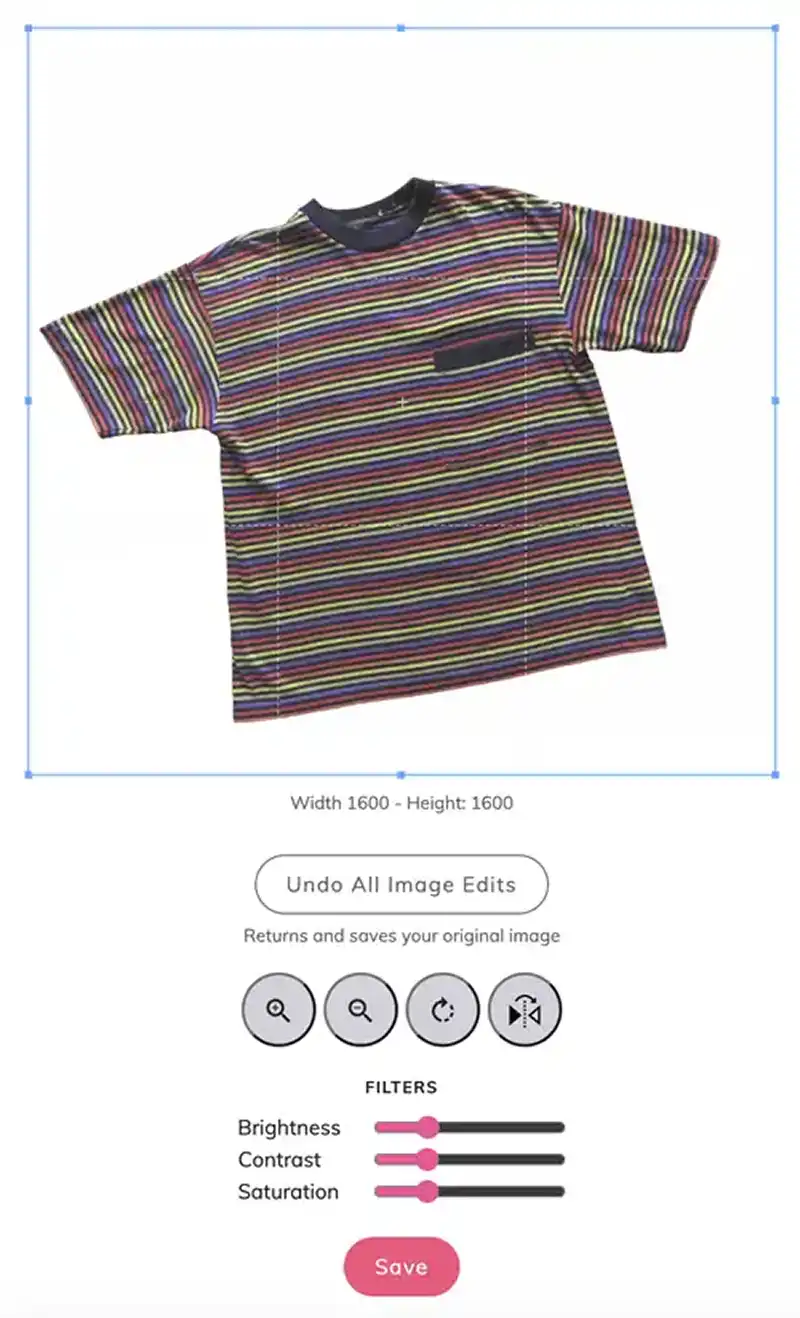
It also gives you the option to remove the backgrounds to your photos – either individually, or in bulk. But, remember that Vendoo places a limit on the number of background removals you can carry out each month!
OneShop doesn’t have an image editor; rather, it has an image cropping tool.
The app dictates that you can only upload square-shaped photos.
So, you can crop your images into squares using OneShop, but that’s about it. You can’t perform any other editing functions in-app and will have to rely on third-party sites to edit your photos.
It does have a photo background remover, though.
Crosslist not only has a bulk photo background remover, it also has an advanced image editor.
The editor has several useful features, such as applying filters, blurring sensitive information, using stickers, annotating the images, etc.
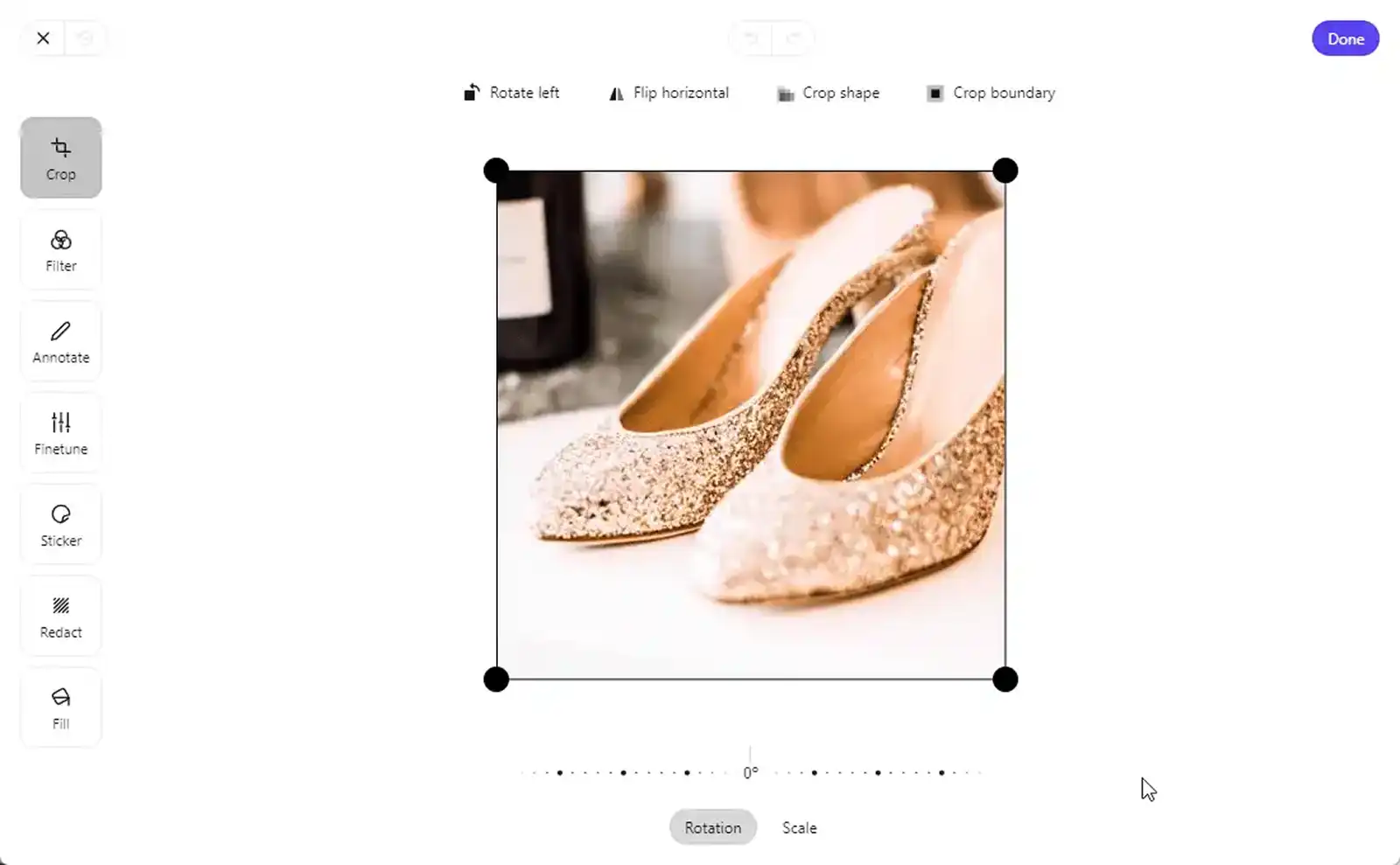
You can also easily remove all the backgrounds from your photos with the single click of a button.
It’s also worth noting that Crosslist’s Gold and Diamond plans come with unlimited image background removals.
To put things into perspective, Vendoo’s Pro Plan, which is priced at $49.99/month, only allows for a maximum of 600 background removals.
Comparatively, Crosslist’s Gold Plan ($39.99/month) and Diamond Plan ($44.99/month) are both cheaper and allow for unlimited background removals!
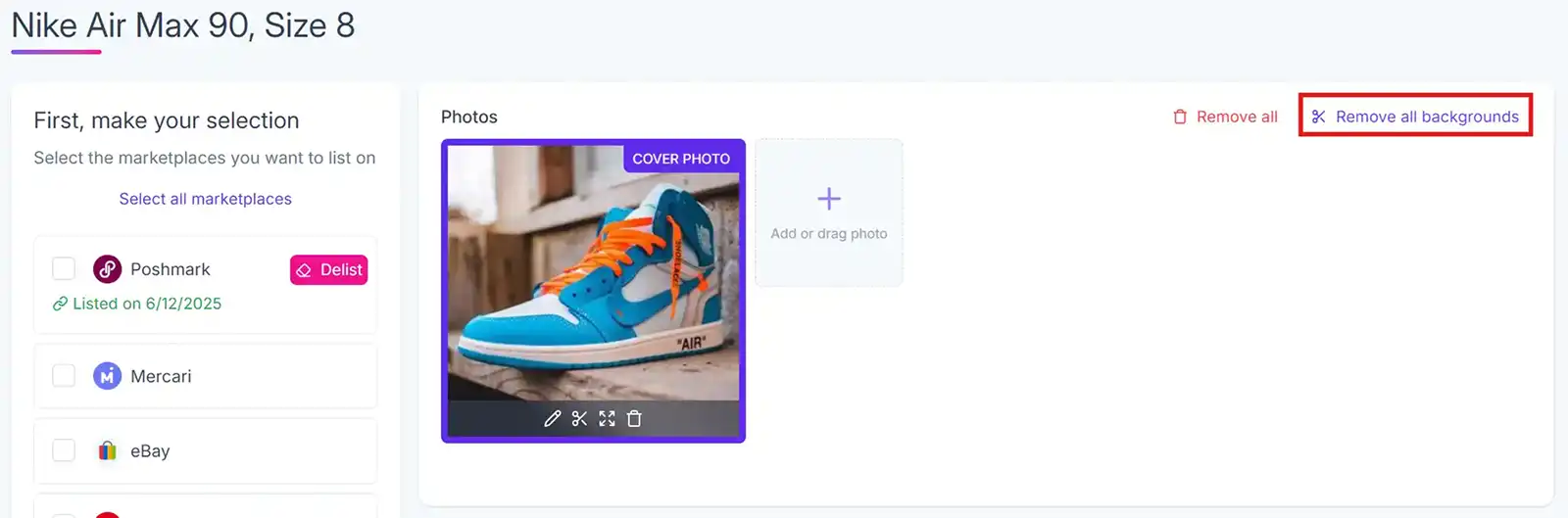
Additionally, Crosslist’s very intuitive image editor automatically resizes the images (without cutting off any part of it) to follow the size requirements set forth by different platforms.
For example, Poshmark only accepts square-shaped images, so Crosslist automatically adds a black border to turn the images into squares for you.
Verdict: Crosslist > OneShop and Vendoo
6. Support for marketplaces in multiple regions
Crosslist | Vendoo | OneShop |
|---|---|---|
✅ Supports US, UK, CA, and AU marketplaces | ❌ Supports only US and UK | ❌ Supports only US and CA |
Crosslist is, once again, the only cross posting tool out of the three that supports resellers from the UK, Canada, and Australia.
Australian marketplaces, in particular, are not supported by any other cross listing app out there except for Crosslist!
Based on the region you’re from, Crosslist automatically posts your listings to the correct domain.
For instance, if you’re from Canada and you cross list a certain listing to Poshmark, Crosslist will automatically post it to poshmark.ca instead of poshmark.com.
Moreover, our multi-platform listing tool also automatically converts the sizes from metric to imperial, or vice versa, when listing between international variants.
Verdict: Crosslist > OneShop and Vendoo
7. Inventory management and bulk relisting and delisting
Crosslist | Vendoo | OneShop |
|---|---|---|
✅ Inventory management available from a single dashboard | ✅ Inventory management available from a single dashboard | ✅ Inventory management available from a single dashboard |
✅ Bulk relist and delist | ✅ Bulk relist and delist | ❌ No bulk relist and delist |
All three cross listing tools let you manage your entire inventory from a single dashboard, complete with custom tags to filter your products better. Analytics and auto delisting are, however, only available with OneShop and Vendoo.
The analytics feature in these two apps gives you a breakdown of your sales across all the platforms.
You can see things like which time of the year is best for certain items, and so on.
In short, it helps with SEO for SaaS platforms. We're working hard to bring this feature to Crosslist soon! 🤞
Crosslist and Vendoo both offer bulk relist and delist, which is nice if you want to make changes to your listings in bulk or want to give them a boost in the search results.
Here’s how it works for Crosslist 👇
Crosslist is the best fit for your business
Crosslist is the most affordable and intuitive multi-platform listing tool for your business.
Here are all the different ways in which it stands out:
Very affordable, especially when you consider the range of features it offers.
Offers even more chances to save money with quarterly and annual subscription plans.
Truly automates the listing process by making sure that you only have to fill up one form and don’t need to intervene manually after that.
No essential features hidden behind paywalls and no restriction of features for cheaper plans. All features are available right from the least expensive bronze plan.
Bulk auto posting in the background, which means the tool doesn’t open a million tabs and bog your computer down.
Lets you generate complete product listings with AI.
Saves you from having to do pricing research by giving optimal pricing suggestions.
Allows for unlimited bulk actions, such as importing, delisting, relisting, and cross listing.
Is the only cross listing app that comes with a state-of-the-art image editor and lets you carry out unlimited background removals.
Lets you set up shipping profiles with your preferred shipping method for each marketplace. This gets automatically applied to your listings.
Is the only cross posting tool that supports Canada, UK, and Australia-based marketplaces in addition to US-based ones.
Bottom line: Crosslist truly is the best fit for your reselling business!
Want more proof? Below are some testimonials from our happy customers!
“This is my favorite tool that I work with. It is so easy to import listings from sites you are signed up for and post them on your other platforms in seconds. I also really appreciate how it helps you find errors in the listings you already have.”
— Brittany Kline, Trustpilot
“Crosslist has become a HUGE time saver for me when listing across multiple platforms! Since being able to relist items daily in bulk with ease, I've seen sales increase tenfold. Thanks for all you do, Crosslist!”
— Carly Masters, Trustpilot
Look around you, and you’ll find that there’s no shortage of multi-platform cross posting apps for resellers who sell on multiple platforms.
And it’s not hard to guess why.
Cross listing apps like Crosslist, Vendoo, and OneShop free up time in your schedule by automating the listing process, increase your operational efficiency, help you maintain brand consistency across all platforms, and just save you a ton of energy.
But when it comes to picking a cross listing app for your business, which one should you go for?
In this guide, we’ll help you choose the right fit for you by stacking Crosslist, Vendoo, and OneShop against each other!
Crosslist, OneShop, and Vendoo: a comparison
OneShop, Vendoo, and Crosslist are all cross listing tools that help you create a single listing and post it to all the marketplaces that you sell from.
This eliminates the need for you to manually create a separate product listing on each platform for each item you sell.
Despite all three tools doing the same job, their processes are quite different.
As are their other features.
Let’s compare their features one at a time to see which one is the right fit for your business!
(We’ll give you a hint: It’s Crosslist. 😉)
1. Supported marketplaces
Crosslist | Vendoo | OneShop |
|---|---|---|
11 | 11 (but with expensive add-on) | 5 |
At first glance, it might seem like Vendoo is on par with Crosslist (what with both the tools supporting the same number of marketplaces), that's actually not true.
But, here’s the kicker.
For any product listing that you create, you can only cross list it to a maximum of 3 marketplaces. Want to post it on more marketplaces? You’ll have to pay extra and get an add-on.
Crosslist, however, lets you cross post your listings to all 11 supported marketplaces (including Shopify, Whatnot, and Starluv) at the same time!
While OneShop also lets you do this, it only supports 5 platforms, namely eBay, Tradesy, Poshmark, Depop, and Mercari, which is nowhere near enough.
Verdict: Crosslist > OneShop and Vendoo
2. Listing form, cross listing, and background autoposting
Crosslist | Vendoo | OneShop |
|---|---|---|
✅ Just one dynamic form to cross list your items on all marketplaces | ❌ A form for each marketplace | ❌ One form, but you need to fill in missing information for each marketplace |
✅ Bulk auto posting in the background | ✅ Bulk auto posting in the background | ❌ No bulk autoposting |
Vendoo has a complicated process where you have to fill out a common form known as “The Vendoo Form” first.
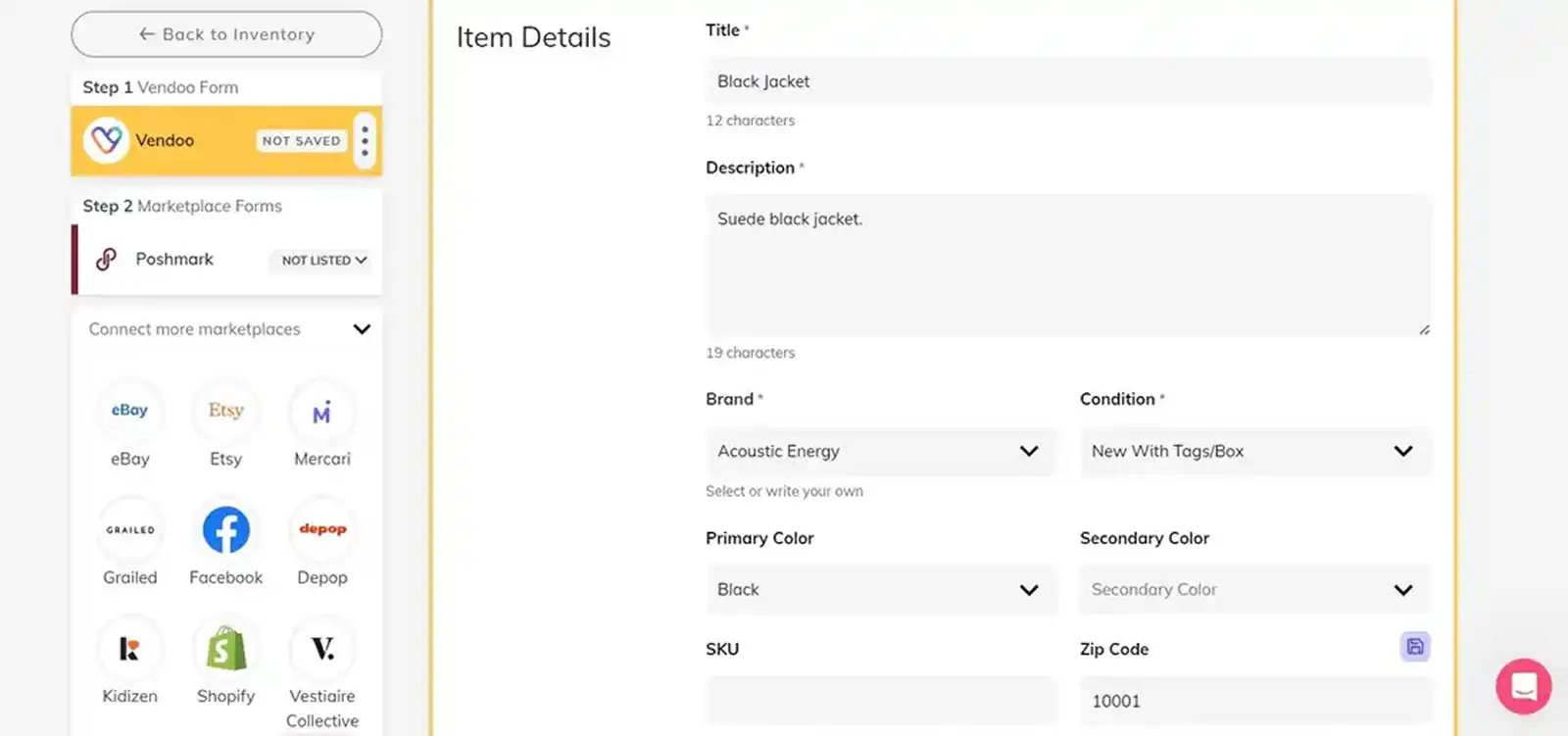
Once this is done, you need to select all the marketplaces you want to cross list to one-by-one.
Every time you select a marketplace, you’ll be prompted to fill out any missing information specific to that marketplace on a separate marketplace form.
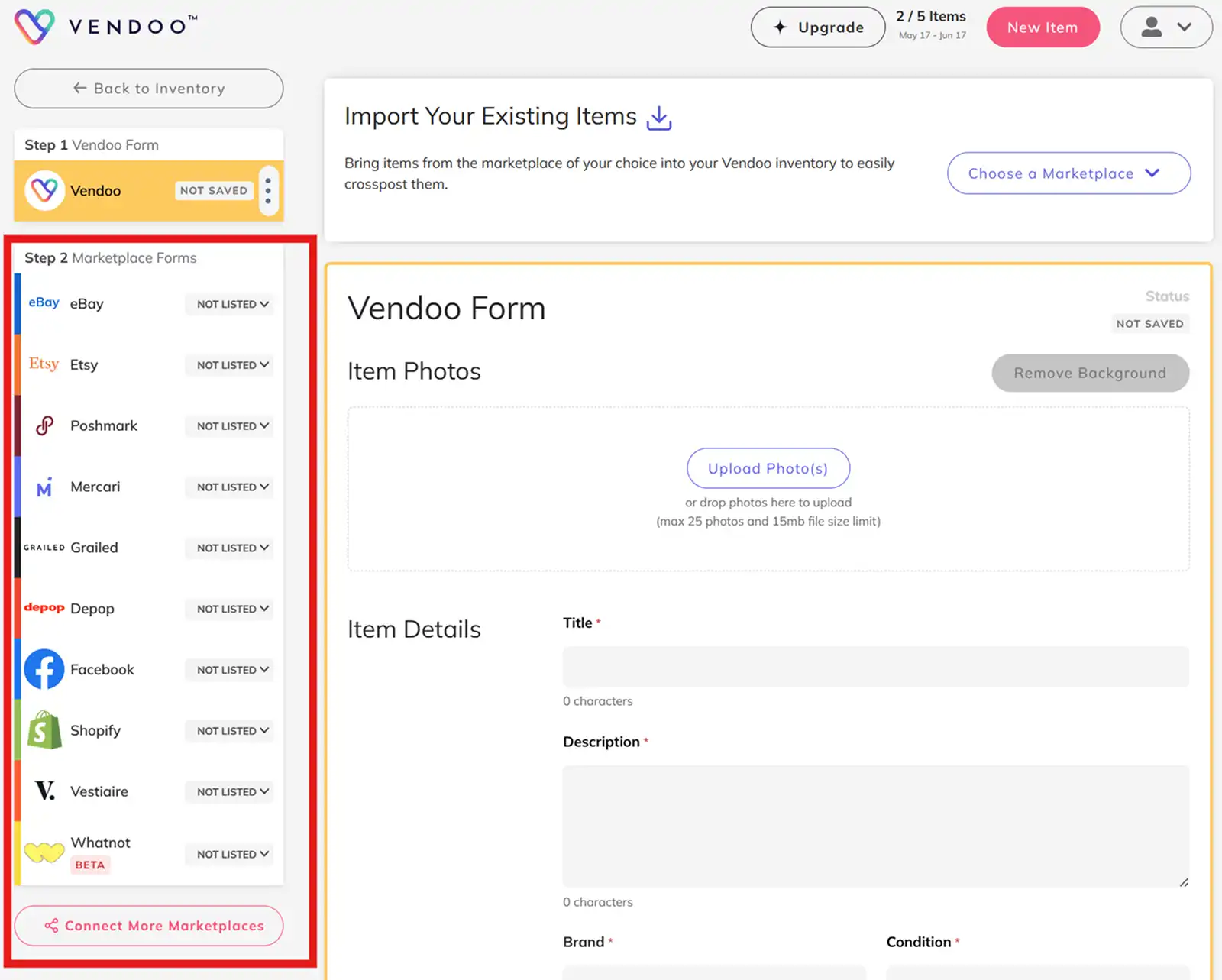
This means that if you want to cross list 5 items to 3 marketplaces with Vendoo, you’ll be filling out 4 forms for each listing. So, a total of 12 forms, which is a huge time-suck!
Vendoo also doesn’t let you cross post directly from one marketplace to another.
You need to import the required listings to Vendoo first (by purchasing a $5 add-on for this).
OneShop has a single form, but you need to fill out site-specific information for every marketplace you select.
This means that, like Vendoo, the common form only supports the field attributes that are the same across all reselling platforms.
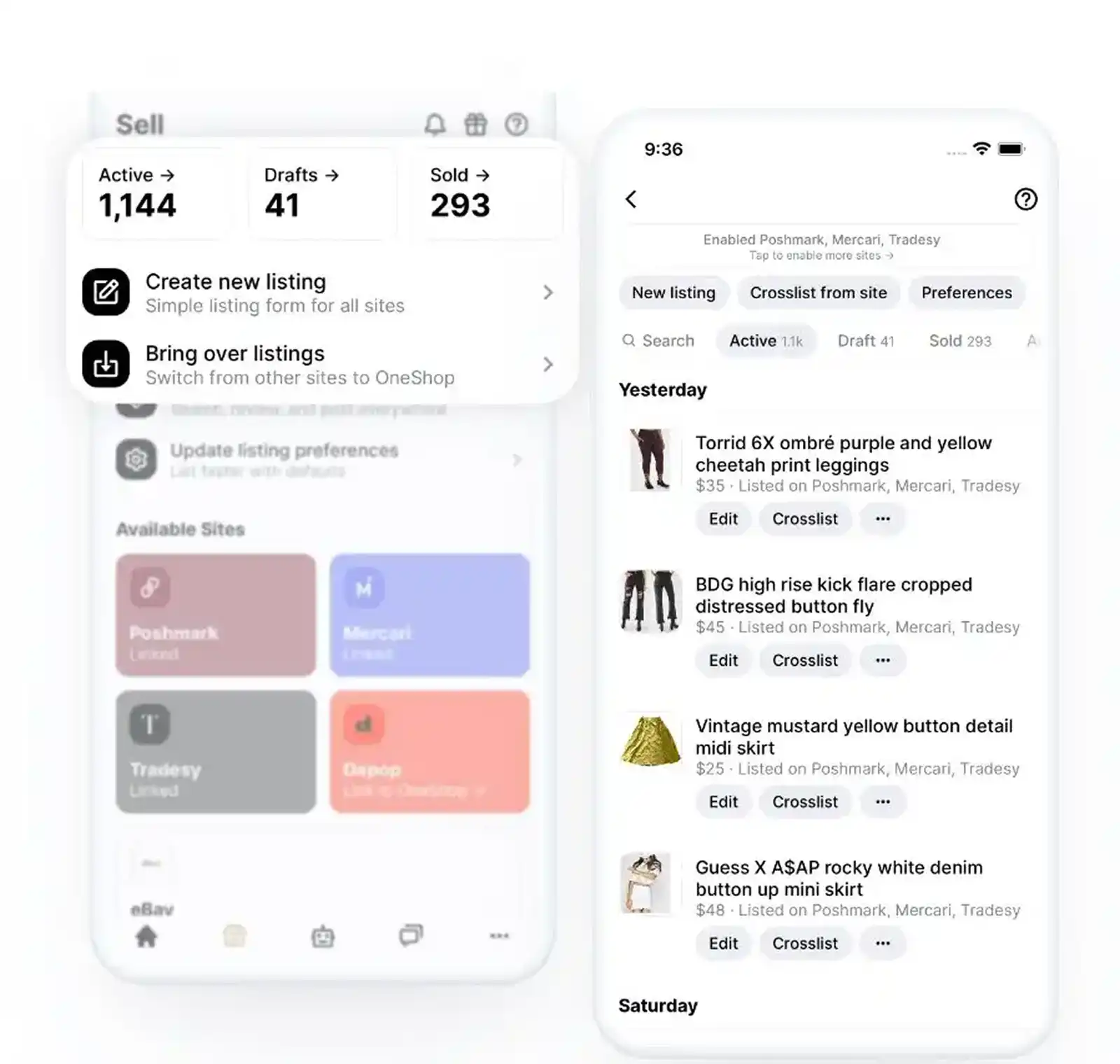
OneShop does, however, make it a bit easier than Vendoo since you can fill out all the missing info on the same screen instead of having to juggle multiple forms.
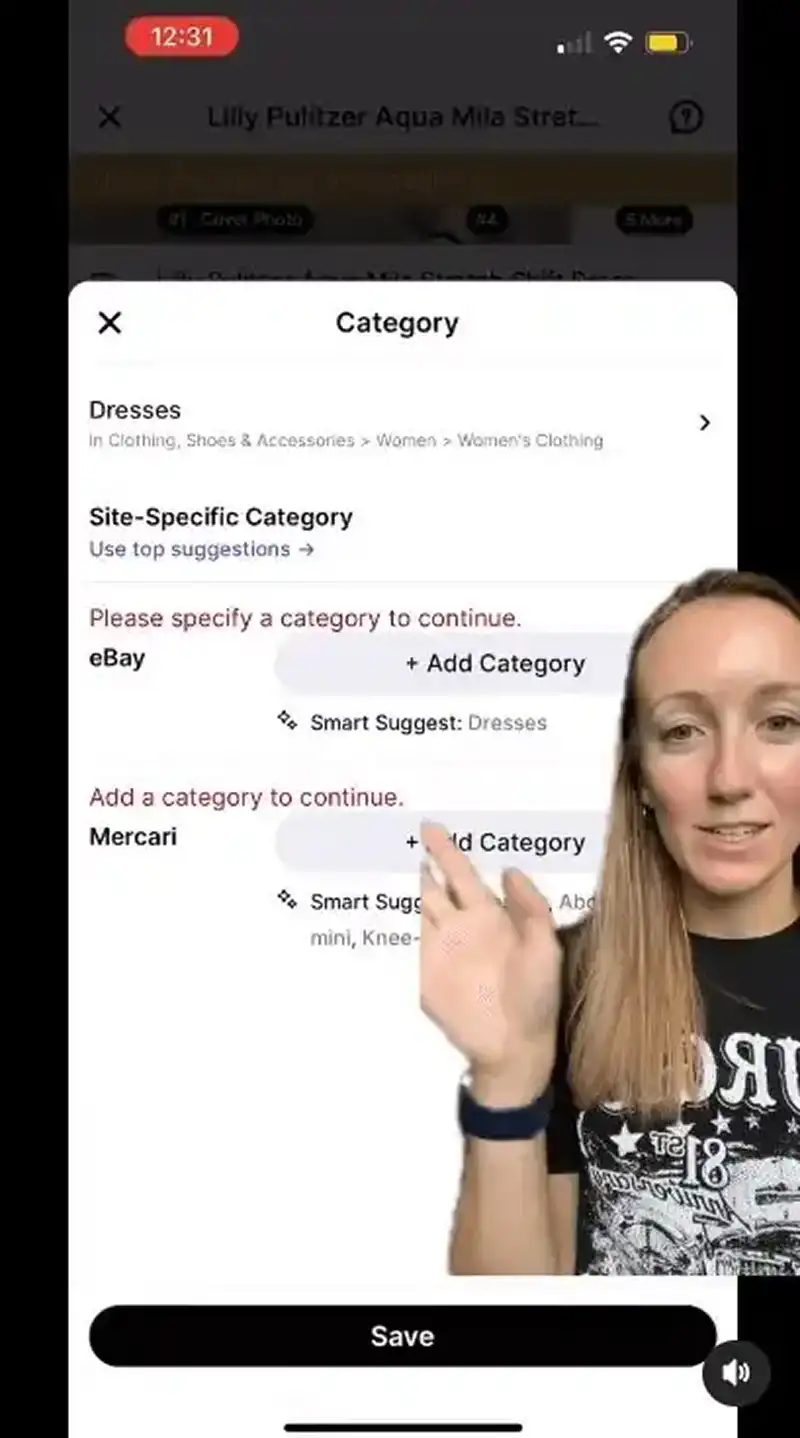
OneShop also lets you simultaneously select all the marketplaces you want to post to. But their method is a bit different and, frankly, confusing.
Instead of selecting the places you want to post the listing to, you need to select the platforms you don’t want to post to.
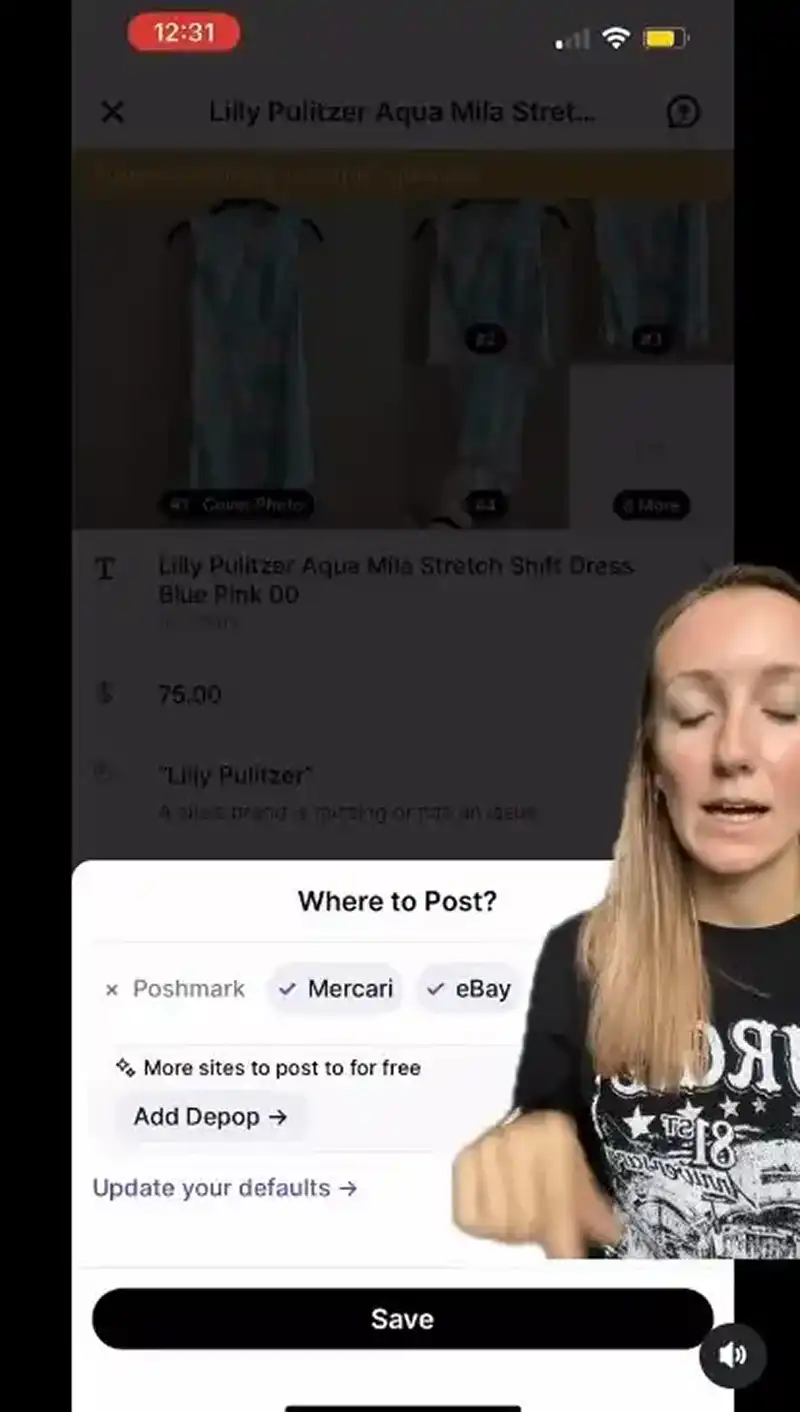
Crosslist is neither confusing, nor tedious.
There’s only one single dynamic form for you to fill out. And this form supports all the field attributes required by all the 11 marketplaces that our tool supports.
So, once you fill out the form, just select all the platforms you want to post your listing to, and you’re done! Really.
Crosslist will automatically pull only the required information from the form. No more having to fill out missing information.
Once you hit that Submit button, our tool automatically posts all the listings in the background.
You can just sit back and relax or do some other work without having to worry about double-checking any information.
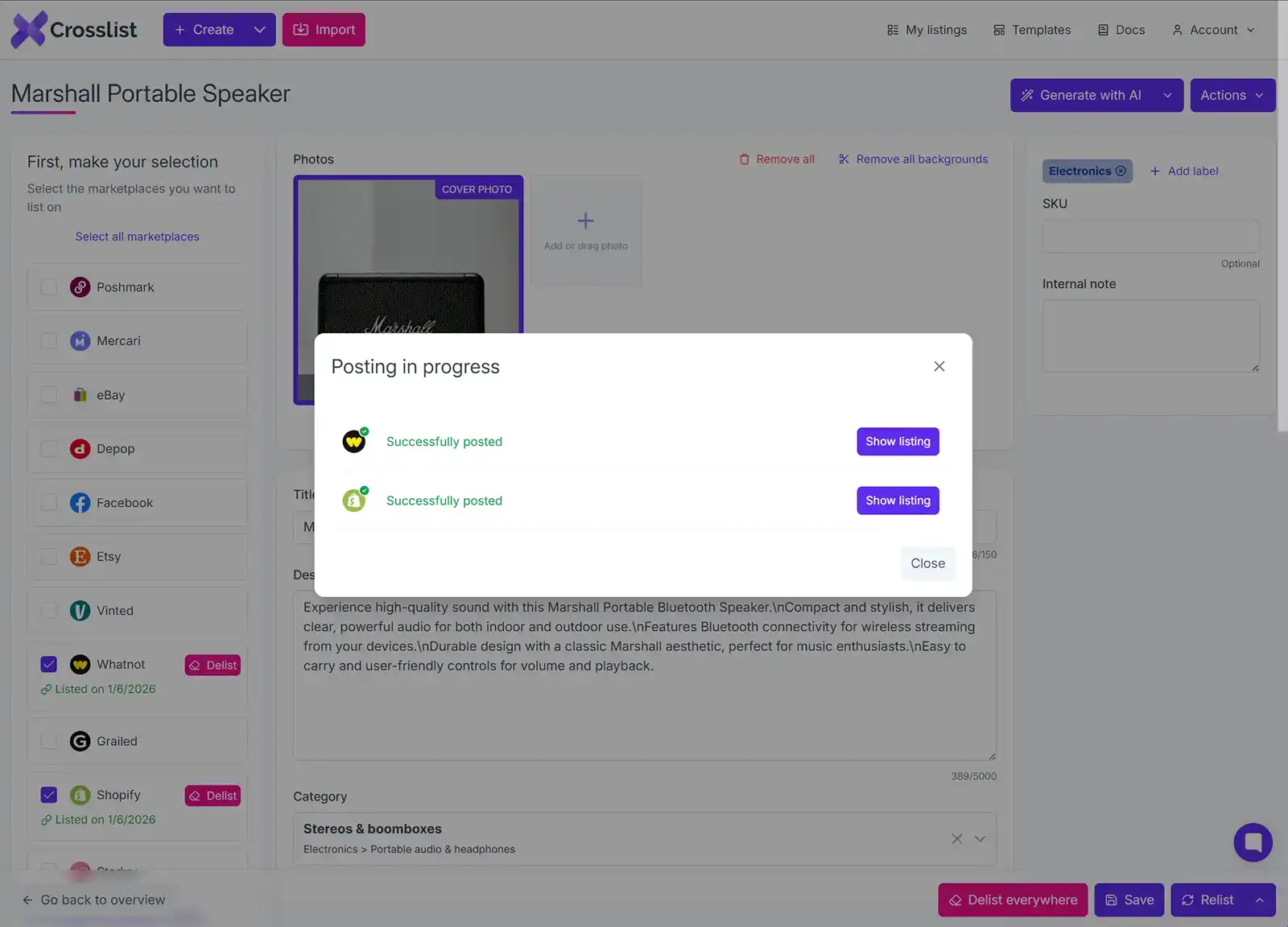
Already have an existing inventory (on a platform like Mercari) that you want to also cross post to other sites?
Crosslist lets you import that full inventory in bulk (regardless of whether you have 20 listings or 200) with just the click of a few buttons.
Alternatively, if you only want to import certain listings, you can use the bulk import tool's advanced search function to find and select them before you hit that "import" button.
Once your listings have been imported, you can cross list them in bulk to the other marketplaces that you sell on.
Verdict: Crosslist > OneShop and Vendoo.
With Crosslist, you get to truly automate the listing process without any manual intervention needed from your side.
It also offers more ways for you to save your time.
3. Pricing
Crosslist | Vendoo | OneShop |
|---|---|---|
Most affordable cross listing app for the number of features it offers. Even the most expensive Diamond plan is way cheaper than Vendoo. | Relatively, the most expensive cross posting app with many essential features only available as add-ons. | Expensive compared to Crosslist. |
3-day money back guarantee as long as you’ve created fewer than 20 listings. | A free basic plan that lets you create only 5 new listings per month. | 7-day free trial. |
Vendoo has 7 pricing tiers, with the cheapest Starter Plan costing $8.99/month and the most expensive Expert Plan costing $149.99/month.
Each plan has a set number of new listings you can create and photo background removals you can carry out per month.
There’s also an additional free plan, but it’s very limited in terms of features.
You can only create a maximum of 5 new listings per month with it.
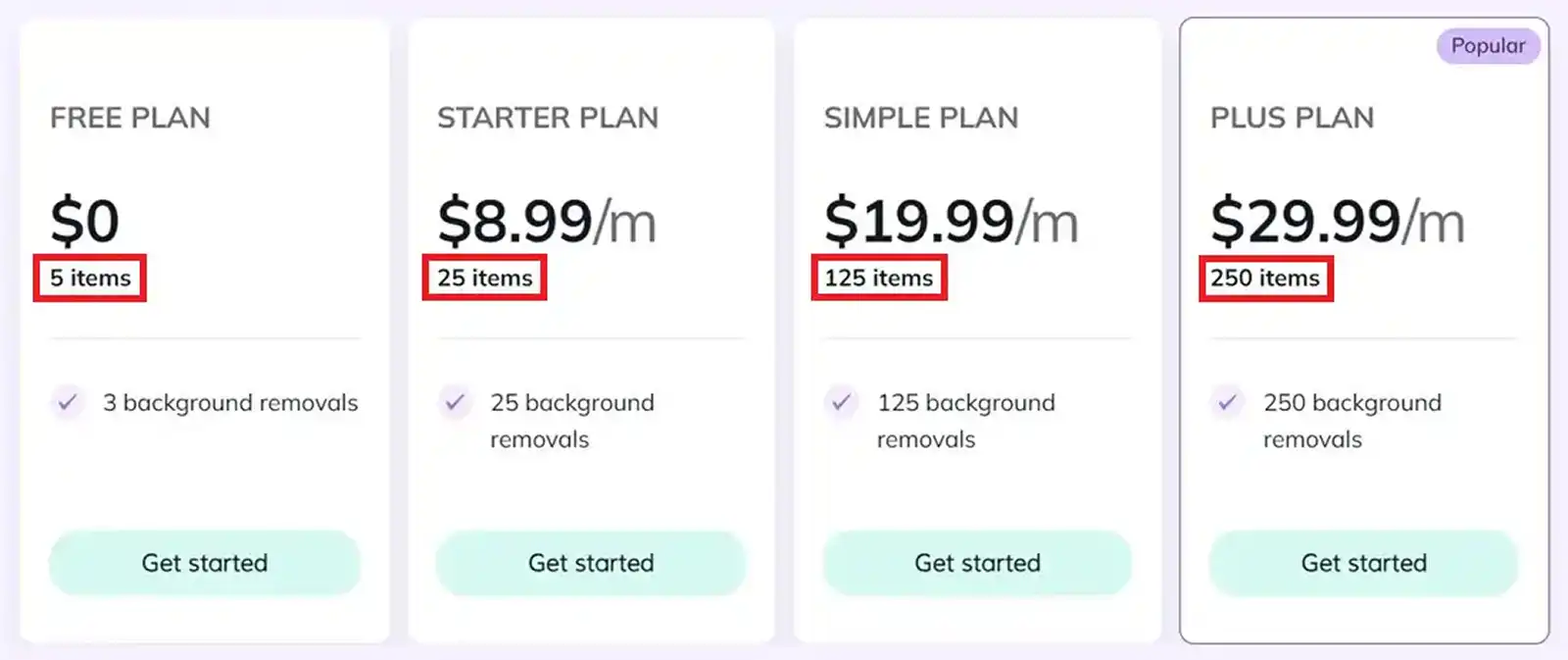
The other plans aren’t much better in terms of the maximum number of listings allowed.
And yes, this includes the higher-end plans, too.
Take the Expert Plan, for example. It only lets you create 4000 new listings for the hefty price of $149.99/month.
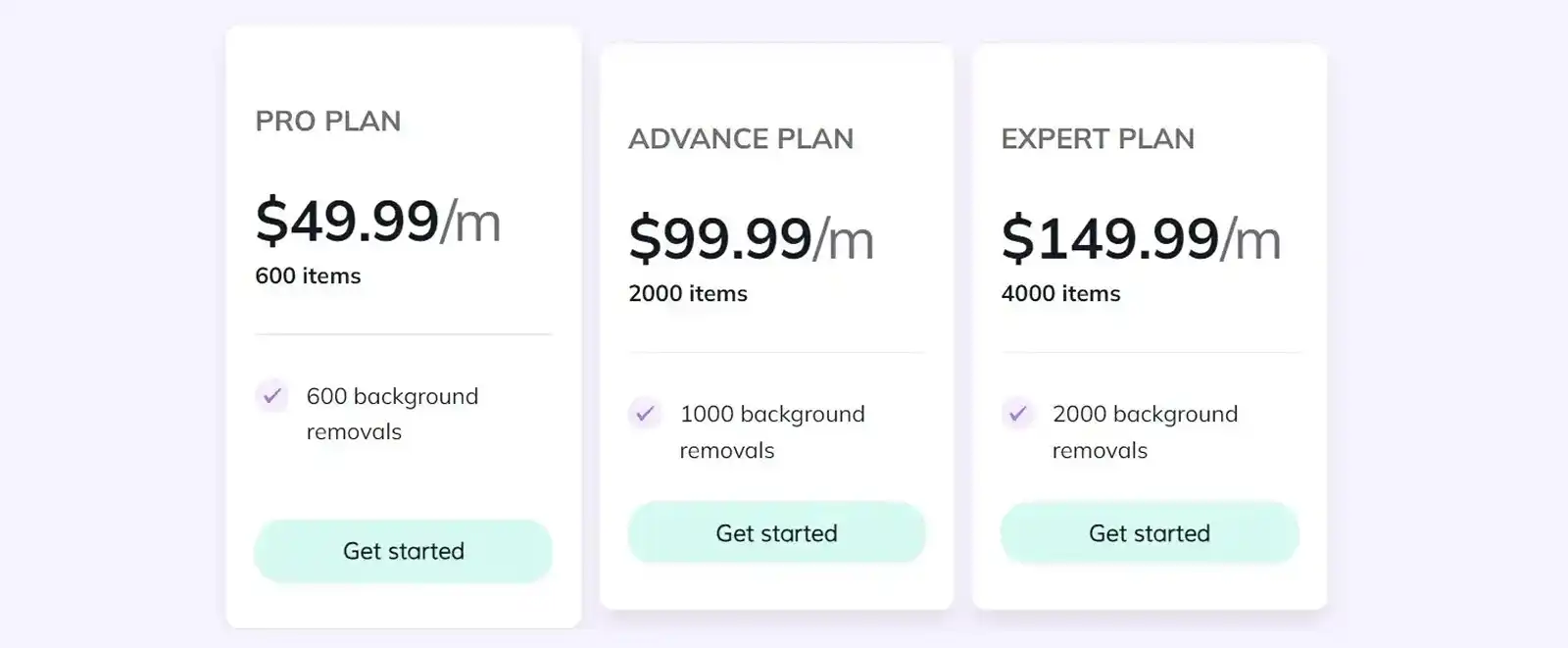
Another thing to note is that none of these Vendoo plans include these three essential features: cross listing to more than 3 marketplaces, delisting and relisting in bulk, importing your existing inventory to Vendoo.
So, what do you do when you need these features?
You pay even more money and get add-ons. Yep, you heard that right.
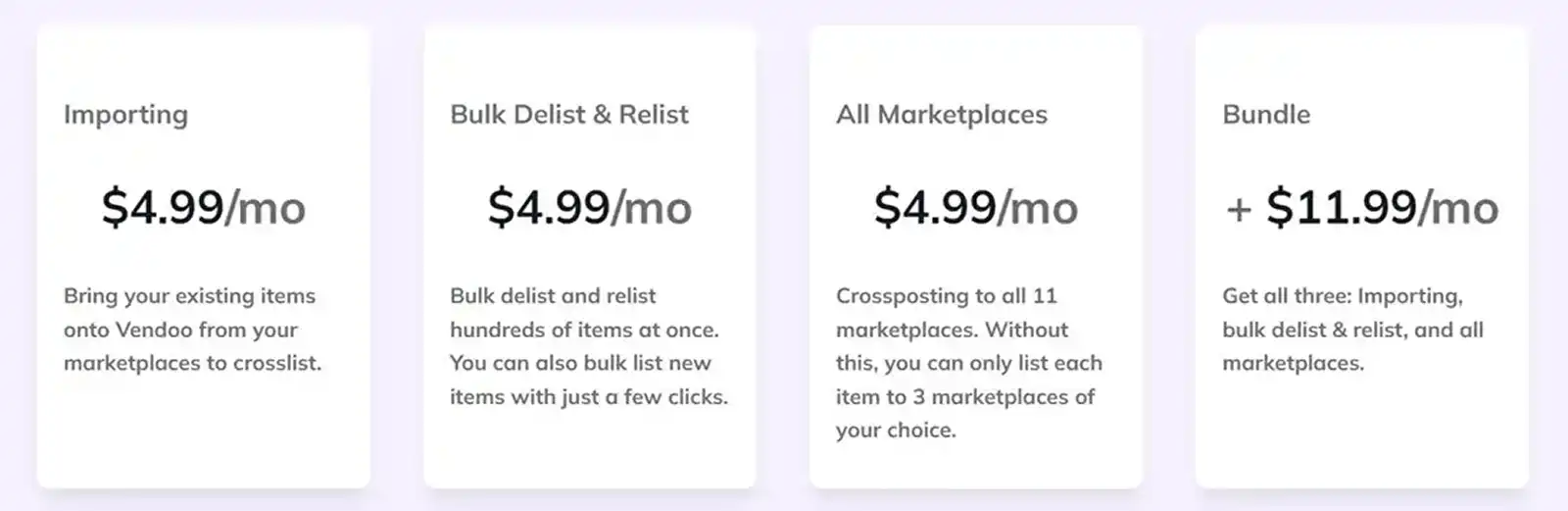
Since most resellers need at least one of these features, you’ll be paying an extra $5 - $12 on top of your subscription plans.
Or you can opt for one of Vendoo’s annual subscription plans (which come with the add-ons), but you’ll have to use this tool for an entire year.
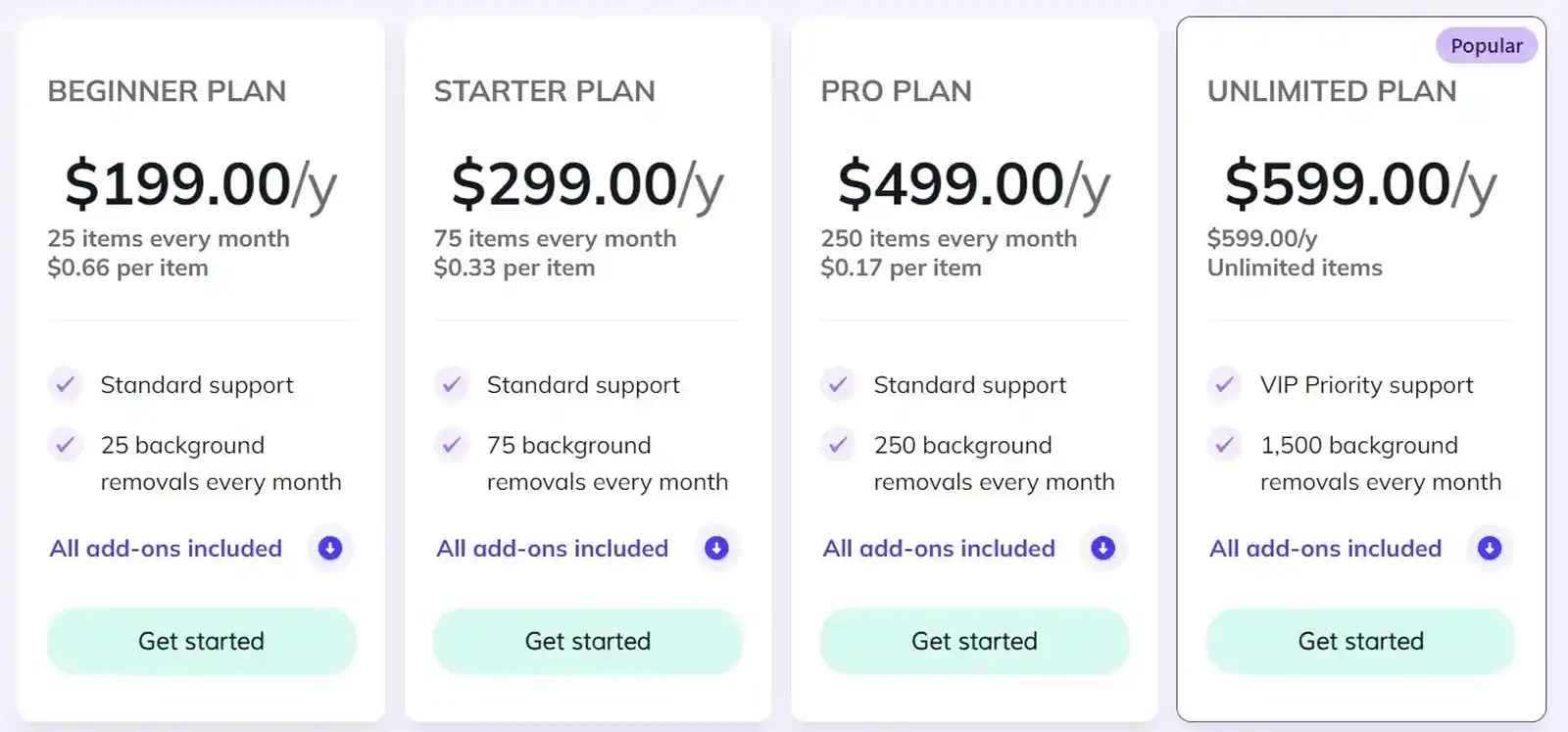
Like the monthly plans, the annual plans aren’t much to write home about.
While they do give you a discount and come with the add-on features, the number of listings and background removals available to you is very limited.
The only plan of value is the Unlimited plan which lets you create as many new listings as you want.
But it comes with a very expensive price tag at $599/year.
It’s safe to say that, overall, Vendoo is very expensive.
OneShop has a single subscription plan that costs $45/month.
All the features that OneShop has are available to you under this plan with no additional add-ons.
There’s also a 7-day free trial so that you can test the waters and see if this app fits your reselling needs.
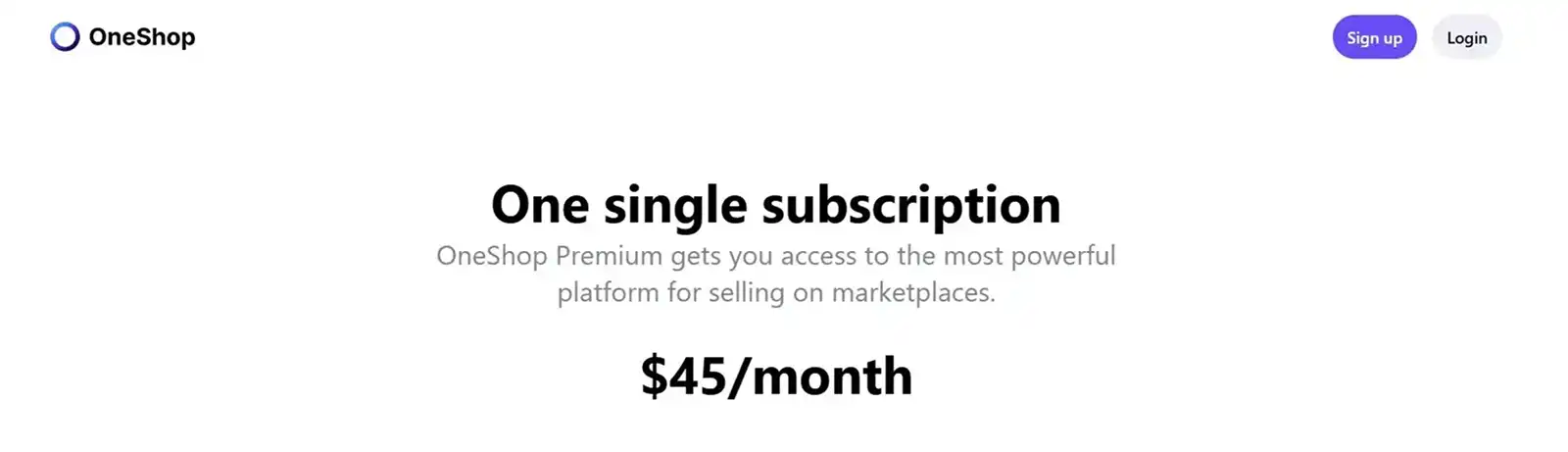
Considering the fact that OneShop only supports 5 marketplaces (which doesn’t include popular ones like Etsy and Facebook Marketplace), we don’t feel that its price is justified.
Moreover, the lack of options when it comes to subscription plans isn’t good, either.
Crosslist falls perfectly in the middle by offering 4 different subscription plans, ranging from $29.99/month to $44.99/month.
Not only do you get flexibility without being bogged down with too many options, you also get to save money. All of our plans are cheaper than OneShop’s plan and several of Vendoo’s plans.
Even our Diamond plan, which is the most expensive one with the option to create unlimited listings, only costs $44.99/ month.
We also don’t hide any essential features behind a paywall.
This means you can cross list your items to all 11 marketplaces, import existing listings to Crosslist in bulk, and delist and relist your items!
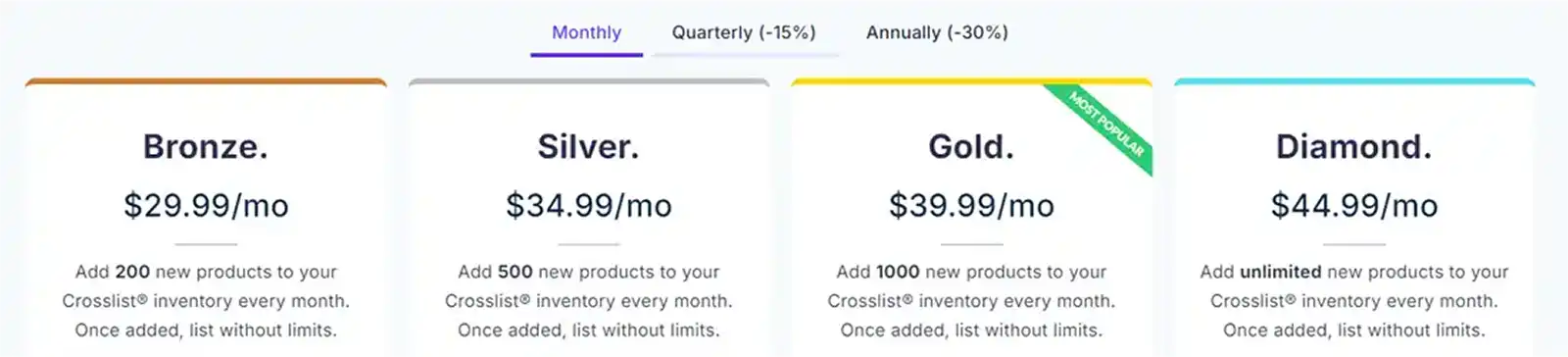
You can save even more money — a total of 30% — by opting into one of Crosslist’s annual plans.
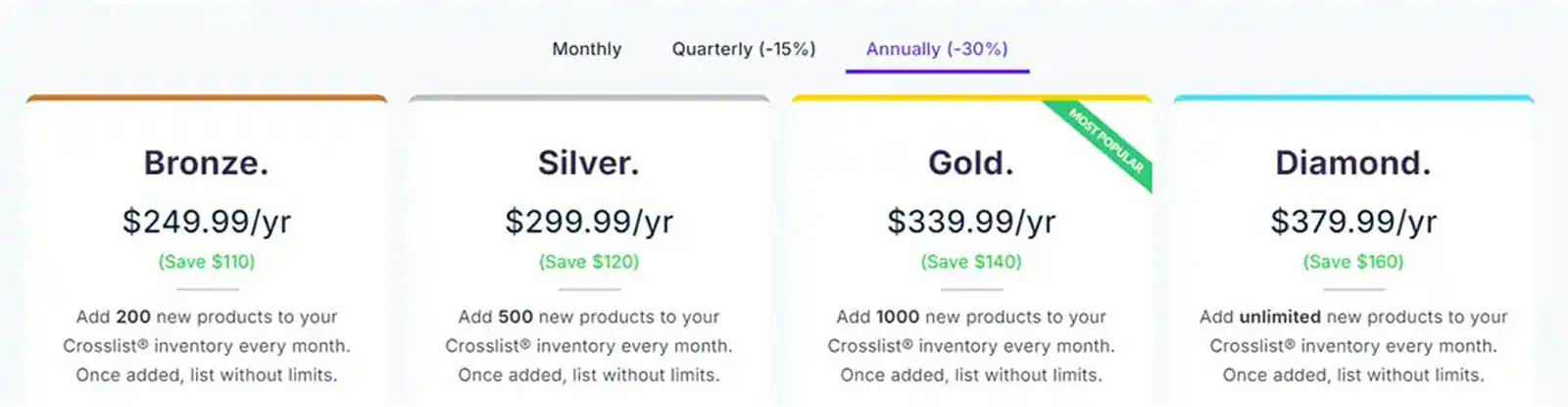
But, some of you may not want to lock in your subscriptions for an entire year.
Worry not, because you can get one of Crosslist’s quarterly subscriptions and still save 15%.
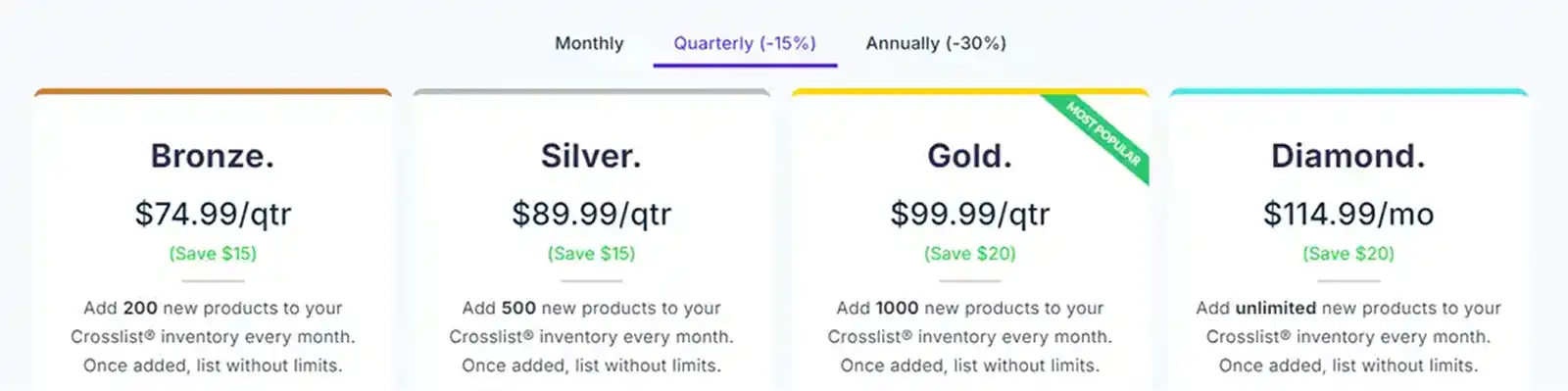
Crosslist also has only one add-on, and guess what?
It’s not an essential feature! It’s only meant to help you save even more time by generating listings for you, if that’s something you’re looking for.
Here’s a price breakdown of the AI add-on under Crosslist’s monthly, quarterly, and annual subscriptions respectively 👇:
Monthly: $4.99/mo
Quarterly: $12.99/qtr
Annually: $39.99/yr
If you’re still not convinced that Crosslist is the most affordable multi-channel e-commerce listing tool, take a look at how much you’ll save with our tool as opposed to Vendoo 👇
Crosslist | Vendoo | Difference (%) | |
|---|---|---|---|
200 listings | $29.99 | $41.98 | -30% |
500 listings | $34.99 | $61.98 | -45% |
1000 listings | $39.99 | $111.98 | -65% |
4000 listings | $44.99 | NA | -70% |
Since OneShop only has one $45 plan, it’s pretty clear at first glance that all of Crosslist’s plans cost less than that.
Verdict: Crosslist > OneShop and Vendoo
4. AI-generated listings
Crosslist | Vendoo | OneShop |
|---|---|---|
✅ Supports AI-generated listings | ❌ No AI-generated listings | ❌ No AI-generated listings |
This is one of the areas where Crosslist stands out the most! It’s the only multichannel listing tool among the three to offer AI-generated listings.
With our tool’s intuitive AI add-on feature, you can generate complete product listings, right from the title and product description to condition, color, and brand.
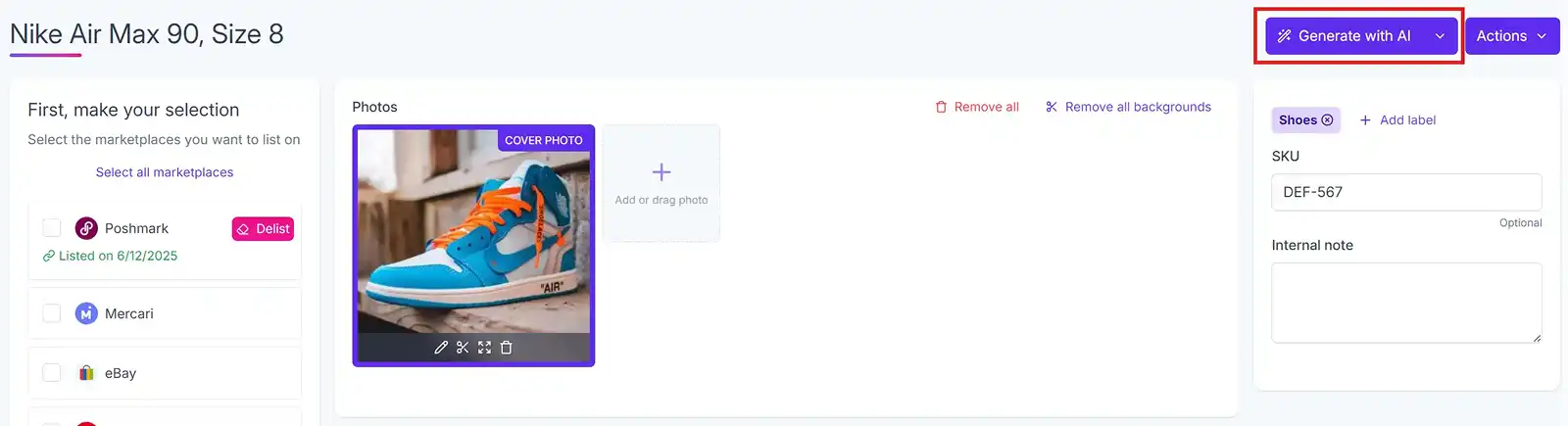
All you need to do is upload a few product images that show what your product looks like from different angles and click the Generate with AI button.
Tada! You’re all done!
Watch this demo video to see this feature in action 👇
Whether you struggle with writing unique product descriptions, or just don’t want to do it for item after item, this feature will be a lifesaver!
You’ll no longer have to spend hours trying out various prompts on ChatGPT or editing and copy-pasting the descriptions it creates into your cross listing app.
Another highlight of Crosslist’s AI tool is that it also gives you optimal pricing suggestions for your items.
It will go through the entire interweb, analyze the pricing trends of similar items, and give you suggestions.
This helps you price your items competitively (without it being too high or too low when compared to your rivals) and frees up the time you would have spent doing market research.
It’s worth mentioning that while Vendoo also has a pricing tool, it’s very limited.
For starters, you need an active eBay account connected to Vendoo for the tool to work, which means it’s not useful for anyone who doesn’t sell on eBay.
Moreover, the tool also gives you pricing suggestions based on the trends on eBay alone.
Verdict: Crosslist > OneShop and Vendoo
5. Image editor and background remover
Crosslist | Vendoo | OneShop |
|---|---|---|
Has a state-of-the-art editor and unlimited background removals. | Has a very basic editor and background remover. | Has a very basic cropping tool and background remover. |
Vendoo offers users a very basic image editor that only has bare bones features like crop, rotate, adjust brightness, saturation, and contrast.
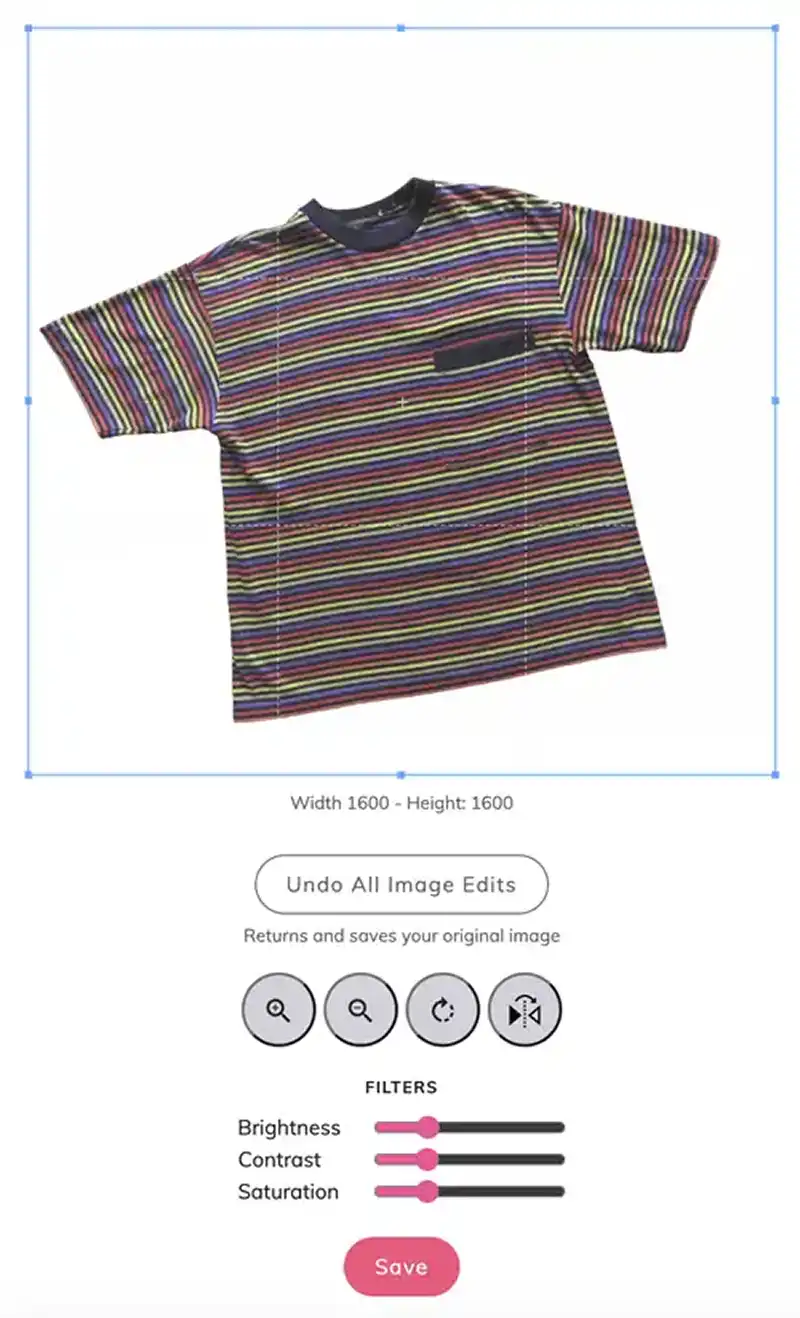
It also gives you the option to remove the backgrounds to your photos – either individually, or in bulk. But, remember that Vendoo places a limit on the number of background removals you can carry out each month!
OneShop doesn’t have an image editor; rather, it has an image cropping tool.
The app dictates that you can only upload square-shaped photos.
So, you can crop your images into squares using OneShop, but that’s about it. You can’t perform any other editing functions in-app and will have to rely on third-party sites to edit your photos.
It does have a photo background remover, though.
Crosslist not only has a bulk photo background remover, it also has an advanced image editor.
The editor has several useful features, such as applying filters, blurring sensitive information, using stickers, annotating the images, etc.
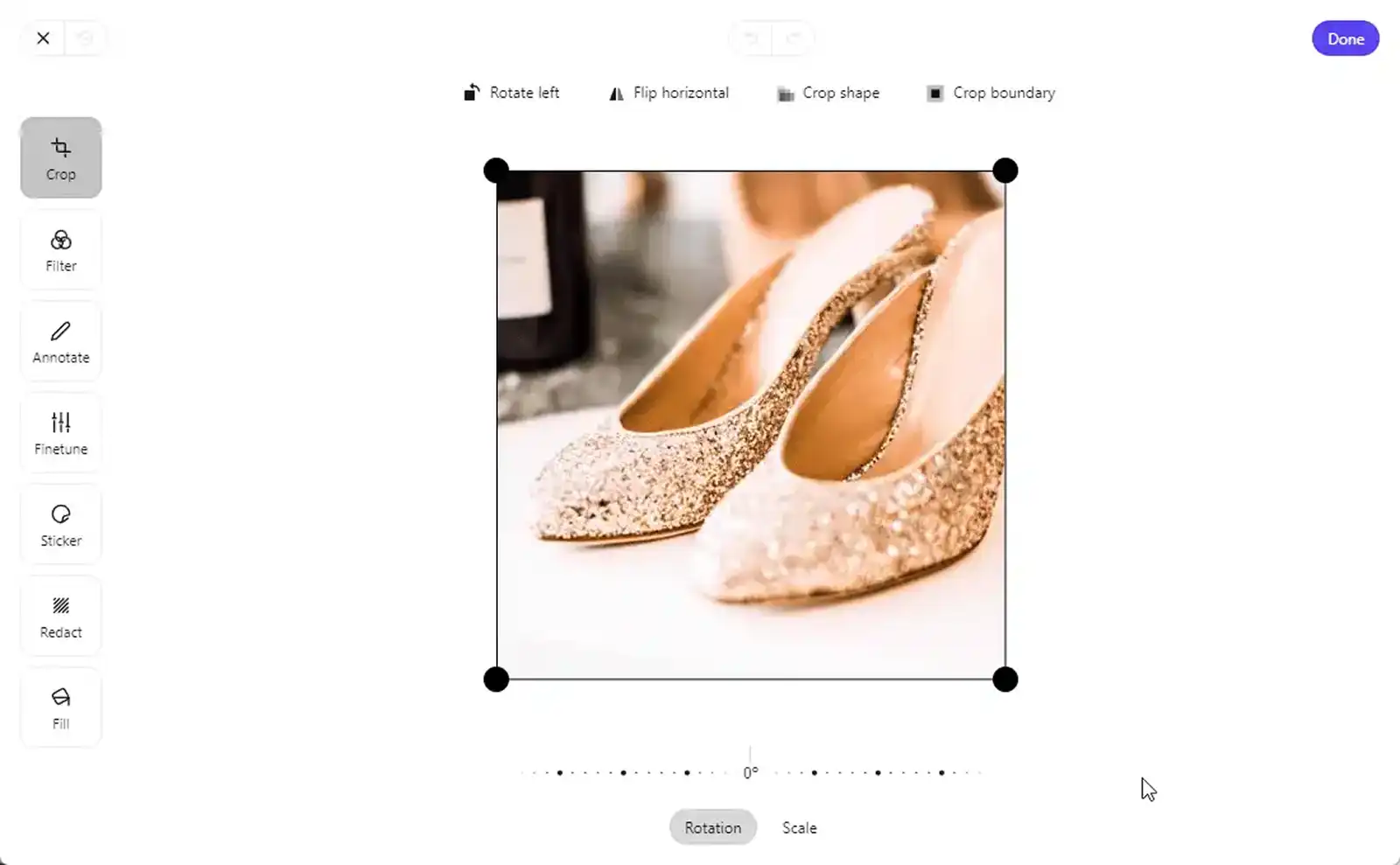
You can also easily remove all the backgrounds from your photos with the single click of a button.
It’s also worth noting that Crosslist’s Gold and Diamond plans come with unlimited image background removals.
To put things into perspective, Vendoo’s Pro Plan, which is priced at $49.99/month, only allows for a maximum of 600 background removals.
Comparatively, Crosslist’s Gold Plan ($39.99/month) and Diamond Plan ($44.99/month) are both cheaper and allow for unlimited background removals!
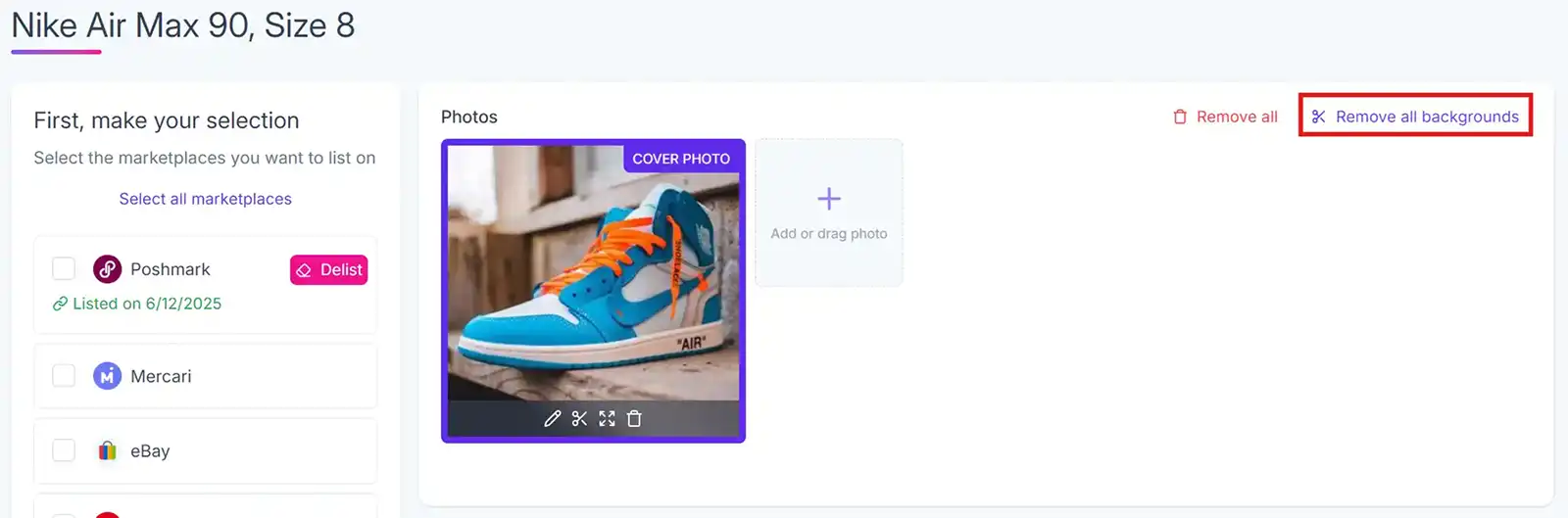
Additionally, Crosslist’s very intuitive image editor automatically resizes the images (without cutting off any part of it) to follow the size requirements set forth by different platforms.
For example, Poshmark only accepts square-shaped images, so Crosslist automatically adds a black border to turn the images into squares for you.
Verdict: Crosslist > OneShop and Vendoo
6. Support for marketplaces in multiple regions
Crosslist | Vendoo | OneShop |
|---|---|---|
✅ Supports US, UK, CA, and AU marketplaces | ❌ Supports only US and UK | ❌ Supports only US and CA |
Crosslist is, once again, the only cross posting tool out of the three that supports resellers from the UK, Canada, and Australia.
Australian marketplaces, in particular, are not supported by any other cross listing app out there except for Crosslist!
Based on the region you’re from, Crosslist automatically posts your listings to the correct domain.
For instance, if you’re from Canada and you cross list a certain listing to Poshmark, Crosslist will automatically post it to poshmark.ca instead of poshmark.com.
Moreover, our multi-platform listing tool also automatically converts the sizes from metric to imperial, or vice versa, when listing between international variants.
Verdict: Crosslist > OneShop and Vendoo
7. Inventory management and bulk relisting and delisting
Crosslist | Vendoo | OneShop |
|---|---|---|
✅ Inventory management available from a single dashboard | ✅ Inventory management available from a single dashboard | ✅ Inventory management available from a single dashboard |
✅ Bulk relist and delist | ✅ Bulk relist and delist | ❌ No bulk relist and delist |
All three cross listing tools let you manage your entire inventory from a single dashboard, complete with custom tags to filter your products better. Analytics and auto delisting are, however, only available with OneShop and Vendoo.
The analytics feature in these two apps gives you a breakdown of your sales across all the platforms.
You can see things like which time of the year is best for certain items, and so on.
In short, it helps with SEO for SaaS platforms. We're working hard to bring this feature to Crosslist soon! 🤞
Crosslist and Vendoo both offer bulk relist and delist, which is nice if you want to make changes to your listings in bulk or want to give them a boost in the search results.
Here’s how it works for Crosslist 👇
Crosslist is the best fit for your business
Crosslist is the most affordable and intuitive multi-platform listing tool for your business.
Here are all the different ways in which it stands out:
Very affordable, especially when you consider the range of features it offers.
Offers even more chances to save money with quarterly and annual subscription plans.
Truly automates the listing process by making sure that you only have to fill up one form and don’t need to intervene manually after that.
No essential features hidden behind paywalls and no restriction of features for cheaper plans. All features are available right from the least expensive bronze plan.
Bulk auto posting in the background, which means the tool doesn’t open a million tabs and bog your computer down.
Lets you generate complete product listings with AI.
Saves you from having to do pricing research by giving optimal pricing suggestions.
Allows for unlimited bulk actions, such as importing, delisting, relisting, and cross listing.
Is the only cross listing app that comes with a state-of-the-art image editor and lets you carry out unlimited background removals.
Lets you set up shipping profiles with your preferred shipping method for each marketplace. This gets automatically applied to your listings.
Is the only cross posting tool that supports Canada, UK, and Australia-based marketplaces in addition to US-based ones.
Bottom line: Crosslist truly is the best fit for your reselling business!
Want more proof? Below are some testimonials from our happy customers!
“This is my favorite tool that I work with. It is so easy to import listings from sites you are signed up for and post them on your other platforms in seconds. I also really appreciate how it helps you find errors in the listings you already have.”
— Brittany Kline, Trustpilot
“Crosslist has become a HUGE time saver for me when listing across multiple platforms! Since being able to relist items daily in bulk with ease, I've seen sales increase tenfold. Thanks for all you do, Crosslist!”
— Carly Masters, Trustpilot
