Primelister vs Vendoo: How Do They Stack Up Against Crosslist?
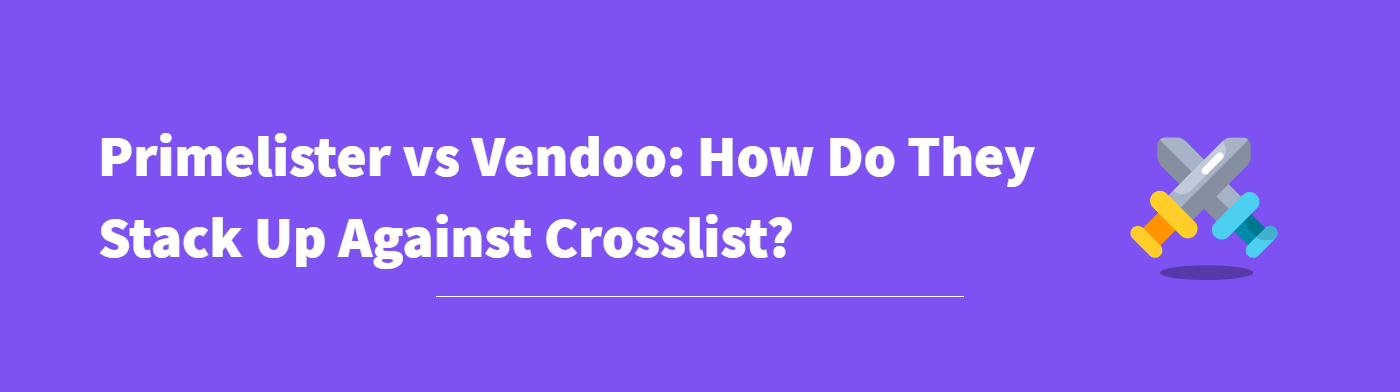
Chances are that, as an online reseller, you probably already know all about multi-platform listing software tools. If you’re reading this article, you’re most likely shopping around for a cross listing app.
Whether you want to change tools, or are looking to use for the first time ever, you’re in the right place!
Here, we pit Crosslist, Primelister, and Vendoo, three of the most popular cross listing tools, against each other to see which one emerges as the winner.
Crosslist, Primelister, and Vendoo: an introduction
Primelister, Crosslist, and Vendoo are all multichannel e-commerce software tools (also known as cross listing tools) that help online resellers cross post their product listings easily from one e-commerce platform to another.
They save small businesses loads of time and manual labor by automating repetitive tasks.
Although the three cross posting apps do the same job, they differ from each other in terms of the features they offer.
Let’s compare them and see which cross listing app is the best! (Hint: it’s Crosslist 😉).
Now, we’ll stack up each of their features against each other.
1. Supported marketplaces
While Vendoo and Crosslist support an equal number of 11 marketplaces (including Whatnot and Shopify), the caveat is that on Vendoo you can only list your products on a maximum of 3 marketplaces if you’re on a default plan.
This means that if you want to list on more than 3 platforms at once, you’ll have to shell out extra cash for an expensive add-on.
But Crosslist lets you list a product on all 11 platforms simultaneously, even with the most basic Bronze plan!
Lastly, while Primelister also lets you cross post to several platforms at once, it supports only 8 marketplaces, which makes it more limited than Crosslist and Vendoo.
Verdict: Crosslist > Vendoo and Primelister
2. Listing form, cross listing, and autoposting
Primelister lets you cross post to several marketplaces at once, but the downside is that it uses a form-filling approach for the actual cross listing.
Form-filling software, like the one Primelister and List Perfectly uses, opens a new tab for each listing where the listing information is autocompleted.
While this may sound great, in reality, this approach has multiple downsides:
- You have to manually check each form for any missing attributes that may not have been completed (such as category or size).
- You need to manually confirm each listing using the Publish or Post button.
- Form-filling software is prone to bugs due to frequent form changes in the front-end of the marketplace.
- Floods marketplaces with listings in multiple tabs, risking triggering rate limits and interruptions.
- Slows down your computer, as each listing opens a new tab for each marketplace, e.g. when listing 10 listings to 5 marketplaces, Primelister will open 5 * 10 tabs = 50 (!) tabs in total.
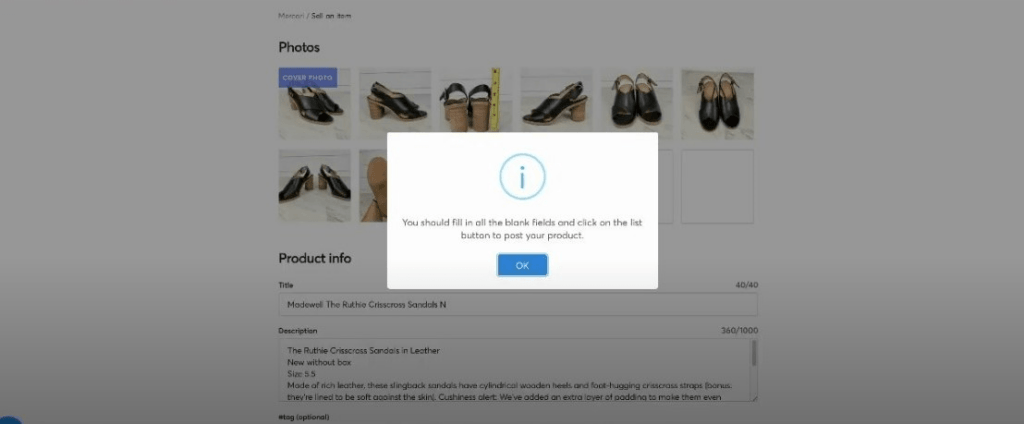
On Vendoo, you first need to fill out a common form called the “Vendoo Form”.
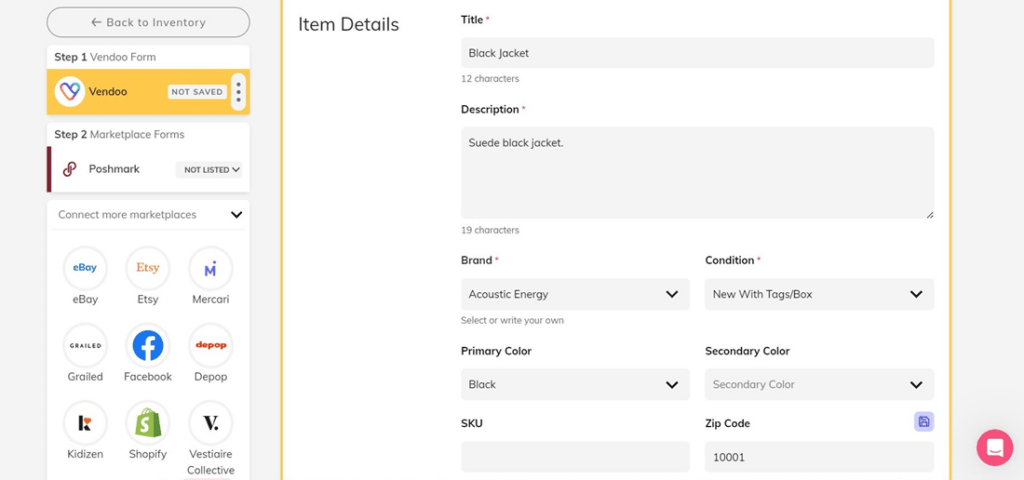
Once you’re done, you need to select the marketplaces you want to list this item on.
Now, every time you select a new marketplace, Vendoo will prompt you to fill in all the additional details specific to that marketplace. While they do transfer over some things, it does not always work seamlessly.
From our testing, we identified that, for example, size wasn’t transferred across the listing forms. This means you have to complete size separately for each marketplace. Tedious, time-consuming, and prone to error.
Then you need to click on Submit for the listing to get posted in that one marketplace. And repeat. So, if you want to post a single listing on 5 marketplaces, you’ll be filling out the Vendoo Form and 5 additional forms for each marketplace!
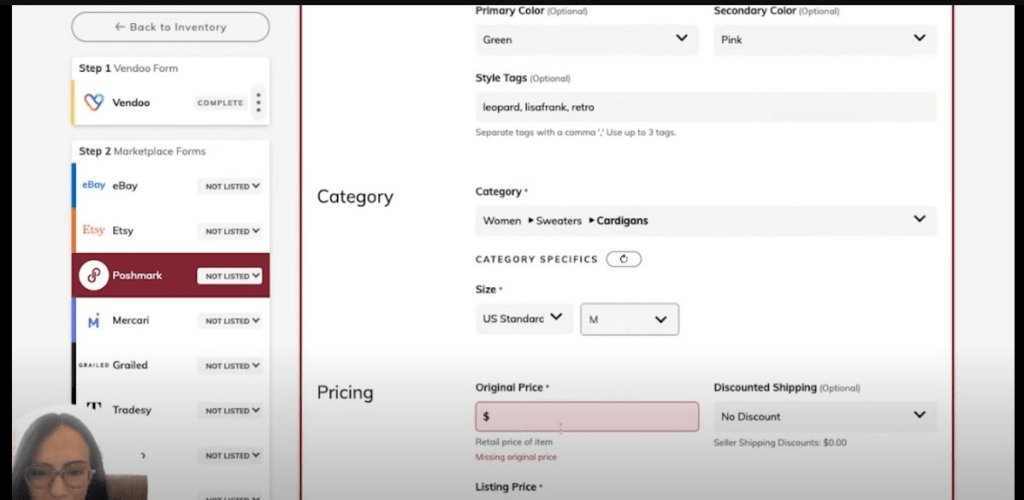
Moreover, Vendoo doesn’t support importing your existing inventory to cross post it to other platforms. If you want to import, you need to purchase a separate add-on, making one of the most essential features more expensive.
Crosslist, though, solves all the problems that arise when you use Primelister or Vendoo. You only ever need to fill out one dynamic form with Crosslist. Seriously. This form will have all the attributes needed for all the marketplaces, which means you never have to enter any more information.
Once the form is complete, simply select all the marketplaces you want to list your product on, and click on Post. And that’s it! Your work is done. Crosslist will automatically post your listings in the background.
With Crosslist, you can also import existing inventory in bulk and cross post them to other marketplaces easily (without needing a separate add-on). You have different options of importing, too. You can either do it all at once, or use the search function to find and select specific listings and import them in batches.
After importing, you can hop on directly to posting the listings to other marketplaces. If there are any missing fields that need to be filled, Crosslist will automatically prompt you to do so. This means you don’t need to check each listing manually for missing information.
For example, Facebook Marketplace requires fewer listing attributes than eBay. So if you import your FB Marketplace listings and cross list them to eBay, you’ll be automatically prompted to enter the additional info.
Verdict: Crosslist is the fastest and most stable cross listing app. It collects all required attributes in one dynamic form (eliminating the need for you to fill out multiple forms like Vendoo) and auto posts your listings in the background (unlike Primelister that uses form-filling software). Both Vendoo and Primelister require a lot of manual intervention, while Crosslist automates everything for you, saving you a lot of time and energy.
3. AI-generated listings
Crosslist is the only multi-platform listing tool of the two that has an AI supported feature that lets you generate your entire product description in seconds.
All you need to do is upload a few images of your product that showcase all of its angles (front, back, sideways) and details.
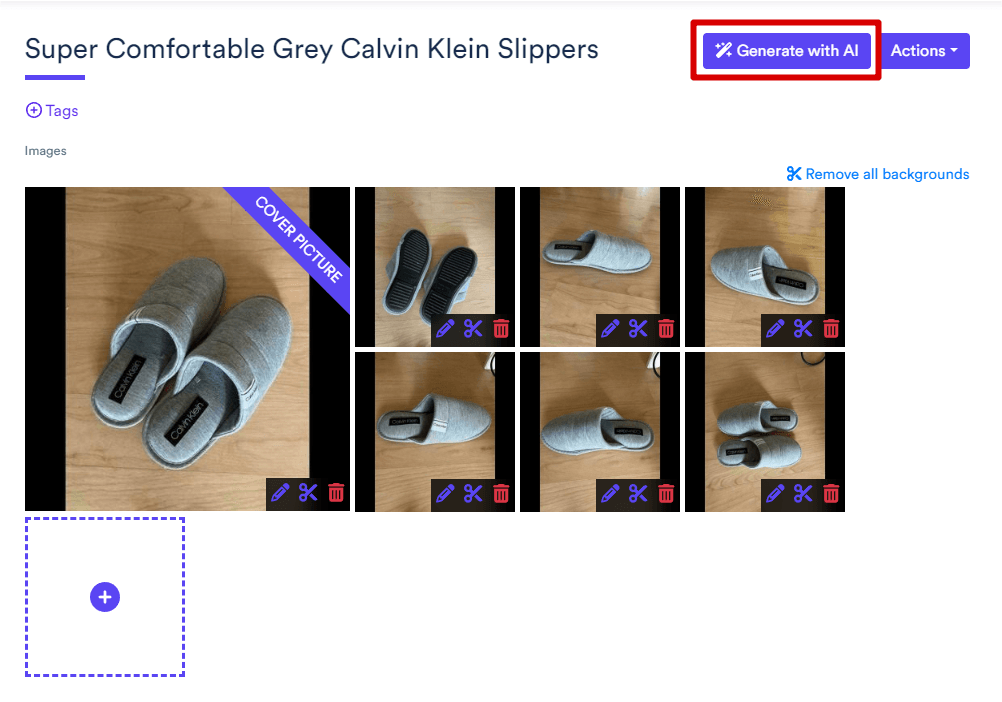
Once done, click the Generate with AI button and ta-da! The entire product description – including a catchy title, brand, color of the product, condition and even price – is generated for you! You just have to go through it once and make any changes you need.
While you can technically use ChatGPT to create your listings for you, you’ll have to upload product images to the tool (in addition to uploading it to your cross listing app), experiment with different prompts, and copy-paste the information every time. Imagine doing this with multiple products.
Not only is it exhausting and time-consuming, there’s also no guarantee that you’ll get accurate results. But, if you use Crosslist, you can generate an entire listing in just a few minutes. And it’s very accurate, too!
Another benefit of Crosslist’s AI tool is that it trawls the internet for pricing data and gives you optimal selling price suggestions. This reduces the time you need to spend on market research.
Note that while Vendoo also integrates with eBay’s price tracking tool to give you pricing suggestions, the downsides are that:
- You need to connect an eBay account to Vendoo to receive these.
- It only gives you pricing suggestions based on eBay’s prices.
Crosslist, however, trawls through the entire internet and gives you pricing suggestions based on product pricing trends and current market attributes. Its data is more accurate because of this. You can also use this even if you don’t have an eBay account!
Verdict: Crosslist’s AI tool (which isn’t offered by Vendoo or Primelister, saves you a lot of time, making your job far smoother.
4. Pricing
Let’s talk pricing.
Primelister has two plans, called the basic plan for $29.99/ month, and the pro plan for $49.99/ month. But the basic plan only lets you import and relist your already-existing inventory.
It does not offer cross listing, which is the main function of these tools! So, if you want to use Primelister for cross posting, your only option is to get the pro plan, which is wild (and very expensive).
Here’s a comparison of the two pricing plans on Primelister 👇:
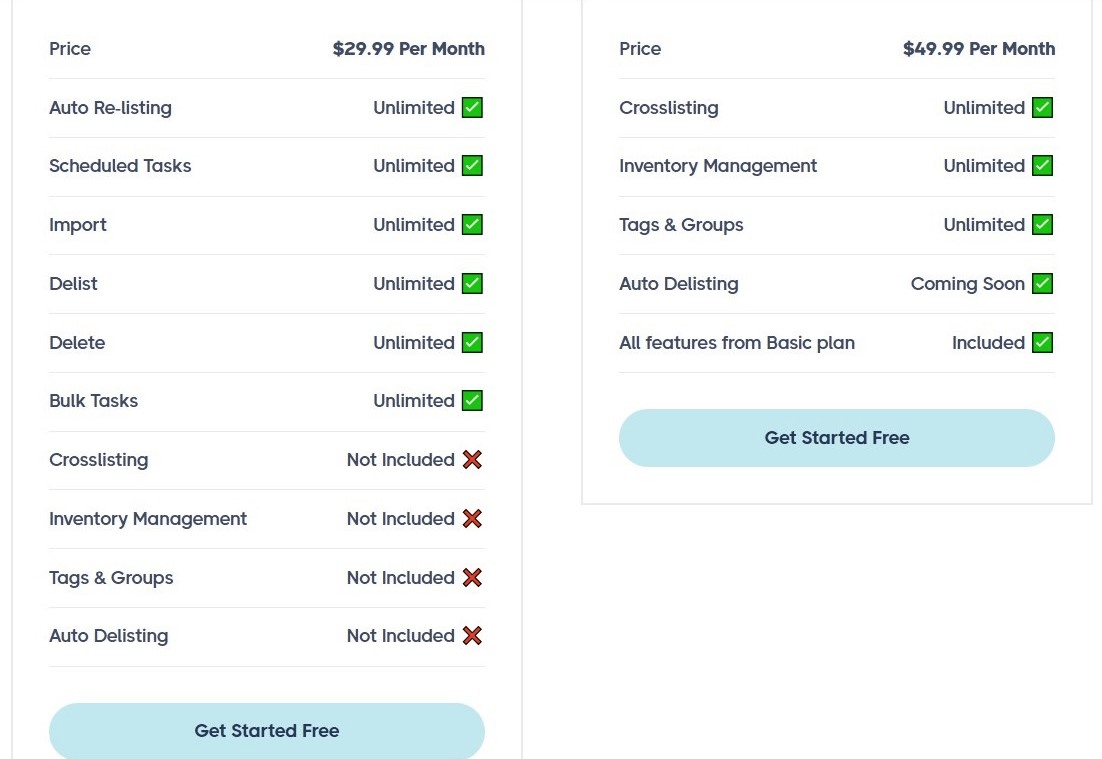
Vendoo offers 7 different plans, ranging from $8.99/ month all the way up to $149.99/ month, with a free starter plan.
Each plan differs in terms of the number of new listings you can add and the number of background removals you can carry out on your photos.
The free plan only lets you create 5 listings per month, which is very low. Even if you end up paying for the other affordable plans, you only get to create a few hundred listings per month.
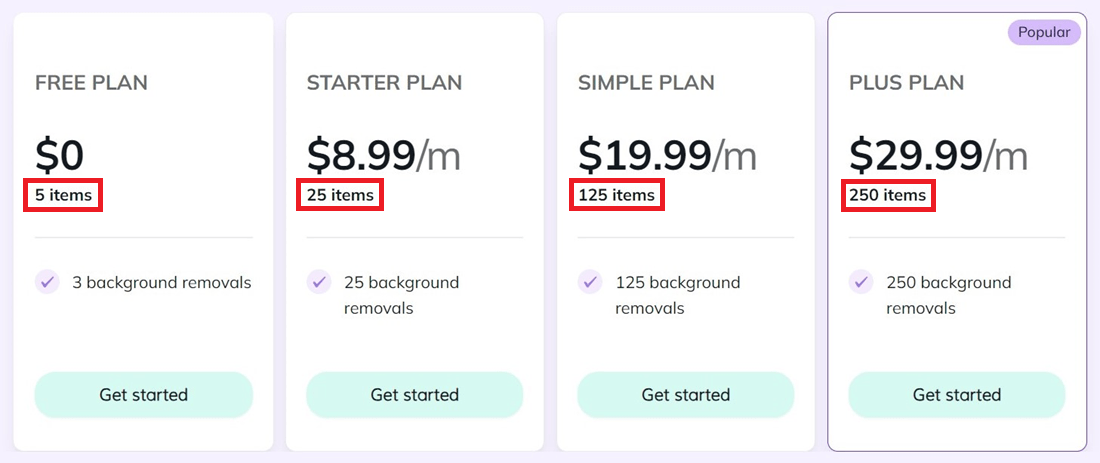
Even the most expensive plan places a limit, in that you can only create 4000 listings per month, which isn’t very enterprise-friendly, especially for that hefty price tag.
If you want to be able to create unlimited listings, you’ll have to opt for Vendoo Enterprise (which isn’t ideal for those that just want to test the waters) where they’ll make you a custom offer (and an expensive one, surely!)
While all of these plans include basic features such as unlimited cross posting and bulk delisting, some essential features, such as importing your existing inventory items, bulk relisting and delisting, and simultaneously cross listing to more than 3 marketplaces are hidden behind yet another paywall.
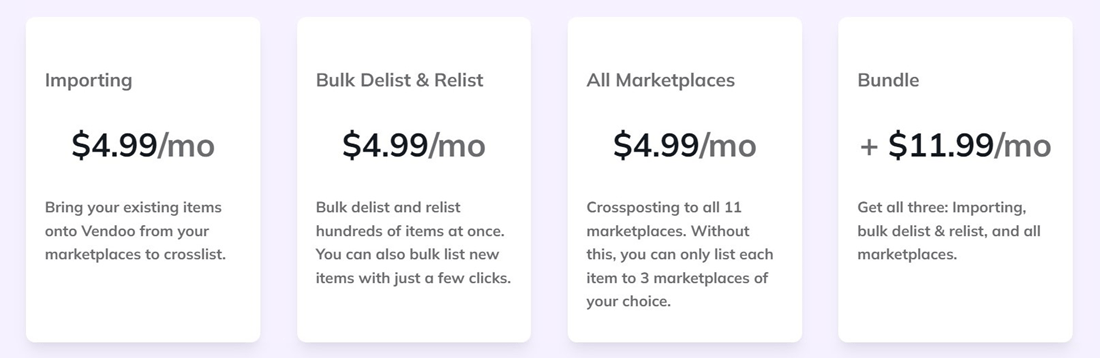
All of this combined will cost you an extra $5 or $12 per month. Keep in mind that you’ll be paying for these add-ons on top of your subscription fees.
All in all, it’s pretty clear that Vendoo is one of the most expensive cross listing apps out there.
Crosslist, on the other hand, is super affordable. (Yes, even our most expensive plan.) We also never put essential features behind a paywall.
Even our cheapest plan lets you create 200 new listings per month. And, unlike Vendoo, you can relist and delist to multiple marketplaces in bulk to your heart’s content. No limit. Seriously.
Even the Diamond plan, which is the highest-priced plan at $44.99/ month, is far far more affordable than what you’ll have to pay with Vendoo and Primelister. The best part? You get to create unlimited listings with this plan!
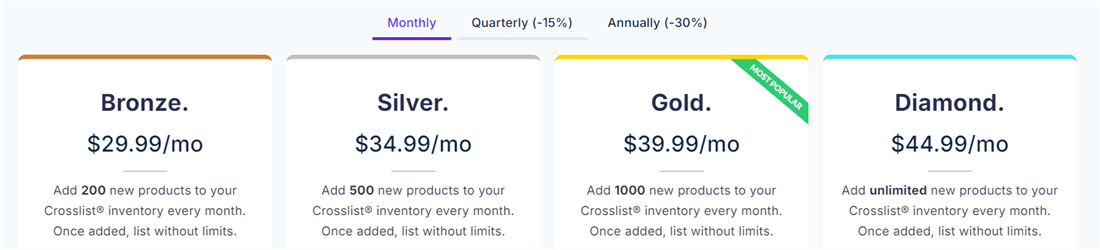
Want to save even more money? Get Crosslist’s annual subscriptions and save 30%!
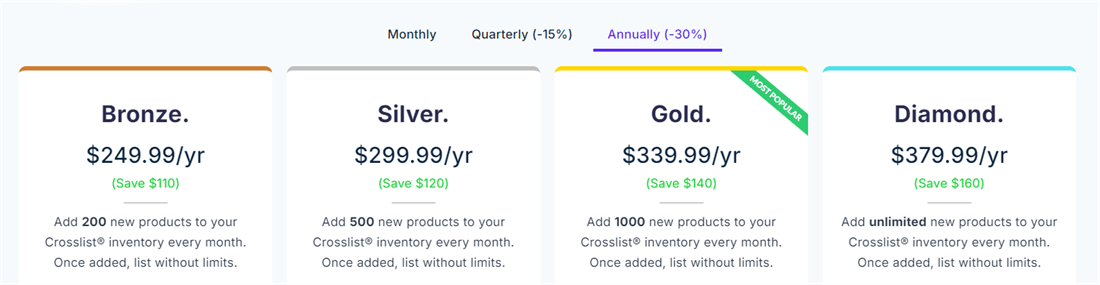
But if you don’t want to lock in for an entire year, you can get one of Crosslist’s quarterly subscriptions. You’ll still get to save 15%. 😉
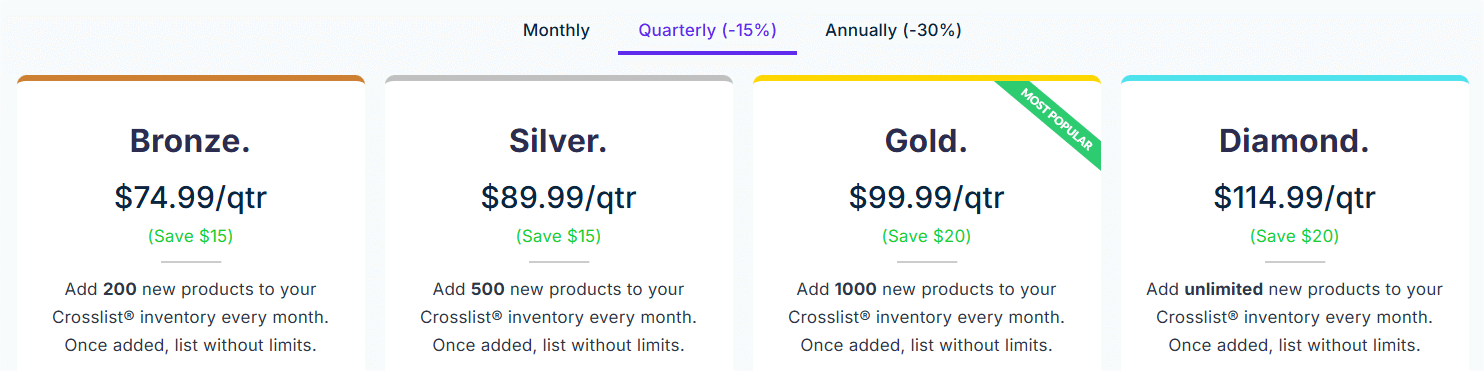
We only have one add-on, for which we charge $4.99/month, as we have partnered with an external service that charges a fee each time the AI is used. This state-of-the-art algorithm lets you generate your listing details from an image in seconds (more on this below).
Very budget-friendly, right?
To make things easier for you, here’s a side-by-side comparison of how much you’ll save when you choose Crosslist instead of Primelister 👇:
And here’s how much you’ll save with Crosslist when compared to Vendoo 👇:
Verdict: Not only is Crosslist the most pocket-friendly cross listing app, it also provides access to all essential features with all subscriptions. No more having to spend extra money purchasing essential functions disguised as add-ons.
5. Image editor and background remover
Primelister does not come with an image editor or a background remover.
Vendoo has a very basic image editor which only contains features like cropping, resizing, rotating, and adjusting the brightness, saturation, and contrast.
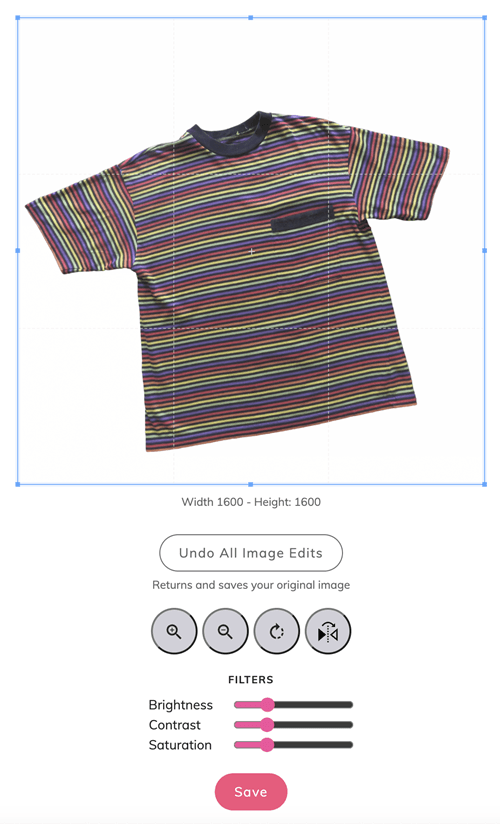
This cross listing app also offers background removal – either individually, or in bulk. However, the amount of backgrounds you can remove is tied to your plan.
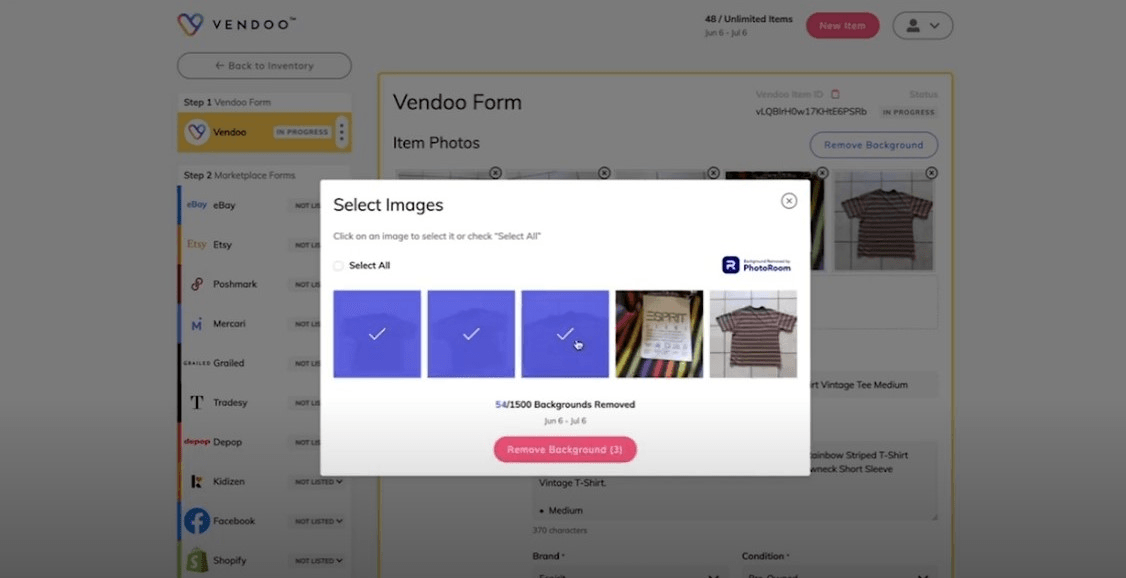
Crosslist offers an advanced image editor that lets you complete more actions than Vendoo. In addition to all the basic features like cropping, rotating, resizing, and adjusting your brightness and whatnot.
Crosslist’s image editor also lets you annotate your photos with any important info, add filters to make them look better, add stickers, or blur a specific part of the image (the last two of which are great when it comes to hiding your face or other personal info).
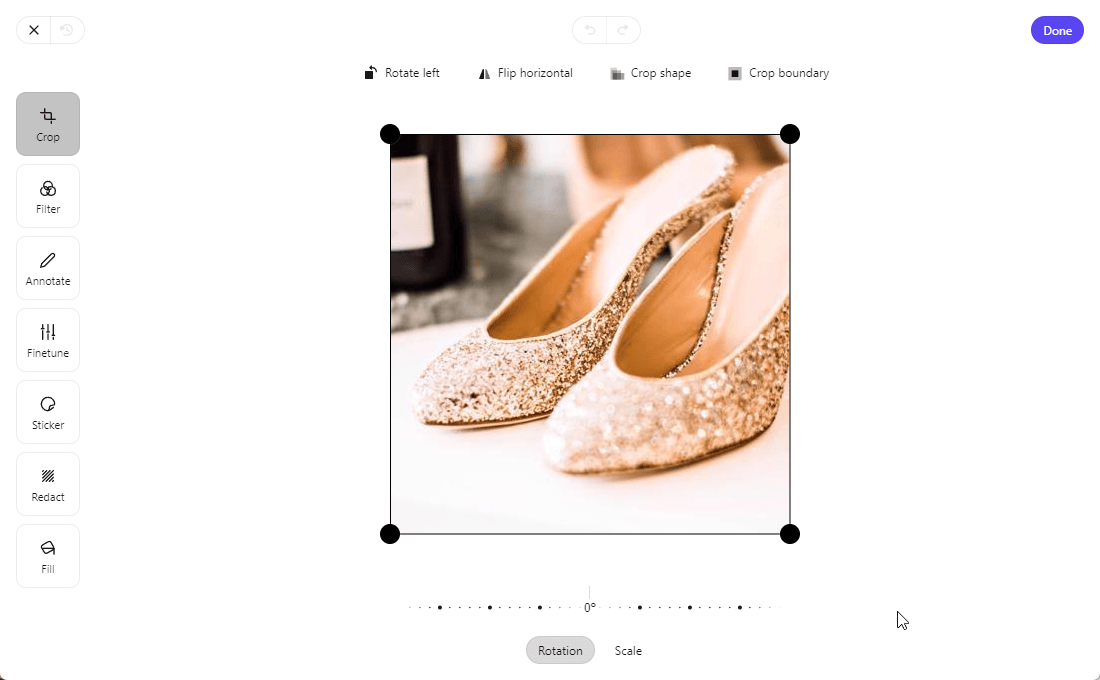
You can also remove the backgrounds from all of your photos with just a single click, unlike Vendoo which asks you to select the images once again in a pop-up.
Even if you only save a few seconds by using Crosslist, think of how much it’ll add up in the long run. It’s also more convenient, right?
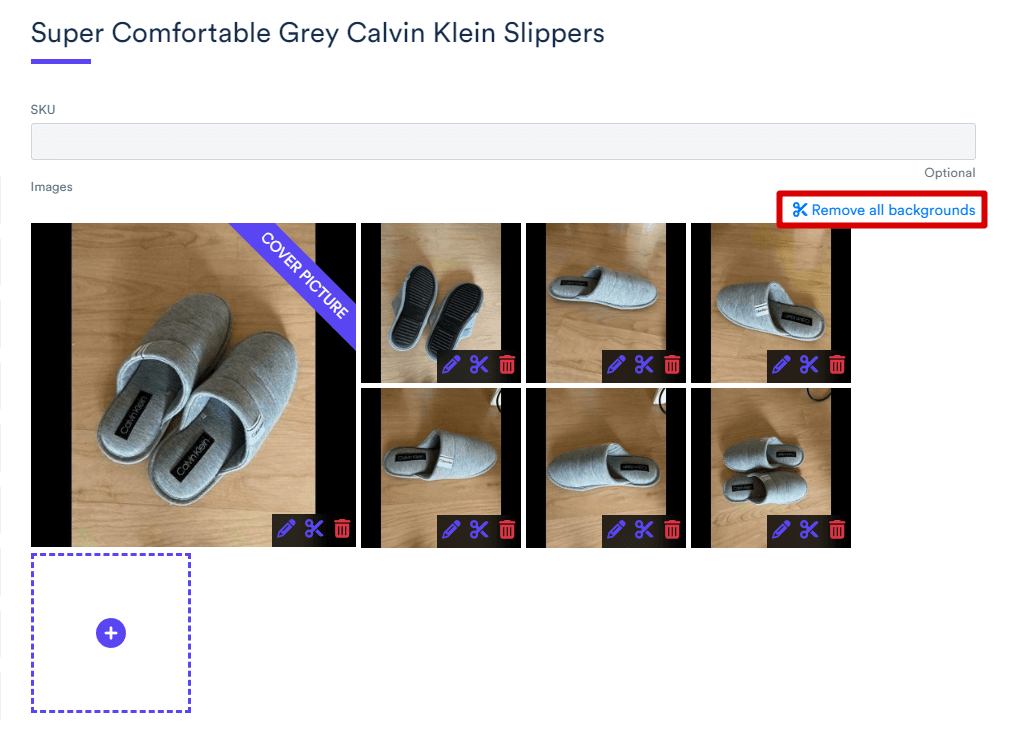
Crosslist also automatically resizes your images to fit the requirements given by online marketplaces. For instance, if you upload a rectangular image for Poshmark (which requires only square images), Crosslist will turn it into a square on its own without deleting anything from the image.
Verdict: Crosslist has an advanced image editor which is lacking in Vendoo, as the latter only has a very basic one. Removing the backgrounds from your images is also easier and more convenient with Crosslist. Lastly, you can remove unlimited backgrounds with every plan, while Vendoo has a cap per listing plan. Primelister doesn’t offer either feature.
6. Support for Canada, UK, and Australia
Crosslist is the only multi-channel listing tool that supports the marketplaces in 4 different countries, namely US, UK, CA, and even AU which often falls through the cracks.
Not only that, based on your country, Crosslist automatically selects the correct domain name when cross listing. For instance, if you’re from the UK, our app will automatically cross list to ebay.co.uk instead of ebay.com.
Additionally, Crosslist automatically converts the size when listing between international variants!
7. Inventory management, analytics, and autodelisting
Primelister lacks true inventory management, offering only a basic listing overview with no functionality to post or delist items.
In contrast, Crosslist and Vendoo provide comprehensive inventory management from a single dashboard.
While Vendoo offers analytics and auto-delisting features, Crosslist is working on introducing analytics soon to give users valuable sales insights.
Strategic planning is essential for any growing business, including online resellers. Just like a nonprofit benefits from using a nonprofit strategic planning template to achieve its goals efficiently, having reliable analytics helps resellers scale their business efficiently.
The reason Crosslist doesn’t have an auto-delisting feature (where the app automatically detects sold items and delists them from other marketplaces) is because it’s prone to bugs and doesn’t have a lot of good reviews from Vendoo customers.
This user shares that, after a while, Vendoo stopped detecting their sold listings until they disconnected and reconnected their marketplace.
Because of this, they ended up selling a lot of products more than once, having to cancel them once they clocked in to the problem. They share that they’ve been warned by marketplaces and could get their account restricted if this continues.
So, at Crosslist, we’re only focusing on bringing you features that work 100% of the time and don’t affect your business. You can, however, mark your items as sold on our app and delist them in bulk! There’s no limit to the items you can delist and relist (when you want to refresh your listings) with Crosslist.
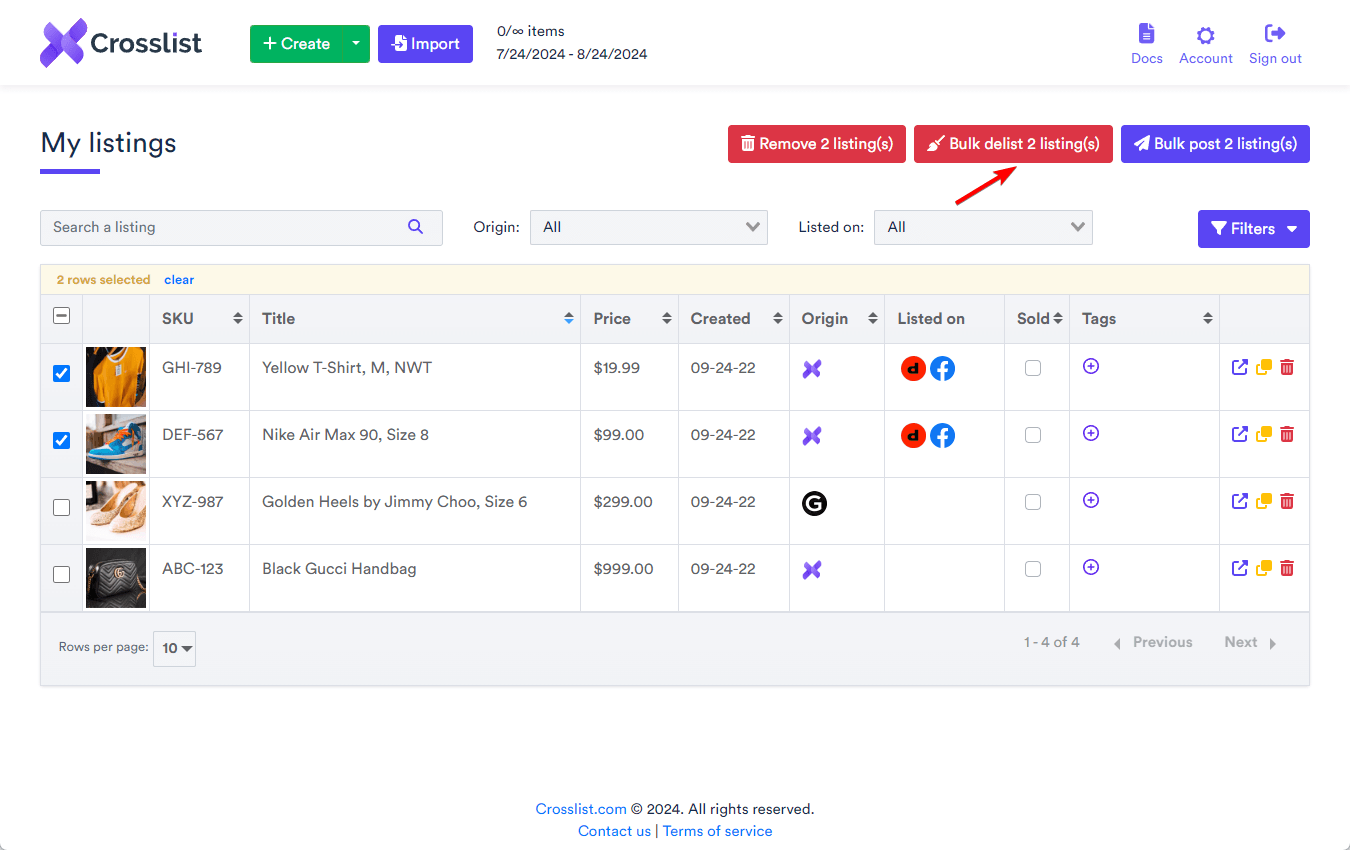
Once again, Vendoo users have complained about Vendoo’s relist/delist feature saying that it’s very buggy and mixes up product attributes, causing the users to intervene and manually change each and every one of them.
Crosslist is the best multi-channel cross listing app for your business
Crosslist is very intuitive, anticipating your needs at every turn and solving even the tiniest problems you might have, making your life easier. Its useful features reign supreme when compared to other multichannel e-commerce software tools.
Bottom line: If you want to streamline your business, save time on manual work, and increase your sales, Crosslist is the right choice for you.
You don’t have to take our word for it, either. Here’s what Katie, who increased her sales by 160% with Crosslist, has to say about us 👇:

“Crosslist revolutionized my reselling business. Not only did it open doors to new marketplaces, but it also saved me so much time. Juggling a full-time job and trying to scale my reselling business proved impossible. I would have thrown in the towel if I hadn’t found Crosslist. My sales have skyrocketed since expanding to Mercari and Depop – I can’t source new stock fast enough! Every vintage clothing reseller should be using this tool!”
– Katie
Choose your business. Choose Crosslist.
Questions or just say hello!
Well, congratulations to you for making it this far! Here’s a reward in the form of a 10% discount code on your first month of Crosslist (add during check-out). Sign up now with a 3-day money-back guarantee!
10% off
BLOG10
You can learn more about how Crosslist works here.
If you have further questions, feedback, bug reports, or want to know a bit more about us, why not swing by for a chat and say G’day! You can have a chat with us through Messenger.
