How to cross list from Poshmark to Facebook Marketplace.
Crosslist® is a comprehensive multi-channel listing tool that allows sellers to list quickly on the world’s largest online marketplaces.
With Crosslist, you can easily cross list your inventory from Poshmark to Facebook Marketplace.




How to cross list from Poshmark to Facebook Marketplace in 3 simple steps.
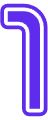
Navigate to your Poshmark listing overview.
Alternatively, you can also import your listings first into the Crosslist web application.
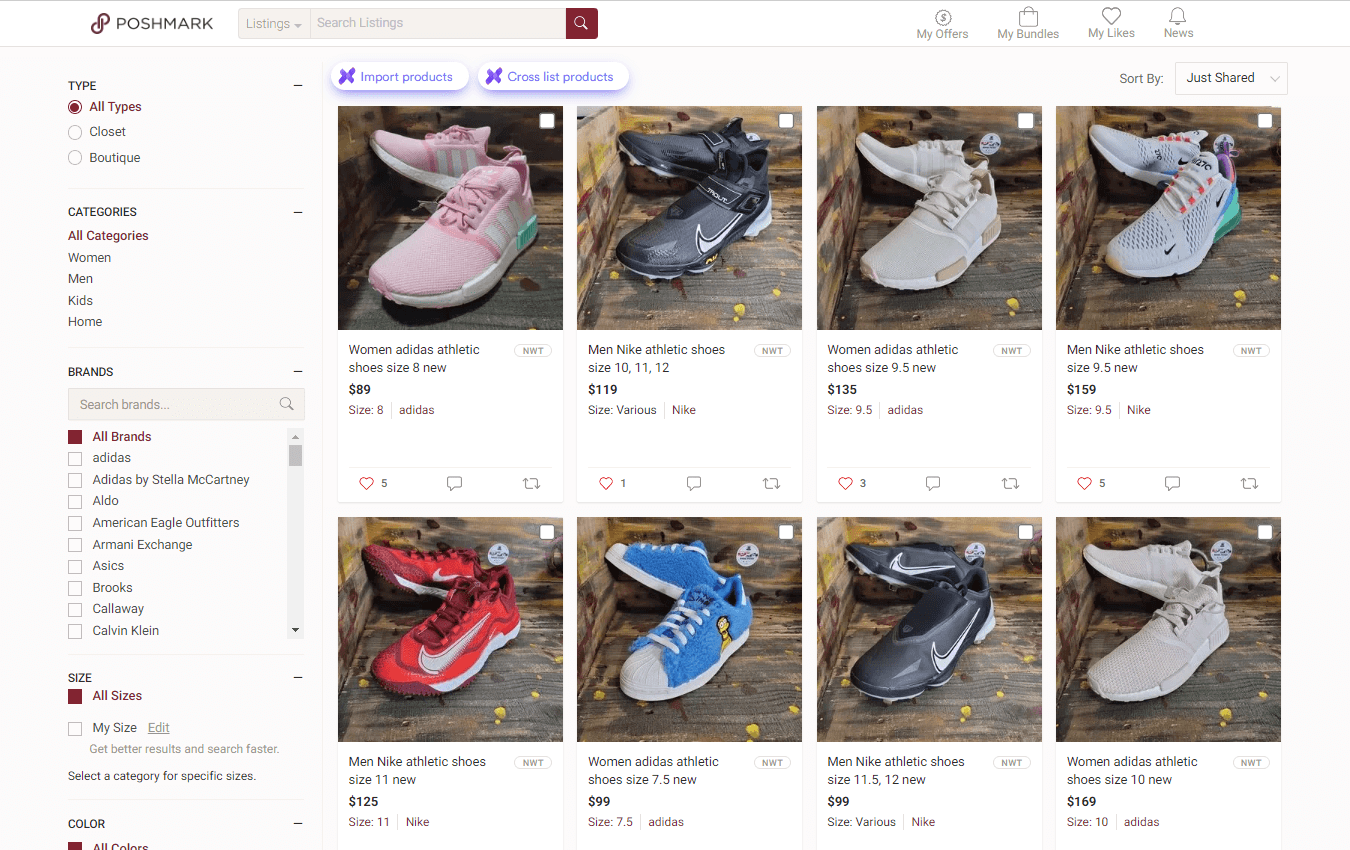
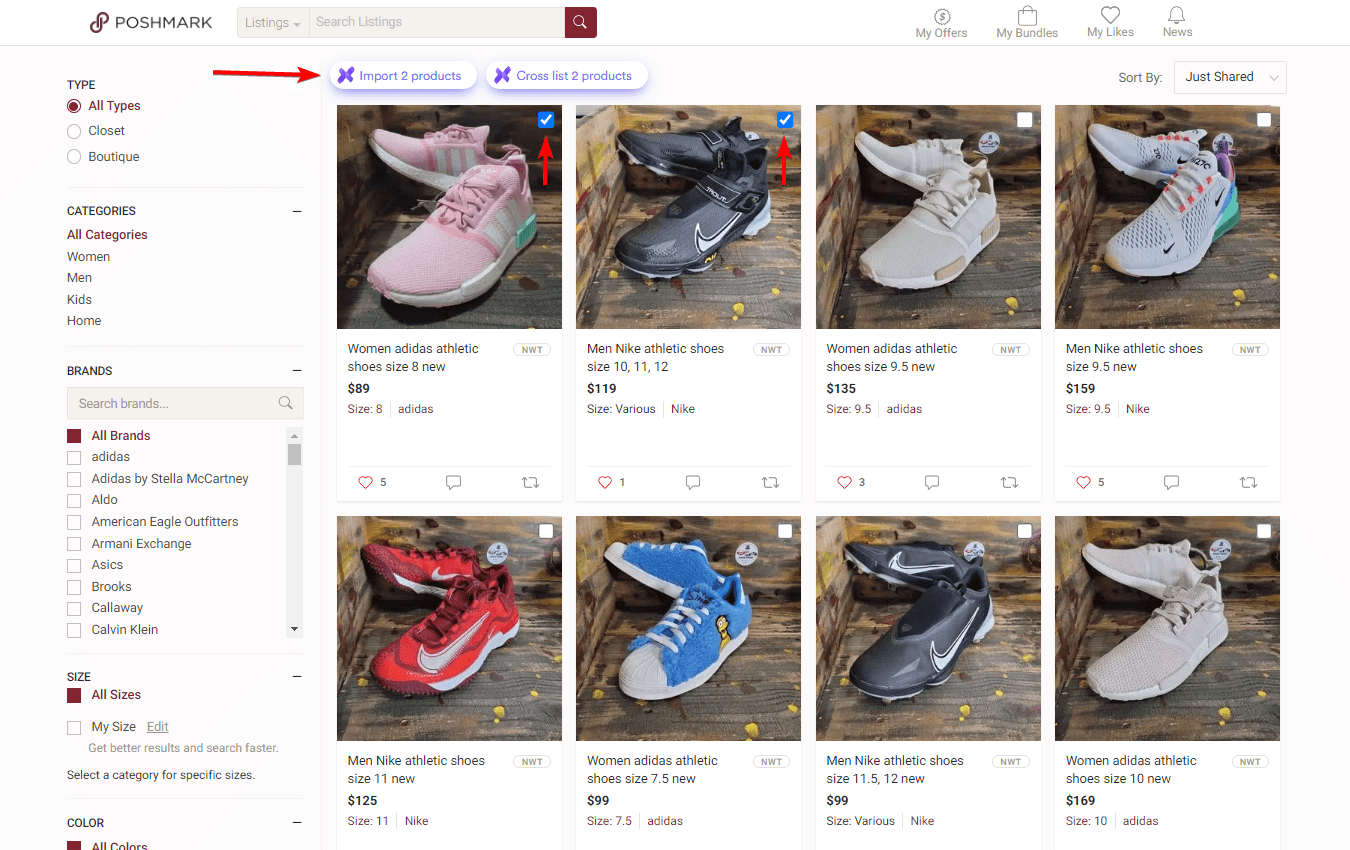

Select the listings you want to cross list.
You can do this by clicking the tickbox present in each listing’s image.
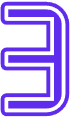
Autopost your listings on Facebook Marketplace.
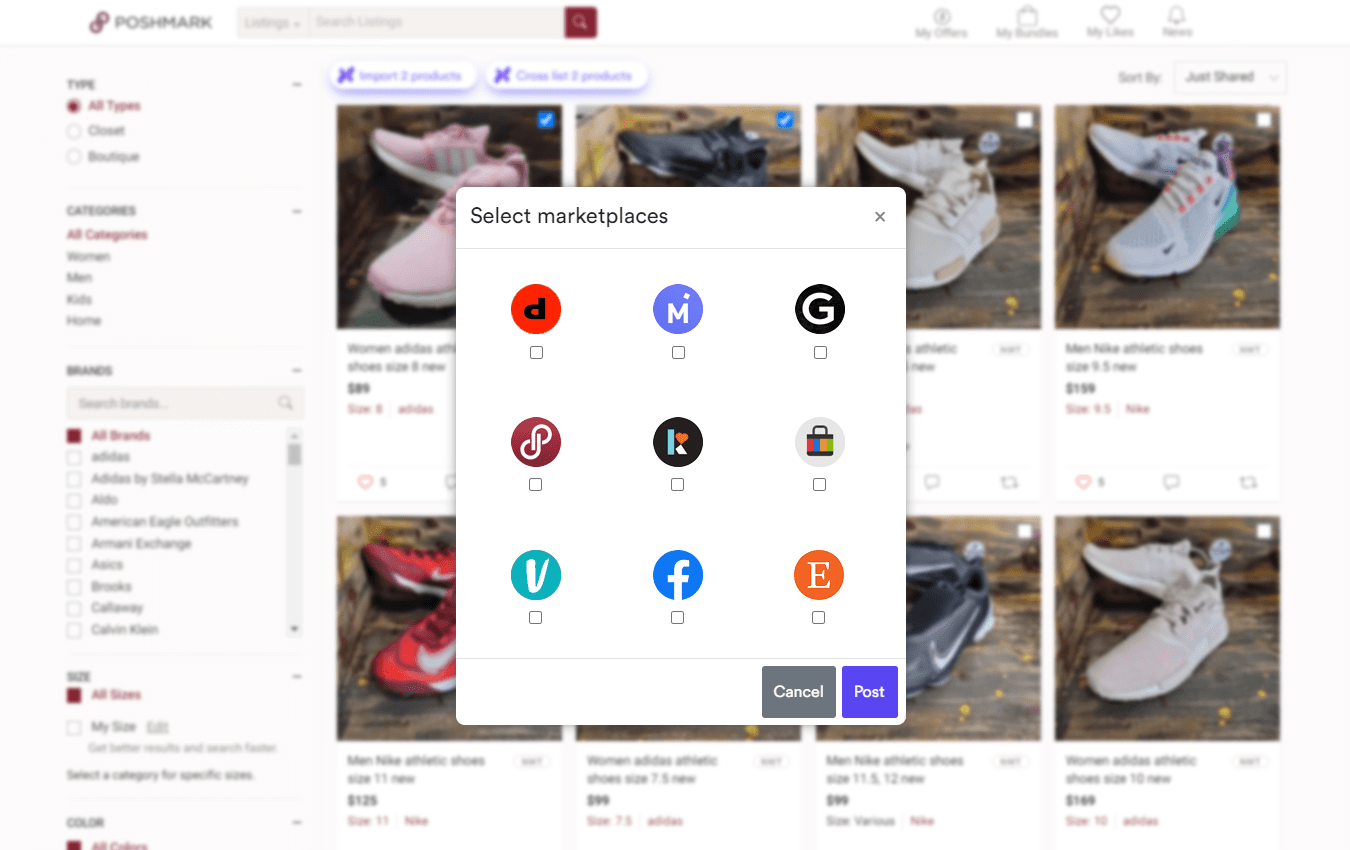
Transfer your inventory in a matter of seconds.
Simple, easy-to-use interface. Autopost your listings in bulk with the best cross listing app.
Grow your multichannel e-commerce business with Crosslist®.
Bulk list on 11 different marketplaces.
Complete one form – list everywhere.
Complete one form, then autopost your listings in the background without manual intervention. Increase your sales by listing everywhere that matters.
Cross list between marketplaces.
Already have your inventory listed somewhere else? No problem. Bulk import your inventory into Crosslist, then transfer listings to other marketplaces in a matter of seconds.
Manage your listings from one dashboard.
Streamline your operations.
Save time creating listings using custom templates. Leverage custom tags to organize your inventory efficiently. Create and prepare listings using your mobile device.
Relist and delist in bulk.
Sold an item? Delist everywhere else from one convenient interface. Want a bump in the search results? Relist your inventory quickly across all marketplaces with Crosslist.
Tools to improve your workflow.
Powered by AI.
Create new listings in seconds by generating listings details from an image using our state-of-the-art AI algorithm. Get optimal selling price suggestions based on millions of data points.
Image editor and background removals.
Make your listings stand out by enhancing your pictures with our powerful image editor. Effortlessly remove unlimited image backgrounds using AI technology.
What our customers are saying:
Naturally Divine Gifts
Has whittled down the time it takes to list across platforms.
Easy to navigate and very intuitive.
Highly recommended!
I’ve tried several cross listing tools and by far Crosslist is the fasted and easiest to to use and have signed up for a full year.
Messages and still have to basically list things multiple times. Cross list makes it a lot easier.
I list say ten items on ebay…..thats a pain in the ass at the best of times but now you press a button and list on another 5 sites instantly ….brilliant software.
Wish i did it years ago.
Potential improvements:
1. browser plugin to import from Amazon items. ( I sell second hand items frequently and they are mostly from Amazon, and after usage of some time, I might sell it as used items)
2. Analytics / Insights of clicks on some platforms
3. Craiglist support
Highly reccommended
Consider adding: a phone app so I can manage my listings on the go; automatic delist option when something sells
Thank you
I would definitely recommend for someone that is starting up or even is experienced and has lots of listing and wants to control them.
Saves a ton of time!


