9 eBay Seller Fees and How to Reduce Them
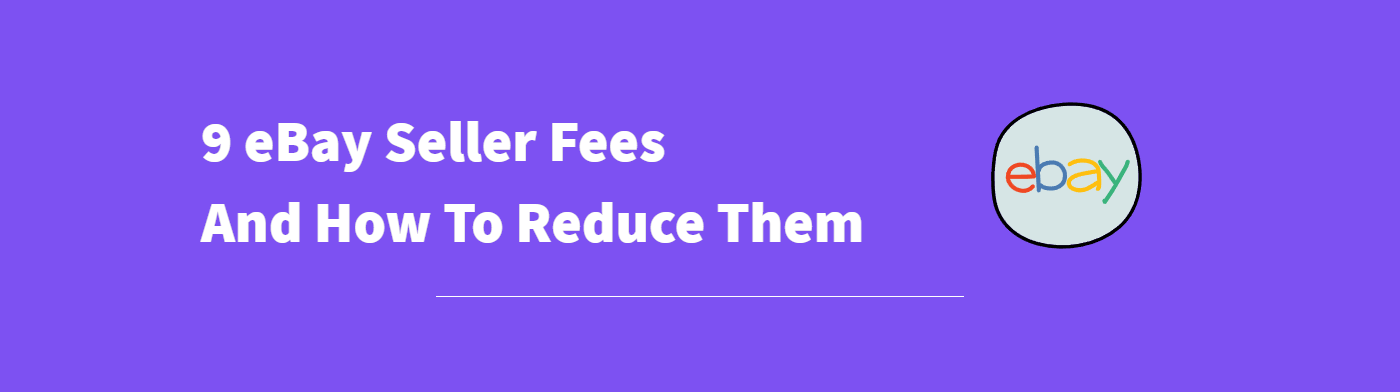
Are you an online seller considering expanding your reach by selling on eBay? Maybe you’ve heard from other sellers that the fees can be pretty steep and are wondering whether it’s worthwhile. Well, we’ve got the scoop on everything you ever wanted to know about eBay fees.
Let’s start with the facts: It’s a great platform for reaching a large audience and making some extra cash, but it’s essential to understand the fees that come with selling because they add up quickly.
Knowing the fees upfront can help you price your items correctly and avoid any surprises when it’s time to pay up. In this guide, we’ll highlight the 9 eBay seller fees you need to know about and share our insider tips on how to keep them under control.
So, whether you’re a seasoned seller or just starting out, stick around to learn how to make the most of your eBay sales and keep more money in your pocket!
What are eBay seller fees?
eBay seller fees can be a significant cost for online sellers, so before you start selling, it’s crucial to have a thorough understanding of all the fees you’re in for to work these costs into your listing prices. This ensures you maintain healthy profit margins and build a sustainable online business.
To help you, we have included an explanation of all the listing fees you can potentially encounter as an eBay seller.
1. Insertion fees
An insertion fee is one of eBay’s most common listing fees and refers to the platform charge to upload a listing. eBay provides sellers with 250 zero-insertion listings per month, which means you can upload 250 listings without having to pay for them.
Below is what you’ll be prompted with by eBay to add a free listing.
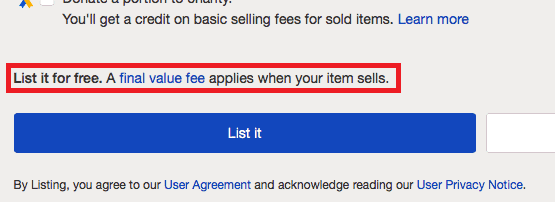
There are a few terms and conditions attached to this, however, which we’ve outlined below:
- Certain categories do not qualify for zero insertion fees, including real estate, boats, cars, trucks, motorbikes, trailers, other vehicles, water sports equipment, heavy machinery or equipment, food trucks, and commercial printers.
- Without a store subscription, you will only receive zero insertion listings for the country with which your account is registered. So, if you plan on adding listings to multiple locations, you will need to pay the insertion fees outside of your country.
- Each zero-insertion listing allows you to upload up to 24 listing images for free; fees will apply to additional images.
Once you have used up your free listings, you will need to start paying insertion fees which are currently $0.35. Some categories have a higher listing fee. For instance, heavy equipment parts, commercial printing presses, food trucks, etc. have a $20 listing fee.
These are non-refundable, meaning you won’t get your money back even if the item doesn’t sell. You will be charged an insertion fee for each listing in each category. So if you list an item in 4 categories, you will pay the insertion fee 4 times. You also have to pay this listing fee each time you decide to relist.
There are some exceptions, such as men’s and women’s athletic shoes, which don’t have a listing fee — but only if their starting price is $150 or more.
If you have an eBay store subscription, though, you get many more listings for free!
2. eBay final value fee
Instead of a commission, an eBay final value fee is calculated as a percentage of the total order value plus $0.30 (for orders $10 and under) and $0.40 (for orders above $10). The total sale value is calculated based on:
- sale price
- handling fees
- shipping fees
- sales tax
- any other additional charges (e.g., gift wrapping, etc.)
The total amount takes into account the cheapest shipping fee you offer to help you save on costs if you are based in the US. For sellers outside of the USA, the total value will be calculated on whichever shipping service the buyer chooses.
The percentage you will be charged varies based on the type of items you sell. For example, the percentage fee for jewelry and watches is 15% if the total amount of the sale is $5,000 or less, calculated per item. Sports trading cards, on the other hand, incur a 13.25% fee if the total amount of the sale is $7,500 or less, calculated per item (more on this below).
You are sometimes eligible for fee credits if you need to cancel an order or refund a customer.
3. eBay percentage fee & listing fees per category
As we mentioned above, each category on eBay attracts a different kind of fee which you need to be aware of depending on what you sell.
Vinyl Records, Motor Parts & Accessories, Automotive Tools, and Safety & Security Accessories attract a fee of 13.25% of the total order value up to a value of $7,500. For orders over $7,500, eBay only takes a percentage fee of 2.35%
Books, Magazines, Movies & TV, and Music attract a fee of 14.95% of the total order amount under the value of $7,500. For orders over $7,500, eBay takes 2.35%. This excludes all movie, tv, and music NFTs.
Coins and Paper Money attract a fee of 13.25% for orders under the value of $7,500 and 7% for orders over $7500. This is calculated per item, not per order.
Bags and Handbags for Women attract a fee of 15% of the total order value under $2,000 and 9% over $2,000 for each item.
For Jewelry and Watches, you will have to hand over 15% of the total sale amount under $5,000 or 9% of the total sale amount over $5,000, calculated for each item sold on eBay. This does not include watches or watch parts and accessories.
Watches and Watch Parts or Accessories require you to pay eBay 15% of the total order value under $1,000, 6.5% of the total order value under $7,500, and 3% on the total order value over $7,500.
NFTs (Non-Fungible Tokens) in the art, trading cards, music, and collectible categories attract a fee of 5% of the total order value.
Heavy Equipment, Printing Presses, Food Trucks, Trailers, and Carts are not included under zero insertion fees and are charged a fee of $20 per listing. The percentage fee attached to these items is 3% on the total sale value up to $15,000 per item and 0.5% per item over the value of $15,000.
Musical Instruments such as guitars or bass are always free to list. They attract low percentage fees of 6.5% of the total order value under $7,500 and 2.35% of the total order value over $7,500.
Athletic Shoes attract a fee of 8% of the total sale amount of $150 upwards and 13.25% for orders under $150.
4. Listing upgrades
eBay offers sellers some helpful listing upgrades to ensure you stand out from your competitors. Below, we have outlined the current fees attached to each upgrade.
Auction listing upgrades
| Upgrade type | Fee |
|---|---|
| 1 or 3-day auction | $1 |
| Add bold font | $2 |
| Additional listing images | $0.35 |
| Add a subtitle | For items up to $150, you are charged $1.50 For items over $150, you are charged $3 For real estate listings, you are charged $0.50 |
| Set a reserve price | $5 or 7.5% of the reserve price, whichever amount is higher For high-value goods like heavy equipment, you are charged a flat fee of $5 |
| International listing visibility | $0.10 for items with a starting price of $0.01 to $9.99 $0.20 for items with a starting price of $10 to $49.99 $0.40 for items with a starting price of $50 upwards |
Fixed price upgrades
| Upgrade type | Fee |
|---|---|
| Add a bold font | $4 |
| Add additional listing images with Gallery Plus | $1 |
| International visibility | $0.50 |
| Add a subtitle | For items up to $150, you are charged $2 For items over $150, you are charged $6 For real estate listings, you are charged $1.50 |
| Scheduled listings | Free |
If you’re interested in what this ends up looking like, below is a sample of an enhanced listing with a bold font heading, a second category, and a subtitle.
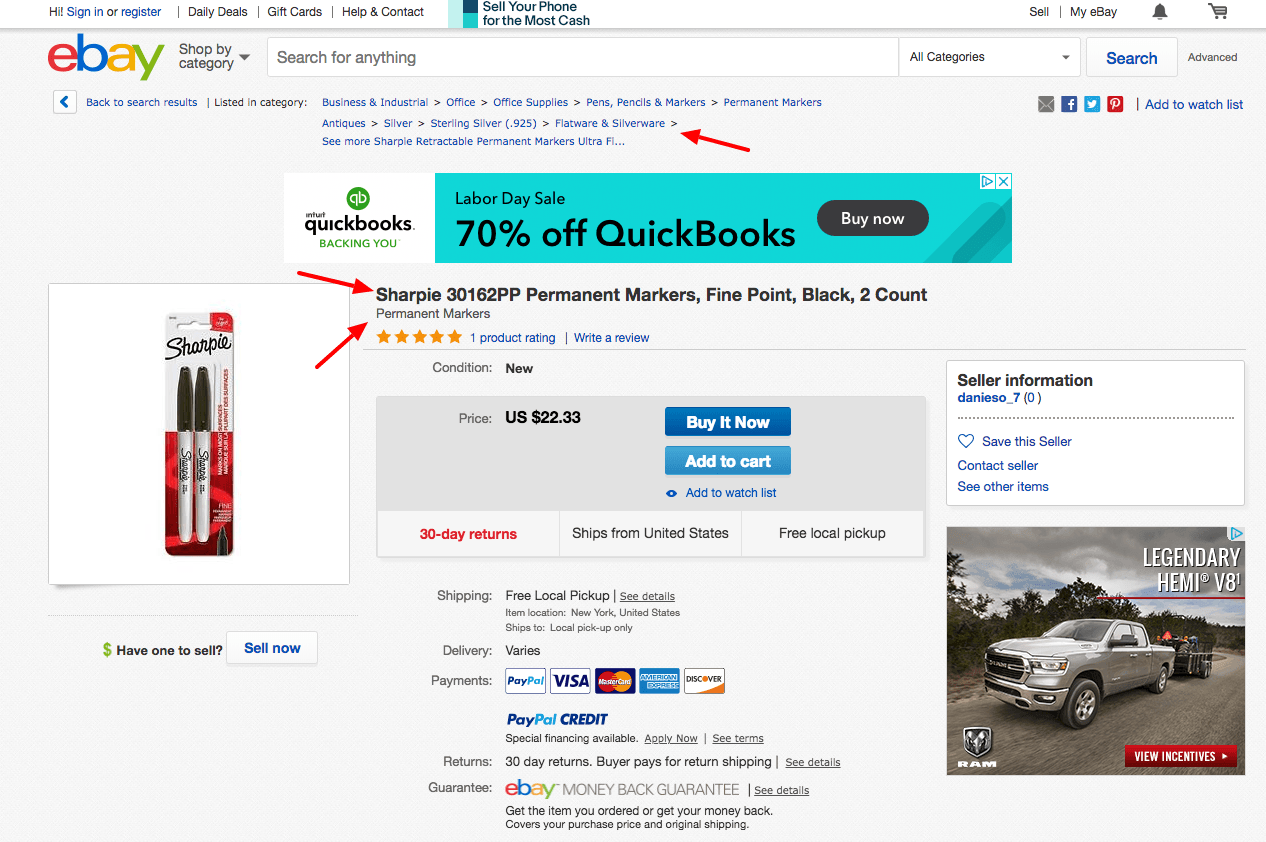
5. International seller fees
If you are a seller who lives in the USA and have used your US address to register your eBay account, you will only incur international fees if the delivery address is based outside the USA. This nominal fee of 1.65% of the total sale amount is automatically deducted from the proceeds.
International sellers are also charged separate fees, which you can find here in relation to your country of origin.
6. eBay store subscription
Many sellers who find their eBay stores are gaining momentum opt to upgrade to an eBay Store subscription because of its many benefits to grow your business. You can build a more recognizable brand and send out newsletters and coupons to your customers.
You will also get additional zero-insertion listings and reduce your final value fees by up to 50% to help lower your selling cost on eBay.
How do you know, however, exactly when it is time to migrate from a free plan to a store subscription plan? There is no simple answer to this, unfortunately, but the general consensus is that it’s time to upgrade when you reach a particular revenue milestone or are already paying for a lot of additional listings.
Below is a table based on calculations that suggest at which point you should upgrade based on the number of listings you post or your revenue.
| Monthly price | Free insertions | Upgrade point for listings | Upgrade point for revenue | |
|---|---|---|---|---|
| Basic | $27.95 | 1,000 | 280 | $3,288 |
| Premium | $59.95 | 10,000 | 371 | $7,053 |
| Anchor | $299.95 | 25,000 | 1,057 | $35,288 |
| Enterprise | $2,999.95 | 100,000 | 8,771 | $252,935 |
Below are the various subscription options you can choose from:
Starter Store
The starter store plan is right for you if you have a smaller product catalog. At only $4.95 per month, you get 250 free auction or fixed-price listings per month and a reduced insertion fee of $0.30.
Basic Store
If you are expanding your product catalog and are really taking off on eBay, opt for the Basic Store, which offers you up to 1,000 zero-insertion fixed-price listings per month, 250 free auction listings per month, and a much lower $0.25 insertion fee for additional listings. All this is for $21.95 per month.
Premium Store
For businesses with extensive product ranges, the premium plan provides all the tools you need to succeed. For $59.95 per month, you get 10,000 free fixed-price listings with a heavily reduced insertion fee of $0.10 for additional listings and 500 free auction-style listings per month with a reduced insertion fee of $0.15 for additional listings.
Anchor Store
If you sell a high volume of units or have a very extensive product catalog, the anchor store plan is right for you to scale your business. At $299.95 per month, you get 25,000 free fixed-price listings and a $0.05 insertion fee for additional listings, and 1,000 free auction-type listings with a $0.10 insertion fee for additional listings. You will also get dedicated customer support to ensure your operation runs smoothly at all times.
Enterprise Store
Finally, for established businesses looking to expand into new markets, you can subscribe to the enterprise store plan for $2,999.95, giving you up to 100,000 free fixed-price listings per month with a $0.05 insertion fee for additional listings and 2,500 auction-style listings per month at a $0.10 insertion fee for additional listings.
Enterprise sellers enjoy lower final value fees and also benefit from a dedicated customer support team.
We’ve provided a summary of the store subscription options below, showing the cost savings of paying the annual fees upfront versus taking out a monthly subscription.
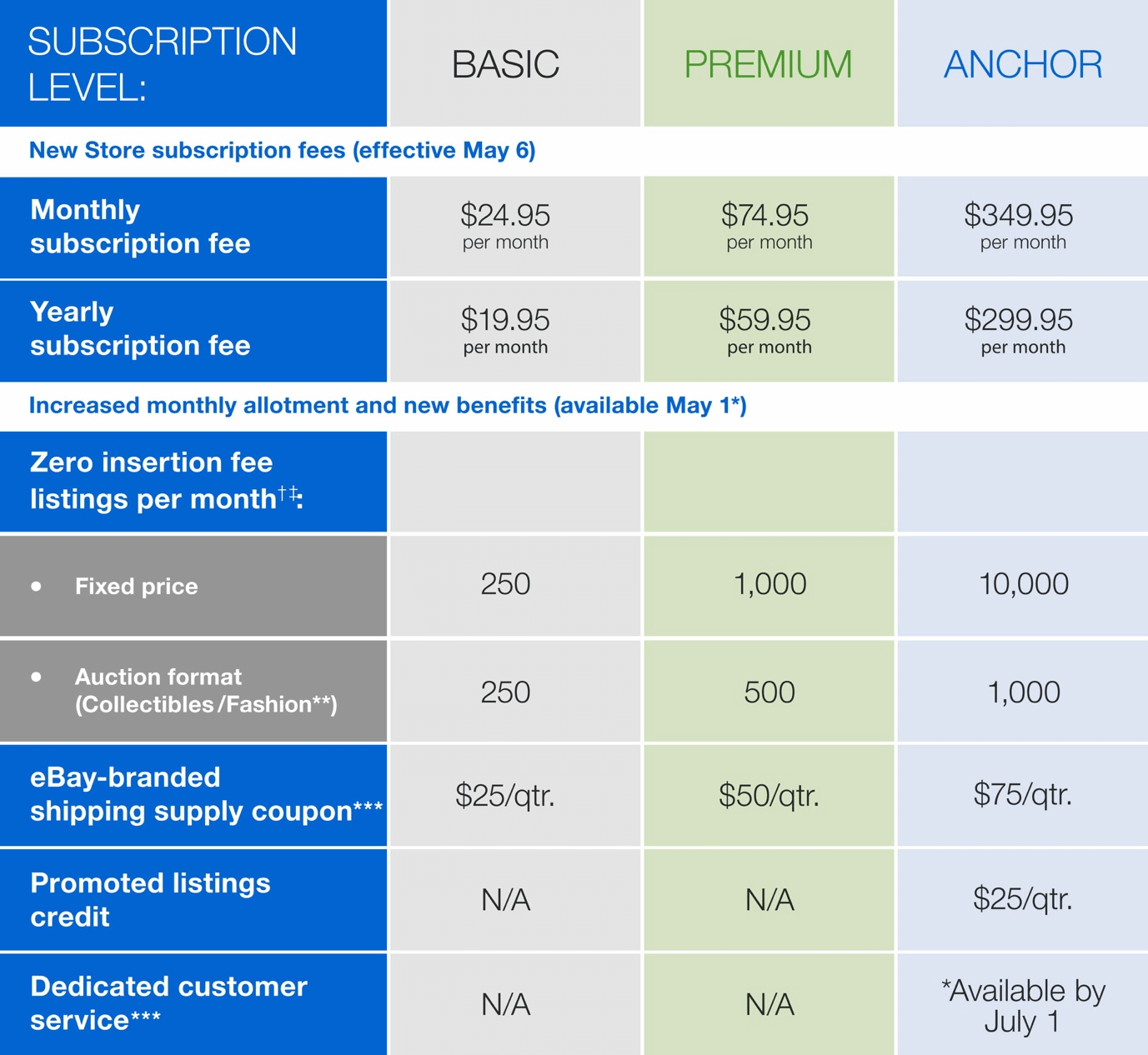
7. Classified Ad Fees
Sellers can opt to pay for classified ads to boost the visibility of their items. A classified ad costs $9.95 for a 30-day ad, and you are not charged any final value fees.
8. Real Estate Fees
If you are selling real estate on eBay, these types of listings attract their own special set of fees. One such fee is a notice fee, which eBay charges when an auction-style property listing ends, regardless of whether there was a successful sale.
Land and Timeshare
Auctions – $35 insertion fee, $35 notice fee, and additional $1 for 1- or 3-day auction listings
Fixed-price – $50 insertion fee, $35 notice fee
Classified Ad – $150 for a 30-day ad and $300 for a 90-day ad, zero notice fees
Commercial & Residential Real Estate
Commercial and residential real estate listings do not include notice fees.
Auctions – $100 insertion fee with an additional $1 for a 1 or 3-day auction
Fixed-price – $150 insertion fee
Classified Ad – $150 for a 30-day ad and $300 for a 90-day ad
Notice fees are waived when your item has no bids, none of your bids have met your reserve price, or you have posted a Classified Ad
9. Currency Conversion Fees
If you create a listing on an international site, eBay will need to convert your funds to a different currency to collect their sales fees. The conversion rate is based on the current exchange rate at the time of the transaction, and eBay may apply a fixed percentage conversion charge.
The seller currency conversion charge applied by eBay is 3% if your registered address is in the US, but if you’re in another country, you should check the fee page for your region to find out what the charge is.
Ok, that was probably a lot to digest! It probably feels like you’ll be bleeding money when you sell on eBay, but that really isn’t the case; we just wanted to highlight all the potential fees you may encounter when selling on eBay.
Now that you’ve got the full picture of every fee associated with selling on eBay, you can figure out which ones apply to you and find ways to reduce them, which we’ll help you with next.
Before you head there, though, this is probably a good time to take a crash course in online selling and learn exactly how to start an e-commerce business from start to finish. Then you’ll be ready to sell, sell, sell!
How to reduce eBay selling fees?
1. Choose your categories wisely
Make sure you’re using the correct category when listing an item. eBay has specific categories for each type of item with individualized fees associated with them, so make sure you know which one best fits your product and margins before posting it online.
2. Use good ‘Til canceled listings
Use “good ’til canceled” listings where applicable instead of paying per listing or renewal fees every few days or weeks. For example, if you have a popular item that tends to sell out regularly, consider making it a “good ’til canceled” listing so you don’t have to worry about renewing it and paying additional fees.
3 . Pay for an annual subscription
Paying for an annual eBay store subscription is more cost-effective because it allows you to take advantage of a discounted yearly rate. Paying monthly means you’ll always be paying an inflated rate.
An annual subscription also simplifies the payment process and eliminates the admin around paying monthly, which can help save time and money in the long run. Additionally, eBay often offers promotional discounts on its subscriptions, for example, around Black Friday, that are only applicable when paid annually.
4. Take advantage of your zero insertion fee credits
As we touched on, eBay gives every seller 250 free listings a month, so you need to capitalize on that to avoid paying unnecessary fees! You can do that as follows:
Research the market
Before listing any items, be sure to research what similar items are selling for on eBay and compare fees between different categories of items to determine where you will get the best return on your investment.
Choose the correct category
When it comes to eBay’s zero insertion fee policy, some categories of products don’t qualify, so make sure you select a category that offers this benefit where possible to maximize savings.
Bundle multiple items together
Bundling multiple related or unrelated listings together into one listing can help save money by eliminating separate insertion fees while giving buyers access to more options when shopping with you.
Use fixed-price format
Fixed-price listing format is the most cost-effective option since no notice fee is taken from your sale and no additional insertion fees if an item does not sell. You only pay a final value fee after a successful transaction, which means more profits for you!
5. Become a top-rated seller
Becoming a top-rated seller on eBay can help you save money in several ways. It allows you to enjoy a 10% discount on your final value fees, which means pocketing more money after all deductions have been made.
As a top-rated seller, your listings will appear higher in search results and more prominently on the site’s home page, increasing your visibility to potential buyers.
This increased exposure often translates into higher sales volumes, meaning higher overall profits.
Furthermore, as an additional incentive for maintaining top-rated status with eBay, sellers may receive special offers, including discounts or rewards, that could result in further cost savings.
Below are the criteria for being flagged as a top-rated seller on eBay:
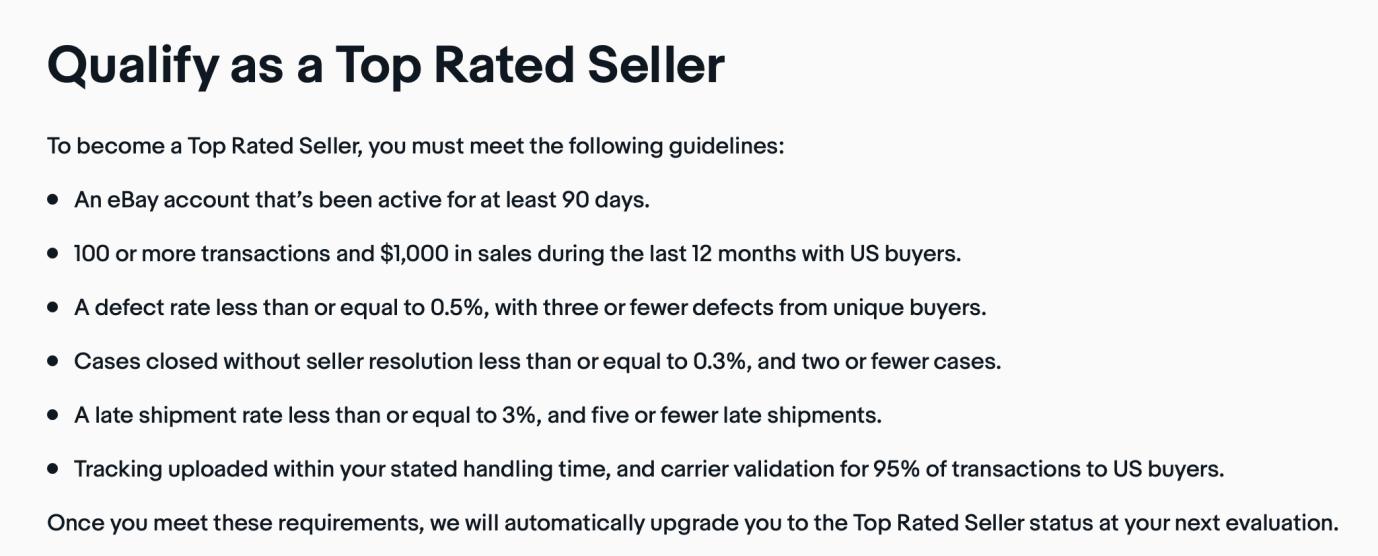
6. Limit international sales
Limiting international orders can help reduce fees on eBay by lowering the cost of shipping and handling. International orders come with additional costs associated with customs, taxes, duties, and currency conversion fees that can add up quickly. Limiting international orders to countries or regions with minimal costs can help keep overall fees low.
7. Apply for credit
As we already mentioned, you can get a portion of the final value fee back if you need to cancel or refund an order. You can apply for credit under the following circumstances:
- non-payment from buyer
- mutual agreement between yourself and the buyer to cancel the order
- issuing a refund
How to control and manage your eBay fees?
It’s vital to try to keep your fees under control; otherwise, you are impacting the profitability of your products, and you could end up making a loss if you allow fees to creep up unchecked.
We’ve covered how you can try to reduce your fees, but there is another way to manage your eBay fees…by diversifying! What we mean by this is not putting all your eggs in one basket and testing the waters with some other online marketplaces instead.
eBay’s fees can sometimes be higher than other online marketplaces and eat into your profit margins more than they would on Facebook Marketplace or Etsy.
When you sell on multiple channels, you spread out the volume of sales across several channels. This helps reduce your exposure to the potentially high fees that eBay charges for its services and can save you money.
There are several cost-saving benefits associated with cross listing you need to be aware of as a seller:
1. You have more potential buyers: By expanding your reach across multiple online selling sites, you increase the chance of reaching a larger pool of customers who may not even know about or browse through eBay listings.
As a result, having access to this additional customer base means more opportunities for selling items and less risk associated with relying on traffic from one platform alone.
2. You can compare prices and offers: Since most online marketplaces display pricing information upfront, you can easily compare different offers from each site before deciding which platforms are best for listing your items at their optimal price points.
Competitor-based pricing ensures maximum profits while avoiding overpricing due to competition or undercutting yourself due to low demand.
3. You keep costs down: As mentioned before, by spreading out sales across multiple sites, instead of concentrating them all into one marketplace like eBay, you can share the fees paid across different platforms to balance each other out.
4. You maintain control over inventory levels: Another significant benefit that comes with cross listing is that it gives you greater control over your inventory levels since you don’t have all your eggs in one basket, so to speak… if an item isn’t selling well on one platform, it could perform better elsewhere and vice versa.
This gives you greater control of your finances by ensuring your funds don’t get tied up in slow-moving products.
The big question now is how to achieve cross listing without spending hours manually uploading hundreds or thousands of listings. Easy! Download a cross listing app like Crosslist to streamline your cross listing process for good.
You can import bulk batches of products into the app, edit the listing details and then upload them in bulk to multiple online marketplaces. With a few clicks, you’re live on all your online sales channels and ready to sell!
Conclusion
While eBay’s fees can feel overwhelming and sometimes excessive, if you understand how they apply to you and have a strategy to reduce your fees, you don’t need to feel intimidated at all. With this newfound knowledge, you’re ready to conquer eBay and sell confidently.
Questions or just say hello!
Well, congratulations to you for making it this far! Here’s a reward in the form of a 10% discount code on your first month of Crosslist (add during check-out). Sign up now with a 3-day money-back guarantee!
10% off
BLOG10
You can learn more about how Crosslist works here.
If you have further questions, feedback, bug reports, or want to know a bit more about us, why not swing by for a chat and say G’day! You can have a chat with us through Messenger.

This is the most concise reading I have found regarding these eBay questions. Thank you
👍
This is so helpful–as a new lister, thought I understood the process…after the last payment to my account, apparently, I’ve used to many “extras”…this will surely help, thank you!
Very helpful information and easy to understand as a new seller. This is the only article I have read from start to finish without feeling totally overwhelmed about this process. Also thanks for Crosslist info at the end and discount,