Flyp vs Vendoo: How Do They Compare To Crosslist?
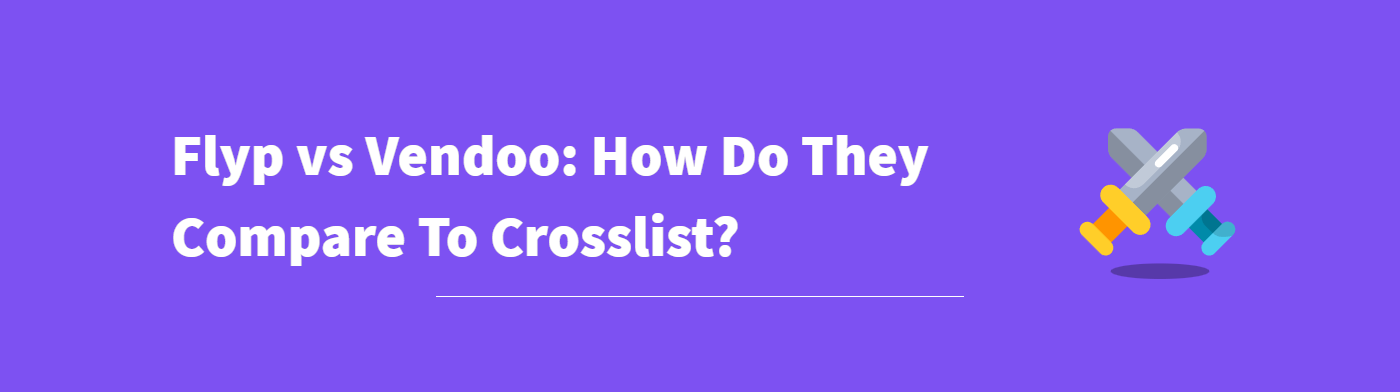
Cross listings apps are a godsend. They help you maintain a consistent presence on several online marketplaces – which we all know is key to boosting your visibility and increasing your sales – by automating the listing process for you, saving you tons of time and energy!
But there’s a teeny tiny problem. There are so many multichannel cross listing tools on the market – like Crosslist, Flyp, and Vendoo.
Picking one from a sea of them can lead to decision paralysis, which is why we decided to compare three of the most common cross posting tools to help you choose the right one for your business!
Crosslist, Flyp, and Vendoo: a comparison
Flyp, Crosslist, and Vendoo all share one feature in common: they are multichannel e-commerce listing tools that help resellers like you cross post your product listings to multiple platforms at once instead of having to create a new listing on each platform every time. In other words: they automate the listing process for you.
While this base feature is common for all three cross listing apps, they do differ in terms of how this feature is available to you.
Let’s stack their features and functions against each other to see which one is the best for your business. (Want a small spoiler? It’s Crosslist! 😉)
1. Supported marketplaces
Flyp supports only 6 marketplaces, namely eBay, Etsy, Poshmark, Facebook Marketplace, Depop, and Mercari. While it’s great that the most popular platforms are supported, this is also not great news for those who want to sell on other platforms, say Vinted or Grailed.
Vendoo and Crosslist, on the other hand, both support a total of 11 marketplaces (including Whatnot and Shopify). But the caveat is that, on Vendoo, you can only cross post a listing to a maximum of 3 marketplaces (unless you purchase an add-on). This obviously places a lot of limitations on resellers and makes the whole thing expensive for them.
Crosslist, however, does not place any such restrictions. You can cross post your listings to all 11 marketplaces at once!
Verdict: Crosslist > Vendoo and Flyp
2. Listing form, cross listing, and background auto posting
Flyp makes you fill out a universal form for cross listing, which contains some the field attributes that are common for the 6 supported marketplaces. However, they don’t do any category mapping, so you need to complete the category per form. Pretty tedious, right?
Once you fill out these forms, you need to select the marketplaces you want to cross post to by clicking on each one from the list on the left-hand side.
Let’s say you want to cross list to Mercari and Poshmark. First, you’ll click on Poshmark and the form you filled will appear on the screen, prompting you to fill in all the missing field attributes.
For example, category, size, shipping, and so on before you click Submit. Flyp will, then, autopost your listing to Poshmark.
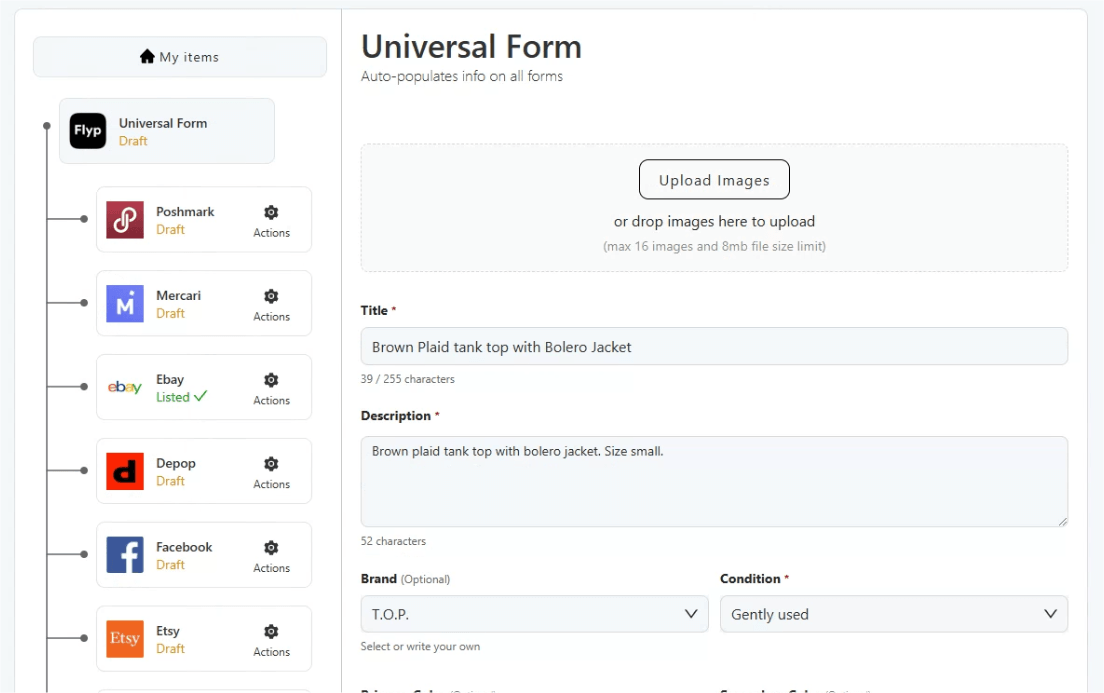
Next, you’ll have to click on Mercari, fill in all the missing details again, and click Submit. Rinse and repeat. This can quickly become very time-consuming if you want to cross list multiple items to several marketplaces.
Especially because Flyp doesn’t support bulk autoposting! This means you have to autopost each listing one by one.
Vendoo makes you fill out a common form (the Vendoo form) first, which contains some attributes common across all marketplaces. However, their common form isn’t perfect, as oftentimes the size won’t transfer between marketplaces.
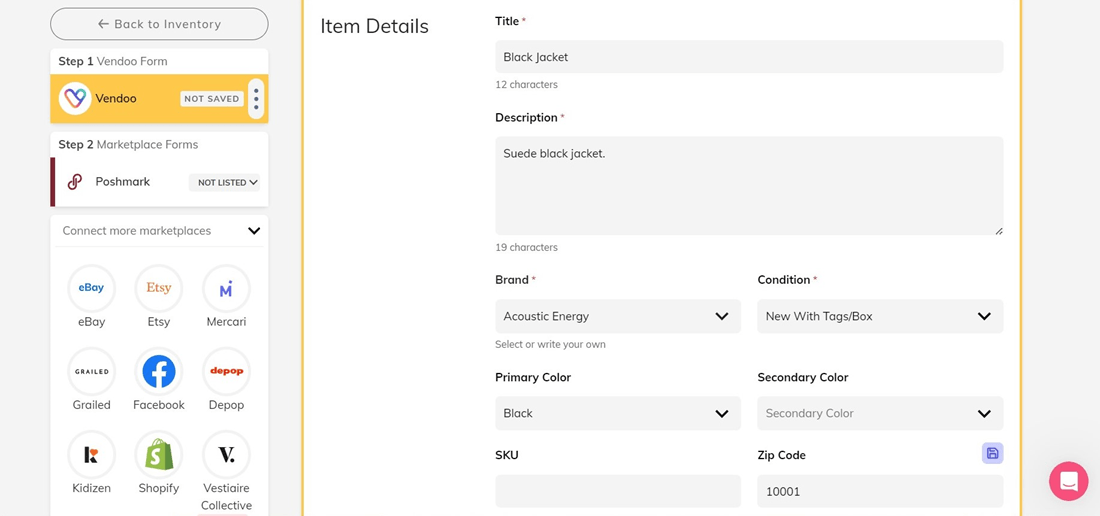
Once this is done, like Flyp, you’ll have to select each marketplace you want to cross post to and fill in the missing information for each.
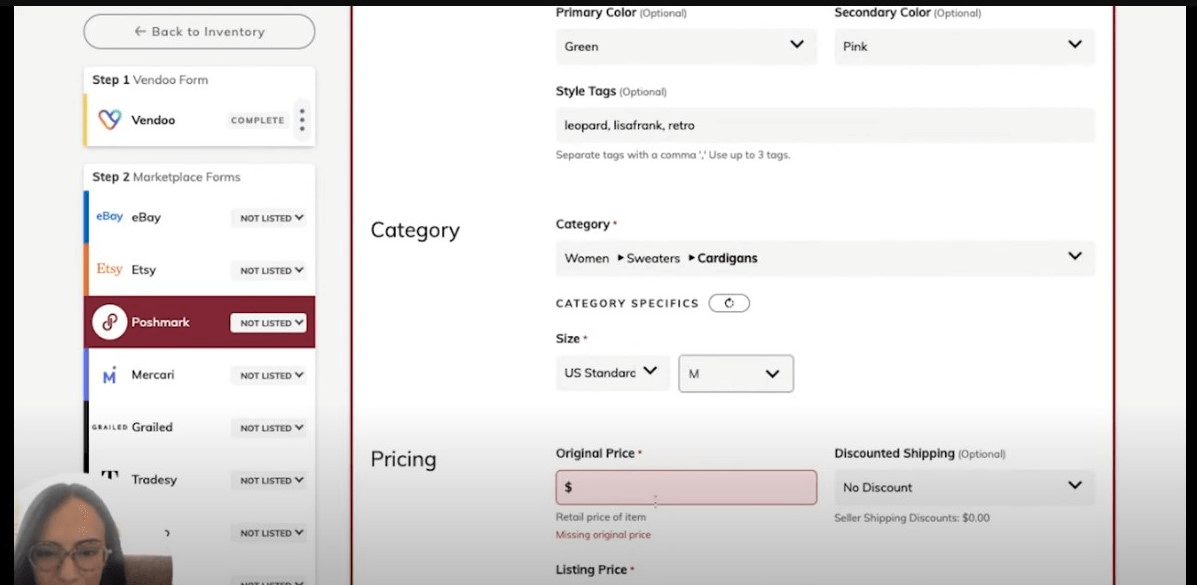
Once you’re done, hit Submit, and Vendoo will auto post all the listings. But, again, filling out multiple forms is a huge time-suck.
Also, if you have existing inventory posted in another marketplace, you’ll have to import the listings to Vendoo first (for which you’ll need to purchase an add-on).
Crosslist solves the problem(s) that arise with Flyp and Vendoo’s cross listing tools. Crosslist uses just one dynamic form which has all the field attributes required for all 11 supported platforms.
Once you fill out this form, all you have to do is select the marketplaces you want to cross list to and hit that Submit button. All your listings will get auto posted in the background.
This means you won’t have to fill out any missing information. No more unnecessary manual intervention needed from you! On top of that, you can also easily autopost in bulk from the listing overview.
With Crosslist, you can also import any existing inventory in bulk (regardless of its size). And you don’t have to pay separately for this feature, either. Either bulk import all of your listings in one go, or use the search tool to find and import specific listings in batches of 100.
Once all the required listings have been brought to Crosslist, simply bulk auto post them to the required marketplaces with a few clicks. Easy peasy!
Another thing that makes Crosslist stand out is that you can set up default shipping options for each marketplace. These options will automatically be added to the listing form every time you create a new listing.
Verdict: Crosslist > Flyp and Vendoo.
Not only is Crosslist the fastest when it comes to cross posting, it also requires the least amount of manual intervention from you. You’ll get to save a ton of time and energy and reduce human error.
3. AI-generated listings
Crosslist is the only cross posting tool out of the three that supports AI-generated listings. This means our tool will generate everything – right from the title and product description to the brand, condition, and color.
All you need to do is upload the product photos for Crosslist’s AI to pick details from. The only thing it can’t do is generate images. Yet. 😉
This saves you a lot of time from either having to write the entire thing yourself, or trying out various prompts on ChatGPT till you get it right.
Here’s a demo of our AI tool in action 👇:
Moreover, Crosslist’s AI tool also checks the internet (including market trends) and gives you optimal price suggestions for your products. This saves you a lot of time from having to do market research and helps you price your products competitively.
While Vendoo also has a price tracking tool, it needs a connected eBay account to work and also gives you price suggestions based on the trends on eBay alone.
Verdict: Crosslist helps you save a lot of time with its AI-generated listings.
4. Pricing
Let’s compare all the different pricing plans of these tools in detail.
Flyp initially launched as a free cross listing app, but that changed recently. Now, users can enjoy the service at no cost only for the first 100 days, after which a $9/month fee kicks in.
Despite raising $15 million in venture capital, Flyp is aggressively burning cash with this low pricing strategy in an attempt to capture market share.
However, given the unsustainable nature of this model, it’s likely they’ll need to increase prices eventually, just like others in the industry.
What we really liked about this platform is that it didn’t place any limitations on restrictions on the features you can use – both during the first 100 days and after.
This means you can use this multi-platform listing tool as much as you would like without worrying about running out of new listings to create or expensive add-ons.
Overall, the price is great for beginners who are just looking to declutter their closets by selling some of their items. But the more advanced reseller may want to choose an app with more features that offers bulk autoposting and only requires you to fill in one form.
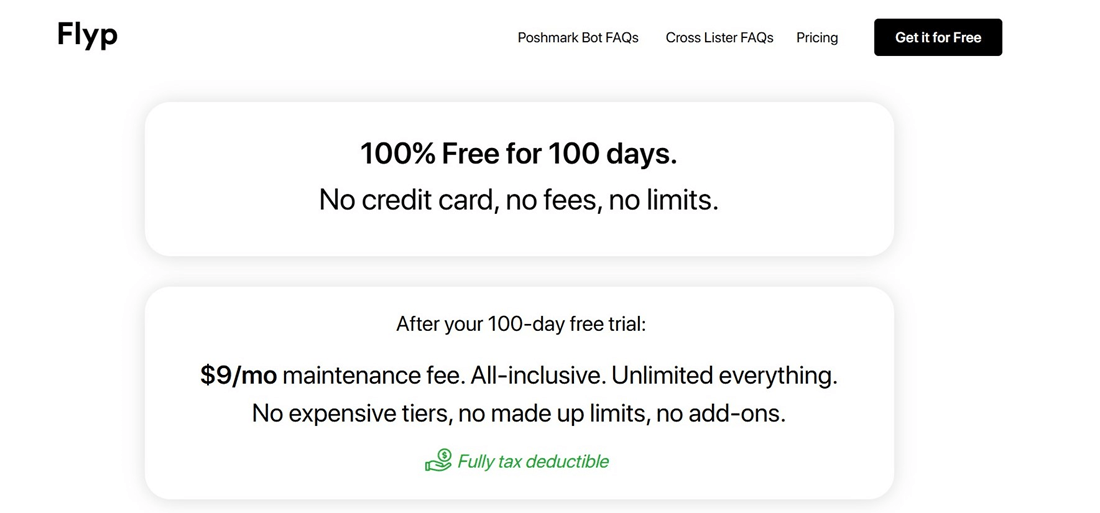
Vendoo offers 7 different monthly pricing plans which start at $8.99/ month and go all the way up to $149.99/ month. Each plan differs based on the number of new listings you can create on Vendoo per month, as well as the number of backgrounds you are allowed to remove from your photos.
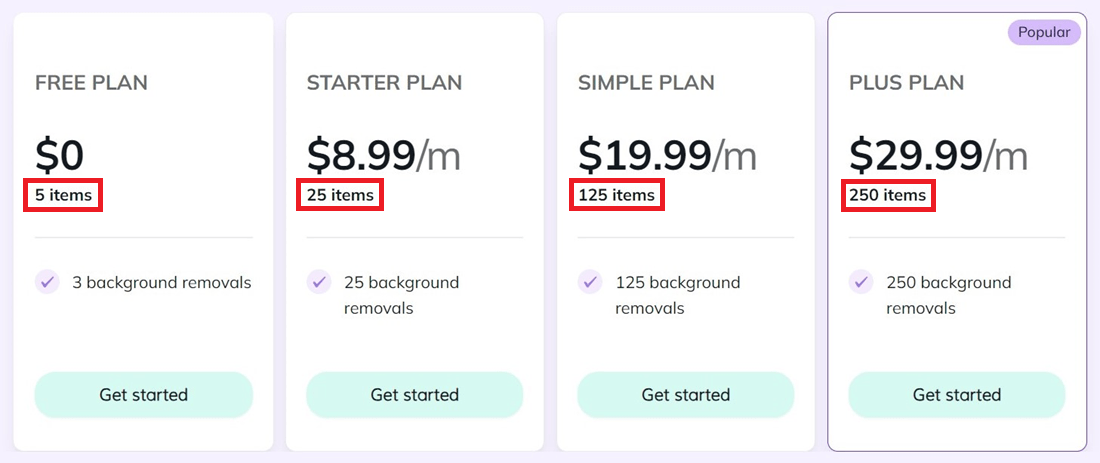
There’s also a free plan that lets you create 5 new listings per month, with the background removals capped at a maximum of 3.
You don’t need a credit card to make use of this and, technically, you can be on this plan forever if you’re only looking to sell 5 or fewer items per month. Let’s be honest, though, this plan isn’t going to be much use for resellers.
The other cheaper plans are also very limited in terms of the features you can use. Even the Plus Plan, priced at $29.99/month, lets you create only 250 new listings per month.
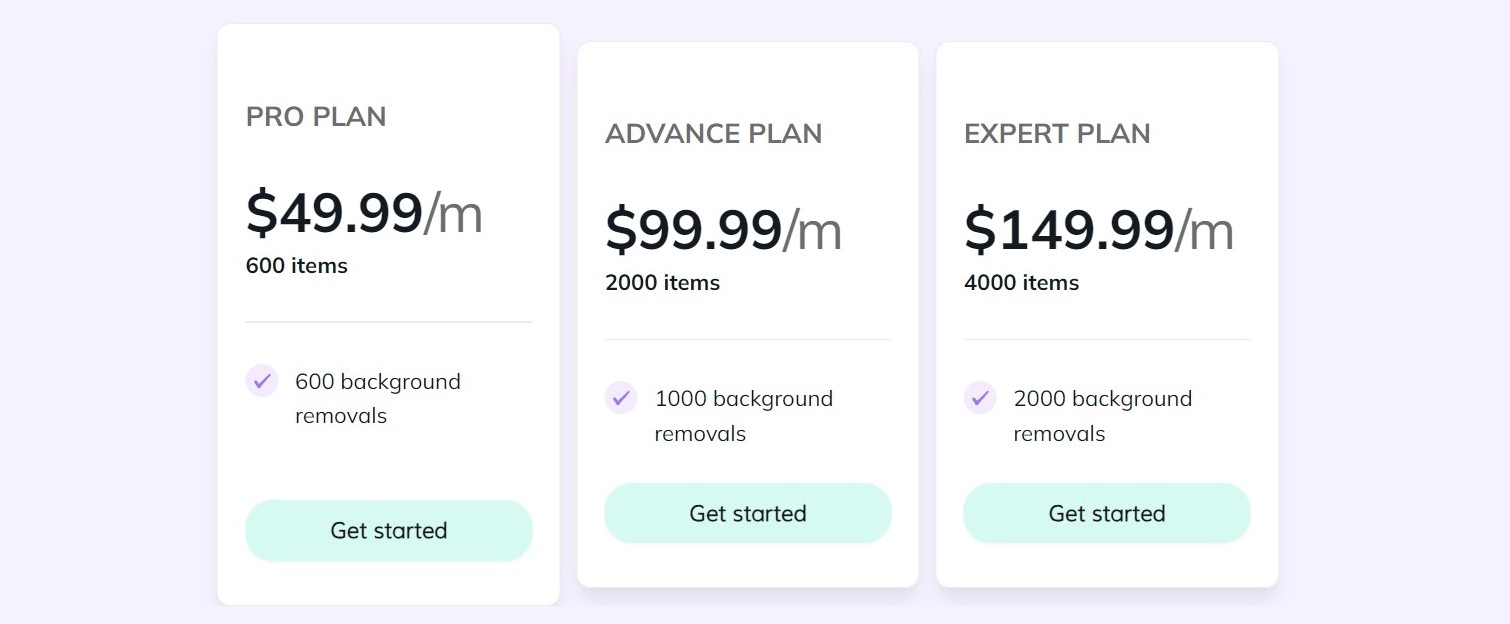
Coming to the more expensive plans. Not only are they really expensive, they’re also not very ideal for high-volume resellers. Even the Expert Plan caps the number of new listings at 4,000 for the hefty price tag of $149.99/ month.
Vendoo also markets quite a few essential features – such as cross listing to more than 3 marketplaces, bulk delisting and relisting, and importing your existing inventory – as add-ons.
Since these features are a must-have for any reseller, you’ll be paying an additional $5 – $12 every month on top of your subscription plan.
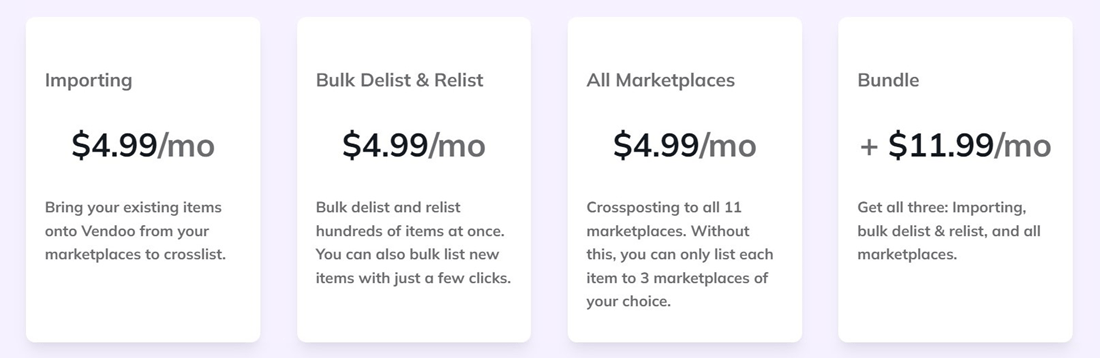
The only way to save money on these add-ons is by getting one of the annually-billed plans which range from $199/ year to $599/ year. Add-ons are automatically included in all of the annual plans.
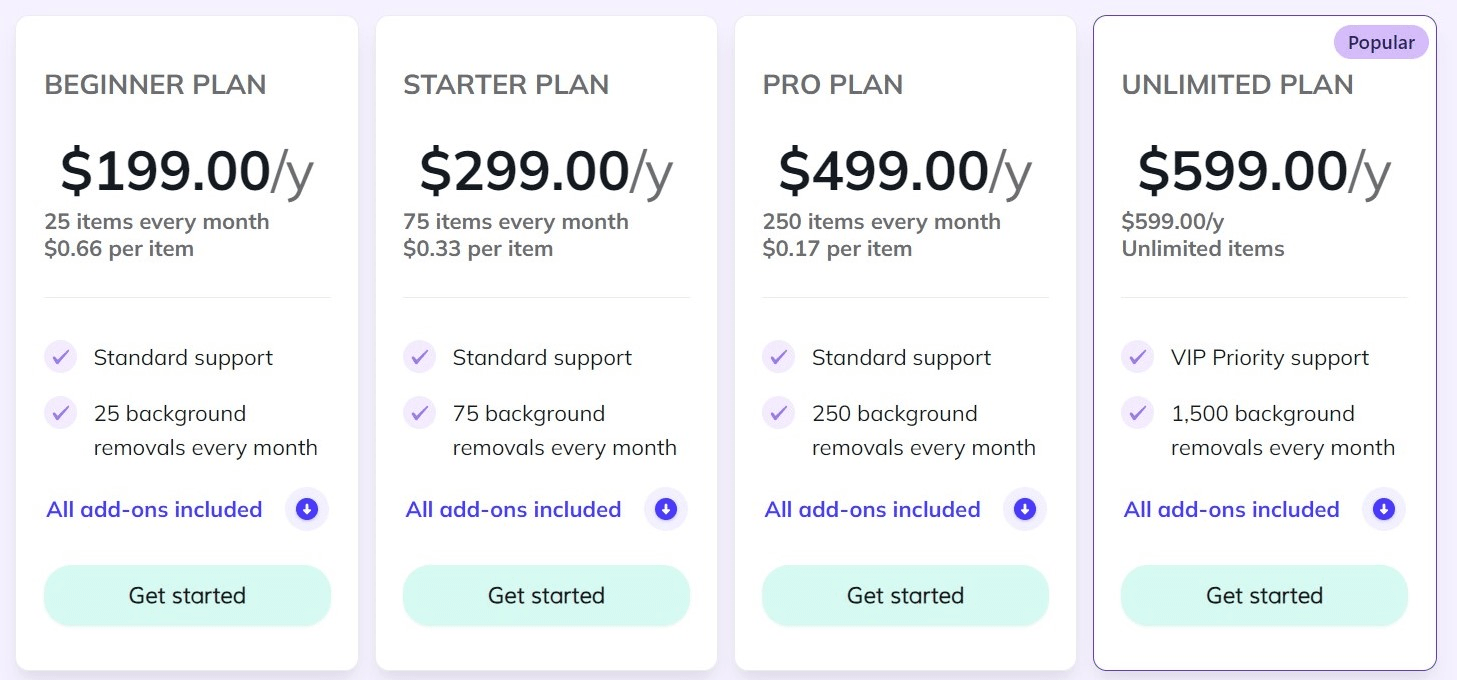
But, again, these plans are very limited. The only plan of value is the most expensive Unlimited Plan. The downside is that you’ll have to lock in your subscription for an entire year.
Crosslist offers 4 different pricing plans, with all of them being super affordable! Seriously. Even the most expensive Diamond plan which lets you create unlimited new listings is only $44.99/month!
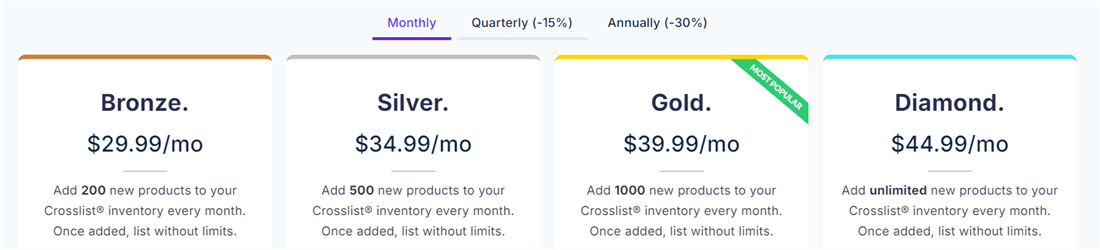
Our multichannel e-commerce listing tool never places restrictions on any of the essential features. Even the cheapest Bronze plan lets you create 200 new listings per month and lets you cross post to all 9 supported marketplaces simultaneously (and in bulk). Delisting and relisting in bulk is also available for all users.
If you want to get Crosslist for an even cheaper price, our annual plans help you save 30%!
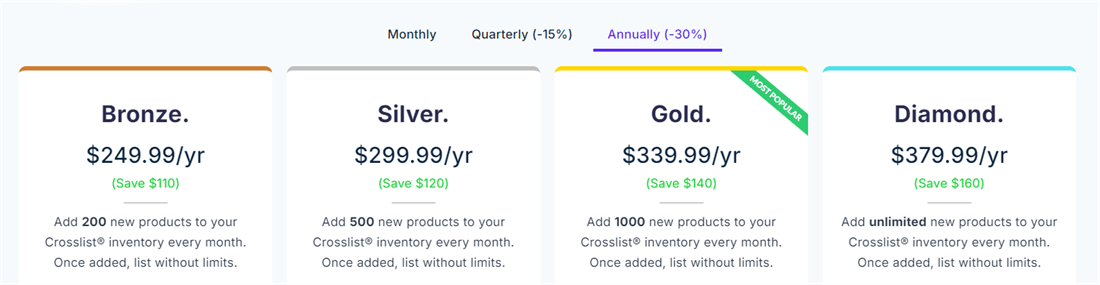
Looking for a discount but don’t want to lock in your subscription for an entire year? Get the quarterly plan(s) and save 15%.
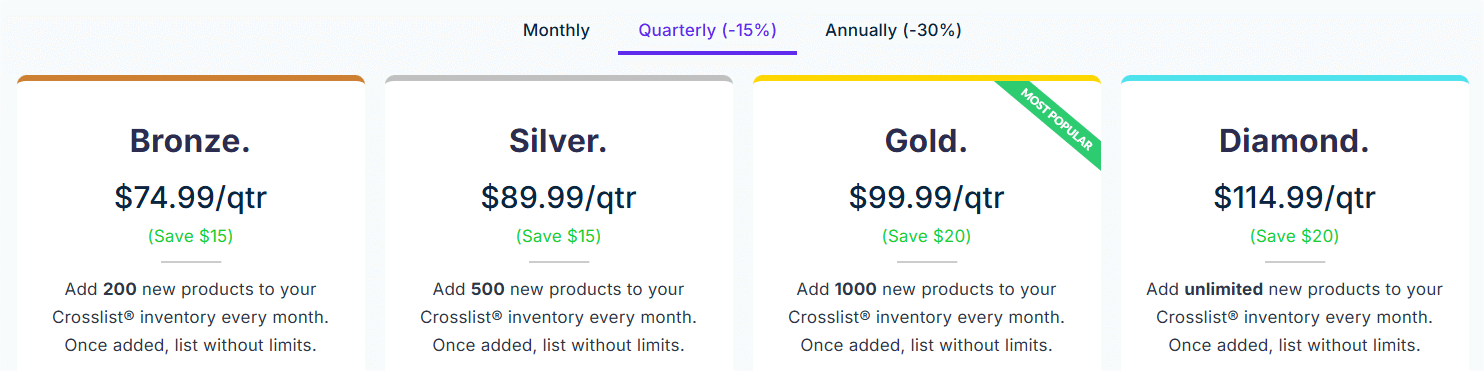
Crosslist also has a 3-day money back guarantee as long as you’ve created 20 or fewer new listings. We also offer just one non-essential feature as an add-on: AI-generated listings.
This is for those of you who want to save even more time. Here’s what you’ll pay for this add-on with Crosslist’s monthly, quarterly, and annual subscriptions 👇:
- Monthly: $4.99/mo
- Quarterly: $12.99/qtr
- Annually: $39.99/yr
Below is a side-by-side comparison of Vendoo vs. Crosslist’s pricing plans 👇:
See how much you’ll save?
Verdict: Crosslist and Flyp > Vendoo. While Flyp is cheaper than Crosslist, we offer more features that justifies the price tag. Also, their pricing model is not sustainable and they’ll likely increase their price when their VC money runs out.
5. Image editor and background remover
Flyp doesn’t have an in-built image editor, meaning you need to edit your images using a third-party software before you upload it to Flyp. The tool does, however, have an unlimited background remover which removes your backgrounds in bulk!
Vendoo has a very simple image editing tool, which only contains features like crop, rotate, as well as adjust brightness, saturation, and contrast.
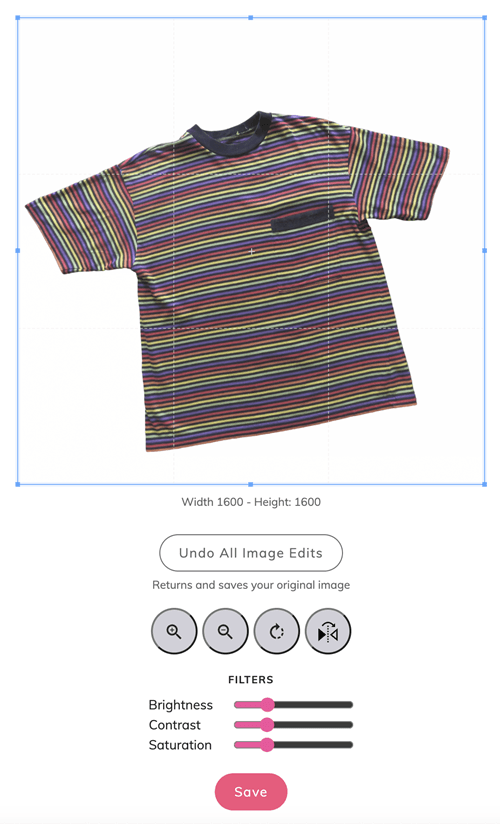
You can also get the backgrounds removed from your photos – both separately and all at once.
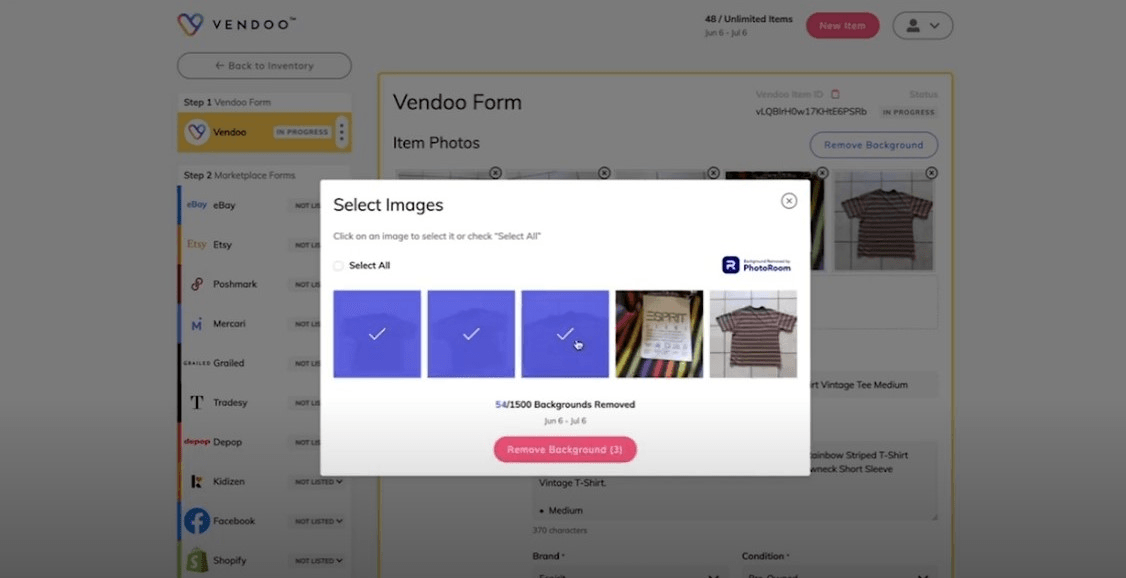
Crosslist has an advanced image editor that lets you add filters and stickers and blur sensitive information if needed. You can also annotate your photos with any important information, such as size or measurement of items.
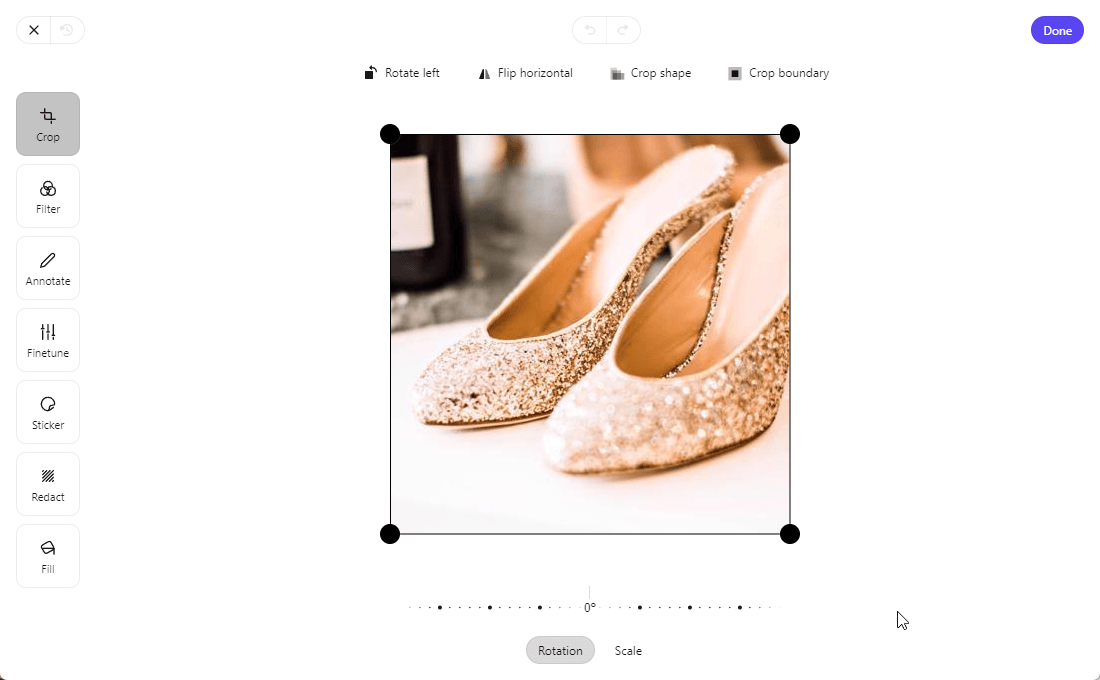
You can also remove the backgrounds from all your photos with just a single click of a button. Easy peasy.
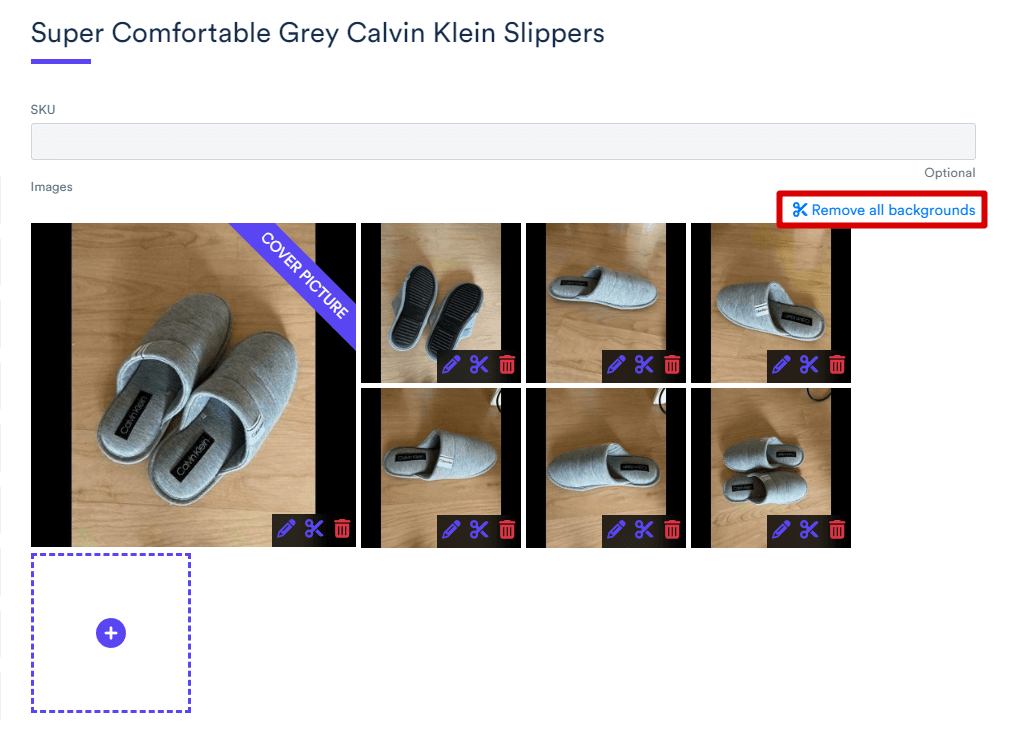
Oh, and hey, Crosslist automatically resizes the images (without cutting anything off) to fit the size requirements of various platforms.
Verdict: Crosslist > Vendoo and Flyp
6. Support for Canada, UK, and Australian-based marketplaces
Crosslist is the only multi-channel listing platform out of the three that supports Canada, UK, and AU-based marketplaces in addition to US-based ones. This means you don’t have to be a seller based in the US to use our tool.
Not only that, Crosslist automatically applies the correct domain when cross listing based on your region. For instance, if you’re a reseller based in Australia, trying to cross post a listing to eBay, our tool will automatically post the listing to ebay.com.au instead of ebay.com. Very intuitive, right?
Moreover, Crosslist also automatically converts the sizes from imperial to metric!
7. Inventory management and bulk relist/delist
All three platforms let you manage your inventory from a single common dashboard. You can add custom tags, filter by platform, and oversee everything at a glance.
All three platforms also offer bulk delist and relist, which is nice if you want to make changes to your listings in bulk or want to give them a boost in the search results.
Here’s how it works for Crosslist 👇:
Crosslist is the #1 cross listing tool for your business
Crosslist is user-friendly, anticipates all the tiny problems that resellers like you have and solves them, and is designed to actually automate your listing process and free up hours of your time. It’s the only cross posting app that doesn’t require any manual intervention from you!
Here are the ways in which it stands out from other similar tools like Vendoo and Flyp:
Bottom line: Crosslist is the only tool that comes with a wealth of features at an affordable price tag. If you don’t want to spend time filling out separate forms for each marketplace, choose Crosslist!
Want some social proof? Here’s what our customers have to say about us 👇:
Crosslist is a little too good to be true. Everything is at your fingertips and it’s so easy to import from Ebay and to cross list to the other formats I use, Mecari and Poshmark. I’m so thankful that I came upon it! It couldn’t be more user friendly! I’m thinking about branching out to an additional format simply because this site makes it so easy to transfer information.
– Carol Moore, Trustpilot
Crosslist has helped me reach more customers in a fraction of the time it would take to list everything through separate accounts. It loads very quickly and is very user friendly. So far my first month sales have increased and I am looking at next month moving to an unlimited account.
– Cassandra Porter, Trustpilot
Choose Crosslist so that you can leave the listing process to us and do what you do best: focus on growing your business.
Questions or just say hello!
Well, congratulations to you for making it this far! Here’s a reward in the form of a 10% discount code on your first month of Crosslist (add during check-out). Sign up now with a 3-day money-back guarantee!
10% off
BLOG10
You can learn more about how Crosslist works here.
If you have further questions, feedback, bug reports, or want to know a bit more about us, why not swing by for a chat and say G’day! You can have a chat with us through Messenger.
