How to cross list from Etsy to Poshmark.
Crosslist® is a comprehensive multi-channel listing tool that allows sellers to list quickly on the world’s largest online marketplaces.
With Crosslist, you can easily cross list your inventory from Etsy to Poshmark.




How to cross list from Etsy to Poshmark in 3 simple steps.
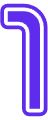
Navigate to your Etsy listing overview.
Alternatively, you can also import your listings first into the Crosslist web application.
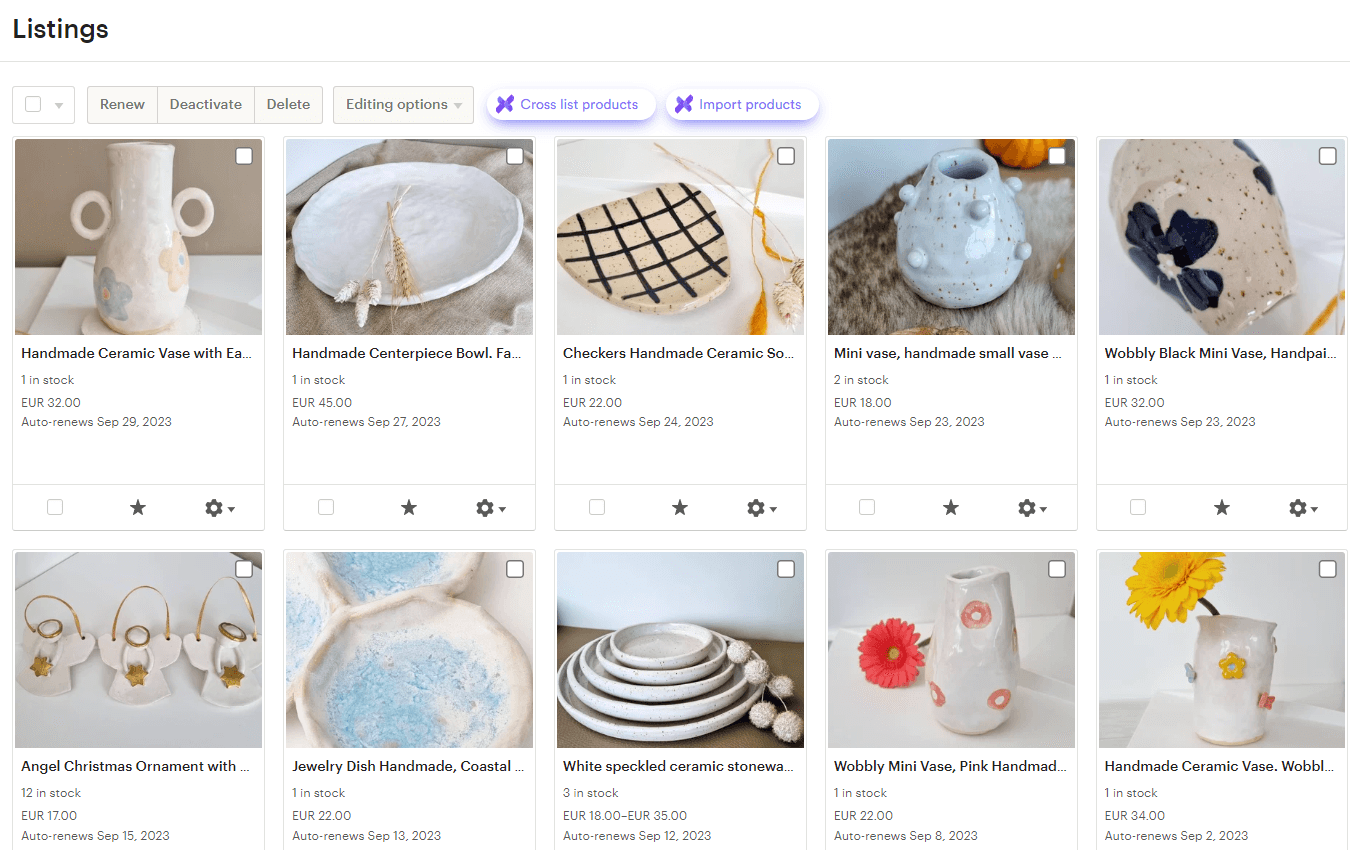
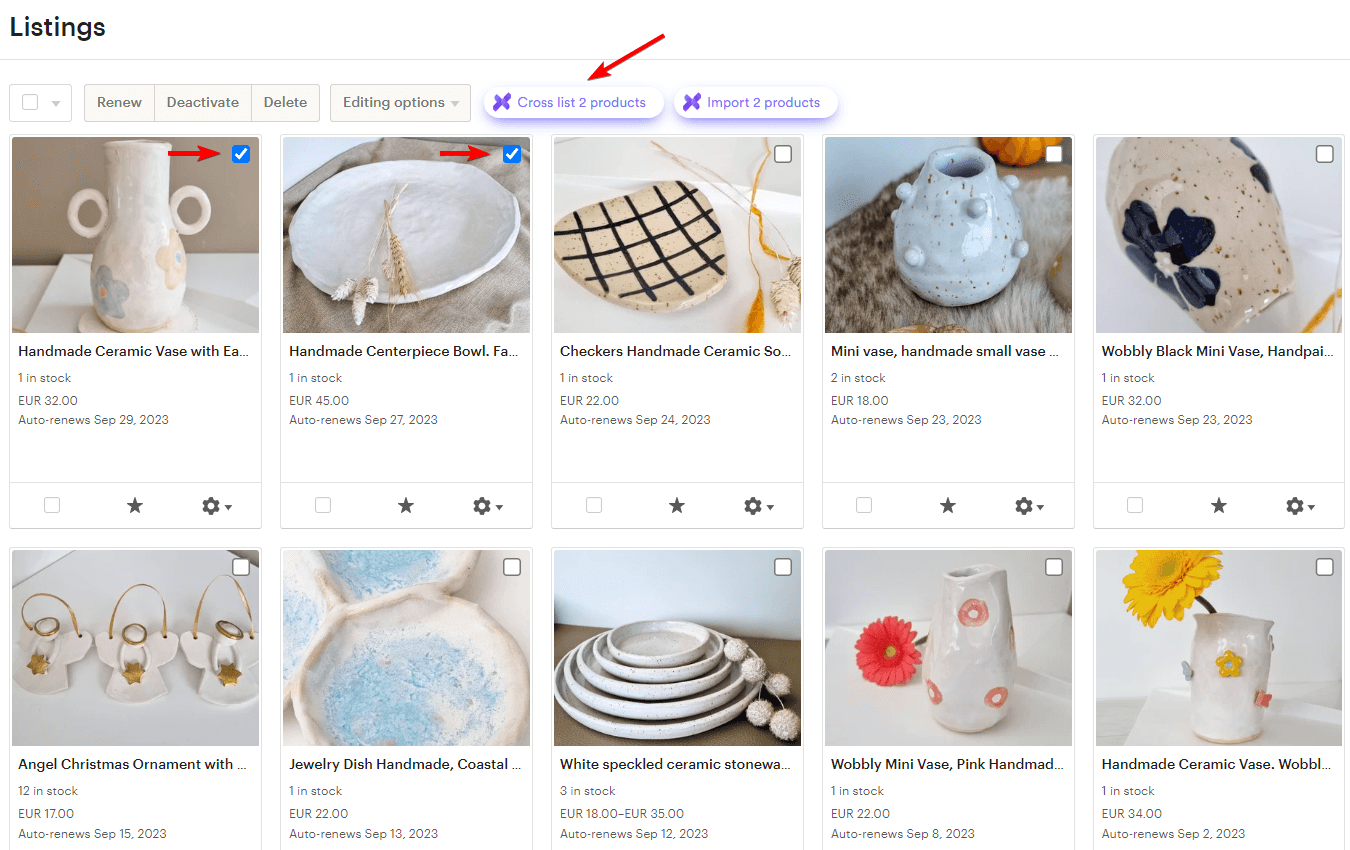

Select the listings you want to cross list.
You can do this by clicking the tickbox present in each listing’s image.
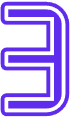
Autopost your listings on Poshmark.
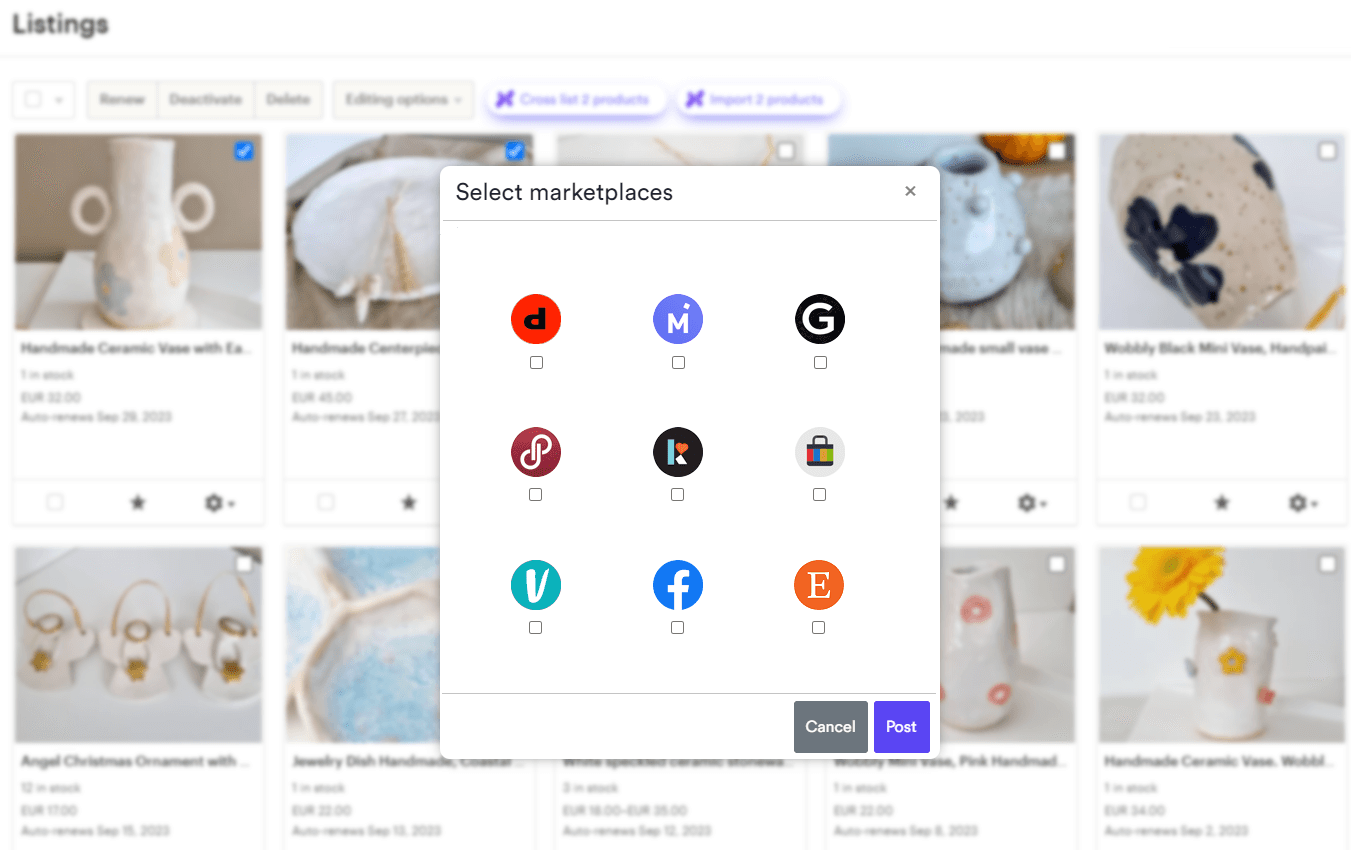
Transfer your inventory in a matter of seconds.
Simple, easy-to-use interface. Autopost your listings in bulk with the best cross listing app.
Grow your multichannel e-commerce business with Crosslist®.
Bulk list on 9 different marketplaces.
Complete one form – list everywhere.
Complete one form, then autopost your listings in the background without manual intervention. Increase your sales by listing everywhere that matters.
Cross list between marketplaces.
Already have your inventory listed somewhere else? No problem. Bulk import your inventory into Crosslist, then transfer listings to other marketplaces in a matter of seconds.
Manage your listings from one dashboard.
Streamline your operations.
Save time creating listings using custom templates. Leverage custom tags to organize your inventory efficiently. Create and prepare listings using your mobile device.
Relist and delist in bulk.
Sold an item? Delist everywhere else from one convenient interface. Want a bump in the search results? Relist your inventory quickly across all marketplaces with Crosslist.
Tools to improve your workflow.
Powered by AI.
Create new listings in seconds by generating listings details from an image using our state-of-the-art AI algorithm. Get optimal selling price suggestions based on millions of data points.
Image editor and background removals.
Make your listings stand out by enhancing your pictures with our powerful image editor. Effortlessly remove unlimited image backgrounds using AI technology.
What our customers are saying:
– Great customer care
– Great AI generator
– Clean, easy to use design and functionality
– Good selection of selling platforms (hoping more continue to be added 😉 )
I’m absolutely blown away by Crosslist! Not only is the app itself fantastic, but their customer service is the best I’ve ever experienced.
Here’s why I love Crosslist:
Incredibly Responsive Support: I reached out through messenger at a crazy early hour (5:30 am!) expecting an automated response and someone getting back to me later. Instead, a real person responded before 6 am and continued to help me troubleshoot until my meeting at 8 am! They even resolved one of my issues before 9 am that same morning.
Fast Issue Resolution: The second issue I mentioned was brought to their team for discussion, and by Thursday morning at 6 am, they contacted me again to let me know it had been resolved as well! This kind of speed and dedication to customer satisfaction is incredible.
Intuitive App: The app itself is fantastic. It’s very user-friendly, quick, and easy to navigate. Listing across different platforms has never been smoother.
Overall, I can’t recommend Crosslist highly enough. It’s a game-changer for anyone who resells online. Top marks for both the app and the outstanding customer service!
I also really appreciate how it helps you find errors in the listings you already have.
The program is user friendly, I think, as long as you know what you are doing. I have used other cross listing programs, so I am familiar with how they work. I also know a lot about computers and selling on line.
Overall, I believe this is the best program for cross listing, I just wish the price was a little cheaper.
We anticipate the expansion of similar platforms like whatnot and offerup in the future.
I’ve been searching for an app like this for ages, there’s definitely some room for improvement and additional features that could be added, but honestly in it’s current form it’s way superior to anything else on the market.
What I really appreciate is how much smoother my selling process has become. I can now list faster and across more platforms, which has led to a noticeable increase in sales. The interface is super intuitive, even for someone like me who isn’t super tech-savvy. And anytime I’ve had questions, their support team has been quick to respond and super helpful, making the whole experience hassle-free.
For anyone juggling multiple online marketplaces, Crosslist is a total game-changer. It takes the headache out of cross-listing and helps you sell more efficiently. I can’t imagine going back to the old way of doing things. Highly recommended!
Buttons are a bit small and close together for someone with fingers like mine
Of course I’d love to see an app and more e-commerce platform connection offerings (especially Shopify given it’s large market website builder), but I’m sure that’s all in the works. I’ve based my review on what Crosslist currently has and it works as it should. I’ve used it this far to crosslist a couple hundred items and haven’t had any issues.


