How to cross list from Facebook Marketplace to Kidizen.
Crosslist® is a comprehensive multi-channel listing tool that allows sellers to list quickly on the world’s largest online marketplaces.
With Crosslist, you can easily cross list your inventory from Facebook Marketplace to Kidizen.
How to cross list from Facebook Marketplace to Kidizen in 3 simple steps.
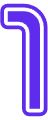
Navigate to your Facebook Marketplace listing.
Alternatively, you can also bulk import your listings first into the Crosslist web application.
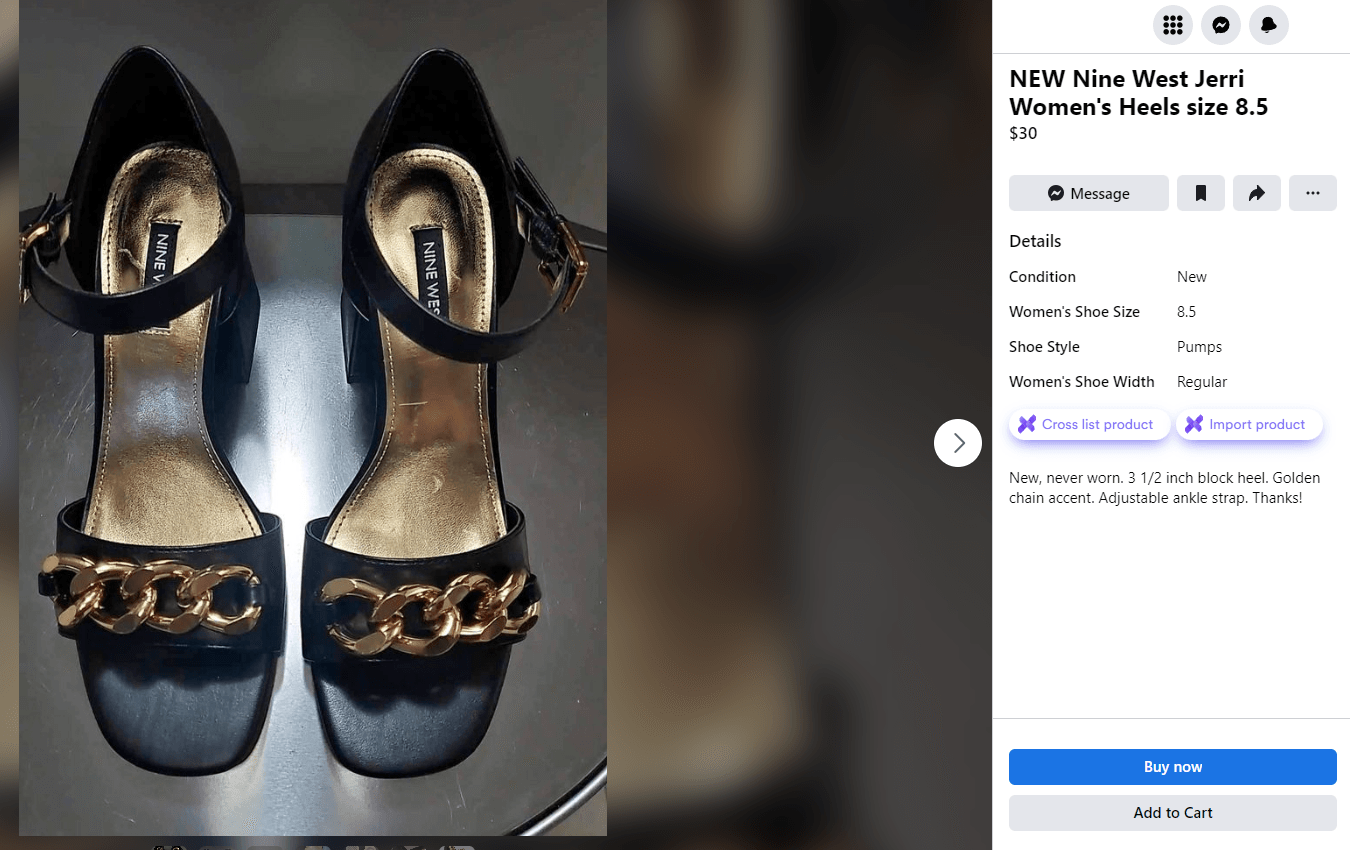
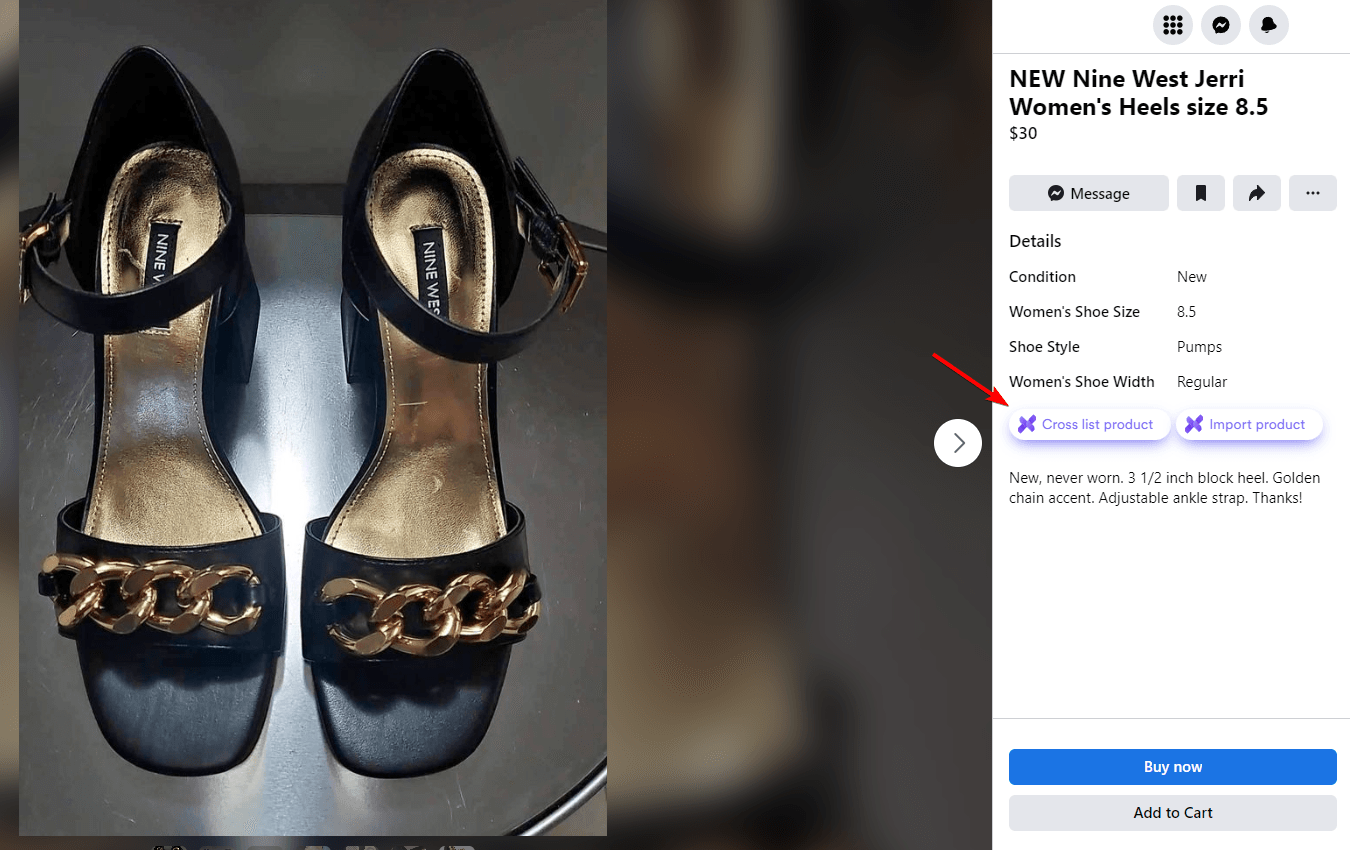

Select the listing you want to cross list.
You can do this by clicking the Cross list button.
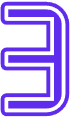
Autopost your listings on Kidizen.
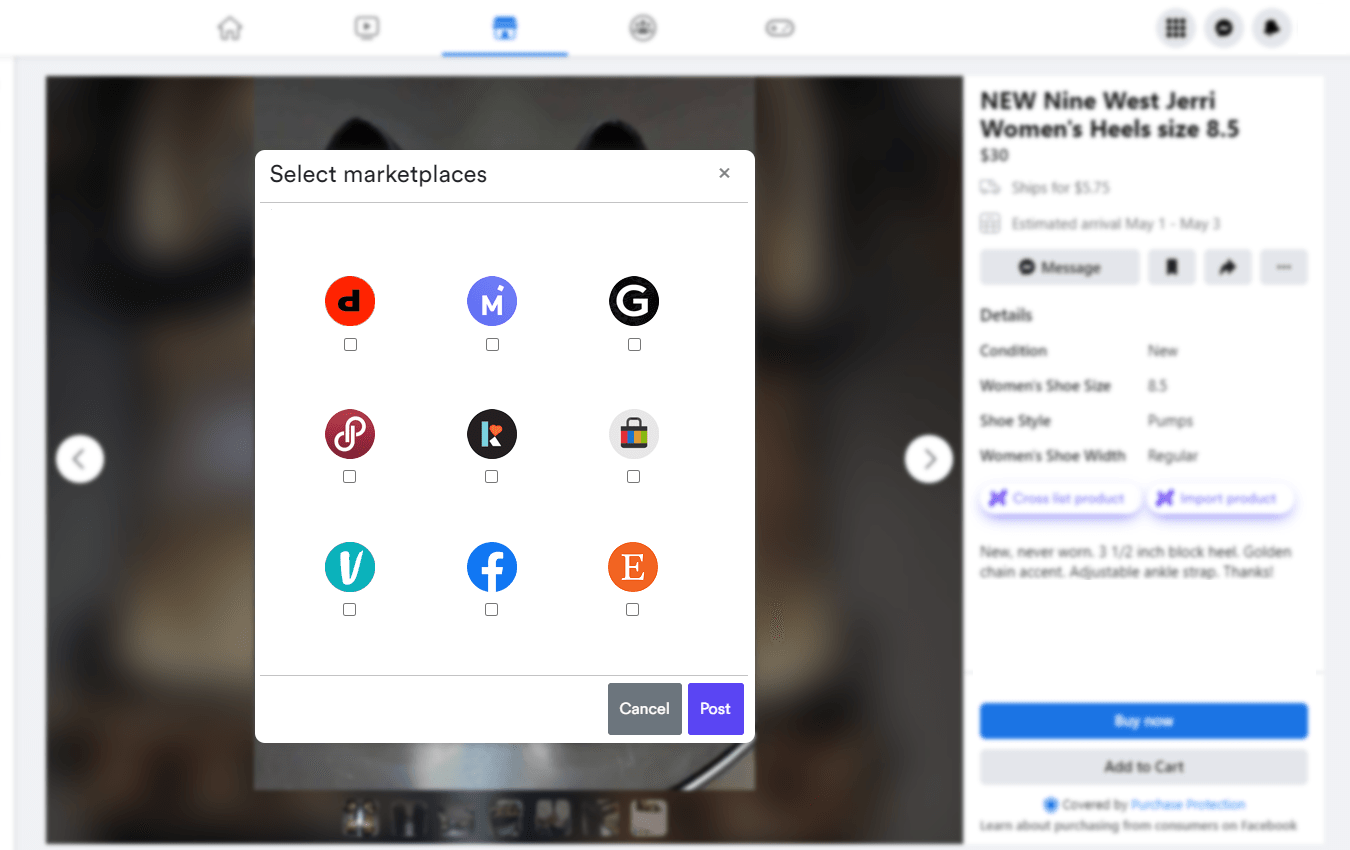
Transfer your inventory in a matter of seconds.
Simple, easy-to-use interface. Autopost your listings in bulk with the best cross listing app.
Grow your multichannel e-commerce business with Crosslist®.
Bulk list on 9 different marketplaces.
Complete one form – list everywhere.
Complete one form, then autopost your listings in the background without manual intervention. Increase your sales by listing everywhere that matters.
Cross list between marketplaces.
Already have your inventory listed somewhere else? No problem. Bulk import your inventory into Crosslist, then transfer listings to other marketplaces in a matter of seconds.
Manage your listings from one dashboard.
Streamline your operations.
Save time creating listings using custom templates. Leverage custom tags to organize your inventory efficiently. Create and prepare listings using your mobile device.
Relist and delist in bulk.
Sold an item? Delist everywhere else from one convenient interface. Want a bump in the search results? Relist your inventory quickly across all marketplaces with Crosslist.
Tools to improve your workflow.
Powered by AI.
Create new listings in seconds by generating listings details from an image using our state-of-the-art AI algorithm. Get optimal selling price suggestions based on millions of data points.
Image editor and background removals.
Make your listings stand out by enhancing your pictures with our powerful image editor. Effortlessly remove unlimited image backgrounds using AI technology.


