Best 9 Cross Listing Apps in 2025 for Online Sellers

If you’re a multi-channel e-commerce seller, having a cross listing app is essential — unless you like doing repetitive tasks that eat up your time, that is. 👀
Not only do these apps help you easily post your listings everywhere, they also come with several perks, such as inventory management, image editing, and AI listing generation.
But, with so many multi-platform listing tools out there, it can be overwhelming to pick just one. So, we put together this detailed comparison to help you decide. Here are the 9 top cross listing apps in 2025 and their stand-out features!
1. Crosslist
Price: Starts at $29.99/ month (save $15 and $110 respectively when you opt for the quarterly and annual plans)
Free trial: 3-day money-back guarantee if you create 20 or fewer listings
We admit it. We’re biased and think that Crosslist is the best cross posting app for resellers… but for good reason! For starters, Crosslist supports a total of 11 marketplaces, including all the usual suspects (such as Shopify, Etsy, Poshmark, and eBay) along with some up-and-coming platforms such as Whatnot and Starluv.
The best thing about Crosslist is that unlike other cross listing apps, Crosslist only makes you fill out a single dynamic form. This form has all the product field attributes required by the 11 marketplaces, so you won’t have to fill out separate forms with missing attributes for each marketplace. Our cross posting tool automatically adjusts the data based on the platforms you cross list to.
Once you’re done with the form, simply select the marketplaces you want to post to, and voila! You’re done! Crosslist’s background auto posting feature will automatically post your listings. No manual intervention needed from you at all!
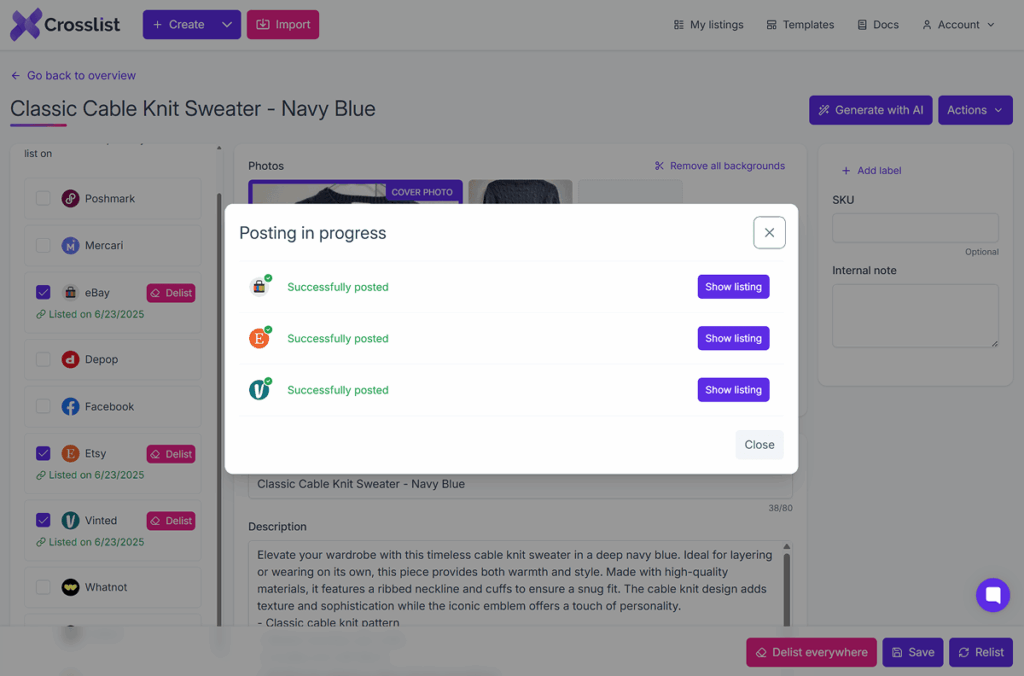
Our cross posting tool also opens only a single tab for each marketplace, regardless of how many listings you’re posting at once. For example, let’s say you’re bulk posting 5 listings to 5 different marketplaces each. Crosslist will open 5 tabs. That’s it. Your device won’t slow down or trigger any rate limitations.
Already have an existing inventory elsewhere? Use Crosslist’s bulk import tool to bring your inventory to Crosslist within minutes. You can either choose to import your full inventory at once, do it in batches of 100, or search for specific listings and import those alone.
Once imported, you can cross post these listings to other online platforms — either one by one, or all together. In addition to importing and cross listing in bulk, Crosslist also supports bulk delisting and relisting and deleting.
Another of Crosslist’s stand-out features is its AI add-on that generates your entire product listing for you — whether you’re selling an ark ascended rent server or jewelry. All you need to do is upload images of your product and our AI tool will come up with a relevant title, product description, and other product details (such as size, brand, color, and condition) for you.
If you’re not sure how to price your items, you can also get optimal pricing suggestions based on millions of data points from Crosslist’s AI tool. Do make a note that you need to purchase the AI add-on before you can start using it.
Some other attractive features of Crosslist include its ability to support US, UK, CA, and AU variants of marketplaces. You can also set up default shipping preferences for each marketplace you use. i.e. whether you want to use a prepaid shipping label or ship it yourself. These preferences will be automatically applied to your listings.
A couple more intuitive features offered by Crosslist that make your life infinitely easier are: auto-resizing of images to fit the platform’s requirements, automatic size conversion when listing between international variants, an advanced image editor, cloning of listings, custom templates, a unified dashboard, and tags and filters.
Finally, Crosslist is also super affordable! Even our most expensive plan is cheaper than the pricing plans offered by other cross posting apps. You can save 30% with our annual plans. Want a discount but don’t want to lock in your subscription for a full year? We have quarterly plans, too, and they give you a 15% discount!
Crosslist pros:
- Actually saves time by automating the cross listing process. No more multiple form-filling or manual intervention needed
- Has auto posting in the background
- Supports several bulk actions, saving you even more time
- Super affordable, with quarterly and monthly plans to save you more money
- AI-generated listings and pricing suggestions
- Supports US, UK, CA, and AU-based variants of marketplaces
- Several small, but intuitive features that make the listing process smoother for you
- Personalized customer support 24*7
Crosslist cons:
- No auto delisting feature due to its susceptibility to glitches
- No dashboard analytics available. Yet
Bottom line: Crosslist is one of the only cross posting apps that truly saves you time without any manual intervention from your side. It’s also very affordable and has all the features you need to get things done faster.
Don’t take our word for it, though. Compare the details of the other cross listing apps below, and you’ll reach the same conclusion we did: that Crosslist reigns supreme. 😉
2. ZeeDrop
Price: $16.99/ month ($12.99/ month when paid annually)
Free trial: 7 days
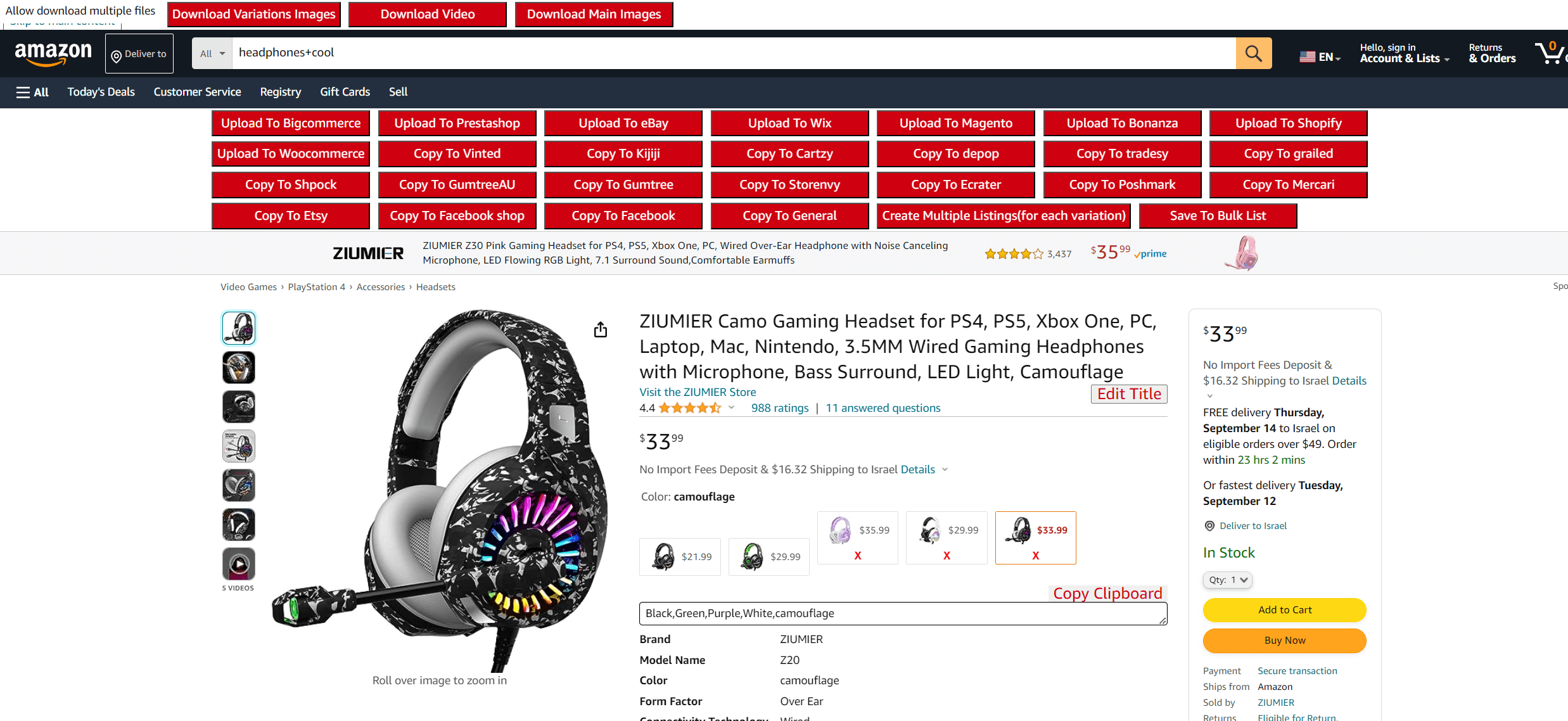
ZeeDrop is a cross posting tool that supports 30+ marketplaces. This includes major selling platforms like Amazon, Walmart, WhatsApp Business, Whatnot, and TikTok Shop, as well as your own independent e-commerce stores on Shopify, Wix, and BigCommerce.
The best part about this tool is that it lets you copy the full listings (including images) directly from your supplier’s website and cross post it to the marketplaces you sell on. It even creates separate listings for different product variations.
It supports 150+ retailers and suppliers, such as Shein, Target, Ali Express, Ikea, and so on. If you use any other supplier, you can request ZeeDrop to add them. So, ZeeDrop is best for dropshippers, resellers, and affiliate marketers who source products in bulk and resell them.
In addition to this, ZeeDrop also has a few other (free) useful features. These include a Poshmark automation bot, MegaSaleBoot, a tool to help you find the top trending products, as well as TikTok and Facebook ad spy tools to research your competitors.
Unlike Crosslist, though, ZeeDrop doesn’t have its own in-built AI writing assistant, so if you need help writing product descriptions, you’ll need to hire professional essay writers on DoMyEssay.
ZeeDrop pros:
- Affordable pricing
- Supports pretty much every marketplace you can sell on, including personal websites and e-commerce stores
- Single-click uploads supported from a host of suppliers and retailers, reducing your efforts
- Supports bulk actions, such as renewing, importing, and editing listings as well as repricing your items (either decreasing or increasing their prices by a certain percentage)
- Monitor all of your products from suppliers, including price changes, and receive detailed reports
- Generate valid FedEx tracking numbers for your items for free
- Supports resellers from various regions, such as US, UK, CA, AU, and DE
ZeeDrop cons:
- Outdated and clunky UI that doesn’t feel user-friendly at all
- Several user reviews of ZeeDrop being a scam. A lot of users have complained on TrustPilot that there’s just no way to cancel your subscription. The tool asks you to enter your payment information to access the trial, but doesn’t give a “cancel” button. Instead, you get charged every month. Many users reported that they had to contact their bank/ PayPal and request a chargeback.
- Bad customer service. Once again, users have complained that their customer service is almost non-existent, and that they got bombarded with spam messages about offers and discounts when they tried to raise a ticket for cancelling their subscription. Quite a few users also got billed $80 in exchange for the “help” they received. Yikes!
Bottom line: Even if you decide to take the risk and get a ZeeDrop subscription, it’s value is more so for dropshippers rather than general e-commerce sellers.
3. Sellbrite
Price: Starts at $29/ month with a limited free plan available ($24/ month when billed annually)
Free trial: 14 days
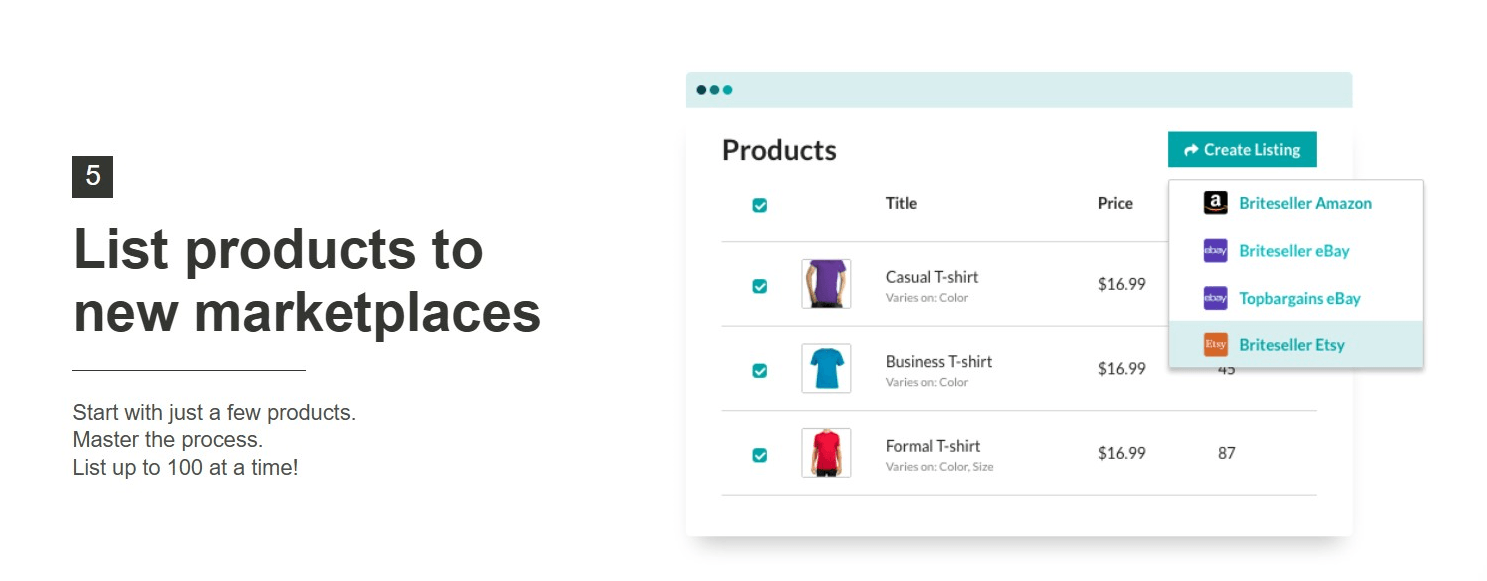
Sellbrite is a 3-in-1 tool that not only lets you cross list your products, but also lets you integrate your shipping carrier and track the entire fulfillment process. The tool supports 11 marketplaces, including Amazon, Walmart, and shopping carts such as Shopify and WooCommerce. But, the downside is that it doesn’t integrate with marketplaces like Poshmark or Mercari, so it’s best for sellers who run their own e-commerce stores.
You get 2 types of pricing plans in Sellbrite, with one of them focusing exclusively on Shopify sellers. For everyone else, the normal plans would do. These ones come with an option to integrate your Fulfillment by Amazon (FBA) account to Sellbrite… for an additional fee of $19/ month. When you choose this add-on, your Amazon inventory will sync to Sellbrite.
This tool supports several bulk features, such as cross listing and editing your listings. There’s a centralized inventory management dashboard and an automatic inventory sync feature to help you avoid accidentally overselling or underselling your products. (Yes, it syncs your Amazon inventory in real-time, too.) Storing your inventory in multiple warehouses? Sellbrite lets you integrate them and monitors their stock levels for you.
You can also take care of your entire shipping process within Sellbrite by printing shipping labels (at the lowest USPS rates). Once the order is sent off, Sellbrite alerts the channel where the order was placed and provides the tracking number on its own. The tool also routes your orders to specific warehouses based on where stock is available, so the whole process is very hands-off.
Sellbrite pros:
- Offers a 3-in-1 solution for online sellers, making it a great tool for those who want inventory management and shipping services integrated
- Offers integrations for FBA sellers
- Automatically syncs inventory and lets you set inventory rules where you can choose minimum and maximum order quantities
- Makes listing easy by using templates and letting you perform bulk actions on up to 100 products at a time
- You don’t need a separate tool to take care of your shipping needs
- Great customer service
- Supports sellers in multiple countries, but only for Amazon and eBay
Sellbrite cons:
- Doesn’t support any of the popular online marketplaces other than eBay and Etsy
- It’s a bit difficult to set up Sellbrite with Walmart
- You need to log in to your marketplaces to make certain product updates, such as adding image SEO tags to Shopify or creating new products on Amazon, as Sellbrite does not support it in-app
- Sometimes, the inventory sync takes time, leading to overselling of products
Bottom line: Sellbrite can be a good tool for you if a) you sell exclusively with Shopify, b) you need FBA integration, or c) you need a tool that’s focused on inventory and shipping management.
4. LitCommerce
Price: Starts at $29/ month ($24/ month when billed annually) with a very limited free plan available that lets you create 20 listings for 2 sales channels
Free trial: No
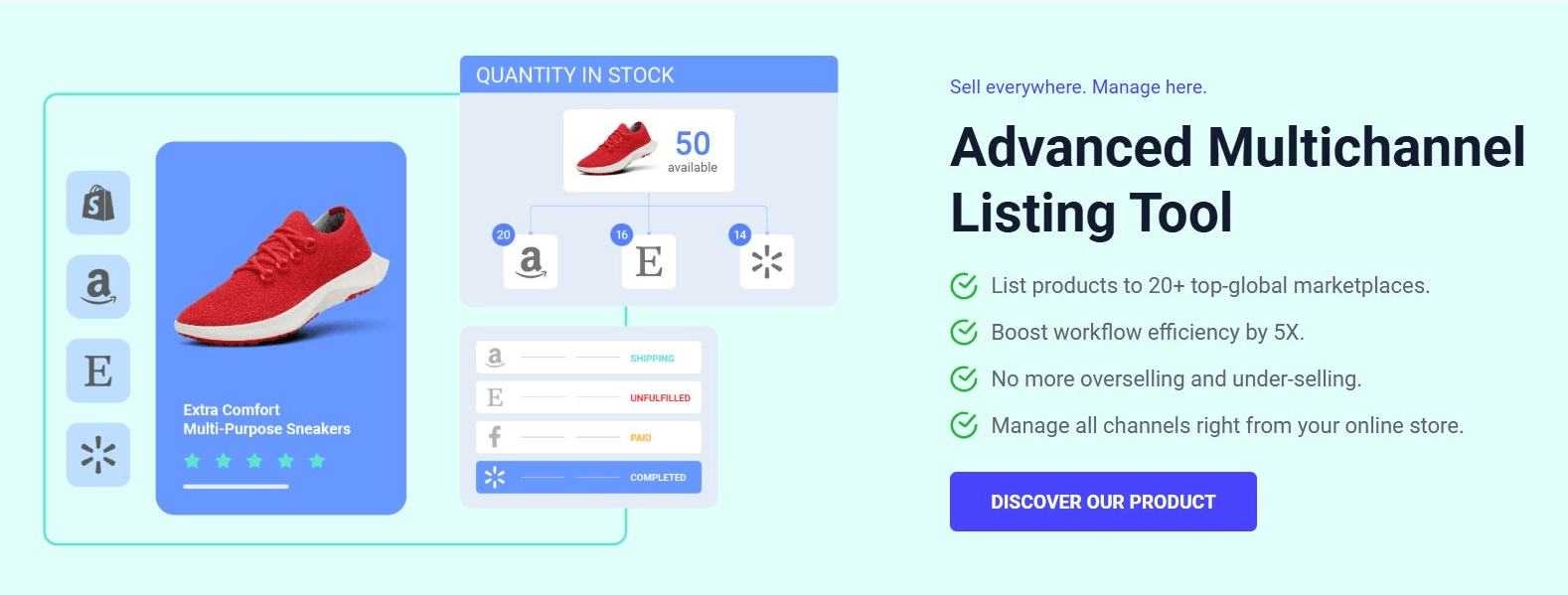
LitCommerce is more of an all-in-one e-commerce solution rather than a cross listing app. It helps you list, manage, and organize your products. It supports 20+ marketplaces, including TikTok Shop, Amazon, and Walmart. It’s best for sellers who are looking for a complete e-commerce management solution.
The problem with LitCommerce, though, is that its pricing plans vary based on the number of channels you want to cross post to and the number of listings you want to create every month, which can get expensive really fast.
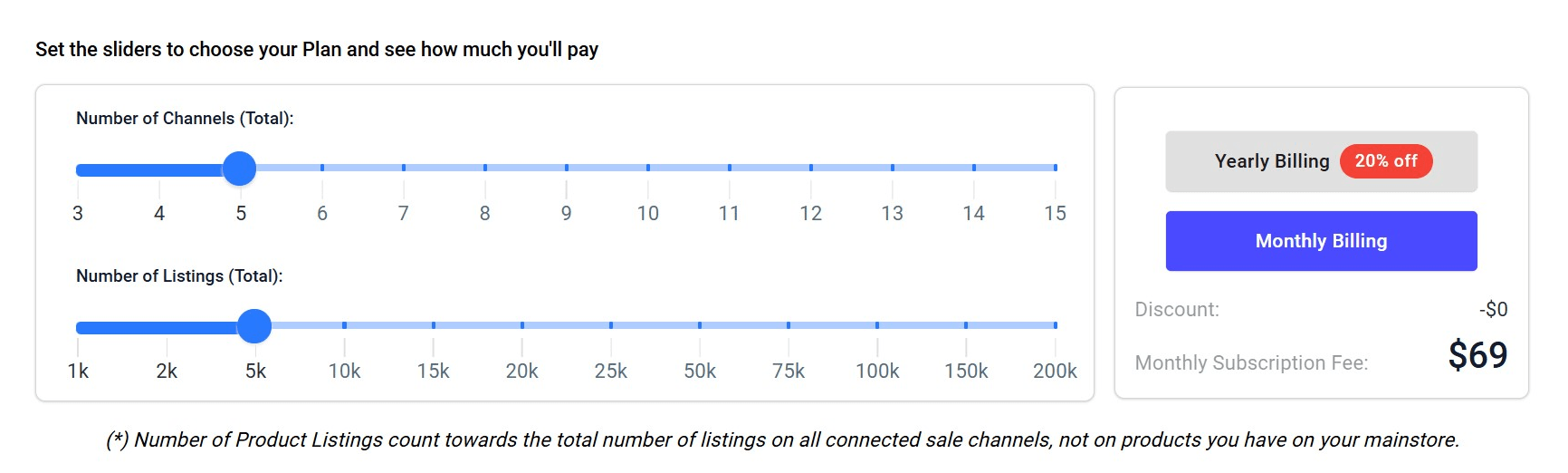
If you want to create up to 1,000 listings each month and sell on 4 channels, you’ll have to pay $34/ month. Keep in mind that if you post a listing of the same product on 4 different marketplaces, it counts as 4 listings, which limits you even further. Want to create 5,000 listings and sell on 5 channels? That’ll be $69/ month. If you’re a high-volume seller, you’ll easily be paying hundreds per month!
LitCommerce does make it easy for you to import, cross list, and bulk edit your products. You can create templates and recipes to set rules for your listings on certain channels. Say, you want to offer free shipping for items sold on Shopify but want to add a shipping fee for Etsy. You can set these rules on LitCommerce, which will automatically apply to all listings.
Some other good features of this cross listing app include automatic inventory sync from marketplaces to LitCommerce to prevent overselling, a centralized dashboard where you can view all of your orders from multiple channels, and the ability to set up pricing rules and automatically adjust prices for all your products. You also get sales and errors reports to help you measure your performance.
LitCommerce pros:
- Makes cross listing your products easy
- Has several features that make e-commerce management simple, such as a centralized dashboard, templates and recipes, and automatic inventory sync
- Has a built-in repricing tool
- Customer support is great, according to user reviews on Trustpilot
LitCommerce cons:
- Very expensive for high-volume sellers
- When a product is listed on 5 marketplaces, it’s counted as 5 separate listings, which is very limiting
- If you need product feed management, you need to get a separate subscription plan for that
Bottom line: LitCommerce might be a good choice for you if you’re a hobbyist seller who only sells a limited number of items every month on 2 platforms.
5. ExportYourStore
Price: Starts at $29/ month ($23/ month when billed annually)
Free trial: 7 days
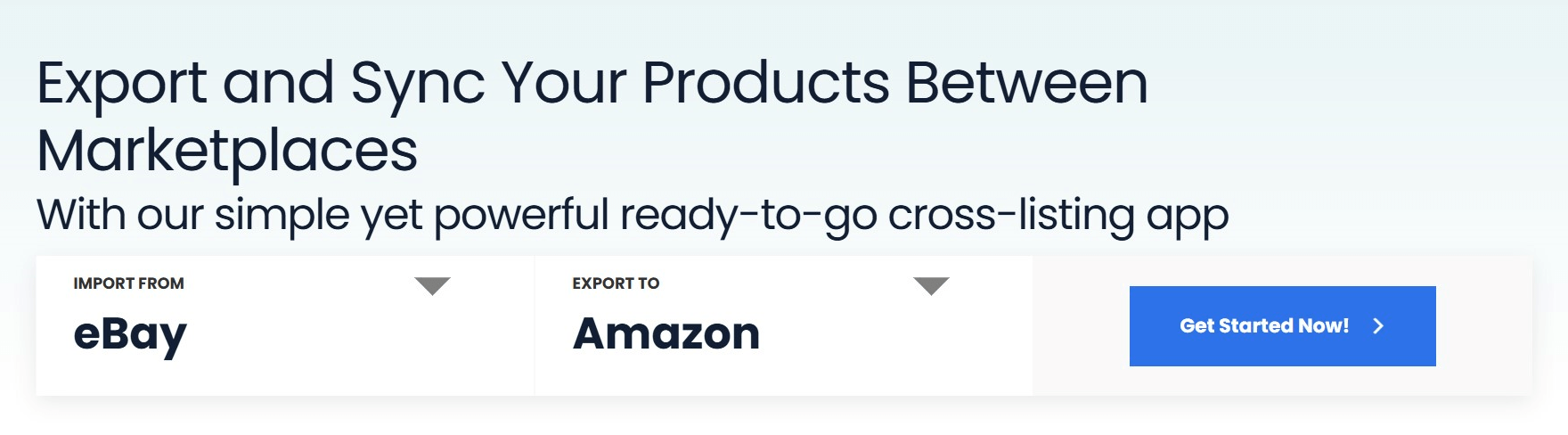
ExportYourStore supports 17 marketplaces and lets you export (i.e. cross list) your products directly between marketplaces. You need to have a source store, which will be your main store — the place where you create the listings. You can link the source store as well as your other sales channels to EYS and export your listings between them.
The pricing plans vary based on the number of listings you’re allowed to cross post. Keep in mind that if you export the same product listing from Shopify to Etsy and eBay, it will be counted as 2 listings, which limits you further. The more expensive plans do let you exceed the maximum number of listings in increments of 1,000 for $5-$10. If you want to add an additional source store, you’ll have to pay an extra $19/ month.
If you need help setting up your Amazon or Walmart store, there’s a one-time fee of $149. Want to remove the backgrounds from your images? You’ll be charged $0.07 per image! 👀
In addition to these, EYS also lets you create custom rules and market-specific optimizations to automate your e-commerce business. So, you can tailor pricing according to the channel, optimize product attributes, and bulk cross list with filters. It also boasts an automatic inventory sync across all your marketplaces. It’s best for multi-channel sellers who are looking for greater customization options when it comes to e-commerce management and listing.
ExportYourStore pros:
- Supports bulk actions, such as importing and cross listing
- Multi-channel order management with built-in FBA integration that lets you update tracking information
- Automatically updates product prices and other attributes across all platforms with customization tools
- Auto delists sold products
- Analytics to help you measure your performance
ExportYourStore cons:
- Users say the website is very complicated and often experiences glitches and downtime
- Even though the prices seem affordable at first glance, the costs will quickly add up if you want to scale your store and/ or use EYS to remove backgrounds from your images
- The cross listing tool often fails to sync your inventory, double-selling your problems and causing problems for your store
- There have been several complaints of EYS randomly creating duplicates of your inventory, causing sellers a big headache
- Customer service doesn’t take accountability and rarely replies to help you with your issues
- It doesn’t transfer all your product attributes properly from one store to another, leaving you to check them manually
Bottom line: Not only is it expensive (unless you choose the Starter plan which only allows 100 listings per month), EYS also often experiences glitches. It could, however, be a good option for those who need sales analytics data and inventory management.
6. Vendoo
Price: Starts at $8.99/ month (with 2 months free when billed annually) with a very limited free plan
Free trial: No
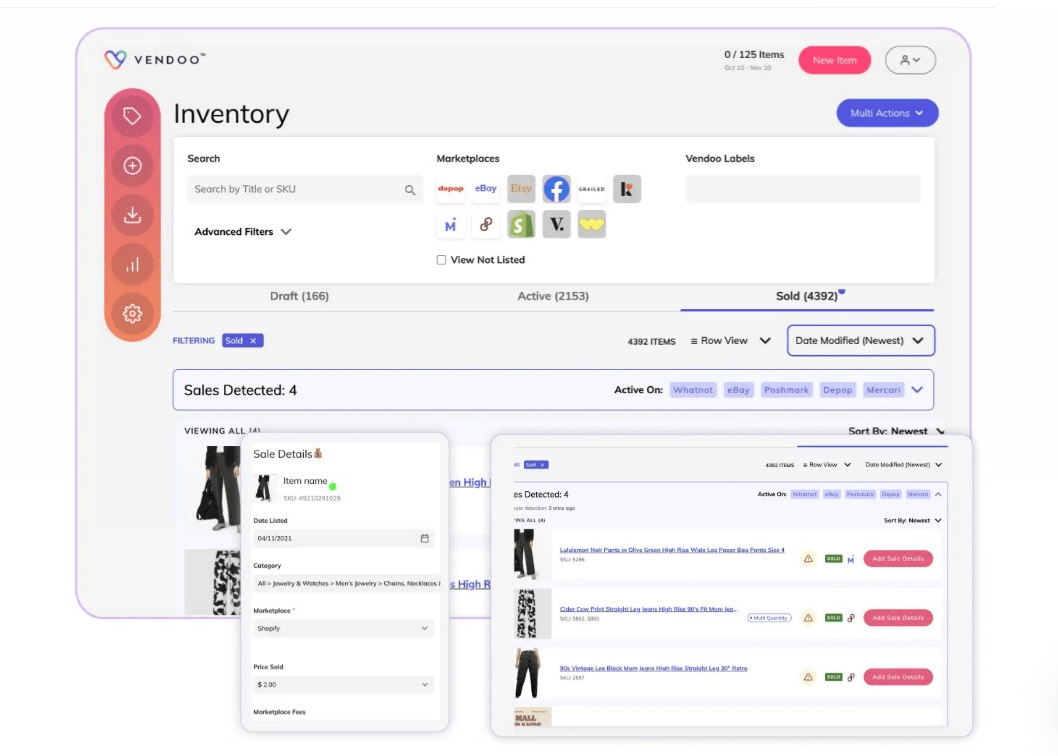
Unlike the last few apps we saw, Vendoo is a cross posting app just like Crosslist. It supports 11 marketplaces (including Vestiaire Collective), but the caveat is that you need to purchase a separate add-on (priced at $4.99/ month) to be able to cross post to more than 3 of them. Without the add-on? You can only post your listings to any 3 marketplaces.
Cross listing on Vendoo is also a bit more complicated than it is on Crosslist. You’ll need to fill out a common listing form first before you select the marketplaces you want to cross post to. Then, you need to fill out separate forms for each online platform with missing field attributes and click “Submit” each time, which can get very time-consuming.
Vendoo has a total of 6 pricing plans, with a free plan that only lets you list 5 items per month, which means you can only use it as a trial to check out the cross posting app’s features. Most of the other plans are also very limiting in terms of the maximum number of listings allowed. You also need separate add-ons to import any existing inventory to Vendoo and delist/ relist your items. Both add-ons are each priced at $4.99/ month.
We find only the “Unlimited Plan” to be of real value, but that’s priced at $69.99/ month (not to mention the add-ons you need to purchase to be able to use the app to its full extent). You can, however, perform bulk actions, such as delisting, relisting, and editing.
Some other features of Vendoo include auto delisting when items are sold, marketplace sharing which automatically shares, bump ups, sends offers, and refreshes your listings on Poshmark, Grailed, and Depop, as well as its business analytics.
Vendoo pros:
- Has auto posting in the background
- Supports bulk actions
- Has some cheap pricing plans
- Supports multi-quantity listings
- Sales detection and auto delisting for 5+ marketplaces to avoid double-selling
- Mobile app
- Marketplace sharing feature which acts as an automation tool
- Profit tracking and business analytics
- Price tracking tool for eBay
Vendoo cons:
- The cheap pricing plans are very limiting, with the actually useful plans being very expensive
- You need to manually fill out the missing field attributes for each marketplace, which means you end up filling out multiple forms for each listing
- Some essential features (including the ability to cross list to 3+ marketplaces) are hidden behind add-ons
- Several user complaints of the auto delist feature not working, leading to overselling of products, putting their selling accounts at risk
Bottom line: While Vendoo can be a good tool for a hobbyist who only sells on a maximum of 3 marketplaces and doesn’t create more than a few hundred listings per month, it’s very expensive and time-consuming for any other type of reseller.
7. List Perfectly
Price: Starts at $29/ month
Free trial: 5-day or 100-listings money-back guarantee
Like Crosslist, List Perfectly is a cross listing tool that supports 11 marketplaces. While LP lets you cross list to multiplace marketplaces at once, the downside is that it doesn’t have auto posting in the background.
This means the tool will open a separate tab on your computer for each listing. So, if you want to cross post 5 listings to 5 different marketplaces, that will be 5*5 = 25 tabs opened. Then, you have to manually check each listing, fill in the missing attributes, and click on “Submit” for them to go live. Very tedious, very time-consuming.
Like Vendoo, LP also gatekeeps many essential features behind the more expensive plans. For example, in the lower tier plans, the listing form doesn’t support many of the product attributes, so you’ll have to enter everything else manually. You also can’t perform any bulk actions such as importing, cross listing, and editing on the Simple plan.
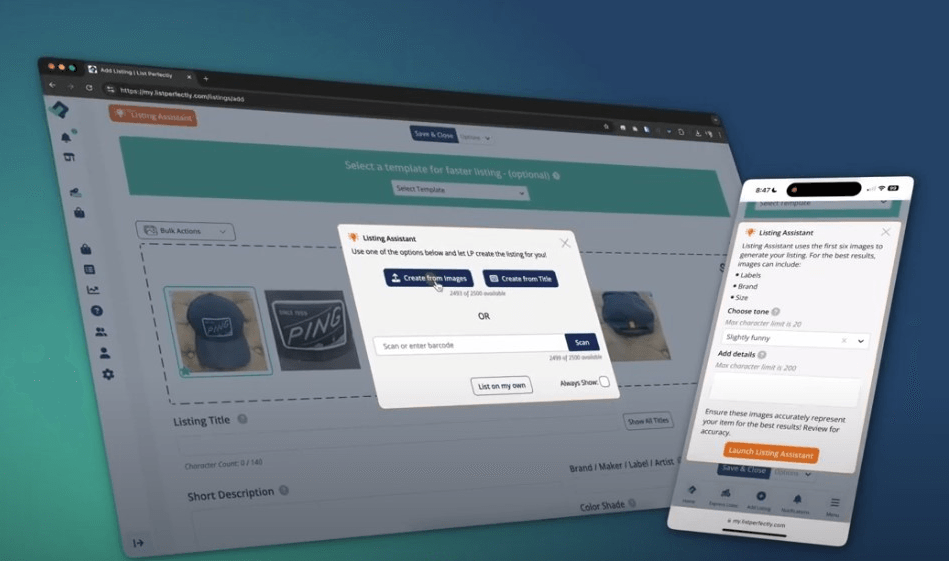
LP lets you create AI-generated listings, but the maximum number allowed is based on the plan you choose. You also can’t cross list to and from Shopify on the Simple plan. Some other features of LP for the higher-tiered plans include support for custom marketplaces, analytics, size.ly measurement tool, eBay price look-up, and a Google Lens pricing tool.
On the most expensive Pro Plus plan, which is very expensive at $99+/ month, you also get some additional features such as an automatic SKU and label generator, auto sales detection and delisting, and a Poshmark automation tool that sends offers to people who like your listings.
List Perfectly pros:
- Allows you to connect custom marketplaces
- Has the option to generate product listings using AI
- The more expensive plans come with some attractive features, such as an analytics dashboard, eBay price look-up tool, Poshmark automation tool, SKU and label generator, and so on
List Perfectly cons:
- Does not have background auto posting, which means it’ll slow down your device
- The Simple plan is very limiting. For instance, it doesn’t support cross listing to and from Shopify, doesn’t support all product attributes in the listing form, or let you perform bulk actions
- Only a limited number of photo background removals and AI generated listings supported in the two cheapest plans. The Simple plan supports only 25 listings and background removals, while the Business plan supports only 50
Bottom line: While List Perfectly certainly has some great features and offers unlimited cross posting, you’ll have to opt for one of the more expensive plans to really make use of all the features.
👉 See how Vendoo and List Perfectly stack up against Crosslist
8. Flyp
Price: $9/ month
Free trial: 100 days
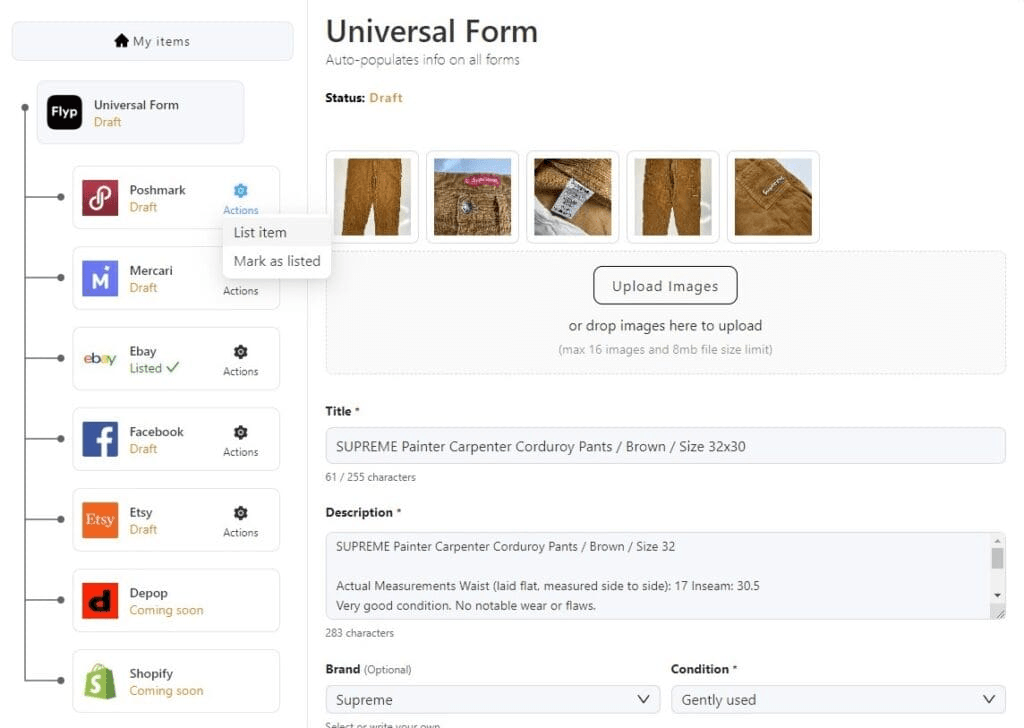
Flyp is a basic cross lister + sharer that boasts one of the longest trial periods (100 days) and the cheapest pricing plan (just $9/ month) among all the cross listing apps. While the price may seem attractive, the features it offers are extremely limiting and nowhere near enough.
For starters, it only supports 6 marketplaces, namely Poshmark, eBay, Facebook Marketplace, Mercari, Depop, and Etsy. The other thing about Flyp is that you need to fill out a “Universal form” with common product attributes when you create a new listing. Then, you’ll have to choose the marketplaces you want to cross post to and fill out the missing details for each of them.
There’s also no auto posting in the background, which means you need to manually check and approve each listing. Because of this, it’s best for hobbyist resellers who don’t handle a large volume of listings and are only looking to sell a few items per month.
If you have an existing inventory elsewhere, you can easily bring it to Flyp by using the bulk import tool. Like Crosslist, Flyp lets you import all of your listings or select specific ones. This cross listing tool also supports some other bulk features, such as deleting, relisting, and delisting.
Flyp also has this neat little feature that lets you sync your listings by linking duplicate listings across different marketplaces. Some other useful features include the ability to auto delist sold items and view your performance metrics.
In addition to cross listing, Flyp also works as a Poshmark automation bot. This means that the tool will automatically share your Poshmark closet to followers, send bundles and automatic offers to anyone who likes your listings or follows you, and even follow and unfollow people for you. You can even schedule these! Basically, it works as a virtual assistant and manages your daily activity on Poshmark to help you get more sales.
Flyp pros:
- Has the longest free trial period
- Most affordable among all the cross listing apps on the market
- Supports several bulk options to help you save time
- Lets you link similar listings across different marketplaces to prevent duplicates
- Auto delisting sold items
- Has an analytics feature
- Has a Poshmark automation bot
Flyp cons:
- Features are very limiting, making it useful only for hobbyist resellers
- You need to fill out a common “Universal” form + separate forms for each marketplace, leading to a lot of manual work from your side
- Several user reviews of Flyp glitching constantly
Bottom line: Do you only occasionally sell things when you declutter your home and don’t want to pay for an expensive option? Then, Flyp might be for you. It’s also a good option for those who sell exclusively on Poshmark and don’t want to use a separate tool for automation.
👉 See how Flyp compares to Crosslist
9. PrimeLister
Price: $49.99/ month if you want the cross listing feature
Free trial: 7 days
The first thing you need to know about PrimeLister is that it has two pricing plans and only the more expensive Pro plan has the cross listing feature… which seems a bit weird for a tool that markets itself as a cross listing tool. This means that the Basic plan only lets you import your existing listings and helps you keep them fresh through auto re-listing.
PrimeLister also supports only 8 marketplaces. And, while this tool lets you select all the marketplaces you want to cross post to, it opens a different tab for each listing. This means you need to manually check each listing and approve it before it can go live. The cross listing tool does support bulk actions, such as importing, cross listing, deleting, and relisting and delisting. PrimeLister also lets you schedule your listings to be posted at a later time.
Some other features available exclusively under the Pro plan are inventory management and the ability to sort your listings into tags and groups to find them easily. We think that these are basic features that should be made available to sellers no matter the plan. 🤷
If you pay an additional $25/ month, you can make use of the Poshmark automation bot for 1 closet. It lets you send offers, reprice your listings in bulk, follow/ unfollow people, and organize your closet. It even creates bundles for interested buyers automatically based on the custom rules you set, such as the discount percentage, shipping offers, and bundle message.
PrimeLister pros:
- Doesn’t put a limit on the number of times you can perform a certain task. In other words, it offers unlimited cross listing, relisting, deleting, importing, and delisting
- Offers an intuitive Poshmark automation bot for resellers who use that platform
- Supports CA and AU variants of marketplaces
PrimeLister cons:
- The most essential feature — i.e. cross listing — is available only on the more expensive Pro plan
- Some other essential features, such as the ability to create tags and groups and inventory management, are also available only on the Pro plan
- It doesn’t truly cross list your listings. It just opens new tabs and pre-fills some of the field attributes for you. A user even complained about having to fill in the images and descriptions themselves
- No auto posting in the background
- If you want to use the cross listing feature and the Poshmark automation tool, it can get really expensive for you
Bottom line: This could potentially be a useful tool for someone who just wants a bird’s-eye view of all of their listings across multiple sales channels, or for someone who sells exclusively on Poshmark and just needs the automation tool.
👉 See how PrimeLister compares to Crosslist
Crosslist is the best cross cross listing app for resellers
Out of the 9 crossposting apps we saw, Crosslist is the best choice for online sellers. Why? Because:
✅ It has a clear pricing structure and is the most affordable tool
✅ Its quarterly and annual plans make it even more affordable
✅ It supports all the major marketplaces, including Shopify
✅ You only need to fill out a single dynamic listing form — no manual intervention needed, which means you actually save a lot of time
✅ Auto posts your listings in the background, so you don’t have to manually check and approve each one
✅ Unlike other tools, each plan supports unlimited cross listing, so you won’t be penalized for being a high-volume seller by having to fork out hundreds of dollars in extra cash each month
✅ With the AI add-on, you can create full descriptions and get pricing suggestions with just one click
✅ You can set up default shipping profiles
✅ Has an advanced bulk import tool with features that let you import all of your listings at once or search and choose specific listings alone
✅ Supports US, UK, CA, and AU-based marketplace variants with automatic size conversions (i.e. from imperial to metric and vice versa) when cross posting between these international variants
✅ Several intuitive features, such as auto resizing of images, that make your listing process easier
Bottom line: Crosslist is the best option for sellers who just want a cross listing app and not a full e-commerce management solution. It works as a personal assistant and gets. stuff. done. — all without you having to micromanage everything.
What users are saying about Crosslist
Crosslist has 4.6 stars on TrustPilot. We’ll highlight a few of them below!
Here’s what Michelle Wilker has to say about Crosslist:
“Love this application. I needed to find a service that would let me crosslist to other platforms to save time. I researched several applications and I settled on Crosslist because of the ease of importing, cross listing and a fair price is the bonus.”
Melissa L even has tangible sales increases to report:
“I have seen an increase in sales since using crosslist. I am very happy with the product.”
And Jay commends the lack of glitches, which is really appreciated as we are committed to providing a stable experience for our users:
“Really easy to use the software. Doesn’t crash like some others which is appreciated!”
Paul Kirk echoes this sentiment:
“I have been with I believe all the different variants. This is the most reliable. Others have lots of glitches. This rarely does. Very happy!”
Take the leap with Crosslist and see for yourself!
Questions or just say hello!
Well, congratulations to you for making it this far! Here’s a reward in the form of a 10% discount code on your first month of Crosslist (add during check-out). Sign up now with a 3-day money-back guarantee!
10% off
BLOG10
You can learn more about how Crosslist works here.
If you have further questions, feedback, bug reports, or want to know a bit more about us, why not swing by for a chat and say G’day! You can have a chat with us through Messenger.
