Google Ads For E-Commerce: Yay, or Nay?

Think back for a second: how many times have ads you have seen on Google or elsewhere influenced your buying decisions for you? 10 times? 20? 50? Too many times to count, we are sure.
The point is that ads are highly effective in solving one of the most challenging problems e-commerce businesses face: finding new customers. And Google Ads is one of the most powerful platforms today for paid advertising.
So, is it worth investing in Google Ads for your e-commerce business? Yes, it is! Let’s find out more starting with what it is and how it actually works.
What is Google Ads?
Google Ads (formerly known as AdWords) is Google’s very own online (paid) advertising platform. When you use Google Ads to run an advertising campaign, your ads will be shown to users on Google and YouTube, as well as a ton of other Google partner websites. This alone will put your ads in front of millions of people!
Additionally, you can also target your ads to certain groups and track your results—all with the help of a ton of advertising tools that Google Ads gives you.
Note: Google Ads refers to the platform, while Google ads refers to the advertisements shown on Google.
How do Google ads work?
Google ads work on a bid-based, cost-per-action model. The action can be anything, such as a click, an email sign-up, or a view.
There are 3 main bidding types:
- Cost-per-click (CPC): You pay when someone clicks on your ad.
- Cost-per-mille (CPM): You pay per 1000 ad impressions.
- Cost-per-engagement (CPE): You pay every time someone performs a specific action with your ad, such as views, sign-ups, etc.)
But what does bidding mean in this context? After you create your ad using the keywords you want to target (for example, printables on Etsy), the next step is placing your ad by specifying a maximum bid, which is the maximum amount of money you are willing to pay for a person to click–or perform the defined action–on your ad.
Now, as soon as someone searches for the keyword, Google enters all the ads with relevant keywords into an auction, including yours. Google now gives each ad a numerical ranking ranging from 1-10 known as a Quality Score based on your ad quality as well as its relevance to the search query.
Quality Score = Relevance to search query + Quality of user’s experience when they click on your ad + Expected click-through rate (CTR)
The next step is to calculate your Ad Rank based on your quality score and maximum bid. The person with the highest ad rank gets their advertisement placed at the top. Let’s understand this better with an illustration:
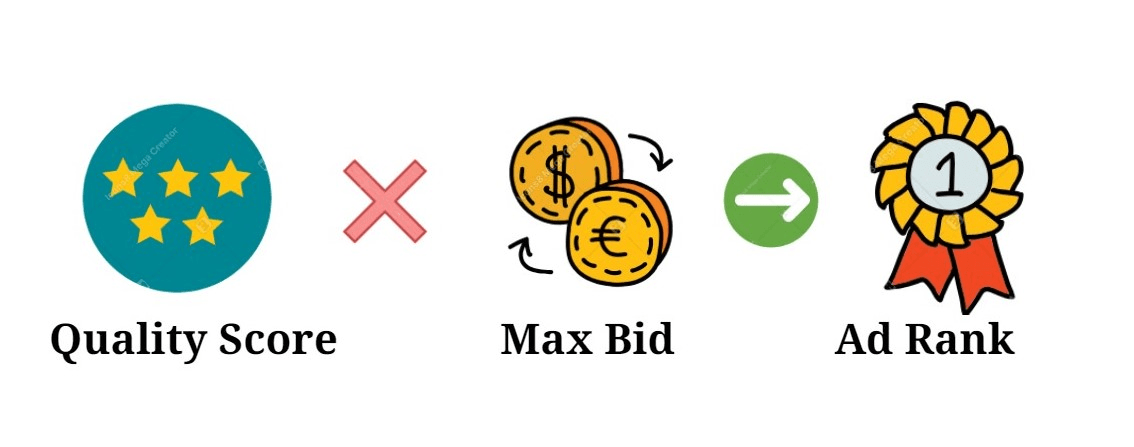
For example, let’s assume that there are 4 bidders for a certain keyword:
| Bidder A | Bidder B | Bidder C | Bidder D | |
|---|---|---|---|---|
| Quality score | 10 | 8 | 5 | 3 |
| Max bid ($) | 3 | 3 | 5 | 4 |
| Ad rank | 30 | 24 | 15 | 12 |
For the above bidders, the ad rank will be as follows, with Bidder A having the highest rank and, thus, the most prominent ad position. Bidder D’s ad probably won’t be shown because of the very low rank.
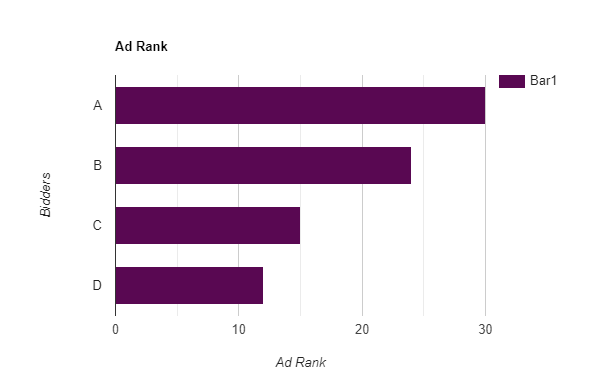
If your ad is placed, the amount you will pay depends on your bidding strategy as well as your maximum bid.
Phew! That was a lot of information. Feeling overwhelmed and confused? Well.. what if we told you that you could outsource your Google Ads campaign and let the experts take care of all this?
That’s right. There are several agencies that manage your Google Ads campaigns for you. And if you’re located in Brisbane, choose Edge Marketing for all your Google Ads management needs.
But whether you outsource your Google Ads management or not, it’s important that you know the different types of Google ads available so that you can make informed decisions.
5 types of Google ads for e-commerce businesses
Google ads come in different forms, but that doesn’t mean all of them will yield results for your e-commerce business. Below, we cover 5 of the best types of Google ads for you to invest in.
1. Search ads
Search ads refer to text ads that appear on Google’s search results pages whenever a user searches for specific keywords. These usually appear either at the top spots on the results page, or at the bottom, and contain the words Sponsored or Ad on top.
Here’s an example of a search results page for “best running shoes:”
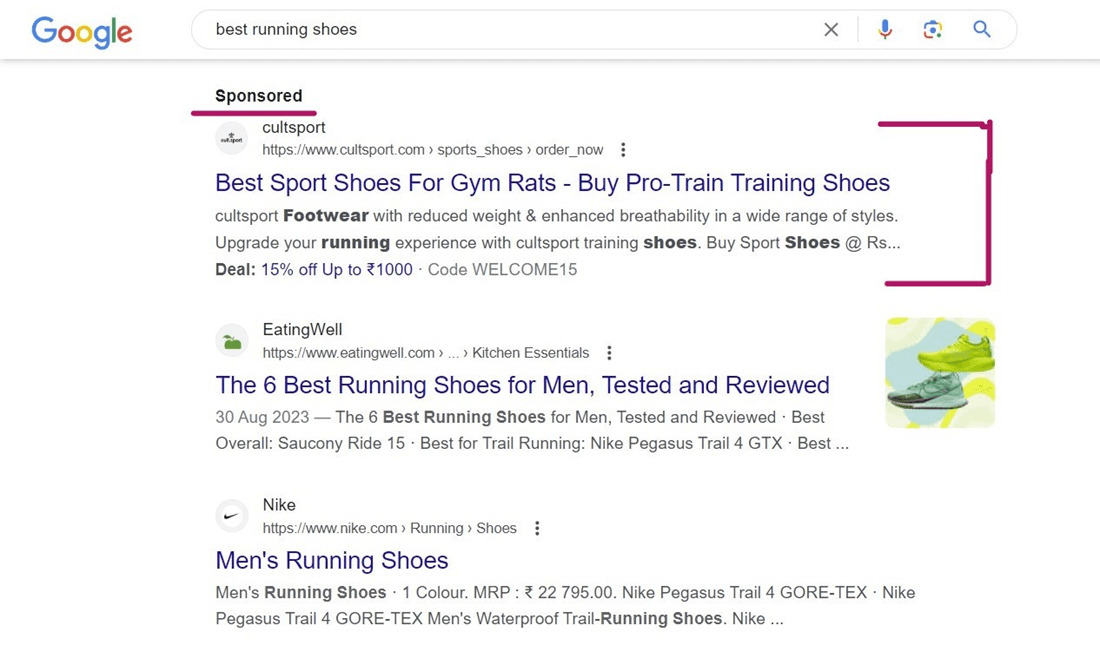
The first result is a Google ad, while the other two are organic results.
The benefit of having your ads featured in the top spots is that they are right there when customers are looking to buy something. This means the chances of them clicking on your ad and purchasing your products are very high.
When to use: Any time, as they are the most beneficial for any e-commerce business.
2. Display ads
Display ads are those ads that contain images or videos and appear on websites that have opted in to display them via Google’s Display Network. The goal of these visually appealing ads is to redirect attention from the website content to your products.
You have probably seen display ads yourselves when going through websites– either at the top or bottom of the page or on the sides.
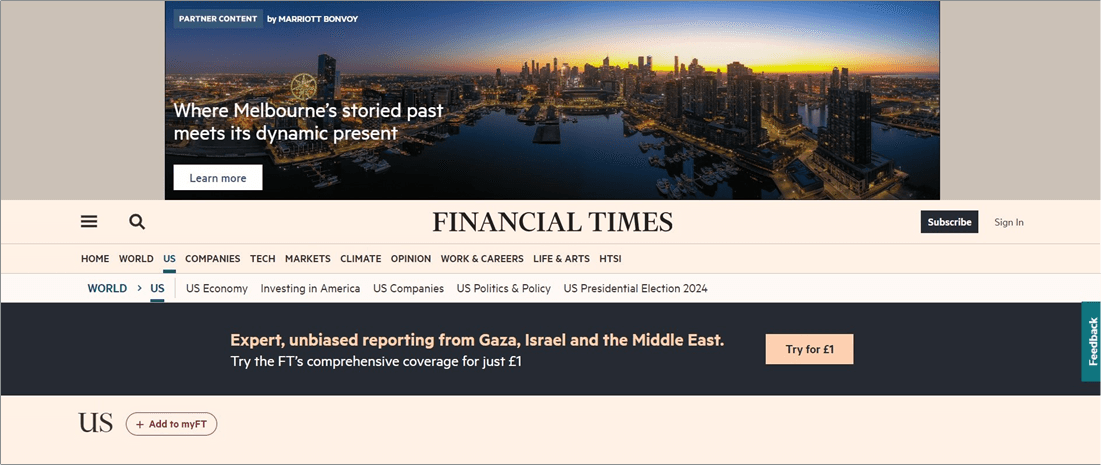
The best part about display ads is that they are shown to users who might be interested in your products based on their past activity. For instance, someone who has researched the best foam pillows to buy will see display ads from brands selling foam pillows.
When to use: Whenever you have high-quality visuals ready to repurpose into ads, display ads are highly targeted and will reach the group(s) who are more likely to complete the purchase.
3. Shopping ads
Shopping ads show up on Google, Gmail, or YouTube in the same format as e-commerce product listings, and are shown both on the main search results page, as well as under the Shopping page. These ads also promote particular products from your shop instead of promoting your brand as a whole.
Shopping ads contain an image, a price tag, a preview of the rating, as well as the website name. When a user clicks on a shopping ad, they are taken directly to the product page, making it super easy for them to shop with just a few clicks.
However, you need to enter your product information in a clear and concise way so that Google understands.
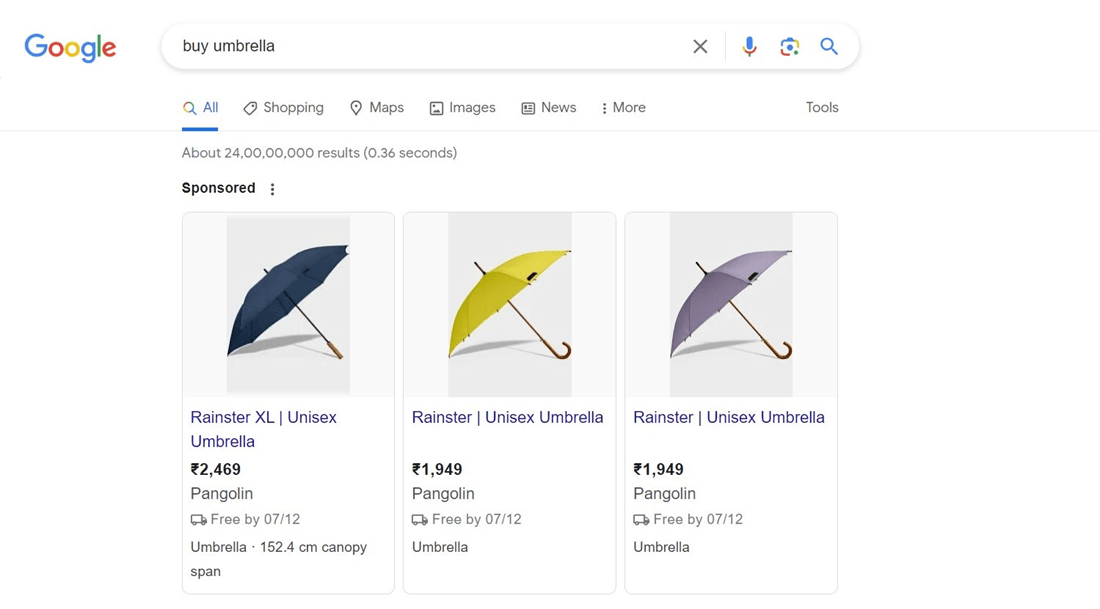
It also allows users to compare prices from different websites and pick the best option for them.
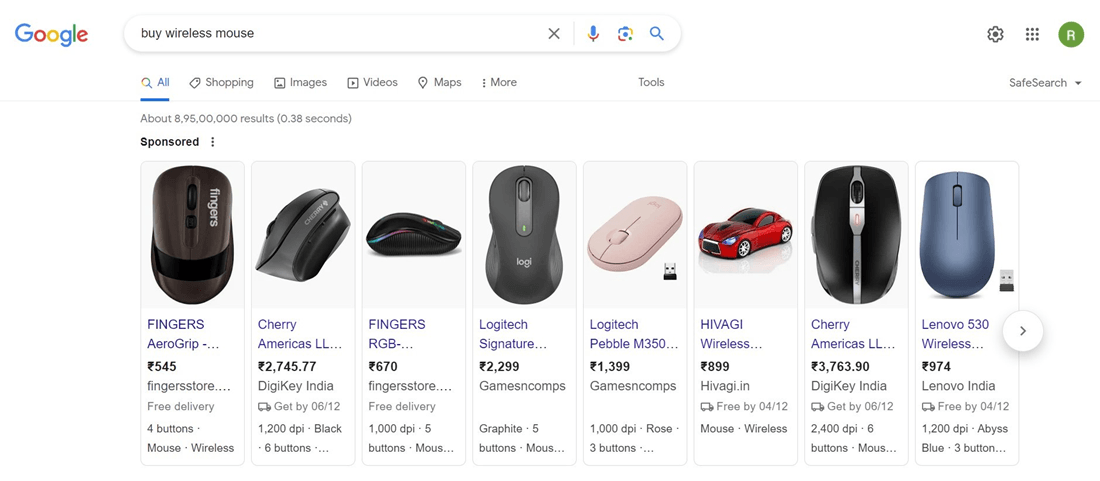
When to use: Any time, especially if you use e-commerce sites like eBay, Etsy, Poshmark, and Depop to sell your products as shopping ads offer a lot of brand visibility.
4. Video ads on YouTube
Since YouTube is a part of Google and doubles up as a search engine itself, your Google ads will also be shown on YouTube. But only if you have video ads to run.
There are 3 different types of video ads:
- Bumper ads that are 6 seconds long and can’t be skipped.
- Instream ads that are shown either at the beginning, in the middle, or towards the end of a YouTube video. You have the option of making them skippable or unskippable. When watching an instream ad, people have the option of clicking a Shop Now button and heading directly to your website or store.
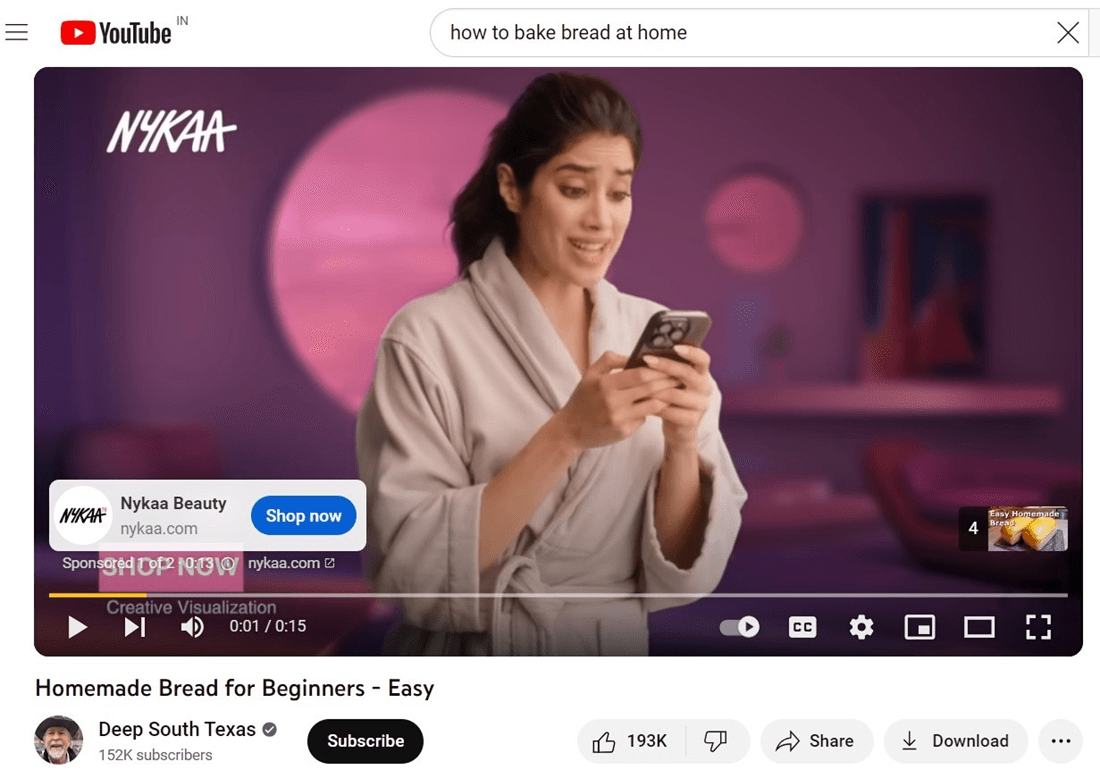
- Outstream ads that are mobile-specific and only appear on websites and apps that are part of Google Video Partners. You might have come across certain videos being played automatically on the corners of websites. These are out-stream ads.
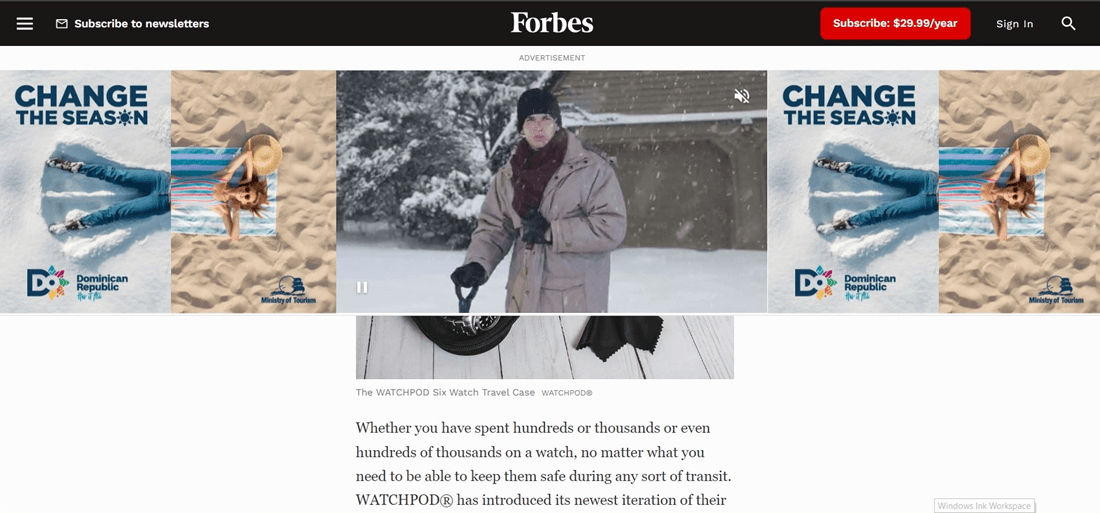
When to use: When you have just launched an amazing product, or having a sale, or simply want to raise brand awareness. Make sure you shoot high-quality video content for these ads.
5. Discovery ads
Have you ever come across ads under the Promotions or Social tab on Gmail? Congrats, you already know what discovery ads are.
These ads help people discover your brands and are automatically shown on the homepage of YouTube, on YouTube’s Watch Next feeds, and on Gmail.
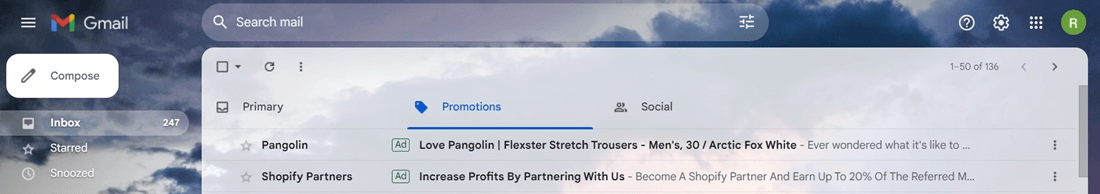
Discovery ads are a mix of display ads and shopping ads. They are shown to users based on their past search activity, and appear in the form of e-commerce product listings with a direct button to click and shop your products.
These ads also feature specific products or offers instead of your brand as a whole. So, not only are they targeted, but they are also visually appealing.
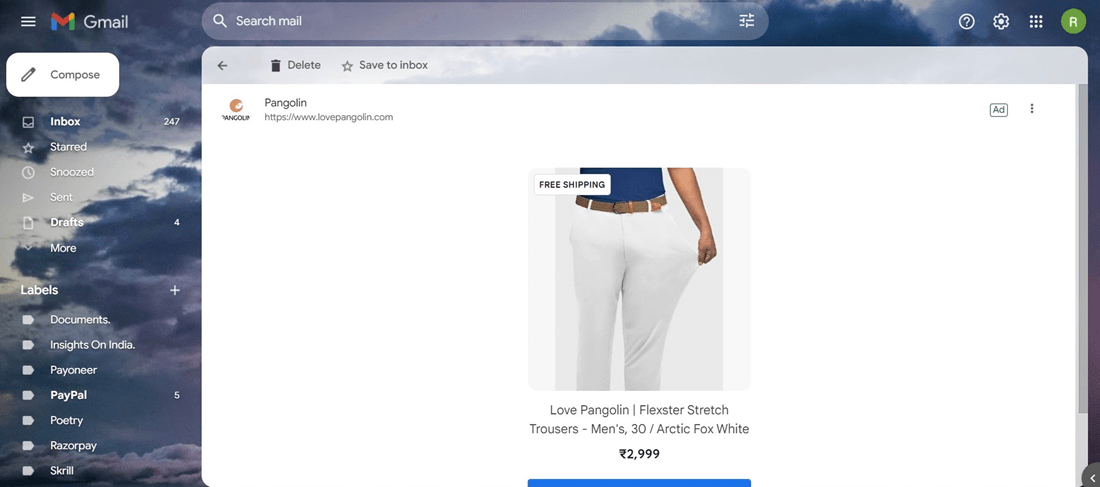
When to use: When you want to increase the sales for particular products, retarget existing customers, or get the word out about limited offer sales or promotions.
Google ads are a powerful e-commerce tool. Not only do they let you target potential customers based on their interests, demographics, and location, but they also give an 8% ROI on average.
So, are Google ads worth it for e-commerce businesses? Hell, yes!
Additional reading: The Art Of Writing Memorable And Persuasive Ads That Sell.
Questions or just say hello!
Well, congratulations to you for making it this far! Here’s a reward in the form of a 10% discount code on your first month of Crosslist (add during check-out). Sign up now with a 3-day money-back guarantee!
10% off
BLOG10
You can learn more about how Crosslist works here.
If you have further questions, feedback, bug reports, or want to know a bit more about us, why not swing by for a chat and say G’day! You can have a chat with us through Messenger.
