A Helpful Guide On How To Leave A Review On Etsy
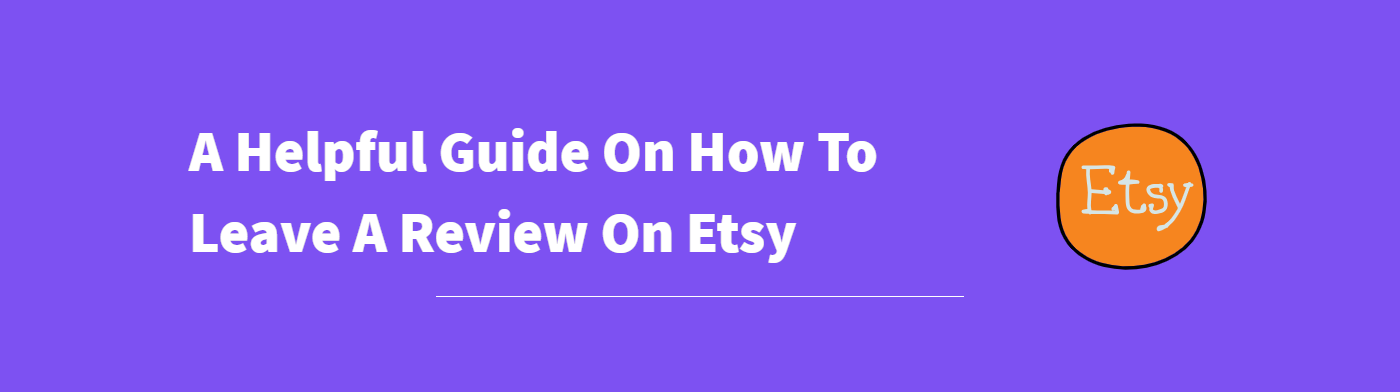
In the world of e-commerce, online reviews are worth their weight in gold. They let the creator know what you thought about their product and help potential buyers make a decision about purchasing the product.
When it comes to e-commerce platforms like Etsy, it’s not a stretch to say that reviews can make or break the careers of small creators.
So, if you bought something from Etsy, why not let the world know what you thought about the product?
How to leave a review on Etsy
Like most platforms, Etsy has a 5-star rating system with a dedicated box to write your review in. You don’t need us to tell you that 5 stars are the highest form of rating, right? 😉
Here’s a step-by-step guide on how to leave a review on Etsy after completing a purchase. (Hint: it’s super easy!)
Step 1: Head over to the Etsy website and sign in.
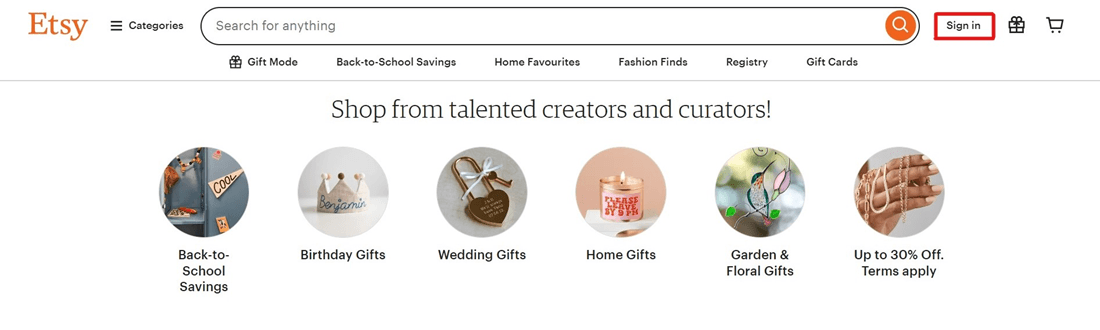
If you bought an item as a guest (i.e. without having an Etsy account), you’ll need to connect your order to an Etsy account as the platform doesn’t allow any anonymous reviews.
To do this:
- Open the email receipt that Etsy sent you once you placed your order.
- Select View your order.
- You’ll be redirected to the website and prompted to either sign in or create an account.
- Create an Etsy account (if you don’t already have one) or sign in with the same email address you placed your order from.
- And you’re done. Ta-da!
Step 2: On the right-hand corner, tap on the icon with your profile picture. From the drop-down menu, select Purchases and Reviews.
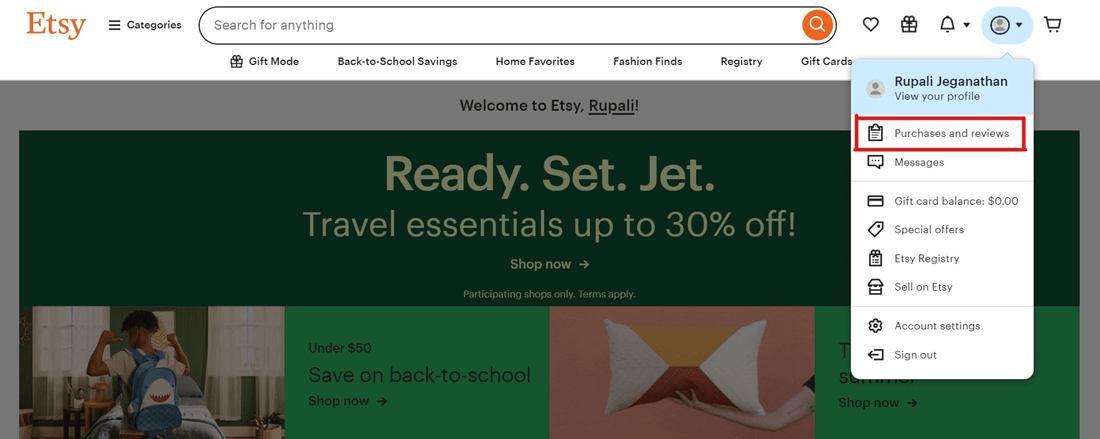
If you’re on your mobile, the You button with your profile picture should be available on the bottom bar.
Step 3: You’ll be shown a list of all your purchases till date. Find the item you want to review, and select a star rating next to Review this item.
Here’s what the 5 stars stand for:
⭐- disappointed
⭐⭐- not a fan
⭐⭐⭐- it’s okay
⭐⭐⭐⭐- like it
⭐⭐⭐⭐⭐- love it
Step 4: Next, you’ll be shown a text box to write your review in. Using at least 5 words, write what you liked (or hated) about the entire experience – right from delivery to product quality.
Step 5: If you give a 5-star rating, you have the option of uploading a photo of your product. If you’re reviewing via the Etsy app, you can choose a photo from your gallery or take a picture right then and there to upload. But if you’re reviewing on your desktop, the only option you have is to choose a photo from your gallery. So be prepared!
It’s not mandatory, and the seller can choose to hide your photos from other users.
Click Submit, and your Etsy review is complete!
How long do you have to leave a review on Etsy?
Once the transaction is complete, you’ll get an estimated delivery date for the product. The review portal for that product will open for you only on this date and will stay open for the next 100 days. You can leave an Etsy review within this 100-day window.
It’s worth noting that the review window won’t open before the delivery date. If the seller has delivery tracking, then the delivery date is whenever the shipping carrier marks the item as “delivered.” Otherwise, the estimated delivery date is taken into account.
If you bought a digital item, such as a printable, the review window opens immediately after you download the files.
Can you edit your Etsy review?
Yes, you can edit your Etsy review as many times as you want, including your star rating, review paragraph, and photo. But, there are some caveats.
- You need to do it within the 100-day period from the delivery date of the product.
- There should be no open cases for that order. If there’s an open case, you’ll have to wait till the case is closed or resolved before you can leave a review.
- The seller should not have responded to your review. Once they do, the review gets locked, and you won’t be able to edit it anymore. Even if it falls within the 100-day period. Another thing to do is that even if the seller deletes their reply later, the review will still remain locked and you won’t be able to edit it.
Here’s how you can edit your Etsy review:
- Head to the Purchases and reviews section. (You can follow the guide on the first section to see how to do this.)
- Select the order whose review you want to edit.
- Click on Edit review, make the changes, and hit the Post your review button!
What about deleting your Etsy review? Is that possible?
Whether you’re a buyer or a seller, you can not delete your review on Etsy. This helps Etsy keep people in check and ensure that nobody is being coerced into deleting a negative review. Moreover, you can just edit your review, so why would you want to delete it, anyway?
But let’s say you made a mistake (such as including identifying personal information in your review). And the seller replied to your review, so it’s locked and you can’t edit it. In such cases, you can contact Etsy’s customer support and ask them to delete the review for you.
The chances that they will accept your request without a valid reason are slim. The platform will only take off the review if it violates their rules (i.e. contains personal information, is spam, offensive, or advertising something, contains discriminatory language, is inflating a seller’s products to manipulate their ratings, and so on).
When can you not leave a review on Etsy?
Sometimes, you may not be able to see the Review this order button next to your purchases. Chances are, you’re probably not able to leave a review because of one of the following reasons:
- You purchased the item as a guest and have not connected that order to an Etsy account yet.
- The item isn’t eligible for review. Only products sold through Etsy can be reviewed. If the seller sold you something in-person via Square, you won’t be able to write a review for it on Etsy. But, you can review it on Square.
- It’s been more than 100 days since the delivery date, so the review window has closed
- You received your product before the estimated delivery date, so the review window hasn’t even been opened yet.
- You opened a case against the seller for this order by filing a refund or return request. You won’t be able to review the order till the case is closed. Another thing to keep in mind is that the 100-day window will not pause while the case is ongoing.
- Your order or transaction was canceled, either by you, the seller, or the payments’ processor. These things happen, even if you use the safest online payment method 🤷. But the catch is that, sometimes, it can take up to 48 hours for Etsy to process the cancellation. So you might still be able to leave a review within that time frame as long as it’s not past your 100-day eligibility window (we can’t possibly fathom why you would want to review an item that was canceled and never received. But, hey, you do you!).
Now you know how to leave a review on Etsy. Next time you buy something that you loved, let the seller know by leaving a kick-ass review!
Questions or just say hello!
Well, congratulations to you for making it this far! Here’s a reward in the form of a 10% discount code on your first month of Crosslist (add during check-out). Sign up now with a 3-day money-back guarantee!
10% off
BLOG10
You can learn more about how Crosslist works here.
If you have further questions, feedback, bug reports, or want to know a bit more about us, why not swing by for a chat and say G’day! You can have a chat with us through Messenger.
