A Comprehensive Guide To Multi-Channel Listing Management For Resellers
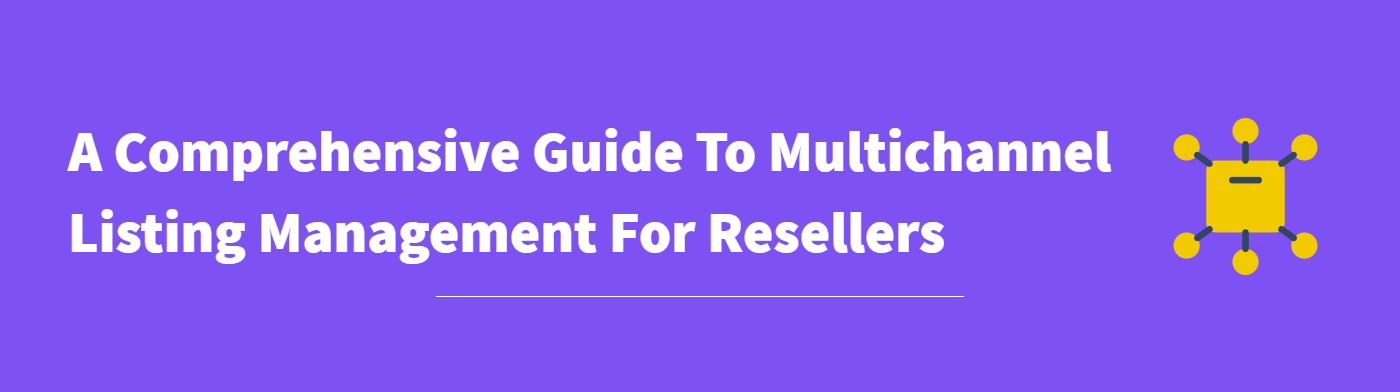
Raise your hands if you’re a reseller who can relate to lamenting over the time-consuming process of creating and managing product listings across multiple e-commerce platforms. 🖐️
Just imagine how much time you would have to work on scaling up your business if only someone could take care of the listing management process for you.
Enter: cross listing apps (like Crosslist) that help you streamline the entire process, saving you loads of time and energy. Let’s take a look at what cross-channel listing management is for resellers and how it can help you!
What is multichannel listing management for resellers?
As a reseller, you likely have a presence in several online marketplaces such as Etsy, eBay, Poshmark, Depop, and so on.
You’re probably selling the same products across each platform, too. (Multichannel selling increases product visibility and sales, so good job on that!) But the problem comes in when you find yourself having to rewrite each product listing on every platform.
That’s well over hundreds of listings, which is simply not feasible even if you just copy and paste.
To help simplify this process, resellers often use multichannel listing management tools like Crosslist to save time. These software tools have many wonderful functions, with the most important of all being the ability to cross list your product listings across multiple platforms.
This means you need to create just a single listing for each product and, with the click of a few buttons, you can cross post this listing to all the different platforms you’re selling that product on!
Pretty convenient, right? But this is just the beginning. Let’s dive into all the different ways in which multichannel listing management tools help your business.
How cross listing management software can help your business
With the help of Crosslist, you can truly make your business life easier.
1. Save time by automating the listing process
The #1 selling point of multichannel listing management tools is that they decrease your manual workload by automating the listing and inventory process for you.
Whether you’re selling a jacket on two marketplaces or ten, you only need to create a single listing for it. With software like Crosslist, that listing can then be posted across up to nine different supported marketplaces.
You don’t have to limit yourself to cross-posting a single product listing, though. You can bulk post several product listings on multiple platforms at the same time with Crosslist!
Another cool Crosslist feature is that it allows you to crosslist your listings directly from one marketplace to another.
Let’s say you started out on Mercari. After a year, you decide to start selling the same products on other places like Etsy and Poshmark.
Now, instead of creating a new listing on Crosslist, you can just use our application to cross-post your Mercari inventory to Etsy and Poshmark (either directly from website to website, or by importing the inventory in bulk and then cross listing everything together).
The best part is that this entire process only takes seconds! Our app will automatically post all the listings in the background. You won’t need to take any more action after you click the Post button.
2. Increases operational efficiency
Picture having a big computer screen that gives you all the important information about your reselling business at a glance.
Now, picture a personal assistant along with this, who makes the day-to-day business operations easier for you to handle. Multichannel listing management tools act as both of these with features like inventory management, bulk actions, and template-based help.
Here’s what these features look like on Crosslist:
Inventory management and tracking
Who needs a central command center when you have Crosslist? If you head to My Listings after logging in, you’ll see all of your product listings in one place.
At a glance, you can see details such as photo preview, title, price, date created, and all the marketplaces you have posted this listing to–all on a single dashboard. You can also sort out this inventory according to where it’s listed! Super convenient.
Keep in mind that with Crosslist, you can also manage your inventory and create or prepare listings directly from a mobile device.
AI-generated listings
Having trouble coming up with a title and description for your product? Crosslist’s newest feature–our state-of-the-art AI algorithm add-on–will get the job done for you. Based on the cover image you upload, the AI will detect the details of the product and automatically populate all the fields in the product listing form.
This includes title, description, product type, brand, color, condition, tags, and so on. But, our favorite Crosslist AI feature is the fact that it will browse through price trends on the internet and suggest an optimal pricing for your product! This will save you loads of time from doing market research.
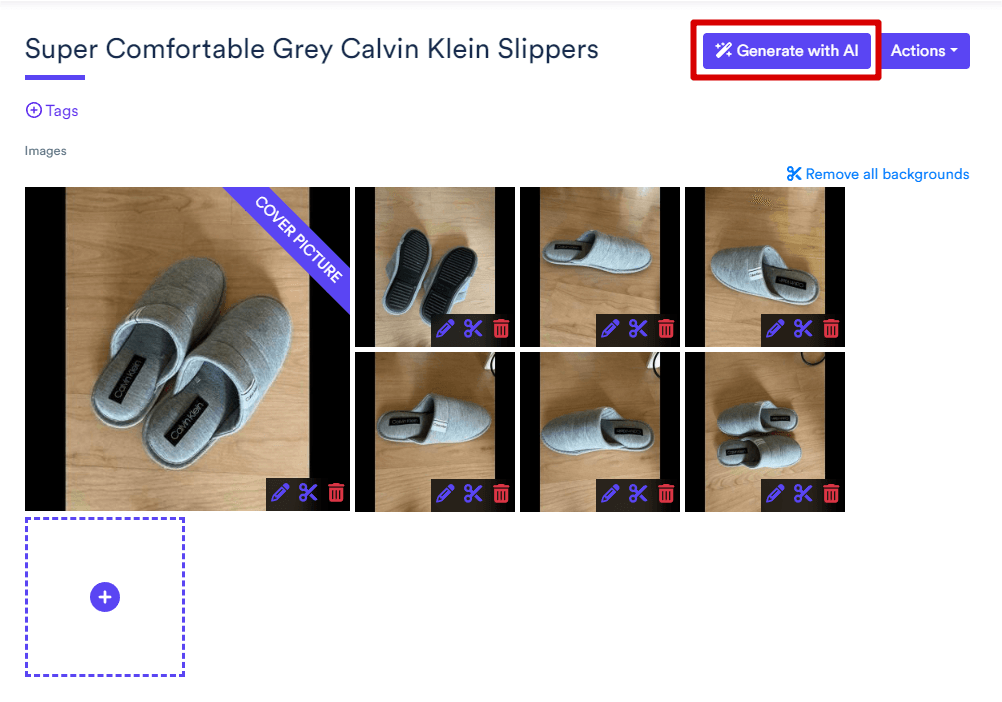
Bulk relist and delist
Sold out of a particular product and want to remove the product listing from all the platforms you posted it on? Doing this is as easy as looking up that product listing and selecting the button named Bulk delist.
The same goes for relisting a product after a while. Relisting is useful as it gives you a temporary boost in the search results of the marketplaces you’re listing on.
Listing templates and tags
When selling two or more products that share several common characteristics, Crosslist makes your entire listing process even more efficient by letting you create templates beforehand.
Templates allow you to fill in and save part of the product information (this should be the info that’s common to all the products you’re creating a template for).
You can even select which platforms the template is for. So, when the time comes to create a listing, you can just use the template, fill up the rest of the info, and you’re good to go!
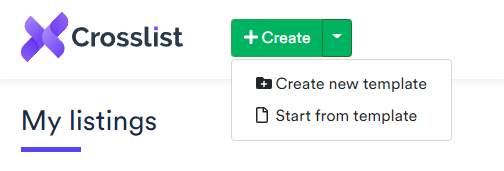
The custom tag feature offered by Crosslist allows users to organize and categorize their listings more efficiently. With custom tags, you can add specific labels to your products, making it easier to track and manage your inventory across multiple marketplaces.
Incorporating strategies like category management can take this one step further, ensuring that products are grouped effectively to meet customer needs and drive sales growth.
These tags help streamline searches, sorting, and filtering, providing better control and visibility over your listings. Whether it’s tracking seasonal items, sale statuses, or specific product categories, custom tags enhance the overall listing management experience.
Image editor and unlimited background removals
Crosslist offers an image editor that allows you to make adjustments to your product photos directly within the platform. You can easily crop, resize, and enhance your images without needing any third-party software, ensuring your listings look polished and professional.
In addition to the image editor, Crosslist also provides unlimited background removals. This feature lets you quickly remove distracting backgrounds from your product images, giving them a clean, professional appearance that can help attract more buyers and improve the overall presentation of your listings.
Shipping profiles
Each e-commerce marketplace has a different shipping method. Some offer several shipping options, while others do not. For instance, when selling on Poshmark, your only option is to use the prepaid shipping labels offered by the platform.
Depop, on the other hand, offers two choices: use their prepaid shipping, or ship it yourself. It can be very time-consuming to decide a shipping method for each platform, remember it, and add it to each product listing.
So, at Crosslist, we came up with the wonderful idea of creating shipping profiles! Just select your preferred shipping method for each online platform once, and it’ll automatically be applied to every single listing you create.
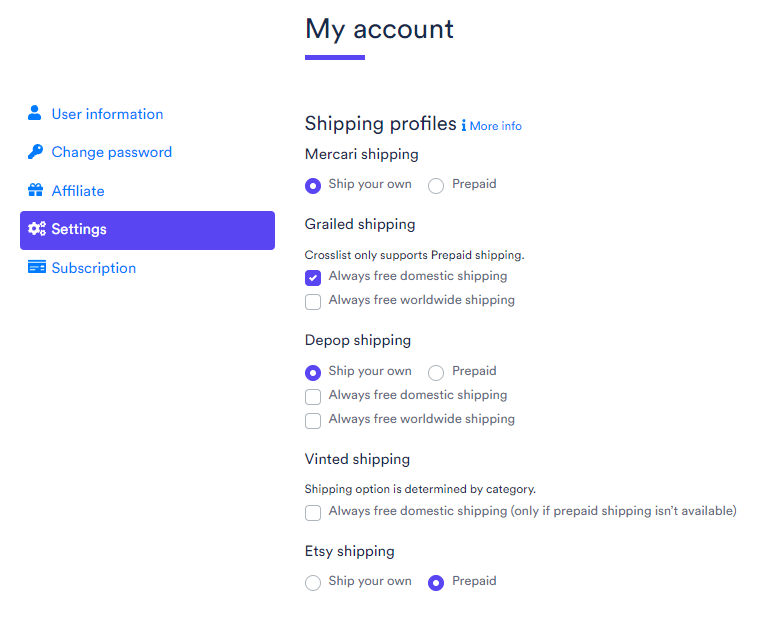
3. Helps you maintain brand consistency
Your personal brand is a very important thing. It distinguishes you from others, and becomes the way in which customers perceive you. This makes it very significant to keep your brand image consistent across all the marketplaces.
But when you’re creating and uploading product listings manually, it becomes very easy for your listings to have inconsistencies. E.g., different descriptions by marketplace, different images and so on.
With a single dynamic listing form and a centralized experience, Crosslist enables you to maintain a consistent brand image across all marketplaces where you sell.
This uniformity not only enhances customer trust but also makes it easier for potential buyers to recognize and find your products across multiple platforms.
Tip: Have a brand logo that you’d like to add to each of your listings? Simply add it to your templates for a smoother process.
4. Helps you make data-driven decisions
Most cross-listing platforms analyze your sales across all platforms and provide charts and reports on your performance. This way, you can see which seasons and platforms are favorable to each of your products and where your customers are coming from and tweak your reselling strategy accordingly to the insights.
5. Increases accuracy
We talked about how each marketplace has different shipping options. The same goes for product descriptions and listing formats. Trying to cross-check the required fields for each listing is super frustrating, not to mention error-prone.
But, with multi-channel listing management tools like Crosslist, you simply have to fill all the required fields (for all the platforms combined) once. Depending on where you want to post your listings, our app will automatically gather and post only the required info!
Is Crosslist safe to use?
Yes, it is! Since Crosslist works as a browser extension, it only extends the capabilities of your browser to transfer listings between marketplaces.
There’s no direct connection between our servers and the marketplaces you use, and, as such, our software can’t disrupt your profiles. Moreover, since everything is routed through your computer, we neither ask for nor use any of your marketplace login info.
If you’re worried about any of your data having leaked, you can use a tool such as Albine DeleteMe to trawl through the internet and delete any personal information.
But, rest assured, absolutely no data leaks will happen because of Crosslist! We promise. 🙂
Questions or just say hello!
Well, congratulations to you for making it this far! Here’s a reward in the form of a 10% discount code on your first month of Crosslist (add during check-out). Sign up now with a 3-day money-back guarantee!
10% off
BLOG10
You can learn more about how Crosslist works here.
If you have further questions, feedback, bug reports, or want to know a bit more about us, why not swing by for a chat and say G’day! You can have a chat with us through Messenger.
