Is eCrater Legit? A Review For Buyers And Sellers

There’s simply no shortage of online shopping websites on the internet. And when you come across a new one that you haven’t purchased from before, it can be really tempting to check it out.
To just have a little look and see if you can find a good deal for that vintage sweater you’ve been eyeing for a while. Or maybe you’re looking for a new place to sell your collectibles.
But the problem with these lesser-known e-commerce websites is that you never know whether they’re legit or not. The solution? To check out comprehensive reviews like this one 👇 before you buy (or sell) anything.
Today, let’s tackle eCrater, and see whether this e-commerce website is legit, or if you should stay away from it.
What is eCrater?
eCrater is an online e-commerce website (like eBay, Etsy, and Poshmark) that allows people to buy and sell a variety of goods.
Additionally, eCrater is also a free e-commerce website builder (like Shopify and WooCommerce) that lets sellers build their own customizable online storefronts with free hosting.
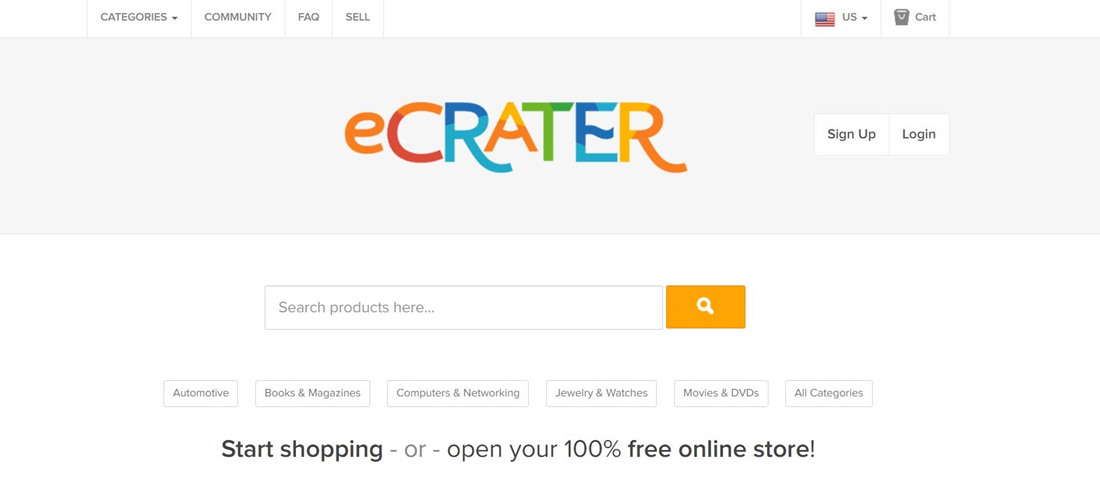
Launched in 2004 by Dimitar Slavov, the main mission behind eCrater was to create a simple e-commerce shopping website where people could buy and sell easily.
Since its inception, the store has been adding several features, while maintaining its original look that was “clean and simple.”
The two things we really like about eCrater is that:
- All eligible products being sold on the platform are automatically submitted to Google Shopping, and
- You can easily import your previously-existing product listings from eBay.
What can you sell (and buy) on eCrater?
Like other e-commerce marketplaces, eCrater lets people buy and sell several types of things. Here are the main categories:
- Antiques and vintage items
- Art and memorabilia
- Toys, video games, and collectibles
- Clothes and accessories (including sneakers, jewelry, and watches)
- Beauty items (such as fragrances and makeup)
- Home and garden items (including pottery, flowers, and glass items)
- Hand-crafted materials
- Electronic items
- Computers and networking items (such as software, ink cartridges, and USB sticks)
- Books
- Movies, DVDs, and music
- Stationery and office supplies
- Sports and outdoors equipment
- Automotive parts and accessories
- Services (such as consultations, tarot readings, and photoshop edits)
- Real estate (where people list houses and plots that are available for renters and buyers)
While the last two items seem a bit sketchy (real estate? really?), the bottom line is that you can sell and buy pretty much anything on eCrater.
How does eCrater work?
Now that we’ve covered the basics, let’s explore how this platform works for buyers and sellers.
For buyers
One of the advantages of eCrater is that, unlike many of the other e-commerce platforms (like Whatnot and Poshmark), you don’t need to sign in to your account or even create one to make a purchase. You can just add stuff to your cart and go ahead with the purchase. Very easy, right?
Here’s a step-by-step illustrated guide:
Step 1: Go to ecrater.com and click on the Categories button on the top left. You’ll be met with a drop-down menu with all the different product categories being sold. Click on the category you want to shop under.
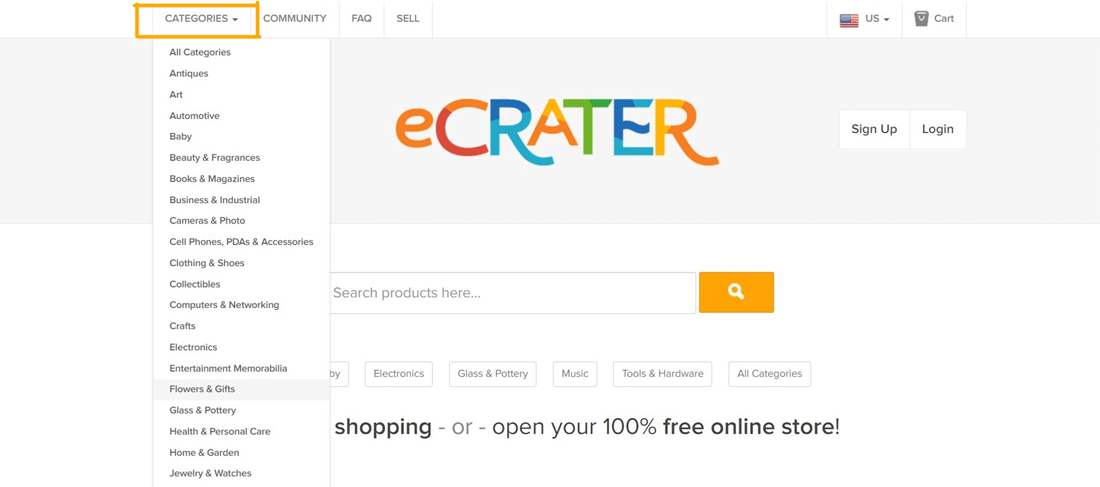
Alternatively, you can also use the huge search bar to search for specific products.
Step 2: You’ll be met with a page like this 👇 with the available products as well as some filtering options on the left.
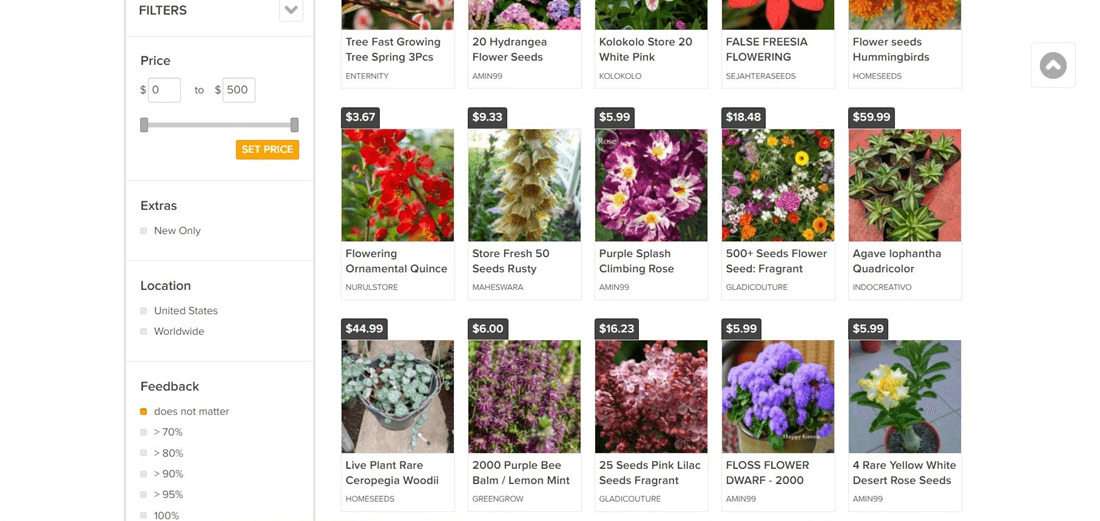
You can filter the results further based on your optimal price range, shipping location, item condition, and seller feedback.
Step 3: Once you find a product you want to buy, click on it to check out all the details.
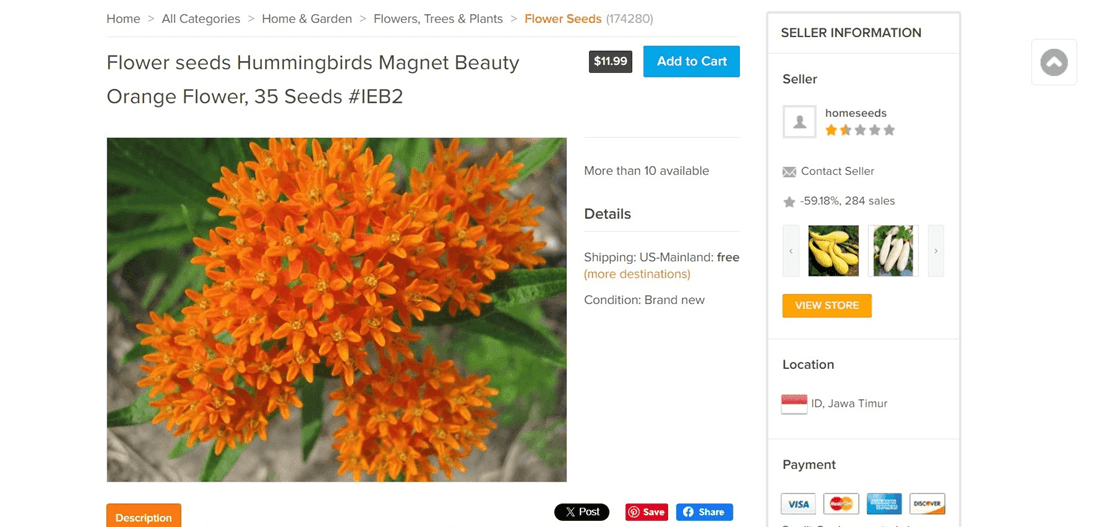
You’ll see the following details:
- Product description
- Photos
- Number of items in stock
- Shipping locations
- Available payment types
- Seller information (such as their location, star rating, and a “contact seller” button)
Step 4: If everything looks good and you want to proceed with the purchase, click on the Add to Cart button on the top right.
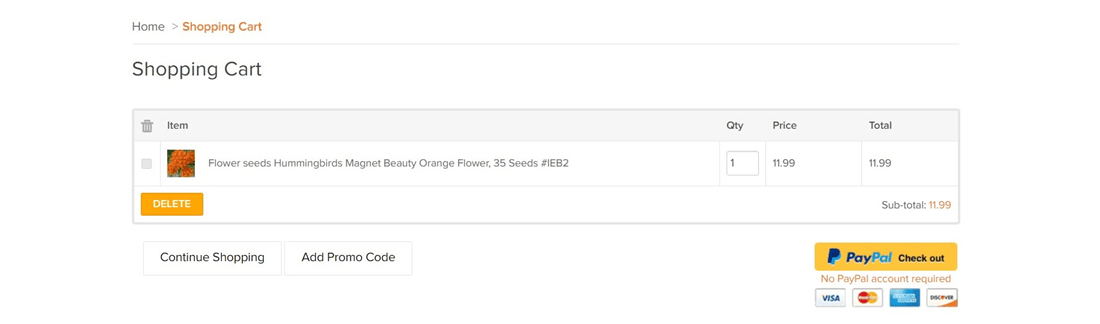
Look over your cart details, and proceed with the payment by clicking on the PayPal Check Out button.
Yet another convenient thing about eCrater is that you don’t need a PayPal account to make the payment! You can simply pay via PayPal as a guest. (As long as the seller enables this option.)
Step 5: Once you complete the payment, your order will be placed! You’ll get an email with the tracking number when the seller ships out your order. You can also contact the seller directly to ask for updates.
Here’s a brief overview of what we liked/disliked about buying a product on eCrater.
What we liked:
- You don’t need to sign in to buy something.
- You can pay via PayPal even if you don’t have an account.
What we didn’t like:
- If you want updates about your order status, you need to contact the seller directly. There’s no other way.
- There’s no buyer protection on eCrater (more on this later).
For sellers
If you want to sell something on eCrater, you need to create an account.
Step 1: Click on the Sell button at the top left, and fill out the form with all your details. Don’t forget to use a secure password when registering.
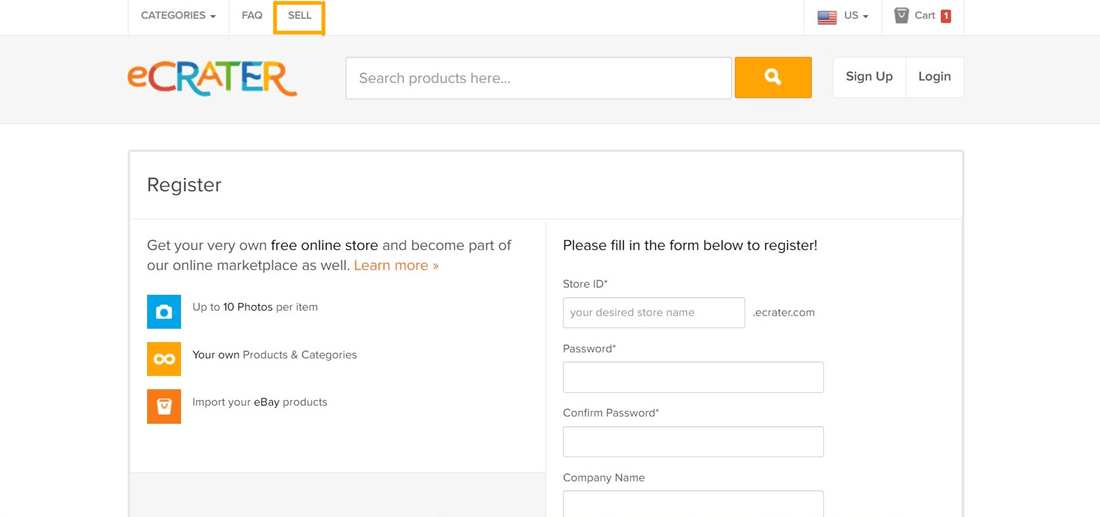
Step 2: You’ll receive a confirmation email, through which you can activate your eCrater account.
Step 3: Once you activate your account, log in again, and set up your store!
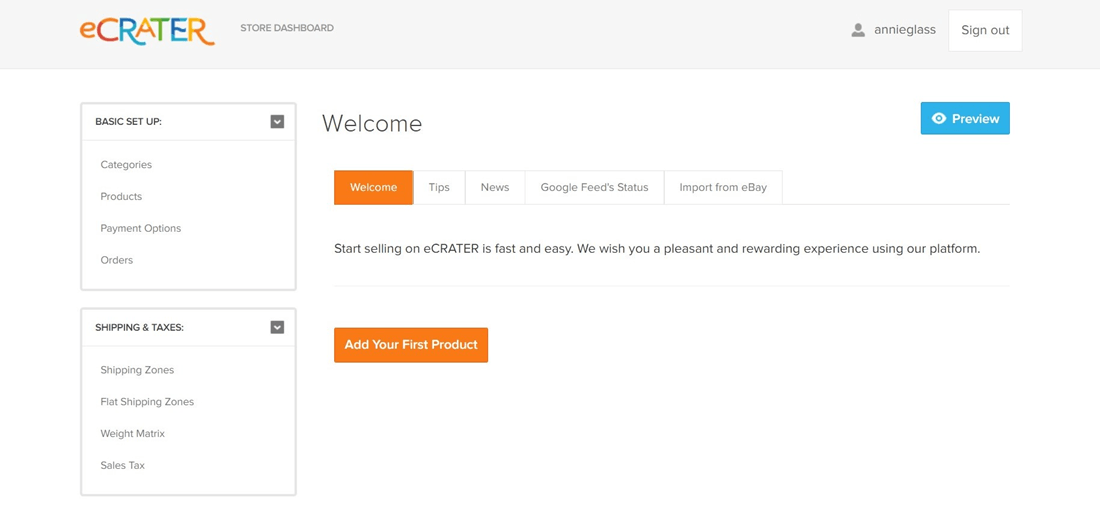
You can start creating product listings, update your shipping info and payment options, and many more (such as adding promo codes, changing your avatar, adding your own FAQs, etc.)
Step 4: You can add several payment types to your store – PayPal, Stripe, Cashier’s Check, Money Order, Personal Check, and even Cash on Delivery (COD). On the left side, under Basic Info, click on Payment Options and select all the payment types you would like to enable.
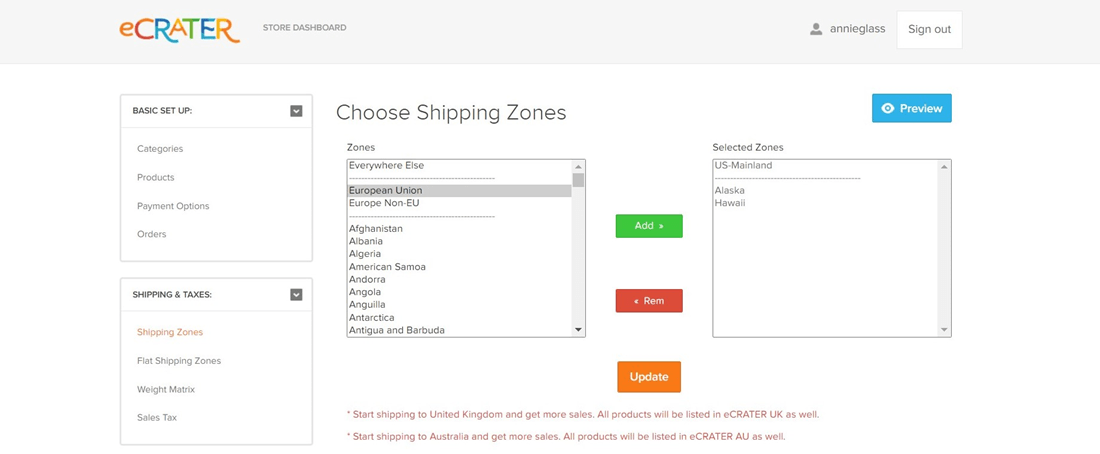
Step 5: To update your shipping info, including shipping regions, shipping prices, and sales tax info, go to the Shipping and Taxes button on the left side and enter all relevant details. eCrater lets you choose between three types of shipping prices: USPS shipping prices (for the U.S.), prices according to weight, or a flat-rate fee.
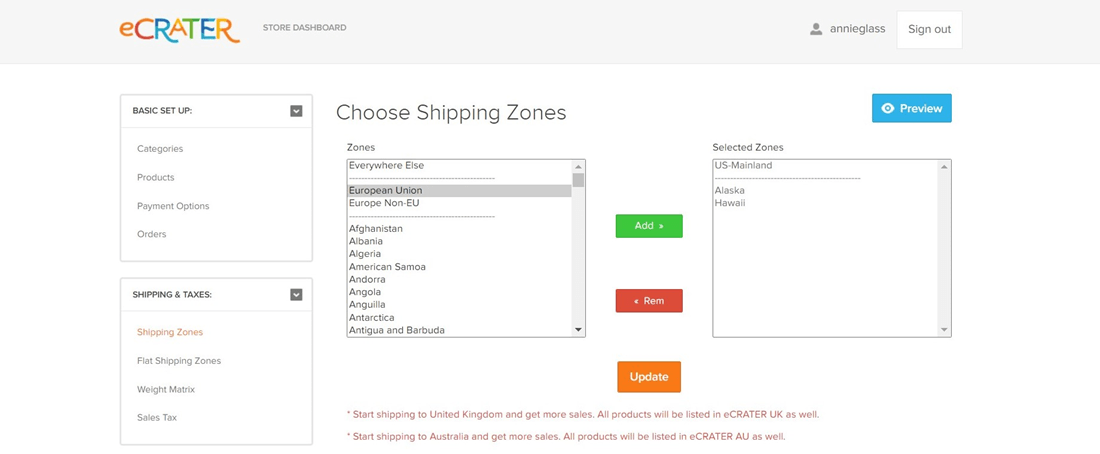
Step 6: You can also set up a return policy. Go to the Texts and Colors box on the left and select Return Policy.
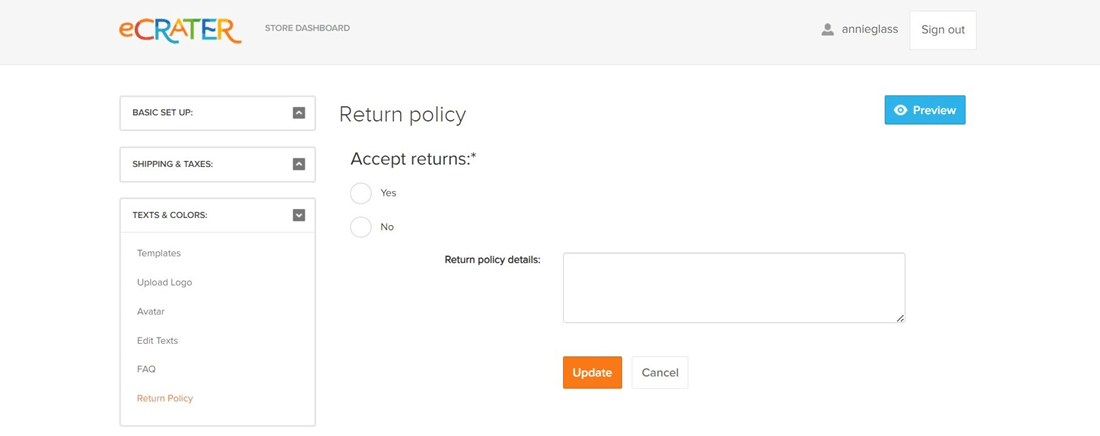
Step 7: Once all the necessary details have been added, you’re ready to start selling! Create a new product listing, or import your listings from eBay to get started.
Some of the cool features you get with an eCrater store include:
- Store widgets
- USPS shipping calculator
- Your own logo and templates
- Social sharing buttons
- Custom categories
- Unlimited disk space
- Google Analytics support
- A bulk lister tool (just like Crosslist!)
You can make use of the various free store templates available, or get a premium template for $10/ month. The latter gives your eCrater store the feel of a real shopping website without having to go through the hassle of paying for hosting and all that jazz.
Here’s an example:
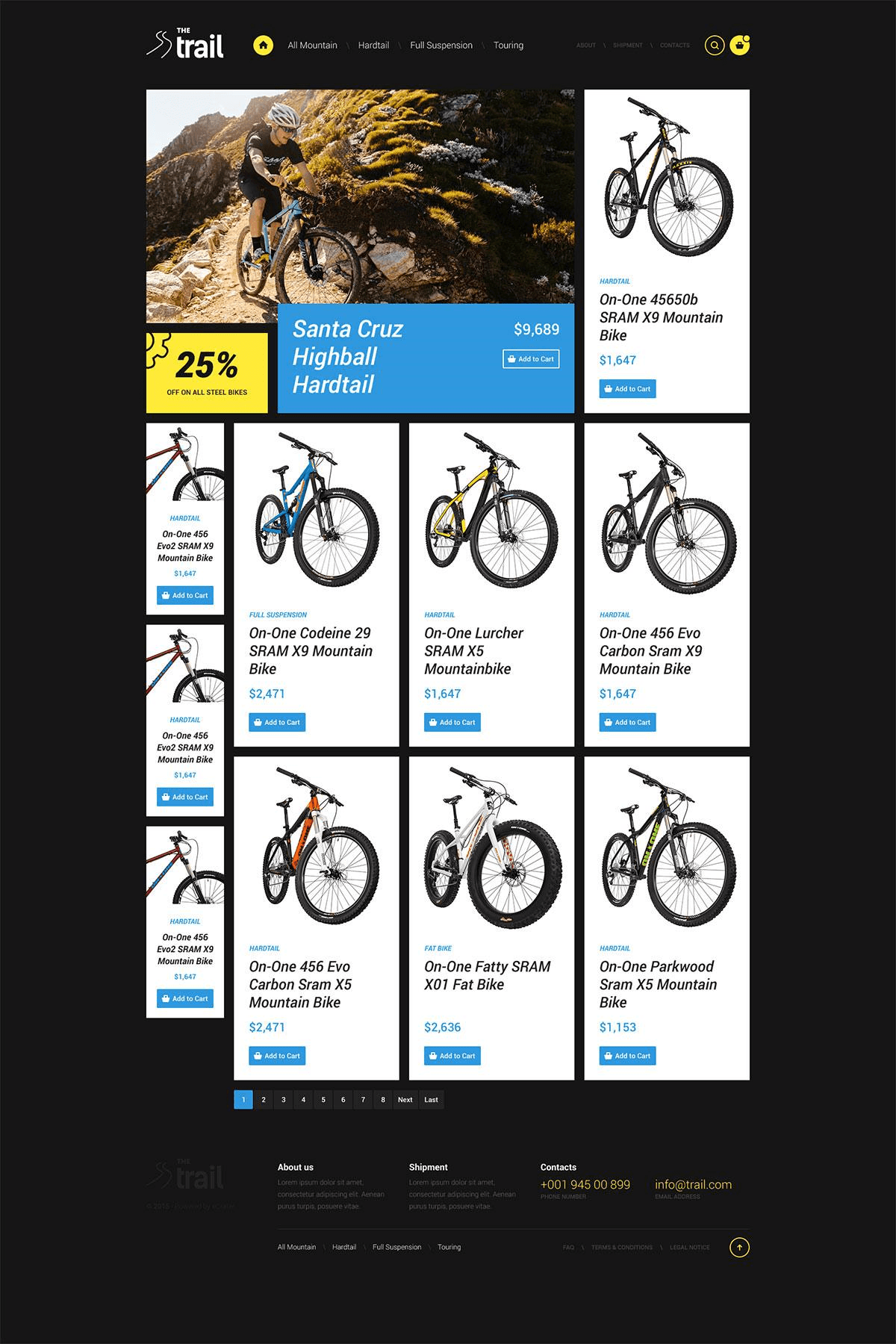
You can also add a custom domain for $5/ month. There’s a handy 5-day trial period to see if this feature is something you want to continue with.
Some other things to keep in mind to sell on eCrater:
- You must ship products throughout the U.S. to be eligible to be a seller on eCrater.
- When a buyer pays through credit card, you need to ship the items within 3-5 days of completion of the purchase.
- eCrater doesn’t provide a shipping label, so you need to take care of that on your own. (You can use an e-commerce shipping tool like Veeqo for this.)
What are eCrater’s fees?
You can either use eCrater for free (yes, really!), or pay a 2.9% commission fee. You might be wondering why anybody would pay a fee when the free option is right there. We’ll explain.
The thing with eCrater is that the commission fee comes into play only when you allow the platform to bring you sales through its marketplace.
Let’s start from the beginning. When you sell items through eCrater, the platform automatically advertises your products by displaying them on its marketplace and on Google Shopping.
If you get a sale through these means, you’ll be charged a 2.9% marketplace fee (calculated based on the item price only).
But, let’s say you do your own promotions and get a sale because of it – either via social media channels or word of mouth. In this instance, eCrater had no hand to play in your sales. You brought in the sale yourself, so you don’t need to pay a marketplace fee and get to keep 100% of the money you made!
Now, you don’t have to pay the commission fee. Even if eCrater sends you an invoice for it. But what happens now is that your product visibility on the marketplace will decrease.
Your items won’t show up on Google Shopping anymore. You’ll have to bring in the sales yourself.
Bottom line: If you want to get more sales by letting eCrater advertise your products, you need to pay a marketplace fee.
If you don’t want any advertisement, and are confident that you can bring in enough sales yourself, you can opt out of this by selecting the “send minimum buyers from the marketplace” option.
Does eCrater have a refund policy and buyer’s protection?
Well, no. (Yikes!) And this is a major point against this platform.
Refund policy and order cancellation
You can only cancel an order if you haven’t paid for it yet. Just ignore the notification about the pending payment.
Once you’ve paid and placed the order, the only way to cancel it is by contacting the seller directly and asking them to cancel your order. If they don’t agree to it, there’s nothing that you can do.
If a seller asks you to pay offline (i.e. through a different payment method not offered by eCrater), contact their customer service by filling out their grievances form and report the incident.
When it comes to refunds, eCrater will try to refund the money if the items you received are not as described, and the seller is not responding. If eCrater is unable to contact them, you’ll have to raise a dispute with PayPal or your credit card processor (depending on the payment method you used).
If you don’t receive the product at all, eCrater advises you to work it out with the seller. If they aren’t responding, you need to file a dispute with PayPal or your credit card processor. You can also file a complaint if 14 days have passed, and you still haven’t received your order (or even a tracking number).
Buyer’s protection
Most popular e-commerce marketplaces collect funds directly from the buyer and release it to the seller only after the buyer confirms that they’ve received the order.
But, eCrater isn’t involved with the processing of funds, so it doesn’t offer buyer protection. If something goes wrong, you’ll have to rely on the buyer’s protection offered by PayPal or your credit card processors.
Now, for the question of the hour..
Is eCrater legit?
Yes, eCrater is a legit marketplace. However, there have been several complaints about shady sellers (see below), so we advise you to exercise caution.
Pros and cons of eCrater
Here’s the good and the bad when it comes to this platform.
Pros
- You don’t need an account to buy products.
- You can check out via PayPal guest mode even if you don’t have a PayPal account.
- You can set up your own online storefront, including a custom domain, for a collective fee of $15/ month.
- You don’t have to pay a commission fee if you bring in your own sales.
- You can import product listings from eBay in bulk (you know who else offers a bulk listing feature? Crosslist! 😉)
Cons
- No buyer’s protection.
- Refunds and returns are dependent on the discretion of the seller.
- No proper customer service from eCrater, only a contact form which is nowhere near enough for a shopping platform.
- Complaints of many buyers never receiving the product, or receiving something wildly different from what they ordered.
Bottom line? eCrater is legit, sure. But that doesn’t guarantee that the sellers and buyers who use it are also legit.
Have you used eCrater to buy or sell? What has your experience been?
Questions or just say hello!
Well, congratulations to you for making it this far! Here’s a reward in the form of a 10% discount code on your first month of Crosslist (add during check-out). Sign up now with a 3-day money-back guarantee!
10% off
BLOG10
You can learn more about how Crosslist works here.
If you have further questions, feedback, bug reports, or want to know a bit more about us, why not swing by for a chat and say G’day! You can have a chat with us through Messenger.
