Vendoo vs List Perfectly: How Do They Stack Up Against Crosslist?

Vendoo vs List Perfectly: How Do They Stack Up Against Crosslist?

Vendoo vs List Perfectly: How Do They Stack Up Against Crosslist?

Vendoo vs List Perfectly: How Do They Stack Up Against Crosslist?

eBay. Poshmark. Mercari. Depop.
Wherever you travel on the World Wide Web, you’re bound to stumble upon an e-commerce marketplace, which is great for online resellers.
But all of them have one thing in common: you need to spend a lot of time manually creating product listings, editing your images, and adding all the details such as category, size, and brand.
And if you’re selling on more than one platform? You need to repeat the whole process all over again. And again. And again.
Frustrating, right? Enter: cross listing apps such as Vendoo, List Perfectly, and Crosslist.
All of these apps let you list your items across multiple marketplaces with a single click, saving you a lot of time.
Not only that, you can also edit your product images easily and keep track of your inventory in one place.
But which among these is the best?
In this deep dive, we’re going to compare the above three apps by exploring their features and figuring out their pros and cons to decide which one best suits your needs.
Crosslist, List Perfectly, and Vendoo: a comparison
Vendoo, List Perfectly, and Crosslist are multi-platform listing tools whose main functionality is to let you cross post your product listings to multiple marketplaces at once.
This means you only need to create a single listing for an item.
You can, then, post this listing to all the platforms you want to sell that item on with just the click of a few buttons using these cross listing apps.
While these three software tools are all meant to do the same job, they differ from each other in how they do it.
And this can make all the difference when it comes to choosing the best multichannel e-commerce software for your needs.
Here’s an overview of how they differ from each other 👇:
Features | Crosslist | Vendoo | List Perfectly |
|---|---|---|---|
Autopost in the background | ✅ | ✅ | ❌ |
Complete just one form | ✅ | ❌ | ❌ |
Transfer all listing attributes | ✅ | ✅ | ❌ (category not supported) |
Generate listings with AI | ✅ | ❌ | ✅ |
Supported marketplaces | 11 | 11 (but only with add-on) | 11 |
Unlimited image background removal | ✅ | ❌ | ❌ |
Unlimited listings | ✅ | ❌ | ✅ |
Image editor | Advanced | Basic | Basic |
Support for UK, CA, AU-based marketplaces | ✅ | ❌ | ❌ |
Direct cross listing from one marketplace to another | ✅ | ❌ | ✅ |
Relist and delist in bulk | ✅ | ✅ | ✅ |
Custom templates | ✅ | ✅ | ✅ |
Free trial | No, but there's a money-back guarantee | Yes, but limited to only 5 listings | No, but there's a money-back guarantee |
Now, let’s go into detail and see which cross listing app comes out on top! (Hint: It’s Crosslist. 😉)
1. Supported marketplaces
Crosslist | Vendoo | List Perfectly |
|---|---|---|
11 | 11 (but with expensive add-on) | 11 |
While Vendoo and Crosslist support an equal number of 11 marketplaces (including Whatnot and Shopify), the problem is that with Vendoo, you can only cross list to a maximum of 3 marketplaces for each listing.
If you want to post on more than 3 platforms?
You’ll either have to create the listing for those additional platforms manually or get an expensive add-on (see pricing section).
On List Perfectly, you can cross post to 10 platforms easily.
But, posting your listings on the 11th platform (i.e. Instagram) is a bit of a hassle and needs to be done separately. But, it’s still better than Vendoo.
Verdict: Crosslist > List Perfectly > Vendoo
2. Listing form, cross listing, and background autoposting
Crosslist | Vendoo | List Perfectly |
|---|---|---|
✅ Just one dynamic form to cross list your items on all marketplaces | ❌ A form for each marketplace | ❌ One form, but opens multiple tabs |
✅ Auto posting in the background | ✅ Auto posting in the background | ❌ No auto posting. Have to manually check and approve each listing |
✅ Can directly cross list from one marketplace to another | ❌ No direct cross posting. Need to import the listings first. | ✅ Can directly cross list from one marketplace to another |
List Perfectly lets you cross list to several marketplaces at once through a single form.
But, the downside is that, unless you’re on the pro plan, most of the required field attributes aren’t supported.
This means you have to manually add all the missing info by going to each listing on each platform. This defeats the entire purpose of using a cross listing app, right?
Also, even on their pro plan, they do not support the 'category' field. This means that you always have to add category yourself when using List Perfectly.
Another downside is that List Perfectly uses form-filling software, which means it opens a tab for each listing.
So, if you want to cross list 5 listings on 4 platforms each, List Perfectly will open 5×4 = 20 tabs, which may slow down your computer significantly.
Not only that, you also have to fill up the rest of the form(s) yourself and manually publish each time.
For each listing. All in all, a huge time waster that requires a lot of manual intervention.
Vendoo prompts you to fill up a common "Vendoo form" at first.
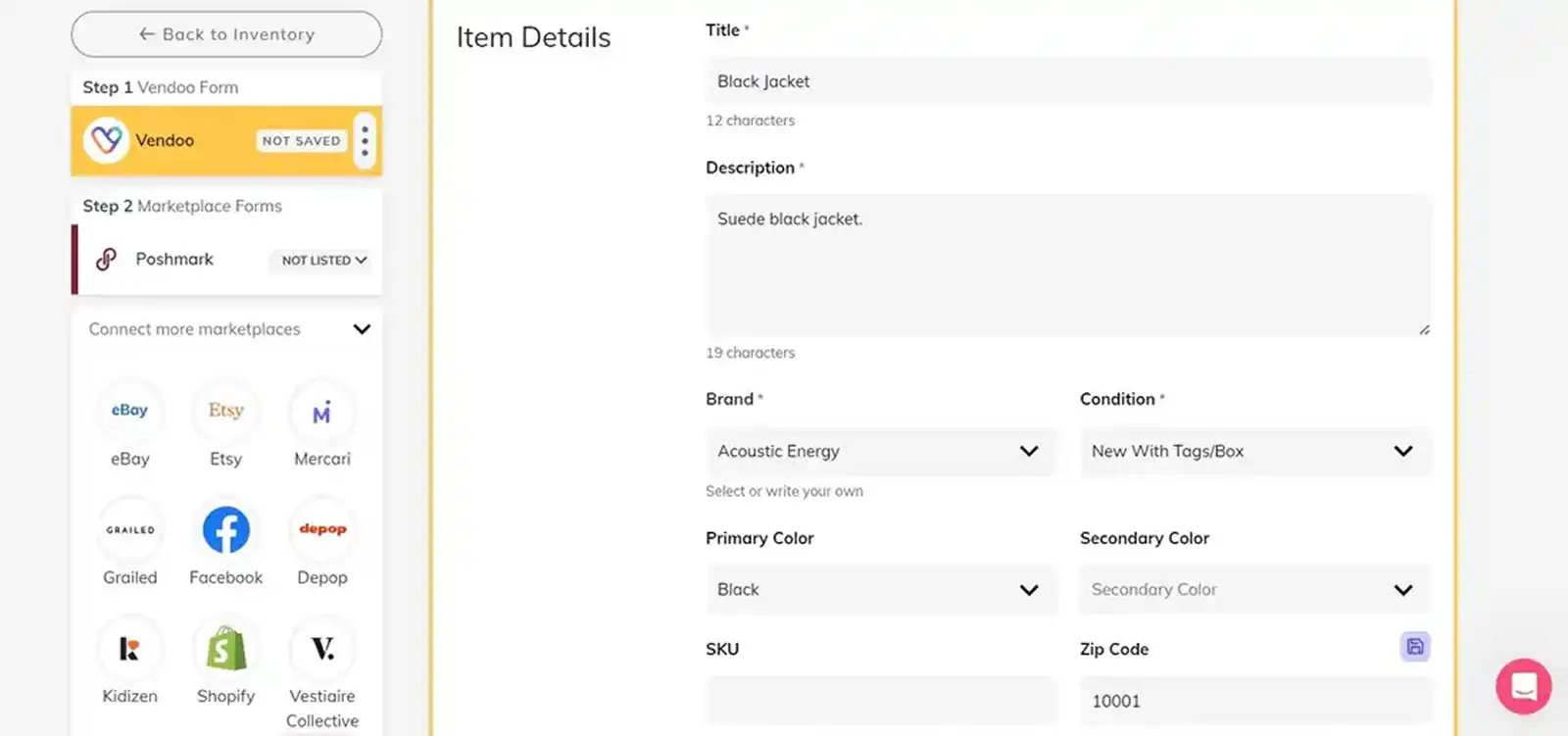
After this, based on the marketplaces you want to cross list to, you need to fill out a separate form for each platform by adding all the attributes missing in the Vendoo form.
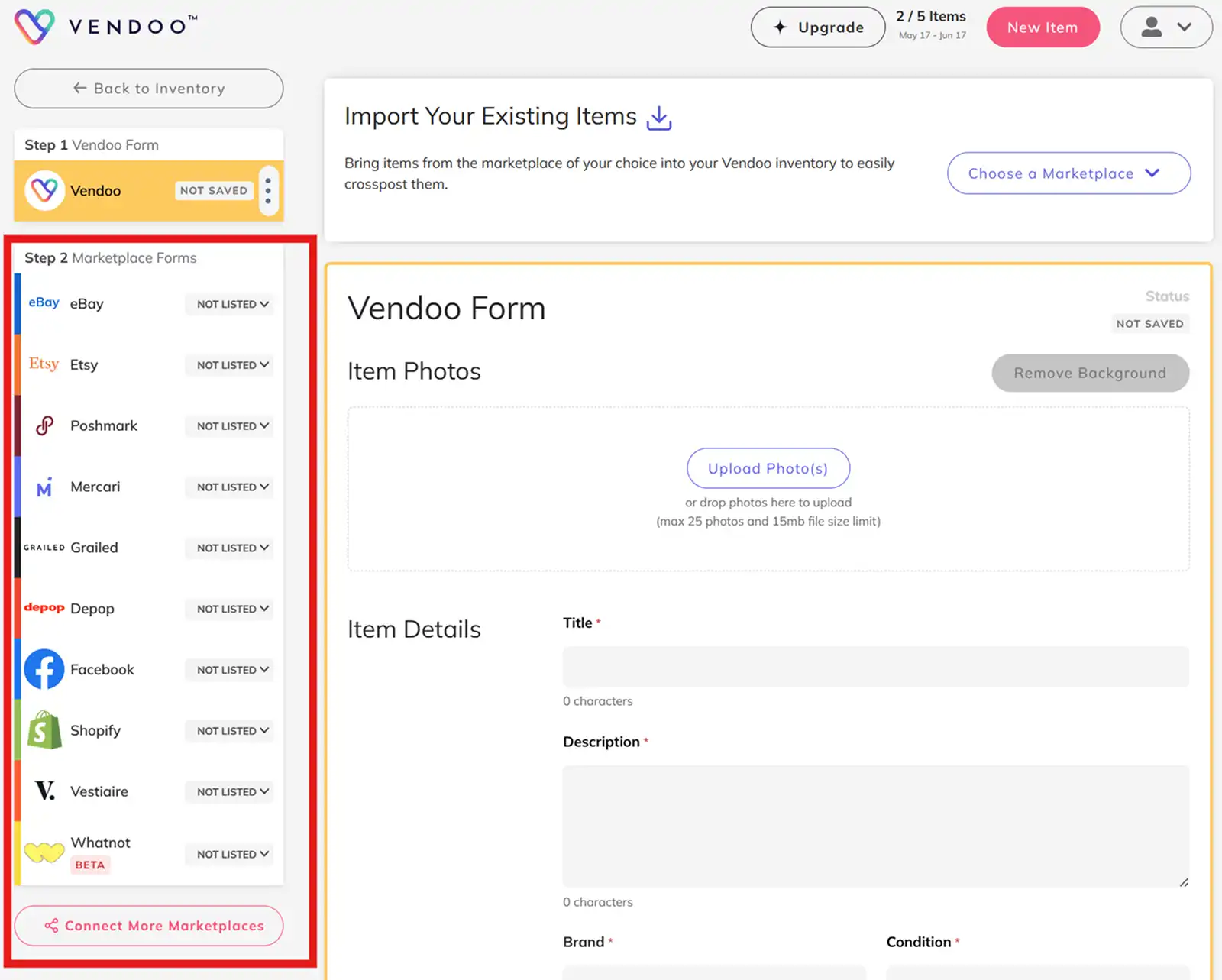
This means that if you want to cross post a certain listing to 7 marketplaces, you’ll be filling out the Vendoo form + 7 additional forms.
Once again, this requires too many steps and a lot of manual intervention. It does auto post your listings in the background, though, which is good.
Moreover, if you want to import existing listings into Vendoo and cross post them to other marketplaces, you need to shell out money for a different add on.
Crosslist combines the best of both worlds and solves the problems that come with using Vendoo or List Perfectly.
You only need to fill out one dynamic form, no matter how many marketplaces you want to cross list on.
This form contains all the attributes needed for all the 11 supported marketplaces, which means you’ll never be prompted to enter any more information!
Once you’ve filled out the form, all you need to do is select the platforms you want to cross post to and sit back and relax.
Yes, that’s it! Crosslist will auto post all the listings in the background within seconds.
This means this multichannel e-commerce tool will open a single tab for each marketplace. Your computer won’t lag, and you don’t have to check each listing manually, either!
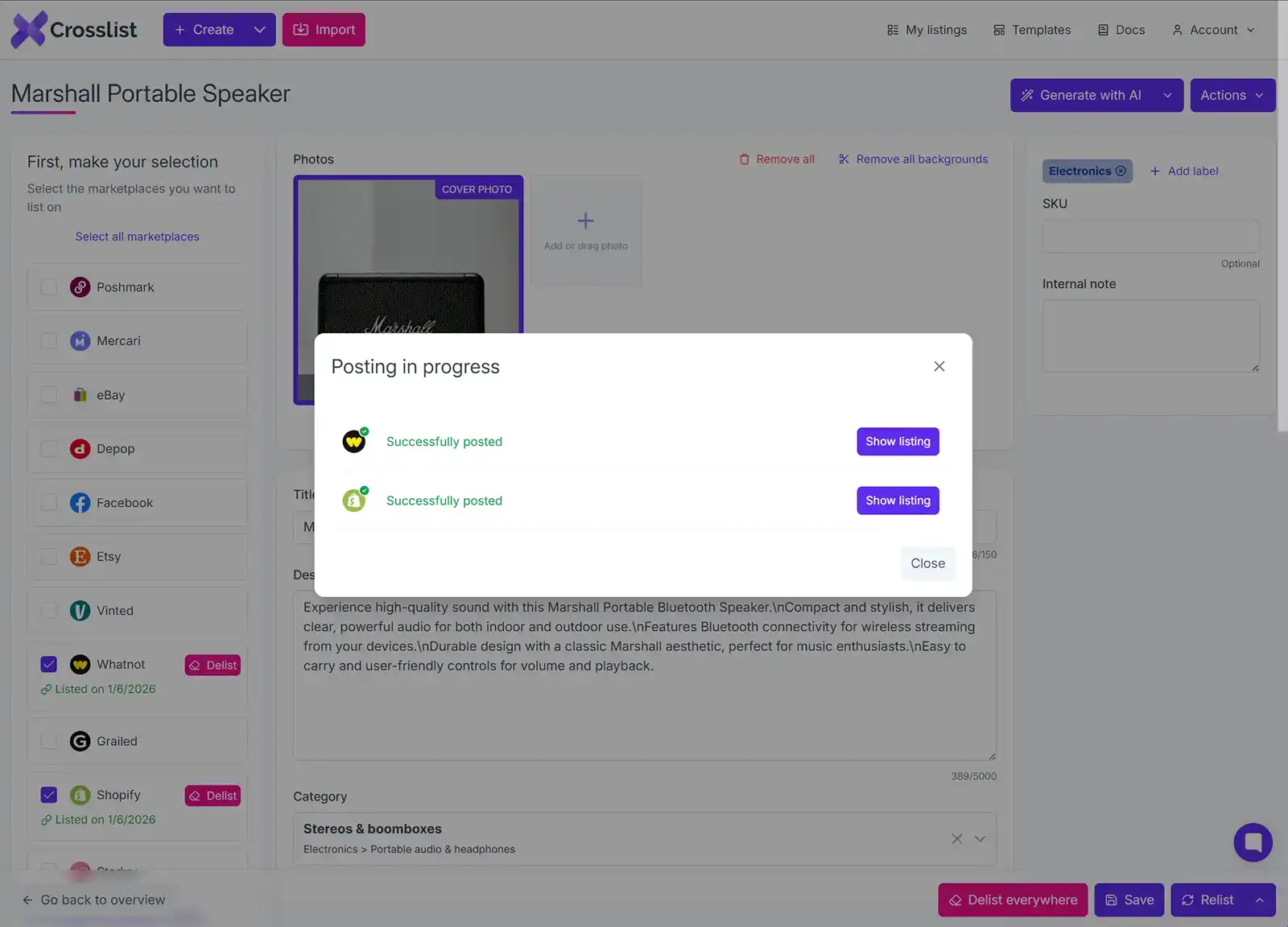
Crosslist also lets you import and cross post listings from one marketplace to another quickly (and without any paid add-ons), making it very easy for you to transfer your existing inventory.
The bulk import tool lets you bring in all of your listings to Crosslist at once regardless of their number.
You can also search for and select specific listings if you only want to import your inventory partially.
Once you bring them all in, you can cross post them to other marketplaces simultaneously.
No need to worry about having to check each listing for missing field attributes, either, as Crosslist will automatically inform you if you need to add any missing information.
Verdict: Crosslist is the fastest cross posting app, requiring you to fill just one dynamic form with no more manual intervention. It saves the most time by automating the process for you.
3. AI-generated listings
Crosslist | Vendoo | List Perfectly |
|---|---|---|
✅ Supports AI-generated listings | ❌ No AI-generated listings | ✅ Supports AI-generated listings |
List Perfectly has an AI-powered Listing Assistant (which is a ChatGPT integration) that generates the entire listing for you.
You just need to upload your product photos or scan the barcode of the item, and a listing (including title, description, keywords, and item specifics) will be generated for you.
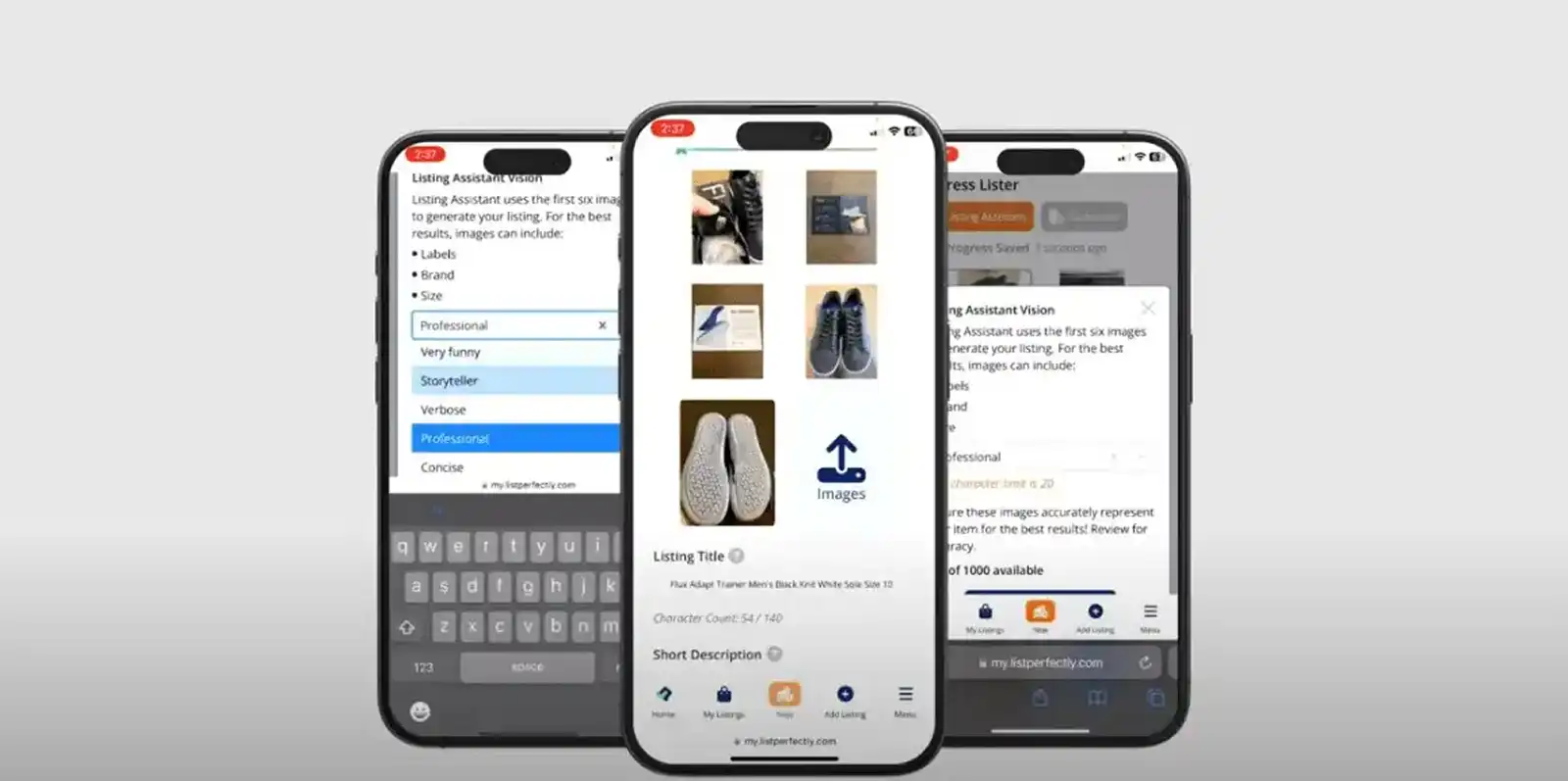
Crosslist’s AI tool also works in a similar way. Just upload product images that show your item from all angles and click the Generate with AI button.
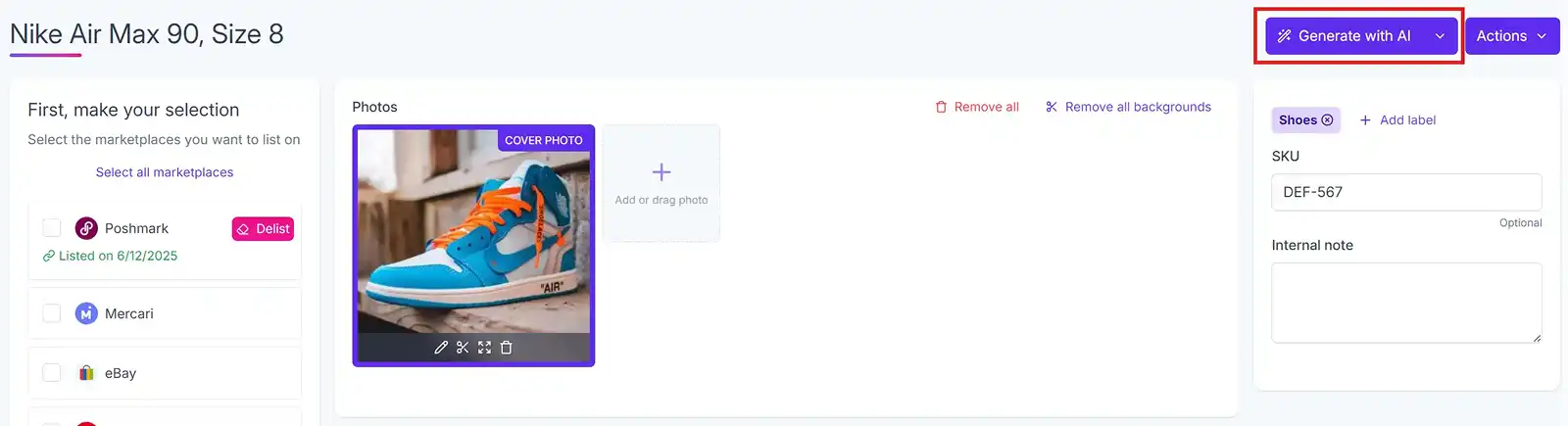
Our tool will generate the full product description, including an eye-catching title, brand, color, and even the condition of the product.
Not only that, Crosslist’s AI also scours through the internet and analyzes trends to give you optimal price suggestions for your items. List Perfectly also has a Google Lens integration that gives you pricing suggestions.
While Vendoo also has an eBay price tracker tool, you need to have your Vendoo account connected to eBay to use that feature, which isn’t ideal for those who don’t sell on eBay. Moreover, it gives you suggestions based on eBay prices only.
Verdict: Crosslist and List Perfectly > Vendoo.
4. Pricing
Crosslist | Vendoo | List Perfectly |
|---|---|---|
Most affordable with plans starting at $29.99/ month, with no essential features hidden behind a paywall. | Most expensive, with many essential features available only as expensive add-ons. | Most expensive, with many essential features available only as expensive add-ons. |
3-day money-back guarantee, as long as you’ve created fewer than 20 listings. | A free basic plan, but you can only create 5 new listings per month. | 5-day money-back guarantee or 100-listings money-back guarantee, whichever comes first. |
List Perfectly has 4 plans, ranging from $29/month to $99+/month for the Pro Plus plan. Additionally, the Pro Plus has 3 different tiers within it, priced at $99/ month, $149/ month, and $249/ month.
But, the simple ($29/month) and business ($49/month) plans lack several essential features, such as support for all field attributes on the listing form and bulk actions.
To put things into perspective, the simple plan only supports three field attributes next to images – title, description, and price – which is going to be of no use to anyone.
The business plan supports all the attributes except for condition, shipping weight, and shipping dimensions.
❌ However, none of their plans currently support category! This means that you'll have to fill in the category separately each time.
Here's an overview:
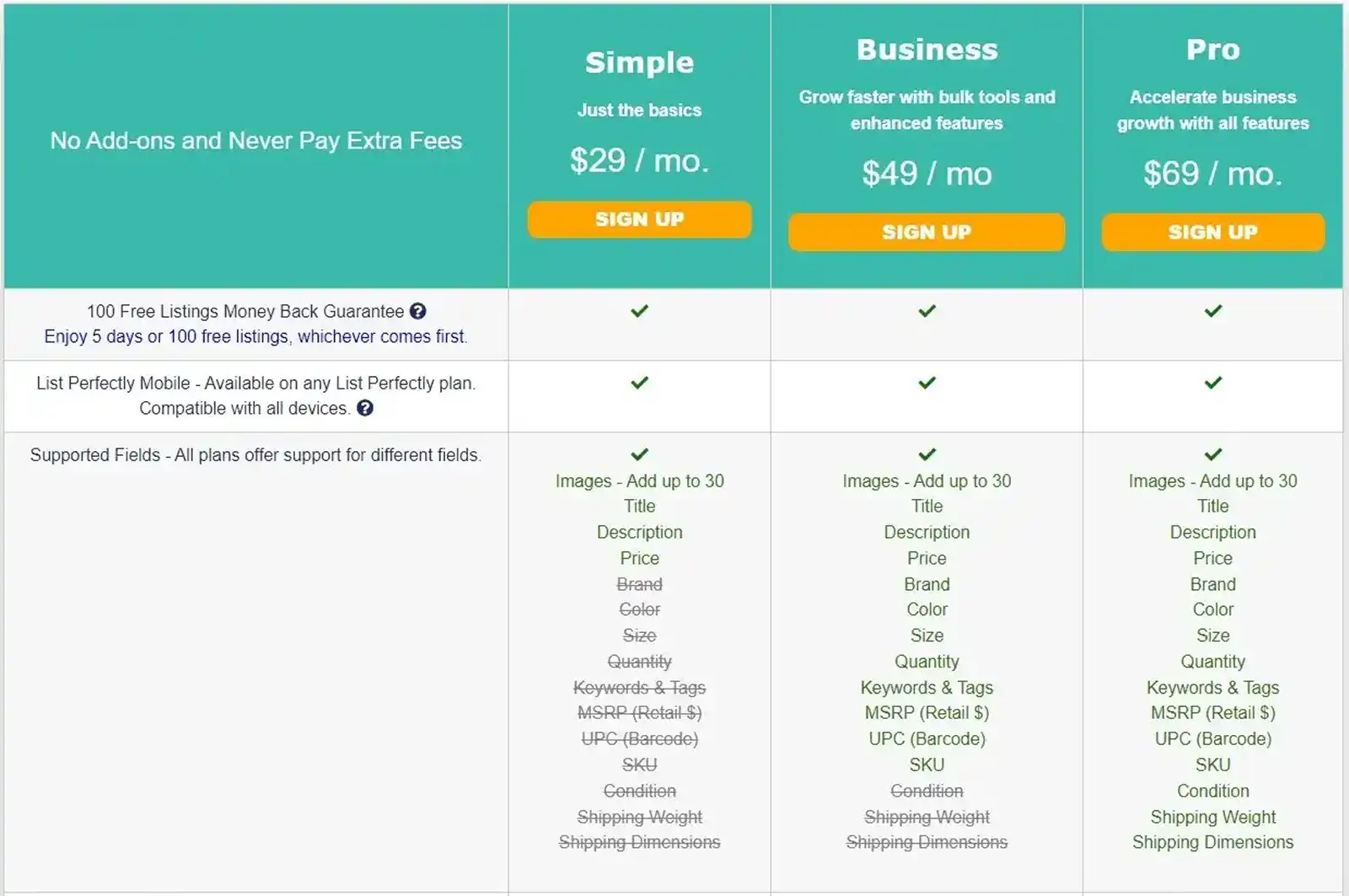
You also can’t carry out any bulk actions, like bulk importing, delisting and relisting, or cross posting with the cheapest plan.
Neither does the simple plan allow you to cross list to Shopify and Instagram.
So, if you want to use this cross listing app to the fullest, you have no choice but to opt for the most expensive pro plan at $69/month. Or, you can opt for the business plan at $49/month if you’re okay with restricted access to certain features.
Vendoo has 7 different pricing plans, starting from $8.99/month, going all the way up to $149.99/month.
There’s also a free plan, but it only lets you create 5 new listings per month, which is good only for testing the tool out and not for actual reselling.
Even the other affordable plans are very limited in terms of how many new listings you can create and the number of background removals allowed for your photos.
For example, even at $29.99/month, you can only create a measly 250 listings per month.
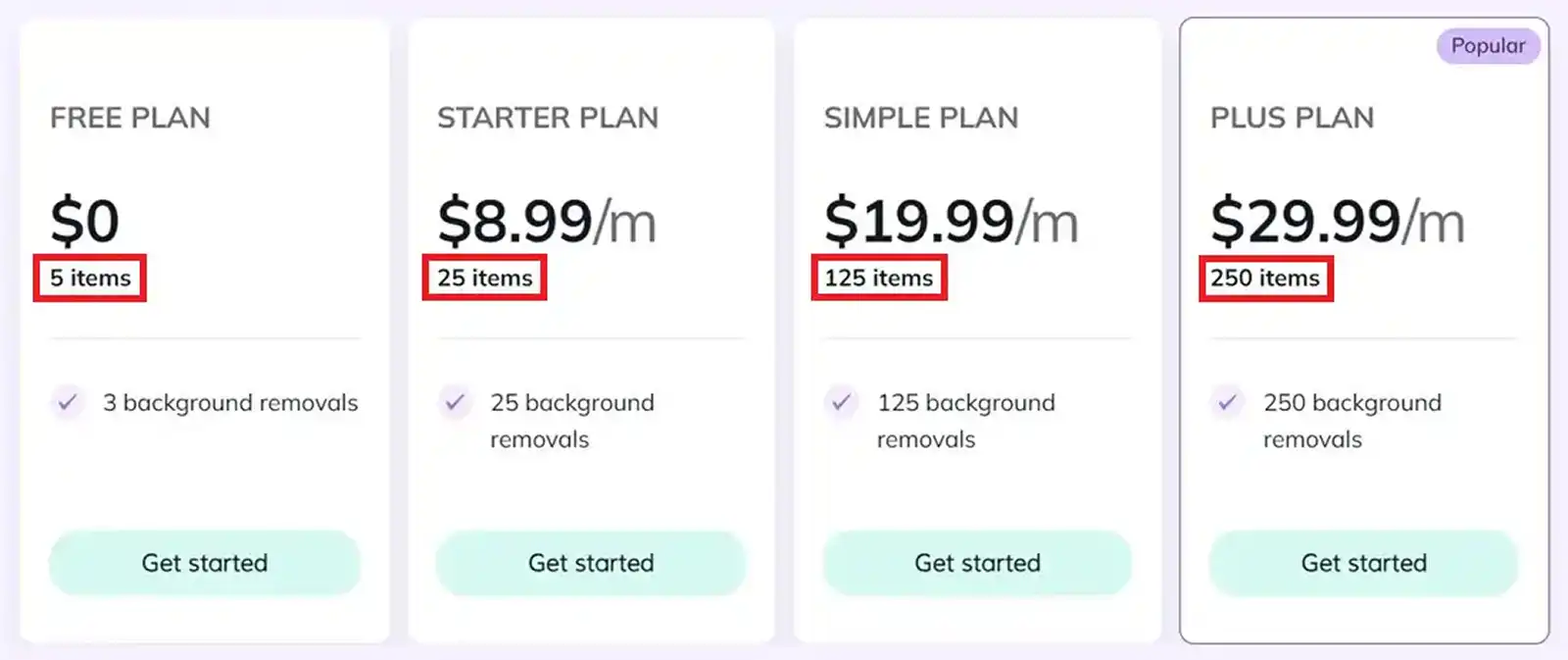
Even the expensive plans don't let you create more than a couple of thousand listings.
The expert plan that costs $149.99/month is maxed out at 4000 listings, which isn’t ideal if you sell a large volume of items per month.
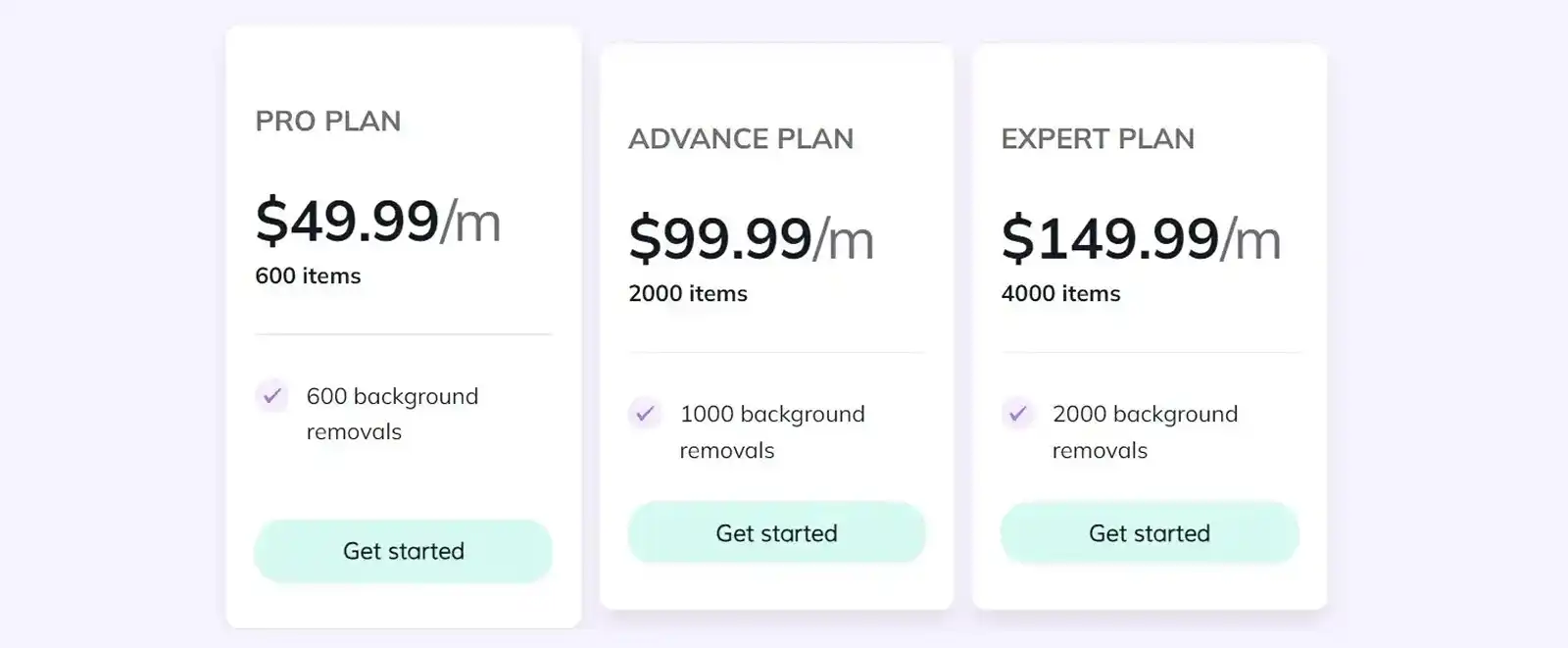
Want unlimited listings? Your only choice is to opt for the most expensive annual plan by paying $599.99 (more on this later) and get your subscription locked in for the entire year, which is less than ideal.
But, that’s not all.
Many essential features, such as importing your existing inventory items, simultaneously posting your listings to more than 3 marketplaces, and bulk relisting and delisting are available only as add-ons.
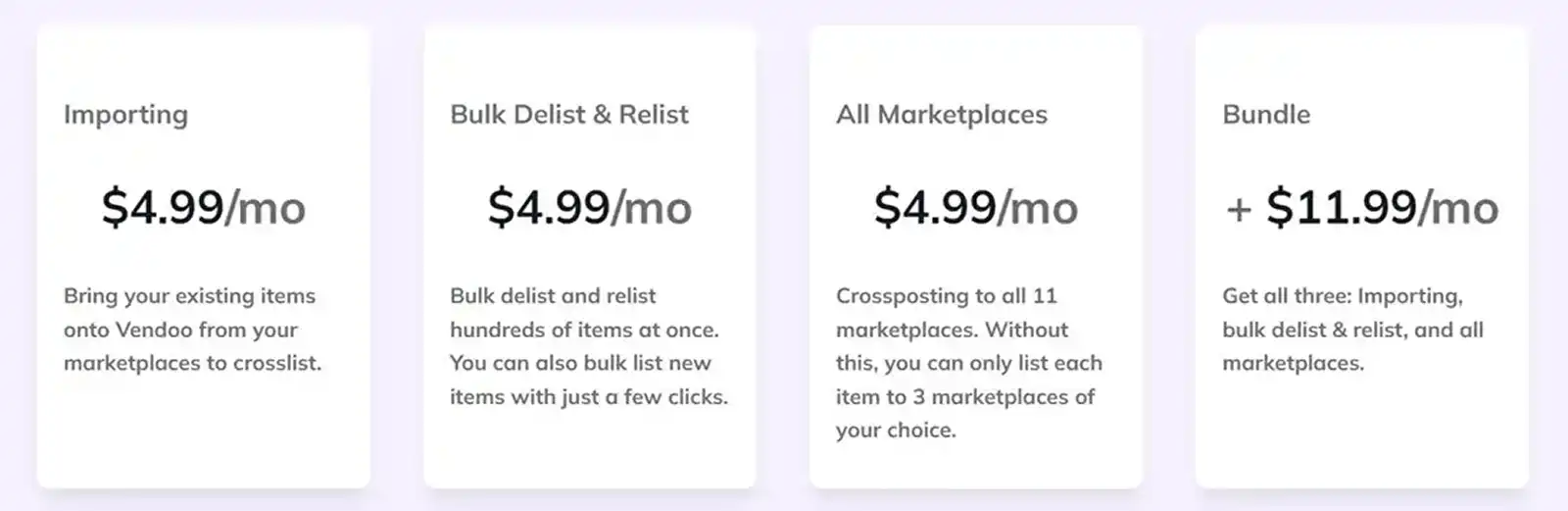
So, if you need these features (and you will), prepare to shell out an extra $5-$12 each month.
This effectively increases the price of the cheapest starter plan to $13.98/month.
If you don’t want to pay extra for the add-ons, you can get one of the annual plans.
Despite the fact that you’ll get to save some money on the annual subscriptions when compared to the monthly subscriptions, these plans are still very limited in the number of listings allowed per month.
We think that anything other than the most expensive unlimited plan wouldn’t be worth your while.
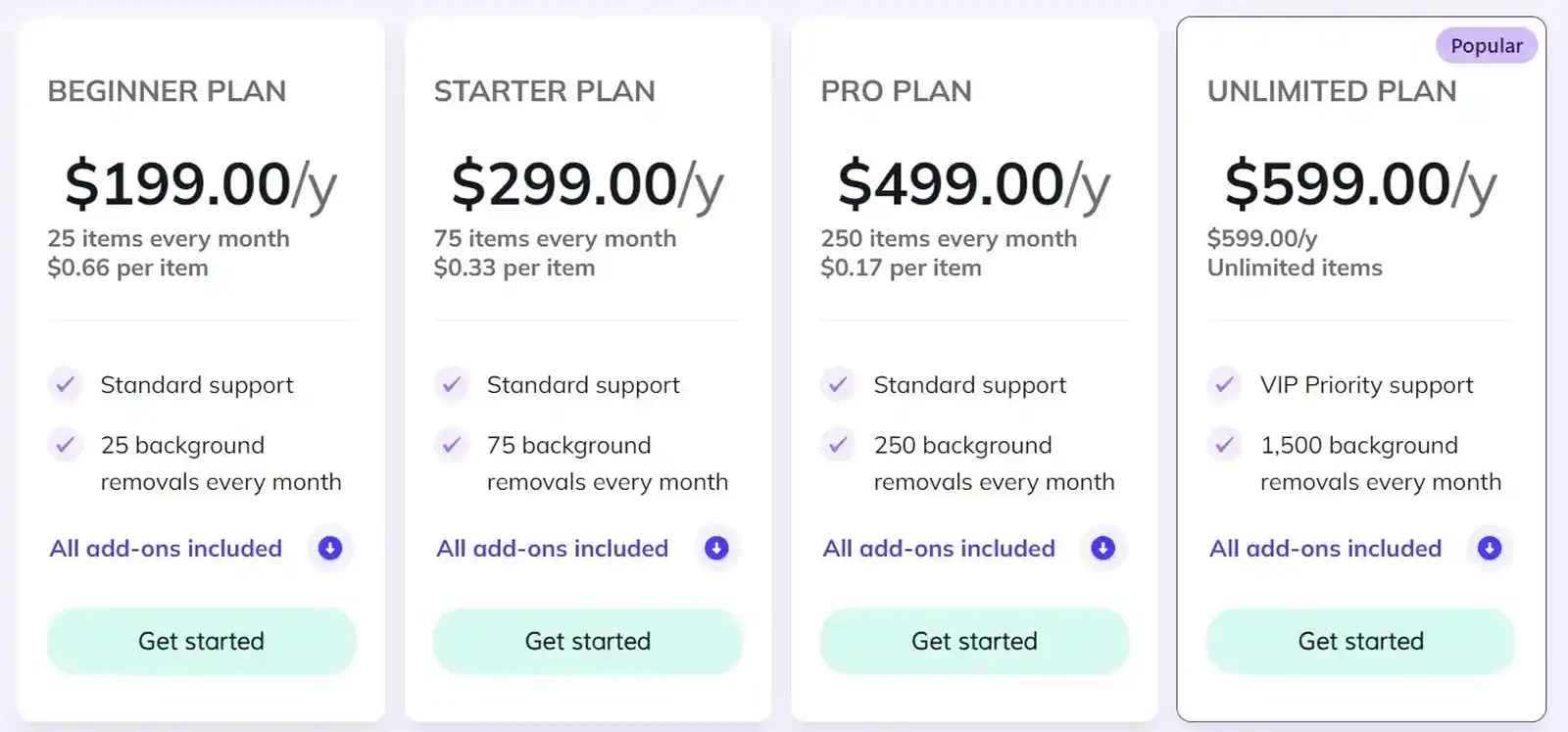
Crosslist, on the other hand, is super affordable and doesn’t gate keep any essential features behind a paywall.
Even the cheapest bronze plan (at $29.99/month) gives you a lot of value for your money by letting you create 200 new listings per month.
You can list to all marketplaces using autoposting in the background, all listing attributes are supported, and you can relist and delist in bulk.
And with the diamond plan? You can create any number of listings without limits!
Additionally, Crosslist also supports all field attributes in the listing form right from the bronze plan, something that’s only available on the expensive plans in List Perfectly.
Unlike Vendoo, it also lets you cross list to all 11 marketplaces at once and relist and delist to multiple marketplaces in bulk to your heart’s content.
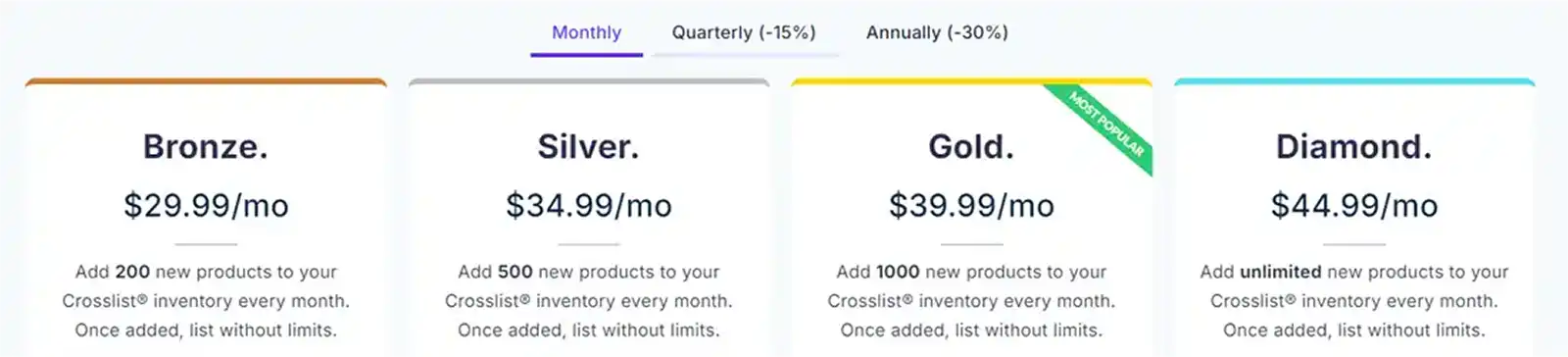
As you can see, even the most expensive diamond plan is so much cheaper than what you’ll have to pay with Vendoo and List Perfectly.
You can save even more money (30%) by getting one of Crosslist’s annual subscriptions!
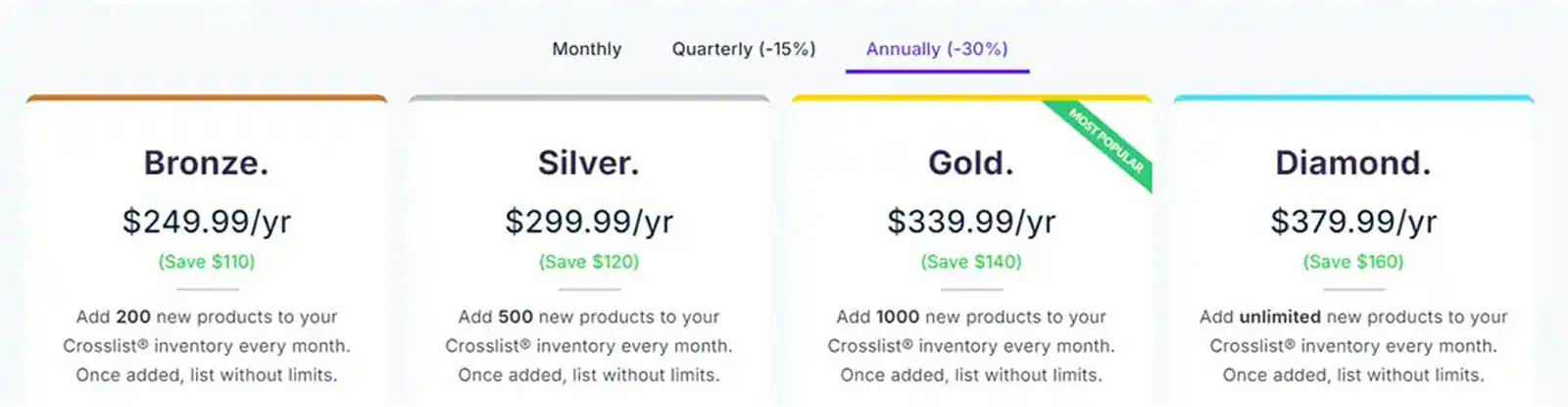
Don’t want to lock in your subscription for a year? Get a quarterly subscription and save 15%!
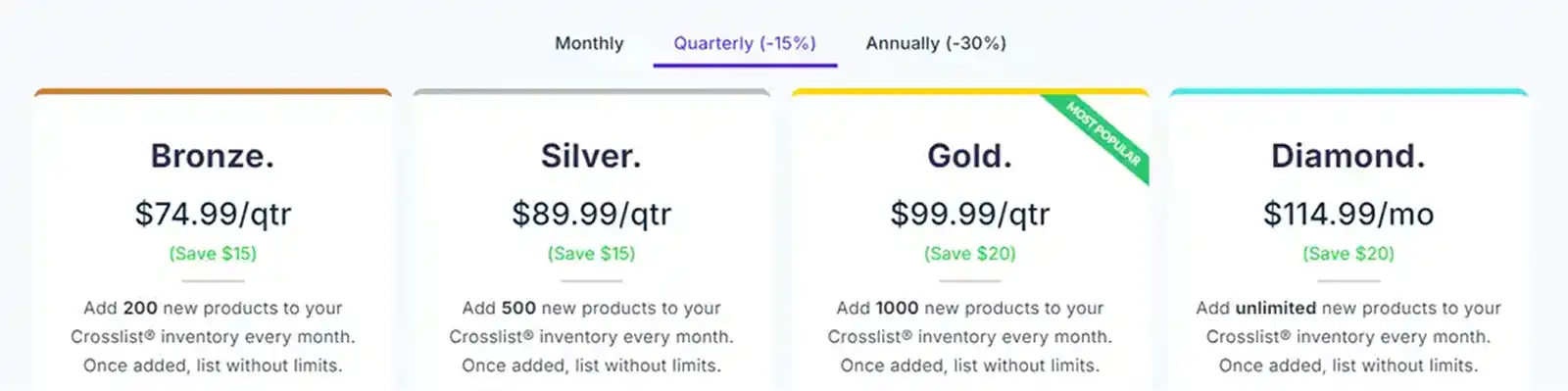
Crosslist also has only one add-on: AI-generated listings (see above), for which we charge $4.99/month, as we have partnered with an external service that charges a fee each time the AI is used.
Unlike Vendoo’s add-ons, this isn’t an essential feature; rather it’s meant to save even more time.
To give you a better perspective on how cost-effective Crosslist is, here are 2 comparisons 👇.
Crosslist compared to Vendoo:
Crosslist | Vendoo | Difference (%) | |
|---|---|---|---|
200 listings | $29.99 | $41.98 | -30% |
500 listings | $34.99 | $61.98 | -45% |
1000 listings | $39.99 | $111.98 | -65% |
4000 listings | $44.99 | NA | -70% |
Crosslist compared to List Perfectly:
Crosslist | List Perfectly | Difference (%) | |
|---|---|---|---|
200 listings | $29.99 | $69 | -55% |
500 listings | $34.99 | $69 | -50% |
1000 listings | $39.99 | $69 | -40% |
4000 listings | $44.99 | $69 | -35% |
Verdict: Crosslist is the most affordable cross posting app, giving you better prices and more value.
5. Image editor and background removal
Crosslist | Vendoo | List Perfectly |
|---|---|---|
State-of-the-art editor and unlimited background removals. | Very basic editor and limited background removals. | Basic editor and background remover tool with a lot of limitations under the cheapest plan. |
Vendoo’s basic editor lets you do the usual cropping, resizing, and rotating of images.
You can also adjust the brightness, saturation, and contrast, but that’s it.
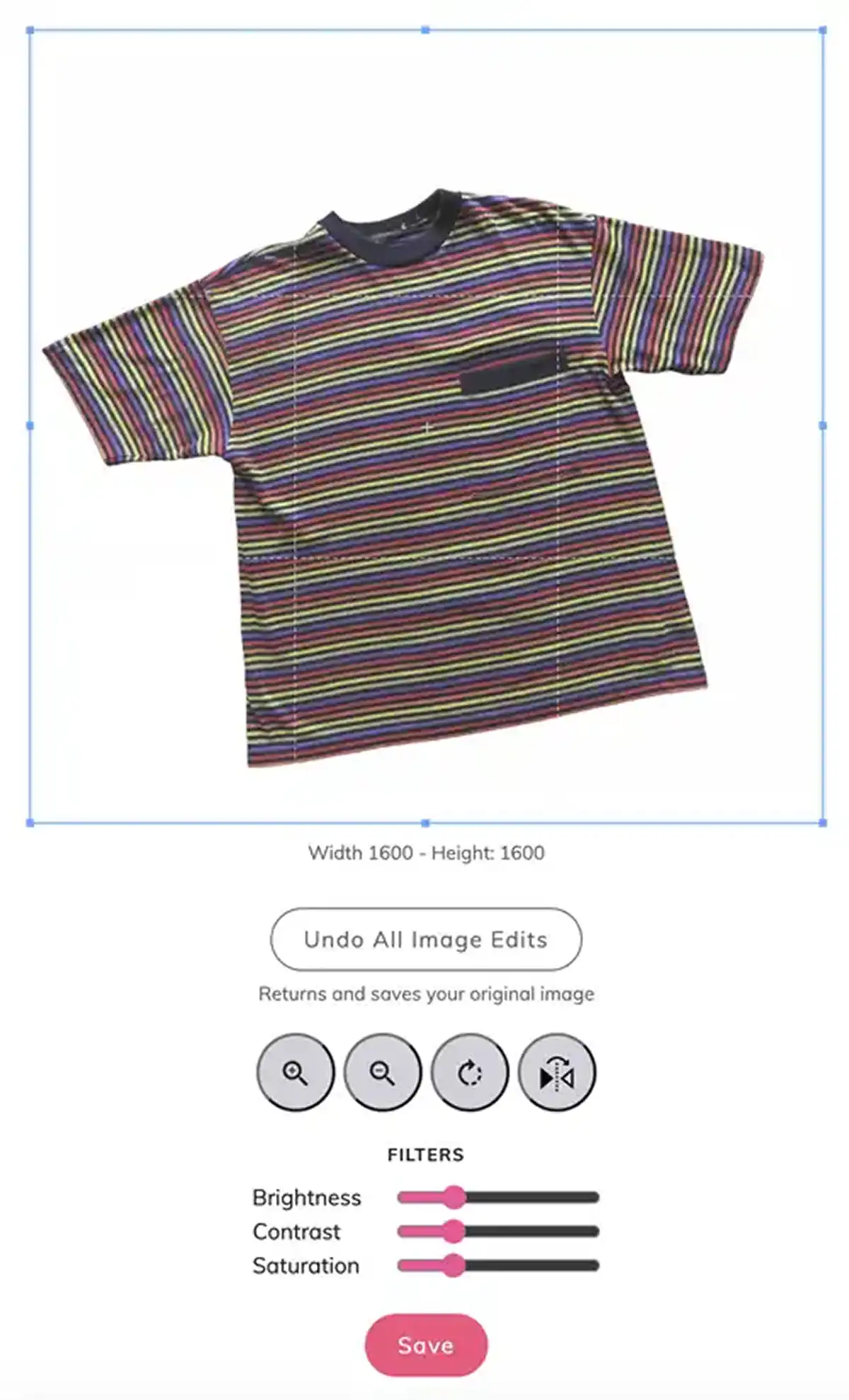
You can also remove the backgrounds from your photos, both individually and all together.
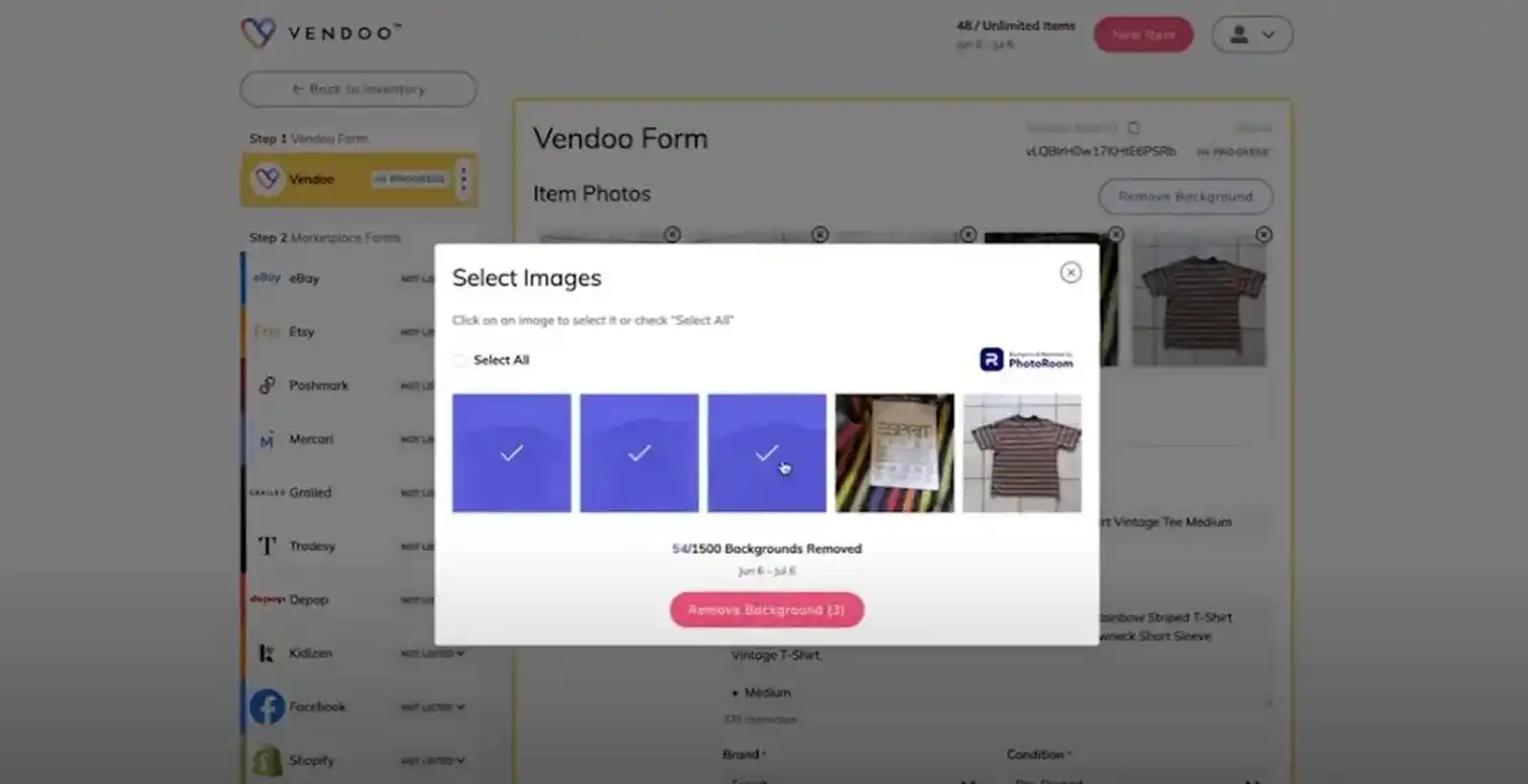
List Perfectly has a basic image editor with the same features as Vendoo’s photo editor, except that it also lets you apply filters.
(Note that you can’t adjust the brightness, contrast, saturation, or add filters in the simple plan.)
Another way it differs from Vendoo is that it lets you remove your photo backgrounds and change it to any specific color.
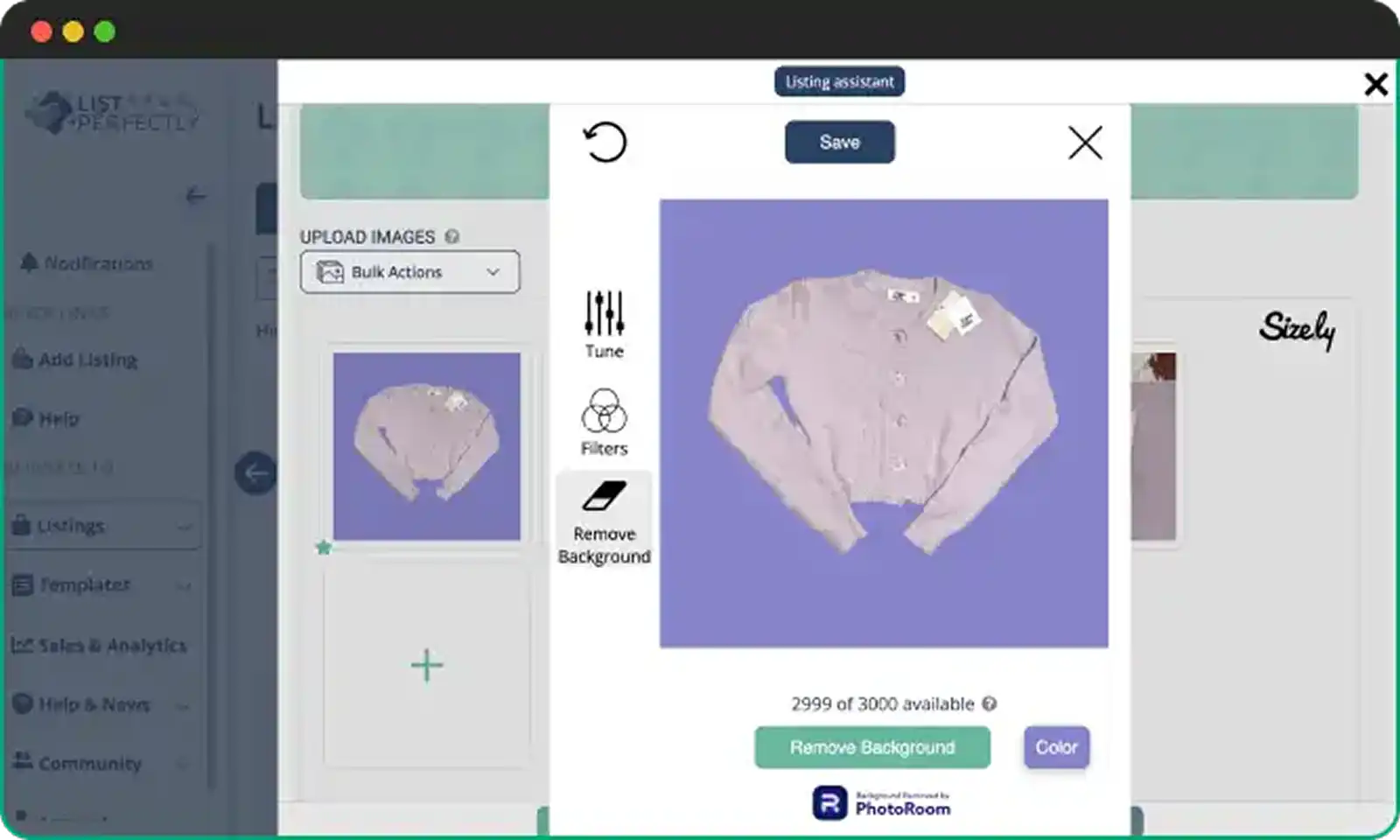
This tool also automatically resizes your images to fit the requirements of each platform.
Crosslist has an advanced photo editor that has all the features offered by List Perfectly and then some.
You can add stickers, blur certain parts of the photo to hide sensitive information, and annotate your images.
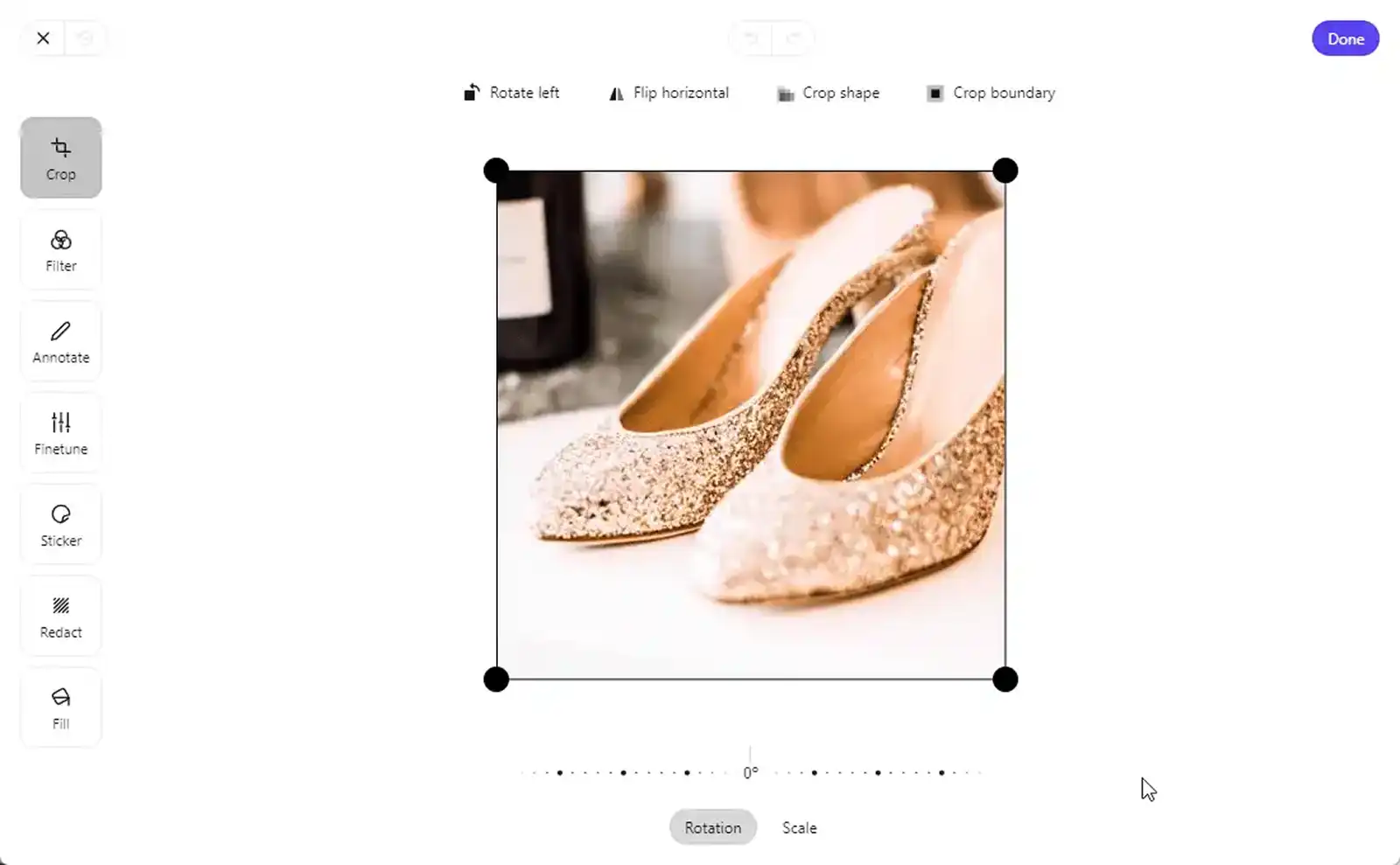
You can also remove the backgrounds from all your images with a single click, which is much easier than Vendoo where you have to select all the photos.
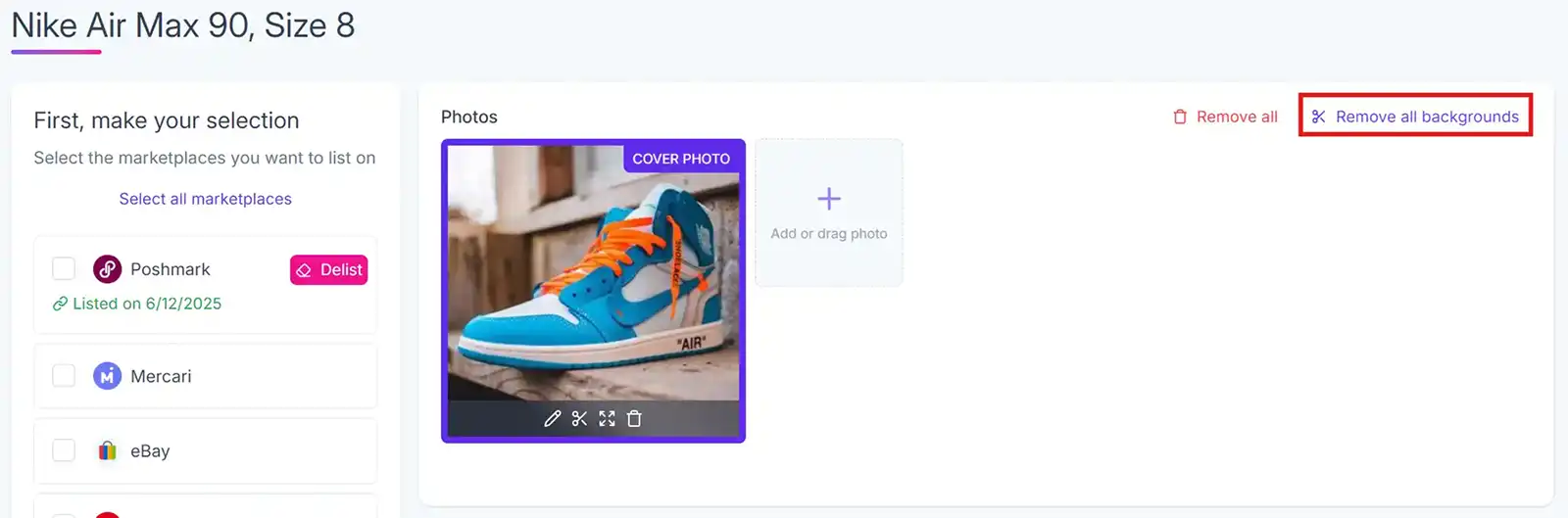
Like List Perfectly, Crosslist also automatically resizes your images according to the platform requirements.
No manual intervention needed from your side.
Let’s say you upload a rectangular image when cross listing to Poshmark. Since the platform only accepts square images, Crosslist will resize the image by adding a border to it so that nothing is cut off!
Verdict: Crosslist has the most advanced image editor compared to List Perfectly and Vendoo.
6. Support for Canada, UK, and Australia
Crosslist | Vendoo | List Perfectly |
|---|---|---|
✅ Supports US, UK, CA, and AU marketplaces | ❌ Supports only US and UK | ❌ Supports only US |
Crosslist is the only multi-channel listing tool to support Canadian, Australian, and UK-based marketplaces in addition to US-based ones.
This is great news for Australian and Canadian businesses, because these countries are often never supported when it comes to cross listing tools.
Depending on where you’re based, Crosslist automatically selects the correct domain when you post your listings. For example, if you’re from Canada, our tool will post your listing to poshmark.ca instead of poshmark.com.
Crosslist also automatically converts the sizes when listing between international variants! Very intuitive, right?
Crosslist is the #1 multichannel listing tool
As is clear from the above comparisons, Crosslist has several features that make it the most attractive cross listing app for modern resellers.
It anticipates your needs at every turn, finding solutions to each and every one of your problems. It also truly automates the entire cross listing process, saving you tons of time and energy!
Here’s a brief overview of why Crosslist reigns supreme 👇
It’s the most affordable when compared to Vendoo and List Perfectly.
No essential features hidden behind paywalls and no restriction of features for cheaper plans. All features are available right from the least expensive bronze plan.
Only one dynamic form needs to be filled. No further manual intervention required from you.
Bulk auto posting in the background, which means the tool doesn’t open a million tabs and bog your computer down.
The only cross listing tool to have an advanced image editor.
When we say “unlimited bulk actions,” we truly mean unlimited. Seriously. You can delist and relist your entire inventory simultaneously and bulk import your entire inventory, too 😉.
Set pricing markups and markdowns for each marketplace which will be applied to all of your listings automatically.
Is the only cross listing app to have an advanced image editor.
Save even more time with AI-generated listings.
Lets you set up shipping profiles with your preferred shipping method for each marketplace. This gets automatically applied to your listings.
You can use it to cross list on marketplaces in 4 countries!
Here’s what our customers have to say about Crosslist 👇
“Crosslist has been a time-saver! I love how easy it is to use and how it gets my listings across multiple platforms. The customer service is fantastic; they helped me connect with eBay and Depop quickly and efficiently.”
— Kathryn, Trustpilot
“Very easy to use and helps to keep me organized! I love that I can list all my items in one place and can use AI to generate pricing and captions.”
— Hannah, Trustpilot
Bottom line: Crosslist is the best fit for your business. Use our tool to streamline your business, save time, and just make your life easier.
eBay. Poshmark. Mercari. Depop.
Wherever you travel on the World Wide Web, you’re bound to stumble upon an e-commerce marketplace, which is great for online resellers.
But all of them have one thing in common: you need to spend a lot of time manually creating product listings, editing your images, and adding all the details such as category, size, and brand.
And if you’re selling on more than one platform? You need to repeat the whole process all over again. And again. And again.
Frustrating, right? Enter: cross listing apps such as Vendoo, List Perfectly, and Crosslist.
All of these apps let you list your items across multiple marketplaces with a single click, saving you a lot of time.
Not only that, you can also edit your product images easily and keep track of your inventory in one place.
But which among these is the best?
In this deep dive, we’re going to compare the above three apps by exploring their features and figuring out their pros and cons to decide which one best suits your needs.
Crosslist, List Perfectly, and Vendoo: a comparison
Vendoo, List Perfectly, and Crosslist are multi-platform listing tools whose main functionality is to let you cross post your product listings to multiple marketplaces at once.
This means you only need to create a single listing for an item.
You can, then, post this listing to all the platforms you want to sell that item on with just the click of a few buttons using these cross listing apps.
While these three software tools are all meant to do the same job, they differ from each other in how they do it.
And this can make all the difference when it comes to choosing the best multichannel e-commerce software for your needs.
Here’s an overview of how they differ from each other 👇:
Features | Crosslist | Vendoo | List Perfectly |
|---|---|---|---|
Autopost in the background | ✅ | ✅ | ❌ |
Complete just one form | ✅ | ❌ | ❌ |
Transfer all listing attributes | ✅ | ✅ | ❌ (category not supported) |
Generate listings with AI | ✅ | ❌ | ✅ |
Supported marketplaces | 11 | 11 (but only with add-on) | 11 |
Unlimited image background removal | ✅ | ❌ | ❌ |
Unlimited listings | ✅ | ❌ | ✅ |
Image editor | Advanced | Basic | Basic |
Support for UK, CA, AU-based marketplaces | ✅ | ❌ | ❌ |
Direct cross listing from one marketplace to another | ✅ | ❌ | ✅ |
Relist and delist in bulk | ✅ | ✅ | ✅ |
Custom templates | ✅ | ✅ | ✅ |
Free trial | No, but there's a money-back guarantee | Yes, but limited to only 5 listings | No, but there's a money-back guarantee |
Now, let’s go into detail and see which cross listing app comes out on top! (Hint: It’s Crosslist. 😉)
1. Supported marketplaces
Crosslist | Vendoo | List Perfectly |
|---|---|---|
11 | 11 (but with expensive add-on) | 11 |
While Vendoo and Crosslist support an equal number of 11 marketplaces (including Whatnot and Shopify), the problem is that with Vendoo, you can only cross list to a maximum of 3 marketplaces for each listing.
If you want to post on more than 3 platforms?
You’ll either have to create the listing for those additional platforms manually or get an expensive add-on (see pricing section).
On List Perfectly, you can cross post to 10 platforms easily.
But, posting your listings on the 11th platform (i.e. Instagram) is a bit of a hassle and needs to be done separately. But, it’s still better than Vendoo.
Verdict: Crosslist > List Perfectly > Vendoo
2. Listing form, cross listing, and background autoposting
Crosslist | Vendoo | List Perfectly |
|---|---|---|
✅ Just one dynamic form to cross list your items on all marketplaces | ❌ A form for each marketplace | ❌ One form, but opens multiple tabs |
✅ Auto posting in the background | ✅ Auto posting in the background | ❌ No auto posting. Have to manually check and approve each listing |
✅ Can directly cross list from one marketplace to another | ❌ No direct cross posting. Need to import the listings first. | ✅ Can directly cross list from one marketplace to another |
List Perfectly lets you cross list to several marketplaces at once through a single form.
But, the downside is that, unless you’re on the pro plan, most of the required field attributes aren’t supported.
This means you have to manually add all the missing info by going to each listing on each platform. This defeats the entire purpose of using a cross listing app, right?
Also, even on their pro plan, they do not support the 'category' field. This means that you always have to add category yourself when using List Perfectly.
Another downside is that List Perfectly uses form-filling software, which means it opens a tab for each listing.
So, if you want to cross list 5 listings on 4 platforms each, List Perfectly will open 5×4 = 20 tabs, which may slow down your computer significantly.
Not only that, you also have to fill up the rest of the form(s) yourself and manually publish each time.
For each listing. All in all, a huge time waster that requires a lot of manual intervention.
Vendoo prompts you to fill up a common "Vendoo form" at first.
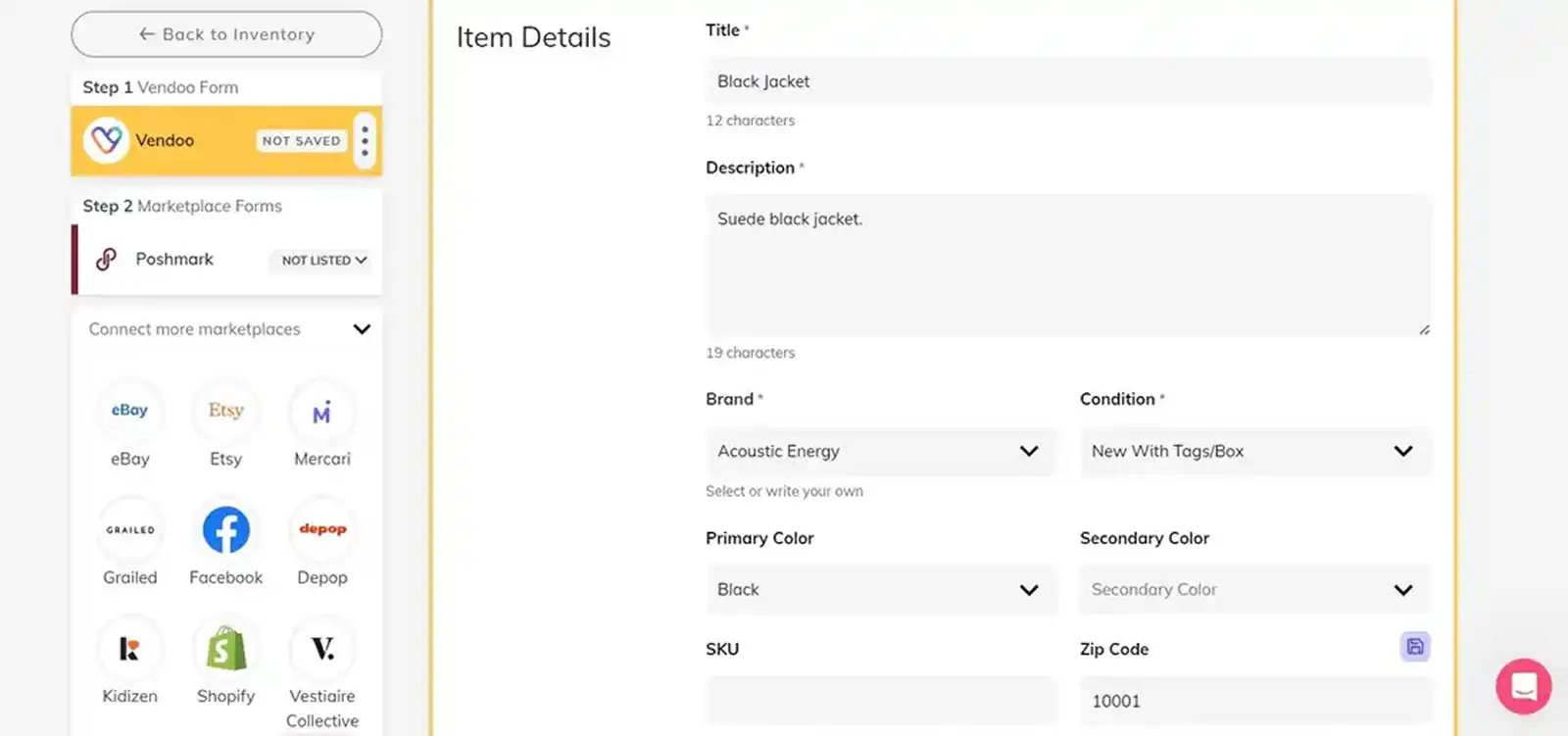
After this, based on the marketplaces you want to cross list to, you need to fill out a separate form for each platform by adding all the attributes missing in the Vendoo form.
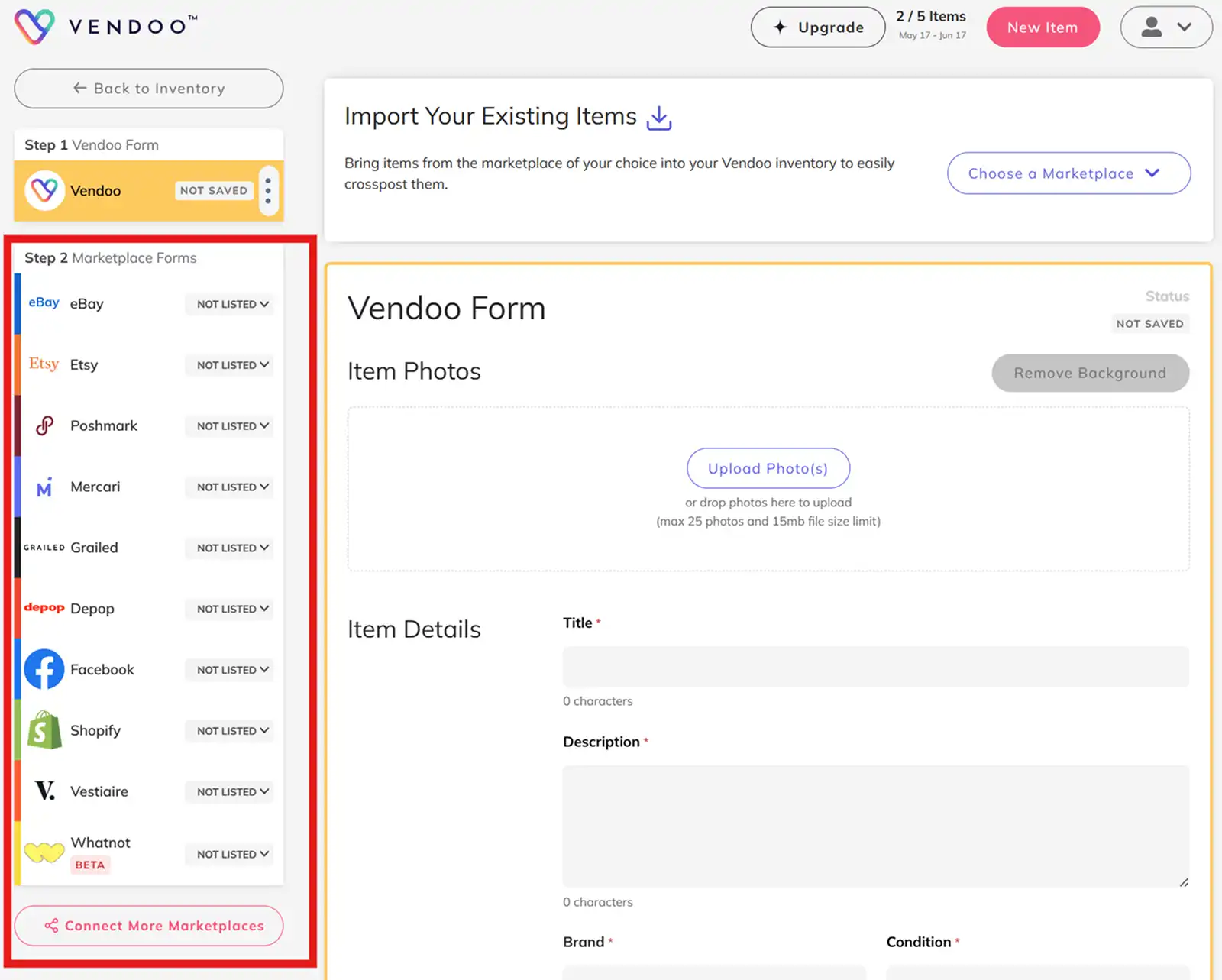
This means that if you want to cross post a certain listing to 7 marketplaces, you’ll be filling out the Vendoo form + 7 additional forms.
Once again, this requires too many steps and a lot of manual intervention. It does auto post your listings in the background, though, which is good.
Moreover, if you want to import existing listings into Vendoo and cross post them to other marketplaces, you need to shell out money for a different add on.
Crosslist combines the best of both worlds and solves the problems that come with using Vendoo or List Perfectly.
You only need to fill out one dynamic form, no matter how many marketplaces you want to cross list on.
This form contains all the attributes needed for all the 11 supported marketplaces, which means you’ll never be prompted to enter any more information!
Once you’ve filled out the form, all you need to do is select the platforms you want to cross post to and sit back and relax.
Yes, that’s it! Crosslist will auto post all the listings in the background within seconds.
This means this multichannel e-commerce tool will open a single tab for each marketplace. Your computer won’t lag, and you don’t have to check each listing manually, either!
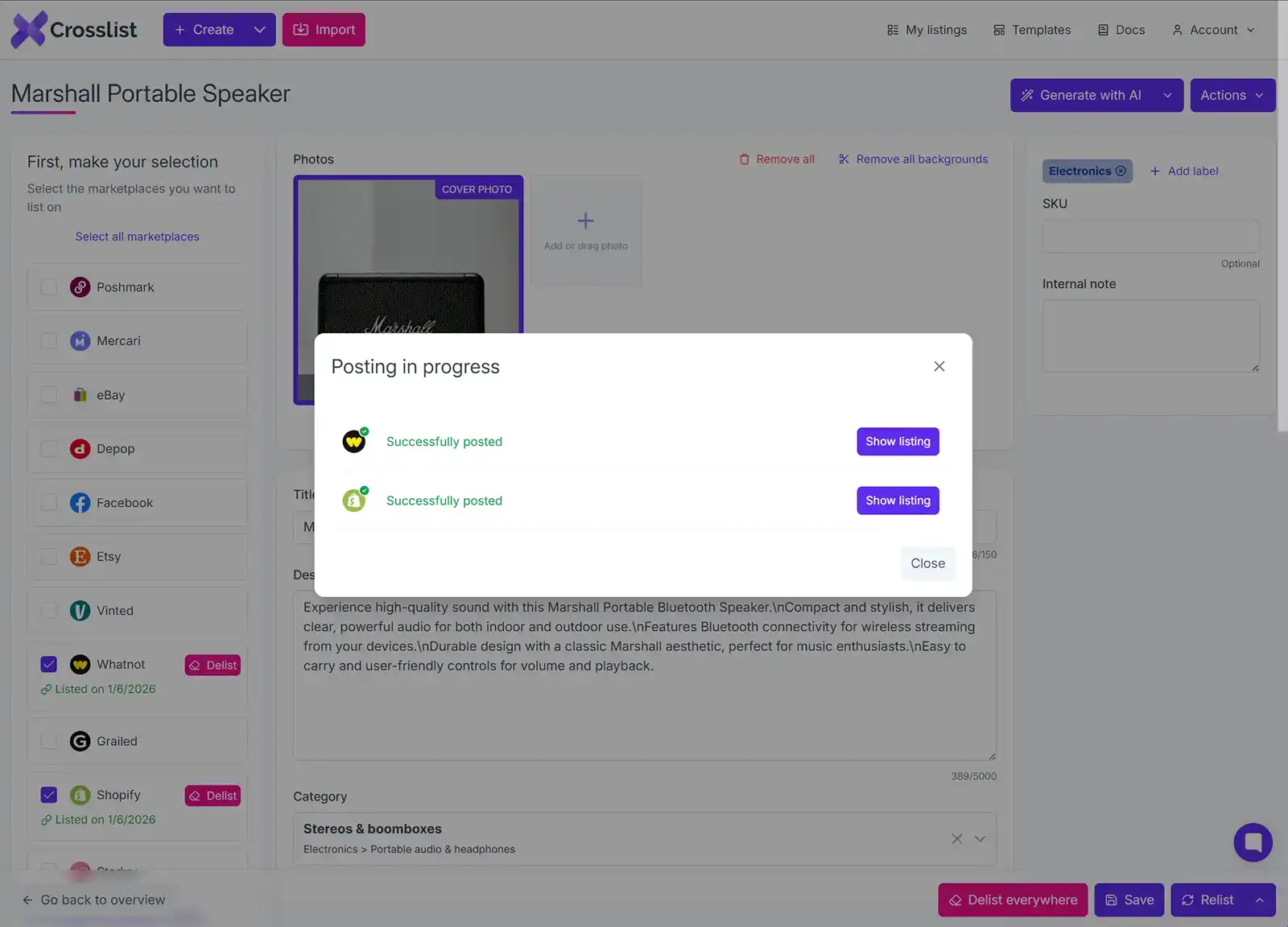
Crosslist also lets you import and cross post listings from one marketplace to another quickly (and without any paid add-ons), making it very easy for you to transfer your existing inventory.
The bulk import tool lets you bring in all of your listings to Crosslist at once regardless of their number.
You can also search for and select specific listings if you only want to import your inventory partially.
Once you bring them all in, you can cross post them to other marketplaces simultaneously.
No need to worry about having to check each listing for missing field attributes, either, as Crosslist will automatically inform you if you need to add any missing information.
Verdict: Crosslist is the fastest cross posting app, requiring you to fill just one dynamic form with no more manual intervention. It saves the most time by automating the process for you.
3. AI-generated listings
Crosslist | Vendoo | List Perfectly |
|---|---|---|
✅ Supports AI-generated listings | ❌ No AI-generated listings | ✅ Supports AI-generated listings |
List Perfectly has an AI-powered Listing Assistant (which is a ChatGPT integration) that generates the entire listing for you.
You just need to upload your product photos or scan the barcode of the item, and a listing (including title, description, keywords, and item specifics) will be generated for you.
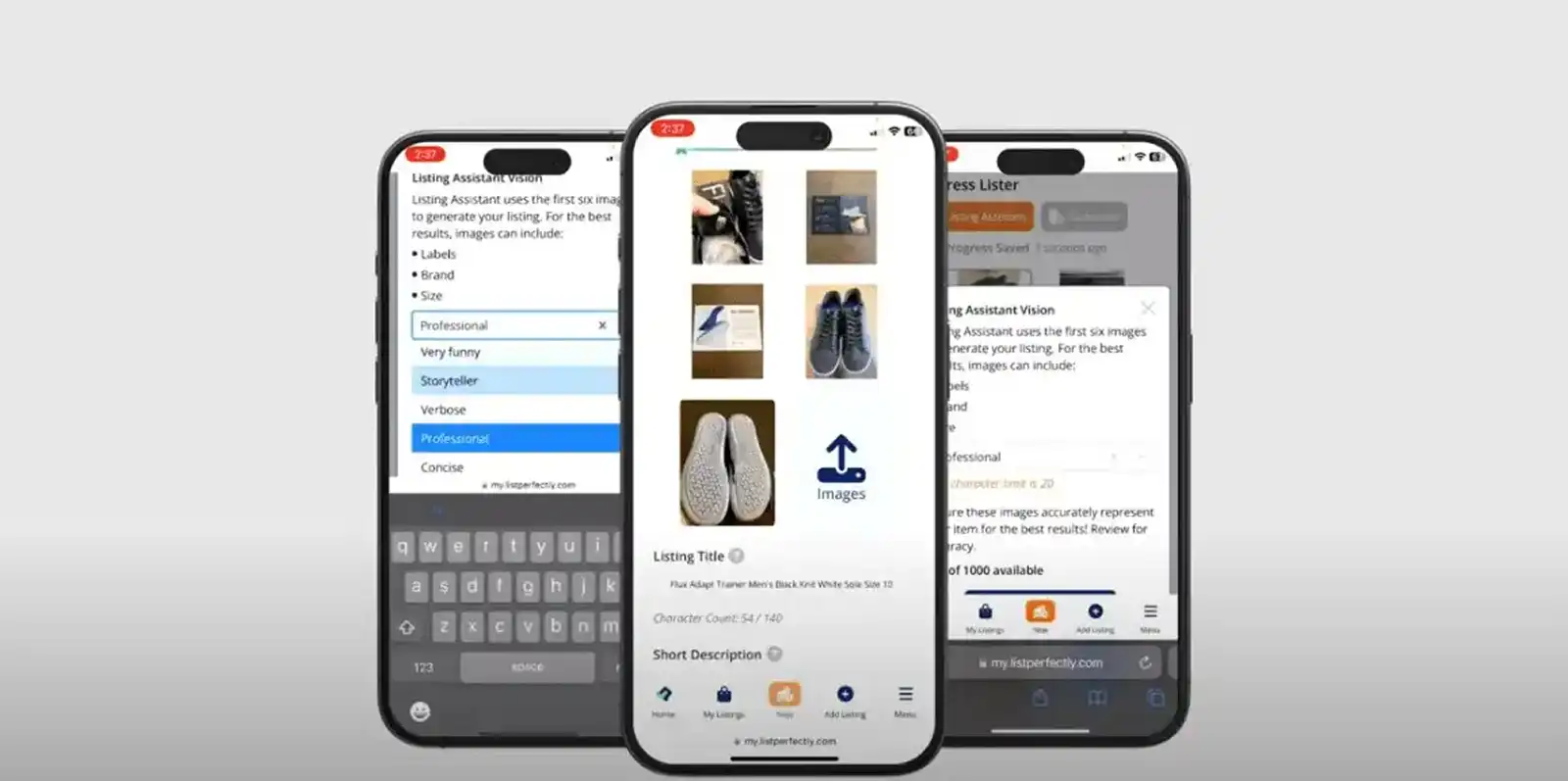
Crosslist’s AI tool also works in a similar way. Just upload product images that show your item from all angles and click the Generate with AI button.
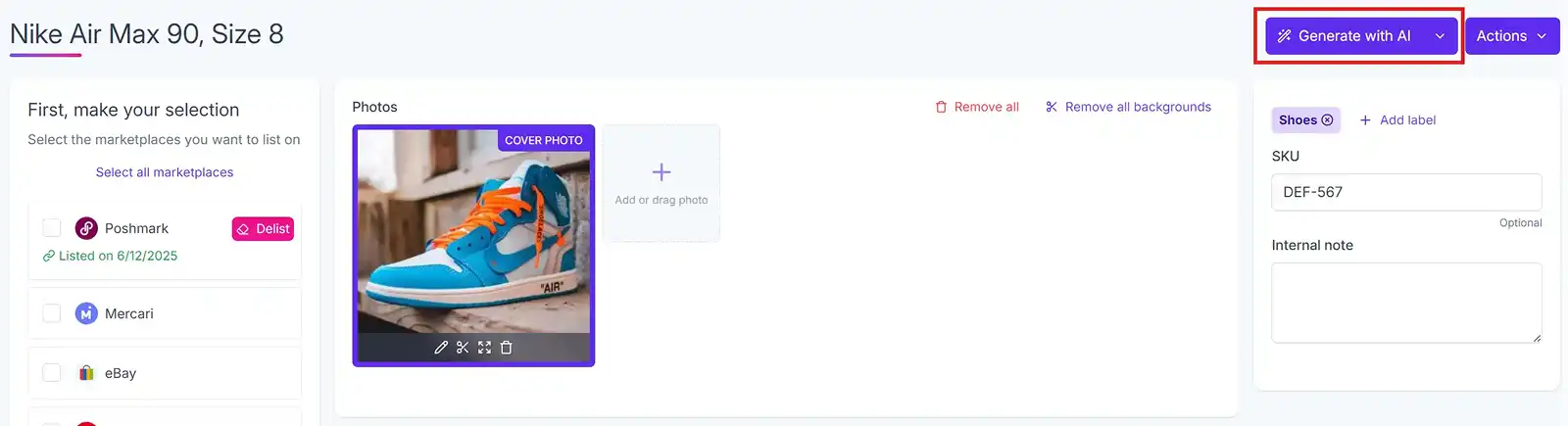
Our tool will generate the full product description, including an eye-catching title, brand, color, and even the condition of the product.
Not only that, Crosslist’s AI also scours through the internet and analyzes trends to give you optimal price suggestions for your items. List Perfectly also has a Google Lens integration that gives you pricing suggestions.
While Vendoo also has an eBay price tracker tool, you need to have your Vendoo account connected to eBay to use that feature, which isn’t ideal for those who don’t sell on eBay. Moreover, it gives you suggestions based on eBay prices only.
Verdict: Crosslist and List Perfectly > Vendoo.
4. Pricing
Crosslist | Vendoo | List Perfectly |
|---|---|---|
Most affordable with plans starting at $29.99/ month, with no essential features hidden behind a paywall. | Most expensive, with many essential features available only as expensive add-ons. | Most expensive, with many essential features available only as expensive add-ons. |
3-day money-back guarantee, as long as you’ve created fewer than 20 listings. | A free basic plan, but you can only create 5 new listings per month. | 5-day money-back guarantee or 100-listings money-back guarantee, whichever comes first. |
List Perfectly has 4 plans, ranging from $29/month to $99+/month for the Pro Plus plan. Additionally, the Pro Plus has 3 different tiers within it, priced at $99/ month, $149/ month, and $249/ month.
But, the simple ($29/month) and business ($49/month) plans lack several essential features, such as support for all field attributes on the listing form and bulk actions.
To put things into perspective, the simple plan only supports three field attributes next to images – title, description, and price – which is going to be of no use to anyone.
The business plan supports all the attributes except for condition, shipping weight, and shipping dimensions.
❌ However, none of their plans currently support category! This means that you'll have to fill in the category separately each time.
Here's an overview:
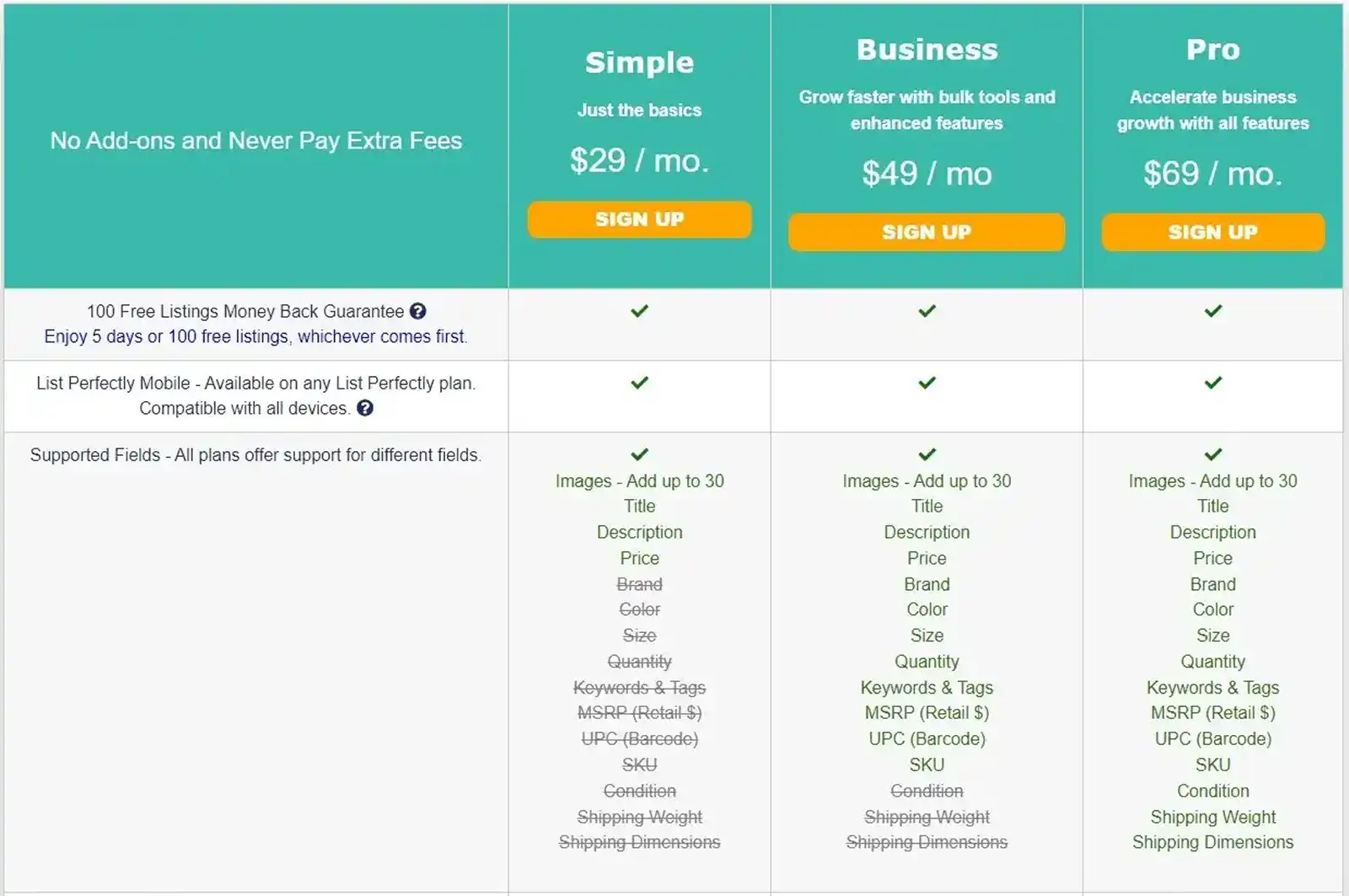
You also can’t carry out any bulk actions, like bulk importing, delisting and relisting, or cross posting with the cheapest plan.
Neither does the simple plan allow you to cross list to Shopify and Instagram.
So, if you want to use this cross listing app to the fullest, you have no choice but to opt for the most expensive pro plan at $69/month. Or, you can opt for the business plan at $49/month if you’re okay with restricted access to certain features.
Vendoo has 7 different pricing plans, starting from $8.99/month, going all the way up to $149.99/month.
There’s also a free plan, but it only lets you create 5 new listings per month, which is good only for testing the tool out and not for actual reselling.
Even the other affordable plans are very limited in terms of how many new listings you can create and the number of background removals allowed for your photos.
For example, even at $29.99/month, you can only create a measly 250 listings per month.
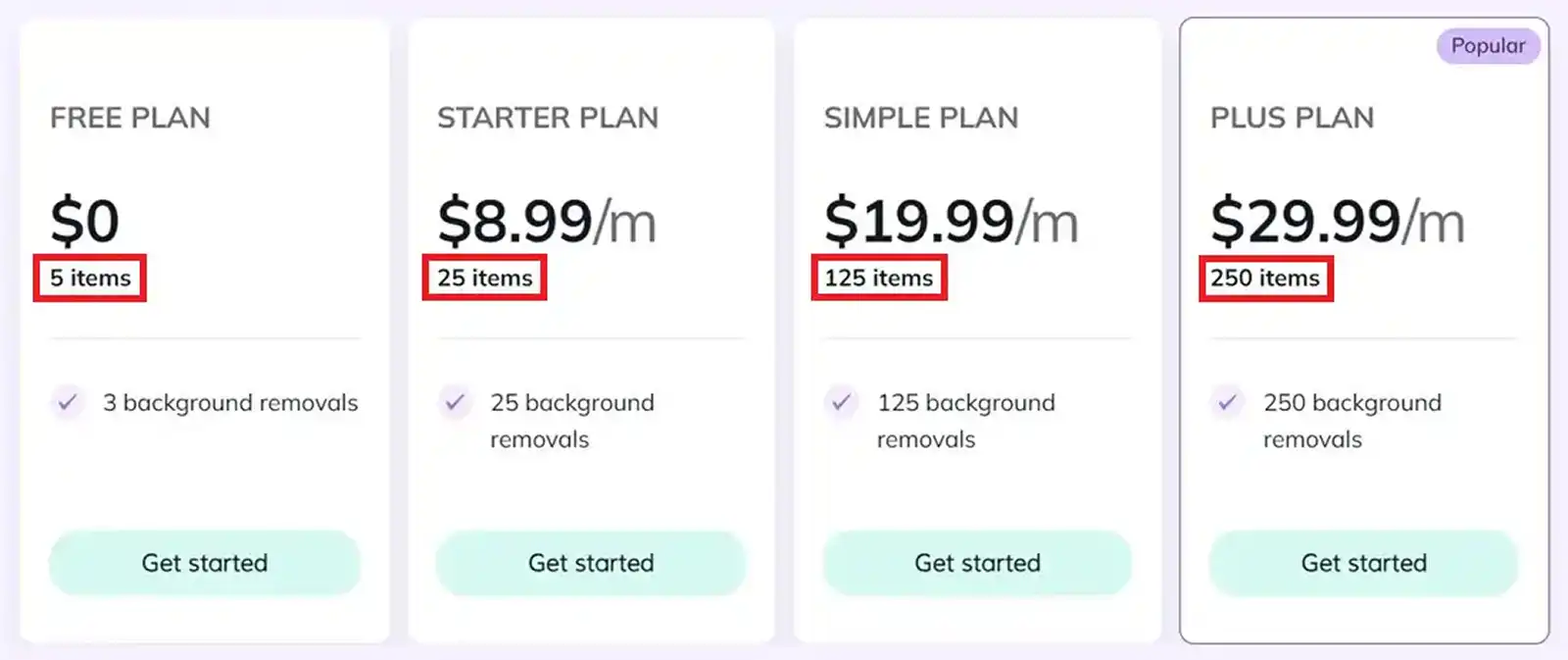
Even the expensive plans don't let you create more than a couple of thousand listings.
The expert plan that costs $149.99/month is maxed out at 4000 listings, which isn’t ideal if you sell a large volume of items per month.
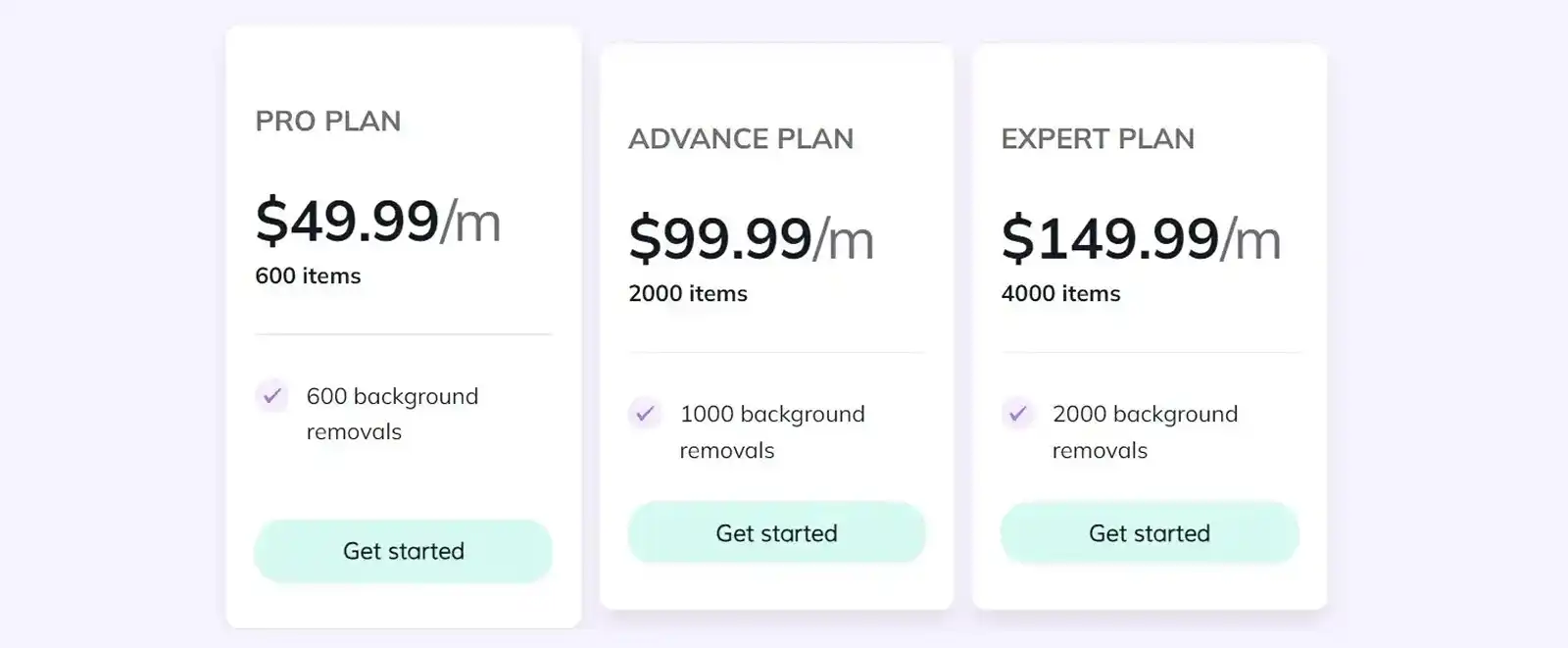
Want unlimited listings? Your only choice is to opt for the most expensive annual plan by paying $599.99 (more on this later) and get your subscription locked in for the entire year, which is less than ideal.
But, that’s not all.
Many essential features, such as importing your existing inventory items, simultaneously posting your listings to more than 3 marketplaces, and bulk relisting and delisting are available only as add-ons.
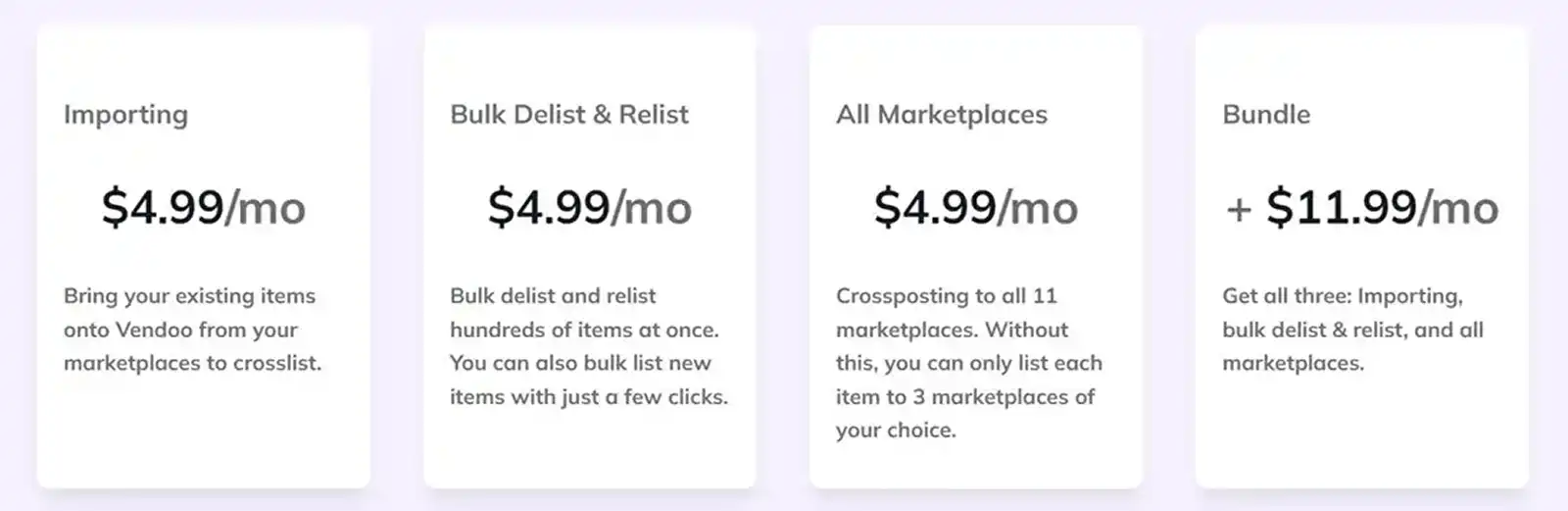
So, if you need these features (and you will), prepare to shell out an extra $5-$12 each month.
This effectively increases the price of the cheapest starter plan to $13.98/month.
If you don’t want to pay extra for the add-ons, you can get one of the annual plans.
Despite the fact that you’ll get to save some money on the annual subscriptions when compared to the monthly subscriptions, these plans are still very limited in the number of listings allowed per month.
We think that anything other than the most expensive unlimited plan wouldn’t be worth your while.
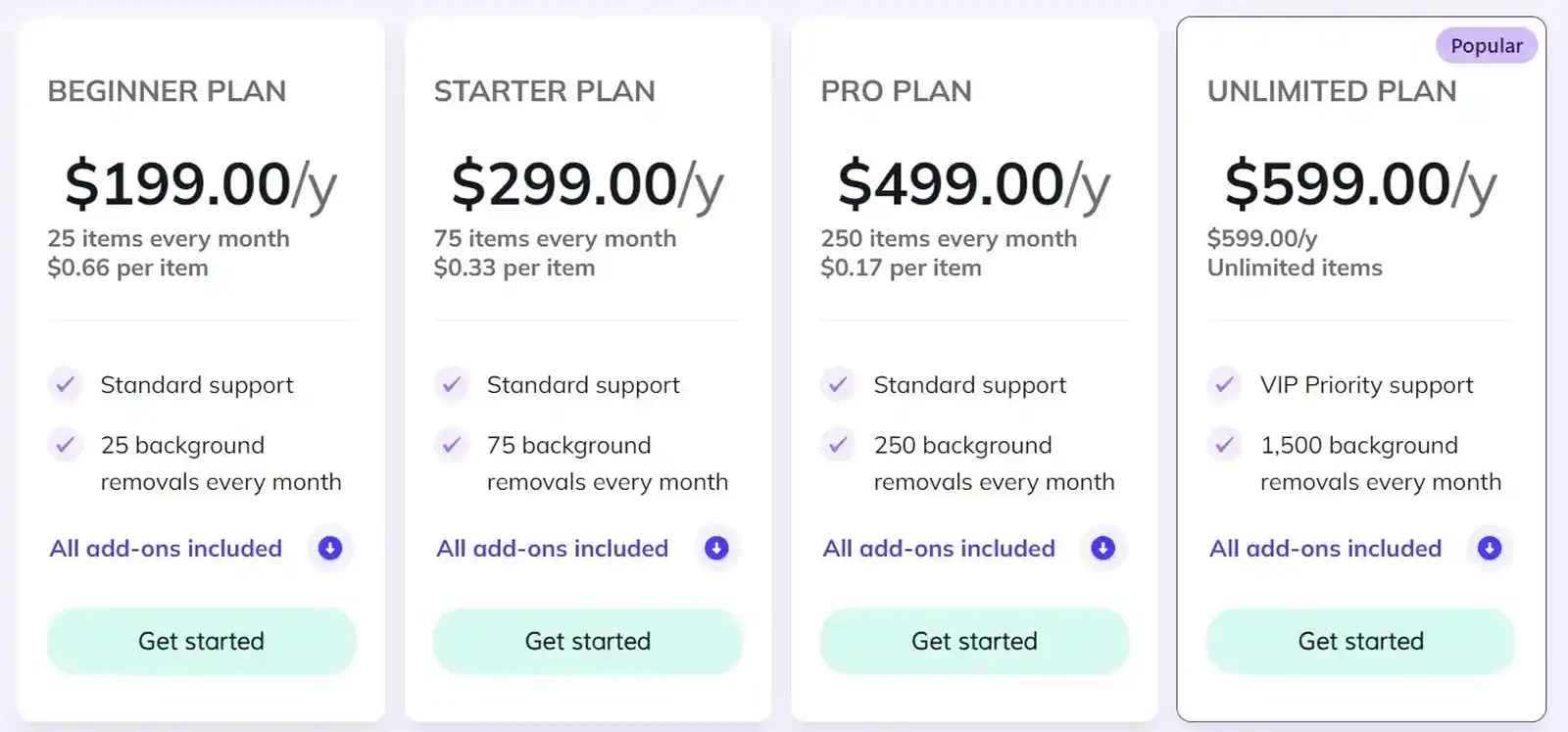
Crosslist, on the other hand, is super affordable and doesn’t gate keep any essential features behind a paywall.
Even the cheapest bronze plan (at $29.99/month) gives you a lot of value for your money by letting you create 200 new listings per month.
You can list to all marketplaces using autoposting in the background, all listing attributes are supported, and you can relist and delist in bulk.
And with the diamond plan? You can create any number of listings without limits!
Additionally, Crosslist also supports all field attributes in the listing form right from the bronze plan, something that’s only available on the expensive plans in List Perfectly.
Unlike Vendoo, it also lets you cross list to all 11 marketplaces at once and relist and delist to multiple marketplaces in bulk to your heart’s content.
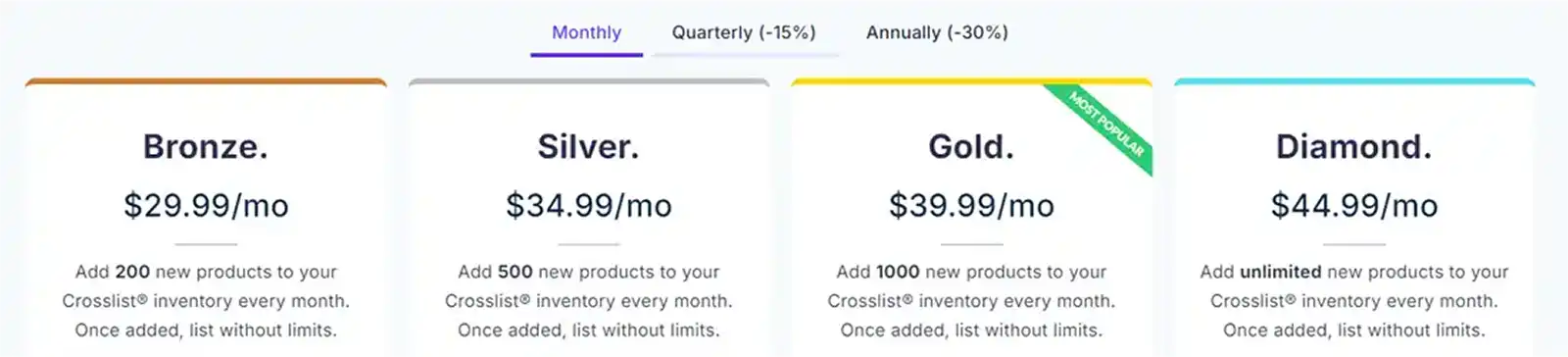
As you can see, even the most expensive diamond plan is so much cheaper than what you’ll have to pay with Vendoo and List Perfectly.
You can save even more money (30%) by getting one of Crosslist’s annual subscriptions!
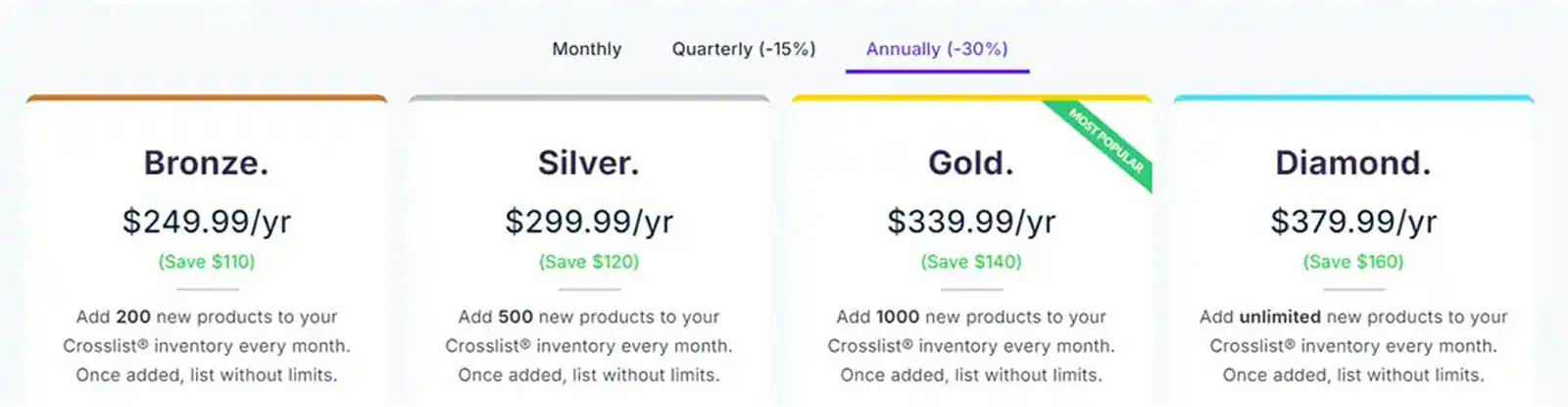
Don’t want to lock in your subscription for a year? Get a quarterly subscription and save 15%!
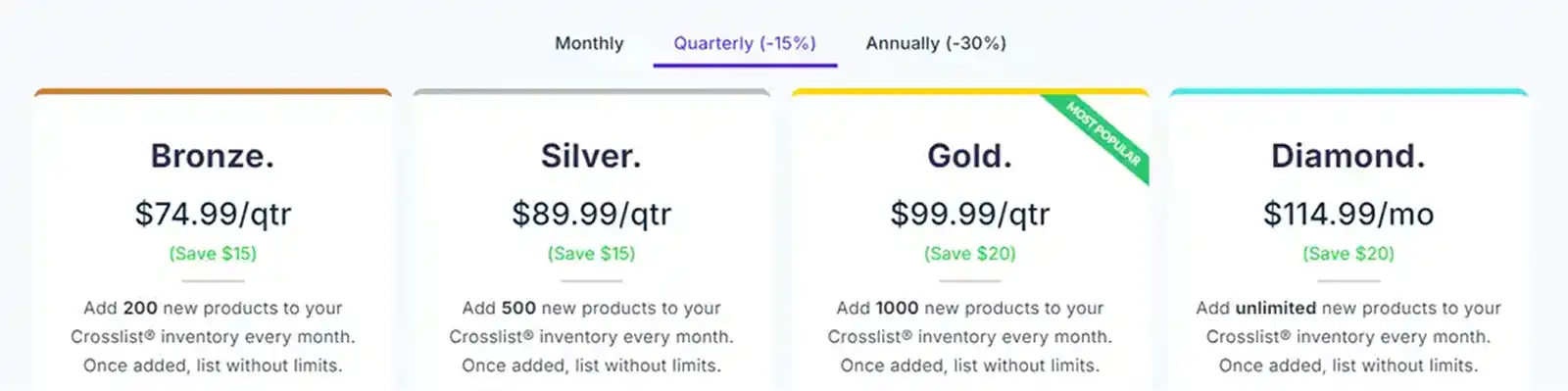
Crosslist also has only one add-on: AI-generated listings (see above), for which we charge $4.99/month, as we have partnered with an external service that charges a fee each time the AI is used.
Unlike Vendoo’s add-ons, this isn’t an essential feature; rather it’s meant to save even more time.
To give you a better perspective on how cost-effective Crosslist is, here are 2 comparisons 👇.
Crosslist compared to Vendoo:
Crosslist | Vendoo | Difference (%) | |
|---|---|---|---|
200 listings | $29.99 | $41.98 | -30% |
500 listings | $34.99 | $61.98 | -45% |
1000 listings | $39.99 | $111.98 | -65% |
4000 listings | $44.99 | NA | -70% |
Crosslist compared to List Perfectly:
Crosslist | List Perfectly | Difference (%) | |
|---|---|---|---|
200 listings | $29.99 | $69 | -55% |
500 listings | $34.99 | $69 | -50% |
1000 listings | $39.99 | $69 | -40% |
4000 listings | $44.99 | $69 | -35% |
Verdict: Crosslist is the most affordable cross posting app, giving you better prices and more value.
5. Image editor and background removal
Crosslist | Vendoo | List Perfectly |
|---|---|---|
State-of-the-art editor and unlimited background removals. | Very basic editor and limited background removals. | Basic editor and background remover tool with a lot of limitations under the cheapest plan. |
Vendoo’s basic editor lets you do the usual cropping, resizing, and rotating of images.
You can also adjust the brightness, saturation, and contrast, but that’s it.
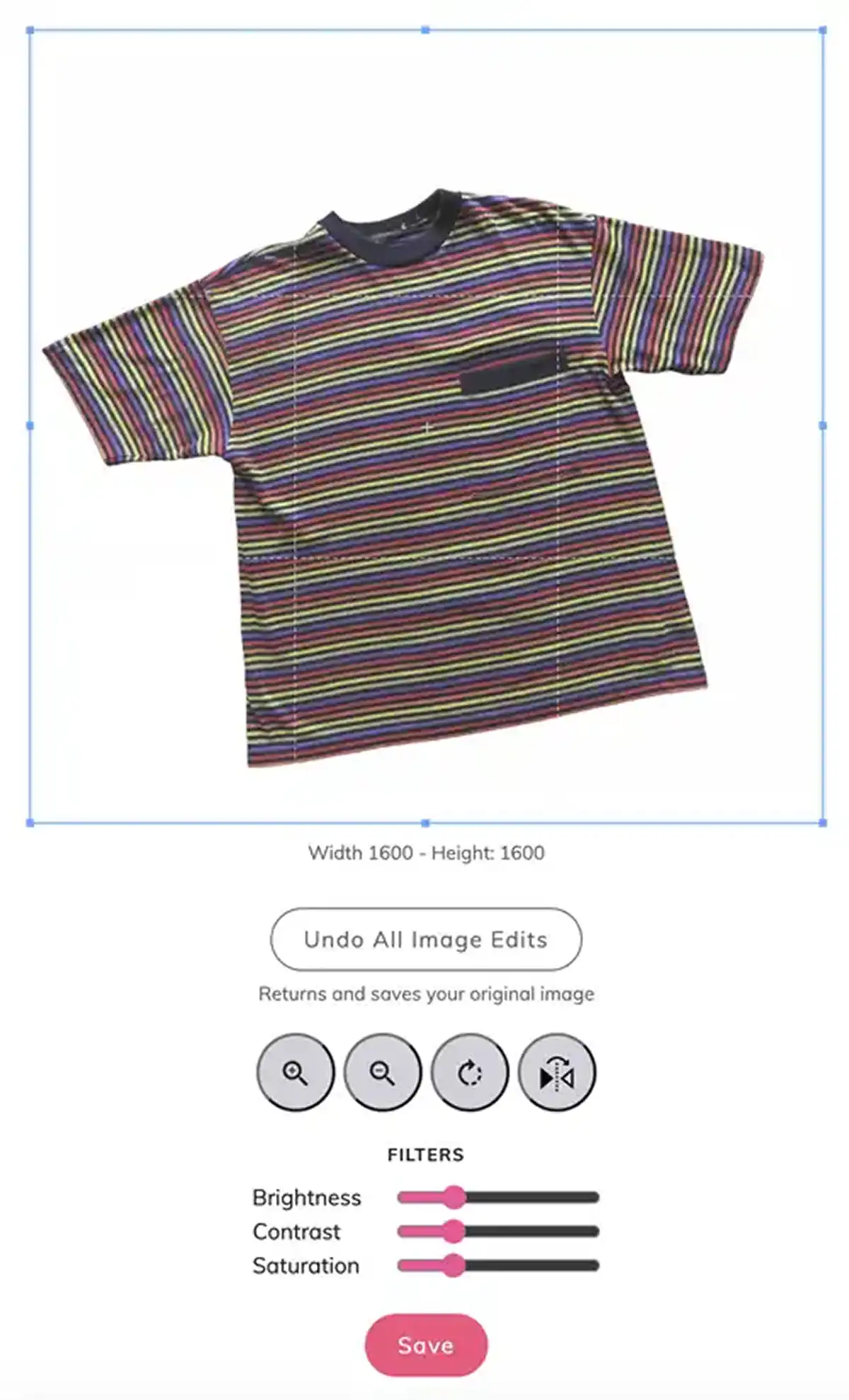
You can also remove the backgrounds from your photos, both individually and all together.
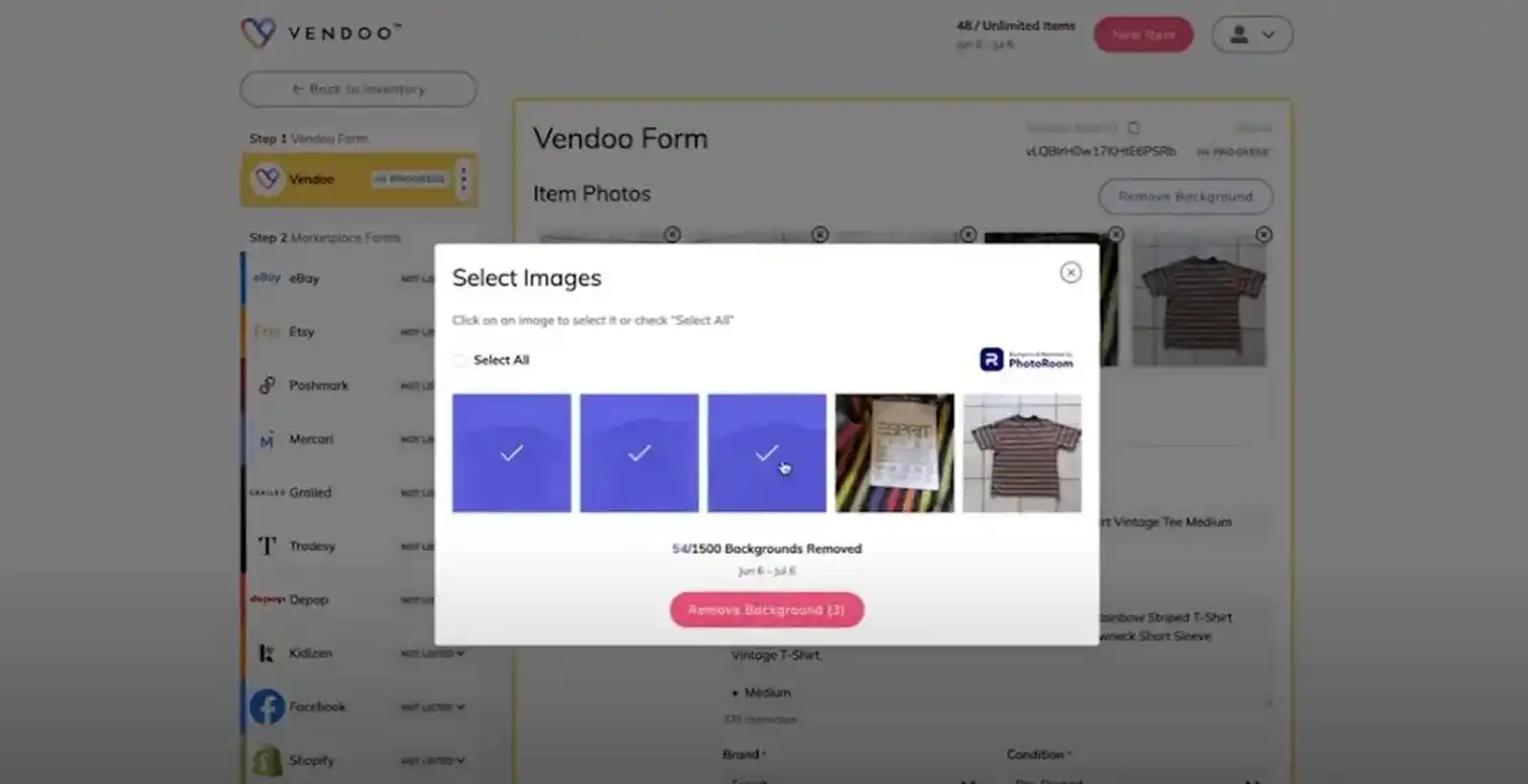
List Perfectly has a basic image editor with the same features as Vendoo’s photo editor, except that it also lets you apply filters.
(Note that you can’t adjust the brightness, contrast, saturation, or add filters in the simple plan.)
Another way it differs from Vendoo is that it lets you remove your photo backgrounds and change it to any specific color.
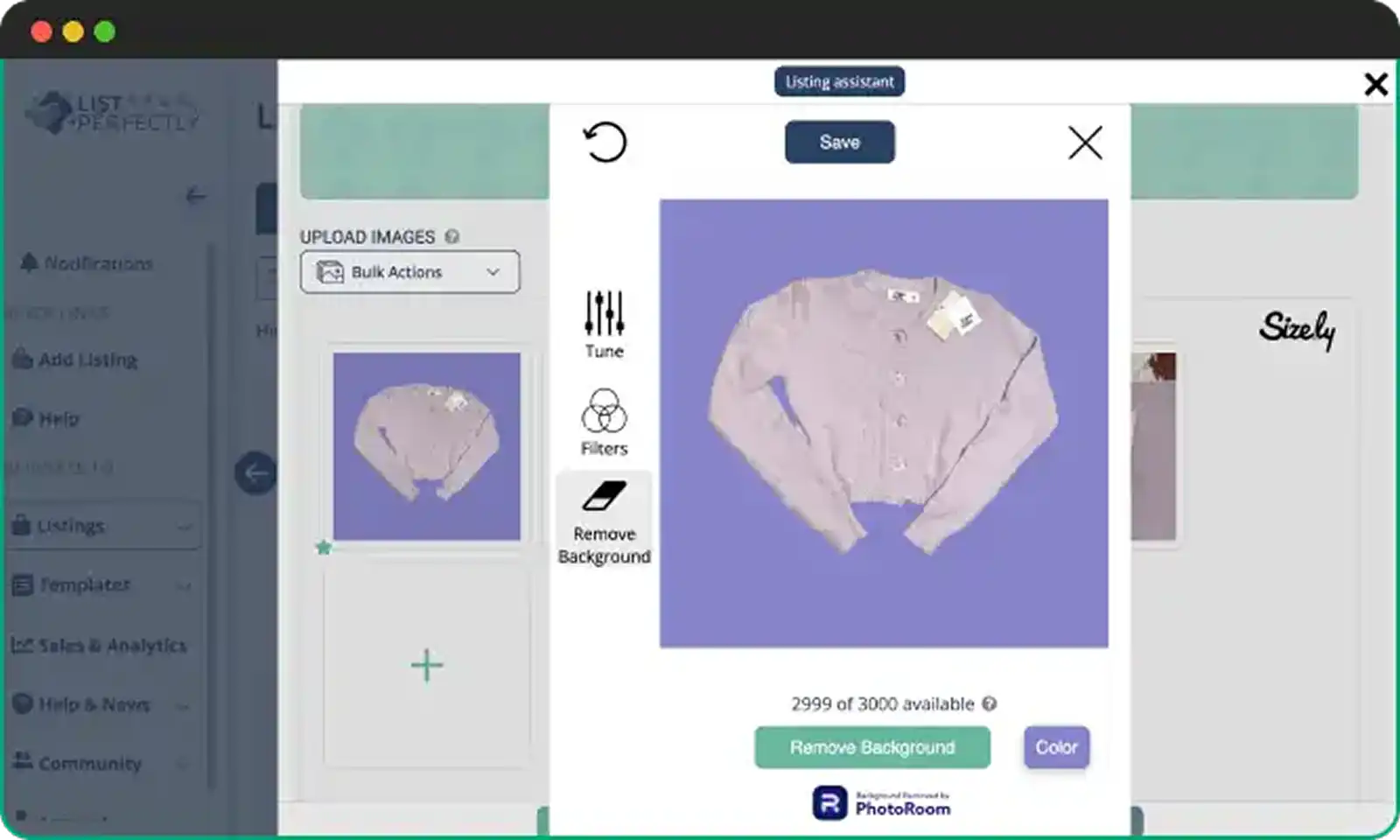
This tool also automatically resizes your images to fit the requirements of each platform.
Crosslist has an advanced photo editor that has all the features offered by List Perfectly and then some.
You can add stickers, blur certain parts of the photo to hide sensitive information, and annotate your images.
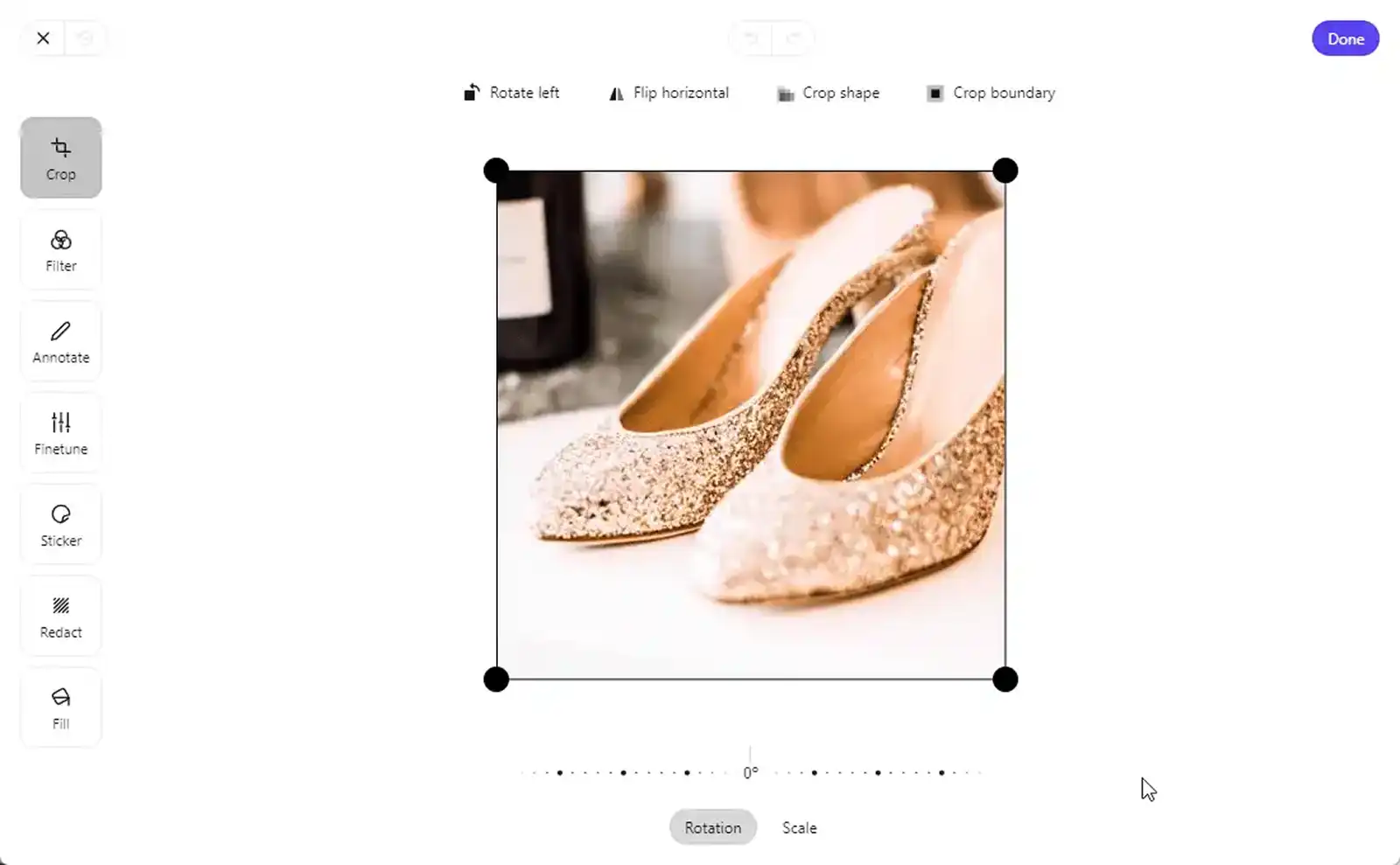
You can also remove the backgrounds from all your images with a single click, which is much easier than Vendoo where you have to select all the photos.
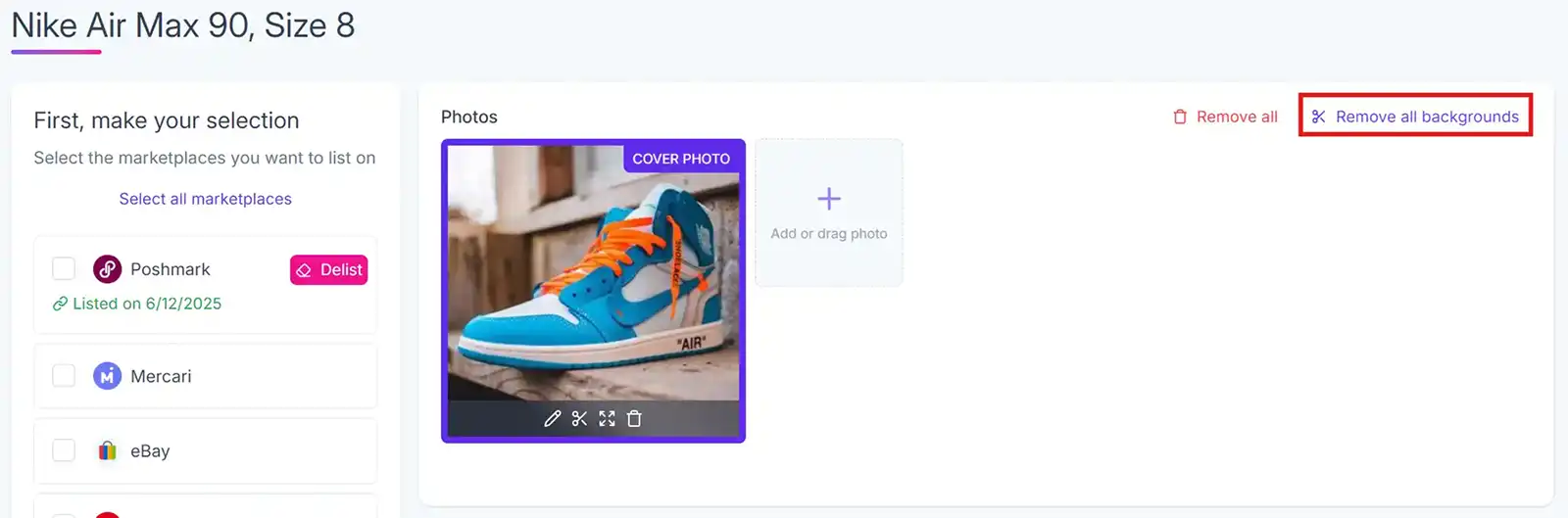
Like List Perfectly, Crosslist also automatically resizes your images according to the platform requirements.
No manual intervention needed from your side.
Let’s say you upload a rectangular image when cross listing to Poshmark. Since the platform only accepts square images, Crosslist will resize the image by adding a border to it so that nothing is cut off!
Verdict: Crosslist has the most advanced image editor compared to List Perfectly and Vendoo.
6. Support for Canada, UK, and Australia
Crosslist | Vendoo | List Perfectly |
|---|---|---|
✅ Supports US, UK, CA, and AU marketplaces | ❌ Supports only US and UK | ❌ Supports only US |
Crosslist is the only multi-channel listing tool to support Canadian, Australian, and UK-based marketplaces in addition to US-based ones.
This is great news for Australian and Canadian businesses, because these countries are often never supported when it comes to cross listing tools.
Depending on where you’re based, Crosslist automatically selects the correct domain when you post your listings. For example, if you’re from Canada, our tool will post your listing to poshmark.ca instead of poshmark.com.
Crosslist also automatically converts the sizes when listing between international variants! Very intuitive, right?
Crosslist is the #1 multichannel listing tool
As is clear from the above comparisons, Crosslist has several features that make it the most attractive cross listing app for modern resellers.
It anticipates your needs at every turn, finding solutions to each and every one of your problems. It also truly automates the entire cross listing process, saving you tons of time and energy!
Here’s a brief overview of why Crosslist reigns supreme 👇
It’s the most affordable when compared to Vendoo and List Perfectly.
No essential features hidden behind paywalls and no restriction of features for cheaper plans. All features are available right from the least expensive bronze plan.
Only one dynamic form needs to be filled. No further manual intervention required from you.
Bulk auto posting in the background, which means the tool doesn’t open a million tabs and bog your computer down.
The only cross listing tool to have an advanced image editor.
When we say “unlimited bulk actions,” we truly mean unlimited. Seriously. You can delist and relist your entire inventory simultaneously and bulk import your entire inventory, too 😉.
Set pricing markups and markdowns for each marketplace which will be applied to all of your listings automatically.
Is the only cross listing app to have an advanced image editor.
Save even more time with AI-generated listings.
Lets you set up shipping profiles with your preferred shipping method for each marketplace. This gets automatically applied to your listings.
You can use it to cross list on marketplaces in 4 countries!
Here’s what our customers have to say about Crosslist 👇
“Crosslist has been a time-saver! I love how easy it is to use and how it gets my listings across multiple platforms. The customer service is fantastic; they helped me connect with eBay and Depop quickly and efficiently.”
— Kathryn, Trustpilot
“Very easy to use and helps to keep me organized! I love that I can list all my items in one place and can use AI to generate pricing and captions.”
— Hannah, Trustpilot
Bottom line: Crosslist is the best fit for your business. Use our tool to streamline your business, save time, and just make your life easier.
eBay. Poshmark. Mercari. Depop.
Wherever you travel on the World Wide Web, you’re bound to stumble upon an e-commerce marketplace, which is great for online resellers.
But all of them have one thing in common: you need to spend a lot of time manually creating product listings, editing your images, and adding all the details such as category, size, and brand.
And if you’re selling on more than one platform? You need to repeat the whole process all over again. And again. And again.
Frustrating, right? Enter: cross listing apps such as Vendoo, List Perfectly, and Crosslist.
All of these apps let you list your items across multiple marketplaces with a single click, saving you a lot of time.
Not only that, you can also edit your product images easily and keep track of your inventory in one place.
But which among these is the best?
In this deep dive, we’re going to compare the above three apps by exploring their features and figuring out their pros and cons to decide which one best suits your needs.
Crosslist, List Perfectly, and Vendoo: a comparison
Vendoo, List Perfectly, and Crosslist are multi-platform listing tools whose main functionality is to let you cross post your product listings to multiple marketplaces at once.
This means you only need to create a single listing for an item.
You can, then, post this listing to all the platforms you want to sell that item on with just the click of a few buttons using these cross listing apps.
While these three software tools are all meant to do the same job, they differ from each other in how they do it.
And this can make all the difference when it comes to choosing the best multichannel e-commerce software for your needs.
Here’s an overview of how they differ from each other 👇:
Features | Crosslist | Vendoo | List Perfectly |
|---|---|---|---|
Autopost in the background | ✅ | ✅ | ❌ |
Complete just one form | ✅ | ❌ | ❌ |
Transfer all listing attributes | ✅ | ✅ | ❌ (category not supported) |
Generate listings with AI | ✅ | ❌ | ✅ |
Supported marketplaces | 11 | 11 (but only with add-on) | 11 |
Unlimited image background removal | ✅ | ❌ | ❌ |
Unlimited listings | ✅ | ❌ | ✅ |
Image editor | Advanced | Basic | Basic |
Support for UK, CA, AU-based marketplaces | ✅ | ❌ | ❌ |
Direct cross listing from one marketplace to another | ✅ | ❌ | ✅ |
Relist and delist in bulk | ✅ | ✅ | ✅ |
Custom templates | ✅ | ✅ | ✅ |
Free trial | No, but there's a money-back guarantee | Yes, but limited to only 5 listings | No, but there's a money-back guarantee |
Now, let’s go into detail and see which cross listing app comes out on top! (Hint: It’s Crosslist. 😉)
1. Supported marketplaces
Crosslist | Vendoo | List Perfectly |
|---|---|---|
11 | 11 (but with expensive add-on) | 11 |
While Vendoo and Crosslist support an equal number of 11 marketplaces (including Whatnot and Shopify), the problem is that with Vendoo, you can only cross list to a maximum of 3 marketplaces for each listing.
If you want to post on more than 3 platforms?
You’ll either have to create the listing for those additional platforms manually or get an expensive add-on (see pricing section).
On List Perfectly, you can cross post to 10 platforms easily.
But, posting your listings on the 11th platform (i.e. Instagram) is a bit of a hassle and needs to be done separately. But, it’s still better than Vendoo.
Verdict: Crosslist > List Perfectly > Vendoo
2. Listing form, cross listing, and background autoposting
Crosslist | Vendoo | List Perfectly |
|---|---|---|
✅ Just one dynamic form to cross list your items on all marketplaces | ❌ A form for each marketplace | ❌ One form, but opens multiple tabs |
✅ Auto posting in the background | ✅ Auto posting in the background | ❌ No auto posting. Have to manually check and approve each listing |
✅ Can directly cross list from one marketplace to another | ❌ No direct cross posting. Need to import the listings first. | ✅ Can directly cross list from one marketplace to another |
List Perfectly lets you cross list to several marketplaces at once through a single form.
But, the downside is that, unless you’re on the pro plan, most of the required field attributes aren’t supported.
This means you have to manually add all the missing info by going to each listing on each platform. This defeats the entire purpose of using a cross listing app, right?
Also, even on their pro plan, they do not support the 'category' field. This means that you always have to add category yourself when using List Perfectly.
Another downside is that List Perfectly uses form-filling software, which means it opens a tab for each listing.
So, if you want to cross list 5 listings on 4 platforms each, List Perfectly will open 5×4 = 20 tabs, which may slow down your computer significantly.
Not only that, you also have to fill up the rest of the form(s) yourself and manually publish each time.
For each listing. All in all, a huge time waster that requires a lot of manual intervention.
Vendoo prompts you to fill up a common "Vendoo form" at first.
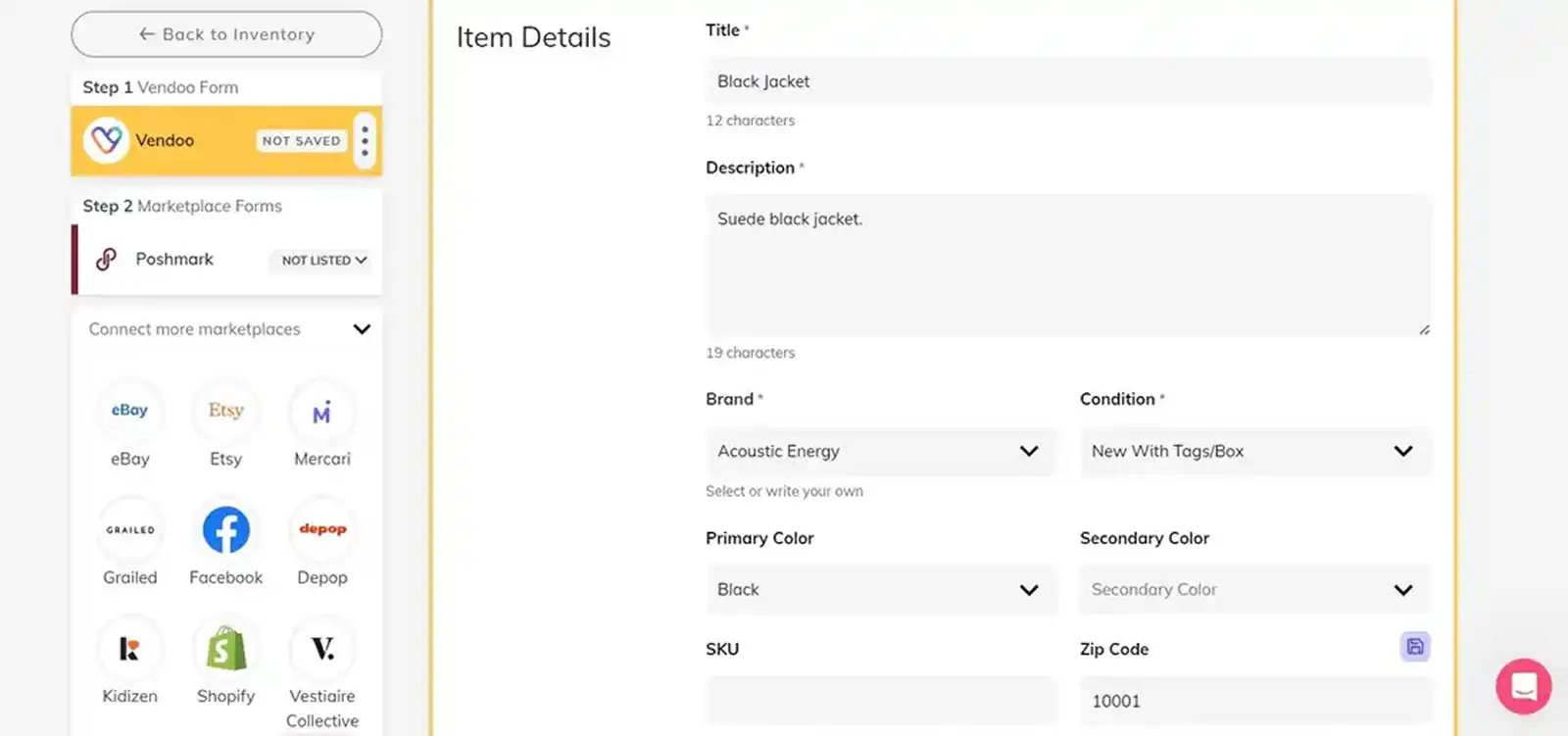
After this, based on the marketplaces you want to cross list to, you need to fill out a separate form for each platform by adding all the attributes missing in the Vendoo form.
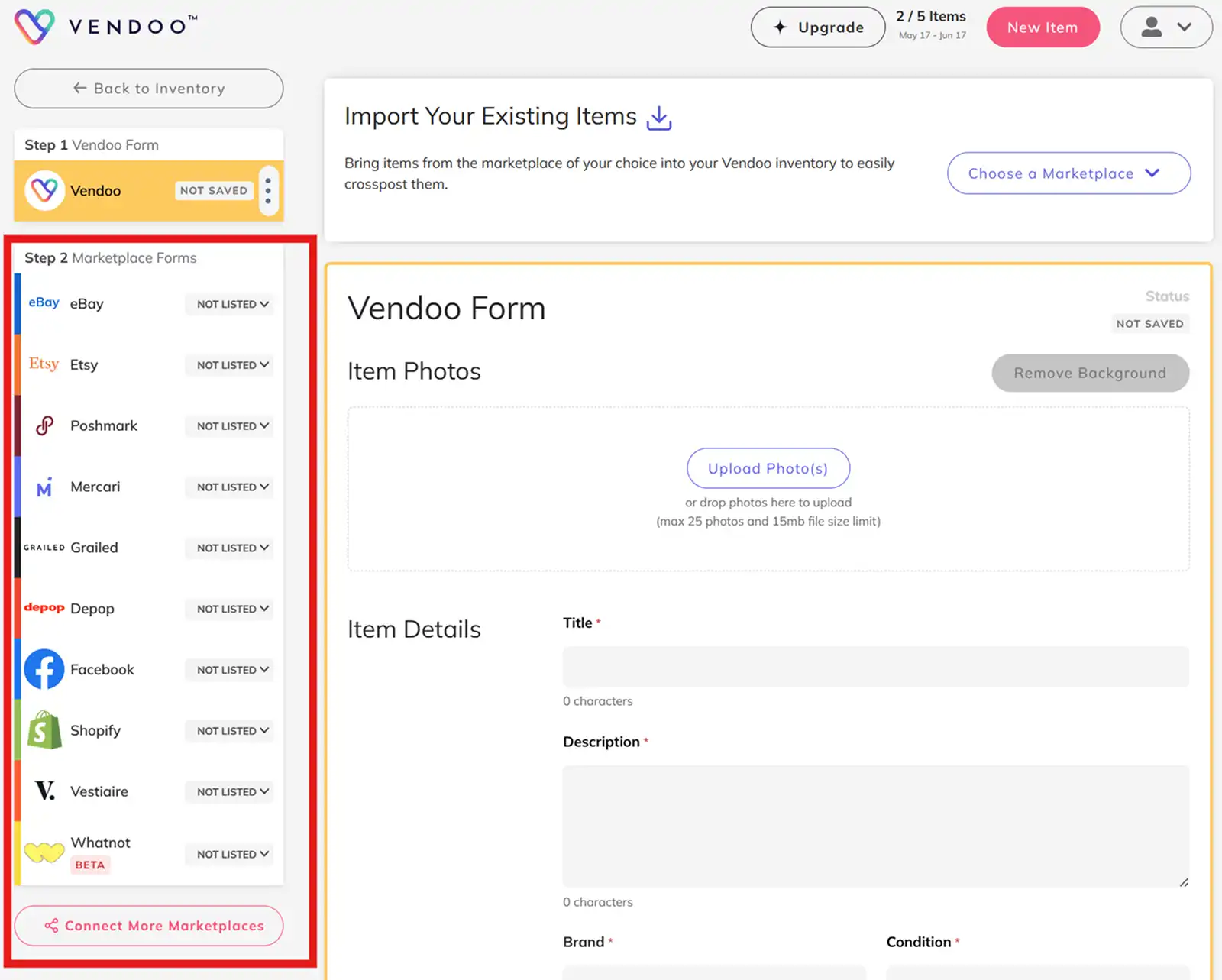
This means that if you want to cross post a certain listing to 7 marketplaces, you’ll be filling out the Vendoo form + 7 additional forms.
Once again, this requires too many steps and a lot of manual intervention. It does auto post your listings in the background, though, which is good.
Moreover, if you want to import existing listings into Vendoo and cross post them to other marketplaces, you need to shell out money for a different add on.
Crosslist combines the best of both worlds and solves the problems that come with using Vendoo or List Perfectly.
You only need to fill out one dynamic form, no matter how many marketplaces you want to cross list on.
This form contains all the attributes needed for all the 11 supported marketplaces, which means you’ll never be prompted to enter any more information!
Once you’ve filled out the form, all you need to do is select the platforms you want to cross post to and sit back and relax.
Yes, that’s it! Crosslist will auto post all the listings in the background within seconds.
This means this multichannel e-commerce tool will open a single tab for each marketplace. Your computer won’t lag, and you don’t have to check each listing manually, either!
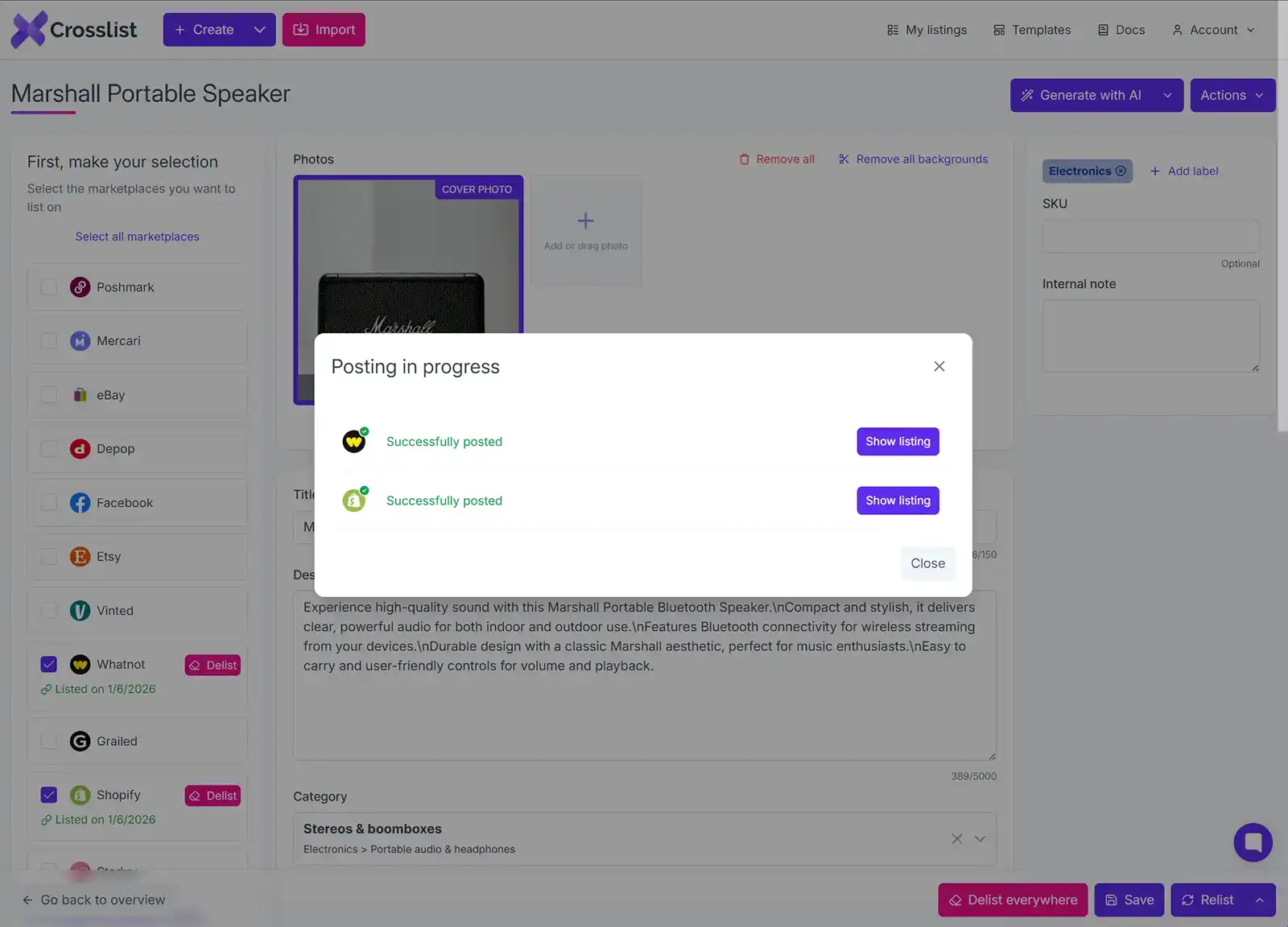
Crosslist also lets you import and cross post listings from one marketplace to another quickly (and without any paid add-ons), making it very easy for you to transfer your existing inventory.
The bulk import tool lets you bring in all of your listings to Crosslist at once regardless of their number.
You can also search for and select specific listings if you only want to import your inventory partially.
Once you bring them all in, you can cross post them to other marketplaces simultaneously.
No need to worry about having to check each listing for missing field attributes, either, as Crosslist will automatically inform you if you need to add any missing information.
Verdict: Crosslist is the fastest cross posting app, requiring you to fill just one dynamic form with no more manual intervention. It saves the most time by automating the process for you.
3. AI-generated listings
Crosslist | Vendoo | List Perfectly |
|---|---|---|
✅ Supports AI-generated listings | ❌ No AI-generated listings | ✅ Supports AI-generated listings |
List Perfectly has an AI-powered Listing Assistant (which is a ChatGPT integration) that generates the entire listing for you.
You just need to upload your product photos or scan the barcode of the item, and a listing (including title, description, keywords, and item specifics) will be generated for you.
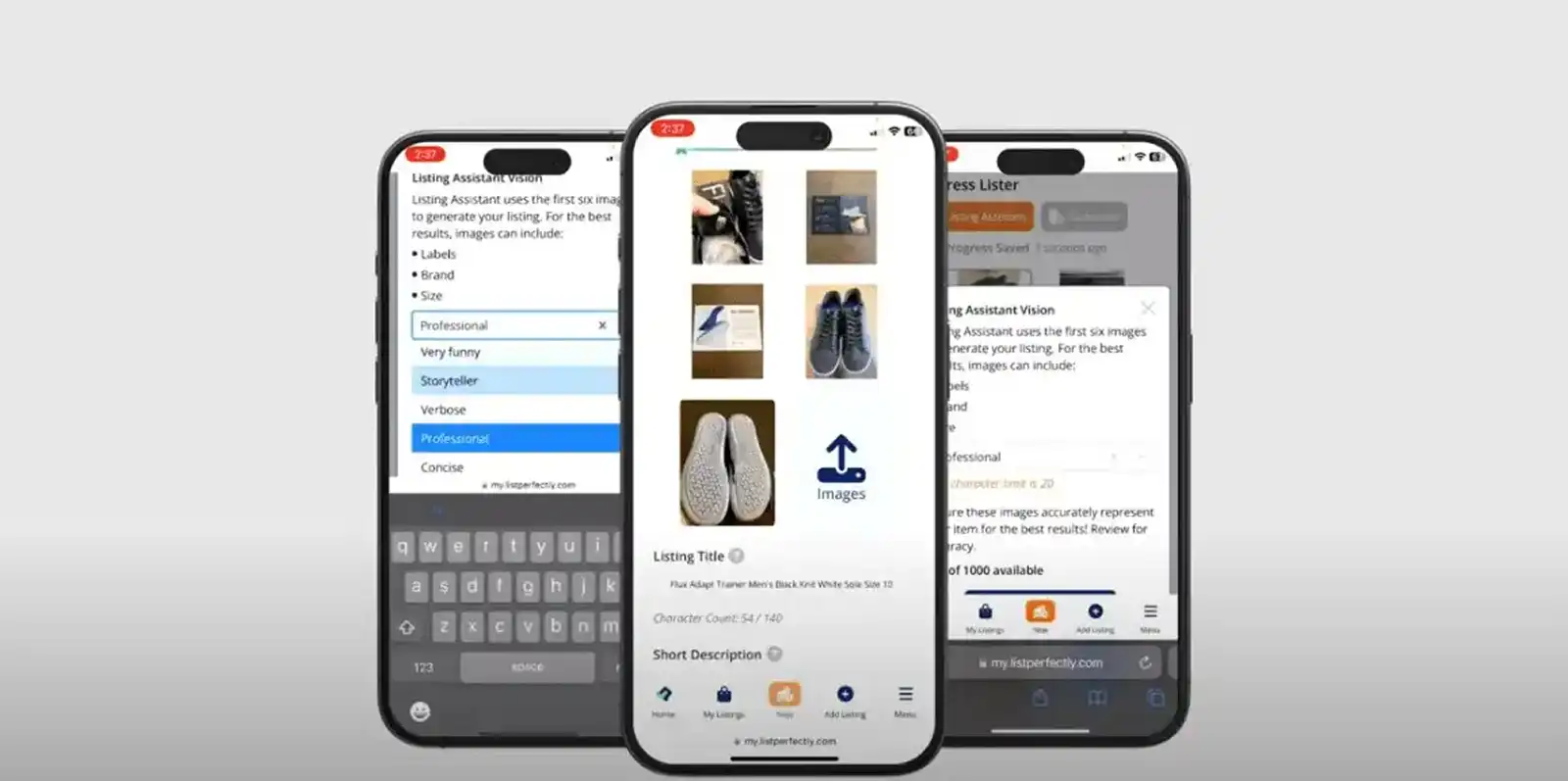
Crosslist’s AI tool also works in a similar way. Just upload product images that show your item from all angles and click the Generate with AI button.
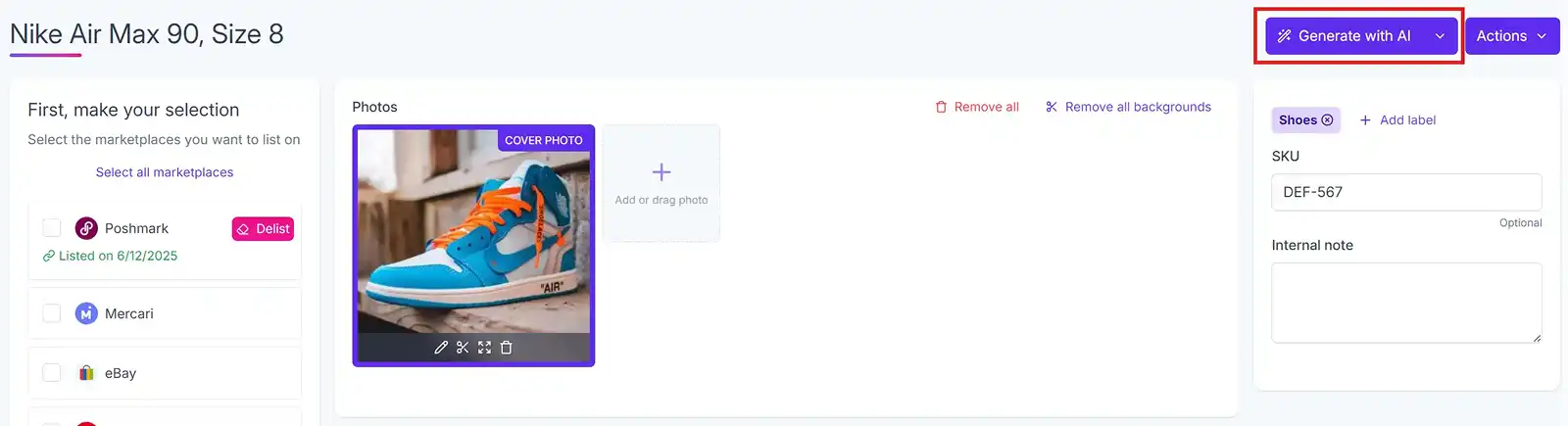
Our tool will generate the full product description, including an eye-catching title, brand, color, and even the condition of the product.
Not only that, Crosslist’s AI also scours through the internet and analyzes trends to give you optimal price suggestions for your items. List Perfectly also has a Google Lens integration that gives you pricing suggestions.
While Vendoo also has an eBay price tracker tool, you need to have your Vendoo account connected to eBay to use that feature, which isn’t ideal for those who don’t sell on eBay. Moreover, it gives you suggestions based on eBay prices only.
Verdict: Crosslist and List Perfectly > Vendoo.
4. Pricing
Crosslist | Vendoo | List Perfectly |
|---|---|---|
Most affordable with plans starting at $29.99/ month, with no essential features hidden behind a paywall. | Most expensive, with many essential features available only as expensive add-ons. | Most expensive, with many essential features available only as expensive add-ons. |
3-day money-back guarantee, as long as you’ve created fewer than 20 listings. | A free basic plan, but you can only create 5 new listings per month. | 5-day money-back guarantee or 100-listings money-back guarantee, whichever comes first. |
List Perfectly has 4 plans, ranging from $29/month to $99+/month for the Pro Plus plan. Additionally, the Pro Plus has 3 different tiers within it, priced at $99/ month, $149/ month, and $249/ month.
But, the simple ($29/month) and business ($49/month) plans lack several essential features, such as support for all field attributes on the listing form and bulk actions.
To put things into perspective, the simple plan only supports three field attributes next to images – title, description, and price – which is going to be of no use to anyone.
The business plan supports all the attributes except for condition, shipping weight, and shipping dimensions.
❌ However, none of their plans currently support category! This means that you'll have to fill in the category separately each time.
Here's an overview:
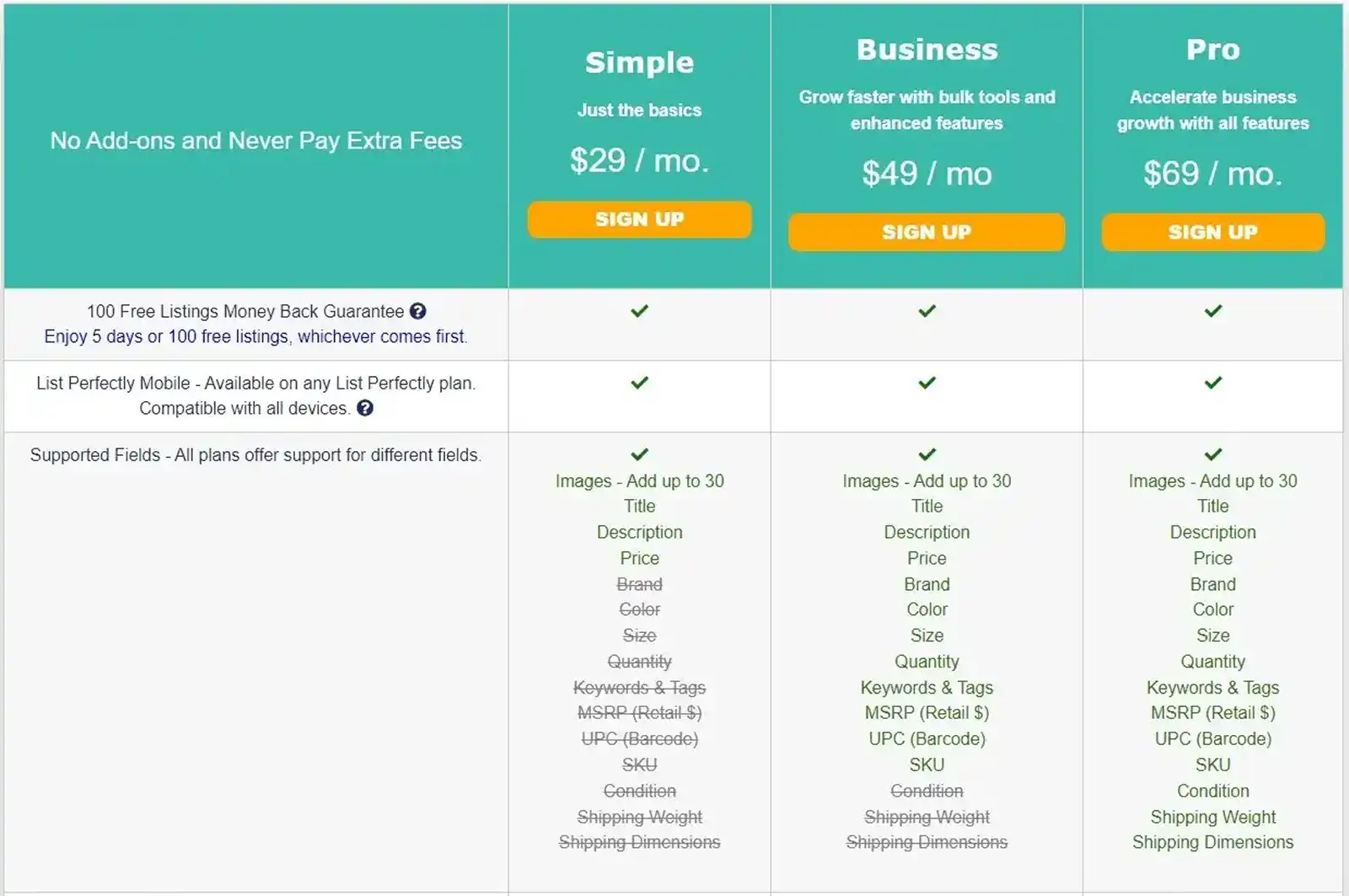
You also can’t carry out any bulk actions, like bulk importing, delisting and relisting, or cross posting with the cheapest plan.
Neither does the simple plan allow you to cross list to Shopify and Instagram.
So, if you want to use this cross listing app to the fullest, you have no choice but to opt for the most expensive pro plan at $69/month. Or, you can opt for the business plan at $49/month if you’re okay with restricted access to certain features.
Vendoo has 7 different pricing plans, starting from $8.99/month, going all the way up to $149.99/month.
There’s also a free plan, but it only lets you create 5 new listings per month, which is good only for testing the tool out and not for actual reselling.
Even the other affordable plans are very limited in terms of how many new listings you can create and the number of background removals allowed for your photos.
For example, even at $29.99/month, you can only create a measly 250 listings per month.
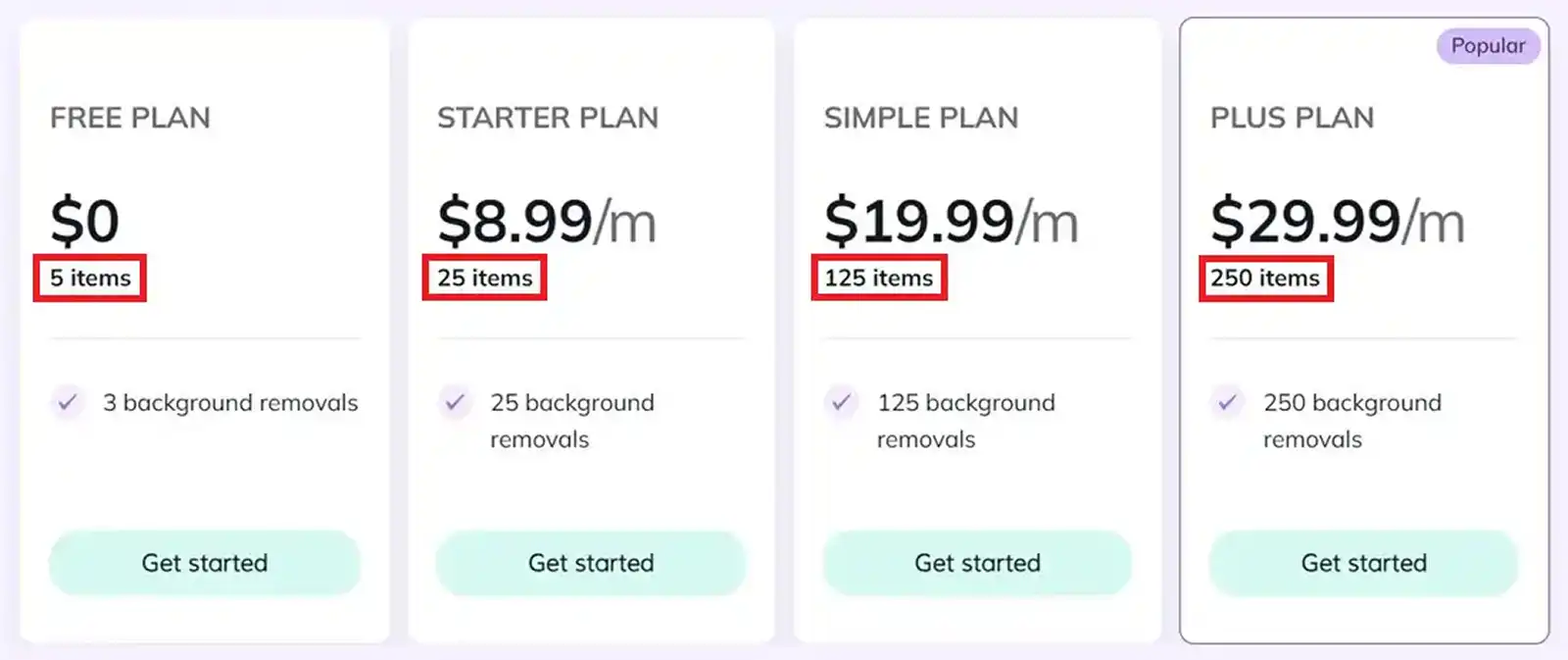
Even the expensive plans don't let you create more than a couple of thousand listings.
The expert plan that costs $149.99/month is maxed out at 4000 listings, which isn’t ideal if you sell a large volume of items per month.
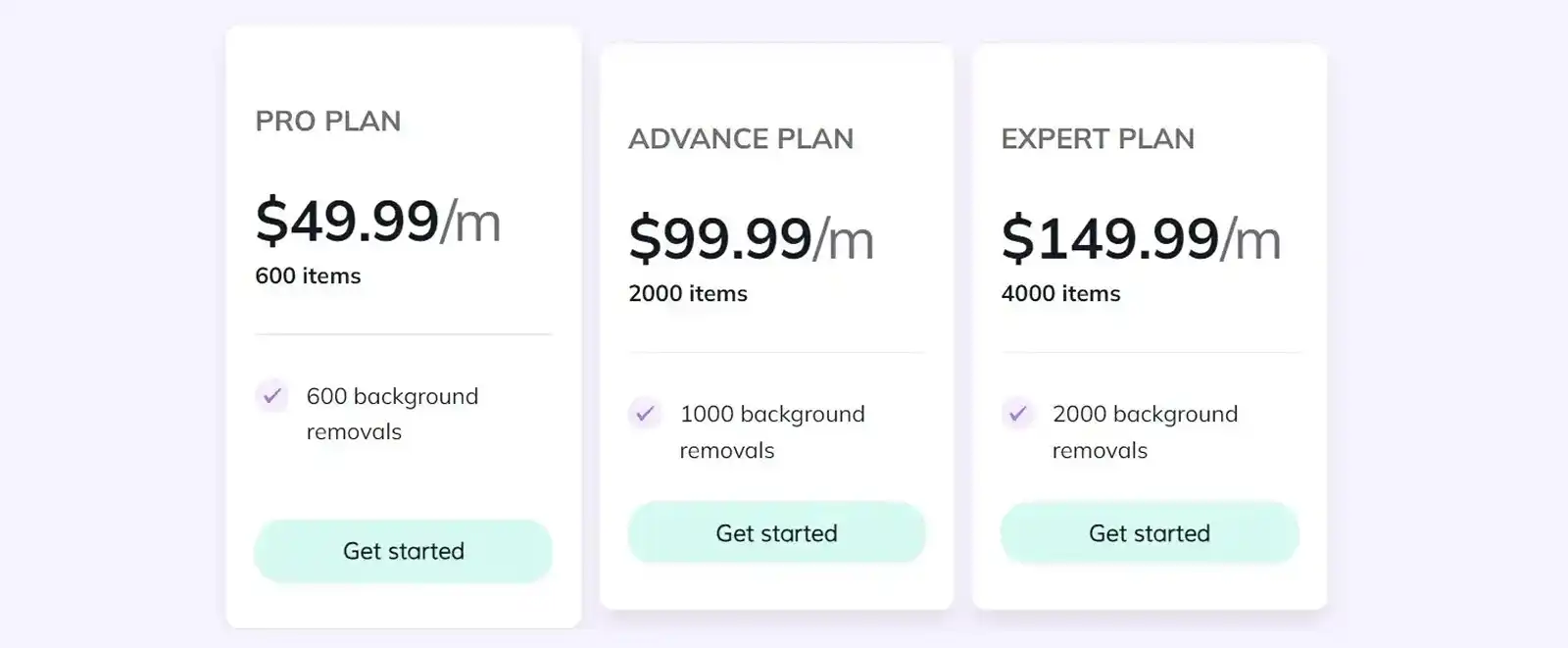
Want unlimited listings? Your only choice is to opt for the most expensive annual plan by paying $599.99 (more on this later) and get your subscription locked in for the entire year, which is less than ideal.
But, that’s not all.
Many essential features, such as importing your existing inventory items, simultaneously posting your listings to more than 3 marketplaces, and bulk relisting and delisting are available only as add-ons.
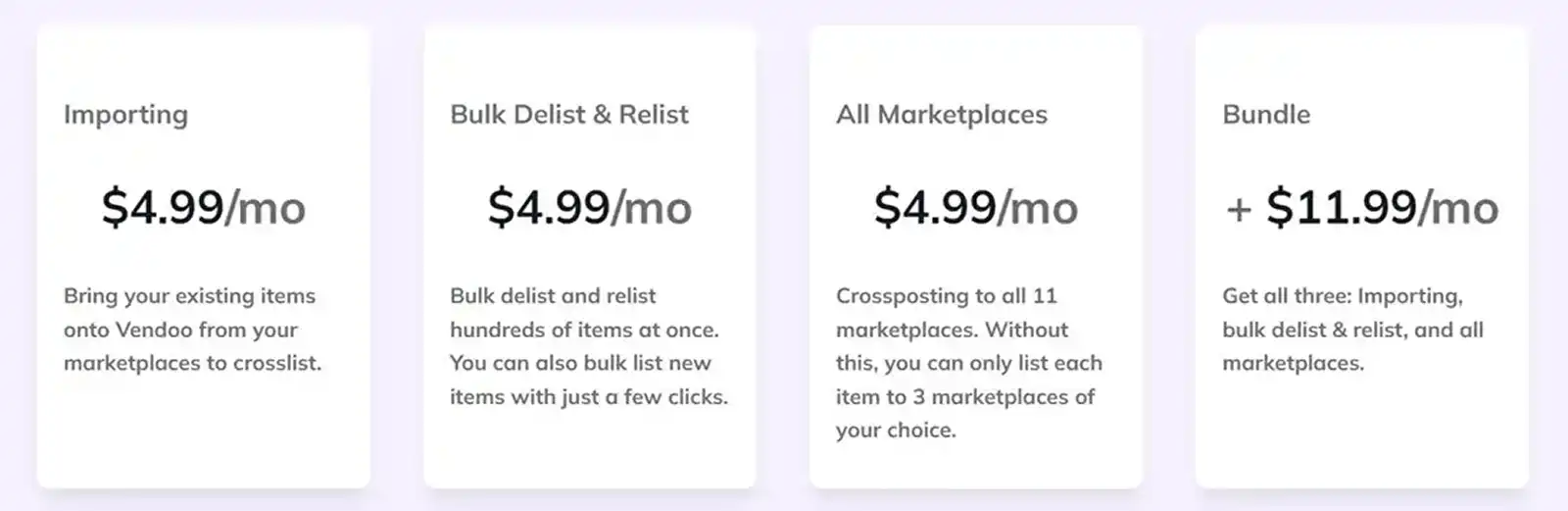
So, if you need these features (and you will), prepare to shell out an extra $5-$12 each month.
This effectively increases the price of the cheapest starter plan to $13.98/month.
If you don’t want to pay extra for the add-ons, you can get one of the annual plans.
Despite the fact that you’ll get to save some money on the annual subscriptions when compared to the monthly subscriptions, these plans are still very limited in the number of listings allowed per month.
We think that anything other than the most expensive unlimited plan wouldn’t be worth your while.
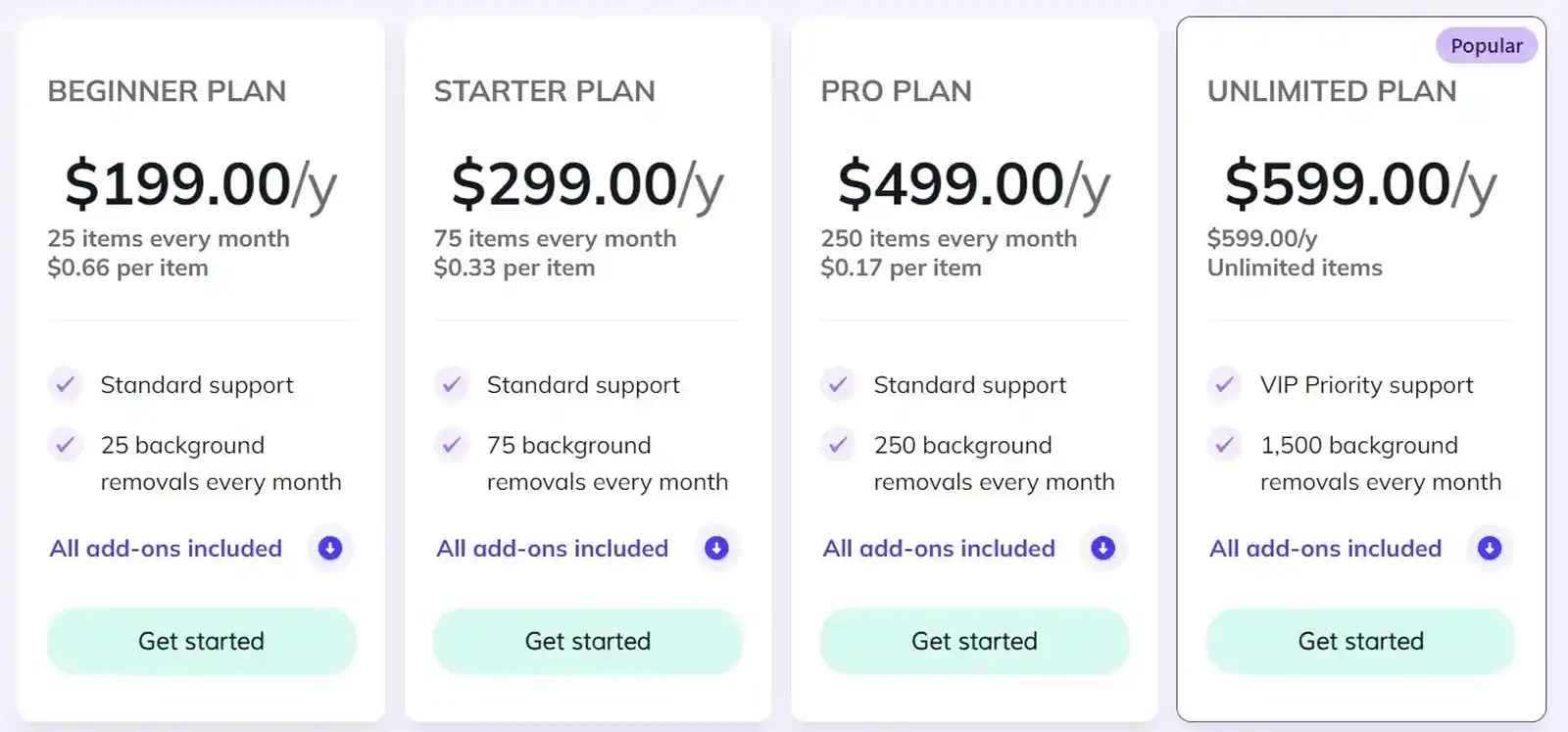
Crosslist, on the other hand, is super affordable and doesn’t gate keep any essential features behind a paywall.
Even the cheapest bronze plan (at $29.99/month) gives you a lot of value for your money by letting you create 200 new listings per month.
You can list to all marketplaces using autoposting in the background, all listing attributes are supported, and you can relist and delist in bulk.
And with the diamond plan? You can create any number of listings without limits!
Additionally, Crosslist also supports all field attributes in the listing form right from the bronze plan, something that’s only available on the expensive plans in List Perfectly.
Unlike Vendoo, it also lets you cross list to all 11 marketplaces at once and relist and delist to multiple marketplaces in bulk to your heart’s content.
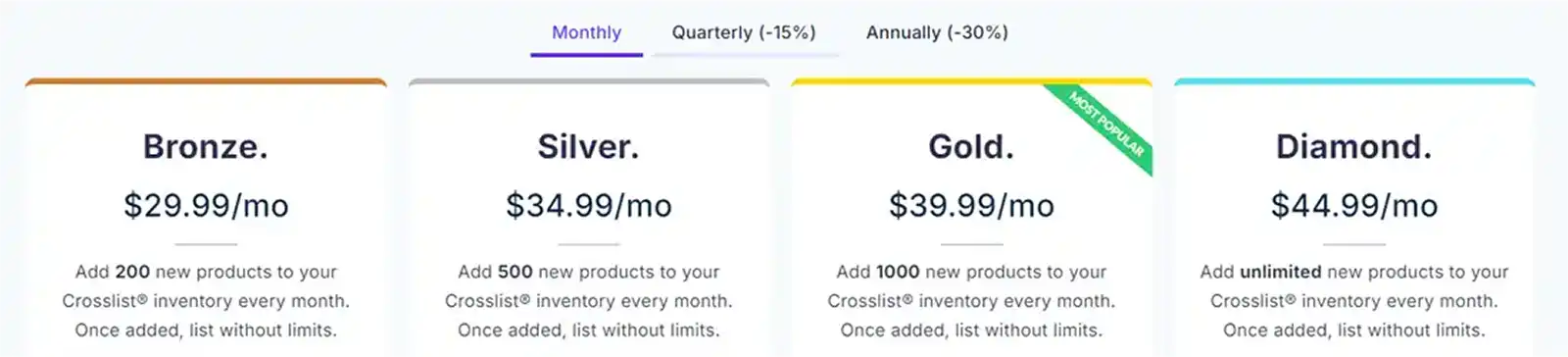
As you can see, even the most expensive diamond plan is so much cheaper than what you’ll have to pay with Vendoo and List Perfectly.
You can save even more money (30%) by getting one of Crosslist’s annual subscriptions!
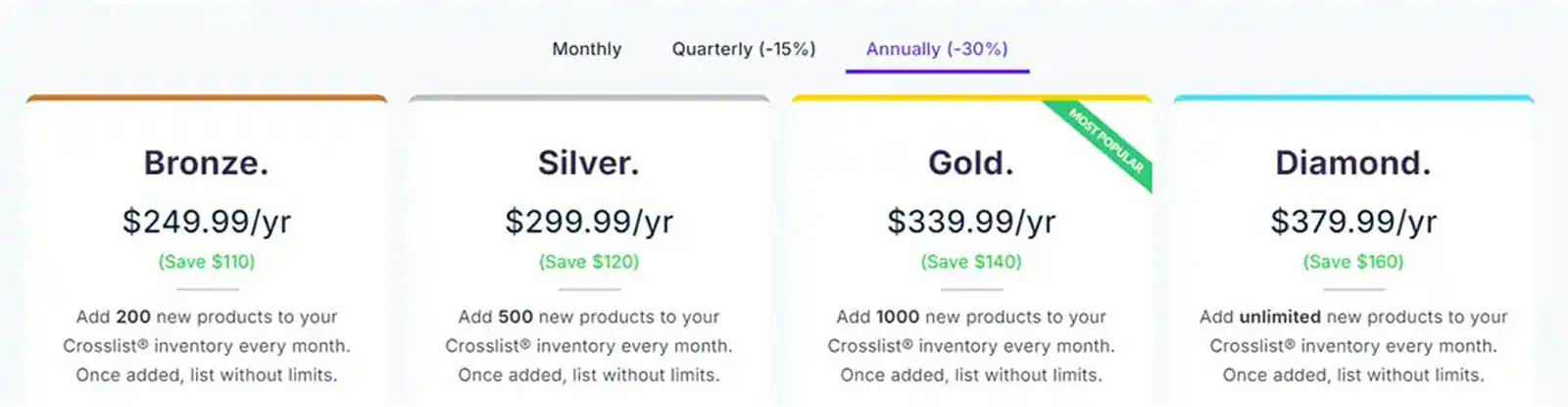
Don’t want to lock in your subscription for a year? Get a quarterly subscription and save 15%!
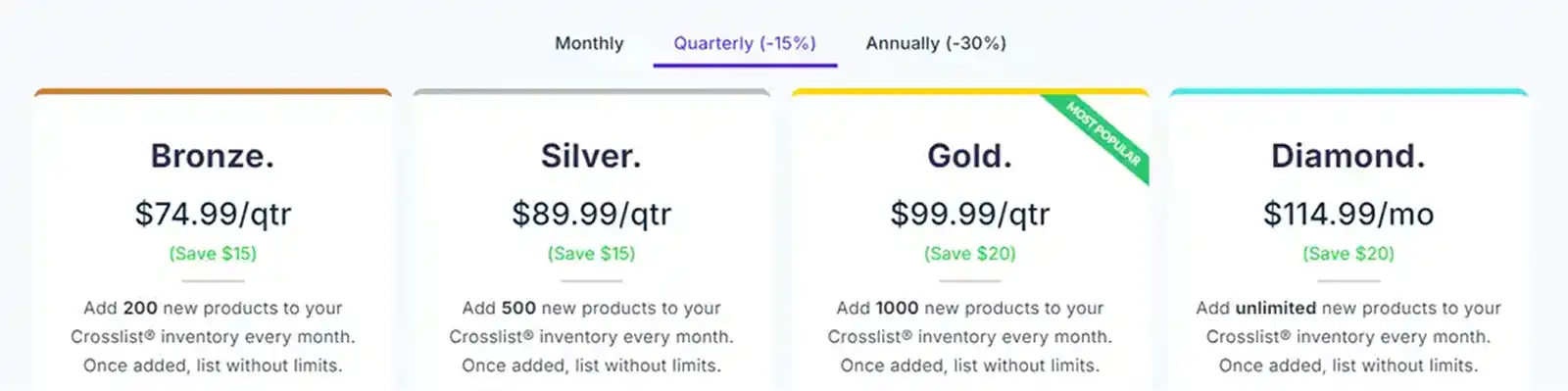
Crosslist also has only one add-on: AI-generated listings (see above), for which we charge $4.99/month, as we have partnered with an external service that charges a fee each time the AI is used.
Unlike Vendoo’s add-ons, this isn’t an essential feature; rather it’s meant to save even more time.
To give you a better perspective on how cost-effective Crosslist is, here are 2 comparisons 👇.
Crosslist compared to Vendoo:
Crosslist | Vendoo | Difference (%) | |
|---|---|---|---|
200 listings | $29.99 | $41.98 | -30% |
500 listings | $34.99 | $61.98 | -45% |
1000 listings | $39.99 | $111.98 | -65% |
4000 listings | $44.99 | NA | -70% |
Crosslist compared to List Perfectly:
Crosslist | List Perfectly | Difference (%) | |
|---|---|---|---|
200 listings | $29.99 | $69 | -55% |
500 listings | $34.99 | $69 | -50% |
1000 listings | $39.99 | $69 | -40% |
4000 listings | $44.99 | $69 | -35% |
Verdict: Crosslist is the most affordable cross posting app, giving you better prices and more value.
5. Image editor and background removal
Crosslist | Vendoo | List Perfectly |
|---|---|---|
State-of-the-art editor and unlimited background removals. | Very basic editor and limited background removals. | Basic editor and background remover tool with a lot of limitations under the cheapest plan. |
Vendoo’s basic editor lets you do the usual cropping, resizing, and rotating of images.
You can also adjust the brightness, saturation, and contrast, but that’s it.
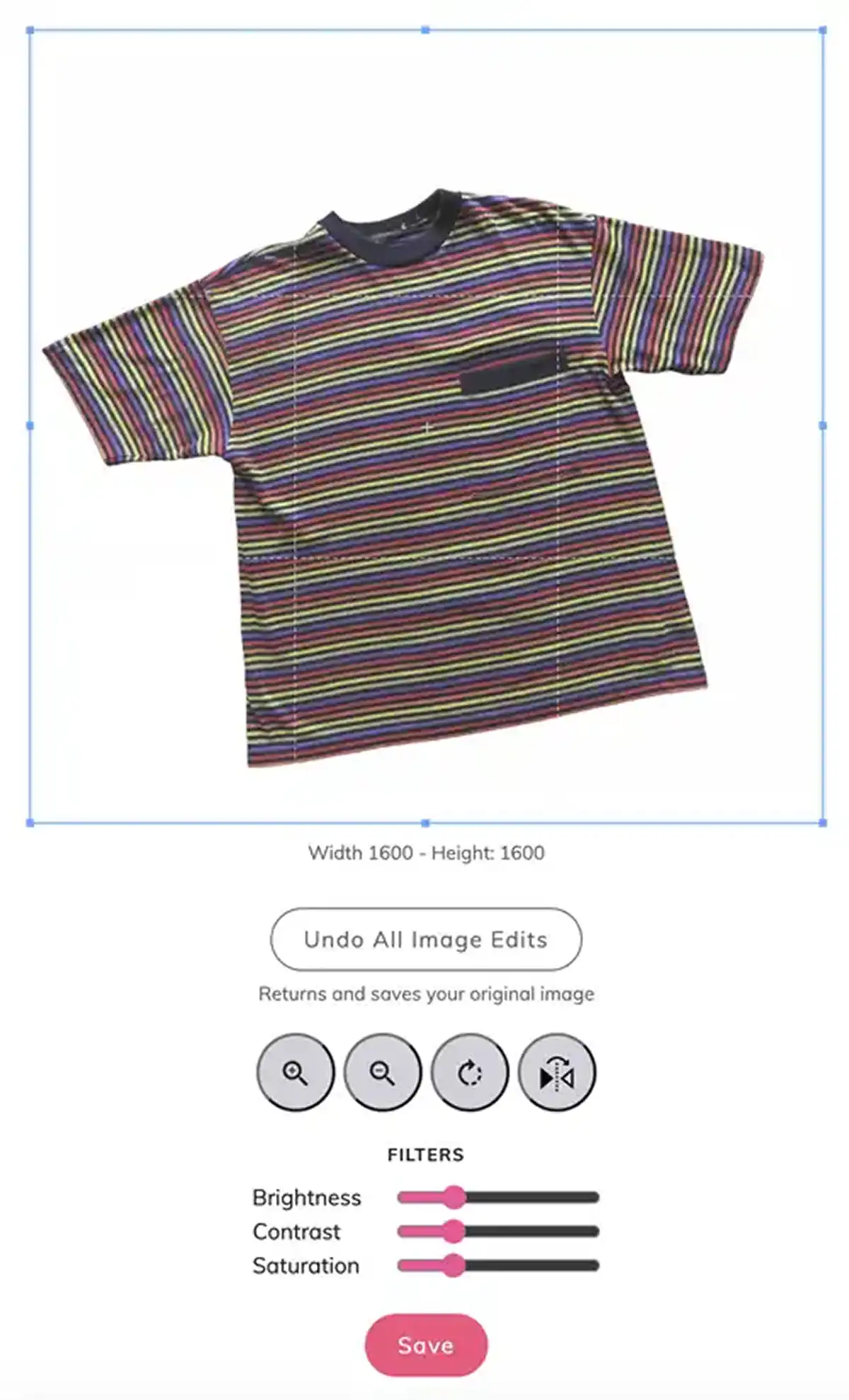
You can also remove the backgrounds from your photos, both individually and all together.
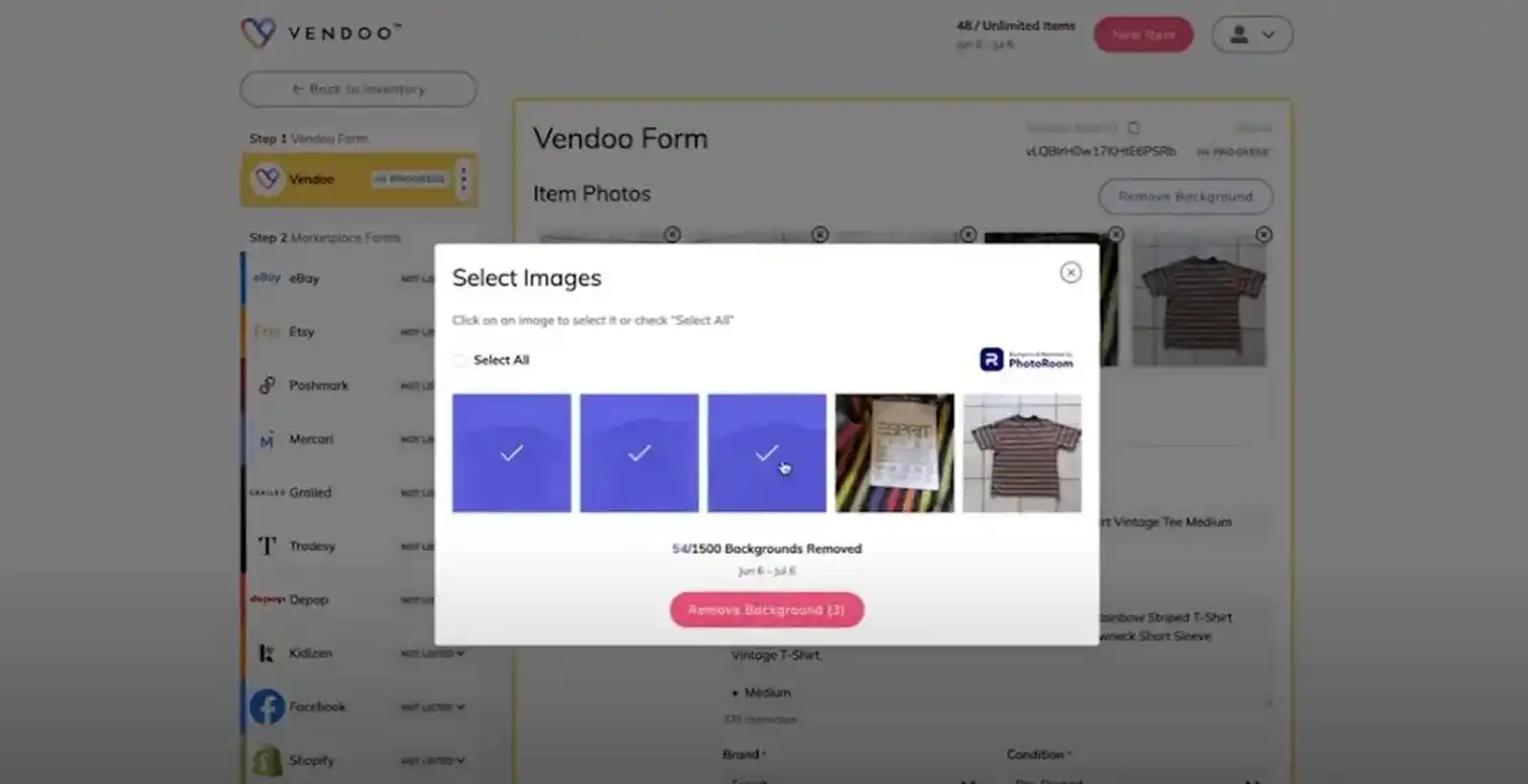
List Perfectly has a basic image editor with the same features as Vendoo’s photo editor, except that it also lets you apply filters.
(Note that you can’t adjust the brightness, contrast, saturation, or add filters in the simple plan.)
Another way it differs from Vendoo is that it lets you remove your photo backgrounds and change it to any specific color.
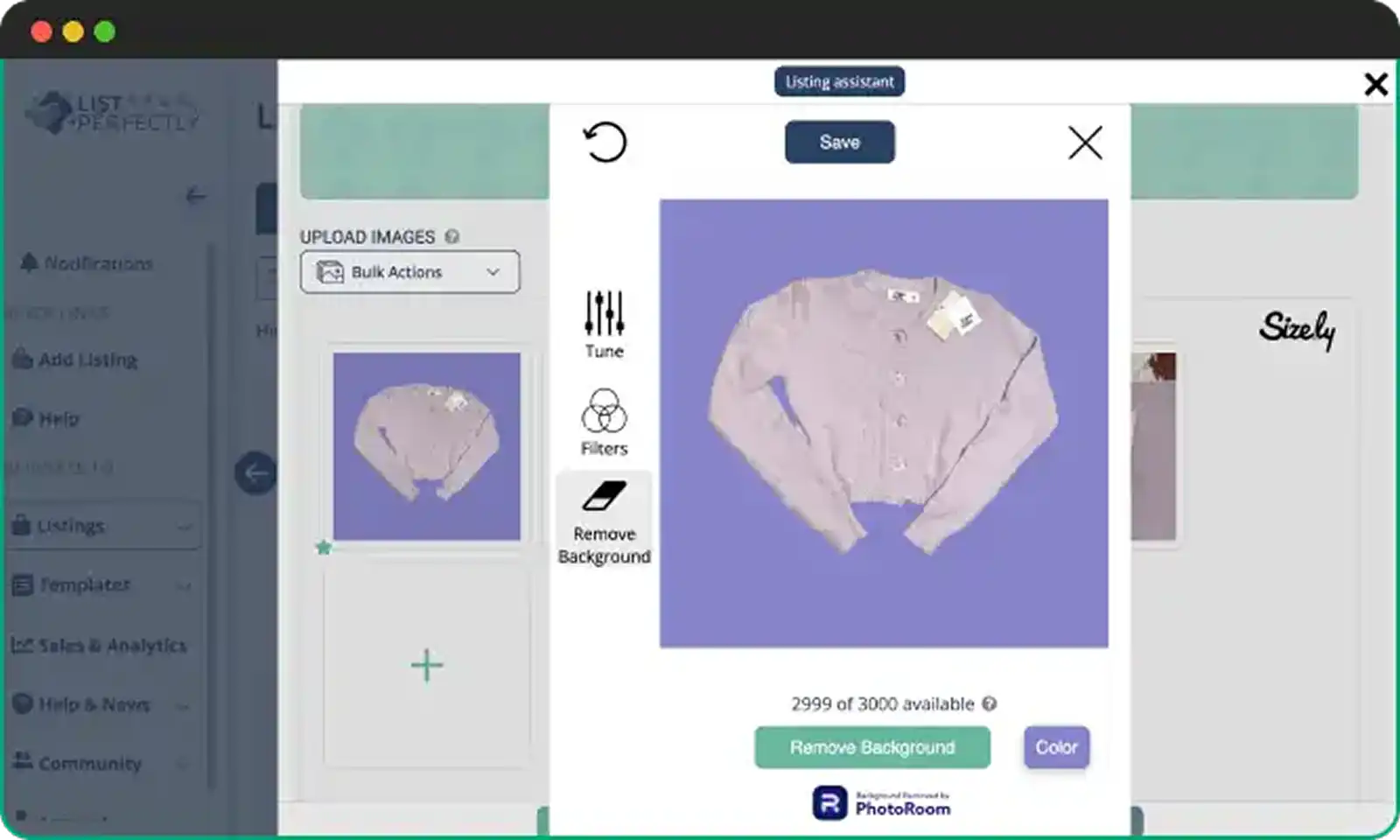
This tool also automatically resizes your images to fit the requirements of each platform.
Crosslist has an advanced photo editor that has all the features offered by List Perfectly and then some.
You can add stickers, blur certain parts of the photo to hide sensitive information, and annotate your images.
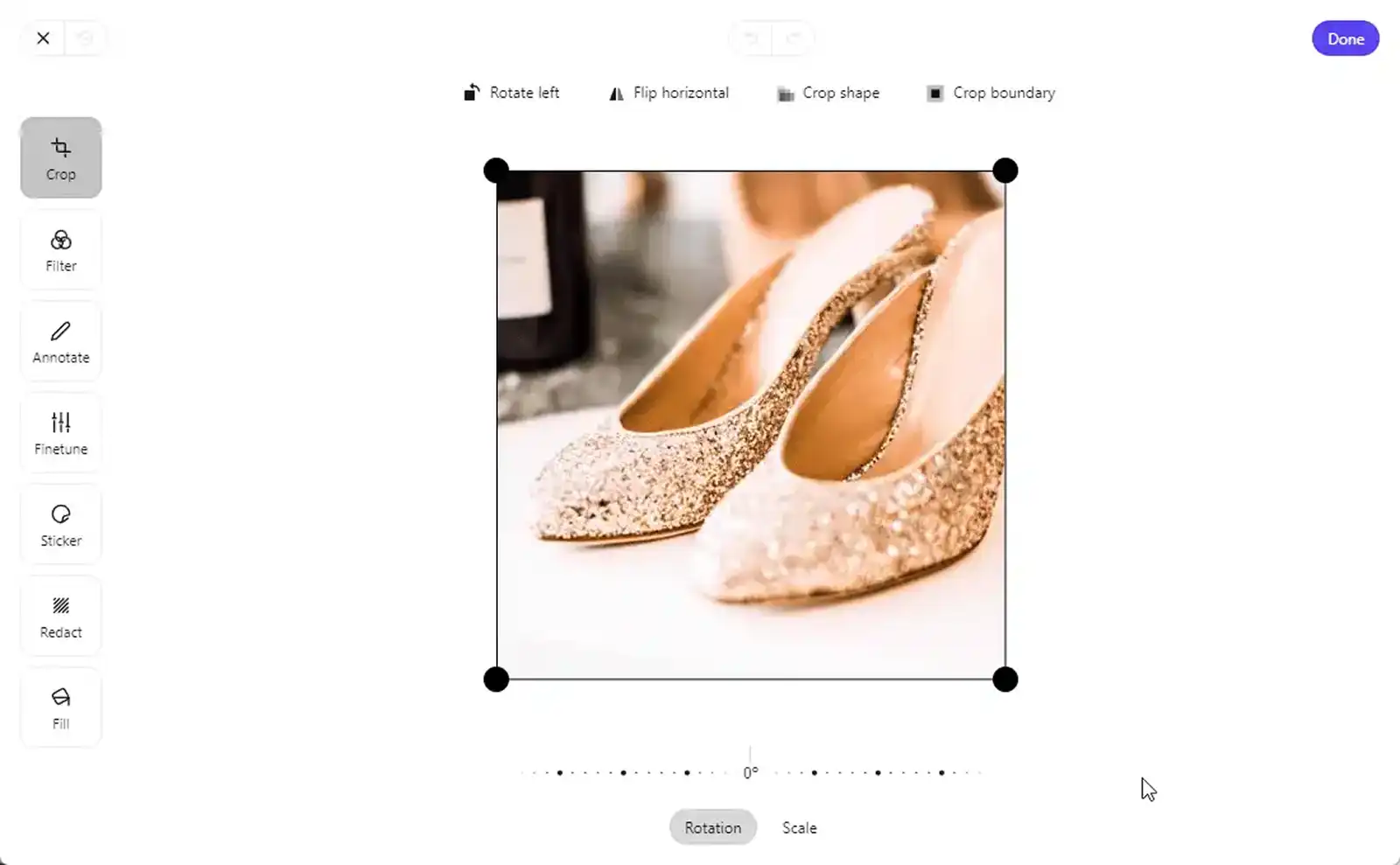
You can also remove the backgrounds from all your images with a single click, which is much easier than Vendoo where you have to select all the photos.
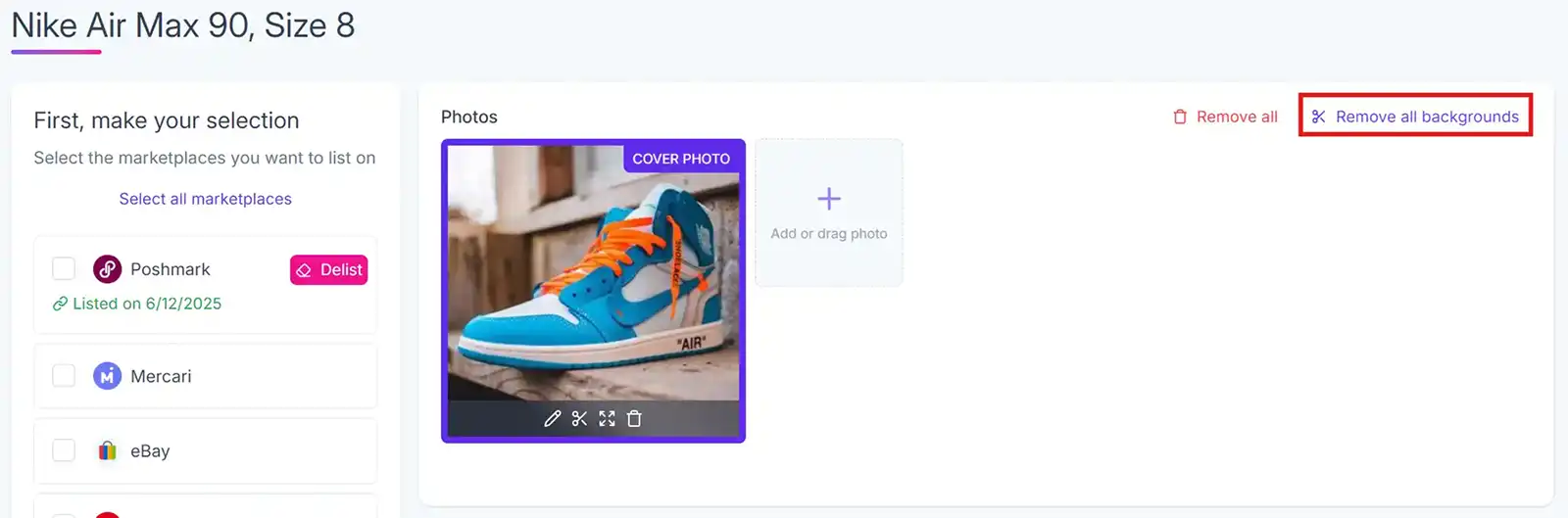
Like List Perfectly, Crosslist also automatically resizes your images according to the platform requirements.
No manual intervention needed from your side.
Let’s say you upload a rectangular image when cross listing to Poshmark. Since the platform only accepts square images, Crosslist will resize the image by adding a border to it so that nothing is cut off!
Verdict: Crosslist has the most advanced image editor compared to List Perfectly and Vendoo.
6. Support for Canada, UK, and Australia
Crosslist | Vendoo | List Perfectly |
|---|---|---|
✅ Supports US, UK, CA, and AU marketplaces | ❌ Supports only US and UK | ❌ Supports only US |
Crosslist is the only multi-channel listing tool to support Canadian, Australian, and UK-based marketplaces in addition to US-based ones.
This is great news for Australian and Canadian businesses, because these countries are often never supported when it comes to cross listing tools.
Depending on where you’re based, Crosslist automatically selects the correct domain when you post your listings. For example, if you’re from Canada, our tool will post your listing to poshmark.ca instead of poshmark.com.
Crosslist also automatically converts the sizes when listing between international variants! Very intuitive, right?
Crosslist is the #1 multichannel listing tool
As is clear from the above comparisons, Crosslist has several features that make it the most attractive cross listing app for modern resellers.
It anticipates your needs at every turn, finding solutions to each and every one of your problems. It also truly automates the entire cross listing process, saving you tons of time and energy!
Here’s a brief overview of why Crosslist reigns supreme 👇
It’s the most affordable when compared to Vendoo and List Perfectly.
No essential features hidden behind paywalls and no restriction of features for cheaper plans. All features are available right from the least expensive bronze plan.
Only one dynamic form needs to be filled. No further manual intervention required from you.
Bulk auto posting in the background, which means the tool doesn’t open a million tabs and bog your computer down.
The only cross listing tool to have an advanced image editor.
When we say “unlimited bulk actions,” we truly mean unlimited. Seriously. You can delist and relist your entire inventory simultaneously and bulk import your entire inventory, too 😉.
Set pricing markups and markdowns for each marketplace which will be applied to all of your listings automatically.
Is the only cross listing app to have an advanced image editor.
Save even more time with AI-generated listings.
Lets you set up shipping profiles with your preferred shipping method for each marketplace. This gets automatically applied to your listings.
You can use it to cross list on marketplaces in 4 countries!
Here’s what our customers have to say about Crosslist 👇
“Crosslist has been a time-saver! I love how easy it is to use and how it gets my listings across multiple platforms. The customer service is fantastic; they helped me connect with eBay and Depop quickly and efficiently.”
— Kathryn, Trustpilot
“Very easy to use and helps to keep me organized! I love that I can list all my items in one place and can use AI to generate pricing and captions.”
— Hannah, Trustpilot
Bottom line: Crosslist is the best fit for your business. Use our tool to streamline your business, save time, and just make your life easier.
eBay. Poshmark. Mercari. Depop.
Wherever you travel on the World Wide Web, you’re bound to stumble upon an e-commerce marketplace, which is great for online resellers.
But all of them have one thing in common: you need to spend a lot of time manually creating product listings, editing your images, and adding all the details such as category, size, and brand.
And if you’re selling on more than one platform? You need to repeat the whole process all over again. And again. And again.
Frustrating, right? Enter: cross listing apps such as Vendoo, List Perfectly, and Crosslist.
All of these apps let you list your items across multiple marketplaces with a single click, saving you a lot of time.
Not only that, you can also edit your product images easily and keep track of your inventory in one place.
But which among these is the best?
In this deep dive, we’re going to compare the above three apps by exploring their features and figuring out their pros and cons to decide which one best suits your needs.
Crosslist, List Perfectly, and Vendoo: a comparison
Vendoo, List Perfectly, and Crosslist are multi-platform listing tools whose main functionality is to let you cross post your product listings to multiple marketplaces at once.
This means you only need to create a single listing for an item.
You can, then, post this listing to all the platforms you want to sell that item on with just the click of a few buttons using these cross listing apps.
While these three software tools are all meant to do the same job, they differ from each other in how they do it.
And this can make all the difference when it comes to choosing the best multichannel e-commerce software for your needs.
Here’s an overview of how they differ from each other 👇:
Features | Crosslist | Vendoo | List Perfectly |
|---|---|---|---|
Autopost in the background | ✅ | ✅ | ❌ |
Complete just one form | ✅ | ❌ | ❌ |
Transfer all listing attributes | ✅ | ✅ | ❌ (category not supported) |
Generate listings with AI | ✅ | ❌ | ✅ |
Supported marketplaces | 11 | 11 (but only with add-on) | 11 |
Unlimited image background removal | ✅ | ❌ | ❌ |
Unlimited listings | ✅ | ❌ | ✅ |
Image editor | Advanced | Basic | Basic |
Support for UK, CA, AU-based marketplaces | ✅ | ❌ | ❌ |
Direct cross listing from one marketplace to another | ✅ | ❌ | ✅ |
Relist and delist in bulk | ✅ | ✅ | ✅ |
Custom templates | ✅ | ✅ | ✅ |
Free trial | No, but there's a money-back guarantee | Yes, but limited to only 5 listings | No, but there's a money-back guarantee |
Now, let’s go into detail and see which cross listing app comes out on top! (Hint: It’s Crosslist. 😉)
1. Supported marketplaces
Crosslist | Vendoo | List Perfectly |
|---|---|---|
11 | 11 (but with expensive add-on) | 11 |
While Vendoo and Crosslist support an equal number of 11 marketplaces (including Whatnot and Shopify), the problem is that with Vendoo, you can only cross list to a maximum of 3 marketplaces for each listing.
If you want to post on more than 3 platforms?
You’ll either have to create the listing for those additional platforms manually or get an expensive add-on (see pricing section).
On List Perfectly, you can cross post to 10 platforms easily.
But, posting your listings on the 11th platform (i.e. Instagram) is a bit of a hassle and needs to be done separately. But, it’s still better than Vendoo.
Verdict: Crosslist > List Perfectly > Vendoo
2. Listing form, cross listing, and background autoposting
Crosslist | Vendoo | List Perfectly |
|---|---|---|
✅ Just one dynamic form to cross list your items on all marketplaces | ❌ A form for each marketplace | ❌ One form, but opens multiple tabs |
✅ Auto posting in the background | ✅ Auto posting in the background | ❌ No auto posting. Have to manually check and approve each listing |
✅ Can directly cross list from one marketplace to another | ❌ No direct cross posting. Need to import the listings first. | ✅ Can directly cross list from one marketplace to another |
List Perfectly lets you cross list to several marketplaces at once through a single form.
But, the downside is that, unless you’re on the pro plan, most of the required field attributes aren’t supported.
This means you have to manually add all the missing info by going to each listing on each platform. This defeats the entire purpose of using a cross listing app, right?
Also, even on their pro plan, they do not support the 'category' field. This means that you always have to add category yourself when using List Perfectly.
Another downside is that List Perfectly uses form-filling software, which means it opens a tab for each listing.
So, if you want to cross list 5 listings on 4 platforms each, List Perfectly will open 5×4 = 20 tabs, which may slow down your computer significantly.
Not only that, you also have to fill up the rest of the form(s) yourself and manually publish each time.
For each listing. All in all, a huge time waster that requires a lot of manual intervention.
Vendoo prompts you to fill up a common "Vendoo form" at first.
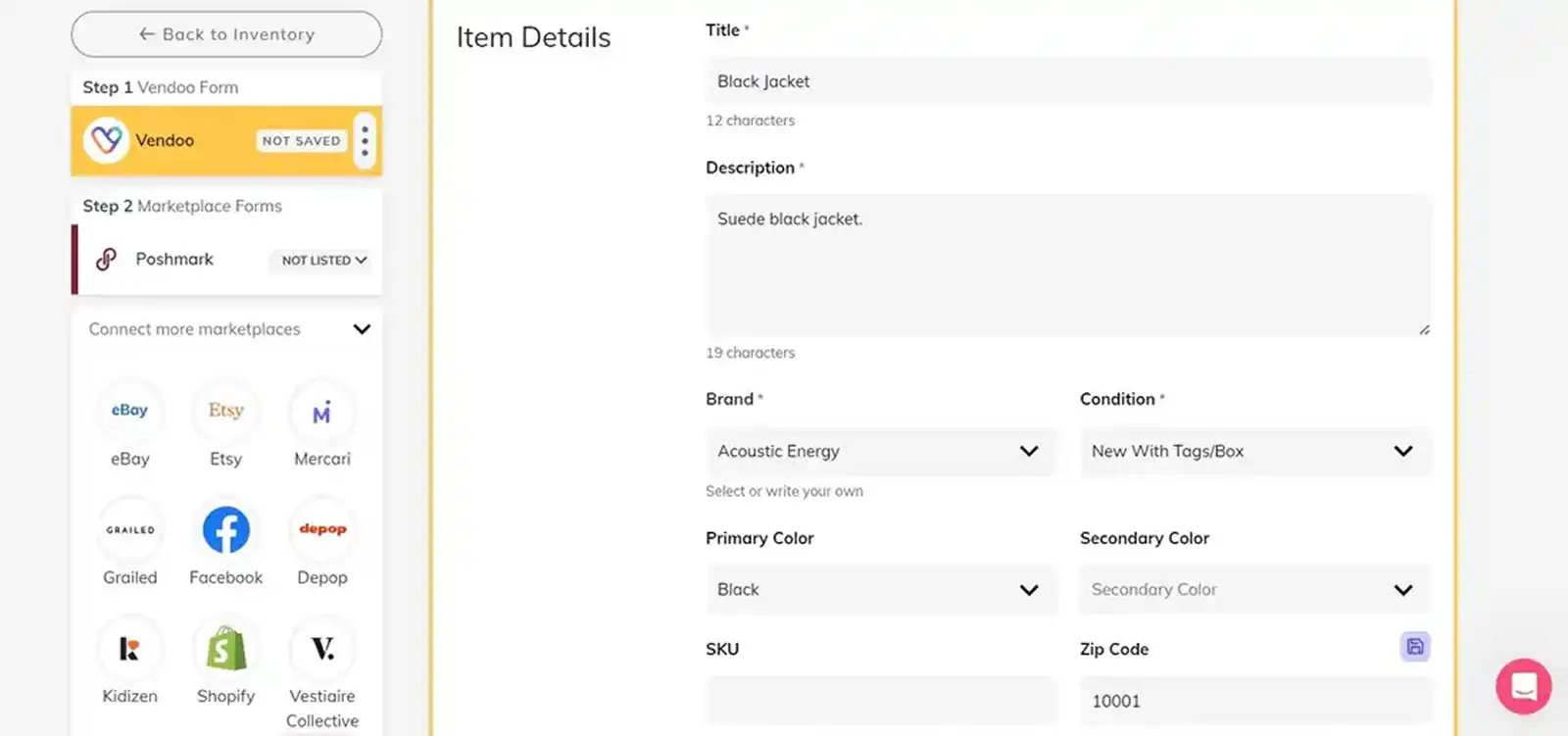
After this, based on the marketplaces you want to cross list to, you need to fill out a separate form for each platform by adding all the attributes missing in the Vendoo form.
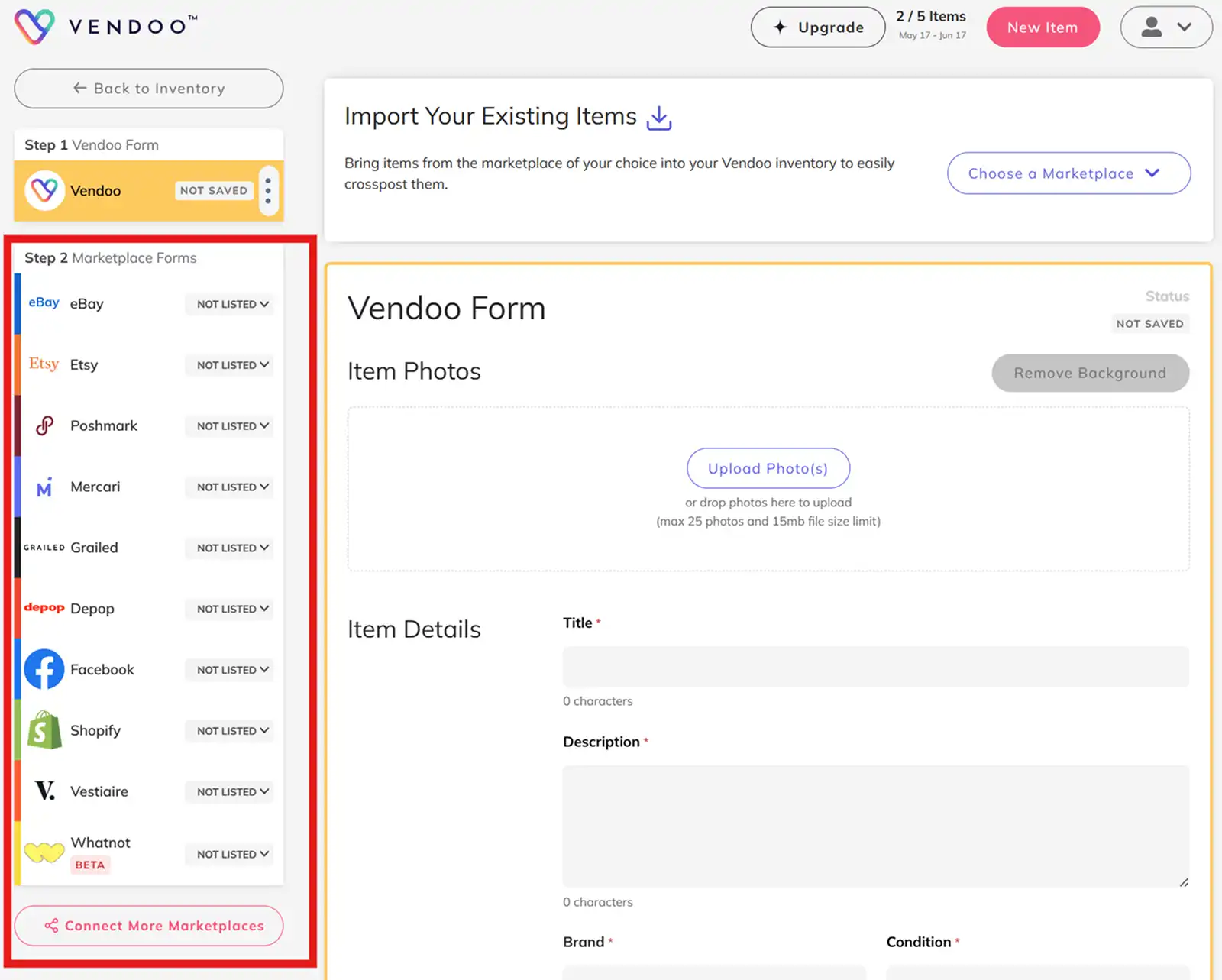
This means that if you want to cross post a certain listing to 7 marketplaces, you’ll be filling out the Vendoo form + 7 additional forms.
Once again, this requires too many steps and a lot of manual intervention. It does auto post your listings in the background, though, which is good.
Moreover, if you want to import existing listings into Vendoo and cross post them to other marketplaces, you need to shell out money for a different add on.
Crosslist combines the best of both worlds and solves the problems that come with using Vendoo or List Perfectly.
You only need to fill out one dynamic form, no matter how many marketplaces you want to cross list on.
This form contains all the attributes needed for all the 11 supported marketplaces, which means you’ll never be prompted to enter any more information!
Once you’ve filled out the form, all you need to do is select the platforms you want to cross post to and sit back and relax.
Yes, that’s it! Crosslist will auto post all the listings in the background within seconds.
This means this multichannel e-commerce tool will open a single tab for each marketplace. Your computer won’t lag, and you don’t have to check each listing manually, either!
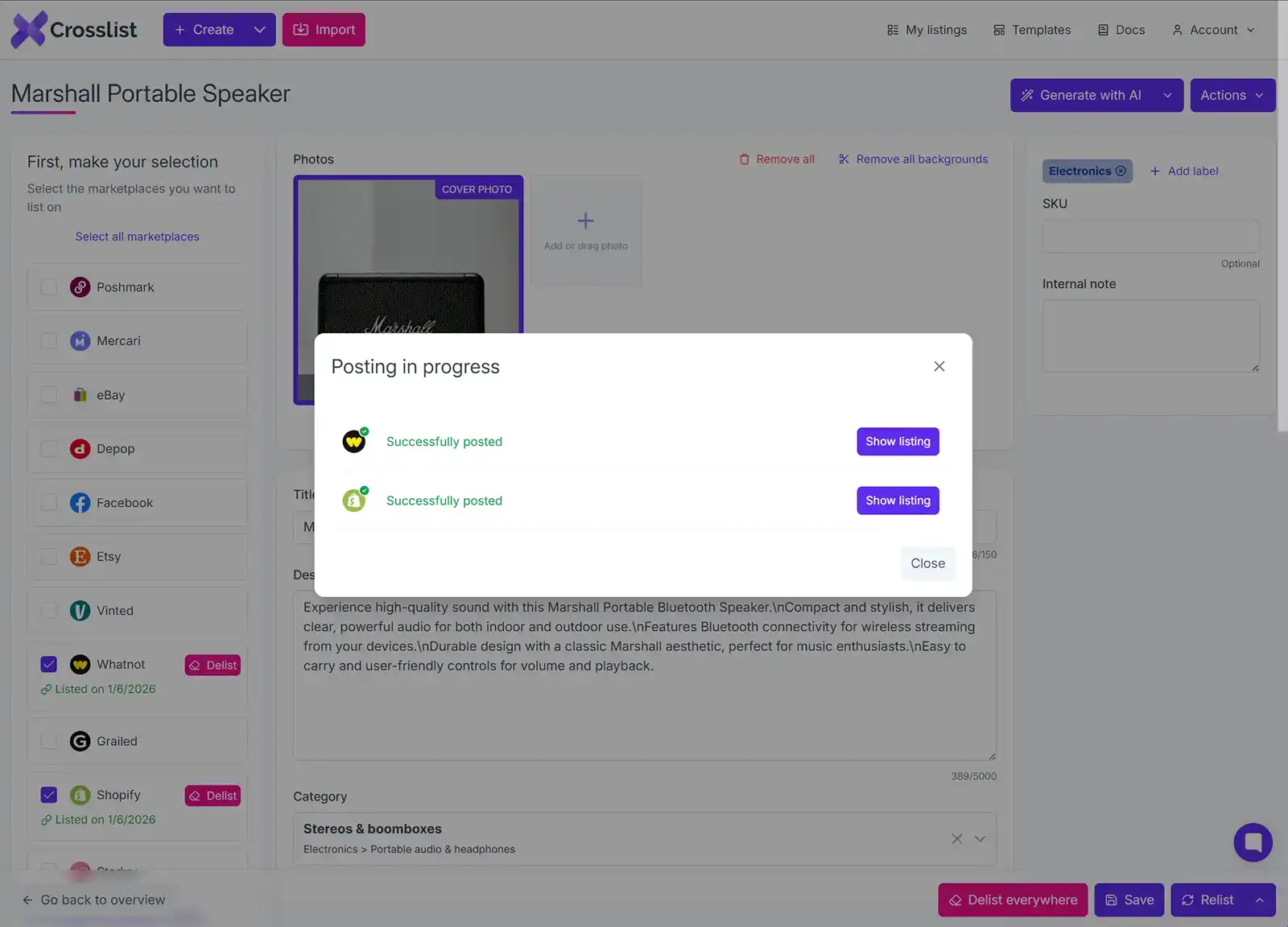
Crosslist also lets you import and cross post listings from one marketplace to another quickly (and without any paid add-ons), making it very easy for you to transfer your existing inventory.
The bulk import tool lets you bring in all of your listings to Crosslist at once regardless of their number.
You can also search for and select specific listings if you only want to import your inventory partially.
Once you bring them all in, you can cross post them to other marketplaces simultaneously.
No need to worry about having to check each listing for missing field attributes, either, as Crosslist will automatically inform you if you need to add any missing information.
Verdict: Crosslist is the fastest cross posting app, requiring you to fill just one dynamic form with no more manual intervention. It saves the most time by automating the process for you.
3. AI-generated listings
Crosslist | Vendoo | List Perfectly |
|---|---|---|
✅ Supports AI-generated listings | ❌ No AI-generated listings | ✅ Supports AI-generated listings |
List Perfectly has an AI-powered Listing Assistant (which is a ChatGPT integration) that generates the entire listing for you.
You just need to upload your product photos or scan the barcode of the item, and a listing (including title, description, keywords, and item specifics) will be generated for you.
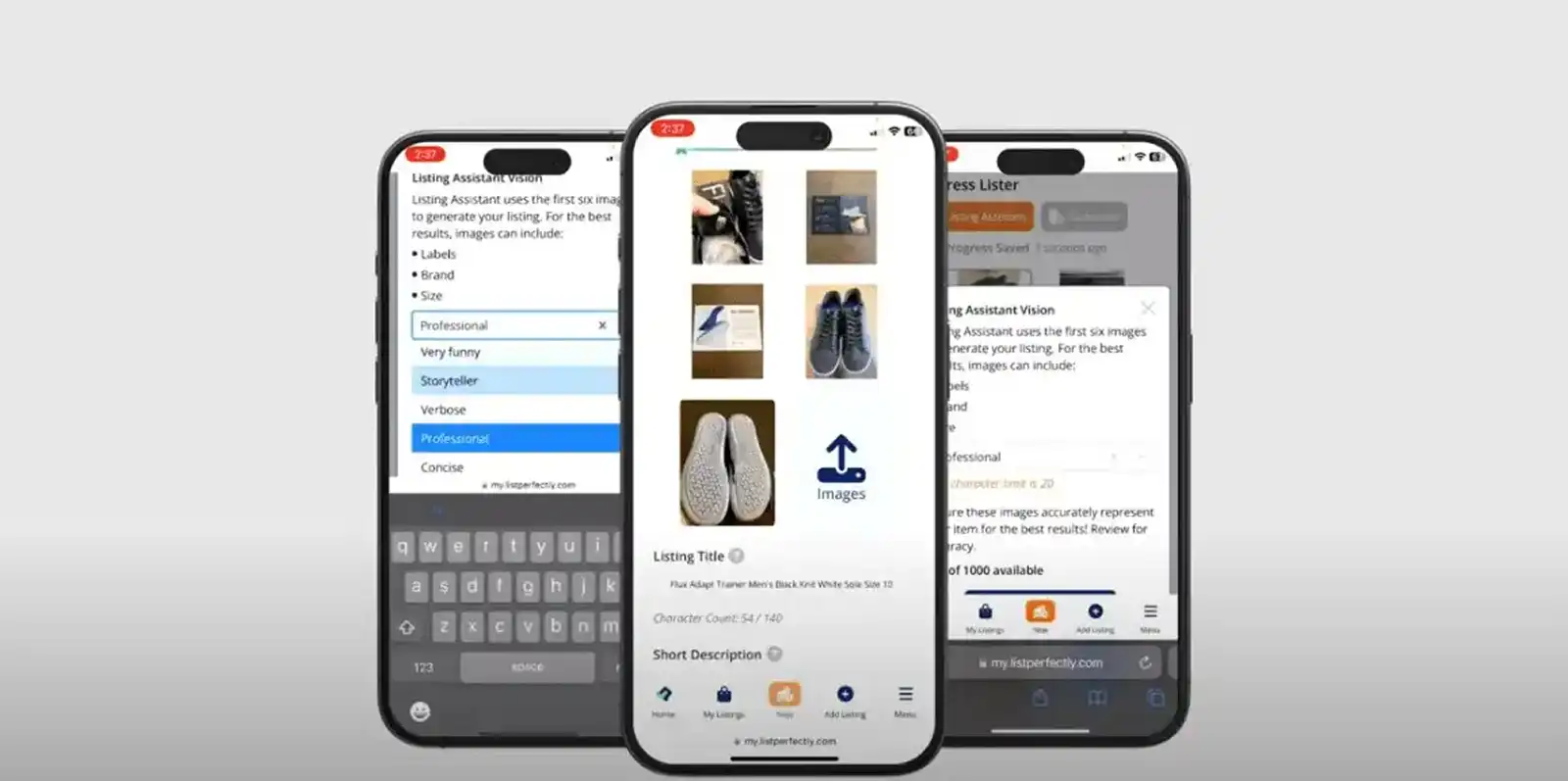
Crosslist’s AI tool also works in a similar way. Just upload product images that show your item from all angles and click the Generate with AI button.
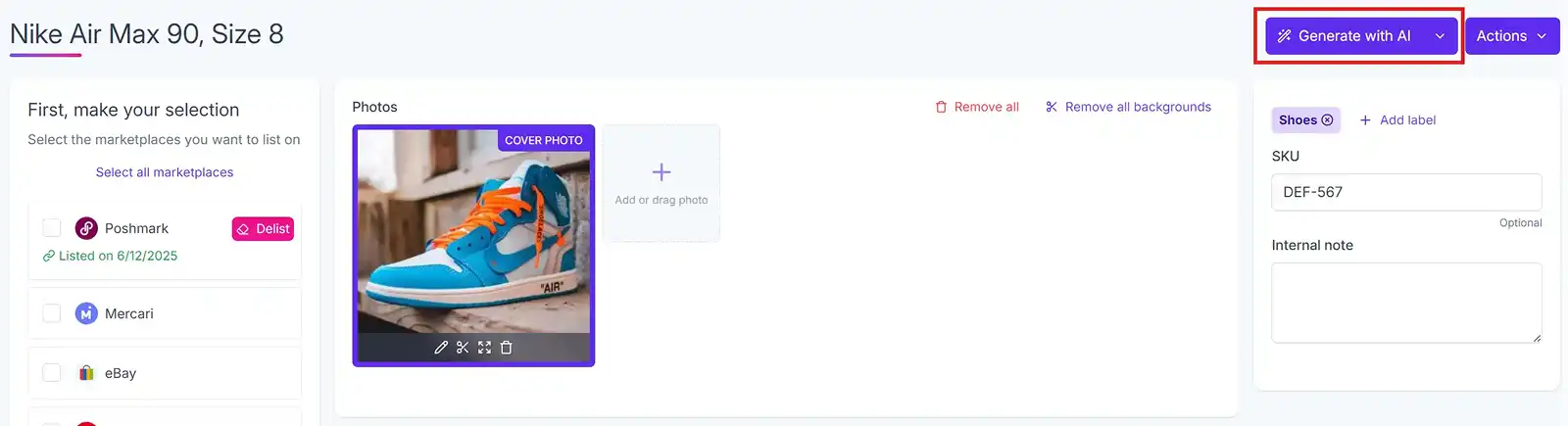
Our tool will generate the full product description, including an eye-catching title, brand, color, and even the condition of the product.
Not only that, Crosslist’s AI also scours through the internet and analyzes trends to give you optimal price suggestions for your items. List Perfectly also has a Google Lens integration that gives you pricing suggestions.
While Vendoo also has an eBay price tracker tool, you need to have your Vendoo account connected to eBay to use that feature, which isn’t ideal for those who don’t sell on eBay. Moreover, it gives you suggestions based on eBay prices only.
Verdict: Crosslist and List Perfectly > Vendoo.
4. Pricing
Crosslist | Vendoo | List Perfectly |
|---|---|---|
Most affordable with plans starting at $29.99/ month, with no essential features hidden behind a paywall. | Most expensive, with many essential features available only as expensive add-ons. | Most expensive, with many essential features available only as expensive add-ons. |
3-day money-back guarantee, as long as you’ve created fewer than 20 listings. | A free basic plan, but you can only create 5 new listings per month. | 5-day money-back guarantee or 100-listings money-back guarantee, whichever comes first. |
List Perfectly has 4 plans, ranging from $29/month to $99+/month for the Pro Plus plan. Additionally, the Pro Plus has 3 different tiers within it, priced at $99/ month, $149/ month, and $249/ month.
But, the simple ($29/month) and business ($49/month) plans lack several essential features, such as support for all field attributes on the listing form and bulk actions.
To put things into perspective, the simple plan only supports three field attributes next to images – title, description, and price – which is going to be of no use to anyone.
The business plan supports all the attributes except for condition, shipping weight, and shipping dimensions.
❌ However, none of their plans currently support category! This means that you'll have to fill in the category separately each time.
Here's an overview:
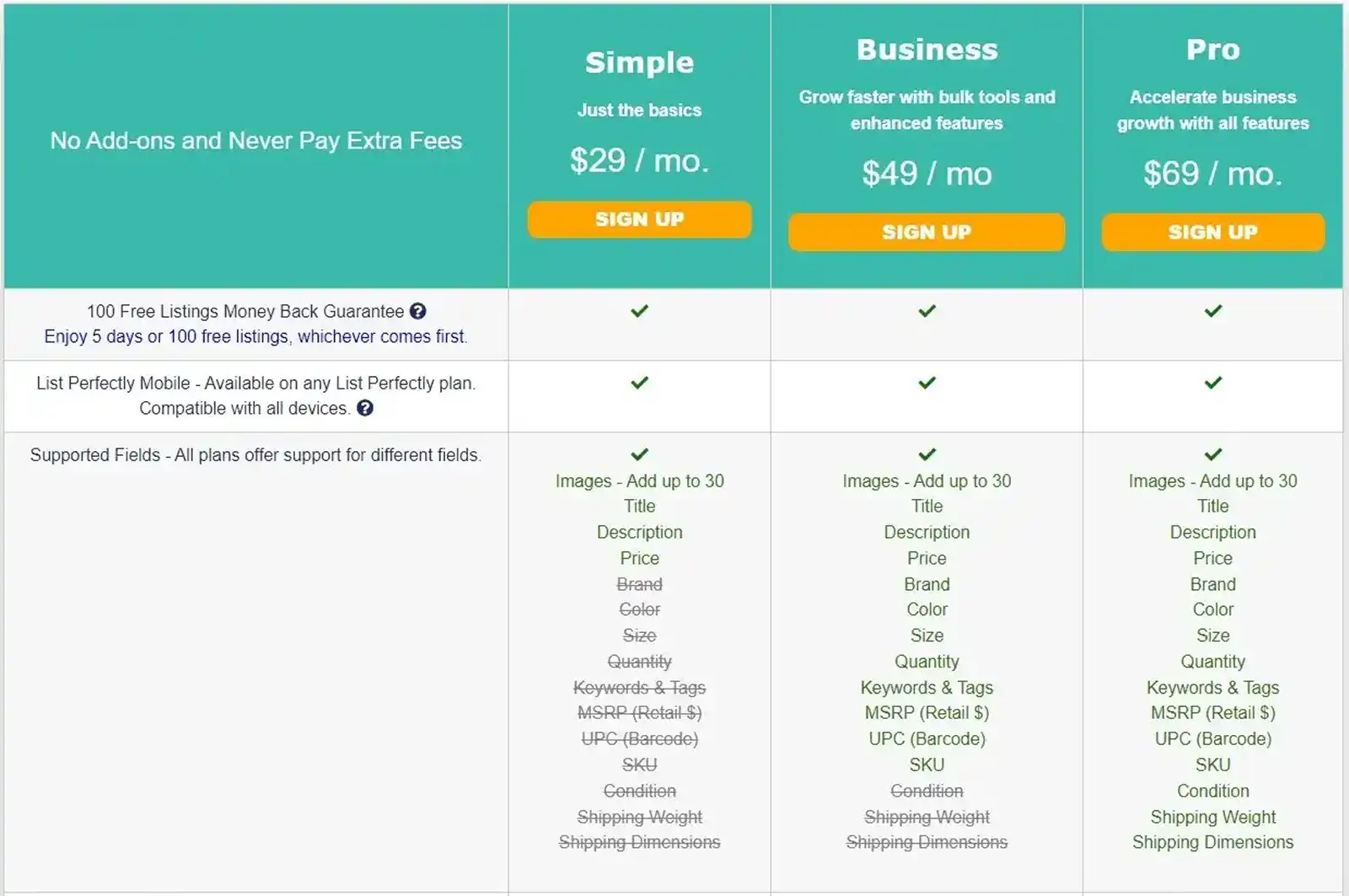
You also can’t carry out any bulk actions, like bulk importing, delisting and relisting, or cross posting with the cheapest plan.
Neither does the simple plan allow you to cross list to Shopify and Instagram.
So, if you want to use this cross listing app to the fullest, you have no choice but to opt for the most expensive pro plan at $69/month. Or, you can opt for the business plan at $49/month if you’re okay with restricted access to certain features.
Vendoo has 7 different pricing plans, starting from $8.99/month, going all the way up to $149.99/month.
There’s also a free plan, but it only lets you create 5 new listings per month, which is good only for testing the tool out and not for actual reselling.
Even the other affordable plans are very limited in terms of how many new listings you can create and the number of background removals allowed for your photos.
For example, even at $29.99/month, you can only create a measly 250 listings per month.
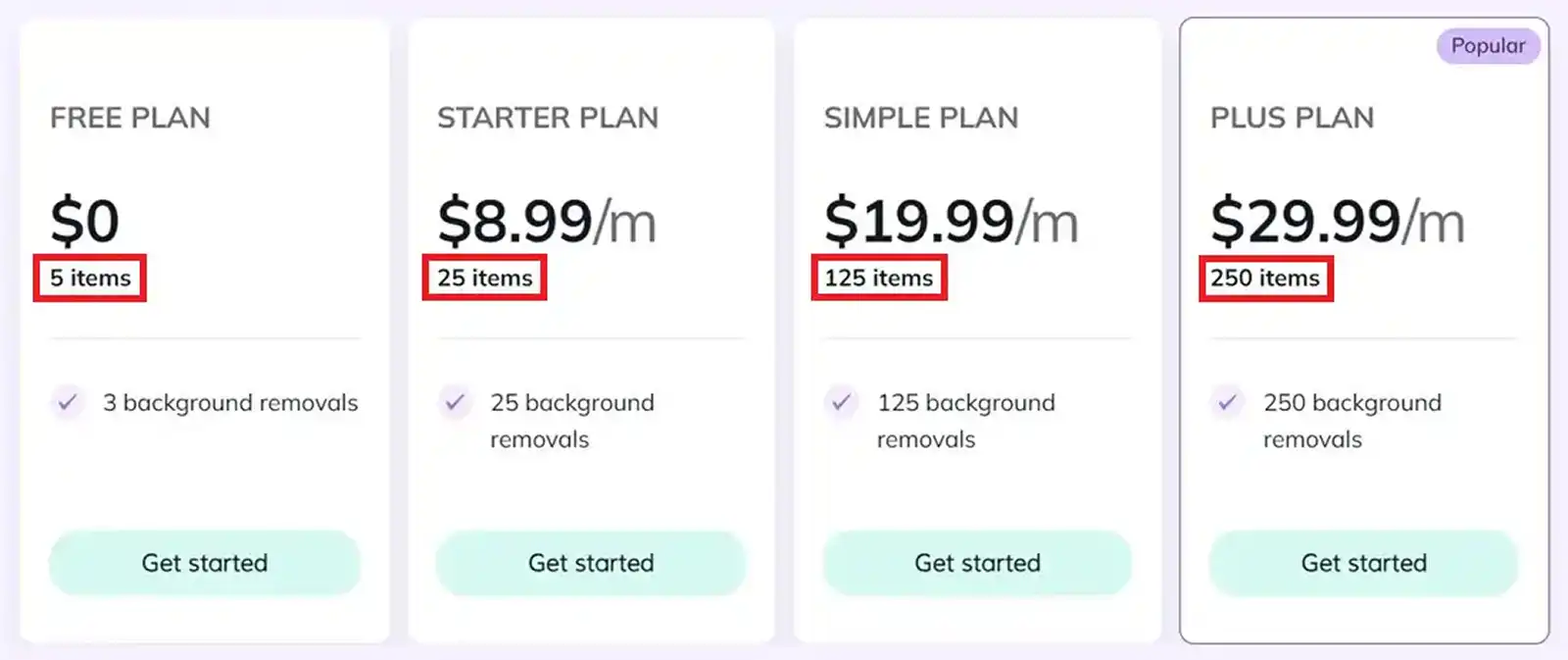
Even the expensive plans don't let you create more than a couple of thousand listings.
The expert plan that costs $149.99/month is maxed out at 4000 listings, which isn’t ideal if you sell a large volume of items per month.
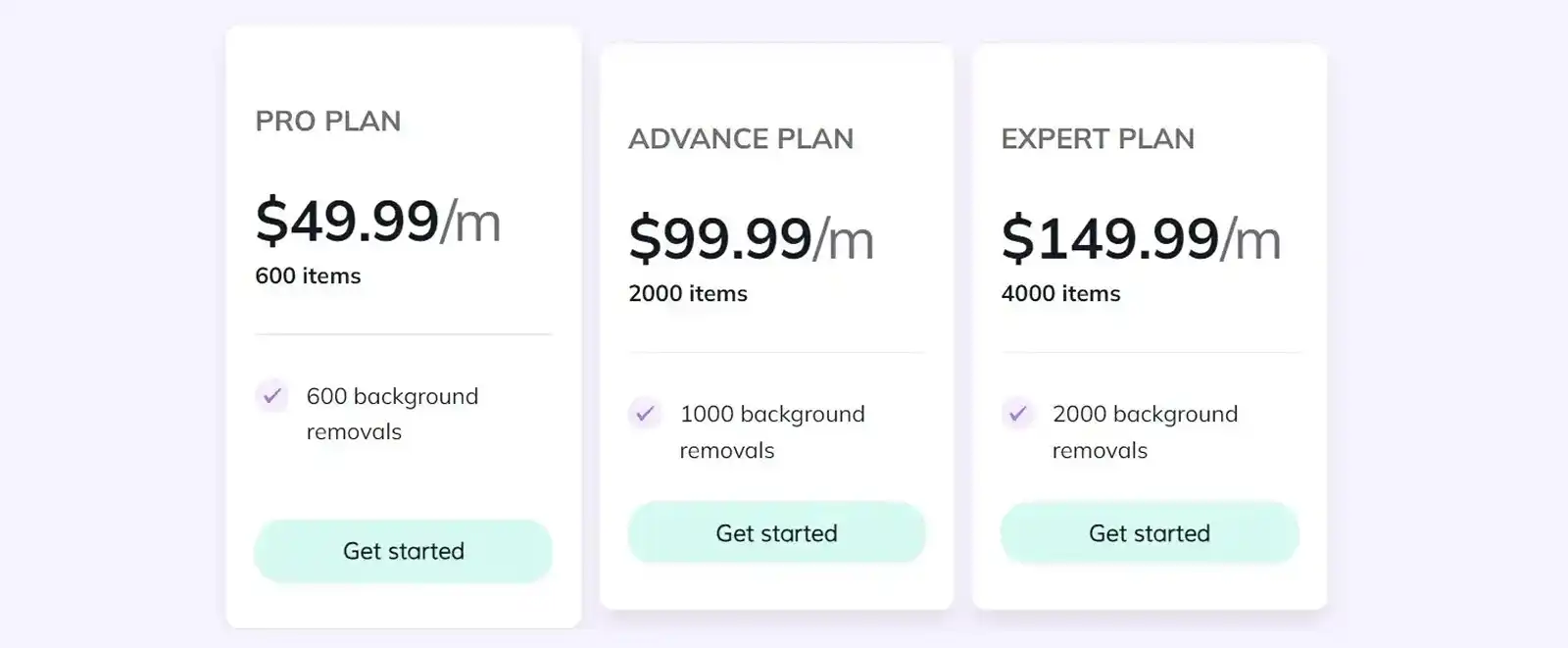
Want unlimited listings? Your only choice is to opt for the most expensive annual plan by paying $599.99 (more on this later) and get your subscription locked in for the entire year, which is less than ideal.
But, that’s not all.
Many essential features, such as importing your existing inventory items, simultaneously posting your listings to more than 3 marketplaces, and bulk relisting and delisting are available only as add-ons.
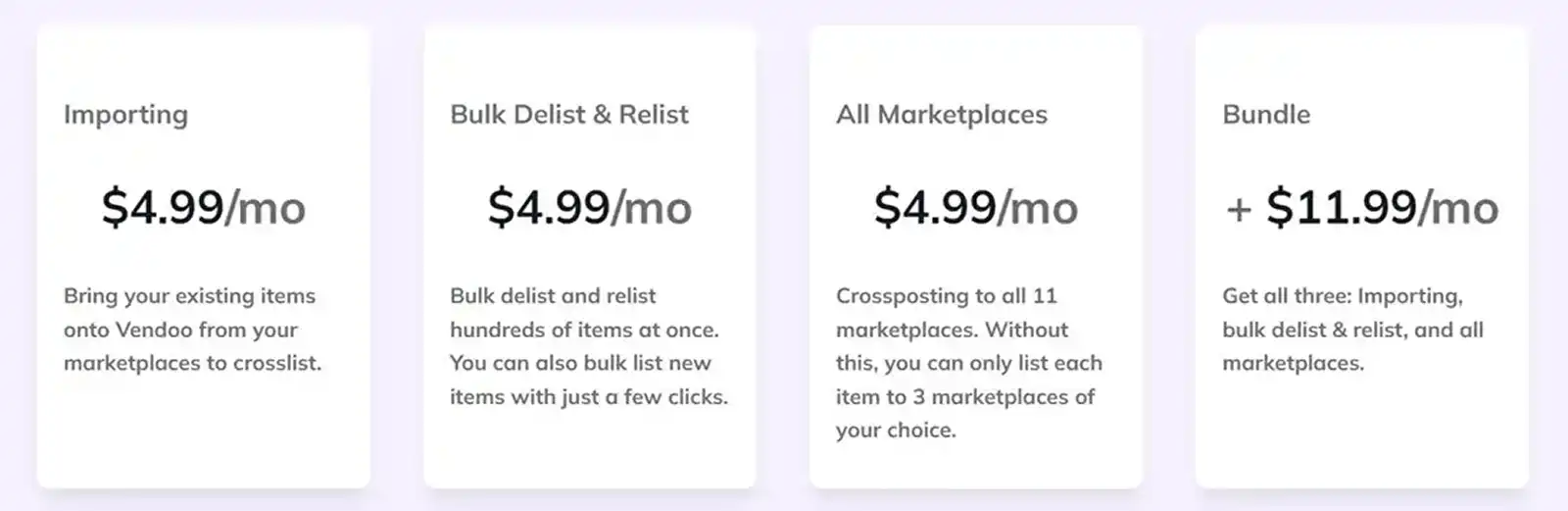
So, if you need these features (and you will), prepare to shell out an extra $5-$12 each month.
This effectively increases the price of the cheapest starter plan to $13.98/month.
If you don’t want to pay extra for the add-ons, you can get one of the annual plans.
Despite the fact that you’ll get to save some money on the annual subscriptions when compared to the monthly subscriptions, these plans are still very limited in the number of listings allowed per month.
We think that anything other than the most expensive unlimited plan wouldn’t be worth your while.
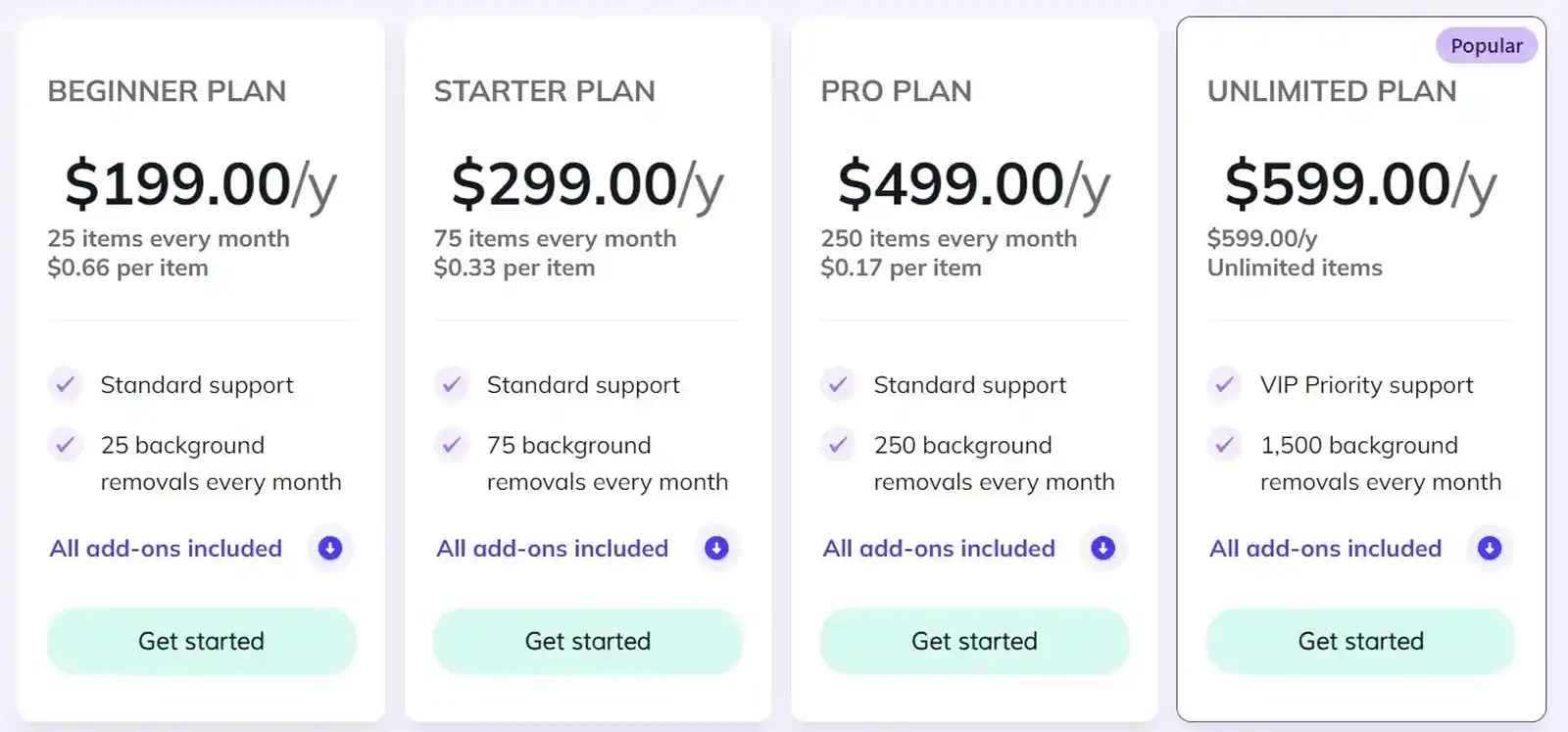
Crosslist, on the other hand, is super affordable and doesn’t gate keep any essential features behind a paywall.
Even the cheapest bronze plan (at $29.99/month) gives you a lot of value for your money by letting you create 200 new listings per month.
You can list to all marketplaces using autoposting in the background, all listing attributes are supported, and you can relist and delist in bulk.
And with the diamond plan? You can create any number of listings without limits!
Additionally, Crosslist also supports all field attributes in the listing form right from the bronze plan, something that’s only available on the expensive plans in List Perfectly.
Unlike Vendoo, it also lets you cross list to all 11 marketplaces at once and relist and delist to multiple marketplaces in bulk to your heart’s content.
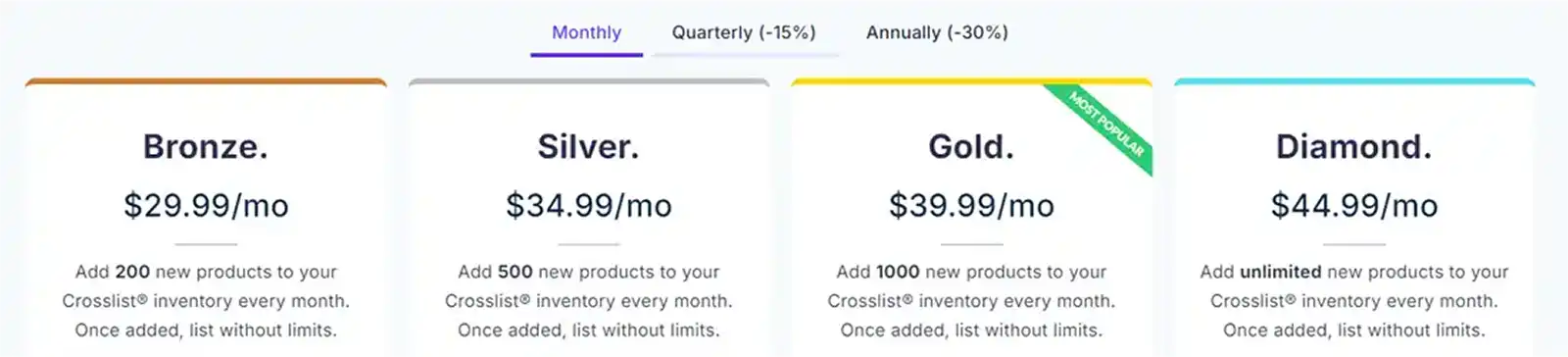
As you can see, even the most expensive diamond plan is so much cheaper than what you’ll have to pay with Vendoo and List Perfectly.
You can save even more money (30%) by getting one of Crosslist’s annual subscriptions!
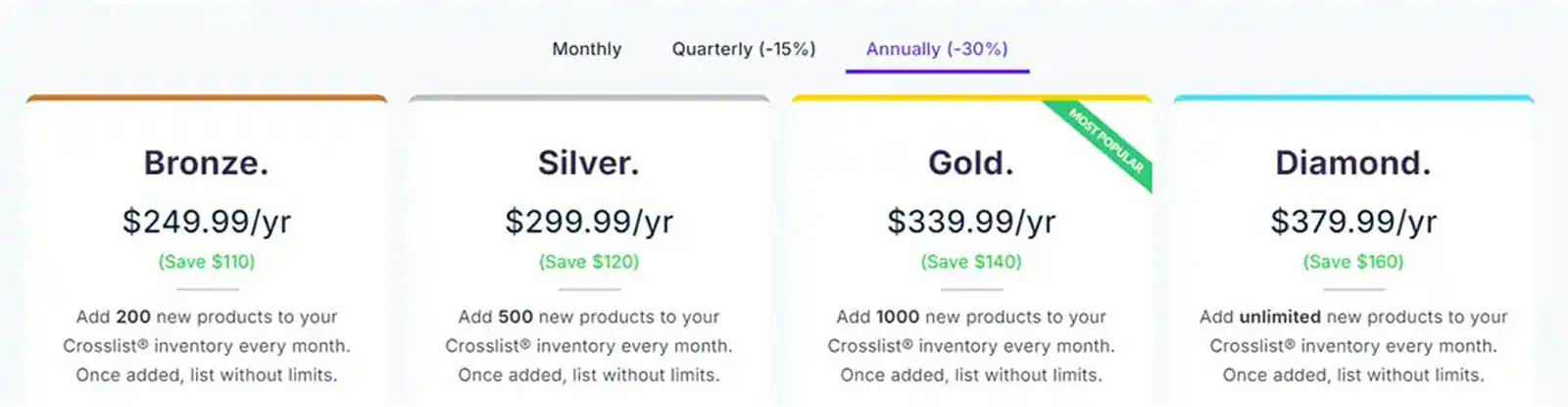
Don’t want to lock in your subscription for a year? Get a quarterly subscription and save 15%!
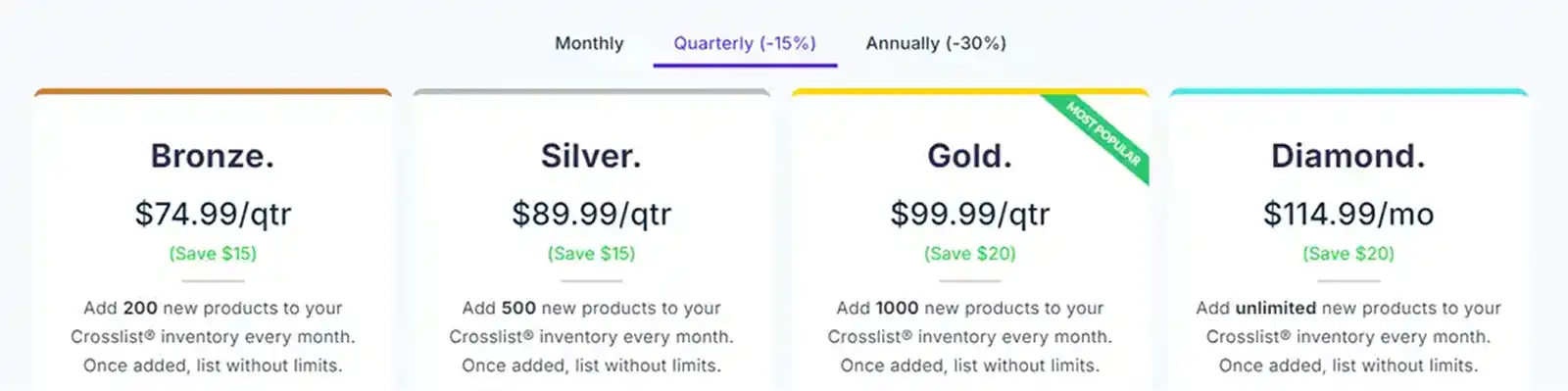
Crosslist also has only one add-on: AI-generated listings (see above), for which we charge $4.99/month, as we have partnered with an external service that charges a fee each time the AI is used.
Unlike Vendoo’s add-ons, this isn’t an essential feature; rather it’s meant to save even more time.
To give you a better perspective on how cost-effective Crosslist is, here are 2 comparisons 👇.
Crosslist compared to Vendoo:
Crosslist | Vendoo | Difference (%) | |
|---|---|---|---|
200 listings | $29.99 | $41.98 | -30% |
500 listings | $34.99 | $61.98 | -45% |
1000 listings | $39.99 | $111.98 | -65% |
4000 listings | $44.99 | NA | -70% |
Crosslist compared to List Perfectly:
Crosslist | List Perfectly | Difference (%) | |
|---|---|---|---|
200 listings | $29.99 | $69 | -55% |
500 listings | $34.99 | $69 | -50% |
1000 listings | $39.99 | $69 | -40% |
4000 listings | $44.99 | $69 | -35% |
Verdict: Crosslist is the most affordable cross posting app, giving you better prices and more value.
5. Image editor and background removal
Crosslist | Vendoo | List Perfectly |
|---|---|---|
State-of-the-art editor and unlimited background removals. | Very basic editor and limited background removals. | Basic editor and background remover tool with a lot of limitations under the cheapest plan. |
Vendoo’s basic editor lets you do the usual cropping, resizing, and rotating of images.
You can also adjust the brightness, saturation, and contrast, but that’s it.
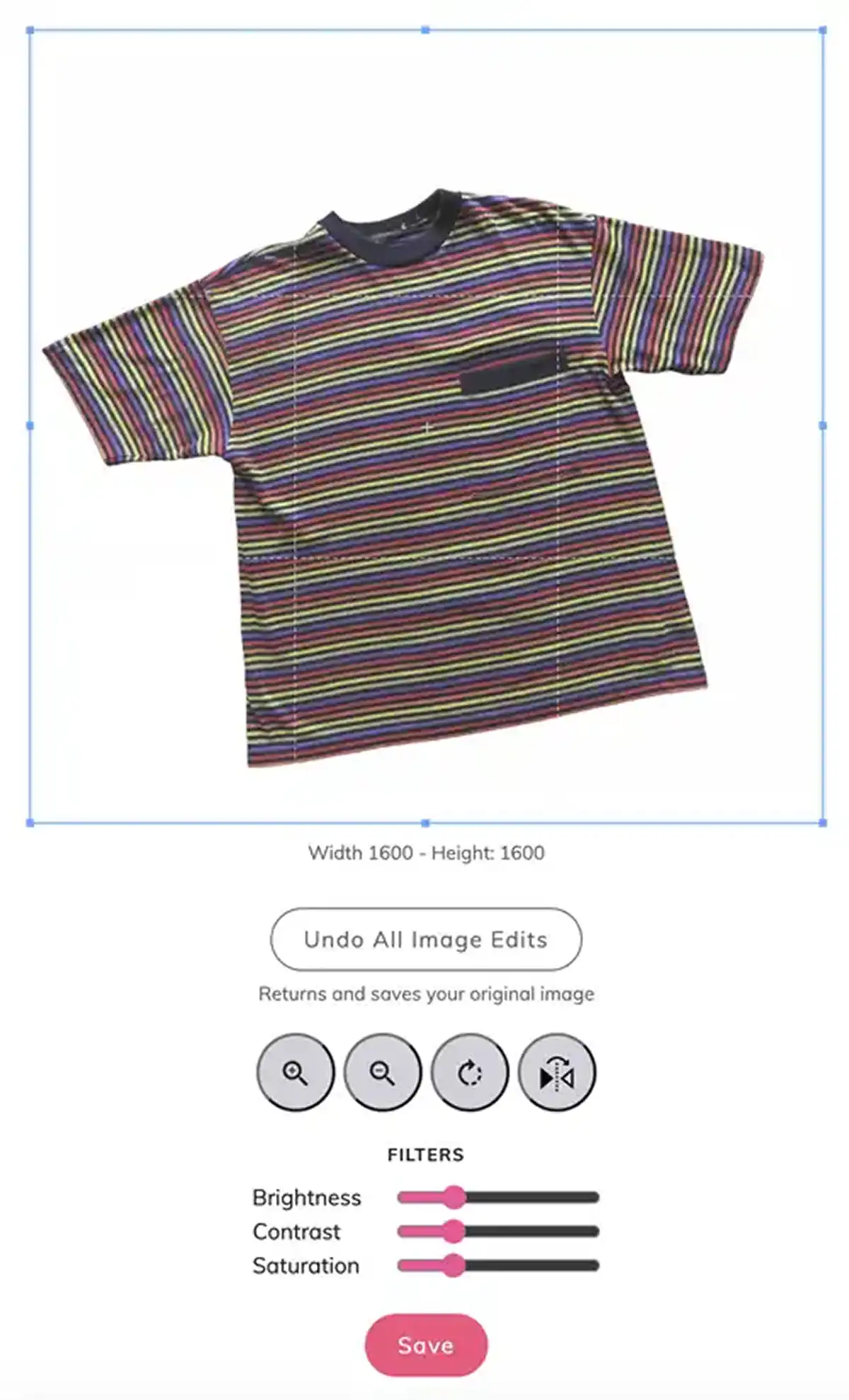
You can also remove the backgrounds from your photos, both individually and all together.
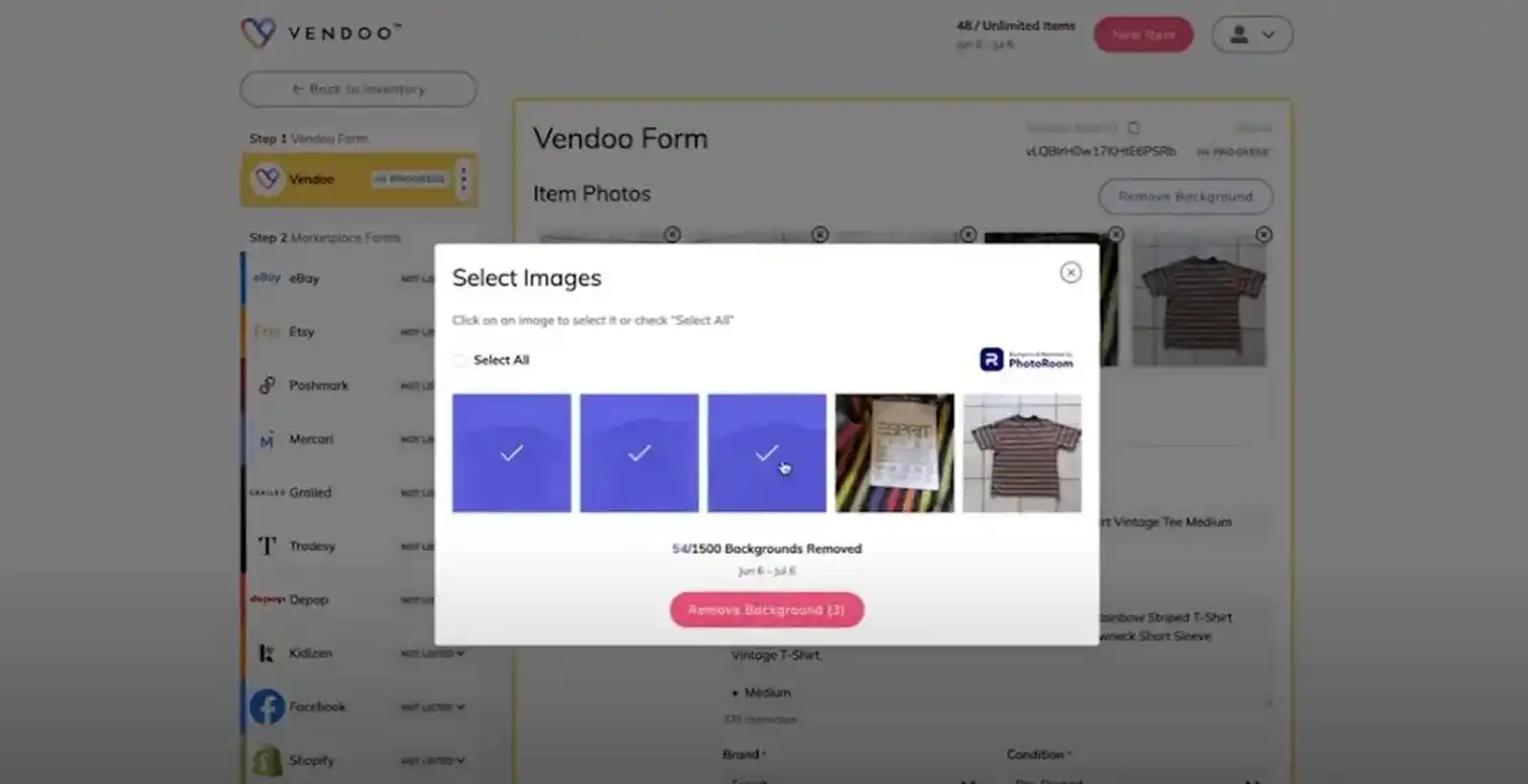
List Perfectly has a basic image editor with the same features as Vendoo’s photo editor, except that it also lets you apply filters.
(Note that you can’t adjust the brightness, contrast, saturation, or add filters in the simple plan.)
Another way it differs from Vendoo is that it lets you remove your photo backgrounds and change it to any specific color.
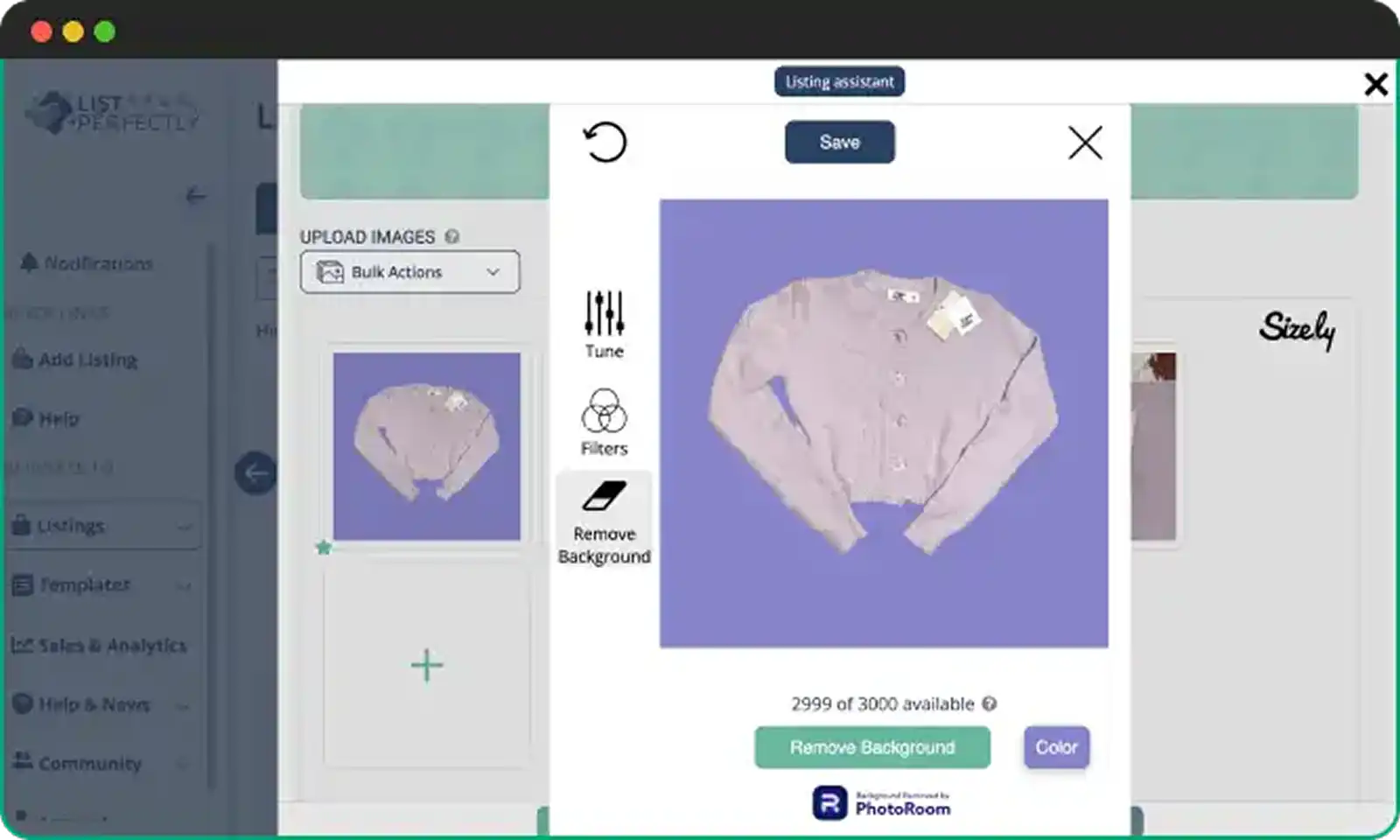
This tool also automatically resizes your images to fit the requirements of each platform.
Crosslist has an advanced photo editor that has all the features offered by List Perfectly and then some.
You can add stickers, blur certain parts of the photo to hide sensitive information, and annotate your images.
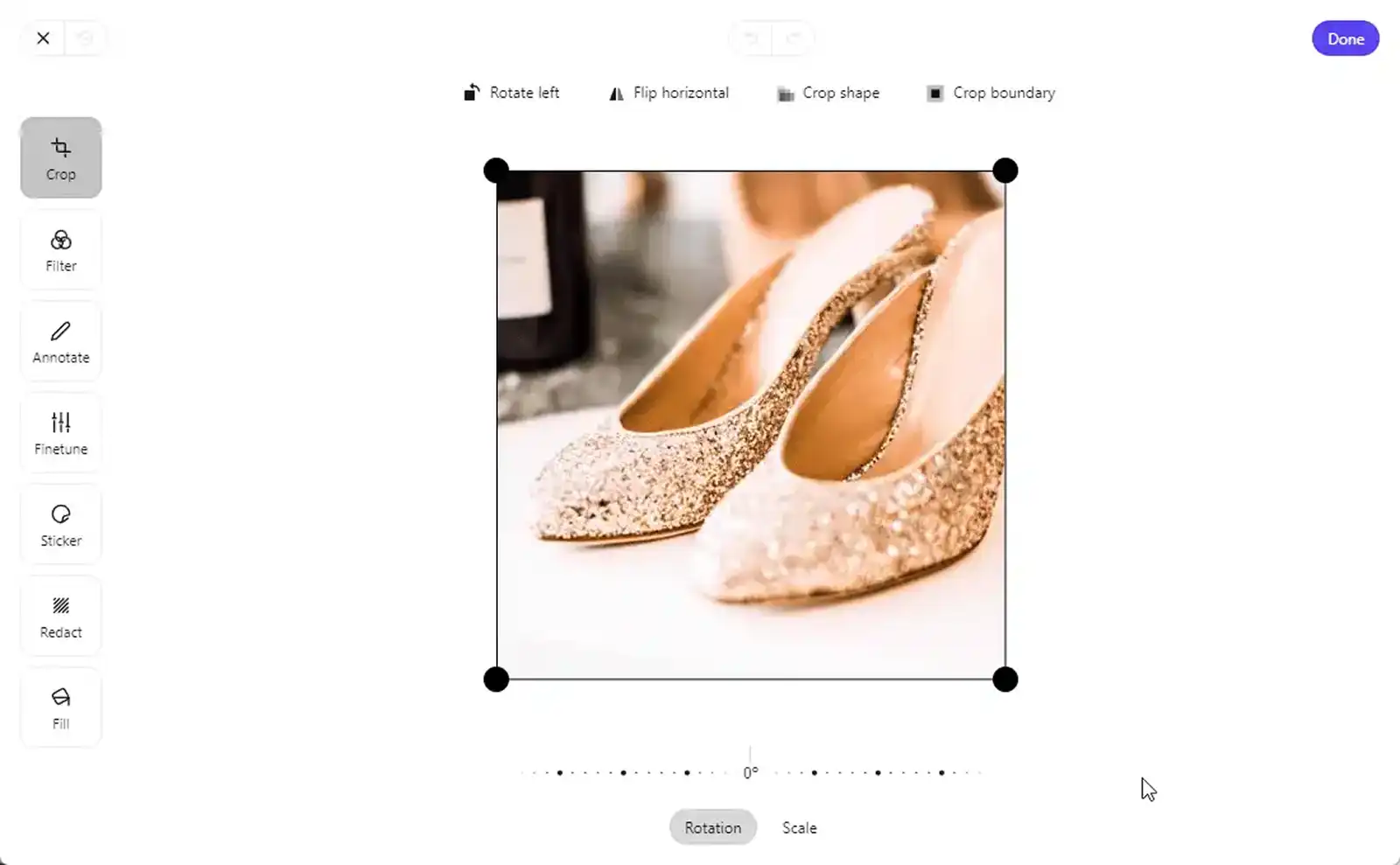
You can also remove the backgrounds from all your images with a single click, which is much easier than Vendoo where you have to select all the photos.
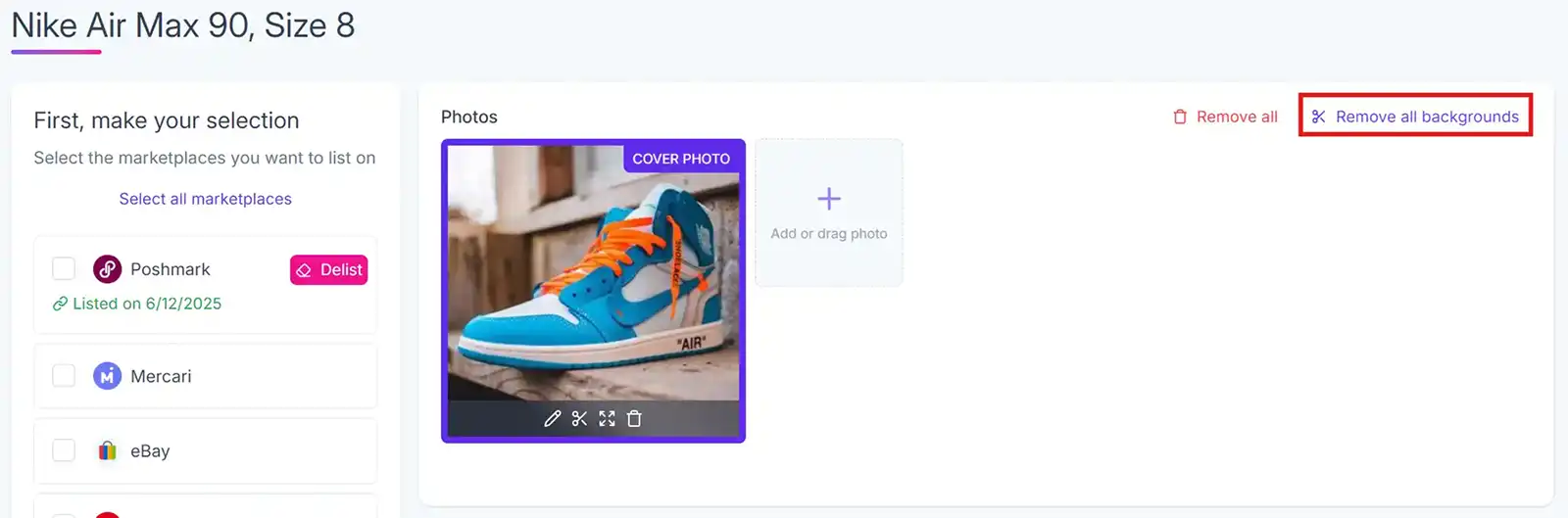
Like List Perfectly, Crosslist also automatically resizes your images according to the platform requirements.
No manual intervention needed from your side.
Let’s say you upload a rectangular image when cross listing to Poshmark. Since the platform only accepts square images, Crosslist will resize the image by adding a border to it so that nothing is cut off!
Verdict: Crosslist has the most advanced image editor compared to List Perfectly and Vendoo.
6. Support for Canada, UK, and Australia
Crosslist | Vendoo | List Perfectly |
|---|---|---|
✅ Supports US, UK, CA, and AU marketplaces | ❌ Supports only US and UK | ❌ Supports only US |
Crosslist is the only multi-channel listing tool to support Canadian, Australian, and UK-based marketplaces in addition to US-based ones.
This is great news for Australian and Canadian businesses, because these countries are often never supported when it comes to cross listing tools.
Depending on where you’re based, Crosslist automatically selects the correct domain when you post your listings. For example, if you’re from Canada, our tool will post your listing to poshmark.ca instead of poshmark.com.
Crosslist also automatically converts the sizes when listing between international variants! Very intuitive, right?
Crosslist is the #1 multichannel listing tool
As is clear from the above comparisons, Crosslist has several features that make it the most attractive cross listing app for modern resellers.
It anticipates your needs at every turn, finding solutions to each and every one of your problems. It also truly automates the entire cross listing process, saving you tons of time and energy!
Here’s a brief overview of why Crosslist reigns supreme 👇
It’s the most affordable when compared to Vendoo and List Perfectly.
No essential features hidden behind paywalls and no restriction of features for cheaper plans. All features are available right from the least expensive bronze plan.
Only one dynamic form needs to be filled. No further manual intervention required from you.
Bulk auto posting in the background, which means the tool doesn’t open a million tabs and bog your computer down.
The only cross listing tool to have an advanced image editor.
When we say “unlimited bulk actions,” we truly mean unlimited. Seriously. You can delist and relist your entire inventory simultaneously and bulk import your entire inventory, too 😉.
Set pricing markups and markdowns for each marketplace which will be applied to all of your listings automatically.
Is the only cross listing app to have an advanced image editor.
Save even more time with AI-generated listings.
Lets you set up shipping profiles with your preferred shipping method for each marketplace. This gets automatically applied to your listings.
You can use it to cross list on marketplaces in 4 countries!
Here’s what our customers have to say about Crosslist 👇
“Crosslist has been a time-saver! I love how easy it is to use and how it gets my listings across multiple platforms. The customer service is fantastic; they helped me connect with eBay and Depop quickly and efficiently.”
— Kathryn, Trustpilot
“Very easy to use and helps to keep me organized! I love that I can list all my items in one place and can use AI to generate pricing and captions.”
— Hannah, Trustpilot
Bottom line: Crosslist is the best fit for your business. Use our tool to streamline your business, save time, and just make your life easier.
