How To Sell On Shopify: The Ultimate Guide

Shopify is one of the most popular ecommerce platforms across the globe. And for good reason: it’s user-friendly, customizable, and has all the features you need to start and grow your online store.
But just because Shopify makes it easy to build your own store doesn’t mean selling on Shopify is easy. In fact, with so many options and moving parts, selling on Shopify can be downright confusing!
That’s why we created this ultimate guide to teach you everything you need to know about how to sell on Shopify.
In it, we’ll cover everything you need to know about setting up your Shopify store and getting your first sale. By the end of this guide, you’ll be ready to start making sales and growing your ecommerce business!
What is Shopify?
Shopify is a platform that businesses of all shapes and sizes can use to create an online store. It offers sellers a highly-customizable platform with a wide range of features.
Shopify was founded in 2006 by a Canadian entrepreneur looking for a suitable platform to sell his snowboarding gear, but he realized no solution ticked all the boxes.
Shopify is an excellent option for ecommerce businesses that want to have their own storefront but don’t have the time or resources to build a custom website. It’s also a good choice for businesses that want complete control over their online store’s design and functionality.
Here are some of the key features that Shopify offers:
- A customizable platform: Shopify provides users with a wide range of themes and plugins to choose from, so they can create a unique online store that reflects their brand identity.
- An easy-to-use checkout process: Shopify’s checkout process is designed to be as user-friendly as possible so that customers can complete their purchases quickly and easily.
- A wide range of features: Shopify offers a wide range of features, including product management, inventory management, e-commerce shipping, payments, and customer service.
Why is it a good idea to sell on Shopify?
There are many reasons why selling on Shopify is a good idea. For starters, Shopify is one of the most popular eCommerce platforms in the world. Over 4.4 million businesses use Shopify to power their online stores, so you’ll be in good company.
Another reason to sell on Shopify is that it’s easy to use. Even if you’re not a tech-savvy person, you’ll be able to create a professional-looking online store with Shopify. Plus, tons of resources are available to help you get started, including free themes and apps.
Finally, selling on Shopify gives you access to powerful features that will help you grow your business.
For example, Shopify offers built-in SEO tools to help you attract more visitors to your store, and it also provides abandoned cart recovery features to boost your sales.
Fees and pricing
Shopify has a reasonably simple pricing structure. There are three main plans: the Basic Shopify plan, the Grow (previously known as Shopify) plan, and the Advanced Shopify plan.
The Basic Shopify plan is $29 per month when billed annually and $39 per month otherwise. The Grow plan is $105 per month, and $79 per month when billed annually. The Advanced Shopify plan is $399 per month, and $299 per month when billed annually.
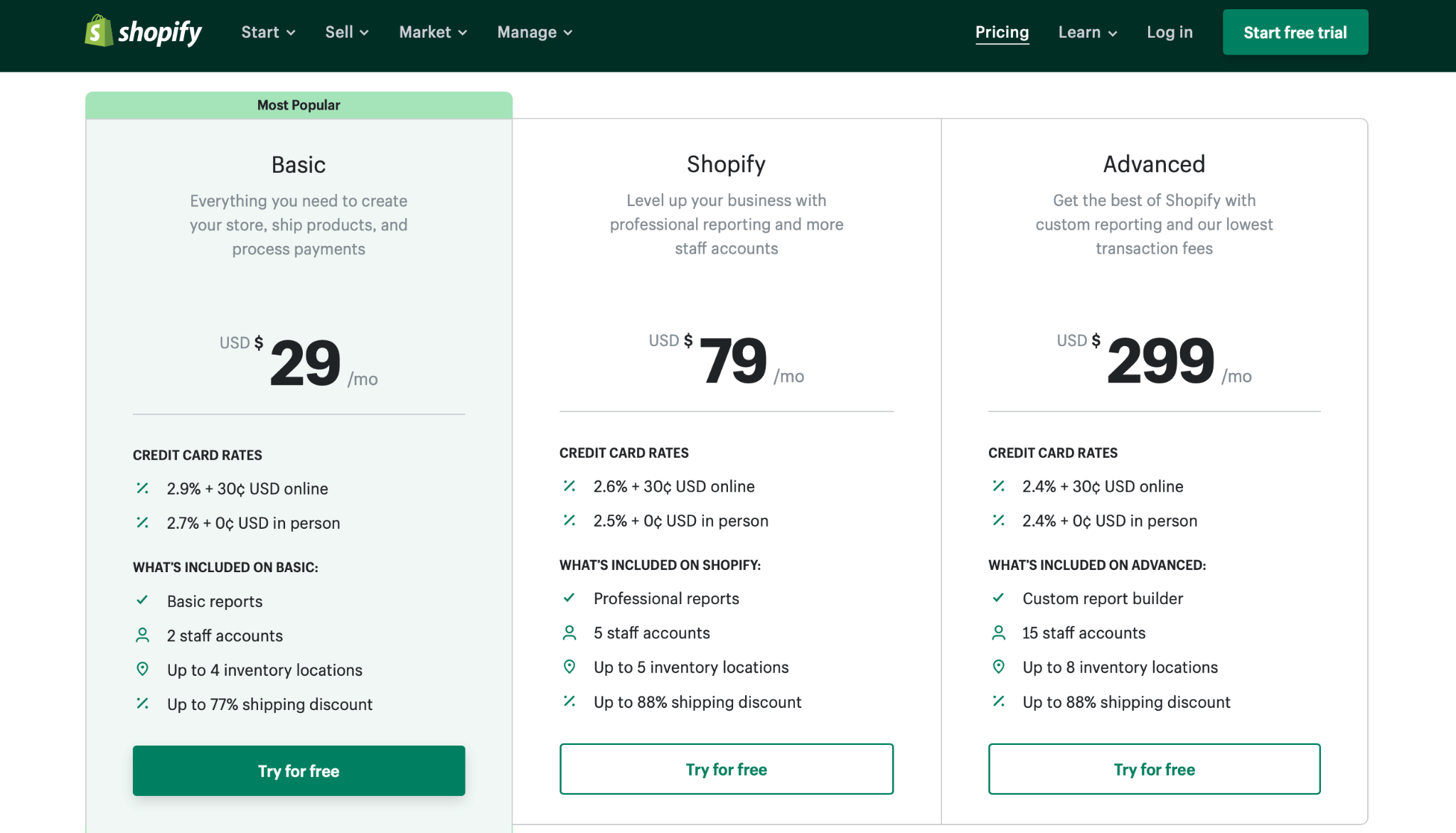
There are also two additional plans: the Shopify Plus plan and the Starter plan. The Shopify Plus plan is designed for high-volume businesses and starts at $2500 per month. The Starter plan is for micro businesses needing a cost-effective solution and starts at $5 per month.
In addition to the monthly plans, there are also some transaction fees. For businesses on the Basic Shopify, Shopify, or Advanced Shopify plans, there is a transaction fee of up to 2.9% + $0.30 on all credit card purchases. For the Grow plan, the fees are 2.7% + $0.30, while for the Advanced plan, it’s 2.5% + $0.30.
There is no transaction fee on sales for businesses on the Shopify Plus plan. There are no transaction fees if you use Shopify Payments on any plan.
Finally, there are also some fees for using certain payment processors. For example, if you use PayPal as your payment processor, you will be charged an additional percentage of each sale as a processing fee.
Comparing the Shopify plans
As discussed above, Shopify offers customers various plans for different-sized businesses and budgets. We will cover what each plan includes in detail below:
Basic plan
The basic plan is ideal for small businesses just starting their own ecommerce store. It includes all the essential features you need to get up and running, including:
- a custom domain name
- unlimited products
- 24/7 support
- 2 staff accounts
- support for online marketplaces and Facebook integration
- discount codes
- abandoned cart recovery
- SSL certificate
All for a very affordable price!
Grow plan
The Grow Plan is the middle of the range and most popular plan, suitable for growing businesses ready to scale their operations. In addition to the features offered in the Basic Plan, the Grow Plan also offers the following:
- professional reporting
- advanced shipping options
- automation
- lower transaction fees
Advanced plan
Advanced is the top-of-the-line plan, and it’s perfect for businesses that need all the bells and whistles. It includes features like:
- 15 staff accounts
- real-time carrier shipping quotes
- import duties and taxes
- advanced reports
- up to 8 retail locations
- super low transaction fees
Starter plan
Formerly known as Shopify Lite, the Starter plan is the most basic, and it’s perfect for businesses that just need a no-frills way to sell online.
It is a way to sell on social media or messaging apps without shelling out on a fully-fledged eCommerce store. This makes it great for businesses to test the waters with their products before investing in an online storefront.
Shopify plans do not tie you down, and you can cancel your plan at any time.
Benefits of Shopify
Shopify is a feature-rich platform that offers online sellers every tool they could need all in one place. Here are some of the best benefits of using Shopify over other eCommerce platforms:
Ease of use
Shopify is user-friendly, so even if you are not tech-savvy, you can still set up a really impressive online store in minutes. Other platforms such as eBay require a lot more time to get a functional store going.
Shopify has a wide range of features and tools that make it easy to set up and manage your store, including a simple point-and-click interface, a powerful admin panel, and a wide range of built-in features.
Customization
Shopify offers a wide range of customization options to suit your specific needs. CSS allows you to choose from various themes and customize your store’s look and feel.
Shopify’s third-party apps can help you customize your shop if you’re not a web developer.
On top of that, if you’re looking to make your Shopify store stand out, you can always hire a Shopify Expert to help you with the more advanced customization options.
Support
Shopify also offers several helpful resources to help you get started, including a knowledge base, 24/7 support, and a wide range of tutorials.
Secure hosting
Shopify means no more hassles with finding a suitable website host. Fast, secure hosting with a free SSL certificate is included with every plan.
Third-party app integrations
The Shopify app store is full of valuable upgrades that can help you run your business. Some of these apps are free, while others charge a monthly fee. Apps can help you with everything from accounting and inventory management to marketing and customer service.
Mobile optimization
With most websites moving to a mobile-first design, this poses a challenge for business owners not skilled in web development. Instead of spending a fortune on custom web design, Shopify automatically mobile optimizes your store for a great mobile shopping experience guaranteed.
Marketing & SEO tools
Shopify has several marketing and SEO tools to help you increase your store’s visibility. From SEO to promotional tools and reporting.
Top 6 products to sell on Shopify
There are a few key things to remember when choosing which products to sell on Shopify. First, consider what items are popular and in demand. Second, look for items that will be easy to ship and have a low return rate. Finally, make sure you have a good profit margin on each item.
Some of the bestselling products to sell on Shopify include:
1. Clothing and accessories
Clothing and accessories are always in demand, especially during the summer and winter. Look for trendy and timeless items, so you can continue to sell them year after year.
2. Home decor
Home decor is another popular category on Shopify. People are always looking for new ways to update their homes, so there is always a market for this type of product. Look for items that are unique and stylish but also affordable.
3. Electronics
Electronics are always popular with online shoppers, regardless of the season. People are constantly upgrading their phones, laptops, and other devices, so there is always a market for this type of product. Look for items that are high quality but also competitively priced.
4. Kids’ toys, books, clothing and decor
It’s wild what people are willing to spend on their kids, so selling anything related to kids and babies is generally a recipe for success. Examples of some popular items to sell include:
- High-end pacifiers (e.g., Bibs)
- Wooden toys
- Educational toys
- Toy subscription boxes
- Books
- Puzzles
- Baby clothes
- Baby blankets
- Baby headbands and beanies
5. Pet care
Apart from the human kids, there are also the four-legged furry kids. People are willing to drop some serious cash on quality pet products. Items like pet beds, leashes, collars, bowls, and food storage containers are all hot ticket items.
6. Eco-friendly products
With much more awareness about what we are using in our homes and on our bodies, natural and eco-conscious products are on the rise. From eco-friendly cleaning products to natural skincare and supplements, there is a large market to serve in this niche.
This list is not exhaustive, and trends do change. Look at what happened during the pandemic with everyone stuck at home. Yoga pants sales soared. With gyms closed, fitness equipment was in demand. Hand sanitizer was gold.
If you can capitalize on an opportunity in an ever-changing market, you’re setting yourself up for success.
Need more inspiration? Then have a look at our most profitable Etsy shop ideas article. Many best selling products on Etsy can also be sold on Shopify!
How to set up a Shopify store?
Selling on Shopify is straightforward. In this guide, we’ll show you how to set up your first Shopify store step-by-step so that you can start selling your products online today.
1. Sign up for a Shopify account
The first step is to sign up for a Shopify account. You can do this by going to shopify.com and entering your email address and password.
Alternatively, you can sign up for a free trial if you want to try Shopify before committing to a paid plan. When signing up, Shopify will lead you through a series of questions, such as whether you’re just getting started, where you want to sell, and your store name.
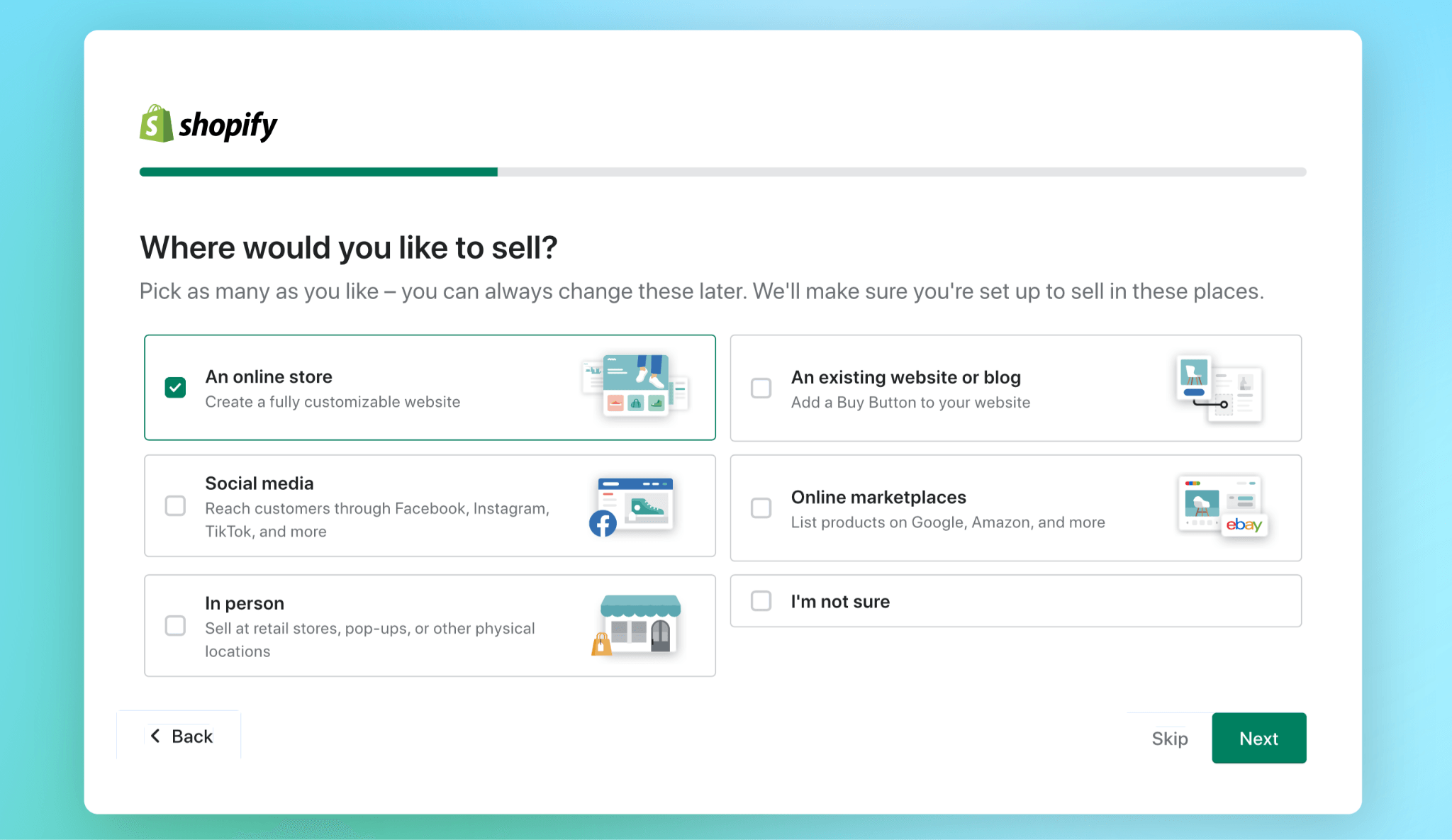
2. Choose a plan
Once you’ve signed up for an account, you’ll need to choose a plan. Shopify offers three plans: Basic Shopify, Grow, and Advanced Shopify. The plan you choose will determine the features and functionality you have access to and the monthly price you pay. We covered this in detail above.
3. Connect a domain
If you do not connect a domain, your default URL will be {your store name}.myshopify.com. Call us perfectionists, but you need a unique domain name if you want to be taken seriously as an online store. You can connect an existing domain or buy a new domain.
4. Select a theme
Shopify has hundreds of free themes to choose from. If nothing tickles your fancy, you can opt to purchase a premium theme in the Shopify theme store or from a third-party developer. You can hire a Shopify developer to customize your theme if you need to extend functionalities or a custom solution.
5. Add products
The next step is to add your listings to your new Shopify store. Click “products” on the left-hand side of your dashboard, and you’ll be able to add new products to your store.
Here, you can add all the essential information your customer needs to find your product, like a title, description, price, and images.
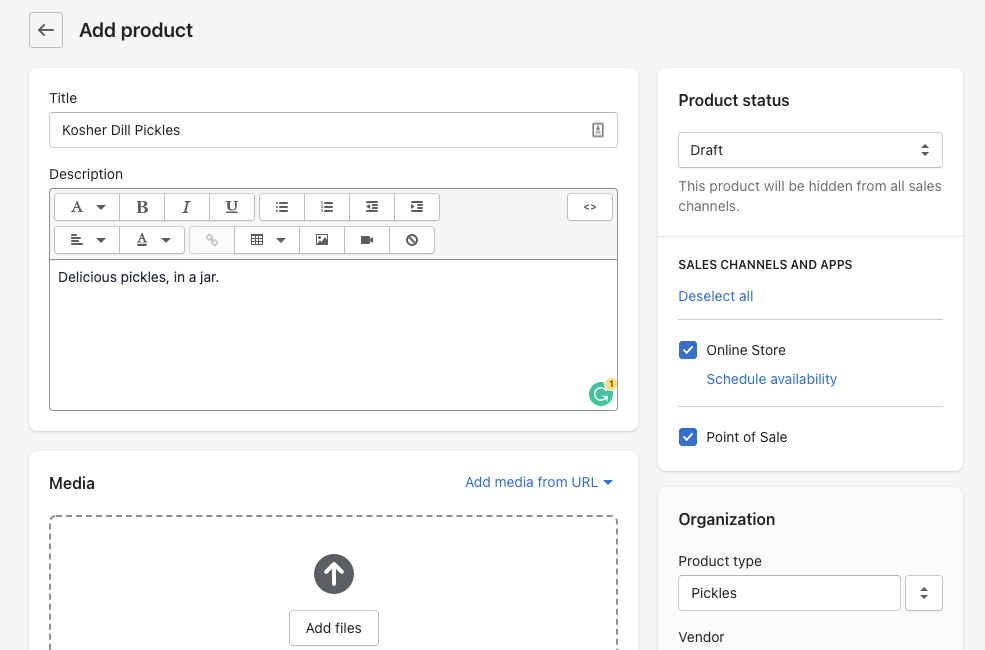
6. Familiarize yourself with the Shopify dashboard
Before becoming a Shopify mogul, you should take time to get accustomed to your admin dashboard. It’s pretty simple, but we’ll briefly explain each section’s functionality below:
- Home: click to navigate back to the home page
- Orders: here you can manage and process your orders
- Products: here you will be able to upload new products and make changes to existing products
- Customers: need to contact a customer about an order problem? Find your customer details here
- Analytics: being able to assess your store’s performance is essential, so here you will be able to see total orders, revenue, and other important metrics
- Marketing: do you want to set up automation, campaigns, or a promotion? The marketing section has all the tools you need to promote your store.
- Discounts: here you will be able to create discount codes for customers when running promos or competitions
- Apps: add Shopify or third-party apps to your store to extend functionality and further customize the experience
- Sales Channels: initially, by default, all that will display here is “Online Store.” If you add other sales channels like Facebook, Instagram, or physical stores, they will appear here too.
- Settings: right at the bottom, you will find the settings which will give you the ability to update your shipping, payment, and tax settings
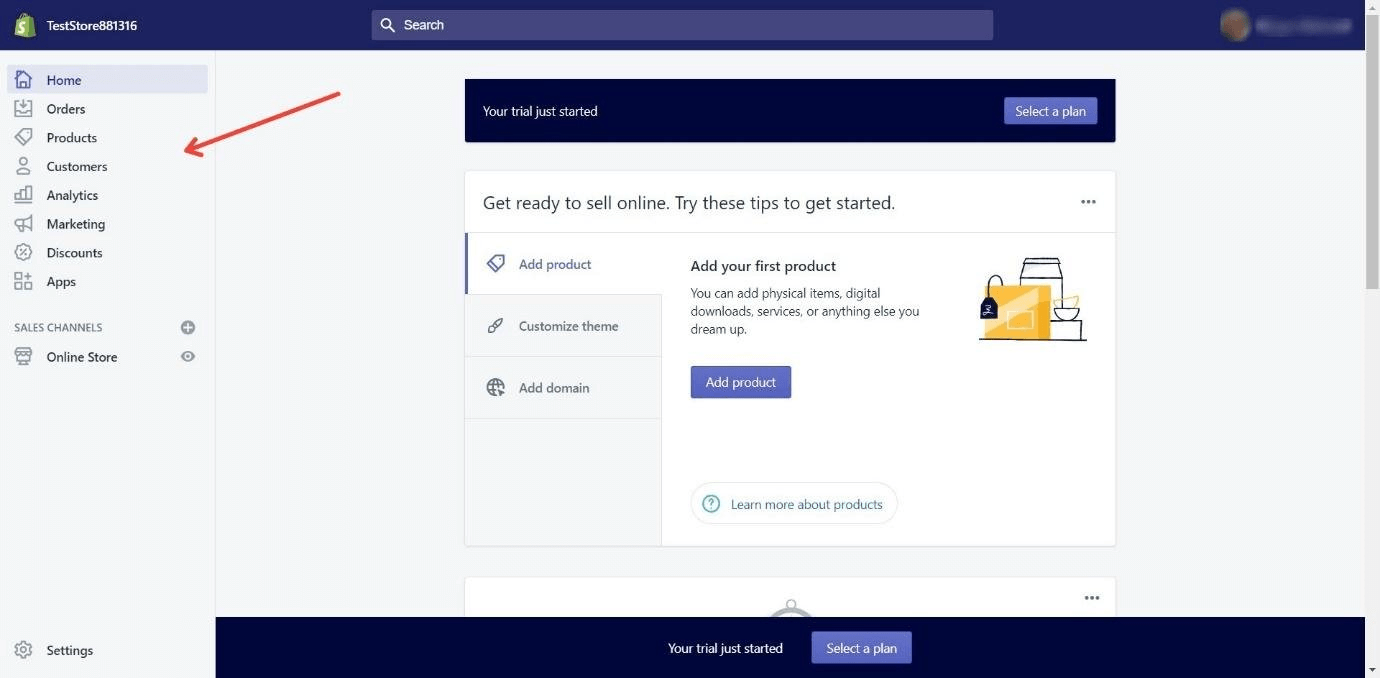
7. Start selling!
Now that your store is set up, it’s time to start selling! You can do this by promoting your products on social media, through email marketing, or by using paid advertising but more on that soon!
How to accept payments on Shopify
Assuming you already have a Shopify account, there are many ways to accept payments on Shopify:
- Credit and debit cards
- PayPal
- Apple Pay
- Google Pay
- Amazon Pay
- Cryptocurrency
- Buy now, pay later
- EFT
- Mobile wallet
Shopify is integrated with over 100 different payment processors from around the world, so you’re sure to find one that meets your needs. For a full list of supported payment processors, check out this link.
To start accepting payments, go to your Shopify admin and click on “Settings”> “Payment providers.” From there, you can choose which payment methods you want to offer your customers at checkout.
Be sure to activate the relevant payment gateway for each method (e.g., if you want to offer credit card payments, you’ll need to connect to a credit card processor like Stripe or Authorize.net).
Once you’ve chosen and activated your payment methods, Shopify will automatically start processing payments for orders placed in your store!
How to set up shipping on Shopify?
Setting up shipping is easy. In your Shopify admin, go to Settings > Shipping. From there, you can add shipping zones and rates.
A shipping zone is a geographic region that you ship to. For example, you might have a shipping zone for the United States and another for Canada. Within each shipping zone, you can set different shipping rates for different types of products.
For example, you might offer free shipping on orders over $100 or charge a flat rate of $5 per order. You can also offer different rates depending on the delivery method (e.g., standard vs. expedited).
Once you’ve set up your shipping zones and rates, select a default carrier in the Shipping settings tab. This carrier will be used for any orders that don’t fit into one of your shipping zones.
And that’s it! You’re now ready to start selling on Shopify with shipping set up and ready to go.
How to get traffic to your store?
If you’re looking to sell on Shopify, one of the first things you need to do is get traffic to your store. Fortunately, there are various ways you can go about this.
1. SEO
One way is to use search engine optimization (SEO) to ensure your store appears as high up in the search results as possible.
This can be achieved by ensuring your website and its content are optimized for the relevant keywords and phrases and by building links back to your site from other high-quality websites.
2. Paid ads
Another way to get traffic is through paid advertising, such as Google AdWords or Facebook Ads. With these platforms, you can specifically target potential customers who are most likely to be interested in what you’re selling.
3. Social media
You can also generate traffic through social media platforms like Twitter, Instagram, and Pinterest. By sharing interesting and engaging content that links back to your store, you can build an audience of potential customers who are more likely to visit your site and make a purchase.
If your product lends itself to it, you could also work with local influencers to leverage their social media following to generate traffic with discount codes.
4. Go old school
Finally, remember to promote your store offline as well. This could include putting up flyers in local businesses or passing out business cards with your store’s URL on them.
By getting the word out in as many places as possible, you’ll be able to drive traffic from a variety of sources and increase your chances of making a sale.
Shopify SEO tips
Shopify is a powerful eCommerce platform that enables businesses of all sizes to sell online. While Shopify is user-friendly and offers a variety of built-in features to help you run your business, there are some things you can do to optimize your store for search engines and ensure that you’re getting the most out of your Shopify platform.
Here are some tips on how to Sell on Shopify with the help of SEO:
1. Use descriptive and keyword-rich titles
Ensure your product titles are clear and concise and include relevant keywords. This will not only help potential customers find your products more easily, but it will also help improve your search engine ranking.
2. Optimize your product descriptions
Your product descriptions should be well-written and include relevant keywords. In addition to helping improve your search engine ranking, this will also give potential customers a better idea of your product and whether it’s right for them. To make your descriptions engaging, you can:
- Ask rhetorical questions
- Highlight the benefits
- Use superlatives
- Use sensory adjectives
- Write a story that’ll appeal to emotions
Below, you will see Oodie have highlighted the benefits, used sensory adjectives, and asked a question in their product description.
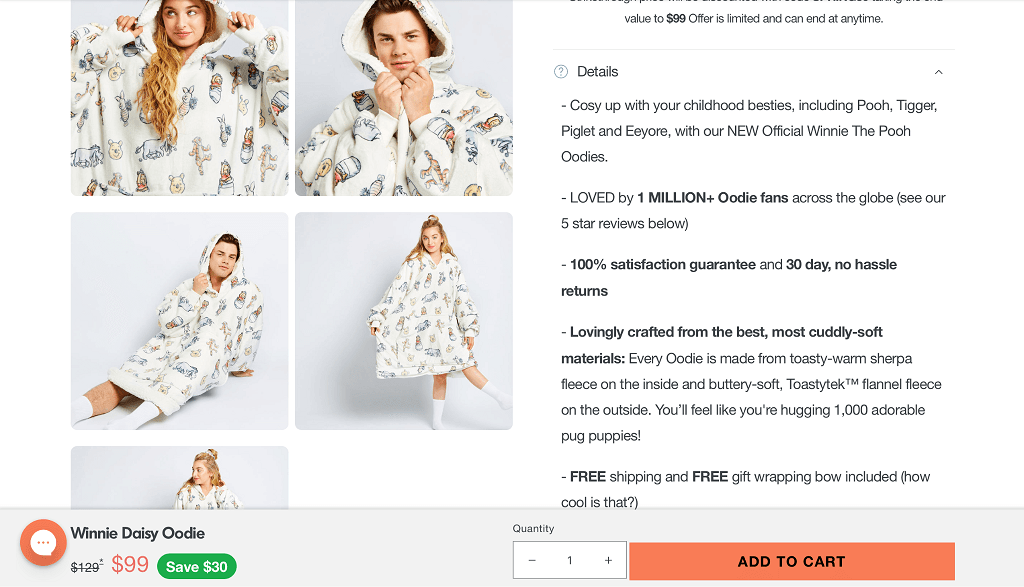
3. Use high-quality images
Make sure any images you use on your site are high quality and clear. Blurry or low-quality images will not only turn potential customers away but can also negatively impact your search engine ranking. In addition, try to use unique images whenever possible since generic stock photos can also hurt your ranking.
Many experts from e-commerce CRO agencies recommend swapping your outdated and blurry product images with high-resolution photos and engaging product videos. This strategy not only enhances the visual appeal of your site but also drives user engagement and boosts conversion rates.
4. Use Shopify’s built-in SEO features
Shopify offers several built-in SEO features that can help you increase your store’s visibility. There are also third-party apps you can install to give your store’s SEO a boost.
Best practises
There is no one-size-fits-all answer to the question of what makes a successful Shopify store.
However, there are some general best practices that all successful Shopify stores share. In this section, we will look at some of the most important best practises for online selling.
Know who you’re selling to
The first and arguably most important best practice for selling on Shopify is to have a clear and well-defined target market. Who are you selling to? What are their needs and desires?
Once you have answered these questions, you can build your store around them. This includes everything from the products you sell to the way you market your store.
Build a brand identity
Another important best practice is to focus on building a solid brand. Your brand should be more than just a logo; it should reflect your business’s values and be something your customers can connect with.
Branding can help store owners stand out in a competitive marketplace and build customer loyalty.
Be open to learning and changing
Finally, it is crucial to always be learning and growing as an entrepreneur. The eCommerce landscape is constantly changing, so staying up-to-date with the latest trends and technologies is vital.
Many resources are available to help you do this, including online courses, blogs, and conferences. Investing in yourself and your business can set you up for success now and in the future.
Get inspired: Shopify success stories
It can feel super overwhelming and disheartening when you’re just starting, and the sales are trickling in. That’s why we like to include a few success stories in our guides to keep you feeling motivated and inspired!
First, we’re going to be real. You can’t start a Shopify store and sit back and wait for sales. That’s why only 10% of Shopify stores succeed.
You’ve got to employ conversion tactics to get traffic to your store and then convince those customers to buy your products (e.g., run a Facebook traffic ad and then offer a 20% discount for first orders).
Let’s look at some of these Shopify success stories below and analyze what they did to succeed.
Asphalte
Asphalte is a clothing brand that launched in 2016 and now has annual revenue in the region of $25 million. What sets Asphalte apart from the millions of other clothing brands out there?
First, their customers are at the heart of what they do. They are constantly engaging with customers and actively seeking feedback to deliver the products their customers really want.
Second, they offer high-quality products that are durable and last longer than a season. They are known for only collaborating with suppliers that uphold the same high standards. This way, they have built a reputation of being a high-quality, customer-centric brand and attracted customers through their USP.
So how did Shopify contribute to their success? They used the Typeform app to create customer surveys which appeared as an enticing pop-up when customers arrived on the website.
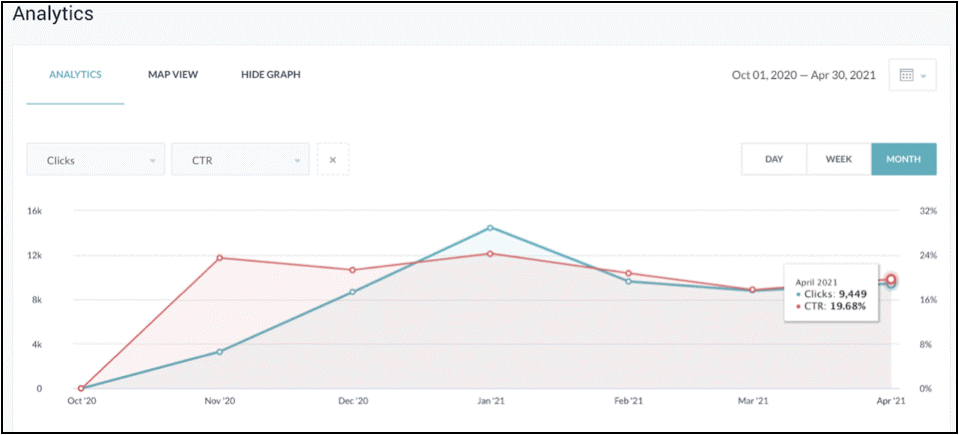
Chubbies
Chubbies is a swimwear brand for men offering retro swim trunks, nostalgic for a simpler time. Before launching their Shopify store, Chubbies focused on building their brand on social media and essentially “selling the lifestyle” their shorts represented. Their engaging social media content resulted in 1.5 email subscribers, 1.6 million Facebook fans
Chubbies know who they’re trying to sell to – college-age males – and have perfectly curated their social media content to attract this demographic.
Their campaigns have always centered around pop culture references, competitions, and the use of influencers to build an engaged and loyal community. This helped ensure their Shopify launch was a massive success.
WP Standard
Nope, WP Standard has nothing to do with WordPress and everything to do with awesome guitar cases that created a six-figure brand! What started as an online store selling leather guitar cases has grown into an incredible brand that now sells tote bags, wallets, and other leather accessories.
How did the founder grow from a humble brand with a few hundred dollars in the bank to a million-dollar business? By building an email list.
The founder, Ryan Barr, is adamant that an email list is the only marketing collateral you truly own. Facebook and Instagram force you to pay to access your target audience, but by building your email list over time, you’ve got a direct line to your customer anytime!
Ryan used pop-ups on his Shopify store to build an email list, which he attributes to WP Standard’s success.
Blume
New to the Shopify scene, Blume sells cruelty-free body care products and targets Gen Z customers with their messaging. They recognized that Gen Z wanted to use cruelty-free products and made this easier by offering a subscription service.
The secret to their success? Using Shopify’s tools to launch a loyalty program, offer social proof through a review app and a referral program.
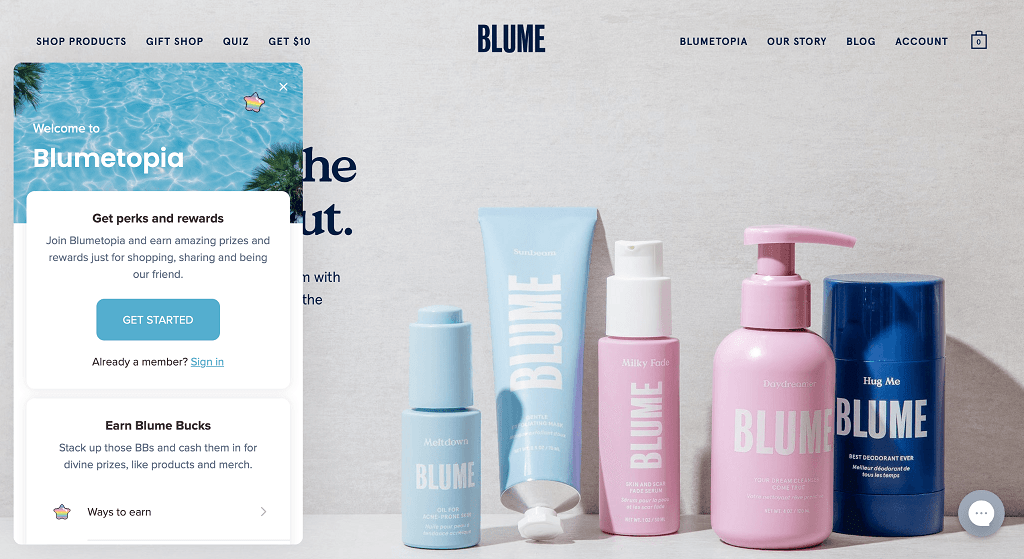
Premier Estates Wine
The founder of Premier Estates Wine started his career as a cab driver but saw a gap in the market to supply wine lovers with curated collections of wine directly from the cellars. Shoppers loved the concept and were even more delighted with the product.
So how did Budge grow his business and spread the word? Using the ReferralCandy app to allow happy customers to recommend Premier Estates Wine to their friends in exchange for a discount for their next purchase. This way, the business has driven revenue and sales up through word of mouth – truly the best advertising there is!
While that barely scrapes the surface of the thousands of successful Shopify stores, we hope these examples have inspired you to plan and strategize your Shopify launch!
Why you should cross list your products on other online marketplaces
Now that you know how to sell on Shopify, it’s a good idea to list your products on other online marketplaces.
You should cross list your products to other online marketplaces for many reasons. By doing so, you will be able to reach a wider audience and increase your potential customer base.
Additionally, cross listing will allow you to take advantage of different marketing strategies and promotional opportunities. Let’s dive into what that means for your business below.
Increase your reach
By cross listing your products on other online marketplaces, you will be able to reach a wider audience. This is because people use different marketplaces to find what they are looking for. By being present on multiple platforms, you will be able to increase your chances of being seen by potential customers.
Mix up your marketing strategy
Cross listing also allows you to take advantage of different marketing strategies. For example, if you only sell on one marketplace, you may miss out on opportunities to do joint promotions with other sellers or run ads on the platform.
Being present on multiple platforms allows you to take advantage of these opportunities and reach even more customers.
Here’s how to cross list on multiple marketplaces
First, choose which marketplaces are relevant to your product and target market. Once you’ve selected the appropriate sales channels, it’s time to upload your listings.
But doing that manually sounds like a real drag, right? Who has the time to sit for hours manually uploading and editing, especially if your online business is not yet your full-time gig?
Enter the Crosslist app! Crosslist increases your efficiency by allowing you to cross list products in bulk between the world’s largest online marketplaces. And great news – Crosslist supports Shopify! So, all you would need to do is create a new listing directly on Crosslist and simply select all the marketplaces you want to list your products to. Easy peasy.
Key takeway
If you’re looking for a platform to sell your products on, Shopify is a great option. It’s user-friendly, has many features and integrations, and is trusted by businesses of all sizes.
In this article, we’ve covered everything you need to know about how to sell on Shopify — from setting up your store to processing payments and shipping orders. We hope you found this guide helpful and that it gives you the confidence you need to start selling on Shopify.
Looking for guides on how to sell on other marketplaces? Then have a look at our other ultimate guides:
Questions or just say hello!
Well, congratulations to you for making it this far! Here’s a reward in the form of a 10% discount code on your first month of Crosslist (add during check-out). Sign up now with a 3-day money-back guarantee!
10% off
BLOG10
You can learn more about how Crosslist works here.
If you have further questions, feedback, bug reports, or want to know a bit more about us, why not swing by for a chat and say G’day! You can have a chat with us through Messenger.

I really like your article, thanks for amazing information.