Your Go-To Guide On How To List And Sell Items On Multiple Platforms

Your Go-To Guide On How To List And Sell Items On Multiple Platforms

Your Go-To Guide On How To List And Sell Items On Multiple Platforms

Your Go-To Guide On How To List And Sell Items On Multiple Platforms

As a reseller, you can choose one platform for your business and solely focus on selling your products there, sure.
But, if you want to be a truly successful online seller? You’re gonna have to sell your items on various online marketplaces.
This can be time-consuming and labor-intensive, so experienced resellers are using Crosslist’s multi-channel listing software to save time cross listing on the world’s largest online marketplaces.
Keep reading and find all the information you need to take advantage of modern cross listing software and stay ahead of the reselling game.
Do you need software to list on multiple platforms?
Technically, no. You can manually create listings on each platform for each product without the help of any software. But, let’s be realistic.
Even if you’re selling 5 products on just 2 different platforms, that’s a total of 5x2 = 10 different product listings that you’ll have to create.
Why waste all your time and energy doing this when you use a cross listing software like Crosslist to automate this process for you?
Cross listing means posting the same item on various online selling platforms. A solid cross listing tool will allow you to concentrate on your online business while managing the inventory specifics of the multi-channel sales behind the scenes.
With quality multi-channel listing software like Crosslist, all you need to do is create a single listing which you’ll be able to post directly on multiple marketplaces.
Moreover, you can also track products effortlessly, establish credibility with cross-channel reviews, increase listing visibility and engagement, and save time.
Ultimately, a good cross listing app will help you list and sell more items in a fraction of the time it takes to do it manually.
5 reasons to use a cross listing app to sell items on multiple sites
With there being so many places to sell your products online, it is impossible to maintain a presence on multiple platforms without a cross listing app.
Here are five compelling reasons why you should use cross listing software to level up your reselling business:
1. Increases brand awareness
Cross listing apps ensure that your products are seen by many customers. A bigger number of eyes on your merchandise might lead to more sales for your online business, simultaneously growing your brand awareness in the process.
Of course, you have to incorporate SEO and describe your items using long tail and relevant keywords so the search engines can recognize your listings and boost your discoverability. The more search queries your brand shows up under, the more potential customers will get to know about your brand.
2. Saves precious time
Listing manually is a time-consuming operation, but it is far quicker than you think if you use a cross listing app.
With Crosslist you can quickly list on 9 marketplaces such as eBay, Poshmark, Shopify, Mercari, Depop, and others. Crosslist is a web application that is accessible from any device. You just need to register an account to get started with your listings.
Unlike other cross listing apps, Crosslist makes this process easy by using a single dynamic form.
Single dynamic form
Once your account is up and running, create a new listing by clicking the Create button. Then, select all the marketplaces you want to list on. Crosslist will automatically generate all the product information fields you need to fill out for those marketplaces.
Fill out the form and click on Post. Your listings will be autoposted to the relevant marketplaces! You can also use Crosslist’s AI add-on to let our AI tool generate the entire product information for you.
This dynamic form approach saves you a lot of precious time because you only need to fill out the form once no matter how many marketplaces you want to cross list on.
With other cross listing apps, however, you need to fill out a separate form for each marketplace, making it very time-consuming for you.
Already selling on a certain marketplace and want to expand to other marketplaces? Crosslist allows you to cross list your inventory between marketplaces by letting you import your existing inventory in bulk and then cross listing those to other marketplaces easily!
Import in bulk
When you import in bulk, first you have to import your listings into Crosslist. This can be useful if you want to make some modifications to your listings before cross listing them.
After selecting the marketplace from which you want to import your listings, Crosslist will automatically start syncing your existing inventory from that marketplace. Once the sync is complete, you can choose the listings you want to import.
Either search your existing inventory for specific listings you’d like to import, import your listings in batches of 100s, or simply import all of them at once!
If you’ve already imported a few listings from a certain marketplace before and want to import a few more the next time, you can toggle the “Only show listings not yet imported” to make the job easier for you.
3. Helps small-to-medium resellers to diversify and go niche
Selling your items on multiple channels means that you are not putting all of your eggs in one basket. That can cut the risks of not selling your items. If you don’t sell them on one marketplace - there is a good chance you will on another!
Bear in mind that approximately 35% of consumers shop on niche marketplaces!
This is why you need to research which items you can sell on specific marketplaces and familiarize yourself with the whole process.
Learn what sells best in each marketplace and use cross listing software to list best-selling products.
For instance, sneakers, collectibles, and automotive parts sell really well on eBay, while Etsy is known for handmade items.
You can check Poshmark’s yearly trend reports to check trending categories, brands, and items. Usually, the best-selling items are clothes and accessories.
Depop is a platform for selling unique fashion items, while Kidizen is a marketplace for second-hand children’s apparel.
While some of the niche marketplaces have a smaller audience, they are often specifically geared to what you’re selling, increasing your chances of success!
4. Lets you increase the number of customer “touch points”
Customers typically don’t make a purchase immediately after the first time they come across a product. A sale happens only after they do some research and engage with the same product multiple times (known as touch points).
Why? Because, the more your products pop up in their results, the more they’ll trust your brand.
Let’s say they first come across your brand on Etsy. They look for the same product on eBay and find your brand there, too.
Then they head over to Google to do some research and have your Shopify website pop up there as well and make a purchase through your store.
That’s 3 touch points in total. So, by cross listing on multiple platforms, you increase customer touch points, thereby increasing their chances of purchasing your products!
5. Can help you improve ROI
Cross listing apps like Crosslist help you keep track of all the available and sold products, the price they sold for, the platforms they sold on, and the date they got sold. i.e. they provide inventory management on a single dashboard.
This will help you from accidentally overselling the same products before you stock them, let you stay on top of your inventory, and allow you to focus exclusively on the growth of your reselling business.
Before cross listing, make sure you set up your products right!
Before you begin cross listing, make sure you configure products properly so they may be submitted across multiple platforms. Here are some things to consider:
1. Optimizing item titles
Although each marketplace's requirements for item titles may differ slightly, such as the character count threshold, best practices are consistent across all marketplaces.
Most marketplaces recommend including the brand, make, and model, and any relevant size, color, and material information, in the title. Your product titles must be compatible and also provide helpful information in a non-spammy manner.
Including product nouns that customers frequently inquire about can be beneficial.
For shoppers searching for "Nike Air Precision III basketball shoe," for example, "Nike Air Precision III basketball shoe" may be a more relevant search title than "Nike Air Precision III."
2. Optimizing product pages
Your product pages must be optimized for better SEO rankings. Here are a few tips for optimization:
Incorporate long-tail keywords into item titles and listing descriptions due to their specificity and higher click-through rates
Pay attention to details when describing items. Include all necessary information and be specific.
Optimize images for quick loading and alt-text containing your target keywords. Moreover, you can add video product descriptions and customer reviews.
3. Uploading multiple higher-quality images
Product images have a significant impact on purchase decisions when it comes to shopping online because they allow potential customers to see what the product looks like.
And a high-quality image is automatically associated with a high-quality product. So, make sure you include high-quality, visually-appealing images to capture the attention of your potential customers.
To ensure you can list products, familiarize yourself with the marketplace's image requirements.
Most marketplaces require a high-resolution primary product image on a white background. Larger images offer greater detail, which can increase conversions leading to more sales.
Crosslist helps you enhance images using its built-in photo editing tool. So, you can add captions or filters to pictures, remove backgrounds to make the images look more professional, and even remove sensitive data.
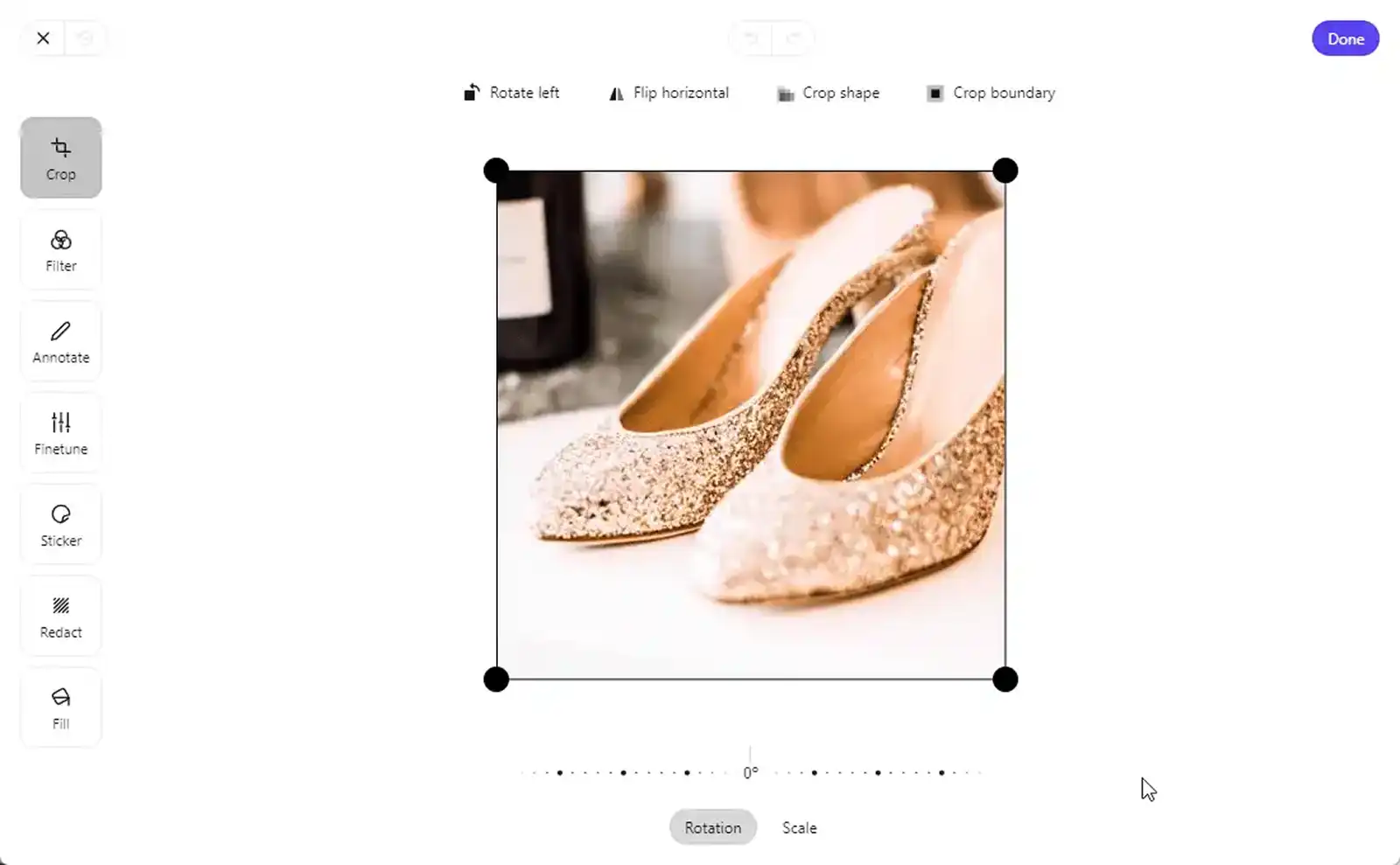
4. Setting fair prices
Your prices need to be competitive if you want to get ahead of your rivals. Price your products too low, and you’ll miss out on making a good profit. But, price them too high, and you’ll drive your customers to cheaper pastures.
It’s also worth keeping in mind that behind every purchasing decision is a behavioral pattern.
Customers are bound by internalized reference prices from previous experiences. When determining the fairness of a price, they compare it to the internal reference pricing points. Perception of price fairness is influenced by the customer-business relationship.
This relationship is influenced by four factors:
Transparency in pricing your products
Conforming to competitive industry standards
Being able to provide an explanation for price differences
Maintaining price consistency while making price changes
These are all things to keep in mind when pricing your products. To make sure that your prices reflect market trends, you can use e-commerce price monitoring tools.
5. Staying organized
Organizing your inventory across several channels can save you time and money.
Inventory management is an essential component of every reselling business, regardless of how much stock you have. If a company is not organized, it will not be scalable.
Resellers manage their physical inventory in a variety of ways. Many people use garment hanging racks, sometimes organized by size or color.
Other merchants employ shelf units, with some mechanism of determining what goes where. Most resellers use an SKU system with corresponding bins.
It goes without saying that assigning Stock Keeping Units (SKUs) to the products is vital. SKUs are one-of-a-kind identifiers assigned to each product to streamline the fulfillment and shipping processes.
SKUs can be set in any way you see fit. However, they are typically classified based on the product line, brand, etc. Building an effective inventory management technique entails maintaining an orderly and straightforward structure.
Organizing and streamlining inventory management can assist sellers in keeping track of inventory, avoiding overselling, and controlling product performance.
6. Managing shipping fees and times
Keep any additional fees in mind when deciding which marketplaces to cross list on. Listing charges and transaction fees vary by platform, so bear that in mind while listing your items.
Shipping fees are frequently included when listing items online. Be transparent on the shipping costs and who has to pay for it - the seller or the buyer. Prepare for additional costs by researching and adjusting the listing price to ensure a profit.
Local pickup is now available as a delivery option on more reselling platforms, including OfferUp and Facebook Marketplace. Mercari Local offers a convenient way to buy and sell items locally without the meetup.
This saves both buyers as well as resellers money on shipping fees. Always be cautious and adhere to the platform's safety protocols when conducting in-person transactions.
Your shipment times should be explicit and easily available to customers. It helps to minimize dissatisfaction with perceptions of late delivery.
Pro tip: Always use one central platform and cross post to have all products in one place. It will make it much easier to automatically duplicate your product listings across multiple marketplaces.
Using too many platforms without cross posting software will only cause headaches and a long line of dissatisfied customers.
To avoid this, each reseller should have a single central platform where all inventory is listed first and then cross list to other places.
Cross listing FAQ
Making decisions regarding cross-listing may get confusing. So, here we list answers to some key questions to give insights suitable to your reselling business.
1. How to post items to sell on multiple sites at once?
With Crosslist, you can quickly post items on multiple sites for selling all at once by filling out a single dynamic form.
The bulk import tool also lets you import all of your existing inventory from other marketplaces at once and then cross list them with just a few clicks.
Here are 4 simple steps for a seamless cross listing experience:
Register a Crosslist account with a 3-day money-back guarantee
Create new listings after selecting the marketplaces of your choice
You can also import existing listings from various marketplaces to rapidly cross list your inventory on other platforms
List your product on several marketplaces all at once
Crosslist supports bulk posting, and direct and imported cross listing to the following marketplaces:
eBay
Etsy
Shopify
Poshmark
Mercari
Facebook marketplace
Depop
Vinted
Starluv
Whatnot
2. How often should I cross post?
There is no hard-and-fast rule regarding the frequency at which you cross post. But, we recommend that you cross list your items to all marketplaces at once as soon as you decide to introduce a new item to sell or stock up on sold out items.
Why? Because, the longer your listings are up, the more eyeballs you get on them, and the more chances you have of making a sale.
However, make sure to audit your existing listings every month and refresh your stale listings by delisting and relisting them. You can relist and delist in bulk with the help of Crosslist.
3. Is cross listing safe?
Yes, cross listing using Crosslist is completely safe. Our software does not spam or disrupt any marketplace and is completely designed to function within the Terms of Service of all marketplaces that it supports.
Besides, cross listing apps like Crosslist only use a browser extension to extend your browser’s capabilities.
Our tool simply uses your computer and browser to transfer listings between different marketplaces. This means that there is no direct connection between our servers and the e-commerce marketplaces that you list on.
And, hey, everything is routed through your computer, so we don’t need any sensitive information from you at all (such as your marketplace login details)! So, yes, cross listing using Crosslist is very safe and secure.
4. What is the best cross listing app?
Crosslist is the best multi-channel listing software for the modern seller who is always on the go, with features that outperform other cross posting applications in many ways.
Here are some ways in which our software stands out:
You only need to fill up one dynamic form to cross list on 9 marketplaces. You don’t have to manually check on your listings once you hit that Post button, either
With auto posting in the background, all your listings are posted within seconds
You can generate listings easily with our AI add-on just by uploading product images
You can import existing inventory, relist, delist, and post your listings in bulk
You can enhance your images using our state-of-the-art image editor that comes with unlimited background removals and a feature to auto resize your images
You can manage your inventory from a single dashboard and even use listing templates and tags
Crosslist is the only app that supports US, UK, CA, and AZ-based marketplaces
You can set up default shipping profiles for each marketplace that will automatically be added to your listings
Crosslist is the most affordable cross listing app out there!
Check out these posts for a more detailed analysis of how Crosslist compares to other cross posting tools:
Take advantage of cross posting
Crossposting is a great way to increase visibility and target an audience interested in your product. That's why you should cross list on multiple marketplaces with a suitable tool.
Use an intuitive tool like Crosslist, which helps resellers with bulk listings and quick crossposting on several online marketplaces. Finally, take advantage of listing automation to increase exposure and bring traffic into your funnel.
As a reseller, you can choose one platform for your business and solely focus on selling your products there, sure.
But, if you want to be a truly successful online seller? You’re gonna have to sell your items on various online marketplaces.
This can be time-consuming and labor-intensive, so experienced resellers are using Crosslist’s multi-channel listing software to save time cross listing on the world’s largest online marketplaces.
Keep reading and find all the information you need to take advantage of modern cross listing software and stay ahead of the reselling game.
Do you need software to list on multiple platforms?
Technically, no. You can manually create listings on each platform for each product without the help of any software. But, let’s be realistic.
Even if you’re selling 5 products on just 2 different platforms, that’s a total of 5x2 = 10 different product listings that you’ll have to create.
Why waste all your time and energy doing this when you use a cross listing software like Crosslist to automate this process for you?
Cross listing means posting the same item on various online selling platforms. A solid cross listing tool will allow you to concentrate on your online business while managing the inventory specifics of the multi-channel sales behind the scenes.
With quality multi-channel listing software like Crosslist, all you need to do is create a single listing which you’ll be able to post directly on multiple marketplaces.
Moreover, you can also track products effortlessly, establish credibility with cross-channel reviews, increase listing visibility and engagement, and save time.
Ultimately, a good cross listing app will help you list and sell more items in a fraction of the time it takes to do it manually.
5 reasons to use a cross listing app to sell items on multiple sites
With there being so many places to sell your products online, it is impossible to maintain a presence on multiple platforms without a cross listing app.
Here are five compelling reasons why you should use cross listing software to level up your reselling business:
1. Increases brand awareness
Cross listing apps ensure that your products are seen by many customers. A bigger number of eyes on your merchandise might lead to more sales for your online business, simultaneously growing your brand awareness in the process.
Of course, you have to incorporate SEO and describe your items using long tail and relevant keywords so the search engines can recognize your listings and boost your discoverability. The more search queries your brand shows up under, the more potential customers will get to know about your brand.
2. Saves precious time
Listing manually is a time-consuming operation, but it is far quicker than you think if you use a cross listing app.
With Crosslist you can quickly list on 9 marketplaces such as eBay, Poshmark, Shopify, Mercari, Depop, and others. Crosslist is a web application that is accessible from any device. You just need to register an account to get started with your listings.
Unlike other cross listing apps, Crosslist makes this process easy by using a single dynamic form.
Single dynamic form
Once your account is up and running, create a new listing by clicking the Create button. Then, select all the marketplaces you want to list on. Crosslist will automatically generate all the product information fields you need to fill out for those marketplaces.
Fill out the form and click on Post. Your listings will be autoposted to the relevant marketplaces! You can also use Crosslist’s AI add-on to let our AI tool generate the entire product information for you.
This dynamic form approach saves you a lot of precious time because you only need to fill out the form once no matter how many marketplaces you want to cross list on.
With other cross listing apps, however, you need to fill out a separate form for each marketplace, making it very time-consuming for you.
Already selling on a certain marketplace and want to expand to other marketplaces? Crosslist allows you to cross list your inventory between marketplaces by letting you import your existing inventory in bulk and then cross listing those to other marketplaces easily!
Import in bulk
When you import in bulk, first you have to import your listings into Crosslist. This can be useful if you want to make some modifications to your listings before cross listing them.
After selecting the marketplace from which you want to import your listings, Crosslist will automatically start syncing your existing inventory from that marketplace. Once the sync is complete, you can choose the listings you want to import.
Either search your existing inventory for specific listings you’d like to import, import your listings in batches of 100s, or simply import all of them at once!
If you’ve already imported a few listings from a certain marketplace before and want to import a few more the next time, you can toggle the “Only show listings not yet imported” to make the job easier for you.
3. Helps small-to-medium resellers to diversify and go niche
Selling your items on multiple channels means that you are not putting all of your eggs in one basket. That can cut the risks of not selling your items. If you don’t sell them on one marketplace - there is a good chance you will on another!
Bear in mind that approximately 35% of consumers shop on niche marketplaces!
This is why you need to research which items you can sell on specific marketplaces and familiarize yourself with the whole process.
Learn what sells best in each marketplace and use cross listing software to list best-selling products.
For instance, sneakers, collectibles, and automotive parts sell really well on eBay, while Etsy is known for handmade items.
You can check Poshmark’s yearly trend reports to check trending categories, brands, and items. Usually, the best-selling items are clothes and accessories.
Depop is a platform for selling unique fashion items, while Kidizen is a marketplace for second-hand children’s apparel.
While some of the niche marketplaces have a smaller audience, they are often specifically geared to what you’re selling, increasing your chances of success!
4. Lets you increase the number of customer “touch points”
Customers typically don’t make a purchase immediately after the first time they come across a product. A sale happens only after they do some research and engage with the same product multiple times (known as touch points).
Why? Because, the more your products pop up in their results, the more they’ll trust your brand.
Let’s say they first come across your brand on Etsy. They look for the same product on eBay and find your brand there, too.
Then they head over to Google to do some research and have your Shopify website pop up there as well and make a purchase through your store.
That’s 3 touch points in total. So, by cross listing on multiple platforms, you increase customer touch points, thereby increasing their chances of purchasing your products!
5. Can help you improve ROI
Cross listing apps like Crosslist help you keep track of all the available and sold products, the price they sold for, the platforms they sold on, and the date they got sold. i.e. they provide inventory management on a single dashboard.
This will help you from accidentally overselling the same products before you stock them, let you stay on top of your inventory, and allow you to focus exclusively on the growth of your reselling business.
Before cross listing, make sure you set up your products right!
Before you begin cross listing, make sure you configure products properly so they may be submitted across multiple platforms. Here are some things to consider:
1. Optimizing item titles
Although each marketplace's requirements for item titles may differ slightly, such as the character count threshold, best practices are consistent across all marketplaces.
Most marketplaces recommend including the brand, make, and model, and any relevant size, color, and material information, in the title. Your product titles must be compatible and also provide helpful information in a non-spammy manner.
Including product nouns that customers frequently inquire about can be beneficial.
For shoppers searching for "Nike Air Precision III basketball shoe," for example, "Nike Air Precision III basketball shoe" may be a more relevant search title than "Nike Air Precision III."
2. Optimizing product pages
Your product pages must be optimized for better SEO rankings. Here are a few tips for optimization:
Incorporate long-tail keywords into item titles and listing descriptions due to their specificity and higher click-through rates
Pay attention to details when describing items. Include all necessary information and be specific.
Optimize images for quick loading and alt-text containing your target keywords. Moreover, you can add video product descriptions and customer reviews.
3. Uploading multiple higher-quality images
Product images have a significant impact on purchase decisions when it comes to shopping online because they allow potential customers to see what the product looks like.
And a high-quality image is automatically associated with a high-quality product. So, make sure you include high-quality, visually-appealing images to capture the attention of your potential customers.
To ensure you can list products, familiarize yourself with the marketplace's image requirements.
Most marketplaces require a high-resolution primary product image on a white background. Larger images offer greater detail, which can increase conversions leading to more sales.
Crosslist helps you enhance images using its built-in photo editing tool. So, you can add captions or filters to pictures, remove backgrounds to make the images look more professional, and even remove sensitive data.
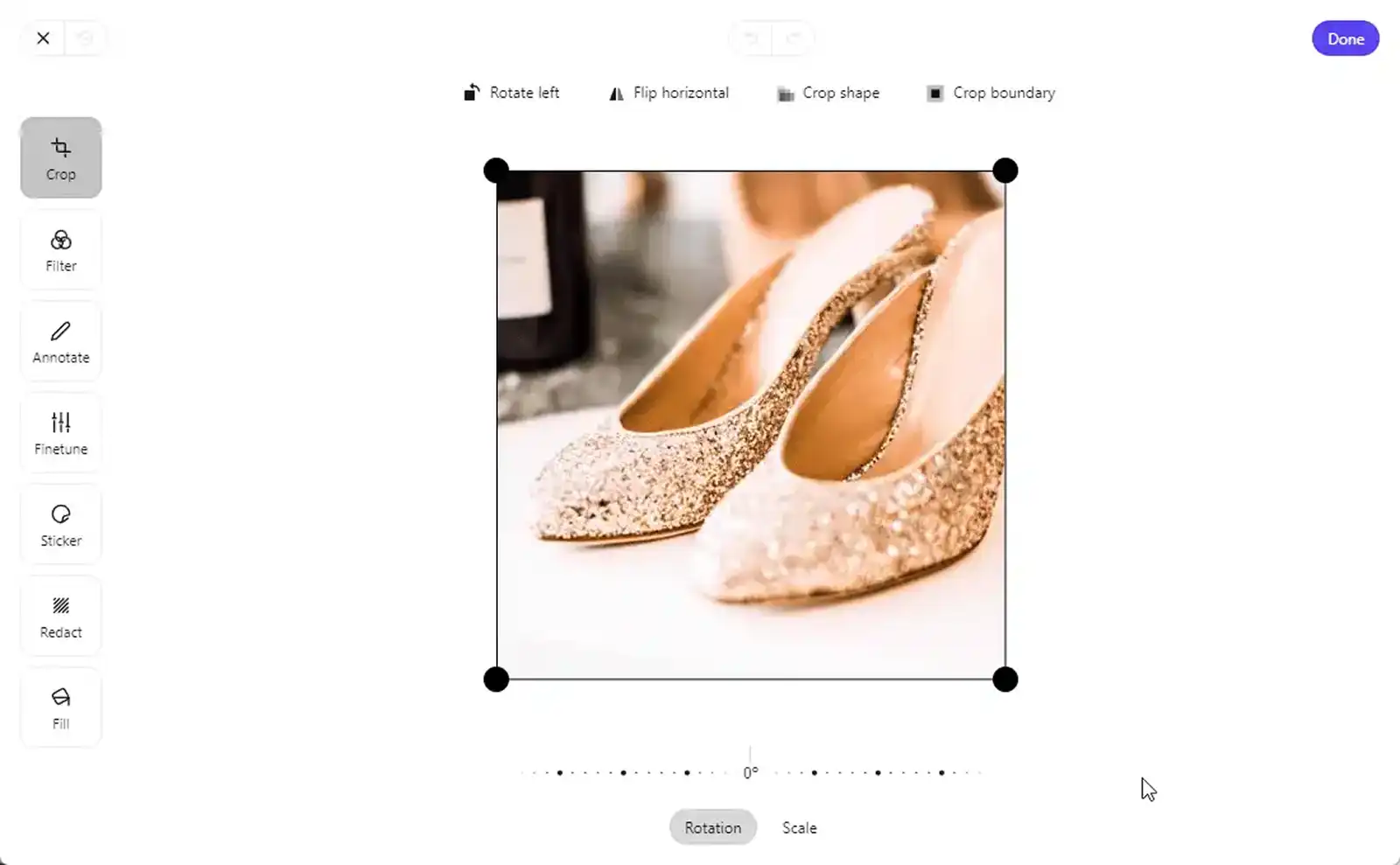
4. Setting fair prices
Your prices need to be competitive if you want to get ahead of your rivals. Price your products too low, and you’ll miss out on making a good profit. But, price them too high, and you’ll drive your customers to cheaper pastures.
It’s also worth keeping in mind that behind every purchasing decision is a behavioral pattern.
Customers are bound by internalized reference prices from previous experiences. When determining the fairness of a price, they compare it to the internal reference pricing points. Perception of price fairness is influenced by the customer-business relationship.
This relationship is influenced by four factors:
Transparency in pricing your products
Conforming to competitive industry standards
Being able to provide an explanation for price differences
Maintaining price consistency while making price changes
These are all things to keep in mind when pricing your products. To make sure that your prices reflect market trends, you can use e-commerce price monitoring tools.
5. Staying organized
Organizing your inventory across several channels can save you time and money.
Inventory management is an essential component of every reselling business, regardless of how much stock you have. If a company is not organized, it will not be scalable.
Resellers manage their physical inventory in a variety of ways. Many people use garment hanging racks, sometimes organized by size or color.
Other merchants employ shelf units, with some mechanism of determining what goes where. Most resellers use an SKU system with corresponding bins.
It goes without saying that assigning Stock Keeping Units (SKUs) to the products is vital. SKUs are one-of-a-kind identifiers assigned to each product to streamline the fulfillment and shipping processes.
SKUs can be set in any way you see fit. However, they are typically classified based on the product line, brand, etc. Building an effective inventory management technique entails maintaining an orderly and straightforward structure.
Organizing and streamlining inventory management can assist sellers in keeping track of inventory, avoiding overselling, and controlling product performance.
6. Managing shipping fees and times
Keep any additional fees in mind when deciding which marketplaces to cross list on. Listing charges and transaction fees vary by platform, so bear that in mind while listing your items.
Shipping fees are frequently included when listing items online. Be transparent on the shipping costs and who has to pay for it - the seller or the buyer. Prepare for additional costs by researching and adjusting the listing price to ensure a profit.
Local pickup is now available as a delivery option on more reselling platforms, including OfferUp and Facebook Marketplace. Mercari Local offers a convenient way to buy and sell items locally without the meetup.
This saves both buyers as well as resellers money on shipping fees. Always be cautious and adhere to the platform's safety protocols when conducting in-person transactions.
Your shipment times should be explicit and easily available to customers. It helps to minimize dissatisfaction with perceptions of late delivery.
Pro tip: Always use one central platform and cross post to have all products in one place. It will make it much easier to automatically duplicate your product listings across multiple marketplaces.
Using too many platforms without cross posting software will only cause headaches and a long line of dissatisfied customers.
To avoid this, each reseller should have a single central platform where all inventory is listed first and then cross list to other places.
Cross listing FAQ
Making decisions regarding cross-listing may get confusing. So, here we list answers to some key questions to give insights suitable to your reselling business.
1. How to post items to sell on multiple sites at once?
With Crosslist, you can quickly post items on multiple sites for selling all at once by filling out a single dynamic form.
The bulk import tool also lets you import all of your existing inventory from other marketplaces at once and then cross list them with just a few clicks.
Here are 4 simple steps for a seamless cross listing experience:
Register a Crosslist account with a 3-day money-back guarantee
Create new listings after selecting the marketplaces of your choice
You can also import existing listings from various marketplaces to rapidly cross list your inventory on other platforms
List your product on several marketplaces all at once
Crosslist supports bulk posting, and direct and imported cross listing to the following marketplaces:
eBay
Etsy
Shopify
Poshmark
Mercari
Facebook marketplace
Depop
Vinted
Starluv
Whatnot
2. How often should I cross post?
There is no hard-and-fast rule regarding the frequency at which you cross post. But, we recommend that you cross list your items to all marketplaces at once as soon as you decide to introduce a new item to sell or stock up on sold out items.
Why? Because, the longer your listings are up, the more eyeballs you get on them, and the more chances you have of making a sale.
However, make sure to audit your existing listings every month and refresh your stale listings by delisting and relisting them. You can relist and delist in bulk with the help of Crosslist.
3. Is cross listing safe?
Yes, cross listing using Crosslist is completely safe. Our software does not spam or disrupt any marketplace and is completely designed to function within the Terms of Service of all marketplaces that it supports.
Besides, cross listing apps like Crosslist only use a browser extension to extend your browser’s capabilities.
Our tool simply uses your computer and browser to transfer listings between different marketplaces. This means that there is no direct connection between our servers and the e-commerce marketplaces that you list on.
And, hey, everything is routed through your computer, so we don’t need any sensitive information from you at all (such as your marketplace login details)! So, yes, cross listing using Crosslist is very safe and secure.
4. What is the best cross listing app?
Crosslist is the best multi-channel listing software for the modern seller who is always on the go, with features that outperform other cross posting applications in many ways.
Here are some ways in which our software stands out:
You only need to fill up one dynamic form to cross list on 9 marketplaces. You don’t have to manually check on your listings once you hit that Post button, either
With auto posting in the background, all your listings are posted within seconds
You can generate listings easily with our AI add-on just by uploading product images
You can import existing inventory, relist, delist, and post your listings in bulk
You can enhance your images using our state-of-the-art image editor that comes with unlimited background removals and a feature to auto resize your images
You can manage your inventory from a single dashboard and even use listing templates and tags
Crosslist is the only app that supports US, UK, CA, and AZ-based marketplaces
You can set up default shipping profiles for each marketplace that will automatically be added to your listings
Crosslist is the most affordable cross listing app out there!
Check out these posts for a more detailed analysis of how Crosslist compares to other cross posting tools:
Take advantage of cross posting
Crossposting is a great way to increase visibility and target an audience interested in your product. That's why you should cross list on multiple marketplaces with a suitable tool.
Use an intuitive tool like Crosslist, which helps resellers with bulk listings and quick crossposting on several online marketplaces. Finally, take advantage of listing automation to increase exposure and bring traffic into your funnel.
As a reseller, you can choose one platform for your business and solely focus on selling your products there, sure.
But, if you want to be a truly successful online seller? You’re gonna have to sell your items on various online marketplaces.
This can be time-consuming and labor-intensive, so experienced resellers are using Crosslist’s multi-channel listing software to save time cross listing on the world’s largest online marketplaces.
Keep reading and find all the information you need to take advantage of modern cross listing software and stay ahead of the reselling game.
Do you need software to list on multiple platforms?
Technically, no. You can manually create listings on each platform for each product without the help of any software. But, let’s be realistic.
Even if you’re selling 5 products on just 2 different platforms, that’s a total of 5x2 = 10 different product listings that you’ll have to create.
Why waste all your time and energy doing this when you use a cross listing software like Crosslist to automate this process for you?
Cross listing means posting the same item on various online selling platforms. A solid cross listing tool will allow you to concentrate on your online business while managing the inventory specifics of the multi-channel sales behind the scenes.
With quality multi-channel listing software like Crosslist, all you need to do is create a single listing which you’ll be able to post directly on multiple marketplaces.
Moreover, you can also track products effortlessly, establish credibility with cross-channel reviews, increase listing visibility and engagement, and save time.
Ultimately, a good cross listing app will help you list and sell more items in a fraction of the time it takes to do it manually.
5 reasons to use a cross listing app to sell items on multiple sites
With there being so many places to sell your products online, it is impossible to maintain a presence on multiple platforms without a cross listing app.
Here are five compelling reasons why you should use cross listing software to level up your reselling business:
1. Increases brand awareness
Cross listing apps ensure that your products are seen by many customers. A bigger number of eyes on your merchandise might lead to more sales for your online business, simultaneously growing your brand awareness in the process.
Of course, you have to incorporate SEO and describe your items using long tail and relevant keywords so the search engines can recognize your listings and boost your discoverability. The more search queries your brand shows up under, the more potential customers will get to know about your brand.
2. Saves precious time
Listing manually is a time-consuming operation, but it is far quicker than you think if you use a cross listing app.
With Crosslist you can quickly list on 9 marketplaces such as eBay, Poshmark, Shopify, Mercari, Depop, and others. Crosslist is a web application that is accessible from any device. You just need to register an account to get started with your listings.
Unlike other cross listing apps, Crosslist makes this process easy by using a single dynamic form.
Single dynamic form
Once your account is up and running, create a new listing by clicking the Create button. Then, select all the marketplaces you want to list on. Crosslist will automatically generate all the product information fields you need to fill out for those marketplaces.
Fill out the form and click on Post. Your listings will be autoposted to the relevant marketplaces! You can also use Crosslist’s AI add-on to let our AI tool generate the entire product information for you.
This dynamic form approach saves you a lot of precious time because you only need to fill out the form once no matter how many marketplaces you want to cross list on.
With other cross listing apps, however, you need to fill out a separate form for each marketplace, making it very time-consuming for you.
Already selling on a certain marketplace and want to expand to other marketplaces? Crosslist allows you to cross list your inventory between marketplaces by letting you import your existing inventory in bulk and then cross listing those to other marketplaces easily!
Import in bulk
When you import in bulk, first you have to import your listings into Crosslist. This can be useful if you want to make some modifications to your listings before cross listing them.
After selecting the marketplace from which you want to import your listings, Crosslist will automatically start syncing your existing inventory from that marketplace. Once the sync is complete, you can choose the listings you want to import.
Either search your existing inventory for specific listings you’d like to import, import your listings in batches of 100s, or simply import all of them at once!
If you’ve already imported a few listings from a certain marketplace before and want to import a few more the next time, you can toggle the “Only show listings not yet imported” to make the job easier for you.
3. Helps small-to-medium resellers to diversify and go niche
Selling your items on multiple channels means that you are not putting all of your eggs in one basket. That can cut the risks of not selling your items. If you don’t sell them on one marketplace - there is a good chance you will on another!
Bear in mind that approximately 35% of consumers shop on niche marketplaces!
This is why you need to research which items you can sell on specific marketplaces and familiarize yourself with the whole process.
Learn what sells best in each marketplace and use cross listing software to list best-selling products.
For instance, sneakers, collectibles, and automotive parts sell really well on eBay, while Etsy is known for handmade items.
You can check Poshmark’s yearly trend reports to check trending categories, brands, and items. Usually, the best-selling items are clothes and accessories.
Depop is a platform for selling unique fashion items, while Kidizen is a marketplace for second-hand children’s apparel.
While some of the niche marketplaces have a smaller audience, they are often specifically geared to what you’re selling, increasing your chances of success!
4. Lets you increase the number of customer “touch points”
Customers typically don’t make a purchase immediately after the first time they come across a product. A sale happens only after they do some research and engage with the same product multiple times (known as touch points).
Why? Because, the more your products pop up in their results, the more they’ll trust your brand.
Let’s say they first come across your brand on Etsy. They look for the same product on eBay and find your brand there, too.
Then they head over to Google to do some research and have your Shopify website pop up there as well and make a purchase through your store.
That’s 3 touch points in total. So, by cross listing on multiple platforms, you increase customer touch points, thereby increasing their chances of purchasing your products!
5. Can help you improve ROI
Cross listing apps like Crosslist help you keep track of all the available and sold products, the price they sold for, the platforms they sold on, and the date they got sold. i.e. they provide inventory management on a single dashboard.
This will help you from accidentally overselling the same products before you stock them, let you stay on top of your inventory, and allow you to focus exclusively on the growth of your reselling business.
Before cross listing, make sure you set up your products right!
Before you begin cross listing, make sure you configure products properly so they may be submitted across multiple platforms. Here are some things to consider:
1. Optimizing item titles
Although each marketplace's requirements for item titles may differ slightly, such as the character count threshold, best practices are consistent across all marketplaces.
Most marketplaces recommend including the brand, make, and model, and any relevant size, color, and material information, in the title. Your product titles must be compatible and also provide helpful information in a non-spammy manner.
Including product nouns that customers frequently inquire about can be beneficial.
For shoppers searching for "Nike Air Precision III basketball shoe," for example, "Nike Air Precision III basketball shoe" may be a more relevant search title than "Nike Air Precision III."
2. Optimizing product pages
Your product pages must be optimized for better SEO rankings. Here are a few tips for optimization:
Incorporate long-tail keywords into item titles and listing descriptions due to their specificity and higher click-through rates
Pay attention to details when describing items. Include all necessary information and be specific.
Optimize images for quick loading and alt-text containing your target keywords. Moreover, you can add video product descriptions and customer reviews.
3. Uploading multiple higher-quality images
Product images have a significant impact on purchase decisions when it comes to shopping online because they allow potential customers to see what the product looks like.
And a high-quality image is automatically associated with a high-quality product. So, make sure you include high-quality, visually-appealing images to capture the attention of your potential customers.
To ensure you can list products, familiarize yourself with the marketplace's image requirements.
Most marketplaces require a high-resolution primary product image on a white background. Larger images offer greater detail, which can increase conversions leading to more sales.
Crosslist helps you enhance images using its built-in photo editing tool. So, you can add captions or filters to pictures, remove backgrounds to make the images look more professional, and even remove sensitive data.
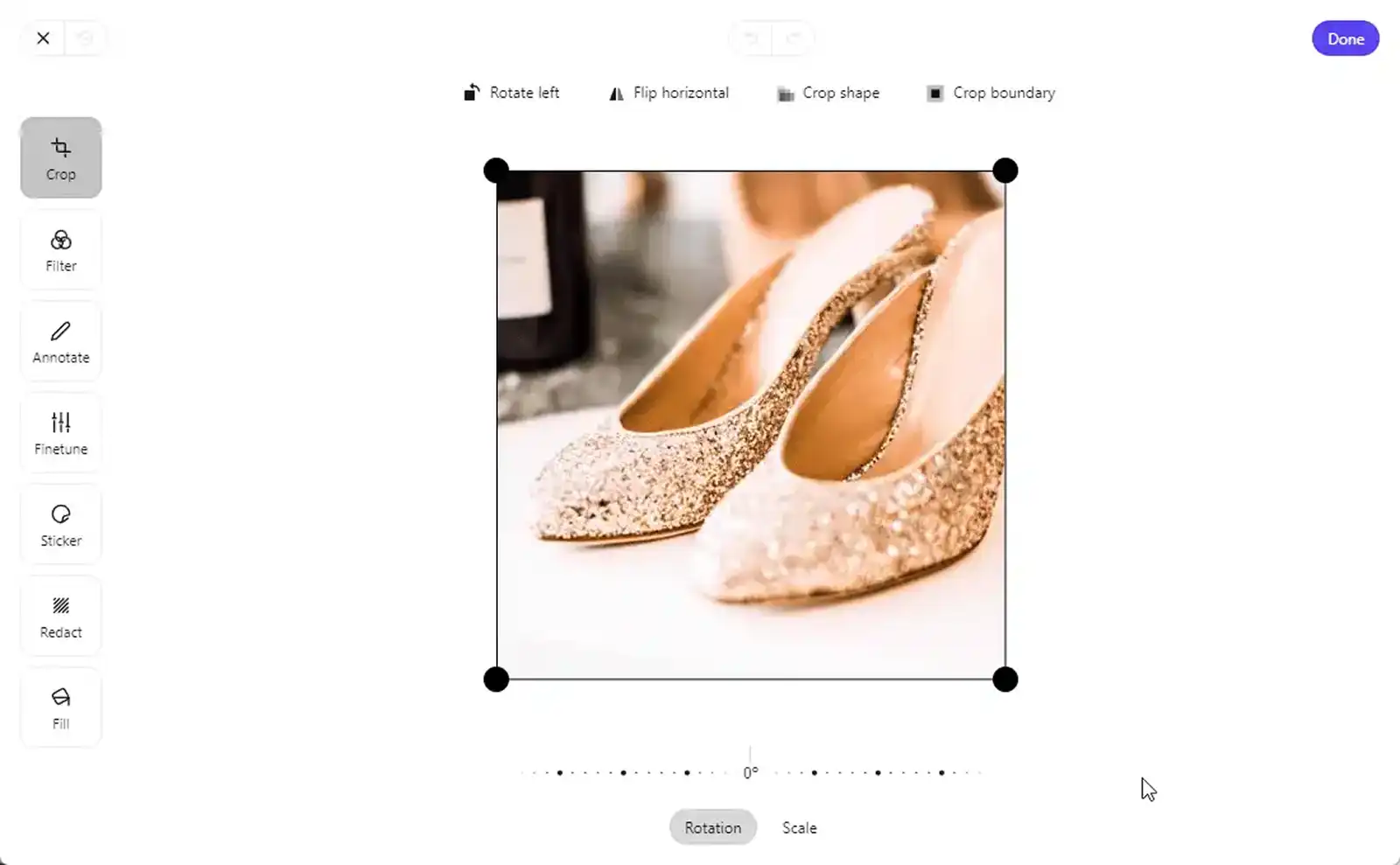
4. Setting fair prices
Your prices need to be competitive if you want to get ahead of your rivals. Price your products too low, and you’ll miss out on making a good profit. But, price them too high, and you’ll drive your customers to cheaper pastures.
It’s also worth keeping in mind that behind every purchasing decision is a behavioral pattern.
Customers are bound by internalized reference prices from previous experiences. When determining the fairness of a price, they compare it to the internal reference pricing points. Perception of price fairness is influenced by the customer-business relationship.
This relationship is influenced by four factors:
Transparency in pricing your products
Conforming to competitive industry standards
Being able to provide an explanation for price differences
Maintaining price consistency while making price changes
These are all things to keep in mind when pricing your products. To make sure that your prices reflect market trends, you can use e-commerce price monitoring tools.
5. Staying organized
Organizing your inventory across several channels can save you time and money.
Inventory management is an essential component of every reselling business, regardless of how much stock you have. If a company is not organized, it will not be scalable.
Resellers manage their physical inventory in a variety of ways. Many people use garment hanging racks, sometimes organized by size or color.
Other merchants employ shelf units, with some mechanism of determining what goes where. Most resellers use an SKU system with corresponding bins.
It goes without saying that assigning Stock Keeping Units (SKUs) to the products is vital. SKUs are one-of-a-kind identifiers assigned to each product to streamline the fulfillment and shipping processes.
SKUs can be set in any way you see fit. However, they are typically classified based on the product line, brand, etc. Building an effective inventory management technique entails maintaining an orderly and straightforward structure.
Organizing and streamlining inventory management can assist sellers in keeping track of inventory, avoiding overselling, and controlling product performance.
6. Managing shipping fees and times
Keep any additional fees in mind when deciding which marketplaces to cross list on. Listing charges and transaction fees vary by platform, so bear that in mind while listing your items.
Shipping fees are frequently included when listing items online. Be transparent on the shipping costs and who has to pay for it - the seller or the buyer. Prepare for additional costs by researching and adjusting the listing price to ensure a profit.
Local pickup is now available as a delivery option on more reselling platforms, including OfferUp and Facebook Marketplace. Mercari Local offers a convenient way to buy and sell items locally without the meetup.
This saves both buyers as well as resellers money on shipping fees. Always be cautious and adhere to the platform's safety protocols when conducting in-person transactions.
Your shipment times should be explicit and easily available to customers. It helps to minimize dissatisfaction with perceptions of late delivery.
Pro tip: Always use one central platform and cross post to have all products in one place. It will make it much easier to automatically duplicate your product listings across multiple marketplaces.
Using too many platforms without cross posting software will only cause headaches and a long line of dissatisfied customers.
To avoid this, each reseller should have a single central platform where all inventory is listed first and then cross list to other places.
Cross listing FAQ
Making decisions regarding cross-listing may get confusing. So, here we list answers to some key questions to give insights suitable to your reselling business.
1. How to post items to sell on multiple sites at once?
With Crosslist, you can quickly post items on multiple sites for selling all at once by filling out a single dynamic form.
The bulk import tool also lets you import all of your existing inventory from other marketplaces at once and then cross list them with just a few clicks.
Here are 4 simple steps for a seamless cross listing experience:
Register a Crosslist account with a 3-day money-back guarantee
Create new listings after selecting the marketplaces of your choice
You can also import existing listings from various marketplaces to rapidly cross list your inventory on other platforms
List your product on several marketplaces all at once
Crosslist supports bulk posting, and direct and imported cross listing to the following marketplaces:
eBay
Etsy
Shopify
Poshmark
Mercari
Facebook marketplace
Depop
Vinted
Starluv
Whatnot
2. How often should I cross post?
There is no hard-and-fast rule regarding the frequency at which you cross post. But, we recommend that you cross list your items to all marketplaces at once as soon as you decide to introduce a new item to sell or stock up on sold out items.
Why? Because, the longer your listings are up, the more eyeballs you get on them, and the more chances you have of making a sale.
However, make sure to audit your existing listings every month and refresh your stale listings by delisting and relisting them. You can relist and delist in bulk with the help of Crosslist.
3. Is cross listing safe?
Yes, cross listing using Crosslist is completely safe. Our software does not spam or disrupt any marketplace and is completely designed to function within the Terms of Service of all marketplaces that it supports.
Besides, cross listing apps like Crosslist only use a browser extension to extend your browser’s capabilities.
Our tool simply uses your computer and browser to transfer listings between different marketplaces. This means that there is no direct connection between our servers and the e-commerce marketplaces that you list on.
And, hey, everything is routed through your computer, so we don’t need any sensitive information from you at all (such as your marketplace login details)! So, yes, cross listing using Crosslist is very safe and secure.
4. What is the best cross listing app?
Crosslist is the best multi-channel listing software for the modern seller who is always on the go, with features that outperform other cross posting applications in many ways.
Here are some ways in which our software stands out:
You only need to fill up one dynamic form to cross list on 9 marketplaces. You don’t have to manually check on your listings once you hit that Post button, either
With auto posting in the background, all your listings are posted within seconds
You can generate listings easily with our AI add-on just by uploading product images
You can import existing inventory, relist, delist, and post your listings in bulk
You can enhance your images using our state-of-the-art image editor that comes with unlimited background removals and a feature to auto resize your images
You can manage your inventory from a single dashboard and even use listing templates and tags
Crosslist is the only app that supports US, UK, CA, and AZ-based marketplaces
You can set up default shipping profiles for each marketplace that will automatically be added to your listings
Crosslist is the most affordable cross listing app out there!
Check out these posts for a more detailed analysis of how Crosslist compares to other cross posting tools:
Take advantage of cross posting
Crossposting is a great way to increase visibility and target an audience interested in your product. That's why you should cross list on multiple marketplaces with a suitable tool.
Use an intuitive tool like Crosslist, which helps resellers with bulk listings and quick crossposting on several online marketplaces. Finally, take advantage of listing automation to increase exposure and bring traffic into your funnel.
As a reseller, you can choose one platform for your business and solely focus on selling your products there, sure.
But, if you want to be a truly successful online seller? You’re gonna have to sell your items on various online marketplaces.
This can be time-consuming and labor-intensive, so experienced resellers are using Crosslist’s multi-channel listing software to save time cross listing on the world’s largest online marketplaces.
Keep reading and find all the information you need to take advantage of modern cross listing software and stay ahead of the reselling game.
Do you need software to list on multiple platforms?
Technically, no. You can manually create listings on each platform for each product without the help of any software. But, let’s be realistic.
Even if you’re selling 5 products on just 2 different platforms, that’s a total of 5x2 = 10 different product listings that you’ll have to create.
Why waste all your time and energy doing this when you use a cross listing software like Crosslist to automate this process for you?
Cross listing means posting the same item on various online selling platforms. A solid cross listing tool will allow you to concentrate on your online business while managing the inventory specifics of the multi-channel sales behind the scenes.
With quality multi-channel listing software like Crosslist, all you need to do is create a single listing which you’ll be able to post directly on multiple marketplaces.
Moreover, you can also track products effortlessly, establish credibility with cross-channel reviews, increase listing visibility and engagement, and save time.
Ultimately, a good cross listing app will help you list and sell more items in a fraction of the time it takes to do it manually.
5 reasons to use a cross listing app to sell items on multiple sites
With there being so many places to sell your products online, it is impossible to maintain a presence on multiple platforms without a cross listing app.
Here are five compelling reasons why you should use cross listing software to level up your reselling business:
1. Increases brand awareness
Cross listing apps ensure that your products are seen by many customers. A bigger number of eyes on your merchandise might lead to more sales for your online business, simultaneously growing your brand awareness in the process.
Of course, you have to incorporate SEO and describe your items using long tail and relevant keywords so the search engines can recognize your listings and boost your discoverability. The more search queries your brand shows up under, the more potential customers will get to know about your brand.
2. Saves precious time
Listing manually is a time-consuming operation, but it is far quicker than you think if you use a cross listing app.
With Crosslist you can quickly list on 9 marketplaces such as eBay, Poshmark, Shopify, Mercari, Depop, and others. Crosslist is a web application that is accessible from any device. You just need to register an account to get started with your listings.
Unlike other cross listing apps, Crosslist makes this process easy by using a single dynamic form.
Single dynamic form
Once your account is up and running, create a new listing by clicking the Create button. Then, select all the marketplaces you want to list on. Crosslist will automatically generate all the product information fields you need to fill out for those marketplaces.
Fill out the form and click on Post. Your listings will be autoposted to the relevant marketplaces! You can also use Crosslist’s AI add-on to let our AI tool generate the entire product information for you.
This dynamic form approach saves you a lot of precious time because you only need to fill out the form once no matter how many marketplaces you want to cross list on.
With other cross listing apps, however, you need to fill out a separate form for each marketplace, making it very time-consuming for you.
Already selling on a certain marketplace and want to expand to other marketplaces? Crosslist allows you to cross list your inventory between marketplaces by letting you import your existing inventory in bulk and then cross listing those to other marketplaces easily!
Import in bulk
When you import in bulk, first you have to import your listings into Crosslist. This can be useful if you want to make some modifications to your listings before cross listing them.
After selecting the marketplace from which you want to import your listings, Crosslist will automatically start syncing your existing inventory from that marketplace. Once the sync is complete, you can choose the listings you want to import.
Either search your existing inventory for specific listings you’d like to import, import your listings in batches of 100s, or simply import all of them at once!
If you’ve already imported a few listings from a certain marketplace before and want to import a few more the next time, you can toggle the “Only show listings not yet imported” to make the job easier for you.
3. Helps small-to-medium resellers to diversify and go niche
Selling your items on multiple channels means that you are not putting all of your eggs in one basket. That can cut the risks of not selling your items. If you don’t sell them on one marketplace - there is a good chance you will on another!
Bear in mind that approximately 35% of consumers shop on niche marketplaces!
This is why you need to research which items you can sell on specific marketplaces and familiarize yourself with the whole process.
Learn what sells best in each marketplace and use cross listing software to list best-selling products.
For instance, sneakers, collectibles, and automotive parts sell really well on eBay, while Etsy is known for handmade items.
You can check Poshmark’s yearly trend reports to check trending categories, brands, and items. Usually, the best-selling items are clothes and accessories.
Depop is a platform for selling unique fashion items, while Kidizen is a marketplace for second-hand children’s apparel.
While some of the niche marketplaces have a smaller audience, they are often specifically geared to what you’re selling, increasing your chances of success!
4. Lets you increase the number of customer “touch points”
Customers typically don’t make a purchase immediately after the first time they come across a product. A sale happens only after they do some research and engage with the same product multiple times (known as touch points).
Why? Because, the more your products pop up in their results, the more they’ll trust your brand.
Let’s say they first come across your brand on Etsy. They look for the same product on eBay and find your brand there, too.
Then they head over to Google to do some research and have your Shopify website pop up there as well and make a purchase through your store.
That’s 3 touch points in total. So, by cross listing on multiple platforms, you increase customer touch points, thereby increasing their chances of purchasing your products!
5. Can help you improve ROI
Cross listing apps like Crosslist help you keep track of all the available and sold products, the price they sold for, the platforms they sold on, and the date they got sold. i.e. they provide inventory management on a single dashboard.
This will help you from accidentally overselling the same products before you stock them, let you stay on top of your inventory, and allow you to focus exclusively on the growth of your reselling business.
Before cross listing, make sure you set up your products right!
Before you begin cross listing, make sure you configure products properly so they may be submitted across multiple platforms. Here are some things to consider:
1. Optimizing item titles
Although each marketplace's requirements for item titles may differ slightly, such as the character count threshold, best practices are consistent across all marketplaces.
Most marketplaces recommend including the brand, make, and model, and any relevant size, color, and material information, in the title. Your product titles must be compatible and also provide helpful information in a non-spammy manner.
Including product nouns that customers frequently inquire about can be beneficial.
For shoppers searching for "Nike Air Precision III basketball shoe," for example, "Nike Air Precision III basketball shoe" may be a more relevant search title than "Nike Air Precision III."
2. Optimizing product pages
Your product pages must be optimized for better SEO rankings. Here are a few tips for optimization:
Incorporate long-tail keywords into item titles and listing descriptions due to their specificity and higher click-through rates
Pay attention to details when describing items. Include all necessary information and be specific.
Optimize images for quick loading and alt-text containing your target keywords. Moreover, you can add video product descriptions and customer reviews.
3. Uploading multiple higher-quality images
Product images have a significant impact on purchase decisions when it comes to shopping online because they allow potential customers to see what the product looks like.
And a high-quality image is automatically associated with a high-quality product. So, make sure you include high-quality, visually-appealing images to capture the attention of your potential customers.
To ensure you can list products, familiarize yourself with the marketplace's image requirements.
Most marketplaces require a high-resolution primary product image on a white background. Larger images offer greater detail, which can increase conversions leading to more sales.
Crosslist helps you enhance images using its built-in photo editing tool. So, you can add captions or filters to pictures, remove backgrounds to make the images look more professional, and even remove sensitive data.
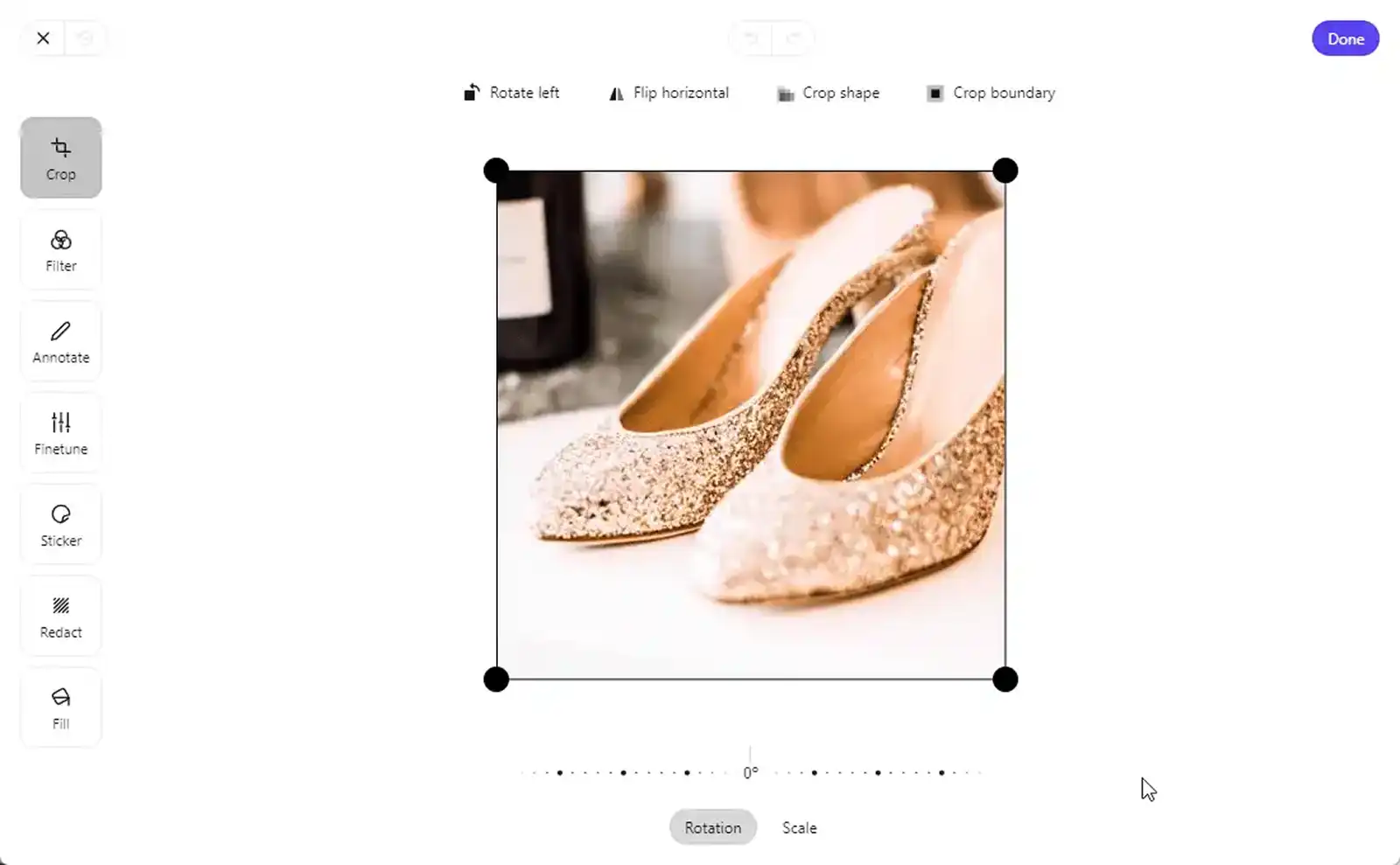
4. Setting fair prices
Your prices need to be competitive if you want to get ahead of your rivals. Price your products too low, and you’ll miss out on making a good profit. But, price them too high, and you’ll drive your customers to cheaper pastures.
It’s also worth keeping in mind that behind every purchasing decision is a behavioral pattern.
Customers are bound by internalized reference prices from previous experiences. When determining the fairness of a price, they compare it to the internal reference pricing points. Perception of price fairness is influenced by the customer-business relationship.
This relationship is influenced by four factors:
Transparency in pricing your products
Conforming to competitive industry standards
Being able to provide an explanation for price differences
Maintaining price consistency while making price changes
These are all things to keep in mind when pricing your products. To make sure that your prices reflect market trends, you can use e-commerce price monitoring tools.
5. Staying organized
Organizing your inventory across several channels can save you time and money.
Inventory management is an essential component of every reselling business, regardless of how much stock you have. If a company is not organized, it will not be scalable.
Resellers manage their physical inventory in a variety of ways. Many people use garment hanging racks, sometimes organized by size or color.
Other merchants employ shelf units, with some mechanism of determining what goes where. Most resellers use an SKU system with corresponding bins.
It goes without saying that assigning Stock Keeping Units (SKUs) to the products is vital. SKUs are one-of-a-kind identifiers assigned to each product to streamline the fulfillment and shipping processes.
SKUs can be set in any way you see fit. However, they are typically classified based on the product line, brand, etc. Building an effective inventory management technique entails maintaining an orderly and straightforward structure.
Organizing and streamlining inventory management can assist sellers in keeping track of inventory, avoiding overselling, and controlling product performance.
6. Managing shipping fees and times
Keep any additional fees in mind when deciding which marketplaces to cross list on. Listing charges and transaction fees vary by platform, so bear that in mind while listing your items.
Shipping fees are frequently included when listing items online. Be transparent on the shipping costs and who has to pay for it - the seller or the buyer. Prepare for additional costs by researching and adjusting the listing price to ensure a profit.
Local pickup is now available as a delivery option on more reselling platforms, including OfferUp and Facebook Marketplace. Mercari Local offers a convenient way to buy and sell items locally without the meetup.
This saves both buyers as well as resellers money on shipping fees. Always be cautious and adhere to the platform's safety protocols when conducting in-person transactions.
Your shipment times should be explicit and easily available to customers. It helps to minimize dissatisfaction with perceptions of late delivery.
Pro tip: Always use one central platform and cross post to have all products in one place. It will make it much easier to automatically duplicate your product listings across multiple marketplaces.
Using too many platforms without cross posting software will only cause headaches and a long line of dissatisfied customers.
To avoid this, each reseller should have a single central platform where all inventory is listed first and then cross list to other places.
Cross listing FAQ
Making decisions regarding cross-listing may get confusing. So, here we list answers to some key questions to give insights suitable to your reselling business.
1. How to post items to sell on multiple sites at once?
With Crosslist, you can quickly post items on multiple sites for selling all at once by filling out a single dynamic form.
The bulk import tool also lets you import all of your existing inventory from other marketplaces at once and then cross list them with just a few clicks.
Here are 4 simple steps for a seamless cross listing experience:
Register a Crosslist account with a 3-day money-back guarantee
Create new listings after selecting the marketplaces of your choice
You can also import existing listings from various marketplaces to rapidly cross list your inventory on other platforms
List your product on several marketplaces all at once
Crosslist supports bulk posting, and direct and imported cross listing to the following marketplaces:
eBay
Etsy
Shopify
Poshmark
Mercari
Facebook marketplace
Depop
Vinted
Starluv
Whatnot
2. How often should I cross post?
There is no hard-and-fast rule regarding the frequency at which you cross post. But, we recommend that you cross list your items to all marketplaces at once as soon as you decide to introduce a new item to sell or stock up on sold out items.
Why? Because, the longer your listings are up, the more eyeballs you get on them, and the more chances you have of making a sale.
However, make sure to audit your existing listings every month and refresh your stale listings by delisting and relisting them. You can relist and delist in bulk with the help of Crosslist.
3. Is cross listing safe?
Yes, cross listing using Crosslist is completely safe. Our software does not spam or disrupt any marketplace and is completely designed to function within the Terms of Service of all marketplaces that it supports.
Besides, cross listing apps like Crosslist only use a browser extension to extend your browser’s capabilities.
Our tool simply uses your computer and browser to transfer listings between different marketplaces. This means that there is no direct connection between our servers and the e-commerce marketplaces that you list on.
And, hey, everything is routed through your computer, so we don’t need any sensitive information from you at all (such as your marketplace login details)! So, yes, cross listing using Crosslist is very safe and secure.
4. What is the best cross listing app?
Crosslist is the best multi-channel listing software for the modern seller who is always on the go, with features that outperform other cross posting applications in many ways.
Here are some ways in which our software stands out:
You only need to fill up one dynamic form to cross list on 9 marketplaces. You don’t have to manually check on your listings once you hit that Post button, either
With auto posting in the background, all your listings are posted within seconds
You can generate listings easily with our AI add-on just by uploading product images
You can import existing inventory, relist, delist, and post your listings in bulk
You can enhance your images using our state-of-the-art image editor that comes with unlimited background removals and a feature to auto resize your images
You can manage your inventory from a single dashboard and even use listing templates and tags
Crosslist is the only app that supports US, UK, CA, and AZ-based marketplaces
You can set up default shipping profiles for each marketplace that will automatically be added to your listings
Crosslist is the most affordable cross listing app out there!
Check out these posts for a more detailed analysis of how Crosslist compares to other cross posting tools:
Take advantage of cross posting
Crossposting is a great way to increase visibility and target an audience interested in your product. That's why you should cross list on multiple marketplaces with a suitable tool.
Use an intuitive tool like Crosslist, which helps resellers with bulk listings and quick crossposting on several online marketplaces. Finally, take advantage of listing automation to increase exposure and bring traffic into your funnel.
